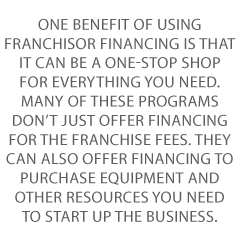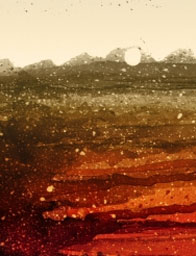Day: June 26, 2021
How to Score a Perfect 100% on Google PageSpeed Insights
When it comes to building a conversion rate and search engine optimized website, speed is crucial.
If you don’t have a fast website, people will bounce faster than you can say “conversions.”
However, speeding up your website is no easy task.
Your problem could be anything from code that’s written poorly to images or large page elements.
You need to fix those issues fast, because Google will ding your website if you don’t.
The faster your site loads, the lower the bounce rate. If your site is fast, you have a better chance of ranking on Google over slow sites that drive high bounce rates.
Thankfully, Google offers the PageSpeed Insights tool to find out what you need to fix.
Unfortunately, they don’t give you the best instructions on getting your score to 100%.
Here’s how to score a perfect 100% on Google’s PageSpeed Insights and why you need to accomplish this feat.
Why Page Speed Matters
Page speed is a critical factor in ranking your website higher on Google’s search engine results.
If your website isn’t on par with the top 10 organic pages, you won’t rank on the first page.
So focusing on page speed is paramount to having a successful company and a website that converts.
Backlinko recently conducted a study where they analyzed over eleven million search engine results pages (SERPs) on Google.
They wanted to figure out which factors were the most common among sites ranked in the top 10 results.
Surprisingly, they found page speed and ranking don’t seem to be correlated. However, the average load time of a site on the first page is 1.65 seconds, which is decently fast.
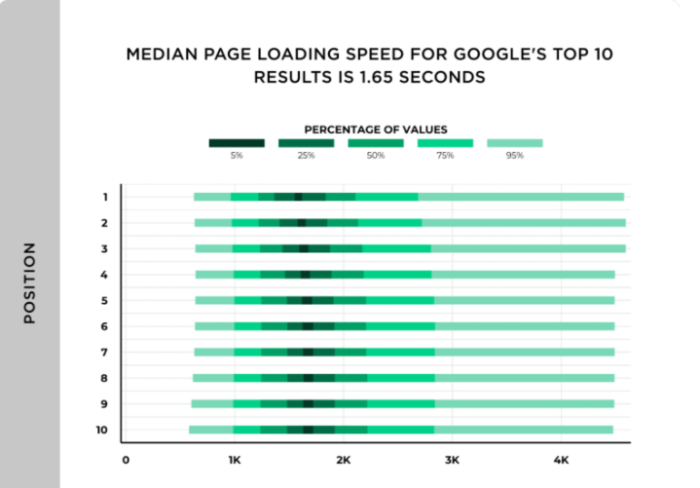
However, Google says page speed does matter. There was even an entire update about it.
That connection is backed up and supported by Google’s new PageSpeed industry benchmarks.
They found that as page load times go up, the chance of someone bouncing from your site increases dramatically:
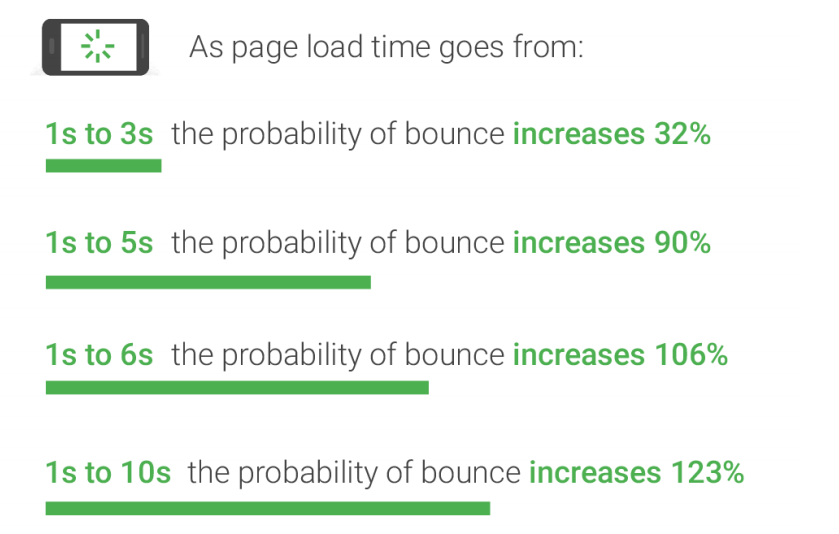
That means that if your page takes 10 seconds to load, the likelihood of someone leaving your site before it even loads increases by more than 120 percent!
But according to a recent study of more than 5 million sites, the average website takes 10.3 seconds to load fully on desktop and 27.3 seconds to load on mobile.
This means almost all of us are missing the mark when it comes to having a fast-performing website.
In another study, BigCommerce found that conversion rates for e-commerce websites average somewhere in the one to two percent range.
Portent found page speed can increase conversion rates drastically.
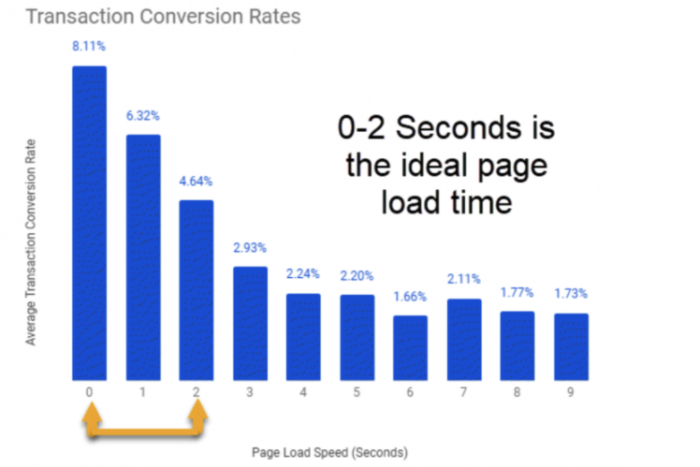
Getting your speed to under two seconds can increase traffic and revenue.
So, what causes a page to load slowly?
The most common causes of slow pages are bulky images and poorly-designed coding.
If you look at any website in the modern era, it’s likely filled to the tipping point with images.
If you aren’t optimizing your images, you could have pages that take up multiple megabytes of space.
Page size and weight are often measured by page weight bytes. Simply put, page weight bytes show the total size of a web page measured in bytes.
Google’s benchmark data shows that the best practice for page size or weight is under 500KB:
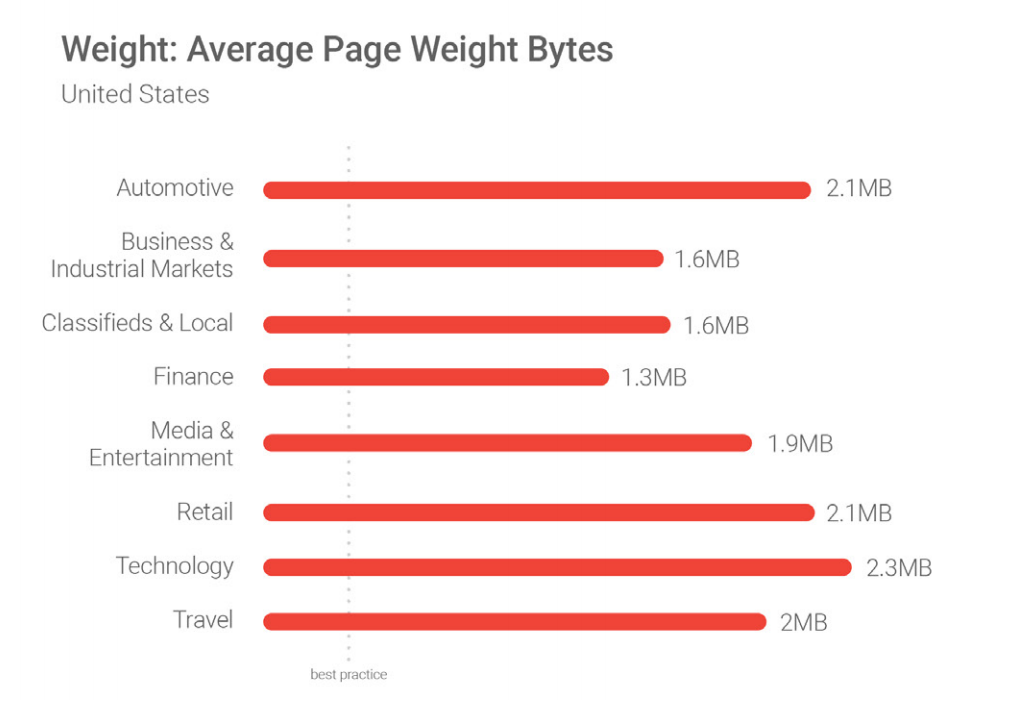
But again, most of us are missing the mark here. We are vastly exceeding the recommended weight.
One of the concepts that stood out to me the most from the Google report comes from this short yet impactful quote:
“No matter what, faster is better and less is more.”
No matter how well your site is doing, there’s a good chance you have serious room for improvement.
How to Use PageSpeed Insights Tool
Most sites run slowly due to large images that take up too much space.
But that’s not always the case for every website.
You need to know exactly what’s causing your slow site speeds before you can make the necessary changes to score 100% on the PageSpeed Insights tool.
To get started, open up the PageSpeed Insights tool and enter your website URL into the bar:
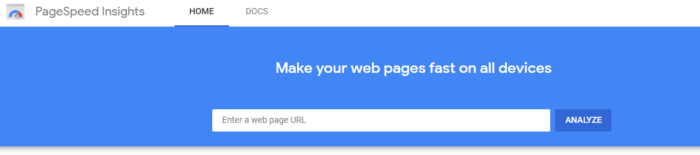
Click “Analyze” to have Google run a quick test on your site.
The finished report will tell you everything you need to know about your site and what might be hindering its performance.
Here’s what my report looks like:
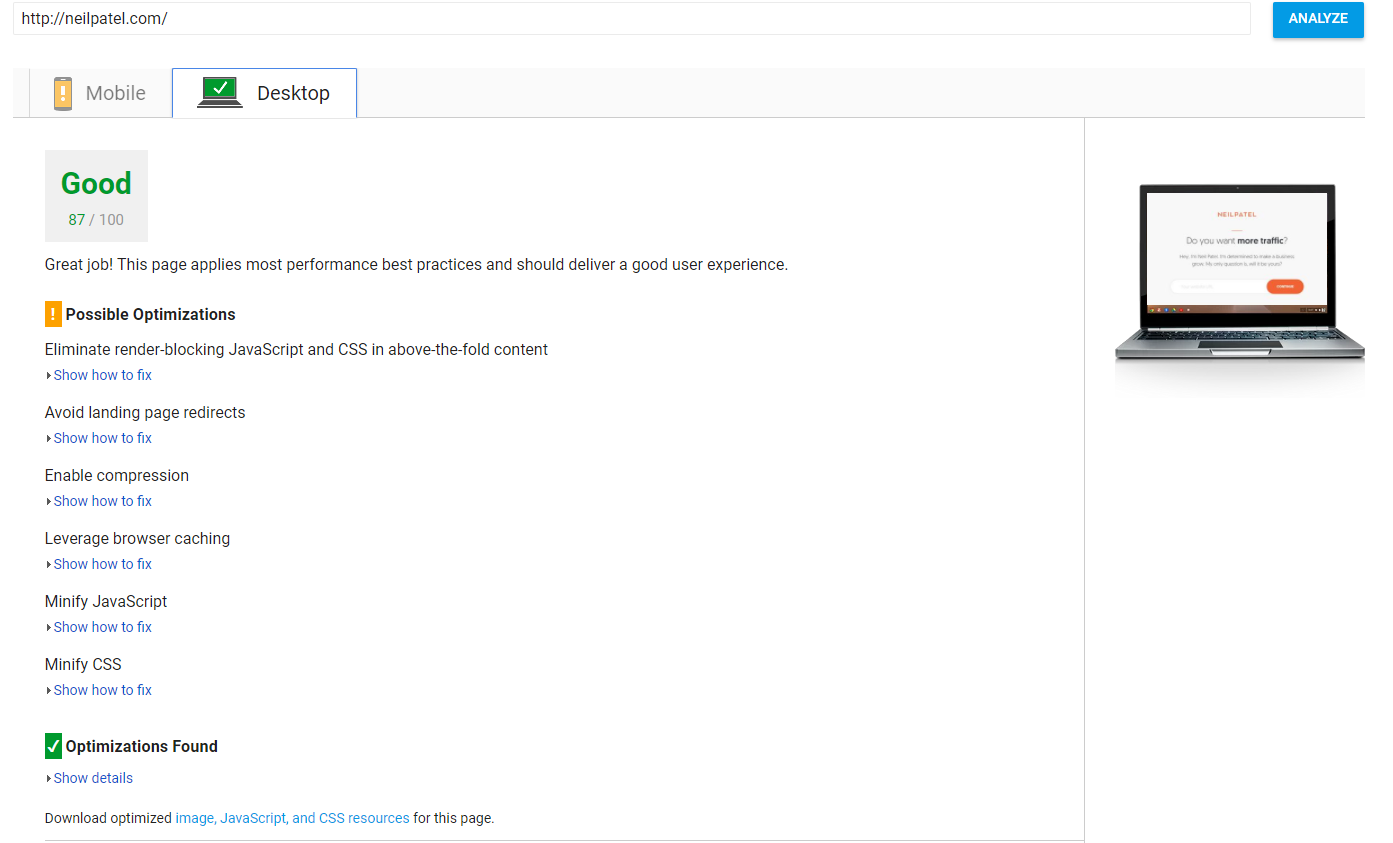
It’s an 87/100.
It’s not great. It’s not terrible either, though.
There’s almost always have room for improvement. My goal here is to get you to 100% by the end of this article as we take this journey in page speed together.
First, let’s look at the items that I have optimized and perfected:
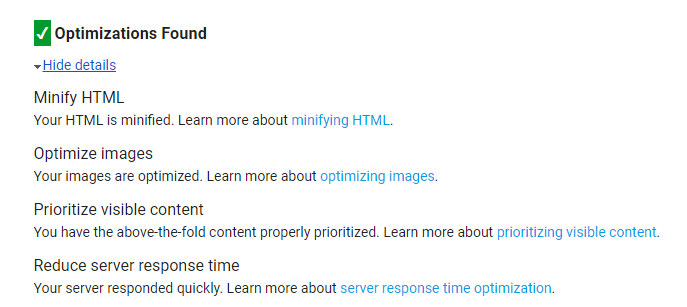
Now, notice how there are only a few items on this list compared to my “Possible Optimizations” list:
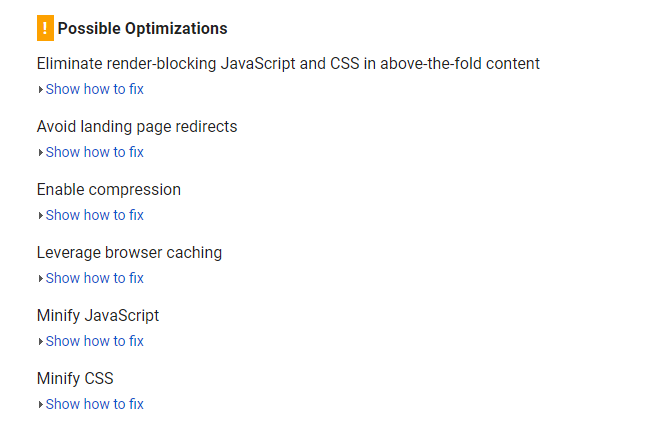
This information tells me that the items on “Possible Optimizations” are a little less impactful than those I have already optimized.
Obviously, you’ll need to take care of every element to hit 100% on the Page Speed Insights tool.
You’ll want to start with the top priority items (more on this later).
Next, we want to test our mobile site separately.
You can use the mobile site tester on the PageSpeed Insights tool, but Google released an updated, more accurate version of this.
Head over to Test My Site to try it. Input your website URL and hit enter:
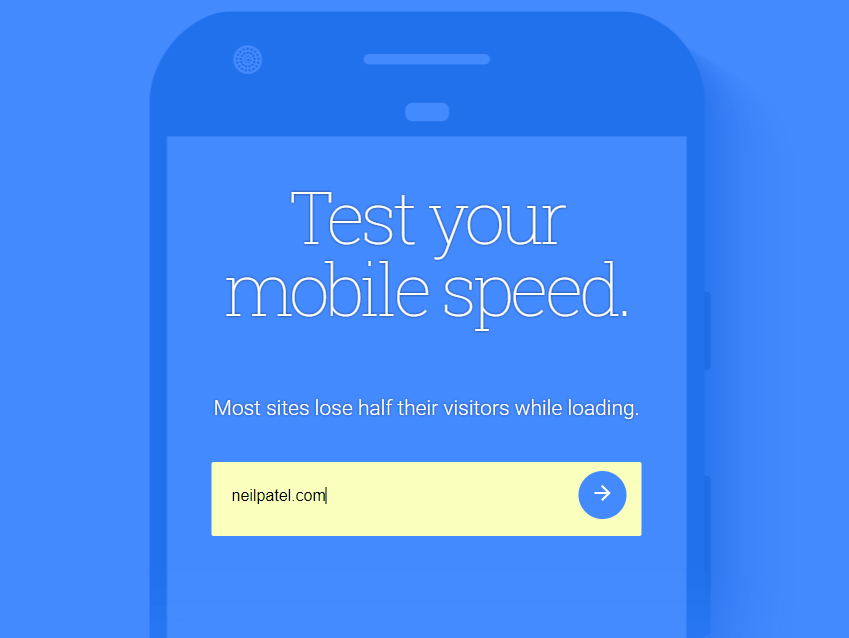
Google will take a few minutes to run this report, but it will give you a detailed look at how your mobile site performs compared to industry standards.
It will even tell you how many visitors you could be losing because of a lower page speed.
Here’s what my data looks like:
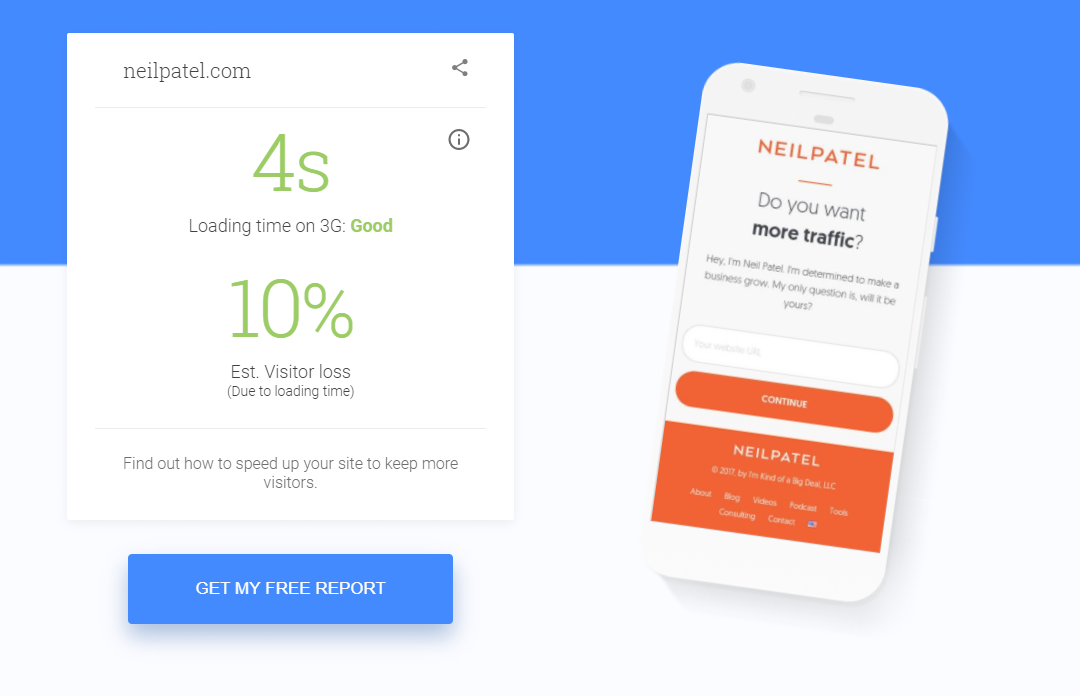
My load time on mobile is four seconds.
Remember: The recommended load time is three seconds or less.
That means that my speed isn’t up to par with industry standards.
Due to that, I am losing up to 10 percent of my visitors simply from poor speed performance!
Here’s what my mobile test looks like when I compare it to the industry standards:
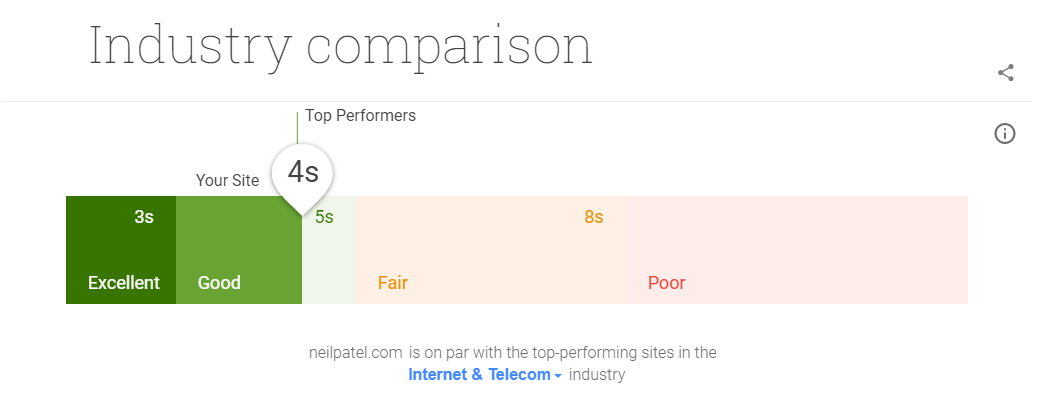
While still in the top-performing section, I am not where I should be if I want to maximize the effectiveness of my website or drive more traffic and conversions.
Scroll down even further and Google will give you an estimate on what your top fixes could do for your website:
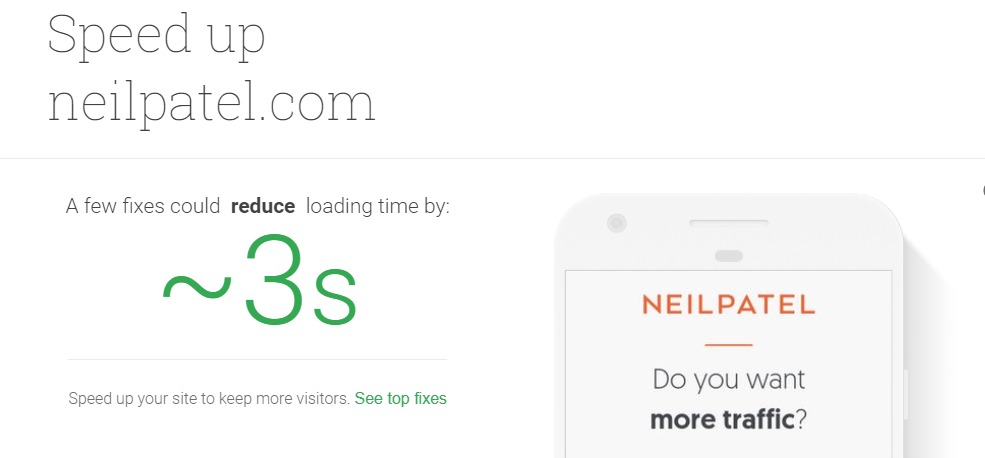
Google says that with a few fixes I could reduce my load times by around three seconds.
That means that I could potentially get my website to load at the one-second mark!
That’s amazing. Trust me, to save 10 percent of your visitors or more, it’s something that you need to do.
Run your website through this mobile site test to get data on what fixes you need for your website.
In this next section, I’ll walk you through fixing the top page speed problems to help you score a 100% on the PageSpeed Insights tool.
4 Ways to Land a Perfect PageSpeed Insights Score
Getting a perfect 100% on Google’s PageSpeed Insights tool is no easy task.
It’s not going to happen overnight, either. You’ll have to do some legwork and spend some hours at the grindstone.
But if you want to save traffic, drive more conversions, and bring in more revenue, you need to do it.
It may be tedious and tiresome, but you need those conversions. You can’t be lazy and risk leaving traffic and profit on the table.
Here are the top four ways you can speed up your site and score a perfect 100% with Google.
1. Compress Your Images
The biggest cause of slow pages and low scores is large images.
When I fixed this on my own site, I found a huge impact on speed.
One of the top optimization techniques for fixing image size is compression.
You can save an average of 50 percent or more on image size by using simple compression tools.
If you use WordPress, one of the best ways to do this without spending much time is to use a plugin, like WP Smush Image.
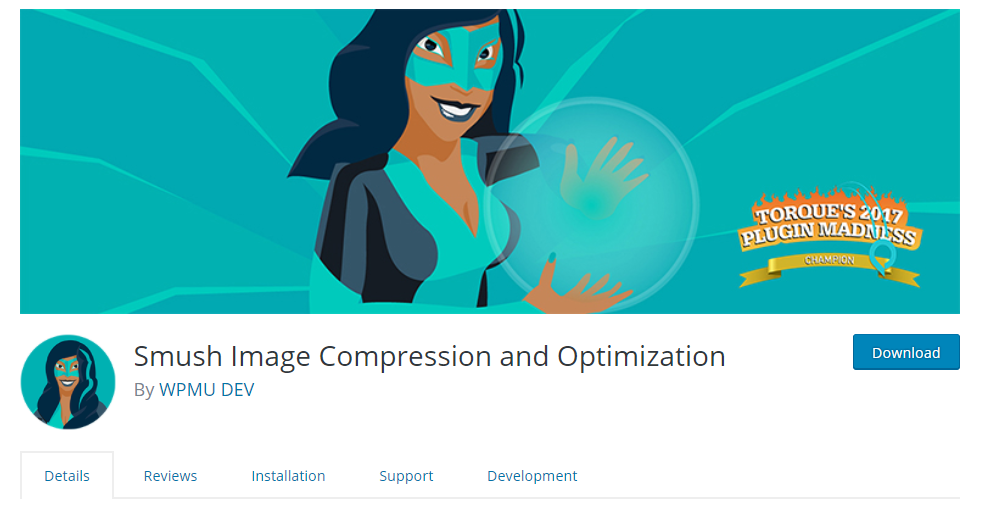
WP Smush has tons of awesome features for free.
You can smush images automatically by adding the plugin. It will scan your media library on WordPress and detect images that it can compress:
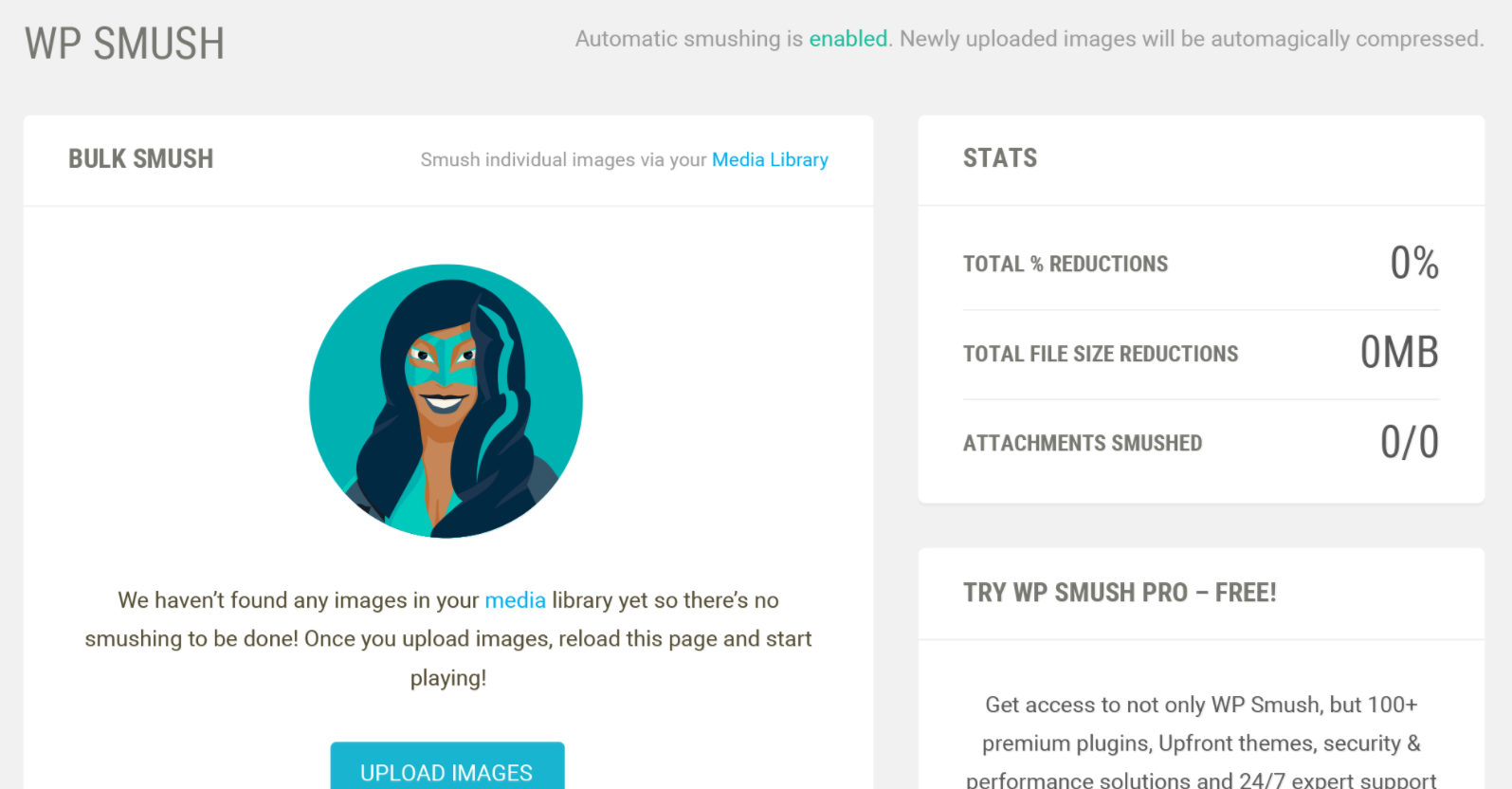
If you want to smush tons of new images for your site in bulk, you can upload them directly into the plugin.
You can smush up to 50 images at a single time, making it one of the fastest tools on the market:
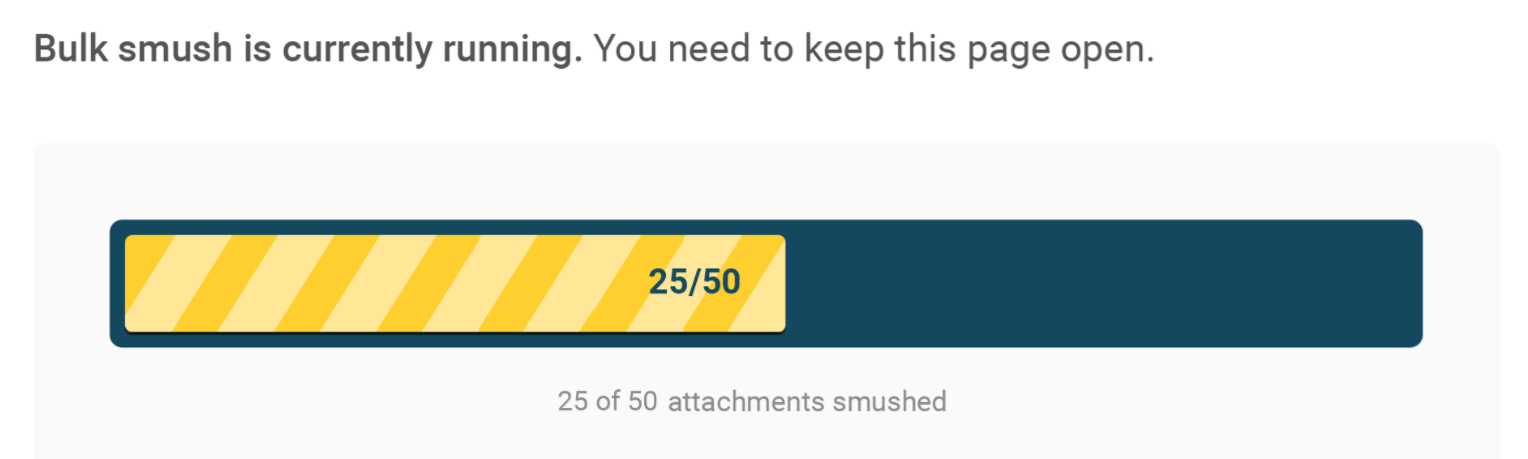
If you head to the settings for this plugin, you can turn on the setting to automatically smush images on upload.

If you enable this setting, you’ll never have to worry about compression again. And if you compress all of the existing images on your site, then you don’t have to worry about it every time you upload.
WP Smush is an excellent, free tool for the everyday WordPress user.
But, if you don’t use WordPress, what do you do?
If you run a Shopify-based store and site, you can use Crush.pics:
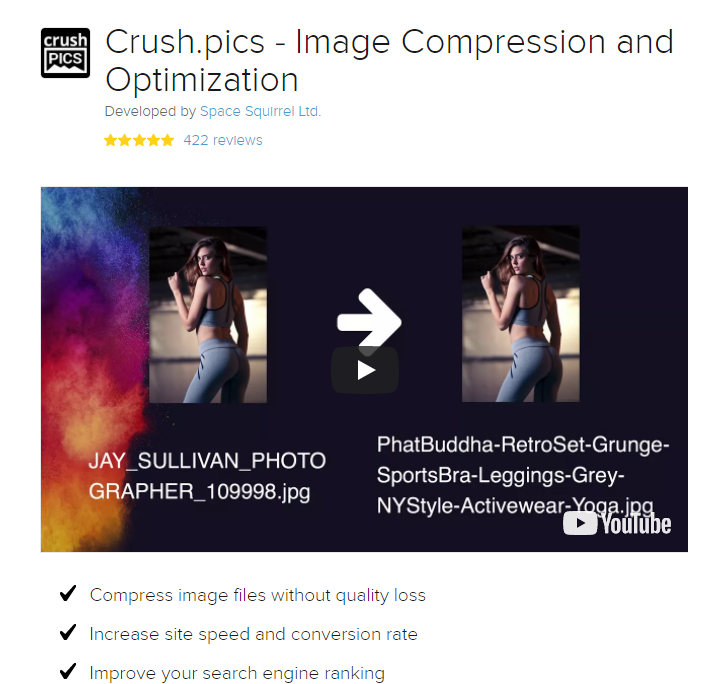
Crush.pics says that you can expect a big jump in PageSpeed Insights scores using their tool:
PageSpeed score before compression: 75/100. PageSpeed score after compression: 87/100
If you aren’t familiar with plugins or don’t like to use them for your site, you can use free tools online like Compress JPEG or Optimizilla.
Both are fast, free tools that allow you to compress up to 20 images in a single upload.
Check out this example image that I compressed to give you an idea of how impactful these programs can be:
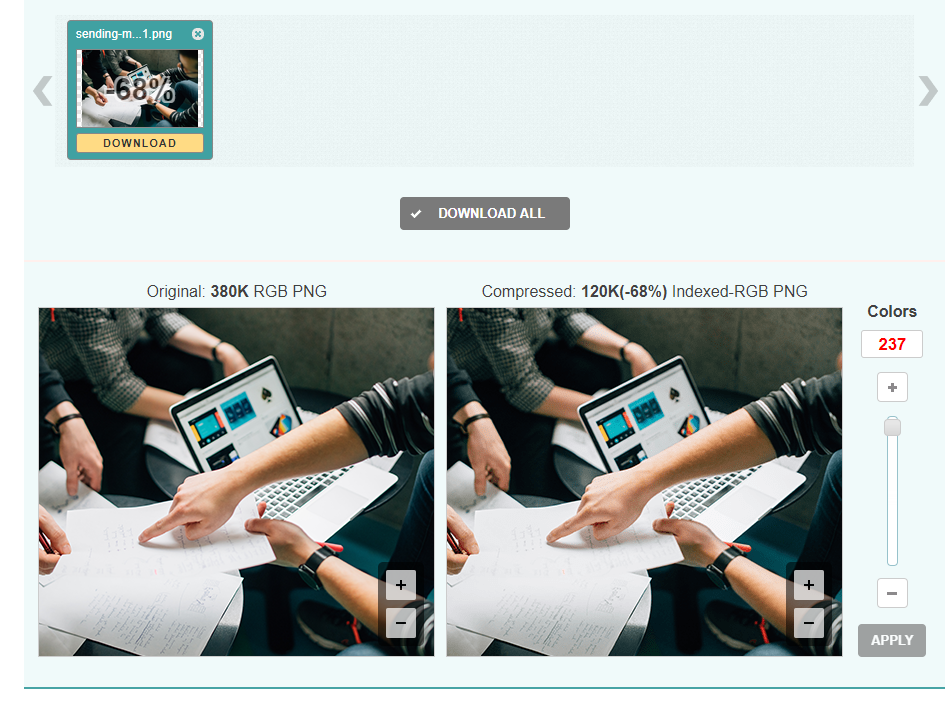
I reduced the file size by 68 percent in just two seconds using Optimizilla. It reduced the size from 380KB to 120KB with almost no quality difference!
You can use all of these tools for free and you should definitely implement them if you can’t use a plugin.
2. Use Browser Caching
Browser caching works by “remembering” the previously-loaded resources so that it doesn’t have to reload them upon every single visit.
When a website visitor travels to a new page on your site, all of your data, like logos and footers, won’t need to load again.
That will result in a big increase in speed when people land on your site.
How do you implement it? Thankfully, there’s a plugin for it. You don’t need to be a coding expert to do it.
Try using W3 Total Cache for WordPress sites. It’s got over one million active installs and is the most popular caching plugin on the market:
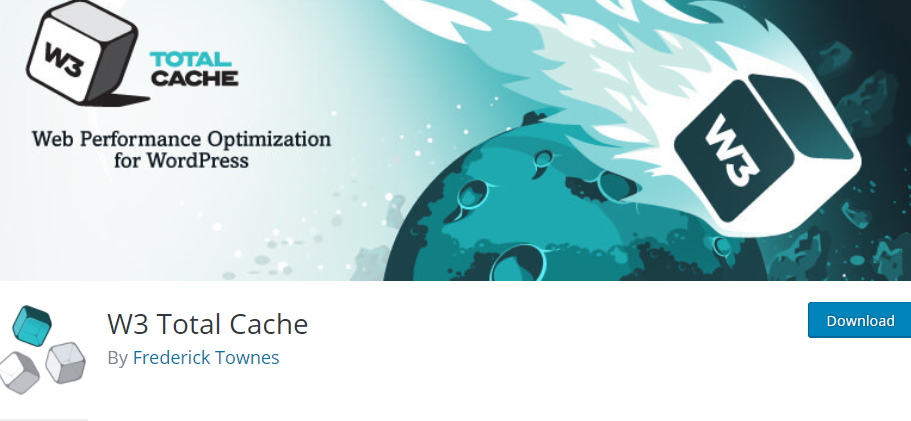
W3 Total Cache claims that it can give you at least a 10x improvement in overall site performance.
On top of that, they claim (and back up) that this plugin will help you achieve higher results on Google’s PageSpeed tools.
The tool also helps you minify HTML (which we will dive into next), JavaScript, and CSS, giving you up to 80 percent bandwidth savings.
Try using W3 Total Cache today to give your website a fast, easy boost in speed even if you don’t have coding experience.
3. Minify Your HTML
Minimizing the space your HTML coding takes up is another big factor in getting a perfect score from Google.
Minification is the process of removing or fixing unnecessary or duplicated data without impacting how a browser will process the HTML.
It involves fixing code, formatting, removing unused code, and shortening code when possible.
Once again, thanks to the awesome plugin options of WordPress, you don’t need to be a coding genius to fix this.
One of the best tools to do this is HTML Minify.
You can download this plugin for free directly from their site and install it to your WordPress account in seconds.
You can also install it directly from this plugin page.

Once you install the plugin, you only need to take a few steps before you see an instant impact on your site.
Head to the settings tab on your Minify HTML plugin and enable all of the following settings:
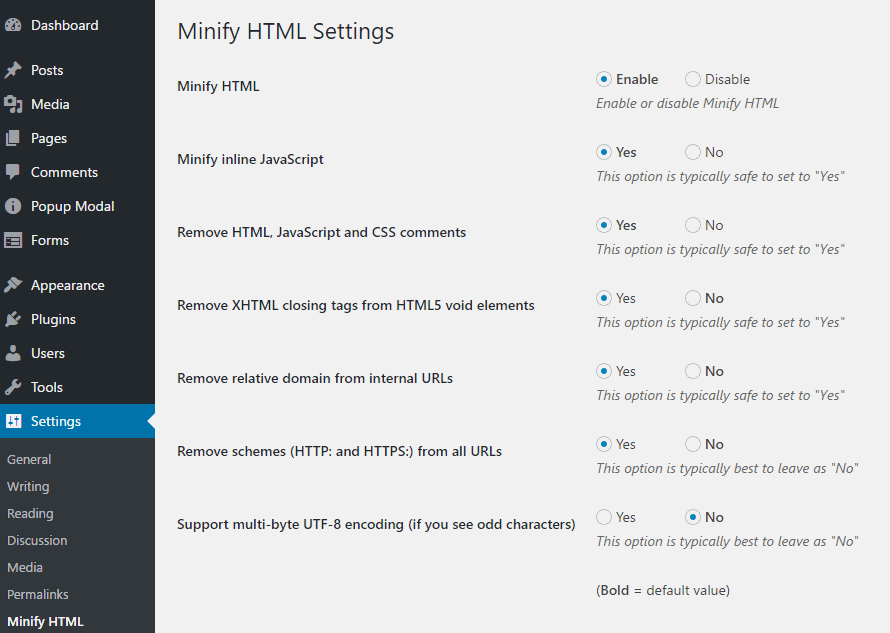
You can effectively kill multiple birds with one stone.
Google’s PageSpeed Insights recommends that you minify HTML, JavaScript, and CSS.
Enable the “Minify HTML” + “Inline JavaScript” settings.
Next, be sure to select yes for “Remove HTML, JavaScript and CSS comments.”
The great thing about this plugin is that it will tell you what the recommended action is under each setting.
Follow these actions if you are unfamiliar with how these settings work.
Minify your coding today and you should see an instant impact on your insights report.
4. Implement AMP
AMP is short for Accelerated Mobile Pages.
It’s a project implemented by Google to help mobile pages load faster.
It works by making an open-source format that strips away tons of unnecessary content, making your mobile pages load nearly instantly.
It gives users a more streamlined experience on mobile without any clunky features that don’t work well on mobile devices.
If you browse the Internet on your mobile phone, you probably have clicked on an AMP-based article.
Here’s what they look like:
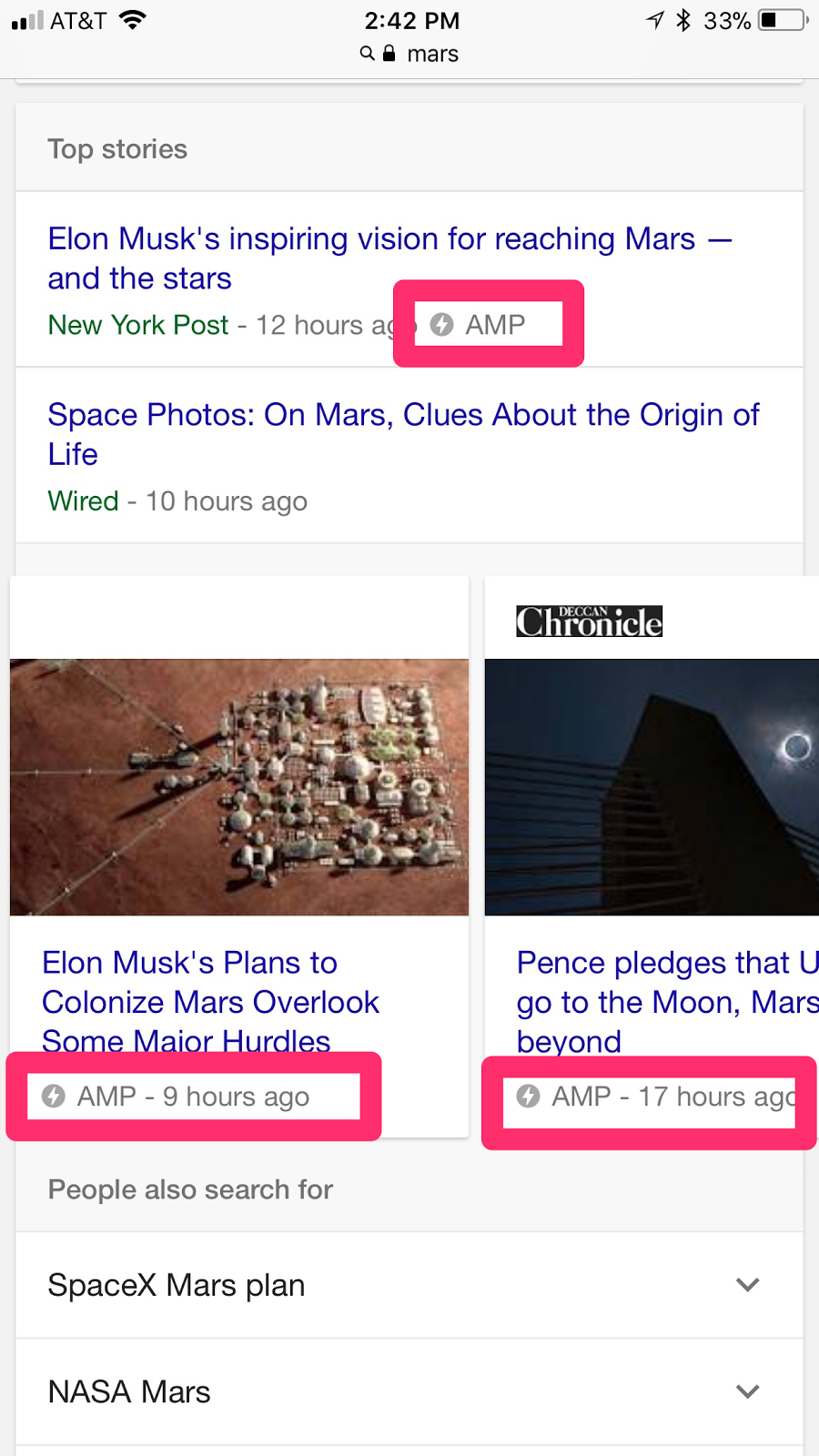
They are often relegated to the “Top Stories” section of Google search results and they load up instantly.
They don’t have much formatting, which helps them load quickly and deliver the content that the mobile user wants to see.
When a searcher on Google clicks one of these AMP articles, they see the content like this:
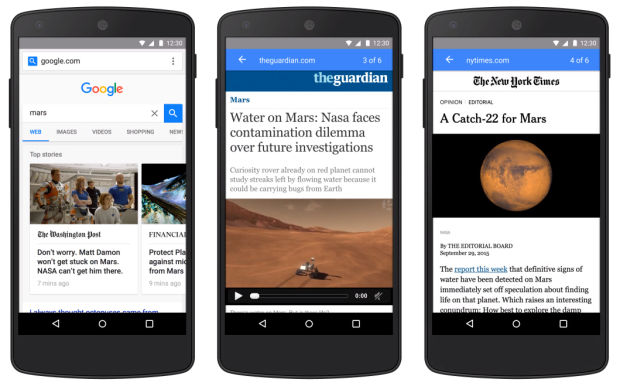
It’s a simplified version of the real website that allows a user to scroll between different stories without leaving the web page and clicking on the next.
This feature streamlines the user experience on mobile.
Gone are the days where you had to wait 10 seconds for a site to load, then click back to the search results page, and wait another 10 seconds for the next site to load.
Here you can access the content of multiple articles without clicking the back button once.
It’s extremely effective at speeding up your site and reducing the likelihood that someone will leave.
Tons of companies are taking advantage of AMP.
The company WIRED started implementing AMP to do a better job of reaching their customers.
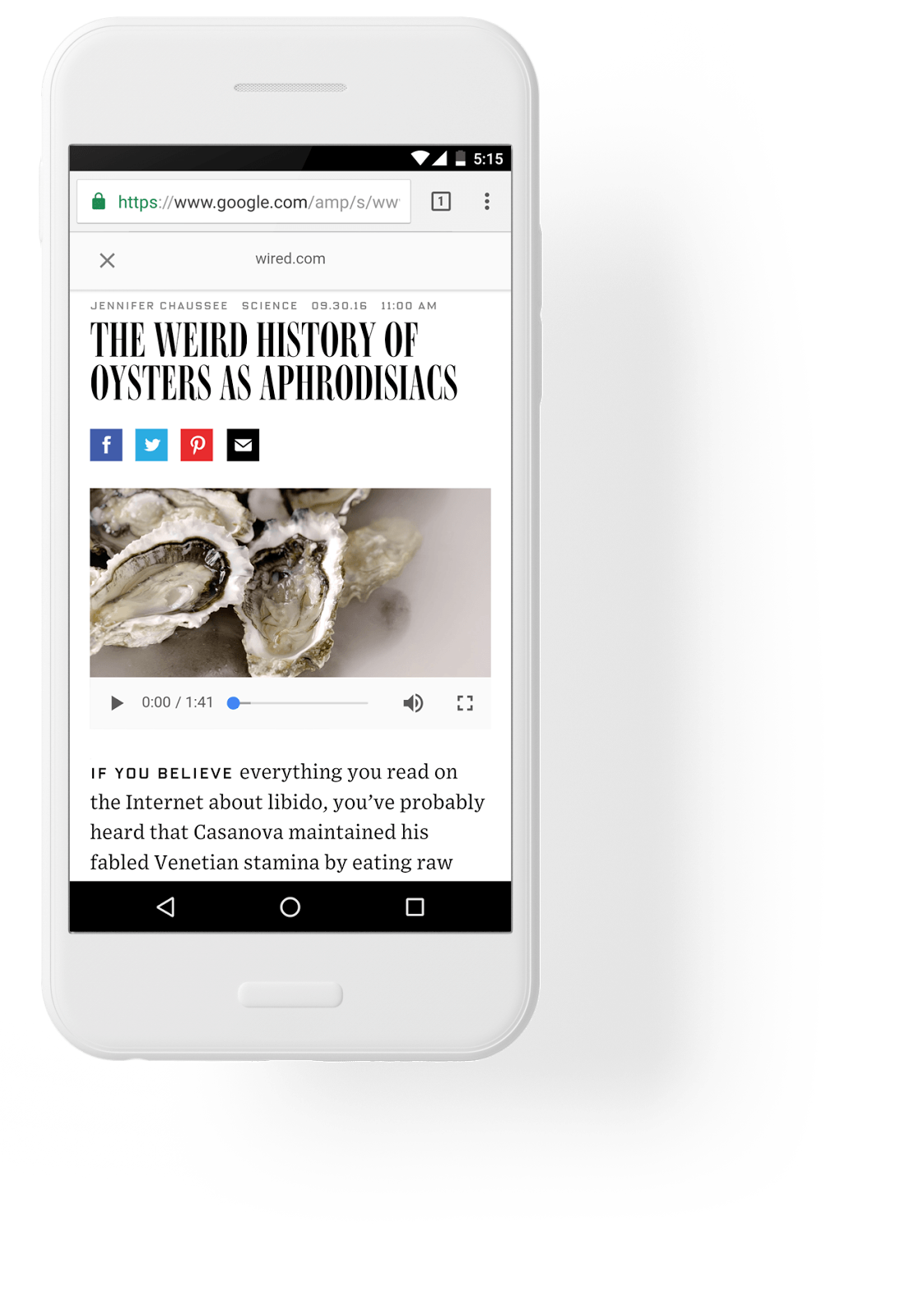
They were finding that their mobile user experience was too slow. Conversions were simply not happening because of the speed issues and visitor retention problems.
Deciding to invest time into AMP made a huge impact for WIRED.
They increased their click-through rate from organic search results by 25 percent.
They found a 63 percent increase in CTRs on ads in AMP stories, too.
They also were able to add AMP stories to over 100k articles on their site.
Gizmodo also hopped on the AMP train and saw huge improvements on their mobile site.
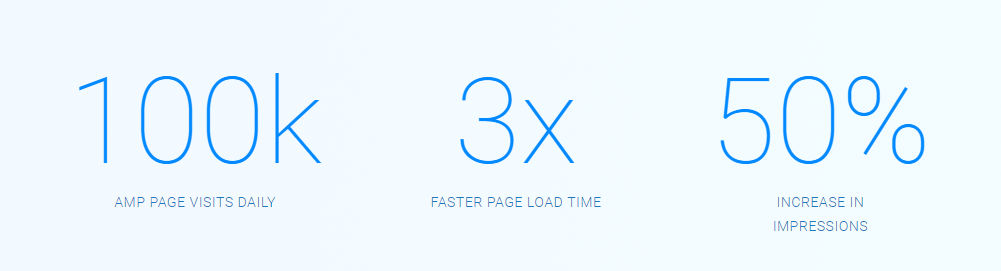
They were getting over 100k AMP page visits every single day with load times that were 3x faster than standard mobile pages.
Conversions increased by 50 percent, too.
It’s safe to say that AMP can significantly increase conversions and mobile speed, giving you a massive opportunity to score higher on Google’s PageSpeed Insights.
If you want to start using AMP on your own site, there are a few ways to do it.
If you’re familiar with HTML, you can follow AMP’s detailed tutorial here.
For those who are less technologically savvy or have no experience in HTML, try using a WordPress plugin.
One of the most popular plugins is AMP for WP.
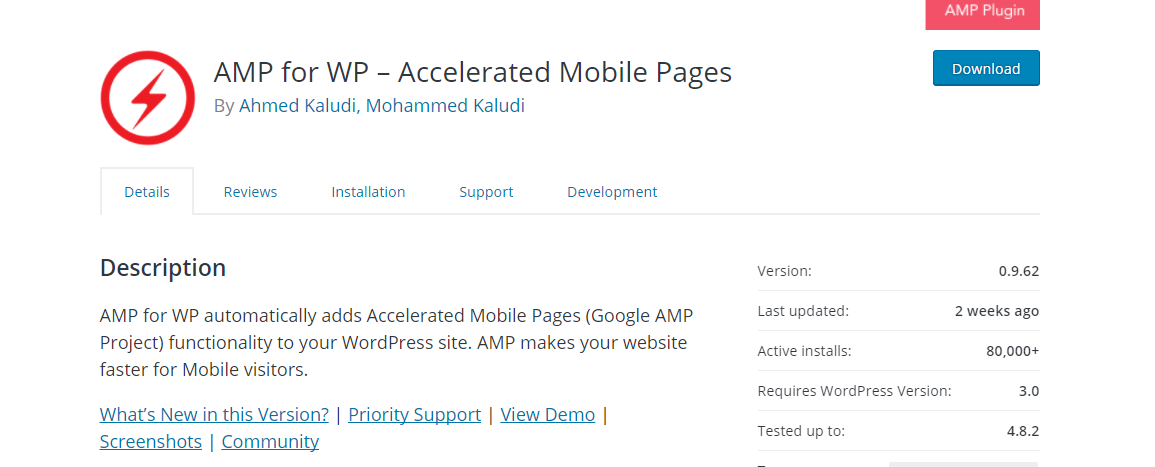
It has over 80,000 active installs and has constant support and updates.
The plugin includes an AMP page builder that you can easily drag and drop page elements on:
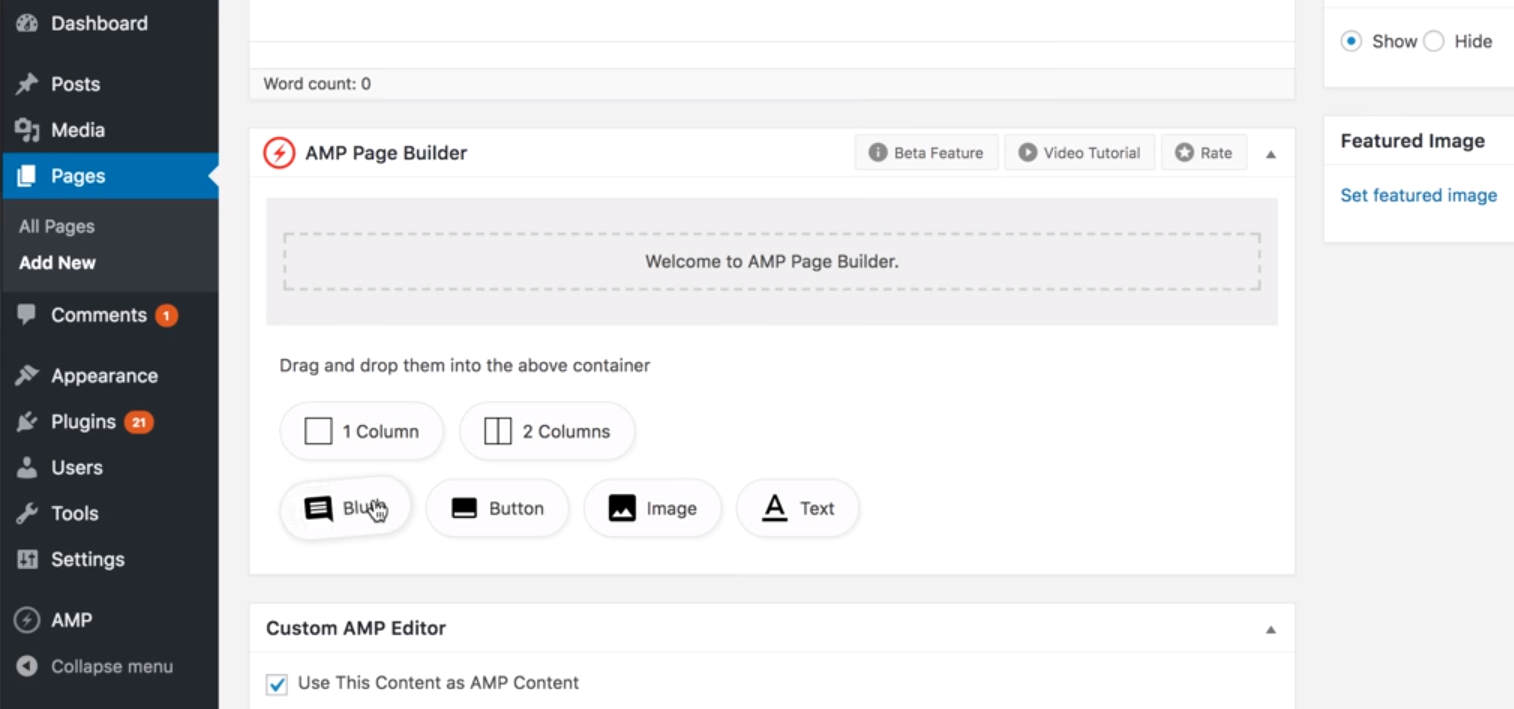
It’s one of the easiest ways to create AMP-friendly content.
All you have to do is download and install the plugin on your WordPress dashboard and activate it.
From there, you can use the page builder on each new post that you upload.
These pages will then create an AMP-friendly version that will show up in mobile search results.
AMP is a proven way to speed up your mobile site and reduce your speed to under one second–and tons of companies are finding success with it.
Google PageSpeed Insights FAQs
Why is page speed important?
Google uses page speed as a ranking factor because it affects user experience. It may affect your ability to rank higher in SERPs.
How does bounce rate correlate to page speed?
Studies have shown that sites that load faster have a lower bounce rate. This means the user is likely having a better experience.
What industries have the slowest sites?
On average, technology and travel sites load the slowest, where local and classified sites load the fastest.
How fast should a site load?
The best practice for page speed load time is three seconds.
{
“@context”: “https://schema.org”,
“@type”: “FAQPage”,
“mainEntity”: [
{
“@type”: “Question”,
“name”: “Why is page speed important?”,
“acceptedAnswer”: {
“@type”: “Answer”,
“text”: “Google uses page speed as a ranking factor because it affects user experience. It may affect your ability to rank higher in SERPs.”
}
}
, {
“@type”: “Question”,
“name”: “How does bounce rate correlate to page speed?”,
“acceptedAnswer”: {
“@type”: “Answer”,
“text”: “Studies have shown that sites that load faster have a lower bounce rate. This means the user is likely having a better experience.”
}
}
, {
“@type”: “Question”,
“name”: “What industries have the slowest sites?”,
“acceptedAnswer”: {
“@type”: “Answer”,
“text”: “On average, technology and travel sites load the slowest, where local and classified sites load the fastest.”
}
}
, {
“@type”: “Question”,
“name”: “How fast should a site load?”,
“acceptedAnswer”: {
“@type”: “Answer”,
“text”: “The best practice for page speed load time is three seconds.”
}
}
]
}
Google PageSpeed Insights Conclusion
When you’ve spent countless days, weeks, and months building a new website, you want every image, element, and icon to be top-notch.
However, that often results in a site that is slower than Google recommends.
When it comes to driving conversions on your site, speed will always play a big role.
People don’t want to wait 10 seconds for your site to load when they can click back to Google and select the next result.
Scoring well on the PageSpeed Insights test should be one of your main priorities when trying to perfect and optimize your site.
To get started, you first need to diagnose what issues are plaguing your site.
Is it images, page elements, too much text, bad coding, or all of the above?
Use the Google PageSpeed Insights tool to see where the problem lies, then work through their suggestions. You’ll also want to minify code, compress images, add browser caching, and implement AMP.
These are proven steps that can have a big impact on your PageSpeed Insight score.
Scoring a perfect 100 percent on Google’s PageSpeed Insights can give your website the boost that it needs to succeed.
What are the best ways you have found to increase your site speed?
New comment by jamalex in "Ask HN: Who is hiring? (June 2021)"
Learning Equality | Full Stack Engineer | REMOTE (USA) or San Diego | Full-time
We’re a cross-disciplinary team that believes in the transformative power of access to education. We’re a nonprofit, we create open-source software, and our beneficiaries are in underserved communities such as rural schools, community centers, and refugee camps all over the world. We enable completely offline access (via local network, mobile app, and peer-to-peer/sneakernet distribution) to a wealth of free learning resources (things like Khan Academy) and tools to support students and educators.
We are seeking a Full Stack Engineer who identifies strongly with Learning Equality’s mission to bring quality education to under-resourced communities around the world. We use Python/Django on the backend, and Vue.js on the frontend. Apply at: https://grnh.se/5b407e571us
New comment by IrisChase in "Ask HN: Who wants to be hired? (June 2021)"
Location: Atlanta GA, USA (but no roots if you know what I mean)
Remote: All but required.
Willing to relocate: Maybe.
Technologies: Modern C++, SQL, HTML/CSS/JavaScript, some C#, currently learning Node.js/TypeScript
Résumé/CV: https://www.dropbox.com/s/owrrfl2n5yzsjnj/resume%20june%2014…
Email: “iris” aat “enesda.com”
I’ve spent the last few years developing a declarative GUI programming language and implementation called “IVD” (https://github.com/IrisChase/IVD), it’s not done yet because life happens. “should be done soon it only needs the last 5%” is the current status.
My experience is all solo projects but I’m ready to get into the industry. At the moment I’m most interested in getting into backend work with Node and TypeScript, but also have an interest in React. I have done full-stack but nothing recent worth putting out in public.
I’m working on a project using TypeScript/Node/Express/SQLite3 which you should totally bring up if you’re interested in contacting me.
🙂
Franchise Financing
What is Franchise Financing?
If you’ve got a franchise, then you probably need franchise financing.
What are Franchises?
Franchises are businesses that trade their name and operating methods to people in exchange for a royalty fee. They offer both the flexibility and independence of being a small business owner, plus the support and infrastructure of a large corporation. They can be the ideal opportunity for anyone interested in becoming an entrepreneur. But they do require a significant capital investment.
You may be tempted to pour your own money into your franchised location. Or you may want to use your own credit cards or take out a second mortgage on your house. You shouldn’t have to do any of these to finance a franchise.
Franchise Financing from the Franchisor
If you need funding to purchase a franchise, your first conversation should be with your prospective franchisor. Many corporations with franchise business models offer tailored financing solutions exclusively designed for their franchisees. These can be either through partnerships with specific lenders or by providing capital directly from the corporation. This is one of the most common ways to finance a franchise and offers many benefits. For example, Gold’s Gym, UPS Store and Meineke all offer financing options to their franchise owners.
One benefit of using franchisor financing is that it can be a one-stop shop for everything you need. Many of these programs don’t just offer financing for the franchise fees. They can also offer financing to purchase equipment and other resources you need to start up the business. If you’re working with a franchisor who offers their own financing program, chances are you won’t need to look much further for funding.
Each franchisor financing agreement will differ. But some offer to take on as much as 75% of the debt burden from the new franchise owner. Agreements might involve deferred payments while the business is starting up. Or they may structure repayment on a sliding scale. Have your independent business attorney or accountant review the terms of your franchise agreement and the financing agreement. Have them help you understand the full terms before you sign. See entrepreneur.com/article/312476.
Franchise Financing from Traditional Term Loans
These are another option for franchise financing. Many business owners consider approaching their bank for funding. But a traditional term loan doesn’t have to come from a bank. Such loans can come from a credit union or an alternative lender. With these loans, the lender offers a lump sum of cash up front, which you then repay, plus interest, in monthly installments over a set period of time.
These kinds of loans are more likely to be available to business owners with good credit. Lenders will be looking at your financial history, as in how well you pay your bills. A better financial history means interest rates and terms will be better, and it can be the difference between being approved or not.
Demolish your funding problems with 27 killer ways to get cash for your business.
Franchise Financing from SBA Loans
The Small Business Administration guarantees a portion of the loans made in its name. This gives lenders an incentive to offer more loans, and at better rates and terms. But keep in mind that qualification standards are strict. New business owners in particular are not likely to qualify.
Franchise Financing via Alternative Lenders
Often, alternative lenders have less stringent requirements and shorter turnaround times than traditional financing options. They offer a variety of loan options like equipment financing, business lines of credit and term loans.
But this access and convenience may cost you. Alternative loan products tend to be more expensive, offer shorter repayment terms and lower loan amounts, than their more traditional counterparts.
But it may be worth it if you need to supplement your existing financing or you can’t qualify for a bank or SBA loan or need cash quickly to jump on a life-changing opportunity. So don’t dismiss alternative lending out of hand. Here are some alternative lenders to consider.
Apple Pie Capital
This lender works exclusively with franchise businesses to help them find the solution that’s right for their needs. Get financing for new units, refinancing, recapitalization, remodels, and acquisitions, etc. You can also access equipment financing loans. Apple Pie works with a variety of different lenders, hence the interest rates and terms you receive on your franchise loan will vary, but it will be largely based on the type of product and your qualifications.
Apple Pie Capital is specifically dedicated to franchise financing. Get 5-10 year payment terms. They have flexible collateral options. There are no prepayment penalty options. See applepiecapital.com/franchise-financing.
CAN Capital
This lender works with businesses in a variety of industries, including franchise businesses. With CAN Capital, you can access short-term loans and medium-term loans. Terms for the short-term loans range from 3 to 24 months, and 2 to 4 years for the medium-term loans. CAN Capital charges interest as a factor rate.
To qualify for a franchise loan from CAN Capital, you’ll need at least $4,500 revenue per month, a minimum credit score of 600, and 12 months preferred (although they will consider 3+ months with consistent revenue) in business, for their short-term loan.
Qualifying for a medium-term loan is stricter. For a CAN Capital medium-term loan, you’ll need a 680 personal credit score, 7 years in business, and a preferred $350,000 in annual revenue. See cancapital.com/business-loans.
Demolish your funding problems with 27 killer ways to get cash for your business.
OnDeck
This is one of the easiest and quickest ways to get a short-term loan up to $250,000 or a line of credit up to $100,000. Though OnDeck isn’t specifically geared toward franchise owners, it’s a viable online loan option for any type of small business owner who doesn’t qualify for a bank loan or doesn’t want to wait months to receive loan funds. See ondeck.com.
Funding Circle
This lender has numerous franchise partners across the US, including Papa John’s, Pinkberry, Quiznos, etc. Funding Circle offers various loan products through partnered lenders for franchises in different stages of growth. For Funding Circle’s standard term loans and lines of credit, you’ll need to be a franchisee with a business that’s at least two years old and have a credit score of at least 660.
But they also offer merchant cash advances, short-term working capital loans, and invoice financing. These choices have higher rates, but more lenient requirements. For example, for an MCA, you’ll only need six months in business, and a credit score of 500.
SmartBiz
Get online SBA loans up to $5 million for commercial real estate purchases, loans up to $350,000 for debt refinancing and business capital, and bank term loans up to $500,000. This lender is only an option for established franchises. You’ll need at least two years in business, positive cash flow, and good personal credit. See smartbizloans.com.
Franchise Financing via Crowdfunding
If you have a decent social media presence and a fairly large number of friends or followers, crowdfunding may be feasible. Acquaintances aren’t likely to send you thousands of dollars. But a few bucks here and there can add up. Crowdfunding is also a way to get funding without having to give up a portion of control and ownership.
Demolish your funding problems with 27 killer ways to get cash for your business.
Angel Investing and/or Loans from Friends and Family
The main difference between the two is angel is investing is actually a sale of some of your ownership and control, whereas loans from friends and family are much like more formal loans from a provider. Your family and friends are under no obligation to charge the kind of interest rates prescribed by the Federal Reserve, so they could potentially charge more. On the other hand, they aren’t obligated to charge interest at all.
Your family and friends are under no obligation to put anything in writing, but you should do so anyway, for the sake of your sanity if nothing else. Having your family and friends loan you money or buy a part of your business will change the dynamic. Can your relationship stand the strain?
Business Credit for Franchises
Franchises, just like every other form of business, can build and improve their business credit. As long as they are an LLC or corporation it is fine. Note: you need each company you want to build business credit on to have its own EIN number.
But keep in mind, many franchises may require purchases directly from headquarters or suppliers specifically designated by them. This can be anything from uniforms to beef, to architectural plans for erecting a new building or renovating an existing one. It will always pay to check.
Franchise Financing: Takeaways
Franchises need funding, like every type of business. Check with the franchise itself to see if they have funding. Check the SBA and your bank, and alternative lenders. Consider crowdfunding, angel investing, or loans from your friends and family if other sources are not forthcoming. And be sure to build business credit for your franchise!
The post Franchise Financing appeared first on Credit Suite.
Sheldon Stalks the Supreme Court
The post Sheldon Stalks the Supreme Court appeared first on WE TEACH MONEY LIFE SELF DEFENSE WITH FINANCIAL GOALS IN MIND.
The post Sheldon Stalks the Supreme Court appeared first on Buy It At A Bargain – Deals And Reviews.