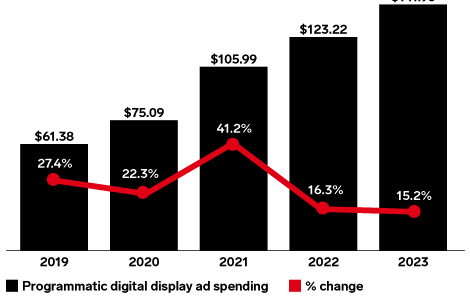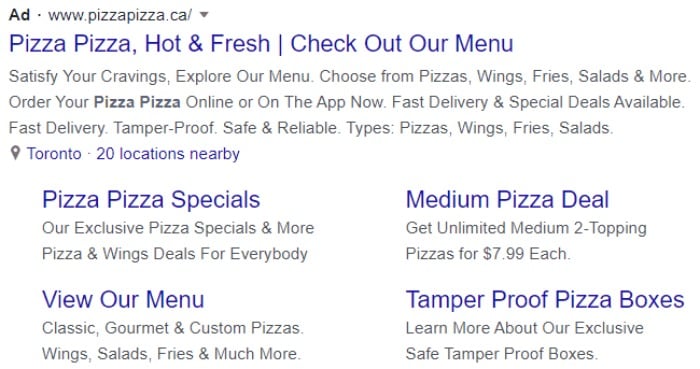25 Email Marketing Best Practices That Too Many People Ignore
Did you know that email is still one of the most effective ways to communicate with your customers?
In fact, 4 out of 5 marketers say they’d rather give up social media than email marketing.
However, many business owners don’t take advantage of email marketing best practices, which decreases their chances of success.
In this blog post, we will discuss 25 of the best practices of email marketing that too many people ignore.
These include:
- 5 general email marketing best practices
- 5 email marketing campaign best practices
- 5 B2B email marketing best practices
- 5 email design best practices
- 5 subject line best practices
Why You Need to Consider Email Marketing Best Practices
Email marketing is a powerful tool that can help you reach your target audience, build relationships, and grow your business.
With over 4 billion daily email users, and more than 306 billion emails sent and received each day, it’s no wonder email is one of the most popular ways to communicate.
However, despite its popularity, email marketing is not a one-size-fits-all solution.
To be successful as a business, you need to know the best practices of email marketing.
Failing to follow email marketing best practices can lead to large but unengaged email lists, or budgets wasted on campaigns that go nowhere.
But if you do it right? There’s no limit to what email can do for your business.
By following the best practices of email marketing, you’ll be able to connect with your customers and grow your business by turning subscribers into sales.
Plus, your customers will be excited to hear from you. A great way to build brand loyalty!
5 Email Marketing Best Practices
Although email marketing is different between industries, some tactics ring true for any email marketing strategy.
Whether you want to focus on email design best practices or subject line best practices, remember that your goal is to create content that is valuable and relevant to your audience. This way, they are more likely to engage with you and become customers or subscribers.
Understanding your audience, your brand, and your overall goals can help you get started.
1. Segment Your Email Campaigns
Data from Campaign Monitor found that marketers who segmented their email campaigns saw as much as 760 percent increases in their revenue!
Campaign segmentation involves dividing your email list into groups, or segments, based on shared characteristics.
For example, you could segment your email list by various demographics such as gender, age group, location, or even their purchase history.
By segmenting your email list, you can send tailored content that is more relevant to each group, which leads to improved engagement and conversions.
Here’s how to segment your email list:
- Decide how you want to segment your list.
- Use a tool like Mailchimp or Constant Contact to set up groups within your email list.
- Create email content that is relevant to each group.
The goal is to create email campaigns that are personal and relevant to each recipient. To do this, you need to understand what your audience wants and needs.
Take some time to think about the problems they are trying to solve and the information they need to make a purchase decision.
Then, create email content that provides them with the information they need at each stage of their buyer’s journey.
For example, if you have a segment of email subscribers who are interested in your product, but have not yet made a purchase, you would want to send them email content that is designed to move them further down the sales funnel.
This could include email content such as product demos, free trials, or coupon codes.
On the other hand, if you have a segment of email subscribers who have already made a purchase (or have an active subscription), send them email content that is designed to upsell or cross-sell them on other products.
This could include product reviews, case studies, or testimonials.
By segmenting your email list and tailoring your email content to the specific needs of each segment, you can increase email relevancy. This can lead to improved email open rates and click-through rates.
Email list segmentation is just one of many email marketing best practices that too many people ignore. If you want to improve your ROI, start by implementing some of these forgotten strategies into your next campaign.
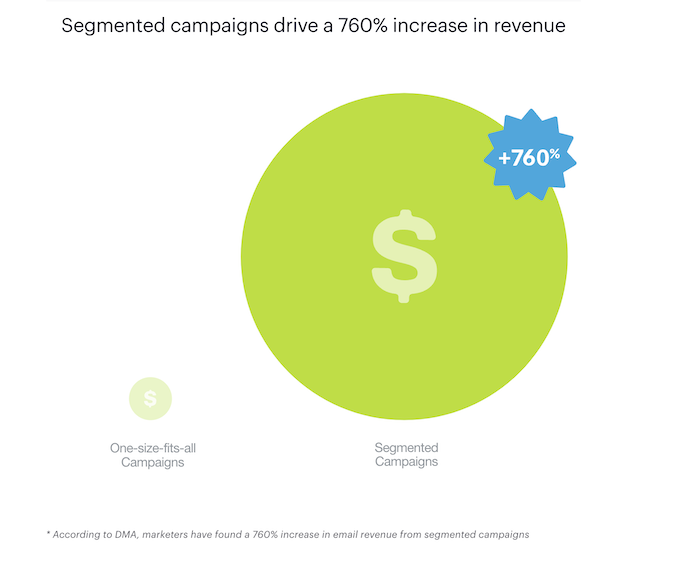
2. Personalize Your Content
We all know how it feels to get bombarded with impersonal email content day in and day out. Seventy-two percent of consumers say they only engage with email if it’s aimed directly at them.
When you personalize your email content, you make a connection with your contacts on a human level—which can lead to improved click-through rates, higher open rates, and more conversions.
One way to do this is by using personalization tokens, which are placeholders for information like a contact’s first name or company name.
For example, let’s say you want to email a newsletter to your list of subscribers.
You could start the email with “Dear Subscriber,” but that doesn’t tell the recipient much about why they should care about your email.
Instead, try using a personalization token like “Dear [First Name].” This way, each subscriber will see their own first name in the email greeting, which makes the message feel more personalized.
You can also use personalization tokens to customize the email content itself. For example, you could include a sentence like “If you’re looking for [Topic], you’ll love what we have in store for you this week.”
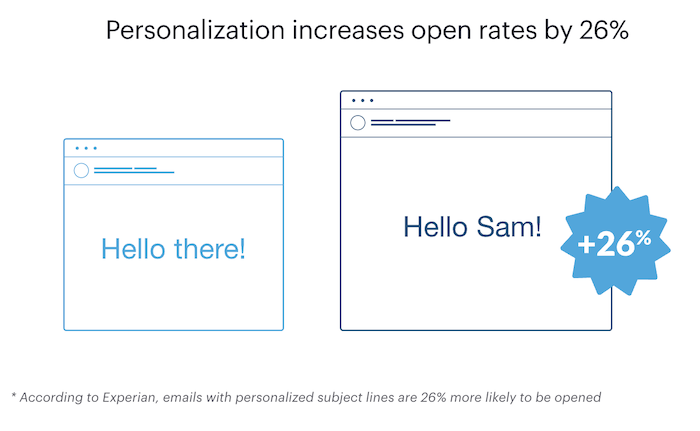
While personalization is important, email marketing best practices state that you should never sacrifice relevancy for personalization. In other words, don’t add a recipient’s first name to your subject line if it doesn’t improve the email’s overall relevancy.
3. Optimize Your Preview Text
The best way to ensure your customer opens your email is to optimize the subject and preview text. These are the first two things a recipient will see in their inbox, so they need to be engaging.
Unfortunately, research from MailerLite has found that 94 percent of campaigns sent from their platform do not use custom preview text.
This means that you have an opportunity to stand out from the crowd and show readers that your email is the one worth opening.
What is preview text? Preview text is the small amount of text that appears beneath your email’s subject line in the inbox. This is also referred to as the “pre-header.”
If you don’t optimize it, most email clients will pull the first few lines of your email’s body copy as preview text. This can often result in low-quality or irrelevant preview text that doesn’t accurately reflect the email’s content.
For example, if the first line of your email says “Email not displaying correctly?” you’re going to have a hard time convincing someone to open it.
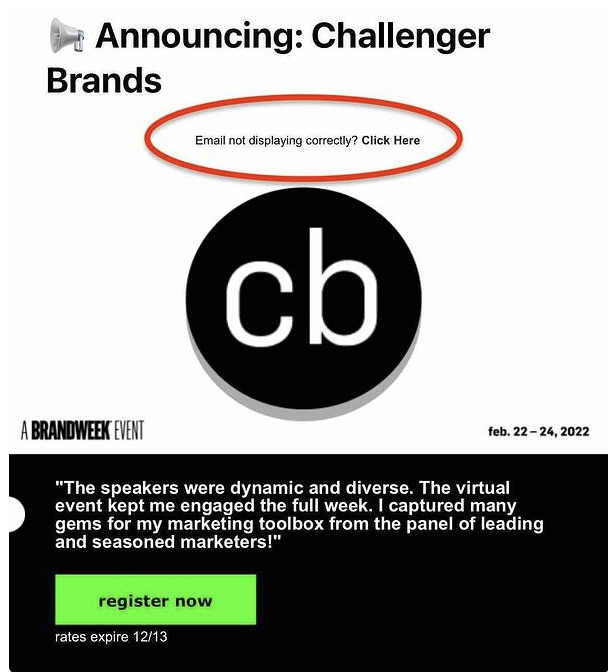
Generally, the email marketing best practice for preview text is to keep it between 40 to 130 characters long.
You should also test your preview text on mobile and desktop email clients to make sure it’s appearing correctly and as intended.
Here are a few other email marketing best practices to keep in mind for your email subject lines and preview text:
- Make your subject line and preview text work together.
- Use your preview text to entice your user to open the email.
- Keep it short and to the point, with no fluff.
- Include a call to action.
- Provide value.
- Think about what’s most important to your reader.
- Test, test, test!
4. Offer Something Valuable
Your email marketing should always be focused on what your recipient is interested in, not what you want them to do.
Make sure the content of your email provides value that’s relevant to your audience’s interests, and more importantly, that doesn’t come across as a sales pitch.
You could send exclusive discounts or offers, or access to content or information that’s normally gated.
Remember, examples of valuable information will change depending on your industry.
Not every brand sells a product—some may be offering educational information or updates on new projects.
Just because you aren’t making a sale, doesn’t mean your audience isn’t interested.
Consider their pain points and what content will help to alleviate those, then create email content that’s laser-focused on providing that value.
5. Make Unsubscribing Easy
It’s important to remember that while your main goal in email marketing might be to grow your email list, people will unsubscribe at some point.
That’s okay! Unsubscribe rates across industries sit at around 0.25 percent. In some industries, they may be as high as 0.40 percent.
There may be many reasons for unsubscribing, such as your customer moved or bought a similar product somewhere else.
Whatever the case may be, if your content is no longer valuable to them, don’t take it personally, and definitely don’t try to force them to stay on your list.
Uninterested subscribers can result in:
- lower open rates
- emails reported as spam
- bad deliverability
- lower returns
Instead, make unsubscribing easy and painless. Your customers should be able to unsubscribe with one or two clicks, and the unsubscribe link should be visible in the email footer.
The text for your unsubscribe link can simply say “Unsubscribe.”
Some email service providers will even allow you to include an image of the unsubscribe button in your email.
If you’re using a hyperlink, make sure the link is big enough so people using mobile devices will be able to click on it easily.
Finally, avoid using dark patterns or tricky copy on the unsubscribe page.
Don’t try to trick people into staying on your list. Just let them go gracefully.
5 Email Campaign Best Practices
Email campaigns can be a great way to stay in touch with your customers and build deeper relationships with them.
However, if you’re not careful, your email campaigns can come across as spammy, sales-y, or just plain annoying.
Here are five email campaign best practices that you should be aware of.
1. Decide on Frequency and Goals
The first step in creating a high-performing email marketing campaign is to decide on your goals and frequency.
Are you emailing weekly? Monthly? Quarterly?
What are you emailing about? New products? Sales? Tips and advice?
Your email campaign goals will dictate the type of content you send, as well as how often you send it.
If you email too frequently, your subscribers will get annoyed and may even unsubscribe.
On the other hand, if you don’t email enough, you risk becoming invisible.
The key is to find a happy medium that works for both you and your subscribers.
For example, e-commerce businesses may benefit from emailing subscribers weekly, or even daily. This is because they often have sales, promotions, and new products to announce.
In contrast, a B2B business may see their audience tune out when they touch base too often.
Many B2B businesses who follow email marketing best practices find they get more engagement and click-throughs email subscribers when sending emails monthly or quarterly.
The key is to experiment and see what works best for you and your business.
If you’re just starting out, try sending out a monthly newsletter and see how your audience reacts.
If engagement is high, or you’re finding you don’t have enough space to promote everything you need to, you can up your frequency.
2. Build a Schedule
According to Smart Insights, 45 percent of organizations don’t have a defined marketing strategy.
Lack of strategy is one of the main email marketing problems many businesses face.
One of the easiest ways to stay organized and strategic is to plan your email content in advance using a content calendar.
This will help you determine the best time to send emails, what type of content to include, and more.
Your email marketing content calendar should include:
- the dates you plan to send your email campaigns
- a list of email marketing topics
- any other content that needs to be included in your emails (such as images, videos, etc.)
Here’s an example from Moosend of a very simple email marketing campaign content calendar. You can also find free downloadable templates through their platform.
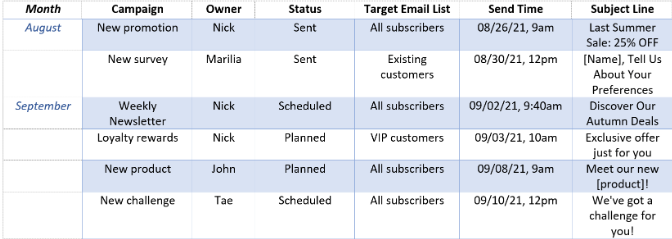
Remember, your email marketing strategy is unique to you and your industry. Always be sure to keep your audience in mind when planning and sending your email campaigns.
3. Create Separate Emails for Each Goal
Now that you know when you’re going to send your email campaigns, it’s time to start thinking about the content.
When creating email marketing content, always keep your goals in mind.
- Are you trying to increase brand awareness?
- Would you like to drive traffic to your website?
- Is it time to make a sale?
Creating separate emails for each goal will help you create more targeted campaigns and ensure that your email recipients are getting the most relevant information.
For example, if your goal is to drive more traffic to your website, then your email should include links to a recent blog, whitepaper, or contact form.
On the other hand, if your goal is to increase brand awareness, then your email should focus on creating a strong impression with potential customers.
This can include using a powerful email subject line, eye-catching visuals, and/or personalizing the email content for each recipient.
As you can see, there are very important email campaign best practices that too many people ignore. By keeping these tips in mind, you can create more effective email campaigns that will help you achieve your business goals.
4. A/B Test Timing
When you A/B test your emails, you can see as much as a 28 percent higher return.
One of the most important email campaign best practices is to A/B test different email timing options. This includes testing different days of the week and times of day to see when your recipients are most likely to engage with your email.
It’s also important to keep in mind that your email list may have different preferences depending on their location. For example, if you have a large number of subscribers in India, you’ll want to pay attention to the time difference and send your emails at a time that’s convenient for them.
You can also experiment with segmenting your audiences by location to ensure you’re sending the most relevant content to each group.
- To get started with A/B testing, you’ll need to create two versions of your email campaign with different subject lines, content, or email timing options.
- Then, you can use an email marketing tool like Mailchimp to send both versions to a small group of subscribers and track which one performs better.
- Once you know which email performs better, you can use that timing to inform your next campaigns.
Here’s an example of the best days to send emails as described by MailerLite.
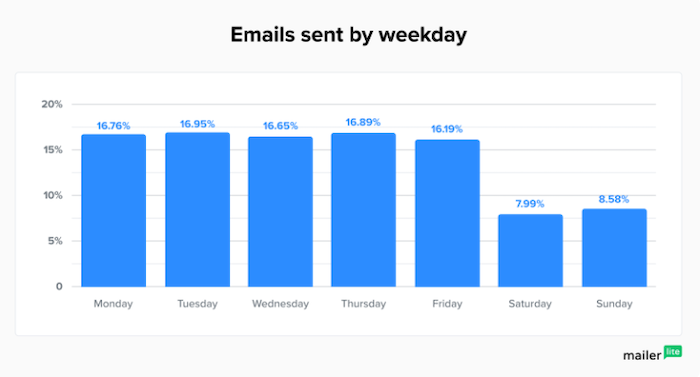
By testing different email options and strategies, you can fine-tune your email marketing campaigns to better meet the needs of your subscribers. This ensures that your messages are timely, relevant, and engaging, which is essential for maintaining a strong email list.
5. Track and Optimize
In a recent survey, 90 percent of marketers said they track email engagement, meaning it’s the most tracked metric by marketing professionals. It beats website traffic, website engagement, social media analytics, and conversions.
Engagement isn’t the only email marketing metric you should track though. Like any good marketing campaign, email marketing requires ongoing tracking and optimization of multiple elements to be successful.
The good news is email marketing platforms make it easy to track a variety of different metrics.
For example, Mailchimp’s analytics dashboard shows you things like how many people opened your email, what links they clicked on, whether they forwarded the email to a friend, and more.
You can also find information on who unsubscribed from your email list, which can be helpful for troubleshooting.
All of this data is valuable for understanding what works and what doesn’t in your email marketing campaigns.
That’s why it’s important to periodically review your email analytics and make adjustments to improve results going forward.
For example, if you’re noticing a low open rate, you may want to experiment with different subject lines or send times.
On the other hand, if your click-through rate is high but your unsubscribe rate is also high, that could be a sign that your email content is too sales-y or promotional.
In either case, making changes based on what you learn from your analytics will help improve your email marketing campaigns and ROI.
5 B2B Email Marketing Best Practices
For B2B businesses, email marketing best practices offer an opportunity to nurture relationships with potential and current customers.
Thirty-one percent of B2B marketers say email newsletters are their most effective strategy for nurturing leads.
That said, the content and frequency of B2B emails look a lot different than B2C.
Let’s take a look at the five B2B email marketing best practices.
1. Deliver Relevant Content
One of the biggest mistakes you can make as a B2B brand is to email your list without considering what type of content will be most relevant to them.
While blasting out discount offers and sale promotions might work for B2C brands, B2B audiences are more interested in content that’s going to help them do their jobs better.
This could include things like blog posts, infographics, eBooks, or even just helpful tips and tricks.
Your B2B email should always have a purpose, and that purpose should be clear from the subject line through to the CTA.
Here’s an example from HelpScout. Their first email introduces you to their login page, points you in the direction of help documents, and offers a free demo (just in case you’re interested).
Their purpose? To get you introduced to the platform and sign up for more features.
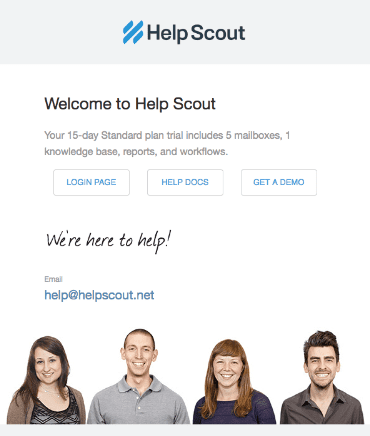
Before hitting send, ask yourself: does this email deliver valuable, relevant content that my audience will appreciate?
If the answer is no, don’t send it.
If you’re unsure what kind of content your audience wants to see, try conducting a market research survey or sending out an email with a question in the subject line (like “What type of content would you like to see more of?”).
Delivering relevant content is one of the most important B2B email marketing best practices—if your email isn’t relevant, it’s not going to be successful.
2. Build Drip Campaigns
According to SaleCycle, 50.7 percent of customers report being influenced to buy a product due to a marketing email.
For B2B businesses, adhering to email marketing best practices is an essential part of the sales process.
Drip campaigns are a great way to nurture leads and move prospects through your sales funnel.
A drip campaign is a series of email messages that are sent out over a period of time.
They usually include information about your product or service, as well as helpful tips and resources.
For example, the first email in a drip campaign is typically an introduction to your company.
The second email might provide more information about your product, and the third email might offer a free trial or e-book link.
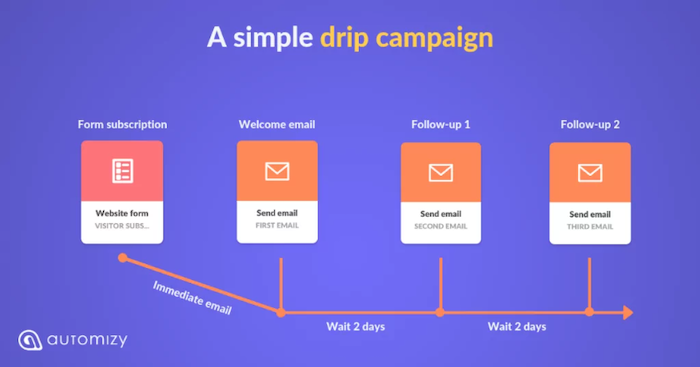
Drip campaigns are usually done through email automation. This involves setting up email templates and creating a schedule for when each email should be sent.
If you’re using a mail provider like Mailchimp, Klavyio, or Active Campaign, you can set up automated email drip campaigns within the platform.
When crafting an email drip campaign, start here:
- Segment your audience into lists of active customers, prospects, and past customers.
- Create a welcome email for new subscribers.
- Set up email automation rules to send additional emails based on subscriber engagement.
- For each email in the drip campaign, create custom content for audience segments.
- Make sure each email has a clear CTA.
- Monitor email analytics to see which drip campaigns are most successful.
3. Segment Audiences by Interest Level
We know customers like personalized experiences. In a survey taken by over 8,000 consumers, 91 percent of them said they are more likely to make purchases from brands who remember their past interactions and offer customized deals and content.
We already know B2B customers aren’t interested in a one-size-fits-all email campaign. The next best B2B email marketing best practice is to segment your audience based on interest.
This means breaking down your email list into different groups so you can send targeted, specific emails. The best way to do this is by tagging customers according to their level of past engagement.
For example, if a customer hasn’t shown interest in your past emails, maybe they have a low open rate or don’t click through your links, you can tag them as uninterested. Then you can send them a different email than someone who frequently interacts with your content.
By segmenting your email list, you’re increasing the chances that customers will engage with your emails.
Don’t know where to find audience engagement analytics?
Most email marketing automation platforms will have some sort of tagging system in place. For example, Mailchimp’s groups and segments feature allows you to tag customers based on interests, purchase history, and other data points.
You can also see stats on how often your subscribers open your emails and if they click links, CTAs, or images.
You can also try using a tool like Pardot’s Engagement Studio. This tool allows you to send automated emails based on subscriber behavior.
4. Pay Attention to Deliverability
Did you know 14 percent of B2B marketing emails never make it to an inbox?
This is because email deliverability is constantly changing and email service providers (ESPs) are always updating their algorithms, which can impact whether or not your emails make it to a subscriber’s inbox.
One way to improve your email deliverability is to make sure you’re only collecting email addresses from people who have “opted in” to receive email communications from you and haven’t marked you as spam.
This will ensure that your email list is full of people who want to receive your emails, which can improve your chances of making it to their inbox.
Choose an email service provider that has a good reputation for email deliverability as well.
ESPs known for their email deliverability include Mailchimp, Constant Contact, and AWeber.
Finally, pay attention to the time of day that you’re sending your emails.
The best time to send B2B emails is during the workweek, while the worst time to send B2B emails is on Sunday. According to MarketingSherpa, Sunday is the least effective day to send B2B emails.
5. Include a Clear CTA
B2B email marketing best practices show that emails should always include a clear call to action (CTA).
A CTA is a statement or button that tells the reader what you want them to do next.
For example, if you’re emailing a B2B customer about a new product, your CTA might be “Learn More” or “Buy Now.”
If you’re offering an e-book or white paper, your CTA might be “Download Now.”
Including a CTA in your email ensures that the recipient knows what you want them to do next.
It also helps to keep your customers moving through your content streams, which can help improve your sales funnel.
Not including a CTA (or worse—having a weak CTA), is one of the most common email marketing mistakes.
Make sure your CTA is clear, concise, and relevant to the email’s content.
It should also be placed prominently in the email so that it’s easy for the reader to find.
Avoid adding multiple CTAs or making your CTA too long.
Additionally, it’s also important to test different versions of your CTA to see which performs best.
A/B testing can help you determine the best language, placement, and design for your email CTAs.
Email marketing providers like Campaign Monitor offer in-platform A/B testing tools you can leverage.
Here’s an example of a clear call to action from Google Workspace.
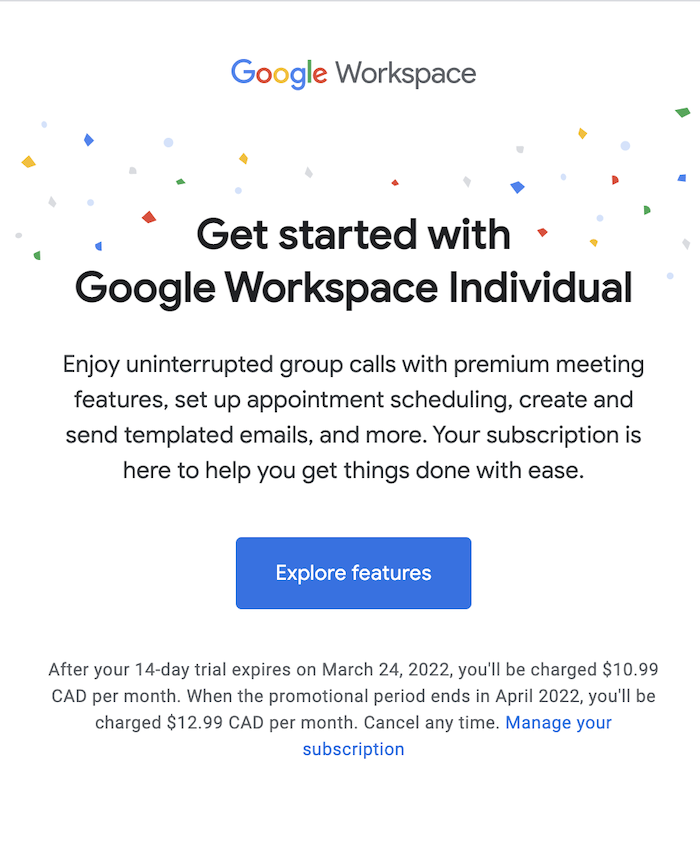
5 Email Marketing Design Best Practices
With so many active users in the email landscape, competition is fierce.
It’s more important than ever to make sure your email design is on point so you can stand out in subscribers’ inboxes.
To help you get started, we’ve put together a list of five of our best practices for email marketing design.
1. Pay Attention to Your Layout
Email is a visual medium, so it’s important to deliver something visually engaging to your audience.
This means avoiding an unorganized email design or over-stuffing your email with content.
Instead, use negative space and strategic placement of your written and visual content to create a layout that is easy on the eyes and easy to navigate.
Your email should be easy to scan and have a clear hierarchy so subscribers can quickly find the information they’re looking for.
Short paragraphs, headlines, and bulleted lists can help you clearly display your information.
Most reputable email marketing platforms offer custom email templates that you can use to get started with a well-designed layout.
Here’s an example from immersive experience company Meow Wolf‘s welcome email.
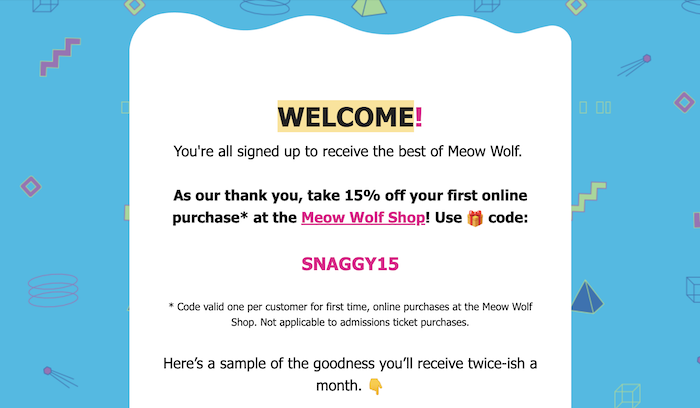
Don’t think your email design is up to snuff? It might be time for an email marketing makeover.
2. Don’t Overuse Fonts
One of the biggest design faux-pas is using too many different fonts in an email.
Not only does it make your email look cluttered, but the font you used in your design platform may not transfer to your customer’s inbox. This can result in your email looking completely different than what you intended.
Here’s an example of this from FreshMail.
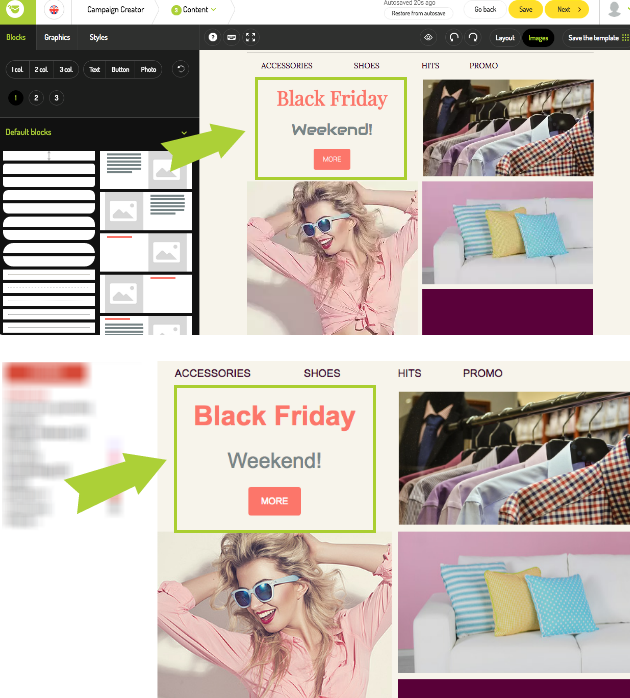
When in doubt, stick to one or two fonts throughout your email.
If you must use multiple fonts, make sure they complement each other and are easy to read.
Un-serifed fonts are often the best choice for email newsletters since they’re designed to be easy to read on screens.
Some examples of these fonts include Arial, Verdana, Tahoma, and Trebuchet MS.
If you want to use a serifed font in your email, Georgia is a good option.
If you have specific fonts picked out in your brand guide, feel free to use them. Just always send a test email first to ensure they render well in the email client.
3. Use a Responsive Design
Today, 55 percent of global traffic comes from mobile devices and 42 percent of emails are read on a mobile device.
Unfortunately, 1 in 5 email campaigns are not optimized for mobile.
Using a responsive design is one of our email marketing design best practices for a reason.
A responsive design is one that automatically changes format to match the screen on which it’s being viewed, whether it’s on a desktop computer, a laptop, or a smartphone.
Recipients will be able to read your emails effortlessly from anywhere and in any manner.
When choosing an email marketing client, opt for one that allows you to create responsive email templates.
If you’re not sure whether your email design is mobile-friendly, send yourself a test email and view it on your phone. If it’s difficult to read or if the images don’t appear, then you need to make some changes.
Here’s an example from Campaign Monitor. The email on the right is not mobile-optimized. The text is too small to read. On the other hand, the image on the left is clear and keeps users scrolling down the page.
This is the kind of mobile optimization you’re looking for.
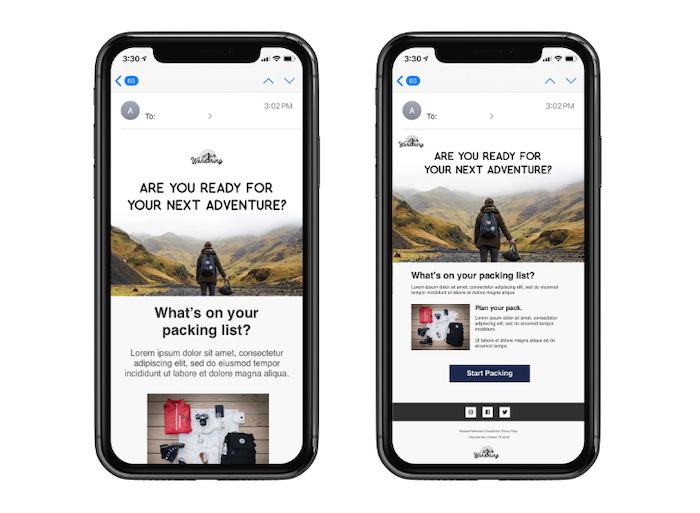
Keep in mind that responsive design isn’t just about making your email look good on mobile devices.
It’s also about making sure the email functions properly and is easy to use.
For example, if you have a call-to-action button in your email, make sure it’s large enough to be tapped on a small screen.
If you want people to click through to your website, make sure the link is easy to find and tap.
You can also use responsive design to improve the way your email looks on different screen sizes.
For example, you might want to change the font size or spacing for different devices.
4. Create a Custom Email Signature
Creating a custom email signature is another email marketing design best practice that can help you stand out and build trust with your audience.
An email signature is more than just a name at the end of an email, it’s an opportunity to include information about yourself, your job, contact information, and links to your social media profiles.
A custom email signature can also help promote your brand or product.
Here are some things to include in your email signature:
- brand name
- contact information
- social profile links and website
- special offers or promotions
- interesting or inspiring quote
- customer service contact information
- disclaimers or legal requirements
- unsubscribe link
Here’s an example from journey mapping software Smaply, which takes a customer-first approach to an email footer.
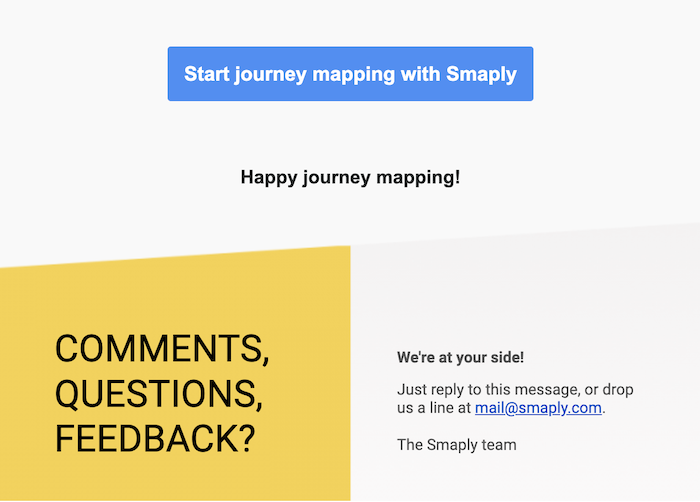
5. Use Video
Eighty-six percent of businesses use video in their marketing efforts. It’s no surprise why.
Video has been shown to bring in more leads for 86 percent of marketers. As well, 87 percent claim video brings in positive ROI.
Using video in your design strategy is one of the best practices of email marketing.
Not only does video email help promote your brand or product, but it also helps increase customer engagement and conversions.
One case study found that B2B software company Igloo Software doubled its CTR by creating 200 videos in three months for email content.
There are a few different ways you can use video in your email marketing, from showcasing how a product works to sharing customer stories.
Including video in email marketing can be as simple as adding a screenshot of the video with a play button and a link to the full video on your website or YouTube channel.
Or, you can add a snippet of a recent webinar or podcast episode.
You can also use video to create a more personal email, such as sharing your company’s story or sending holiday greetings.
Wherever you choose to use it, don’t ignore video content, and make sure you integrate it into your design in a way that makes sense for your brand.
5 Email Marketing Subject Line Best Practices
Subject lines are often the make-or-break element of email marketing.
In fact, 33 percent of email recipients open email solely based on the subject line.
That’s almost half of all email users!
A great subject line can mean the difference between an email that gets opened and one that goes straight to the trash.
On the other hand, a bad subject line will ensure that your email doesn’t stand a chance of being seen, no matter how good the rest of your content is.
If you want to craft stellar subject lines and improve your open rates, follow these email marketing subject line best practices.
1. Personalize Your Subject Line
Let’s face it, no one wants to feel like they’re just another number on a list.
We’ve all gotten those generic emails that address us as “Dear Valued Customer” or “Hello, Friend.”
Subject lines like these tell us right away that the email is not personal, and it’s not something we’re interested in.
Research from Campaign Monitor has shown that emails with personalized subject lines see improved open rates of 26 percent.
Including a recipient’s name in a subject line can increase open rates by 15.35 percent.
When crafting your subject lines, consider using personalization tokens for names and locations.
Or, if you’re in a B2B market, address them by their company name or role.
You can also add details such as:
- Special events: If you know it’s your customer’s birthday or anniversary, make sure to email them on that day!
- Location: If you know they’re going on a trip, send an email with helpful tips for their destination.
- Interests: If you have information about what they like, share content related to those interests.
- Purchase history: If your customer just made a purchase, offer them complementary products.
- Urgency: If you know they’re interested in a product but haven’t bought it yet, send them an email with a time-sensitive discount.
You can even combine some of these tactics for an email that’s impossible to resist!
Remember, the goal is to make your email feel like it was written just for the recipient. When you do that, you’ll see better results.
Here’s an example from the social media planning platform Planoly, which uses instant personalization in its welcome email.
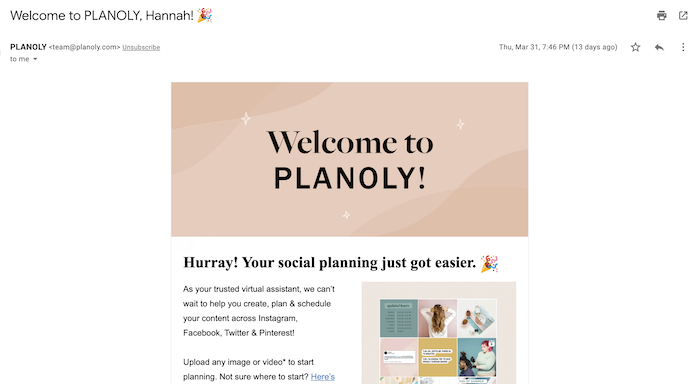
2. Keep It Short and to the Point
Most email clients have a limit on how many characters they’ll display in an email subject line.
Here’s another email marketing subject line best practice: if your subject line is too long, it will get cut off and your recipients won’t be able to see the full message.
For example, the iPhone mail app only shows the first 30 characters of an email subject line.
This can be a problem if your email subject lines are usually on the longer side. What can you do about it?
First, try to keep your email subject lines to 50 characters or less. That way, even if they’re cut off, your recipients will still be able to get your point across.
If you’re having trouble shortening your subject lines, consider which words are less important and where you can trim a needless item.
For example, “Your order is on the way” looks better than “Update: Order #4176422331” when sending an order confirmation.
A study by Marketo found that 4-7 words (around 41-50 characters) is the sweet spot for email open rates.
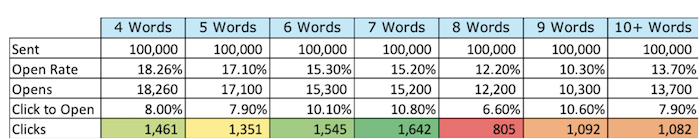
Here are a few examples from Campaign Monitor on short and sweet email subject lines.
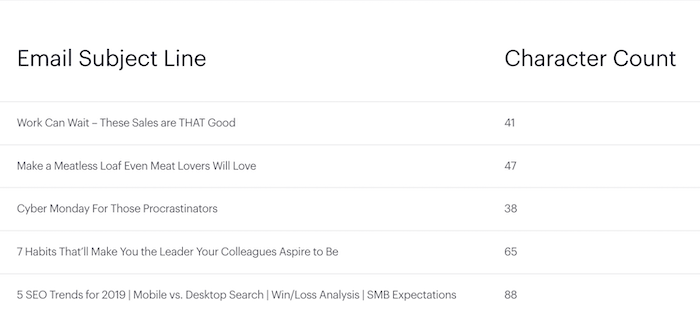
3. Avoid Spam Filters
Studies from MailChimp have shown that certain words, like “free”, “help”, “percent off”, and “reminder” can trigger spam filters.
If your email winds up in a spam folder, it’s unlikely anyone will ever see it.
To avoid this, take a look at your email subject line and see if any words could be triggering spam filters. If so, try to find a different way to say the same thing.
For example, “Get your free e-book now!” could be changed to “Download your free e-book now!”
Or, “10 percent off all shoes” can change to “Looking for a new set of sneakers?”
Here is a list of spam trigger words put together by Campaign Monitor.
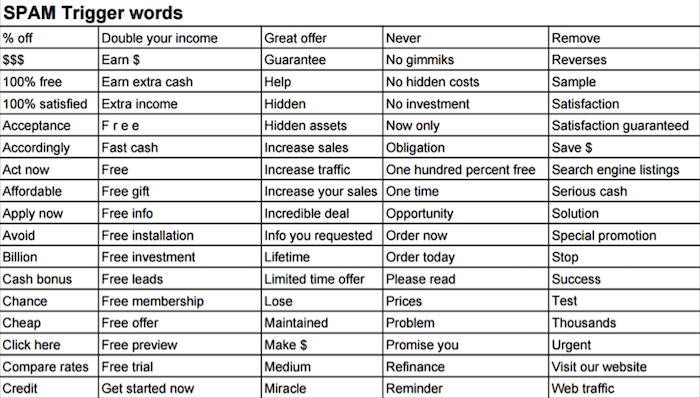
Just a small change like this can make a big difference in whether or not your email makes it to the inbox.
There are a few other things you can do to avoid spam filters, as well.
- Don’t use all capital letters in your subject line. This looks like you’re shouting and can come across as spammy.
- Avoid using exclamation points. Again, this can make your email look like spam.
- Be careful with symbols. Some symbols, like $ and %, can trigger spam filters.
- Use a clean email list. This means that you’re only emailing people who have signed up to receive emails from you.
- Segment your lists when sending to large audiences. This will help ensure that your email is relevant to the people who are receiving it.
- Test your email before you send it. This way you can identify any potential problems with your email before it goes out to a larger audience.
By following these email marketing best practices, you can avoid the spam folder and make sure your email reaches its intended recipient.
4. Ask a Question
Research from Yesware suggests that using a question in your email subject line can increase open rates by 10 percent or more.
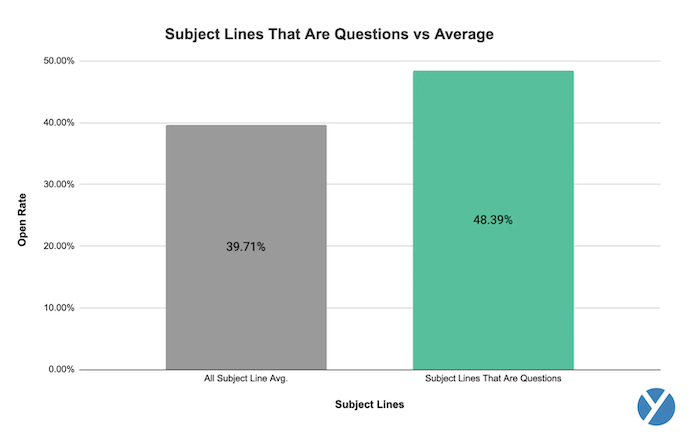
Why wouldn’t they?
Questions tap into our natural curiosity and make us want to know the answer. They’re also a great way to personalize your email and make it seem like you’re speaking directly to the reader.
For example, imagine you run an online store that sells hiking gear.
A subject line like, “Are you prepared for your next hike?” will speak directly to your target customer’s interests.
Asking a question is also a great way to segment your email list.
For example, you could send an email to first-time buyers with the subject line, “Welcome! Do you need help finding the perfect hiking gear?”
Then follow up with another email for repeat customers that says, “Thanks for being a loyal customer. Do you need any new gear for your next hike?”
By segmenting your email list and asking relevant questions, you’ll be able to create email content that is both personal and helpful to your recipients.
That’s what great email marketing is all about.
5. A/B Test Your Subject Lines
Did you know less than 50 percent of email marketers test their subject lines?
That means half of your industry is just sending things out there willy-nilly, with no idea whether or not they’re actually working.
Don’t be that half!
If you want to get the most out of your email marketing campaigns, you need to be A/B testing your subject lines.
Otherwise, how will you know what works best for your audience? Long or short subject lines? Including numbers or not including numbers? Questions or statements?
By testing different variations and then analyzing the results, you can figure out what email subject line language will get your emails opened, and then you can use that knowledge to improve your future email marketing campaigns.
You can A/B test email marketing subject line best practices in the following ways:
- audience or segment
- email type
- email content, copy, and design
Once you have your results, don’t forget to continue A/B testing regularly.
As your audience’s preferences change over time, so too should your email subject lines.
Email Marketing Best Practices Frequently Asked Questions
How often should you send emails according to email marketing best practices?
Most companies see the best results when sending emails twice a month. Consider sending emails two to three times a week if you’ve got excellent content, regular discounts, and recurring deals.
How many touchpoints to conversion should there be according to email marketing best practices?
Five to six touchpoints is generally a good place to start. However, some campaigns may only require three touchpoints, while others might need eight or more.
If I follow email marketing best practices, will my conversions increase?
While we aren’t fortune tellers, the content in this blog is based on industry standards that have been proven to work time and time again. By following these email marketing best practices, you’re increasing the chances of email success.
Do the best practices for email marketing change frequently?
Just like you, your audience is always changing and evolving. As a result, email marketing best practices also change and evolve. However, the basics remain the same. These include segmenting your list, personalizing your email content, and providing value to your subscribers.
{
“@context”: “https://schema.org”,
“@type”: “FAQPage”,
“mainEntity”: [
{
“@type”: “Question”,
“name”: “How often should you send emails according to email marketing best practices?”,
“acceptedAnswer”: {
“@type”: “Answer”,
“text”: ”
Most companies see the best results when sending emails twice a month. Consider sending emails two to three times a week if you’ve got excellent content, regular discounts, and recurring deals.
”
}
}
, {
“@type”: “Question”,
“name”: “How many touchpoints to conversion should there be according to email marketing best practices? “,
“acceptedAnswer”: {
“@type”: “Answer”,
“text”: ”
Five to six touchpoints is generally a good place to start. However, some campaigns may only require three touchpoints, while others might need eight or more.
”
}
}
, {
“@type”: “Question”,
“name”: “If I follow email marketing best practices, will my conversions increase? “,
“acceptedAnswer”: {
“@type”: “Answer”,
“text”: ”
While we aren’t fortune tellers, the content in this blog is based on industry standards that have been proven to work time and time again. By following these email marketing best practices, you’re increasing the chances of email success.
”
}
}
, {
“@type”: “Question”,
“name”: “Do the best practices for email marketing change frequently? “,
“acceptedAnswer”: {
“@type”: “Answer”,
“text”: ”
Just like you, your audience is always changing and evolving. As a result, email marketing best practices also change and evolve. However, the basics remain the same. These include segmenting your list, personalizing your email content, and providing value to your subscribers.
”
}
}
]
}
Conclusion: Email Marketing Best Practices
Email marketing is a 7.5 billion dollar industry. That number is projected to grow to 17.9 billion by 2027.
This kind of growth is rarely seen in our industry.
If you haven’t yet jumped on the email marketing bandwagon, now is the time.
By implementing email marketing best practices from the start, you’ll be ahead of the game.
Don’t forget: email marketing is a powerful tool, but it’s not a magic bullet. You still need to put in the hard work to see results.
But if you do, email marketing can take your business to the next level.
What are you waiting for? Implement these email marketing best practices today and watch your business grow!
If you need help getting started, contact our team today.
What are your email marketing best practices? Share them with us in the comments below!