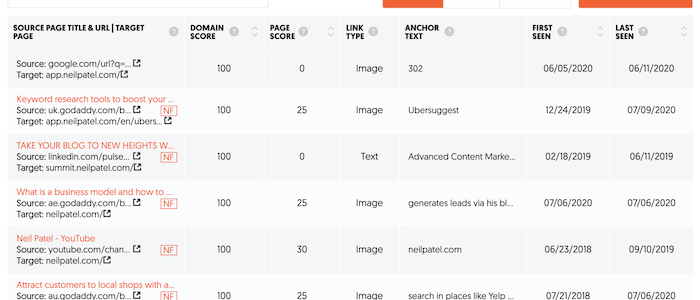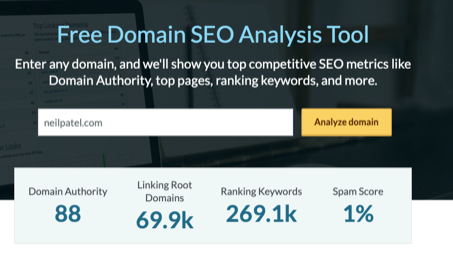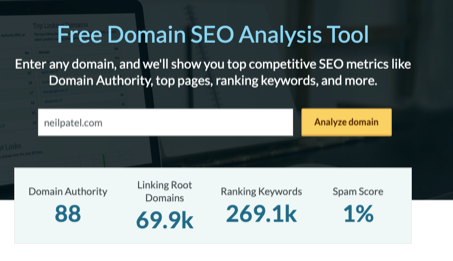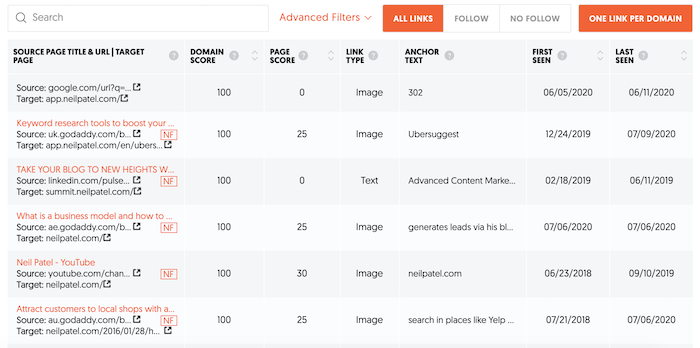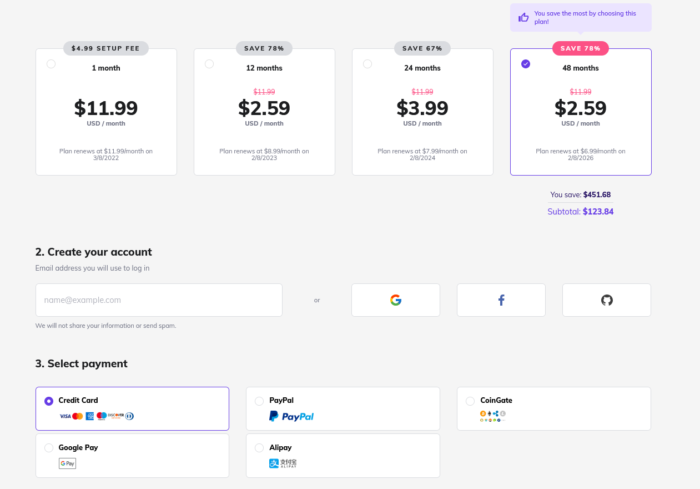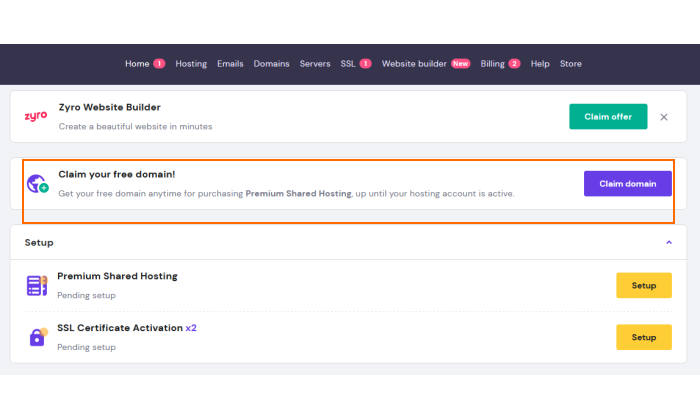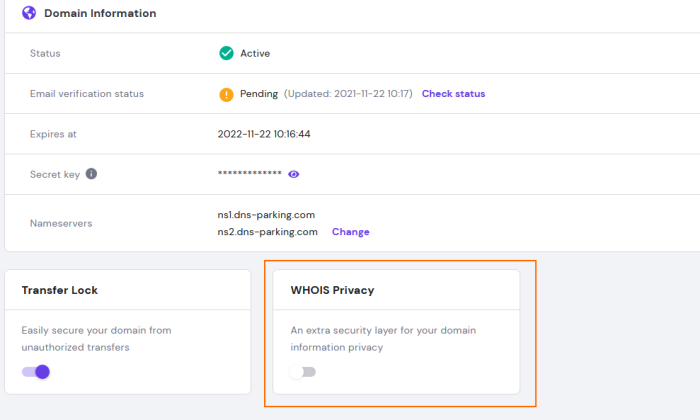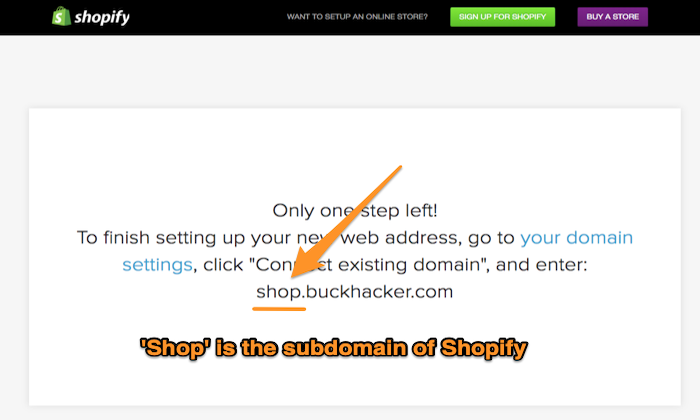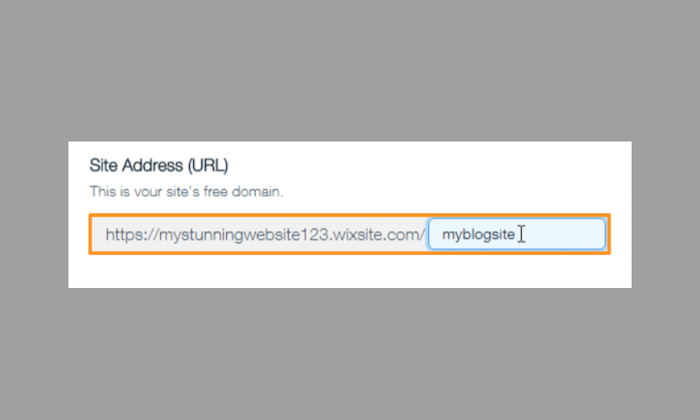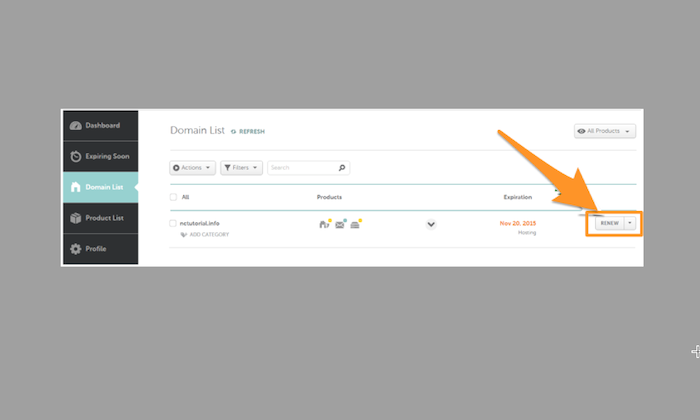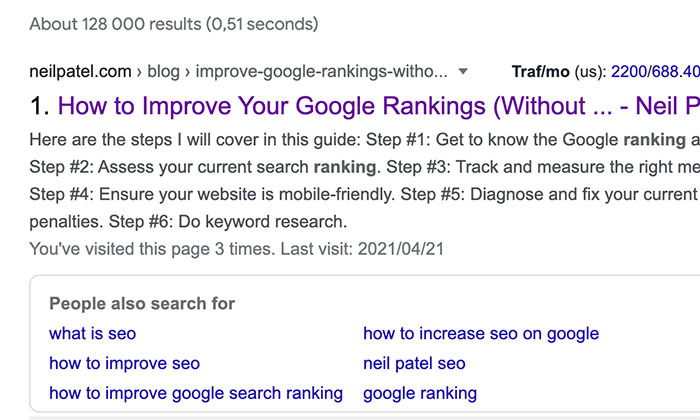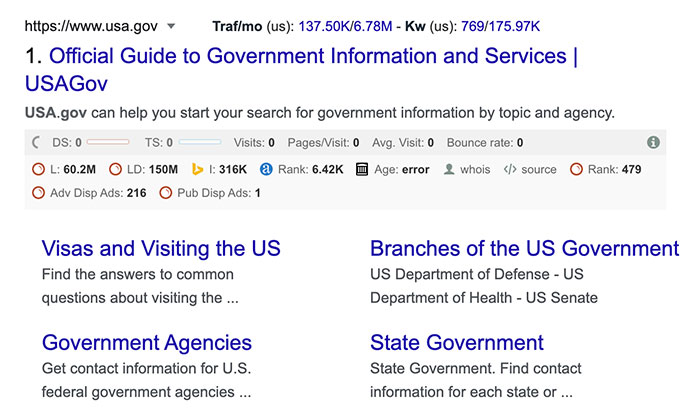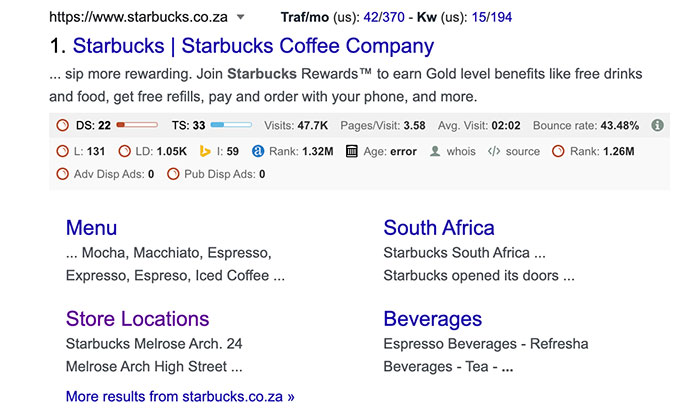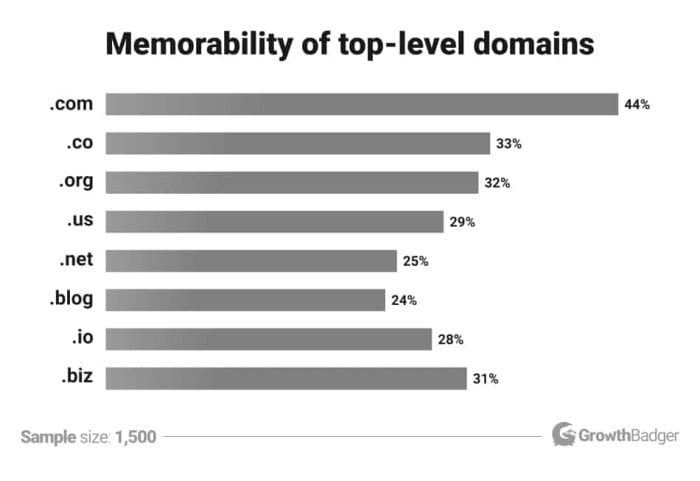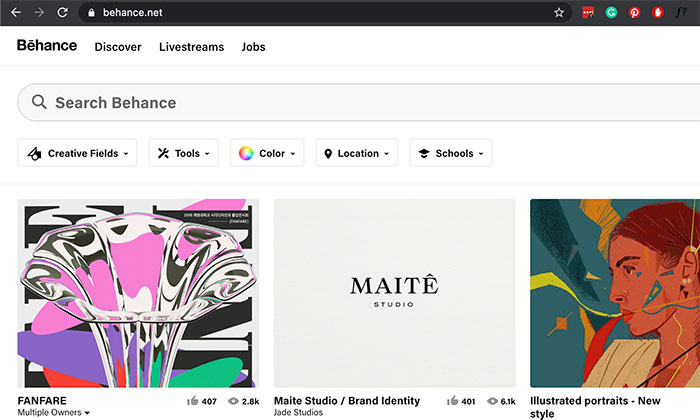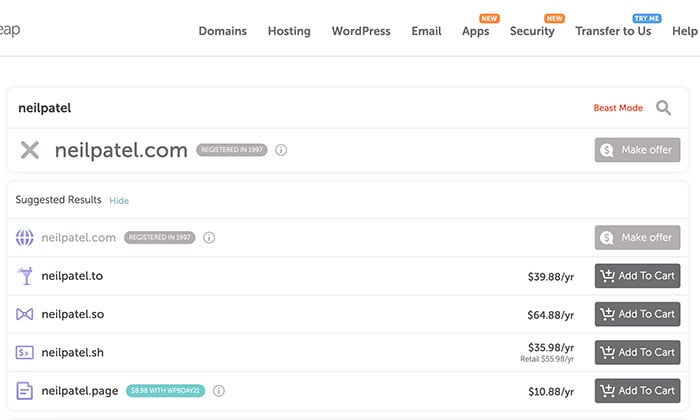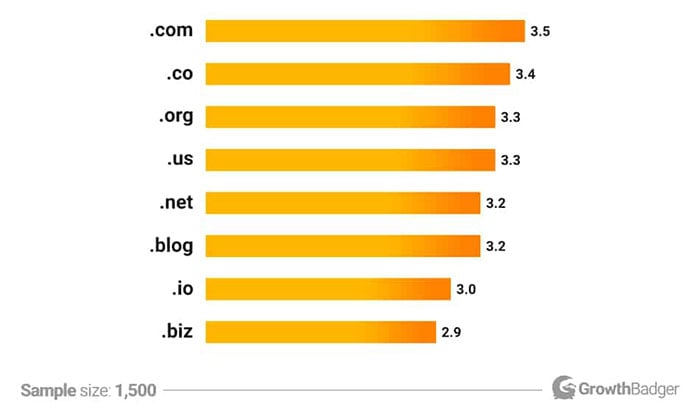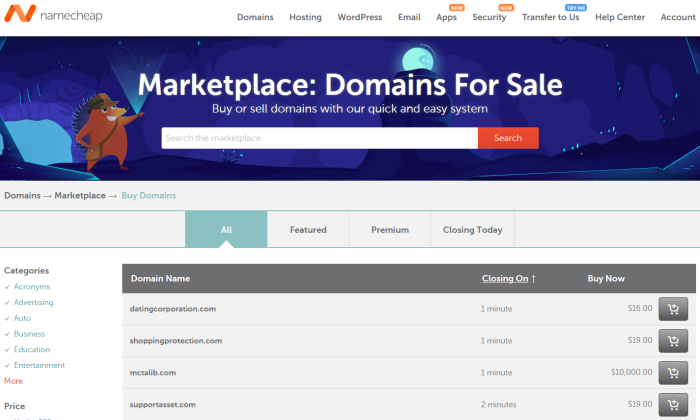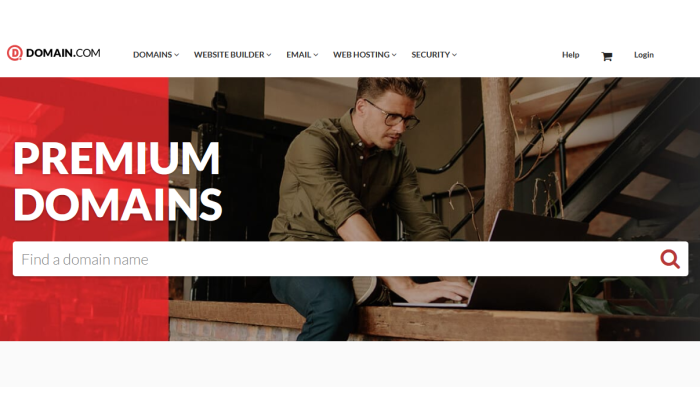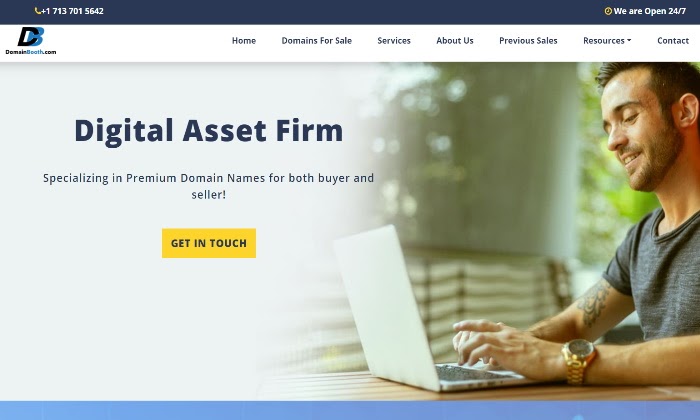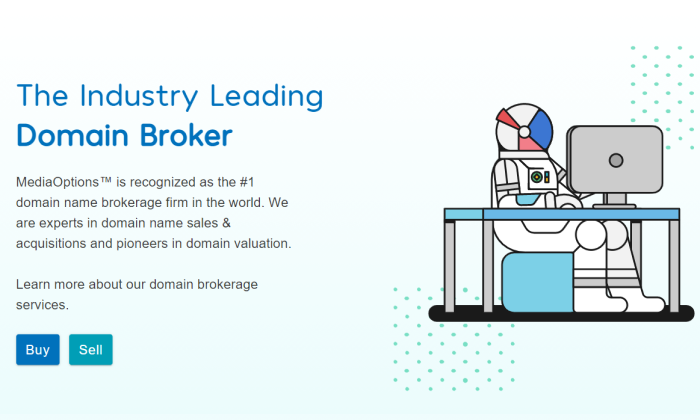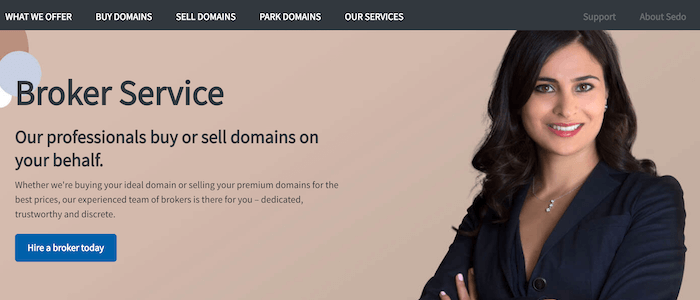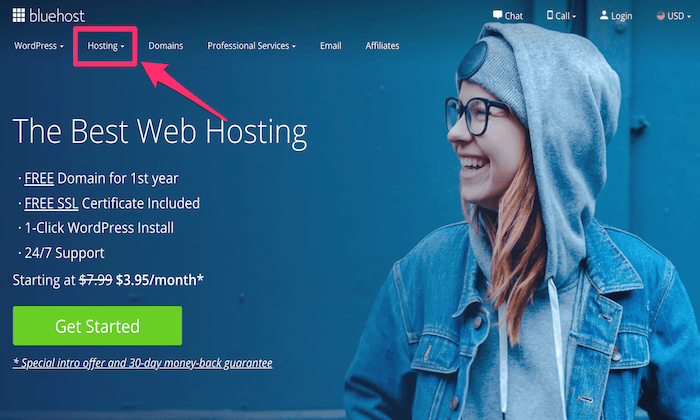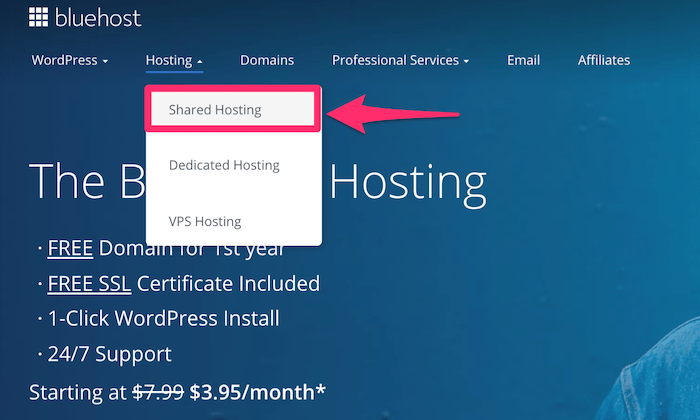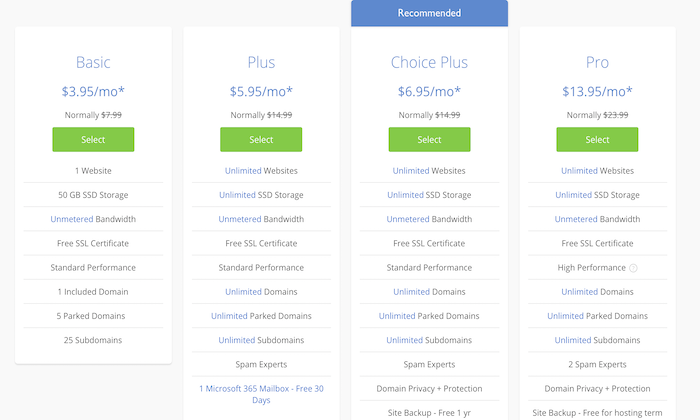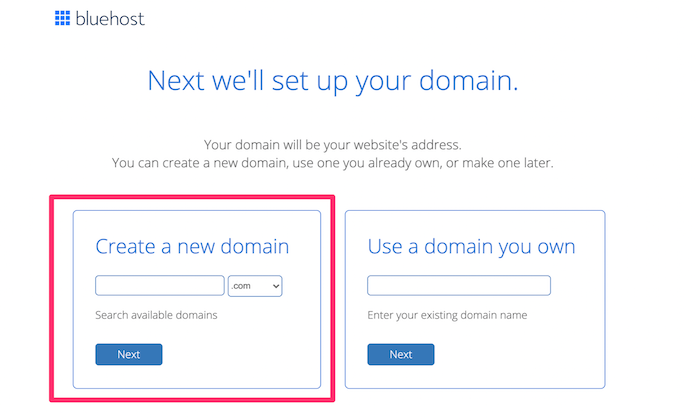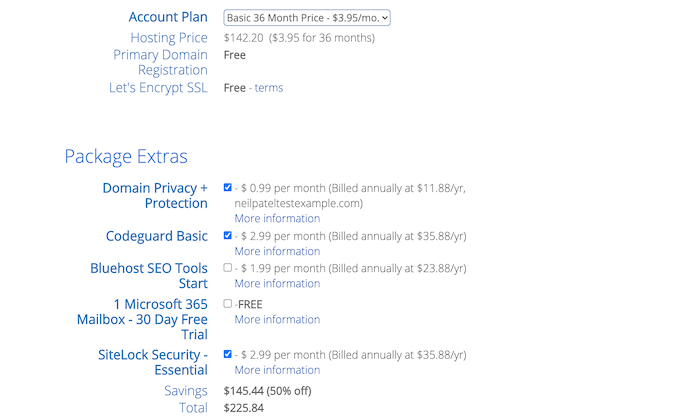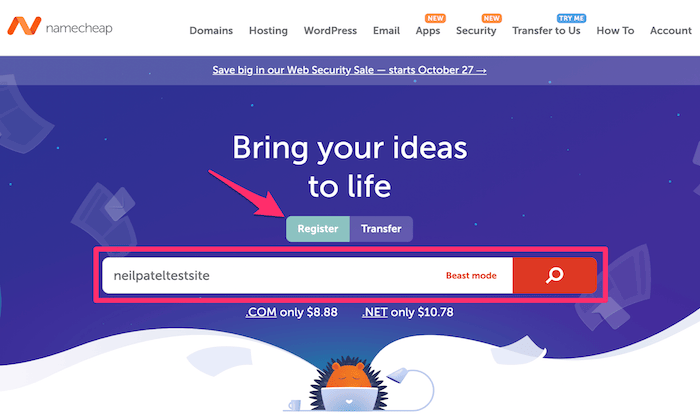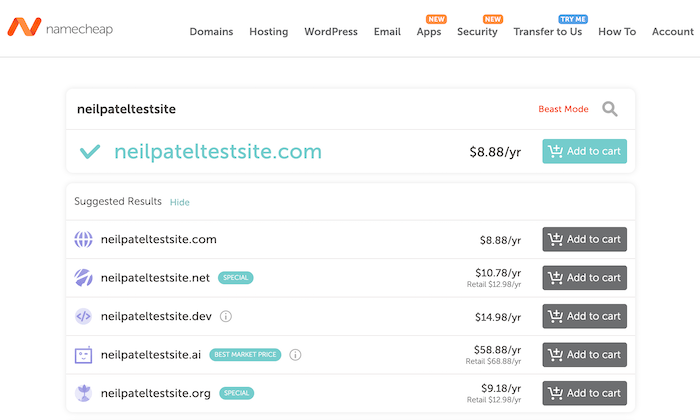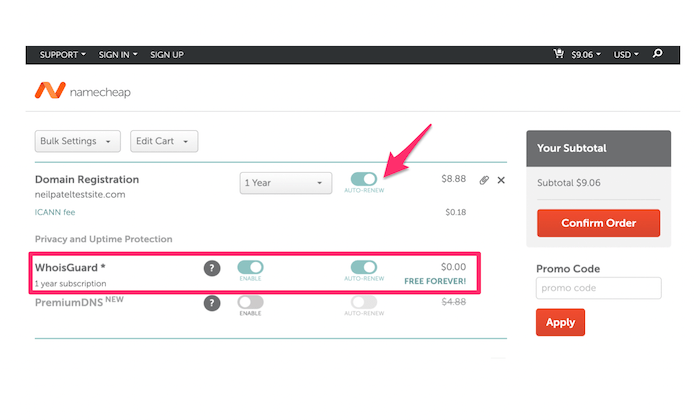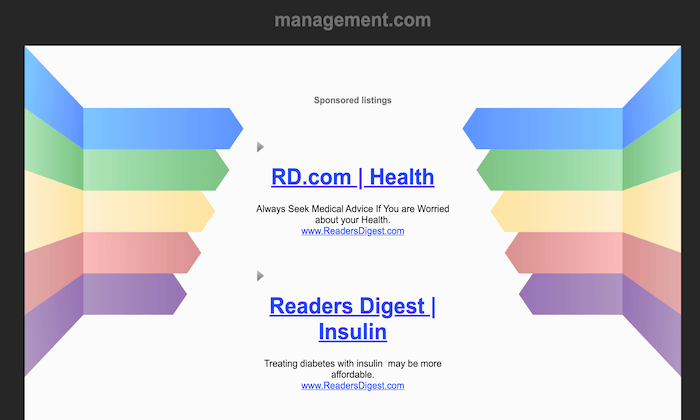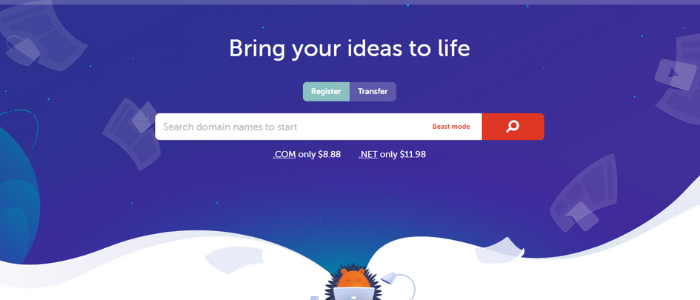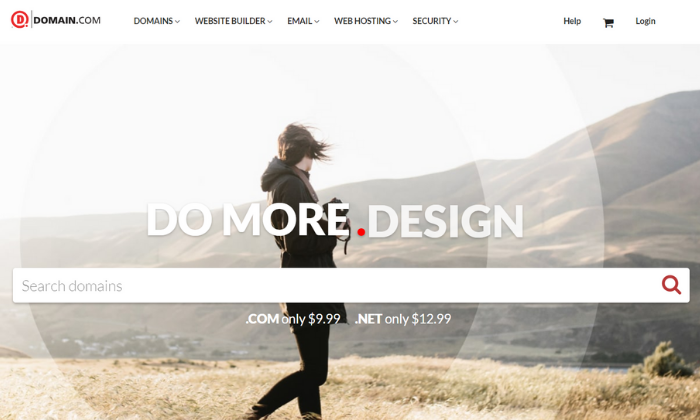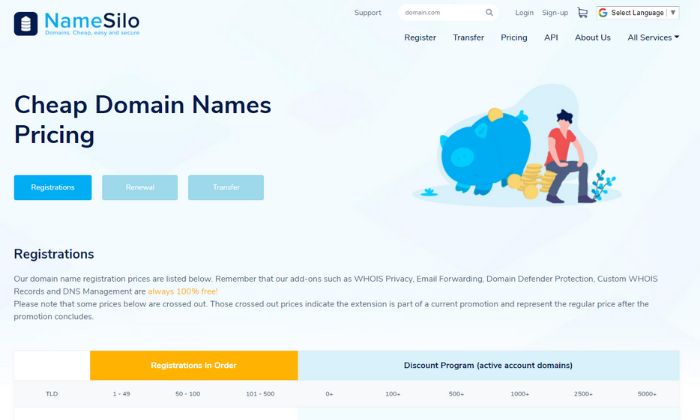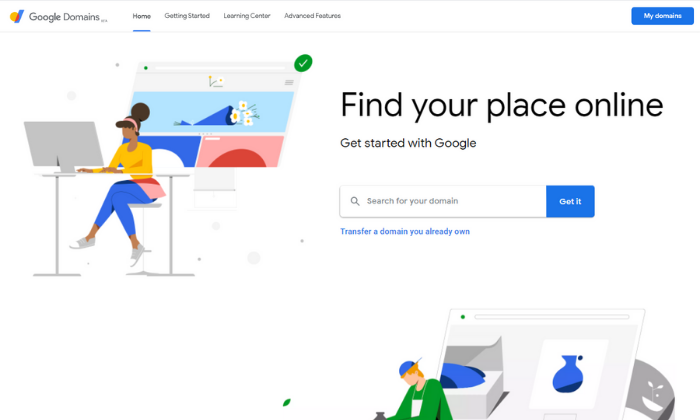How Can You Increase Your Domain Authority and How Long Does It Take?
So, you’ve been spending time trying to increase domain authority, but you aren’t seeing the success you thought you would by now.
I understand your frustration, since 42% of marketers are looking at a site’s domain authority based on its backlink quality.
It’s no secret that every brand is vying to rank higher than competitors in search results and take that top spot.
Build link equity, but don’t obsess over domain authority. Treating domain authority like a vanity metric will not get you its full benefits.
You can’t fake authority. So, let me help you understand where you can compete.
Sound good? Let’s look at what our research taught us about what it takes to increase domain authority.
What Is Domain Authority and Why Is It Important?
You may have heard this term before, but you still don’t know what it means – you just know it’s important.
Well, you’re correct – it is important, especially in regard to your search engine rank.
Domain authority refers to the quality and quantity of backlinks—links from other reliable websites to your website—that your site has. The link being relevant is key because your score is influenced by it.
When Moz created the domain authority metric, the scoring system was made with the ability to compare websites or monitor the ranking strength of the site as it developed over time.
For some brands, they don’t have to try to be authoritative, it seems.
For instance, Dropbox. It has a high domain authority because of the visual content shared between individuals for personal and business use. This then creates unique domain backlinks aside from total backlinks, boosting domain authority for Dropbox.
Why is all this important?
Despite not being a Google ranking factor, one study found a connection between domain authority and SERP ranking.
The results of this study suggest that domain authority may be a useful metric for calculating the potential volume of organic traffic from Google.
If you want to increase your SEO rankings, think about your strategy to increase your domain authority.
Don’t give up if you don’t start seeing results right away, though.
Establishing authority might take some time.
Why Does Domain Authority Take Time to Build?
As you may have noticed, backlinks are quite important for determining domain authority. Not just that, one of the two most significant ranking variables is the number of backlinks.
Like SEO, the best way to increase domain authority is a slow game – depending on your efforts.
You can optimize your site more effectively when you have a better understanding of the keywords for which you are recognized as an authority.
But, it goes beyond keywords.
The larger your backlink profile, the greater your chances to increase domain authority.
A logarithmic scale is used to determine domain authority. As a result, solo stats won’t always affect the score in the same way. The higher the metric, the greater its impact.
So how does this affect how long it takes to increase domain authority?
The answer is it depends.
I know that’s not what you want to hear, but it’s never fun explaining how you won’t be hitting those top-ranking spots immediately.
Even with good content and a good strategy, you won’t be in your desired position due to the site being new, having no content history, or a limited backlink profile.
Achieving a high rank is possible – I never said it wasn’t. It will just be a challenge.
So, as you’re playing catch-up, let me clear the air around some myths so you know what to focus on to increase domain authority.
What Our Data Taught Us About How Long It Takes to Increase Domain Authority
These concepts are nice, but it’s important to see how they play out in action. To figure out the truth, my team and I did a breakdown on a few sites’ domain ratings and referring domains to see what factors contributed to their domain growth.
We followed three sites from July 2013 to July 2022 to measure their domain growth. After balancing this data against their referring domains and backlinks, we got insights to find potential correlations that apply to increasing domain authority.
Let’s look at our lessons learned from data insights from Netlify, Digital Ocean, and Linode in the cloud software provider industry.
Netlify: Why Referring Domain Quality Is Important
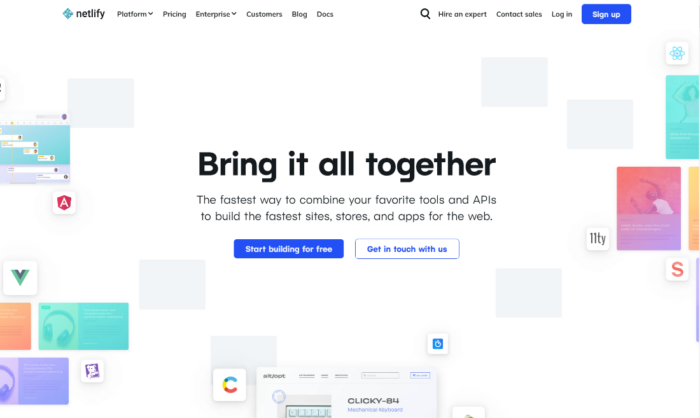
According to tools like Ahrefs, Netlify didn’t start seeing a jump in domain ratings until March of 2015 where they hit 25 with a total of 34 referring domains. Over the course of 2015, Netlify increased their domain authority to an astounding 71 with 201 referring domains.
By 2017, they started with a domain score of 70 with 443 referring domains and ended 2017 with a 78 and 1,531 total referring domains. So, here we saw it took them about a year to increase 8 points. They more than doubled the links going to the website, which shows by the massive gains in domain rating.
In 2018, they increased from 78 to 83 with 3,283 referring domains. Again, just a little more than doubled their link-building efforts.
In the beginning of 2020, they maintained their 83 and rose 3 positions to an 86 with 14,479 referring domains at the end of 2021.
To date, they now sit at 88 for their domain rating with 24,423 referring domains.
Their backlink profile consists of 90% being from sites with a 0-10 URL distribution. With a high domain authority at 88, many sites in that range will want to link to them, but it makes up the majority of their backlink profile.
Only 4% of their URL distribution comes from sites with a domain authority of 50 or higher. A variety of URLs with the majority being .com. 88% of their links are do-follow which helps pass on link equity.
One thing to note – the scores of your referring domains, while they are important, are not the end all be all. Focus on quality rather than quantity.
Digital Ocean: The Referring Domain Leader
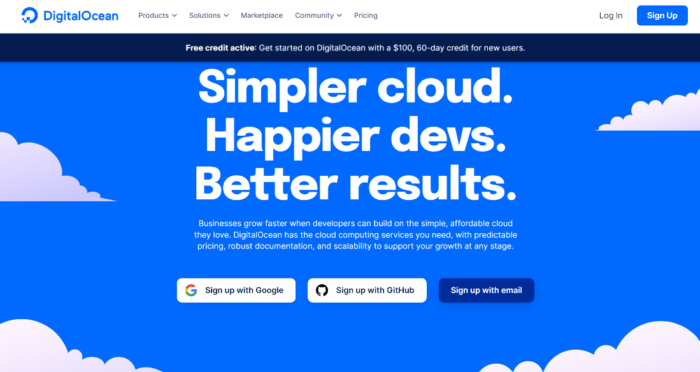
From our data pull using Ahrefs, Digital Ocean didn’t see a domain rating score until March 31, 2015 when they reached 12,644 referring domains. Digital Ocean’s starting score was 87 and crept up to 89 at the end of 2015 with 17,878 referring domains.
At the beginning of 2016, and at 18,884 referring domains, Digital Ocean was at 89 for its domain rating. Their domain rating was constant through year-end in 2019.
Digital Ocean was still at 89 in 2017 and gained 25.6K referring domains. It isn’t until halfway through 2018 that we see Digital Ocean gain 1 point and hit the 90 mark with 31,690 referring domains.
Digital Ocean stays at a 90 for all of 2019 and most of 2020. In Sept. 2020, they hit 91 with 57,973 referring domains. Almost doubling their referring domains they had when they hit 90 for domain rating, they closed out 2021 with a 91 and 59.5K referring domains.
At the start of 2020, Digital Ocean dropped down to 90 and dropped to 58.8K for referring domains. This indicates that either Digital Ocean was removed from many pages they were linked on or a site they were linked to is no longer active.
They go back and forth from 91 to 90 and back to 91 a few times over the course of 2021 and end 2021 with 72,344 referring domains.
To date, Digital Ocean has maintained its 91 domain rating with an impressive 86,822 referring domains.
Their backlink profile consists of 71% being from sites with a 0-10. With a high domain authority at 91, many sites in that range will want to link to them but it makes up the majority of their backlink profile. Only 4% of their URL distribution comes from sites with a domain authority of 50 or higher. A variety of URLs with the majority being .com. 73% of their links are do-follow which helps pass on link equity.
Linode: Evidence On Site Authority
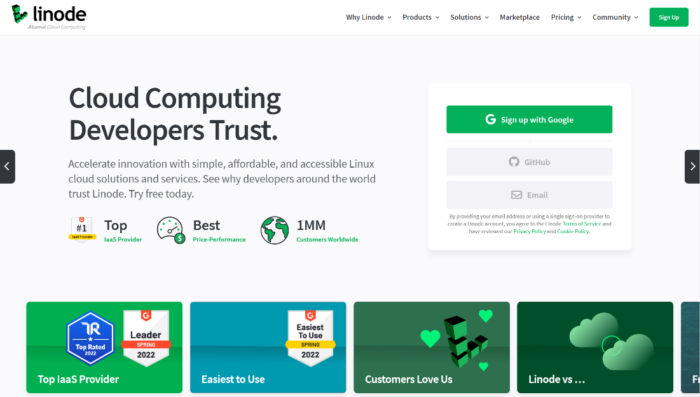
You see a very similar story here with Linode here as well. They did not start having a domain rating of 85 until March 31, 2015, with 6,824 referring domains. Linode ended 2015 with 9,031 referring domains and a domain rating of 85.
Linode started 2016 still at 85. 2016 came to an end, and Linode dropped down to 84 and racked in 9,967 referring domains.
2018 comes and goes and Linode finally hits 85 again late in the year with 11,572 referring domains.
2019 starts at an 85 for domain rating and drops down to 10,915 referring domains. Linode drops to an 84 shortly after and is working to build their referring domains back up. They hit 11,469 referring domains and finally hit an 85 again in early 2019. Their plateau is broken in mid-2019 and they hit an 86 for their domain rating and achieve 14,546 referring domains. By the time 2019 closes out, they land at 86 and 15,957 referring domains.
2020 was fairly constant but Linode sees some changes the following year. 2021 they start off at 86 and slips down to 85 with a year-end of 19,882 referring domains. 2022 starts off by reclaiming 86 for a domain rating and 20,462 referring domains. 2022 to date still stands at 86 and 23,666 referring domains.
Their backlink profile consists of 92% being from sites with a 0 – 10. With a high domain authority at 86, many sites in that range will want to link to them but it makes up the majority of their backlink profile. Only 3% of their URL distribution comes from sites with a domain authority of 50 or higher. A variety of URLs with the majority being .com. 77% of their links are do-follow which helps pass on domain authority.
What Lessons Did We Learn from Data About How to Increase Domain Authority?
Based on the data from these three websites, it takes about 23,000 – 25,000 referring domains to be in the mid to high 80 scores for domain rating.
The amount of referring domains does seem to correlate with the higher domain rating score.
Digital Ocean has more than triple the amount of referring domains than its competitors. They’ve maintained a 91 as their domain rating score with an impressive 86,822 referring domains. Compared to Digital Ocean, Netlify stands at a score of 88 for their domain rating with 24,423 referring domains and Linode at an 86 with 23,666 referring domains.
Of the three, Linode had a much harder time building and maintaining its domain rating score.
They lost referring domains more frequently and did not have the same percentage of referring domains that had a domain rating score of 50 or higher – meaning average or good. While Netlify and Digital Ocean had 4% of their URL distribution come from sites with a domain authority of 50 or higher, Linode had 3%.
However, the small difference between Netlify, with 24,423 referring domains and Linode’s 23,666 referring domains, with a 2-point difference can be attributed to Netlify having a higher percentage of referring domains with a domain rating of 50 or higher.
What does this mean?
Having more quality sites passing off their authority to Netlify is what has boosted their domain rating score.
In regards to how much time it takes to grow your domain rating, using Netlify as our example, it takes about 34 referring domains to hit a score of 25. It took Netlify 1 year to grow from a 25 to a 71 with 304 referring domains. Still, for Digital Ocean, it took them one year to grow from an 87 to an 89.
This indicates that the closer you get to a domain rating of 100, the harder and longer it takes to grow your authority.
It is easy to go from 0 –10, but once a site hits the higher domain rating scores, it is harder to improve it year over year.
So, aside from what to do and do well, how can you speed things up?
Can You Do Anything to Speed Up the Process?
To increase domain authority means being patient through the process.
But there are a few tips that can help get you to your goal faster.
Try starting with a link audit. This process is how you’ll be able to tell which links pointing to your site are legit and not using weak, black-hat SEO techniques.
There are more items to do after that, though. What if I told you there was a tool that let you learn more about your domain score, where the number of backlinks stand currently, and referring domains?
Try out Ubersuggest.
All backlinks are not created equal, but they all have an impact on SEO results because they are links from other websites to yours.
To speed up the process, collect links of high quality. To get started, use the Backlinks feature within Ubersuggest for a free analysis. You will see how backlinks play a role and which websites are linked to your competitors, among other options to speed up an increase in domain authority.
Looking at my site, you can analyze the page authority and domain authority from the source. By taking a look at this information, I can make pivots or double-check anything alarming reports if I see fit.
You can do the same with this tool and see how authoritative your links are.
Common Myths About Domain Authority
Everything about domain authority isn’t always black and white.
However, we can separate some domain authority myths from the facts.
Myth 1: Backlinks really don’t matter that much
This is an interesting one because more links = more traffic leading to better rankings.
Though you will notice even if you have a few quality backlinks, this is better than multiple ineffective ones.
It makes it worth your time when the links are relevant to your niche and known as trusted sources by searchers online.
Myth 2: If a site has a lower domain authority than yours, never get links from them
Domain authority is about all metrics, so getting a link from a page with lower domain authority doesn’t penalize you.
This could be a new site you’re working with. Sites with few links or local links are just fine.
Just because their domain authority is low, don’t worry that they’re going to deliver little to no value or stunt your progress. If they are high-quality sites that also distribute links editorially and connect to other good websites, they are still useful.
Myth 3: Garnering links too quickly could be suspicious
Google zeroes in on spam or spammy-looking links. If they’re triggered by the activity on that page, they’ll take a closer look that could lead them to penalizing the site.
Black hat link building and link buying are among the things that trigger Google that something sketchy is going on.
There’s nothing wrong with speeding up the pace of how many links you gather. After all, it is your goal to increase domain authority, right?
Just make sure the links are coming from good, trusted sites. And never, ever bulk purchase links.
Conclusion
Going at it blind with no plan, trying to increase domain authority could seem challenging.
Though growing your domain authority is possible, it will take time – especially considering the tips you decide to use.
Your rating is affected by a variety of elements, and it may be difficult to evaluate them all.
However, once you understand domain authority, it’s worthwhile to monitor and optimize for it.
You might be able to get a tight grip on your total online presence and website health by including this in your SEO toolkit.
As I mentioned, all metrics count and contribute to your domain authority.
Check your follow or nonfollow links. Notice the audience search intent via keywords using Ubersuggest. Review and revise your content marketing strategy. All these aspects contribute to increasing your domain authority.
The quality of the content you have to share can mean more backlinks, and that material will help grow your domain authority.
It’s easier said than done, but I hope all these insights and data helps you reach your preferred domain authority rank.
If you’ve planned how to increase domain authority, have you been successful? Let us know your methods in the comments.