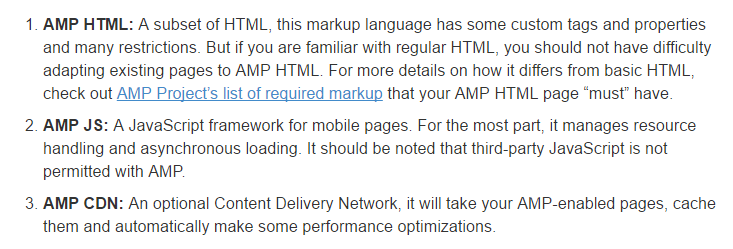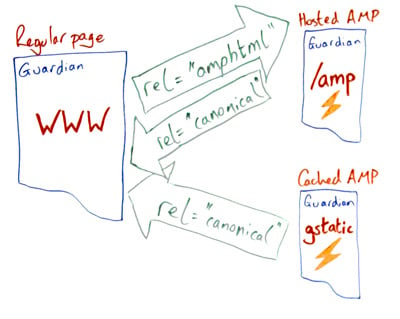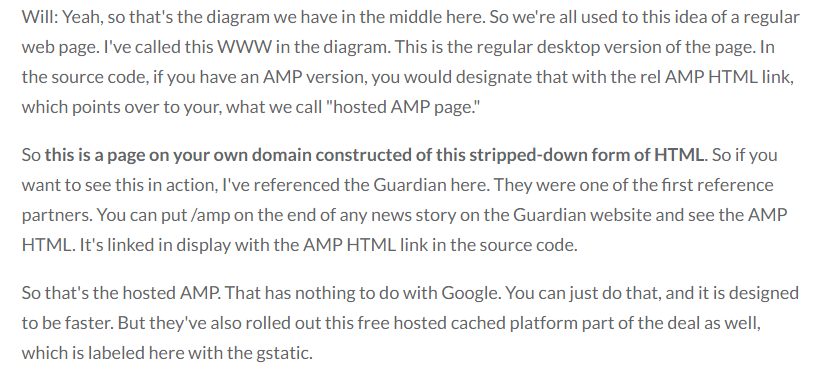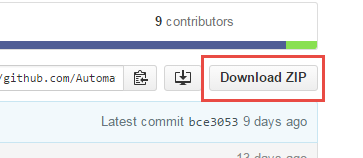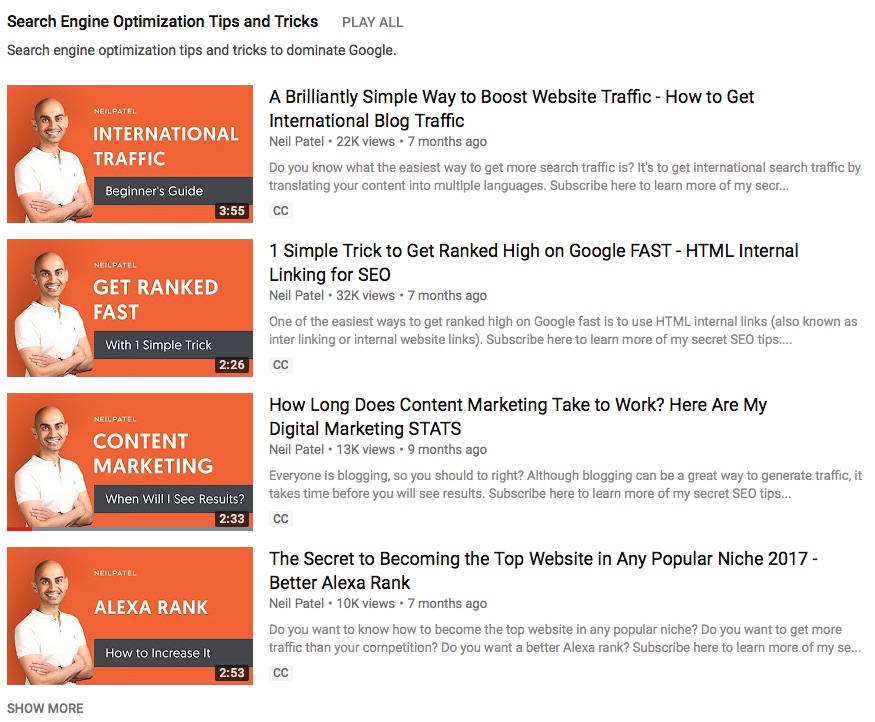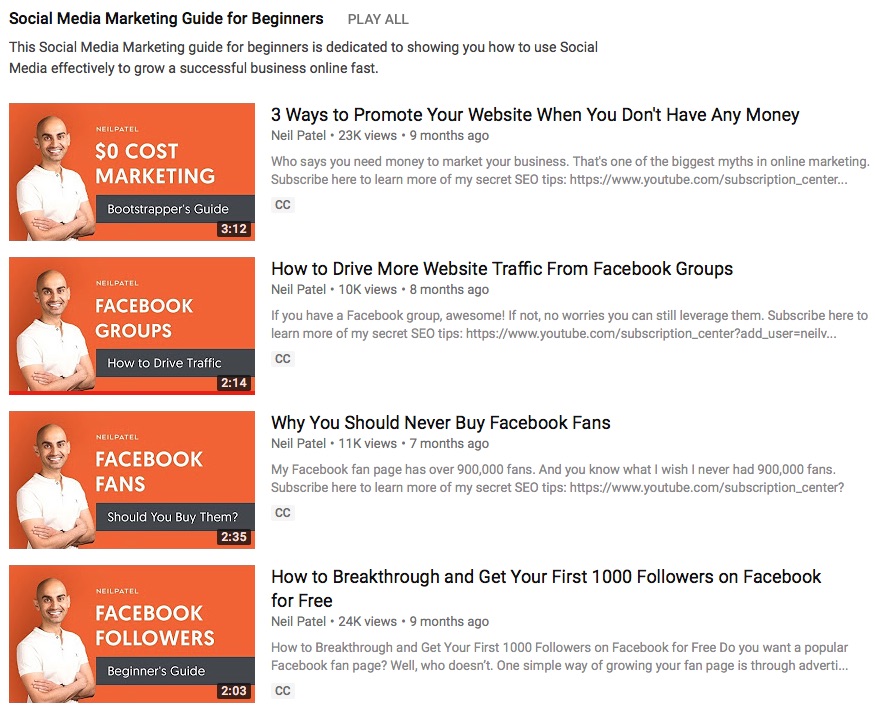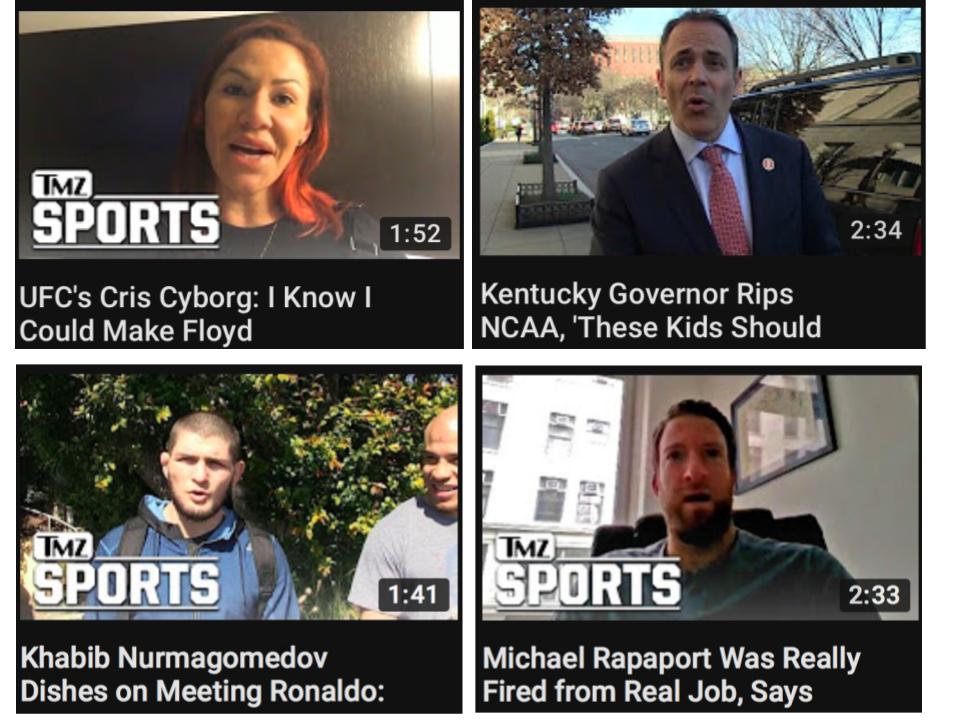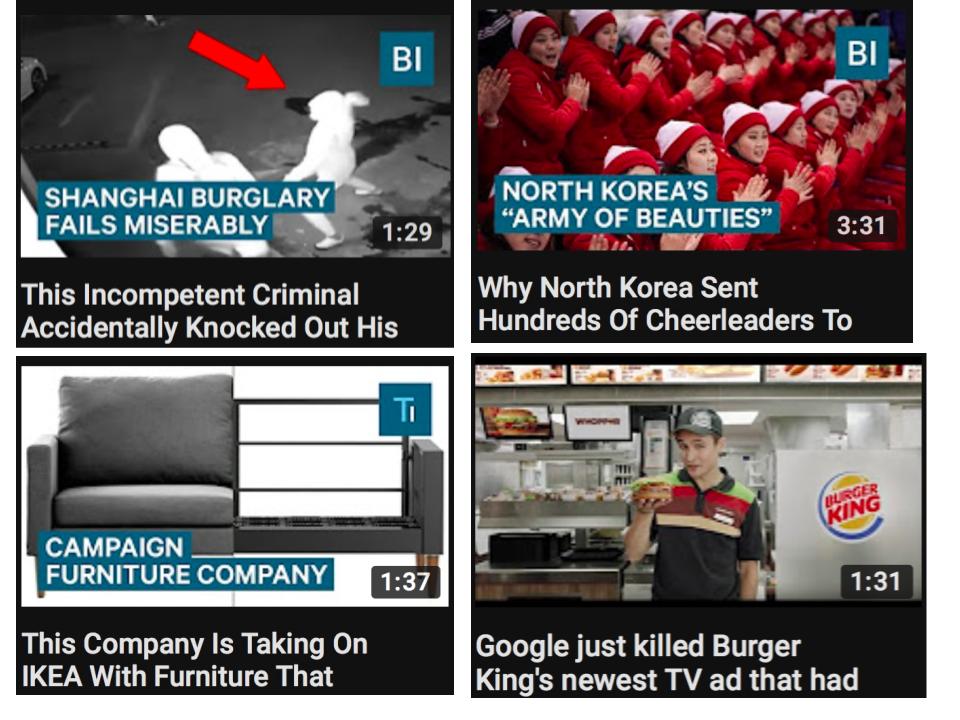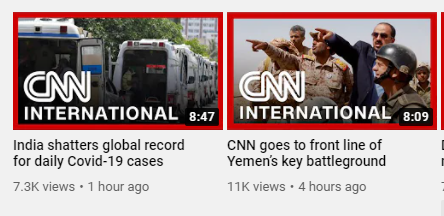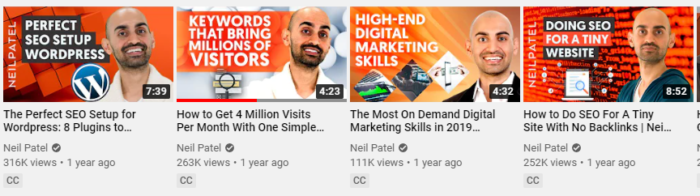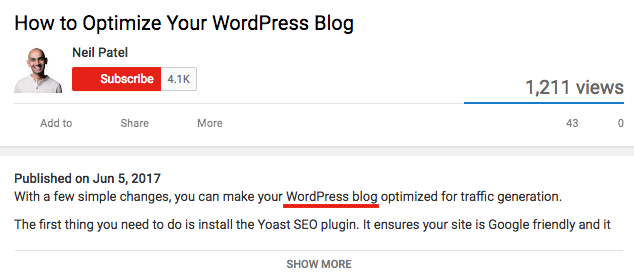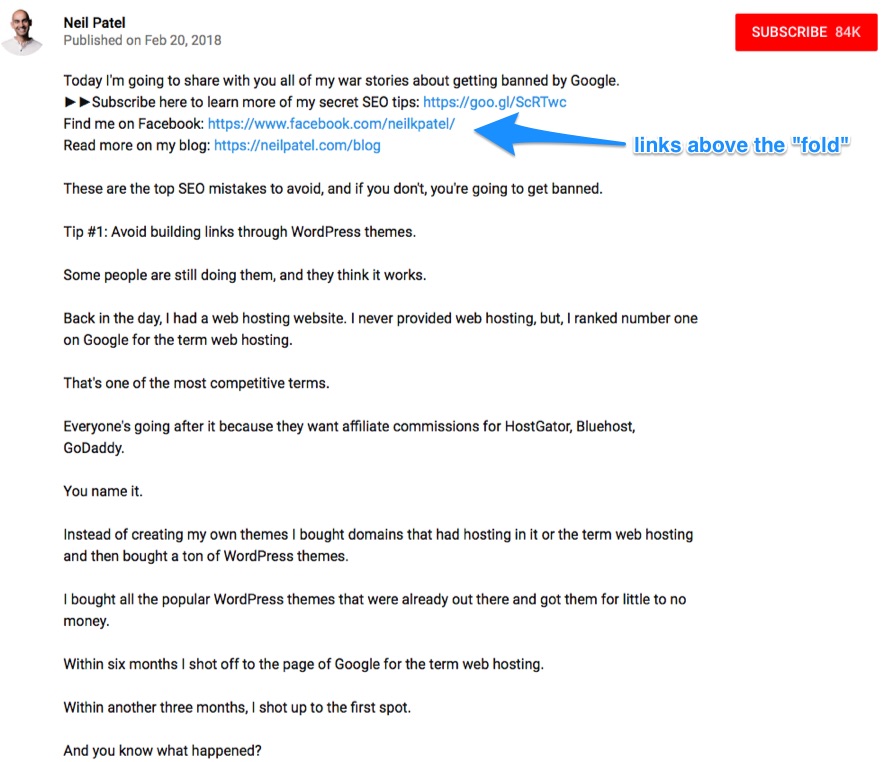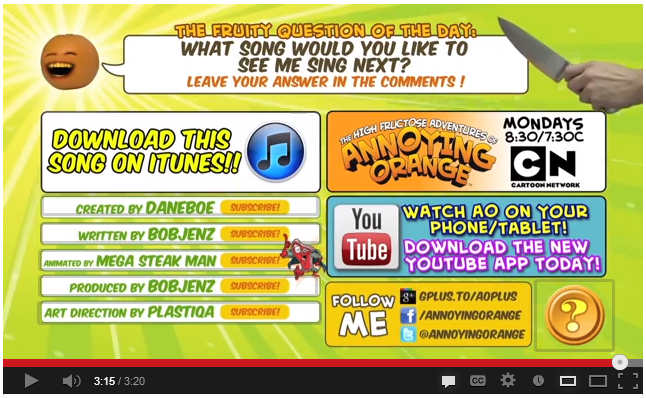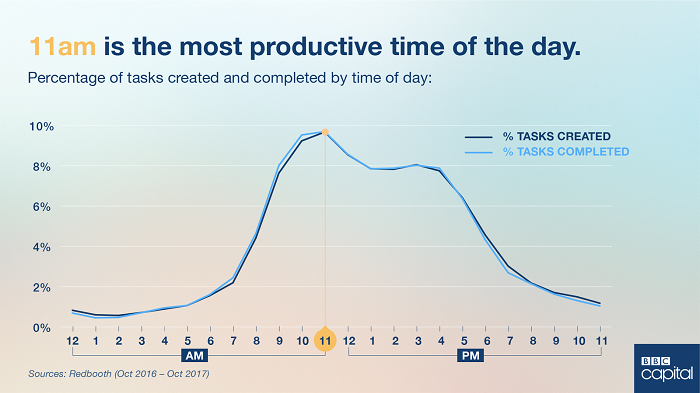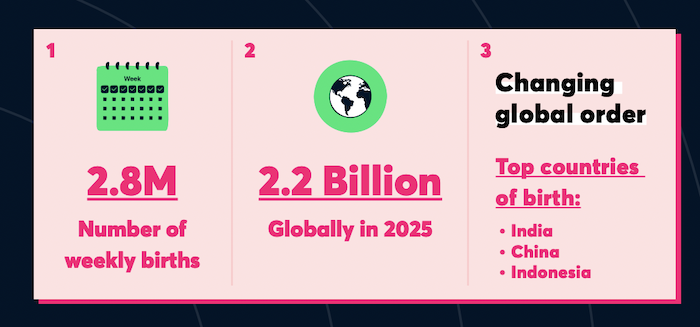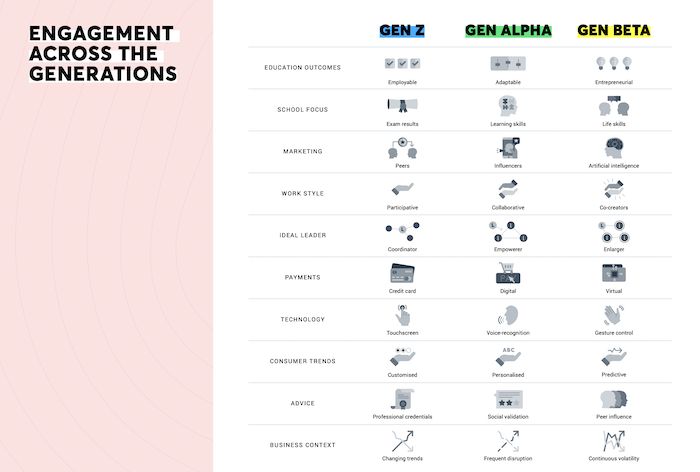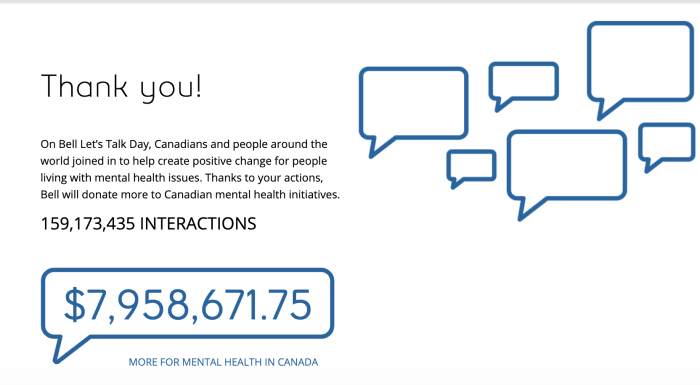The Marketer’s Guide To Medium
Are you searching for new audiences to tap into to grow your base?
If you answered yes—and, let’s face it, all marketers are looking for new audiences—then you’ve come to the right place.
The platform offers marketers a unique opportunity to further brand recognition and grow their follower base in a somewhat unconventional form.
Part blog-host, part social platform, Medium provides writers with a unique mode of connection with their audiences.
The platform has over 400,000 paying subscribers ($4.99 per month or $50 per year), which should make Medium attractive to marketers from size alone.
Read on to learn how marketers can take advantage of the unique capabilities of this platform and why you should consider giving this content platform a whirl.
What Is Medium?
Self-identifying as the “YouTube of writing,” Medium offers writers of all kinds (poets, journalists, comic artists, etc.) space to share their work with a vast audience and get paid in the process.
The platform averages over 200 million views a month, making it a hot destination for the web’s readers. With over 100,000 writers actively using the platform, it could be an excellent destination no matter what kind of content you create.
Wondering how these writers get paid? While there is the option to write just for the sake of sharing ideas with no payment, they can also join the Medium Partner Program (MPP) and just get going!
Unlike other writing opportunities, which typically pay by the word or the hour, MPP members are paid based on the amount of time paying subscribers readers spend reading their articles. They also get a small commission if a non-paying member subscribes within 30 days of reading their articles.
And while this is all well and good for writers, your marketer brain may have snagged on that 200 million monthly views.
How can marketers take advantage of this unique audience willing to pay to gain access to the platform?
The answer is simple: advertise on Medium.
Types of Ads of Medium
“Advertising” on the site is, in a word, unusual.
While the term “advertise” may conjure images of paid search and skyscraper banners, Medium doesn’t allow conventional advertising. While companies can’t promote products, they can harness the unique platform to grow brand following and exposure.
Understandably, and especially since making money isn’t guaranteed, this may sound like the soundly disliked idea of “creating for exposure, not payment.” I suggest switching your way of thinking on this one: Rather than this being an opportunity to sell your stuff, you’re selling your brand and building trust.

People are, frankly, tired of constantly having ads thrown in their faces. Reading an article that may hint at your brand’s goals (perhaps by using subtle embedded links) but focuses on helping or even entertaining them in other ways may draw attention to your brand in a less pushy way.
The platform rewards content visibility purely on the strength of writing, using a unique algorithm that considers post reach, likes, and comments. Plus, everything posted gets indexed by Google, which is a boon to your search engine optimization (SEO).
While we’ve briefly discussed the rationale of sharing content on Medium to share your reach and grow your audience base, there are several other benefits for harnessing the platform’s power:
- Build brand awareness without overwhelming readers with sales-focused materials.
- Increase visibility by inviting industry influencers to collaborate on your publication.
- Diversify channel content promotion since Google indexes all Medium content.
- Drive more clicks to your website through embedding links inside your content.
- Create an audience by encouraging readers to subscribe to your publication.
- Increase backlinks to your website to bolster your link-building strategy and SEO.
In short, starting a content stream on the site could improve your audience size, strengthen your SEO strategy, and drive more clicks to your website.
Rules and Guidelines for Medium Content and Ads
Medium intends to make people engage their minds, not their wallets, so there are rules about what you can and can’t publish on the site.
In addition to pretty standard rules against harassment, hate speech, and doxing, the platform includes some additional rules that posters must adhere to.
Ads, Promotion, and Marketing
- Don’t post third-party sponsorships.
- Avoid affiliate marketing.
- Disclose all affiliate links.
- Post nothing that remotely resembles spam or exists primarily to drive traffic or sales.
Deceptive Content
- Don’t impersonate a brand or individual.
- Avoid deception to generate traffic.
- Disclose all gratis goods and services received.
- Don’t use deceptive metadata.
Duplicate Content
The site has recently taken a firm stance against duplicate content, prohibiting:
- unlisting and republishing an old post
- deleting and republishing a post without large-scale changes
- posting the same story in different publications
Much like any other content platform, there are best practices content creators should keep in mind.
Medium Best Practices
- Craft a strong, clear headline.
- Share original work that isn’t simply a review of industry topics.
- Avoid calls to action (CTAs) and salesy language. This may go against every marketing instinct, but Medium isn’t about sales—it’s about sharing ideas.
- Employ images on the cover of your story, as they improve the user experience (UX).
As you begin building your Medium content strategy, be sure to follow these best practices and be mindful of the rules to help ensure content success.
How to Create Ads on Medium
Now that we’ve covered the benefits of creating content on the platform, let’s discuss how to start a publication on the site.
1. Navigate to the Publications Option
Select your picture in the top right-hand corner of the screen, then navigate to and select “Publications.”
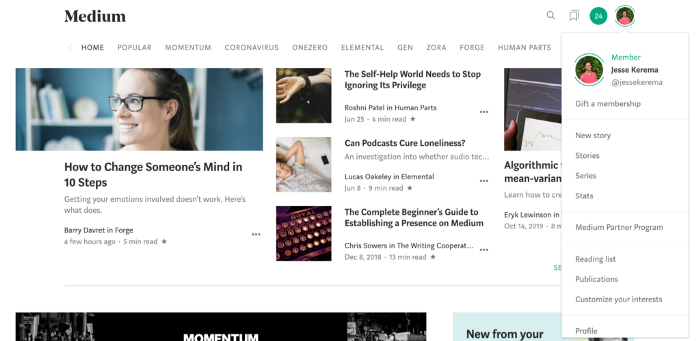
2. Select “New Publication”
Look near the top right of your screen and click the “New Publication” button.
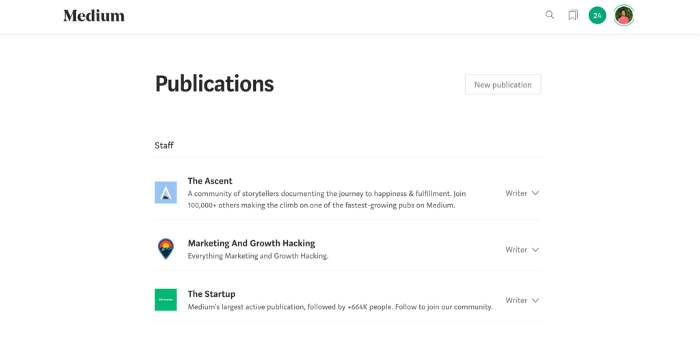
3. Identify Your Publication
Fill out all information the site and readers need to know about your publication.
When adding your publication’s name, think beyond your business’ name and consider options that may resonate in your industry. A publication avatar is required, and it shows up in all previews of your content. So, choose wisely.
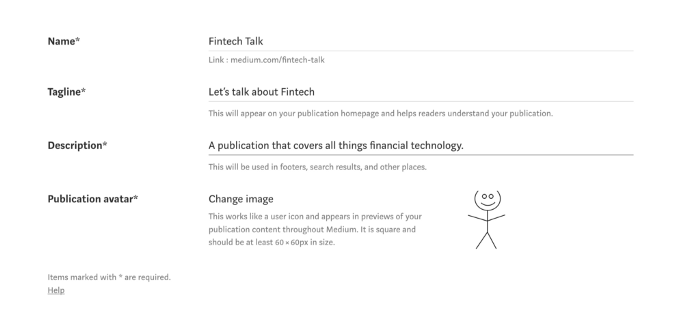
4. Add Your Social Profiles
In addition to adding your email address and social profiles, you can (and should) select up to five relevant tags, allowing your work to be discovered by interested parties.
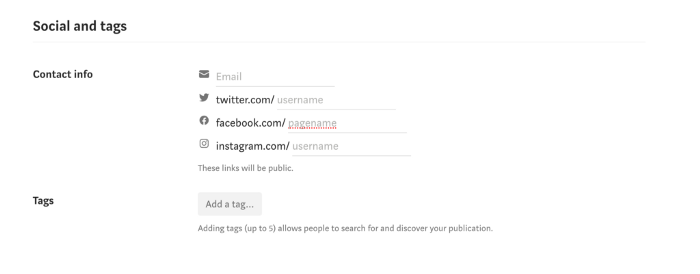
5. Include Editors and Writers
In this infinitely editable space, include people with posting power on your publication.
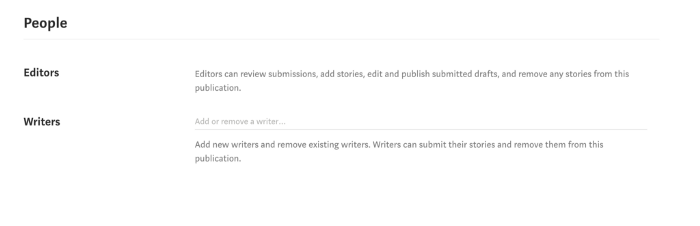
6. Customize Your Medium Homepage
Your homepage is infinitely customizable, allowing you to change colors, header layout, background images, and much more.
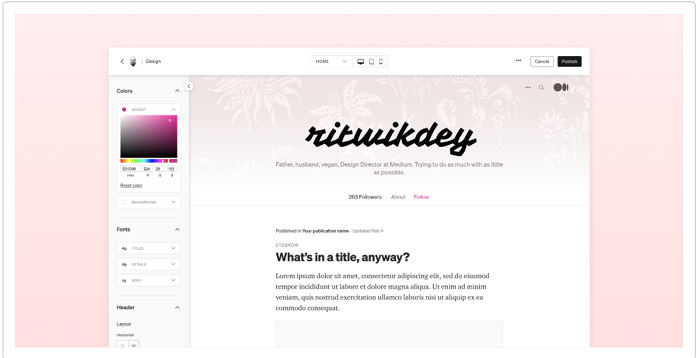
Analytics for Medium Content
While there are other strategies for tracking your analytics on Medium, the platform offers metrics to help you track your content’s performance.
You can view your metrics by clicking your profile picture and then “Stats.”
From there, you can access a ton of metrics that could provide insight into your content. These include:
- views
- reads
- fans
- views by traffic source
- reader interests
- internal vs. external views
By assessing these metrics, you can track individual pieces’ performance and gain a better understanding of your audience. You can then tailor your content to appeal to that audience or adjust your content strategy to appeal to a different group of individuals.
How to Publish Content on Medium
Sharing your first piece of content is just a few steps away. Here’s how to post and optimize Medium content:
- Add your story
To begin, select your profile picture from the top right-hand corner and choose “Write Story.”
- Add Photos
Select the + button from the left side of the post and then click the “Camera” button to upload a pre-saved image.
- Embed Third-Party Media
Navigate to a new line of your story and paste the URL of the content you want to embed, then press “Enter.”
- Schedule and optimize your post
Select the “Publish” button in the top right-hand corner. From this menu, schedule your post, add tags, or adjust your title and subtitle.
- Publish!
After you’ve made the necessary changes, choose “Publish now” to make your story available.
Medium FAQs
Not a dime! Starting your publication on Medium is free.
Yes, though remember: This is to subscribe, not write. Although you needn’t subscribe to write, subscribing allows you to read work from a diverse population of writers and may provide a unique perspective into popular industry topics and competitors’ work.
Medium’s Partner Program was created to pay writers and ensure wider post-distribution across the platform. Writers are compensated by how engrossed members are by their work: The more members read, the more writers learn. In addition, the site distributes a portion of every subscription fee to the writers their individual subscribers read most frequently each month.
Medium offers publishers a robust metrics view, including:
-views
-reads
-fans
-views by traffic source
-reader interests
-internal vs. external views
Guide to Medium Conclusion
As with all content platforms, be sure to follow Medium-specific best practices, with a particular eye towards ensuring your content doesn’t sound too promotional.
As you begin to familiarize yourself with the tools offered, you’ll likely become more adept at targeting audiences that may be interested in your content through the tagging tools and other strategies.
Using the platform’s offerings in conjunction with your existing content marketing strategy, you can significantly expand your reach, grow your audience, and reach new markets.
What’s the best piece of content you’ve seen on Medium?