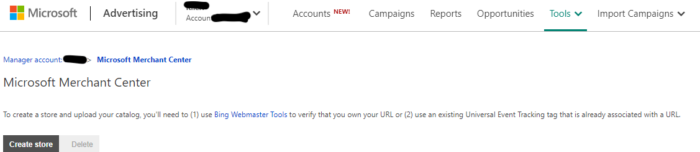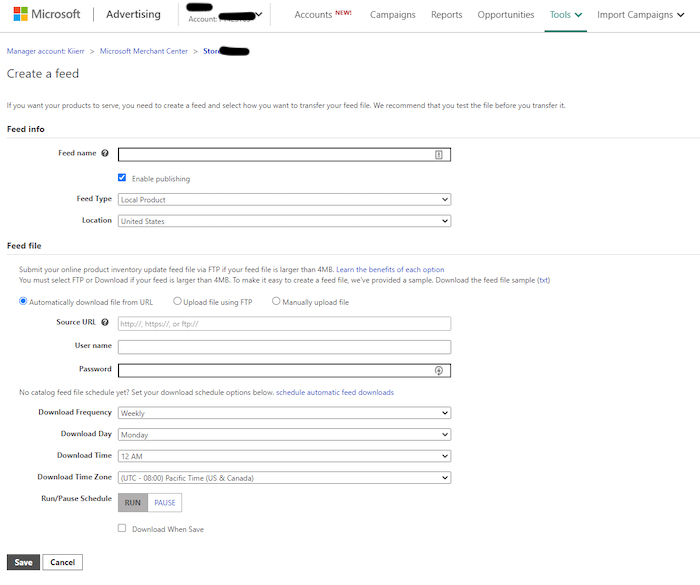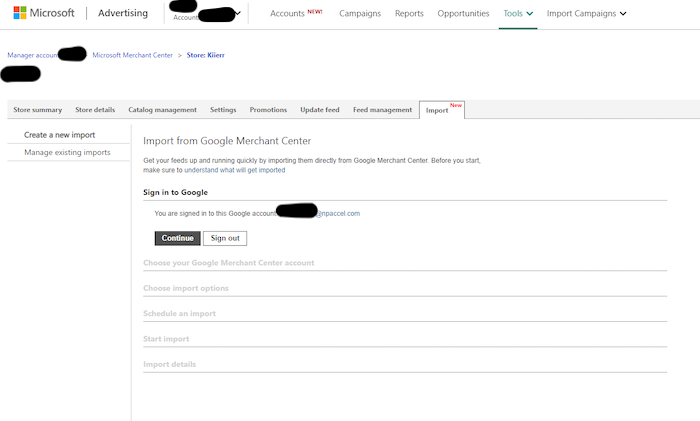How to Optimize Microsoft AdCenter for More Effective Paid Campaigns
Gaining paid search footholds can be challenging, and once you’ve built a successful Google Ads campaign and watched it perform, it can be disheartening to reach the end of that campaign’s lifespan.
However, it doesn’t have to end there.
An excellent strategy for expanding the success of your PPC campaigns is to look beyond Google Ads to other platforms like Microsoft AdCenter, which allows you to advertise on Bing, Yahoo!, and other affiliate platforms.
It’s simple to translate your Google Ads campaign to the Microsoft platform because they have similar functionality. Using the same fundamental best practices, you can create more leads through PPC on an entirely new platform.
What Is Microsoft AdCenter?
Microsoft AdCenter is the centralized hub where advertisers go to buy sponsored ads on Bing or Yahoo!
Previously Bing Ads, the platform underwent a rebrand after combining forces with Yahoo!
While it’s safe to say that the majority of internet search traffic comes through Google, that doesn’t mean digital marketers should be sleeping on Microsoft AdCenter.
In fact, with a combined 30 percent market share of the internet’s search function, you’re going to want to add a visit to Microsoft AdCenter to your digital marketing itinerary.
Benefits of Optimizing Microsoft AdCenter for Your Ad Campaigns
Whenever you’re running a PPC campaign, you want to be constantly optimizing.
Why?
When you recalibrate through optimization, you increase your chances of reaching your target audience. This practice will not only increase your overall revenue but will also decrease your ad spend.
Microsoft AdCenter is no different. You want to continuously optimize your campaigns for success. While there’s much work to be done before launching a campaign, it’s arguable that the most valuable work is done post-launch.
With 1.03 billion unique users each month, Bing offers advertisers extensive reach.
However, without optimizing your campaigns, how can you ensure you’re reaching the right audience members?
Short answer: You can’t, which is why understanding how to optimize in Microsoft AdCenter is vitally important to your success on the platform.
Difference Between Microsoft AdCenter and Google Ads
As mentioned above, Microsoft AdCenter has similar functionality to Google Ads. However, the two PPC platforms differ greatly in five key areas: campaign-level control, closed variants, engagement rates, search partner targeting options, and ad scheduling.
Campaign-Level Control
Google Ads requires users to set the language, ad rotation, network, ad scheduling, and location settings at the campaign level. Groups are then restricted to these settings.
On the other hand, Microsoft AdCenter opens these options at the ad group level, permitting users to easily make change settings at any time, rather than having to build an entirely new campaign.
Closed Variants
After eliminating exact and phrase match keywords by enforcing a “close variant” target within Google Ads, the reach of exact and phrase keywords extended by 7 percent, including misspellings, pluralized terms, and grammatical iterations.
While Microsoft AdCenter does have an option to use the close variant query, it is just that: optional.
Increased Engagement and Conversion Rates
Users who engage with Microsoft AdCenter PPC ads have increased engagement with the selected sites and landing pages.
In fact, studies found that automotive search users who interacted with Microsoft AdCenter content had conversation rates 10-56 percent higher than Google Ads.
While this is clearly a particular audience subset, it is still indicative of increased interaction overall.
In addition to these factors, another difference emerges between Google Ads and Microsoft AdCenter.
As we discussed above, it’s simple to import your Google Ads campaign into Microsoft AdCenter. Despite this ease, there are considerable differences to keep in mind as you optimize your campaigns on each respective platform, including:
- search partner targeting options
- ad scheduling
While both Google Ads and Microsoft Ads have search partner networks (external sites that permit advertisers to expand reach on their platforms), the networks are notably different.
Search Partner Targeting Options
Unsurprisingly, Google boasts hundreds of sites in their search partner network. If you’re not seeing big returns on including this extended network in your targeted campaign, you can remove the function. Unfortunately, that removal is all or nothing—you can’t cherry-pick which partners you’d like to reach.
With Microsoft Ads, however, you can select which partners to reach, a key difference as you optimize your campaigns.
Ad Scheduling
While ad scheduling is a key component of any PPC campaign, different parameters for setting ad schedules apply when transitioning your Google Ads strategy to Microsoft.
With Google Ads, dashboard time is automatically set to the time selected upon account creation, so users need to update scheduled times depending on the time zone they’re trying to reach.
Microsoft Ads, however, allows users to set schedules based on the location of the target, making scheduling infinitely easier.
While these differences may not seem huge, they’re important to note as you begin your Microsoft AdCenter campaign.
Tips for Optimizing Microsoft AdCenter
We’ve already highlighted the importance of optimization; now it’s time to break down exactly how to optimize your Microsoft AdCenter campaigns.
1. Perform Keyword Research
If you don’t have a solid grasp on your keywords, now’s the time to start. By researching what terms apply to your purpose and audience, you can incorporate that language into your campaigns to ensure you’re reaching your desired audience.
2. Use Negative Keywords
When you include negative keywords in your campaign, you can exclude confusing or irrelevant terms from your strategy. This allows more accurate audience reach as well as reduced ad spend due to more precise matching.
3. Segment Your Campaigns
For data-driven PPC advertisers, segmenting campaigns into ad groups will allow you to make more intelligent optimization decisions. Segmentation lets marketers focus their message on different groups, which enables the collection of targeted metrics. Through a more segmented audience, you can tailor the message and receiver.
4. Use Ad Extensions
With ad extensions, you can add additional pieces of information about your business, including phone number, address, or a particular link. These free-to-add options can increase the visibility and utility of your ads.
5. Follow Ad Writing Best Practices
Strong, relevant copy is vital to the success of any PPC campaign. As you optimize your Microsoft AdCenter content, keep these best practices in mind:
- Underscore the audience’s primary pain point: By speaking toward your audience’s primary pain point, you not only establish how you can solve their pain; you also establish that you understand their pain. This builds trust and connection between the advertiser and consumer.
- Incorporate numbers or statistics: Historically, numbers work to grab reader attention. This was true long before the internet and will continue to be true as the internet evolves.
- Utilize emotional triggers: It’s no secret that people react to emotional triggers. When you harness the power of emotion in your ads, you can almost guarantee a reaction from your audience. Check out how this law firm used emotion to advertise its services:
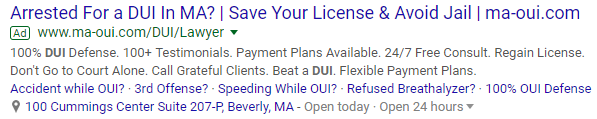
6. Adjust Audience Type
Microsoft Ads provides users with several different types of audiences to use to ensure your ads reach the right group. You can adjust the type of audience to optimize your campaign and improve your reach.
7. Experiment With Dynamic Search Ads
These ads will automatically target relevant search queries formed from your website content. The ads are then dynamically created to react to those custom queries, reducing workload and increasing audience reach.
8. Use the Microsoft Audience Network
This audience marketing solution draws on Microsoft’s artificial intelligence (AI) to better target your ideal audience. Be sure to take advantage of this Microsoft-exclusive offering, as it can drastically boost ad performance.
9. Use Universal Event Tracking (UET)
Yet another Microsoft-exclusive solution, you can use UET to view customer behavior after they interact with your ad. By placing a UET tag across your website, Microsoft gathers data that tracks goals and audiences with remarketing lists.
10. Set up Conversion Tracking
By setting up conversion tracking in Microsoft AdCenter, the platform matches you with relevant searchers across the Microsoft network. Conversion tracking also provides tools to optimize your campaigns for success.
Measuring the Success of Your Microsoft AdCenter Campaign
You’ve optimized your campaign throughout its lifespan, and now you want to know if it should be deemed a success or a failure.
Below, we break down three key metrics that will highlight your campaign’s overall performance.
Click-Through Rate (CTR)
This metric is key to understanding whether your ads are relevant to your customers. CTR is determined by dividing the number of clicks your ad receives by the number of times your ad is shown.
Conversion Rate
Strong conversion rates indicate that what you spend on clicks is returning to you in profits. This metric is calculated by dividing the number of conversions by the number of total ad interactions tracked to a conversion in a given time period.
Cost Per Conversion
If you’re overpaying for conversions, it’s time to go back to the drawing board. This metric is determined by dividing the total cost for clicks by the number of conversions.
These three metrics provide a strong, foundational assessment of your campaign’s performance. While you can get lost in the intricacies of data, these figures always provide a clear result.
Examples of Great Microsoft AdCenter Campaigns
Although Microsoft AdCenter is filled with examples of great PPC advertising, here are three excellent PPC ads that used a unique feature of the platform for a successful campaign.
Maybelline
Maybelline uses a detailed breakdown in their paid listing to allow searchers to find exactly what they need. By segmenting by eyes, lips, mascara, and face makeup, the beauty company increases the likelihood that the searcher with clear intent will readily find what they need.
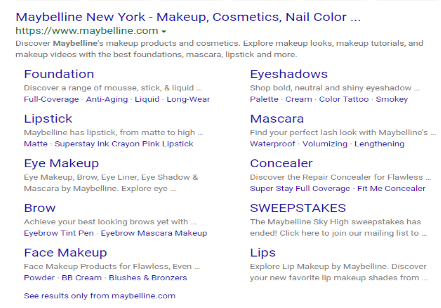
From You Flowers
These product ads rely on visuals to interest the searcher. By placing product images, pricing, and information along the side of the page, searchers have all the information they need instantly.
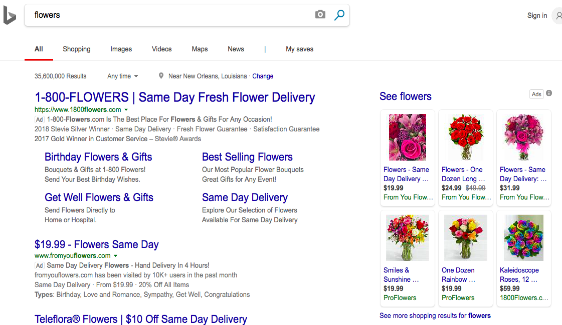
Papa John’s
Ad extensions can go a long way for PPC ads. Pizza vendor Papa John’s made their listing as informative as possible, while also touting their success and visibility by sharing the number of monthly site visitors. This strategy not only provides helpful information like deals and pizza type options, but it also increases consumer trust through the sheer number of social visitors.
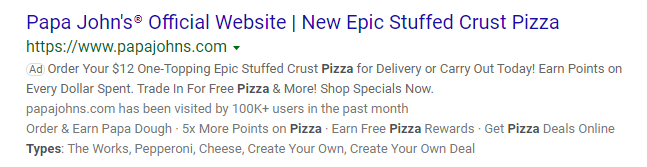
While all three of these ads use extensions in very different ways, they bring more texture to the search engine results page (SERP), engaging the audience through images, increasing the immediacy of search success, and building consumer trust.
Conclusion
While both Google Ads and Microsoft AdCenter offer similar functionality, the options to optimize in Microsoft AdCenter are completely different.
Be sure to take advantage of Microsoft’s unique offerings and optimize your content and strategy through the Microsoft lens, ensuring that you get the most bang out of your advertising buck.
As you become more familiar with Microsoft AdCenter’s features, you could see your success rate rise as you optimize for target audience reach.
If you’re ready to find an agency partner to help you kickstart your paid campaign on Microsoft’s ad platform, let us know!
What’s the best Microsoft AdCenter campaign you’ve ever seen?