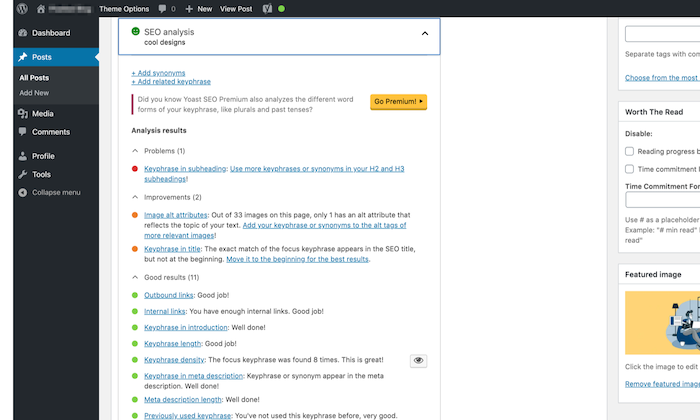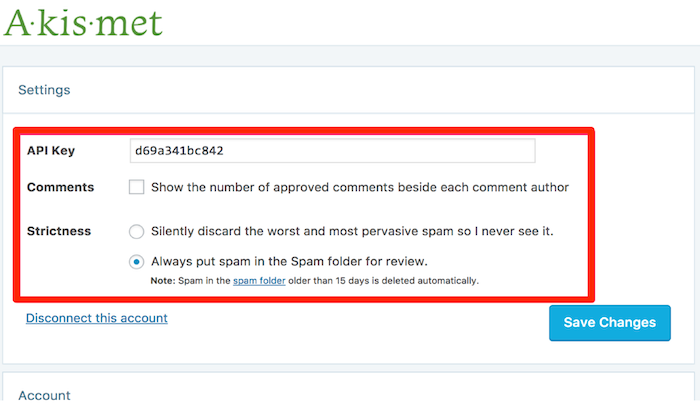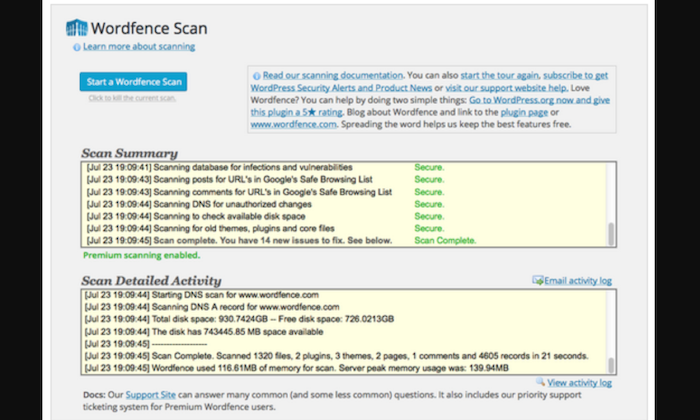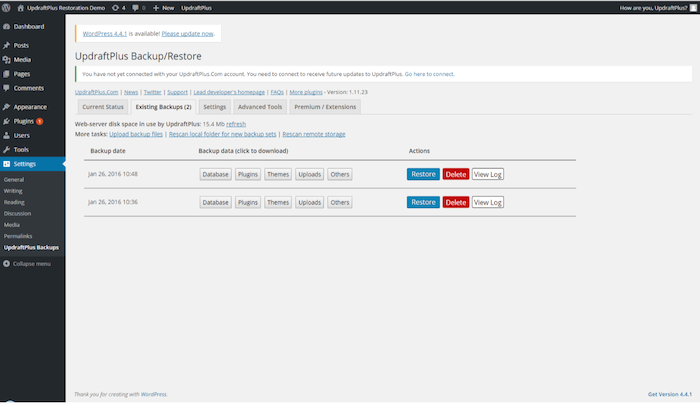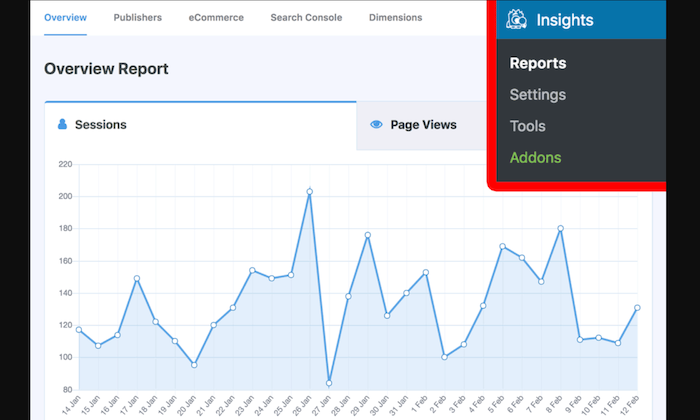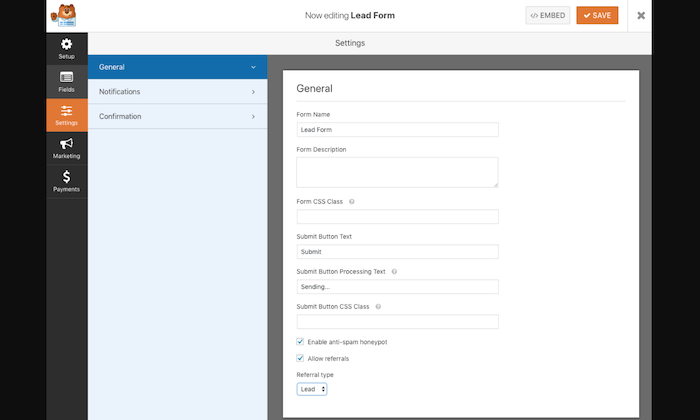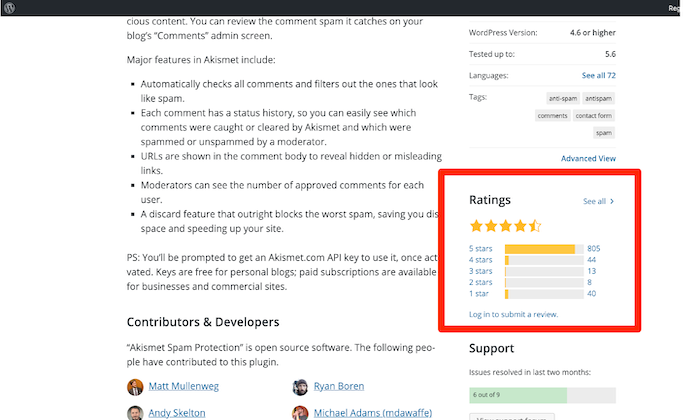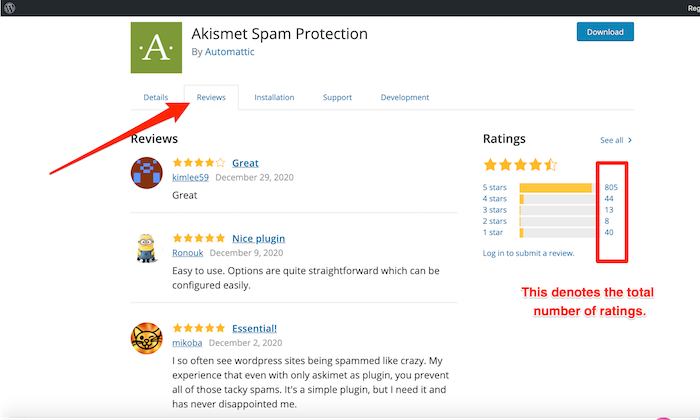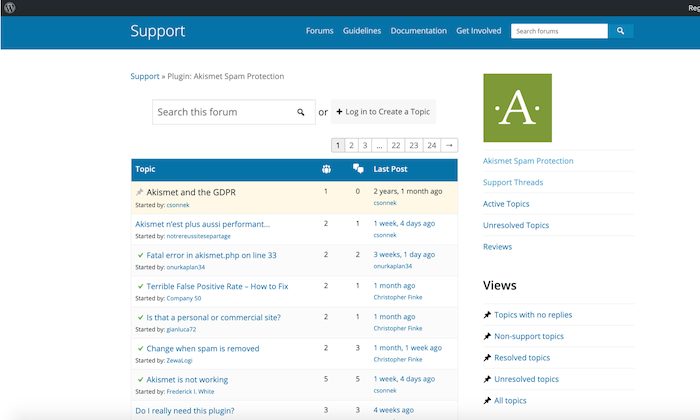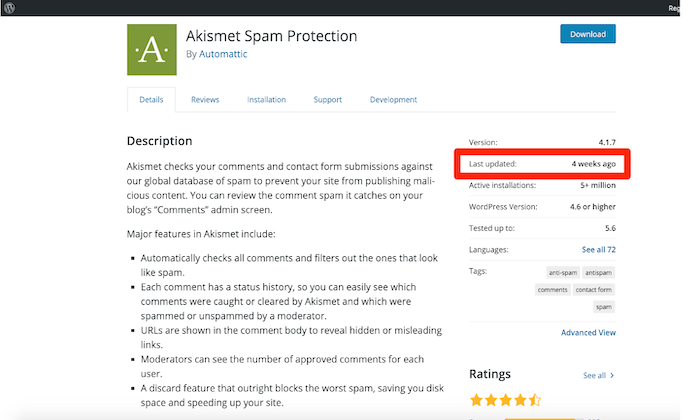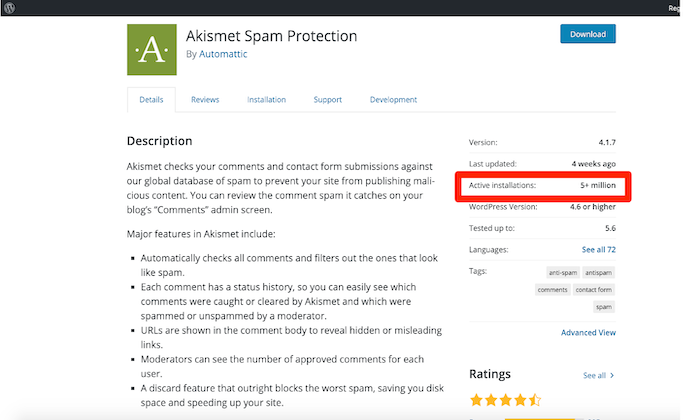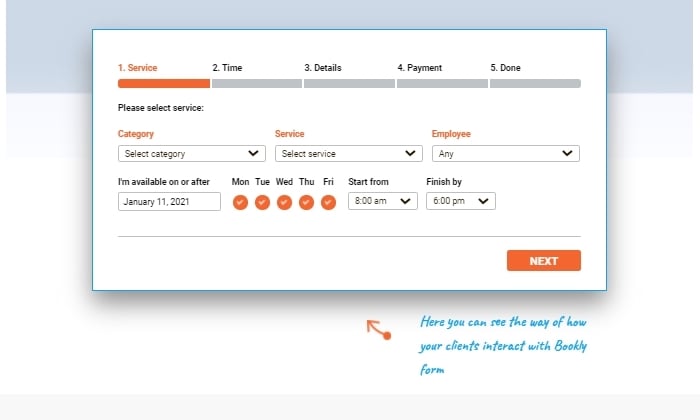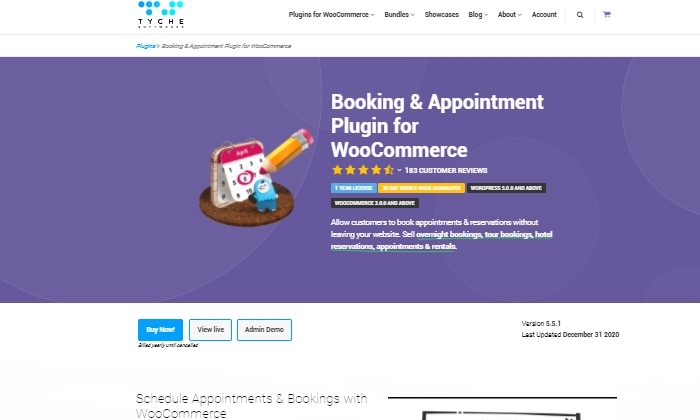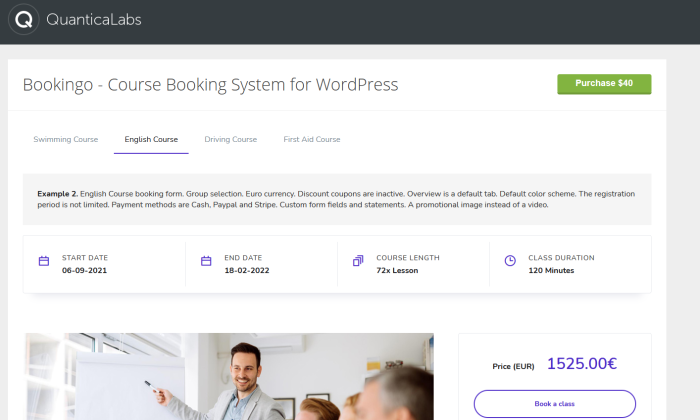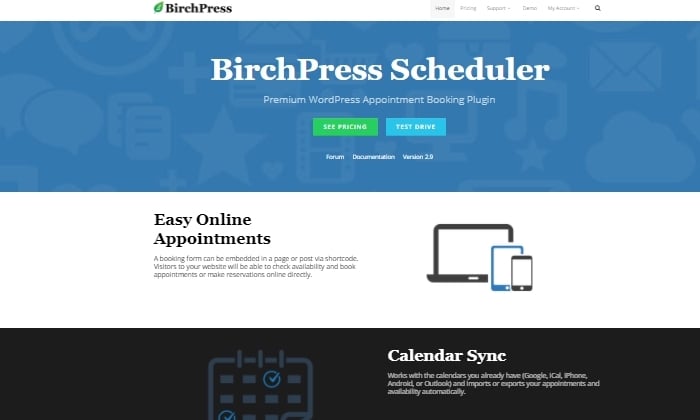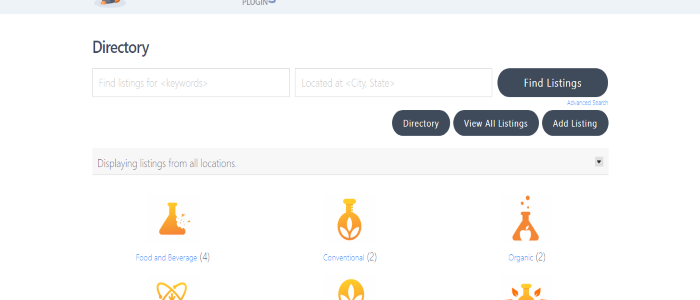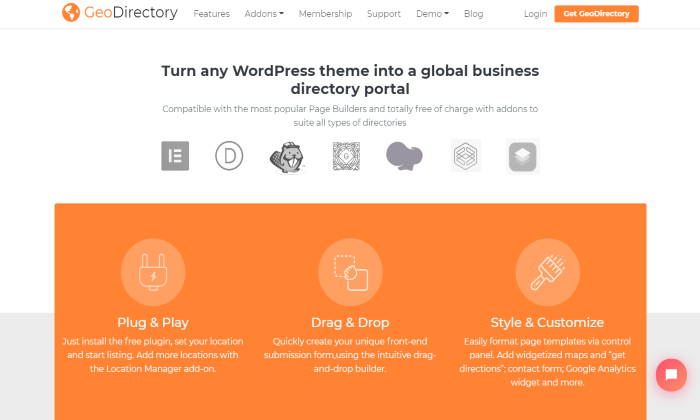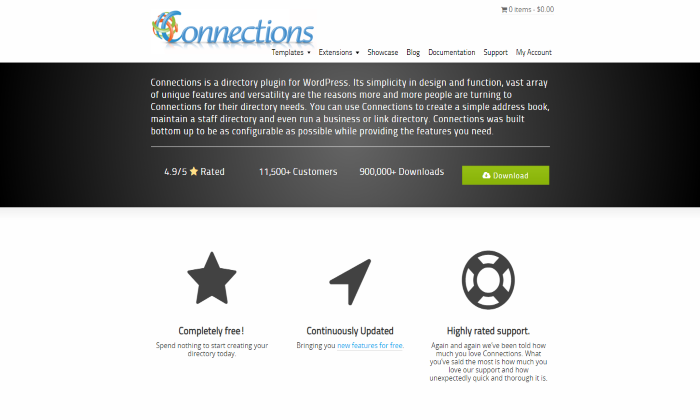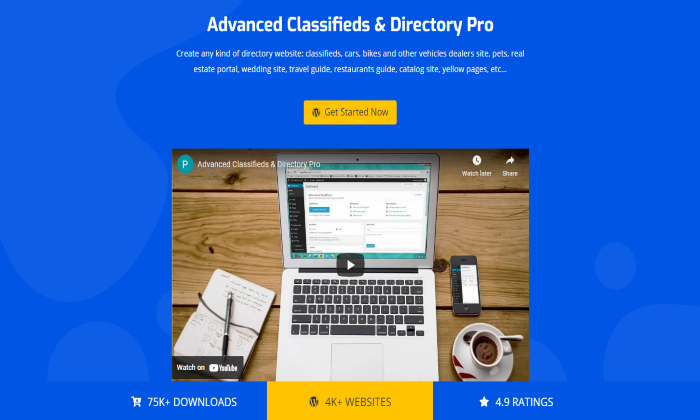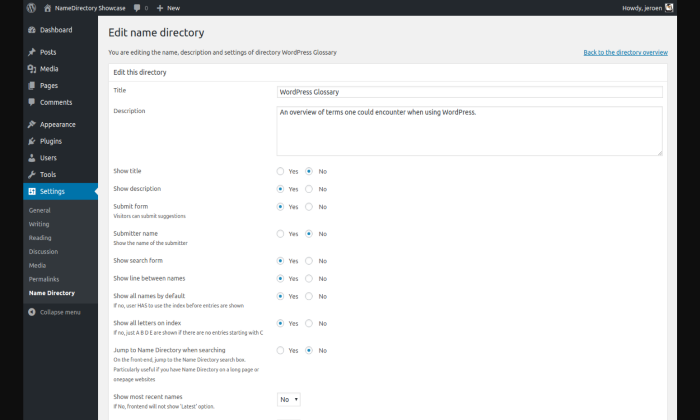Best SEO Plugins for WordPress
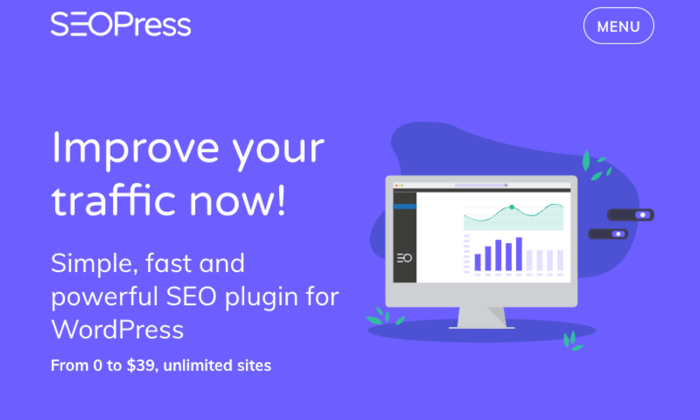
Disclosure: This content is reader-supported, which means if you click on some of our links that we may earn a commission.
Search Engine Optimization (SEO) can be complicated or overwhelming for the average business owner, but it doesn’t have to be.
With a decent SEO plugin for your WordPress website, the process of improving the quality and quantity of website traffic will be a breeze.
An SEO plugin offers you tools and powerful features like audit checklists, sitemaps, and content insights to optimize your website.
I’ve compiled a list of the best SEO plugins for WordPress options, making it easier for you to find the best tool to suit your company’s needs.
#1 – All-In-One SEO (AIOSEO) Review — The Best Way for Beginners to See Their Pages Rank Higher
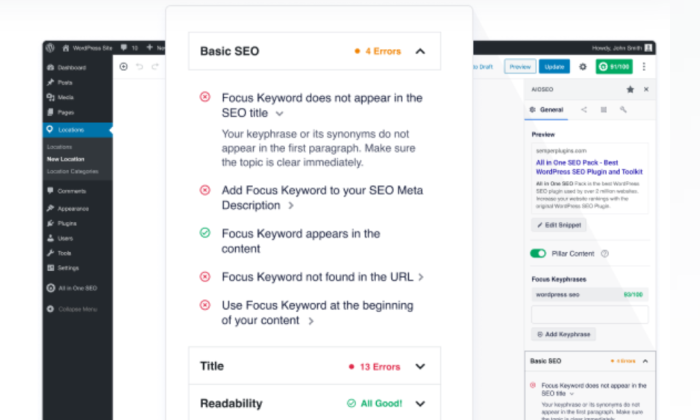
All in One SEO (AIOSEO) is the original WP SEO plugin, and it’s been helping people with no SEO experience get their pages to rank higher ever since it came out.
Over the years, it’s grown to handle every aspect of SEO you could possibly want to manage. But don’t worry, you’re not going to get bogged down making tons of decisions about sitemaps and JSON schemas.
For as powerful as the plugin is, it’s remarkably easy to use, even if you don’t have any SEO experience.
Simply download the plugin and follow the setup wizard. If you can answer basic questions like whether you have a blog or an online store, you’re good to go. 10 minutes later, your site is going to have all the fundamentals locked down.
Troubleshooting and fine-tuning things from there is a walk in the park. AIOSEO is constantly auditing your site, explaining the changes you need to make in plain English.
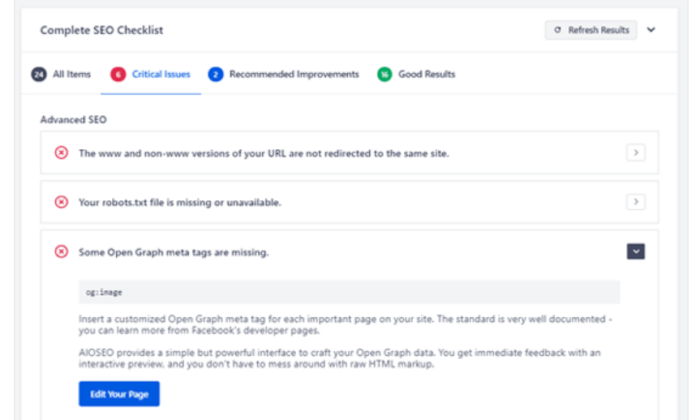
It automatically prioritizes issues, showing you what needs to be addressed immediately as well as missed opportunities for optimization. Simply follow the steps outlined in the checklist and you’ll be well on your way to maxing out your site’s potential.
There are explanations for everything you do, if not links to guided walkthroughs. You can really learn what you’re doing as you go.
Compared to Yoast, another solid plugin that covers WordPress SEO across the board, AIOSEO is just a little bit easier to use, especially for people who are new to the space.
Yoast is what I use. It’s definitely got more features for the power user close at hand, whereas the AIOSEO interface is going to be more intuitive for novices.
One of the reasons this plugin has more than 2 million active downloads is that the free version is loaded with helpful features:
- XML sitemaps
- Titles and meta descriptions
- Basic schema markup
- Custom titles and meta descriptions
- Bad bot blocker
- Basic WooCommerce SEO
- Search engine notification
If you upgrade to AIOSEO Pro, you’ll get a lot more hands-on customer support, and additional features to manage SEO across all of your sites:
- On-Page SEO
- Social media integration
- Advanced WooCommerce SEO
- Local SEO
- RSS SEO
- Video SEO
- Google AMP SEO
- Structured Data (schema markup)
- Redirection manager
Even with the full spread of powerful features, AIOSEO is very competitively priced. The pricing tiers are mostly broken down by the number of sites you need.
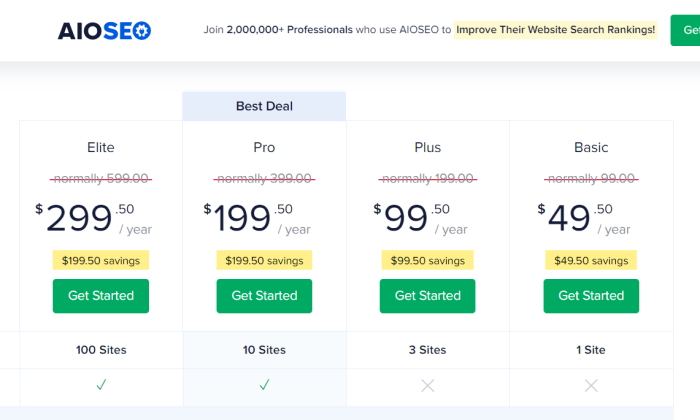
For the most part, all of the paid plans have the same set of features, but you only get priority support with Pro and Elite plans. There are a few things that don’t come with the Basic plan, such as Local SEO and the redirection manager, but not much is left out.
It can be really hard to choose between the various SEO plugins that “do it all,” but if you are new to SEO or WordPress, nothing is going to be as easy to get started.
The free version is very powerful and the pricing on paid plans is definitely less expensive than Yoast. While advanced users might be able to get more out of Yoast, AIO has everything you need to get your site to start ranking higher.
Get AIOSEO today. If you don’t think it’s 100% worth it, the company offers a 14-day money-back guarantee.
#2 – WP Rocket Review — The Best for Ranking Higher With Site Speed
Site speed impacts your search rankings. People don’t like slow sites. They’ll leave if it takes more than a second or two for the page to load. Google notices that people are bouncing and moves you down in the rankings.
Speed is one of the few ranking factors that WordPress SEO plugins don’t typically address. But you definitely want to make sure you are doing everything in your power to keep your site fast.
This is why I recommend WP Rocket. It’s a cache plugin, not an SEO plugin, but it’s going to give your pages a performance boost which will help your page rank. You can learn more about cache plugins here (and see why I like WP Rocket the best), but for now I’ll just say it lets you deliver data to visitors a lot faster.
All you have to do is install WP Rocket. It’ll get cracking on your site right away, optimizing your files, media, and databases to make sure your site is as fast as possible.
Have an ecommerce site? No problem. WP Rocket will keep things speedy without getting in the way of your shopping carts and user experience.
I highly recommend installing WP Rocket in addition to your SEO plugin. WP Rocket has compatibility with popular options like Yoast, so you can get the increased site speed without any plugin conflicts.
Go ahead and build a complex interactive website. Add videos and don’t worry about load times. With WP Rocket, you can design really cool pages without leaving visitors in the lurch.
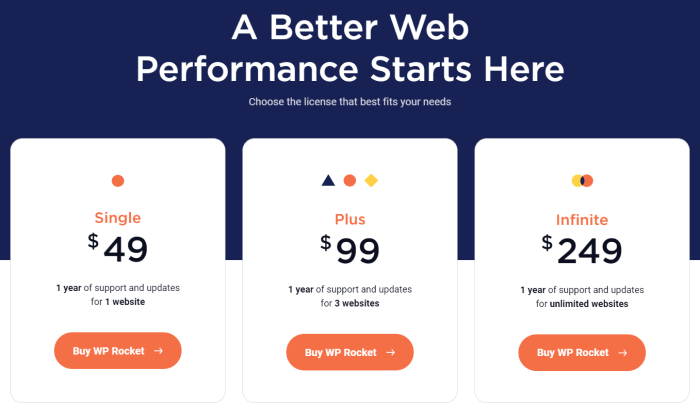
All of the plans come with the same feature set, you just need to pick one based on the number of sites you have. Single is good for one site, Plus works for three, and Infinite will work for unlimited websites.
Because it’s a paid plugin, you get top-notch customer support. Submit a ticket from within the plugin and you’ll have an answer shortly.
When it comes time to renew WP Rocket, you’ll get 30% off the sticker price. If you let it expire, you’ll have to pay full price again.
It’s a really good deal on a truly plug-and-play product. There’s not much you have to do in order to see a benefit. If you are a veteran WordPress user, you’ll find that there is a lot you can configure to make your site even faster.
No matter what your experience level, if you are serious about SEO, you need a good cache plugin. Don’t leave such an easy win on the board.
And if you have a cache plugin that’s not getting the job done, it’s time to make a switch.
Get WP Rocket today. If you don’t see the results, the company will offer a full refund within 14 days of signing up. There’s no risk, only reward.
#3 – Ubersuggest Review — The Best Web App for Domain and Keyword Research
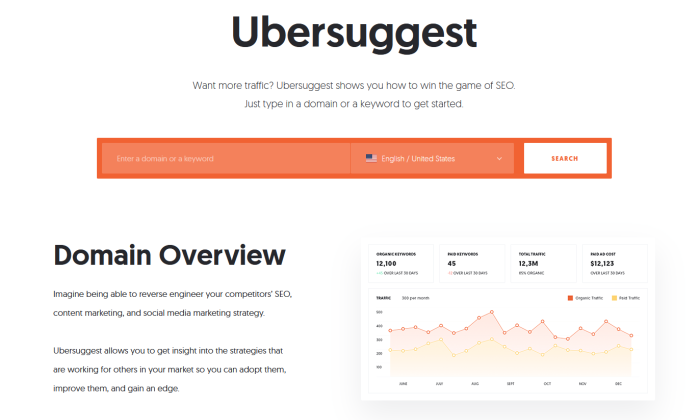
If there’s a drawback with SEO plugins for WordPress, it’s the vulnerability and bloat they can cause. Plugins can open up new security concerns if they’re not kept updated and stable and a whole lot of plugins on your WordPress site can cause it to load slower for visitors, undoing any gains you make in SEO.
So, why mess with a plugin when you can use a web app to do detailed keyword and domain research? That’s exactly what Ubersuggest accomplishes.
My team has built one of the best SEO tools out there. Just plug in a domain name or keyword into the search bar and see all the detailed information you can glean.
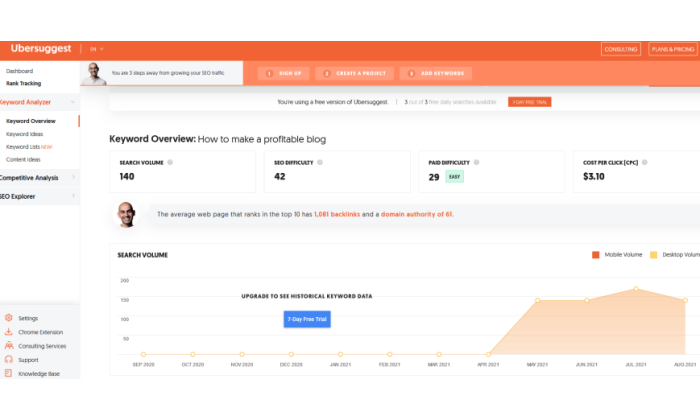
The keyword analyzer shows you front-and-center the search volume, average cost-per-click for running a Google ad campaign on the keyword, and scores for how crowded the field of competitors is overall and in paid search.
You also get a handy graph showing historical search volume, plus keyword string ideas for finding less crowded opportunities and content examples to generate ideas of your own.
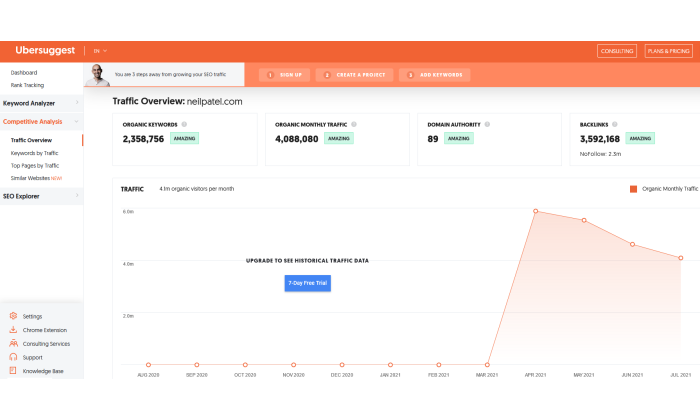
The same goes for domain searches. Plug one in to see how many keywords it ranks for in organic search, how many backlinks it’s generated, and stats for traffic and domain authority.
There’s even a great chart for breaking down how keywords rank in groups, split out between those placing in the top three of search results, between positions four and 10 on the first page, and so on.
And that’s all on the free version of Ubersuggest. You’re allowed three free daily searches.
Unlock even more data by paying for Ubersuggest, including longer historical search and ranking metrics, tracking, deeper competitive analysis, backlink opportunities, and a whole lot more.
And, guess what? It costs around 90% cheaper than competitors like Moz and Ahrefs.
Seriously, you can use all the features of Ubersuggest for as little as $29 per month. That’ll allow you to manage up to three websites. You can also pay for a lifetime license at that tier for just $290.
Need to manage more sites? The Business plan can handle between four to seven websites for $49 per month or $490 lifetime. Eight or more websites will require the Enterprise/Agency plan, which is still very reasonably priced at $99 per month or $990 lifetime.
So now there’s no need to add bulky plugins that can add security vulnerabilities to worry about. Use my web app Ubersuggest and get all the insights and data you need, no plugin required.
#4 – SEOPress Review — The Cheapest WordPress SEO Plugin That Covers All Your Bases
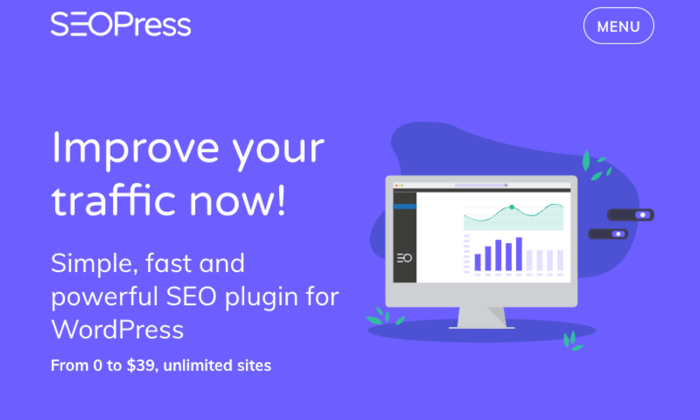
SEOPress is an approachable solution for people that are new to SEO and aren’t looking to spend the big bucks on one of the more established WordPress SEO plugins.
And it’s not just for US-based users either—SEOPress is available in 17 languages with professional translations in UK English, Chinese, Hindi and more.
Let’s talk about sticker price. SEOPress is less than half the cost of what other “do-it-all” SEO plugins will run you. And those are typically only good for a single site.
SEOPress is $39 per year for unlimited sites. That’s right. Unlimited sites.
This is a major cost difference that adds up quickly. Five sites with Yoast or AIOSEO is going to be several hundred dollars. With SEOPress, you don’t have to worry about that at all.
So you might be thinking, there’s no way SEOPress can really cover all my bases at that price. You tell me.
Even the free plugin from SEOPress lets you handle:
- Installation Wizard
- XML and HTML sitemaps
- Mobile/Desktop preview
- Facebook/Twitter preview
- Image SEO
- Redirections
- White label
- Titles with dynamic variables
- Twitter cards and
- Content analysis
And some of these are really deep features. You get unlimited keywords in the content analysis. Yes unlimited with the free version. Usually you are limited to a single word or phrase unless you buy premium.
And you can white label services with the free version. This is a big deal for developers and agencies because they can put their own branding on SEOPress tools they use for clients.
Think about it, unlimited sites plus white labeling means you can build your brand without breaking the bank.
And if you go for SEOPress PRO, you’ll be able to address a much fuller scope of issues, including:
- Video SEO
- Structured Data Types (schemas)
- Breadcrumbs
- Local SEO
- Broken link checker
- Deep WooCommerce integration
- 404 Monitoring
- RSS SEO
For those of you keeping score at home, you’ll notice that AIO SEO and Yoast have slightly larger feature sets. So there is definitely a tradeoff, no doubt about it.
But here’s the thing: for a huge number of users, SEOPress has everything they need, and it’s not freighted with tons of features they’re not going to use.
Pricing could not be more straight-forward or fair:
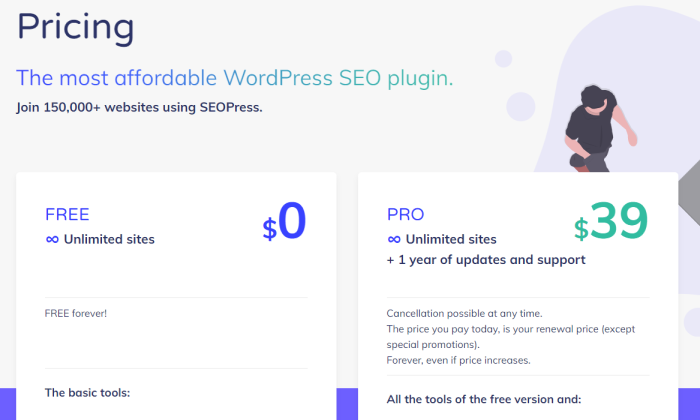
One quick thing about the pricing for SEOPress Pro. You pay $39 for the license, which comes with a full year of automatic updates and customer support.
If you decide not to renew, you can still use the plugin, you just won’t get the updates or access to customer service. And when you renew, you’ll pay $39, regardless of whether there has been a price increase since then.
For people looking to get deeper into keyword analysis and backlink research, SEOPress offers the Insights add-on for $99 per year per site. You’ll be able to track keyword rankings with information about cost per click and search volume.
With Insights, you’ll also get a much closer look at backlinks on your site. At a glance, you can see who is helping increase your domain authority, or get rid of low quality links that are hurting your reputation.
Insights is obviously a big increase in price, but it’s actually going to cost a lot less than comparable tools from Semrush or Ahrefs.
There’s no way to spend as little and get so much. Take advantage of the 14-day free trial of SEOPress today.
#5 – Semrush Writing Assistant Review — The Best Way to Draft SEO-Friendly Content
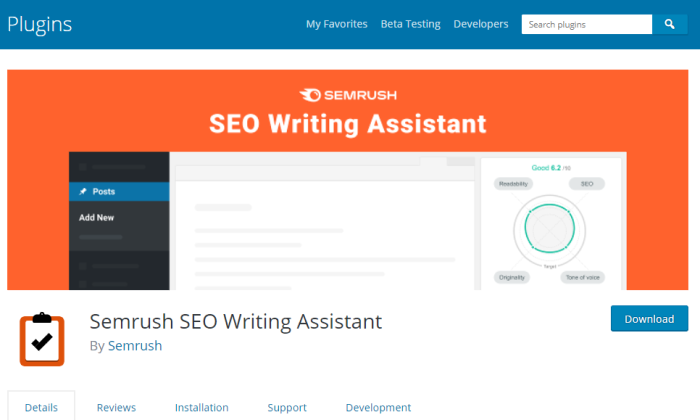
Semrush is a leader in SEO. The company offers one of the most comprehensive platforms for analyzing keywords, researching competitors, digging into paid search marketing, and much more.
Semrush also makes a free WordPress plugin called SEO Writing Assistant, or SWA. Once you install SWA, you’ll get to draw on Semrush’s amazing platform for help and guidance as you draft content for your sites.
Simply enter the keywords you are targeting and then start writing. You’ll get recommendations and see your content score broken down into readability, SEO, originality, and tone of voice.
It’s all really intuitive. The factors that contribute to your score are broken down in plain English, and SWA gives you concrete actions you can take to improve. Below, I’ve grouped four separate screenshots together so you can see what kind of guidance you get for each category:
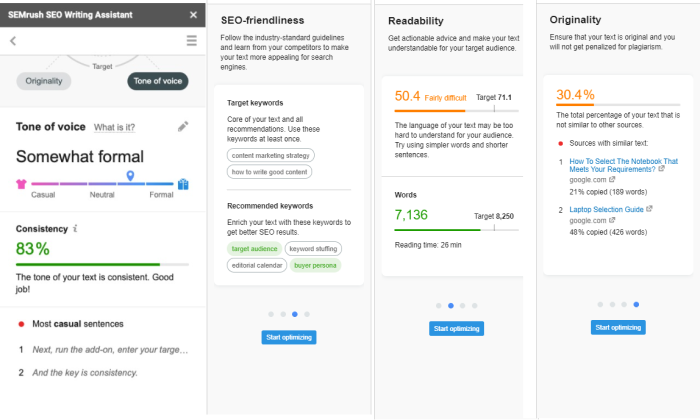
On the left, the tone of voice is rated as between neutral and formal, with 83% consistency. In this case, the writer is probably fine, but SWA calls out the most casual sentences in case they want to make it even more consistently formal throughout.
Similarly, SEO-friendliness, readability, and originality are clearly described. These terms are sometimes hard to figure out, especially for newer writers, but SWA makes it easy to see.
You’ll need to create a Semrush account in order to use the plugin, which you can do for free. I will tell you right now that the free account is very limited. You’ll only be able to make a single content template, which is more of a novelty than a tool to really improve SEO across your site.
I think a Semrush account is worth it, personally. My team uses Yoast, which has integration with Semrush, and I don’t know what we’d do without it.
Tackling issues like readability, keyword-density, and plagiarism is really important. If your articles aren’t original, or Google thinks you scraped them from someone else, your sites are going to take a major hit in the rankings.
Now a Semrush account isn’t free by any means. It’s definitely an investment you make in SEO that can pay huge dividends by bringing higher quality traffic to your site.
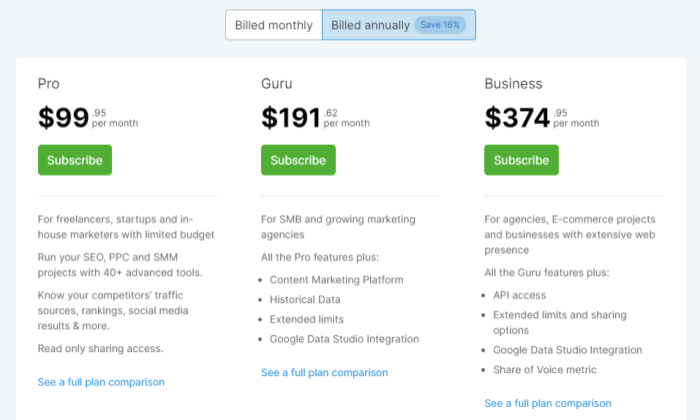
One thing to be aware of is that the Pro license doesn’t come with the content templates necessary to benefit from SWA—you’ll need a Guru or Business account.
The good news is that you don’t need a paid Semrush account for everyone in order to benefit. You could get a single Guru account for your content manager, and once they connect a document to a content template, any writer working on that document will have access to SWA.
With a Guru subscription, you can create 800 content templates per month, and with Business the limit is 2,000.
I know it’s expensive, but I really only recommend using a paid Semrush account with SWA. Like I said, the limits of the free plan don’t really give you the range to really see a benefit.
In that sense, I look at the free plugin as more of a free trial rather than a useful freemium license. Pretty much all the one-star reviews I read were people frustrated by the free version. On the other hand, people using the paid version were blown away by how helpful it was.
And, if you do spring for the paid version, you’ll get access to more than 40 other tools to help you improve SEO. I’m not going to lay everything out here, but you should definitely explore the entire Semrush platform.
#6 – Schema Pro Review — The Best for Getting More Clicks With the Rankings You Already Have
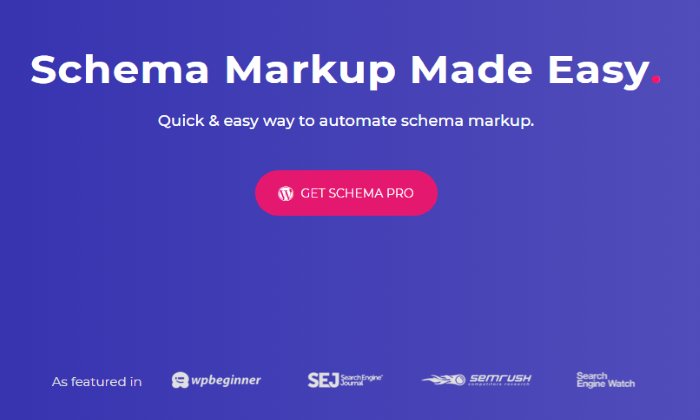
How do some sites wind up with a way more appealing piece of real estate on search engine results pages?
You know what I’m talking about. These sites have images, videos, map screenshots, and other attention-getting features. Here’s an example of what happened when I searched “best grilled cheese”.
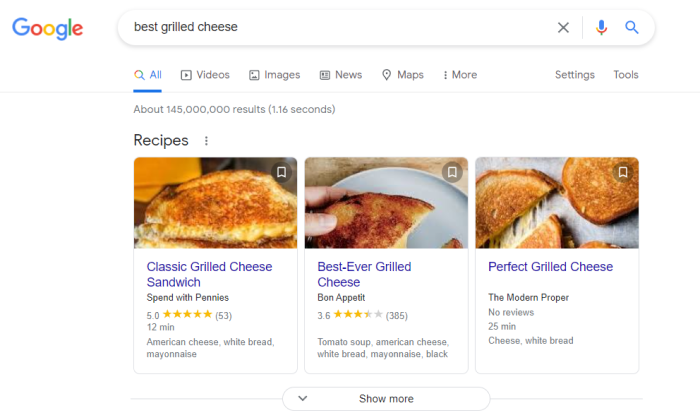
I don’t have the metrics on it, but I’d bet you a dollar that these top three results are absolutely killing it compared to the grilled cheese pages near the bottom of page one.
So how do you get your pages to show up like this?
You need to use schemas, which tell Google how to interpret your content. It used to be really challenging, but if you use a plugin like Schema Pro, you can get these killer search results for all of your pages with a couple of clicks.
That’s why I love Schema Pro. Instead of trying to learn and navigate the rules of the road for schema markup, you just select the type of content you’re working on, and the plugin takes it from there.
The content types that Schema Pro supports include:
- Articles
- Books
- Courses
- Events
- FAQs
- How-To’s
- Job Postings
- Local Business
- People
- Products
- Recipes
- Reviews
- Services
- Software Applications
- Video Objects
If you are consistently publishing any of these types of content, you absolutely need to check out Schema Pro.
There’s just no way that plain text search results can compete. For local businesses, wouldn’t it be nice for your store to show up automatically located on Google Maps? Boom, there’s a picture of your storefront, it’s location, and the drive time’s already calculated.
Or say you are a food blogger. Wouldn’t it be better if your pages showed up as rich results with a perfect image, cook times, and star-rated reviews?
There is zero coding required. Schema Pro handles all the backend legwork.
You already work so hard to get your pages to rank. Whether you’re on page one or page three, you want to put your best foot forward. Schema Pro lets you optimize your pages to ensure that Google gives you the best chance of getting those rich results.
Schema Pro is a paid plugin. Brainstorm Force, the company that makes it, also offers a free plugin called All-in-one Schema.org Rich Snippet.
The free version might be interesting to check out, but it’s a little dated at this point. It doesn’t use the latest JSON LD code, which is what Google favors. Schema Pro does use this code (although you don’t have to worry about writing it yourself) and you don’t have to do any manual entry at all. With the free version, there’s a lot more work for you.
And the paid version is not very expensive at all, especially considering how big an impact it can have on SEO.
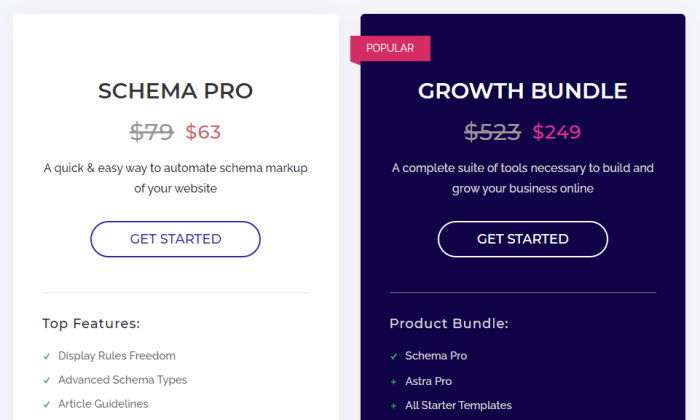
Schema Pro is just $63 for a full year. This includes 1-on-1 support from the customer service team. If your license expires, you can still use the plugin, but you won’t get updates or the free customer support.
You can also purchase a lifetime license of Schema Pro for a one-time fee of $249. You’ll continue to get updates and support for as long as you use it.
Alternatively, you can opt for the Growth Bundle, which includes Schema Pro along with other excellent WordPress tools from Brainstorm Force. You get the Astra Pro theme, a bunch of beautiful pre-made websites, WP Portfolio, Convert Pro, and more.
The Growth Bundle is a great deal for agencies and developers who can get a great price on tools they need to help clients.
If you are just handling schema markup on your site, Schema Pro is all you need.
Another thing to be aware of is that Schema Pro is not an SEO plugin, which means you can use it with plugins like Yoast. You’ll have to be a little careful to ensure that there’s no plugin conflicts, but it’s definitely possible to use Schema Pro to complement your other SEO plugins.
There’s no free trial, but there isa 14-day refund policy. If you are not getting the beautiful and attention-grabbing search results your sites deserve, I would go out and get Schema Pro right now.
#7 – Yoast SEO Review — The Best Free SEO Plugin for WordPress
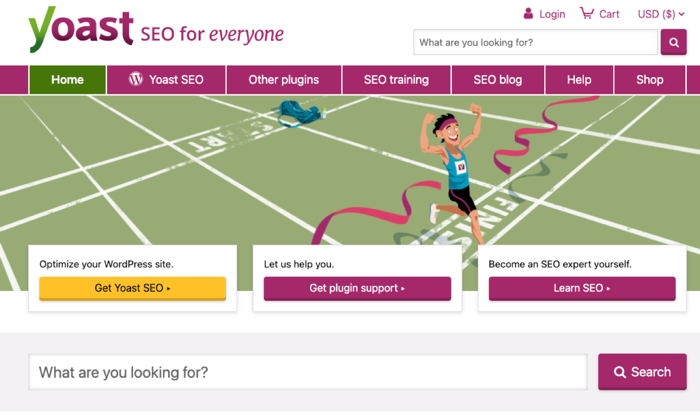
Yoast SEO is the most downloaded SEO plugin on WordPress. The free version has helped people learn and conquer SEO, and the premium versions help businesses take their content to the next level.
This is what I use for my sites. I’m a Yoast guy and have been for years. Because I have a bunch of huge sites, I use the premium version and it’s totally worth it. But if you are wondering which free SEO plugin is the best, I say Yoast.
And I’m not alone by any means. Yoast has more than 25,000 five star reviews on WordPress.
It’s incredibly easy to use. Maybe it’s not quite as effortless for new users as AIOSEO, but it’s not significantly harder.
And the free version includes a few things that AIO and SEOPress do not. Without spending a dime on Yoast, you’ll be able to tackle:
- XML sitemaps
- Titles and metas
- Canonical URLs
- Schema markup
- Breadcrumbs
- Keyword analysis
- Readability analysis
- Google/mobile preview
If you have a large site and you want to get by with a free plugin, Yoast is what you want. With AIOSEO and SEOPress, you have to upgrade to premium to handle schema markup and breadcrumbs. With Yoast it’s all free.
And it all makes a difference. Breadcrumbs help readers navigate a site, and they show up in search results. Here’s an example using the search “best treadmills”.
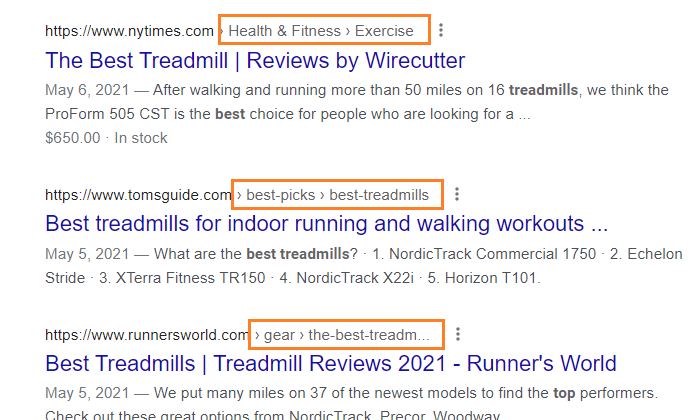
You can see the breadcrumbs in the orange boxes. Readers love these because they help them navigate the site. They know exactly where they are. Google loves breadcrumbs because they tell it how your site is organized.
It’s an easy win to help your pages rank higher, and only Yoast includes it for free.
Should you outgrow the free version, premium Yoast is worth every dollar you spend. I couldn’t dream of running my sites without it. You’ll get:
- Internal linking suggestions
- Content insights
- Redirect manager
- Elementor integration
- Automated publishing
- No in-app advertisements
- 24/7 customer support
You’ll also be able to take advantage of extensions like Local SEO, News SEO, Video SEO, and WooCommerce SEO. Do note that these extensions are paid add-ons, which aren’t included with your premium subscription, whereas AIOSEO and SEOPress include them with paid versions.
Premium Yoast subscriptions start at $89.
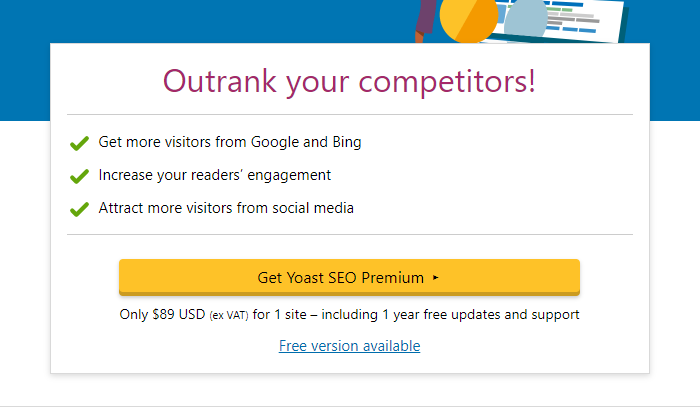
As I mentioned, Yoast is what I use, so I fully endorse the premium SEO plugin. There’s a lot my team does to make sure our pages continue to rank highly. With Yoast, it’s easier to consistently implement best practices across all of our sites.
So I love the premium plugin, but it’s not going to be for everyone.
If you are in the market for a free plugin, I highly recommend Yoast SEO. For zero dollars down, you can start addressing SEO right now. What are you waiting for?
#8 – Ahrefs Review — The Best SEO Plugin for Advanced Users
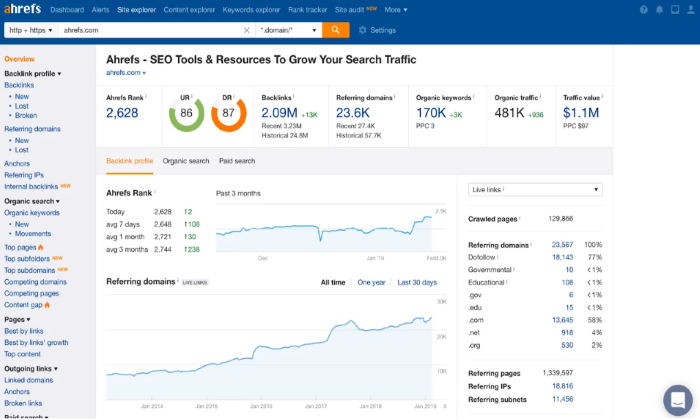
Ahrefs SEO is a WordPress plugin from Ahrefs, one of the best known names in SEO. This is a super lightweight plugin you can install for free, but you’ll have to get an Ahrefs license to really take advantage of everything you can do.
Think about it as a way to audit the content on your site. But instead of getting surface level information that’s free from Google, you get the benefit of Ahrefs deep databases. You’ll be able to dive into your pages’ performance at the most granular level.
Here’s a screenshot of what I’m talking about:
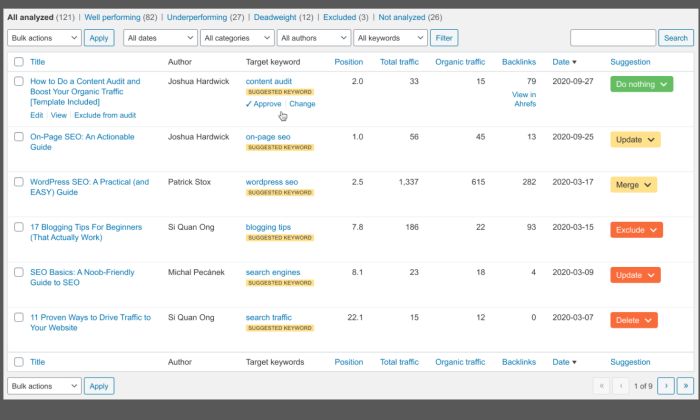
For each page, you can see where it’s ranking (position), total traffic, what percentage of the traffic is organic, and the number of backlinks. On the right hand side, you’ll see a list of clear suggestions based on the page’s performance.
If a page is under-performing, it may make sense to update it with fresher content. Or maybe you should merge several low-performing pages with one that’s doing better.
Yes, you always want new content, but sometimes less is more. This post from Ahrefs explains some of the benefits from culling and merging underperforming pages, and how it can actually boost your traffic.
But let’s not lose sight of how amazing this is. Tracking backlinks and rankings on your own is incredibly time-consuming. With Ahrefs, everything you could possibly need is right at hand.
If you go with the free plugin, you’ll be limited to auditing the content on your own site. This is really useful if you are just starting off, but for advanced users, I highly recommend paying for an Ahrefs license and taking advantage of your ability to backlink research, content gap analysis, and getting a complete picture of how your competitors’ sites are ranking.
Say you want to dive deeper into the backlinks you have to figure out what’s helping and what you might want to drop. Simply pull up it up in Site Explorer:
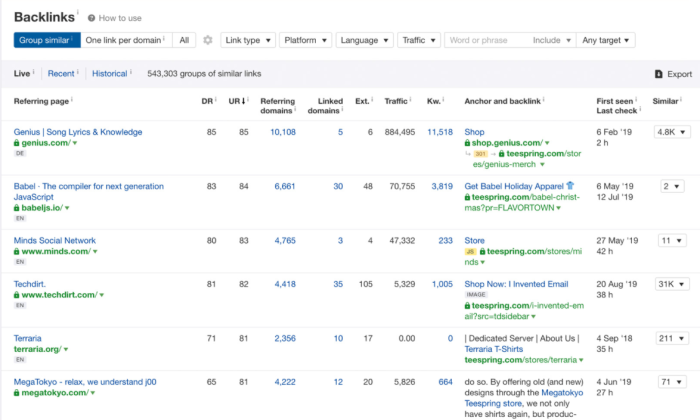
You can see each link, along with its domain rank (DR), URL rank (UR), the number of referring domains, total traffic, as well as the anchor text to the backlink.
Don’t know what those are? Don’t worry, just go with one of the other SEO plugins and think about Ahrefs down the line.
But if you are trying to go the extra mile with SEO, your link building team will love all of this information. And you could get just as detailed analysis of your competitors’ sites. Figure out what they are doing well and adjust your strategy as needed.
Paid Ahrefs subscriptions start at $99 for a single user.
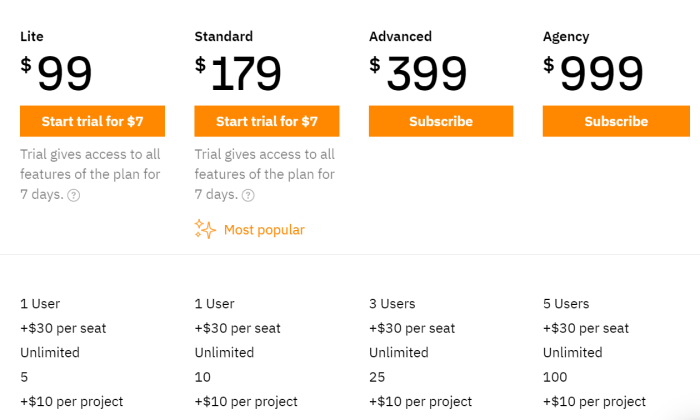
You’ll note that additional users only $30 each, which is definitely a plus. That said, Ahrefs is not an all-in-one price. You may have to pay for additional features, and there are limits on the number of sites, keywords, and other factors you can track.
For the most part, the various plans all come with the same set of tools. You get higher limits with the more expensive plans.
It can definitely get pricey, which is why I really recommend it for advanced users. They’re going to get a ton out of it.
People who are newer to the space might not be able to get the bang for their buck. And if you don’t want to pony up for an Ahrefs subscription, you’ll probably find the free version limited. Especially when you consider everything that comes with the free version of Yoast or AIOSEO.
But if you are trying to compete in a lucrative space, you need the detailed information Ahrefs provides.
Check out the free plugin today, or test drive a premium Ahrefs subscription for $7. That will give you one week to try out every amazing tool the company offers.
It’s not cheap, but if you are really trying to take your SEO game to the next level, there’s hardly a better plugin out there.
What I Looked At To Find the Best SEO Plugin for WordPress
Now that you know my top seven best SEO plugins for WordPress, it’s time for you to make a decision that aligns with your company’s needs.
Identifying these criteria is the most critical part of your decision-making process because it will dictate whether it will improve your website traffic and engagement and inform your strategies.
Consider the following factors and whether prospective tools align with your personal preferences to make the right decision for your business.
You Can Handle All Aspects From a Single SEO Plugin
Getting the best SEO plugin for your site is the key. You really don’t want to try and cobble together a few different SEO plugins to handle various areas.
The reason is that having multiple plugins with overlapping functions is going to cause problems. So-called plugin conflicts can slow your site down, if not crash it altogether.
Plus, all plugins take up resources. The fewer you use, the less strain put on your site.
Everyone loves plugins because they do amazing things for your site. But you have to be thoughtful about what you use—especially with SEO plugins.
Some plugins will explicitly call out that they’re compatible with others. That can work. But unless you really know what you’re doing, I’d stick to a single SEO plugin to reap the benefits and avoid the issues.
So head into your search with a list of all the aspects of SEO that you’re looking to address. There’s a lot out there, and you may find capabilities you didn’t know existed. Here are some (not all) of the different areas that WordPress SEO plugins can help you tackle:
- Keyword SEO: Discover which keywords matter and work them into your content.
- Backlinking: Check, evaluate, and build backlinks to your site to increase domain authority.
- On-Page SEO: Make your page easier to read and find for Google bots and human readers.
- Google AMP SEO: Optimize your content for mobile users.
- SERP SEO: Use schemas to claim a coveted spot on the first search engine results page (SERP) with a featured snippet or spot in the carousel.
- Local SEO: Get found by people searching in a specific area and rank higher on Google Maps.
- Video SEO: Give your videos the best chance to rank highly and show up even if people aren’t using the video search.
- Social Media SEO: Integrate your plugin with social media channels to preview how posts will look or see how they are performing
Now, since you know that you can’t use multiple SEO plugins, it should come as no surprise that some of the most popular options can handle everything. The three I recommended are SEOPress, Yoast, and the aptly-named All in One SEO.
If you have a big site, lots of sites, or you are really trying to get after SEO, I’d choose one of these options and not look back.
Maybe you’re not pursuing every avenue right now, but you probably will be. And that option will be open to you without having to jump ship to a new plugin later. SEOPress actually lets you deactivate the aspects you’re not using, which is more efficient for your site.
Plus, SEO is always changing. These “one-stop-shop” SEO plugins have to change with the times in order to keep their reputation as a complete solution. Again, switching plugins is a pain, but you probably won’t have to by going with the multipurpose SEO plugins.
Not everyone is going to need the full arsenal. If you are just starting off, you can probably get by with a leaner plugin that targets the specific areas of SEO that really matter to you.
This is going to be less resource-intensive and way cheaper. Don’t pay for something loaded with powerful features you aren’t going to use.
Key SEO Metrics Available At a Glance
You can’t improve what you can’t measure.
Good SEO plugins give you clear visibility into your site’s performance.
Look at Ahrefs Rank Tracker tool, for instance. You can see how different pages have performed over time with a few clicks:
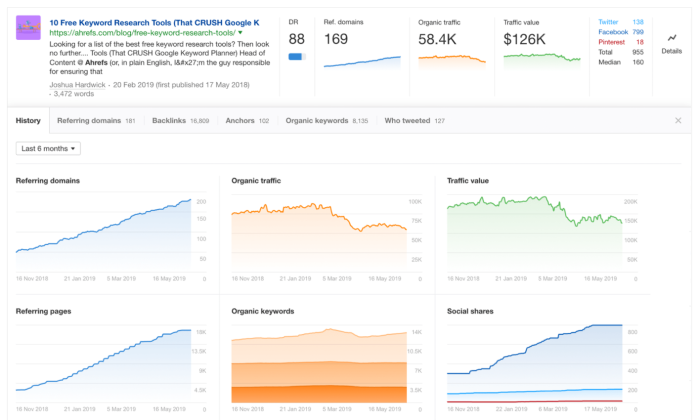
All the relevant metrics are plain as day: referring domains, referring pages, organic traffic, organic keywords, the value of that traffic, and all your social shares broken down by channel.
Tracking this on your own would be a full-time job. Now, you have tons of intelligible data to make informed decisions about your content and outreach strategy.
What’s working? What’s not? Now you know.
More than just information, the very best SEO WordPress plugins offer concrete steps you can take to improve.
All in One SEO gives you a site score based on an SEO audit checklist. This reflects how well your site is doing score that reflects how well your site is doing:
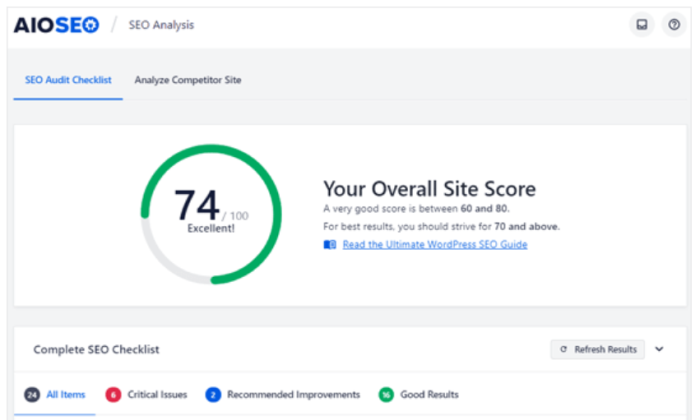
If something major has happened, you’ll know immediately. You’ll also know why.
At the bottom of that screencap, there’s a Complete SEO Checklist. This shows you why you have the score you do, broken down into Good Results, Recommended Improvements, and Critical issues.
Clicking on any item in the checklist brings up a short explanation of what’s happening and how to fix it:
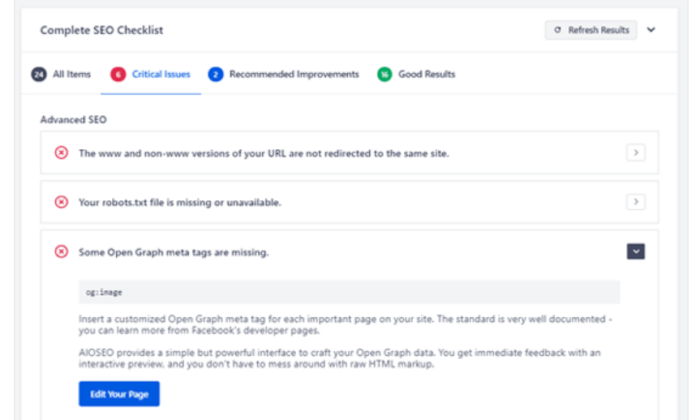
With the right WordPress plugin, SEO goes from being this mysterious black box to something you can manage at the tactical level.
There’s a lot of metrics and tools to help you. SEOPress* and Yoast both work inside your WordPress editor to make the process of writing SEO-friendly content easier. Everything from making sure your keyword density is on point to crafting meta descriptions that look good in Google.
I could go on for pages, but what’s important for you is finding a plugin that reports performance metrics in a way you can turn into results. Businesses don’t optimize their sites in the same way, they have different audiences and markets to reach.
Which plugin gives you the toolkit to understand performance and make effective decisions?
You Don’t Have to Hire a Specialist to Use It
SEO is its own speciality. There’s a lot to know, and it’s always changing, so “knowing SEO” is an ongoing battle. If this is your first time trying to optimize a site for search engines, I’d pay very close attention to how easy the plugin is to use.
Good options for beginners include AIOSEO and SEOPress. Both of these have install wizards which guide you through a quick setup. Even total rookies will be able to get their site’s fundamentals in order.
Say you’ve never built an XML sitemap. It’s really important, especially for bigger sites with a lot of pages. AISEO creates these for you, and makes sure they are up to date. It’s all clicks on your end—no code required—and now Google’s going to get your readers to the right page automatically. Readers getting what they want quickly is a very good thing.
I really favored options that run SEO audits of your site and give you simple checklists. Sometimes you’ll be able to troubleshoot issues right there, but what happens when you need more help?
I highly recommend using the knowledge base of the different plugins you are considering. Can you find the information you need and make the changes necessary?
This is really important if you are going with a free option, as there’s understandably limited support. With paid options, you can get the one-on-one help, but being able to learn how to solve things on your own is ideal.
Trends in SEO change like the weather. Google and Bing constantly update the algorithms that drive search. You can have everything optimized and running great only to see rankings drop a few weeks later.
If you, your teams, and clients are comfortable with the plugin, it’s going to be easier to recognize and respond to issues faster.
Can You Get By With a Free SEO Plugin?
Most of the WordPress SEO plugins I’ve reviewed have a free and a paid version. And there are a ton more both kinds out there.
If you are just getting started with SEO on your site, I would highly recommend test-driving a free version of the plugin that makes the most sense given your goals.
The free plugins I reviewed don’t all cover the same ground. The free version of Yoast lets you address breadcrumbs, whereas AIOSEO and SEOPress do not. SEOPress, lets you optimize your posts for social media, which is an add-on for Yoast.
In my reviews, I’ve broken out which features come with the free version and which you have to pay for. You may find that a free plugin is all you need for now, and you can cross the upgrade bridge if it makes sense later.
Do be aware that you’re going to get very limited customer service with a free plugin. You can ask questions in forums, but you may be waiting a few days or more on an answer.
So if you are really new to WordPress and SEO, it may make sense to spend the extra money to get priority support and premium knowledge resources included with paid SEO plugins.
For more experienced users, I think it’s best to jump right in with one of the paid versions. This way there won’t be limits on what you can do.
If you’re ready to start executing on SEO, you’ll likely find the freemium versions constraining, and you won’t get a full sense of what the total plugin can do.
Most* of the premium SEO plugins offer a refund if you aren’t happy within the first few weeks, so it’s pretty risk-free. Yes, it’s going to take a lot longer to start seeing results, but at least you’ll know if you like the interface and it’s tackling all the issues you have.
Looking at free vs. paid SEO plugins, you need to strike a balance. New users don’t want to pay for an overwhelming amount of features they’re not going to use. Experienced users can’t afford to start using a tool that only lets them implement a piecemeal strategy.
If you can afford a paid SEO plugin, I would definitely recommend it. Given how big an impact it can have on boosting traffic to your site, the cost will be a drop in the bucket.
Conclusion
My top recommendations for the best SEO plugin for WordPress are AIOSEO and Yoast SEO. To recap the full list:
- All-In-One SEO (AIOSEO) – The best way for beginners to See their pages rank higher
- WP Rocket – Best for ranking higher with site speed
- Ubersuggest – Best web app for domain and keyword research
- SEO Press – The cheapest WordPress SEO plugin that covers all your bases
- Semrush Writing Assistant – The best way to draft SEO-friendly content
- Schema Pro – Best for getting more clicks with the rankings you already have
- Yoast SEO – Best free SEO plugin for WordPress
- Ahrefs – Best SEO plugin for advanced users
AIOSEO is the perfect toolkit for an expert looking for extra help, while Yoast has a unique page analysis functionality and is great for any size business.
WP Rocket makes your site so much faster, helping you pass the crucial first test for ranking well on Google.
Our very own Ubersuggest tool eliminates the need for a true plugin. Just enter keywords or domain names into the web app and see all the data you could need to spot opportunities.
Semrush offers content strategy features and is affordable. SEOPress is an excellent choice for novices and is very straightforward with some customization options.
Ahrefs offers great customer service, and Schema Pro has diverse functionality.
No matter what you decide, any tool in this guide will be on the right path to optimize your website and increase traffic.