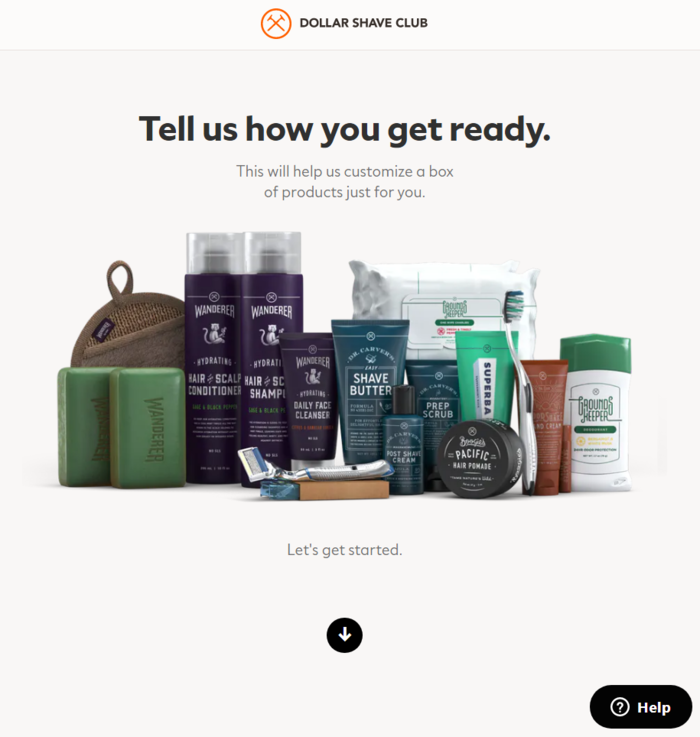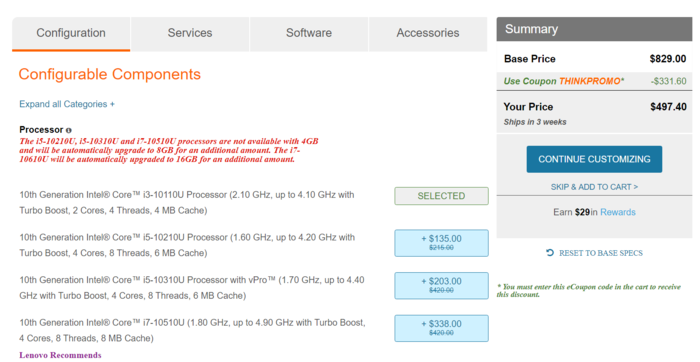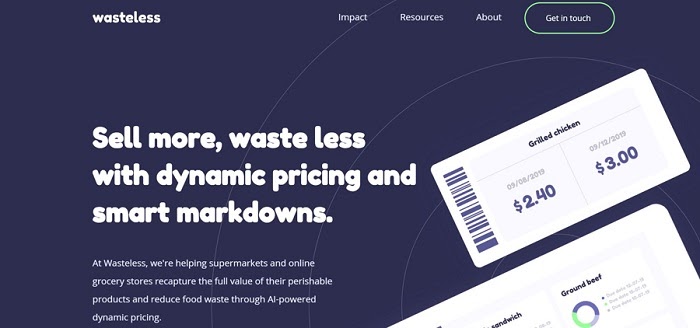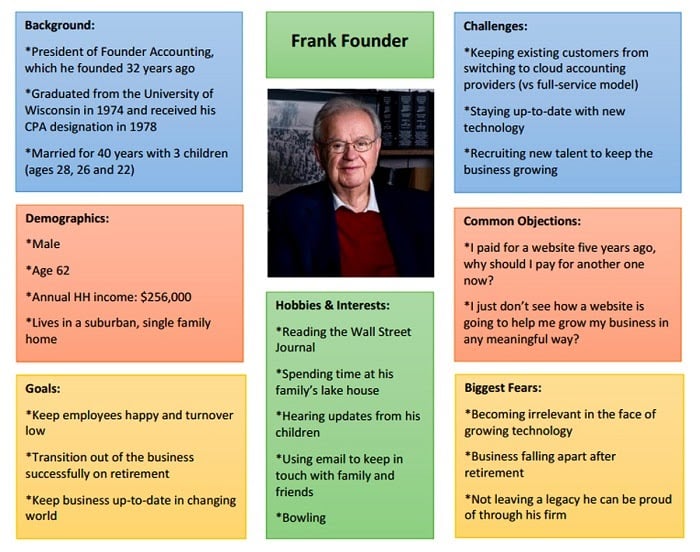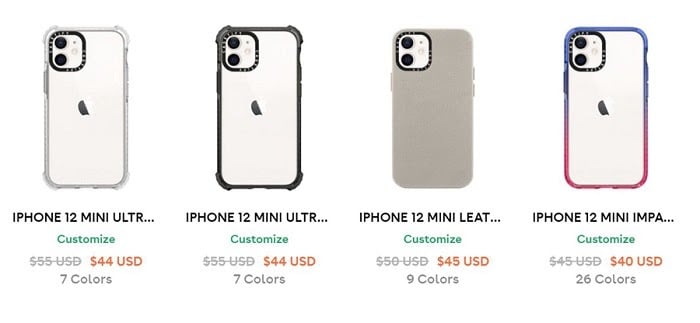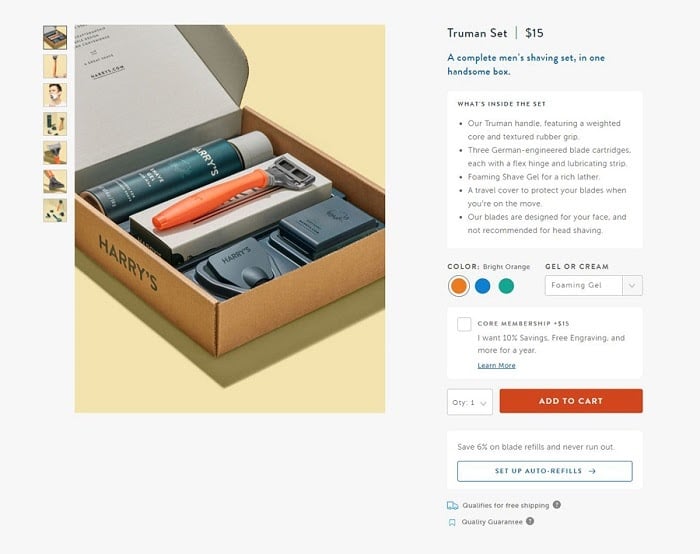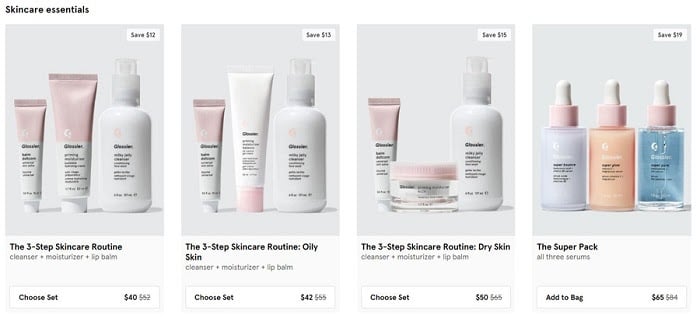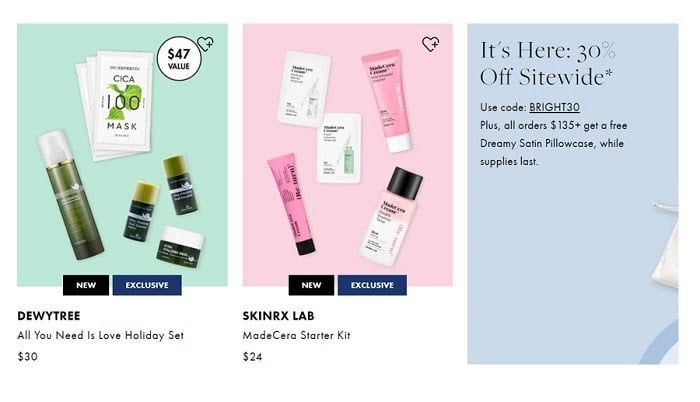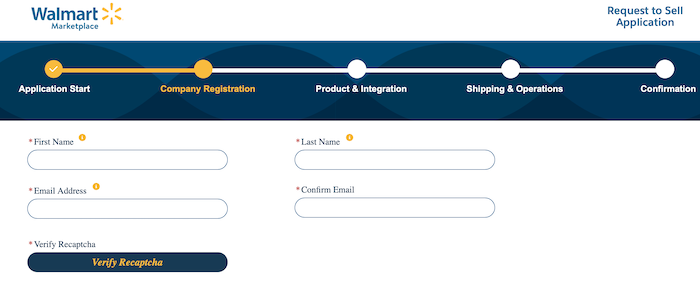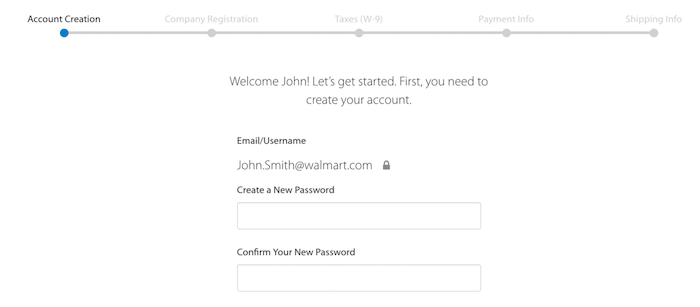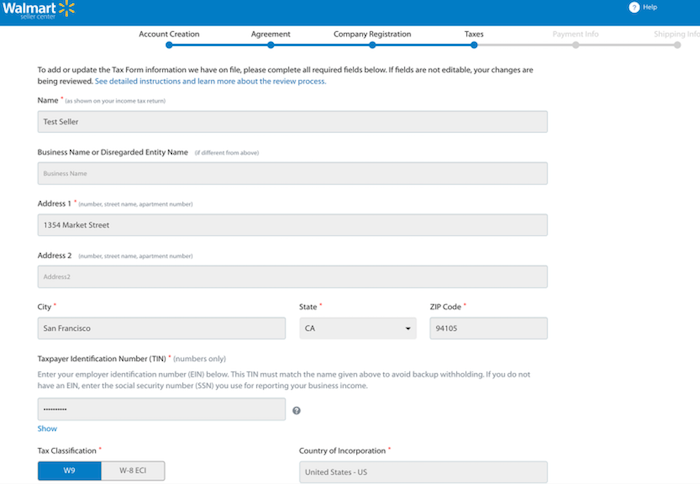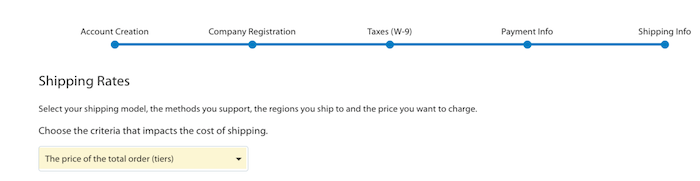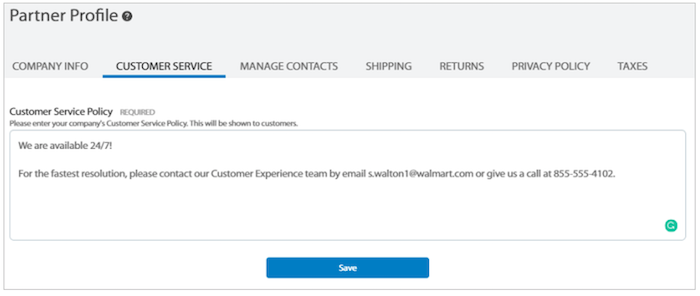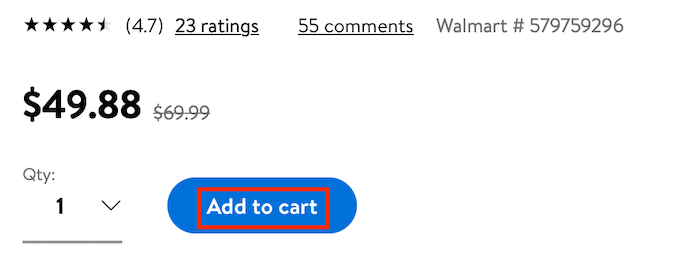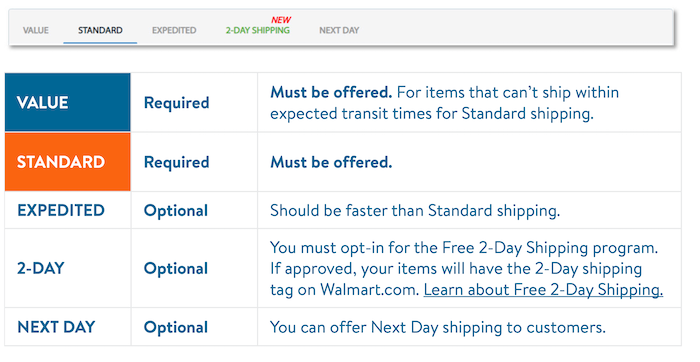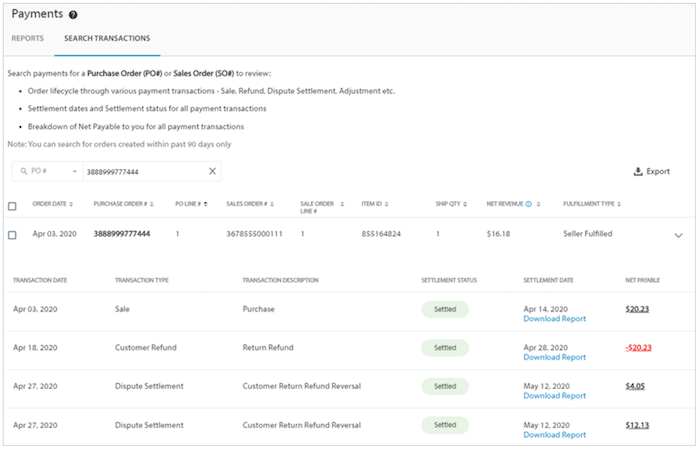How Google Lens is Getting Your Products Found Online
Google is constantly innovating and testing new features, and augmented reality (AR) is a hot topic right now.
You might think of AR as a way to make digital images appear in your living room. But Google’s visual search technology for Android, Google Lens, does a lot more than that.
It enables you to bring your physical environment into the digital world.
What Is Google Lens?
Google Lens is an image recognition technology that allows users to interact with real-world objects using their phone’s camera.
Using AI, Google’s technology interprets the objects on your phone camera and provides additional information. It can scan and translate text, see furniture in your house, and help you explore local landmarks.
Google Lens is integrated directly into the camera on some phone models. If it doesn’t come pre-loaded on your device, there’s also an app you can download from the Google Play store to try it out.
Uses of Google Lens
Have you ever been traveling and wished you could read that train ticket in a foreign language? With Google Lens, just hover your phone camera over it, and it will translate the text for you.
You can also use Google Lens to learn about your environment in other ways. If you point your camera at a nearby landmark, you’ll see historical facts and information about opening hours. If you use it on an animal or plant, it can identify the type of flower or the breed of dog.
When eating out at a restaurant, you see which items on the menu are most popular (this information is pulled from Google Maps). Students can even use it to help them with their homework: if they hover over an equation, they’ll get a step-by-step guide to solve the problem.
But one of Google Lens’ most exciting applications for marketers, and the one I’m going to talk about today, has to do with online shopping.
Say a user is browsing on their phone and sees a sweater they like.
Rather than typing a long query into Google (“brown sweater, zig-zag pattern…”), the user can tap and hold the image, and Google Lens will find the same item (or a similar one), so they can buy it.
The app also provides style tips and ideas about what items to pair with the sweater. The recommendations are based on AI’s understanding of how people in fashion photos typically wear similar clothing.
Before the shopping feature came out, users could already search for clothing by taking a screenshot and opening it in Google Photos, or by pointing their camera at a physical item in a store. Long clicking on an online image for an instant search just makes the whole process easier.
In the future, Google plans to make AR showrooms available, so shoppers may soon be able to try on clothes at home virtually.
How Can E-commerce Businesses Optimize for Google Lens?
Once SEOs experiments with the long click search, we’ll gain some more insights into what works and what doesn’t with that specific feature.
But we know a fair bit since Google Lens and image search have been around for a few years.
Here’s what you do if you want to optimize for Google Lens:
Get Your Products to Appear on Google Lens
Before we get into specifics about image optimization, you’ll want to make sure your product listings show up on Google. So how do you do that? With product listings.
Product listings on Google are free. You can also run a paid campaign on Google Shopping if you want, although Shopping now offers free listings as well.
If you take advantage of Google’s free product listings, your products will show up in Google Search, Google Images, Google Shopping, and Google Lens searches. However, they need to follow Google’s policies, and you’ll need to do one of the following two things:
- Open a Google Merchant Center account and create a feed to upload your product data
- Integrate structured data markup onto your website
Google Merchant Center
Google Merchant Center lets Google know more about your products, so they can list them in search.
Here’s how to sign up for Google Merchant Center:
Go to Google’s Merchant Center homepage and sign in to your Google account.
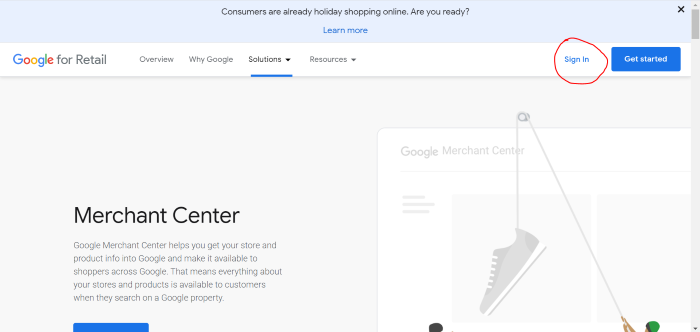
Click “Sign in to Merchant Center” in the dropdown menu.
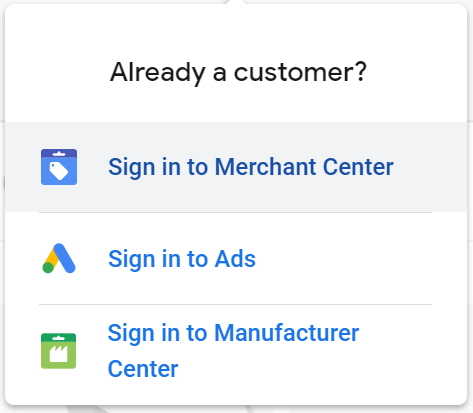
Then, enter your business’ name and information.
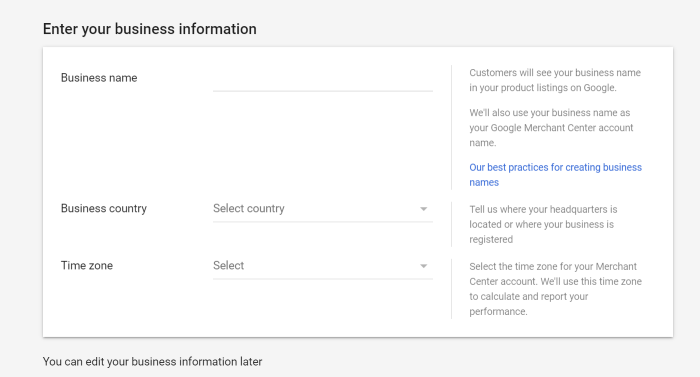
Scroll down, and fill in more information about your checkout process, tools you use, and whether you’d like to receive emails.
When you’re finished, agree to the Terms of Service and click “Create Account.”
Once you’ve created your account, don’t forget to add your products.
You can do this by creating a product feed. On the home screen of your new account, click “Add product data”:
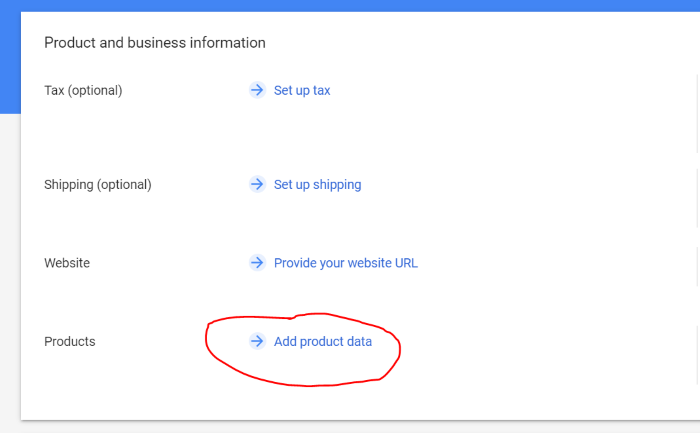
You can then choose to add individual or multiple products.
Structured Data Markup
If you don’t want to use Google Merchant Center, you can still get your products to show up on Google Lens and elsewhere. However, you’ll need to add some structured data markup to your website. (In fact, I recommend doing this even if you do use Google Merchant Center.)
Structured data markup is code snippets added to your HTML that help Google better understand information on your website. Schema.org annotations are the most commonly used markups for SEO.
For example, Schema can tell Google that a specific page is a recipe, an article, about a local business, or an event.
To implement Schema.org markup, you’ll need access to edit the HTML on your site.
Google provides a helpful support guide on setting up structured data so that your site is compatible with their Merchant Center.
If you use WordPress, there are also several Schema markup plugins.
Once you’ve added the code, use Google’s Structured Data Testing Tool to make sure Google understands your markups.
Follow Google Image Optimization Best Practices With Google Lens
Google Lens technology is similar to Google’s reverse image search, but with a more sophisticated use of AI. A lot of the same principles that apply to regular image optimization for SEO also apply when you’re optimizing for Google Lens.
Image Size
Large images that load slowly (or not at all) can hurt your SEO (as well as making your website less user-friendly).
Since e-commerce websites tend to have many images (as they should!), loading times are particularly important.
Use a compression tool like Compress JPEG or Compress PNG to shrink your images.
Label Images and Add Keywords
Make sure to use keywords and descriptive language wherever you can, for example in image titles, ALT text, filenames, and EXIF data.
Add image titles and ALT text via the HTML of your website, or using your content management system (like WordPress or Squarespace).
EXIF data can be edited locally on your computer. This data adds more in-depth information to your photo, such as the time and date it was taken and what camera was used.
Although machine learning tools like Google Lens rely more on image recognition than text when executing a search, adding clear and relevant information to your image can improve SEO and user experience.
Use High Photo Quality and Visuals For Google Lens
Another way to optimize for Google Lens is by providing crystal clear product images.
If someone long clicks on a brown sweater in a photo, and that sweater is a product you sell in your e-commerce store, you want your product to come up as part of their search. To do that, Google needs to understand the brown sweater you’re selling is the item the searcher is looking for.
Look through your website and replace any images that are blurry, cropped oddly, or don’t fully show items.
Ideally, you’ll want to use high-resolution images taken on a professional camera while balancing quality with file load time. Opt for a high-quality file format like .PNG or .JPG.
Google Lens vs. Pinterest Lens
Google Lens isn’t the only game in town. Pinterest offers a similar feature, called Pinterest Lens.
Just like Google Lens, Pinterest Lens allows users to shop for products from third-party retailers. Users can take a photo, upload one, or hover over a physical item with their camera to use the feature.
So what’s the difference between Google Lens and Pinterest Lens?
On Pinterest, there’s a lot of action going on inside the Pinterest app. Unlike the all-pervasive Google, Pinterest is a specific ecosystem with its own Verified Merchant Program and internal search engine.
If you want to optimize your brand for Pinterest Lens, make sure you have a Pinterest business account, get your products onto Pinterest using Catalogs, and join the Verified Merchant Program.
Otherwise, many of the same rules apply as with Google Lens. To get found in Pinterest Lens, optimize your images by adding keywords in the filename, title, and ALT text, and ensure photos load fast and are high quality.
What Does Google Lens Mean for Marketers?
Advances in Google Lens search aren’t just changing the nature of SEO. They also represent a significant shift in the way people look for products.
Nowadays, if you want to shop online, you might go to an online store and type in a specific search term. When you’ve found what you’re looking for, you’ll check out and go back to whatever you were doing before.
But with Google Lens, every minute you spend online becomes a potential shopping experience. While you’re busy looking through social media posts, reading blog articles, or messaging friends, you might spot an item you like and start casually browsing through products.
Tech journalists have viewed Google’s focus on improving the Shopping and Lens experiences as part of a broader strategy to compete with Amazon… and they’re probably right.
Google wants people to spend more time in Google search and less time browsing e-commerce websites.
If you’re a marketer working in e-commerce, this is big news. It means in the future, fewer people might be visiting your website directly by typing it into the address bar. Instead, they may arrive directly via channels like Google Lens or Pinterest Lens.
In the future, we may see brands investing more heavily in strategies like product placement as part of their marketing. If tons of pictures of a famous person using your product are floating around the web, people could then easily seek that product out directly with a Lens search.
Conclusion
Google is always innovating and creating new and different ways to search. Google Lens is the most recent example of the search giants’ constant growth.
For e-commerce retailers, this new technology should not be ignored as it could very well be the future of image search.
As marketers, we’re expected to pivot rapidly as technology changes, and Google Lens is no exception.
Have you heard about Google Lens or Pinterest Lens? What are your thoughts about this way of searching?
The post How Google Lens is Getting Your Products Found Online appeared first on Neil Patel.