Organic and promoted videos serve multiple purposes for consumers in their increasingly multi-channel B2C journey. More than half of the participants said they switched between search and video channels (Google and YouTube) to make an informed decision about a purchase in a YouTube study. But it’s not just YouTube—Instagram’s video content consumption has shot up by … Continue reading How to Use Promoted Videos to Generate More E-commerce Sales
Tag: Sales
How to Use Promoted Videos to Generate More E-commerce Sales
Organic and promoted videos serve multiple purposes for consumers in their increasingly multi-channel B2C journey.
More than half of the participants said they switched between search and video channels (Google and YouTube) to make an informed decision about a purchase in a YouTube study.
But it’s not just YouTube—Instagram’s video content consumption has shot up by 80%, and Facebook users consume one million hours of video content every day.
All these platforms—along with most other social media sites—are ones consumers go to regularly. So as online sellers, these should become your go-to places for running promoted video content. In one study, US online shoppers said they expect to see at least three videos connected to each product when making an online purchase.
But how do you use promoted videos from paid campaigns that translate to tangible results for your e-commerce store?
Create Your Promoted Video E-Commerce Goals
Goals of promoted videos for e-commerce businesses mostly come down to these three:
- Increasing brand awareness: -This essentially means if you make and sell, say, scarves, people looking to buy scarves know about you. Promoted videos are a great tool for building brand awareness as people are increasingly discovering new products through videos. In a YouTube survey, more than 90% of shoppers said they’d found new products and brands on the platform.
- Boosting consideration: You want to know if people looking for scarves and checking you out are actually considering buying from you. When done right, promoted videos can push your “aware” audience base to the consideration stage. More than 50% of shoppers say online videos have “helped them decide which specific brand or product to buy.”
- Generating more sales: YouTube’s “which product to buy” video watch time doubles each year. Promoted videos can give shoppers the push they need to choose your product.
Translate Your Promoted Video Goals Into KPIs
Take your goals for promoted videos and choose KPIs that reflect them.
Bigger e-commerce brands often use KPIs like ad recall, message association, and purchase intent, among others.
However, if you’re just starting out or are in your early stages of growth, these KPIs won’t make so much sense for you. Instead, you should map your goals to the more “real” KPIs, like upper funnel metrics like views and impressions, middle funnel metrics like watch time and view-throughs, and bottom-funnel metrics like click-throughs, signups, and sales. (Here’s a primer on e-commerce attribution modeling that can help you with this.)
Analytics in most video platforms will report on the general performance of your promoted videos, including:
- Views
- Watch time
- Clicks
- CTR
- Engagements
- Unique viewers
- Viewership
Different video platforms have different ways of calculating these metrics. For instance, watch time of three-seconds counts as a view on Instagram (where video content maxes out at 60 seconds), whereas for YouTube, a view happens when someone watches the video content for at least 30 seconds.
Tap Into Your Users’ Moments of Need
Now that you’ve taken care of the “business side” of using promoted videos for your e-commerce business, it’s time to look into the “people side.”
One way to go about this is to tap into the idea of “moments of need” that drive video search and consumption. These are the things consumers want at this exact second.
The four key micro-moments of needs you must factor in when planning video content for paid promotions are:
- I-want-to-watch
- I-want-to-do
- I-want-to-know
- I-want-to-buy
These micro-moments represent opportunities for engagement, and videos fit seamlessly into them.
For example, if you sell skincare products, you could run a sponsored video on YouTube that targets users in your target market who also Googled “skincare products,” capitalizing on an I-want-to-buy moment. Google’s research has found advertisers who use YouTube video ads and Google search ads report 3% higher conversion rates and a 4% lower search cost/acquisition.
Or you could target broader audience segments and educate them about their top relevant concerns (ingredients, benefits, etc.). This is geared toward the I-want-to-know moments.
When you brainstorm ideas for videos using moments of need, don’t only think in terms of pitching your products. Some of these moments aren’t moments of buying but opportunities to connect with your users via meaningful video content.
The idea is to meet your users with relevant video content wherever they are in their buying journey with you—unaware, considering, or ready-to-buy.
Identify What Drives Your Users to Different Video Platforms
Each video platform has a unique video consumption pattern driven by the viewers’ intents.
For example, Pinterest users appear to have an appetite for “inspirational” video content, with searches for this content increasing 31 percent. “Inspirational,” in this context, means things like how-to guides and backstories of companies and products, making this platform great for “I-want-to-know” and “I-want-to-do” moments.
For YouTube, on the other hand, the top four content categories are comedy, music, entertainment/pop culture, and “how to.” And, 68% of their users take this information and make purchase decisions—so, you can find all sorts of opportunities to use “moments” on this site to make your sales.
It’s also worth exploring how a user engages with the platform you’re using to promote your videos. Pinterest, for instance, serves as a wishlist for many users, as people save images and videos from all over to their personal pages. Meanwhile, a customer who uses YouTube may watch videos to learn how to use a product they want.
Instagrammers’ “moments” can fall into any category, but they want to use the information right now. When you create videos for Instagram, they need to be fast, informative, and provide easy purchasing information.
Before you pick a platform, dig into its demographics and research data. This information can help you set expectations for your promoted videos.
Optimize Your Video Content For Paid Campaigns
When it comes to creating video content you’ll pay to promote, the only rules are the ones mandated by the video platforms. These rules are about the formats supported and the approval policies, plus a few best practices.
Content-wise, there’s no one right way to do video. You need to know your company, your audience, and what works for similar brands.
For one brand, simply using stock photos, text, and music could do the trick.
Another brand might do better if they use video showing a product in action.
While there’s no one single way to create videos that work, some video types more consistently deliver results when promoted:
- Product explainer videos: Sometimes simple product explainer videos—videos showing products in action—work as excellent content for promoting.
- Storytelling/Sneak peeks/Behind-the-scenes videos: For some platforms, like Instagram, video content that tells a story, gives viewers a preview of new products, or shows them how things were created or who the workers are can generate great ROI.
- How-tos: How-to videos directly address the “i-want-to-do” moments and often offer opportunities for showing products in action.
- Unboxing and haul videos: Depending on your product(s), unboxing, or haul videos, too, can work well in paid campaigns. These are videos showing customers opening their new purchases and talking about their initial responses to the items.
- Shop with me: In a two-year period, the watch time for “shop with me” videos increased tenfold on mobile alone, making this yet another video content type that can work well when promoted. These are videos where influencers literally share their shopping experiences with viewers.
- Videos answering the “W” questions: Video consumers often have “W” questions— “what to buy?” “where to buy,” and “when to buy?” This may also include, “who should I buy this for?” Depending on your paid video campaigns’ goals, these questions can make good jumping-off points for promoted videos.
The above ideas for promoted video content may often overlap with the video content you’d produce for typical partnerships—but not always. It’s common for brands to create content specifically for partnerships and use it in addition to their other ads.
Alongside these promoted ads and partnerships, UGC (user-generated content) and testimonials can act as good ideas for promoted video content.
No matter what video type you choose, you need a video creative brief to prepare for your campaign. Below, Nic Burrows from Google shares a simple yet effective creative brief you can use to create compelling videos.
His template forces you to think about and research every aspect involved with creating useful, action-inspiring videos:
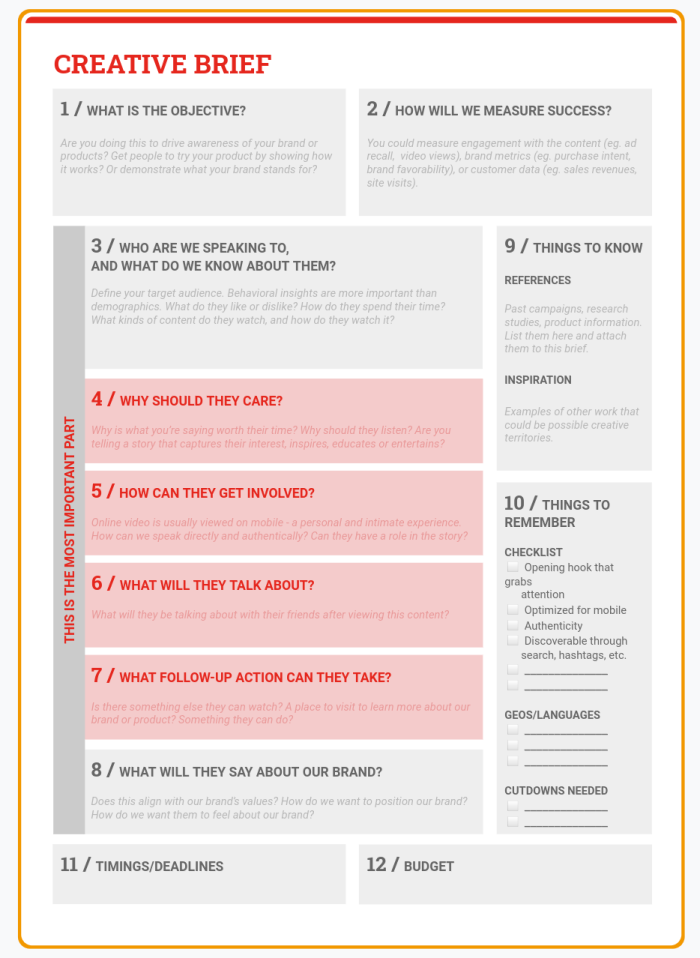
You can download your copy here (no opt-in needed).
To learn how to make your video content pop, Ben Jones and his team from Google review 1,000 video ad creatives each month and share how brands can improve. Check it out here:
Experiment With Your Promoted Videos
Like your other marketing assets, experiment with your promoted videos to know which ones drive the most revenue.
You can test pretty much everything, from your video’s length and opening sequence to the background music and interactive elements.
You’ll be surprised to realize significant savings with even simple experiments, so don’t shy away from trying all sorts of different things.
For example, when the coffee and bakery brand Dunkin’ experimented by creating an Instagram video ad with poll stickers and another version without them. By comparing these two concepts, they discovered a 20% lower cost per video view for those with stickers.
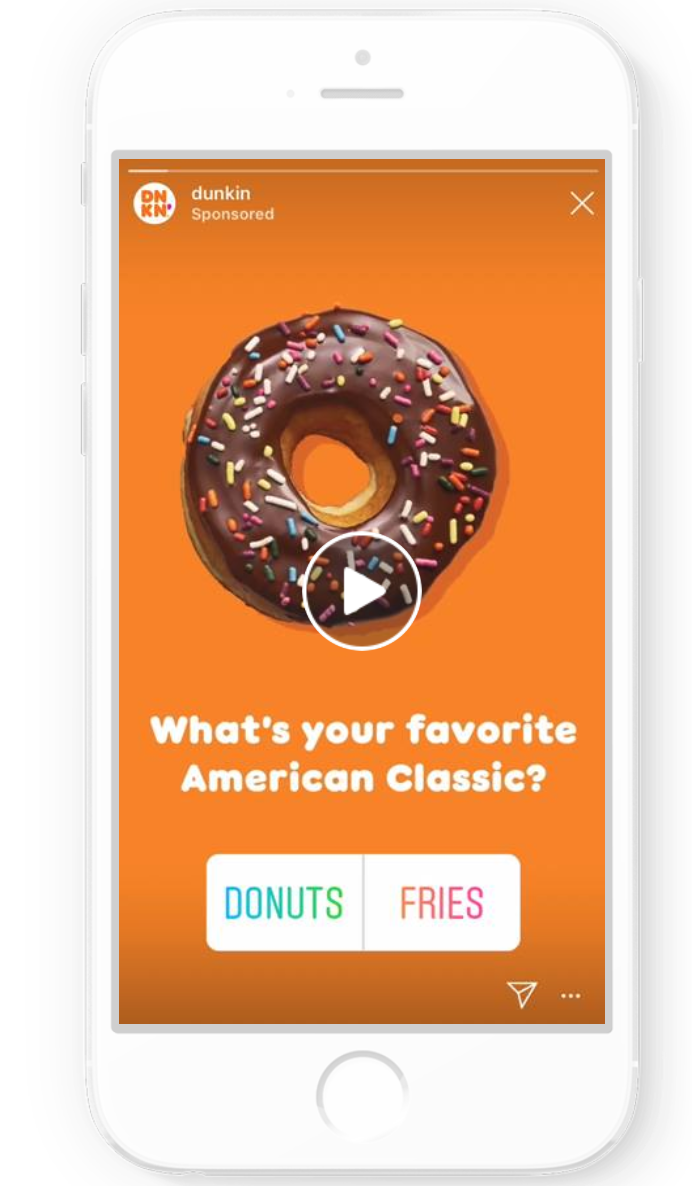
Avoid testing too many ideas in a single experiment because you likely won’t be able to tell why the winning version succeeded.
Document your findings to save on the next campaign. Additionally, your discoveries can fuel your follow-up experiments.
Analyze and Improve Your Promoted Videos
As with any other marketing channel, you may improve your ROI with your store’s promoted videos if you analyze their performance.
Just remember to look a little deeper than the top-of-the-funnel metrics like views and shares to uncover the “real” performance. No matter how impressive those numbers may be, they don’t necessarily translate to sales and profits.
So keep an eye on your sales volumes and value.
Also, when you use promoted videos on Facebook, Instagram, or YouTube, you can get instant feedback from your users via their comments, likes, dislikes, and shares.
Listen to the feedback they give and use any insights to optimize your videos.
Conclusion
When trying promoted videos for generating more sales, you should try a variety of platforms one by one.
That way, you’ll be able to identify which platforms produce the best ROI for your promoted video campaigns without needing to invest in complex attribution modeling.
Also, don’t think you need the most high-definition production equipment or the best creative agencies to produce the video content for promoting your products. Audiences crave for authentic content the most—so focus on that.
Remember, you’re competing against your own benchmarks, as there are no industry standards here.
Dive in, try different things, listen to your viewers, and—perhaps—have a little fun along the way.
Have you tried promoting videos on Facebook, Instagram, Pinterest, or any other platforms? Share your experience in the comments!
The post How to Use Promoted Videos to Generate More E-commerce Sales appeared first on Neil Patel.
How to Use Instagram Live for E-Commerce Sales
Are you looking to boost your social media sales and get the most out of your digital storefront?
Updates to Instagram Live have made it one of the hottest sales trends right now, and Instagram’s e-commerce features plus the high success rate of social media marketing have made digital sales easier than ever.
If you’re ready to start using Instagram for business and start tapping into organic reach, we’ve got the strategy to get you started.
Read on to see how you can get the most out of Instagram Live for e-commerce.
Instagram Usage and E-commerce Stats
You’ve heard about Instagram for business. Maybe you’ve even started playing around with some of their sales functions. If you’re smart, you’ve already got an Instagram business profile and perhaps even a few product tags.
Is it worth all the hassle?
Let’s check out the numbers. According to Hootsuite:
- One billion people use Instagram every month.
- Of those users, 63% log in daily and spend an average of 28 minutes on the app.
- 200 million users visit at least one business profile every day.
- Instagram is the second most downloaded free app in the Apple app store.
- It’s also the 10th most popular Google query.
- 500 million people use Instagram Stories every single day.
- One-third of the most viewed stories every day are from businesses.
- 62% of people say they have become more interested in a brand or product after seeing it in Stories.
What about Instagram Live?
Social media is about being seen. Instagram Live moves your content to the top Stories in your users’ feeds. Plus, followers get notifications telling them when you go live, meaning they’ll immediately be able to see your content in their Stories tabs.
Instagram’s co-founder and CEO, Kevin Systrom, once said, On average, people miss about 70 percent of the posts in their Instagram profile feed.” That means getting to the top of your users’ feeds should be a top priority.
Instagram Live also saw a 70% increase in views from February to March in 2020, making it one of the fastest-growing e-commerce hubs on the internet today.
How can you start making e-commerce sales on Instagram?
Instagram Shop
With the launch of its online shop, Instagram has pushed further into e-commerce.
Instagram Shop has streamlined the way users can find products by making a designated “Shop” tab and other new features for businesses to generate sales.
The new Instagram Shop tab features a “Brand Collections” page that shows curated collections put together by Instagram’s @shop team.
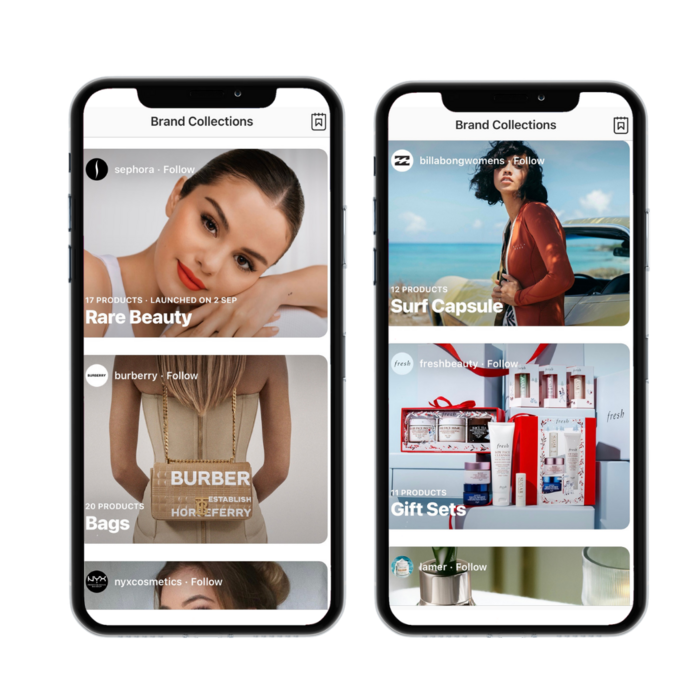
With the addition of Instagram Checkout, US shoppers can simply tap “Buy on Instagram” to make a purchase without ever leaving the app. That means your conversions are quick, precise, and frequent.
Instagram has also been testing replacing the “Activity” tab with a “Shop” tab, which would mean even more daily clicks than before.
Like any social media selling machine, quality content and a killer Instagram following are essential. The best way to continue selling on Instagram is to make sure you’ve got a product people like and the right marketing strategy to sell it.
To get the most out of your e-commerce experience, Instagram suggests posting regularly, revealing the process behind your product creation, and showing variation in your products.
Here are a few more easy tips for marketing your Instagram content.
Instagram Expands Live Shopping, Making It Easier to Shop and Sell
Instagram marketing is a powerful tool. With engagement rates going through the roof, it’s time for your brand to get on board and start making sales with the added ecommerce features across the platform.
Instagram Live Shopping
This feature allows you to make sales while in the middle of a live broadcast.
Instagram Checkout
If you’ve set up your Instagram Shop, you can start promoting and selling your products directly from your video stream with the Instagram Checkout tab. Featured items will appear at the bottom of the screen, and viewers can simply tap to purchase any of the items shown.
Desktop Compatibility
Instagram Live broadcasts can now also be viewed on desktop, making them more accessible and wide-reaching. This feature allows you to take center stage and grab your audience’s attention. It can also help you tap into new markets and expand your content’s reach.
How do you get started?
- Determine a purpose for your video. Otherwise, your audience won’t have a reason to keep watching.
- Promote your video on your social accounts beforehand so you’ll have someone to sell to once your live video starts rolling.
- Upload your products. You can add up to 30 products to a collection. Be sure to do this before you start because Instagram needs to approve your products before you go live.
- Pin one item at a time to your video feed when you start broadcasting.
When you’re on Live, you’ll be able to display your products through some of Instagram’s built-in features, which we’ll talk more about down below.
Why Use Instagram Live for E-commerce?
Live videos are great for forming honest and personable audience interactions. This unedited, raw content can help you connect with your audience and build brand integrity.
Instagram Live also lets your audience submit comments and questions in real time, allowing for natural and immediate interaction on an otherwise one-sided platform. This kind of audience connection enables you to gather feedback straight from your customers.
Using the Instagram Live feature can also help your discoverability, as users will be notified when you go live, and your video will be featured at the front of their Stories tab.
Instagram Live videos stay on your page for 24 hours after you end the broadcast, ensuring more people can see your content in more places.
The benefits of using Instagram Live for e-commerce range from increased brand integrity to real-time sales possibilities, and beyond. We’ve seen more and more brands gravitating towards this platform in recent years because it works.
If you’re looking for a quick and easy way to connect, convert, and curate content, Instagram is the place to be.
Live Shopping Features
Instagram Live has completely changed the ways brands communicate with their audiences online.
With new, customizable features and add-ons, there are many ways to connect and convert.
Multiple Broadcast Hosts
If you’re interested in tapping into influencer marketing, or if you want to leverage a brand ambassador’s following, you can invite co-hosts to join you in your live broadcasts.
Video Customization
You can also impose filters, stickers, and custom content directly onto your live video. You can either use Instagram’s presets or create your own branded versions and upload them to your live settings.
Still Images and Videos
You can share images and videos on screen while you broadcast. This allows you to showcase product images or show the product in action, making the purchase more appealing to your audience. You can even add multiple videos and create a slide show while you present.
Audience Interaction
You can add comments and questions directly to your video broadcast. You can also pin them to the screen for all of your viewers to see. This way, you can let your audience know you’re listening and make them feel seen.
All of these features make your content more inviting and exciting for viewers, increasing the possibility for conversions as you dive into Instagram Live for e-commerce.
With a little bit of skill and a whole lot of personality, your brand could be the next big thing on Instagram Live.
How to Use Instagram Live Shopping to Drive Sales
When you use Instagram Live for e-commerce, you can forge connections with your customers, create lasting sales funnels, and boost your online conversions while staying true to your brand.
If you’re going to go live, make sure you do it right and attract people to your products beforehand. No one wants to go live to an empty audience, right?
Here are a few tips to get you started.
Promote Your Instagram Live Stream Beforehand
Promoting your content will ensure people have time to plan to watch you and make sure you get the most out of your live experience.
One way to do this is to share Instagram Stories that tell your audience the details of your Instagram Live experience. You could even use an Instagram Stories countdown sticker to mark the event. This allows others to share the countdown as well, expanding the reach of your audience.
Maintain Instagram Live Focus
Avoid directing traffic to anything that isn’t relevant to your content. Promoting your website instead of a product page is an excellent example of this. You must ensure your audience can easily find your products and purchase quickly. This will increase your chances of selling once you go live.
Offer Live Streaming Quality Content
It’s also important to focus on the quality of your content. If your audience members find your stream boring or uninteresting, they might move on to the next piece of available content. Make sure whoever is hosting your video is practiced, inviting, and uses a breadth of exciting features to keep your audience watching.
Keep it Short
When using Instagram Live for e-commerce, shorter videos work better. Audiences like easy-to-consume content. You can even post multiple short videos to keep your audience coming back for more.
Keep it Simple
Once you go live, speak slowly, speak clearly, and don’t make things too complicated. Like any spot on the internet, Instagram content has fierce competition. If you want to maximize your Instagram Live e-commerce possibilities, you need to be able to hold your audience’s attention for as long as possible.
Using Instagram live for e-commerce, you can position yourself at the top of your audience’s feeds and keep their attention longer.
The more you use Instagram’s built-in features, the better chance your brand will have of ranking on the platform.
Conclusion
If you haven’t figured it out yet, using Instagram Live for e-commerce opens up many new possibilities in the world of social media sales.
Instagram’s latest Shop features let you sell your products directly from the app, instead of fighting for placement in user feeds.
What’s more, e-commerce updates to Instagram Live have paved a whole new way for brands to engage with consumers and get their products into the market.
By tapping into your live-streaming market, you could not only drive conversions, but you’ll have a chance to speak to a bigger, less saturated audience.
Get creative, get live, and start converting!
Have you had success with Instagram Live marketing for e-commerce? Share your tips in the comments.
The post How to Use Instagram Live for E-Commerce Sales appeared first on Neil Patel.
Bitmovin (YC S15) Is Hiring Enterprise Sales Directors in the US
Article URL: https://bitmovin.com/careers-legacy/4756801002/?gh_jid=4756801002 Comments URL: https://news.ycombinator.com/item?id=23563182 Points: 1 # Comments: 0
Bitmovin (YC S15) Is Hiring Enterprise Sales Directors in the US
Article URL: https://bitmovin.com/careers-legacy/4756801002/?gh_jid=4756801002
Comments URL: https://news.ycombinator.com/item?id=23563182
Points: 1
# Comments: 0
Bitmovin (YC S15) Is Hiring Sales Directors in the US
Article URL: https://bitmovin.com/careers-legacy/4459333002/?gh_jid=4459333002
Comments URL: https://news.ycombinator.com/item?id=23337258
Points: 1
# Comments: 0
CareRev (YC S16) Is Hiring a Sales Director
Article URL: https://grnh.se/cf98c1063us
Comments URL: https://news.ycombinator.com/item?id=23244518
Points: 1
# Comments: 0
RankScience (YC W17) Is Hiring SEO/SEM Sales Account Executives (Remote)
Article URL: https://weworkremotely.com/remote-jobs/rankscience-seo-seo-sem-sales-account-executive
Comments URL: https://news.ycombinator.com/item?id=23107953
Points: 1
# Comments: 0
Treasury Yields Climb Ahead of Plans for New Bond Sales
SafetyWing (YC W18) is hiring a head of sales
Article URL: https://workew.com/job/head-of-sales-safetywing/
Comments URL: https://news.ycombinator.com/item?id=21969089
Points: 1
# Comments: 0


