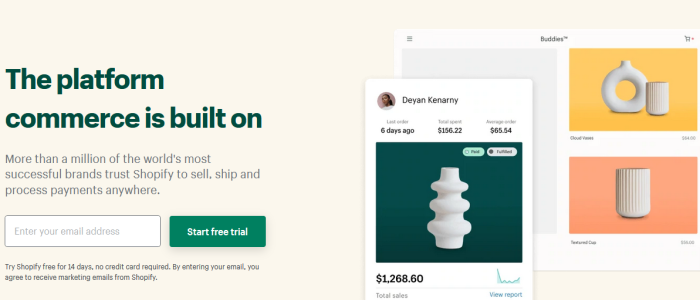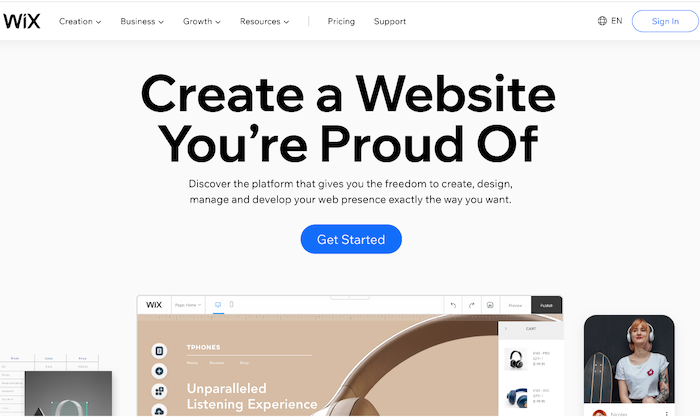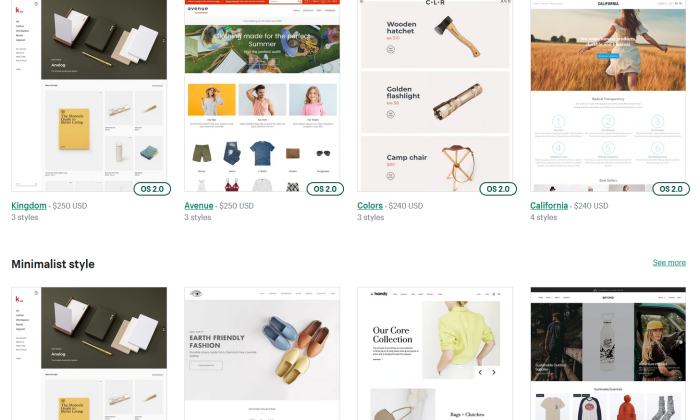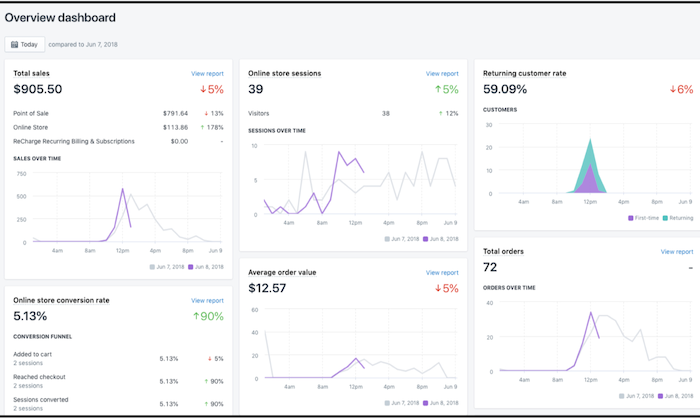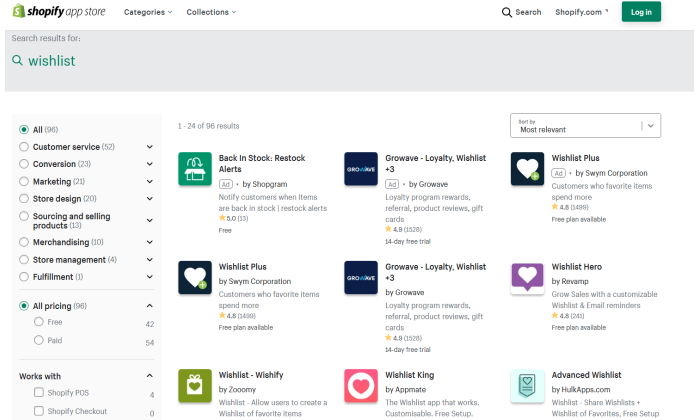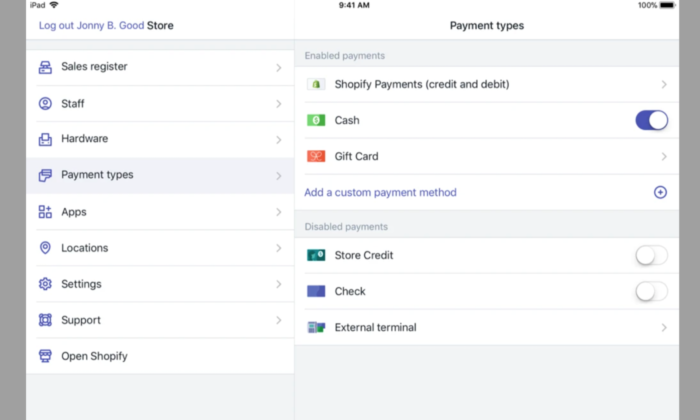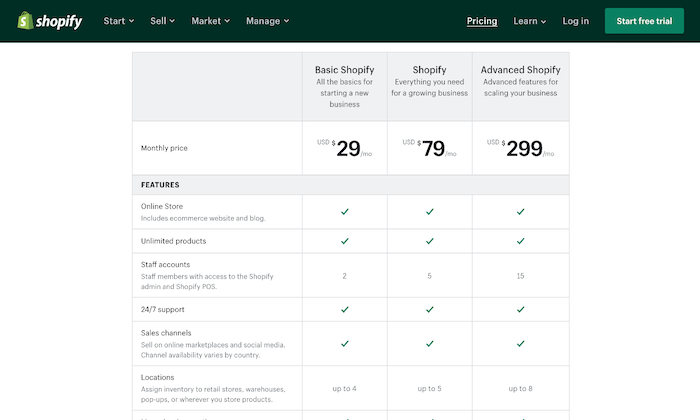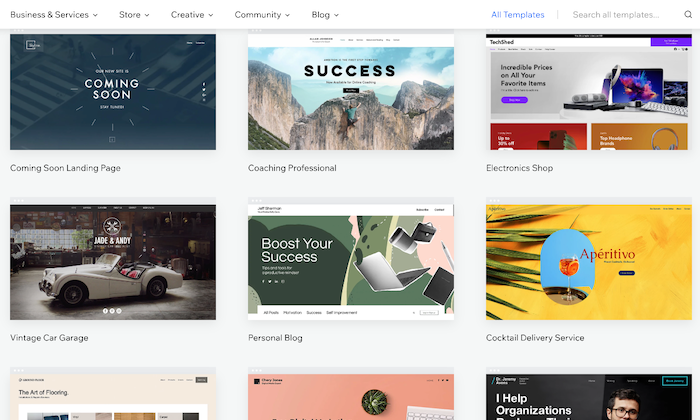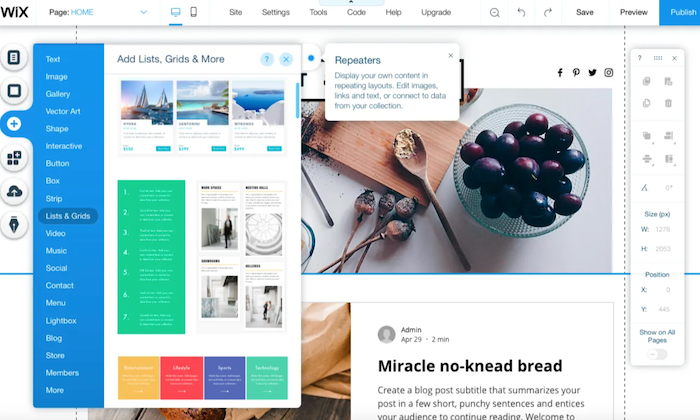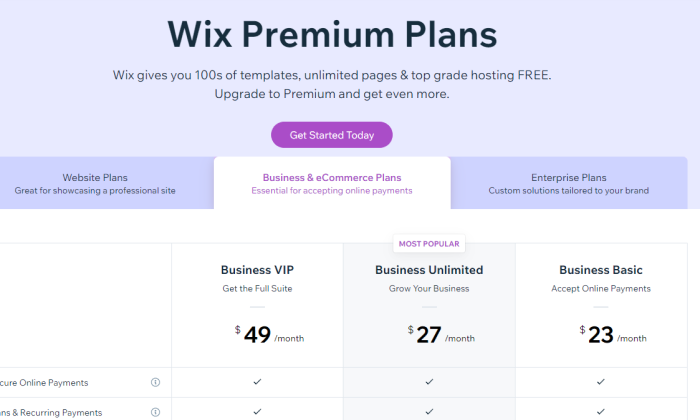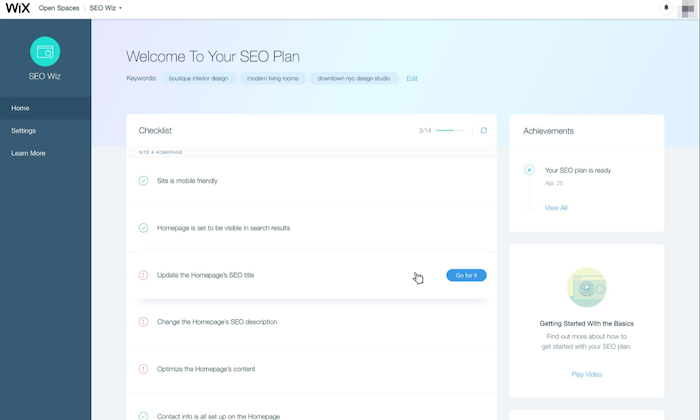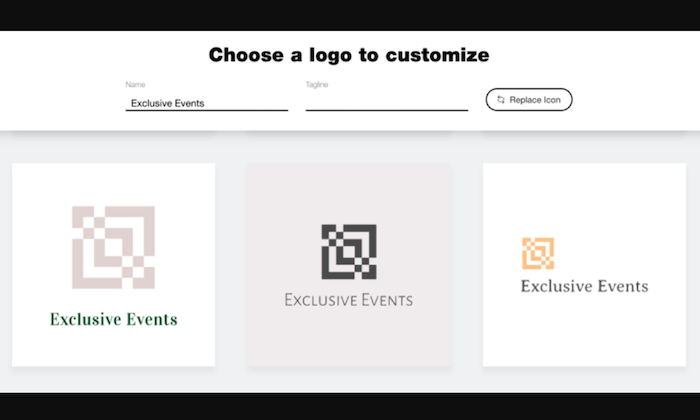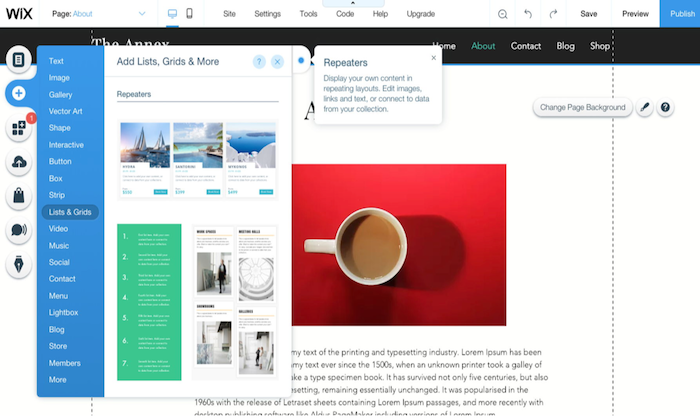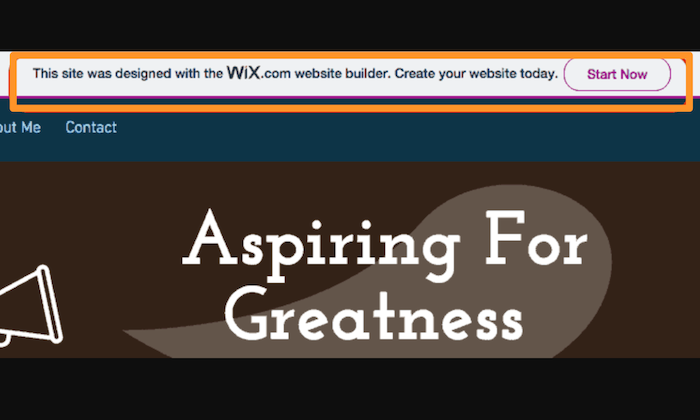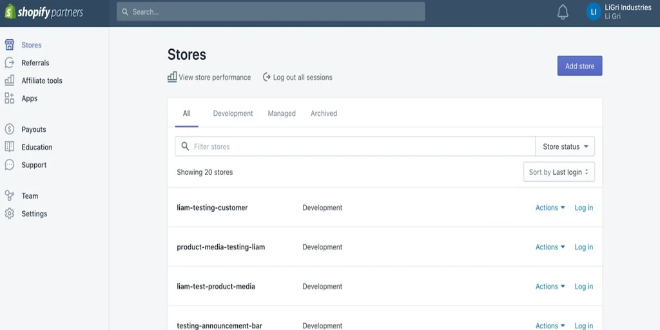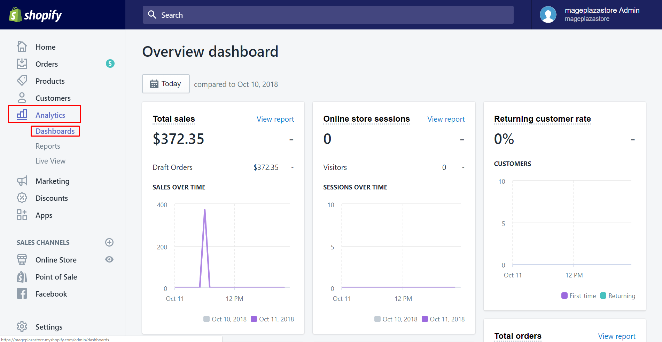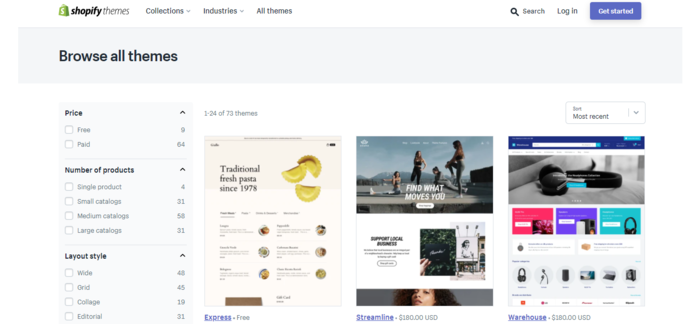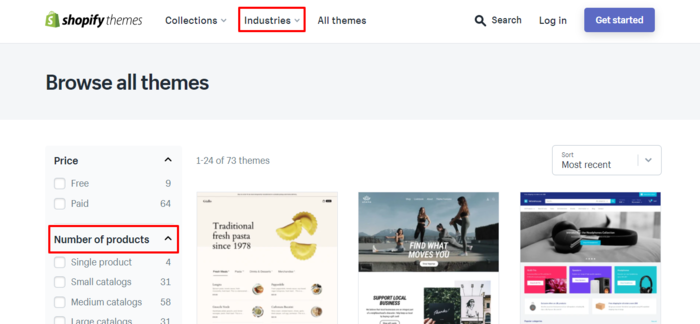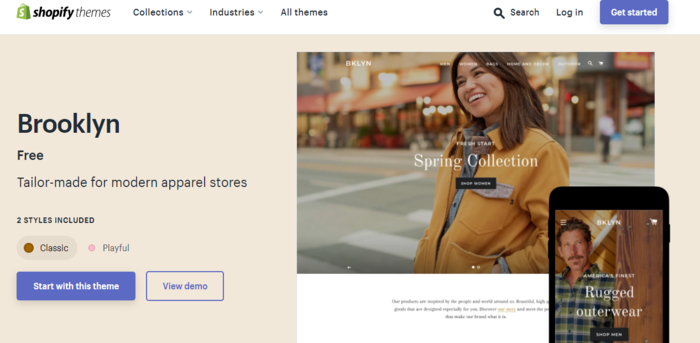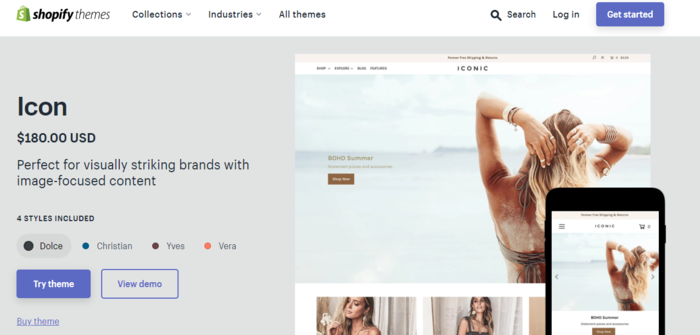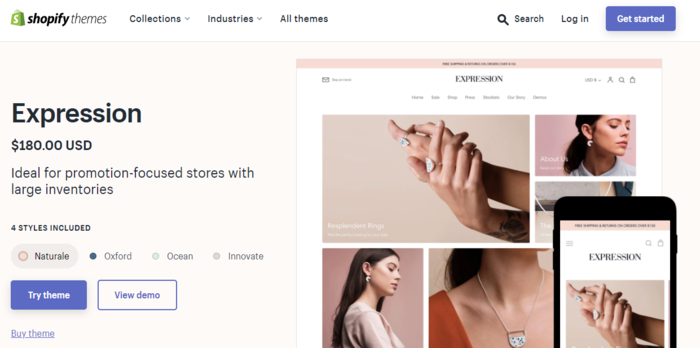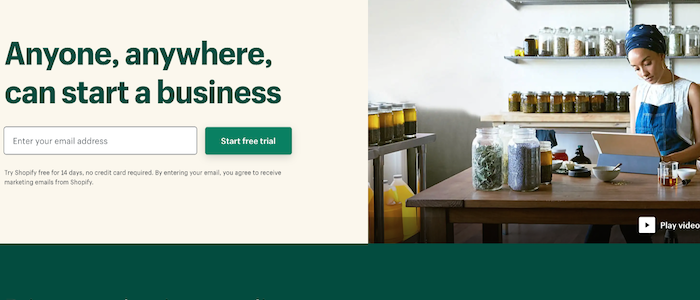
WordPress Vs. Shopify
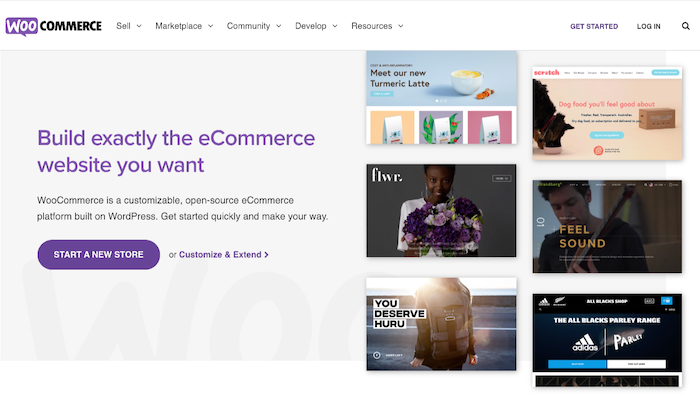
Disclosure: This content is reader-supported, which means if you click on some of our links that we may earn a commission.
If you’ve ever considered launching your own online business, chances are you’ve thought about the required tools. And while there are several ecommerce platforms on the market, Shopify and WordPress remain the most prominent.
If you already have a WordPress website ready, it would be better to go with WordPress for ecommerce as well. All you need to do is install WooCommerce, and you can launch your ecommerce store as an element of your existing website. It also means much less work on your part.
Shopify is better for those who don’t have a website yet, and hence, would want a hands-off and dedicated solution. It also comes with plenty of advanced features to make your life way easier. Try Shopify free for 14 days, no credit card required.
Comparing the Top Ecommerce Platforms
While Shopify and WordPress are excellent ecommerce platforms, there are several other alternatives with their own advantages:
- Zyro – Best for setting up your web store in minutes
- Shopify – Best all-in-one ecommerce platform
- Wix – Best for flexibility and customization
- Squarespace – Best ecommerce platform for creatives
- Bluehost – Best for hands-off WooCommerce store setup
- BigCommerce – Best for medium to large stores
- WooCommerce – Best for WordPress websites
- OpenCart – Best for selling digital products
- Ecwid – Best for integrating with your current platform
Head over to my best ecommerce platforms guide for an in-depth look at where every product stands, along with what criteria do I think they are best for.
Shopify or WordPress: Which is Better?
Offering unparalleled flexibility and power-packed performance, Shopify is an all-in-one ecommerce website builder that will give you an excellent website in minutes.
Even if you’re new to things, you can always fall back on the 24/7 Shopify support to help you with the technical stuff. If Shopify sounds like the right fit, sign up for its 14-day free trial to test out its features.
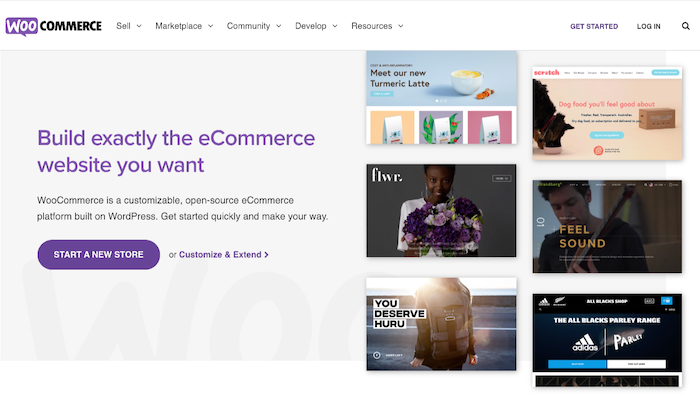
As you can imagine, having a WordPress website is a prerequisite to use WooCommerce. But this also gives you direct access to so many other functionalities, ranging from a greater selection of themes and apps to managing content to SEO.
If you prefer a more hands-on solution and have the general technical know-how, I’d recommend checking out WooCommerce, for sure.
WordPress (WooCommerce) Wins
Free and Open Source: WooCommerce is absolutely free and open-source, making it the go-to option for startups and small businesses wanting to create an online selling platform. It integrates well with WordPress, and the fact that any user, designer, or programmer can alter its code gives you access to a large community where you can get inspired and share ideas to simplify site management. That said, keep in mind that certain WooCommerce extensions are chargeable.
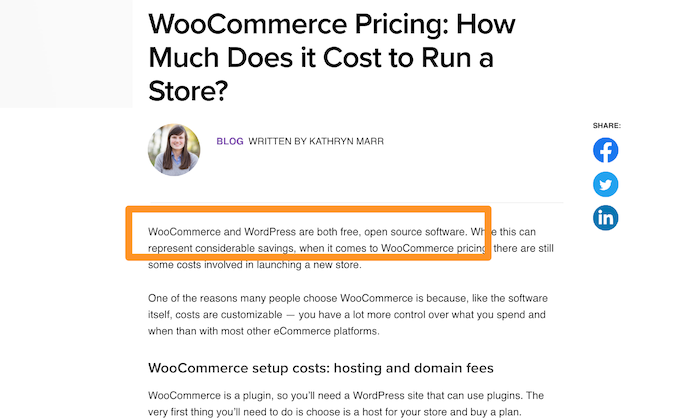
100% Customizable: You have the freedom to choose your desired theme from a wide variety of professional-grade and high-quality themes. You can decide exactly how you would want your site to look by customizing the various sections like header, footer, checkout, product pages, and so on. It would be even simpler if you have CSS, HTML, and PHP style code knowledge. Moreover, even the plugins are customizable, but I’ll discuss that in more detail in the next point.
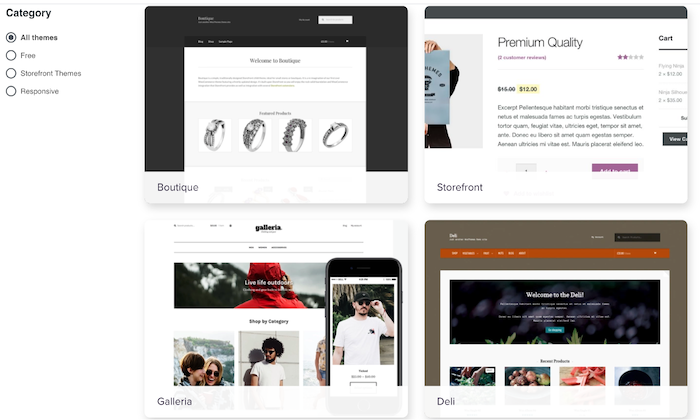
Great Plugins: WordPress plugins are incredibly helpful to ecommerce sellers as they can uncomplicate otherwise complicated tasks. WooCommerce is a plugin itself that converts a standard WordPress site into a fully functional ecommerce store. You’ll have to upload products still, but the overall process becomes ten times simpler. Similarly, there are different plugins for different tasks. For instance, there’s Yoast SEO for website and content optimization, WooCommerce MailChimp for email marketing, and WooCommerce Google Analytics to track store performance.
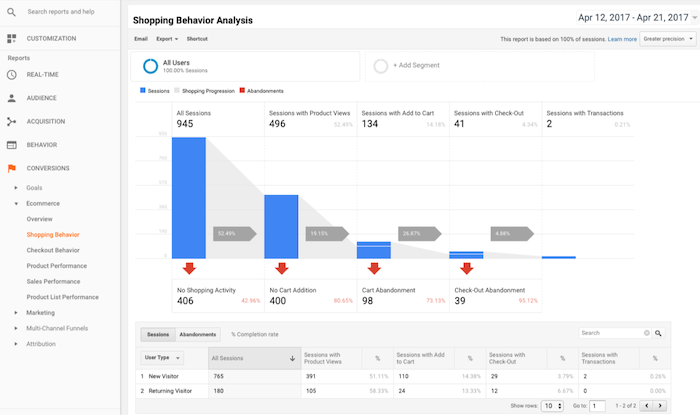
Flexible Product and Inventory Management: You can create web stores with WooCommerce to sell both physical and digital products. You also have the option to keep adding products regularly and set different product types. What’s more, the platform makes inventory quite simple thanks to its WordPress-centric user interface that allows you to keep track of current stock levels and manage day-to-day inventory.
Mobile-Friendly: We live in a time where mobile devices have become an integral part of our lives. It’s why WordPress’s responsive and mobile-friendly designs and themes are a huge plus point. You can also benefit from its emergent responsive web technology without the hassle of having to create new websites.
Tons of Extensions: You can choose from all kinds of extensions—free and paid—to suit your specific needs if you have a WordPress site. These are great to add functionality to your web store to boost customer experience without writing code. You also have all kinds of extension options, such as store management, product page, checkout, shopping cart, better search, payments, shipping, and reporting.
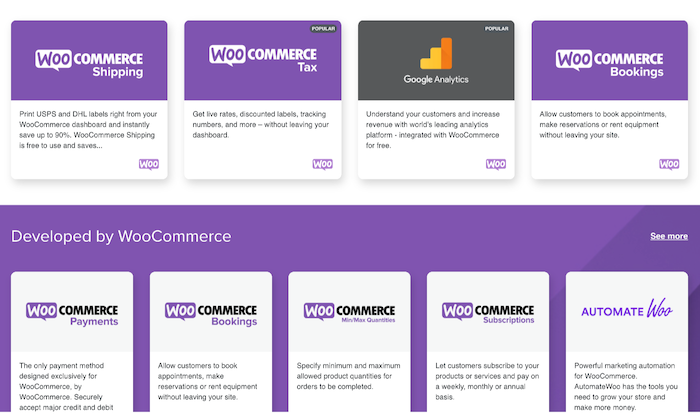
Useful SEO Capabilities: WooCommerce SEO isn’t challenging anymore, thanks to the WordPress plugins and extensions you can choose based on your precise needs. You can select any plugin or extension you feel most comfortable for optimizing your site. Further, the extensions and plugins undergo regular updates, which makes them secure and efficient at all times.
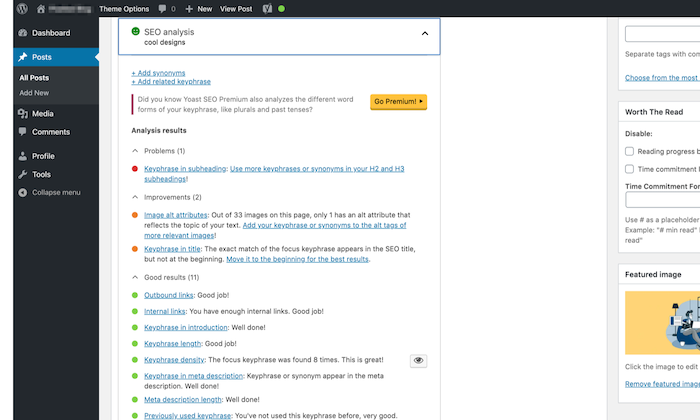
Uncompromised Cybersecurity: With hackers coming up with more sophisticated methods to steal your private data, consumers today are more aware of their rights to privacy than ever. Keeping this in mind, WooCommerce prioritizes privacy and protection in transactions to create a trustworthy and secure environment for its users. There are frequent updates to ensure the ecommerce platform stays ahead of security issues and is aligned with the newer versions of WordPress.
Multiple Payment Gateways and Currency Support: WooCommerce offers geolocation support that enables you to accept multiple currencies from people across the globe. Having multiple payment gateways and shipping options is very attractive for customers living in various locations and countries. This, in turn, could help boost your sales and revenue. Even from the customer’s viewpoint, the flexibility to pay in their specific currency and tax rate makes things very convenient. It’s a win-win for both sides.
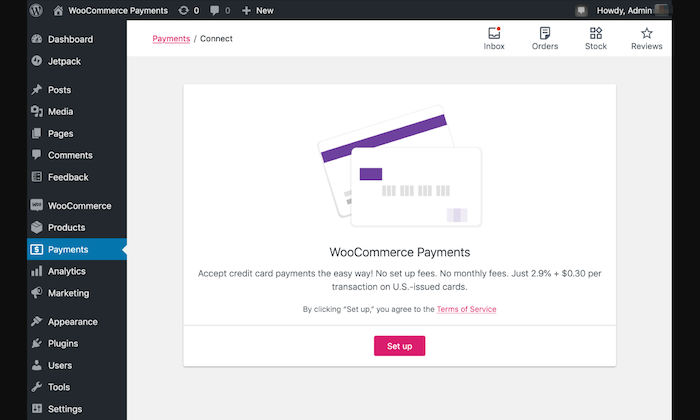
WooCommerce Losses
Lacks Many Advanced Features: The whole point of WooCommerce is to help developers build web stores, so you can’t use the platform as a robust ecommerce content management system or CMS. This is mainly because it lacks some of the essential advanced features that could make store management easier. Moreover, most of the themes and features to improve customer experience cost money, which will increase your project overheads.
Frequent Updates: Yes, the regular updates ensure your online store has optimal security and is aligned with WordPress, but sometimes, it becomes too much. Having too many updates also makes using WordPress for ecommerce more time-consuming. Therefore, you have to prepare yourself to handle common issues associated with updating a WordPress plugin–such as data backup and testing.
Not Exactly Beginner-Friendly: Navigating through WordPress web design, development, and maintenance is challenging, especially for people who don’t have prior experience or knowledge about web development and marketing—and WooCommerce is no exception. As it offers minimal maintenance support, you have to rely on online forums for solutions. You need to have a fair level of web knowledge to understand which advice you should follow. Also, if you want to customize your site, you need coding knowledge.
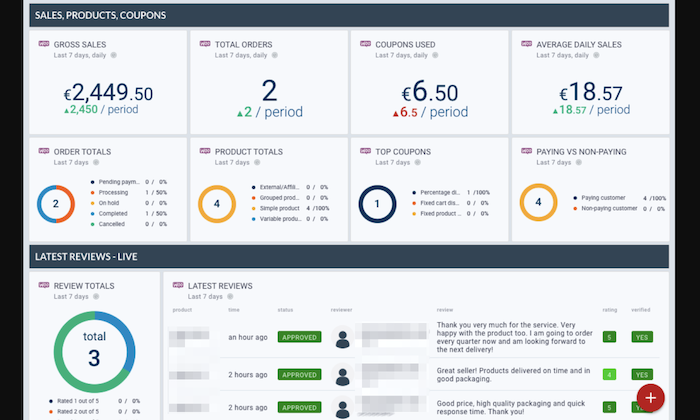
Performance Glitches: There is something known as too many plugins. Considering WooCommerce users often have to install many plugins to add functionalities, they have to pay the price elsewhere. Firstly, plugins take up a lot of memory. Secondly, you may face slow downloading speed and average performance, which will make the process frustrating. Keeping this in mind, I’ll encourage you to implement desired functions through CSS, HTML codes, or jQuery instead of downloading 24 different plugins. On top of this, whatever plugin you do install, make sure you evaluate the pros and cons with care before proceeding.
Shopify Wins
Professionally Designed and Mobile-Responsive Themes: Shopify has ten free themes and 64 premium themes, starting from $140. Every one of them is mobile-responsive. This means your site will automatically reformat to suit the smaller screens, appealing to customers who have logged on from their cell phones. The themes look spectacular and professionally-designed and are available in different styles to match your brand best.
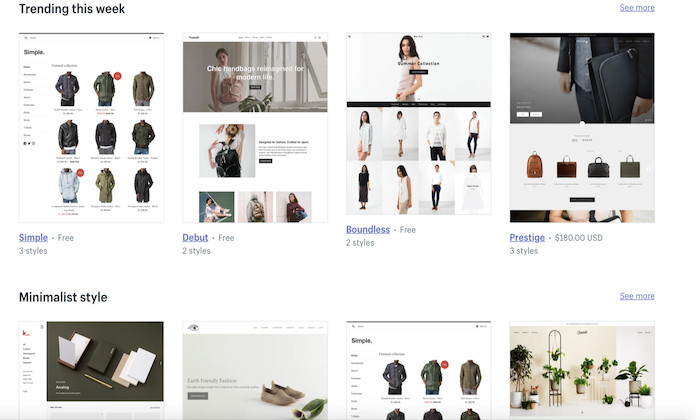
Better Security: Did you know that a customer will wait for only three seconds, and if it takes any longer than that, they’ll simply abandon it? It is said that one in ten customers expects your page to load in one second. Shopify understands this, which is why they provide 100% SSL to keep their sites fast. Also, since customers mostly pay via credit cards, it takes the initiative to keep things super secure. But Shopify hires cybersecurity experts to keep their website hack-proof and integrate with multiple payment providers to keep checkouts fast and secure for customers.
In-House App Store: Shopify has an in-house app store as one of its biggest USPs that contains over 1200 plugins and apps. This means you can find anything you could possibly want by either paying the price or potentially finding free options. You can use these apps to automate and streamline your business processes, making them faster while also boosting the efficiency of other processes like accounting, inventory management, and shipping.
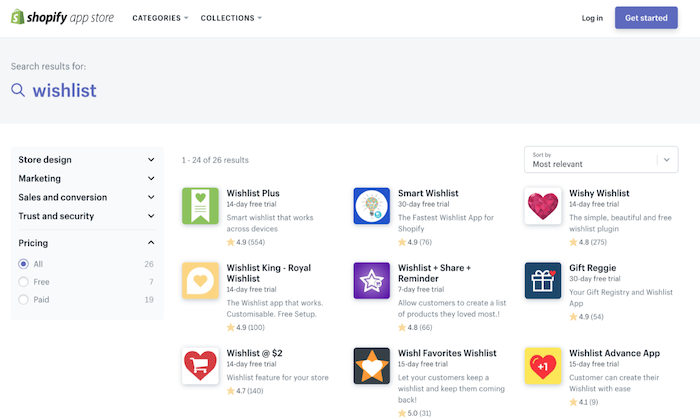
Custom Domain: You’ll get a custom domain name after signing up with Shopify–one you chose for your company–to brand your business more effectively. This also gives you the flexibility to handle your domain on the same site location as your domain store. As such, you can make any changes to your domain site as well as your domain store.

Top-Notch Analytics: You get plenty of built-in analytics features to keep track of your store, including customer behavior, stock levels, and conversion tracking. This way, you’ll have complete knowledge about your store–how is it doing, and which parts need to be optimized for better results. The detailed analytics also lets you keep track of online store sessions, products, total sales, returning customer rate, and average order value.
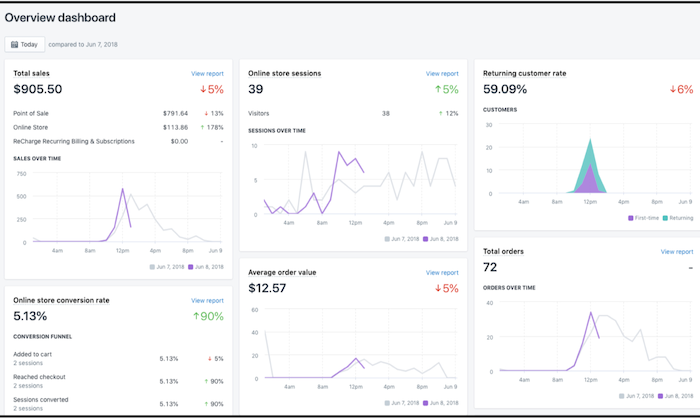
24/7 Customer Support: There are millions of Shopify sites around the world. And while the ecommerce-rich features of Shopify is a great leverage, it’s efficient customer service is also one of the main reasons customers love the platform. You get direct access to a massive database of FAQs, plus email, chat, and phone support with a knowledgeable rep on the other side.
Scalable: Shopify can accommodate the expanding needs of store owners wanting to take their store to the next level. Built with scalability in mind, they are efficient enough to handle sudden traffic spurts or steadily increasing traffic over time. Besides, you don’t have to worry about changing or redesigning your store due to this.
Shopify Losses
Transaction Fees: Starting from $29 per month, Shopify gives you several subscription plans to choose one based on your needs. There are two problems here: First, the basic plan comes with very basic features, and second, $29 for an ecommerce platform isn’t very cheap. While Shopify does support multiple payment gateways, if you don’t use Shopify Payments, you‘ll have to pay an additional transactional fee on top of the payment processor fee (PayPal or Stripe). Let’s also not forget that you only get ten free themes and will have to pay a one-time fee for others.
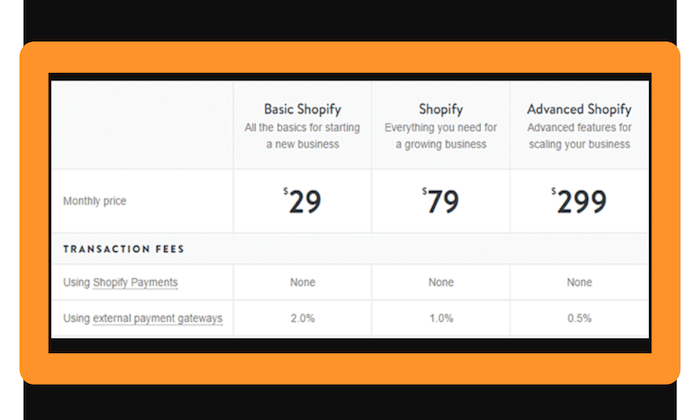
Customization Limitations: Don’t get me wrong, Shopify is definitely customizable—it just has some hard-to-ignore limitations. If you want to unlock additional features, you’ll have to work on your coding because otherwise, it will remain locked. Besides this, you can customize your site without spending long hours doing detailed coding on their platform.
Steeper Learning Curve: Every ecommerce platform has a learning curve, but Shopify has a slightly steeper one. What further complicates things is the site’s jargon. For instance, instead of saying Categories, Shopify uses Collections, which might confuse some customers. The main problem with Shopify jargon is it unnecessarily complicates the user experience.
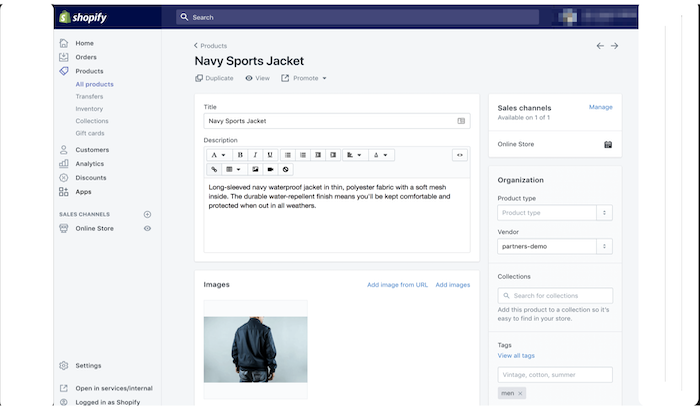
Product Filtering and Categorization: I think Shopify’s search mechanism needs to be more efficient, especially considering the millions of users on the platform. For example, when you go search for jeans, you’ll see a listing for jeans. However, you won’t be able to narrow down your search to view “light wash jeans.” There’s no option to narrow down your search, and even if you do, the filter will apply across all products. This may reflect negatively on your customers and stop them from giving your store another shot.
Lacks Email Hosting Facility: Shopify users don’t get an email hosting feature, which is why you can’t host a domain-based email address like info@myshopname.com. The alternative here is to set up email forwarding, which will forward all emails sent to your domain-based address (in this case info@myshopname.com) to your regular email account. You can also answer your customers’ queries through this feature.
Summary
One cannot simply choose between Shopify and WordPress for ecommerce as each has its own advantages.
While Shopify is one of the best ecommerce website builders that offers excellent support to help you with the technical stuff, WooCommerce is a better choice for those having WordPress-powered websites.
In the end, it all boils down to your specific needs and requirements.
I’ve done my best to include the advantages and disadvantages of each ecommerce platform in detail. I hope this guide gives you a clearer view of each platform’s high and low points and helps you make the right decision for you.