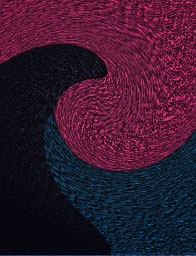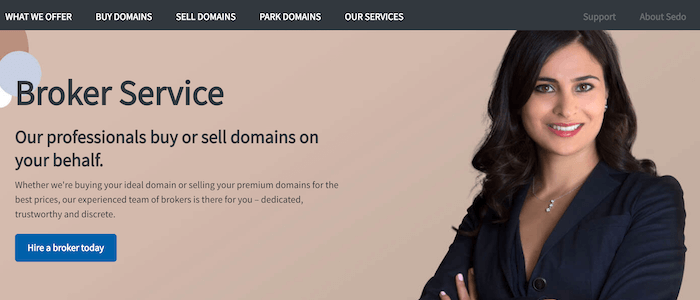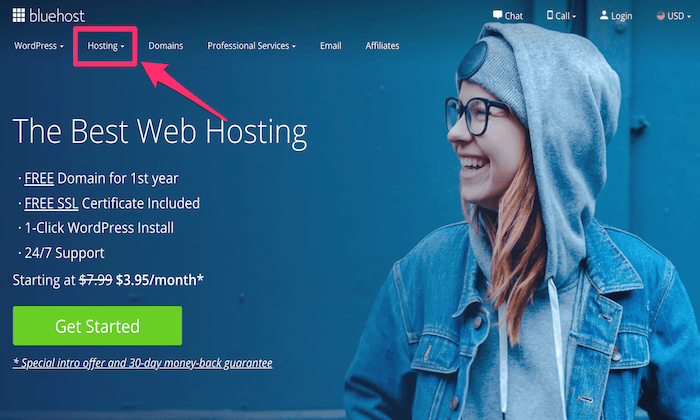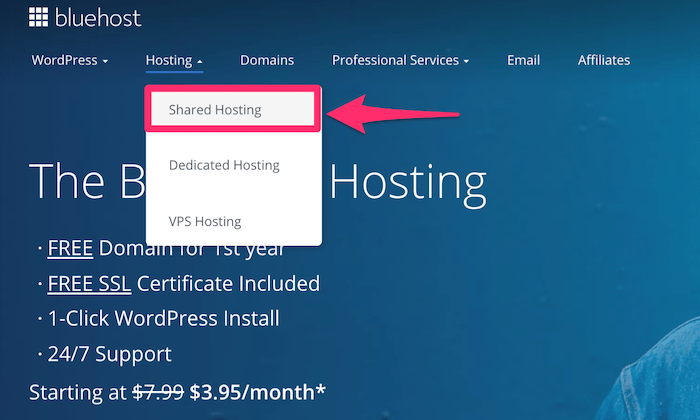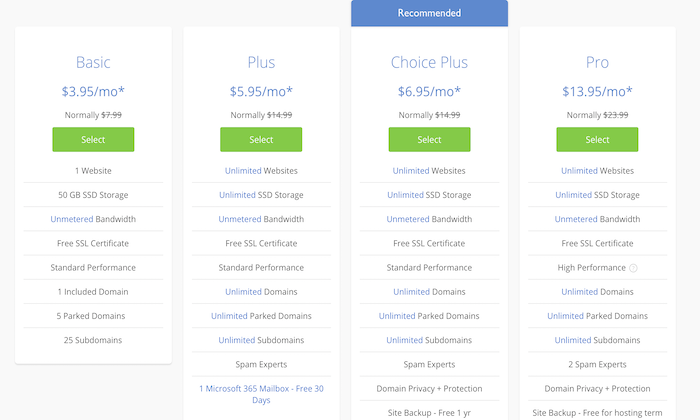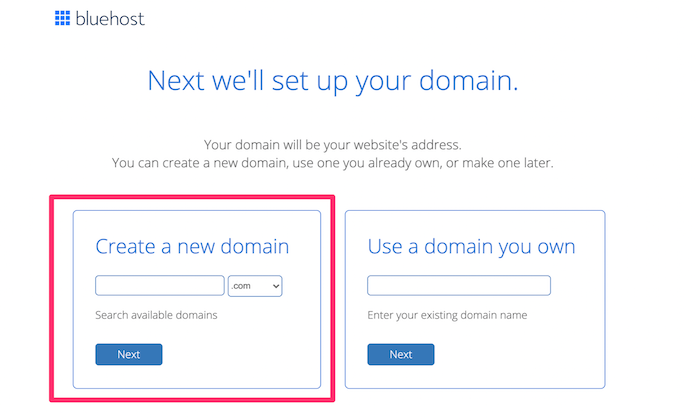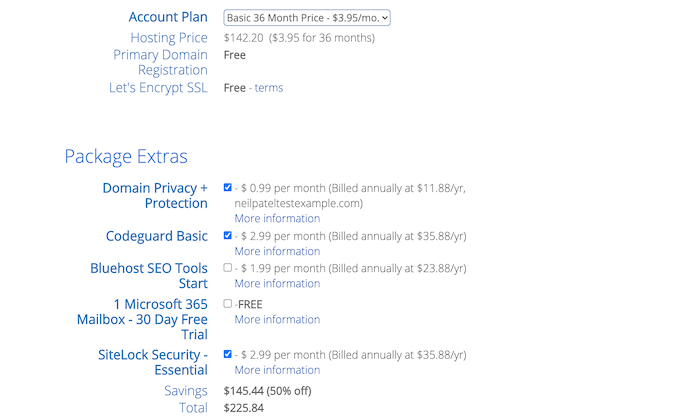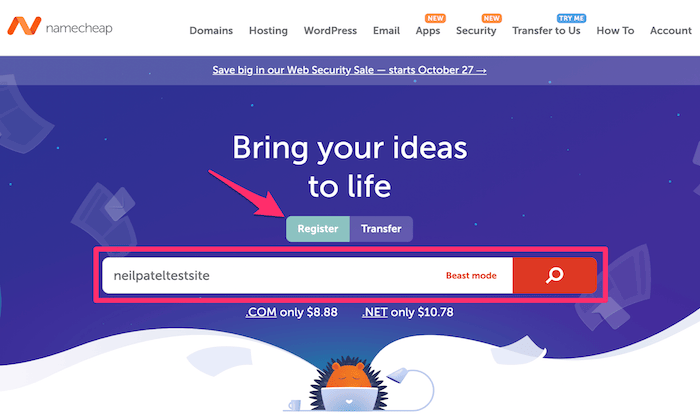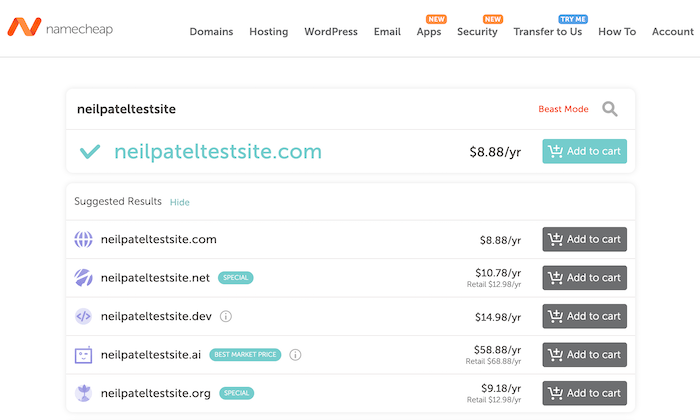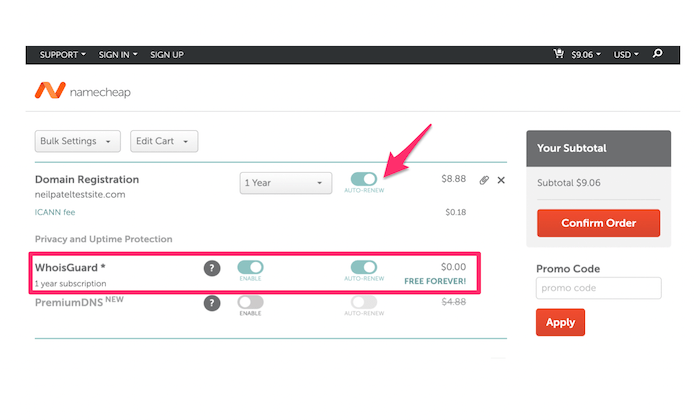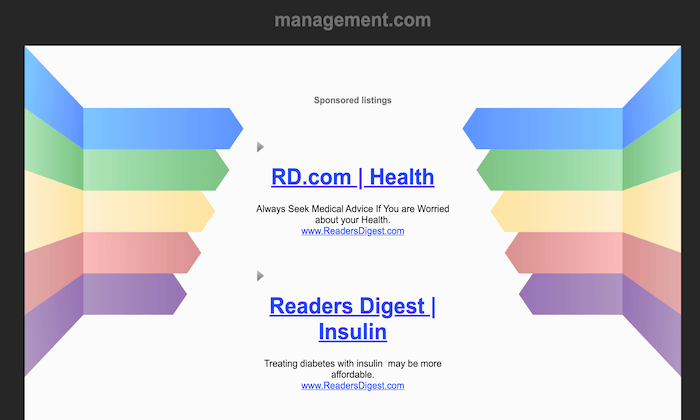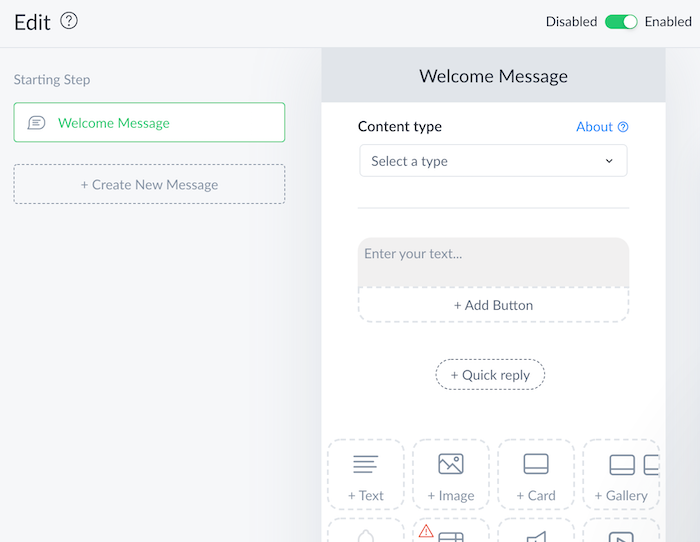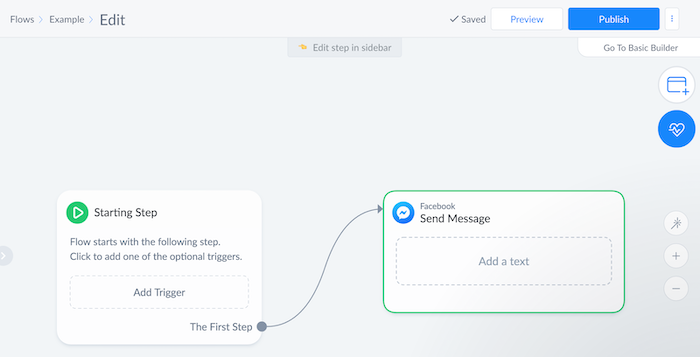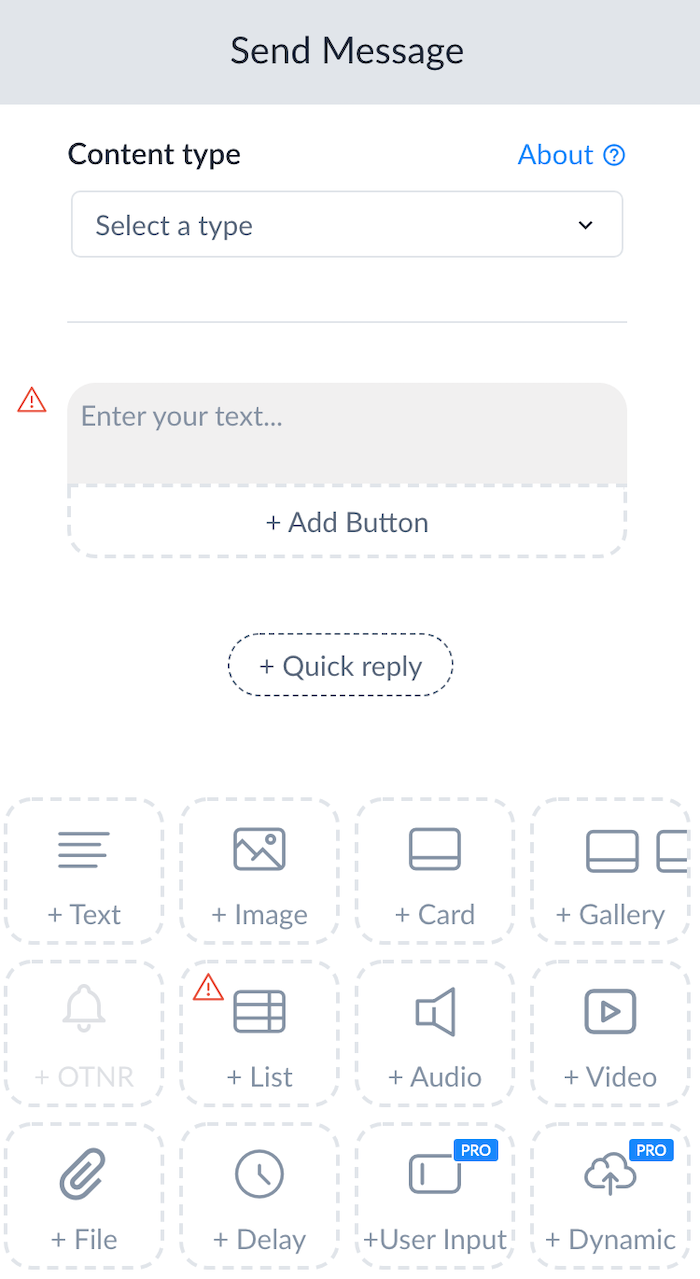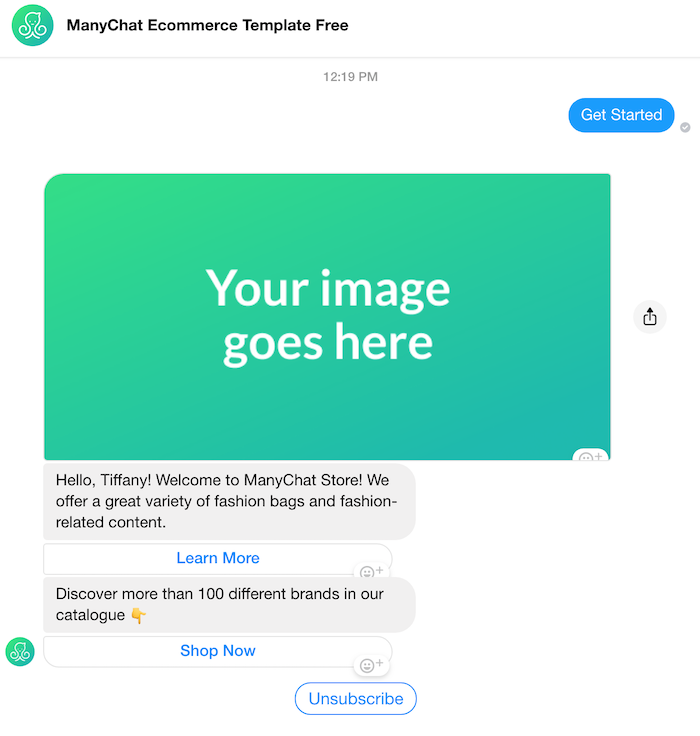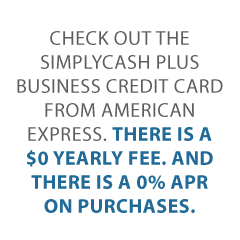Yes, You Can Get New Business Credit Cards With EIN
Can a startup get new business credit cards with EIN only? No doubt!
We checked out a number new business credit cards with EIN and did the research for you. So, here are our top picks.
Per the SBA, business credit card limits are a whopping 10 – 100 times that of personal credit cards!
This demonstrates you can get a lot more cash with business credit. And it also shows you can have personal credit cards at retailers. So, you would now have an extra card at the same stores for your company.
And you will not need collateral, cash flow, or financial data to get business credit.
New Business Credit Cards With EIN: Benefits
Perks can vary. So, make sure to select the benefit you like from this variety of alternatives.
Secure New Business Credit Cards with EIN for Average Credit
Capital One® Spark® Classic for Business
For fair credit, we like the Capital One Spark Classic for Business. It has no yearly fee. There are cash-back rewards. The card earns an unlimited 1% cash back on all purchases. There is an annual fee of $0.
With this card, you will get benefits including an auto rental collision damage waiver, and purchase security. And you also get extended warranty coverage. And you get travel and emergency assistance services.
But KEEP IN MIND: the ongoing APR is 24.74% variable APR. And the penalty APR is even higher, 31.15%. Also, there is no sign-up bonus.
Get it here: https://www.capitalone.com/small-business/credit-cards/spark-classic/
Establish business credit fast with our research-backed guide to 12 business credit cards and lines.
Ironclad Secured New Business Credit Cards with EIN
Wells Fargo Business Secured Credit Card
Check out the Wells Fargo Business Secured Credit Card. It charges a $25 annual fee per card (up to 10 employee cards). It also requires a minimum security deposit of $500 (up to $25,000). And it is designed to help cardholders develop or rebuild their credit.
Pick this card if you want to earn 1.5% per dollar in purchases with no limits. Or get one point for every dollar in purchases. You also get 1,000 bonus points for every month your company makes $1,000 in purchases on the card.
Details
Also, you get free FICO scores every month. There are no foreign transaction fees. It is possible to upgrade to unsecured credit. Your account is regularly reviewed. And you may become eligible for an upgrade to an unsecured card with responsible use over time. Approval is not guaranteed and depends on factors including how you manage this and your other accounts.
APR is the current prime rate plus 11.90%. There is no introductory APR period and no sign-up bonus. This is not a card for balance transfers.
Get it here: https://www.wellsfargo.com/biz/business-credit/credit-cards/secured-card/
Small Business Credit Cards with 0% APR – Pay Zero!
Bank of America® Business Advantage Travel Rewards World Mastercard® Credit Card
The Bank of America® Business Advantage Travel Rewards World Mastercard® credit card has no yearly fee and comes with a 0% introductory APR on purchases for the initial nine months. Afterwards, the card has a 13.24 – 23.24% variable APR
Earn 3 points/dollar spent when you book travel with the Bank of America Travel Center and 1.5 points/dollar on all other purchases. You can earn unlimited points and points never expire.
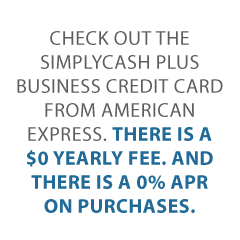
Details
There is a 25,000-point sign-up bonus when you spend $1,000 in the first 60 days of opening the account. Cardholders get travel accident insurance, and lost luggage reimbursement.
They also get trip cancellation coverage, trip delay reimbursement and other benefits.
There is no introductory rate for balance transfers. Also, bonus categories are limited.
Get it here: https://www.bankofamerica.com/smallbusiness/credit-cards/products/travel-rewards-business-credit-card/
JetBlue Plus Card
Check out the JetBlue Plus Card for another offer of a 0% introductory APR
Get six points/dollar on JetBlue purchases, two points/dollar at restaurants and grocery stores. And get one point/dollar on all other purchases.
Details
Spend $1,000 in the first 90 days and pay the yearly fee, and get 40,000 bonus points. New cardholders get a 12 month, 0% introductory APR on balance transfers made within 45 days of account opening.
Thereafter, the variable APR on purchases and balance transfers is 17.99%, 21.99% or 26.99%, based upon creditworthiness. Benefits include a free first checked bag and 50% savings on in-flight purchases.
There is a $99 yearly fee for this card.
Get it here: https://cards.barclaycardus.com/cards/jetblue-card/
Reliable Low APR/Balance Transfers New Business Credit Cards with EIN
Discover it® Cash Back
Check out the Discover it® Cash Back card. There is a 10.99% introductory APR for six months from date of first transfer. So, this is for transfers under this offer which post to your account by January 10, 2019.
After the introductory APR expires, your APR will be 14.99% to 23.99%. So, this is based on your creditworthiness. Your APR will vary with the market, which is based on the Prime Rate.
Details
You can get 5% cash back at different places each quarter. So, these are places like gas stations, grocery stores, restaurants, Amazon.com, or wholesale clubs. But this is up to the quarterly maximum each time you activate. In addition, automatically get unlimited 1% cash back on all other purchases.
You will get an unlimited dollar-for-dollar match of all the cash back you have earned at the end of your first year, automatically.
Get it here: https://www.discover.com/credit-cards/cash-back/it-card.html
Exceptional New Business Credit Cards with EIN and No Annual Fee
Uber Visa Card
Check out the Uber Visa Card. Uber is the very first ride-sharing service to offer a credit card, in a partnership with Visa and Barclays.
The card provides 4% back per dollar spent at restaurants, takeout and bars, including UberEATS. Also, earn 3% back on hotel, airfare and vacation home rentals. And earn 2% back on online purchases.
So, this includes retailers and subscription services such as Uber and Netflix. And get 1% back on all other purchases. Each percent/point has a value of 1 cent. Redeem points for cash back, gift cards or Uber credits directly within the app.
By spending a minimum of $500 in the initial 90 days, users can earn a $100 sign-up bonus. Cardholders spending at least $5,000 per year are eligible to receive a $50 credit toward online subscription services.
Details
If you pay your cellphone bill with this card, you are insured up to $600 for cellphone damage or theft.
Cardholders are eligible for exclusive access to certain events and offers. Uber expects the majority of these offers will be available in major cities like New York, San Francisco, Los Angeles, Chicago and DC. There is no foreign transaction fee.
But there is no introductory rate. The APR is a variable 16.99%, 22.74% or 25.74%, based on your creditworthiness. Cardholders with less than stellar credit will be on the higher end of the range.
Also, there are restrictions on Uber credits. To redeem points as credits within the Uber app, accumulate a minimum of 500 points, or $5. Cardholders can convert a maximum of 50,000 points, or $500, per day.
Get it here: https://www.uber.com/c/uber-credit-card/
Costco Anywhere Visa® Business Card by Citi
Not taking Uber? Then you’ll need to fill your gas tank somehow. Why not do so with the Costco Anywhere Visa® Business Card by Citi?
This card earns cash back with every purchase. Get 4% cash back on the first $7,000 spent on eligible gas purchases annually (1% after that). Earn 3% cash back at restaurants and on eligible travel purchases. Also, get 2% cash back at Costco and Costco.com. And earn 1% cash back on all other purchases.
Note: the $0 annual fee is only for Costco members. And an active Costco membership is required. Cardholders will get access to damage and theft purchase protection, extended warranty coverage and travel accident insurance.
Also, there is no sign-up bonus available with this card.
Get it here: https://www.citi.com/credit-cards/credit-card-details/citi.action?ID=Citi-costco-anywhere-visa-business-credit-card
Ink Business Cash℠ Credit Card
Consider the Ink Business Cash ℠ Credit Card. Small businesses can get cash back with each purchase. Spend $3,000 in the first three months from account opening. And you’ll earn a $500 bonus cash back.
There is a $0 yearly fee with a 0% introductory APR for 12 months on purchases and balance transfers. Thereafter, the APR is a 15.24 – 21.24% variable.
The credit card features travel and purchase coverage benefits. So, this includes an auto rental collision damage waiver and extended warranty protection.
Details
Earn additional cash back on business categories. So, these include office supply stores, telecommunications, gas stations and restaurants.
Note: this credit card has a balance transfer fee. Pay 5% of the amount transferred or $5, whichever is greater. Also, there is a foreign transaction fee of 3%.
Get it here: https://creditcards.chase.com/small-business-credit-cards/ink-cash
United MileagePlus Explorer Business Card
Get a good look at the United MileagePlus Explorer Business Card.
Earn 2 miles/dollar with United and at restaurants, gas stations and office supply stores. All other purchases earn 1 mile/dollar. Earn a 50,000-mile sign-up bonus after spending $3,000 in the first three months from account opening.
Benefits include priority boarding, a free first checked bag for you and a companion on the same reservation.
Details
Also, get two United Club passes annually. And get hotel and resort perks including upgrades. On top of that, get early check-in and late checkout. And get an auto rental collision damage waiver.
Plus, get baggage delay insurance, lost luggage reimbursement, trip cancellation and interruption insurance. Finally, get trip delay reimbursement, purchase protection, price protection and concierge service.
After the first year, the card has an annual fee of $95. APR of 17.99% – 24.99%, based on creditworthiness.
Get it here: https://creditcards.chase.com/small-business-credit-cards/united-mileageplus-explorer-business
Starwood Preferred Guest® Business Credit Card from American Express
Another alternative is the Starwood Preferred Guest Business Credit Card from American Express.
This credit card is for those who stay at Starwood Preferred Guest and Marriott hotels often. Earn six points per dollar of eligible purchases at participating SPG and Marriott Rewards hotels.
And earn four points per dollar at American restaurants, American filling stations, and on American purchases for shipping.
Also, earn four points to the dollar on wireless telephone services purchased directly from US service providers. For all other eligible purchases, earn two points per dollar.
Details
Get 75,000 bonus points when you spend $3,000 in the initial three months of account opening. Benefits include free in-room premium internet access, Sheraton Club lounge access, and purchase protection.
Plus, you get car rental loss and damage insurance. And you get baggage insurance. There is also a global assistance hotline. And there is a roadside assistance hotline. And get travel accident insurance and extended warranty coverage.
The most significant issue is the yearly fee. There is a $0 introductory annual fee for the first year, then it’s $95 thereafter. Plus, there is no 0% introductory APR. Instead, there is a 17.74 – 26.74% variable APR
Get it here: https://www.americanexpress.com/us/credit-cards/business/business-credit-cards/spg-amex-starwood-credit-card
Credit Builder New Business Credit Cards with EIN – Make Your Credit Surge!
Discover it® Student Cash Back
Be sure to look at the Discover it® Student Cash Back card. It has no annual fee. The credit card also has a six-month introductory period of 0% APR on purchases. And there is an APR of 14.99 – 23.99% variable on all purchases after that period.
One distinct feature is that it offers an incentive for scholars to maintain good grades with a $20 statement credit. If students earn a GPA of 3.0 or higher each school year, the card will award the $20 statement credit annually for up to five years.
Details
Use this credit card to build personal credit. While this is a personal card versus a company card, for new credit users, their FICO scores will be important. And this card offers an excellent way to raise FICO while also getting rewards.
You can earn 5% cash back at different places each quarter like grocery stores, gas stations, restaurants or Amazon.com up to the quarterly maximum. After that, this card offers unlimited 1% cash back on all purchases.
In the first year, all cash back rewards are matched 100%.
Downsides include a cash advance fee of either $10 or 5% of the amount of each cash advance, whichever is more. And even though they waive the first late payment fee, a fee of up to $37 applies on all other late payments. There is also a returned payment fee of up to $37.
Get it here: https://www.discover.com/credit-cards/cash-back/it-card.html
Terrific Cards for Cash Back
SimplyCash Plus Business Credit Card from American Express
Check out the SimplyCash Plus Business Credit Card from American Express. There is a $0 yearly fee. And there is a 0% APR on purchases. So this is for the initial 15 months an account is open.
But when the introductory period runs out, the APR for purchases is 14.24 to 21.24%. So, this is variable and based on creditworthiness.
Details
This credit card has numerous benefits. These include purchase protection, car rental loss and damage insurance. And they also include a baggage insurance plan, extended warranty coverage and a global assist hotline.
Also, earn 5% cash back at US office supply stores and on wireless phone services. So, these must be purchased from United States service providers. But this pertains to the initial $50,000 of yearly spending. Then, you get 1% cash back.
You also get 3% cash back on spending category of your choice. So, this is from eight distinct categories. They include airfare, gas, advertising and computer purchases. But it applies to the first $50,000 of yearly spending. Then, you earn 1% cash back.
Cash-back bonuses are automatically credited to the customer’s billing statement.
Note: you cannot use this credit card for balance transfers. There is a foreign transaction fee of 2.7%. The card charges up to $38 in late fees. And the returned check fee is also $38. The penalty APR is 29.99%.
And, it kicks in if you have two or more late payments within 12 months. It can also apply if you fail to make the minimum payment on time or have a returned payment.
Get it here: https://www.americanexpress.com/us/small-business/credit-cards/simply-cash-plus-business-credit-card/44279
Capital One® Quicksilver® Card
Check out the Capital One® Quicksilver® Card. It offers flat-rate rewards of 1.5% on all purchases. There are no limits to the amount of cash back rewards which cardholders can earn. Also, the card has a $0 yearly fee.
New cardholders have a 0% APR on purchases and balance transfers for the first 15 months after opening the account. And then they have a 14.74 – 24.74% (variable) APR after that.
A cash bonus of $150 is on offer. So it’s for those who make at least $500 in purchases within 3 months of account opening.
Details
Also, cash back rewards do not expire for the life of the account. And there is no limit to how much you can earn.
This card also offers travel accident insurance. And you get an auto rental collision damage waiver. There are no foreign transaction fees. And there is extended warranty coverage.
Downsides are the flat reward rate, not allowing for any more than that. And the higher APR after the first 15 months.
Get it here: https://www.capitalone.com/credit-cards/quicksilver/
Establish business credit fast with our research-backed guide to 12 business credit cards and lines.
Unbeatable New Business Credit Cards with EIN for Jackpot Rewards
Chase Sapphire Preferred® Card
So have a look at the Chase Sapphire Preferred® Card for travel points.
You can get two points per dollar spent on travel and dining at restaurants. And you can get one point per dollar on all other purchases. Points can be redeemed for cash back, gift cards, or travel.
The card’s benefits include trip cancellation insurance, travel and emergency assistance services. They also include an auto rental collision damage waiver, purchase protection and extended warranty protection.
When you spend $4,000 in the initial 3 months from account opening, you will earn 50,000 bonus points. These points are worth $625 if you redeem them for travel through Chase Ultimate Rewards.
Details
You can earn an unlimited two points per dollar for travel and dining at restaurants. Then afterwards earn one point per dollar for all other purchases. Points will transfer equally to 13 leading frequent travel programs with partners. So, these include British Airways, Southwest Airlines, United, and Marriott.
There is no 0% introductory APR on purchases or balance transfers. The card’s standard APR is 17.74 – 24.74% variable. Also, the card has an annual fee of $0 introductory for the first year. And then it skyrockets to $95.
Get it here: https://creditcards.chase.com/rewards-credit-cards/chase-sapphire-preferred
Ink Business Preferred ℠ Credit Card
Get a look at the Ink Business Preferred Credit Card from Chase. Cardholders earn 3 points for every dollar spent on travel, shipping, internet, cable, phone and qualifying advertising with the card. So, this is up to $150,000 each year. And all other purchases earn an unlimited one point per dollar spent.
This is a Visa card.
Cardholders get benefits like purchase protection, trip cancellation or interruption insurance. They also get cellphone protection. And they get extended warranty coverage. And they get an auto rental collision damage waiver.
Details
Earn 80,000 bonus points when you spend $5,000 in the initial 3 months from account opening. There is an annual fee of $95. You can add employee cards at no additional cost.
This card only offers 3 points per dollar to a limit of $150,000 a year. So, this is for travel, shipping, internet, cable, phone and qualifying advertising. All other purchases earn an unlimited flat rate of one point per dollar. And there is no introductory APR
Get it here: https://creditcards.chase.com/small-business-credit-cards/ink-business-preferred
Hilton Honors American Express Ascend Card
Have a look at the Hilton Honors American Express Ascend Card, which earns hotel rewards points. Get up to 12 points per dollar of eligible purchases at participating Hilton hotels or resorts.
Automatically get Hilton Honors Gold status. And this includes room upgrades when available. Plus a 5th night free when you book a rewards stay of 5 nights or more.
And get free internet access and late checkout. It also includes a 25% bonus on base points earned with Hilton Honors.
This card has a variable purchase APR of 17.74 – 26.74%. There is an annual fee of $95.
Details
Cardholders can earn a 125,000-point welcome offer after making $2,000 in eligible purchases in 3 months from account opening. Earn a free weekend night award after making $15,000 in eligible purchases on your card in a calendar year.
Benefits include purchase protection. And there is extended warranty coverage. They also include car rental loss and damage insurance and travel accident insurance.
If you spend $40,000 on eligible purchases with the card in a calendar year, you can earn Hilton Honors Diamond status. So that is through the end of the next calendar year. This status includes all the benefits of Gold status.
It also includes a 50% bonus on base points earned with Hilton Honors. And exclusive floor lounge access at select properties. But that is terribly high spending required for elite status. Only you can decide if that’s worth it.
Get it here: https://www.americanexpress.com/us/credit-cards/card/hilton-honors-ascend/
Small Business Credit Cards for Luxurious Travel Points
Capital One® Spark® Miles for Business
Be sure to check out the Capital One® Spark® Miles for Business card. With this card, you can earn 2 miles per dollar on all purchases. When you spend $4,500 within the first 3 months of opening an account, you can earn 50,000 miles. So, that is worth $500 in travel.
Benefits for cardholders include an auto rental collision damage waiver, and purchase security. And they also include extended warranty coverage. And you get travel and emergency assistance services.
Cardholders will pay $0 introductory for the first year. But they will pay $95 after that for the annual fee.
There is no 0% APR for purchases or balance transfers with this card. The APR is 18.74% (variable).
Get it here: https://www.capitalone.com/small-business/credit-cards/spark-miles/
The Business Platinum® Card from American Express OPEN
Check out the Business Platinum® Card from American Express OPEN if you’re comfortable with an exorbitant annual fee. This card earns 5 points per dollar on flights and prepaid hotels booked on the American Express Travel website.
It also earns 2 points per dollar on travel purchases booked on the American Express Travel website.
Furthermore, it earns 1.5 points per dollar on purchases of $5,000 or more. So, this is with up to one million additional points per calendar year. All other eligible purchases get one point per dollar.
Details
With this card’s welcome offer, you can earn 50,000 bonus points when you spend $10,000. And earn another 25,000 points when you spend an additional $10,000 in that same period.
Cardholder benefits include global lounge access and a $200 airline fee credit. And you get a fee credit for Global Entry or TSA Precheck.
Benefits also include complimentary Wi-Fi hotspot internet access, privileges including early check-in and daily breakfast at participating hotels and resorts. Plus, the card offers travel accident insurance and roadside assistance.
This card does not offer bonus point earnings in other categories such as gas, office supplies or advertising. Furthermore, all these benefits do not come cheap. Note: the card has an annual fee of $450!
Get it here: https://www.americanexpress.com/us/credit-cards/business/business-credit-cards/american-express-business-platinum-credit-card-amex
Establish business credit fast with our research-backed guide to 12 business credit cards and lines.
Chase Sapphire Reserve®
For travel points, check out the Chase Sapphire Reserve® card. You can get 3 points/dollar on travel and dining at restaurants and 1 point/dollar on other purchases.
Spend $4,000 in the first 3 months, and you will get 50,000 bonus points. This card offers a $300 annual travel credit. And you get airport lounge access, perks at luxury hotels and resorts including upgrades.
It also offers a fee credit for Global Entry or TSA Precheck, early check-in and late checkout. And it offers trip cancellation and interruption insurance, an auto rental collision damage waiver.
Details
Plus, lost luggage reimbursement, trip delay reimbursement, and purchase protection. Finally, it also has return protection and extended warranty protection.
This credit card also offers cardholders a 25% higher points value when redeemed for travel through Chase Ultimate Rewards. With this card, points are worth 50% more when redeemed for travel through Chase Ultimate Rewards.
The most significant issues are the yearly fee of $450 and $75 for each authorized user. Another point to consider should be that the card has a 17.99 – 24.99% variable APR.
So, consider this one carefully and make sure to read the small print.
Get it here: https://www.chase.com/card-benefits/sapphirereserve/travel
IHG ® Rewards Club Premier Credit Card
Check out the IHG ® Rewards Club Premier Credit Card. it gets hotel rewards worldwide. For each dollar spent at participating IHG hotels, earn 10 points. Earn two points per dollar spent at gas stations, grocery stores and restaurants.
Plus all, other purchases earn one point. New cardholders can get an 80,000-point sign-up bonus when they spend $2,000 in the first three months of account opening.
Details
This card provides a free one-night hotel stay annually. Plus, there is a wide array of benefits. These include travel and purchase coverage and an upgrade to Platinum Elite status with the IHG Rewards Club. The club offers complimentary room upgrades when available and guaranteed room availability.
The most significant issue is that the card does not offer a zero percent APR introductory rate. And the standard APR is 17.99 – 24.99% variable. Also, the annual fee is $89.
Get it here: https://creditcards.chase.com/a1/ihg/premiernaep
Marriott Rewards® Premier Plus Credit Card
This card earns six points/dollar spent at participating Marriott and SPG hotels. And get two points/dollar on all other purchases.
Spend $3,000 in the initial three months from account opening. Then earn two free night awards (each has a value of up to 35,000 points).
Cardholders get access to perks including a free one-night stay each year after account anniversary. Also get travel and purchase protection. So, this includes free standard in-room Wi-Fi and priority late checkout.
Details
Perks include baggage delay reimbursement, and lost luggage reimbursement. There is also trip delay reimbursement. And there is purchase protection. In addition, there are concierge service and automatic Silver Elite status, which includes a 20% bonus on points.
Spend $35,000 each account year, and get an upgrade to Gold Elite status. So, that includes a complimentary room upgrade, free daily breakfast and 4 PM late checkout.
There is an annual fee of $95. So the APR is a 17.99– 24.99% variable.
Get it here: https://creditcards.chase.com/marriott/apply
The Best New Business Credit Cards with EIN for You
Your absolute best new business credit cards with EIN will hinge on your credit history and scores.
Only you can pick which features you want and need. So, be sure to do your homework. What is excellent for you could be catastrophic for someone else.
And, as always, be sure to establish credit in the recommended order for the best, quickest benefits.
The post Take Charge With New Business Credit Cards With EIN appeared first on Credit Suite.