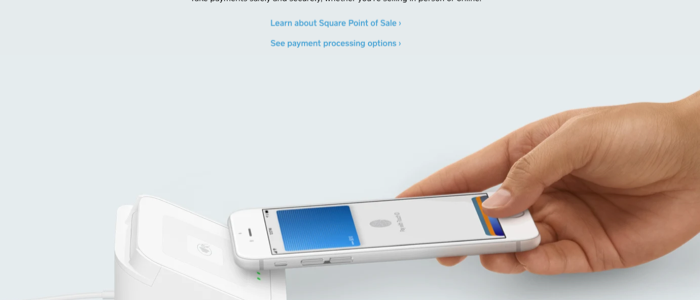
Best Merchant Services
Disclosure: This content is reader-supported, which means if you click on some of our links that we may earn a commission.
Merchant services exist to help businesses process credit card payments. You might know them by the name “credit card processors.”
Regardless of what you call them, choosing the best merchant service isn’t easy. The “best” one is the one that is right for your specific business, and each of the following services offers particular features that may work for one company, but not for yours.
That’s why, in this guide, I’m catering to each type of business and finding the right merchant service for your needs.
The Top 6 Merchant Services:
How to Choose The Best Merchant Services For You
Before we get into the best merchant services, we need to understand the criteria used to make these decisions. Keep all of the following factors in mind as you read through the reviews.
Processing Rates/Monthly Fees
It’s all about the money, and credit card processing is not as simple as you think. You have to weigh the pros and cons with each gateway; otherwise, you can end up paying way more than you planned.
We need to look at the processing rates first. To get a lower processing rate, you usually have to pay a higher monthly fee. If you’re processing payments at high volume, it’s worth it for you to pay the higher fee because your volume will make up for it.
On the other side, if you’re not processing a lot of payments, having a higher transaction fee won’t hurt you as much as a high monthly fee would.
Flat-rate processing is a simple solution for small businesses, but interchange pricing is generally more affordable.
Services
You want to look at what the payment processor offers in addition to credit card processing. Do they offer free POS systems, hardware, mobile payments, integrations, etc? Some merchant services even offer consulting, customer loyalty features, and invoicing tools.
Sometimes the “extra benefits” you get from a merchant service provider can outweigh some of the negatives.
The Type of Merchant Service Account
There are two primary types of accounts, one is an aggregator (or middleman), and one is an ISO (or independent sales organization). Let’s compare the two and see why it’s important to understand the difference.
Aggregators
These are middlemen working in between the business and the bank, offering an easy payment processing solution for businesses. Square is an example of this, and while they make it easier, they usually have higher fees and transaction costs.
ISOs
Payment Depot is an example of an ISO, and while they usually have a more strict acceptance policy, they offer lower rates and user-friendly software compared to a direct processor.
Integration
One of the most important factors to consider is, “how will this integrate with my current systems”?
Your payment processor should never get in the way or cause your conversion rates to decrease; it should complement your current process or even enhance it. Make sure you choose something that will easily integrate into your business without requiring too many changes or adjustments.
The Different Types of Merchant Services
After much research and careful consideration, these are my top six merchant services for both in-person and online sales.
#1. Square – The Best For Transparent Pricing/Fees
Pros:
- No monthly fee
- Transparent processing
- Free card reader
- Great added features
Cons:
- No ACH payment processing
- Higher fees than desired
Square is popular for its credit card processing and POS systems, but it offers much more. It hosts features such as the “Card on File” feature, allowing users to store customer card information that works great for repeat customers trying to accumulate loyalty points and rewards of that nature.
The processor also doesn’t have a monthly fee, and while Square’s features might not be as advanced as some of the other payment processors we’re talking about, for a POS without a monthly fee, you can’t beat the value.
The one thing that stands out most to me is the transaction costs and how they vary whether you’re doing business in person or online.
For in-person sales, expect to pay 2.6% and $0.10 per transaction. For online transactions, it’ll cost you 2.9% and $0.30 per transaction. There are other instances, such as:
- Virtual terminal transactions
- Card-on-file transactions
- And card-not-present transactions
These will cost 3.5% and $0.15 per transaction.
Based on these numbers, Square is not the most affordable flat-rate processor, but the transparency makes it easier for you to understand what the rates are and how they’ll impact your processing based on volume and price.
#2. Flagship Merchant Services – The Best For Great Customer Service
Pros:
- Dedicated account manager
- Free account setup
- Free card terminal (with fees)
Cons:
- Confusing ownership
- Little information regarding price
Flagship Merchant Services cut the tape in 2001 and was acquired by iPayment in 2012. Now, they primarily resell iPayment, so keep that in mind.
This company was one of the first to offer free account setup without any application or fees and real month-to-month contracts. They operate tens of thousands of merchants, and they have a strong reputation.
Since they’re not a direct processor, most of their merchant accounts are set up through iPayment. iPayment uses First Data as their processor, and it can get confusing trying to figure out who is processing what through what service.
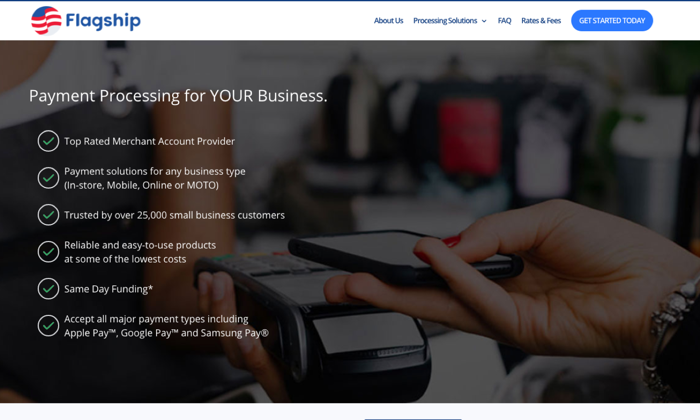
For retailers, Flagship does offer a free credit card terminal, but you’re responsible for paying account fees and insurance on that terminal to keep it up and running.
For ecommerce, they offer either Authorize.net for processing and integration of an online cart onto your site.
One thing that was a little frustrating about Flagship is trying to find information on their rates. If you go to their website, you’ll see that you need to fill out a form to get any info about what they charge.
I’d like to see more transparency, but you may end up with a more catered package deal with this strategy.
My favorite feature is that you get a single line of contact with the company when you purchase a gateway; they act as account managers. If you ever have a problem, you contact that specific person, and this isn’t a feature I’ve ever seen with any other merchant service.
#3. Helcim – The Best For Small Business
Pros:
- Limited fees
- Fees based on volume
- Free online store software
Cons:
- Limited integrations
- $199 for the card reader
If you’re a small business owner, Helcim might appeal to you. With this service, you’re able to process credit and debit cards online and in person. You can also do some of the following:
- Set up recurring payments
- Send invoices
- Collect payments
With a Helcim card reader, you can accept all major cards, including Amex plus Google Pay, Apple Pay, and JCB.
Helcim charges $20 per month with transaction fees based on volume. They don’t have any contracts or cancellation fees, and they’ll wave your monthly fee if you don’t process any payments.
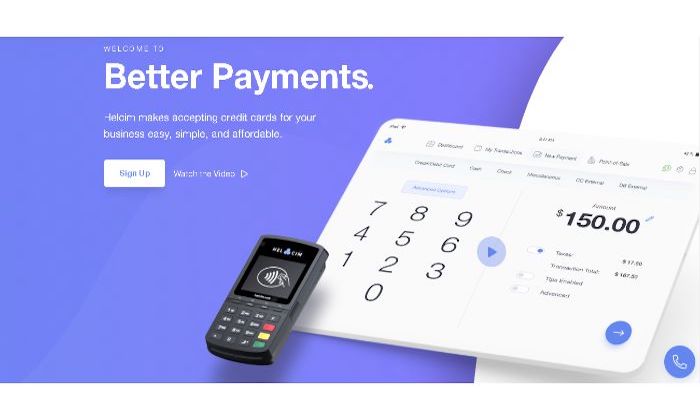
Overall, Helcim is affordable but much more for in-person payments than they are online. Here’s a quick breakdown of their pricing structure:
- Monthly Volume: $0 – $25,000
- In-Person: 0.3% + 8 cents (+ interchange)
- Online: 0.5% + 25 cents (+ interchange)
- Monthly Volume: $25,001 – $50,000
- In-Person: 0.25% + 7 cents (+ interchange)
- Online: 0.45% + 20 cents (+ interchange)
- Monthly Volume: $50,001 – $100,000
- In-Person: 0.2% + 7 cents (+ interchange)
- Online: 0.4% + 20 cents (+ interchange)
- Monthly Volume: $100,001 – $250,000
- In-Person: 0.18% + 6 cents (+ interchange)
- Online: 0.35% + 15 cents (+ interchange)
Helcim offers nice features for those of you looking to integrate this payment gateway into your online store. You can add a checkout to your site for invoicing and customer registration while also accepting recurring subscriptions.
#4. Payment Depot – The Best For Established Businesses
Pros:
- No contract processing
- Competitive rates
- Easy to integrate online
Cons:
- Best for high-volume business
- Application process
Payment Depot uses a membership pricing model, making it simpler to understand but can sometimes result in you paying higher fees. Thankfully, Payment Depot’s rates are pretty competitive, and they include interchange-plus pricing for both online, in-person, and mobile payments.
This strategy actually makes Payment Depot one of the most affordable payment processors for established businesses that are doing a certain amount of volume.
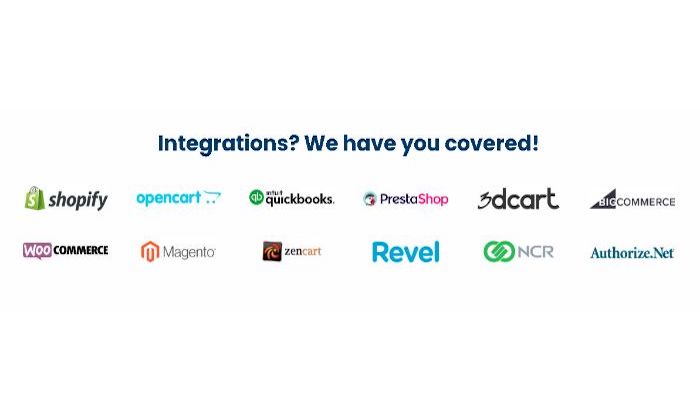
Payment Depot accepts all major cards and contactless Apple Pay and Google Pay as well. You get next-day funding and integration with POS systems as well as ecommerce platforms such as:
- Shopify
- Revel
- QuickBooks
- PrestaShop
- BigComemrce
- WooCommerce
And more…
I don’t think this is one of the best merchant services for small businesses because of how they structure their pricing. The transaction fees go down as you pay a higher monthly fee, and they seemingly force you to increase your plan because of strict processing limits.
Here’s a breakdown of their pricing:
Basic Plan
- Fee: $49
- Transaction Fee: $0.15
- Monthly Limit: $25,000
Popular Plan
- Fee: $79
- Transaction Fee: $0.10
- Monthly Limit: $75,000
Premier
- Fee: $99
- Transaction Fee: $0.07
- Monthly Limit: $150,000
Unlimited
- Fee: $199
- Transaction Fee: $0.05
- Monthly Limit: Unlimited
So, as you can see – if you’re doing high volume, it would make the most sense to upgrade to the most expensive plan for the lowest transaction fees.
#5. Fattmerchant – Best For Subscription-Based Businesses
Pros:
- Simple pricing
- Omni software
- A solid choice for subscription businesses
Cons:
- Higher monthly fees
- Transaction fees are relatively standard
Fattmerchant is set up a lot like many of the payment processors. As you increase your monthly fee, your transaction fees go down. They offer Omni, which is where you’ll do your invoicing, payments, and reporting. The service is incredibly user-friendly, great for beginners, and it comes included with your monthly fee.
While Fattmerchant is a great choice for budget-conscious business owners, it’s also a great option for subscription-based businesses. If you’re selling monthly coaching packages, agency services, or counseling, you’ll benefit from Fattmerchant’s structure.

The processor accepts all major cards, including ACH, invoicing, Text2Pay, and more. Same day funding is available, and you get a free iOS and Android POS app and Bluetooth card readers that you can use on the go.
They have two pricing plans:
- Fee: $99
- Annual Limit: $500,000
- Card-Present Fee: $0.08 + Interchange
- Card-Not-Present: $0.15 + Interchange
- ACH Transaction Fee: $0.25
- Fee: $199
- Annual Limit: $5,000,000
- Card-Present Fee: $0.06 + Interchange
- Card-Not-Present: $0.12 + Interchange
- ACH Transaction Fee: $0.25
Fattmerchant has a higher monthly fee than some others, but the company says that is how they keep their transaction fees down.
#6. Stripe – Best For Online Payment Processing
Pros:
- Allows you to grow
- Reasonable pricing
- Great solution for online businesses
Cons:
- Complicated setup
- May require developers
If your business runs entirely online, Stripe is your best choice. It’s made specifically for ecommerce and internet business, and tons of startups and Fortune 500 companies trust Stripe.
The company offers sophisticated software and APIs that allow online store owners to customize their checkout experience. You can use the pre-built integrations to connect a Stripe checkout right away and then customize it as you go along.
That’s one of the main reasons why I love Stripe; it’s a payment processor that grows with you and allows you to change it as your business needs change.
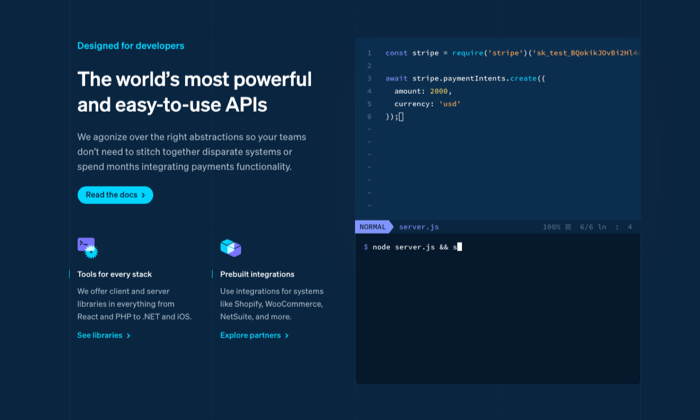
With all of these features and moving parts comes complications. It’s not the easiest to set up, and if you plan on utilizing the many benefits of Stripe, you’ll likely need a developer to handle it for you.
Stripe offers a “pay as you go” strategy without monthly fees and transparent transaction fees across the board.
- Online: 2.9% and $0.30
- In-Person: 2.7% and $0.05
- International: Add 1% per transaction
- ACH Direct: 0.8% maxed at $5.00 per transaction
- ACH Credit: $1.00 per transaction
You can use all major credit and debit cards plus ACH, WeChat Pay, Apple Pay, Google Pay, and much more. Expect to wait two business days for deposits or pay a one percent fee to get instant deposits.
Stripe integrates with WordPress, Magento, Squarespace, 3DCart, Zoho, Big Cartel, and more.
So, by this point, you should know which of these merchant services is right for you. They all have their pros and cons, and you should choose according to the type of business you own.
Square is an overall solid solution for all businesses, but the transaction fees are a bit high, and scalability is lacking.
I’m also a big fan of Helcim because they allow you to grow with your processor by increasing the monthly payment as your volume needs increase.
Regardless of which choice you make, keep the important factors in mind and choose carefully, so you don’t regret your decision down the road.
The post Best Merchant Services appeared first on Neil Patel.
