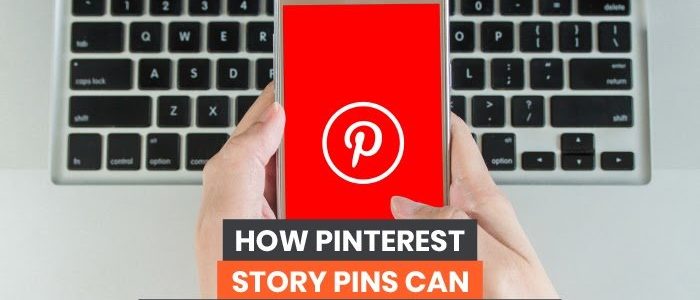
How Pinterest Story Pins Can Improve Your Marketing
Instagram, Facebook, and Snapchat tend to dominate the social media marketing discussion. Pinterest, it seems, is tired of being underestimated.
They’ve recently launched a new feature that has the opportunity to change the world of Pinterest marketing. So, what is it, and what do you need to know about the latest Pinterest feature?
Whether you’re a seasoned Pinterest veteran or new to the social media platform, Pinterest Story Pins offer an exciting opportunity to interact with your audience and gain more exposure for your brand.
Story Pins allow you to offer more value to your followers, inspire action, and, more importantly, drive traffic to your website.
This new feature will soon be commonplace on the platform, so here are some tips to help you get the most out of Pinterest Story Pins.
What Are Pinterest Story Pins?
Story Pins are the latest feature from Pinterest that allows brands to create the “inspirational” content your followers want. As opposed to a regular pin, which is just the one image or video with a description and link, Story Pins allow you to incorporate multiple pages of images, videos, text, and links.
Made up of between five and 20 slides, Pinterest Story Pins give you the chance to tell a story and engage your audience in much greater depth. Unlike Instagram and Facebook stories, they don’t expire after a set period of time.
Story Pins also allow users to publish unique content directly in Pinterest, rather than just distribute content published elsewhere.
This provides the perfect platform to showcase content that’s longer and more in-depth than your regular pins and leads people to your website content.
Here’s an example of a Story Pin for a luggage review:
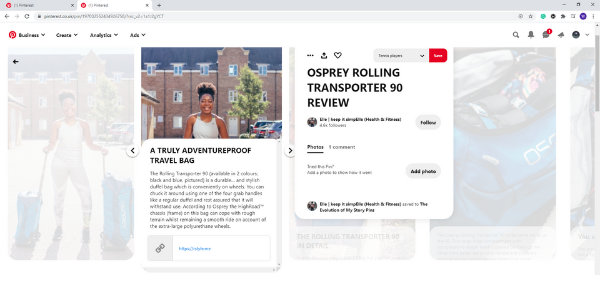
They can also be used for travel guides, like this one from Edinburgh Insider Guide:
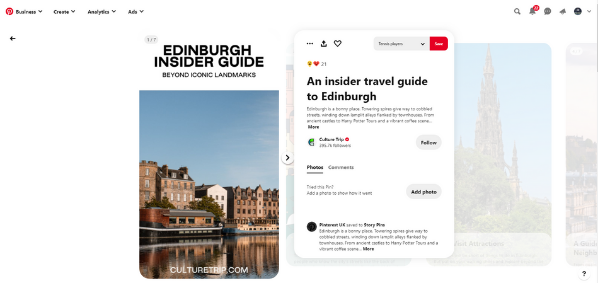
For businesses, Story Pins represent an excellent opportunity to showcase expertise and engage people with valuable content.
With the ability to include more multimedia, more text, and more links, you can grab people’s attention, get them engaged, and then get them clicking to your website.
Who Can Use Pinterest Story Pins?
Pinterest Story Pins are still gradually rolling out, so it’s not available in all countries yet.
Many creators in the US were invited to get an early look at the Story Pin feature, but if you don’t have access yet, you can submit a request on the Pinterest website.
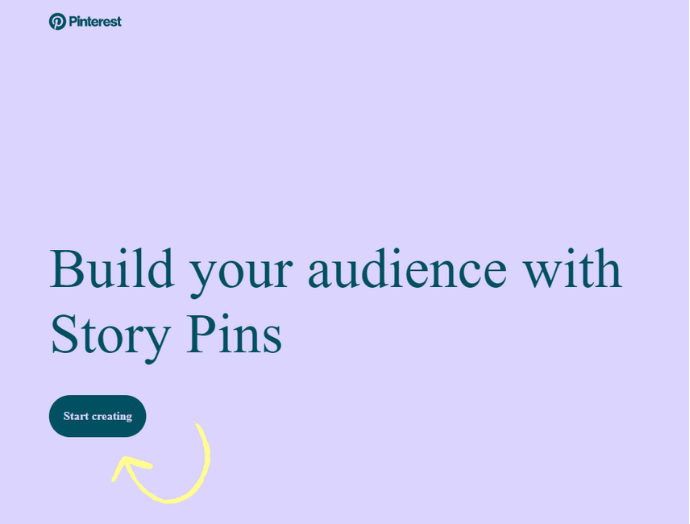
The request takes a few seconds to fill out, and you will find out if you can get access to Pinterest Story Pins in five to seven working days.
Early access will allow you to look at this exciting new feature and understand how it can work for your business before everyone else starts seeing the benefits, so it’s well worth the effort.
Once you’ve been granted access to Story Pins on Pinterest, then you’re free to get your creative juices flowing and see just what great content you can fit into 20 pages!
How to Prepare Your Business for the Rollout of Pinterest Story Pins
While you’re waiting to hear back from your request to unlock the Story Pins feature, there are plenty of things you can be doing to get ready. Story Pins might be a new feature to Pinterest, but at the end of the day, it’s still Pinterest, so you have a good idea of what works and what doesn’t.
Before you jump headfirst into Story Pins for Pinterest, make sure you’ve got a clear plan of how you will use them. Here’s how to get started.
Understand Your Audience
Pinterest allows you to reach a vast audience, but this is only valuable if you’re reaching the right people with the right message. If you’re going to engage the right people, you need to understand what your audience looks like, and what kind of content they want.
If you have an established business, you already have access to a massive audience data, so make the most of your analytics. Use your Pinterest analytics, other social analytics, and your website data to better understand your audience and the content they’re looking for.
Before you get started with your Pinterest Story Pins, make sure you can answer these six questions about your audience:
- Who are they?
- What are their greatest difficulties/problems/desires?
- Where do they find the information they need?
- What are the benefits of your product for them?
- What negatively draws their attention?
- Who do they trust?
Get Your Multimedia Ready
With Story Pins, Pinterest actively encourages fresh new content, so give them what they’re looking for by getting all your images and videos ready. Low-quality multimedia doesn’t do well on Pinterest (or any social platform,) so make sure you’re investing in high-quality photos and videos.
Keep your audience in mind when you’re shooting your images and video and giving them something that will inspire them into action.
You’ve got so much freedom now that you can use up to 20 slides, so use your creativity to make your new Story Pins stand out.
Make Use of Pinterest Analytics
Pinterest has ramped up their analytics in recent years, and you can find extremely helpful insights here. Story Pins might be a new feature, but the things that made your old pins successful in the past are still working today.
Use Pinterest Analytics to find out which pins have been successful for you in the past.
To view analytics, sign in to your Pinterest Business account, and click on Analytics.
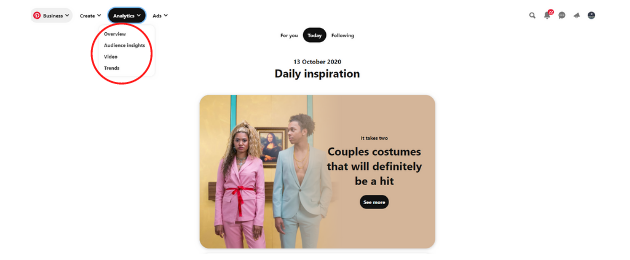
From there, you’ll be able to see which Pins get the most views and engagement.
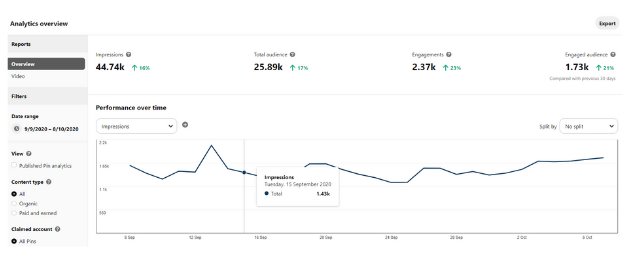
Once you see what Pins are most popular, think of ways to successfully transition them into Story Pins. For example, can you turn a DIY post into a Story Pin with detailed instructions?
This is a great way to expand on some of your most popular content and give it a chance to reach a broader audience.
It might be your first time using Pinterest Story Pins, but you can make sure you hit the ground running by leveraging content that is already working well.
Why Should Your Business Use Pinterest Story Pins?
Pinterest Story Pins are still in their infancy, which means there’s not a great deal of data to act upon at the moment.
However, similar features have been a huge hit on other social media platforms such as Facebook and Instagram, with millions of active daily users. Pinterest has put a lot of effort into creating its own version.
This suggests Pinterest will push the story feature (like Instagram did) and ensure Story Pins get a lot of attention.
Aside from the fact that Pinterest is invested in Story Pins — they’ve been trialing them in different markets for over a year now — these new pins seem to have plenty of business benefits.
With regular pins, you don’t have much time to earn someone’s click – your image, video, or a short piece of text have to do all the hard work for you. However, with a story pin, you’ve got so much to keep your audience engaged with.
You can also include multiple links, which gives you a much better chance of driving your audience to your website. From here, you control the customer journey, and you’re in an excellent position to achieve your goals.
Long story short: You want to get clicks to your website, and to do this, you need to engage your followers with valuable content; Story Pins are an excellent opportunity to do this.
When Should You Use Pinterest Story Pins?
Regular Pinterest pins are ideal for traditional Pinterest content like recipes and DIY tips. However, Story Pins are a brilliant resource for “how-to guides,” which you can do in any niche.
For example, a story on “How to Create Perfect Pinterest Story Pins” is ideal, with videos and text showing the steps to create engaging Story Pins.
This is an excellent opportunity to rework some of your blog posts and turn them into easy to consume social posts. If you’ve got how-to guides, recipes, list posts, longer DIY guides, travel tips, or even detailed reviews, then you have the makings of a great Pinterest Story Pin.
You’re still going to want to produce regular pins, with short, snappy, actionable messages, but use Story Pins to go into more detail.
Story Pins are like a bridge between your regular pins and your full-blown content, and it’s a great way to push your audience over to your website to consume more content.
How to Create a Pinterest Story Pin
You’re all ready for Pinterest Story Pins, you’ve narrowed down your audience, got your creatives ready, and you’ve just been granted access, so how do you create your first story pin?
From your Pinterest business account, you can create Story Pins on desktop or mobile.
Create Pinterest Story Pins On Desktop
- Click the Create button in the top left-hand corner and select Create Story Pin.
- Add up to 20 images or videos.
- Design your pages. You can change the layout, add text overlay, adjust/resize your image, and add more pages.
- Add extra text to help inspire your audience.
- Select your story pin title, choose which board you’re going to pin to, and add tags to help people find your pin.
- Click publish.
Create Pinterest Story Pins On Mobile
- Click the + button at the bottom of the screen and select Story Pin.
- Decide what your pin is about; choose from “recipe,” “crafts + DIY,” or “something else.”
- Select your photos and videos from your library.
- Get creative with your design by selecting your cover photo, resizing images, and adding text overlay to bring your Story Pin to life.
- Add the finishing touches by coming up with a title for your Story Pin, choosing which board to pin to, adding extra details, and making your story pin discoverable with tags.
- Click publish.
What Makes a Successful Pinterest Story Pin?
A successful Pinterest Story Pin is all about engagement. Pinterest stories give you the ability to hold people’s attention for longer, giving you more time to inspire them to take the action you want them to take.
Your Pinterest analytics will give you a lot of insights into how your Story Pins are performing, but so can your website. You want your pins to do well on Pinterest and get lots of impressions and link clicks, but we can track this further and see how people interact with our website when they come from Pinterest.
If you’re creating amazing Story Pins that inspire people with your message, it should result in people clicking to your site and spending a good amount of time engaging with the content.
Track this in your Google Analytics by going to Acquisitions, then Social Channels, and Clicking on Pinterest.
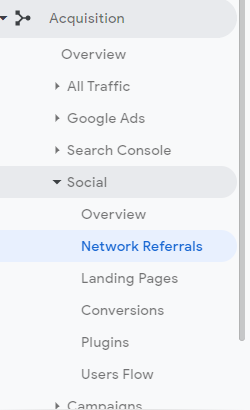
Through a combination of your Pinterest analytics and your website data, you can get a good feel for how well your new Story Pins are performing.
Tips on Creating Pinterest Story Pins
The big aim with Story Pins is engagement, but how exactly can you go about achieving this? You have the opportunity to grab people’s attention and hold it, but there are several things your Story Pins need to accomplish this:
- Have high-quality visuals
- Draw people in with catchy titles
- Deliver on people’s expectations
- Go more in-depth than the average pin
- Supplement visuals with helpful text
- Ooze creativity
- Inspire action
You’re telling a story through your Story Pins, and like any good story, there are lots of different aspects that need to come together. By combining great visuals with catchy titles, informative text, and plenty of creativity, your pins are going to stand out and encourage your audience to take the actions you want them to take.
Conclusion
Pinterest Story Pins are a great new feature to help businesses engage better with their target audience. Although the new feature is still rolling out, you can request access and get ahead of the competition.
With Story Pins, you have another way to grab people’s attention and get them engaging with your content. In many ways, they’re even more effective at doing this than regular pins, so make sure you’re taking advantage of it.
Pinterest is the latest social media platform to bring out a story feature, and the chances are this format is very much here to stay. Story pins will become a big part of the Pinterest platform, so you might as well start mastering them now by giving your followers the fantastic, in-depth content they’re looking for.
Have you started to use Pinterest Story Pins yet?
The post How Pinterest Story Pins Can Improve Your Marketing appeared first on Neil Patel.
