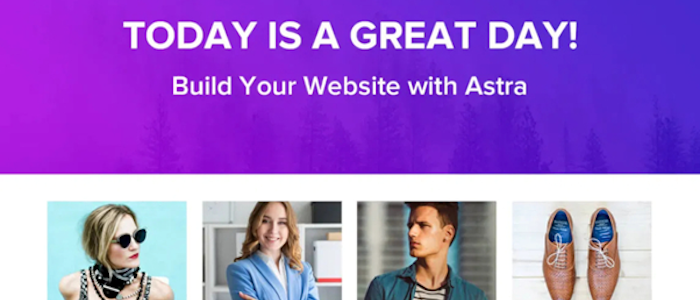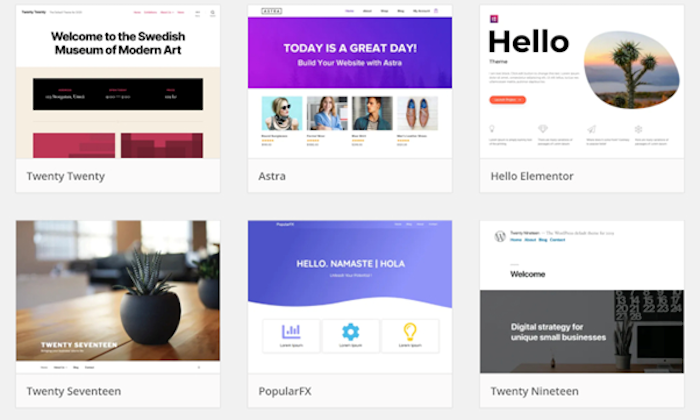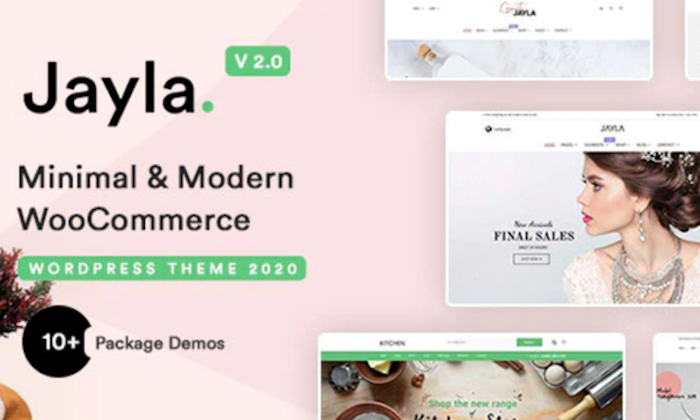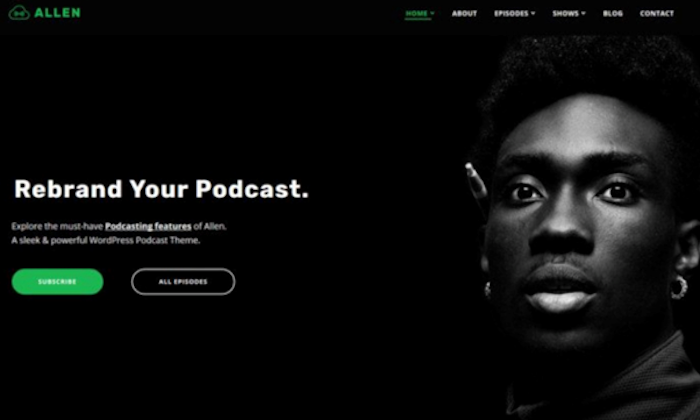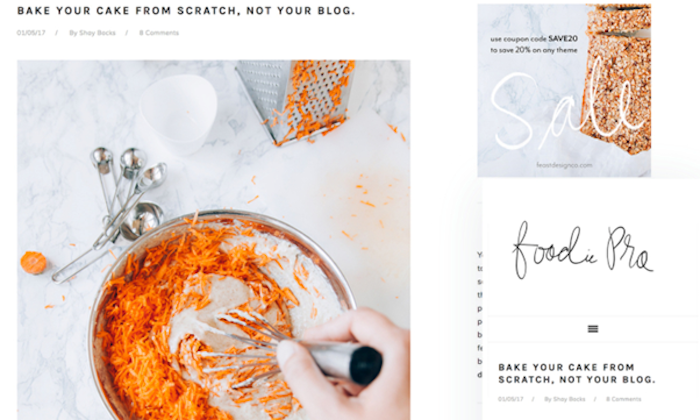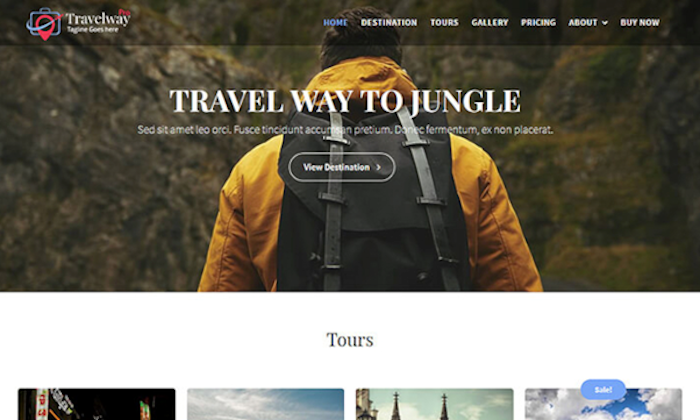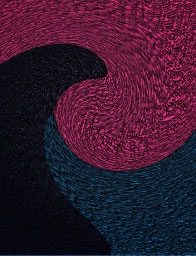Ditch the Boss…Here’s How to Start a Small Business With No Money
Do you dream of starting your own small business but have no clue how to finance it? The number one thing that stands in the way of those who want to start a business, assuming they already have an idea of the type of business they want to start, is that they have no money. A general rule of life is it takes money to make money. While in a way this is true, it’s not always as cut and dry as it seems. Find out how to start a small business with no money.
No Money? No Problem! Try These Tried and True Tips for How to Start a Business with No Money
Ok, so let’s be real. It actually does take money to start a business. However, it doesn’t have to be money you already have. In fact, it doesn’t even have to be your money at all! Here are some creative ideas for how to start a small business with no money, or rather, how to get the money you need to make your small business dreams come true.
Credit Line Hybrid Financing: Get up to $150,000 in financing so your business can thrive.
How to Start a Business With No Money
So, you do need money to start and grow a business, and we are going to show you how to get it. Yet, you don’t have to wait to start. Start your business now, and grow it from the ground up.
1. Start Small
Facebook was started by college roommates in their dorm room, Microsoft was birthed in a garage by a college drop out, and Hewlett- Packard got started with less than $600. These are just a few of the many major companies that started out very small and with little capital. After all, how many people actually remember that Amazon used to be an online bookstore?
Starting small is essential, especially if you are wondering how to start a small business with no money. Cut out as much overhead as you can and focus on getting your product to the customers.
2. Keep Your Day Job…For Now
It will be a challenge for sure, but working your business outside of your regular working hours, while keeping your current job if you have one, will allow you to put any profit from your business back into your business. In essence, your business will be funding itself.
3. Keep Early Marketing Simple
In the early stages, simple is best. Offer free samples, leverage word of mouth, and start a Facebook page. As you build funds, you can increase your marketing strategy as well.
Be strategice as well. There is no need to market to the masses initially. Keep it narrowed down to the market that you know will be interested.
How to Start a Small Business With No Money: Leverage Your Assets
Now, you do need to figure out how to get the funding you need. If you have no money, you may struggle to get a small business loan. As you are starting small and building revenue, consider what assets you can leverage to get the cash you need.
There is always the option to use your home or land as collateral for a loan. Pretty much any bank will do that. Yet, that understandably makes many uncomfortable. There are some better options.
401K Financing
401K financing is a flexible and powerful way to leverage assets that are in a 401(k) plan or IRA. In as little as 3 weeks you can actually invest a portion of these funds into your own business. Then, you not only have more control over the performance of your retirement plan assets, but you also have the working capital you need.
This type of program even has the blessing of the IRS. In fact, they have their own term for it. It’s called a Rollover for Business Startups (ROBS).
You do not have to submit financials or have good credit to get approval. In fact, all the lender will ask for is a copy of your two most recent 401(k) statements.
If the plan has a value of more than $35,000, you can get approval. This is true even if you have bad personal credit. You can get however much of your 401(k) is “rollable.”
The plan you use cannot be from a business where you currently work. It will have to be from previous employment. Also, you can’t still be contributing to it.
Equipment Financing
This is a great option if you need equipment for your business and have no money to purchase it. Equipment financing allows you to purchase or borrow hard assets for your business using said asset as security for the loan. You can use it to buy or lease any physical asset. This can include items like an industrial freezer in a restaurant or an oven or a company car. You name it.
How to Start a Small Business With No Money: Use a Guarantor
What if you have no money and no assets? What then? You still have options. The easiest way to get funding for a business if you can’t do it on your own is to use a guarantor. Many entrepreneurs have friends or family that will sign a loan with them. Doing so tells the lender that, if you default, your guarantor will be responsible for the payments.
This is a better option for many, because the guarantor isn’t out any money up front, and they only have to pay if you do not. Keep reading for one of our favorite options for guarantor funding.
Credit Line Hybrid Financing: Get up to $150,000 in financing so your business can thrive.
Credit Line Hybrid
What if there were a way to fund your business with 0% interest? The Credit Line Hybrid allows you to fund your business without putting up collateral, and you only pay back what you use. Generally, you do need a personal credit score of 680 or above, and you can’t have any liens, judgments, bankruptcies or late payments. However, if you do not meet the requirements, you have the option to take on a credit partner, which is in essence a guarantor. And yes, you can often get 0% interest for up to 18 months!
The great part is, this program reports payment to your business credit profile, meaning you build your business credit score regardless of whether you have a guarantor or not.
How to Start a Small Business With No Money: Other Options
If you do not have assets, your personal credit is not great, and you can’t find a guarantor, all is not lost. Here are some other possibilities.
Crowdfunding
Crowdfunding allows you to access tons of investors at once, and test the market at the same time. You market your business on the platform, and anyone who wants to can invest in the company. Some platforms will even accept donations as low as $5 or $10 dollars, though most do require more. With rewards-based crowdfunding, you get a trinket of thanks for your donation. This may be anything from a thank you note to a free product. With equity-based crowdfunding, which almost always requires $500 or more, investors get a piece of the company. There are a ton of crowdfunding sites to choose from, you just have to pick the one that will work best for your business.
One unique program is Kiva. The money you get has to be repaid, but the loan is crowdfunded. The interest rate is 0%, so even though you do pay it back, it’s free money. You have to get at least five of your family and friends on board to donate to your business, and then you have to lend $25 to another company on the Kiva platform.
After that, submit a thorough business plan and you could be well on your way to a 0% interest loan.
Angel Investors
Now, an angel investor from an angel firm is going to want to know you have some money already, likely. But you don’t need to go through an angel firm, because anyone can be an angel investor. That includes friends and family, even your mom! So, this is definitely an option if needed.
Credit Line Hybrid Financing: Get up to $150,000 in financing so your business can thrive.
Is it Even Possible to Start a Small Business Without Money?
In the strictest terms, no. You have to have funds to start a business. However, there are ways to fund your business without having money in the first place. While knowing how to start a small business with no money is important, it is always important to understand how to set your business up to get the funding it needs into the future as well.
The key to that is to start building business fundability from the beginning. As you consider funding options for your small business startup, look for those that will help you build fundability. As you set up, set your business up in a way that will help it become more fundable. These things are best done at the beginning.
You can discover what funding options are available to you right now, and get a head start on fundability by speaking with one of our business credit experts. Try a free consultation now!
The post Ditch the Boss…Here’s How to Start a Small Business With No Money appeared first on Credit Suite.