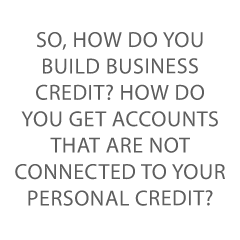If you create content, you need a content calendar. I know—not an earth-shattering revelation! What about a calendar specifically for your paid content? Should it be part of your regular editorial calendar? A separate calendar? Do you even need a paid content calendar? The answer to the first two questions is: How you structure your … Continue reading Why You May Need a Content Calendar For Paid Campaigns
Month: July 2021
Business Credit Builder: Avoid Major Credit Blunders with this Simple Tool
Credit is a complicated creature. The second you think you have it figured out, it turns on you. Truly, if you don’t handle it just right, it can morph from powerful ally to mortal enemy in a flash. This is especially true if you are trying to run a business. Thankfully, the Business Credit Builder can help in a big way.
Get our business credit building checklist and build business credit the fast and easy way.
3 Major Credit Blunders and How the Business Credit Builder Can Help
Across the ages, one major problem business owners face is funding. Funding is an issue that cuts across all industries, all owner experience levels, and all business entity types.
One reason business owners may have trouble finding funding is, they do not realize there are actually two types of credit. Not only is there personal credit, but there is also business credit. Once this simple revelation comes to light, the trajectory of the business can begin to change for the better. Personal finances do not have to suffer.
What is Business Credit?
Business credit is credit in the name of your business only. It is based on how likely the business is to repay bills, not the owner.
As a result, business credit accounts do not show up on your personal credit report. In fact, they do not affect your personal credit score at all. In addition, the business is responsible for repayment, not the owner.
Why Do You Need Business Credit?
Few business owners understand all the benefits of business credit.
Some of these include:
- Liability protection
- Lower debt-to-credit ratio on your personal report
- And higher credit limits
How the Business Credit Builder Can Help
So, how do you build business credit? How do you get accounts that are not connected to your personal credit? With the Business Credit Builder of course! It sounds simple, but here is the thing. While building business credit is not necessarily hard, there are a lot of steps. It can be overwhelming without guidance.
This is where the business credit builder comes in. It can help guide you through the process. Even better, it can help you avoid these three major credit blunders, among others.
Blunder 1: Ruining Personal Credit with Business Debt
This is a huge problem. So many business owners do not know that they can get business credit without a personal guarantee. These are credit accounts that will not affect your personal credit profile should your business not be able to pay.
Of course, being personally on the line for business debt can cause a lot of issues. For an extreme example, consider the case of West Virginia Governor Jim Justice. He personally guaranteed over $700 million in loans for his coal company, Bluestone Resources. The loans were through Greensill Capital, which is now defunct. The downfall is due to an insurance carrier choosing to no longer underwrite funds for the popular finance company. As you can imagine, the domino effect is vast and far reaching.
Get our business credit building checklist and build business credit the fast and easy way.
Currently the impact on the Governor’s personal finances remains to be seen. However, it’s not hard to imagine the devastation something like this could wreak on a small business owner. Fortunately, working to build business credit with the Business Credit Builder can help you avoid this type of credit blunder and protect your personal finances.
Blunder 2: Ignoring Fundability Factors
Fundability is the overall ability of a business to get funding. There are over 100 factors that affect it. That makes it difficult for the average small business owner to navigate and assess the fundability of their business on their own.
The first part of this is what you will work through in Step 1 of the Business Credit Builder. It walks you through the process of building a foundation of fundability. After all, you wouldn’t build a house on a shaky foundation. You shouldn’t try to build business credit without a strong, fundable foundation either.
Blunder 3: Accounts Not Reporting
The only way to get a business credit score is to get accounts that will report to the business credit reporting agencies.
Honestly, this is tricky. With consumer credit, pretty much all accounts report payment history to your personal credit report. In contrast, only about 7% of companies that issue business credit report payments to business credit reports. Without this payment history, you do not have a business credit score.
Get our business credit building checklist and build business credit the fast and easy way.
What makes it harder is the fact that most companies that do report do not make that fact common knowledge. In fact, the only way to build business credit payment history on your own is through trial and error. You have to guess at which vendors will report your payments. And of course, there is the fact that you have to get accounts that will not only report, but that will extend business credit before you actually have a business credit score so that you can get started.
How the Business Credit Builder Helps You Get Accounts Reporting
Step 2 helps you establish your initial business credit profile, so that accounts have something to actually report to.
Then, in Step 3 of the Business Credit Builder, you will get exclusive access to starter vendors that will issue net invoices without checking credit. Then, they report your payments on those invoices to the business credit reporting agencies. We remove the need for trial and error and show you the exact accounts you can get to get the business credit score process going.
After enough of these types of accounts are reporting payments, you will qualify for more types of accounts.
Step 4 addresses this by showing you how to get copies of your business credit reports and see which accounts are reporting. You will also have the opportunity to review these reports with one of our expert advisors to learn more about what it says and how to address issues and mistakes.
How do you know when you have enough accounts reporting? How do you know which accounts to apply for next? Fortunately, the Business Credit Builder can guide you. In fact, this is your all-in-one tool for business business credit.
Steps 5-7 take you through the process of adding accounts to continue to build credit. As you gain enough accounts in each step, you will unlock access to vendors that will both approve you at your current step in the process and report your payments.
Other Benefits of the Business Credit Builder
In addition to all of this, there are a number of other benefits to the program. For example, you will get free, unlimited use of a business valuation tool. This will allow you to see what your business is worth right now, and monitor its growth into the future.
You’ll also have the opportunity to save up to 90% on business credit monitoring, and have access to expert help. You’ll get a whole year of business advisor support and 5 years of finance officer support, all included!
Are You Ready to Get Started?
Honestly, the best way to start is get a free consultation with a business credit expert. This is someone who can help you determine where your business stands now, help you find financing, and help you determine if the Business Credit Builder is right for you.
The post Business Credit Builder: Avoid Major Credit Blunders with this Simple Tool appeared first on Credit Suite.
Why You May Need a Content Calendar For Paid Campaigns
If you create content, you need a content calendar. I know—not an earth-shattering revelation!
What about a calendar specifically for your paid content?
Should it be part of your regular editorial calendar? A separate calendar? Do you even need a paid content calendar?
The answer to the first two questions is: How you structure your marketing calendar is up to you and your company’s needs.
The answer to the third question is: almost definitely.
Read on to learn what a paid content calendar is, why you should consider having one, and which tools we recommend for creating your own.
What Is a Paid Content Calendar?
It may seem self-explanatory: A paid content calendar is a calendar you use to plan for paid content, right?
Well, it’s a little more complicated than that because paid content works differently than other types of content.
It’s usually more direct and sales-oriented than other kinds, and unlike your other content, which is likely owned (even if it does end up also being earned), it can exist on multiple platforms.
A content calendar for paid ads doesn’t strictly plan what you want to post; it plans when and where you want to post it, as well as how much you want to spend doing so.
What’s the Difference Between a Blog Content Calendar and an Ad Content Calendar?
A blog content calendar is for owned media, specifically on a blog, while an ad content calendar is for paid content.
Your blog content calendar likely goes through a somewhat lengthy process from start to finish, starting with initial information gathering, going through researchers, writers, and editors, being published, having quality assurance checks, and so on.
A paid content calendar focuses more strictly on the buyer’s journey with the goal of making sales. It’s the schedule you follow when you plan to get information directly in front of people.
Sometimes these two types are on the same calendar; sometimes, they’re separate. It depends on what you want them to do.
5 Reasons to Use a Content Calendar for Paid Ad Campaigns
Using a paid content calendar is a good idea for many companies, whether it’s connected to or separate from their regular content calendars. Here are five reasons why.
1. Pre-Plan Your Entire Ad Campaign
You can use a paid content calendar not only to determine dates and times but also to finalize where you’ll post your ads and what they’ll say.
For instance, Hootsuite does this (with Google Sheets) when planning its social media campaigns and determining what topic, site, copy, and link to use when it’s ready for the ads to go live.
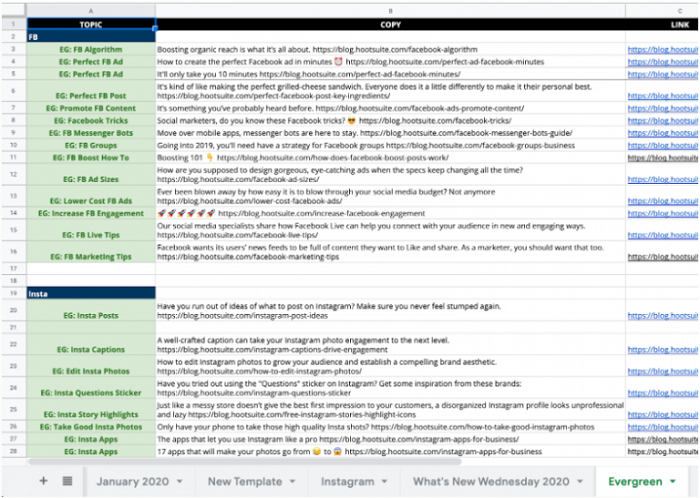
2. Avoid Reinventing the Wheel for Evergreen Campaigns
In the Hootsuite image above, you may have noticed they don’t have dates on those specific campaigns—they’re held under an “evergreen” tab.
This is when having a separate calendar for your paid ad campaigns may be of real benefit: You have a paid campaign that does well. You don’t want to overstay your virtual welcome, but you know it could do well again in the future, with little to no changes to the content.
Why try to dig through old campaigns, whether through your content calendar or your ad history on your chosen site, when you could just organize things in one spreadsheet or another documentation system?
When it’s time to pull out one of these evergreen campaigns, you can simply move it to your dated paid content calendar, and, except for actually posting the ad, you’re done.
3. Plan for Holidays
In many industries, holidays are big sales times, and, whether or not you’re in sales, holidays like to sneak up on you.
Depending on the type of calendar you use, the program may auto-populate holidays into your calendar. You can also download a template that does this for you, like the one HubSpot created:

If your brand wants a campaign for World UFO Day (who knew?), and it usually takes your team two months to go from brainstorming to promotion, count back two months. Then, add an event titled “Brainstorm World UFO Day Ideas.”
You could even have a reminder a week before saying, “Remind everyone about World UFO Day brainstorming session.”
Depending on the calendar program you use, you could even set it up to repeat your event yearly, so the brainstorming session would already be on your calendar for next year’s holiday.
4. Monitor Results and Adjust Plans
Your paid ad content calendar should include the anticipated and actual start and end dates of your campaign, but it could also include a daily or weekly breakdown of the campaign’s results.
You’re already monitoring how well your campaign is going; putting the information in the calendar lets you see at a glance whether the campaign is working as planned and consider if you should extend the campaign or end it early.
Since this is all in one central calendar, you can look back or look ahead to see if you can replace an ad that isn’t doing well with an ad you think will perform better—or if you need to delay the start of a new one because of how successful a current campaign is.
5. Prioritize
Some programs allow you to set priorities for different projects.
For instance, imagine it’s late October, and you want your holiday campaign to be ready to roll by mid-November. However, you also have a cool blog you want to write and promote.
They’re different enough to promote both simultaneously without any kind of conflict, but one is a higher priority than the other.
If you use a program that allows you to prioritize your paid content (like Asana), you give yourself some wiggle room.
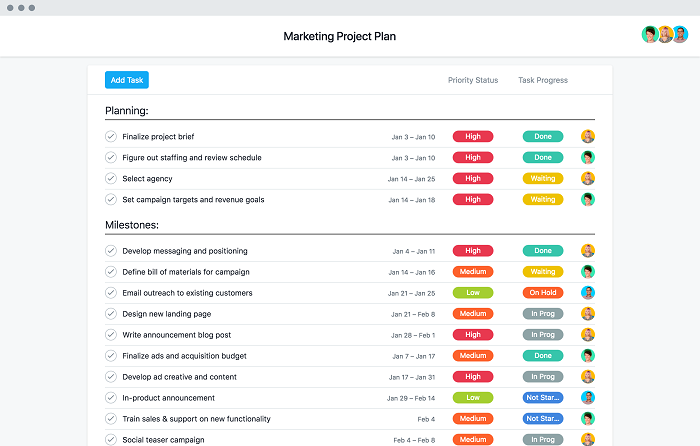
High-priority paid content takes precedence over the others, so you ensure those head down the pipeline on time. Lower priority ones stay in the system, and you can get to them later if you need to.
In addition, most of these programs alert you when a project is “late” so you can adjust your dates and change priority levels as needed.
Content Calendar Tools for Paid Ad Campaigns
There are a ton of content planning tools available out there, and if you already use a calendar program for your content, chances are you can use it for paid ad campaigns as well.
I have 14 favorite tools for organizing content, but let’s look at just three of them for our purposes: Google Calendar, Asana, and HubSpot.
Google Calendar for Paid Content Calendars
Who doesn’t love products that are both free and effective?
Google Calendar integrates well with other Google products, so if your organization already uses things like Google Docs for content, you don’t have to do much to make your different products play nicely together.
Like many paid options, you can color-code your entries, set up start and end dates, invite relevant people to view or modify the calendar, and more. When it comes to scheduling, at least, it’s kind of a one-stop-shop.
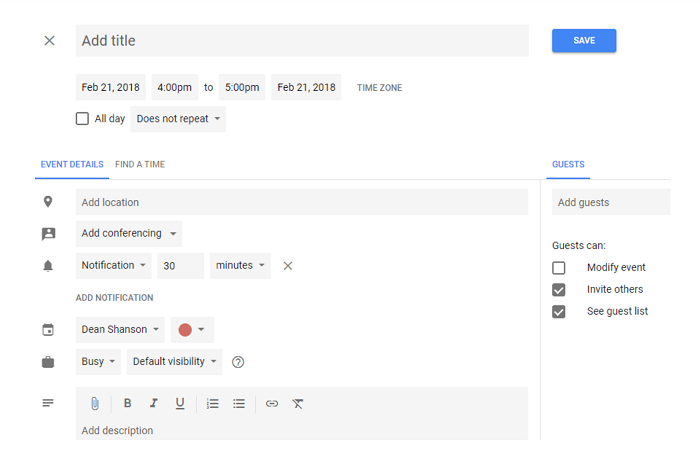
The downside, when compared to paid options, is that you can’t collaborate directly on the calendar task. Of course, you can integrate this with other Google products, but the collaboration occurs on the products and not the calendar itself.
Asana for Paid Content Calendars
Asana could be ideal if you like seeing the big picture and the small details with just a click of a button.
You can create a seemingly endless number of projects and subtasks (and subtasks of subtasks), with over 100 integrations available.
One beneficial aspect of Asana is you can look at a graph showing exactly how much each member of your team has on their plate.
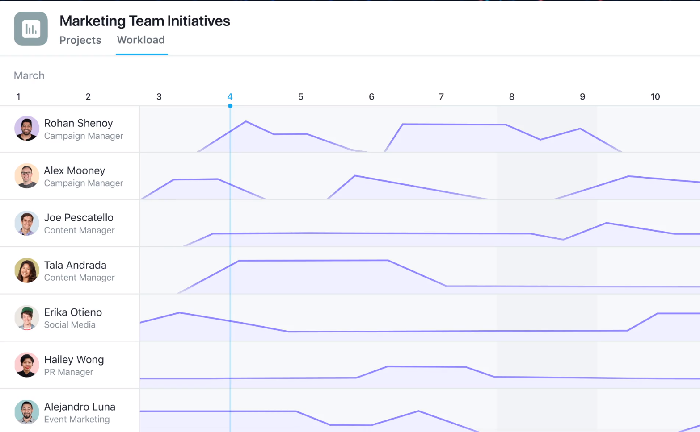
This can help when planning your campaigns because you can see—even months in advance—who has the bandwidth to complete different tasks.
HubSpot for Paid Content Calendars
If you’re looking for an option encompassing calendars, automated marketing, customer service functions, and more, Hubspot has you covered. Anything you want to do with your content or paid campaigns can probably be done on the platform.
If you’re wavering about whether they’re right for you, they offer a Social Media Content Calendar Template you can download for free. However, it doesn’t have the bells and whistles the paid membership does.
That membership gives you access to many marketing tools, including a highly flexible and easy-to-read social media marketing calendar.
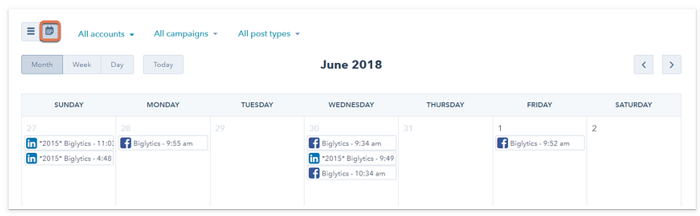
FAQs About Paid Content Calendars
A content calendar that helps you plan when, where, and how you’ll promote your content.
A paid content calendar focuses on the details about your marketing campaign, while a blog calendar focuses on the content you plan to create.
A paid content calendar focuses on the details about your marketing campaign, while a blog calendar focuses on the content you plan to create.
Yes, if you run more than one paid campaign a year, you should use a calendar to keep you organized, plan for holidays, and better monitor your results.
It can help your company in dozens of ways, including pre-planning entire campaigns, easily accessing evergreen materials, preparing for holidays, monitoring and adjusting work, and helping with prioritization.
Paid Content Calendars Conclusion
Calendars are essential to running any kind of business, and using calendars to monitor your paid campaigns could be particularly important.
They help you plan when and where you’ll post content, monitor the success of your campaigns and adjust accordingly, keep track of dates and evergreen content, and more.
If you have a calendar for your blog content, chances are you can use that same calendar—or at least that same program—to house your paid content calendar. However, if you need a new system, you have a ton of content management systems to choose from.
If you need a little extra help, we’re always here to give you a consultation and assist you on your way to marketing success.
How do you use your paid content calendar?
Ganassi gets 'great offer,' sells NASCAR team
Chip Ganassi, who fields two cars in the Cup Series, said Wednesday that he has sold his entire NASCAR team to Justin Marks, owner of Trackhouse Racing.
The post Ganassi gets 'great offer,' sells NASCAR team appeared first on Buy It At A Bargain – Deals And Reviews.
QuestDB (YC S20) Is Hiring a Front End Engineer (React)
Article URL: https://questdb.io/careers/front-end-engineer/
Comments URL: https://news.ycombinator.com/item?id=27690843
Points: 1
# Comments: 0
Mux (YC W16) is hiring full-stack developers to focus on Elixir and TypeScript
Article URL: https://mux.com/jobs?hnj=full-stack
Comments URL: https://news.ycombinator.com/item?id=27693378
Points: 1
# Comments: 0