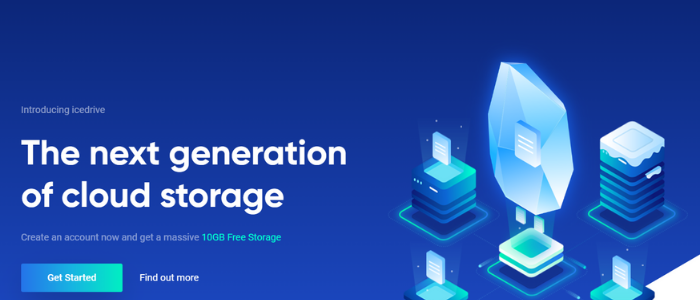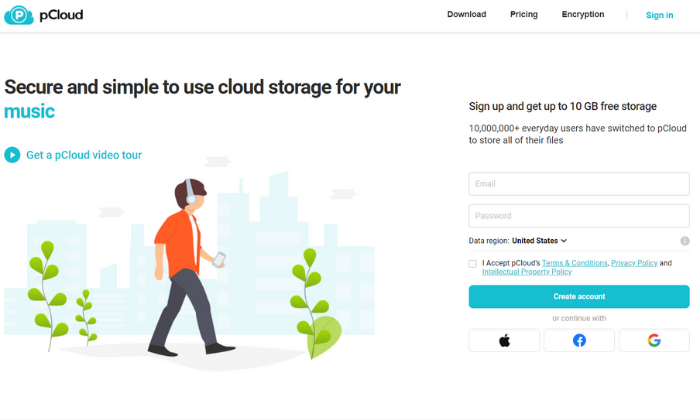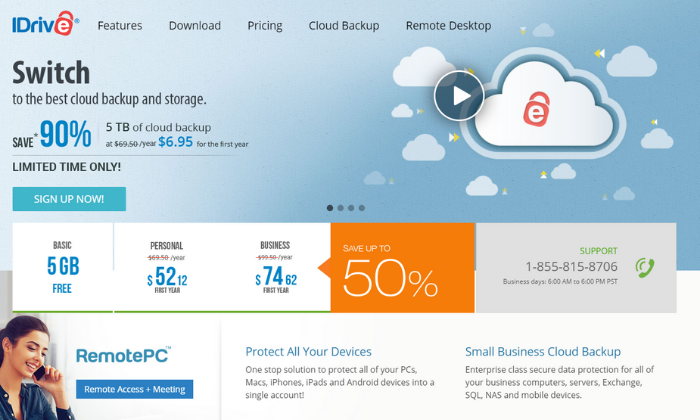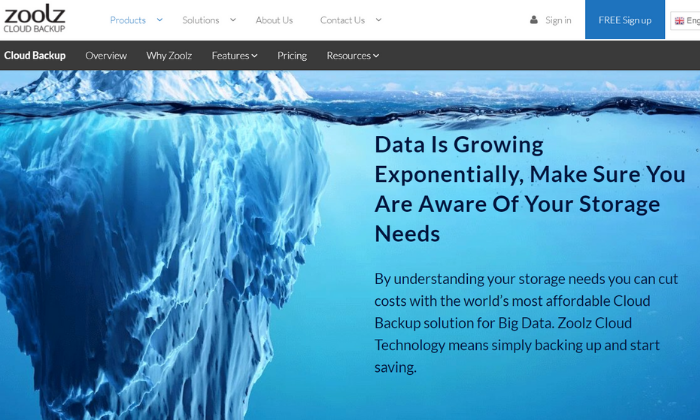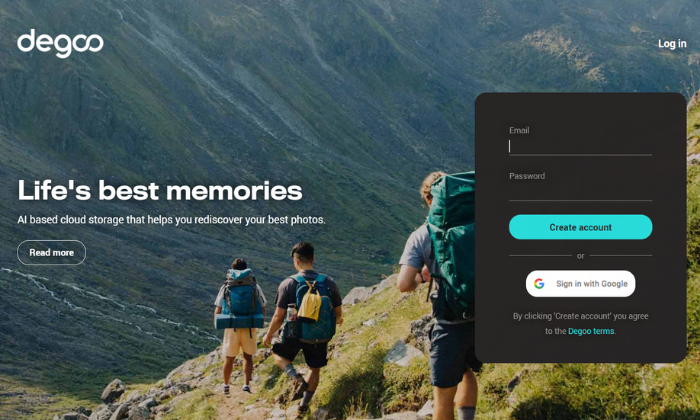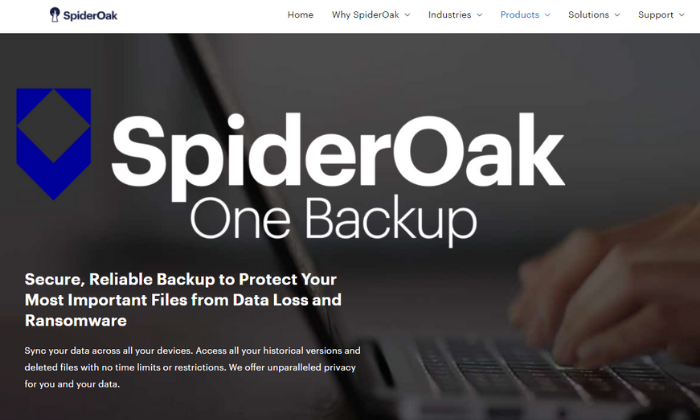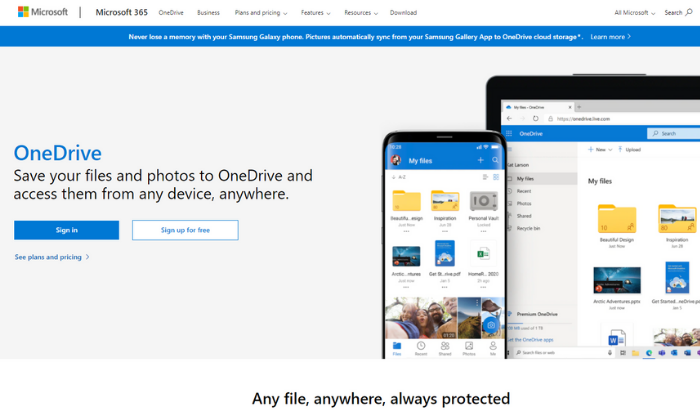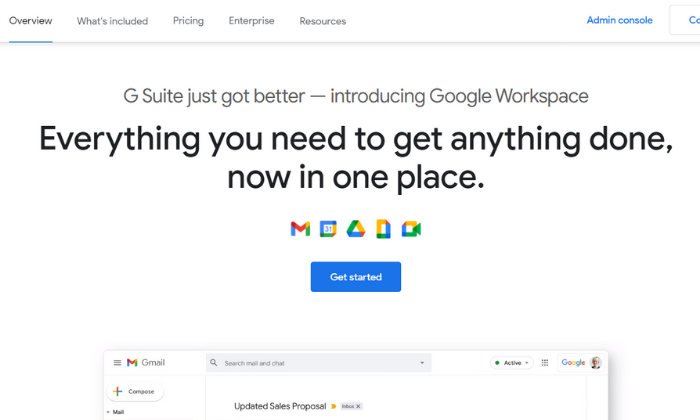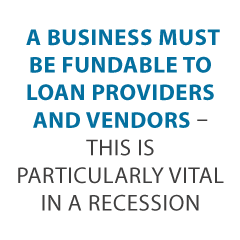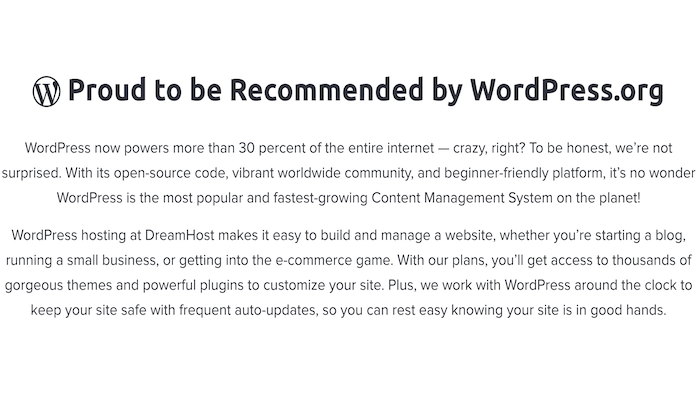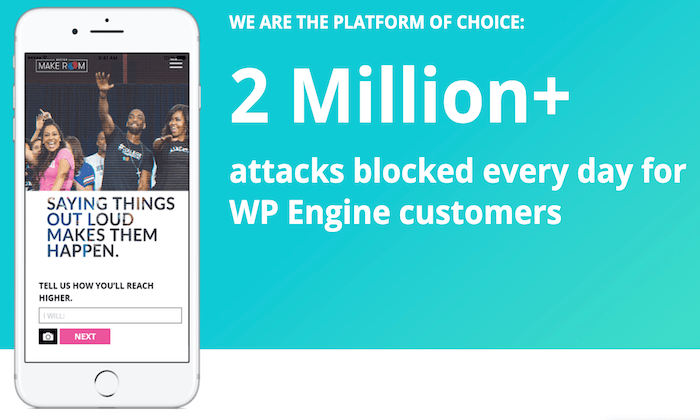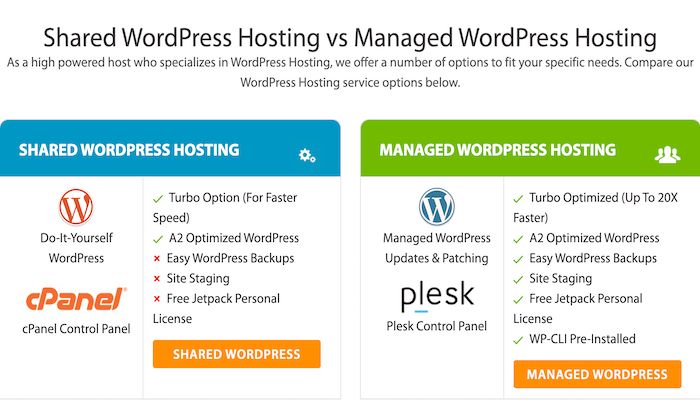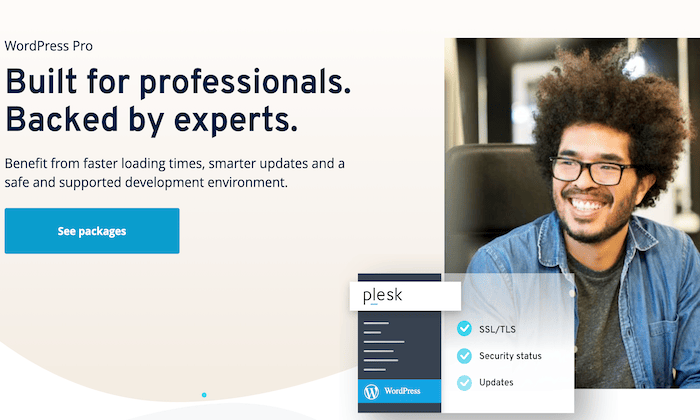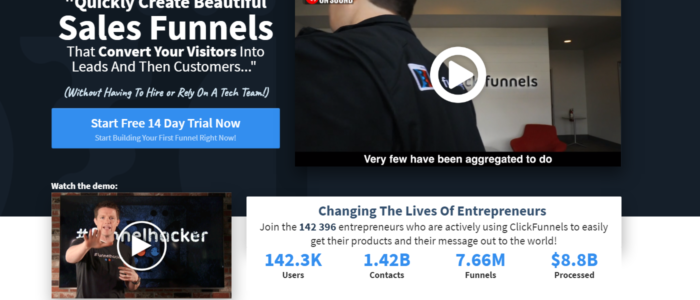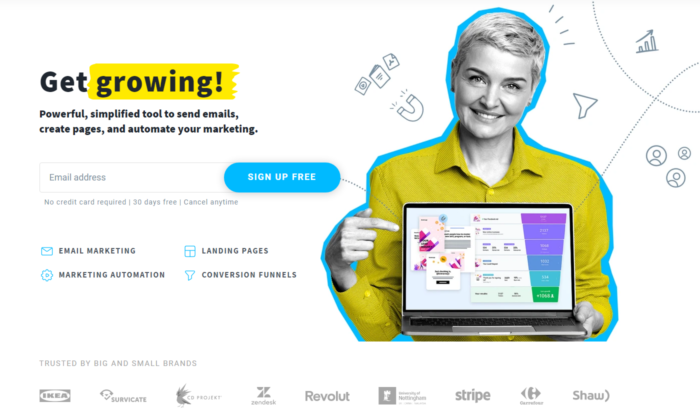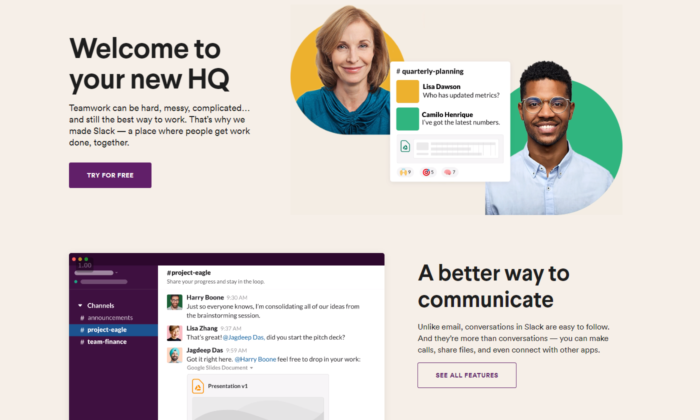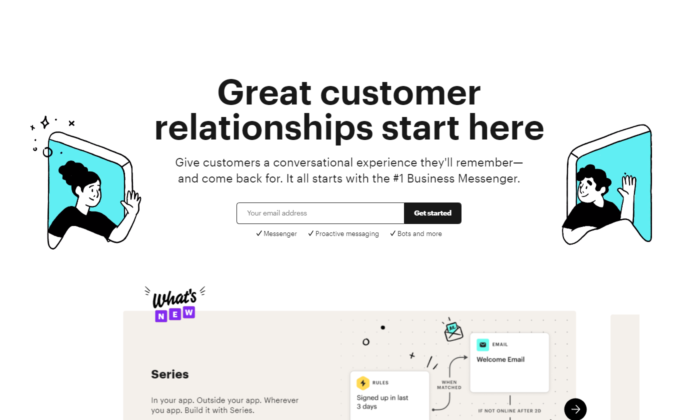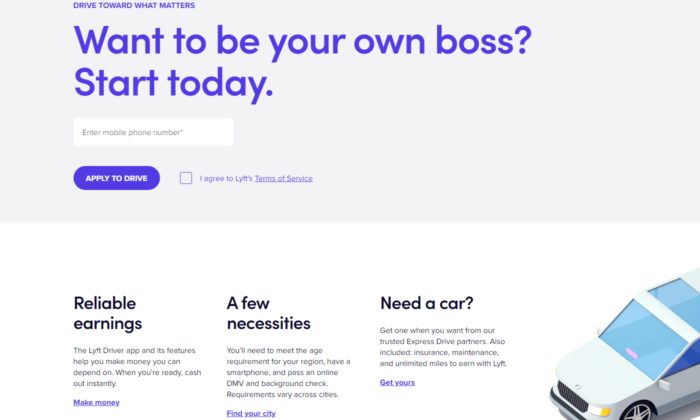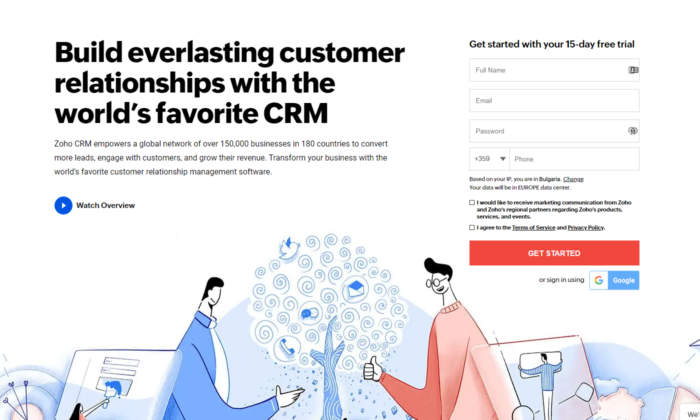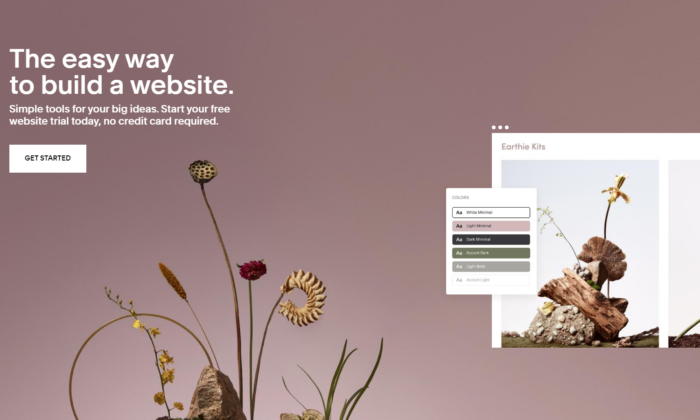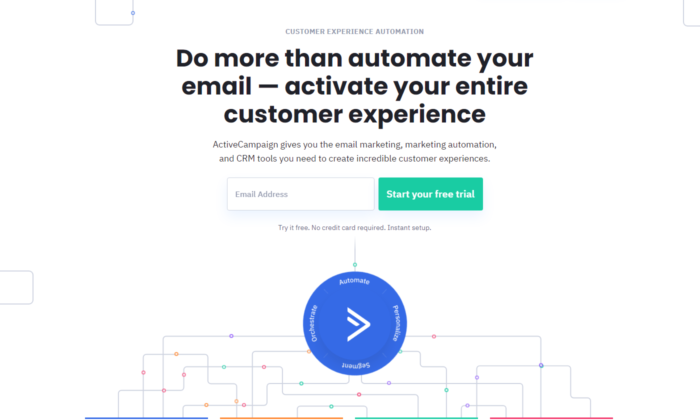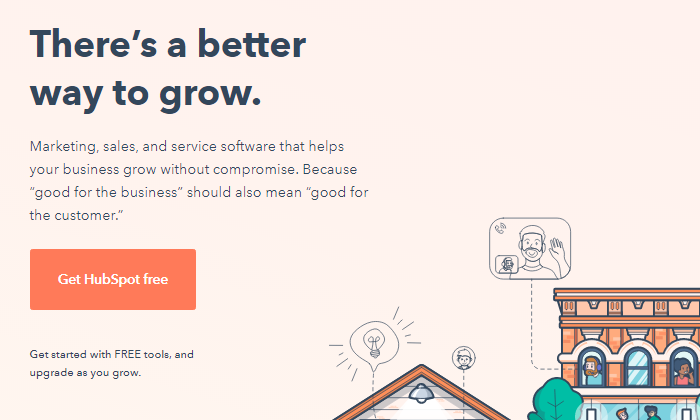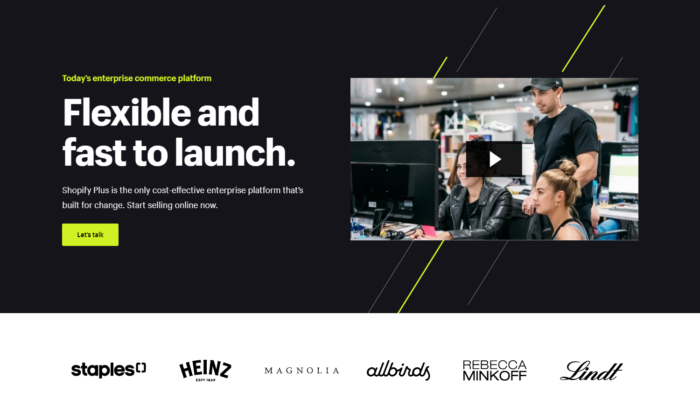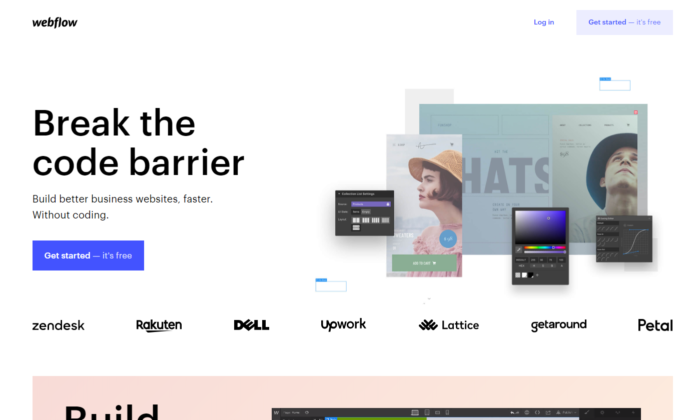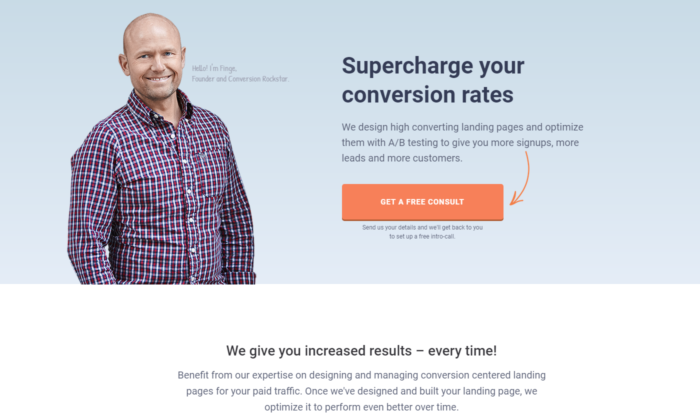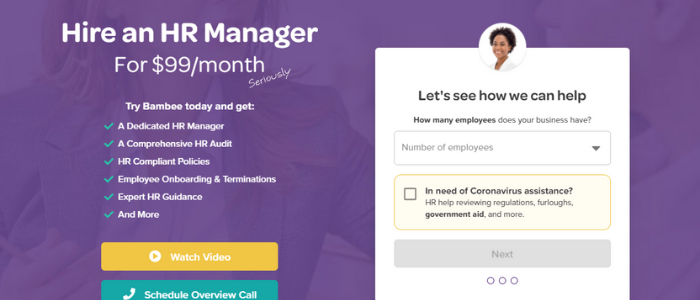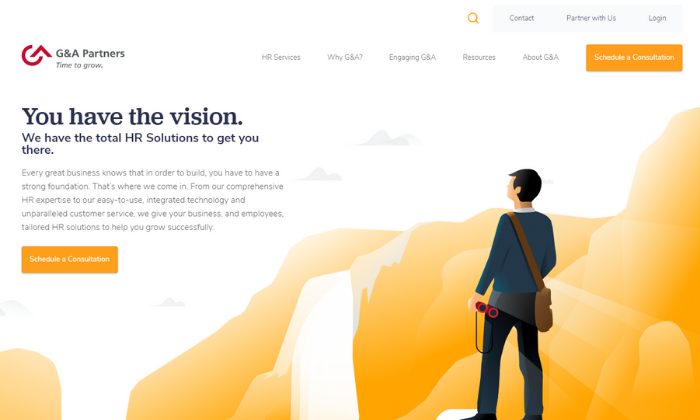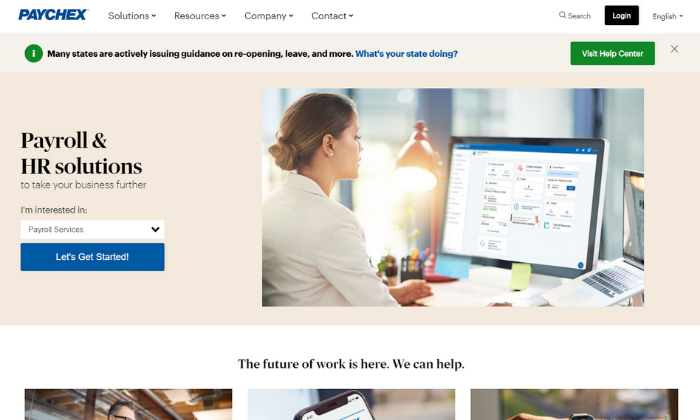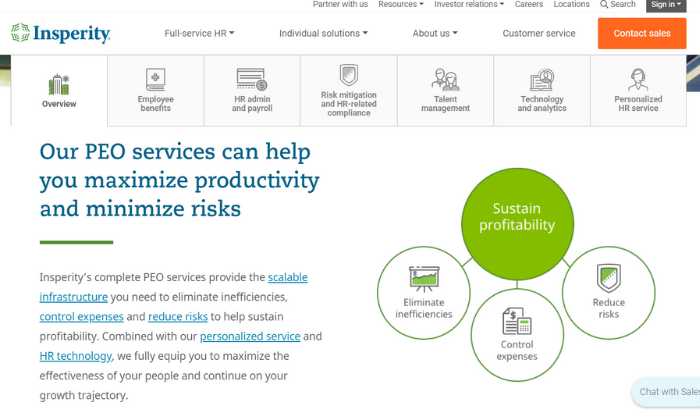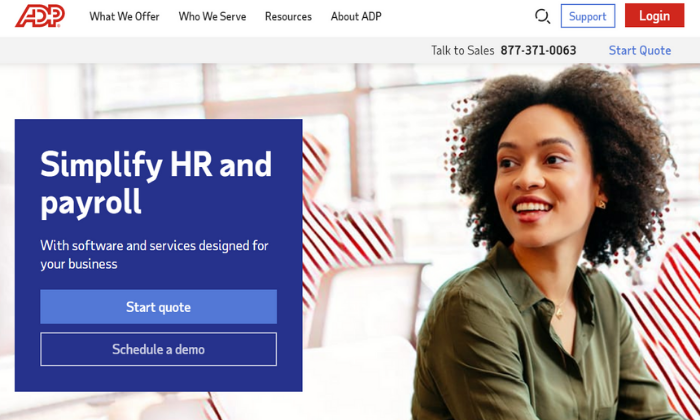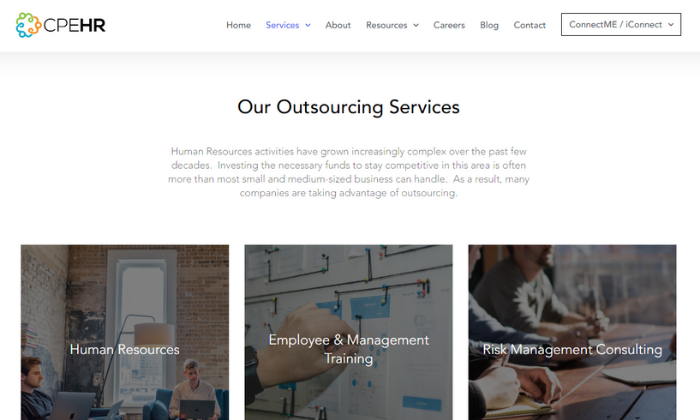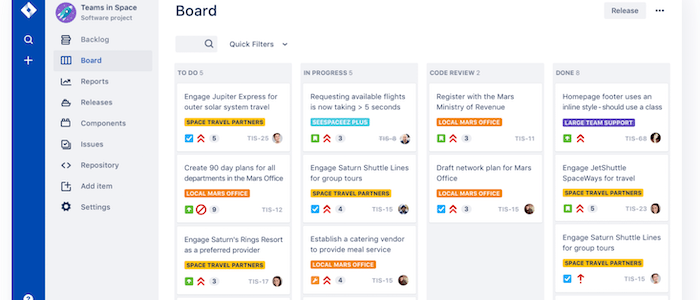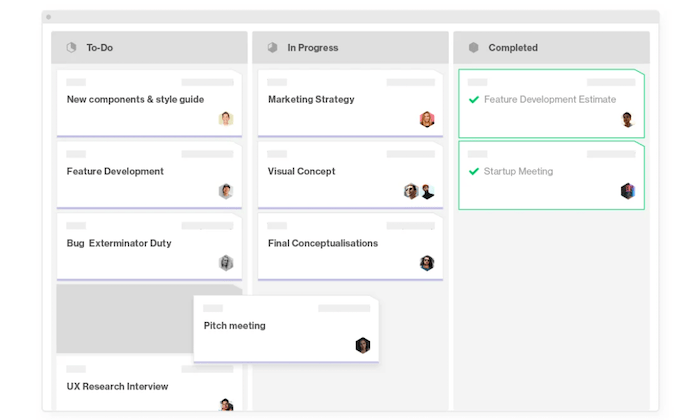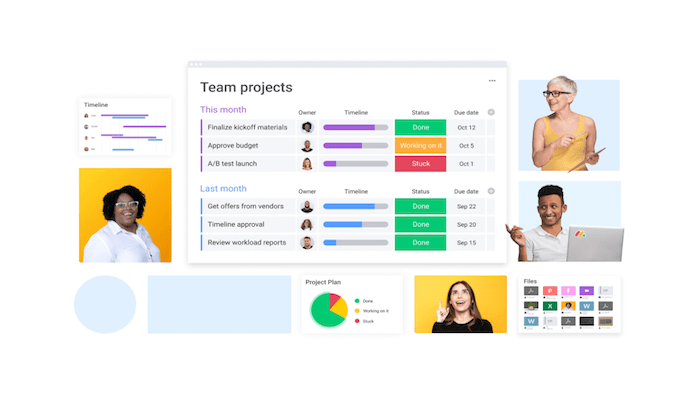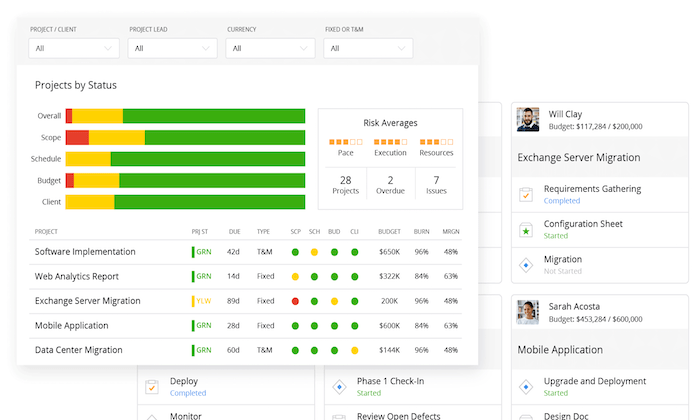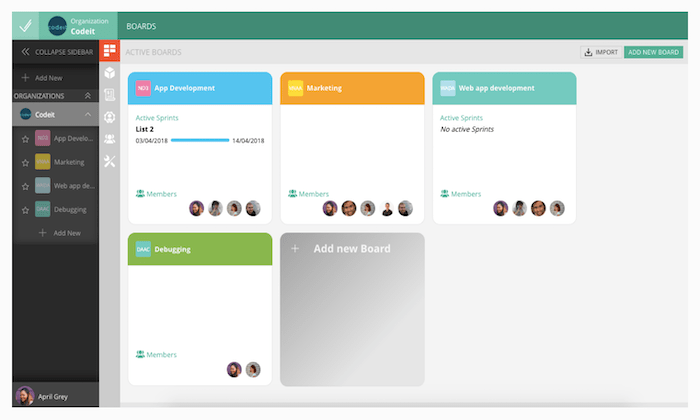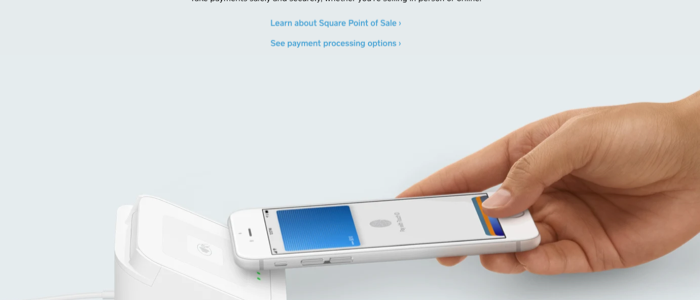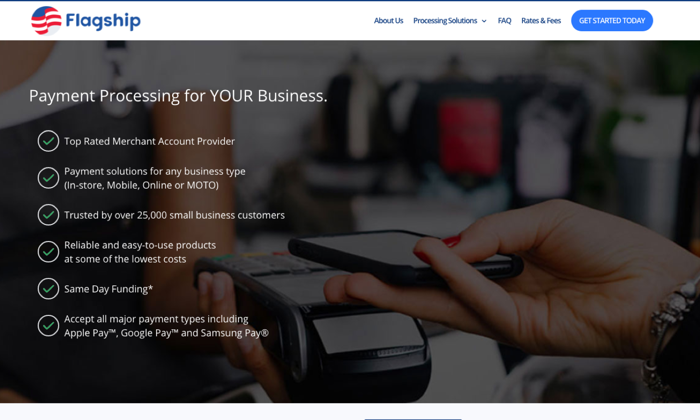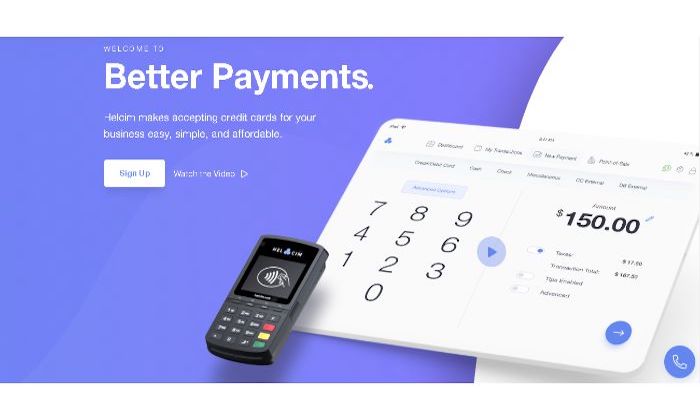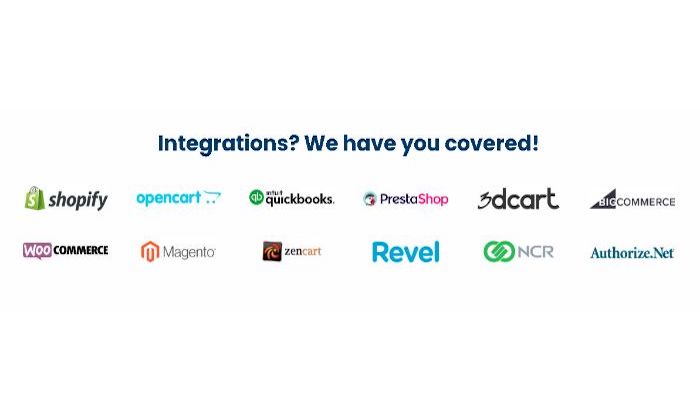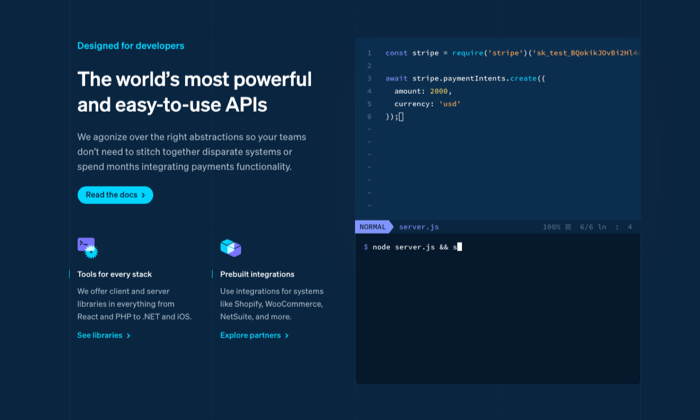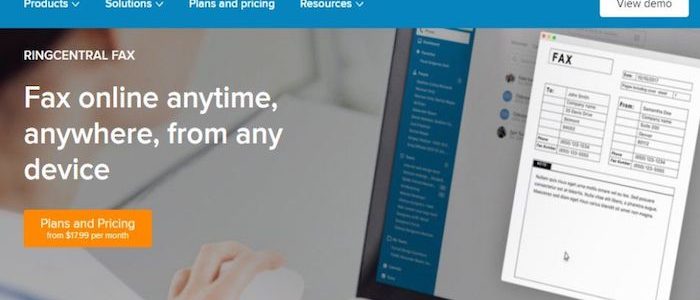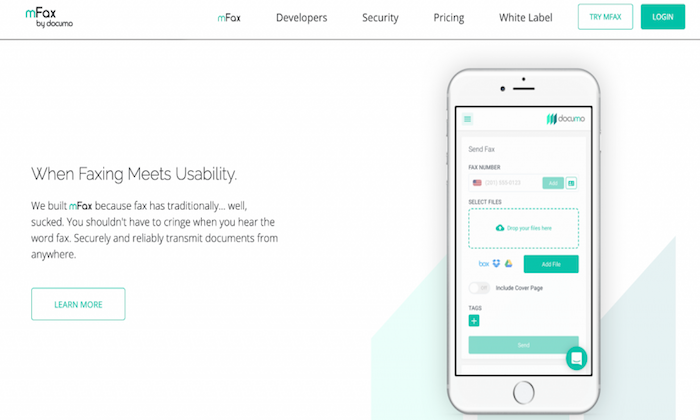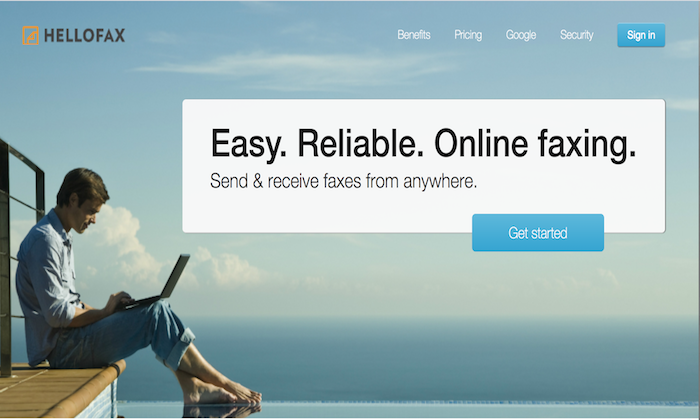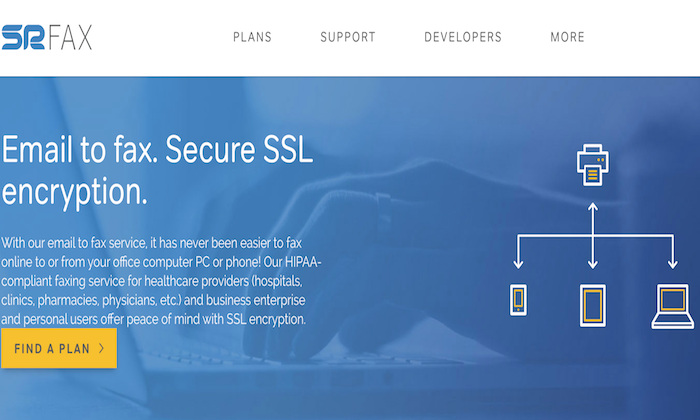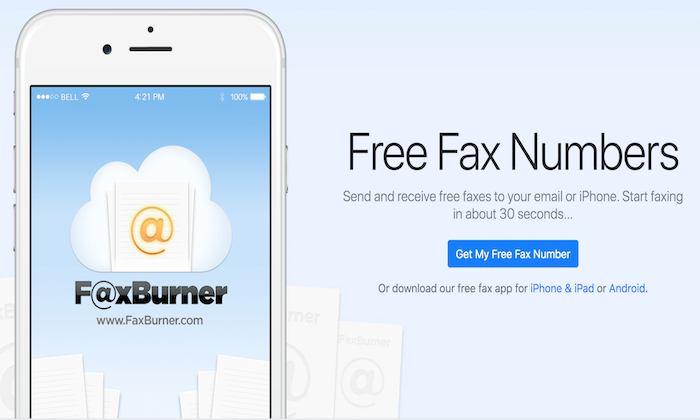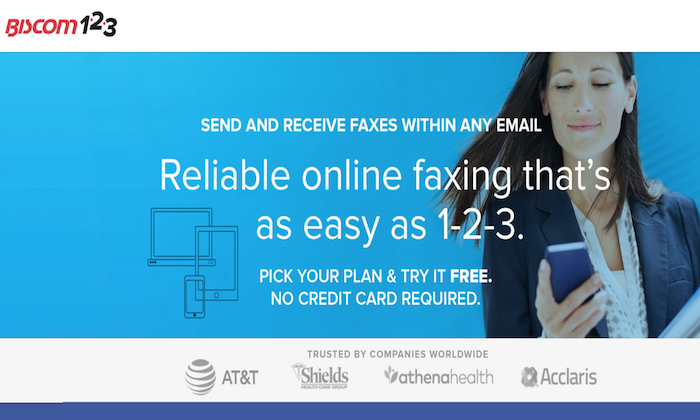Best Business Intelligence Software
Disclosure: This content is reader-supported, which means if you click on some of our links that we may earn a commission.
Business intelligence software has become a necessary tool in the era of big data.
Your organization collects tons of data about your customers, website, and total health of the company. But without BI software, making sense of that information is nearly impossible. This software exists so you can analyze various data sets and make data-driven decisions.
For example, you can use BI software to predict consumer buying behavior or project the financial impact of an operations decision. Rather than waiting for a quarterly or annual report, you can leverage BI software for real-time data insights.
Due to the complexity of business intelligence software, the vast majority of tools in this category are designed for large organizations, SMBs, and enterprises.
The Top 6 Options For Business Intelligence Software
How to Choose the Best Business Intelligence Software For You
Finding the right BI software for your business can be challenging if you don’t know what to look for. I’ve created a simple buying guide with features, factors, and elements that must be taken into consideration as you’re shopping around. Keep an eye out for the following aspects of BI software as you’re comparing solutions and narrowing down your options:
Data Reporting
Remember, the number one reason why companies invest in BI software is to make sense of their data. So it’s only natural that data reporting itself would rank so high on our list of factors to evaluate.
The best BI tools turn complex data into visuals that are easy to understand. You can view this information from real-time dashboards or turn them into individual reports.
Being able to share these reports with decision-makers, stakeholders, clients, and other members of your team is also something that must be considered. Users that generate the reports won’t always be the people making sense of that information. So the reports must be easy enough to comprehend by the final decision-makers.
Data Sources
How are you going to integrate your existing data with your BI solution? Where is that data located?
Don’t make things more confusing for yourself. Make sure you find a business intelligence tool that makes it easy for you to connect with your existing data sources. It’s worth noting that not every business intelligence software on the market will integrate with specific databases. So don’t make assumptions; always double-check that your data is compatible with the software in question.
Your BI software should seamlessly integrate with help desk tools, CRM, ERP software, advertising networks, and more. The best tools should accommodate cross-platform access to every user as well.
Development Tools
Some business intelligence software will improve the way you collect data as well.
Your in-house developers or IT department might want to implement custom application development into your processes. Certain tools will have pre-built analytics apps for you to use. Other solutions offer developers an open API, making things easier for developers to customize apps with unique rules.
Setup and Deployment
Unlike other types of business software on the market today, BI tools are a bit more complex. Getting started isn’t really as simple as clicking “sign up” and being done.
These solutions are highly customizable and built specifically for your business. The deployment process could potentially take weeks, depending on the software you choose. You’ll be faced with options for on-premises deployment, hybrid server deployment, desktop software, and cloud software deployment.
Cloud software is a great option for businesses on a tighter budget. This deployment method makes BI tools more easily accessible to smaller companies. But large organizations with complex data sets and custom needs would likely benefit more from on-site deployment.
Ease of Use
Again, BI software can be complicated.
If it’s your first time using this type of software, don’t overwhelm yourself with a solution built for seasoned veterans.
Think about who will be using the software on a day-to-day basis. Is it your IT team? Sales reps? Product managers? Developers and tech-savvy individuals won’t have as steep of a learning curve as the average user.
Just make sure you understand the difference between tools that require advanced technical knowledge and software for beginners. Beginners should avoid software that’s built for data engineers.
The Different Types of Business Intelligence Software
Business intelligence software can be segmented into different categories based on its primary functionality or toolset. Here’s a quick overview and explanation of the most popular types of BI software available on the market today.
Data Visualization Software
As the name implies, data visualization software helps you analyze complex data sheets with visual tools. Visual reporting is arguably the best way to make sense of large sets of data. You can turn huge data sets into meaningful reports in a matter of minutes. This makes it much easier for decision-makers to analyze the insights.
Business Process Management (BPM)
Business process management software is a component of business intelligence. These tools are also a core component of operational management and intelligence.
BPM software leverages automation and improves the efficiency of day-to-day processes. You can find business process management functionality within BI software.
OLAP (Online Analytical Processing)
OLAP software leverages tools that help analyze data from several sources. These interactive solutions provide a multidimensional view for each user (such as different department heads). OLAP tools will consolidate and aggregate different operational data.
Embedded BI Software
Embedded BI software is exactly what it sounds like. These tools are integrated directly within your applications for process management. They can also be embedded in operations portals, websites, portals, and other types of business-related systems.
ETL Software
ETL (extract, transform, and load) software combines data from different sources into a single dashboard. Then the software will blend these various data sets and make sense of them in terms that the end-user can understand.
Data Mining
You can use data mining tools to identify patterns in your data sets. Data mining software typically leverages tools like machine learning and AI to uncover these patterns for data-driven decision making.
#1 – TIBCO Jaspersoft Review — Best For Embedded Analytics
TIBCO Jaspersoft is a developer-friendly business intelligence solution. The software uses embedded BI, which brings the power of business intelligence directly into your company’s applications.
The dashboards are ultimately displayed within the interface of the application to enhance the end-user experience and improve decision-making in real-time.
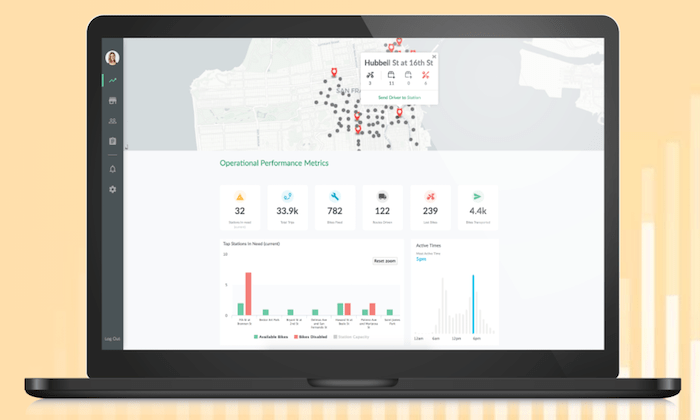
More than 500,000 developers across different industries use TIBCO Jaspersoft to improve applications for millions of users. Here are some of the other reasons why this BI tool ranks so high on my list:
- Customizable visual reporting
- Production reporting for high volume distribution to the masses
- Javascript API for embedding
- Deploy using any method with an agnostic architecture that’s 100% open
- Pre-configured multi-tenant support
- Ad hoc self-service reporting
- Big data connectivity for native reporting and real-time analytics
The tool is a bit unique in the sense that it’s built for developers but enhances the decision making for end users. If you don’t have a technical background, you won’t really be qualified to deploy this on your own.
Try TIBCO Jaspersoft free for 30 days to see if it’s right for your business before buying.
#2 – Entrinsik Informer Review — Best For Analyzing Multiple Departments
Entrinsik Informer is perfect for large organizations that collect data from multiple sources and need to make sense of that information within different departments.
The software makes it easy for you to connect data from the cloud, spreadsheets, unstructured web data, traditional databases, enterprise applications, and more, and aggregate it within a single source.
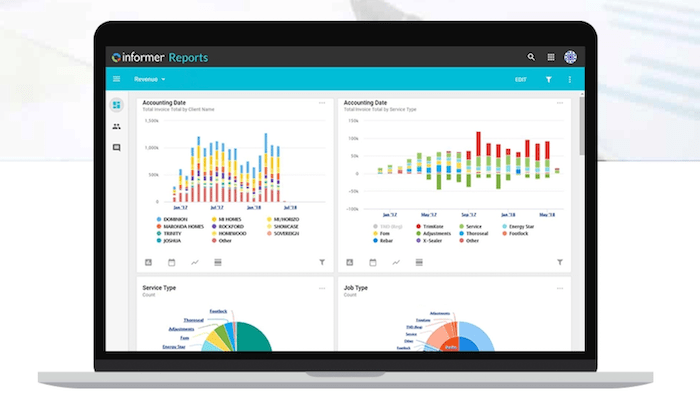
It’s a popular choice for manufacturing, insurance, distribution, education, and government organizations. Noteworthy features and highlights of Entrinsik Informer include:
- On-demand self-service reporting
- Powerful data visualizations
- Ability to evaluate roles of end-users across your organization
- Streamline data workflows
- Faster access to data with curated subsets of information
- Aggregated data flows for higher quality data
- Robust governance and security features including team roles and custom security levels
- Flexible architecture for endless extensibility
For businesses seeking a fast and simple way to discover intelligent data, this will be a top choice to consider.
Users across your entire organization, such as department managers, business users, industry partners, data scientists, executives, database admins, and more, can all see unique information within Entrinsik Informer based on their needs and role.
Schedule a free demo to learn more.
#3 – Zoho Analytics Review — The Best For Data Visualization
More than 500,000 companies and 2+ million users rely on Zoho Analytics for business intelligence. It’s trusted by well-known brands like HP, Hyundai, Ikea, and Suzuki.
Compared to other solutions on our list, Zoho Analytics is definitely a bit more user-friendly. If you’re just getting your feet wet with BI software, this tool won’t have as steep of a learning curve.
My favorite part about Zoho Analytics is the visual reporting. Non-technical users can easily navigate within the platform to create and view custom reports that are easy to comprehend. Other features and benefits include:
- Ability to embed analytics in your product, website, portal, or application
- Integrates with 500+ tools out of the box
- Secure team collaboration features
- Augmented analytics powered by AI
- Blend data from multiple sources into single dashboards
- Assess the health of your entire organization across each department
- Customize reports with drag-and-drop dashboard
- White-labeling capabilities with ability to fully re-brand the portal
- Powerful HTTP-based web APIs for scalability and extensibility
You can even access your BI reports on the go with the Zoho Analytics app, available on iOS and Android.
Zoho Analytics is the best beginner-friendly BI software on the market today. Plans start at $22 per month, and you can try it free for 15 days.
#4 – Sisense Review — The Best BI Software For Complex Data
Sisense is one of the most popular BI tools on the market today. It’s used by developers, business leaders, product managers, and data professionals alike.
The software is trusted by 10,000+ companies, including well-known brands like GE, Verizon, Motorola, Wix, Hewlett Packard, and the Salvation Army.
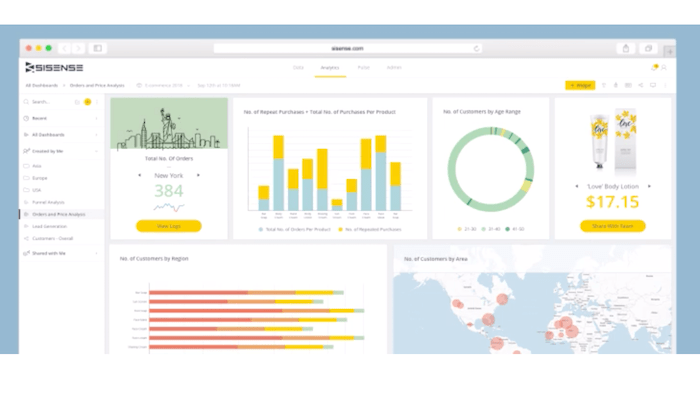
Sisense has industry-specific solutions in categories like retail, healthcare, government, manufacturing, marketing, supply chain management, and more. They also have solutions that are tailored toward specific departments within your organization.
Noteworthy highlights of Sisense include:
- Ability to create powerful analytics applications
- Self-service analytics for each user
- Cloud-native data analytics
- Ability to embed analytics with full customization
- Deploy on-premises, in the cloud, or hybrid deployment with Windows or Linux
- Seamlessly integrate Sisense with your existing tools and branding
- Secure access to information at the object, data, and system levels
Users of any technical skill level can use Sisense to transform complex data sets into interactive dashboards. Watch the demo and request a free quote to get started.
#5 – Chartio Review — Best For Simple Charts and Dashboards
Chartio is a cloud-based BI solution. It empowers users of varying technical backgrounds to analyze data from business applications.
The tool makes it easy for you to simplify data with charts and dashboards for more informed decision making.
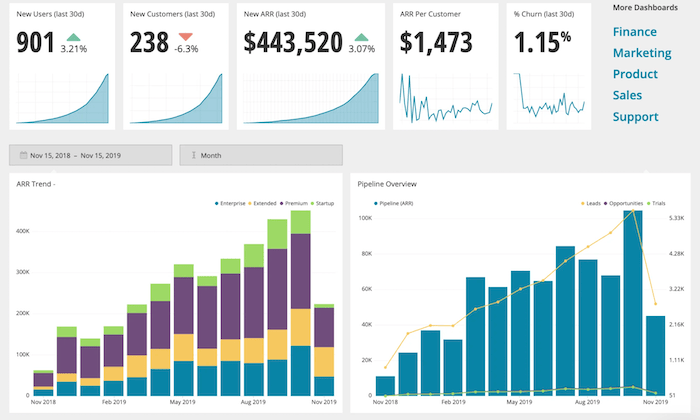
Here’s a closer look at some of the top reasons why your business should consider using Chartio for business intelligence:
- Easy to share visuals in embedded web pages, Slack, PDFs, and more
- Tools for product managers, sales teams, and customer success
- Self-service functionality for all users (C-suite, sales reps, etc.)
- Easy to browse data with visual SQL
- Connect all data from multiple sources (Google BigQuery, Amazon Redshift, etc.)
- Create and save custom themes
- Collaboration and team chat tools
Chartio also provides exceptional support. They view themselves as a strategic partner in your success. So they provide you with live training, extensive documentation, and access to experienced data advisors.
Plans start at $40 per user per month. You can try Chartio free for 14 days with a no-obligation trial.
#6 – Tableau Review — Most Versatile BI Software
Tableau is an industry leader in the business intelligence space. The software is trusted by individual analysts, small teams, large organizations, and everything in between.
They offer a wide range of BI tools, including Tableau Desktop, Tableau Online, Tableau Server, Tableau CRM, embedded analytics, server management, data management, and more. The list goes on and on.
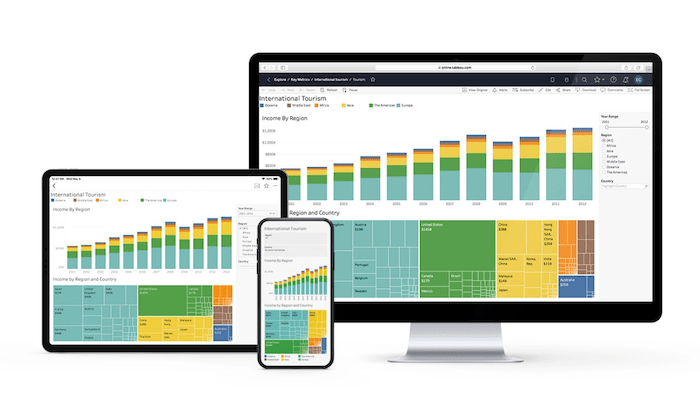
In addition to the extensive product offerings and use cases, Tableau also has industry-specific solutions, and tools based on different types of technology, making it the most versatile software in this category.
Top features of Tableau include:
- Cross-platform support (desktop, browser, mobile) and embedded analytics
- Team collaboration tools
- Advanced analytics displayed in powerful visual interface
- Easy to organize resources and content
- Centralized data sources and custom permissions
- Multiple deployment options (cloud, on-premises, hosted, Windows, Linux, Mac, multi-tenant)
- Actionable insights in real-time
- Easy to connect with data from multiple sources (Google Analytics, Salesforce, etc.)
- Ability to map your data
Overall, Tableau is robust and feature-rich. The only real downside is that it can be tough to figure out with so many capabilities. But it can still be used by developers and non-technical users alike.
You can try Tableau for free with a 14-day trial.
Summary
Business intelligence software has rapidly gained popularity over the past few years. If your organization is ready to take your data analysis to the next level, I strongly suggest investing in a BI solution.
Which business intelligence tool is the best?
Just use the buying guide I outlined at the beginning of this article to help narrow down your options. Then start by exploring the top picks reviewed above.
The post Best Business Intelligence Software appeared first on Neil Patel.