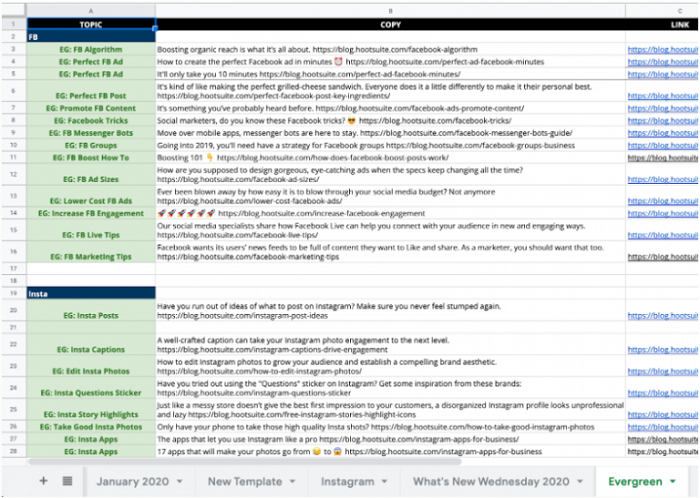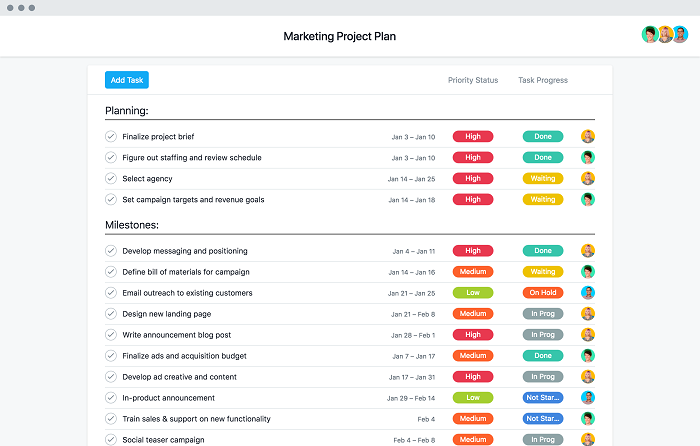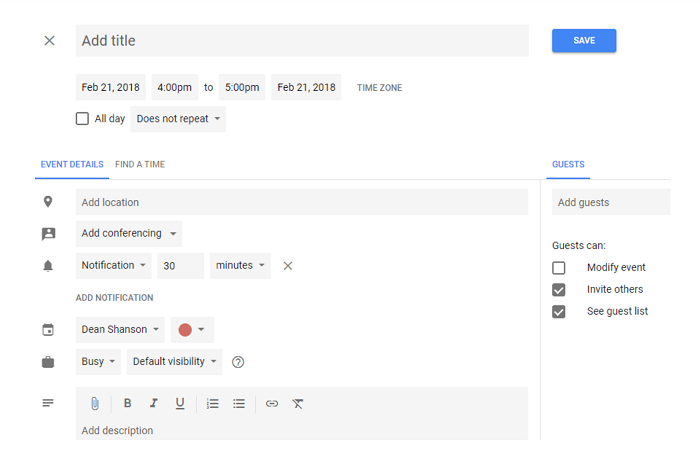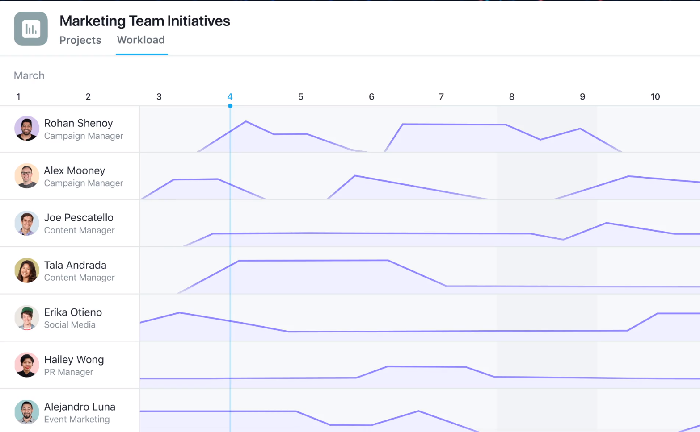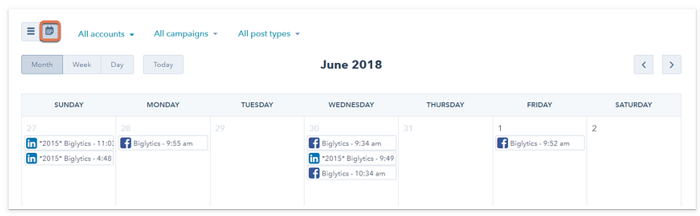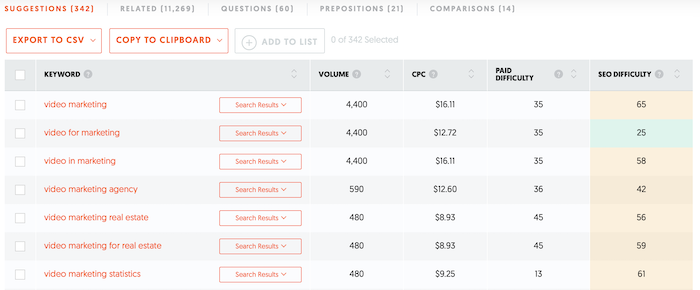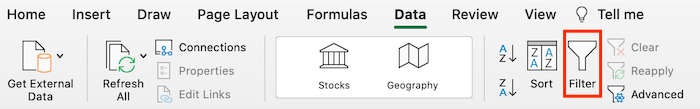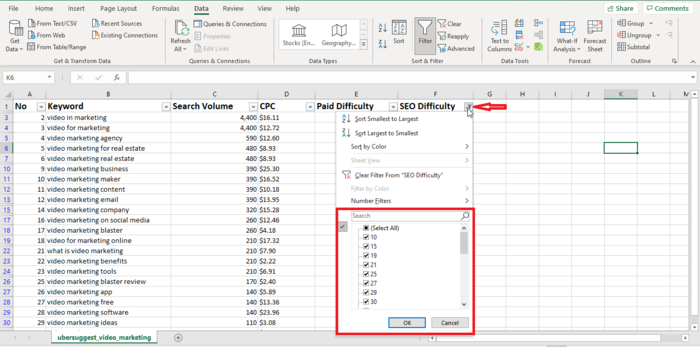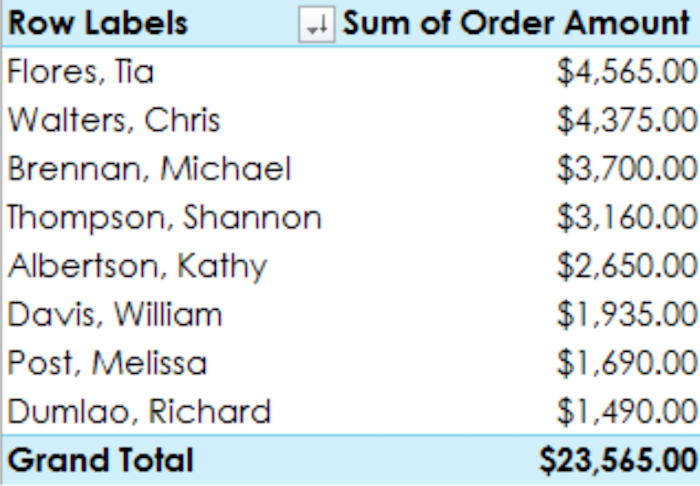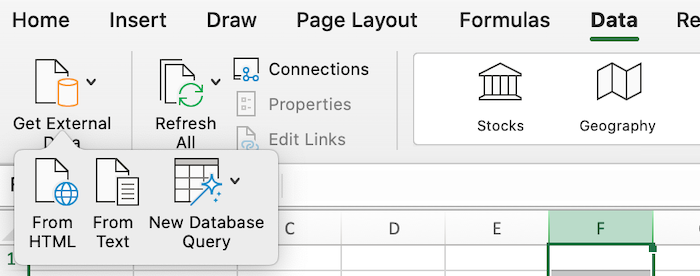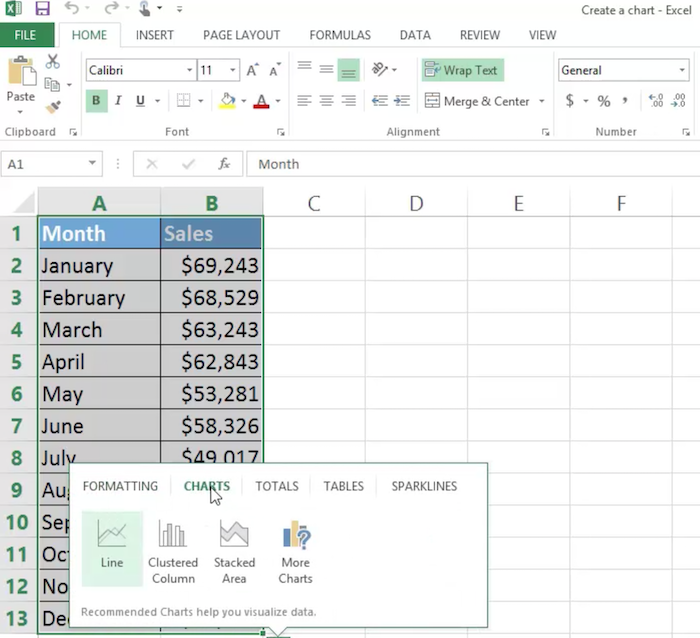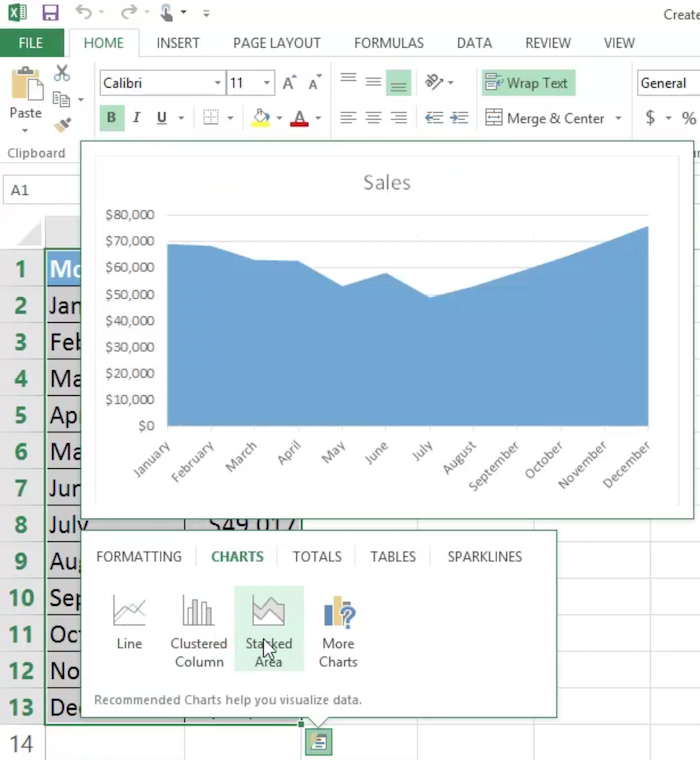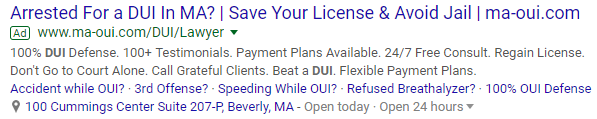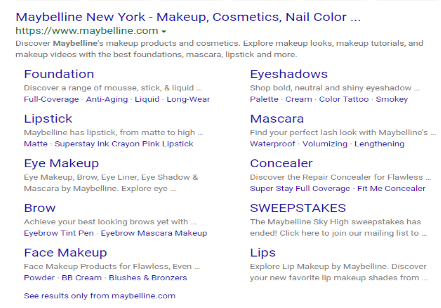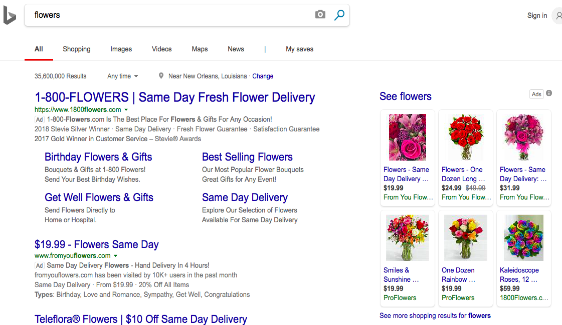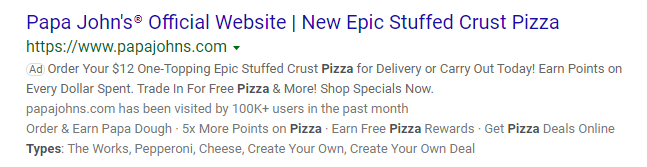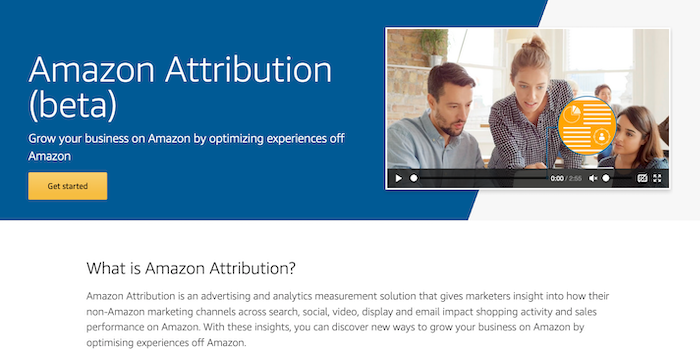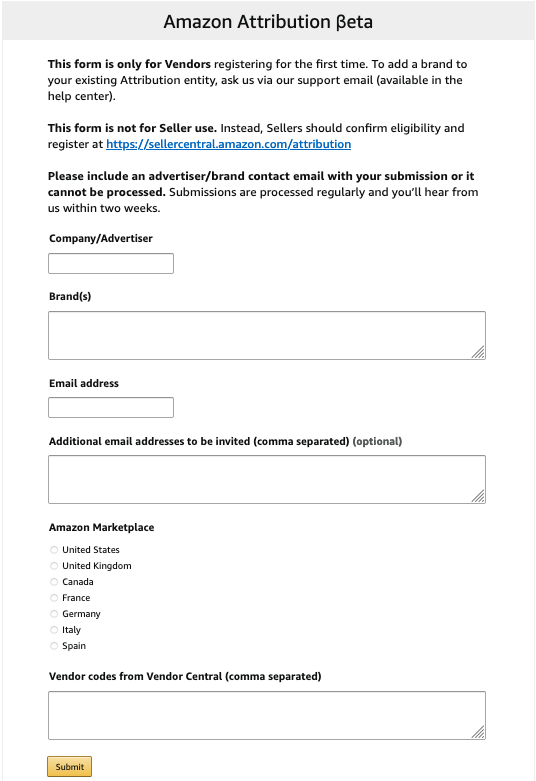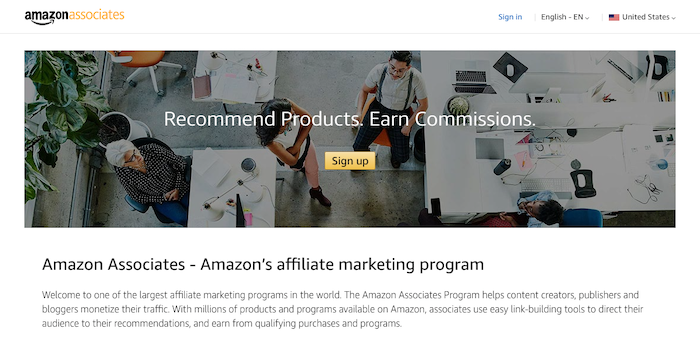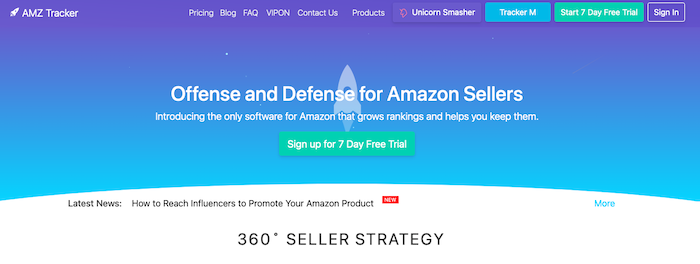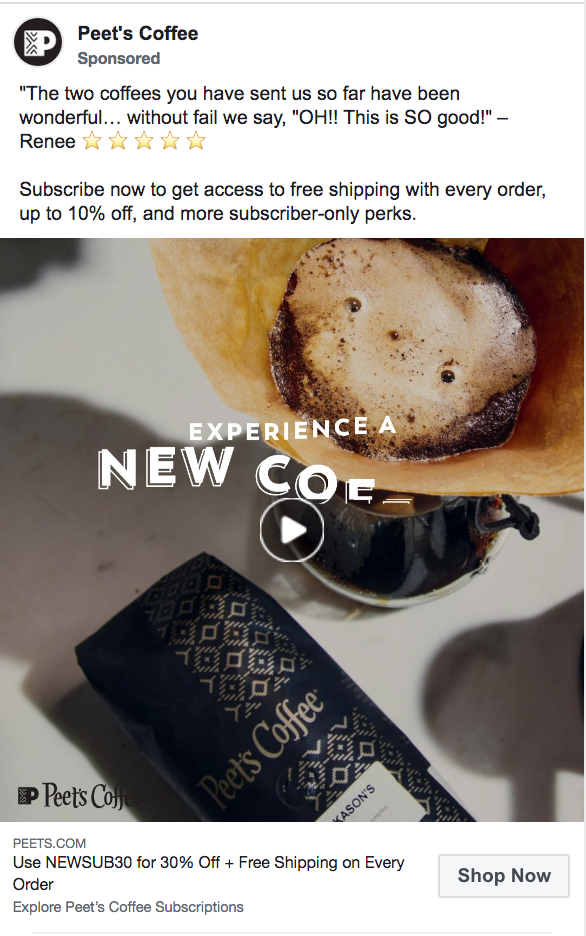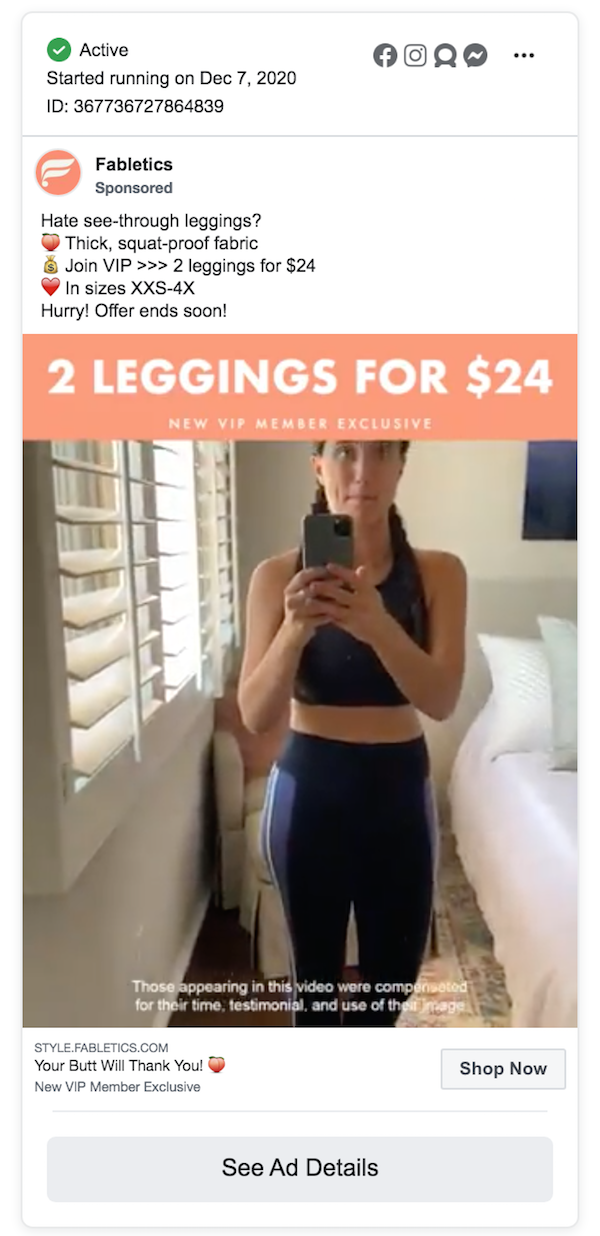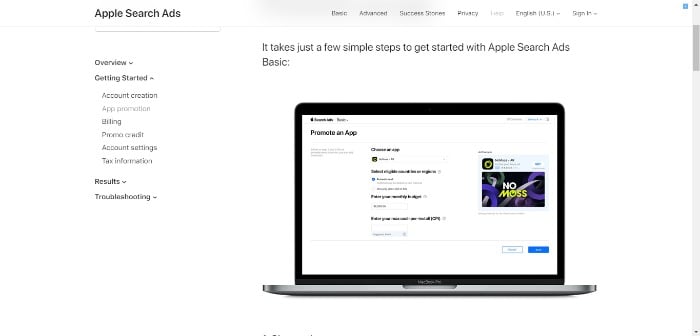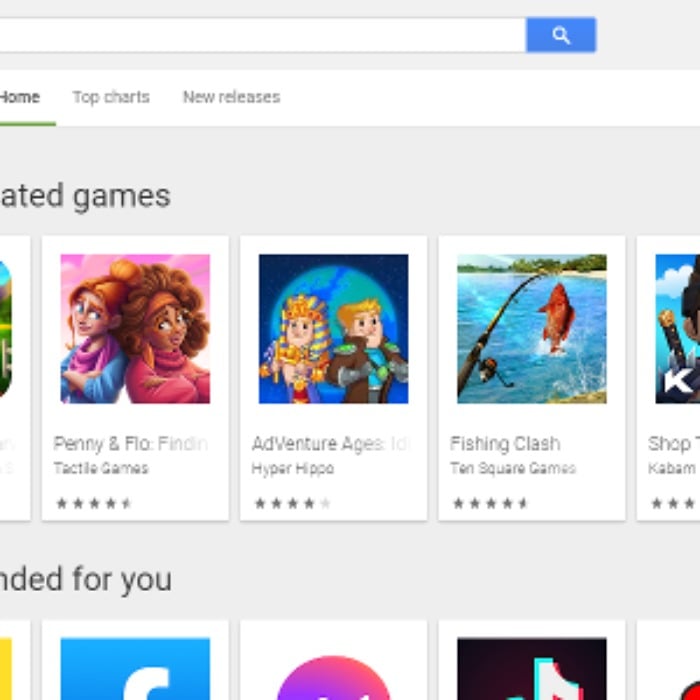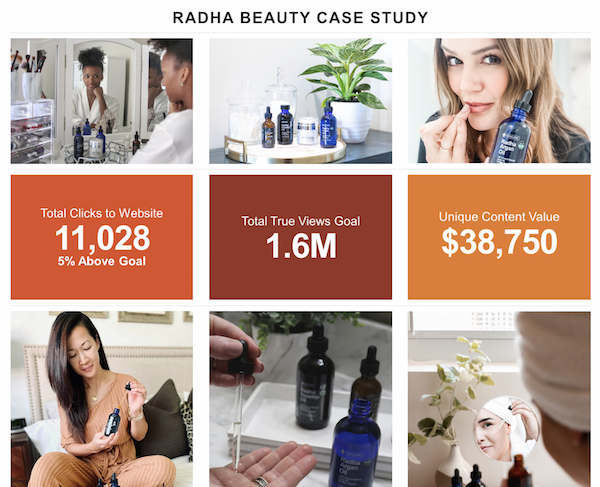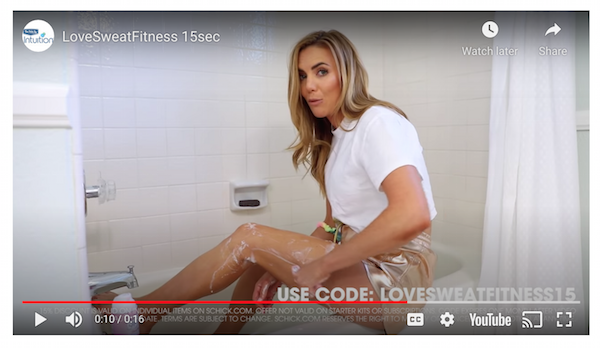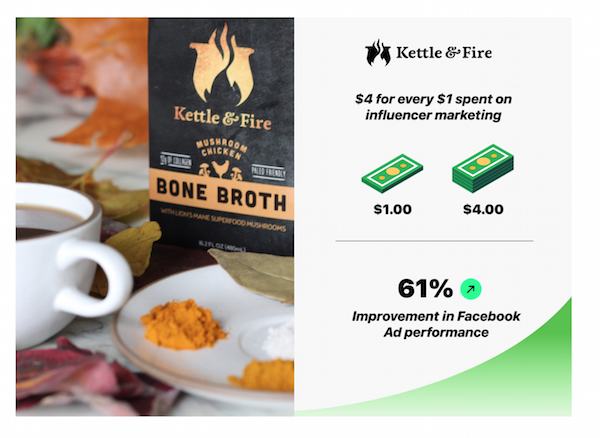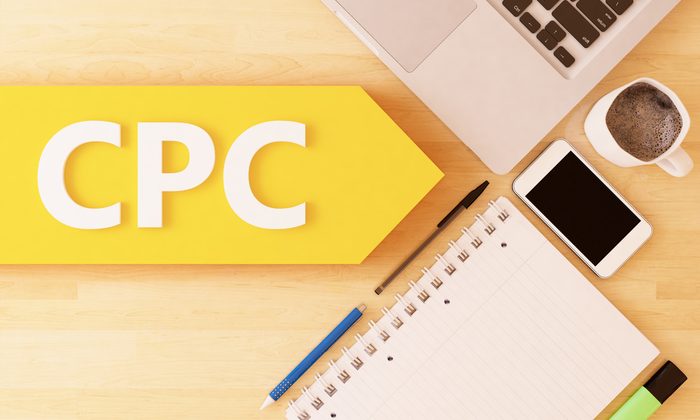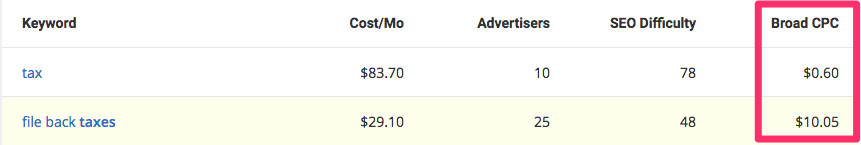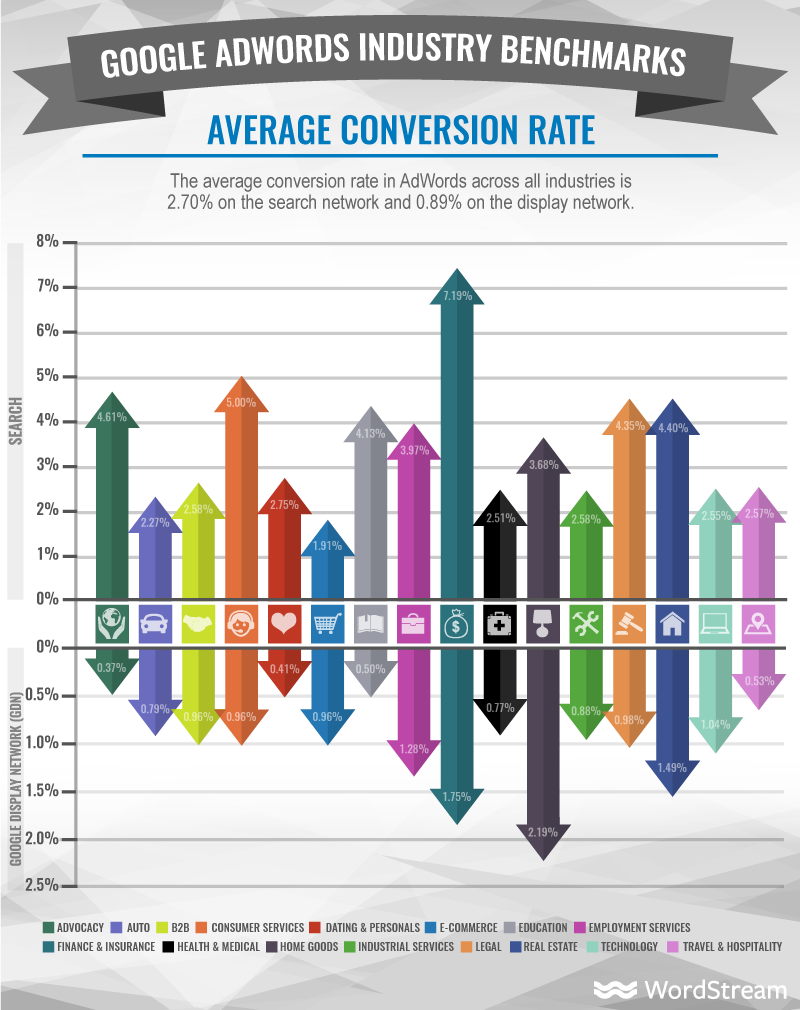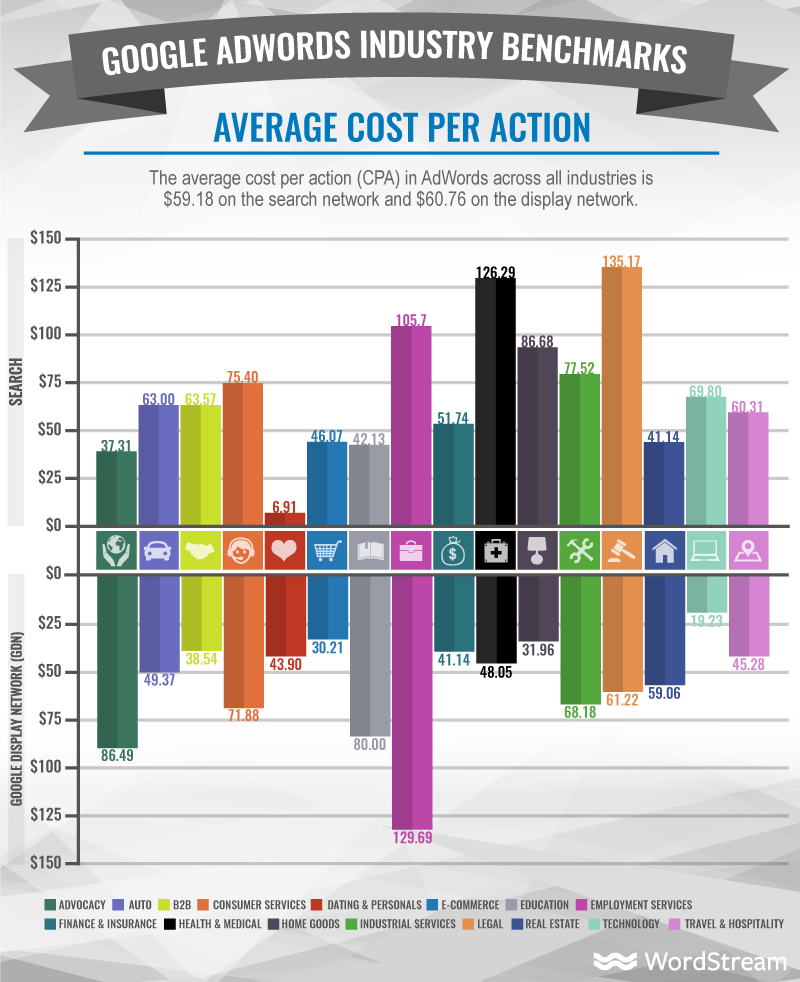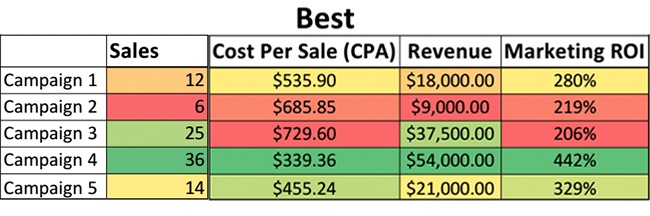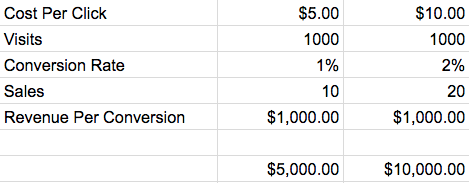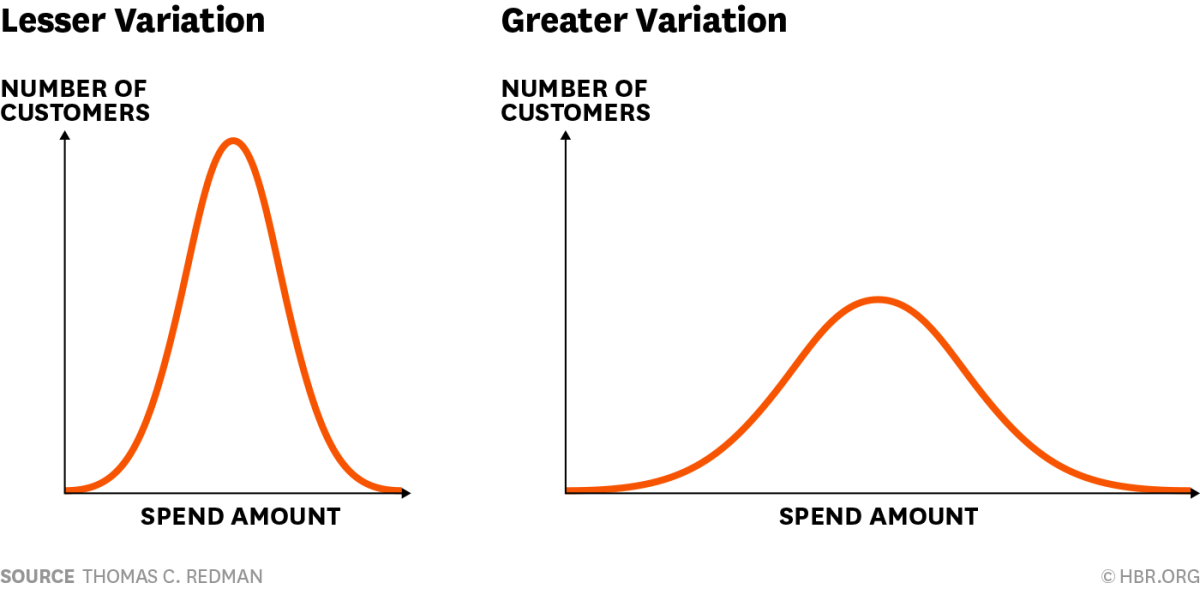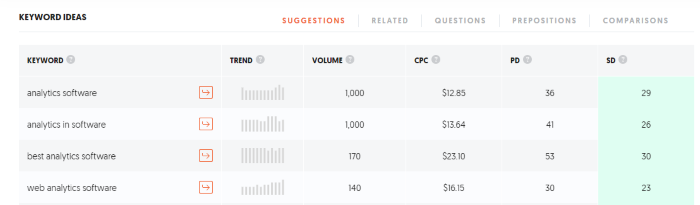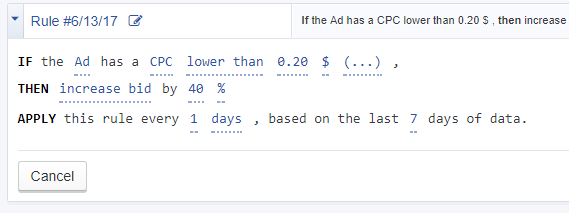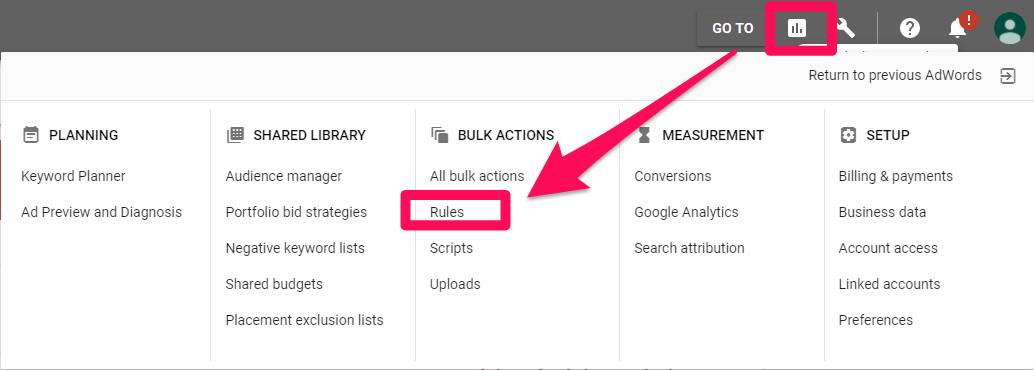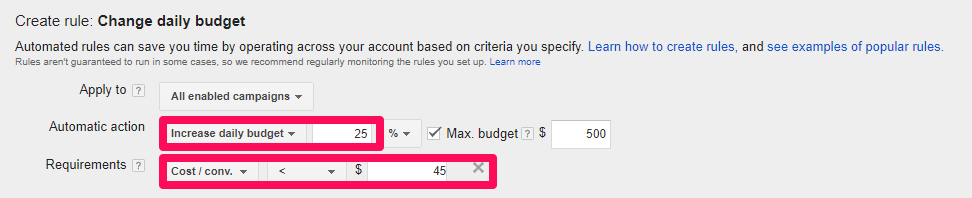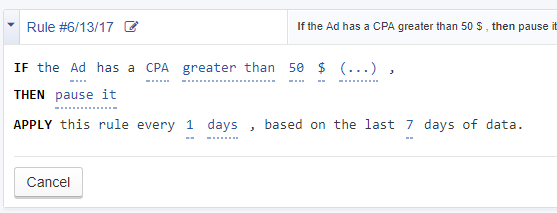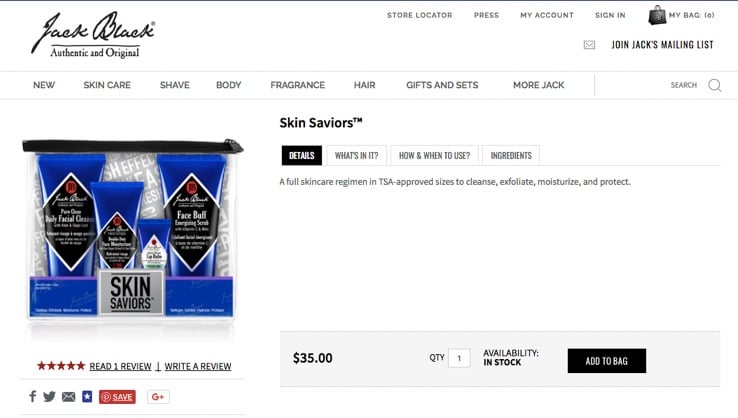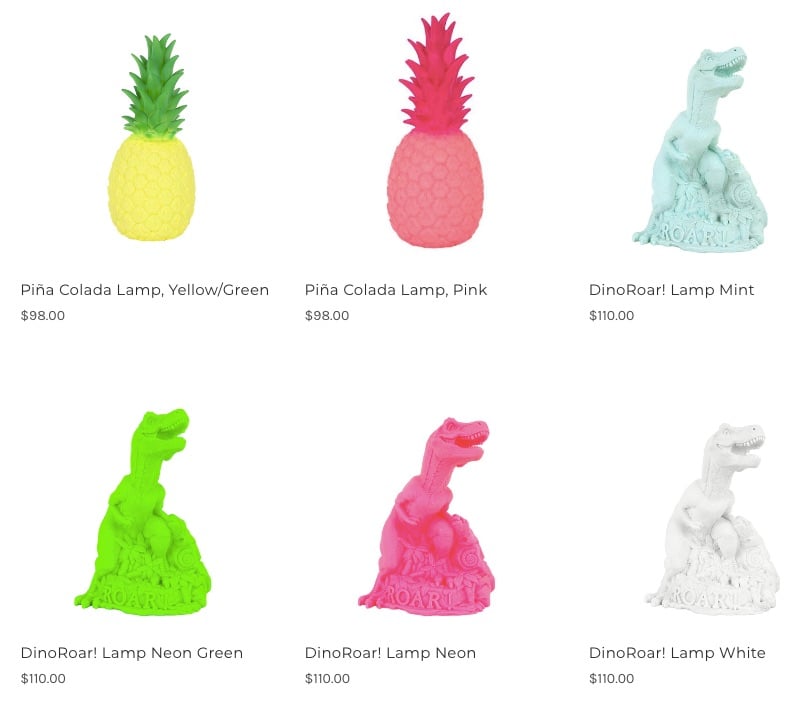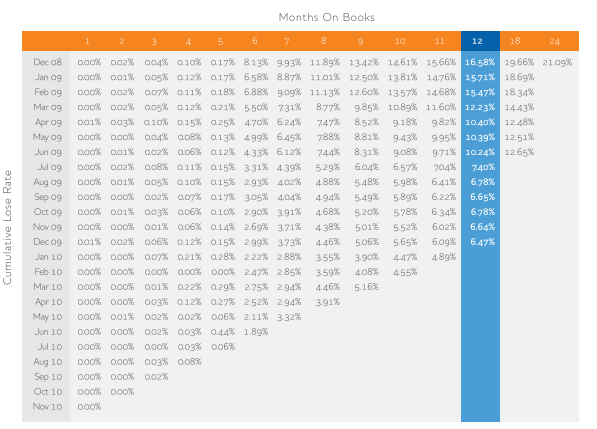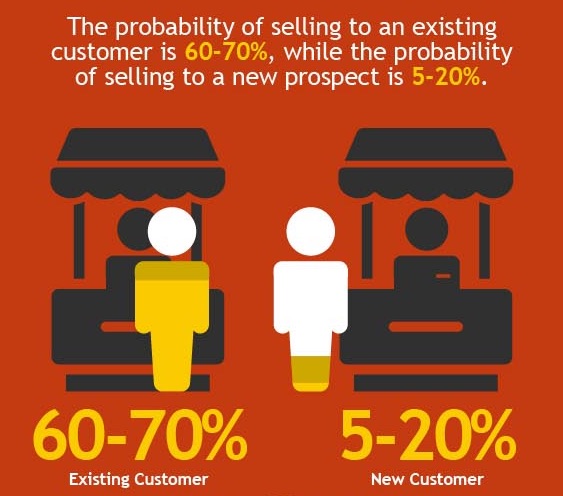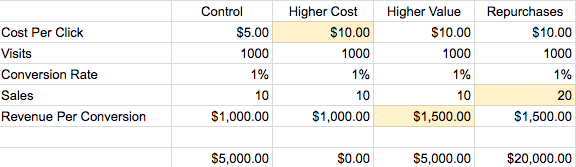How to Create Stellar Niche Paid Ad Campaigns
If you’ve been creating paid ad campaigns for a while, you’ve likely noticed how competitive online advertising has become. Businesses are spending more and more money on paid ad campaigns to attract a growing number of online users.
However, it’s important to recognize not everyone is in your target audience. There are a billion social media users, but your business may only be relevant for a few thousand.
It’s time to stop wasting money advertising to users who will never convert. Instead, you need to find your “ideal” users and create stellar niche paid ad campaigns to convert them.
Paid Media Vs. Owned Media Vs. Earned Media in Niche Markets
It is easy to confuse the terms (paid media, owned media, and earned media), as they all pertain to marketing, but address different types of ads.
When you pay money to a third-party channel like a regional magazine to advertise your business, it’s called “paid media.”
Here is an example of paid media on Twitter.

If you post photos, videos, and other types of online content about your company on your owned social media channels, it’s called “owned media.”
Here is an example of owned media.
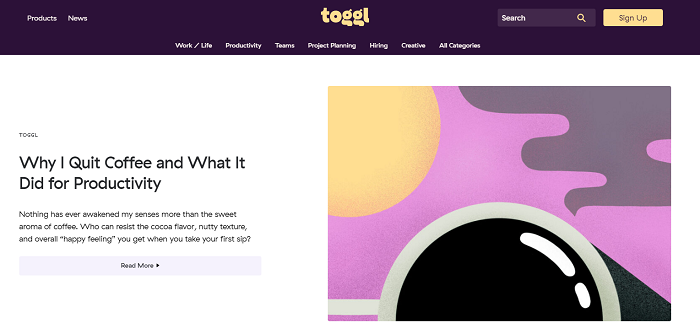
When people organically feature your content (without you paying for it), it’s called “earned media.”
These include:
- sharing your business post on their LinkedIn Page
- retweeting your content
- posting photos and videos about your products and services on their personal blog, etc.
This graphic by Oneupweb further explains the differences between paid media, owned media, and earned media:
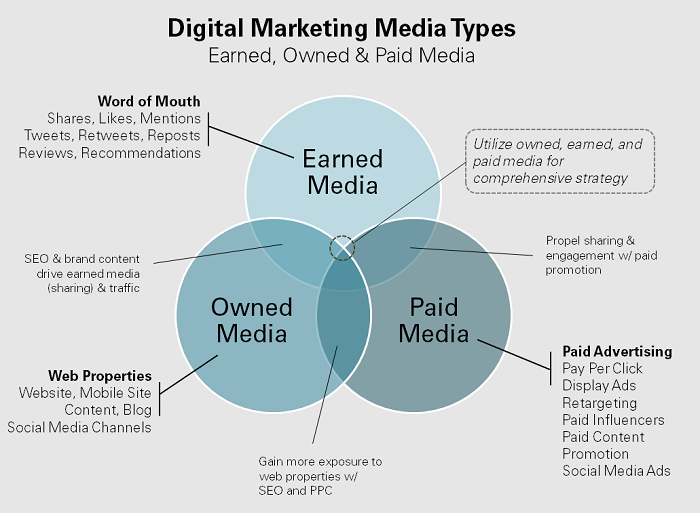
How to Create a Successful Niche Paid Media Campaign
Now you know you shouldn’t market your business to everyone, so your next question is how do you find the right audience so you can focus your ads (and ad spend) on the right audience.
We’ll discuss and answer those and other niche paid media campaign questions next.
1. Identify/Research Your Target Audience
Identifying your target audience is one of the most important steps to launch a successful niche paid media campaign.
Don’t know where to start? Here are a few ways to research your target demographics effectively.
Create a Buyer Persona
What does your target audience want? Find out by creating a buyer persona. Build an example profile of your ideal customer.
What is their age? Which social media sites do they use? Why do they want to buy your product? What problem do they want to solve?
Answering these questions will help you add nuance to your profile.
Work With Pain Points
The key to success when creating a buyer persona is not in having a comprehensive psychological profile of your audience, but rather knowing their pain points so you can present your business as a solution.
Make a list of things that bother your target customer, and see how you can position your products and services as a “relief.”
For instance, the team behind Tinder, a popular dating service, may market themselves to young adults who feel lonely by positioning their brand as a way to meet new people and form meaningful connections.
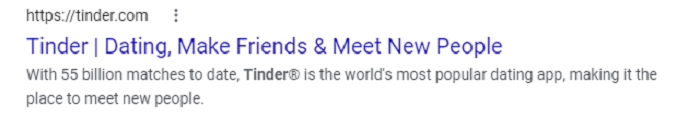
2. Determine a Campaign Budget
Once you identify your target audience, it’s time to start working on the niche paid media campaign.
Start by thinking about your budget. Don’t set an arbitrary figure that you “think” will be enough. Look at the hard data.
Ask questions like:
- What were your sales in the last few months?
- What is the return on investment from previous niche paid ad campaigns?
- What is your company’s financial position at this moment?
This may help you come up with a number that offers plenty to work with without overspending.
It also helps if you know which platform you want to work with. Look at the advertising rates on Instagram, Facebook, Google, or whatever other channel you want to use.
Here are factors to consider when setting a budget for your niche paid media campaign.
- cost per click/view/conversion on different platforms
- typical return on investment for every dollar spent
- the percentage of your target demographic using the particular platform
Pay attention to where most of your customers come from—that platform will be a good place to start.
3. Identify Your Paid Media Goals
Setting goals for your niche paid media campaigns helps you track, measure, and improve their performance.
For best results, remember to set SMART goals. These are Specific, Measurable, Achievable, Realistic, and Time-bound.
For instance, setting a goal to attract 1 million YouTube subscribers through Facebook marketing isn’t “SMART.”
A better alternative could be:
“Our team will spend 3 hours per weekday posting 1 video on our official Facebook page at 4 pm when the audience is most active, and spend $20 promoting it through Facebook ads with a long-term goal of attracting 50K YouTube subscribers over the next six months.”
4. Choose Your Paid Media Format
The right paid media format will depend on your target audience research, budget, campaign goals, and brand.
Display ads work well for businesses that want to catch the user’s eye. Restaurants, fashion brands, and tourism companies often use display ad campaigns to showcase their businesses.
Paid ads like the ones you see on Google (see below) are ideal for text-focused businesses like writing services, digital marketing teams, law, and agencies.
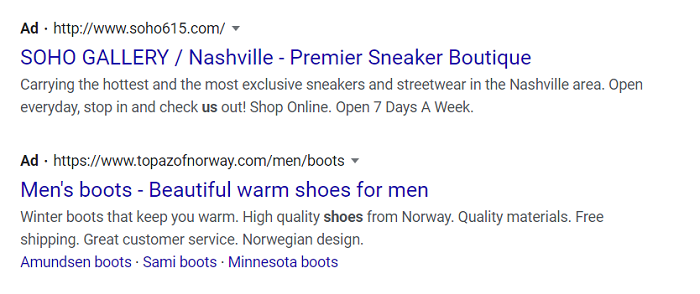
Another option for niche paid ad campaigns could be influencer partnerships. An increasing number of businesses are working with people with large social media followings to promote their products.
They are often effective because:
- Influencer campaigns can be personalized.
- They increase brand awareness through word of mouth.
- They help you build trust and credibility by leveraging somebody else’s audience loyalty.
As a niche business, however, I’d recommend looking for micro-influencers with more targeted audiences. They tend to charge less but give you access to a carefully curated audience.
5. Choose Your Ad Platform
Once you narrow down your niche paid media campaign goals, audience, and format, you need to choose a suitable platform. This could be social media apps like Facebook, or search engines like Google.
I don’t recommend using all the platforms at once, as it can be difficult to master the nuances and optimize multiple campaigns at the same time.
Instead, pick one or two that seem most relevant for your business.
For instance, a photography business may see better results with a niche paid media campaign on Instagram compared to Twitter, since users interested in photography are more likely to use photo-focused platforms like Instagram.
If you want to create an interactive campaign, use chat-focused platforms like Twitter, Facebook, and even Reddit. These tend to be more active and promote engagement due to their user-friendly setup.
Platforms like this work well for giveaways and contests where you need a lot of audience interaction and informal sharing.
While it’s crucial to create well-developed niche paid ad campaigns on one or two platforms, diversifying your efforts is also important. This doesn’t mean using all the platforms.
Instead, diversifying your marketing efforts means experimenting with different formats (see the section above), changing the type of content you post (photos vs. videos), and occasionally cross-posting on different pages.
6. Create Your Paid Ad Campaign Copy
No matter which platform you use and what your budget is, the results of your niche paid ad campaign come down to your ad copy.
The key lies in making sure your ad copy is engaging, appealing, and offers enough information to drive the viewer to click.
If you’re not sure where to start, here are the essential elements to include:
- what your business is about
- pain points of your customer
- why or how your business is a solution
- why you and not your competitor
- what action the reader needs to take (subscribe, share, etc.)
- what is the time commitment (for example, download in one click)
I also wrote a whole post on PPC ad copywriting to help you create engaging copy.
7. Get Very Specific With Targeting
You’ve decided on a platform, format, budget, audience, ad copy, and your campaign is ready. What next?
You need to get specific with your targeting.
Remember, not everyone is your audience. How do you make sure your ad is reaching the right people?
Most advertising platforms offer detailed targeting options for your niche paid media campaigns.
For example, Facebook offers pretty robust options for targeting your campaign to a very niche group of people.
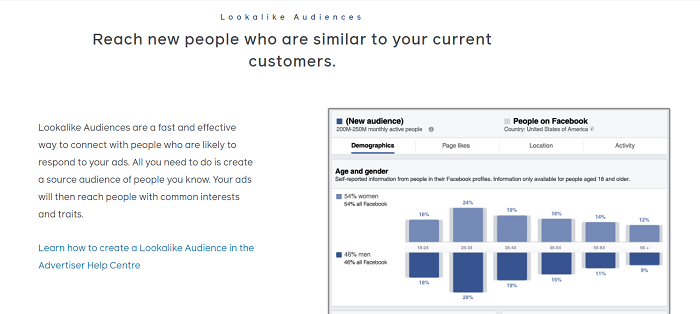
Use these options to set targeting settings based on your buyer persona, as discussed in the first section of this article.
Instagram, Reddit, Google Ads, and others have similar targeting options.
8. Target High-Intent Keywords
An important part of targeting your marketing efforts includes using high-intent keywords.
How do you find suitable high-intent keywords for your business? It’s all about keyword research.
Look at your competitors. What are they using? How are they using these keywords? Which ones are and aren’t suitable for your business? Which keywords can form a solid base for your niche paid ad campaign?
You can also use online tools like Ubersuggest, Google Keyword Planner, Ahrefs Keywords Explorer, and Moz Keyword Research for better results.
3 Bonus Tips for Successful Niche Paid Media Campaigns
Now you’ve learned how to create stellar niche paid ad campaigns. Here are fast tips that will help your campaigns get better results.
1. Personalize Your Niche Campaigns
Studies show using someone’s name can have a powerful attention-grabbing effect. Use your readers’ names in the ad copy, especially if it’s a newsletter or a sign-up form, so they feel more connected to your brand.
Consider using dynamic keyword insertion, which adjusts copy and images based on user behavior.
2. Include Videos in Your Ad Campaigns
Reports show people remember messages delivered via a video better than messages read through text (blogs). Leverage this finding by incorporating more videos in your niche paid ad campaigns.
You don’t need 15-minute videos to get good results. Even a 2-minute video is great for grabbing attention.
3. Leverage Ad Retargeting
If your targeting efforts are fairly successful and you see users partially converting (subscribing but not buying, or adding items to the card but not completing the transaction), use retargeting.
Retargeting options on platforms like Facebook and Shopify let you offer gentle nudges to users.
You can also retarget users who bought from you once but may have dropped off the radar now.
Frequently Asked Questions About Niche Paid Media Campaigns
Are Niche Paid Campaigns More Expensive?
Niche paid ad campaigns are not more expensive than typical ad campaigns. In fact, they may be cheaper because you’re advertising to a smaller pool of people.
How to Make Niche Campaigns More Effective?
You can make niche paid ad campaigns more effective by leveraging influencer marketing, using intent-based keywords, doing thorough market research, and continually monitoring and improving the content and performance of your campaigns.
How Do I Incorporate Pain Points in Paid Media Campaigns?
Create a thorough buyer persona to understand your target user’s needs and pain points. You can also use surveys, track online activity, or simply ask frequent users about their key concerns to get in-depth information about customer pain points.
How Do You Retarget Users in Niche Paid Media Campaigns?
Use online tools offered by Facebook, Shopify, and Instagram to retarget past users with new ad campaigns. You can also use “abandoned card recovery” features to retarget users who browsed through your products and added them to the cart but didn’t finish the transaction.
{
“@context”: “https://schema.org”,
“@type”: “FAQPage”,
“mainEntity”: [
{
“@type”: “Question”,
“name”: “Are Niche Paid Campaigns More Expensive?”,
“acceptedAnswer”: {
“@type”: “Answer”,
“text”: ”
Niche paid ad campaigns are not more expensive than typical ad campaigns. In fact, they may be cheaper because you’re advertising to a smaller pool of people.
”
}
}
, {
“@type”: “Question”,
“name”: “How to Make Niche Campaigns More Effective?”,
“acceptedAnswer”: {
“@type”: “Answer”,
“text”: ”
You can make niche paid ad campaigns more effective by leveraging influencer marketing, using intent-based keywords, doing thorough market research, and continually monitoring and improving the content and performance of your campaigns.
”
}
}
, {
“@type”: “Question”,
“name”: “How Do I Incorporate Pain Points in Paid Media Campaigns?”,
“acceptedAnswer”: {
“@type”: “Answer”,
“text”: ”
Create a thorough buyer persona to understand your target user’s needs and pain points. You can also use surveys, track online activity, or simply ask frequent users about their key concerns to get in-depth information about customer pain points.
”
}
}
, {
“@type”: “Question”,
“name”: “How Do You Retarget Users in Niche Paid Media Campaigns?”,
“acceptedAnswer”: {
“@type”: “Answer”,
“text”: ”
Use online tools offered by Facebook, Shopify, and Instagram to retarget past users with new ad campaigns. You can also use \”abandoned card recovery\” features to retarget users who browsed through your products and added them to the cart but didn’t finish the transaction.
”
}
}
]
}
Niche Paid Media Conclusion
If targeted correctly, niche paid media campaigns are often cheaper and more effective.
Using simple strategies like the ones listed above may help you find your target audience, convert more users, and stand out from the competition.
If you’d like more resources about creating paid ad campaigns or need more help to get started, check out hundreds of free blog posts on my website, or reach out for personalized help.
Which niche paid media campaign strategy will you try using today?