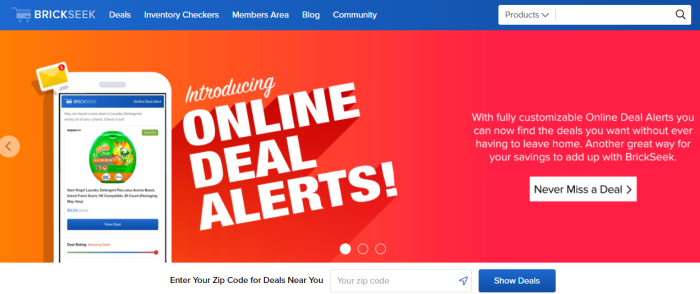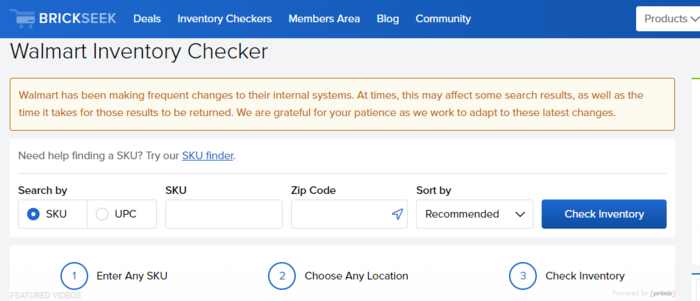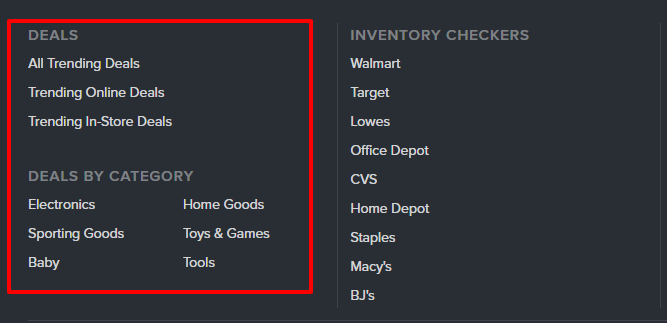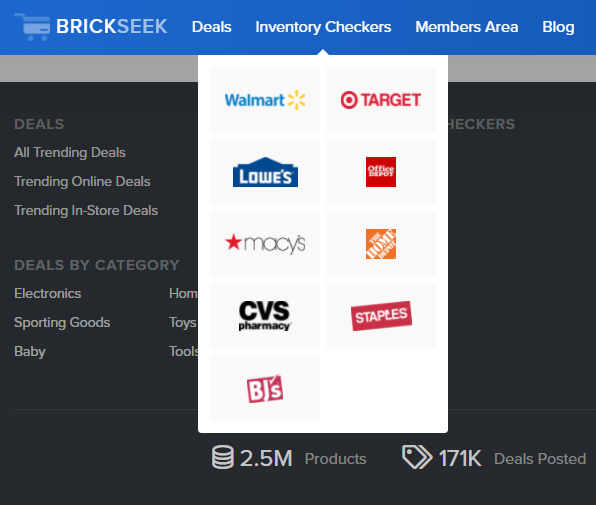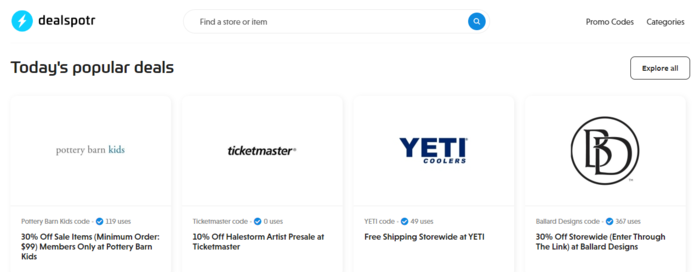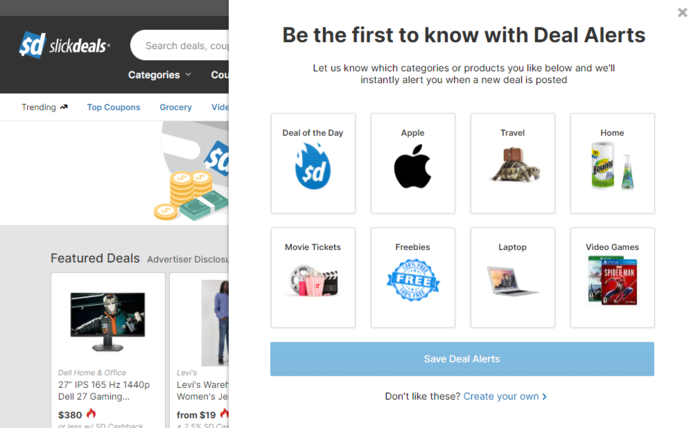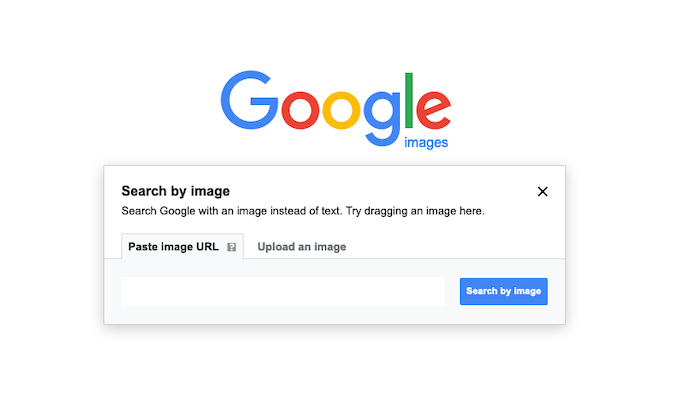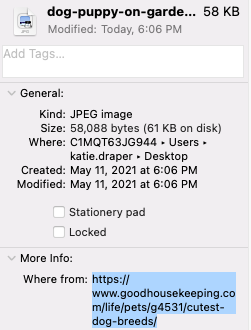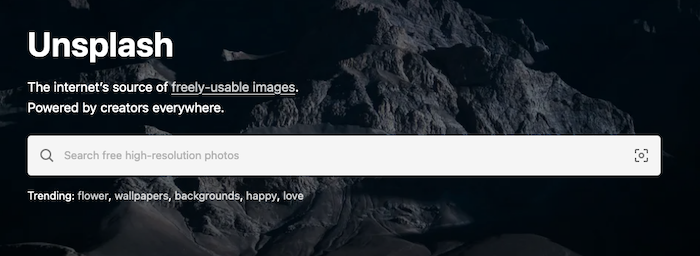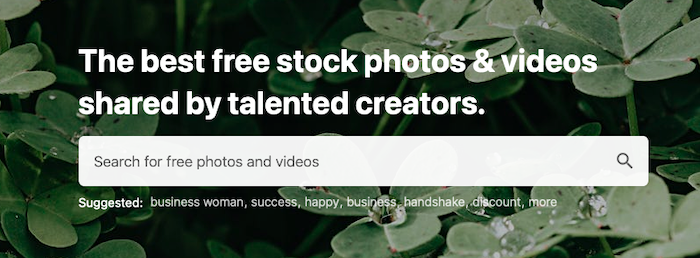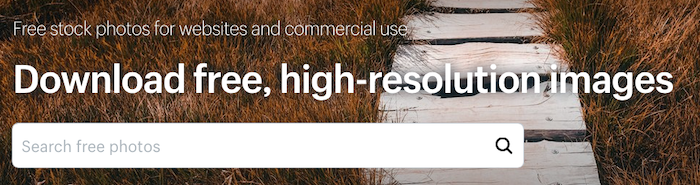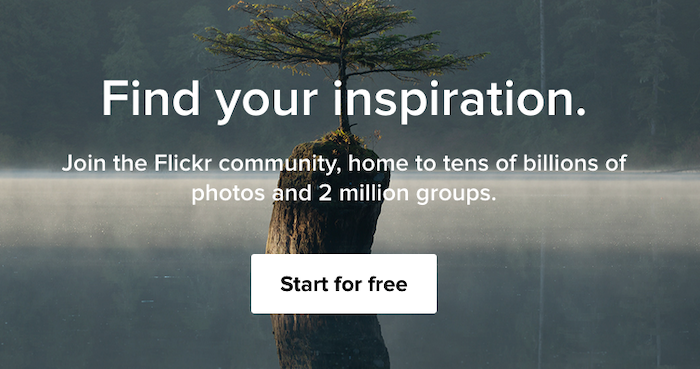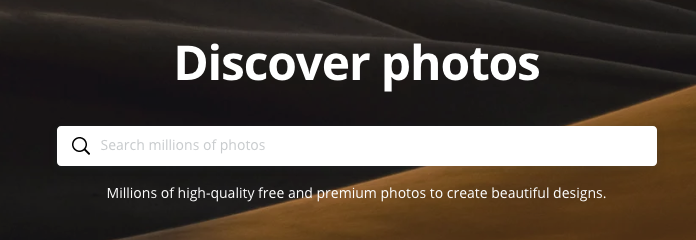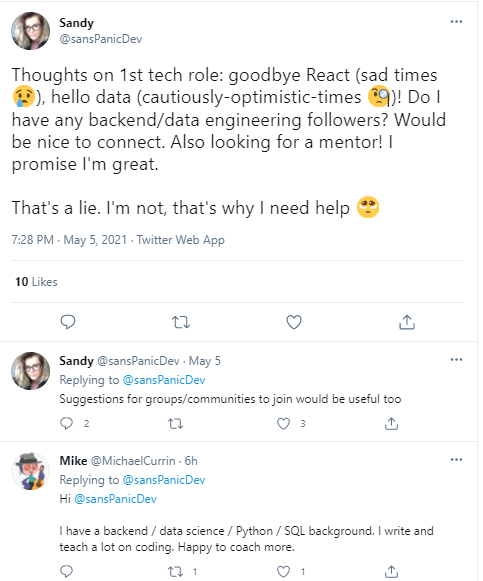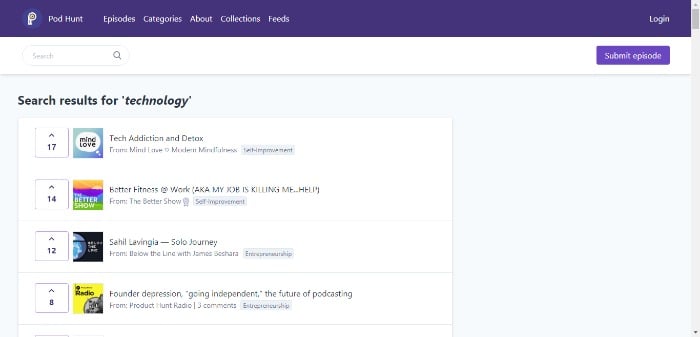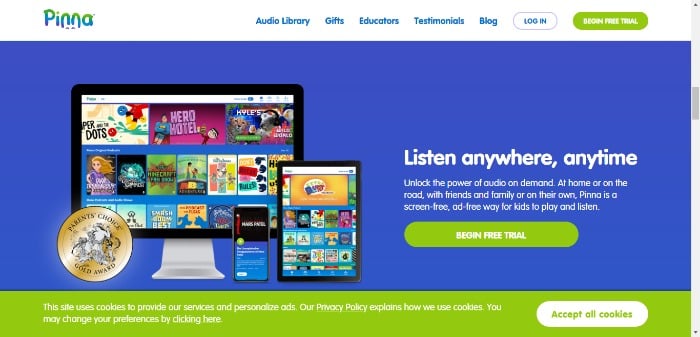Find Out About Equifax Reporting
Did You Want to Learn About Equifax Reporting?
It is time to learn about the business credit reporting agencies. More specifically, Equifax reporting.
But let us start with some definitions and background on business credit.
Business Credit
This is credit in the name of a business. It is not tied to the creditworthiness of its owner or owners. Instead, business credit scores depend on how well a company can pay its bills. Hence consumer and business credit scores can vary dramatically.
Business Credit Benefits
There are no demands for a personal guarantee. You can quickly get business credit regardless of personal credit quality. And there is no personal credit reporting of business accounts. Business credit utilization is not going to affect your consumer FICO score. Plus the business owner is not going to be personally liable for the debt the business incurs.
Business Credit Details
Being accepted for business credit is not automatic. Building business credit requires some work. Some of the steps are intuitive, and some of them are not.
Fundability
Fundability is the current ability of our business to get funding. Some factors are within your control. Others (like your time in business) are not. Your online presence and data are one area which is at or close to 100% with your control.
Business Credit, Fundability, and Business Funding Applications
The better your business credit and fundability are, the more likely you are going to get approval for business financing. Today, let us concentrate on Equifax reporting.
There are Three Different Credit Bureaus – But What Differentiates Equifax Reporting?
What distinguishes the three biggest credit bureaus? And can you use that information to your advantage?
There are three main credit bureaus for business: Dun & Bradstreet, Experian, and Equifax. CreditSafe and FICO SBSS are also players in this space.
In the business world Equifax and Experian are up there, but it is Dun & Bradstreet which is the major player.
Dun and Bradstreet has more than 10 times the records of the next closest reporting agency. For more details, see dnb.com/about-us/company.html. Even when talking about Equifax reporting, it makes sense to start with Dun and Bradstreet. You are going to have to start the business credit building process with them anyway.
Dun & Bradstreet
Go to Dun and Bradstreet’s website and look for your business, at dnb.com/duns-number. What happens if you can’t find it? Then get a free D-U-N-S number. You are going to always need a D-U-N-S number to start building business credit. Go here to get a D-U-N-S number: dnb.com/duns-number/get-a-duns.html.
D-U-N-S Numbers
A D-U-N-S number is how Dun and Bradstreet gets your company into their system. And a D-U-N-S number plus 3 payment experiences leads to a PAYDEX score. A payment experience is a record of a purchase from a business which reports to a credit reporting agency. In this case, Dun and Bradstreet. Once you are in Dun and Bradstreet’s system, search Equifax and Experian’s sites for your business. You can do so at creditsuite.com/reports.
Equifax Reporting
You can check out a sample of Equifax reporting at https://assets.equifax.com/assets/usis/small_business_sample_credit_report.pdf.
Keep your business protected with our professional business credit monitoring.
The company gets its data from a data sharing agreement with the Small Business Exchange, Net 30 type industry trade credit information, and from a wide variety of suppliers that provide products and services to businesses on an invoice basis.
Equifax combines financial data with industry trade credit data. They add in utility and telephone data and public record information (bankruptcies, judgments, and tax liens).
Here’s what that report says.
Company Identifying Information
The first section is devoted to identifying information about your company, namely your business name and address and telephone number. This section will also include your Equifax ID. An Equifax ID is how Equifax can tell your business from similarly-named businesses.
Credit Risk Score
The next section is about the Credit Risk Score. This score runs from 101 to 992. Higher numbers are better. This section also shows key factors.
Key factors are positives and negatives about your business, such as how old your oldest account is, and whether you have any charge-offs, and the size of your business.
Credit Utilization
The next section shows credit utilization. This is shown as a pie chart. It graphically shows which percent of your available credit line you are using. It also has identifying labels to show how much each percentage truly is. But it is only for your financial accounts.
Keep your business protected with our professional business credit monitoring.
Payment Index
The next part is your Payment Index. The score runs from 0 to 100. Higher numbers are better. It also shows Industry Median.
There is also a table explaining the numbers:
- 90+: Paid as Agreed
- 80-89: 1-30 days overdue
- 60-79: 31-60 days overdue
- 40-59: 61-90 days overdue
- 20-39: 91-120 days overdue
- 1-19: 120+ days overdue
Days Beyond Terms
This is a line graph. It shows the average days beyond terms by date reported. It is for non-financial accounts only. Plus it shows any recent trends, so if you’ve improved your payment habits, it will show up here.
Business Failure Score
The next piece is on your Business Failure Score. This score runs from 1000 to 1880. It shows its own key factors, like recent balance information.
Inquiries
The next section is devoted to inquiries. It shows the date, and whether it was an inquiry on a financial or non-financial account. This is a rather short part of the report.
Bureau Messages
The bureau messages part, appears to be a free form field. It seems its purpose is to add notes to a profile. These can be notes on the number of locations, or business aliases.
Bureau Summary Data
The bureau summary data section contains a wealth of information. It shows:
- The number of financial and non-financial accounts
- Date the credit became active
- Number of charge offs
- Total dollars past due
- Most severe status in 24 months
- Single highest credit extended
- Total current card exposure
- Median balance
- Average open balance
It also shows Recent Activity, which includes:
- The number of accounts delinquent
- New accounts opened
- Inquiries and
- Accounts updated
Public Records
The public records section has information on:
- Type Status:
- Bankruptcy
- Judgments
- Whether judgments are satisfied or not
- Liens filed and opened, or released
- Number
- Dollar and
- Most recent date filed
If there are none reported, then the date field will indicate as much.
Additional Information
The final section appears to contain somewhat miscellaneous information, which probably doesn’t fit in well anywhere else. such as alternate company Names and DBAs.
It also contains:
- Owners and Guarantor Names (name, type, date reported)
- Business and Guarantor Comments (seems to be another free form field) and
- Report Details (this shows the date the report was generated)
Improving Your Equifax Report
Now that you know what goes into it, you can see that some of the more important pieces of data Equifax looks into are:
- public records
- credit usage
- and how you handle your financial and nonfinancial accounts
Improve your Equifax score by:
- Clearing your debts as quickly as possible and not going delinquent
- Keeping credit utilization within reason, as that makes it easier to pay your bills
- And avoiding late payments
Whatever improves your Equifax report is bound to improve your reports at D&B and Experian. Paying off accounts pays dividends, as does avoiding bankruptcies.
Disputing Issues with Your Equifax Report
Equifax will not change your scores without proof. They are starting to accept more and more online disputes. Include proofs of payment with it. These are documents like receipts and cancelled checks.
Fixing credit report errors also means you specifically spell out any charges you challenge. Make your dispute as crystal clear as possible. If you need to snail mail anything in, then use certified mail so that you will have proof that you sent in your dispute. Correct Equifax issues at: equifax.com/small-business-faqs/#Dispute-FAQs. Be specific about the concerns with your report.
Monitoring Reporting
Use Equifax Complete. It currently costs $19.95 per month, after an offer of 30 days for $4.95. See equifax.com/equifax-complete/Equifax.
Monitoring Your Business Credit Scores and Reports at the Major Business CRAs
Add monitoring for all three big CRAs together for a year and it costs $468 for Dun and Bradstreet, $189 for Experian, and $224.40 for Equifax (with the special). So this is for a grand total of $881.40!
Monitoring Your Dun and Bradstreet, Experian, and Equifax Credit Scores and Reports
You can monitor your business credit at Dun and Bradstreet, Equifax, and Experian through Credit Suite, for considerable savings over what it would cost you at those different credit bureaus. And this is all in one place! Credit Suite offers monitoring through the Business Finance Suite (through Nav). See what credit issuers and lenders see so you can directly improve your scores and get the business credit and funding you need. See suitelogin.com and creditsuite.com/monitoring.
Equifax Data Breach
No blog post on Equifax reporting would be complete without at least mentioning the recent data breach. The company does seem to be better about making sure that consumers can get monitoring without having to jump through quite so many expensive hoops.
In addition, any pursuit of the company through Congress seems to have ground to a screeching halt. However, that may be due to the 2020 pandemic and election.
Will Equifax’s current and former management end up back in the hot seat again? Only time will tell.
Keep your business protected with our professional business credit monitoring.
Equifax Reporting: Takeaways
Equifax gets much of its data from the Small Business Financial Exchange.
Monitoring reports from all three of the bigger business credit reporting agencies is expensive. But you can save 90% by monitoring your Dun and Bradstreet, Experian, and Equifax scores through Credit Suite.
The post Find Out About Equifax Reporting appeared first on Credit Suite.