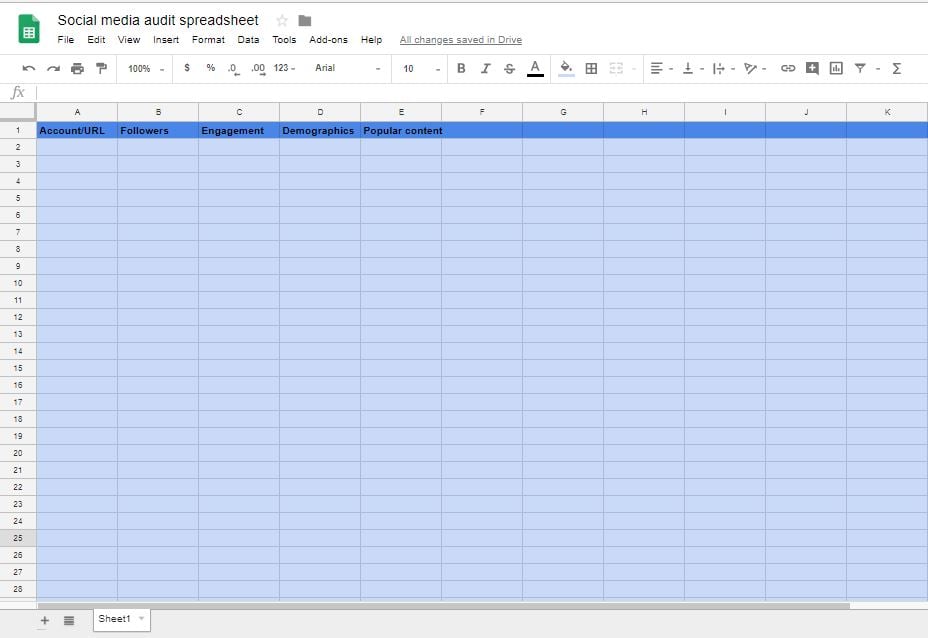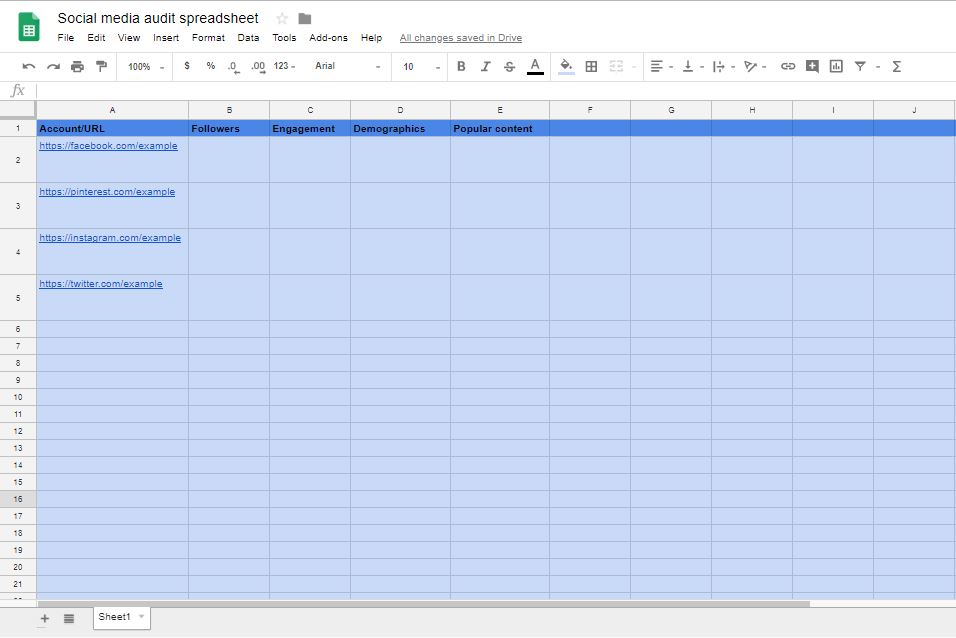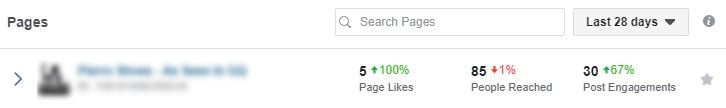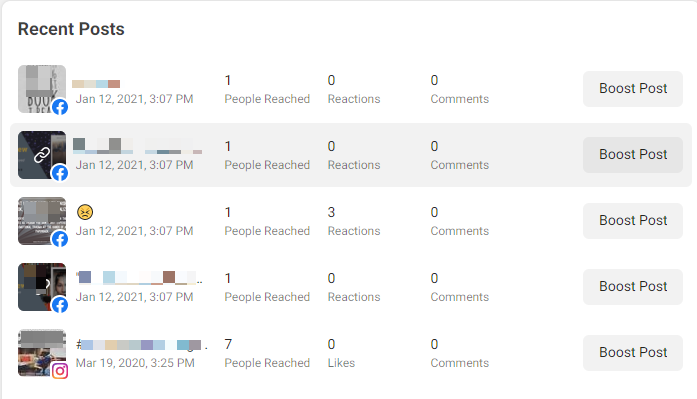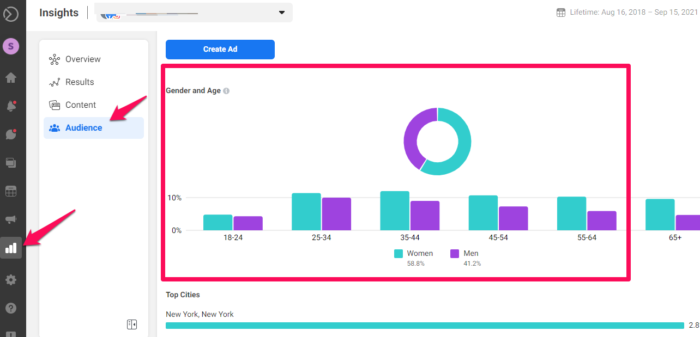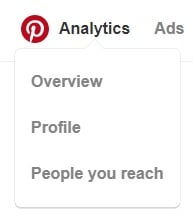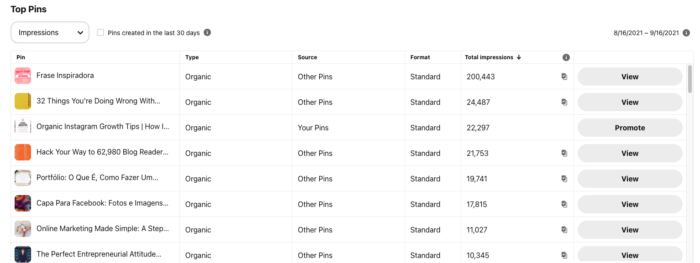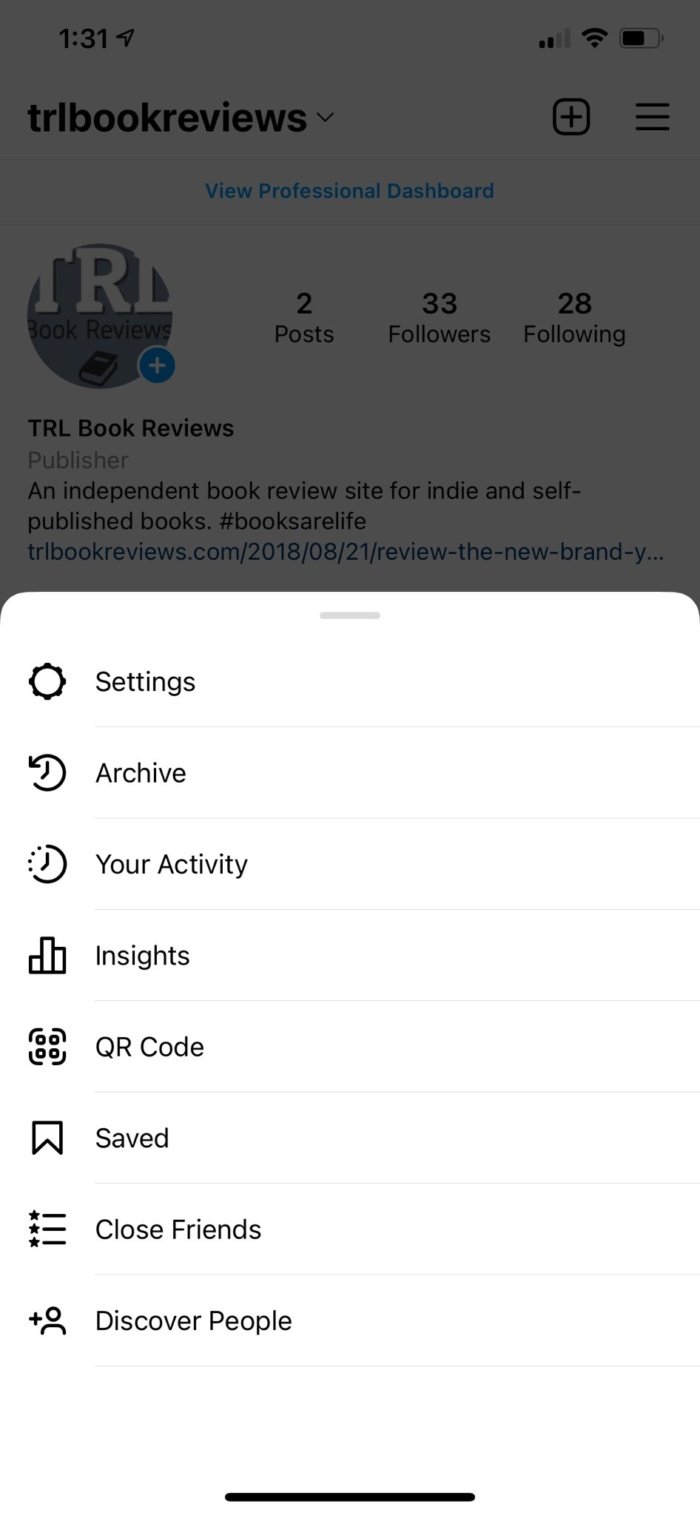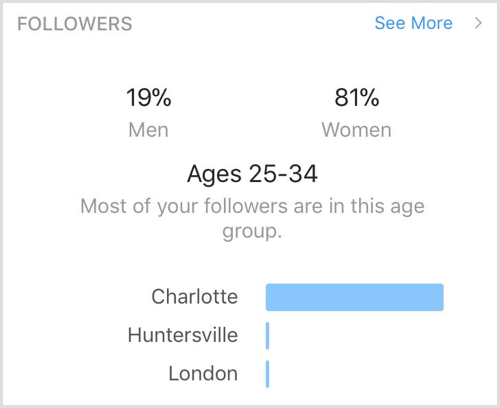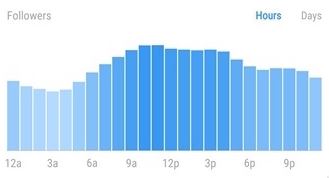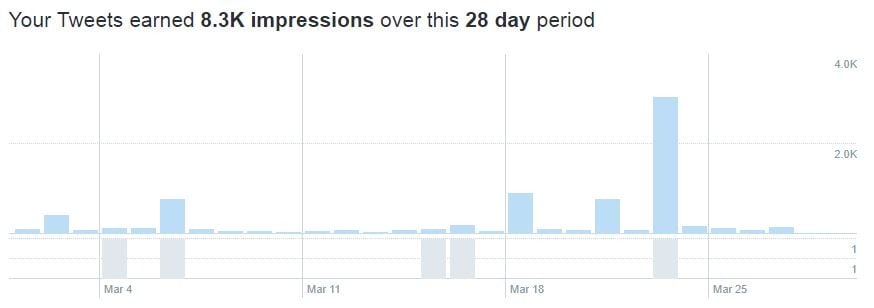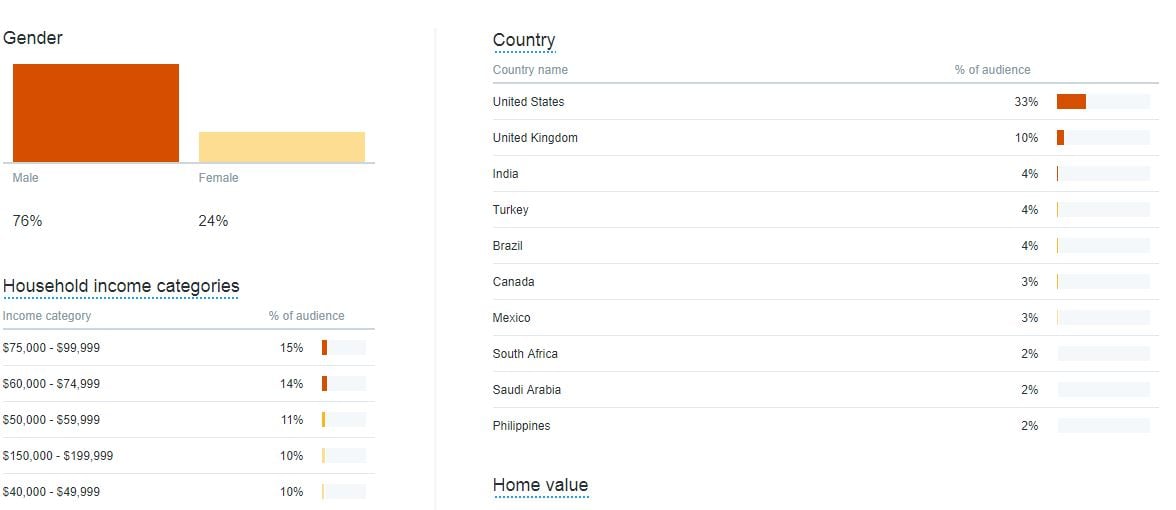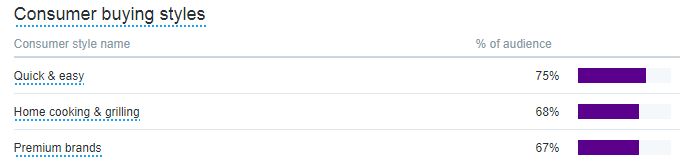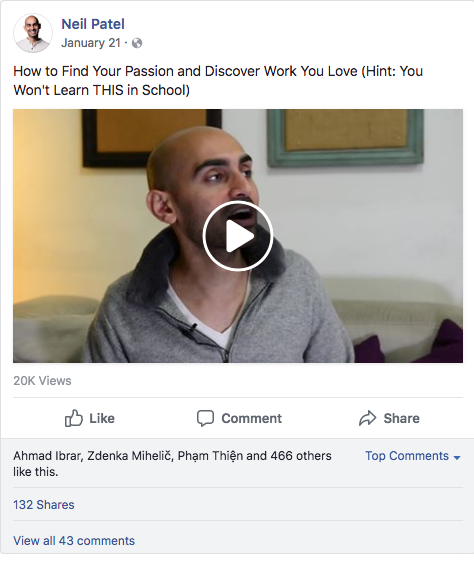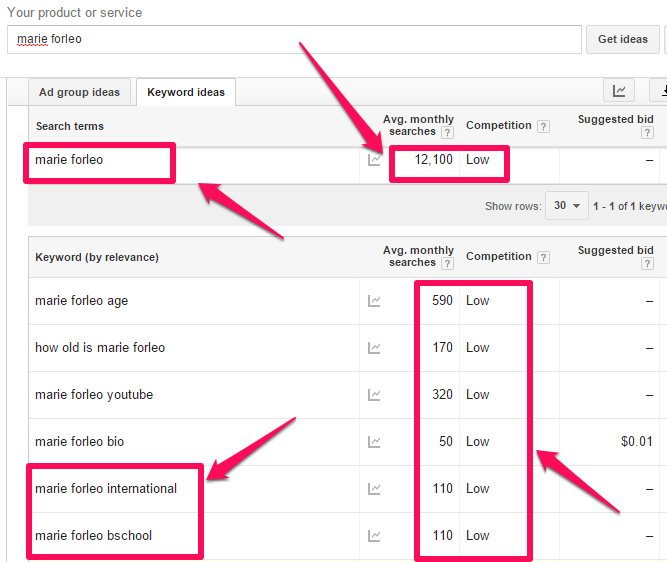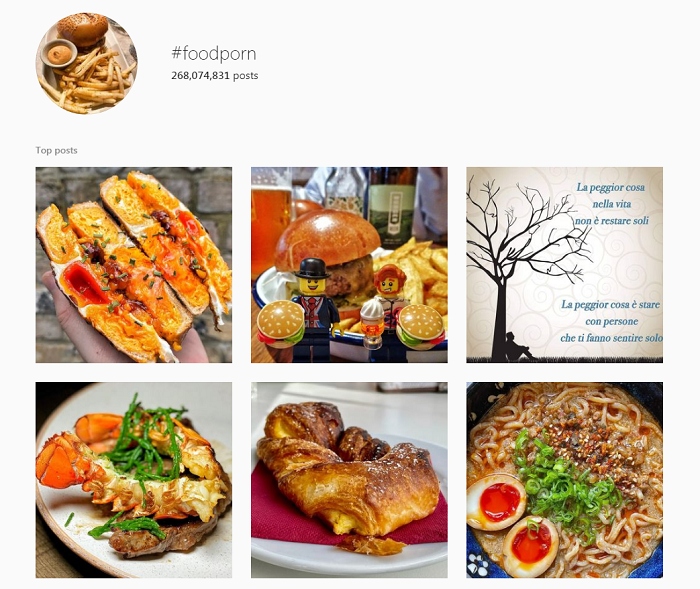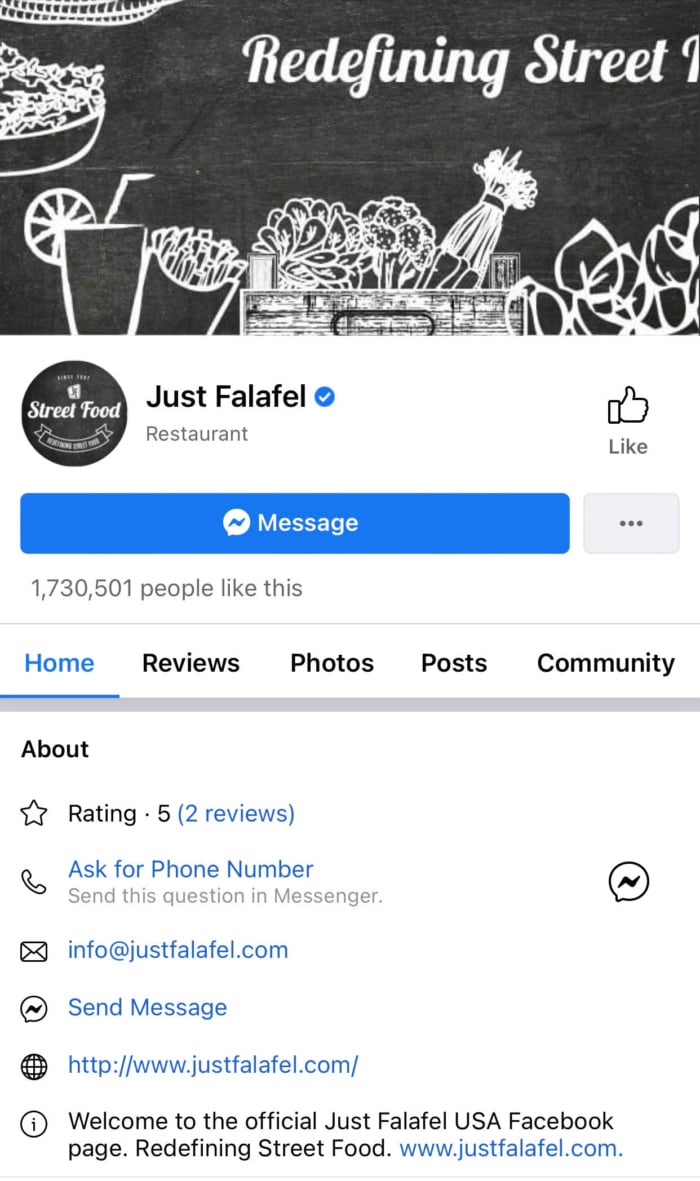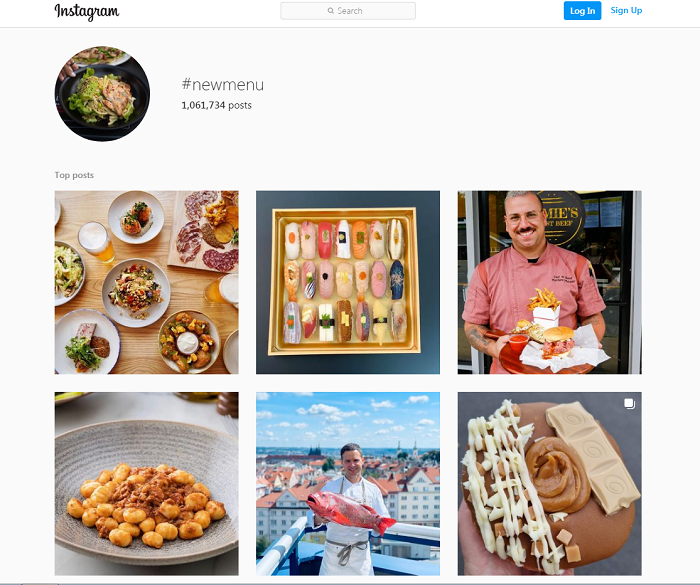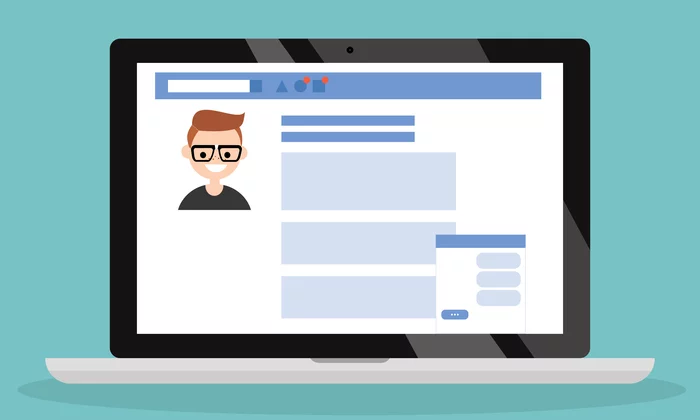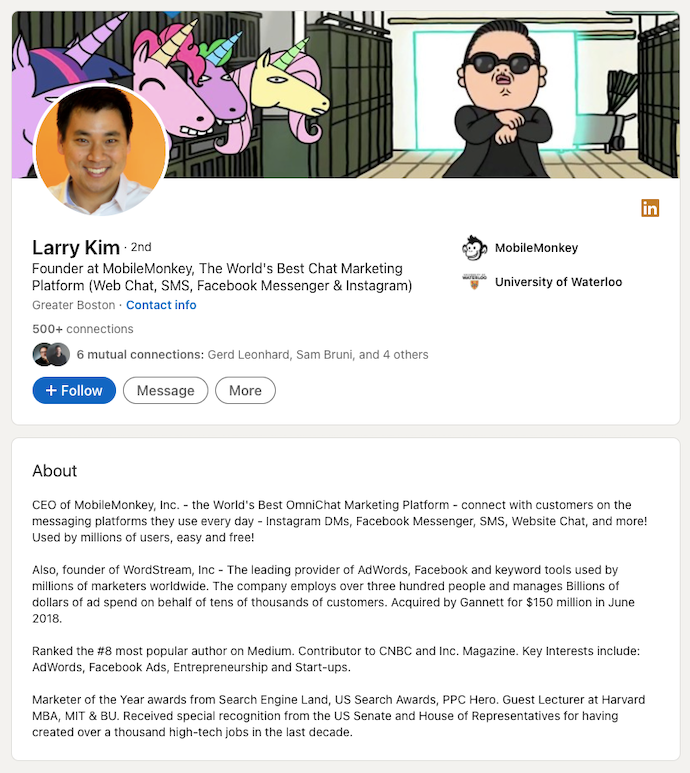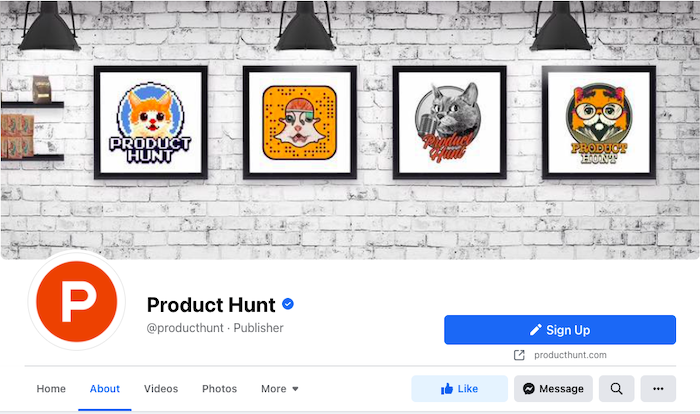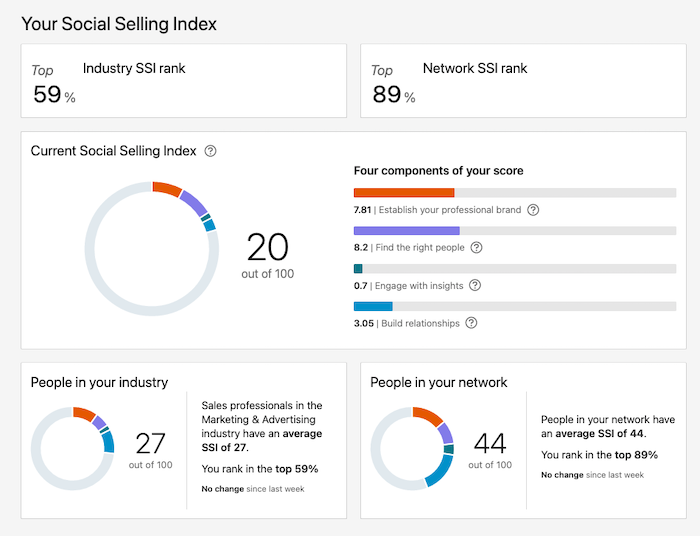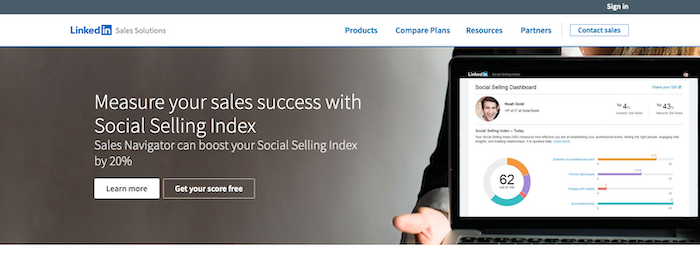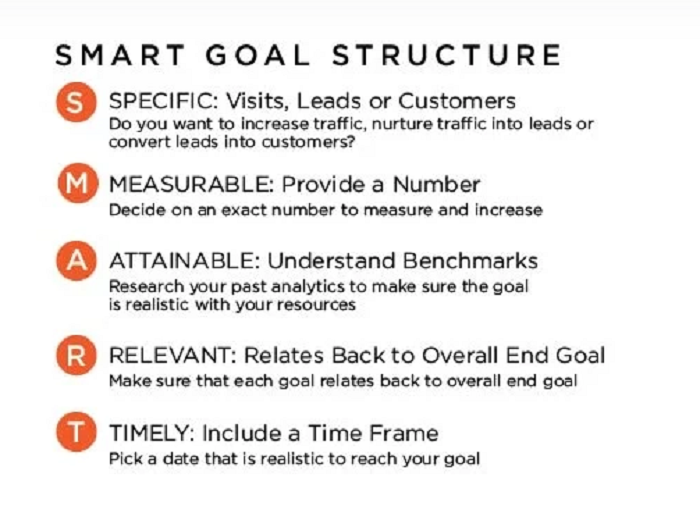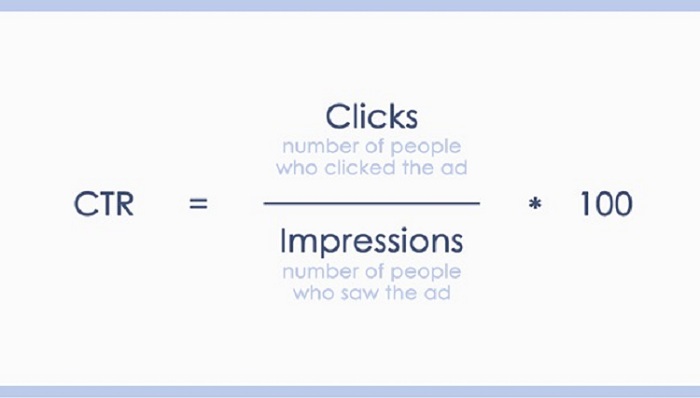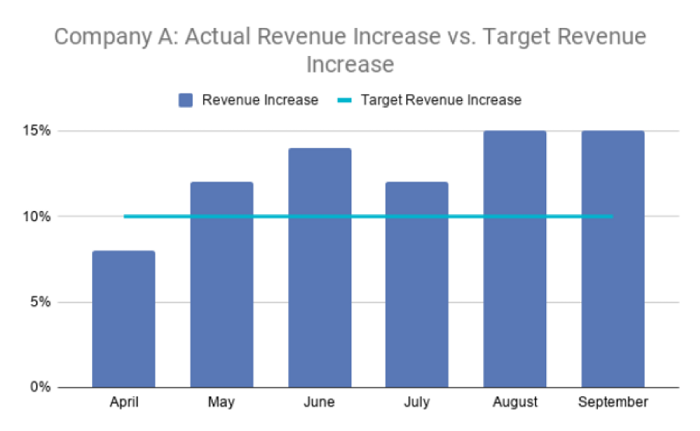How to Do Paid Social Without Cookies

Google made a big splash when they announced the end of third-party cookies in Chrome, and Apple has announced a similar change.
It’s a huge shift for social media marketers, so what can you expect cookieless paid social to look like?
Google’s answer to the end of third-party cookies is the Privacy Sandbox, which will anonymize data to help increase privacy and limit spam and fraud.
Social media sites, like Facebook and Instagram, however, are using a slightly different approach. Understanding what these changes mean and how to navigate the future of paid ads without cookies is crucial to long-term social media success.
Here is what you need to know about what this change means and how to prepare for it. (Spoiler: it might not be as big of a deal as you think.)
What Does the End of Third-Party Cookies Mean for Paid Social?
Third-party cookies are small pieces of code marketers use to access data about how users interact on websites, social media platforms, and more. They are placed by a third party and can track actions across multiple websites.
They allow you to target, for example, users who have purchased a specific item or read a news article about a specific topic on another site and then come to Facebook.
Third-party cookies are used heavily in social media marketing. That has a lot of social media marketers concerned about what this change means. However, marketers have been ignoring some drawbacks to third-party cookies. Understanding the drawbacks is crucial to understanding the impact of this change.
First, third-party cookies weren’t always accurate. For example, if someone uses their phone at work and then their laptop at home to perform a search, cookies couldn’t always track those as the same individual.
Also, if you search for one thing and your roommate searches for another (on the same IP address), cookies can’t always differentiate the two.
Another major concern is privacy. Do sites have the right to track an individual across multiple websites? Where does that data get stored? How long is the data stored? Do people have the right to ask advertisers to delete their data?
The EU and other organizations have pushed back with regulations designed to improve online privacy, such as GDPR.
Despite their flaws, cookies are an integral part of targeting paid social ads.
What does the end of third-party cookies mean for paid social ads?
First, it’s important to note that Google has pushed back the date for ending third-party cookies, which means you have plenty of time to prepare.
Second, there are already more effective ways to target paid social ads. The shift may make paid ad ROI drop (as marketers learn new strategies), but I don’t expect it to be a long-term issue.
You will need to adjust your paid social strategy to be successful. Luckily, the changes likely aren’t a huge shift from your current strategy.
I’ll cover six ways to prepare your paid social strategy for the end of third-party cookies.
6 Ways to Prepare Your Paid Social Strategy for a Cookieless Future
A cookieless future is coming—but you have tons of time to start testing new strategies for your paid social ads. The sky isn’t falling; you’ll just need to make adjustments to how you gather data and target users.
Here are six strategies to get you started:
Go All-In on First-Party Data
Third-party data is data another organization gathers and then shares with you. It may be incomplete, inconsistent, and downright wrong. That is why several platforms are ending the use of third-party cookies.
First-party data, however, is information you collect yourself about your prospects, customers, and social media followers. This data is not going away. In fact, it’s becoming more important than ever.
I strongly recommend you start gathering first-party data about your audience now so you can test new strategies and see what works.
How do you gather first-party data? Here are a few ways:
- Build your email list.
- Use lead generation ads like Facebook’s lead generation ads.
- Create a Facebook group so you can interact with users directly.
- Encourage direct messages on platforms like Facebook and Instagram. (Instagram Stories are a great way to do this.)
- Use social media to poll your audience.
Let’s look at how to use first-party data for paid social ads. For example, you can build an email list, then upload those contacts to Facebook and target those users.
First-party data is more accurate—and you have full control over the data. That makes it far more valuable than third-party data.
Leverage UTM Parameters
UTM parameters are small bits of code added to the end of a URL. They often look like this:

Looks complicated, right? This UTM parameter tells me that the reader got to this page by clicking on a link in a Facebook comment I left on one of my posts. Understanding where my traffic comes from is crucial to targeting paid ads and understanding how users move through my funnel.
These aren’t new, but if you aren’t using UTMs, now is the time to start.
UTMs make tracking where visitors come from easier because they stick around, even if users share it somewhere else.
For example, if someone reads a post on Facebook, then shares it on Twitter and texts it to a friend, that little bit of code will stick around. This means you have a much better idea of where people came from and how they’ve interacted with your brand on social media.
You can generate UTM parameters with one of Google’s URL builders or a URL shortener like Bitly.
Use Facebook’s Conversions API
Facebook’s Conversions API allows customers to send data about actions they take directly to Facebook, without relying on browser pixel events. In layman’s terms, this means it’s first-party data, which we’ve already discovered is more accurate.
According to Seer Interactive, this allows marketers to access a wider range of data, is less vulnerable to issues like connectivity problems, and offers far more security.
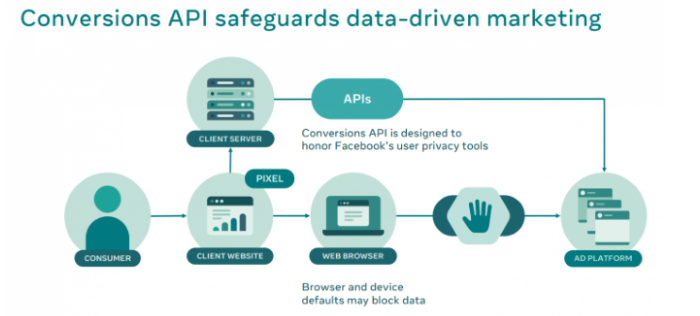
Since Facebook and Instagram are connected, this data can be tracked on both platforms. I expect other social platforms to offer similar tools. In fact, Twitter already does.
Use Demographic-Based Targeting
Most social media platforms already have robust ways to target based on factors like age, location, gender, and other demographic information. This won’t change because most platforms ask users for this information—which means it’s first-party data.
That means you can still target users on sites like Instagram, Facebook, or TikTok based on demographic information.
Facebook ads, for example, offer a wide range of demographic targeting:
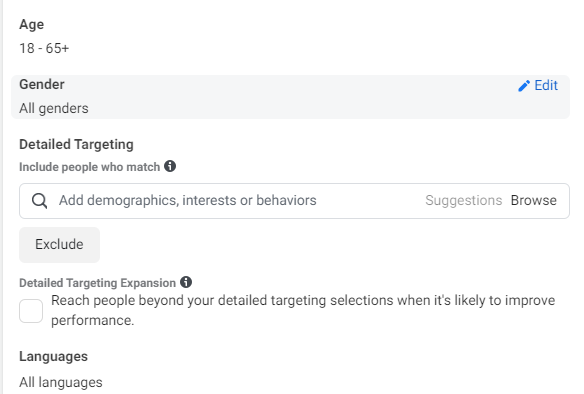
The way Facebook gathers this data might change, but your access to the data likely won’t. You can easily target users based on demographics or use lookalike audiences to find an even wider base to target.
Leverage Interest-Based Targeting
You don’t need to know every step users take to target them successfully with paid social ads.
For example, if you sell women’s clothing, knowing that someone is a woman between the ages of 25 and 35 (from demographics, which we discussed already) interested in fashion (because they follow three fashion bloggers on Instagram) tells you they’re likely to be interested in your brand.
Facebook already allows you to target users based on interests. Most of this data is gathered by actions users take on Facebook, which means you’ll still be able to target based on interests.
I keep mentioning Facebook because it’s the biggest social media platform out there, but other social platforms like Instagram and TikTok offer similar features.
The end of third-party cookies sounds like a huge deal. However, much of the data you already use for paid social ads isn’t third-party data or can easily be replaced with first-party data.
There’s one more way you should be adjusting your paid social strategy for the end of third-party cookies.
Use Detailed Location-Based Targeting
You likely know you can target users based on their general location. For example, you can target users within a 25-mile radius of your donut shop in Boston.
That’s as far as most marketers get, but platforms like Facebook offer multiple other options, including:
- People living or recently in this location (default option): People list your city on their Facebook profile and anyone in that location based on mobile tracking.
- People who live in this location: People whose current city from their Facebook profile is in that location. Facebook double checks this by paying attention to their IP address and friends’ locations.
- Recently in this location: People who were in the selected area recently, as determined by their mobile device. (This includes people living or traveling to the location.)
- Traveling in this location: People who are more than 125 miles from their home location and in your selected area, as determined by mobile device location.
What does this mean for you? If you’re targeting by location but not digging into the different options, you need to take the time to get more granular with your location targeting.
Paid Social Without Cookies Conclusion Frequently Asked Questions
How do I use retargeting ads on social media without cookies?
Use a dedicated landing page for an ad campaign, then retarget users (using first-party data) who visited that landing page with your retargeting ads. Note that other solutions may become available as marketers learn more about how marketing will work in a post-cookie era.
What is the difference between first, second, and third-party data?
What will replace third-party cookies for social media?
The most obvious replacement is first-party data. Gathering data yourself (or Facebook gathering data about how users interact on their site) is likely the most effective way to replace third-party data. Targeting based on location, demographics, and interests will also become more crucial.
Is Facebook Pixel a third-party cookie?
It’s actually both, according to Facebook. While the third-party capability is going away, there are still tons of data you can collect with Facebook Pixel.
{
“@context”: “https://schema.org”,
“@type”: “FAQPage”,
“mainEntity”: [
{
“@type”: “Question”,
“name”: “How do I use retargeting ads on social media without cookies?”,
“acceptedAnswer”: {
“@type”: “Answer”,
“text”: ”
Use a dedicated landing page for an ad campaign, then retarget users (using first-party data) who visited that landing page with your retargeting ads. Note that other solutions may become available as marketers learn more about how marketing will work in a post-cookie era.
”
}
}
, {
“@type”: “Question”,
“name”: “What is the difference between first, second, and third-party data? “,
“acceptedAnswer”: {
“@type”: “Answer”,
“text”: ”
First-party data is data you collect yourself; second-party data is data you get from another organization you know, such as another website with a similar audience. Third-party data is aggregated across platforms from various sources.
Here’s a visual that explains the differences:
”
,
“image” : {
“@type” : “ImageObject”,
“contentUrl” : “https://neilpatel.com/wp-content/uploads/2021/10/paid-social-without-cookies-4-175×175.png”
}
}
}
, {
“@type”: “Question”,
“name”: “What will replace third-party cookies for social media? “,
“acceptedAnswer”: {
“@type”: “Answer”,
“text”: ”
The most obvious replacement is first-party data. Gathering data yourself (or Facebook gathering data about how users interact on their site) is likely the most effective way to replace third-party data. Targeting based on location, demographics, and interests will also become more crucial.
”
}
}
, {
“@type”: “Question”,
“name”: “Is Facebook Pixel a third-party cookie? “,
“acceptedAnswer”: {
“@type”: “Answer”,
“text”: ”
It’s actually both, according to Facebook. While the third-party capability is going away, there are still tons of data you can collect with Facebook Pixel.
”
}
}
]
}
Paid Social Without Cookies Conclusion
The end of third-party cookies might sound like a huge deal, especially for paid social ads. The good news is there are several options for adjusting your social strategy.
You can gather first-party data, then use that to target your ads. You can better track how users move through your funnel using UTMs. Targeting by location, demographics, or interests will still allow you to target users in your target audience.
Finally, consider using the conversion API options for platforms like Twitter and Facebook.
Are you ready for the end of third-party cookies? What steps are you taking to protect your paid ad ROI?