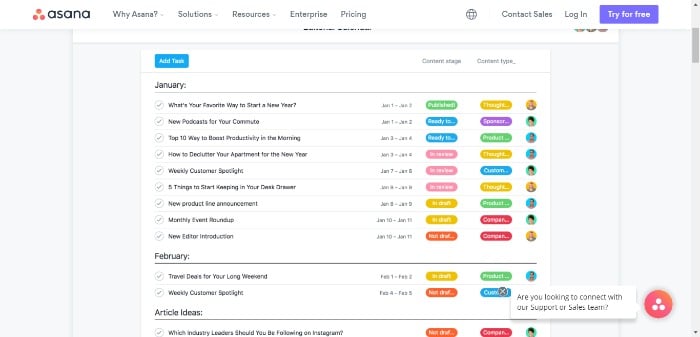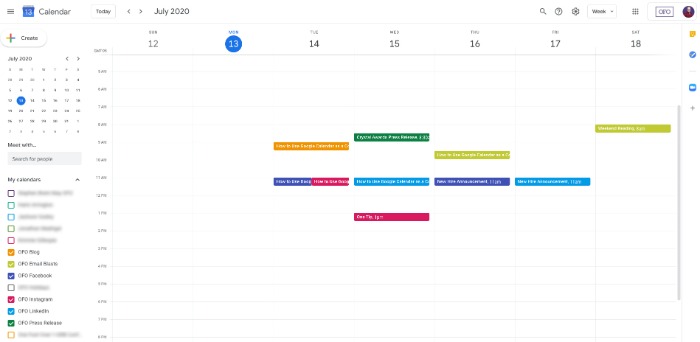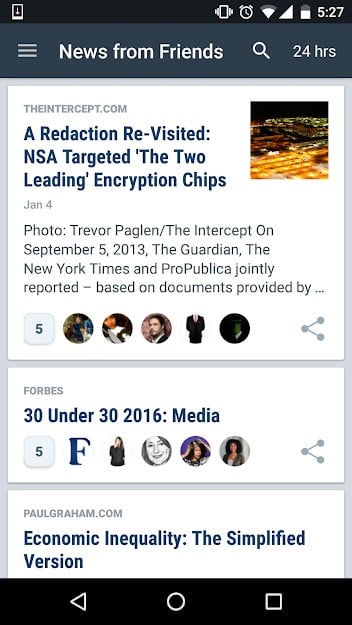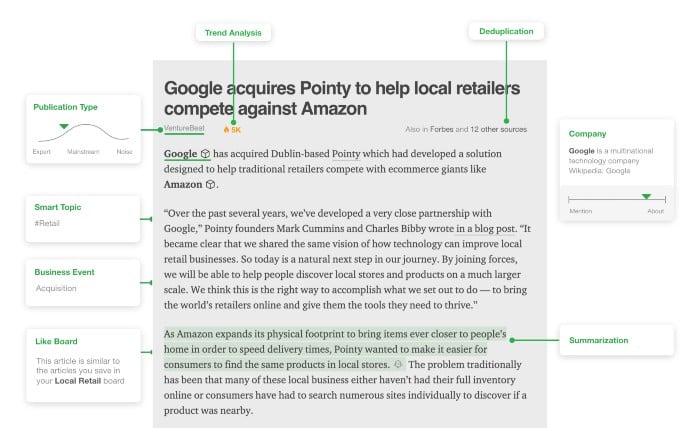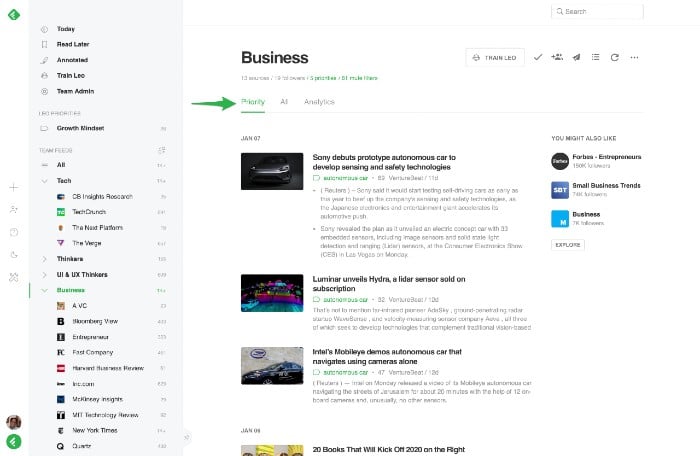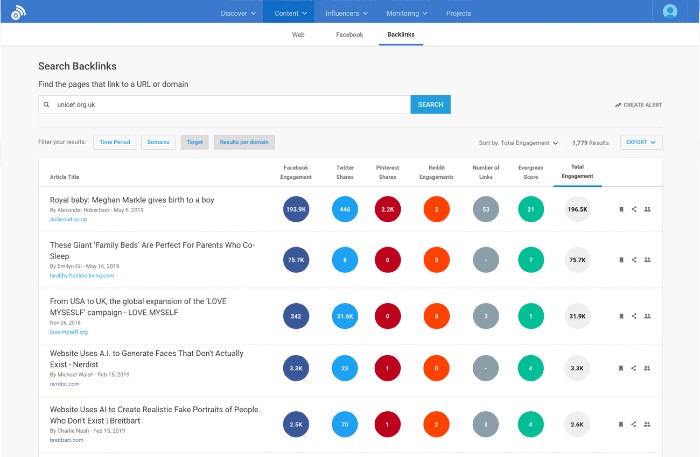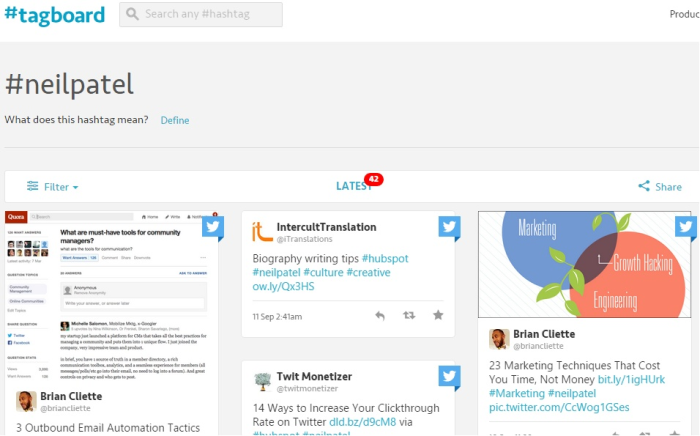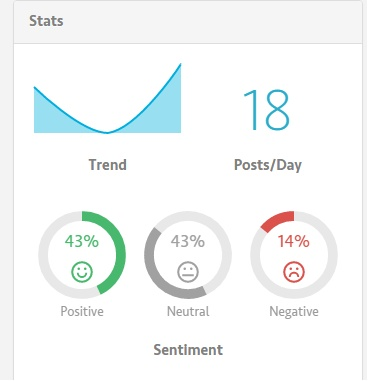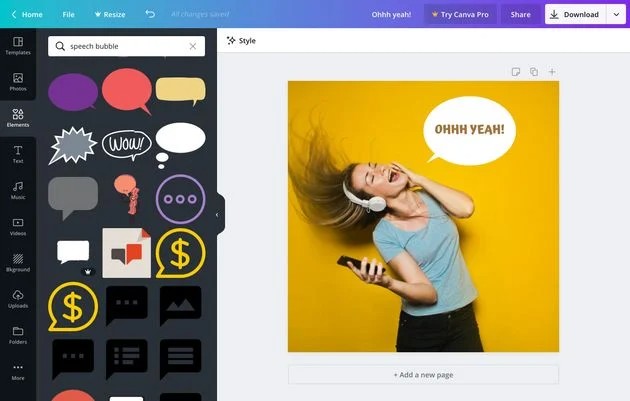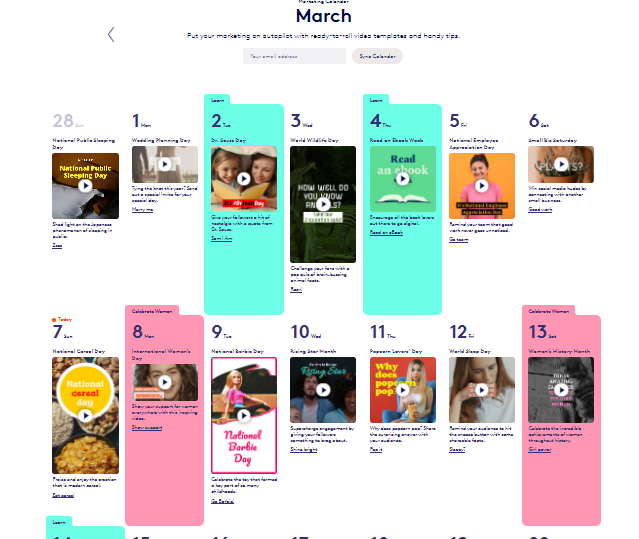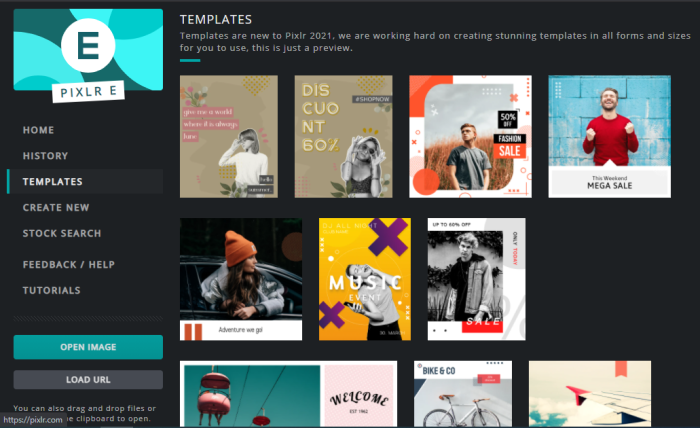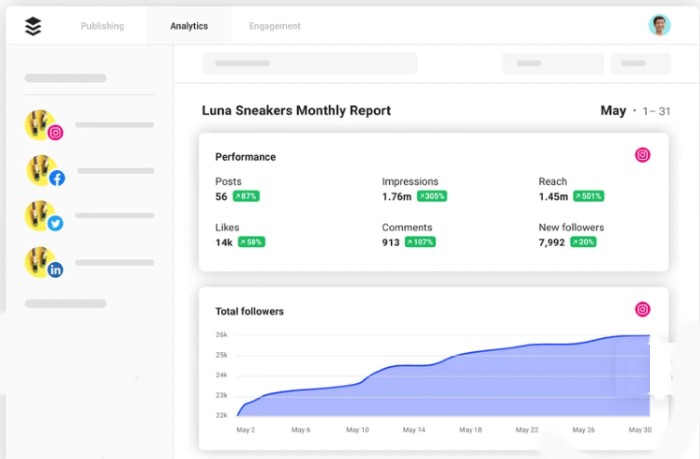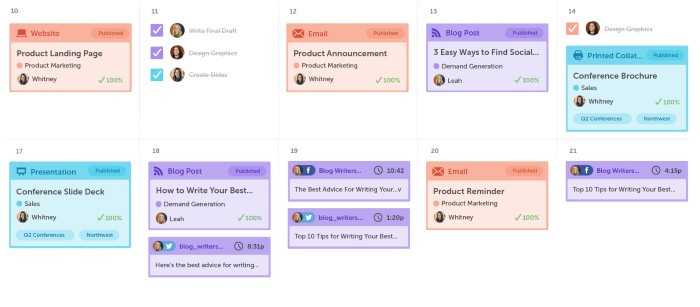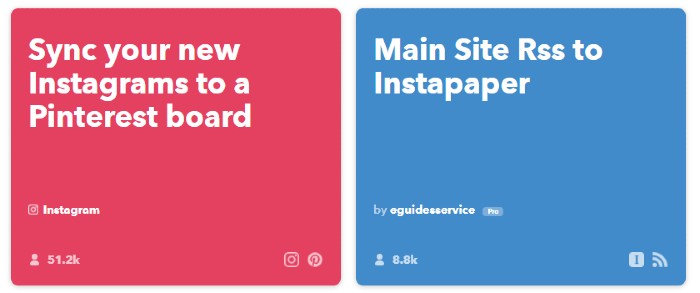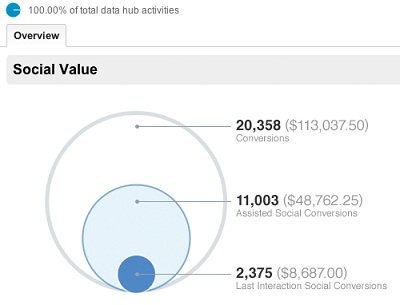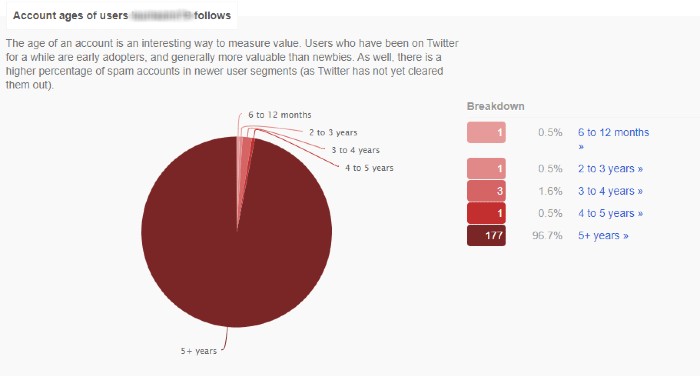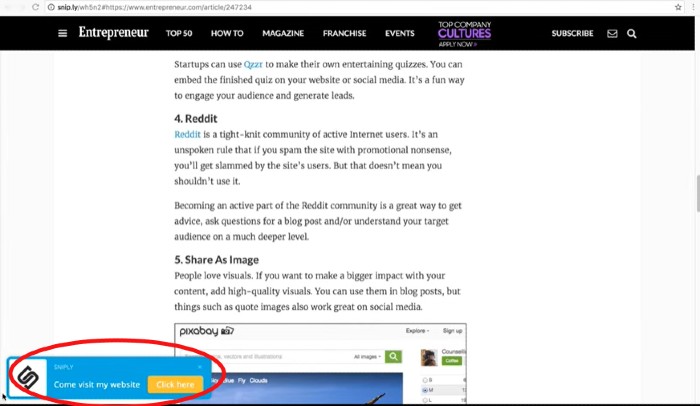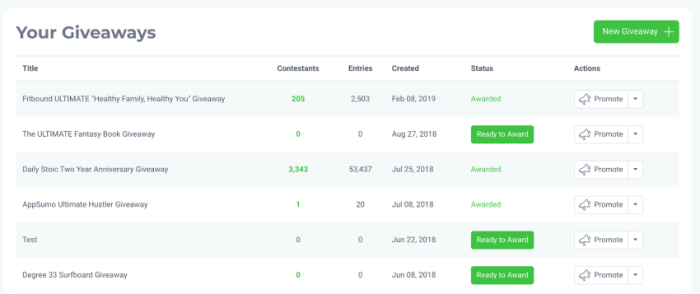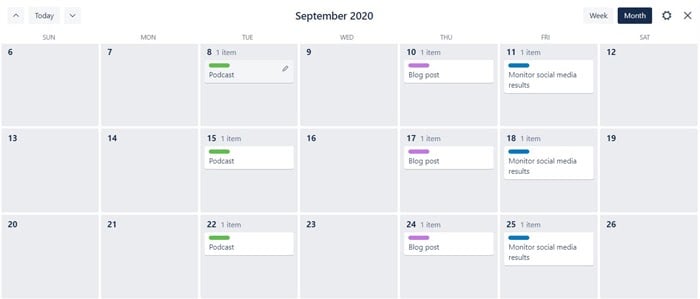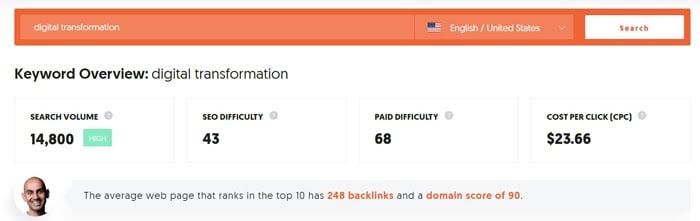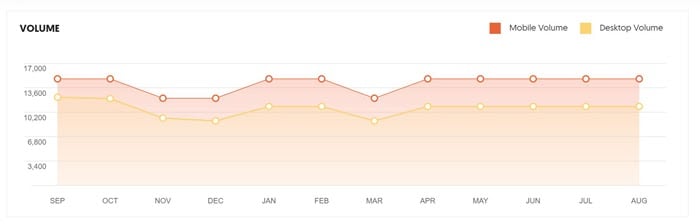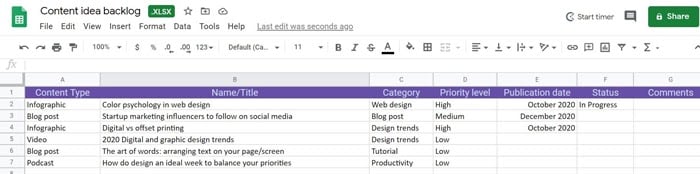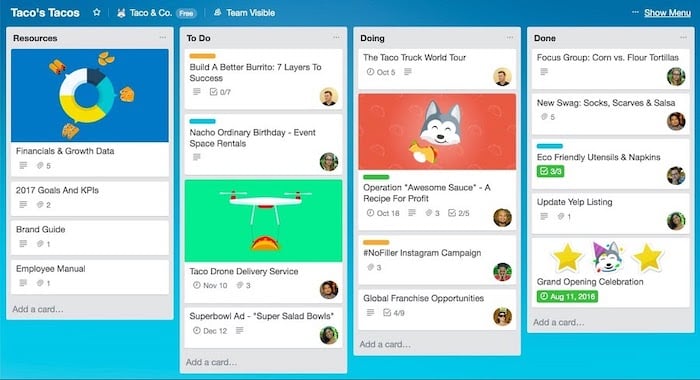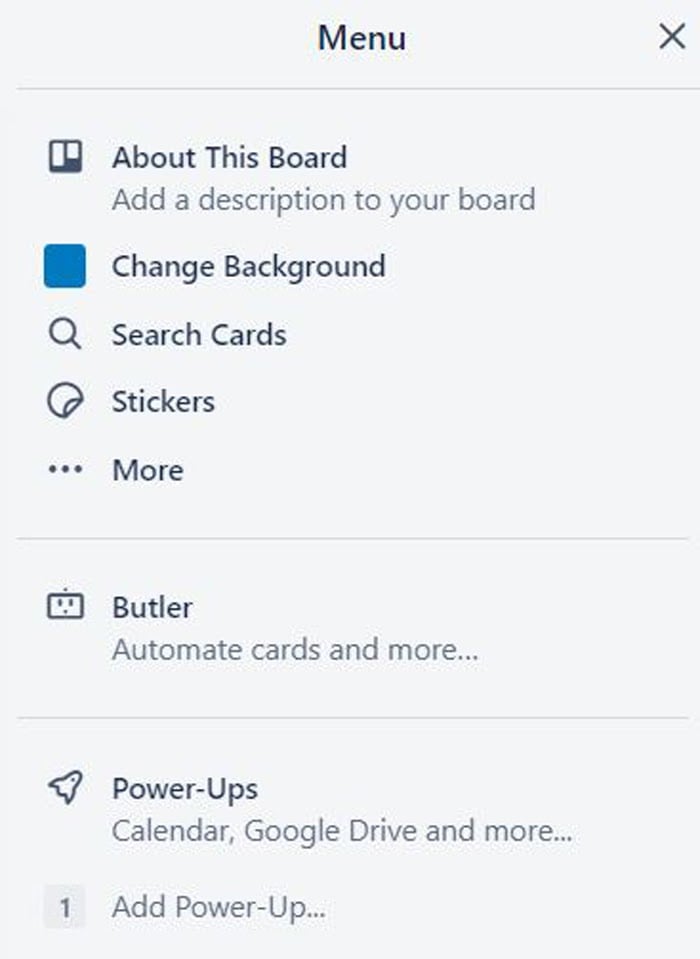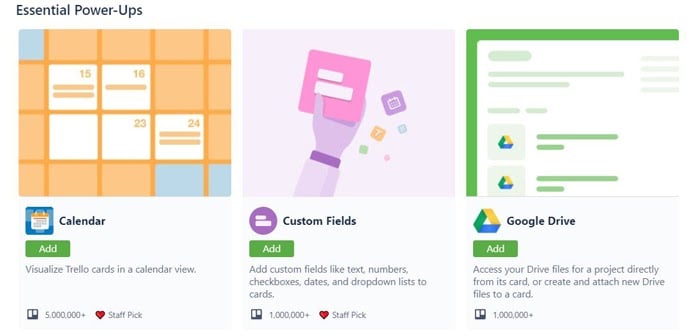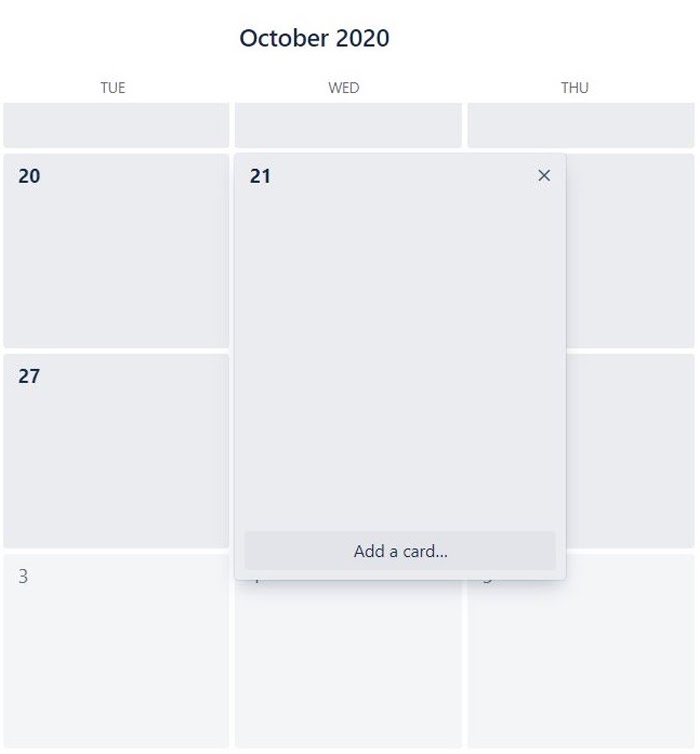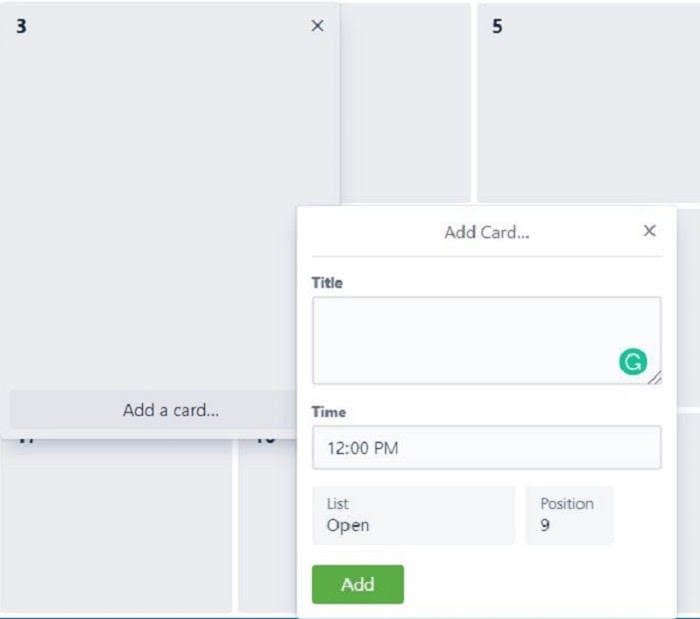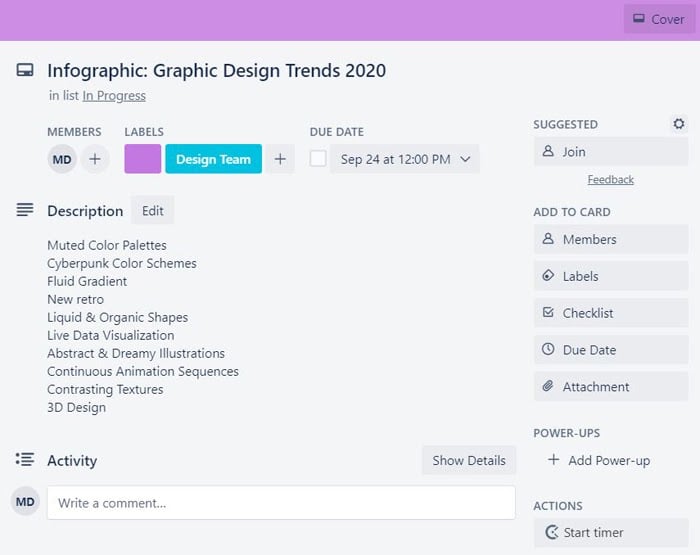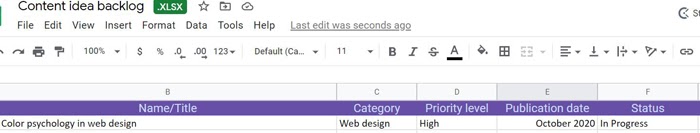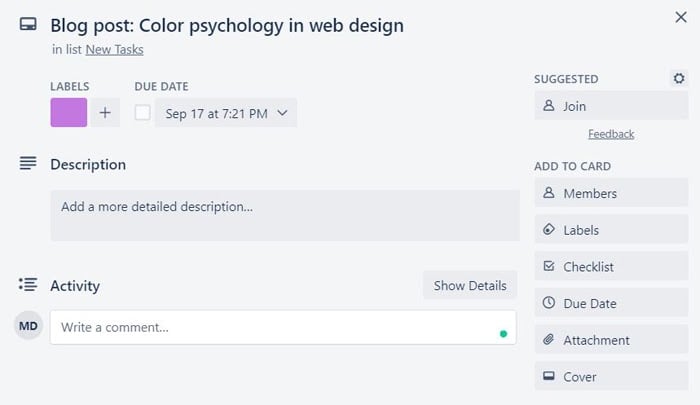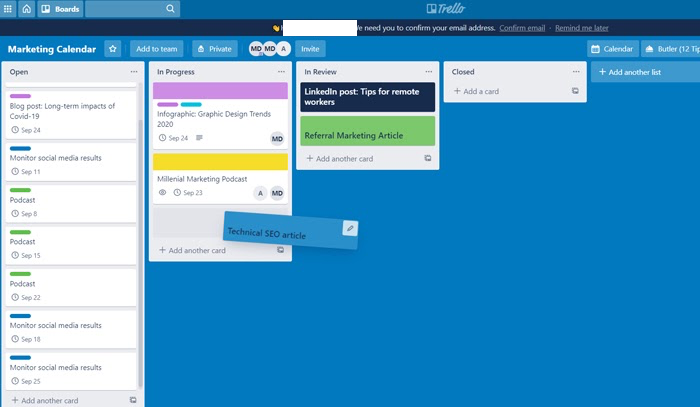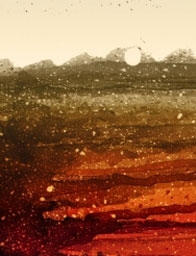How to Streamline PHP for SEO
There’s a lot of misconceptions about PHP for SEO. Many people don’t understand it, what it is, how we use it, and how it impacts our SEO.
The good news is that you don’t likely have much to worry about. PHP can make your website better for SEO and better for your users. The key is to know how to use it properly and what pitfalls to look out for.
The goal of this guide is to help you better understand how PHP relates to SEO and how to use it to your advantage.
What Is PHP?
PHP, or Hypertext Preprocessor, is a programming language that allows users to create dynamic content on a website. The goal behind PHP is to help make your website more interactive and more interesting.
Here’s a simple example of what it looks like (alongside HTML, in this case):
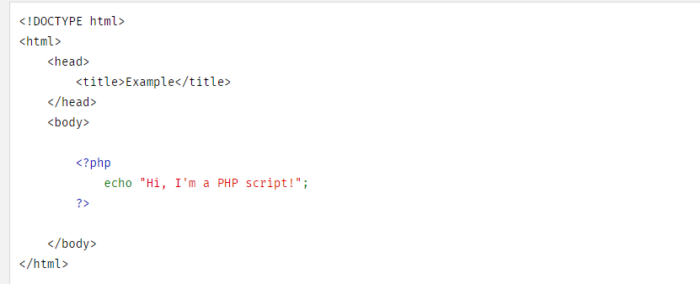
The reason PHP is so popular is because it operates server-side, which means it’s already embedded in HTML so it’s simple, efficient, and forgiving. Using PHP allows you to perform standard website functions such as opening files, reading information, and closing them.
Since it’s also open-source, it means that it’ll run with your web hosting server without the need for any additional files.
One of the most popular places where we see PHP and SEO come together is on WordPress. Many of us content marketers use WordPress for its simplicity and ease of use. The ability to upload files, drag and drop, and work directly in WordPress is why we use it. Most of this is thanks to PHP.
How Does PHP Affect SEO?
The immediate thought when we look at PHP for SEO is that it is overcomplicated. This is because PHP is a programming language with an unusual syntax. It doesn’t have the uniformity and predictability of other languages. However, this flexibility is what gives developers room to work without too many restrictions.
One major goal of website design and functionality is simplicity when it comes to SEO. We find that Google prefers a simpler website because it’s easier to crawl, Google picks up on more of our keywords, and it takes less time which means Google will crawl more pages. That’s what we want.
Complicated scripts adding in dynamic features make it more challenging for Google to crawl the site thus having a negative impact on our SEO.
PHP on the other hand can have a positive effect on SEO if we use it properly. Header files can vary based on the page being viewed which means we can use a wider variety of metadata resulting in more keywords and higher relativity to the page the user is on.
Not to mention the fact that server-side optimization opens the door for more inexperienced web builders and SEOs. Without the need for complicated scripts to create simple things like buttons, you’re able to make the site more user-friendly and engaging which will keep people on your site longer. This factor also has a positive impact on your SEO.
The goal of every SEO, site builder, and creator is to develop a website that is engaging, simple, entertaining, and effective at a certain goal. If you’re trying to drive visitors onto your website to purchase something from your e-commerce store, ideally you want to get them from point A to point B as quickly as possible, right?
Years ago this was complicated. It required scripts and if you made one little mistake you’d break a large portion of the site and you’d have to backtrack to figure out what happened.
As a result, most people hired programmers to build even the simplest of websites. Today, inexperienced SEOs can build interactive websites with features that allow users to engage and stay on the site longer, which tells Google that people like whatever it is you’re offering.
The Effect of PHP on User Experience
One of the main goals of PHP is to make your website more interesting and interactive for users.
Let’s start with some of the most basic aspects of user experience and that’s the usability of your website. When your site loads slowly and portions of the site are broken, it creates a poor user experience because visitors are wondering what they’re missing and debating on whether they should do business with you.
PHP SEO scripts helps create a positive user experience without requiring too much complicated code that can slow your site down.
E-commerce is one of the most popular uses for the PHP framework because it allows you to do things like create a shopping cart, optional upsells, and integrate payment processors like Stripe.
If you’re just getting started in e-commerce, this strategy works well because you can use ready-made scripts which will save you time and money if you were considering hiring someone to build the site for you.
Another way that you can use PHP on your website is to create interactive features such as forms, clickable buttons, graphs, and charts. Doing all of this helps keep people on your website which reduces your bounce rate.
A bounce rate is a high determining factor for Google when it comes to deciding what site is going to rank high on the SERPs.
The Effect of PHP on Website Features
Everyone wants a website people find interesting and helpful in some way. PHP helps with that.
We’re living in a world where trust is at a premium and we never know which websites we can trust and which ones we can’t. Using PHP for SEO can help increase the security of your site by ensuring that all your applications are fast and secure.
Since PHP uses its own memory, it is just as fast (or faster) than most other programming languages. Security has been a concern since it’s open-source but that doesn’t mean that it’s any more or less secure than the rest. Being that it has such strong community support, there are many different tools and frameworks to help reduce and fix vulnerabilities right away.
There’s also a lower margin of error with PHP which helps anyone create web pages quickly having a roundabout impact on website features.
Think about it this way: If an inexperienced marketer wants to build an e-commerce website from scratch and they don’t have a large budget, they might attempt to do it themselves. To get the features they need, they’ll have to learn how to code. They may make a lot of mistakes along the way and possibly give up because they’re unable to build a functional site.
Using PHP, that same marketer can use the existing PHP framework from other e-commerce websites and work from that template. The command functions are simple and the barrier of entry is much lower than in other programming languages.
All of these factors help anyone create a high functioning website with features that work properly and remain consistent over time. In the event of a security issue or crash, the community resources behind PHP help ensure that everything gets up and running quickly and smoothly.
Pitfalls of PHP for SEO
There is a lot of information floating around about the challenges behind getting PHP pages indexed by Google. The general belief is that if you follow all the right steps, you should have no problem getting your PHP pages indexed. That’s not to say there aren’t any red flags to look out for. Here are some of the things you want to avoid at all costs:
Use SEO-Friendly URLS
At one point, webmasters were warned Google wouldn’t index pages with “id=” in the URL. This could be what sparked the notion that Google doesn’t index PHP pages altogether, but this isn’t entirely true.
In 2008, Google stated they can (and do) crawl dynamic URLs. They also shared you don’t have to rewrite them, thought it can make it slightly easier for users.
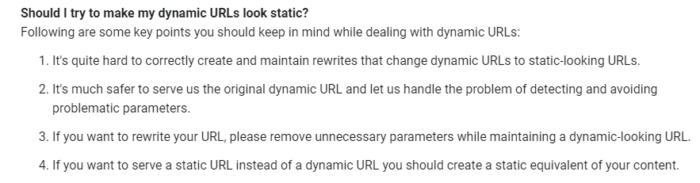
Still, there are some SEOs who think dynamic URLs are bad for SEO.
Here’s my thought process: clean, easy to read URLs are better for SEO. However, changing dynamic URLs to static URLs can be time consuming. Don’t spend hours on this. If its something you can streamline, using a built-in SEO tool such as AIOSEO (all-in-one SEO) or all-in-one Joomla SEO, then great.
But (in general) there are more important changes that will give your SEO a bigger boost than URL structure.
Just remember, SEO isn’t a one-size-fits-all. If you want to talk more about your site, feel free to reach out to my team for a consult.
Pay Attention to Meta Data
This goes for all your metadata. PHP-developed websites will not take care of this for you. You’ll need to pay attention to all of your basic SEO principles like updating meta tags and descriptions for each individual page.
You’ll also need to pay attention to HTML tags and develop a well-thought-out sitemap to help make crawling and navigation easier for Google.
Pay Attention to Security
Lastly, the one pitfall we can’t avoid with PHP is from a security standpoint. While it might have plenty of security features to help you, most attackers are always one step ahead of the most recent update because of its widespread open-source use. If you’re capturing banking info or anything sensitive you might want to consider something else.
PHP for SEO Frequently Asked Questions
Here are some of the most frequently asked questions about using PHP for SEO.
Why Is PHP Used?
The main reason why PHP has grown so quickly is because of the sheer number of developers out there. Having a large number of people who specialize in the language makes it easy to find someone to help you and at a cost that is affordable for small businesses and individuals.
The language is also easy to learn, so even a new developer can possess the skills necessary to build you a website that gets the job done.
Another factor is speed. Google puts a heavy emphasis on site loading speed and how well all the components of your site load together. The Core Web Vitals update pays close attention to elements of your site that load slower than the rest. PHP helps websites load faster resulting in higher visitor satisfaction and a lower bounce rate.
Why Do Some People Think PHP Is Bad?
The main reason people dislike PHP is because of the security issues. The open-source nature of PHP results in a lot of vulnerabilities and the low barrier of entry for programmers is also a problem.
There are a lot of plugins and apps developed by inexperienced coders resulting in shoddy performance and simply bad security policy for websites that are capturing sensitive information.
Is PHP a Frontend or Backend Language?
PHP is used for backend development only. The scripts are written on the frontend and operate with MySQL or JavaScript depending on the platform.
What Is the Difference Between PHP and HTML?
PHP is a scripting language and HTML is a markup language. HTML is designed to make up the general structure and content of a website while PHP works server-side to add dynamic elements to the site.
{
“@context”: “https://schema.org”,
“@type”: “FAQPage”,
“mainEntity”: [
{
“@type”: “Question”,
“name”: “Why Is PHP Used? “,
“acceptedAnswer”: {
“@type”: “Answer”,
“text”: ”
The main reason why PHP has grown so quickly is because of the sheer number of developers out there. Having a large number of people who specialize in the language makes it easy to find someone to help you and at a cost that is affordable for small businesses and individuals.
The language is also easy to learn, so even a new developer can possess the skills necessary to build you a website that gets the job done.
Another factor is speed. Google puts a heavy emphasis on site loading speed and how well all the components of your site load together. The Core Web Vitals update pays close attention to elements of your site that load slower than the rest. PHP helps websites load faster resulting in higher visitor satisfaction and a lower bounce rate.
”
}
}
, {
“@type”: “Question”,
“name”: “Why Do Some People Think PHP Is Bad? “,
“acceptedAnswer”: {
“@type”: “Answer”,
“text”: ”
The main reason people dislike PHP is because of the security issues. The open-source nature of PHP results in a lot of vulnerabilities and the low barrier of entry for programmers is also a problem.
There are a lot of plugins and apps developed by inexperienced coders resulting in shoddy performance and simply bad security policy for websites that are capturing sensitive information.
”
}
}
, {
“@type”: “Question”,
“name”: “Is PHP a Frontend or Backend Language? “,
“acceptedAnswer”: {
“@type”: “Answer”,
“text”: ”
PHP is used for backend development only. The scripts are written on the frontend and operate with MySQL or JavaScript depending on the platform.
”
}
}
, {
“@type”: “Question”,
“name”: “What Is the Difference Between PHP and HTML? “,
“acceptedAnswer”: {
“@type”: “Answer”,
“text”: ”
PHP is a scripting language and HTML is a markup language. HTML is designed to make up the general structure and content of a website while PHP works server-side to add dynamic elements to the site.
”
}
}
]
}
PHP for SEO: Conclusion
There are many ways to use PHP for SEO and when done correctly, it can have a huge impact on the user-friendliness and performance of your website. The goal of every SEO should be to design a website that is both enjoyable and SEO-optimized. PHP helps make that possible.
Do you use PHP on your website?