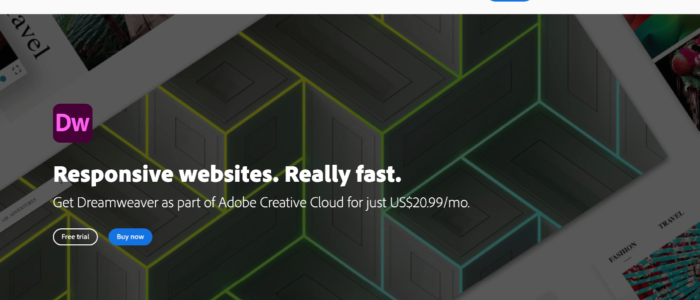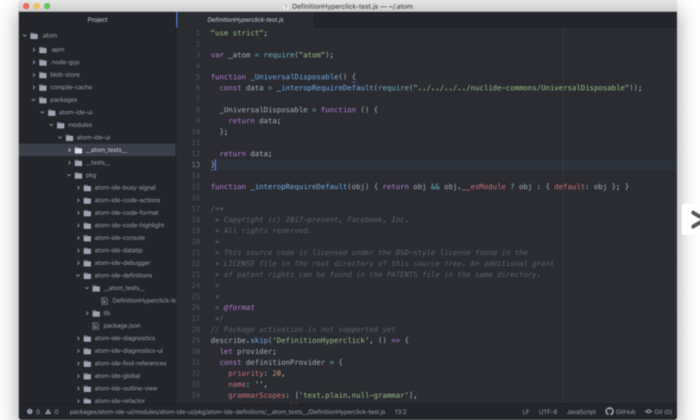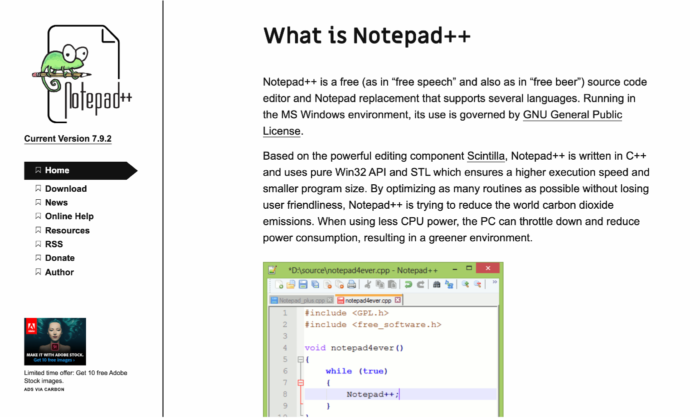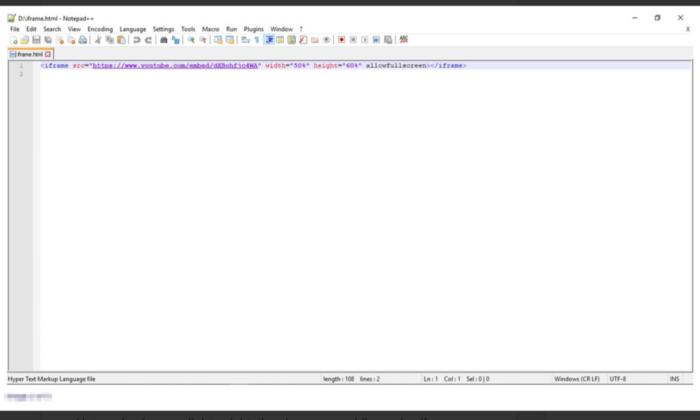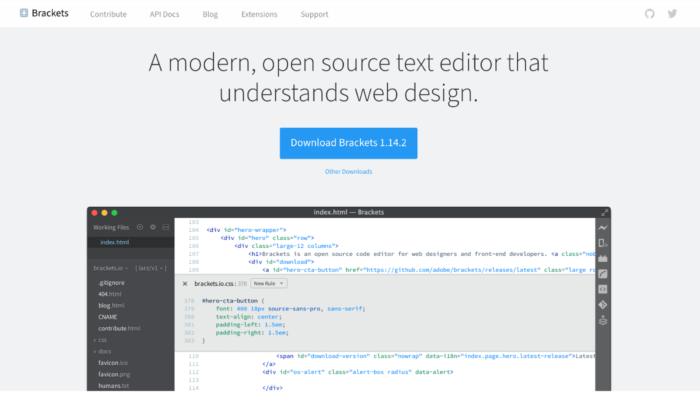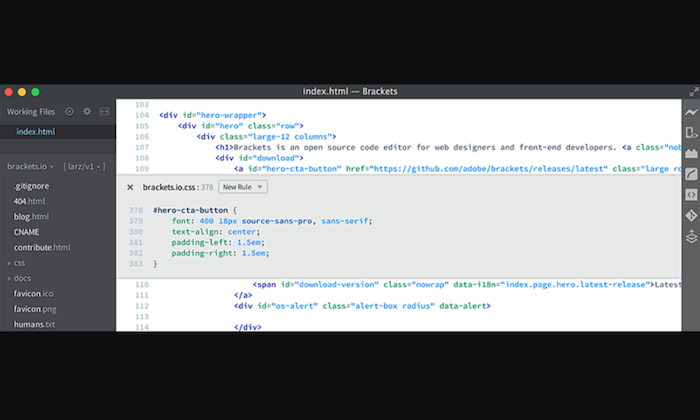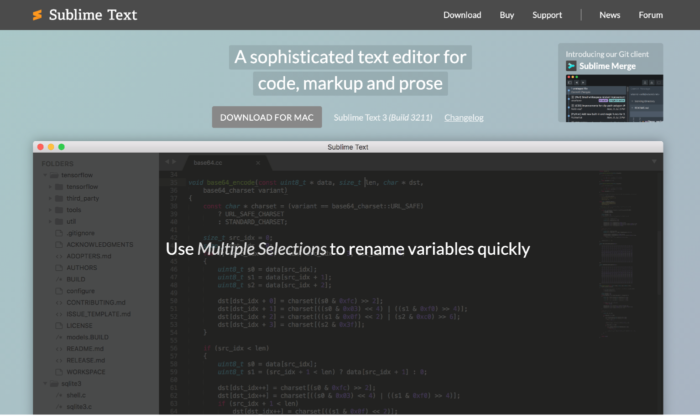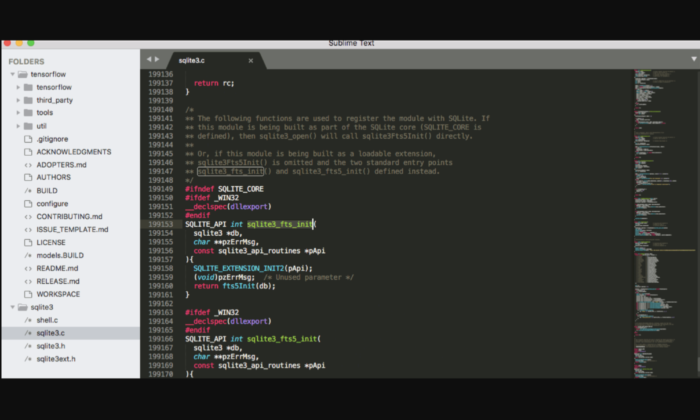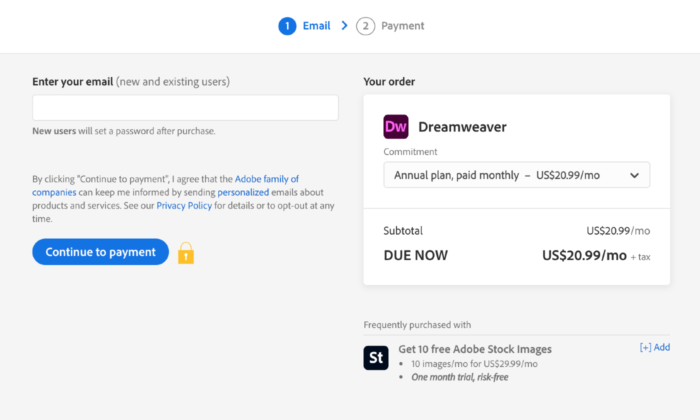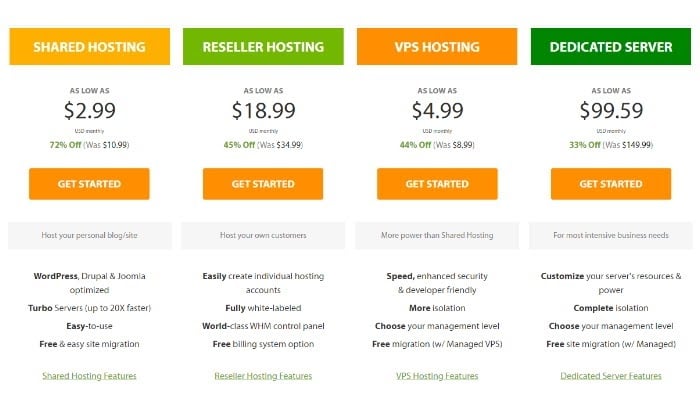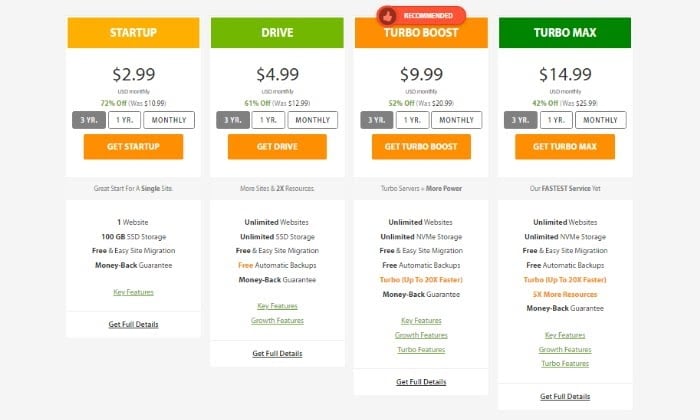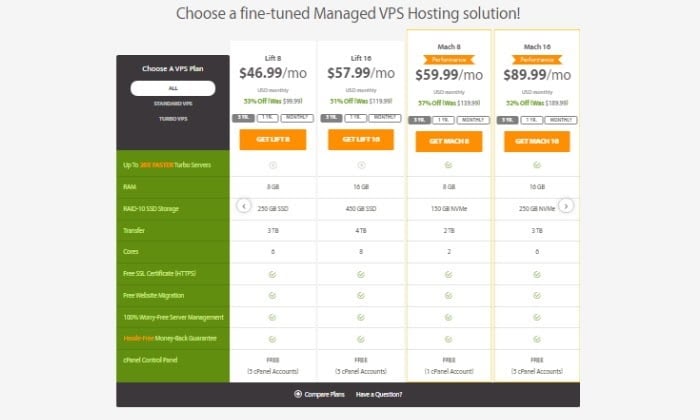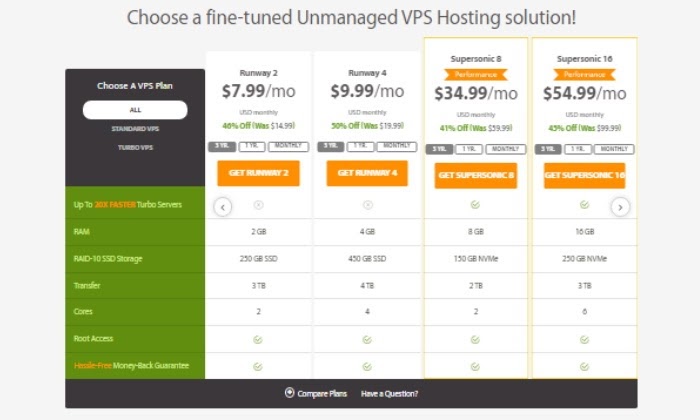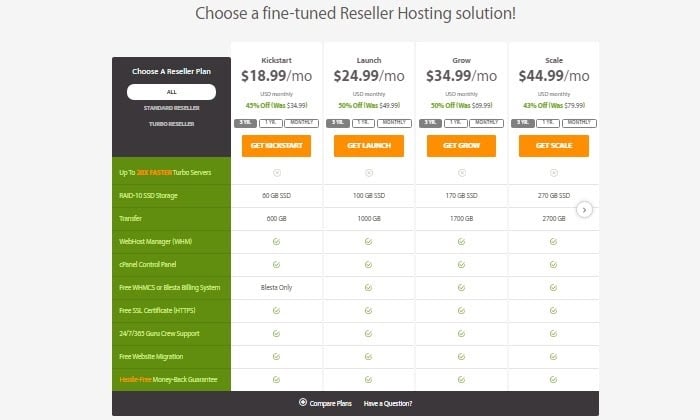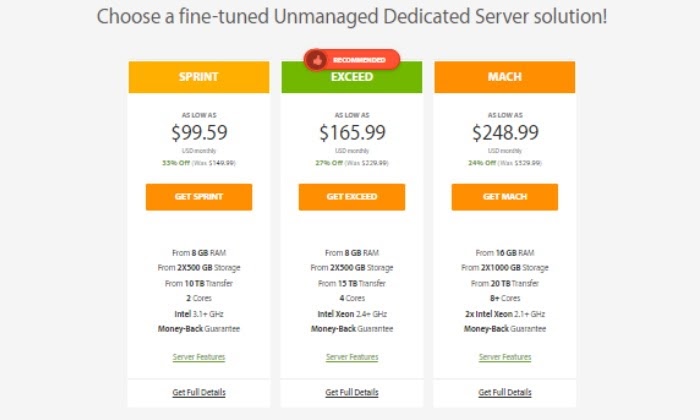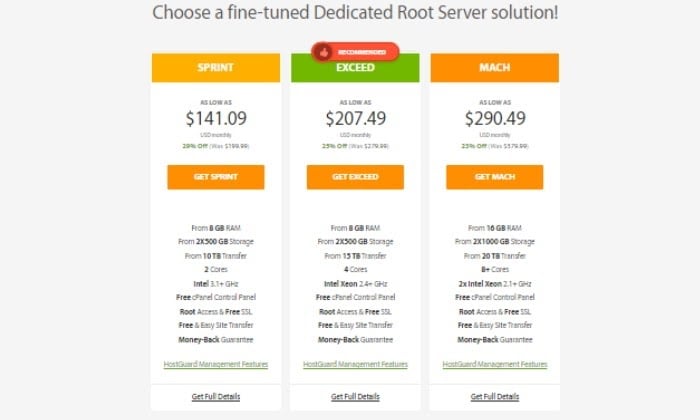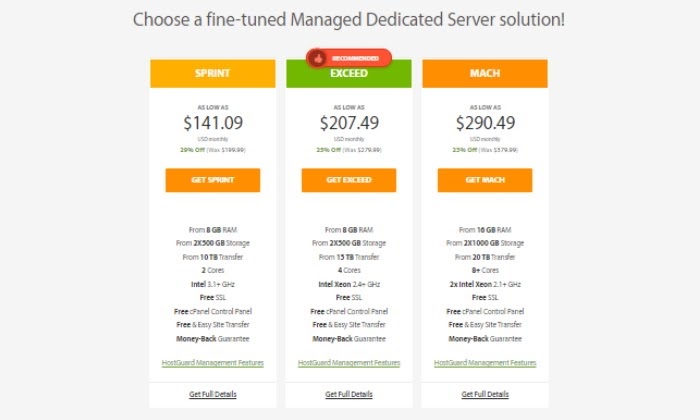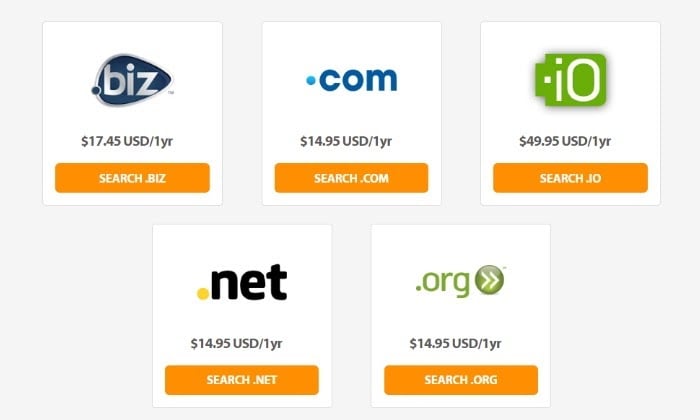All About Substack: Competitors, Features, and Audience
Do you love to write? Draw? Create in any way? Do people tell you that you should try using your creative skills to make a living?
Do you shrug them off because you don’t know how to get started or because you don’t feel you have the time to commit to unpaid work? After all, many people get their journey started writing free content in newsletters and blog posts.
That’s where Substack comes in. You get to write and get paid—even if you don’t have a following yet.
If you’re curious to know more, stick around. I’m breaking down Substack and its many competitors to help you determine if this is the path for you.
What Is Substack?
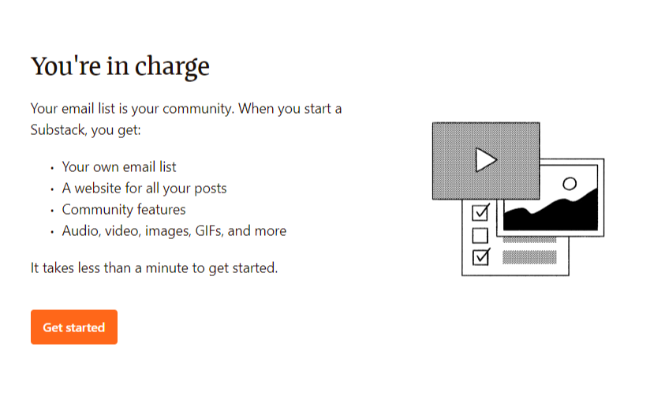
In 2017, Substack took the market by storm by allowing creatives, journalists, and bloggers to make money from their own email newsletters. Substack provides a way to build an email marketing list, write newsletters, charge subscribers, and manage payments.
This platform offers an intuitive email creator that helps writers create interesting emails with links, images, content, and more. It lends itself towards all sorts of creators, including:
We will focus on writers and bloggers today, but you should keep this site in mind if you’re involved with comics or podcasting.
You can begin using Substack for free. However, as you begin to build a following, you could opt for a premium option, running $5 to $75 per month.
When you use a premium level, you can charge your readers. Substack only gets paid when you get paid, taking a 10 percent cut. Stripe takes an additional 2.9 percent plus 30 cents. As you can likely tell, you need to have a solid following to make a decent buck on Substack.
Even with that amount taken out, Substack has the potential to become a viable profit source.
Substack Features
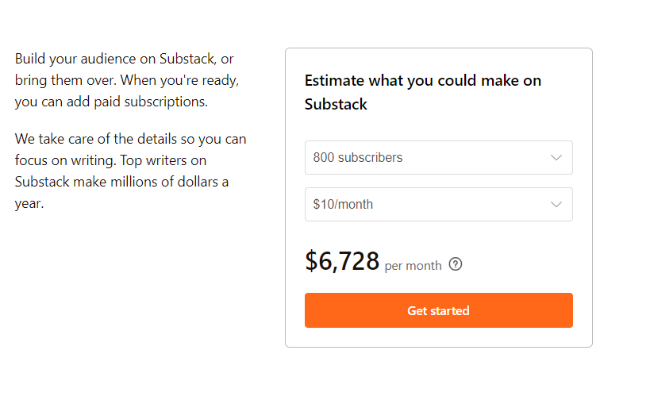
At the core, Substack is an email marketing platform. Whether you choose to go the paid or free route, that’s up to you. Here are some of the ways that you can make use of Substack.
Free Newsletters
Using a free Substack newsletter is a great way to grow your brand, develop your voice, and build a name for yourself. If you don’t have a large following, this is a great place to start. Create valuable content for your small following and offer it for free.
Don’t use Substack in a vacuum; pair it with a website. This allows you to invite readers to your site using a CTA and potentially turn them into buyers.
Paid Newsletters
While a free newsletter has the potential to make you money on the backend, you can use paid newsletters to make money on the front end.
You can publish as many newsletters as you want, and there are little to no guidelines on what you can write. Remember that people will factor in how much value they’re getting based on how much you’re charging them. If you’re charging $75 per month but only publishing two newsletters, you may lose subscribers.
If someone is willing to pay to read your writing, it means they want to read it regularly. Therefore, getting in the habit of publishing consistently is the best strategy. This way, the readers know what to expect, and you can plan accordingly.
Who Is Substack’s Audience?
The best thing about Substack is the wide variety of subscribers for you to tap into. The writers on Substack include journalists, celebrities, political analysts, food writers, world travelers, and more. Most of the writing you’ll find on Substack would classify as personal writing, opinion, or research and analysis.
In the interest of transparency, Substack has experienced some controversy relevant to portions of its audience. Writers accused of transphobia, harassment, and other negative behaviors have found homes on the platform, as it isn’t heavily moderated. While your audience is your own and not tied to any other creator’s, this is something to factor in when considering how your particular audience may respond.
As for the audience, you have your choice of writing whatever it is you want because chances are, there is someone out there willing to pay to read your writing if it’s valuable. If you’re targeting a more niche audience, you may be able to charge more to a small set of subscribers because they need more resources. If you’re after a broader niche, you could charge less but reach more people.
You have the freedom to choose the direction you want to go with your Substack newsletters, but the options are nearly endless.
3 Tips Using Substack for Marketing
There is serious potential to make a lot of money and reach a lot of people on Substack, but you have to know how to do it. So, here are some tips for marketing on Substack.
1. Start With Free Newsletters
You can’t introduce yourself out of nowhere and expect them to subscribe for a monthly fee if they have no idea who you are. You have to provide something valuable.
Eventually, readers could become enticed by your content and want more of it. Once you get to that point, start thinking about charging people.
One of the biggest mistakes people make is moving from free to paid too soon. You need to be strategic, making sure your audience is genuinely engaged and would be willing to pay for your work.
Even if you wait until the perfect moment, you may still lose followers. People used to getting something for free may balk when asked to pay. But, if you provide excellent content, have a committed following, and charge a reasonable price, you increase your chances of keeping the majority of your subscribers.
2. Have a Strong Offer
Offer more than a newsletter; give your subscribers something they can’t turn down. For example, you could have an exclusive social media group for subscribers or even offer one-on-one conversations or coaching, depending on your field. You could also offer subscriber-only discounts for any products you may sell.
Write to your audience and include a CTA to get people to click on your offer. This could be an excellent way to convert these hot leads.
3. Consider Multiple Publications
Substack allows you to have as many newsletters as you want—meaning you could have a free and paid version. This strategy allows you to continue to engage with your entire audience.
To get readers to move to your paid option, you need to offer a little bit more. Make the content more exclusive, valuable, and personal.
You can also have multiple free publications if you want to spread yourself across a few different niches. For example, digital marketing is highly diverse with a variety of different subjects. So, you could have a newsletter about SEO and another about social media marketing, both driving readers to your website.
Substack Competitors
There are a ton of Substack alternatives, so making a decision can be challenging. Let’s take a look at some of their biggest competitors so you can choose the platform that’s right for you.
Substack Vs. Ghost
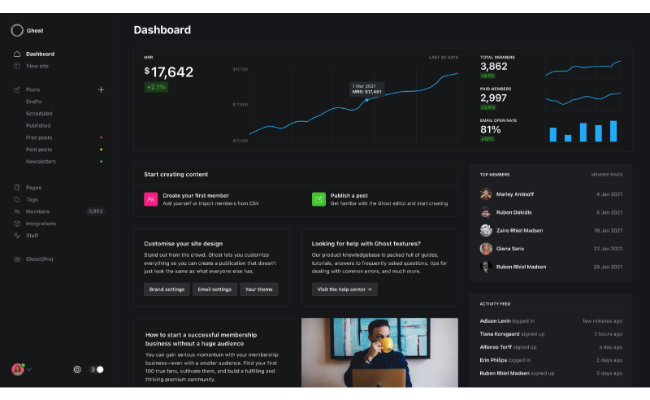
The goal of Ghost is to help you build a loyal following to generate income you can rely on. As with Substack, you charge subscribers a monthly fee in exchange for your content.
What separates Ghost from Substack is the way they take payment. Ghost charges nine dollars per month and takes none of your revenue. This makes the platform highly scalable. You also get custom email addresses, domains, and access to a referral program.
Substack Vs. Patreon
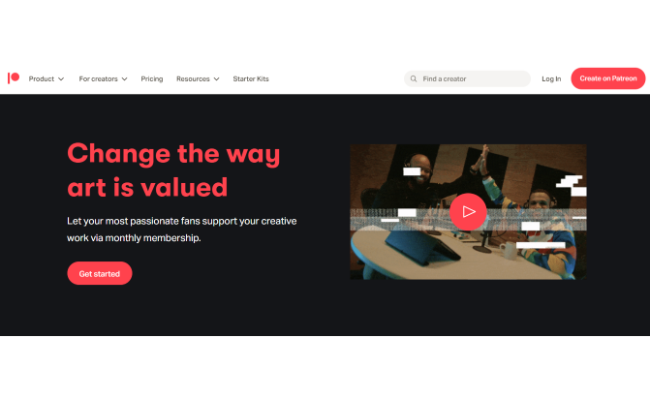
Patreon is a subscription platform allowing creatives to charge for their work. The platform looks like a social media feed to users, and they get to scroll through the work of everyone to whom they subscribe rather than trying to go from place to place.
Patreon’s biggest perk is its tiered package option. You can provide people with various options to appeal to their budget and how much they want from you, all from one location. For example, at a $1 level, you could send subscribers one newsletter per week. At a $5 level, you could send them two newsletters or a newsletter and access to a video.
Patreon plans range from five to 12 percent of your monthly income plus processing fees of 2.9 percent plus 30 cents.
Substack Vs. Medium
Medium is well-known for being a haven for creatives who simply want to make their voices known, and much of it is free to access. As a bonus, Medium articles often rank pretty well SEO-wise.
If you upgrade to a paid Medium profile, you can charge for some or all of your content.
Rather than any kind of flat fee or percentage, Medium pays based on “reading time.” The more time people spend reading your content, the more money you make. You can also get paid by referring people to the platform through your unique code.
Substack Frequently Asked Questions
Here are some of the most frequently asked questions about Substack.
Is it free to access Substack?
Substack is free to write newsletters and build a following on. It only costs money when you upgrade to paid and start to generate revenue from your subscriptions.
Can I advertise on Substack?
Substack does not run ads. The only way Substack makes money is through their cut of subscription fees.
Should I make a Substack?
Only you can answer this. Do you have great content ideas? Do you have a small following that you can nurture and grow? If yes, starting a Substack could be a great way to grow that following and eventually profit from it.
Does Substack own your content?
No. You retain ownership of everything published on Substack. While you cannot export content out of Substack once you publish it, you maintain ownership even if you use a different platform later.
{
“@context”: “https://schema.org”,
“@type”: “FAQPage”,
“mainEntity”: [
{
“@type”: “Question”,
“name”: “Is it free to access Substack? “,
“acceptedAnswer”: {
“@type”: “Answer”,
“text”: ”
Substack is free to write newsletters and build a following on. It only costs money when you upgrade to paid and start to generate revenue from your subscriptions.
”
}
}
, {
“@type”: “Question”,
“name”: “Can I advertise on Substack? “,
“acceptedAnswer”: {
“@type”: “Answer”,
“text”: ”
Substack does not run ads. The only way Substack makes money is through their cut of subscription fees.
”
}
}
, {
“@type”: “Question”,
“name”: “Should I make a Substack? “,
“acceptedAnswer”: {
“@type”: “Answer”,
“text”: ”
Only you can answer this. Do you have great content ideas? Do you have a small following that you can nurture and grow? If yes, starting a Substack could be a great way to grow that following and eventually profit from it.
”
}
}
, {
“@type”: “Question”,
“name”: “Does Substack own your content?”,
“acceptedAnswer”: {
“@type”: “Answer”,
“text”: ”
No. You retain ownership of everything published on Substack. While you cannot export content out of Substack once you publish it, you maintain ownership even if you use a different platform later.
”
}
}
]
}
All About Substack: Conclusion
Building a following is not an easy task, and that’s why we offer assistance to marketers and creatives looking to build or grow their following quickly.
Whether you’re going it alone or getting help, you need to be consistent and patient as you grow the following. Of course, building an email list is easier said than done, but with some hard work and focus, Substack could help you get your writing career off the ground.
What advice do you have for new writers wanting to build a following on Substack?