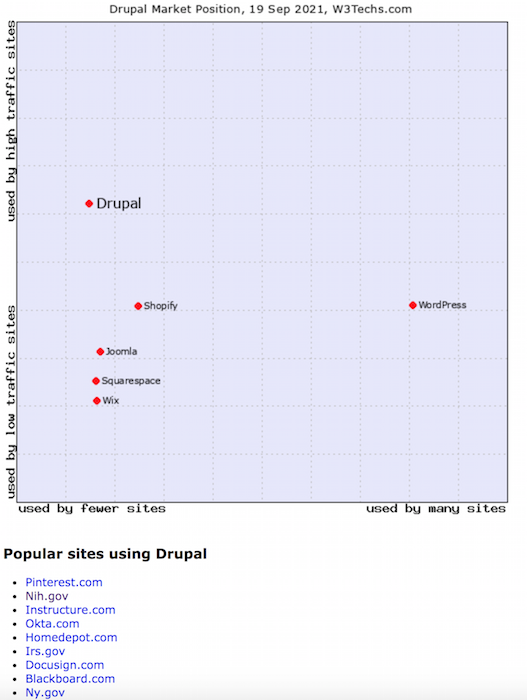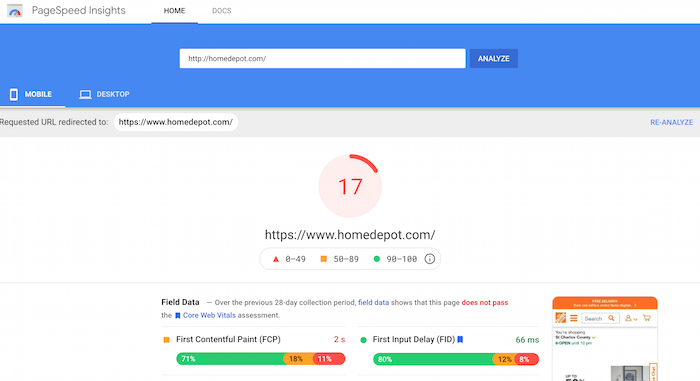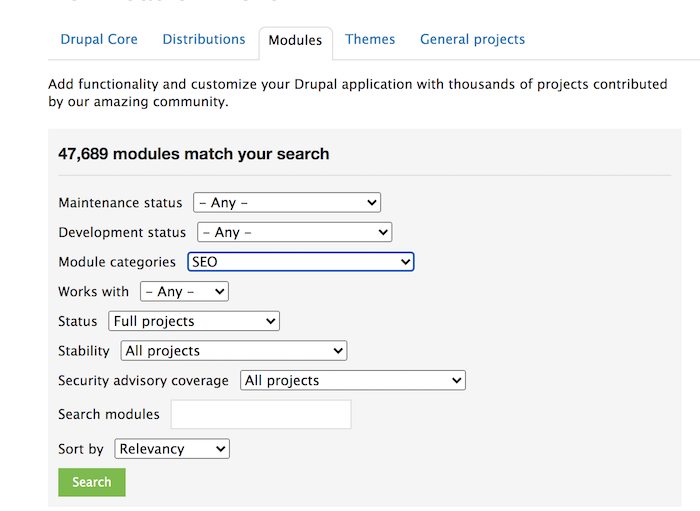16 Hidden Facebook Marketing Tools That Will Increase Your Engagement by 154%
Facebook engagement is easier and more valuable than you ever imagined.
I found this out the hard way.
At one point, I was spending hundreds of thousands of dollars a month on Facebook Ads.
Sure, I was getting some huge successes. But I was also wasting a ton of money.
For example, I once spent $400,000 on Facebook fan page likes.
I still feel dumb for that one.
The engagement just wasn’t there. I had a large number of fans, but very little actual engagement.
I had no idea that hidden tools within Facebook’s apps, extensions, and insights (and a few external tools) could have made my Facebook ad spend 80 times more effective.
Facebook marketing is like an iceberg. Most people see the top part — Facebook ads. They spend their entire time optimizing that little bit of potential.
The real power is underneath. It’s hidden.
That’s why I created this list.
I want you to know exactly what those hidden Facebook marketing tools are and how you can increase your engagement by 154 percent, as I did.
Before we get started, for the first few hidden tools you need Mobile Monkey to utilize all of the tactics (it’s free).
Some of the hidden tools I’ll share are within Facebook; you just don’t know about them.
Hidden Facebook Tool #1: Facebook Messenger Marketing
This one is hiding in plain sight: Facebook Messenger marketing.
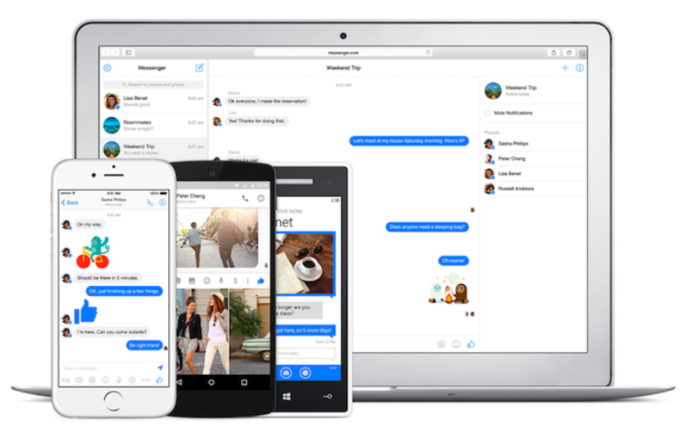
For some reason, not very many marketers are taking advantage of Messenger marketing, even though it’s the hottest opportunity in digital marketing today.
What does this mean for you? It means that you can gain first mover’s advantage.
Using Facebook Messenger for marketing is as simple as it sounds… you send messages to customers on Facebook Messenger.
What makes this channel different from other marketing methods like email marketing is the results.
- Facebook Messenger messages have an open rate of 50-80 percent.
- Facebook Messenger messages have a clickthrough rate of 20 percent, especially when using chat blasting.
- Facebook Messenger messages have a conversion rate of 3-5x higher than Facebook desktop ads.
- Facebook Messenger marketing costs 30-50x less than Facebook ad campaigns (when using Facebook Send To Messenger Ads)
Where else can you get engagement results like that?
I don’t know of any, and I’ve done quite a bit of online marketing.
The best way to get started with Facebook Messenger marketing is with MobileMonkey.
MobileMonkey is a powerful chatbot builder that I use personally. Chatbots are essential for scoring sky-high open rates, CTRs, and conversion rates.
And best of all, it’s free.
Hidden Facebook Tool #2: Comment Guard (Private Reply via Messenger)
A comment guard is a Facebook Messenger marketing feature that allows you to add new contacts to your contact list when they comment on your Facebook post.
Here’s how it works:
- You post something on Facebook as usual.
- People comment on your post.
- Anyone who comments on the post gets your automatic private reply in Messenger.
- When they engage with this reply, they are added to your Facebook Messenger contact list.
The mobile screenshot below displays exactly what happens.
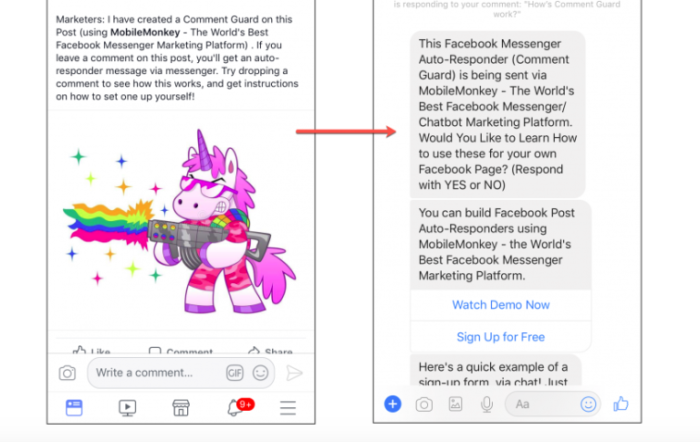
Say you post something on your Facebook page that has high engagement potential, such as a meme, a quiz, a contest, a question, whatever. All the comments aren’t just comments anymore; they’re warm leads.
You’ll need to use MobileMonkey in order to pull this off, but it’s really easy.
- Just click the “FB comment guard” button using the MobileMonkey app.
- Create an autoresponder message.
- Point them to your Messenger chat landing page.
- Add the comment guard to your selected Facebook post.
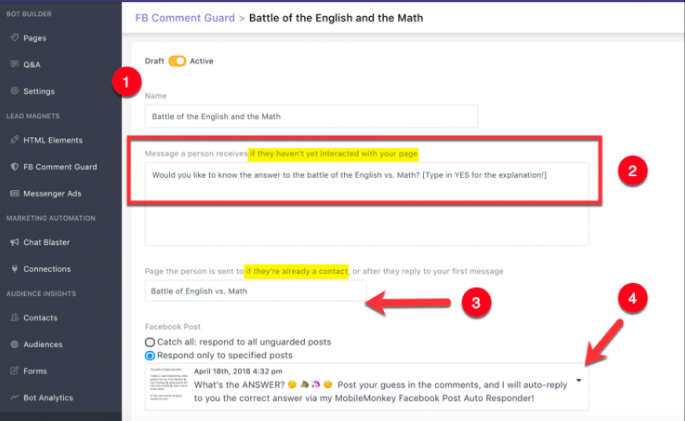
Hidden Facebook Tool #3: Click to Messenger Ads
A Click-to-Messenger Ad is a normal Facebook ad with a twist. Instead of sending people to a landing page, you send them to a Facebook Messenger bot sequence.
It looks like this:

Once the person starts the Facebook Messenger sequence, they are a lead. Then, the chatbot takes over to bring them through the conversion funnel.
For example, you could have your chatbot ask users questions, and send them offers based on their responses.
It can be hard to manually respond to thousands of messages. Instead, you can direct those chat from your Messenger Ads directly to a MobileMonkey chatbot, which can ask qualifying questions and engage users at scale.
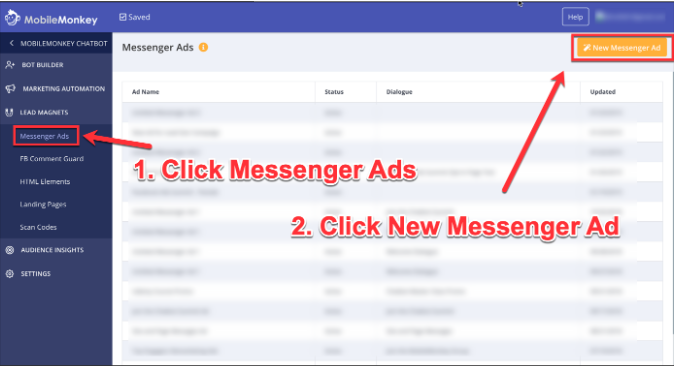
Check out this article, for step by step instructions on leveraging this strategy.
Hidden Facebook Tool #4: Chat Blaster
Chat blasting is a powerful method for getting your message in front of your entire Facebook Messenger list in minutes.
I’ve managed chat blasting campaigns that scored a 96.9 percent open rates in just sixty minutes.
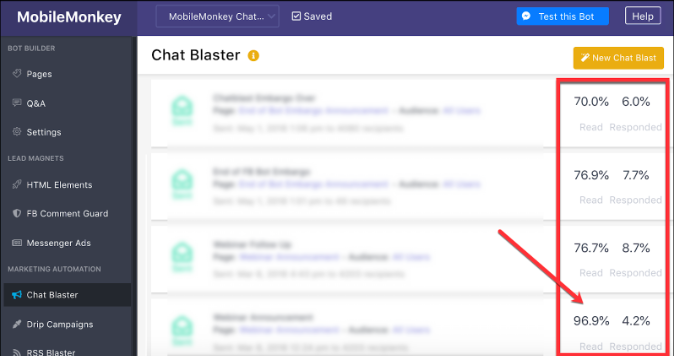
With MobileMonkey, you can schedule chat blasts, bulk send, develop interactive Messenger sequences, create special offers, and anything else that helps your marketing.
To start, just click “Chat Blaster” in the app.
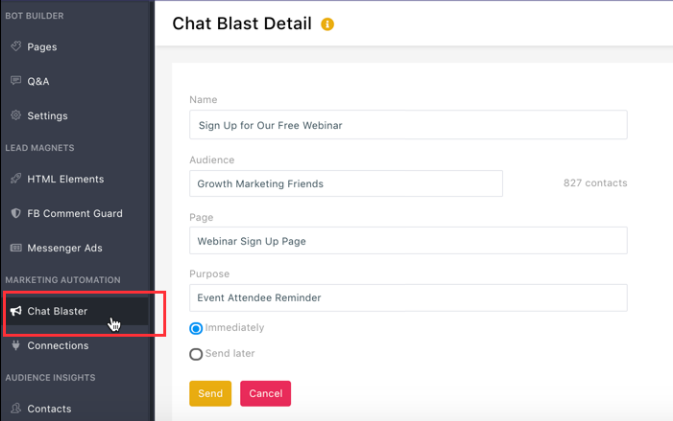
Chat Blaster also has the ability to segment audiences. Many of the campaigns I manage involve thousands of contacts, so I want to narrow down my contacts to just the right targets.
Creating segments is simple using MobileMonkey, which allows you to “Create Audience” with a click.
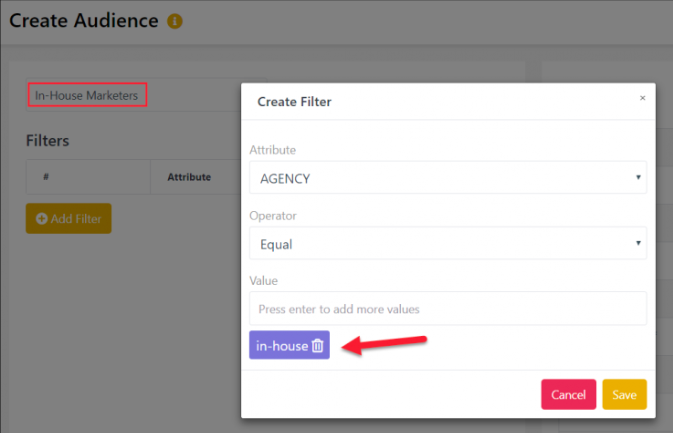
Your audience can perform self-segmentation when the chat blast sends.
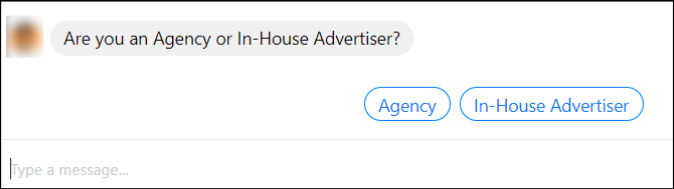
Hidden Facebook Tool #5. Warm Engaged Invites
One tactic that I’ve used to build my Facebook audience is by personally inviting people who engage with my Facebook page to become a page fan.
From your business Facebook page (desktop), find a post that has engagement.
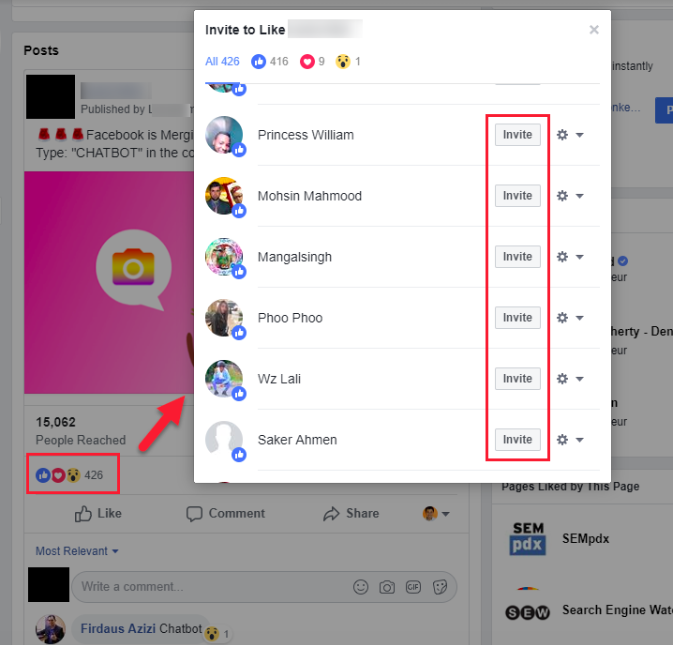
Using this tool, you view the people who engaged with your post and can invite people to like the page.
The reason why this is valuable is that you’re able to target engaged fans. If you have a lot of Facebook fans, but not a lot of engagement, Facebook’s algorithm will punish you.
Instead, identify those people who will be engaged and manually invite them.
Hidden Facebook Tool #6: Send Personal Invites in Messenger
Another strategy is inviting your friends to like your business page, and also sending the invite in Messenger.
This allows you to personalize the message and give them two touches instead of just one.
Click on the “Community” button on your Facebook page, then click “Invite Friends to Like Your Page.”
Here, you can invite friends and create a personalized message. Be sure to check the box at the bottom to send the invite using Messenger.
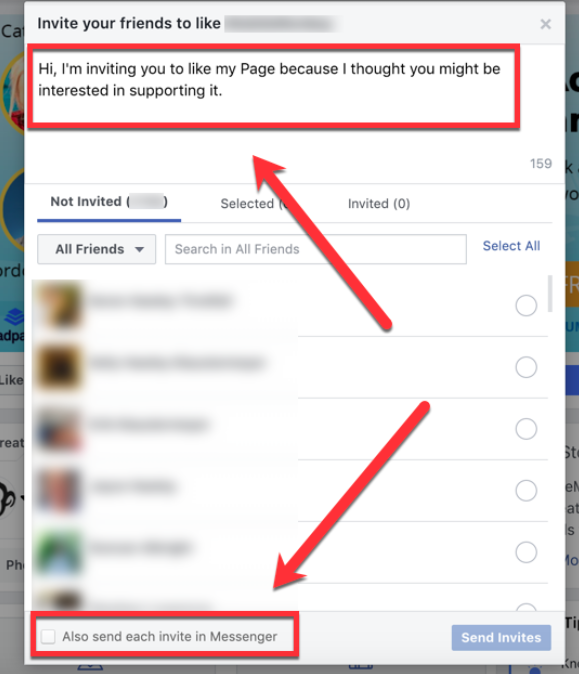
Hidden Facebook Tool #7: Competitor Ad Espionage
I’m a huge fan of ethical espionage.
In the world of SEO, it’s not that hard.
Just plug in a URL to something like RankSignals.

Boom, you have intel.
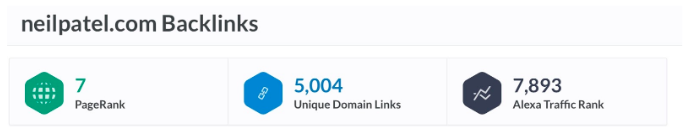
A lot of this data is really helpful.
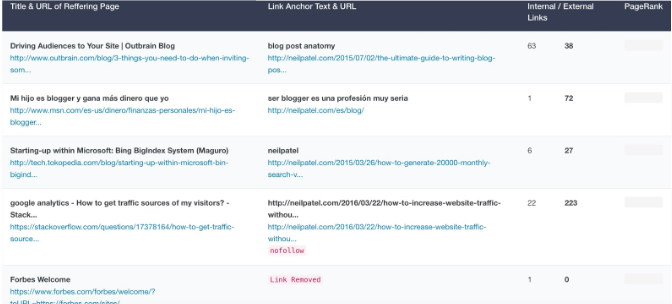
With so many brands now spending millions of dollars on Facebook ads, how do you get a handle on that kind of information?
You will not be able to get your competitor’s targeting info and ad spend but you can find out where, how often, and what the competition is advertising.
Hidden Facebook Tool #8. View Competitor’s Ads
Ever wish you could see exactly what ads your competitors are running? Actually, you can — right in Facebook.
Let’s say I’m the competition and you want to spy on me. First, find my Facebook page and tap the “i” button. (It might be on the right or under the “Details” tab, depending on the device you’re using.)
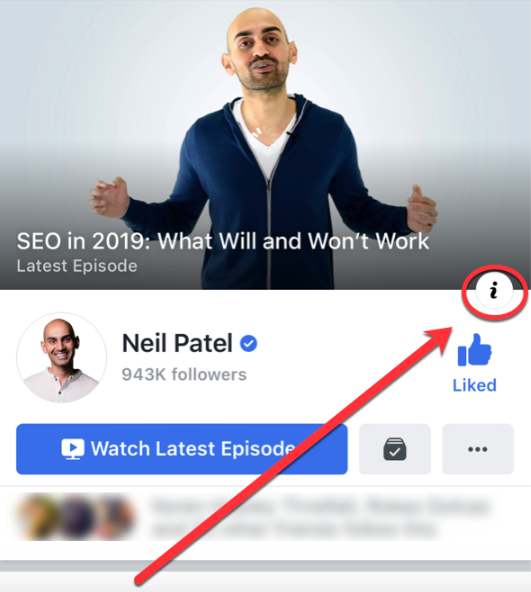
On this page, you can find out if the page has ever changed names, when it was created, and where the page managers are located. This can be handy intel.
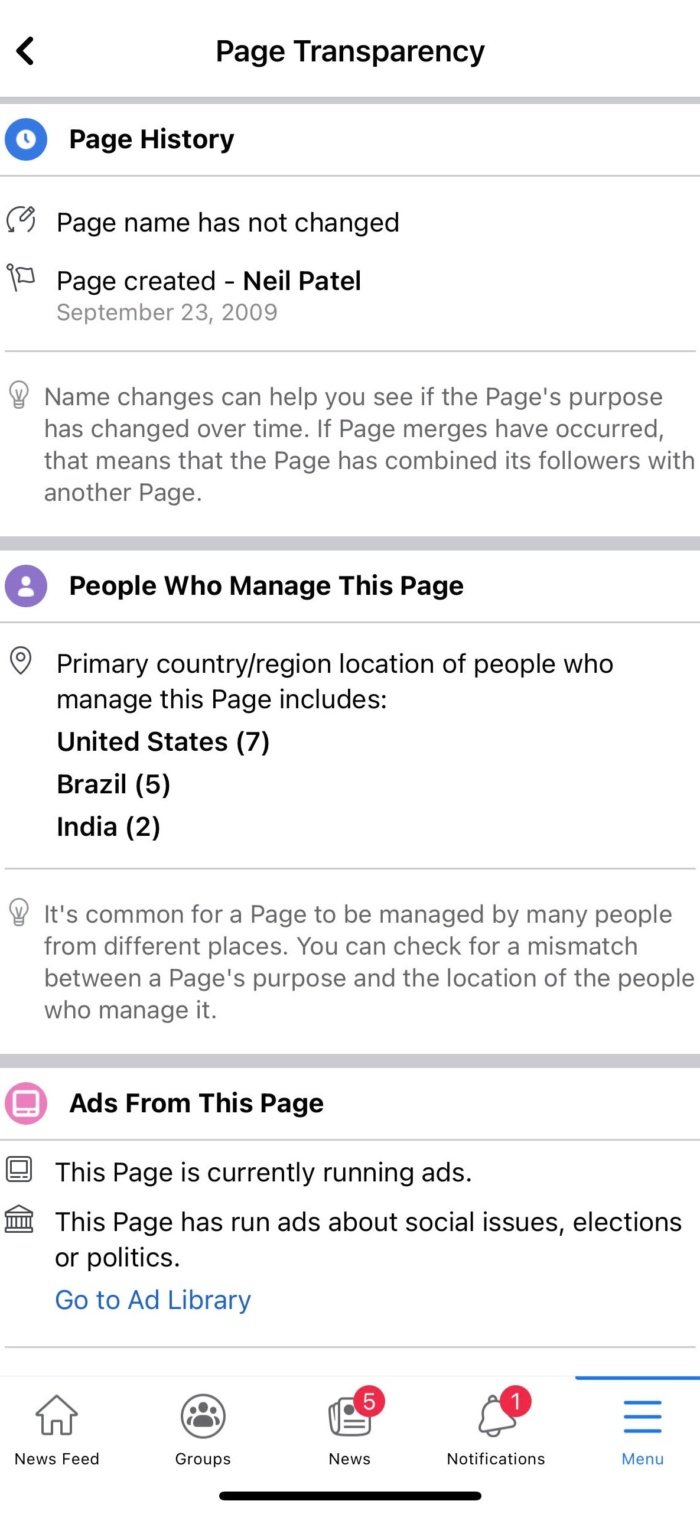
Tap on “Go to Ad Library.”
If the page is (or has) run ads, you’ll be able to see them here. This means you can see the ads they are running now and see what they have run in the past.
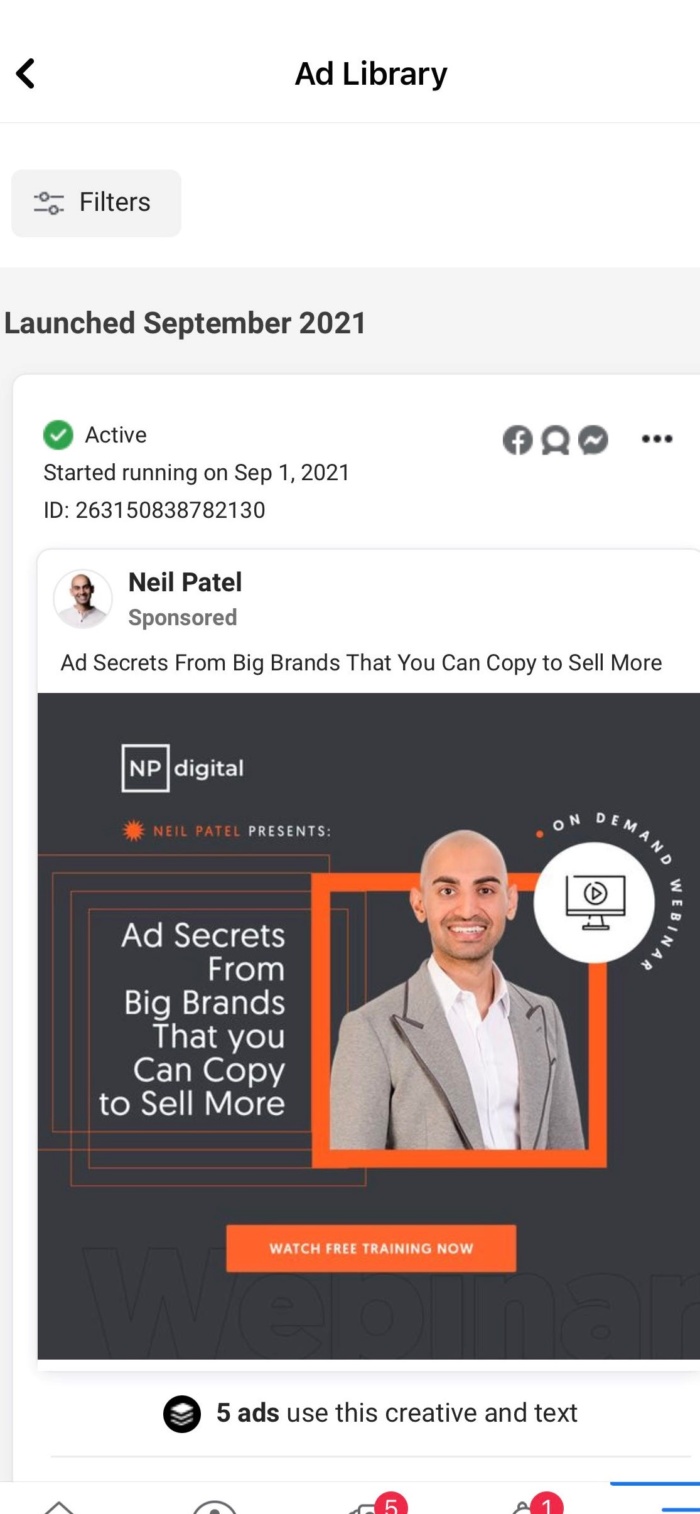
Granted, you don’t have access to insights about how well ads performed, but you can see if they tend to use the same ad copy or types of images and use those strategies for your own page.
Hidden Facebook Tool #9: Page Competition Gauge
I like to have a solid understanding of who my competition is and what they’re up to.
How do I know who my competition is? Thankfully, Facebook’s algorithm has figured it out for me.
To use this feature, go to your Facebook Page Insights. From Insights, scroll down until you see “Pages to Watch.”
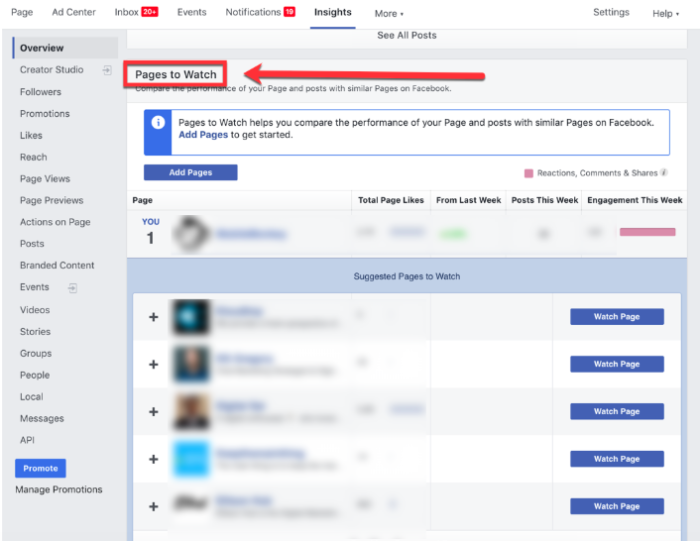
By default, Facebook shows you five potential competitors, but you can view more by clicking “See More Suggested Pages.”
When you add a competitor to your watched pages, you’ll be able to keep up with their activity, growth rates, total likes, and the frequency of their posts.
This information will help you understand how you’re doing and what you might need to change.
Hidden Facebook Tool #10: Find Where Your Followers Are Coming From
It is important to figure out where your followers are coming from so you can know how to get more.
One helpful way to get this information is again through Page Insights.
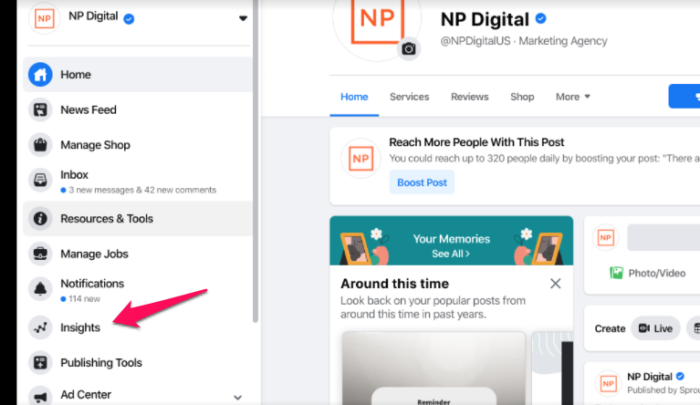
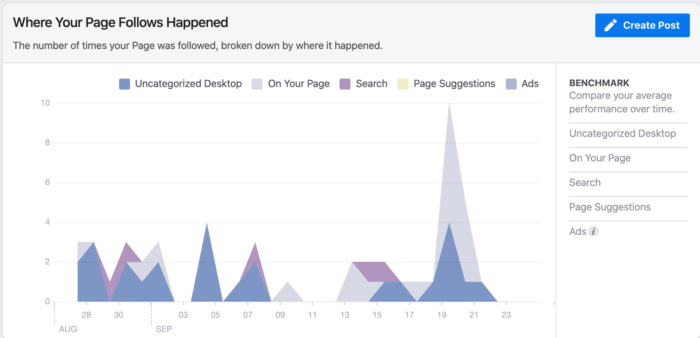
Facebook shows you follow quantities according to five locations:
- Uncategorized Desktop
- On Your Page
- Search
- Page Suggestions
- Ads
If a particular source shows large follow rates, try to reverse engineer what happened, then do it again.
Hidden Facebook Tool #11: Identify Audience Signals on Page Insights
One way that I use metrics to improve my targeting is to view my Facebook page insights, particularly the demographic information.
When viewing this information, I’m looking for strong positives — indications that my audience favors a particular demographic.
For example, this page demonstrates a strong positive for men and women between the ages of 25-44.
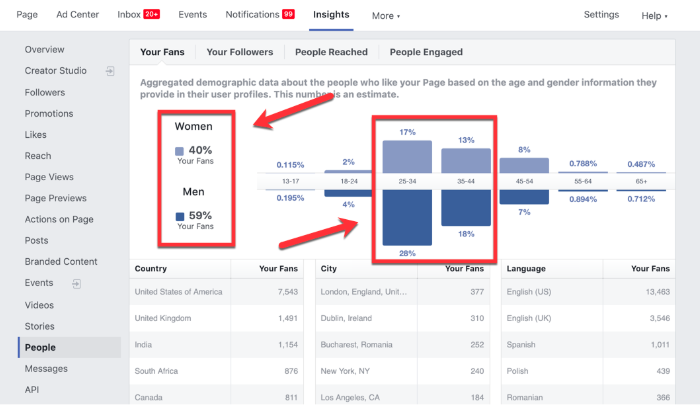
If you’re 21, there’s only a small chance you’re going to be interested in my page. By contrast, if you’re a 30-year old male, there is a far stronger likelihood that you will have an interest in this page.
This information helps me know how, where, and upon whom to focus my marketing and advertising efforts.
Hidden Facebook Tool #12: Pull Email Addresses
Building an email list is tough these days. No matter how appealing your content upgrade, asking for someone’s email address is tantamount to asking for their social security number.
With Facebook Messenger marketing, that’s no longer the case.
You can create a Facebook Messenger chatbot that asks for an individual’s email address. Then, all they do is click a button to pre-fill their address.
Facebook does all the work for you.
Here’s what the bot looks like in MobileMonkey.
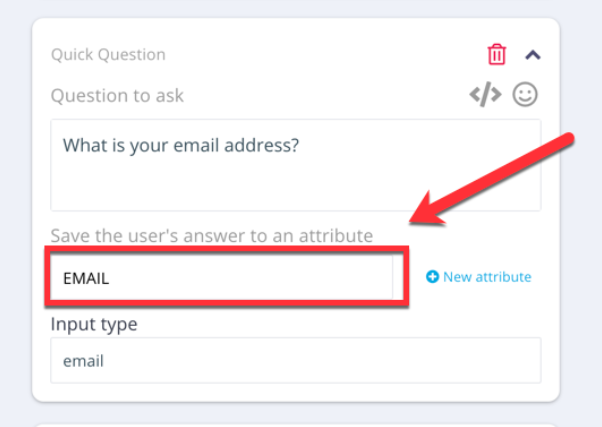
As long as you set the input type as email, Facebook will know to pull the user’s email address as they’ve entered it when creating a Facebook account. No typos, nothing.
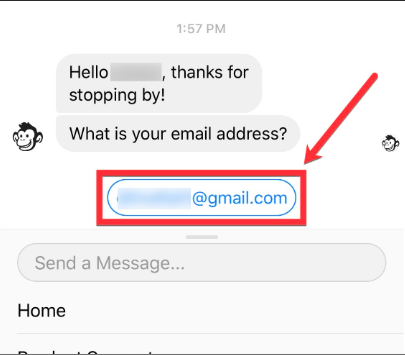
This is another case of using two different channels to get information and engage your users. When you use a chatbot, it makes the process automatic and easy.
Hidden Facebook Tool #13: Pull Phone Numbers
If there’s one thing harder to get from a customer than their email address, it’s their phone number.
Again, powered by chatbots, it’s a cinch. Using input type “phone” in MobileMonkey means that you’re guaranteed to get the user’s primary phone number as they provided when and if they stored their phone number in Facebook.
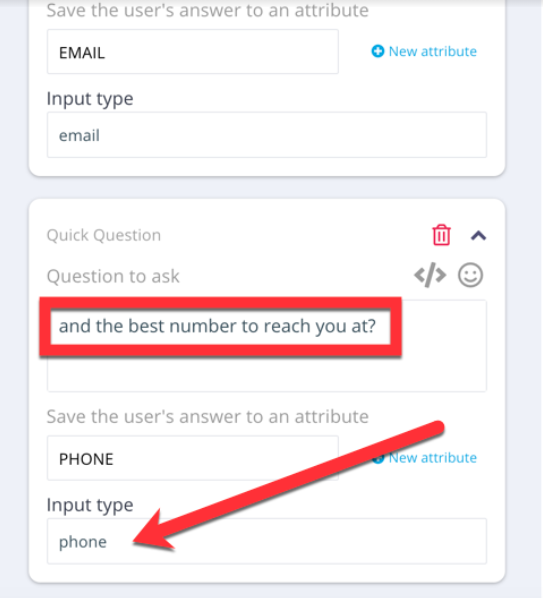
It’s understandable that people are hesitant to enter their phone number on an unfamiliar platform
Understandably, people are hesitant to enter their phone number on an unfamiliar platform — a contact form on your website, for instance.
It’s quite a different comfort level when they are asked for a phone number in a familiar messaging app, and Facebook automatically adds the number.
All that your contact has to do is tap their phone number.
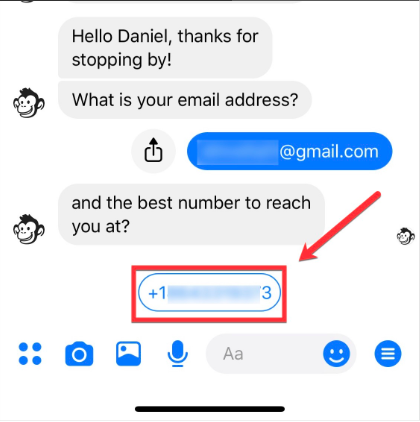
Hidden Facebook Tool #14: Website Chat Widget
This one seems obvious, but again it’s surprising how few websites are putting the power of a website chat widget to work.
Check this out. If you go to MobileMonkey’s website, there is a chat widget on nearly every page.
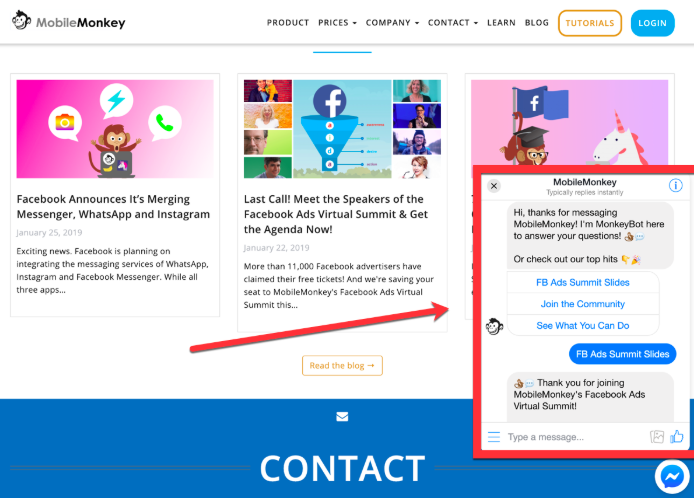
If you’ve logged into Facebook Messenger on that browser, all you have to do is click and you’re introduced to a Messenger sequence with MobileMonkey.
This sequence powered by a chatbot brings you further down the funnel.
One of the unique and powerful features of this funnel is that it is self-guided. You feel as if you’re in control — making choices and selecting options.
Regardless of your choices, however, you are making deeper connections with the brand and the marketing funnel.
Hidden Facebook Tool #15: Track Specific Facebook Conversions
The good thing about Facebook Ads Manager is that you have access to a ton of information.
The bad thing about Facebook Ads Manager is that you also have access to a ton of information.
Take conversions, for example.
If you’re tracking them, good for you. But which conversions are you tracking? Here are the options:
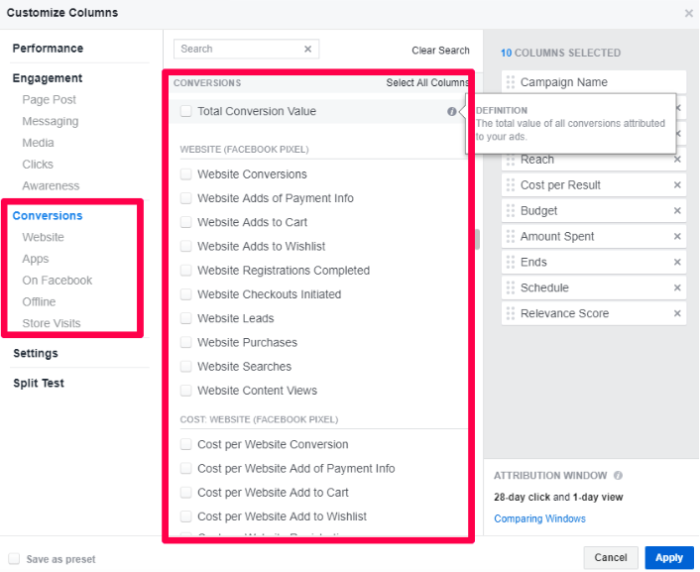
I call this one “hidden” because true conversions are essentially in Ad Manager underneath a lot of other noise.
You have to narrow down your conversion tracking to just the conversions that you need to know about.
For one of my businesses, I only focus on five types of conversions.
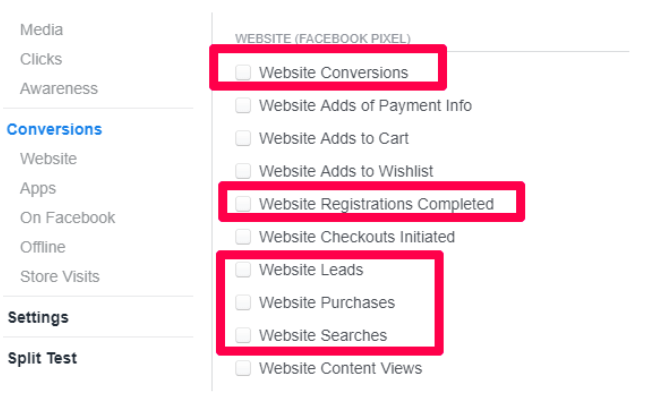
Everything else is useless.
I’ve written about this before; when you get clarity on what to track, you’ll do a lot better at making real progress with your Facebook advertising.
Hidden Facebook Tool #16: Messenger Drip Campaigns
If you’ve been in internet marketing for any amount of time, you know how potent a good drip campaign can be.
Imagine increasing this potency by 10x.
That’s exactly what a Facebook Messenger drip campaign can do. Again, the power is in the chatbot builder.
MobileMonkey’s drip campaign feature just takes a click to get started.
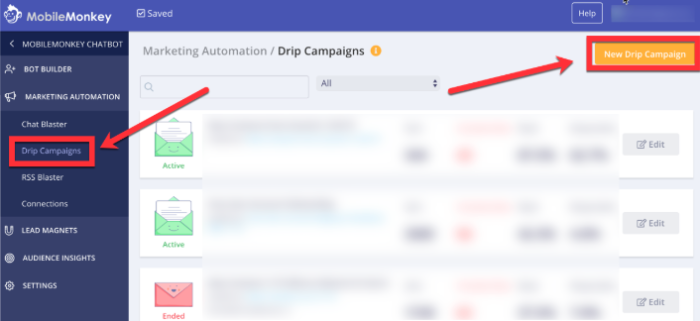
Unlike an email drip campaign, which can take days or weeks to complete, a Facebook Messenger drip campaign can be completed in a matter of minutes or hours.
Plus, when you use a chatbot, the entire sequence can be interactive. You can create choices and engage the user on a far deeper level.
Facebook Hidden Marketing Tools FAQs
You can use Facebook to run ads, create and promote your own Facebook business page, join groups related to your industry and post your promotional content there.
As of 2021, there are about 2.85 billion Facebook users, meaning you have access to an unbelievably huge audience.
Facebook offers content curation, ad builders and campaign building, A/B testing, campaign measurement and reporting, hashtag targeting, and more.
If you want to market on Facebook, your first step should be to perform competitor research. Look into how your competition uses it to market their products or services, and figure out what they are doing well, and go from there.
Hidden Facebook Marketing Tools Conclusion
There’s way more to Facebook than meets the eye.
There’s a reason why so many of the hidden marketing tools above focus on Facebook Messenger.
Facebook Messenger marketing has fundamentally changed the game, and it’s done so in two areas where marketing rises or falls:
- Interactivity and dialogue: Messenger marketing, even when powered by a bot, has a personal feel. Instead of bullhorn marketing — telling your audience to do buy, read, visit, or watch, you are opening up a conversation.
- Speed of engagement: Unlike the glacial speed of email marketing (like drip campaigns), Messenger marketing has a much swifter cadence. Many people have a Pavlovian response to the crisp ding of their Messenger notifications. They want to see who’s sending them a personal message. This means your open rates and click through rates are shooting up.
It’s not going to last forever. Like the banner ads of decades past, Messenger marketing will lose its luster as people become accustomed to it.
By engaging Messenger marketing now, you’ll have a far stronger advantage.
What Messenger marketing tactics does your brand or business currently use?