
Does Poor Website Accessibility Affect Your Rankings?
We know Google has hundreds of ranking factors when it comes to determining where a URL will land on Search Engine Results Pages (SERPs). According to Google, website accessibility is not a direct ranking factor because it’s difficult to quantify.
So if that’s the case, is there any correlation between accessibility and SEO?
While there may not be a direct link, there is likely to be an indirect one. This comes down to user experience metrics. So what exactly is the correlation and what should you expect as a website owner?
In this post, we’ll introduce website accessibility standards and why they exist. We’ll then compare the performance of four websites with varying levels of accessibility compliance to see if accessibility does have a noticeable impact on SEO. So let’s dive in!
Why We Have Website Accessibility Standards
Accessible websites that are intuitive and easy to use for all visitors are the right thing to do. Unfortunately, that doesn’t often translate to what website owners actually do.
It’s not out of malice. In fact, it’s mostly from a lack of knowledge on the topic. How can one even begin to make their website accessible if the definition of “accessible” varies from person to person?
That’s where website accessibility standards come in. These standards lay the foundation for accessibility best practices. So instead of website designers and developers creating what they think is accessible, they can know the techniques they implement are part of the approved standards.
Where Do Sites Struggle Most With Website Accessibility?
The greatest struggle for sites is in the marriage between design and accessibility. That is, web designers and developers feel like they have to prioritize one over the other. A few common examples of this include:
- Popups or flyouts that may confuse visitors or screen readers
- Text on images without a high enough contrast for visually impaired visitors
- Text on images with too small font size
- Complex nested navigation
- Poorly structured tables
- Lack of “skip to content” link
There are plenty of ways to combine design and accessibility whether you’re using a pre-built layout or building your own from scratch.
What We Learned From Analyzing 4 Websites
In this part of the article, we’ll look closely at the breakdown of accessibility issues for each site. We’ll also consider the last six months of domain ranking information and that domain’s keyword positions for the month of June. This will help us to develop a fuller picture and understand the true impact of web accessibility and SEO.
Amazon: Not As Accessible As You Would Think
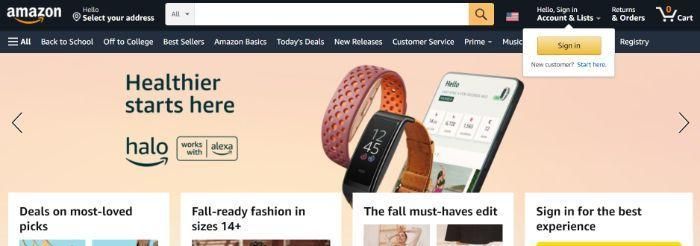
Surely a global giant like Amazon would have website accessibility all figured out, right? Unfortunately, that’s not the case based on our analysis. Amazon is actually number two on our list when it comes to the number of total accessibility issues.
The breakdown of issues, as of this writing, is one critical issue, 18 serious issues, and 114 minor accessibility issues.
To provide some context, here are the differences between these classifications:
- Critical issues are those that stop most users of assistive technology (e.g. screen readers, screen magnifiers, refreshable braille displays) from using the website.
- Serious issues are those that may cause problems or increased frustration for users, but it doesn’t fully prevent them from using the site.
- Minor issues are those that may cause problems or frustrations for a smaller number of users.
To understand the impact of accessibility and SEO, we must also consider other domain ranking factors. As such, we’ve analyzed the last six months of website domain statistics.
Over the last six months, Amazon has maintained a domain rating of 96, 18.8 million backlinks, and 179,700 referring domains. When looking at their ranking profile, in particular, we see 73.7 million organic keywords with roughly 900.9 million organic traffic visits per month.
To narrow in even further, in June 2022, Amazon has 13.25 million keywords ranking in positions one through three. Of those keywords, 13 million are non-branded.
Etsy: All-Around Accessibility and Performance
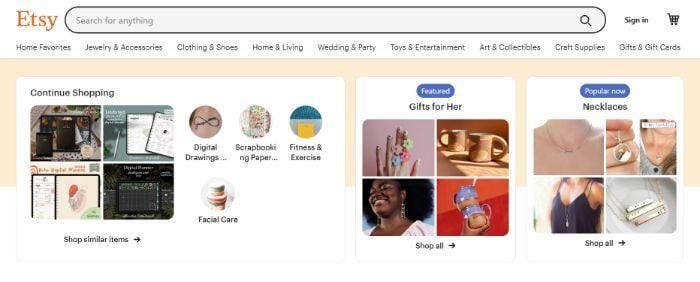
Etsy is a marketplace, like Amazon. Unlike Amazon, which has a wide range of manufactured products, Etsy focuses on handmade and vintage products.
When it comes to accessibility issues, Etsy has 68 total issues with one critical issue and one serious issue among them.
Over the last six months, Etsy has maintained the second highest domain ranking on our list, 93. In addition, its number of backlinks is 204.7 million with 1.1 million referring domains. When looking at keyword statistics, in particular, Etsy ranked for 37.2 million organic keywords with roughly 247.8 million organic traffic visits per month.
And how about keyword ranking performance? In June 2022, Etsy has 2.76 million keywords ranking in positions one through three. Of those, 2.74 million are non-branded.
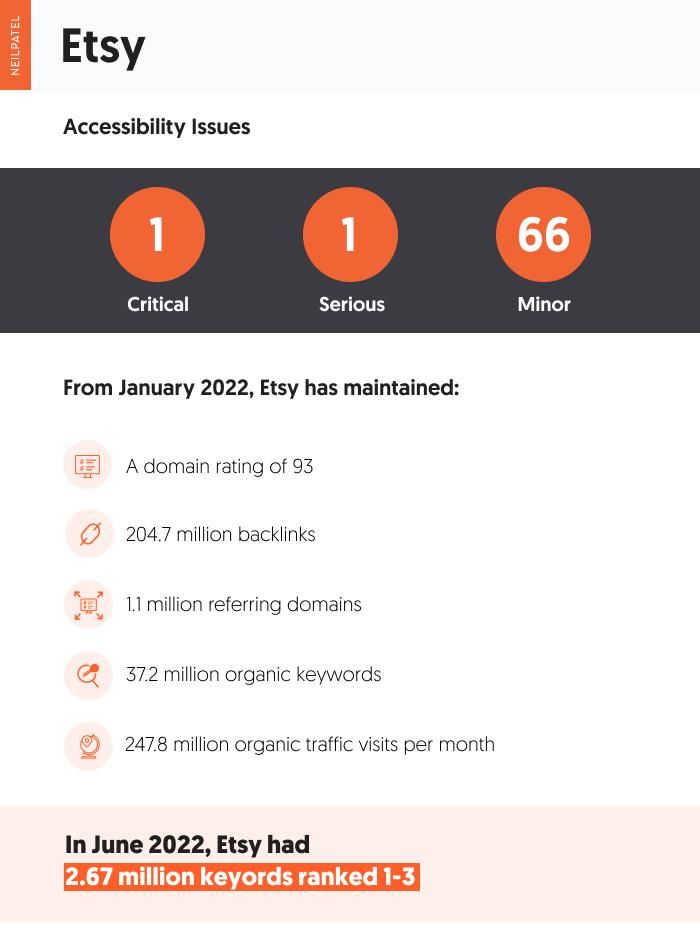
Nordstrom: The Front-Runner
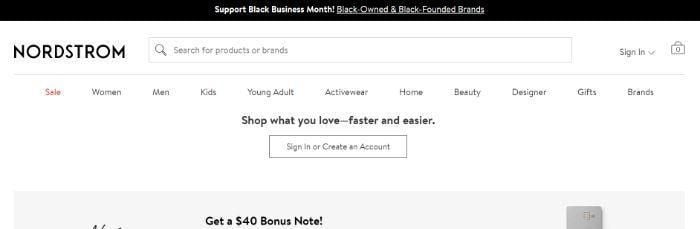
Amazon and Etsy are e-commerce marketplaces with tens of thousands of brands (or millions, in the case of Amazon). Nordstrom, on the other hand, is an e-commerce storefront. So how does it compare?
According to our analysis, Nordstrom is the most accessible website on our list with a total of 42 accessibility issues. Nordstrom has no critical or serious accessibility issues, unlike the other three websites in our analysis.
When it comes to domain rating, Nordstrom scores an 87. The e-commerce site has 5.4 million backlinks and 79,100 referring domains. It also ranks for 3 million organic keywords with roughly 43.2 million organic traffic visits per month.
For June 2022, Nordstrom has 343,800 keywords ranking in positions one through three. Of those keywords, 329,600 are non-branded.
Lululemon: How Accessibility and Performance Interact
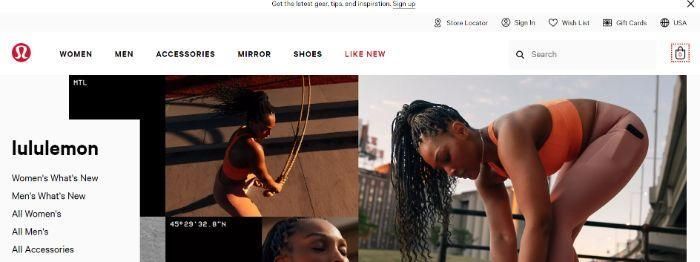
Lululemon is an athletic wear and lifestyle apparel brand founded in the ‘90s. It grew in popularity within the Yoga community, but it soon expanded its reach to all areas of athletic and leisure apparel. Similar to Nordstrom, Lululemon hosts an e-commerce storefront.
According to our analysis of accessibility issues, Lululemon is the least accessible website on our list with 133 total issues. This includes three critical issues and 49 serious issues.
Coincidentally, Lululemon also has the lowest domain rating on our list with an 82. Over the last six months, Lululemon has maintained 1.1 million backlinks, 30,000 referring domains, and 489,900 organic keyword rankings. This has netted Lululemon roughly 8.3 million in organic website traffic per month.
When zeroing in on June 2022, Lululemon has just 12,800 keywords in positions one through three. Of those, just 1,900 are non-branded.
Web Accessibility Main Takeaways
The goal of this part of the article is to determine just how much of a factor website accessibility is on website rankings. To do so, compared the keyword ranking metrics of each website based on overlapping keywords. What did we find?
Using the Keyword Gap tool in ahrefs, we narrowed it down to roughly 2,900 overlapping keywords that ranked in positions one through three. These include keywords like “mesh sports bra,” “tie dye mens shorts,” and “mid rise skirt.”
Of those almost 3,000 keywords, this is how each of the four sites performed:
- Amazon ranked for 2,470 keywords in positions one through three;
- Etsy ranked for 479 keywords in positions one through three;
- Nordstrom ranked for 694 keywords in positions one through three; and
- Lululemon ranked for 84 keywords in positions one through three.
Lululemon did rank lowest among the four websites, which isn’t surprising considering its domain rating and organic keyword profile. If website accessibility was a big factor, though, you’d expect Amazon to do poorly. However, Amazon has the highest number of ranking keywords by far. This may have to do with its strong domain rating.
While these results don’t show a direct correlation between poor website accessibility and keyword rankings, it’s still a legal requirement. While there are no enforceable laws in the United States specifically referencing website accessibility, most websites do fall under Title III of the Americans with Disabilities Act (ADA). This means website owners can face civil lawsuits from website users and potentially be fined by the federal government.
We also know sites with better User Experience (UX) perform the best in SERPs, so having an accessible website is a must.
Creating an Accessibility Improvement Strategy for Your Website
According to the Web Content Accessibility Guidelines (WCAG) as outlined by The World Wide Web Consortium (W3C), to be compliant, a website must be:
- Perceivable
- Operable
- Understandable
- Robust
These terms of subjective, so how can we know what’s truly accessible? Fortunately, WCAG lays that out very clearly.
So how do we put this into practice?
There are a lot of steps you can take to meet ADA website compliance requirements. If you’re just getting started, these are the most important ones to consider.
Choose a Content Management System that Supports Accessibility
Not all e-commerce platforms are created equal. There are some that support accessibility better than others. So if you’re in a position to choose a new content management system, then do so with accessibility in mind and be sure to add it to your redesign checklist.
An accessible platform will make it easy to incorporate accessibility features like alt text, anchor text, high-contrast text, and content structure. It may also have accessibility elements built into its HTML structure, or it gives you full access to the HTML files to do so yourself.
Include Descriptive Alt Text for Images
Images make up about 50% of digital content. As such, they cannot be ignored when it comes to making accessibility accommodations on your website.
One way to optimize your images is with descriptive alt text.
Alt text is a written description of the content of the image. It describes what it is and the contextual purpose it serves on a website or blog post.
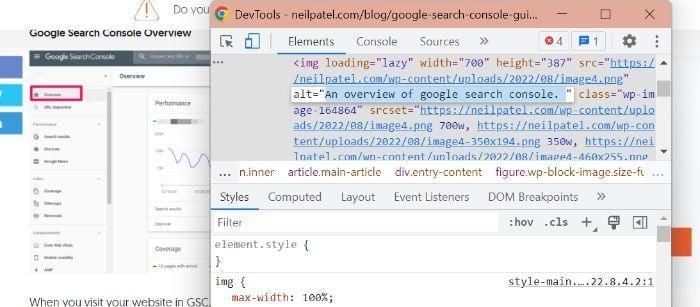
As an added bonus, descriptive alt text can also increase the odds of your content being found with Google image search.
Use a Logical Content Organization Structure
Screen readers and other types of web accessibility software rely heavily on HTML to determine what content should be read in what order. A logical content organization structure is important for this type of software, but also for visual readers in general.
What do we mean by a logical structure?
This includes the page structure itself, consisting of the header, nav, main, aside, and footer elements. It also includes content structure as you might see on a product page or blog post. This includes the use of heading and subheading tags like H1, H2, etc.
Use Descriptive Anchor Text for Links
How you link can be just as important as where you link. Descriptive anchor text ensures users understand where they are going before they click a hyperlink on your site.
An example of non-descriptive anchor text would be:
“To learn more about this topic, go here” with “here” serving as the anchor text.
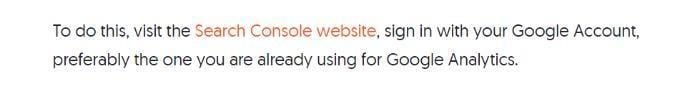
A better way to link to internal and external sites is to incorporate your links naturally into your content. In the example image above, you can see “Search Console website” is another link that goes to – you guessed it! – the Search Console website.
The clear and concise anchor text leaves no questions as to what type of content the link will lead to.
FAQs
Do you still have questions about web accessibility and SEO? Here are the answers to some frequently asked questions.
What is website accessibility?
Web accessibility is the inclusive practice of making websites available and easy to use for all visitors. This is inclusive of those with physical disabilities, cognitive limitations, and even socioeconomic factors like bandwidth restrictions and speed.
What are some examples of accessible design?
Examples of accessible design include any measure that’s designed to ensure those who are differently abled or have limitations can make full use of a website. This can range from closed captioning on any video/audio to items like reducing image size to make it easier for pages to load for users with lower internet bandwidth.
Why is website accessibility important?
Web accessibility’s main goal is to make the internet a more accessible place for all people. It is also a great way to ensure a smooth user experience for everyone, regardless of disabilities or limitations. There can even be an added SEO benefit to doing so.
Where can I find tools to check my website’s accessibility?
How do I make my website accessible?
One of the best first steps you can take is doing an accessibility audit using both your own team’s expertise as well as free and paid tools. When you know what areas your website is struggling most, begin laying out a plan to address them. Depending on your team’s bandwidth, you may have to focus on lower-effort areas like lowering image sizes and make plans for more extensive changes later.
{
“@context”: “https://schema.org”,
“@type”: “FAQPage”,
“mainEntity”: [
{
“@type”: “Question”,
“name”: “What is website accessibility?”,
“acceptedAnswer”: {
“@type”: “Answer”,
“text”: ”
Web accessibility is the inclusive practice of making websites available and easy to use for all visitors. This is inclusive of those with physical disabilities, cognitive limitations, and even socioeconomic factors like bandwidth restrictions and speed.
”
}
}
, {
“@type”: “Question”,
“name”: “What are some examples of accessible design?”,
“acceptedAnswer”: {
“@type”: “Answer”,
“text”: ”
Examples of accessible design include any measure that’s designed to ensure those who are differently abled or have limitations can make full use of a website. This can range from closed captioning on any video/audio to items like reducing image size to make it easier for pages to load for users with lower internet bandwidth.
”
}
}
, {
“@type”: “Question”,
“name”: “Why is website accessibility important?”,
“acceptedAnswer”: {
“@type”: “Answer”,
“text”: ”
Web accessibility’s main goal is to make the internet a more accessible place for all people. It is also a great way to ensure a smooth user experience for everyone, regardless of disabilities or limitations. There can even be an added SEO benefit to doing so.
”
}
}
, {
“@type”: “Question”,
“name”: “Where can I find tools to check my website’s accessibility?”,
“acceptedAnswer”: {
“@type”: “Answer”,
“text”: ”
There are plenty of free and paid tools to check your website’s accessibility. These include accessiBe, WAVE, and audioeye.
”
}
}
, {
“@type”: “Question”,
“name”: “How do I make my website accessible?”,
“acceptedAnswer”: {
“@type”: “Answer”,
“text”: ”
One of the best first steps you can take is doing an accessibility audit using both your own team’s expertise as well as free and paid tools. When you know what areas your website is struggling most, begin laying out a plan to address them. Depending on your team’s bandwidth, you may have to focus on lower-effort areas like lowering image sizes and make plans for more extensive changes later.
”
}
}
]
}
Conclusion
There isn’t such a clear connection between web accessibility and SEO. While it is likely a ranking factor considered by Google, it’s not one that seems to have a noticeable impact on search results. That doesn’t mean it’s something you can forego.
Web accessibility standards are a legal requirement, so a website not in good legal standing is likely to see some negative impacts. So if you want to achieve SEO success, it’s just good practice to have an intuitive, user-friendly, accessible website.
