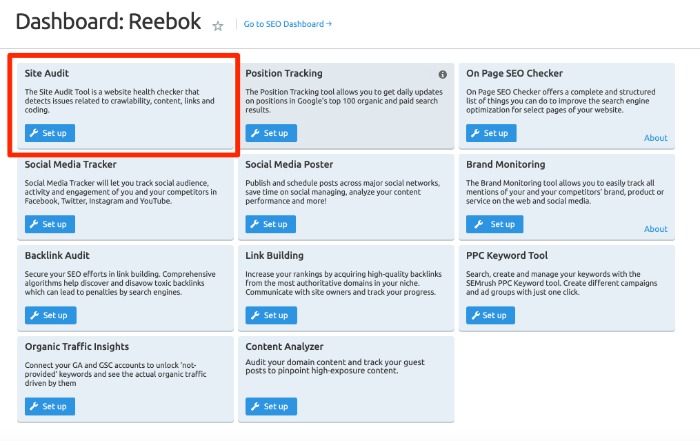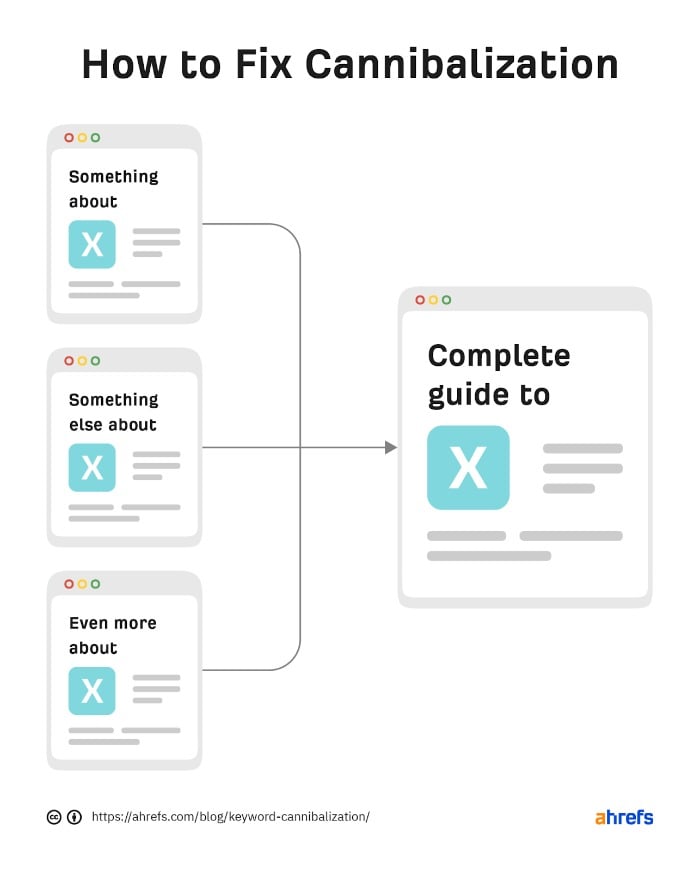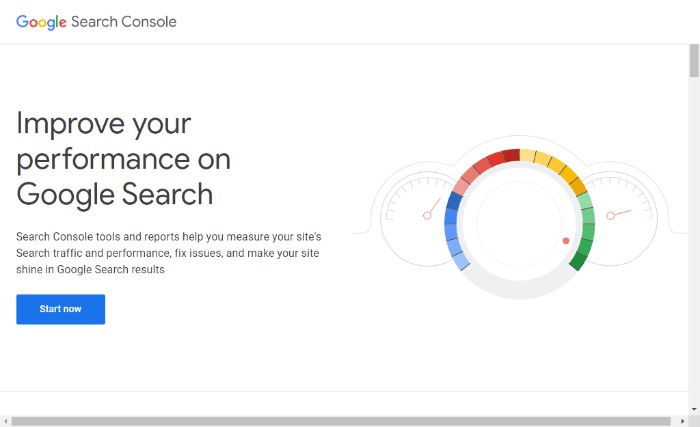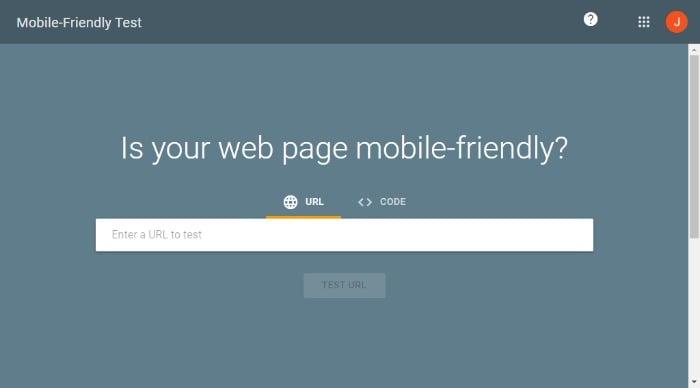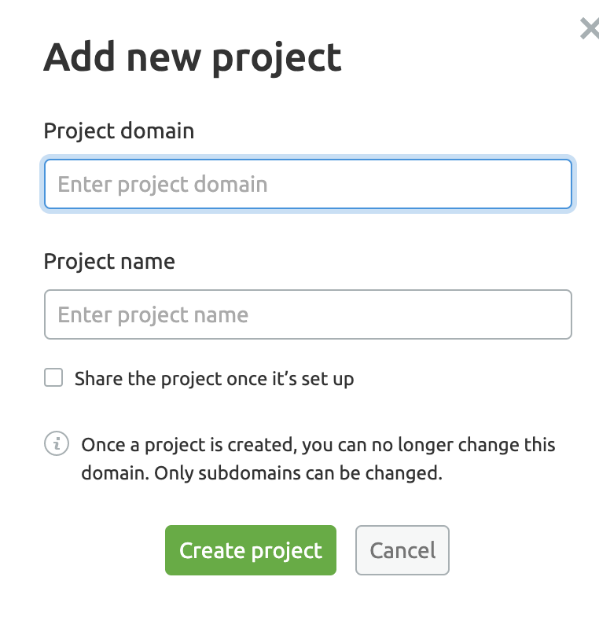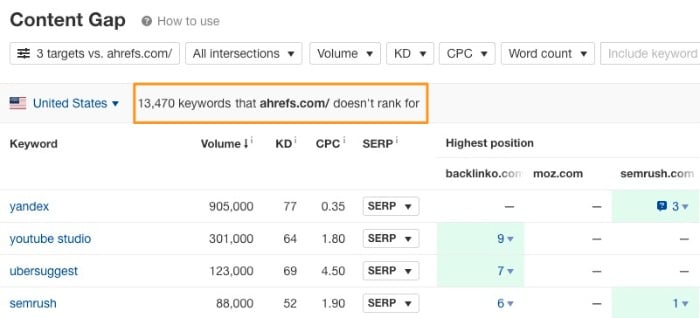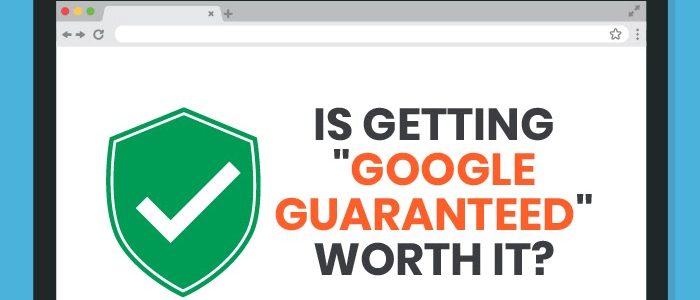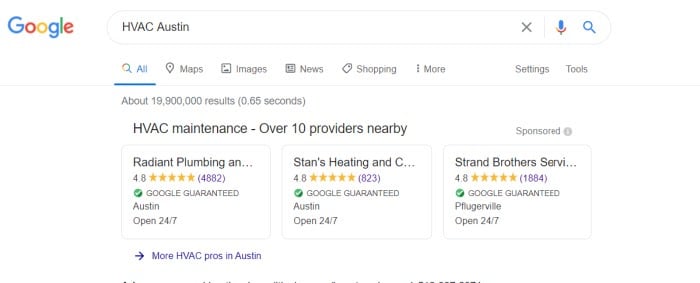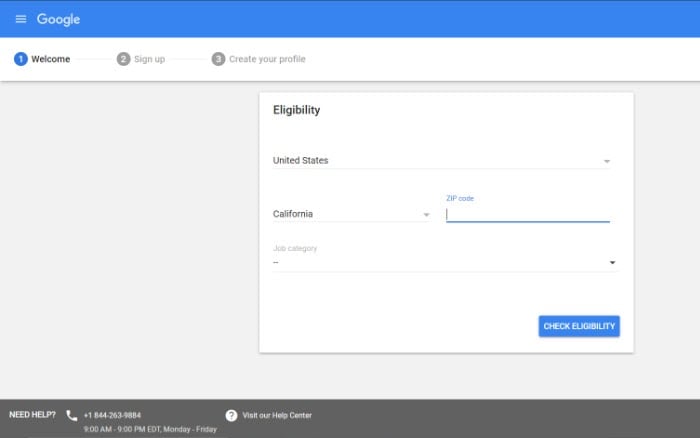The 15 Best A/B Testing Tools That Are Guaranteed to Boost Your Conversion Rates
What is your website’s conversion rate? What about your paid ads, forms, and landing pages?
No matter your conversion rate, there’s a good chance it could be better.
That’s because user preferences change over time. People get burned out by seeing the same ads and images, and styles change. Even the platforms where users hang out can shift.
There’s only one way to know if your ad, landing page, CTA, or entire website could convert better—and that’s to test it.
According to Invesp, 71 percent of companies run at least two A/B tests a month.
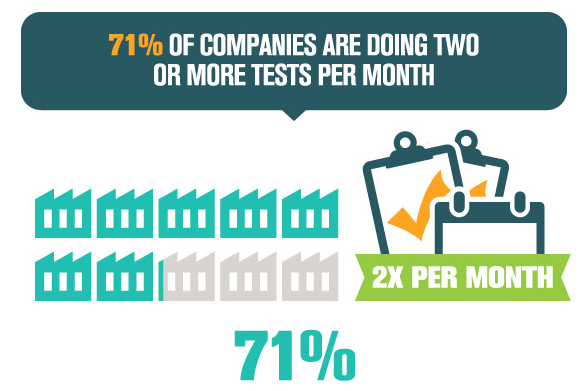
However, only one in eight A/B tests drive significant change. That means a lot of companies are running A/B tests but not seeing results. A/B testing tools provide the framework and data you need to run better tests.
Why You Need A/B Testing Tools
A/B testing tools streamline the A/B testing process by making it easy to design, launch, and analyze tests. Is it worth the investment, though?
If you want to see real results with A/B testing, I strongly recommend using A/B testing tools. They can help by:
- Tracking data: It can be hard to track clicks, conversions, and other significant KPIs. Many A/B testing tools track the data to ensure you have access to the information you need to make critical business decisions. They’ll even generate snazzy reports, so you look smart to your boss or clients.
- Protecting your SEO: A/B testing won’t impact SEO—if you do it correctly. A/B testing tools help ensure your tests don’t run afoul of Google’s rules.
- Automating testing: The more full-featured tools leverage automation to ensure testing is as efficient as possible. For example, automatically turning off ads that aren’t performing well, so you have more time to focus on running your business.
- Streamlining the test creation process: Creating A/B tests can be time-consuming. It’s easy to get caught up in the details (Should this button be blue or green? Is this CTA good enough?). A good A/B testing tool makes building, launching, and tracking your tests easier.
- Increasing your conversion rates: The most significant benefits of using A/B testing tools? They can help improve your conversion rates, lower bounce rates, and drive more sales. That’s because most offer recommendations based on AI or proprietary data.
If you’re still not sold, let’s look at how subscription-based mobile phone provider Ben used A/B testing to drive conversions.
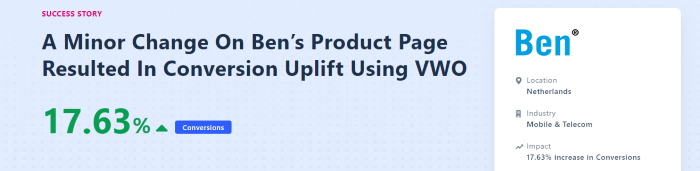
Ben began offering its customers access to the latest mobile devices in addition to affordable data and voice plans. They wanted to make sure customers knew they could choose the color of their phone, not just the model.
However, the company wasn’t sure how to share that news with customers. Using VWO, they ran two tests—one with the color palette under the phone image, and another with a menu option alongside the subscription choices.
After running the test for two weeks, they found that allowing users to choose the color option alongside their plan increased conversion rates by more than 17 percent and reduced customer calls to change device colors.
One simple test resulted in a large increase in conversion rates. Now, imagine if you continually ran tests like this. A/B testing tools make that possible.
The Best A/B Testing Tools
There are a ton of options when it comes to A/B testing tools. In fact, the A/B testing software market is expected to be worth $1,151 million by 2025, which means finding the right tool requires sifting through dozens of options.
No single A/B testing tool will work well for all businesses. An enterprise e-commerce site, for example, has far different needs than a local plumbing company.
To help you find the right one, we’ve analyzed the top A/B testing tools to compare features, pricing, and ease of use.
1. Google Optimize: Free A/B Testing Tool With Solid Features
Pricing: Free
Google Optimize is Google’s free A/B testing tool. The platform integrates with Google Analytics, making it easy to see how changes have impacted site performance.
With Optimize, you can create, launch, and track A/B testing performance all in one tool. If you’re already using Google Analytics or other Google tools, it’s simple to launch and set up your first test.
Main features include:
- Ability to run several types of tests, including, A/B, multivariate, split URL, server-side experiments, and personalization.
- Visual editor allows you to easily create tests.
- SEO features to keep your tests from impacting your ranking.
- Detailed reporting tools, including customizable reports and an experiment summary for a high-level or granular view of test results.
- Built-in or customized objectives to set goals for your tests.
- Experiment manager to see how tests perform over time and schedule experiments in the future.
- Integration with all other Google tools including Analytics, AdSense, and Search Console.
Getting started is easy. Simply head to the Google Optimize page and click “Start for Free.” Once you accept the terms and conditions, you’ll be prompted to create your first experience.
Select the type of test you want to run, choose the URL, and then design your test.
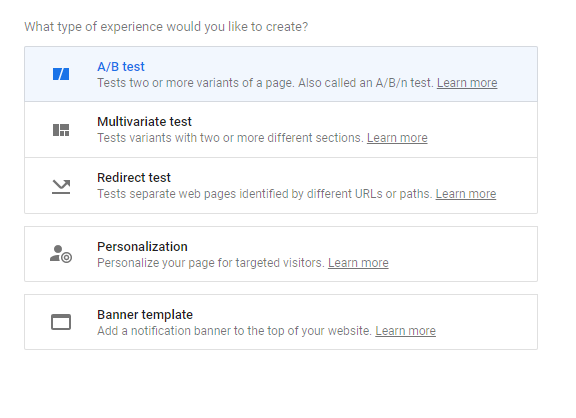
There are a few drawbacks to Google Optimize. For starters, you can only run five experiments at a time. A few reviewers say the A/B testing preview tool is difficult to use and has a few bugs, which is another thing to consider.
For smaller sites that don’t need to run more than a few tests at a time, however, Google Optimize is a solid option.
2. Optimizely: Paid A/B Testing + CRO Tool for Fast-Growing or Enterprise Brands
Pricing: Call for a custom quote. According to Capterra, plans start at $50,000 a year but may be less for smaller sites.
When it comes to full-features A/B testing tools, Optimizely is one of the best on the market. This powerful tool offers a wide range of testing and tracking features, including:
- Ability to run A/B and multivariate testing.
- Advanced testing, including coding.
- Exclusion groups enable you to run multiple tests on the same page without impacting SEO or UX.
- Targeting and personalization dig deeper into the customer journey.
- Powerful visual editor allows marketers to create tests—no dev needed.
- Drag-and-drop templates to make creating tests easier.
- Detailed reporting tools to highlight which experiments impact performance.
Optimizely is powerful—but it can also be intimidating for first-time testers. If you don’t have a large site and haven’t run A/B tests before, Optimizely may be challenging to use. However, if you have a large site and want to dig deep into your data and find out what customers really want, it’s worth a closer look.
To get started, reach out to their customer support team. They’ll ask for information about your website and traffic and then explain the full scope of features. Their team can also provide a customized demo so you can see the tools’ true potential.
3. AB Tasty: AI-Driven A/B Testing + Experimentation for Enterprise
Pricing: Call for a custom quote. TrustRadius reports pricing starts at $40 per month.
AB Tasty is an AI-powered A/B testing tool designed to help your business drive more conversions while providing world-class UX. They are trusted by more than 900 enterprise companies, including Sephora, Papa John’s, Walmart, and USA Today.
While it might not be ideal for smaller sites, it’s a good fit for enterprise companies looking to improve A/B testing and run more out-of-the-box tests.
Core features of the platform include:
- The ability to run A/B and multivariate testing on mobile, app, or desktop platforms.
- AI-powered targeting allows you to create incredibly granular segments based on user behavior.
- Drag-and-drop text editor makes it easy to test any feature of your site, from the navigation bar to coding.
- A broad range of goals including actions like demo requests, browsing behavior, and conversions.
- Bayesian statistics engine doesn’t just track tests; it helps you understand the significance of tests by offering gain probability and media value.
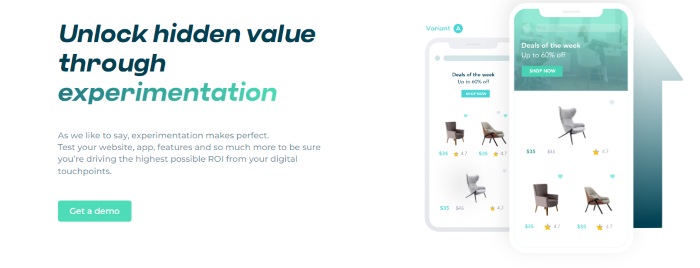
There are a few drawbacks. AB Tasty doesn’t currently offer heat map tracking, while Optimizely does. Personalization features are in a separate tool, so it could cost more. Since they don’t list pricing on the site, it’s difficult to say for sure.
They also don’t support testing for paid ads, while Google Optimize does.
Is AB Tasty right for you? I don’t recommend it for smaller sites or those just getting started. It’s a full-featured tool with tons of options and ways to test, so it’s a great choice for enterprise companies, especially those in e-commerce.
4. Apptimize: Omni-Channel A/B Testing for Mobile-Focused Customer Journeys
Pricing: Contact for custom pricing. However, they do offer a 30-day free trial.
Having an app is good for business. A recent study found that 57 percent of shoppers prefer shopping in an app over other channels. However, A/B testing on apps is more challenging.
If you have an app or a buyer journey that crosses platforms, Apptimize might be a good solution for A/B testing. Apptimize provides A/B testing tools for web, mobile, OTT, and in-store. They specifically focus on testing for companies with frequent product rollouts, such as software companies.
Is it the right fit for your business? If your customer journey crosses platforms, it’s a solid option. Features include:
- Robust A/B, multivariate, split testing, including in-person, in-app, website, and mobile sites.
- Access controls and permissions limit who can make changes.
- Funnel analysis to see how your test impacts conversions and other goals.
- Activity dashboard to quickly see historical testing stats.
In addition to A/B testing tools, Apptimize offers features for workflow management to make the entire process smoother.
Overall, the Apptimize website is a little light on specific features, but they do focus on helping product teams test and personalize rollouts and manage new features.
If your goal is to figure out which color CTA button to use, this tool isn’t for you.
If you are constantly rolling out new features, want to better understand who your customers are, and want customers to enjoy a personalized experience across all devices, Apptimize is worth a try. Plus, they offer a free trial, so you can see if it’s a good fit.
5. Adobe’s Target Testing Tool: Full-Featured, Enterprise A/B Testing + Personalization Tool
Pricing: Contact for custom pricing. Plans vary based on product options, volume, and whether you need omnichannel testing. No free trial.
Adobe Target is a full-featured testing platform that allows businesses to test the entire customer experience, including images, copy, UI, apps, layout, background colors, and more. It can also test personalization’s impact, which is essential considering personalized CTAs convert 202 percent better than default CTAs.
Adobe Target includes:
- Strong A/B testing features allow you to test just about every part of the user experience.
- Visual composer makes it easy to create and run tests.
- Multivariate and multiarm bandit testing to funnel traffic to the most successful experience earlier in the process.
- Easy to set up, guided workflow enables you to quickly set up, test, and launch.
- The ability to test on the client-side, server-side, or both.
Target also integrates with other Adobe products in Adobe Experience Cloud, so this is a great option if you’re using Adobe for analytics, insights, and content.
According to online reviews, Target is not beginner-friendly, so it’s probably not ideal for those just starting out. However, if you’ve used other A/B testing tools or are familiar with Adobe’s suite of tools, you likely won’t have any issues. Adobe also offers plenty of training modules to get you up to speed.
6. Intelligems: A/B Test Pricing for E-Commerce Stores
Pricing: Contact for pricing.
Most A/B testing tools focus on titles, headlines, and button colors. When it comes to driving e-commerce conversions, however, pricing can have a huge impact on conversion rates. Intelligems is an A/B testing tool designed for Shopify store owners to test pricing changes.
Does dropping your price a few cents impact conversions? What about raising prices? The only way to find the perfect price point is to test.
With Intelligems, you can easily test how pricing and features like Subscribe and Save impact LTV, checkouts, and long-term growth.
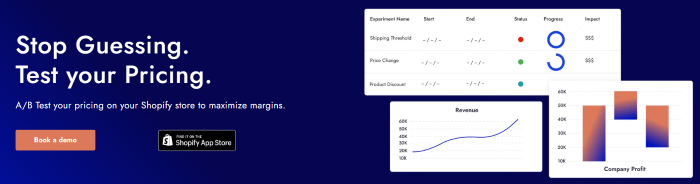
Features include:
- Easy-to-use test creator so you can test and launch tests faster.
- Sophisticated data collection is turned into an easy-to-read data dashboard where you can see results at a glance.
- A flexible testing structure allows you to see how shipping, discounts, and pricing (or any combination of the three!) impact a range of data points.
- Expert recommendations ensure you develop a solid strategy based on expert insights.
This tool is relatively new but could be a game-changer for e-commerce stores. They are accepting suggestions for new features, so hopefully, they’ll expand testing options in the future.
7. VWO: Similar Features to Optimizely, but More Affordable
Pricing: Contact for full pricing, but Capterra reports pricing starts at $199.00 per month, which is far below Optimizely’s rate.
VWO is another full-featured testing tool similar to Optimizely and Google Optimize. If Optimize isn’t quite enough for your needs, but Optimizely is too pricey, VWO may be the perfect fit. It offers sophisticated testing funnels that are insanely customizable at more affordable rates.
VWO features include:
- Create and launch tests for a range of tests, including A/B, split URL, multivariate, abandoned carts, and landing pages.
- Targeting based on audience, behavior, campaign, and context.
- Drag-and-drop test creator.
- Engagement tracking and goal setting.
- Customized visual reporting tools.
- Mobile website testing.
VWO also tracks more than just traffic and conversions. It also leverages advanced tracking methods such as heatmaps, pageviews, screen activity, and user interactions.
The platform offers three plans, with higher plans offering additional features like campaign scheduling and custom JavaScript targeting.
One drawback is the lack of data storage. Heatmaps tests, for example, only store testing data for 60 to 90 days according to some reviews.
8. Unbounce: Landing Page Builder With A/B Testing Tool
Pricing: Paid plans start at $90 a month for up to 500 conversions and 20,000 visits. Unbounce offers a free 14-day trial.
Most of the tools we’ve covered so far are stand-alone A/B testing tools. You add a tracker to your website, then you can build, test, and launch A/B testing.
Unbounce is a little different. It’s actually a landing page tool with A/B testing baked into its software. Want to test your PPC landing pages? Test the impact of personalization? You can do all that—and a lot more.
A/B testing features from Unbounce include:
- Unlimited A/B tests on all landing pages.
- Easy-to-use test builder. Just duplicate your current page, change the elements you want to test, and launch.
- Performance comparison tool to determine which page wins out.
- A/B test sticky bars to determine which offers drive better results.
- Smart builder that creates landing pages in just a few minutes.
Compared to full-featured A/B testing tools like Optimizely or VWO, Unbounce definitely lacks features. However, if you already use Unbounce or are considering it for landing pages and sticky bars, the A/B testing features are a strong selling point.
Unbounce is also more affordable than other testing tools, making it ideal for dipping your toe into A/B testing.
9. Facebook’s Experiments Tool: Free Tool to Test Social Ads
Pricing: Free to test, though you will pay for ads.
Social media ads can drive conversions, build brand awareness, and drive traffic to your website. However, it can also be challenging to tell which headline, offer, CTA, or image is responsible for driving clicks (and conversions).
When you consider the average conversion rate for Facebook ads is 9.21 percent, it’s clear there is plenty of room for improvement.
Recently, Facebook launched their Experiments Tool, designed to make it easier to A/B test paid ads on the platform. Brands can test campaign groups, campaigns, or ad sets against each other and easily see which performs better.
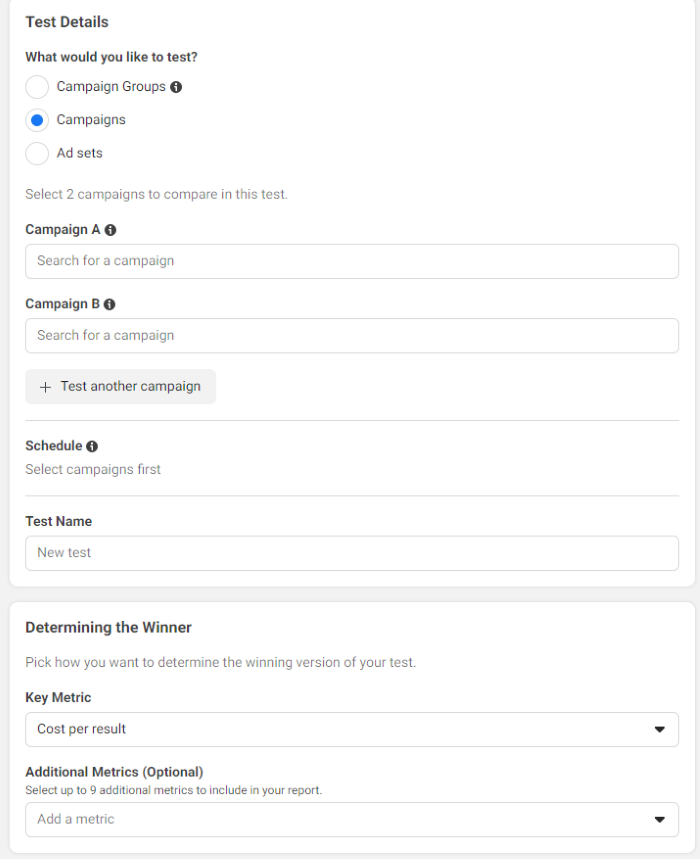
To get started, create your Facebook ads first in Meta Business Manager (aka Facebook business manager). Then, head over to Experiments Tool. Click Tests to get started and then select A/B test.
You’ll be prompted to select the ads you want to A/B test, schedule your campaigns, and name the test. You can also determine how Facebook should choose a winner based on key metrics like cost per result, cost per conversion, cost per 1,000 people reached, and cost per purchase.
When you’re done, it will ask you to review your testing parameters before launching your test.
This tool is important for two reasons: First, it’s straightforward to use, which isn’t the case for some of the more full-featured A/B testing tools. It’s also one of the few tools that allow you to A/B test social ads to optimize performance.
Currently, the tool doesn’t appear to work on Instagram, but hopefully, they’ll add that feature.
10. Ominconvert’s Explore: CRO + A/B Testing for E-Commerce
Pricing: Plans start at $167 per month.
For e-commerce, A/B testing is about more than testing CTA button copy or seeing if a top sticky bar converts better than a bottom sticky bar. It’s about pricing, product pages, images, mobile vs desktop, and so much more.
While most tools on this list work in any industry, Ominconvert was built with e-commerce sites in mind. Features to check out include:
- Ability to test more than one website at a time.
- Fast, professional support with a four-hour response time.
- Advanced segmentation using JavaScript, cookies, UTM parameters, data layer attributes, and more.
- Exit-intent and triggered overlay testing.
- A/B and personalization testing dig deep into the customer journey.
- CDN cache bypass using a dedicated browser extension.
You can also set and track as many goals as you want and gain insights into why specific tests aren’t working.
It’s worth noting this is not a tool for beginners; it can be code-heavy at times and requires a pretty decent understanding of your site’s backend. However, it’s also affordable at $167 per month. Ominconvert is used by several powerful brands, including Samsung and ING, so they definitely know their stuff.
11. Nelio A/B Testing: Powerful A/B Testing Plugin for WordPress
Pricing: Plans start at $24 per month for up to 5,000 views.
More than 455 million websites use WordPress—and you might be one of them. If you’re looking for an A/B testing tool that plays nice with the most popular CMS on the market, you’re in luck.
Nelio AB offers powerful A/B testing tools right in your WordPress dashboard. No more switching tools, integrating a dozen platforms, or getting lost trying to figure out how to set up a split test. Instead, you can click and install Nelio AB in just a few minutes.
Here are a few features Nelio AB provides:
- Unlimited experiments to test pages, headlines, menus, themes, CTAs, widgets, and more. Pretty much any part of your WordPress site can be tested and improved.
- No technical knowledge is needed. You don’t need to know how to code, how to read Java, or even what makes a test statistically significant.
- Easy-to-read reporting tool provides insights and results with the click of a button.
- Test finer details of your site using CSS testing (if you’re into that kind of thing).
- Track how users navigate your website using heatmaps, scroll maps, and confetti.
- Define goals and conversions to track what actually matters on your site.
- Integrate with most of your other plugins, including JetPack, W3 Total, and WooCommerce.
While it’s missing some advanced features (like detailed segmentation), it still offers plenty. The fact that it lives in WordPress makes it convenient to use.
12. Freshworks: A/B Testing for Multichannel Engagement + Automation
Pricing: Free for up to 100 contacts; paid plans start at $19 per month.
Want to improve conversion rates? Personalization should be part of your marketing strategy. According to Salesforce, 66 percent of customers expect companies to understand their needs and expectations.
Freshworks can help you provide the custom experience your customers crave. It’s not an A/B testing tool; rather, it’s a CRM with built-in automation features, including A/B testing, split testing, and segmentation.
In addition to running tests, Freshworks also provides:
- email marketing campaigns
- landing pages
- event tracking
- marketing reports
- chat campaigns
- CRO testing
Freshworks also offers A/B testing features such as split URL testing, landing page optimization, segmentation, and detailed reporting. While the tool lacks more advanced features like heatmaps, its built-in A/B testing features make it worth a look, particularly if personalization is important to you.
13. A/B Testing Significance Calculator: See How Much Different Tests Impact Sales
Pricing: Free.
A/B testing tools offer a ton of data. Unfortunately, understanding the data can be a challenge. Is Test A actually better or did it just get more traffic? Do you even have enough traffic to make a decision?
That’s where my A/B testing calculator comes to the rescue. Plugin your test results, and see exactly which landing page, CTA, headline, or website drives better results.
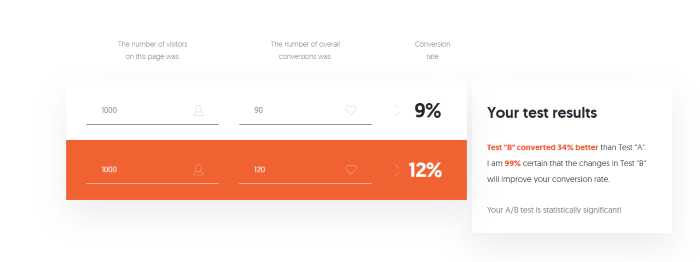
With the click of a button, you can see how much impact your recent test had on sales. Want to check the result of a multivariate test? Click the “Add Another Variation” button to see how three, four, or more tests stack up.
14. Title-Generator.com: Title Generator to Find New Titles or Headings to Test
Pricing: Free.
Testing titles and headlines is a sure-fire way to increase conversions and make sure blogs, landing pages, email, and web pages perform well. Coming up with snappy new titles, however, can be a challenge.
That’s where a title generator tool comes in handy. Simply input your main keywords and the tool will generate a list of 700 headlines.
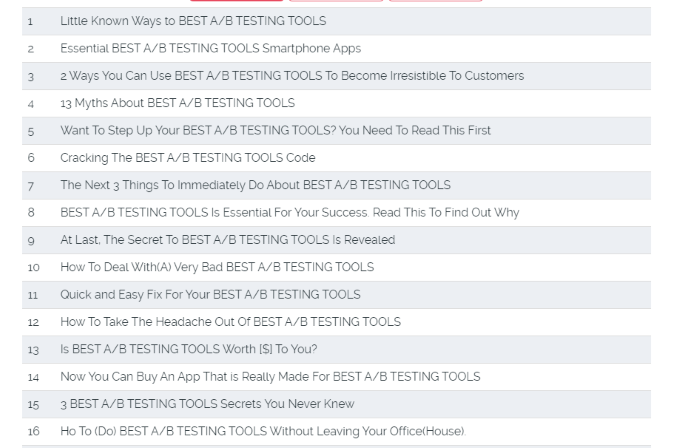
Review the list, decide which fits your content or ad the best, and add it to your A/B testing workflow.
As you can see from the image above, many are adjustable based on the content, so use these as inspiration, not set headlines you have to use.
15. Ad Headline Idea Generator: Free Tool to Generate Paid Ad Headlines to A/B Test
Pricing: Free.
When it comes to paid ads, there are several areas to test—the headline, image, ad copy, and landing page. If you have trouble coming up with different ad headline options, this tool can help.
Inkforall’s Ad Headline Idea Generator uses AI to generate ad headlines and copy. Simply enter your current ad, log in via Facebook, Google, or Microsoft, and the tool will generate a new ad using the information you’ve provided.
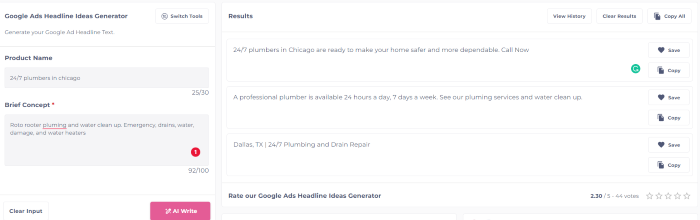
While the AI isn’t perfect, it’s an easy way to find new ad formats to test. I do recommend reading and editing the AI generation—they definitely aren’t perfect. If you’re struggling to develop different ad versions to test, this tool is good for inspiration.
A/B Testing Tools Frequently Asked Questions
How do A/B testing tools work?
A/B testing tools generally offer a visual interface and tracking features to help businesses set up, run, and track the performance of tests. Most tools require you to add a tracking pixel to your website to track test performance.
Can you do A/B testing on social media?
Yes, but it requires a different setup than A/B testing on your website. Most social platforms support A/B testing on ads in their business center where you can test ad creatives, copy, or images.
You cannot A/B test post engagement or conversion directly. However, you can test social traffic impact by using A/B testing on your landing pages.
How do you get started with A/B testing?
The first step of A/B testing is goal setting. What do you hope to improve? Do you want more traffic, higher conversions, more social engagement, or something else? Then, make a hypothesis to test.
What elements should you A/B test?
Simply put, any elements! Do you think changing the CTA will improve conversions? Do you want to see if a different landing page image will increase demo sign-ups? Once you know what you want to test, choose one of the A/B testing tools from the list above and launch your test.
{
“@context”: “https://schema.org”,
“@type”: “FAQPage”,
“mainEntity”: [
{
“@type”: “Question”,
“name”: “How do A/B testing tools work?”,
“acceptedAnswer”: {
“@type”: “Answer”,
“text”: ”
A/B testing tools generally offer a visual interface and tracking features to help businesses set up, run, and track the performance of tests. Most tools require you to add a tracking pixel to your website to track test performance.
”
}
}
, {
“@type”: “Question”,
“name”: “Can you do A/B testing on social media?”,
“acceptedAnswer”: {
“@type”: “Answer”,
“text”: ”
Yes, but it requires a different setup than A/B testing on your website. Most social platforms support A/B testing on ads in their business center where you can test ad creatives, copy, or images.
You cannot A/B test post engagement or conversion directly. However, you can test social traffic impact by using A/B testing on your landing pages.
”
}
}
, {
“@type”: “Question”,
“name”: “How do you get started with A/B testing?”,
“acceptedAnswer”: {
“@type”: “Answer”,
“text”: ”
The first step of A/B testing is goal setting. What do you hope to improve? Do you want more traffic, higher conversions, more social engagement, or something else? Then, make a hypothesis to test.
”
}
}
, {
“@type”: “Question”,
“name”: “What elements should you A/B test?”,
“acceptedAnswer”: {
“@type”: “Answer”,
“text”: ”
Simply put, any elements! Do you think changing the CTA will improve conversions? Do you want to see if a different landing page image will increase demo sign-ups? Once you know what you want to test, choose one of the A/B testing tools from the list above and launch your test.
”
}
}
]
}
Conclusion: A/B Testing Tools
A/B testing is the cornerstone of building an effective digital marketing strategy. These 15 A/B testing tools will help you build, launch, test, and record the results. If you’re just getting started with A/B testing, you can’t go wrong with Google Optimize. It’s easy to use, works with other Google tools, and allows you to run up to five tests at a time.
If you need more features or want a tool that does more than just run A/B tests, one of the other tools on this list might fit your needs.
Did your favorite A/B testing tool make the list? If not, share it in the comments.