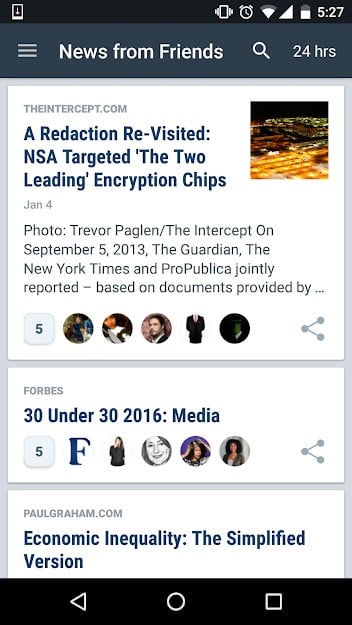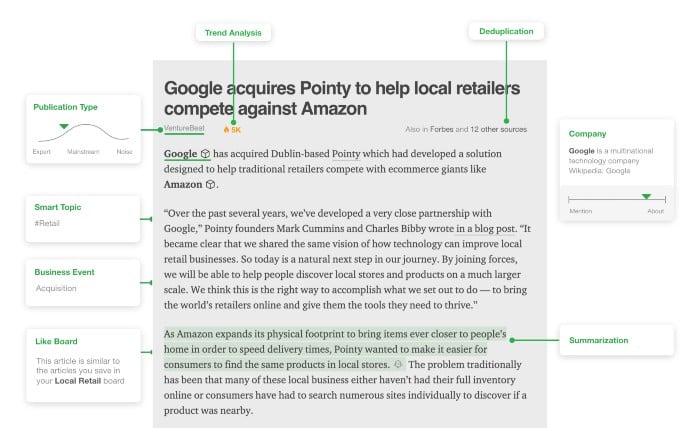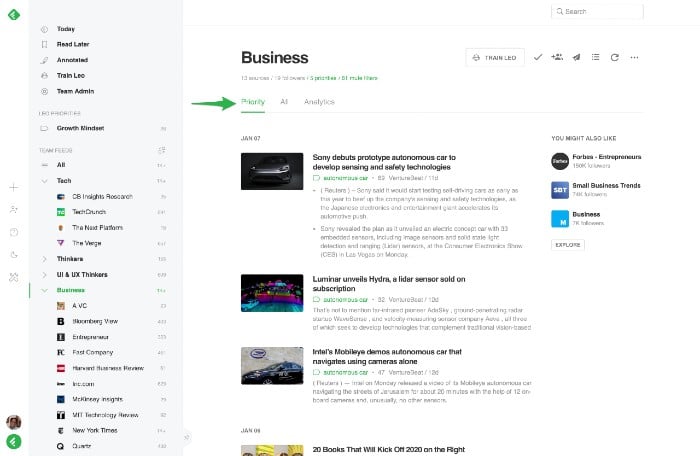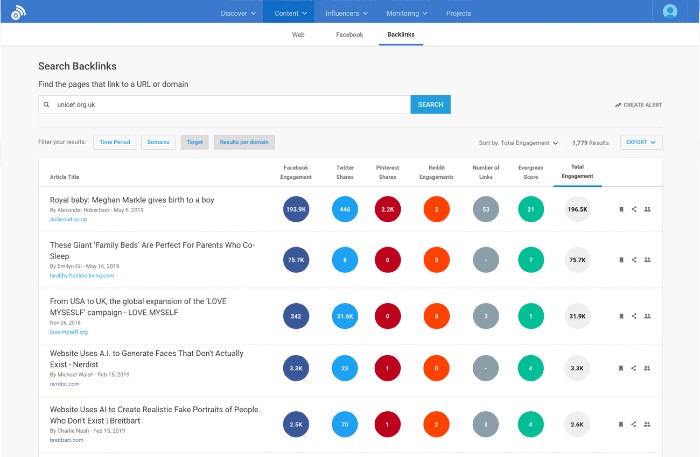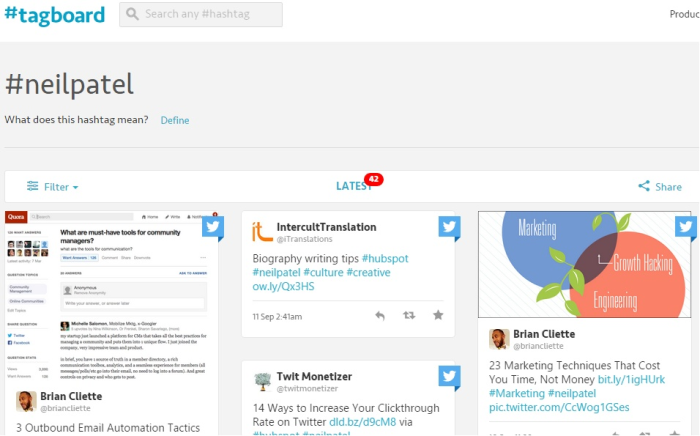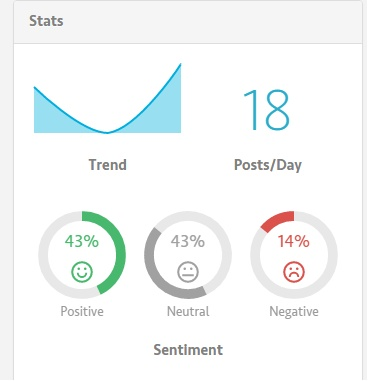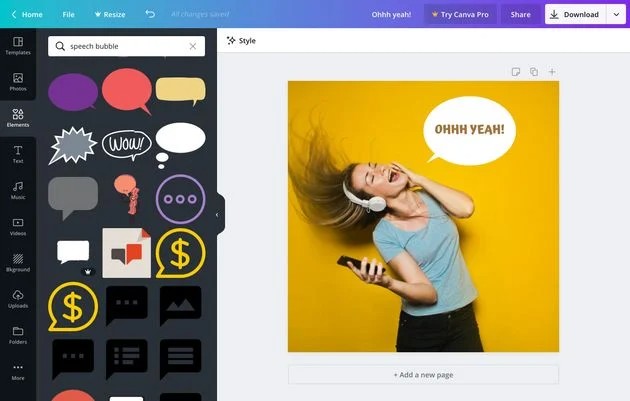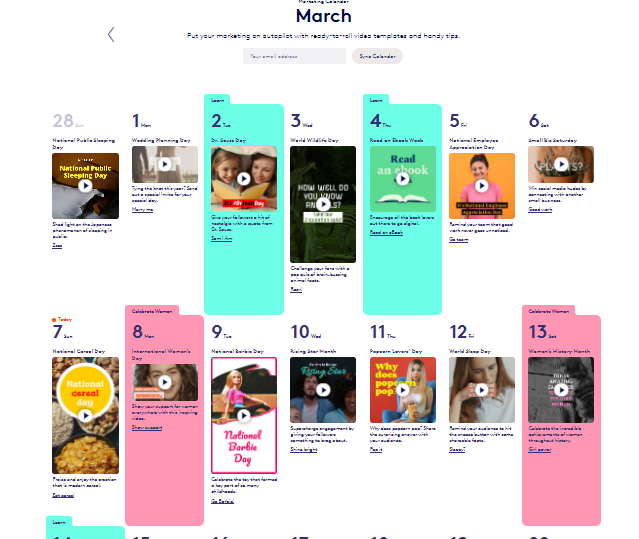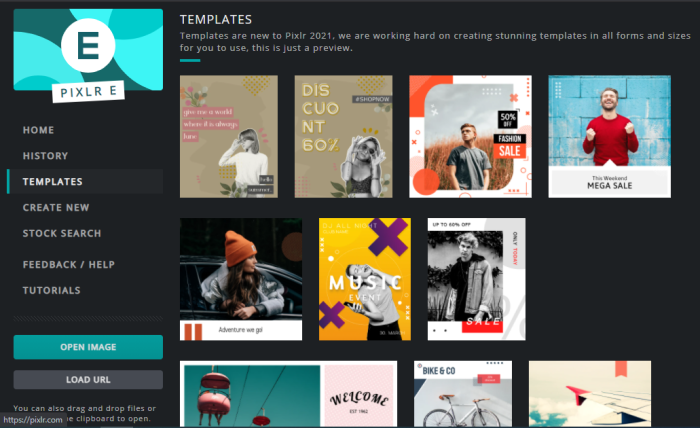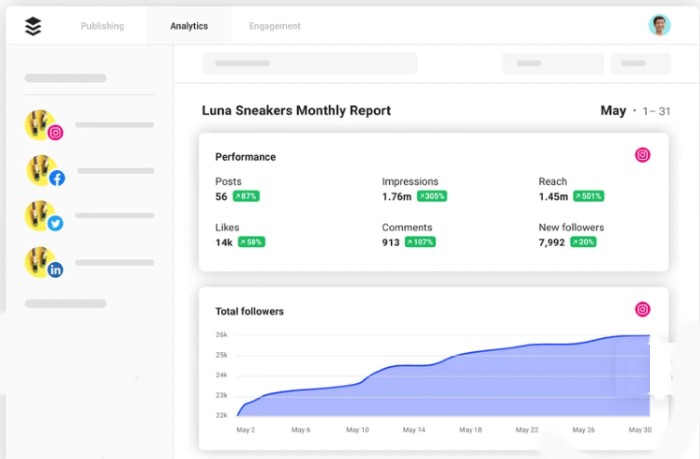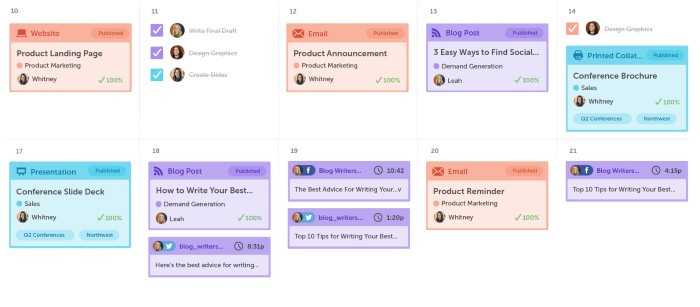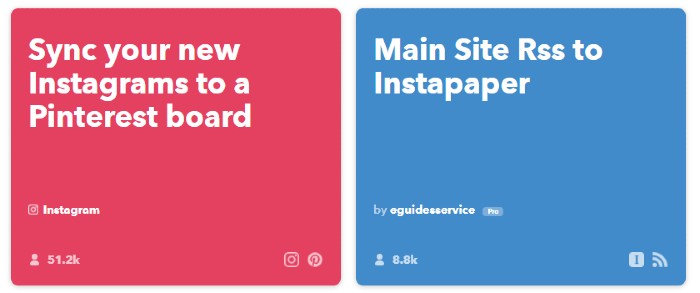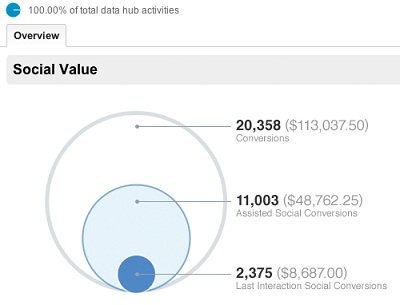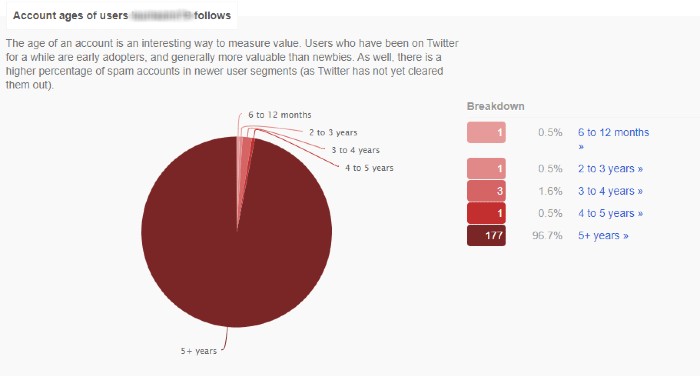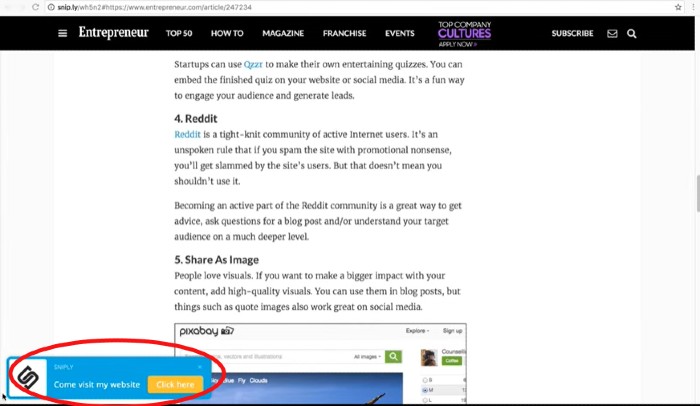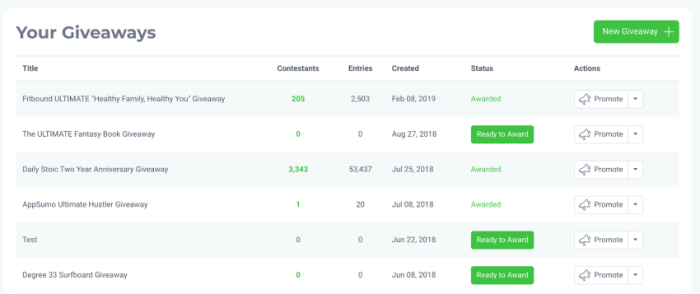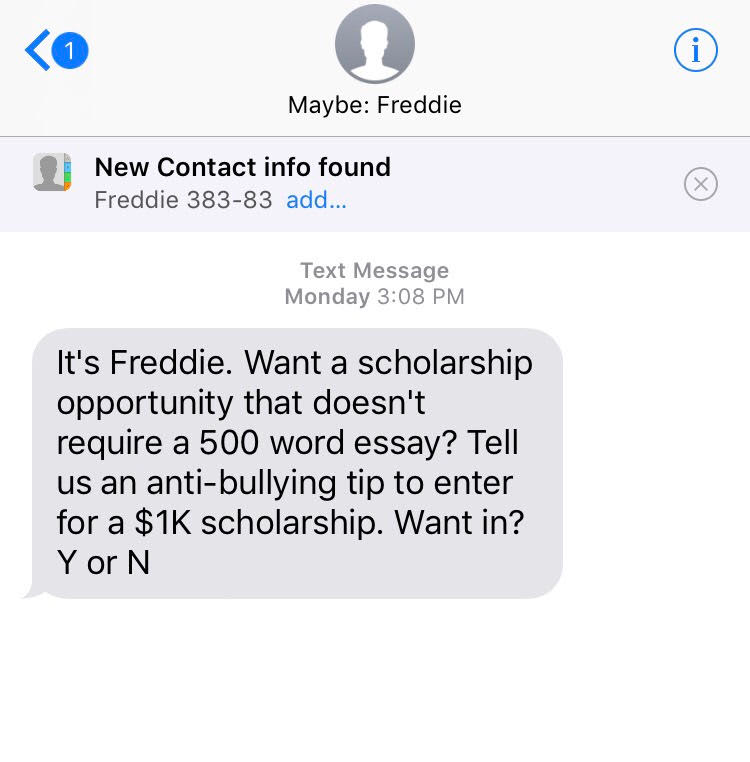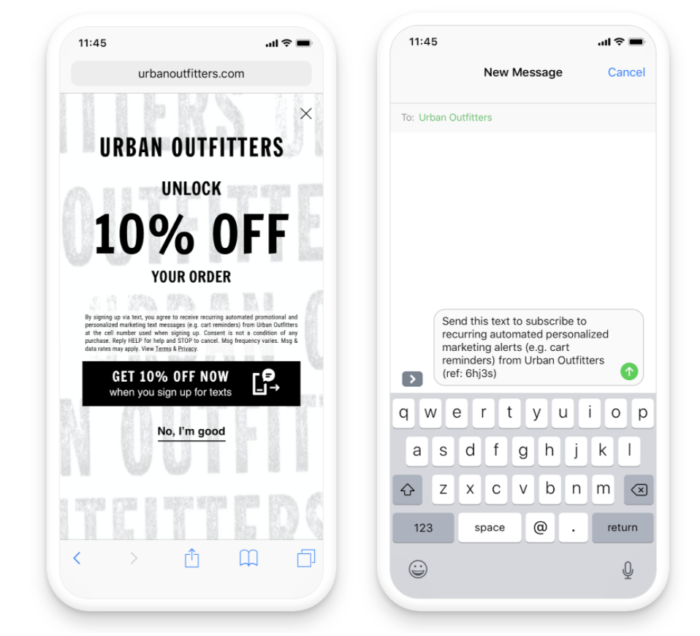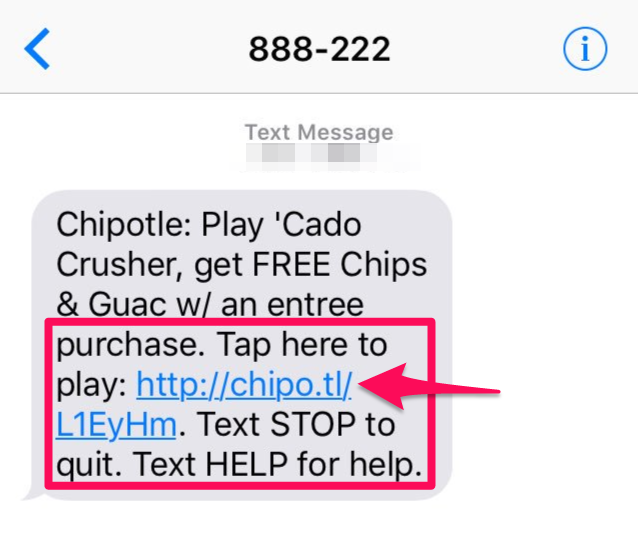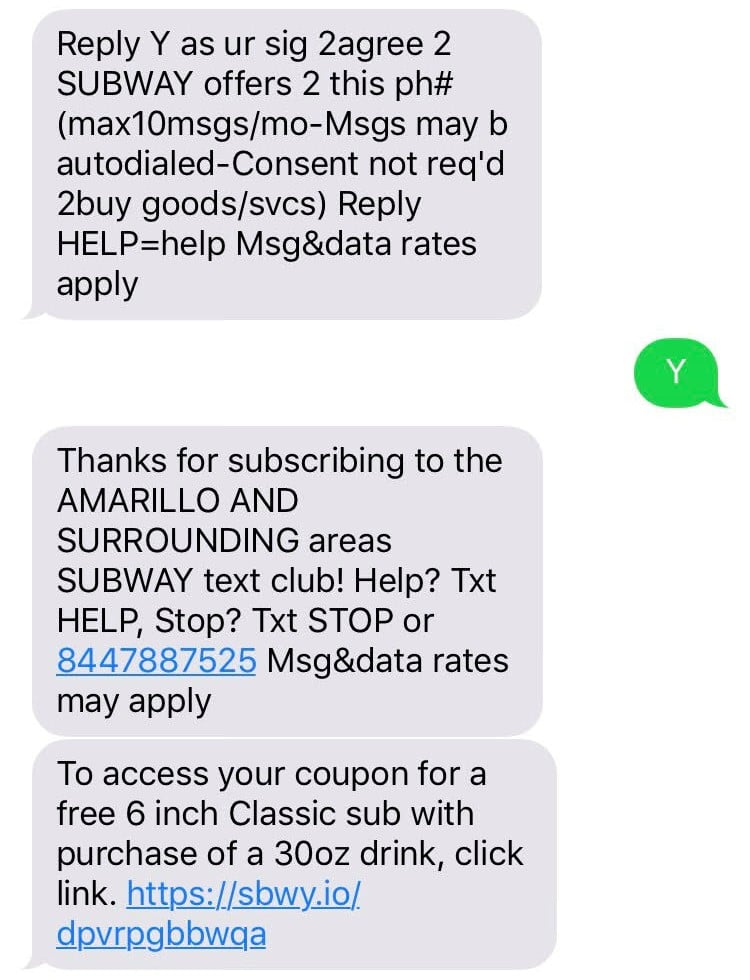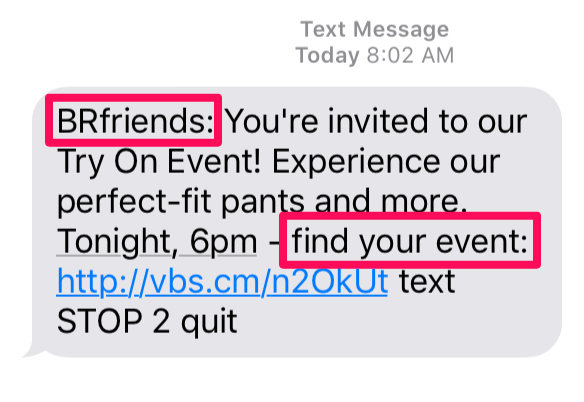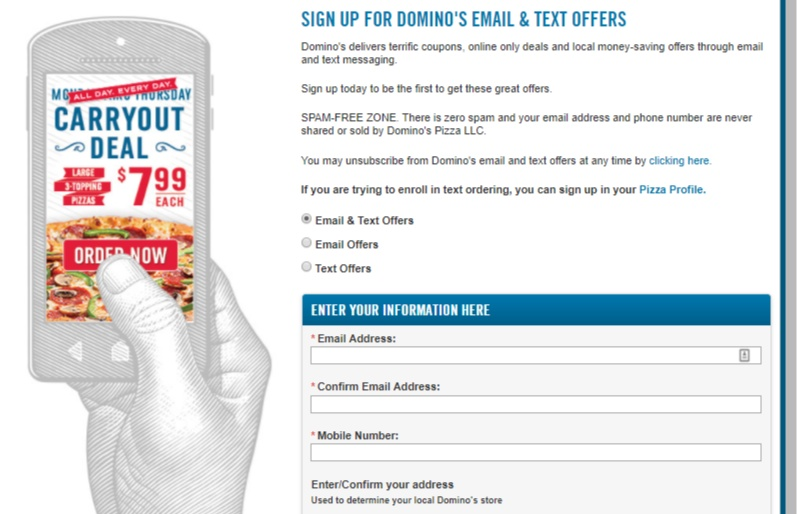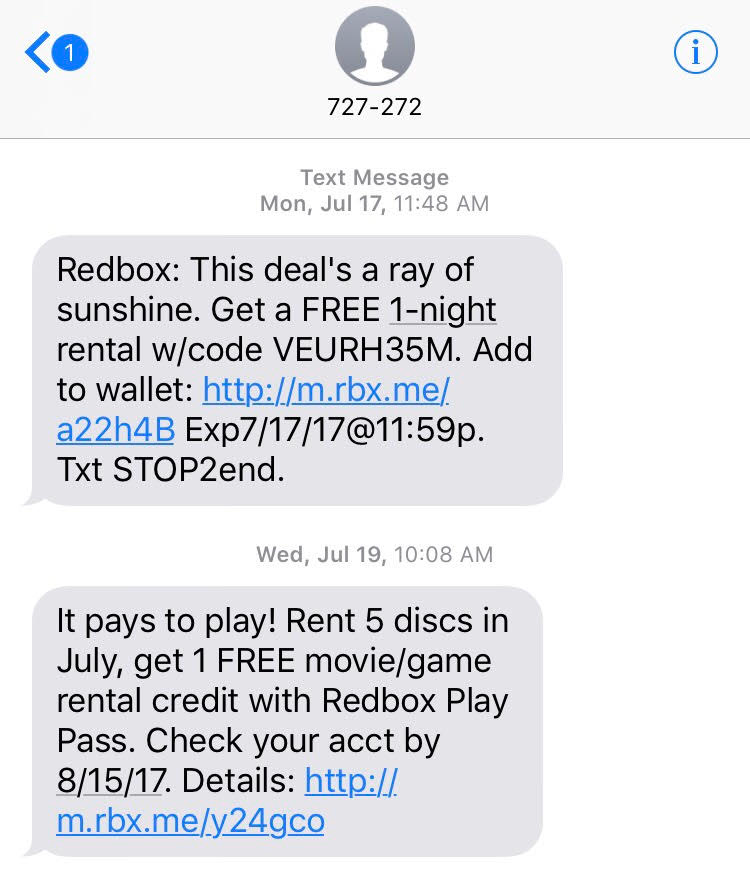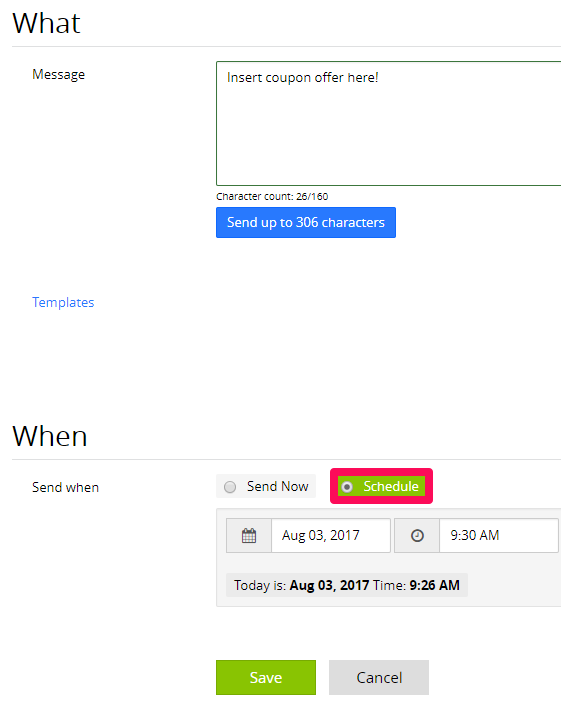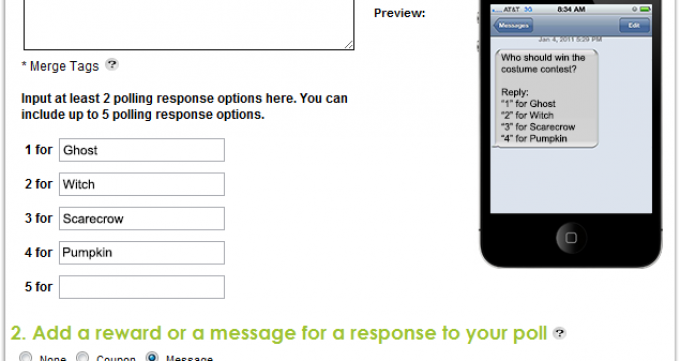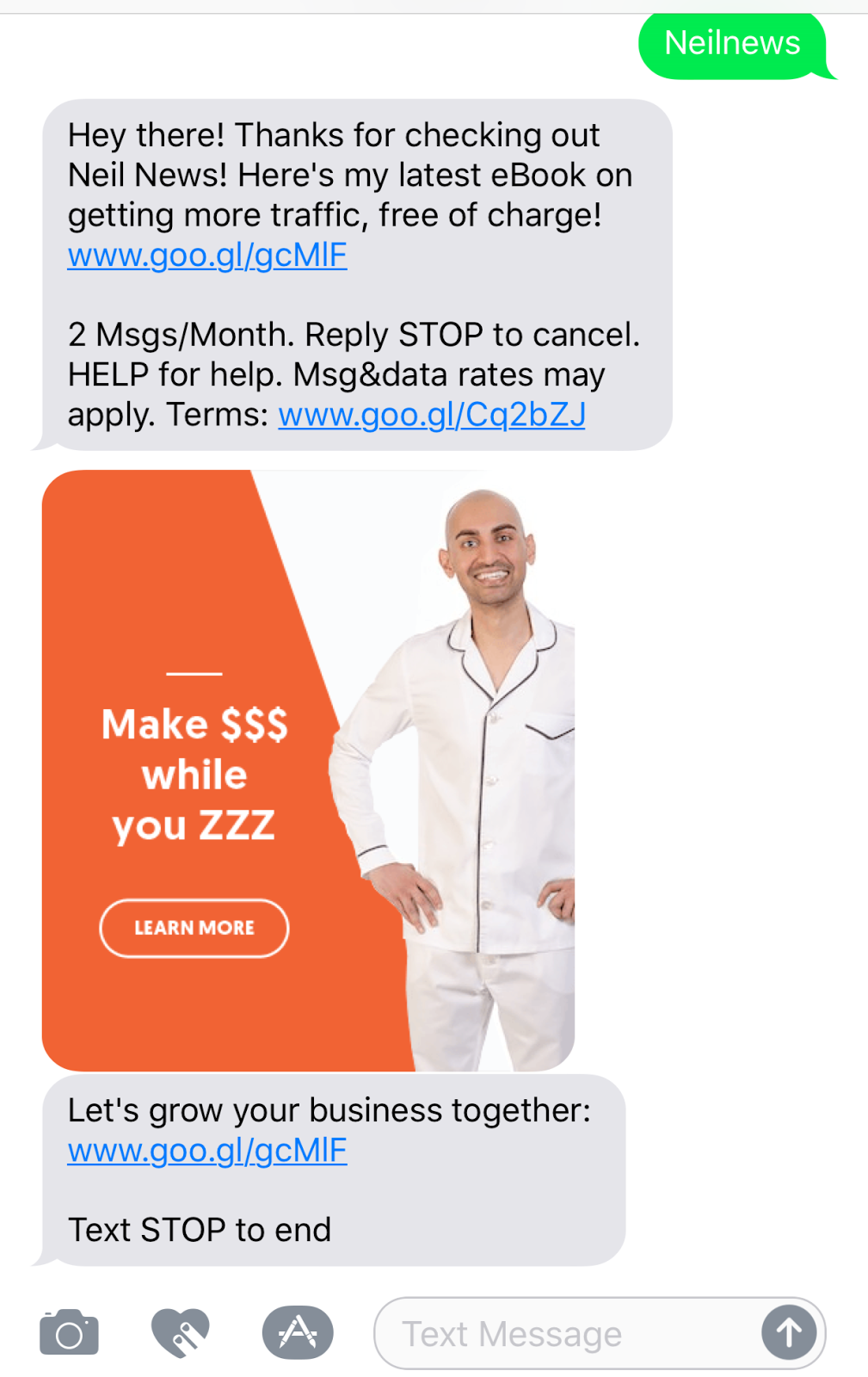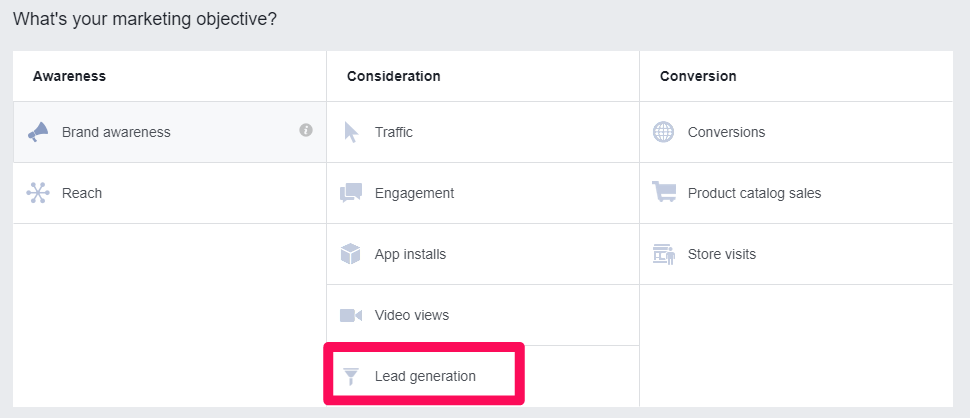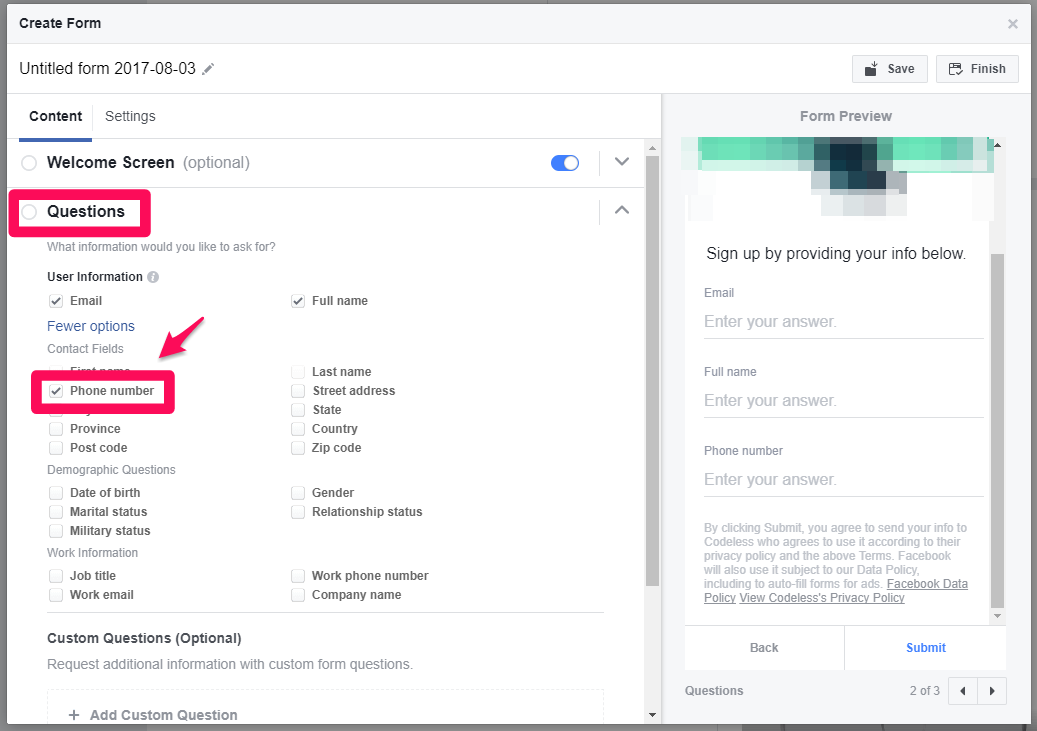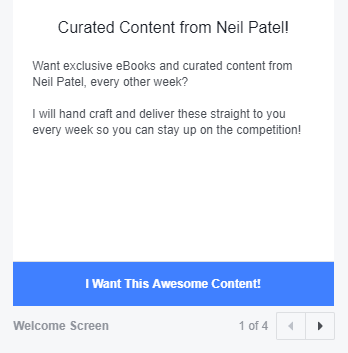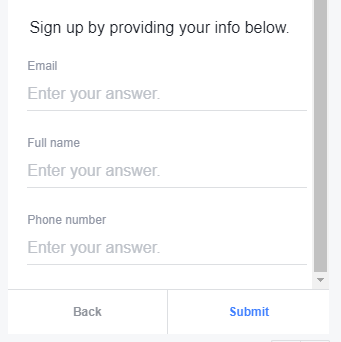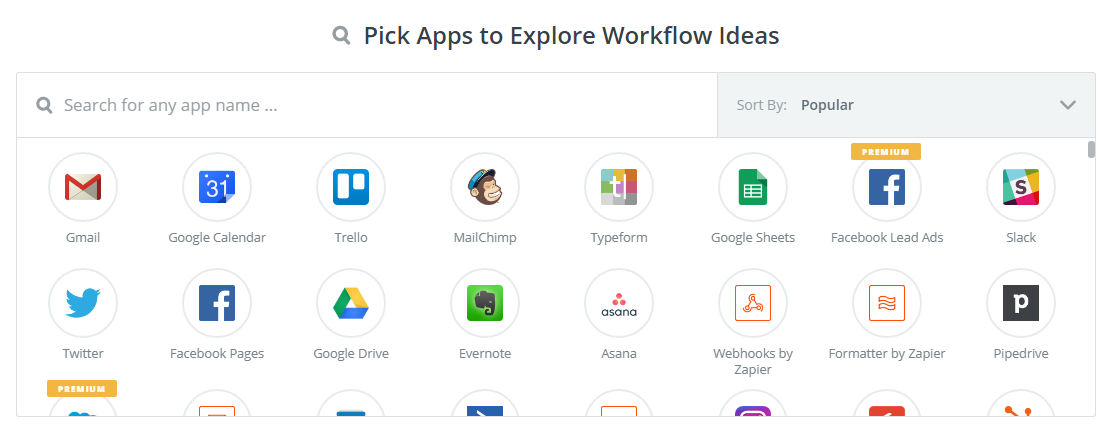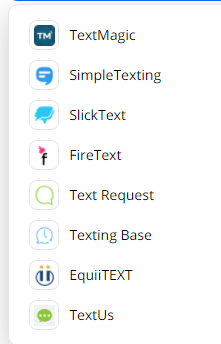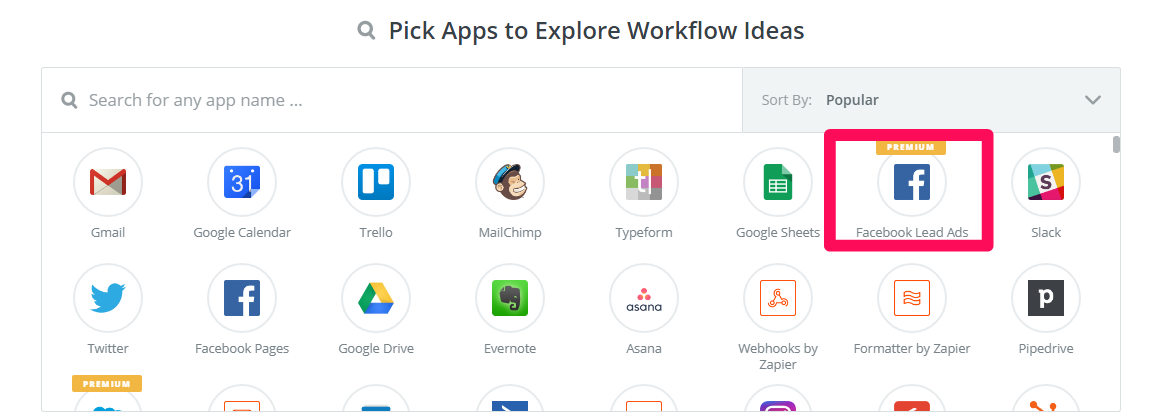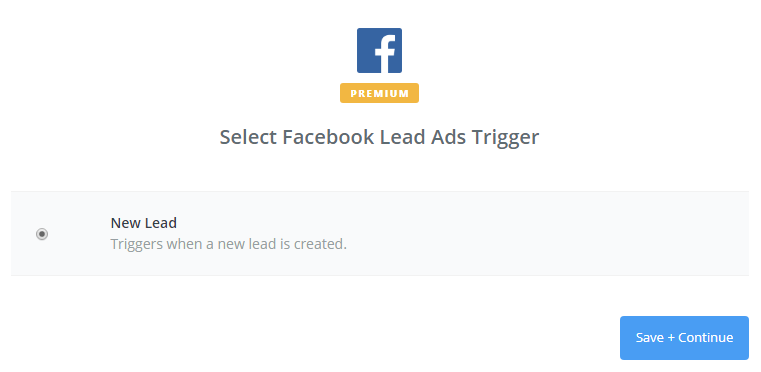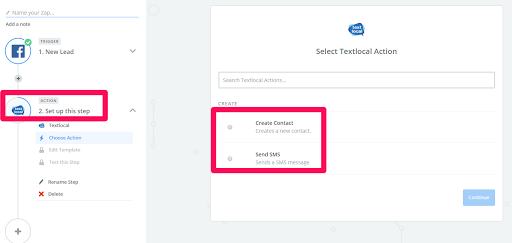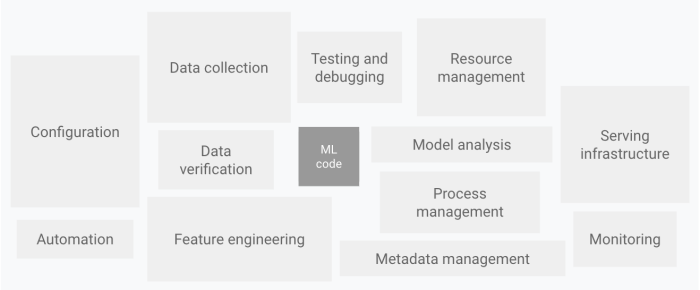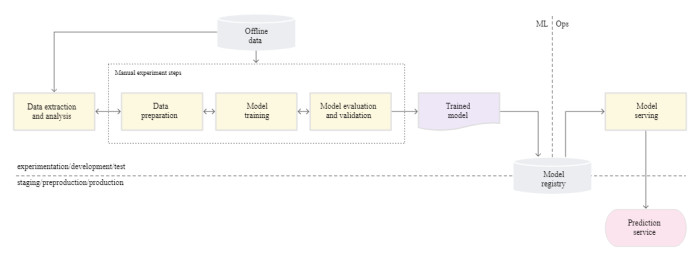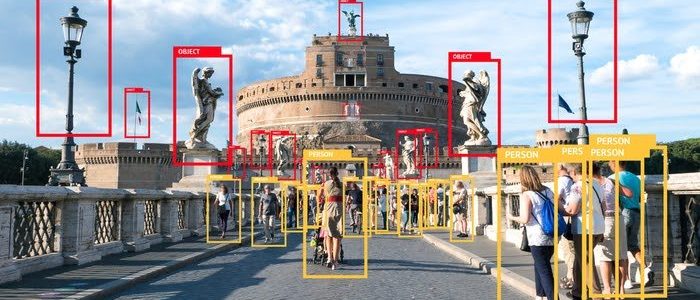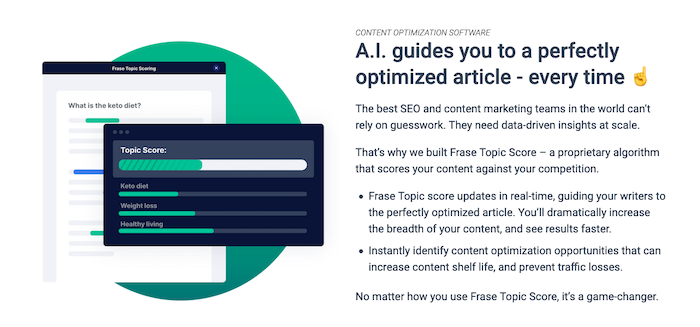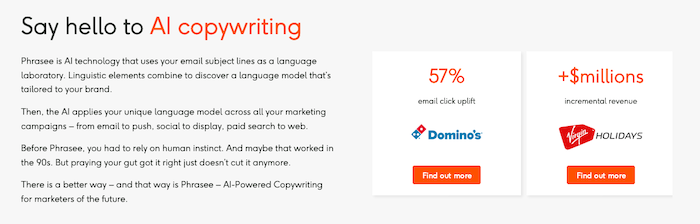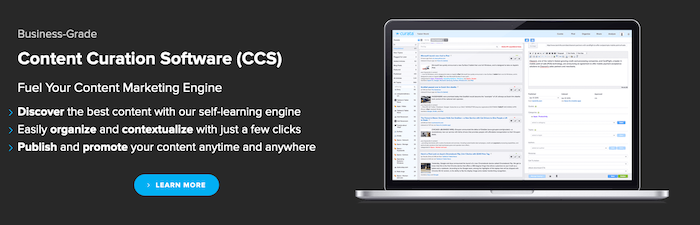An Introduction to Pay-Per-Click (PPC) Paid Marketing
Your brand has the power to reach millions of people around the world, and it only takes a few minutes to do. The power of pay-per-click (PPC) marketing is incredible, with a huge reach and the ability to target specific audiences.
How can you make the most of it?
Investing in PPC can bring a great return for your business (it’s thought paid advertising returns $2 for every $1 invested), but it’s also an easy way to lose money if you don’t approach it in the right way.
To help make sure you’re getting your PPC right, here’s my introduction to pay-per-click marketing.
What is Pay-Per-Click (PPC) Marketing?
Pay-per-click is a common advertising model in internet marketing. It allows advertisers to place ads on search engines, social media platforms, and third-party websites, paying a fee whenever the ad is clicked.
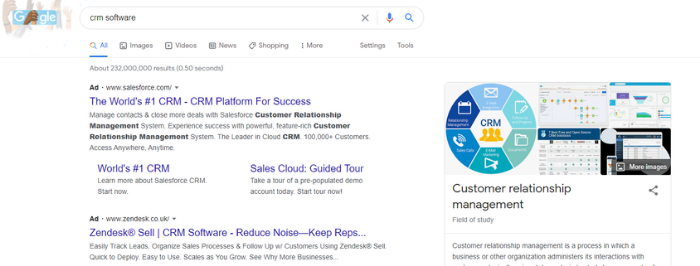
Generating over $134 billion in ad revenue, Google is the largest provider of PPC services. Its platform, Google Ads, is often the first stop for people beginning PPC marketing.
How Much is PPC Advertising?
Whenever you invest in advertising, you want to know how much it’s going to cost you. With PPC, this is a little complicated.
Online advertising isn’t like taking out an ad in a magazine, where you pay a fee and you get a full-cover page. Instead, with PPC, you pay when you get results (someone clicking your ad).
However, with offline advertising, you tend to pay a set fee regardless of the results you achieve. With PPC, you’ve got more control over how much each truly engaged consumer costs you.
This plays out through an auction system. Unlike a traditional auction, though, there isn’t one product with one winner—you’re bidding on how high up and how often your ad could be visible. “Losing” the auction doesn’t necessarily mean you get no PPC space—it means you get less.
Whenever a user searches for a certain keyword, say “PPC Marketing,” Google looks through its list of advertisers for this word and initiates an auction between them. A Google algorithm then chooses ads based on each advertiser’s maximum bid and the quality score of each ad.
The big takeaway from this is that it’s not just about how much you bid. The quality of your ad plays a huge part as well.
That said, if your max bid isn’t realistic, then your ads aren’t going to be shown often enough to be worthwhile. Different keywords have different average costs per click, and this should inform your bidding strategy.
Tools such as Ubersuggest and Google Ads Keyword Planner could give you a good feel for how much your ads are likely to cost, so they should play a role in your keyword research.
Is PPC Marketing Right for My Company?
Like any form of marketing, pay-per-click advertising has its pros and cons. Ideally, your company will use PPC as part of a complete digital marketing strategy, so you maximize its strengths and minimize its weaknesses.
Pros of PPC Marketing
- Immediate results: As soon as your ads are approved, they will reach your target audience.
- Highly targeted: You can be extremely specific about who sees your ads.
- Easy to track: You can quickly track the success of your campaign and measure your ROI.
- Potentially huge exposure: Paid ads are prominently displayed, with the potential to reach a virtually unlimited number of people.
Cons of PPC Marketing
- Costly long-term option: You have to pay for every click, leaving you in the hands of advertising pricing. If you do this for months or years, it’ll add up.
- Not building an asset: When you invest in content marketing or building an email list, you’re creating an asset you own. With PPC, your success is reliant on continued ad spend.
This is why my own digital marketing agency works to create a well-rounded digital marketing plan for your business. PPC has some amazing benefits, but you need good marketing in other areas as well.
PPC isn’t a replacement for organic SEO. The two should complement each other, with organic work taking a good amount of your focus because those clicks are free.
Six Steps to Starting a PPC Marketing Campaign
Starting your first PPC marketing campaign may feel surprisingly simple—you could do it in just six steps. Remember, ad quality plays a large part in your campaign’s success, so make sure you take your time and focus on each step.
1. Figure Out Your PPC Budget
How much do you want to spend on your pay-per-click marketing?
To begin with, you need to set an initial budget to allow you to test the waters. As a rough guide, you can look at some industry benchmarks to understand how much you’re likely to pay for each conversion.
Once you have an overall budget in mind, daily and lifetime spend caps for your campaigns.
This is an important part of creating a PPC campaign because your budget will greatly impact your ads’ success rates. Google Ads gives you good tools to help with this, and it’s worth following Google’s recommendations because its algorithms are designed to maximize your return.
You’ll be able to see an estimate of how many clicks your budget is likely to get you. From there, you can work out your potential return on investment based on your anticipated conversion rate.
If your budget doesn’t allow you to get meaningful results, it might be worth looking at some alternative marketing methods.
2. Set Your Campaign Goals
Different businesses will have different goals for their pay-per-click campaigns.
For example, if you’re doing a pre-launch for a start-up, your goal might be to drive traffic to the site and create awareness. If you’re selling a product, your main goal may be conversions.
The goals you set will have a big impact on your marketing campaign because each goal has a different value. A click isn’t as valuable as a lead or a conversion, and your cost-per-click should reflect this.
Setting up your campaign with the right goals allows you to better target the correct audience and accurately measure your return on investment. You’re paying for the click, not what the customer does afterward, when you use PPC—the click costs the same whether they purchase or not.
Consider who you want to click your ad and what actions you want them to take. When you understand this, optimize your entire campaign to encourage people to take those actions, which should bring down your costs.
3. Figure Out What Type of Campaign to Run
Another element to think about with PPC is what type of campaign you’re going to run. There are lots of options here, each giving you flexibility over how you reach your target audience:
- Search ads: Ads showing at the top of search engines
- Social ads: Ads on social media platforms
- Remarketing ads: Ads that target people who have already visited your website
- E-commerce ads: Ads on Google shopping that are focused on selling products
- Instream ads: Commonly seen on YouTube, played before a video loads
- Display ads: Dynamic ads showing on third-party websites, like in the image below
All these options give you the tools you need to target specific audiences. You need to find out where your audience hangs out and what they respond to. This will change depending on the buyer personas you’re trying to reach.
You don’t have to commit to one particular type of ad, and many businesses find a mix of different ad formats works best for them. However, it’s important to keep your eye on your ROI for each ad type so you can tweak your strategy accordingly.
4. Research Your Keywords
Keywords are one of the main tools you’ll use to target your audience, and your keyword research can make or break your campaign.
While you probably have a reasonable idea of how your customers search for your products or services, you need to narrow them down to those that result in people taking action.
A big part of this is understanding user intent. For example, who is more likely to make a purchase: someone searching “what is SEO?” or someone searching for “best keyword research tool?”
It’s probably the second one because of where that search fits into the buyer’s journey. Where people are in the buyer journey dictates how likely they are to make a purchase, so the keywords you choose need to reflect which stage you’re targeting.
Keywords that attract people who are further along in the buying process will generally cost you more, but they’re also more likely to lead to conversions.
5. Bid On Your Chosen Keywords
Most platforms give you different bidding options based on your goals. With Google Ads, this allows you to optimize for:
- target CPA (cost per action)
- target ROAS (return on ad spend)
- maximize clicks
- maximize conversions
- maximize conversion value
- target impression share
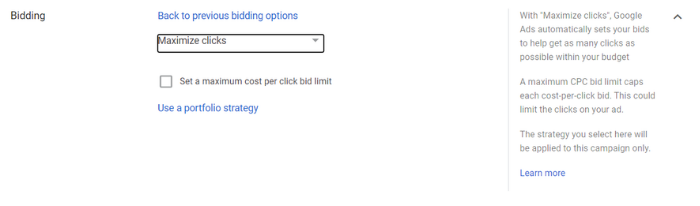
Google will automatically bid on your behalf so it can optimize for your desired goal, but you still have some control over your bid. If you optimize to maximize clicks, for example, you can set a maximum bid. If you maximize for conversions, you can set a target cost per action.
It’s important to remember Google is there to help you get the most out of your ad spend. The algorithms are finely tuned to achieve this. It’s often wise to use Google’s recommendations, especially when starting out.
6. Create Keyword-focused Copy With Unique Landing Pages
Getting people to click your ads is only a small part of what you’re trying to achieve. It’s what happens when people land on your page that’s key.
No matter what your goals are, you need unique, engaging landing pages to achieve them.
Your landing pages need to offer a good user experience and be relevant to the ad the user clicked. People want quick access to the information they’re looking for, and if your landing page isn’t relevant to their keywords, they won’t hesitate to click back to Google.
In short, your PPC landing pages need to be optimized and A/B tested to make sure you’re getting the most out of them.
Conclusion
Pay-per-click advertising is an amazing way to reach a highly-targeted audience quickly. Through platforms such as Google, Bing, Facebook, Instagram, and many more, you can set up paid ads in seconds. Once approved, they could be seen by tens of thousands of people, depending on your budget.
While reaching your target audience is vitally important in marketing, the most important thing is what you do when you have people’s attention. This is why you need to give your paid campaigns the care and attention they need or find a company to do it for you.
When you find the right balance with PPC and have your ads perfectly optimized, it can bring you an excellent return on investment and become a vital part of your digital marketing weaponry.
Is pay-per-click advertising a great earner for your business?