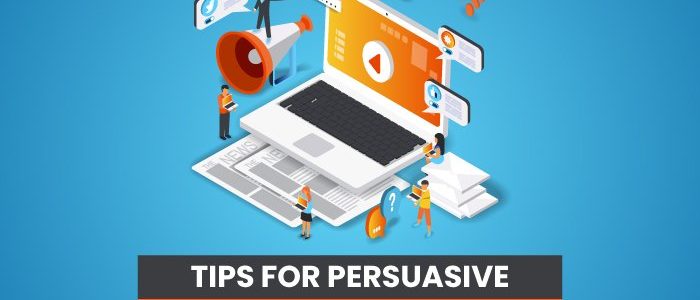Welcome to the FOX Bet Super 6 “Stack The Cash” promotion, where the grand prize rises higher and higher as more people enter the competition.
Tag: More
These Pinterest Image Sizes Get Businesses 80% More Traffic
Pinterest is a great way to get your brand noticed online.
After all, the world’s 14th largest social network boasts around 454 million active monthly users.
Brands looking to boost performance on Pinterest should be keeping Pinterest image sizes in mind.
Certain image sizes are more likely to catch the eyes of Pinterest users, and it’s important to understand how size can impact Pinterest success.
The more attention you attract, the more potential web visitors you can convert.
To help you out, we’ve compiled a list of the best Pinterest image sizes for driving website traffic.
We’ll explore how different pins and sizing can impact traffic and how to use this information to boost your own Pinterest marketing.
What Are the Best Sizes for Pinterest Images for Your Business?
You can leverage many different kinds of pins on Pinterest, from static pins to video ads. Each type of pin has a recommended aspect ratio from Pinterest itself.
Generally, vertical pins should be 1000 x 1500 pixels, or a 2:3 aspect ratio. Pinterest does not recommend images smaller than 600 x 900 pixels.
Pinterest also has specific recommended sizes from their ads manager, so be sure to check those before running any Pinterest ads.
You’ll want to use the correct image sizing so your images fit well without getting cut off.
The image below represents pins that meet the 2:3 aspect ratio Pinterest recommends.
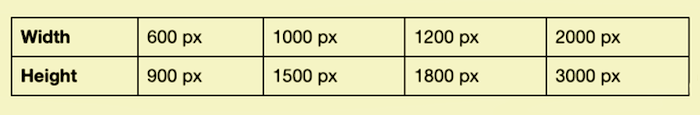
The best Pinterest image size for your business depends on several factors, including the type and messaging in your pin images.
That means you should always test and measure pin traffic and conversions to figure out what works best.
There are plenty of tools to help with this, including the Pinterest Business Analytics Dashboard, which has a custom pin size tool within it.
There are currently eight sizes to choose from when creating pins:
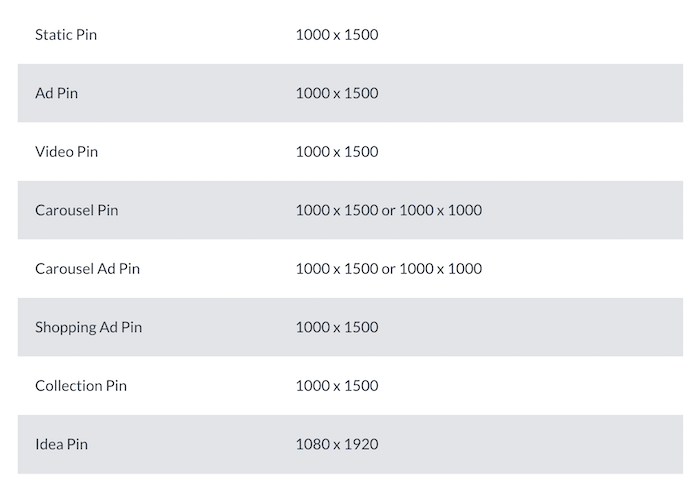
Let’s explore how and why these Pinterest image sizes are used and how they work to drive traffic to your site.
Pinterest Images: Static Pins
Static pins are the most basic type of Pinterest image. They feature only one image and a few sentences that link your pin to your website.
While they may be simple, static pins are very SEO-friendly because they offer concise, relevant keywords that search engines pick up on.
They also provide clear calls to action and direct users to your website with a clickable link in the pin description.
While you might think using multiple images in one pin would be more engaging for users, if the pinner doesn’t have time to read all of your content, they might keep scrolling.
For this reason, static pins can be a great way to get instant traffic from Pinterest directly to your site.
The best Pinterest image size for static pins is 2:3 or 1000 x 1500 pixels. Anything larger than this risks being cut off in user feeds. Static pins work best with PNG or JPEG files at a maximum of 10 MB.
To create a high-performing static pin, be sure to keep your image and text short.
Pinterest users are often scrolling through their feeds quickly, so it’s important to have a clear image with relevant text.
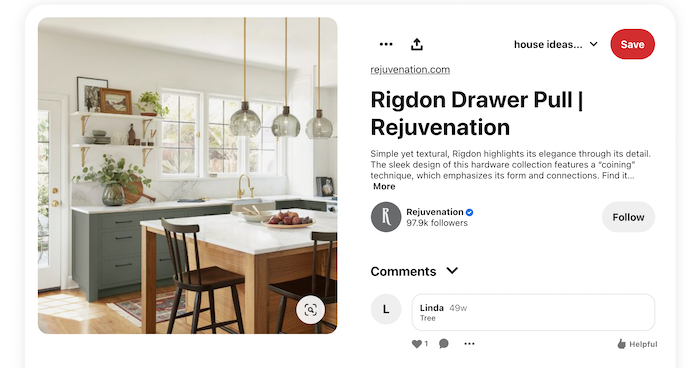
Pinterest Images: Infographic Pins
Infographic pins are vertical Pinterest images that are uniquely visual and encourage users to click through on your content.
Vertical pins perform best on Pinterest, which makes infographics a strong contender for driving traffic.
Infographic pins are also easy to share across social media platforms, bringing in new audiences for your business.
That said, some users argue infographic pins can negatively impact your search rankings, as they become truncated in search.
How they perform for you will depend on individual factors, so there’s no harm in testing them to see how they perform for you.
The best size for a Pinterest image infographic is 1000 x 3000 with a Pinterest Pin ratio of 1:3. Infographic pins should be no larger than 600 x 2400 pixels.
Let’s look at the different types of infographic pins, and how to use them effectively.
First up are standard infographics which often feature text overlaid on top of a graphic or image. Although they may seem like an obvious choice, not all businesses have strong visual content that works well in this format. Business coaches, influencers, and wellness brands tend to see the most traffic with these pins.
Another option is to use a more complex and detailed image, such as one that features different colors or shapes alongside the text. For example, a retail store could create a gift guide as a long form infographic.
Finally, if you want the most pin-worthy content possible for infographics, try making them interactive. Interactive content is more eye-catching and can encourage users to share your pin, driving more traffic to your site.
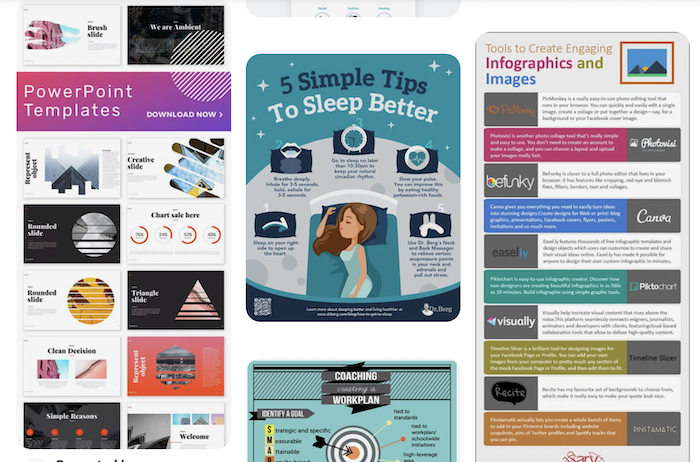
Pinterest Images: Square Pins
Square pins are great for sharing images from your Instagram feed.
The best Pinterest image size for square pins is a 1:1 aspect ratio or 1000 x 1000 pixels. The maximum image file size of a square pin should be 20 MB.
Square pins allow you to share compact images that are relevant to your brand aesthetic and easy to share.
Although some people claim square pins get less engagement, other users say their likes, impressions, and clicks have improved with square pins.
Studies have shown the average user spends less than five seconds on a Pinterest page, so it’s critical your images and pin descriptions are concise and effective.
A clear title makes it easier for users to understand what they’re clicking into or scrolling past.
Square pins are easy to view on most devices, which is why they’re a great fit for social media platforms like Pinterest.
Plus, square Pinterest images work well when you need users to click through or check out your website or blog content.
To see if square pins work for you, run some tests and judge the results for yourself!
Pinterest Images: Long Pins
Long pins are typically used for blog content or articles, where users can scroll to read the entire text.
Long pins are great when you need people to click through and engage with your website content.
Long pins should use a Pinterest Pin ratio of 1:2.1 or 1000 x 2100 pixels.
If your long pin exceeds this recommended size limit, it may be cut off in user feeds.
If your long pin cannot meet this length, don’t worry! You can help users stay engaged by centering any text before the truncated portion. Once they click the image, they’ll be able to see the rest of your content.
Long pins work best for businesses that have articles or blog posts to share. For example, if you own a hairdressing or beauty salon, you could pin an article about how to take care of your hair type.
Another great use for long pins is if you’re selling products online. You could share a link with several different images that sends users through to the product page.
This allows users to see different views or angles of the product, so they can make an informed decision about what to purchase.
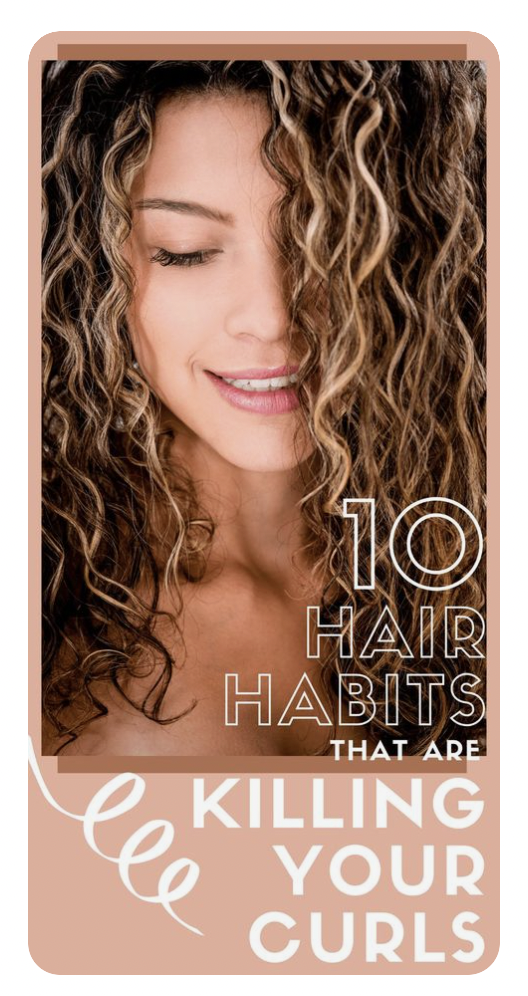
Pinterest Images: Carousel Pins
Carousel pins are a great way to show a lot of information in one pin.
For example, if you’re selling jewellery online and have several rings for sale from the same collection, carousel pins allow you to include up to five images per pin/item that users can scroll through.
The best Pinterest image size for carousel pins is 1000 x 2000 pixels and should be no more than three images in length. As well, carousel pins can be shown in either standard Pin Size (2:3) or Square Pins (1:1).
Carousel pins allow you to showcase multiple images with a short text description below each image. These are perfect for businesses that showcase events, recipes, tutorials or other content people want to scroll through.
These Pinterest image pins can help drive people directly to your online store, as they can see exactly what you’re selling and buying right from the pin. This is a great way to generate sales!
Outerwear brand REI found that carousel ads using Pinterest carousel pins increased their click-through-rate by 32 percent.
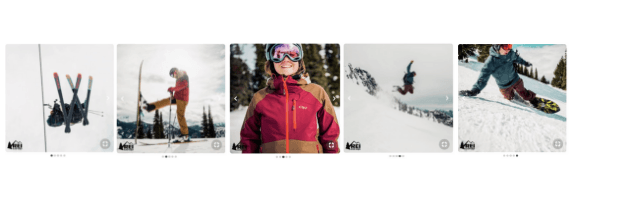
5 Best Practices for Pinterest Images
There are a few things to keep in mind when creating your Pinterest images so you can drive as much traffic back to your site as possible.
1. Be Descriptive
Include descriptive text on the image itself, including hashtags and relevant keywords. This is one of the most powerful ways you can increase website traffic from each pin’s click-through rate, as it helps your Pinterest page connect to search results across the internet.
This will also ensure your pins are easy to find when people search on Pinterest.
2. Include the Right Links
Next, include a link in the pin’s image description so when someone clicks it they can be taken back to your site with ease. You can also use copy to encourage them to click through again by including more text about what they will see if they do.
3. Use High-Quality Images
If you’re linking to your store, be sure to use product pins with clear, high quality images. Link the pin to a specific product with an easy-to-understand description that encourages viewers to purchase there or visit your website for more information.
Ensure your logo is displayed on every pin you create, but make sure it’s visible. Pinterest recommends avoiding the lower right corner as that area gets covered up by product icons.
4. Include Alt Text on Pins
Be sure to add alt text to all your images. This will help improve the SEO of your website and let Pinterest know what each image is about.
You can also pin images directly from your website or blog by adding a “Pin it” button on the page. By doing this, you won’t have to upload and crop each image as they will be sized automatically for Pinterest image requirements. (This also allows users to pin your images, which expands your reach.)
5. Monitor Pin Performance
Lastly, monitor all of your pin impressions to see how you can improve your content. Different pins may bring in different results, so pay attention to what you pin to track how Pinterest impacts site traffic and conversions.
Frequently Asked Questions About Pinterest Images
What are the Pinterest post dimensions?
Different kinds of Pinterest images use different sizing, but Pinterest generally recommends a 2:3 aspect ratio, or 1000 x 1500 pixels limit.
What are the most popular pins on Pinterest?
The most popular pinned content on Pinterest is DIY and craft pins, entertainment, weddings, and holidays and events.
How do I drive traffic to my website on Pinterest?
There are many ways to drive traffic to your website from Pinterest which can include keyword targeting, proper Pinterest image sizing, applying for Rich Pins, and creating strong visual content.
Is Pinterest a good source of traffic?
Pinterest is one of the leading sources of traffic for bloggers, sometimes even beating out SEO.
{
“@context”: “https://schema.org”,
“@type”: “FAQPage”,
“mainEntity”: [
{
“@type”: “Question”,
“name”: “What are the Pinterest post dimensions?”,
“acceptedAnswer”: {
“@type”: “Answer”,
“text”: ”
Different kinds of Pinterest images use different sizing, but Pinterest generally recommends a 2:3 aspect ratio, or 1000 x 1500 pixels limit.
”
}
}
, {
“@type”: “Question”,
“name”: “What are the most popular pins on Pinterest?”,
“acceptedAnswer”: {
“@type”: “Answer”,
“text”: ”
The most popular pinned content on Pinterest is DIY and craft pins, entertainment, weddings, and holidays and events.
”
}
}
, {
“@type”: “Question”,
“name”: “How do I drive traffic to my website on Pinterest?”,
“acceptedAnswer”: {
“@type”: “Answer”,
“text”: ”
There are many ways to drive traffic to your website from Pinterest which can include keyword targeting, proper Pinterest image sizing, applying for Rich Pins, and creating strong visual content.
”
}
}
, {
“@type”: “Question”,
“name”: “Is Pinterest a good source of traffic?”,
“acceptedAnswer”: {
“@type”: “Answer”,
“text”: ”
Pinterest is one of the leading sources of traffic for bloggers, sometimes even beating out SEO.
”
}
}
]
}
Pinterest Image Size Conclusion
When well optimized, Pinterest images can grow your audience and increase web traffic to your site.
By using the right Pinterest image sizes, optimizing your content, and tracking performance with Pinterest Analytics, you can transform your Pinterest page into a high-performing marketing tool.
Don’t forget to strengthen your Pinterest image strategy with strong SEO and impressive web design, to encourage new visitors to convert.
What Pinterest images work best for your brand?
More than a dozen businesses fined for flouting NYC’s vaccine mandate
Enforcement of the vaccine mandate began Sept. 13, after a weeks-long public service announcement campaign.
How to Build Paid Ad Campaigns Around Typos, Misspellings, and More
We all make mistakes. It’s part of being human.
Unfortunately, in some cases, mistakes can be costly.
If you’re a marketer running paid campaigns, mistakes can actually be blessings in disguise. That’s because you can build paid ad campaigns around typos, misspellings, and other types of mistakes if you play your cards right.
Mistakes in ads have a high chance of going viral. People love making fun of other people’s mistakes. In today’s world, that means sharing your mistake with their network. An ad with a typo, misused apostrophe, incorrect homophone, or any other error could make more people aware of your brand than ever before.
Whether or not that’s a good thing largely depends on how you handle the issue. Rather than trying to cover up your mistake, take advantage of it.
While mistakes may be embarrassing and used well, they can also be a tool to shine the spotlight on your brand or product.
6 Clever Ways to Use Typos and Misspellings in Paid Ad Campaigns
Sometimes using conventional digital marketing practices only puts you in the same league as your competitors. In today’s crowded market, you may need to give yourself an edge.
Sometimes that involves leveraging mistakes in your paid ad campaigns, particularly your ad copy. Here are six ways you can use written mistakes to your advantage when engaging in paid advertising.
1. Poke Fun at Previous Mistakes
If your brand made a mistake in a previous campaign, go all in and make a joke of the mistake in your next paid ad campaign.
For best results, share the ad on the social media platforms where the mistake got the most coverage. Make sure to tag those who initiated the conversation around the mistake and any influencers who joined the chat.
There are two big reasons you should lean into your previous mistake.
It Humanizes Your Brand
Admitting to your mistakes can be a great way of showing the human side of your brand. One particularly human trait that will stand out is humility, a quality that will help you earn your customers’ trust.
Great Way to Fan the Flames of a Viral Brand Awareness Campaign
The conversation around your first paid ad mistake is a spark you can fan into a blazing brand awareness inferno. Unless your error made your ad offensive, instead of apologizing, poke fun at yourself. Think of how many of the most beloved comedians are self-deprecating!
The next time one of your paid ads goes out with a mistake, take it as an opportunity to run a fun campaign.
2. Incorporate Common Brand Name Misspellings
Some brand names were designed to be spelled wrong. Take, for example:
- Dunkin’ Donuts
- Kool-Aid
- Froot Loops
- Play-Doh
These were purposely misspelled for brand “stickability” so people remember them.
What happens if people often misspell your brand name?
Use that to your advantage by incorporating those wrong spellings in your paid ad campaigns.
A little humor here will go a long way. Humorously call out the misspelling of your brand name. When people search for your brand using the wrongly spelled version of your brand name, your ad may pop up.
It’s a win-win situation. Your customers still get to find you, and you’ll still get the traffic you would have otherwise missed due to the typo.
Let’s face it. No matter how much you may try and educate people about the correct spelling of your brand name, you’ll always find those who still misspell it.
That said, when creating your ad, make sure not to use the wrong spelling of your brand name in the business name field. This could get you in trouble as it goes against Google’s editorial guidelines.
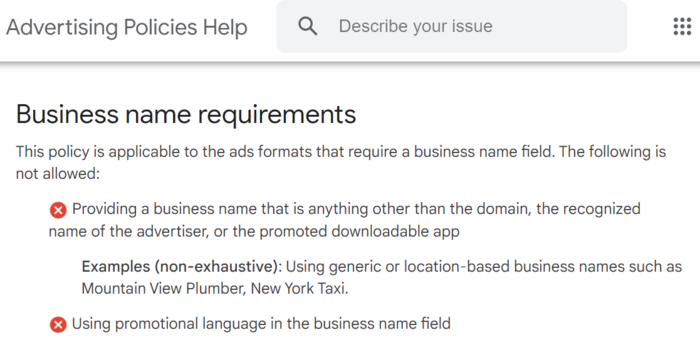
3. Use a Word With a Double Meaning
Creativity is an essential element of creating paid ads that work. One creative hack you can use to boost your campaigns is using homonyms in your ads. These are words that are spelled and sound the same but have more than one meaning. Examples of homonyms include:
- bark
- arm
- pen
Words with more than one meaning can make your ad memorable when used well.
That said, be sure your target audience will appreciate the joke. Consider their preferences before going with something a little “scandalous,” for instance.
4. Use Sensational Spelling to Make an Effect
Sensational spelling is an excellent marketing gimmick you can leverage to differentiate your brand, products, and even ads. If you’re wondering, sensational spelling refers to the deliberate deviation from the standard spelling of a word while still maintaining its pronunciation. Common examples of sensational spellings include:
- Blu-ray
- Fiverr
- Krispy Kreme
The purpose of sensational spelling is more for special effect than anything else, and that effect works on two primary levels:
Visual Impact
The visual effect of sensational spelling is a powerful tool for stopping searchers in their tracks. Moreover, because the spelling looks out of the ordinary, it evokes a sense of curiosity.
Emotional Effect
Because they look cool, words that leverage the device elicit positive emotions from your target audience when they see your ads. This helps create an emotional attachment that works in your favor by giving your conversion rate a push.
5. Use Common Typos and Misspellings in Keywords
Keyword research plays a huge role in any digital marketing campaign. While it’s common to use exact match keywords and synonyms, marketers rarely consider using typos and misspelled keywords.
When conducting keyword research, take note of wrongly spelled keywords that have a decent volume. Chances are that few brands are incorporating them into their campaigns. Therefore, bidding on them won’t be as expensive as bidding on the correctly spelled version.
Including these types of keywords in your targeted keyword list will extend the reach of your ads while still keeping your ad spend relatively low.
Bidding on typos and misspelled words is an excellent way of tapping into premium traffic. However, you must be careful to execute your campaign strategically. Otherwise, it might backfire. For example, avoid using dynamic keyword insertion when running a paid ad campaign with typos or misspelled words. Using dynamic keyword insertion will result in the correctly spelled version of your keyword being placed in your ad.
All that said, intentionally misspelling words often can lower trust in your attention to detail, and you don’t want to resort to unsavory techniques to include these misspelled keywords without them being visible to users.
Are there words that are commonly misspelled that you might use in your content? Then find ways to work them in naturally! For instance, if your company’s mascot says “Voila!” a lot, you could write something like “Voila, pronounced ‘walla’…”
Take advantage of them and build some paid ad campaigns around them.
6. Misquote Popular Quotes
People love quotes. They spice up conversations, are a great source of inspiration, and can help build effective paid ad campaigns.
Yes, you read that right.
Misquoting a well-known quote in your niche disrupts your readers’ thought processes and gets them to focus on the message you’re trying to convey. It may also make them chuckle.
For your next campaign, consider taking quotes from a popular movie or public figure and incorporate and put your own twist on it.
Remember—make sure your audience knows you’re in on the joke. Otherwise, they could end up thinking you just didn’t pay attention.
2 Examples of Paid Ad Campaigns With Intentional Typos
Need a couple of examples of paid ad campaigns built around typos?
I’ll do you one better and show you two.
1. You’re Not You When You’re Hungry—Snickers
A classic example of a paid ad campaign that intentionally used a typo is the Snickers’ “you’re not you when you’re hungry” campaign.
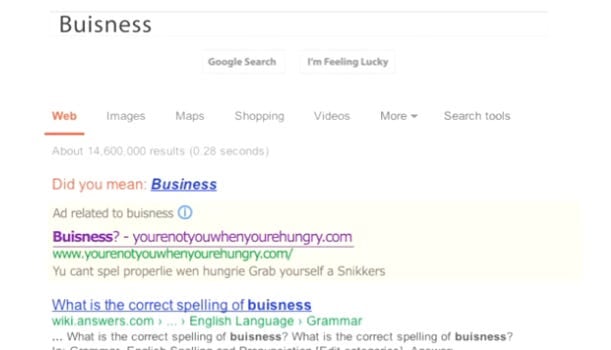
The campaign involved the brand bidding for about 25,000 of the most popular grammatical errors and misspelled search terms. Each time a person typed one of those in the search bar, the first ad would direct them to Snickers’ website.
One factor that made this campaign a success is the humorous nature of the campaign. Snickers even went as far as misspelling their name (and many other words too). For example, take a look at the ad below:
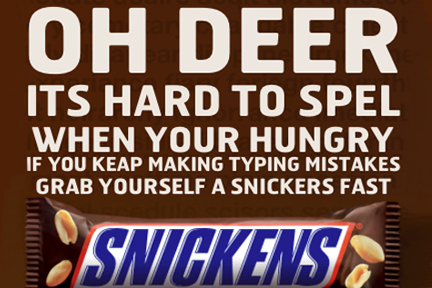
An interesting element about this campaign is that Snickers didn’t build their campaign solely on brand or product-related misspellings. To widen the reach of their campaign, they targeted words that are commonly misspelled by people searching on Google.
Now that’s what I call thinking out of the box.
2. Sleep Easy on a Spelling Slip—Poofing Pillows
Ten percent of search queries contain a spelling mistake. Knowing the common spelling mistakes for your product can give you the advantage of utilizing them in your paid ad campaigns.
Here’s an example from Poofing Pillows:
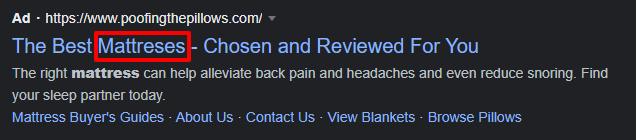
As you can see, Poofing Pillows clearly knows how to spell “mattresses.” However, they’ve used the common misspelling and the correct spelling in their paid ad to hit both keywords.
Make sure to create a different ad group for these types of ads for better tracking and management.
Frequently Asked Questions About Paid Ad Campaigns
Before we wrap up this interesting discussion on building paid ad campaigns around typos, misspellings, and mistakes, let’s quickly answer a few FAQs about paid ad campaigns.
How do paid campaigns work?
Brands bid for keywords on search engines, social media, and other advertising platforms. The ad that wins the bid gets displayed.
Are paid ads still worth it?
Despite the stiff competition for keywords, paid ads are still a great way to generate leads and drive sales.
How can I make my paid ads stand out?
Be different. One way you can do that is to deliberately use typos and misspelling mistakes. People might stop to take a closer look.
Do paid ads with typos work?
If done well, paid ads with typos can work. They help you tap into a segment of traffic that few are looking to tap into. You can also get to spark interesting conversations around the typo, leading to a boost in brand awareness.
{
“@context”: “https://schema.org”,
“@type”: “FAQPage”,
“mainEntity”: [
{
“@type”: “Question”,
“name”: “How do paid campaigns work? “,
“acceptedAnswer”: {
“@type”: “Answer”,
“text”: ”
Brands bid for keywords on search engines, social media, and other advertising platforms. The ad that wins the bid gets displayed.
”
}
}
, {
“@type”: “Question”,
“name”: “Are paid ads still worth it?”,
“acceptedAnswer”: {
“@type”: “Answer”,
“text”: ”
Despite the stiff competition for keywords, paid ads are still a great way to generate leads and drive sales.
”
}
}
, {
“@type”: “Question”,
“name”: “How can I make my paid ads stand out? “,
“acceptedAnswer”: {
“@type”: “Answer”,
“text”: ”
Be different. One way you can do that is to deliberately use typos and misspelling mistakes. People might stop to take a closer look.
”
}
}
, {
“@type”: “Question”,
“name”: “Do paid ads with typos work?”,
“acceptedAnswer”: {
“@type”: “Answer”,
“text”: ”
If done well, paid ads with typos can work. They help you tap into a segment of traffic that few are looking to tap into. You can also get to spark interesting conversations around the typo, leading to a boost in brand awareness.
”
}
}
]
}
Paid Ad Campaigns: Conclusion
Paid ad campaigns. Typos. Misspellings. Grammar errors. Can anything good come out of these combinations?
The simple answer is…possibly.
It all depends on how you build your campaigns. Using the tips and strategies outlined above, you can create paid campaigns around typos, misspellings, and other types of mistakes.
These campaigns could help you drive brand awareness, boost sales, and achieve many other business and marketing goals.
Have you ever made a typo or other glaring mistake in your paid ads (intentionally or not)? How did that work out?
How to Automate Your Instagram Marketing and Get 132% More Engagement
If you know me, you know I love Instagram. Why? Because it is one of the only social networks left that is truly “personable” and the engagement is still decent because of it.
But just like any social network, it requires a lot of time and work.
Here’s the thing though, by automating your Instagram, you can deliver great content, and also spend less time doing it.
Over the last three of four months, I have been using a few of the features in MobileMonkey (you can do it with a free account) to automate my Instagram marketing and the results have been great.
Here’s what it produced:
- 223 story mentions — more eyes on my brand
- 431 page views — more followers
- 1068 DMs — more leads for my ad agency
This adds up to 132 percent more engagement–without doing any extra work past the initial setup.
What’s crazy is a lot of marketers don’t know how to automate their Instagram marketing beyond scheduling a few posts… which isn’t really much automation at all.
Now I did schedule posts, which does help, and I will talk about that in a bit, but it was the story automation mentions which really drove good results (I will go over that as well).
So let’s dive into how I automated my Instagram marketing and how you can too…
Strategy #1: Get More Shares With Story Mention Automations
Imagine you’re getting story mentions. Wouldn’t it be awesome if you could respond to them in masses without the manual labor of replying one by one?
And best of all, by responding to them (automatically and personalized), you will build a connection and it will cause you to get more story mentions which will grow your account faster.
Plus it helps you increase your followers and nurture relationships.
You can also use automated story mentions to:
- Enter people in a contest if they mention you in their stories
- Create promotional offers
- Get more mentions
Personally, I use automated story mentions to respond to everyone who mentions me in their @story.
If you mention me in a story here is the response you will get from me.

I line up responses ready to go out whenever I get a mention. Although I’m not there manually answering everyone, the responses are much appreciated.
People love the personal touch, and the ability to send automatic responses helps me build customer loyalty and further establish myself on Instagram.
Here’s how you set up story mentions in MobileMonkey:
- In order to automate messages on your Instagram account, you must first link it to a Facebook Business Page, then link it to MobileMonkey.
- Log in to your Mobile Money account and click on “Chatbot” and then “Chat starters” on the top bar.
- Click “Instagram story mentions” in the left bar and choose “Create Instagram story mention.”
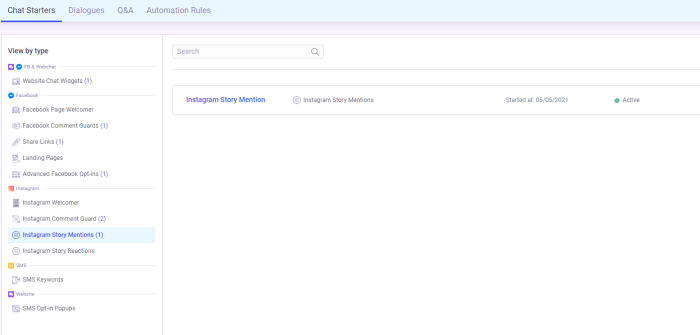
- Choose “Instagram story mention” in the drop down to create a new, automated response. Thank them for mentioning you in their story, or link to a website you think they could enjoy reading. You can also add widgets like images, forms, SMS opt-ins or attachments.
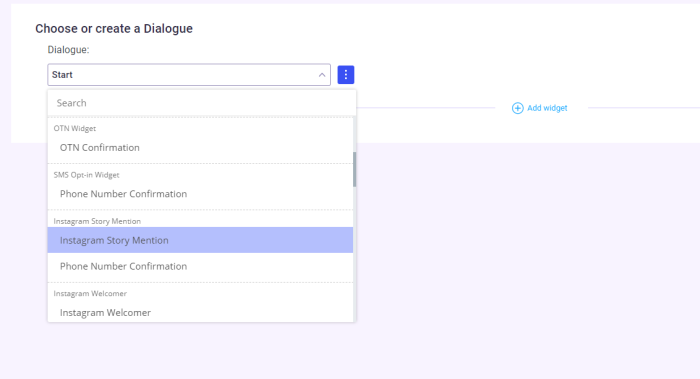
- Choose what your automated response will be depending if the user replies with text message, email, phone number or multiple responses (like yes or no).
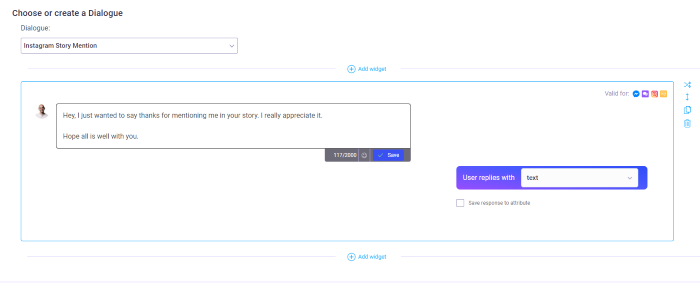
- Preview and send!
Strategy #2: Schedule Posts in Advance
A lot of people don’t realize it’s possible to schedule posts for Instagram in advance.
That’s because the post scheduler feature was banned for years. Now it’s hidden inside Instagram Creator Studio.
As Instagram puts it: “The Creator Account on Instagram gives you a set of tools that makes it easier to control your online presence, understand your growth and manage your messages.”
I love it because batch-scheduling posts for Instagram saves me so much time.
Creator Studio comes with:
- Professional Dashboard: See your content performance and see educational content shared by Instagram.
- Growth insights: Tools to help you understand what content you’re posting is growing your audience.
- Advanced post scheduling: Fill up your content calendar in advance by scheduling posts for Instagram Feed and Instagram TV.
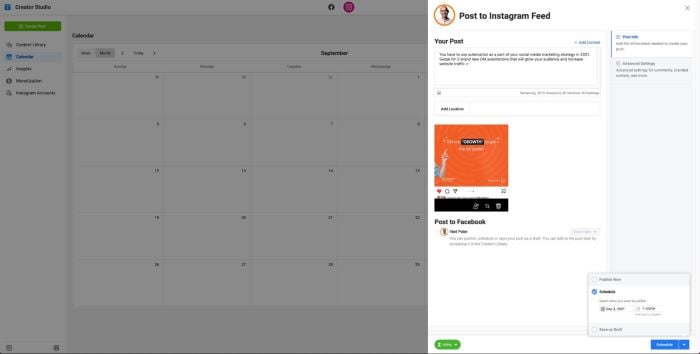
Creator Studio even has a calendar view so you can see all the content published and scheduled to publish, which is awesome for social media teams.
Once you use the Creator Studio Instagram post scheduler, you’ll never go back to the old way of posting one post at a time.
Strategy #3: Automate Direct Messaging Responses
As you build your Instagram audience, you’re likely to see more direct messages. On one hand, that’s great because people want to talk to you. On the other hand, DMs can easily take up hours of your time, but with automation, you can cut down that time drastically.
Most people I know tend to just ignore the DMs but you shouldn’t do that. Seventy-five percent of consumers want to talk to brands via private messaging. Hence you ideally should try and respond when you can.
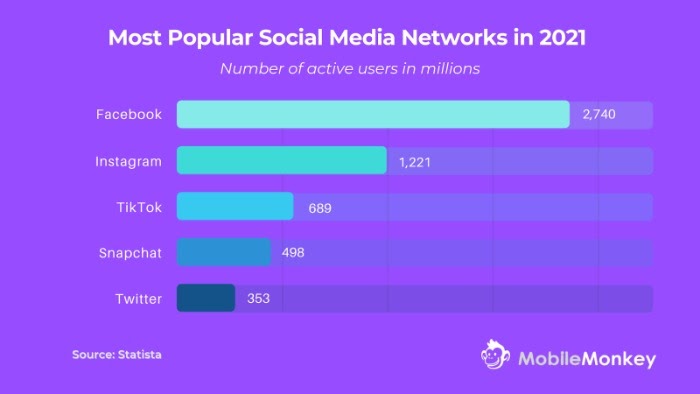
Through the automated direct messaging feature you can:
- Line up automated welcome messages to new followers
- Send automated replies to Instagram DMs based on keyword triggers
- Create automated FAQ answers in DMs
Automated Direct Messaging (ADM) can be used for various purposes such as customer service, account management, and marketing campaigns.
The key with automated DMs is it needs to be triggered based on keywords. You don’t want to send out generic DMs to everyone or else it will look like spam and won’t be effective. This absolutely changes the way you add calls to action to Instagram post comments.
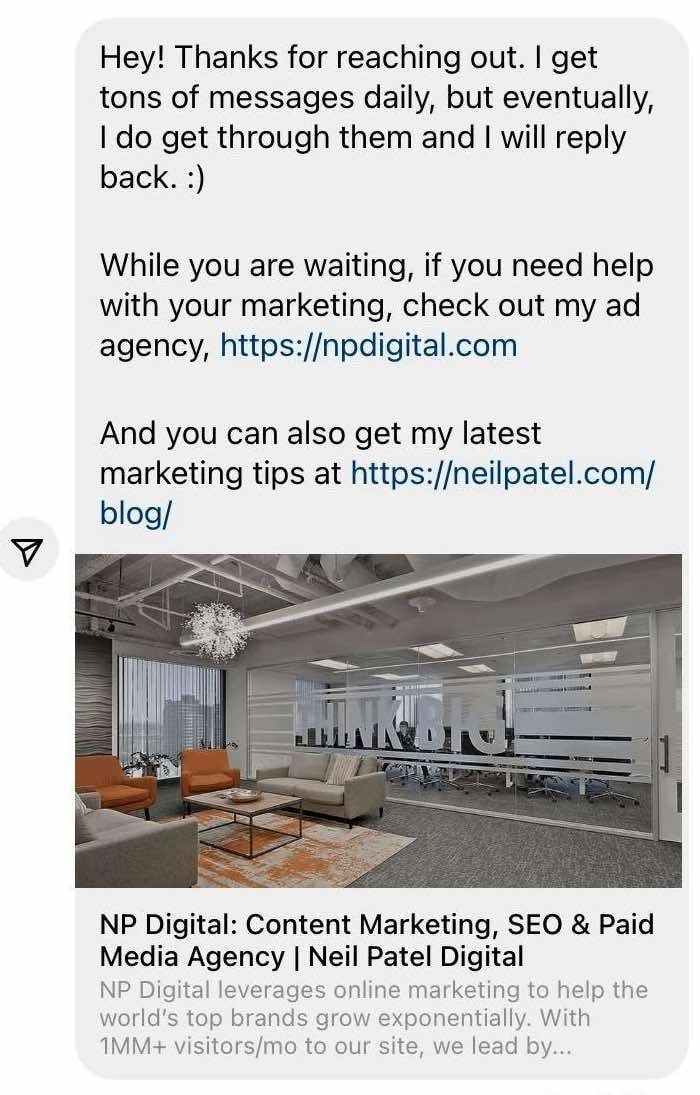
For example, I would make a post on Instagram and tell people to leave a comment with a specific phrase or word if they wanted a free ebook. This helped me get more engagement, build a bigger audience and best of all generate leads for my ad agency.
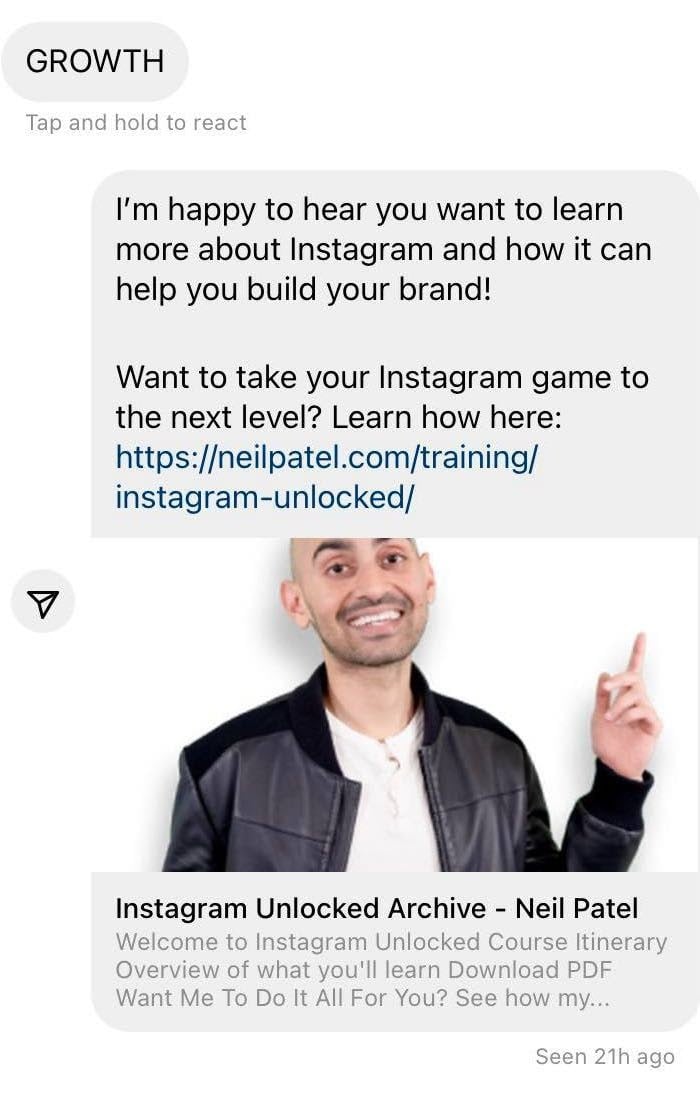
Here’s how you do it:
- In order to automate messages on your Instagram account, you must first link it to a Facebook Business Page, then link it to MobileMonkey.
- Log in to your MobileMonkey account and click on “Chatbot” and then “Chat starters” on the top bar.
- Click on “Instagram Welcomer” on the left bar and then create a new one.
- Choose what message you want people to automatically receive when they DM you on Instagram. You can also add widgets like images, forms, sms opt-ins or attachments. Here’s one I created:
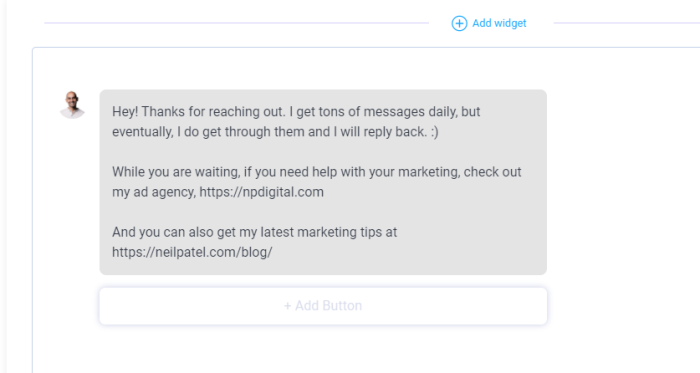
- Preview and send.
Strategy #4: Drip Campaigns in Instagram
You’ve heard of email drip campaigns, but did you know you can do it on Instagram, too?
You can use the Instagram drip campaign feature that takes the standard automated DM response to the next level.
Rather than just sending one DM, you can send several links to your blog or other channels over the course of several days.
For example, you can:
- Respond to their first message with educational content related to their message.
- Send social proof a few days later, such as a case study or short review.
- Once you’ve caught their attention, ask them to sign up for your email list or send a free trial or tool.
Want to see it in action? DM “growth” to me on Instagram.
Here are a few other ways to use Instagram drip campaigns:
- Kick off lead nurturing campaigns.
- Send onboarding messages with educational messages to engage followers.
- Ask questions for list segmentation and retargeting.
- Send upsell campaigns.
- Send instant welcome messages to your new followers.
Here’s how you set up the Instagram drip campaign:
- Click on “Campaigns” in the top bar and “Drip Campaigns” in the left bar.
- Create a new Drip Campaign.
- Specify the social media platform.
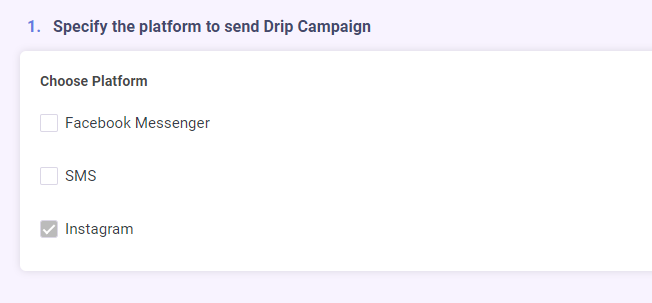
- Choose the audience(s) that should be sent the campaign. You can include or exclude your audiences.
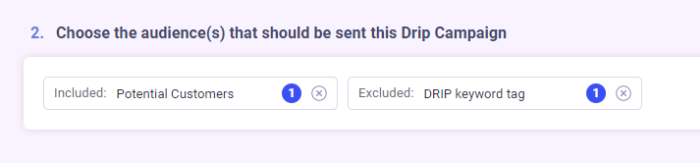
- Choose a schedule during which your drip campaign messages will be sent. Then choose how long before the first message goes out. You can choose minutes, hours, days, weeks and months.
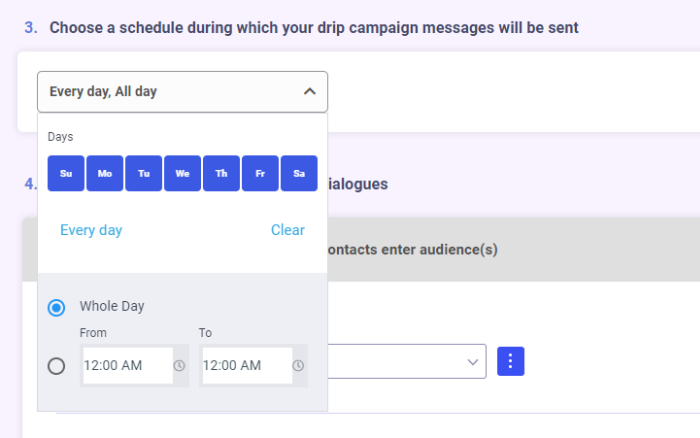
- Create a dialogue and add as many follow up messages as you want up to 23 hours. If a user responds to any of your messages, the 24 hour clock starts over.
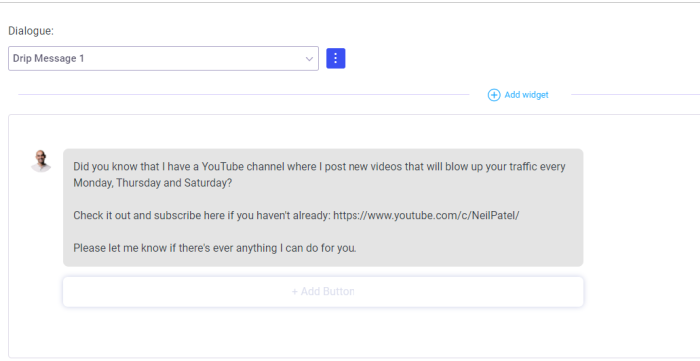
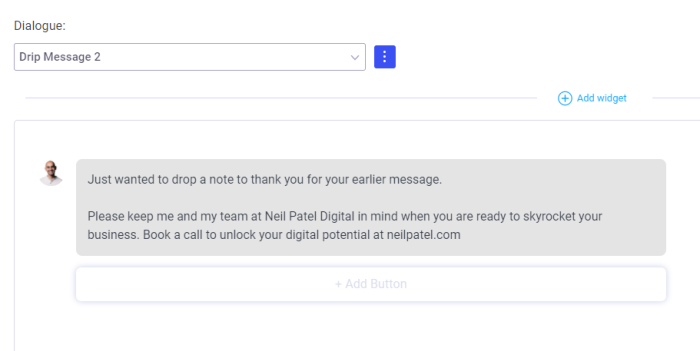
Strategy #5: Automate Comment Replies
Do you know what the best way to go viral on Instagram is?
It’s actually similar for most social networks…
It’s not about likes or shares, it’s actually comments.
Anyone can like or share a post, but it takes a while for someone to leave a thoughtful comment and social networks know that. Hence the more comments you get the more views your content typically gets.
And the best way to encourage more comments is to reply to your comments.
Best of all you can do this in an automated way that is “personalized”.
Here’s how to set it up.
- First link it to a Facebook Business Page, then link it to MobileMonkey.
- Log in to your Mobile Money account and click on “Chat bot” and then “Chat starters” on the top bar.
- Click on “Instagram comment guard” on the left bar and then create a new one.
- Choose what the Comment Guard will work with, for example all posts and respond to all comments.

- Choose the frequency cap If a user posts more than one comment.
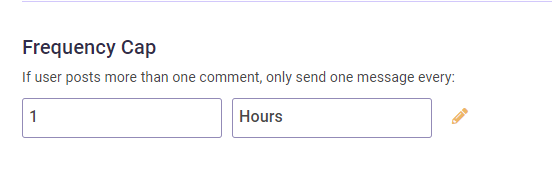
- Create a dialogue to send to users who comment on your Instagram post. You can also add widgets like images, forms, sms opt-ins or attachments.
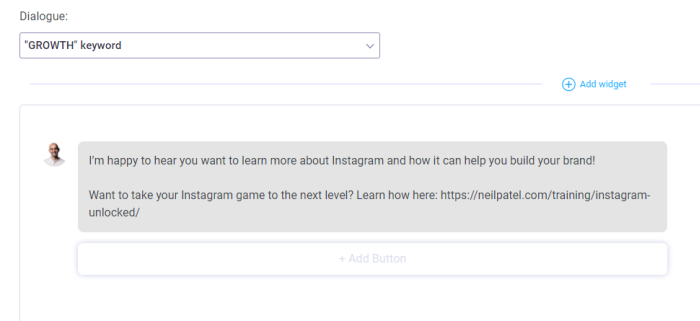
- Preview and send.
Want to see this in action? Comment “growth” on this post to see it in action.
Strategy #6: Use Instagram Guides
Instagram Guides are a relatively new Instagram feature designed to help users easily find recommendations, tips, and other content from their favorite Instagram accounts.
Originally only for specific types of accounts, it was later expanded to allow all users to use it from anywhere.
There are three main types of Guides: posts, places, and products, and they’re also shareable in stories, helping to give your content further reach.
While it’s not automation in the same sense as scheduling posts out in advance, Instagram Guides are advantageous to marketers for many reasons.
First, the feature is ideal for those with a limited marketing budget. Guides is a free tool, and Instagram helps you design your brand pages and then guides you through content promotion.
Secondly, the curation style of Guides makes it an excellent format to automatically share informational content in an engaging way. You can then use the content to educate new customers and followers about what you do and how your products apply to their lifestyles.
Third, it’s a bit of a set it and forget it feature. You can create tons of great content, and it’s just sitting there waiting for users to engage.
For example, here’s an Instagram Guide I posted at the beginning of last year:

It lives on my NP Digital Instagram page and is easily discoverable by users.
Finally, Instagram Guides give you flexibility regarding the types of formats. For instance, you can write articles and turn them into slideshows with images and videos from tutorials.
Or, you could create videos that walk viewers through task completion.
Strategy #7: Integrate With TikTok
Cross promoting on social media gets your content out in front of a wider audience, attracts more leads, increases brand awareness, and gets you more mileage from your content.
Instagram and TikTok integrate well, and you can connect your accounts with just a few steps.
To connect them, just:
- Go to TikTok and select “edit profile.”
- Select “Instagram” and enter your user name.
- Click connect.
- You’re done!
Now all you need to do is start sharing some content. Here are a couple of ideas to get you started.
Begin your story on TikTok and finish it up on Instagram or vice versa. What better way to get in front of two audiences?
This works well with decorating projects, makeovers, recipes, product testing. Anything where you have a starting place and a result.
A further benefit is you’re not sharing the same content, so you avoid duplication.
You could also repost your Instagram Reels on TikTok, but remember to stick to both platforms’ guidelines and remove watermarks from your TikTok content.
Whichever approach you take, keep your two audiences in mind, and ensure your content is right for both platforms.
Instagram Automation FAQs
Are tools for automating Instagram functions expensive?
Costs vary. There are some great tools out there that are free. Equally, some paid subscriptions offer a free trial period that you can make the most. Some apps are more expensive but offer an extensive range of features that are definitely worth the investment. Don’t just consider the cost – think of the return value, as well as the time an automation tool could free up for other vital areas of your work and how much this could be worth to your business.
MobileMonkey’s InstaChamp tool has two main packages: VIP Creator & Influencer and the platinum package, including Story Mentions, Q&A keywords, and DM autoresponder tools.
What features of Instagram can I automate?
Instagram tools allow you to automate many of the crucial elements of your account. This includes scheduling posts, responding to story mentions, liking and commenting on posts, and sending automatic responses to Instagram DMs.
Why should marketers automate Instagram functions?
Using Instagram automation is essential for many business owners who need to be more “hands-on” with their Instagram accounts by responding to other users. Still, they just don’t have the time or resources to do this themselves.
Automating Instagram functions is a great way to save time and be more efficient. For example, you can set up your account to publish at certain times of the day. You can also automate your account, so when someone likes or comments on one of your posts, it will automatically follow them back.
How do I know what Instagram automated tools are best?
There are several ways to find out what Instagram automation tools are best for you. One way is to check the comments on the company’s website and see if they generate any helpful feedback.
Another way is to check the customer reviews on their website – see what others have said about their experience with these tools, good or bad.
Finally, if the company’s offering a free trial, that’s an excellent way to test out the functions and see how a specific Instagram automation tool meets your needs.
{
“@context”: “https://schema.org”,
“@type”: “FAQPage”,
“mainEntity”: [
{
“@type”: “Question”,
“name”: “Are tools for automating Instagram functions expensive?”,
“acceptedAnswer”: {
“@type”: “Answer”,
“text”: ”
Costs vary. There are some great tools out there that are free. Equally, some paid subscriptions offer a free trial period that you can make the most. Some apps are more expensive but offer an extensive range of features that are definitely worth the investment. Don’t just consider the cost – think of the return value, as well as the time an automation tool could free up for other vital areas of your work and how much this could be worth to your business.
MobileMonkey’s InstaChamp tool has two main packages: VIP Creator & Influencer and the platinum package, including Story Mentions, Q&A keywords, and DM autoresponder tools.
”
}
}
, {
“@type”: “Question”,
“name”: “What features of Instagram can I automate? “,
“acceptedAnswer”: {
“@type”: “Answer”,
“text”: ”
Instagram tools allow you to automate many of the crucial elements of your account. This includes scheduling posts, responding to story mentions, liking and commenting on posts, and sending automatic responses to Instagram DMs.
”
}
}
, {
“@type”: “Question”,
“name”: “Why should marketers automate Instagram functions?”,
“acceptedAnswer”: {
“@type”: “Answer”,
“text”: ”
Using Instagram automation is essential for many business owners who need to be more “hands-on” with their Instagram accounts by responding to other users. Still, they just don’t have the time or resources to do this themselves.
Automating Instagram functions is a great way to save time and be more efficient. For example, you can set up your account to publish at certain times of the day. You can also automate your account, so when someone likes or comments on one of your posts, it will automatically follow them back.
”
}
}
, {
“@type”: “Question”,
“name”: “How do I know what Instagram automated tools are best?”,
“acceptedAnswer”: {
“@type”: “Answer”,
“text”: ”
There are several ways to find out what Instagram automation tools are best for you. One way is to check the comments on the company’s website and see if they generate any helpful feedback.
Another way is to check the customer reviews on their website – see what others have said about their experience with these tools, good or bad.
Finally, if the company’s offering a free trial, that’s an excellent way to test out the functions and see how a specific Instagram automation tool meets your needs.
”
}
}
]
}
Instagram Automation Conclusion
Instagram automation is going to make your life easier.
There are only so many hours in the day, and while being on social media sites like Instagram is essential to brand growth, it’s time-consuming and can take you away from other tasks like outreach and developing content.
With Instagram automation, you can manage the back-end and front-end tasks associated with running a social media account without employing a dedicated manager or virtual assistant to handle these tasks for you.
Additionally, by integrating Instagram automation into your routine, you’re more productive and you can build stronger community links while developing customer loyalty.
Do you use Instagram tools in your business? How do they benefit you?
How to Add Your Hotel to Google, TripAdvisor, and More
Have you ever wondered how competitor’s hotels are ranking on the first page of Google? Most of them use free directories like Google and Tripadvisor to reach prospective customers.
Using those same services, you too can boost the search visibility of your hotel property. Best of all, these services are free and packed full of features.
Let’s dive into the key reasons you should add your hotel to Google, Tripadvisor, and similar hotel booking engines. Then, I’ll show you how to request listings on the top hotel listing websites.
Why Should You Add Your Hotel to Booking Sites
For hotels small and large, it makes sense to list them on well-known hotel booking sites like Google and Tripadvisor. Here are a few key reasons to do so.
1. Increase Visibility
The more platforms your hotel is listed on, the more people will see it. Here is an example of how your hotel could look on Google’s hotel listing search results:
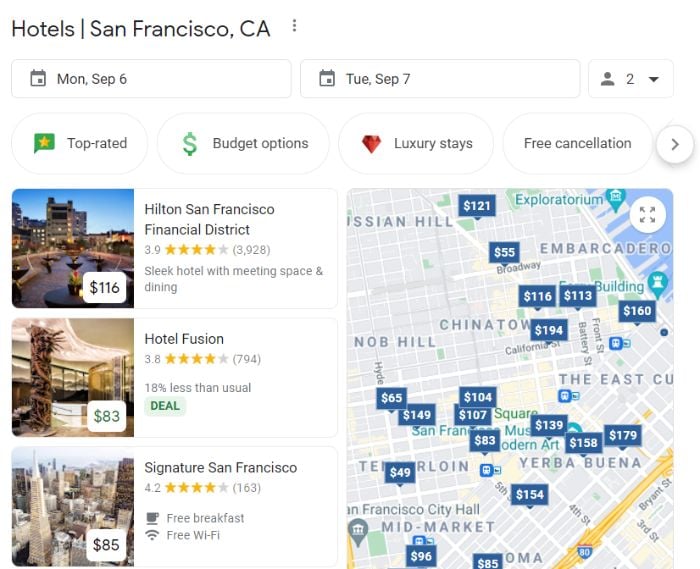
With increased visibility, your website will likely see a boost in visitors and inquiries. This increases the odds of bookings for your hotel, especially if your listing provides accurate information and high-quality photos.
2. Build Trustworthiness
Building trust with search engines and customers takes time when using your hotel website and social media profiles.
How can you speed up the process? When you list your hotel on a website like Google, you “borrow” its trustworthiness.
Customers know that business listing services, like Google and Tripadvisor, vet their listings. Similarly, customers know that businesses care about their standing on these platforms. This naturally boosts your hotel’s trustworthiness in the eyes of potential customers.
3. Make It Easier for Customers
A major pain point for customers is the inability to compare services and prices easily. With hotel listing sites, customers can easily compare accommodations to find the one that meets their needs.
A Google hotel or Tripadvisor listing also makes it possible for customers to book a stay at your hotel at any time. When your listing contains all relevant information, including availability and price, customers can make a quick but educated decision. This puts the power into the hands of your customers.
4. Gain Access to Marketing Tools
Platforms like Google and Tripadvisor have many marketing tools available for business owners. While not all of them are free, there are many affordable options.
Google integrates seamlessly with its suite of industry-trusted marketing tools. These include:
- Google Ads
- Google Analytics
- Google Keyword Planner (now part of Google Ads)
Google requires hotels to be running ads with them in order to appear on Google Hotel results. Tripadvisor also has its own suite of tools and services. As a verified Tripadvisor business, you can purchase storefront stickers and marketing materials through their vendors. You can also download free marketing assets, like icons and logos, to add to your website, social media profiles, and more.
5. Incorporate Advertisements
Take your hotel marketing efforts a step further with paid advertisements.
As mentioned, Google My Business incorporates seamlessly with Google Ads. You can create campaigns that boost your hotel listing to the top of search engine results pages and Google My Business results pages. The aim is to target relevant keywords with high volume and low competition.
How to Add Your Hotel to Google
Google makes it easy to add and verify your business. Just follow these steps, and you’ll be a Google-verified hotel in less than a week.
1. Sign Up for Google My Business
First, search to see if your business already exists. A Google business listing can exist without a Google My Business account connected. If it does not yet exist, you can create the listing in minutes.
You will be asked to provide:
- business name and category
- location for customers (if applicable)
- geographic location for customers you serve
- contact phone number
- website (if applicable)
- mailing address (for verification)
- services
- business hours
- whether you accept messages from customers
- a business description
- photos of your business
You can make edits to your business profile after you complete the steps above. The changes will not be visible on Google until your business has been verified, though.
2. Engage With Customers Reviews and Post Up-to-Date Photos
For larger businesses like hotels, the listing likely exists on Google already. In this case, you might already have customer reviews.
Once you’re verified as the owner or account manager of the hotel, you can respond to ratings and reviews as the business.
Believe it or not, negative reviews are good for your business. They show potential customers the worst-case scenario, as well as how you respond to it.
You should respond to negative reviews promptly, though it’s important to engage with positive reviews, too. This shows you are an active business owner who is attentive to your customers and their feedback.
You should also add up-to-date photos of the hotel and its amenities. While customer photos may exist on the listing, they may not be current or high quality. You want your photos to be front and center on the listing.
3. Add Hotel Information
Your customers should not need to go to multiple websites to find more in-depth information. This may cause them to find other deals elsewhere.
What should you add to your Google business listing?
- prices
- availability
- hours
- amenities
- health and safety guidelines
- up-to-date photos
The more information you add, the greater the benefit to the customer. For example, one benefit of adding pricing to your business listing is the automatic creation of a free booking link.
This brings customers right to your checkout funnel, which can boost your conversion rates. Just be sure to avoid the top reasons for checkout abandonment!
Now onto amenities. There are various categories you should target in your amenities list. These include:
- internet
- food & drink
- policies & payments
- activities
- pools
- services
- parking & transportation
- wellness
- accessibility
- pets
- business & events
- rooms
- bathrooms
- languages spoken
Google provides many options within each category. Check those you offer and add additional information as allowed. For example, whether there is an extra charge or how often a service is performed:
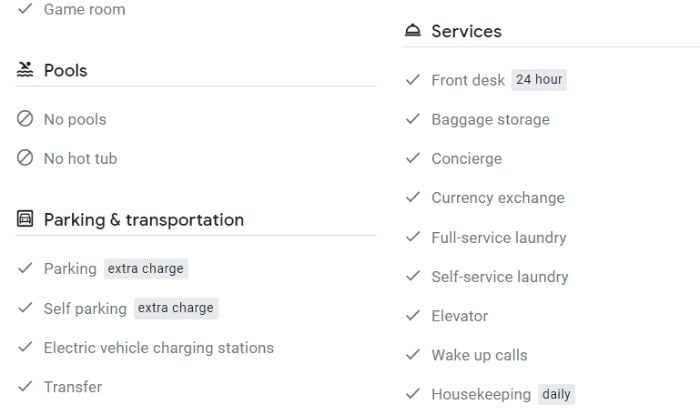
How to Add Your Hotel to Tripadvisor
Tripadvisor provides a streamlined process for requesting your hotel’s listing.
1. Request a Listing
Similar to Google My Business, a listing can be requested without your input. This often occurs when a user writes a review. To see if your hotel already has a listing, go to the Claim Listing page and search your business name.
If your business is not listed, just click the option at the bottom of the search results list that says “List it now:”
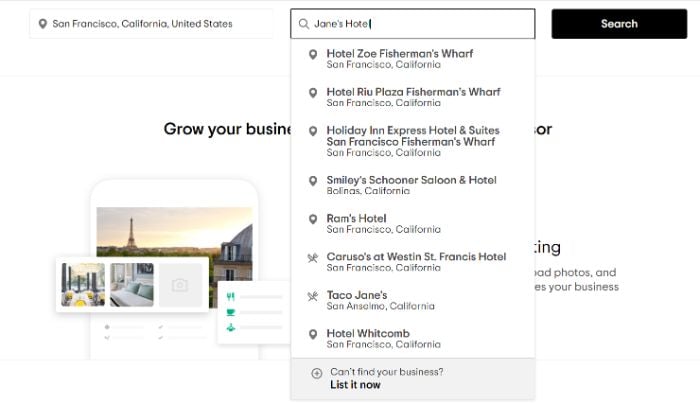
2. Add Your Personal Information
With the request initiated, you will first need to establish who you are and your connection with the business. This will include categorization of your business, your role within the business, and whether the place is currently open:
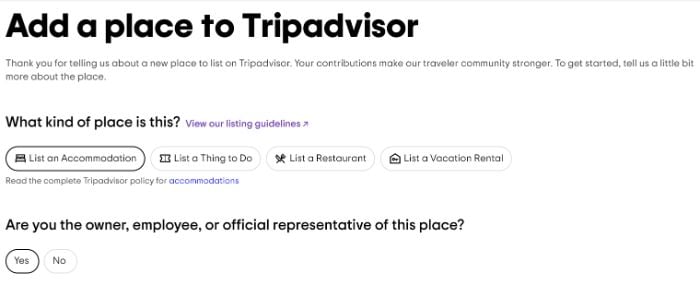
3. Add Your Hotel Information
Now it’s time to add the name of the hotel, a description (optional), address, and contact information.
This information will be available for customers once the listing is live.
For verification purposes, be sure the information you provide is accurate and up-to-date.
4. Include Property Details
Here, you will have the chance to add more information about your hotel and its services.
To start, Tripadvisor will ask numerous questions to ensure the most information is included in your listing. These questions include:
- What accommodation type best describes this property?
- How many rooms or units does the property have?
- How frequently is the front desk or check-in location staffed?
- What are the check-in hours?
You will also have the chance to select amenities your hotel provides from a list of common options:
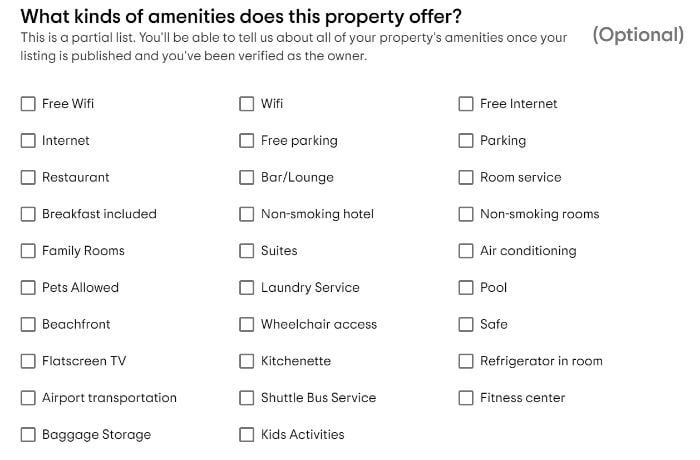
The amenities list is not comprehensive, but you can provide more details once your hotel listing is published.
5. Add a Description and Photos
While a description is not required, it is crucial to distinguish your hotel from the competition. Aim to write a customer-focused description of your hotel.
The more photographs a listing has, the more likely it is to convert. A study from Bright Local found that businesses with more than 100 images on Google My Business get 1038 percent more direct searches than the average business.
That’s not the only benefit. Business listings with more than 100 images also see more calls, direction requests, and website clicks.
6. Submit Your Hotel Listing
The final step is to affirm the information you provided is true, and that you have the authority to request a listing. Once that is done, you can submit your listing for review.
With the listing submitted, Tripadvisor will start verifying your details and confirm your property meets their guidelines. The timeframe may vary, though it typically takes five business days.
How to Add Your Hotel to Booking.com
Google and Tripadvisor are industry leaders, but Booking.com is another popular option for listing your hotel. Follow the steps outlined below to get started now.
1. Sign Up for Booking.com
It takes just a few steps to sign up for Booking.com. The steps are:
- Go to the sign-up page and click “Get started.”
- Enter your email address and then click “Continue.”
- Enter your first and last name, and phone number.
- Enter the password of your choice and click “Create account.”
2. Request a Hotel Listing
Using the account you created above, you can now click “List your property” under Hotels, B&Bs, and more.
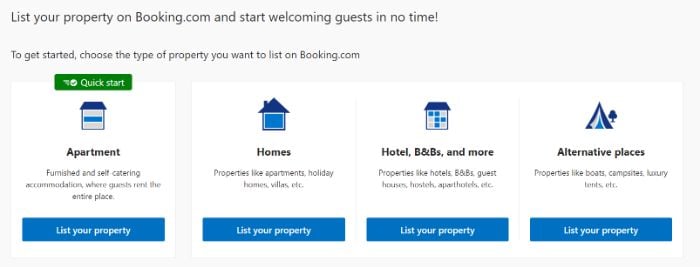
You can add property details, including:
- hotel name
- hotel address
- contact information
- pricing
- facilities & services
- amenities
- policies
- payments
You will also have the chance to upload photos of your hotel. This is your chance to show the best your hotel has to offer.
You should, of course, include images of amenities and luxury services. However, also be sure to include images of your standard rooms. You do not want to set an expectation for customers that is unrealistic.
3. Add More Details
Once your listing is approved, you will receive access to Booking’s Extranet. This is a portal where you can update your availability calendar, prices, and other listing details.
It will be important to update your details regularly to ensure the best experience for customers.
4. Make the Listing Live
Whenever you’re ready, you can make your property listing live on Booking.
Besides these three mentioned, also consider other platforms to add your hotel listing to, like Oyster, HotWire, Priceline, Travelocity, Yelp, and more.
Frequently Asked Questions About Adding Hotel Listings
How Do I Add My Hotel to Google Maps?
With a Google My Business listing, your hotel’s address will automatically appear on Google Maps.
Should I Add My New Hotel to Google?
Yes! The sooner you can get your property listed on Google and other hotel booking websites, the sooner you can begin to build visibility and credibility.
What Other Hotel Booking Websites Should I Add My Hotel To?
Aside from Google My Business, Tripadvisor, and Booking.com, other hotel booking engines to consider include:
How Often Should I Update My Google Hotel Listings?
The more often you update your Google hotel listings, the better. You should update prices and availability daily if needed. For services and amenities, update them as their availability changes. You should also respond to reviews regularly.
{
“@context”: “https://schema.org”,
“@type”: “FAQPage”,
“mainEntity”: [
{
“@type”: “Question”,
“name”: “How Do I Add My Hotel to Google Maps?”,
“acceptedAnswer”: {
“@type”: “Answer”,
“text”: ”
With a Google My Business listing, your hotel’s address will automatically appear on Google Maps.
”
}
}
, {
“@type”: “Question”,
“name”: “Should I Add My New Hotel to Google?”,
“acceptedAnswer”: {
“@type”: “Answer”,
“text”: ”
Yes! The sooner you can get your property listed on Google and other hotel booking websites, the sooner you can begin to build visibility and credibility.
”
}
}
, {
“@type”: “Question”,
“name”: “What Other Hotel Booking Websites Should I Add My Hotel To?”,
“acceptedAnswer”: {
“@type”: “Answer”,
“text”: ”
Aside from Google My Business, Tripadvisor, and Booking.com, other hotel booking engines to consider include:
”
}
}
, {
“@type”: “Question”,
“name”: “How Often Should I Update My Google Hotel Listings?”,
“acceptedAnswer”: {
“@type”: “Answer”,
“text”: ”
The more often you update your Google hotel listings, the better. You should update prices and availability daily if needed. For services and amenities, update them as their availability changes. You should also respond to reviews regularly.
”
}
}
]
}
Google Hotel Guide Conclusion
With hotel booking engines like Google My Business, Tripadvisor, and Booking.com, you can meet the growing demand for contactless service. These websites let hotels provide all of the information customers need to make an informed decision. This gives the customer greater control over their booking experience.
If you’ve not considered using these booking engines before, this guide will provide you with everything you need to get started. There are many benefits to using these websites, including increased visibility and trustworthiness.
Which of the above hotel booking engines will you sign up for first?
Colts' Darius Leonard on not getting COVID-19 vaccine: 'I want to get more educated about it'
Indianapolis Colts linebacker Darius Leonard spoke to reporters on Thursday about being unvaccinated. The three-time All-Pro said not getting the COVID-19 vaccine is a “personal decision” and he believes in getting “comfortable with something” before putting it into your body.
As U.S. soccer's only openly gay male player, Martin is making the game more inclusive
Discriminatory language pushed Collin Martin “further in the closet” as a young player, which is why he’s working to make the game more inclusive.
The post As U.S. soccer's only openly gay male player, Martin is making the game more inclusive appeared first on Buy It At A Bargain – Deals And Reviews.
Kabul airport chaos: At least 7 more civilian deaths reported
At least seven civilians were reportedly killed Sunday at the international airport in Kabul, the capital city of Afghanistan, according to reports.
10 Tips for More Persuasive Commercials and Ads
The proof is irrefutable. Commercial advertisements are one of the best ways to encourage customers to buy your products, and understanding the psychology behind why certain purchasing decisions are made will help influence your advertising approach for higher conversion rates.
With the right persuasive commercial techniques, you can inspire viewers to get involved with your brand, engage with your new content, make a direct purchase, or better: make multiple!
There’s one vital thing to remember: not all advertisements are equal. Two advertisements selling the same product on a similar budget could have two drastically different results. To be truly successful, you need:
- a strong strategy
- an arsenal of marketing technique
- a true understanding of who your audience is and what they want
In this post, we’ll explore some of the best persuasive commercial techniques as well as some ways to implement them for use in your next (successful) ad.
4 Elements of Persuasive Commercials and Ads
Any persuasive commercial ad should have one goal: to get their customers to do something. Sometimes repeat exposure is required, and it can take a long time for you to convince one customer to move away from a competitor, so increasing communication channels with your target audience is bound to help you in the long run.
For an advert to be truly persuasive, there’s a lot of “behind the scenes” work that takes place. Successful implementation won’t instantly happen. It’ll take ongoing strategy, creative input, and an understanding of human psychology.
Storytelling
A persuasive commercial should tell a story about how your product is “the hero” that saves them from their problems.
After all, people tend to connect with vibrant stories, and often remember them long after they see a commercial. In fact, research suggests that people are 20x more likely to remember stories than facts or figures.
In contrast, simply saying, “Buy this product because it is the best!” is unlikely to stick in the minds of your consumers. You need to find a way to connect your product to a larger story and giving yourself an increased chance of being remembered by your customers.
Tailored Messaging
For any successful advert, you need to know what resonates with your audience—and talk to them on their level in a way that feels authentic and personal.
Persuasive commercials typically only have one overriding message, but there are exceptions. For example, when the ad has an “offer” that you can’t refuse, they are playing on their audience’s FOMO. Or if they’re trying to make you feel sorry for someone, they are using emotion to offer their product as the solution.
Good persuasive ads are creative and memorable because they truly connect with their audience and make them buy the product through personalized, targeted messaging.
Call To Action
Make sure your persuasive commercial includes a clear action that the viewer can take. This could be subscribing to your email list, following you on a specific social media platform, or, if you think the time is right, buying from you in-store.
Here’s an extra little fact: your CTA can be placed at the beginning, middle, or end of your ad. Just make sure it’s there! Call to actions are a great tool in any marketer’s arsenal, and the less “forced” they feel, the better.
Visuals and Sound Effects
A persuasive commercial should have both exciting visuals and sound effects in order to keep viewers engaged.
Visuals can include imagery, video, and even copy. How you break down your advert into digestible sentences can make a huge difference in audience retention times.
Persuasive commercials should also have great sound effects. You can use background sounds, music (both instrumental and vocals), or even moments of silence to create moods for the audience.
10 Tips for Persuasive Commercials and Ads
Now that you know what it takes to create a successful persuasive commercial, it’s time to put the skills to work.
Follow these ten tips for persuasive commercials and ads and you’ll soon be well on your way to improved brand power.
1. Start With a Bold Opener
Start by doing something outrageous to make the viewer pay attention to what you have to say next.
Use powerful words, colors, and images that will catch the attention of your audience.
Add in a bold opener with an “in your face” attitude.
Here’s an example of a Pepsi ad that played during Super Bowl 53.
Moments into the beginning of the ad, we see famed actor Steve Carrell make an explosive entrance. He seems angry at first but quickly turns kind, giving us a comedic twist and a bold opening emotion.
2. Use Creative Copy
Becoming a wordsmith isn’t for everyone, but persuasive copy is key to convincing viewers to take a suggested course of action.
You should play on stories and ideas, but don’t overuse them or overcomplicate your language because it will sound like you are trying too hard.
For example, persuasive copy in a commercial might sound like this: “Find out what your friends really think about you.”
This persuasive copy would work with a scenario where the viewer is watching their video clip and seeing other people’s reactions. The viewer may then start to question themselves about what they should do—watch more of it or leave. This type of persuasive copy is a great example of how to get viewers hooked.
Here are a few stills from Nike’s Dream Crazier campaign featuring inspiring images and copy that ask viewers to reach for the stars.
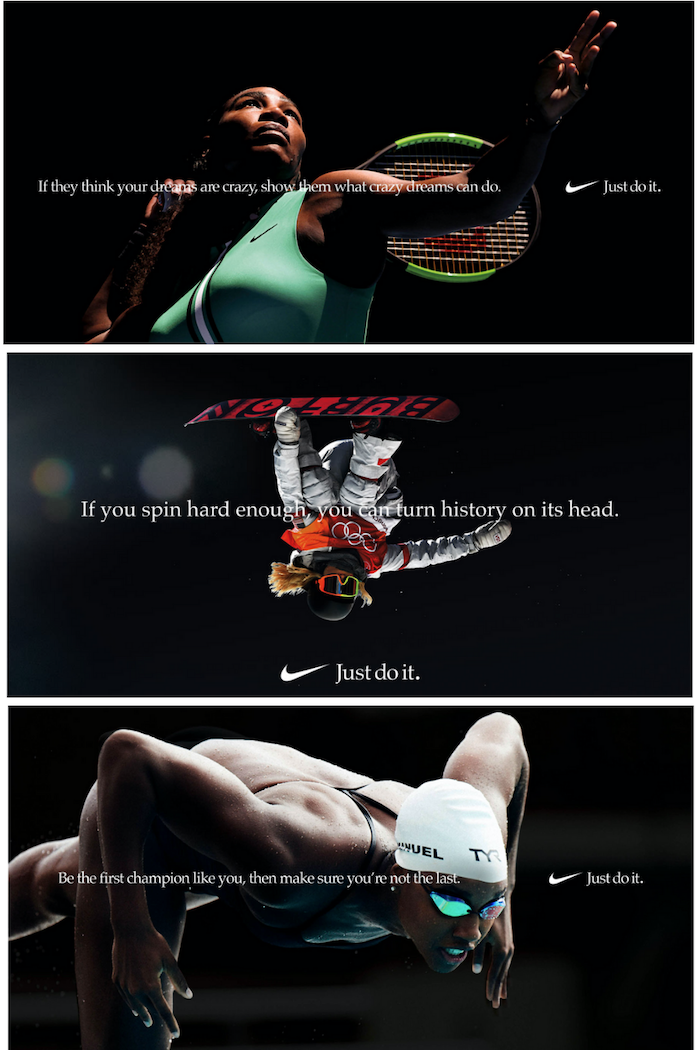
3. Understand What Your Customers Want
There are a variety of persuasive tactics that can work for your commercial or ad, but it’s important to focus on what will resonate most with your target audience in order to build the best connection possible.
The persuasive copy in your commercial should focus on the benefits of what you offer and how it can improve your customers’ lives.
For example, if your customers are looking for a quick snack that will fill them up, persuasive content may focus on how your product is satisfying and filling.
4. Use Celebrities or Influencers to Endorse Your Product
Celebrities and influencers are trusted by the public and what they say matters.
Using their influence to promote your product is a great way to make your commercial more persuasive.
This tactic is often referred to as social proof, and it is the idea that people are more likely to support a product or brand if other people they trust are already involved.
Whether you’re using social proof or testimonials from people like your customers and employees, it can be a persuasive technique to use when creating persuasive commercials for your business.
Here’s an example of famous basketball player Steph Curry for Infiniti, embedded below. While he isn’t known for his expertise in cars, Infiniti does a great way of combining his basketball skill with their product to drive home the social proof.
5. Incorporate Trending Topics
Creating persuasive commercials and ads relevant to what people are talking about is a great way to use persuasive techniques.
The idea here is if your commercial or advertisement addresses something going on in the wider world, it will likely be more persuasive because you’re tapping into what’s trending right now.
This can also help with social media marketing, where virality and trendiness rule the space.
If you’re not sure what people are talking about, there’s a way to find out. One option is using the Twitter search bar: just type in your topic, and it will show you all of the latest tweets that match what you typed in. You can even search for hashtags too!
Other tools, such as social listening tools, can give you further insights into what your customers are talking about and looking for.
6. Appeal to Viewers’ Emotions
Customers want persuasive commercials and ads to make them feel better about products they are thinking of purchasing. When crafting a persuasive commercial script, think about convincing customers that the product is worth buying or your brand is worth trusting.
Here’s a great example from Procter & Gamble, that uses difficult conversations of race between African American parents and children.
Warning: you might cry.
This commercial doesn’t persuade customers to buy a product. Instead, it persuades customers that Procter & Gamble is a brand that cares. That kind of trust builds brand integrity that will improve a business’s bottom line for years to come.
7. Offer a Promotion or Deal
Everyone loves saving money.
In fact, 88 percent of consumers use coupons every year.
Promoting discounts, coupon codes, and sales are a great way to encourage your customers to act quickly and buy your product.
When using this tactic, be sure to offer a discount or deal that is enough to convince your customer.
You can offer a percentage off, free shipping for orders over $100, or even gifts with purchase. The sooner you give them the persuasive sentence telling them why they should buy now and what they’ll get if they do—the better!
It all depends on the kind of sale you’re running and who your target audience is, but discounts are a persuasive strategy that will get people to purchase more quickly.
8. Use Repetition
Repetition is persuasive because it exposes customers to your message more than once, helping them remember.
Repetition doesn’t always mean saying the same phrase over and over again.
Instead, try saying the same thing in different ways.
For example, instead of saying, “You’ll get a full refund if you’re not satisfied,” say “We give you 30 days to change your mind.”
Check out this podcast episode about repetition in marketing to inform your next campaign.
9. Use Positive Images and Associations
Persuasive commercials should aim to inspire positive feelings in customers. This is why persuasive commercials often use images of happy families, beautiful people and animals, or other things that evoke positive emotions.
Making your customer feel good about their purchase will increase the chance that they will follow through with your call to action and make that all-important final purchase.
Try using positive images, copy, and associations in your persuasive commercials.
10. Ask Customers to Jump on Your Bandwagon
Everyone wants to feel like they are part of something.
This is why persuasive commercials often ask customers to “join the movement” or jump on their bandwagon.
Persuasive commercials might use phrases like, “We’re not just a team – we’re family,” which evoke feelings of camaraderie and belongingness.
This technique makes persuasive commercials even more persuasive because it appeals to consumers’ desire to be part of a community.
One of the greatest examples of this tactic at work is in Old Spice’s famous “The Man Your Man Could Smell Like” commercials.
The commercial tells men that to be the best they can be, they need to smell like Old Spice. If they want to find the woman of their dreams, they better buy this product.
3 Examples of Persuasive Commercials and Ads
Persuasive commercials that we see today are more persuasive because they have caught on to what has worked for decades.
The most persuasive commercial of all time is arguably Apple’s ‘1984’. This commercial was so successful because it directly attacked its competition, IBM, and showed how different their product really was from them.
Another great example of a persuasive commercial is the Dollar Shave Club. The persuasive qualities of this commercial are highlighted in its long-running slogan: “Our blades cost less than Gillette, guaranteed.” This simple argument is enough to convince most people that they should subscribe and save money on their shaving supplies.
The main downside with this advertisement is the fact that it only offers one product. This is persuasive in the sense that it forces people to commit to a monthly subscription. However, if they were looking for higher-quality products or more variety of product types, this might not be an attractive option.
In this Heinz advert, Ed Sheeran makes waves at a fancy restaurant when he breaks out a bottle of Heinz ketchup.
The commercial is persuasive because the famous singer’s endorsement of a staple food item is enough evidence to convince viewers that it must be really good.
This particular advertisement could have been more persuasive by including other product lines such as their tomato sauces and mayonnaise, which are also products with high brand recognition.
Frequently Asked Questions About Persuasive Commercials and Ads
What makes a good persuasive advertisement?
A good persuasive advertisement is persuasive because of its persuasive techniques.
What are persuasive techniques?
The persuasive technique is the method that persuades a person to buy or not buy something, etc. Persuasive advertising can be used in movies and commercials as well.
How do persuasive ads work?
Advertisers use persuasive techniques such as appeals to emotion, peer pressure, social proof, and repetition to convince customers to buy products or services.
What persuasive techniques are in persuasive ads?
The most common persuasive technique used is an appeal to emotions. This means that the advertiser wants you to feel a certain way about their product or service and will use images, music, animations, etc. so that you can relate on some level with what they’re trying to sell.
{
“@context”: “https://schema.org”,
“@type”: “FAQPage”,
“mainEntity”: [
{
“@type”: “Question”,
“name”: “What makes a good persuasive advertisement?”,
“acceptedAnswer”: {
“@type”: “Answer”,
“text”: ”
A good persuasive advertisement is persuasive because of its persuasive techniques.
”
}
}
, {
“@type”: “Question”,
“name”: “What are persuasive techniques?”,
“acceptedAnswer”: {
“@type”: “Answer”,
“text”: ”
The persuasive technique is the method that persuades a person to buy or not buy something, etc. Persuasive advertising can be used in movies and commercials as well.
”
}
}
, {
“@type”: “Question”,
“name”: “How do persuasive ads work?”,
“acceptedAnswer”: {
“@type”: “Answer”,
“text”: ”
Advertisers use persuasive techniques such as appeals to emotion, peer pressure, social proof, and repetition to convince customers to buy products or services.
”
}
}
, {
“@type”: “Question”,
“name”: “What persuasive techniques are in persuasive ads?”,
“acceptedAnswer”: {
“@type”: “Answer”,
“text”: ”
The most common persuasive technique used is an appeal to emotions. This means that the advertiser wants you to feel a certain way about their product or service and will use images, music, animations, etc. so that you can relate on some level with what they’re trying to sell.
”
}
}
]
}
Persuasive Commercials and Ads: Conclusion
In persuasive commercials, the most persuasive techniques are often a combination of different persuasive tactics.
A persuasive commercial that includes all ten tips will be more persuasive than one that only uses two or three.
Combining powerful images with strong wording and associations ensures an effective persuasive message!
This is your chance to convince them—get started today!
How do you persuade your audience with commercials and ads?