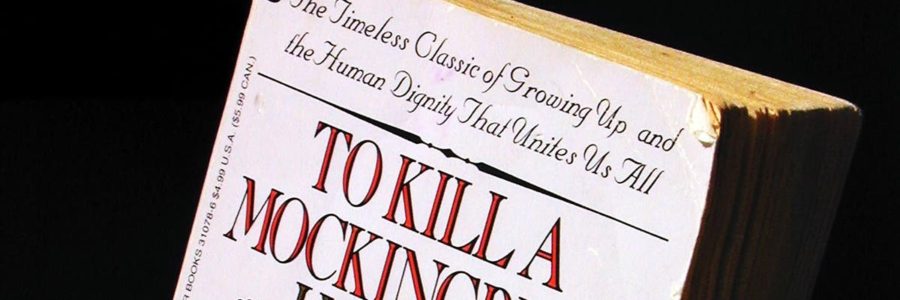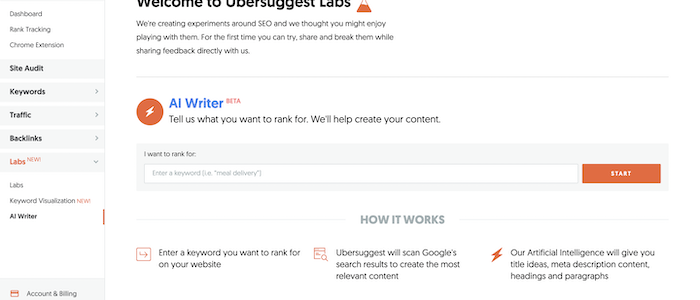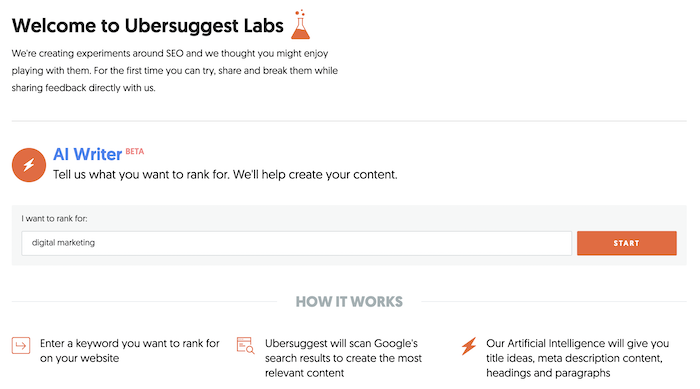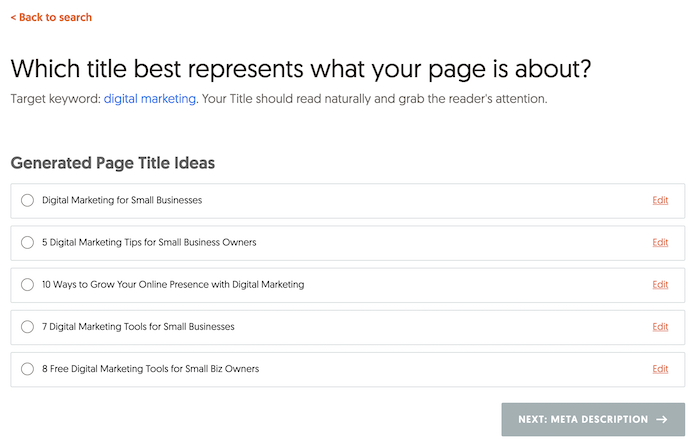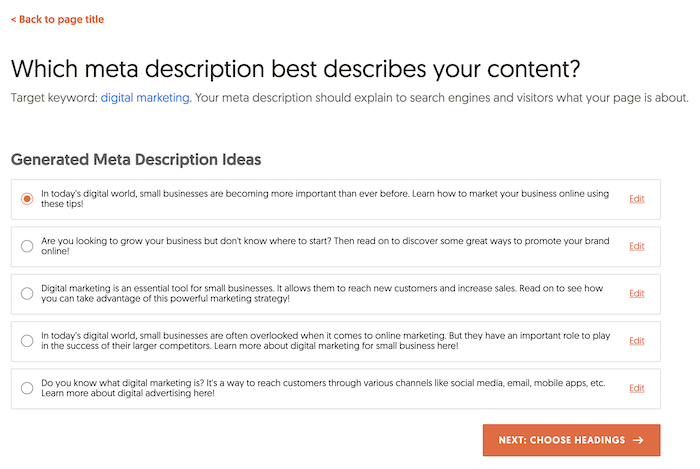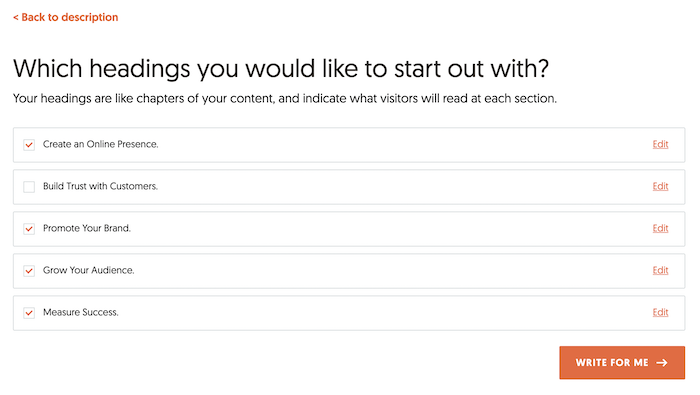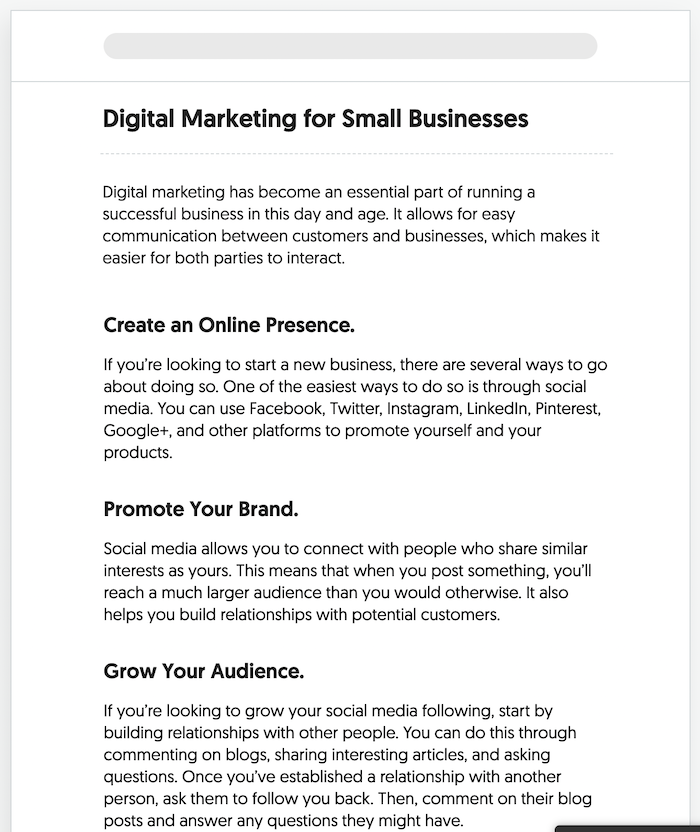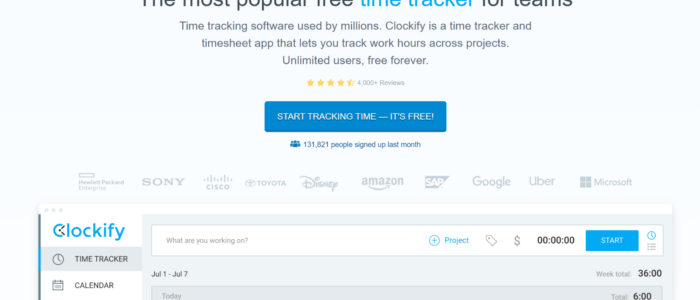
6 Best Time Tracking Software Options
Why is time tracking still a source of stress for employees, supervisors, and management?
There are only two reasons, really. They’re not using time tracking software. Or, they’re using a solution that doesn’t fit with their business.
There is no third reason.
I can say that with total confidence because there are so many good time trackers out there.
Because no one should suffer any longer, I’m going to share the top six time tracking software options on the market today.
#1 – Time Doctor — Best for Keeping Tabs on Remote Employees
Time Doctor has rich monitoring features for employees who are at their computer all day. It’s a full-service time tracker that you can use for payroll and project management software, but it really steps away from the competition by giving managers insight into what their employees are doing.
Once employees download Time Doctor, they create tasks and begin tracking time. Supervisors can see what tasks people are working on, as well as get insight on mouse and keyboard activity.
They may also enable screenshots taken at random intervals to confirm people stay on task.
Website and app monitoring is another really helpful facet of Time Doctor for both users and supervisors. You can quickly generate reports that show exactly how much time each person is spending on a website or application.
For supervisors, reports surface unproductive behaviors. With Time Doctor, you can set automatic alerts when users spend too much time on problematic websites and apps, or block them altogether.
Moreover, users can better understand their work habits and where they are losing time.
There’s a lot more than just monitoring features included with Time Doctor, as it can handle:
- Timesheets & payroll
- Project management & budgeting
- Offline time tracking
- Productivity analysis
- Daily, weekly, monthly reports
Pricing for Time Doctor breaks down as follows:
- Basic: starting at $6/month per user
- Standard: starting at $9/month per user
- Premium: starting at $17/month per user
- Enterprise: contact sales
With people working in the office, remotely, and on the go, managers lose out on a lot of the context that goes into how employees spend their time. The number of minutes worked doesn’t tell the whole story. Time Doctor can help you fill in the gaps, even if the whole office telecommutes.
There is no free version of Time Doctor, but you can sign up for a 14-day free trial.
#2 – Clockify — Best Reporting Features
Clockify is a wonderfully simple solution for time tracking and project management. The free version is generous, and its paid plans are very reasonable.
What I really like about Clockify is how easy it is for users to get a bird’s eye view of their time entries for the day, week, or month.
Once they clock in—which they can do from anywhere—they see a complete list of their time entries.
From there, they can easily check if anything is missing or incorrect. Without having to open a new window, they can edit times and add information or tags to projects. They can also use the time sheet to quickly confirm that everything is correct each week.
The reporting features in Clockify are quite good, bolstered by users’ ability to put so much information into their timesheets.
Administrators can get a real-time view of project budgets and see exactly what each person is working on.
There are many different reporting filters available to slice the data however you like. Get a quick read of how things are progressing for every individual, team, and client.
Clockify is loaded with features to help users stay on track like:
- Idle detection
- Time audit
- Required fields
- Alerts
- Bulk edit
- Offline mode
The free version of Clockify allows unlimited tracking, users, projects, and reports. It has all the great viewing and editing capabilities that makes Clockify easy to use.
The paid plans, which are still a bargain, come with features that give administrators more control over who can see what, as well as advanced alerting and reporting features.
Here’s a breakdown of the Clockify pricing:
- Basic: $3.99/month
- Standard: $5.49/month
- Pro: $7.99/month
- Enterprise: $11.99/month per user
Integrations with Salesforce, G Suite, Freshbooks, and more than 50 other web apps make it easy to use Clockify for scheduling and payroll.
Shortlist Clockify if you need a budget-friendly time tracking solution with really helpful reporting features.
It’s not at the level of ERP software, for sure, but compared to other time tracking software, Clockify is fairly robust and really easy to navigate.
#3 – Toggl Track — Best for Holding Everyone Accountable
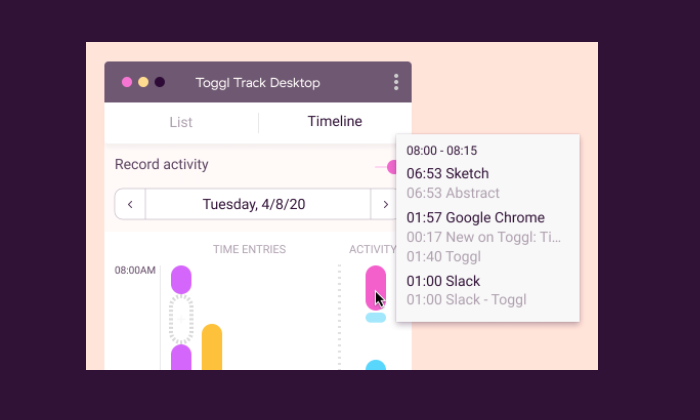
Toggl Track has a surprisingly feature-rich free forever version. For a freelancer or a consultant, this free time clock software can be used to track and invoice all their billable hours.
It’s an excellent app for personal accountability. To maintain focus, there’s an idle detector, automated reminders, and Pomodoro timer, which may change the way you work forever.
For teams, the paid plans are a little more on the expensive side, but that is because it’s able to collect and report so much information. I especially like Timeline, Toggl Track’s background tracking feature, which records time entries for any app or website you use for more than 10 seconds.
It’s an easy way to see how you’re really spending your time, and you can configure alerts to suggest tracking for specific actions, such as every time you join a certain call.
Automated alerts let you know when projects are nearing their estimated completion or are in danger of running over budget.
You can also automate email reminders for users who aren’t tracking their hours.
Toggl also has a really useful time auditing capability that helps you detect incorrect or unassigned time entries.
Some of the other features that help users save time include:
- Time tracking across all devices
- Chrome and Firefox browser extensions
- Team access levels
- Project templates
- Google Calendar integration
Some nice features, like time audits and being able to set required fields, are only available with paid subscriptions of Toggl Track.
In addition to the free plan, which is good for up to five users, there are three tiers to choose from:
- Starter: $9/month per user
- Premium: $18/month per user
- Enterprise: Contact Toggl sales for a custom pricing plan
The appeal of Toggl is that it really helps people hold themselves accountable. Between the automation and the robust monitoring, everyone is reminded of how they are spending their time.
#4 – QuickBooks Time — Best for GPS Time Tracking
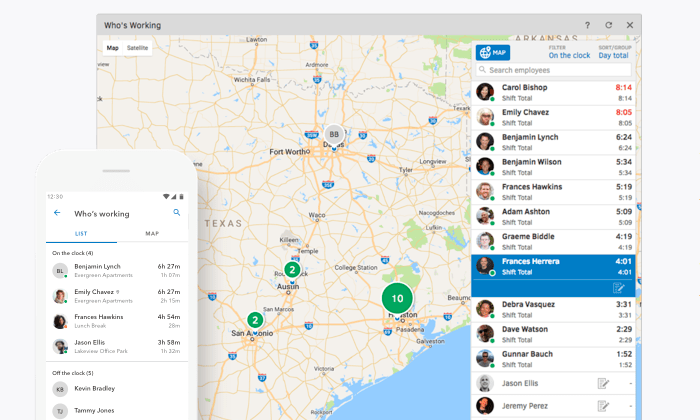
QuickBooks Time is a rebrand of a super popular time tracking software called TSheets. It used to be that TSheets was separate software that had really great integration with the QuickBooks stack–now they are one and the same.
Nothing foundational has changed about TSheets now that it’s QuickBooks Time. It’s still a great choice for employee time tracking, especially if you have many people working in the field.
This is why it’s a favorite for property developers, construction companies, and other field service-oriented businesses. It’s totally fine for shift work and salaries, but the GPS tracking features are where QuickBooks Time shines.
Employees clock in from the mobile app and managers can see exactly where they are in the Who’s Working window.
You can use geofencing to set specific areas for employee clock-in and they can upload pictures and a digital signature to confirm that everything’s done.
The real-time GPS data is also a boon for company coordination.
Quickly figure out who’s closest to the job site for optimal deployments. Any changes to the schedule will trigger alerts to let everyone involved know about the new plan.
Some of the other really handy features include:
- Drag-and-drop scheduling tool
- Time clock kiosk
- Facial-recognition time clock
- Overtime tracking
- Reporting and forecasting
- Alert by text, email, or push notifications
QuickBooks Time has dozens of integrations on their App Marketplace. This will make it easy to incorporate your time tracking solution with other tools, even if you aren’t using purely QuickBooks products.
Pricing for QuickBooks Time is very reasonable:
- Premium: $8/month per user, plus $20 base fee
- Elite: $10/month per user, plus $40 base fee
Premium doesn’t have geofencing, digital signatures, and the advanced reporting features, but it has literally everything else.
In terms of a project management app, QuickBooks Time doesn’t let you get too granular, but you’ll be a master of the entire platform within a week. For workers, there’s not a lot of education needed to use it, which makes getting buy-in a lot easier.
Get a free demo of QuickBooks Time.
#5 – Tick — Best for SMB Time Management
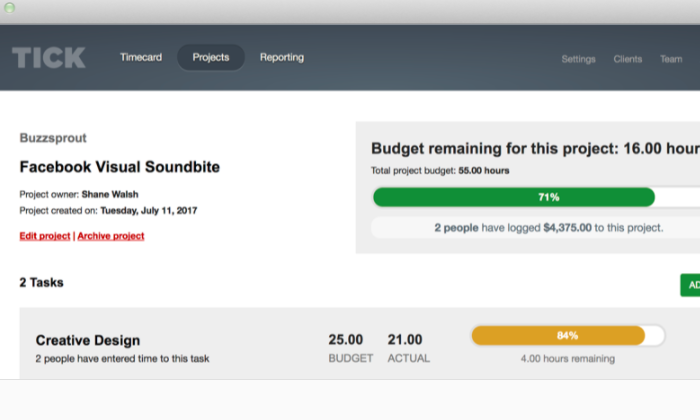
Tick is project-based time tracking software. It integrates nicely with tools like Trello, Asana, and Basecamp, helping managers keep projects on time and on budget.
In Tick, you create projects made up of tasks. Then, employees select the appropriate project and task, entering time from their desktop, mobile device, or even their Apple Watch.
You can set budgets for individual tasks within Tick, so managers have a better idea of where time is being lost within the larger project.
You can also create recurring projects, which can close at the end of the month and auto-duplicate for the next one. This is great for individuals and companies that use retainers or provide routine services for their clients.
The reporting capabilities in Tick are helpful for budget analysis and forecasting. Searching through data is really easy, by client, employee, project, or billable versus non-billable.
A lot of users like Tick’s auto-fill search, because they don’t have to browse for what they need.
Quite simply, Tick simplifies time management. With very little work on the user-side, those in control of the budget can make decisions based on accurate, real-time information.
Other key features of Tick include:
- Set running timers
- Assign people to projects
- Chrome extension
- Invoicing and payroll integrations
- Easy-edit time entry
- Bulk move time entry
A word about these last two features: It used to be that editing time entries in Tick was a real pain. They’ve since updated it so you can edit time directly in reports, as well as move all entries from one task or project to another.
Tick pricing is based on the number of projects you can create:
- 1 Project: Free
- 10 Projects: $19/month
- 30 Projects: $49/month
- 60 Projects: $79/month
- Unlimited Projects: $149/month
With every tier, you get unlimited users, clients, and tasks. It’s super affordable for any business.
I mean, if Tick saves you 2 hours, it’s already paid for several months of service.
I really recommend this product to teams that are using Trello, Asana, and especially Basecamp, which has really tight integration. It also integrates with Zapier and more than 750 other web apps.
There’s a 30-day free trial of Tick. If you think it could work for your business, you owe it to yourself to give it a try.
#6 Lathem – Best Employee Time Tracking Software

Lathem is an employee time tracking software platform. Tracking employee time is made easier even with remote teammates. You can manage employee hours and attendance from any location, anytime.
In Lathem, employees can use the digital time clock, their smartphone, or online time clock to log time and access their time card data whenever they choose.
Payroll processing is facilitated by the simple integration of all employee time card data with payroll software such as Intuit QuickBooks, ADP, Paychex, and others. With the help of our technology, you may stop employee time theft, lessen unauthorized overtime, and guarantee compliance with wage/hour laws and the Affordable Care Act.
Other key features of Lathem include:
- Cloud-based time clock & attendance tracking
- Face recognition, fingerprint or badge scanner time clocks
- Payroll integrations and easy exporting
- Easy-edit time entry
- GPS tracking
Lathem’s pricing is based on the number of projects you can create:
- Standard package: starts at $35/month for 10 employees or less
- Enterprise package: starts at $3/employee per month at a $50 minimum
For being a customer, loyalty discounts are available to you. So, it actually pays to be loyal to Lathem. With every tier, you get free setup & install support as well as a 30-day money-back guarantee.
You can really get the most out of this product, from online to physical on-site software options. Lathem hits the mark for what your business needs in employee time tracking software.
What I Looked at to Find the Best Time Tracking Software
If you have searched for time tracking software before, there’s one thing you’ll notice right away.
All of the popular products deliver way more than simple time tracking.
Trying to keep track of all these additional features would be difficult, but they break down into four highly-recognizable areas:
- Scheduling
- Reporting
- Accounting
- Monitoring
Does your time tracker need to be connected to some or all of these areas?
Finding the best time tracking software is all about knowing how you want it to sync with your business. Let’s dive into the core features in each area.
Scheduling
To track your employee’s clocking in, time tracking software automatically logs their hours. In most cases, users fill out a timecard that says what project or client they are working for.
All of that information gets tracked in a timesheet.
In this example timesheet from Clockify, you can see how all the time entries are automatically mapped out over the week.

Some time tracking software comes with built-in scheduling tools that let you assign shifts and alert users when there’s a change in plans.
Time tracking software that’s light on native scheduling features usually has tight integration with the best project management solutions.
Look for the product that has what you need out of the box or connects with the tools you already use to manage your schedule.
Reporting
Time tracking software will let you monitor productivity and forecast budget problems well in advance.
The products I like pull all your data into clear visualizations.
In this example from Toggl Track, it’s easy to see how work is progressing and the impact that has on revenue:
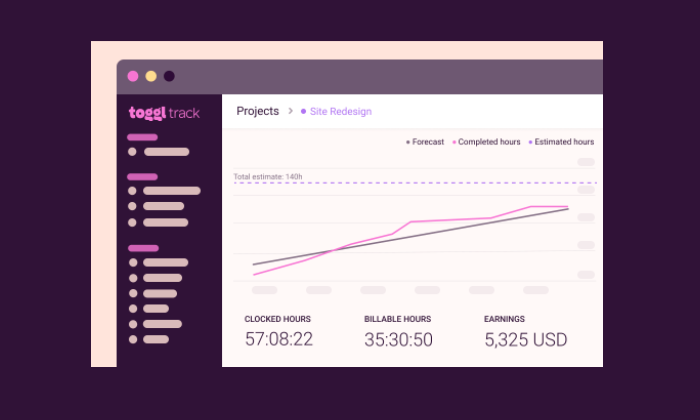
Good tracking platforms also let you drill down into the specifics of each client, employee, and project.
The more advanced tools will let users and administrators add more detail, but all of the products on this list come with tools that will help you stay on budget.
Accounting
A lot of companies use time tracking software to streamline payroll and invoicing. By integrating with services like Quickbooks and PayPal, these tools can handle the job in a few clicks.
You can forget about long spreadsheets and good ol’ human error. Whenever you generate an invoice or make a payment, there’s a clear record of the work that was done.
Monitoring
Some time tracking software comes with monitoring features that let you check up on employee productivity.
These include location-based monitoring—such as GPS tracking—which ensures that employees are where they are supposed to be.
Time tracking software can also be downloaded to a specific tablet or desktop that serves as a time clock kiosk.
Like a punch card system of old, the kiosk lets employees enter a PIN or takes a picture to prove they clocked in on time.
There are also digital monitoring aspects to time tracking software, which can record the websites and applications a user visits while they are clocked in.
Some task management-specific software can also take screenshots at random intervals, to ensure that people are staying on task.
One quick, important word about monitoring and tracking software.
Before you deploy your new solution, have an open conversation with employees about what’s happening and why. Find alignment in the fact that tracking and monitoring will protect employees as much as the company.
Frequently Asked Questions
Is there a good time tracking app?
Of the time tracking tools I mentioned throughout this guide, my top recommendations for time tracking apps are:
- Clockify – Best reporting features
- Lathem – Best for employee time tracking
Both apps are easy to access for SMBs or freelancers. This is helpful for management to be more efficient and hands-off while employees autonomously keep track of their work.
Do these time tracking softwares work with any computer?
All the software is compatible with PC and Mac devices. You don’t have to miss out on the best tools for you and your team when everything can be handled in the same software on any computer. This also means when your employees are reporting hours or project times, they have access to do so from anywhere.
Why use time tracking software?
Professional service providers, institutions that use hourly workers or freelancers, and companies that use cost-plus pricing all need time tracking software for logistics purposes. Your team members should be able to simply add time entries to tasks using project time tracking software. This is how you’ll know you are meeting a need for your company before adding another expense.
{
“@context”: “https://schema.org”,
“@type”: “FAQPage”,
“mainEntity”: [
{
“@type”: “Question”,
“name”: “Is there a good time tracking app? “,
“acceptedAnswer”: {
“@type”: “Answer”,
“text”: ”
Of the time tracking tools I mentioned throughout this guide, my top recommendations for time tracking apps are:
- Clockify – Best reporting features
- Lathem – Best for employee time tracking
Both apps are easy to access for SMBs or freelancers. This is helpful for management to be more efficient and hands-off while employees autonomously keep track of their work.
”
}
}
, {
“@type”: “Question”,
“name”: “Do these time tracking softwares work with any computer? “,
“acceptedAnswer”: {
“@type”: “Answer”,
“text”: ”
All the software is compatible with PC and Mac devices. You don’t have to miss out on the best tools for you and your team when everything can be handled in the same software on any computer. This also means when your employees are reporting hours or project times, they have access to do so from anywhere.
”
}
}
, {
“@type”: “Question”,
“name”: “Why use time tracking software? “,
“acceptedAnswer”: {
“@type”: “Answer”,
“text”: ”
Professional service providers, institutions that use hourly workers or freelancers, and companies that use cost-plus pricing all need time tracking software for logistics purposes. Your team members should be able to simply add time entries to tasks using project time tracking software. This is how you’ll know you are meeting a need for your company before adding another expense.
”
}
}
]
}
Conclusion
I don’t like to just hit expectations; I always want to over-deliver.
But my work has to be on time and on budget. It’s not possible to sustain a consistent level of service without a clear sense of how my time is spent.
The same holds true for both blue-collar moving companies and white-shoe law firms. Time is money.
Take control with time tracking software. Here’s a complete list of my top recommendations:
- Time Doctor – Best for keeping tabs on remote employees
- Clockify – Best reporting features
- Toggl Track – Best for holding everyone accountable
- QuickBooks Time (formerly TSheets) – Best for GPS monitoring
- Tick – Best for SMB time management
- Lathem – Best for employee time tracking
Individuals and small businesses should check out Clockify, Tick, and Toggl to see how far they can get with a free forever product.
Looking at those three options and thinking about larger teams and paid plans, Clockify is going to offer the best in-house reporting features. This can be really helpful for teams that are trying to track revenue and expenses across many projects.
For time management, SMBs are going to find that Tick has everything they need within an intuitive interface. It delivers a similar experience as Toggl at a lower cost. Choose Toggl if you want employee monitoring features, which you won’t get with Tick. You can’t go wrong with Lathem either – plus they offer online and hardware access that can be used to track time at your on-site location with 24/7 support.
If you really need robust employee monitoring features, Time Doctor is the product for you. You get a lot more insight into how users are spending their time that you will with other time tracking software.
In the field, QuickBooks Time outperforms the competition. The GPS tracking features work beautifully, and the mobile app keeps remote workers up to speed.
Which time tracking software features do you need for you and your employees?