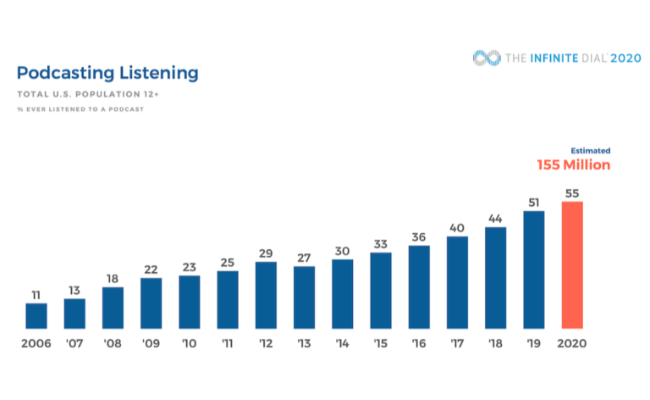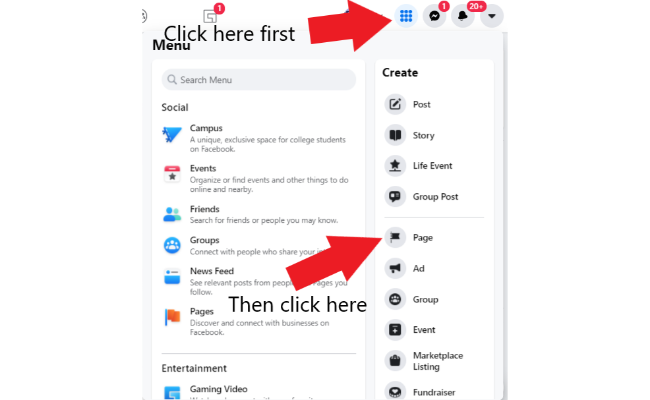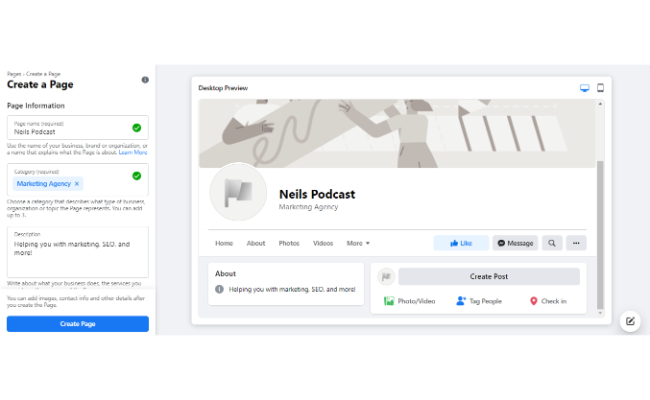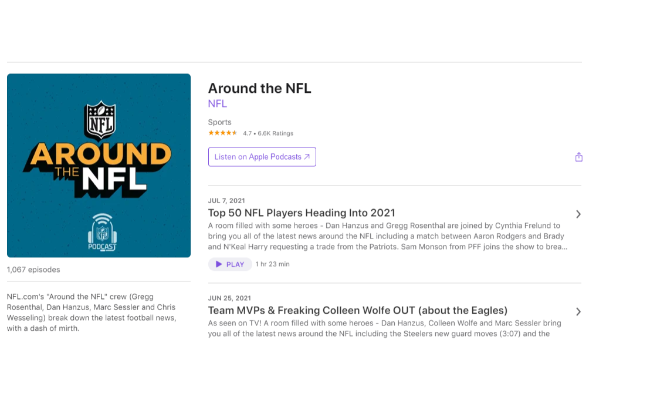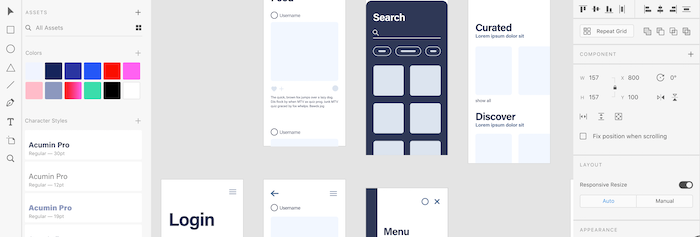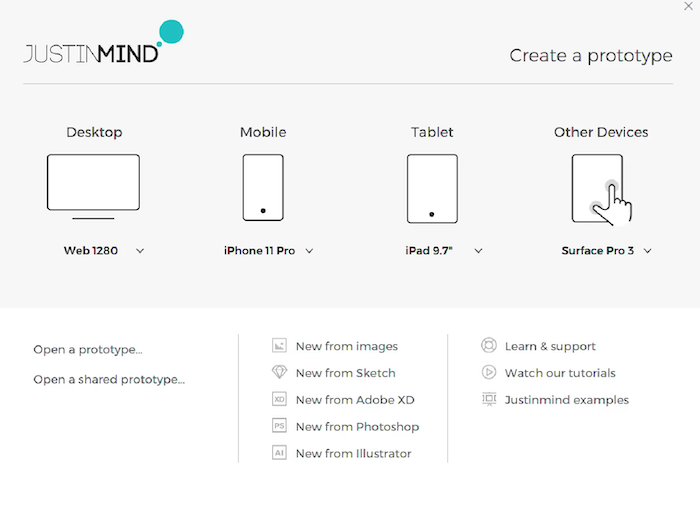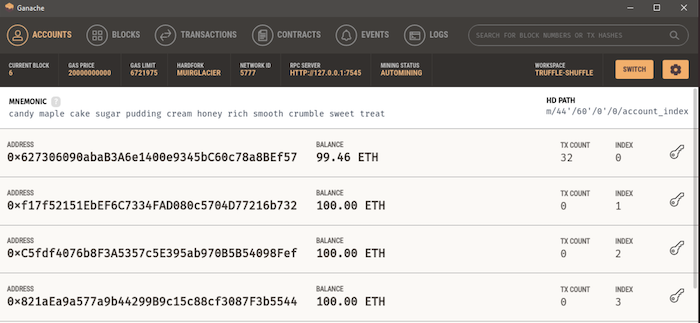We’ve Got Hacks to Set up Your Business Bank Account in a Recession
Do you need the best hacks to set up your business bank account in a recession? Then read on.
You’ve got a brand-new business. And you’ve got clients. You’ve got expenses. And congratulations, you’ve got money. So, where do you put that cold, hard cash?
Please don’t say a mattress.
Instead, you need a business bank account, to keep funds separate from your personal accounts and to keep the Internal Revenue Service happy. Maybe that’s going too far. Let’s just say not unhappy.
Set Up Your Business Bank Account in a Recession: Hack #1 – Your Business Needs an Address
Your business needs a legal and a mailing address. These can be the same. Because business addresses are a matter of public record, you will want to keep an address separate from your home. The legal address is for service of process. So talk to your lawyer about this and see what he or she thinks. You might be able to hire an agent to accept service for you. Note: in most states, if your company is a corporation, you must have an agent to accept service of process.
Are you a sole proprietor, working out of your home? Then seriously consider a virtual address. We like Alliance Virtual Offices. Note: there are some places which don’t seem to have virtual addresses. If you are in one of those areas, talk to local business owners. Find out what they use.
Set Up Your Business Bank Account: Hack #2 – Your Business Needs a Federal Tax Identification Number
Get yourself a business Federal tax ID number from the IRS. In order to open a business bank account at all, you are going to need one, so get this out of the way first. The IRS has a form for everything, including getting a Federal tax ID number. This is form SS-4.
Once you have filled it out, you either mail or fax it to the appropriate office. Note: the form contains this information. Getting a Federal tax ID number is free. The appropriate IRS will usually send you (by mail) the number within about two or three weeks of receiving your form.
Check out our professional research on bank ratings, the little-known reason why you will – or won’t – get a bank loan for your business during a recession.
Set Up Your Business Bank Account in a Recession: Hack #3 – Your Business Needs a State Tax Identification Number
Get your business a state tax identification number for the state in which you intend to do business. You can find all of the states’ government information here.
However, state websites differ; a random check of Massachusetts requiring visiting the Department of Revenue site, then clicking on Businesses and then selecting Registering, Filing and Reporting. On Louisiana’s site, it took some digging to find Form 16019. Your state might have similar hoops to jump through, so be prepared to spend some time searching or talking with a clerk.
Set Up Your Business Bank Account in a Recession: Hack #4 – If You Want to do Business Under Another Name, You Will Need a Fictitious Name for Your Business
Looking to keep your business as a sole proprietorship or partnership but want to do business under another name? This is known as a DBA, which stands for doing business as. Then you will need a fictitious name, and you will have to register your fictitious name with your city, county or state you can open a business account.
In many states, just go to your county offices and pay a registration fee to the county clerk. However, in some other states, you are required to place a notice in a local newspaper. In addition, in most states, corporations are not required to file fictitious names unless those corporations do business under names other than their own.
Fictitious names are helpful because, otherwise, the name of your company is your name. and that means that sometimes you can end up a part of a law suit against your business.
The costs of filing a fictitious name notice can range from $10 to $100.
Check out our professional research on bank ratings, the little-known reason why you will – or won’t – get a bank loan for your business during a recession.
Set Up Your Business Bank Account in a Recession: Hack #5 – To Accept Credit Card Payments, Your Business Needs a Credit Card Merchant Account
In order to be able to accept credit cards, you must set up a credit card merchant account. A merchant account makes it so your customers’ credit card payments can be transferred to the bank account you designate.
Your start-up fee will range from about $50 to $200, plus monthly and per-transaction fees. You may also have to pay monthly statement fees, which tend to run from $4 to $20. There are also transaction fees; they are usually 5 to 50 cents/purchase.
A discount rate tends to vary from 1.5% to 3%. This is the percentage charged/transaction. Such a figure is based on the volume of card sales, the degree of risk, and whether you swipe cards at a brick and mortar store or you accept orders online.
Without a credit card merchant account, you can’t accept credit card payments, as you need that, plus a business bank account, and a means of processing payments.
Don’t want to set up a credit card merchant account? You can instead accept online payments such as PayPal, which takes a small fee per transaction (0.7 to 2.9% of the transaction plus 30 cents per order, depending on your company’s sales volume).
The Advantage of Credit Card Merchant Accounts
But you probably still want to use a credit card merchant account. Why? Because studies have shown that people will tend to spend more money if they can pay by credit card.
Set Up Your Business Bank Account in a Recession: Bonus Hack – Keep a High Balance
Maybe it’s not so much for setting up your business bank account. But do not underestimate the value of keeping a high balance. This has to do with your bank credit score. Yes, you have one.
A Quick Explanation of Bank Credit Scores
A small business can obtain more business credit rapidly, so long as it has at least one bank reference and an average daily account balance of at least $10,000 for the most recent three month time period. This set up will yield a bank rating of a Low-5. So this means it is an Adjusted Debt Balance of from $5,000 to $30,000.
A lower rating, like a High-4, or balance of $7,000 to $9,999 will not automatically reject the small business’s loan application. However, it will slow down the approval process.
The Details
A bank credit rating is the average minimum balance as maintained in a business bank account over a three month long period. Hence a $10,000 balance will rate as a Low-5, a $5,000 balance will rate as a Mid-4, and a $999 balance will rate as a High-3, etc.

A small business’s chief goal should always be to maintain a minimum Low-5 bank rating (or, an average $10,000 balance) for at least three months. This is because, without at least a Low-5 rating, the majority of banks will operate under the assumption that the business has little to no ability to repay a loan or a business line of credit.
One thing to keep in mind – you will never actually see this number. The bank will just keep this number in its back pocket.
The Rating Ranges
The numbers work out to the following ranges:
- High-5 – account balance of $70,000 to $99,999
- Mid-5 – account balance of $40,000 to $69,999
- Low-5 – balance of $10,000 to $39,000 (your small business needs this level bank score or better)
- High-4 – $7,000 to $9,999
- Mid-4 – $4,000 to $6,999
- Low-4 – $1,000 to $3,999
Set Up Your Business Bank Account in a Recession: Setting up a Great Business Bank Account Credit Score
It should be clear that the thrust behind bank credit scores is to prove your small business can pay back its financial obligations quickly. Therefore, yes, you will need to maintain a minimum balance for at least three months. Every cycle is based on the balance rating during the previous three month period.
Check out our professional research on bank ratings, the little-known reason why you will – or won’t – get a bank loan for your business during a recession.
Consistent Records are Key
Also, a business owner must ensure their business bank accounts are reported exactly the same way all of their business records are. So this means with the exact same physical address (no post office box) and phone number.
It is imperative that each and every credit agency and trade credit vendor, every record keeper also lists the business name and address the exact same way. These are keepers of financial records, income tax, web addresses and e-mail addresses, directory assistance, etc. No lender will stop to consider all of the ways that a business might be listed, when they look into the business’ creditworthiness. So if they can’t find what they need easily, they will just deny the application.
Account Management
Plus a business must manage its bank account responsibly. This means that the small business should avoid writing non-sufficient funds (NSF) checks at all costs. Because that decimates bank ratings. Non-sufficient-funds checks are something which no business can afford to let happen. It is even a good idea for the business to add overdraft protection to their bank account as soon as possible. Do this to avoid NSFs.
Cash Flow
Your business must show a positive cash flow. The cash coming in and leaving a company’s bank account should reflect a positive free cash flow. A positive free cash flow is the amount of revenue left over after a company has paid all of its expenses.
When an account shows a positive cash flow it means the business generates more revenue than is used to run the company. That means the bank will feel that the business can pay its bills.
Set Up Your Business Bank Account in a Recession: Think Like a Banker
Finally, understand that banks are highly motivated to lend to a business with consistent deposits. A business owner must also make regular deposits to maintain a positive bank rating. The business owner must make a lot of consistent deposits, more than the withdrawals they are making, to get and keep a good bank rating. If they can do that, then they will have a good bank credit score. But first, use our hacks to set up your business bank account. And get started the right way.
Share this and tell your friends what you think of our hacks to set up your business bank account in a recession.
The post Awesome! 5 Hacks to Set up Your Business Bank Account in a Recession appeared first on Credit Suite.