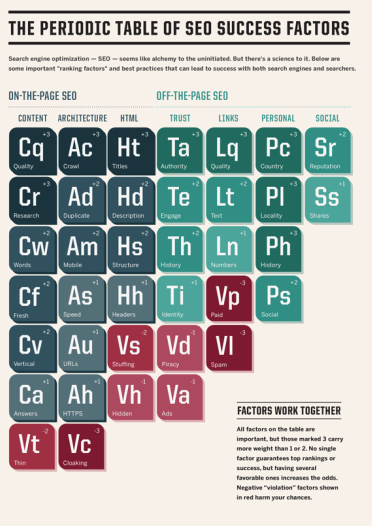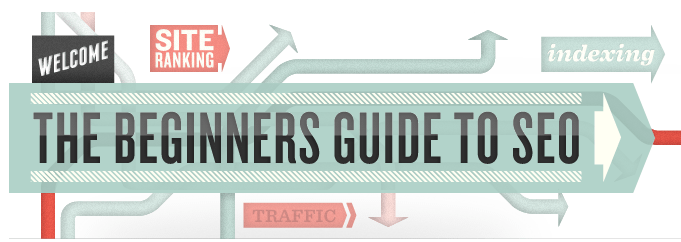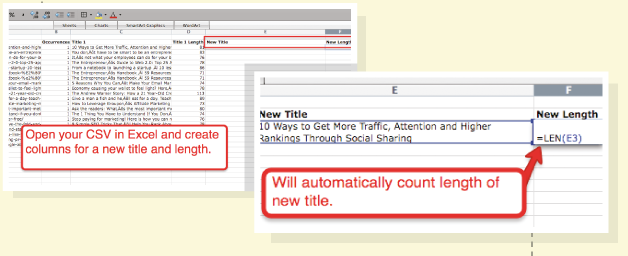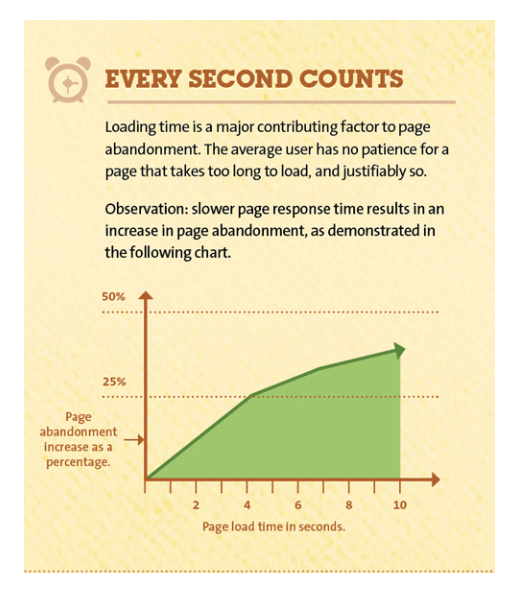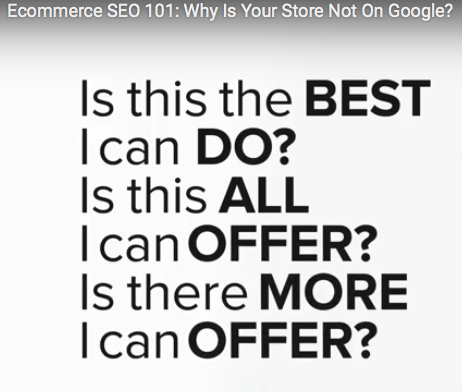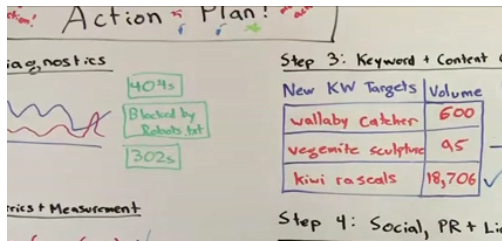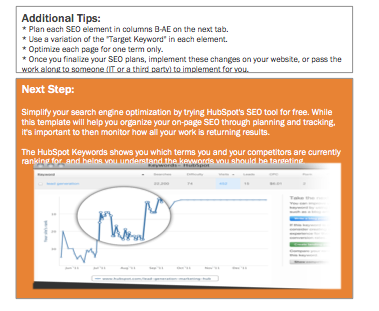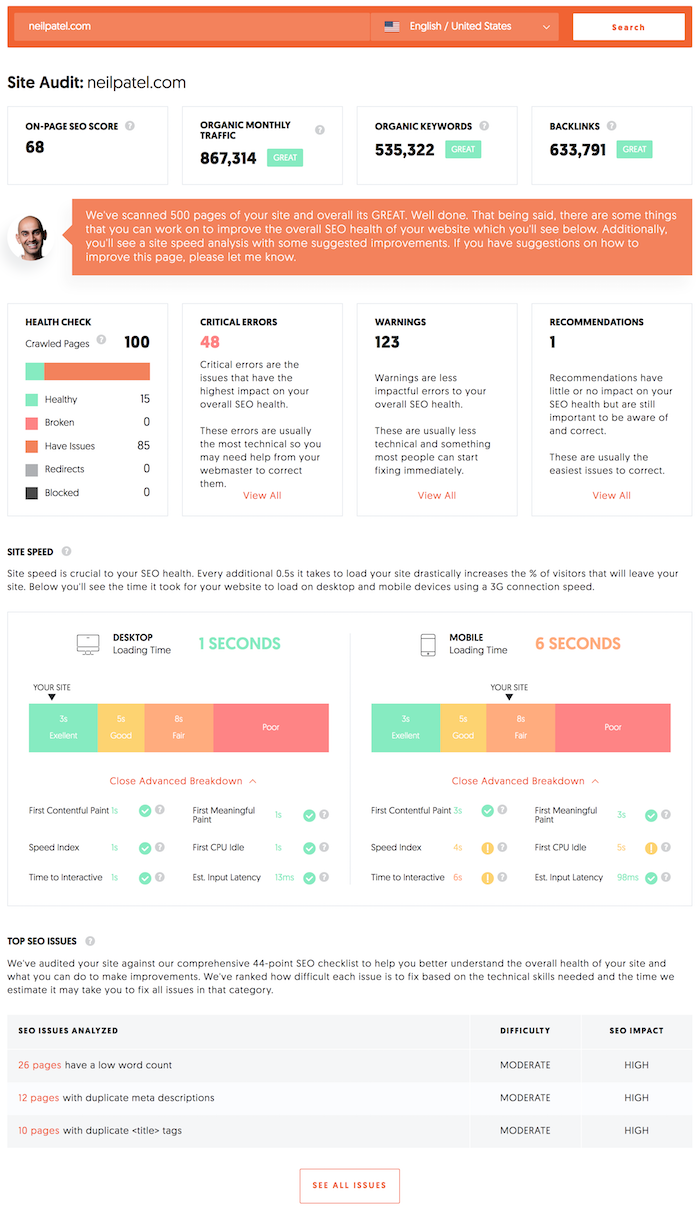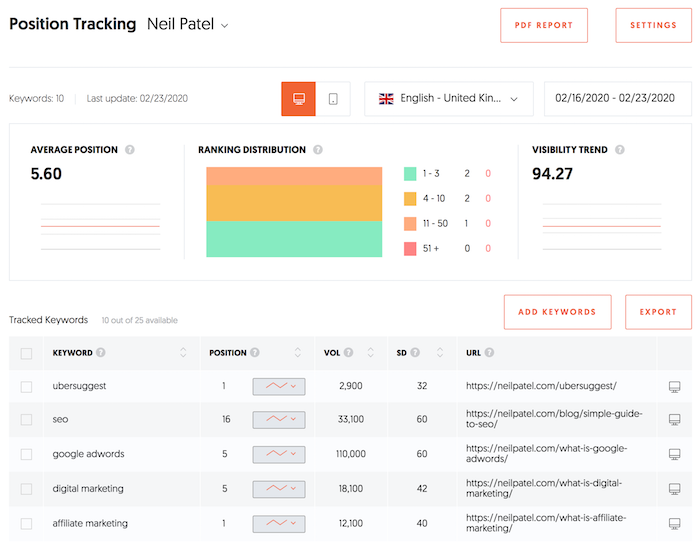How to Use LinkedIn Insights in an Actionable Way
What is an insight? According to Merriam-Webster, it’s the “power or act of seeing into something.” LinkedIn Insights gives you the ability to see information about who follows you, engages with your content, or may be of interest to you as a lead or new hire.
Whether you’re hiring, promoting, or putting together marketing strategies, LinkedIn Insights can help you make the most of an already powerful business platform.
What Are LinkedIn Insights?
As marketers, we live and thrive with the data. Everything we do involves measuring different metrics to see what works and what doesn’t. The key to understanding the data is knowing how to look at it and turn it into action. That’s the goal of LinkedIn Insights.
These analytics aim to limit the amount of data you need to look at in order to get the results you want from your marketing campaign. You’ll essentially be able to optimize the campaign and focus on a more narrow audience.
One of the most powerful aspects of LinkedIn Insights is the fact that you can cater the data to your specific industry. For example, they have several different types of insights: people, industry, advertising, and talent.
LinkedIn People Insights
Developing the ideal buyer persona is something all great marketers must do. We need to understand our audience at a granular level; what makes them purchase, move, mad, sad, or happy? We should understand all of these factors because it’s how we’ll make the most of our marketing campaigns on LinkedIn and other platforms.
The people insights section on LinkedIn can help you learn more about your audience. The data provides you with information regarding their location, skills, occupation, and data about other people they like and follow on social media.
You can then take that data and filter it so you only get a list of the results you want. For example, if you’re involved with real estate marketing, you may need a highly targeted list within a specific location.
LinkedIn provides ways for you to narrow it down even further. You can get lists of people who engage with certain content similar to yours. Use this trick to your advantage by focusing on the content you think your target demographic will like.
For example, if you’re running LinkedIn ads centered around sports training and fitness for senior citizens, you may know that people interested in the topic are also interested in related topics about aging and retirement.
Having this data allows you to narrow down your search and zero in on your audience to provide you with the best chance of success.
LinkedIn Industry Insights
Understanding the ins and outs of a specific industry can also help catapult your marketing campaign in the right direction. Knowing what trends and insights matter to you is most important.
The industry insights section provides you with data on certain industries, such as healthcare and financial services. You can find out information and trending news within these industries, so if you’re targeting these people, you’ll know what’s important to them.
Tools like this are powerful because it helps take a lot of the guesswork and testing out of the game. It takes a lot of time to test ad copy, photos, and colors to see if they’ll resonate with your audience. While you might have a good idea of what will work before you start, you’re still not 100 percent certain (and can never be).
However, having industry insights and knowing for sure what your audience is interested in could make a significant difference in the reach and success of your campaign.
Another great thing LinkedIn industry insights can do is provide examples of what others have done correctly in the past. Thought leaders and frontrunners of a given industry tend to get a lot of attention due to their experience and reputation. Knowing what they’re doing right can help you gain a little insight into what you can do too.
LinkedIn Advertising Insights
Advertising insights exist to help you understand the LinkedIn advertising model from every angle so you can make the most of every dollar you spend. If marketers understand more about how advertising works, it can help them create more successful campaigns and ultimately a better ROI.
These insights assist with measuring the success of a campaign. You need to know which metrics are important and how they translate into certain actions that get a result.
This section also helps with branding and reach so you can better measure your performance on LinkedIn.
LinkedIn Talent Insights
One of the most powerful uses of LinkedIn Insights is the talent insight section. It’s a talent intelligence platform that helps you make better hiring decisions.
Investing in workforce development and onboarding is an expensive process. If you’re consistently trying to hire people and dealing with turnover, it may not be so much about the process but more about your talent acquisition.
Sometimes we have to face the fact that not everyone will work out even if they’re qualified for the job. By utilizing talent insights, you can get a snapshot of what other companies are doing and how skills are changing. Use that to narrow down your search with snapshots and benchmarks.
We all know LinkedIn is a great place to find new talent, but how do you tighten your search so you only discover the talent you want?
The talent insights section on LinkedIn helps you pool all your best candidates based on their experience, education, and history on the platform. You’ll receive real-time data on the supply and demand and a 360-degree view of what the current hiring landscape is like.
This is beneficial for businesses looking to grow and scale rapidly but don’t want to work through all the red tape involved in hiring and onboarding. LinkedIn talent insights help filter through the candidates so you can focus on hiring the best people for the job.
How to Use LinkedIn Insights
As we dive further into LinkedIn Insights, the benefits continue to pile up. If you’re considering implementing LinkedIn Insights as a part of your marketing campaigns, you may experience some of the following benefits.
Highly Targeted Content
Content is the name of the game, and it’s a code we’ll spend forever trying to crack. Unfortunately, there’s no handbook on producing highly targeted content (or is there?). All we can do is get as close as possible and do the best we can from there.
LinkedIn Insights can help by telling us what our audience wants to know more about and what they’d like to avoid whenever possible. We can learn this by translating the data we receive about the most engaged and least engaged content.
You can also use the insights to check out the competition and see what others are doing, then use that knowledge to craft unique content.
Improved Retargeting
Anyone in marketing knows a retargeting ad is worth its weight in gold. Retargeting involves finding someone who recently engaged with something you put out there but didn’t complete the desired action.
For example, you might have offered a free e-book in exchange for an email to add to your list. If someone clicked the ad for the e-book but never entered their email, you could then retarget them with another ad.
These campaigns are so successful because the lead is already warm. They know who you are, and they trusted you enough to at least click your link and go to the next page. Retargeting ads can have a CTR ten times higher than a regular ad.
Increased Employee Retention
A lot of hiring managers turn to LinkedIn to find and research candidates in the industry. The qualities and skills of candidates are changing all the time. One of the best ways to learn about prospects is to take a look at pools of candidates on LinkedIn and see what they’re all about.
Understanding your applicants can help you better understand how to find the best ones. If you’re looking to grow your business by hiring a few people, using LinkedIn Insights can help you find the best candidates without time-consuming trial and error hires.
Stay Hip to New Trends
Besides understanding what makes your prospective new employee tick, LinkedIn Insights also helps you learn about what customers want. With follower insights and trends, you can see certain characteristics about all the people who follow your company. You can also track trends that large groups of followers are interested in.
For example, let’s say you own an e-commerce store selling political-related gear, accessories, and clothing. Your popularity would generally skew higher around election time than it would in the other years between.
As the election approaches, you could see what trends people are most interested in, what pages they follow, and what content they engage with the most.
How to Access LinkedIn Insights
To get LinkedIn Insights up and running, you’ll want to log in to your LinkedIn account and click the “Work” button in the top right corner.
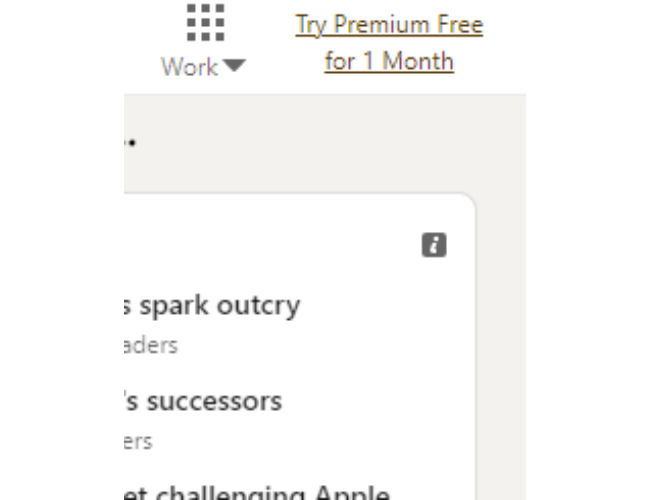
You’re brought a page that displays LinkedIn’s product offerings. To set up insights, you will click the “Insights” button.
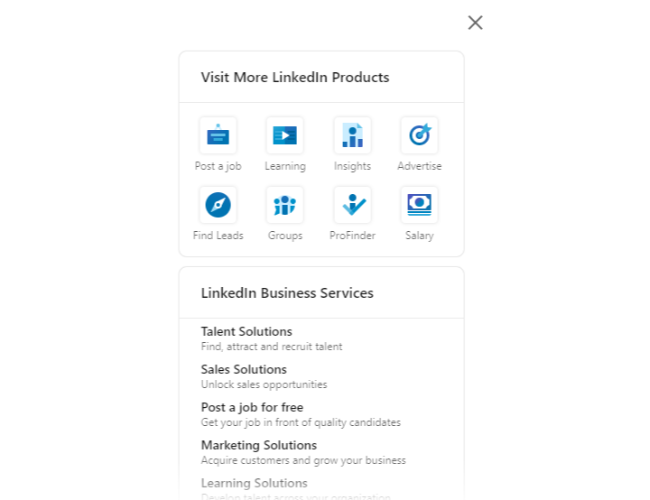
Next, you will fill out the following form for someone to reach out to you.
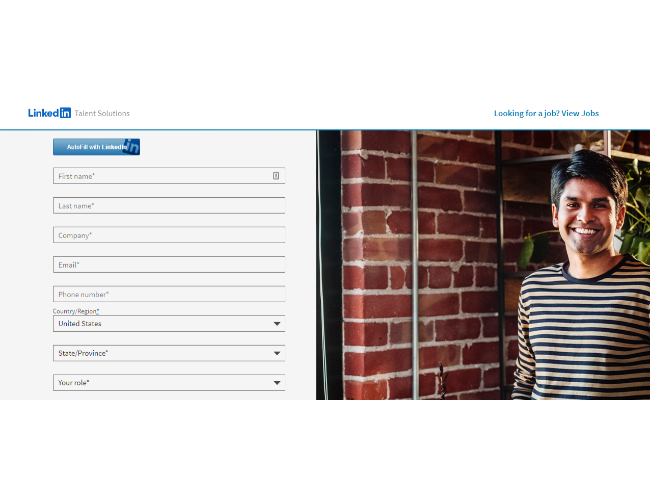
You’ll eventually receive an email from LinkedIn asking for more information about your goals and objectives. This offers a nice personal touch by catering to an individualized plan rather than having a blanket offering that everyone gets.
They also offer a LinkedIn Insights tag you can put on your website to work alongside the LinkedIn Insights process. This tag works exactly like any other social media platform. You’ll copy a small snippet of code and put it on your website. You can then track all the conversions from your LinkedIn ad and gain valuable insight into who they are and what makes them tick.
LinkedIn Insights Case Study: KBC Bank
KBC Bank has one of the most prolific case studies for LinkedIn Insights. Their goal was to improve company culture by developing the best hiring and workforce management process. The problem was, they didn’t have a lot of data on candidates in the space their business is in.
While they had plenty of internal data about candidates they’ve hired in the past and retained, they knew in the current remote landscape it was important to understand the existing marketplace outside of their business.
The team at KBC Bank started using the real-time pool of data they received with Insights. They were then able to take the data and develop an action plan to hire the best possible candidates.
What did they gain as a result?
They gained a better pool of talent by tapping into markets they didn’t know they had. They took the skills and expertise of their candidates and compared them to those their competition was hiring. Finally, they accessed new data to continue to explore the marketplace and make better decisions on candidates in a shorter time using data-driven hiring.
Conclusion
If you’re considering giving LinkedIn Insights a try, my team can help you understand how to leverage your LinkedIn business profile to make the most of your efforts. LinkedIn has always been a powerful B2B platform, but a lot of businesses aren’t using it to its full potential.
Data is important, but it’s not just the data that matters. It’s how you interpret it and turn it into actions and steps to grow your business. That’s the key factor of LinkedIn Insights.
What do you use LinkedIn Insights for? Let me know in the comments.