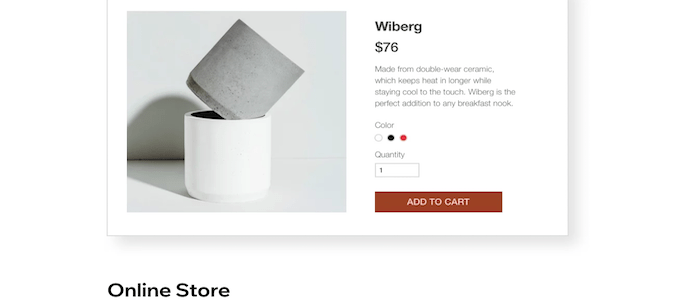Insurely | Full-time | Onsite, Hybdrid-remote | Stockholm, Sweden | Software Engineer, All levels | https://insurely.se Insurely is a platform in the open insurance space. We are aiming to challenge the insurance industry through our open insurance platform and products. We have a lot of exciting challenges ahead and are rapidly growing, especially within the … Continue reading New comment by jbrann in "Ask HN: Who is hiring? (October 2021)"
Month: October 2021
10 Ideas For Killer YouTube Ad Creatives
Ad creatives are the ads served to users on a social media or digital media platform. On YouTube, these are most often video ads and may include images, video, audio, and text. When combined, these creative elements form a full video advertisement.
YouTube ads are just another way to expand your reach. To ensure your campaigns are most effective, though, you need to ensure you are creating killer YouTube ad creatives.
This article will look at the ten best ideas for creating killer YouTube ad creatives. By the end of the post, you’ll understand how to ensure your ad creatives are the best they can be.
10 Ideas for YouTube Ad Creatives
Here are a few ideas for creating top-notch YouTube advertisement creatives for your video ad campaigns.
1. Use the Element of Surprise
In a survey of Twitter users, 43 percent of respondents say they would watch the entire video ad if it has interesting content. That is where the element of surprise comes in.
There are a handful of brands that are known for their outlandish and surprising ad content. These include Skittles, Cheetos, Doritos, and Old Spice. Their content often starts on a relatively normal note, but then takes a surprise turn.
Take a look at this Old Spice YouTube ad they ran before Super Bowl LV:
The ad starts with a relatable activity that then turns fantastical in a matter of seconds. The element of surprise here is funny and lives up to the brand’s usual commercial antics.
2. Be Relatable
A crucial part of any successful YouTube ad is that it is relatable to your target audience. What that looks like will differ, but here are some tips to help.
To be relatable, you must first know who it is you are relating to. That would be your target audience. They will be defined by various data points, including:
- age
- gender
- education background
- purchasing power
- social class
- location
- consumption habits
With that information in hand, you can shape a story that either piques their interest or pushes on a pain point. Your ad creatives would be tailored to that audience using relevant audio and visuals.
The key is not to try too hard to relate. It should come organically within the creative process. The better you know your audience, the more natural it will appear.
3. Improve on Competitors’ YouTube Ad Creatives
You don’t have to reinvent the wheel for every YouTube ad creative. If a competitor created an ad with the right idea but less-than-stellar execution, this lets you step in and improve.
To be clear, this does not mean plagiarizing your competition’s work. The fact is, there are no truly original ideas, but every idea can be expanded upon and improved.
To begin, take a look at competitor advertisements. Ask yourself these questions:
- How can the storytelling be improved?
- How can the audience be better targeted?
- How can the audio/visuals be improved?
- What creatives could be added to enhance the experience?
With a few ideas on how to improve your competitor’s video ads, you can now work to create a campaign with improved video ad creatives. The best place to start is by applying a unique angle to a similar ad creative concept.
4. Include a Call to Action
Do you want your ad to educate, inspire, or convert? You are likely looking to achieve at least two of the three. Instead of leaving your audience wondering what they should do, tell them.
A call to action is a message that clearly states what action you want your audience to take. You’ll often see these as “Learn more” or “Buy now” online. There is often hesitancy to include a direct call to action as it may appear pushy. The fact is, viewers will know they are viewing an ad and expect to be told what to do.
If you’re wary of direct calls to action, consider a subtler approach. Let’s take another look at that Old Spice advertisement from above:
At the end of the ad, the star can be seen gesturing to the top right of the video playback. He’s pointing to a call to action, which aligns with how YouTubers often point out additional information or other videos to view. It’s a subtle touch, but one that uses YouTube’s in-built features to drive their point home further.
5. Continuously Experiment
With ad creatives, it’s crucial to experiment and track audience engagement continuously. This ensures better results as you learn what your audience responds to.
What should you be testing? When it comes to testing, creative elements that include text, font color, and size can be manipulated to test viewer engagement. This is especially important with calls to action.
Other elements to test on your video ad creatives include:
- dialogue
- background music versus no background music
- different types of background music
- visual backgrounds
- visual transitions
For best results, stick to testing just one creative element at a time. You can run multi-element tests once you have data from these initial A/B tests.
6. Tell a Story or Narrative
One element of a good ad is the ability to draw your audience in. An easy way to do this is by using storytelling. A story can be informative, heartwarming, funny, or a combination of the three. What’s most important is that you draw the audience into the story with vivid ad creatives.
Take, for example, the “A Parent’s Imagination” Subaru Forester ad. It clearly outlines the fears of all parents as their teens take to the road:
The combination of somber music and the back-and-forth visuals between imagination and reality drives the story home. It’s a story easy enough to understand without dialogue and one that pulls at the heartstrings.
7. Make the Ad Seem Native
Whether you intend to inform, educate, or convert, your ads don’t have to be explicit in their intention. In fact, obtrusive and blatant advertisements can be harmful to your overall marketing campaign.
According to HubSpot, 77 percent of online browsers say they prefer to ad filter rather than completely ad-block. Viewers dislike the more obnoxious and intrusive ads, which means the industry needs to adapt. One way to do so is with native ads, or ads that seem to be part of the landscape instead of separate from it.
This is growing increasingly common with influencers who seamlessly incorporate sponsorships into their video content. You can do the same with ads that play as more of a mini-episode or vlog than as an advertisement.
8. Incorporate User Generated Content
User-generated content, or UGC, is content provided by real users of the service or product. These are often in the form of reviews, photos, or videos submitted to the brand on social media sites or via feedback forms.
With 54 percent of internet users trusting online review content versus just 20 percent of the information they get from the brands themselves, you can’t afford to exclude UGC from your marketing efforts.
One way to incorporate user-generated content into YouTube ad creatives is with customer reviews. This Grammarly video ad featuring a writer, filmmaker, and Grammarly user is a perfect example of incorporating UGC into YouTube ad creatives:
9. Highlight the Benefits
Brands commonly focus on the features in ads. However, potential customers really want to see direct benefits.
What is the difference between features and benefits? Forbes offers a succinct explanation: Features are the attributes of a product or service, while benefits are the advantages a customer gains from the product or service.
You can use many of the above ideas to highlight the benefits. These include telling a story or incorporating UGC.
Many brands do this well, but perhaps none as well as Apple:
The ad lists the technical features, while also showing how they benefit the consumer. You don’t have to sacrifice features for benefits; rather aim to show both.
10. Consider the Device
YouTube, like many digital media platforms, is optimized for use on various devices. Its video content and, therefore, its ads are also optimized in much the same way. This ensures a better experience for users whether they’re on desktop or mobile.
With this in mind, consider optimizing ad creatives to work across various devices. YouTube encourages this with the capability to upload multiple versions of one video ad in different aspect ratios.
YouTube videos can be uploaded in square, vertical, and landscape ratios to best serve all YouTube users. This may require a little extra work to ensure the full experience is viewable in all aspect ratios, but it’s worth the effort. By uploading your video in numerous ratios, you ensure you are reaching a broader audience.
3 Examples of Successful YouTube Ad Creatives
Now, let’s look at a few:
1. HelloFresh
Recipe videos and GIFs have taken over social media news feeds over the last few years. HelloFresh takes advantage of this with their recipe video advertisements.
The brand commonly uses influencers and TV personalities (in this case, Antoni Porowski) as the home-inspired chef. This is a great way to leverage influencer relationships with their loyal viewers, thus making it more likely they’ll watch the entire advertisement.
2. Always
There has been a sharp increase in brands using their platform to draw attention to serious issues. However, Always pioneered this form for video advertising.
The documentary-style of Always #LikeAGirl video ads tell a story in a relatable manner. The advertisements draw in the viewer and stir feelings of hope and inspiration.
3. Skittles
If you’re hoping for a chuckle, then Skittles won’t disappoint.
Skittles, similar to Old Spice and Doritos, uses the element of surprise regularly in its video advertisements. While the regular use of surprise may seem contradictory, the brand always outdoes itself, which keeps viewers engaged.
Frequently Asked Questions About YouTube Ad Creatives
What are the fundamentals of YouTube ad creatives?
According to Google, the fundamentals are best summed up as:
- Attract: Hook consumers’ attention.
- Brand: Help consumers hear or visualize your brand.
- Connect: Make consumers feel something about your brand.
- Direct: Encourage consumers to take action.
What makes a good YouTube ad creative?
Beyond the fundamentals, a good ad creative will follow a traditional story arc. This contains five elements, which are the lead-in, the build, the climax, the offer, and the branding.
What are the ideal YouTube ad specifications?
YouTube ad specifications vary by ad format. Google offers an in-depth look at both YouTube ad formats and ad requirements.
What types of ad creatives are most successful?
The beauty of the many social and digital media platforms is the ability to create different types of ad creatives for different groups of your audience. The type of ad creative that is most successful, then, will vary by platform.
On YouTube, the most successful types of ad creatives are video. The same may not be true for Instagram or Facebook.
{
“@context”: “https://schema.org”,
“@type”: “FAQPage”,
“mainEntity”: [
{
“@type”: “Question”,
“name”: “What are the fundamentals of YouTube ad creatives?”,
“acceptedAnswer”: {
“@type”: “Answer”,
“text”: ”
According to Google, the fundamentals are best summed up as:
- Attract: Hook consumers’ attention.
- Brand: Help consumers hear or visualize your brand.
- Connect: Make consumers feel something about your brand.
- Direct: Encourage consumers to take action.
”
}
}
, {
“@type”: “Question”,
“name”: “What makes a good YouTube ad creative?”,
“acceptedAnswer”: {
“@type”: “Answer”,
“text”: ”
Beyond the fundamentals, a good ad creative will follow a traditional story arc. This contains five elements, which are the lead-in, the build, the climax, the offer, and the branding.
”
}
}
, {
“@type”: “Question”,
“name”: “What are the ideal YouTube ad specifications?”,
“acceptedAnswer”: {
“@type”: “Answer”,
“text”: ”
YouTube ad specifications vary by ad format. Google offers an in-depth look at both YouTube ad formats and ad requirements.
”
}
}
, {
“@type”: “Question”,
“name”: “What types of ad creatives are most successful?”,
“acceptedAnswer”: {
“@type”: “Answer”,
“text”: ”
The beauty of the many social and digital media platforms is the ability to create different types of ad creatives for different groups of your audience. The type of ad creative that is most successful, then, will vary by platform.
On YouTube, the most successful types of ad creatives are video. The same may not be true for Instagram or Facebook.
”
}
}
]
}
YouTube Ad Creatives Conclusion
Once you have wrapped your head around YouTube ad creation, the hard part is over. You can spend the rest of your time on the fun aspects, which include ensuring creating fun and effective ad creatives.
The above guide will help you implement new ideas into your creative process and inspire you to create the best ad content possible. That doesn’t mean you will always create the “perfect” ad, but you can learn what ad creatives work best for your audience through experimentation and testing.
What of the above elements do your favorite YouTube video ads include?
Ambition (YC W14) Is Hiring VP – Marketing and Head of Enablement
Article URL: https://ambition.com/careers/
Comments URL: https://news.ycombinator.com/item?id=28738633
Points: 1
# Comments: 0
Sirum (YC Nonprofit) Is Hiring Mission-Driven Founding Engineers
SIRUM is making medications affordable for all. We’re a small (~30 person) but quickly growing team that’s passionate about our mission of reimagining healthcare access for those in need. We like to work hard, solve tough problems, and are determined to improve healthcare access for families who have trouble affording the medications they need to stay healthy.
We’re currently hiring for both our Palo Alto and Atlanta Offices, as well as some fully remote roles. We have opportunities for lead software developers (and other roles like operations, sales, communication) and are especially interested in anyone with fast-growth startup experience. If you want to work in healthcare, love mission-driven work, and thrive in a startup environment, then we may be a good fit. Check out our open roles at https://www.sirum.org/about#careers.
Comments URL: https://news.ycombinator.com/item?id=28740459
Points: 1
# Comments: 0
Tulsi Gabbard: Leaders in our country 'lost sight' of our mission in Afghanistan
Tulsi Gabbard criticized senior leaders in the military for focusing on “regime change wars and nation building exercises” over fighting terrorists during “Sunday Night in America.”
How to Create an SEO-Boosting XML Sitemap in 20 Minutes (or Less)
When it comes to SEO and marketing, I like quick and easy wins.
Even though I’m committed to the long journey of blogging (10+ years and counting), I’d much rather push a few buttons and pull a few levers to get more traffic.
Low effort. Big wins. That’s where I like to be.
And, thankfully, there are some SEO techniques that deliver high value for low effort.
I want to share with you one of those techniques — creating an XML sitemap.
Now before you run away after reading the term “XML sitemap,” let me give you some good news.
Even though an XML sitemap is on the “technical” side of SEO, it’s not hard to make one. And, really, it’s not that “technical” either.
In fact, in just a few minutes you could create a really good XML sitemap. You don’t have to know how to code. You just have to know how to click.
It’s free. It’s easy. It’s relatively simple, and it can improve your SEO.
Ready to give it a try?
What, Exactly, is an XML Sitemap?
What is an XML sitemap?
In simple terms, it’s a list of a website’s URLs.
That’s why it’s called a sitemap. It maps out how the website is structured and what pages the website includes.
(“XML” stands for “Extensible Markup Language,” a way of displaying information on websites.)
That’s what an XML sitemap is, but why should you even have one? What’s the purpose?
What’s the Purpose of an XML Sitemap?
Search engines use crawlers to organize and index information on the web.
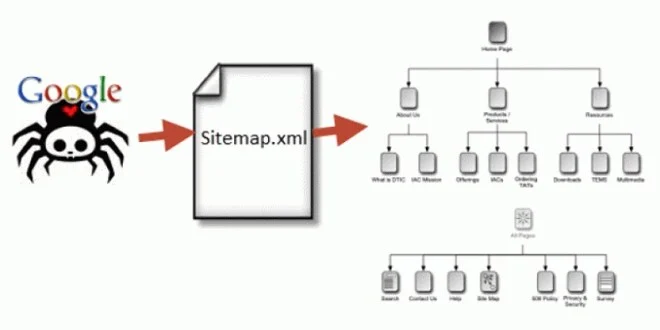
These crawlers can read all kinds of information. But an XML sitemap makes it easy for the crawler to see what’s on your website and index it.
Once it does this, your website has a stronger likelihood of improving its rank quickly.
Essentially, an XML sitemap serves as a table of contents for your website, allowing the crawler to get the essentials and index your site accordingly.
A well-structured sitemap can do even more, however.
Sitemaps tell search engines when a page was updated, the frequency of updates to the page, the relative importance of pages within a website, and how to find and index content that may be found deep within the site’s structure.
Here’s what the information looks like in a sitemap:
- Where the page is located on the website (its URL): <loc>http://www.example.com/mypage</loc>
- When the page was last changed: <lastmod>2013-10-10</lastmod>
- How often the page is changed: <changefreq>monthly</changefreq>
- What priority the page has in relationship to other pages on the site: <priority>1</priority>
These features are important, especially considering the amount of unauthorized syndication that takes place with content today.
If you aren’t using a sitemap, your website could be seen as containing duplicate content, which isn’t good for SEO.
More importantly, however, a sitemap is a fast way to get indexed by Google.
With a sitemap, you can tell Google, “Look, this is my site, and here are the pages I want you to index.”
Within minutes (usually), Google will crawl your site and index your content.
What Are the Benefits of an XML Sitemap?
If you’re wondering, “Hmm. Do I really need a sitemap? Should I go to all that trouble?” I want to persuade you to, yes, do it. It only takes a few minutes, and the benefits are enormous.
Consider these benefits of an XML sitemap:
- It tells Google to crawl and index your website.
- It tells Google what to crawl on your website.
- The XML sitemap tells Google what kind of information is on your website.
- The XML sitemap tells Google when your content was updated (which could result in more favorable or “fresh” rankings).
- It tells Google how often your content is updated and how important it is.
- The XML sitemap helps your website instantly gain indexation for dynamically-generated pages.
- It helps you overcome the limitations of a website with weak internal linking.
- It helps your site overcome the challenge of not yet having a strong external link profile.
- It helps huge sites gain better and more organized indexation.
- The XML sitemap helps Google crawl your website more effectively.
- It shows Google all the pages on your website, even if they are deep within the architecture and might not otherwise be crawled as quickly.
If you’re ready to get started on creating your own XML sitemap, we’ll follow a three-step process:
- Create your XML sitemap.
- Add your XML sitemap to your website.
- Submit your XML sitemap to Google.
(I’ll also show you how to submit your Sitemap to Bing and Yandex as well)
The remainder of this article will address each of those points, along with one final step, using Ubersuggest to find potential sitemap errors.
Create an XML Sitemap Using Screaming Frog (for any Website)
You can use Screaming Frog to create an XML sitemap for any website. It doesn’t matter what CMS you’re using, what size the website is, or your website’s age.
In fact, you don’t even need to own the website or have login access to it to create the sitemap.
Is there a cost associated with this? Screaming Frog, the tool we’ll use, provides free crawling for up to 500 pages. To crawl websites larger than 500 pages, you will need to purchase a Screaming Frog license.
About Screaming Frog
If you do not have Screaming Frog yet, you need to install it first. You can do so here.
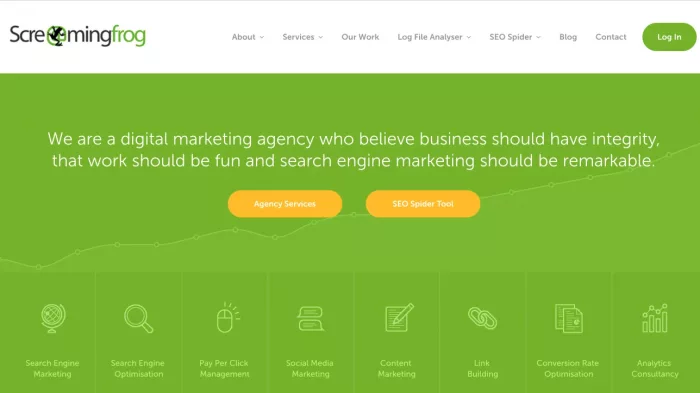
Screaming Frog is a powerful desktop software program that helps with a whole range of SEO activities.
The basic version is free. The full version (with license purchase) costs £149.00 per year (around $180 USD or €170 euro).
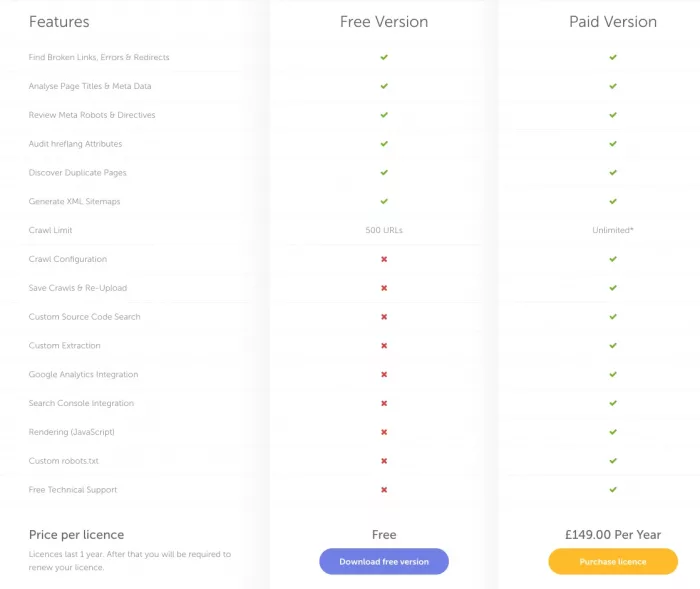
In this section, I’ll walk you through how to create an XML sitemap for any website using the free version of Screaming Frog.
First, open Screaming Frog.
Then, type your URL into the field at the top.
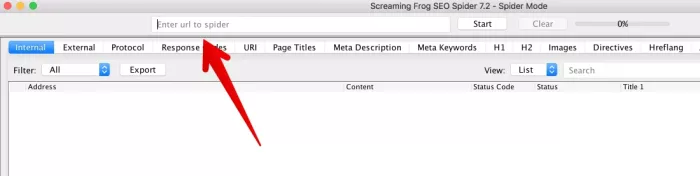
Click “Start.”
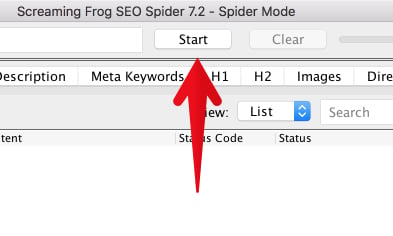
Depending on your website’s size, it will take from a few minutes to a few hours to crawl the site.
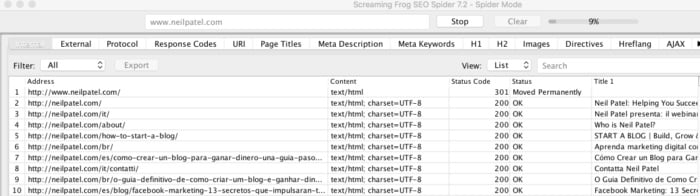
For a site like NeilPatel.com (6,600+ pages), it takes a while to crawl, but not too long. I’ve worked on some large e-commerce websites with millions of URLs. These take hours to crawl.
When the site has finished crawling, it will display “100” in the status bar.
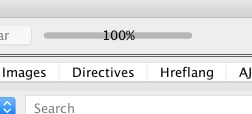
Now, click “Sitemaps” in the menu bar.
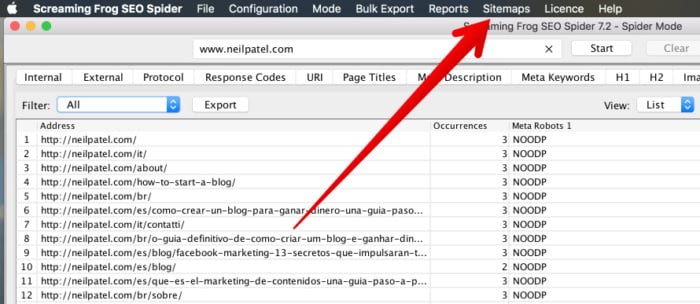
Click “Create XML Sitemap.”
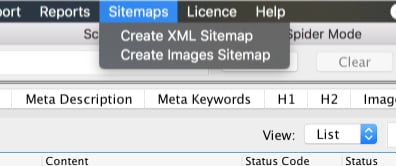
Next, you’ll need to choose which sections of your website you want to include in the XML sitemap.
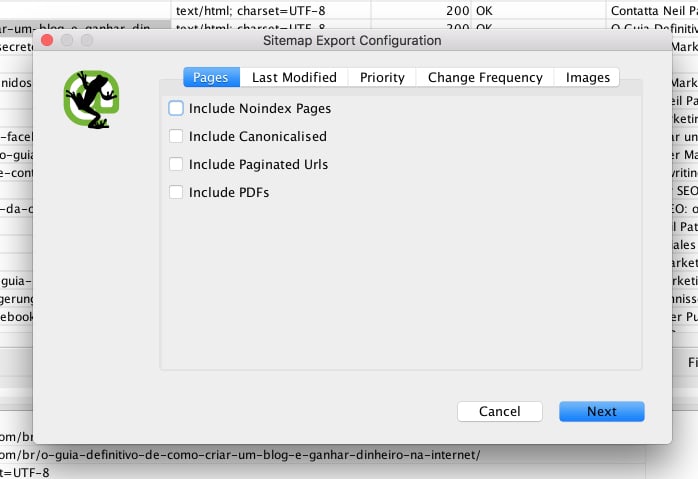
At first glance, this may seem confusing, especially if you’re not sure what “Noindex” or “canonicalised” means.
Here is a brief explanation of each one:
- Include Noindex Pages: Noindex pages contain HTML code in the header telling the search engines not to include the page in the search index. If your developer has set certain pages as “Noindex,” it is probably with good cause. When in doubt, do not check this box.
- Include Canonicalised: There may be more than one URL pointing to the same page of content. If you “include canonicalized,” you are telling the crawl tool to include variations of the URLs that point to the same page. If in doubt, leave this unchecked.
- Include Paginated URLs: A paginated URL is one that includes rel= attributes (rel=“prev” and “next”) to navigate through a series of content on a website. Unless you’re careful with it, pagination can be a bit dangerous for SEO. I recommend that you do not check this box.
- Include PDFs: You can choose whether or not you want PDFs included in your XML sitemap. Google indexes all kinds of content, PDFs included. I recommend that you do include PDFs in your XML sitemap, as long as the PDFs on your website are important and relevant to users who might be searching for your content.
Remember this basic idea. A sitemap is for SEO. If you want someone to find the page on your website, you want to include it in the sitemap.
For my purposes, I’m going to include PDFs.
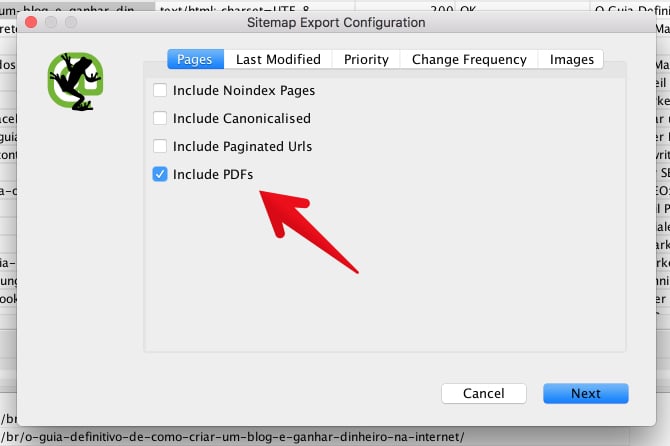
The tabs “Last Modified,” “Priority,” and “Change Frequency” deal with the date and time that website pages were modified and the <priority> settings.
Unless you have a knowledge of these settings, please leave them as they are by default.
I think it’s a good idea to include images in a sitemap, so I’m going to add those to my sitemap.
Click the “Images” tab.
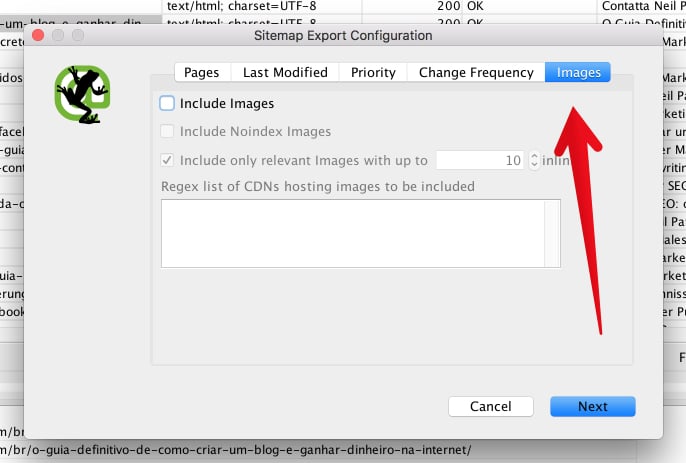
Then, click “Include Images.” The third box (“Include only relevant Images with up to 10 inlinks”) will automatically be checked.
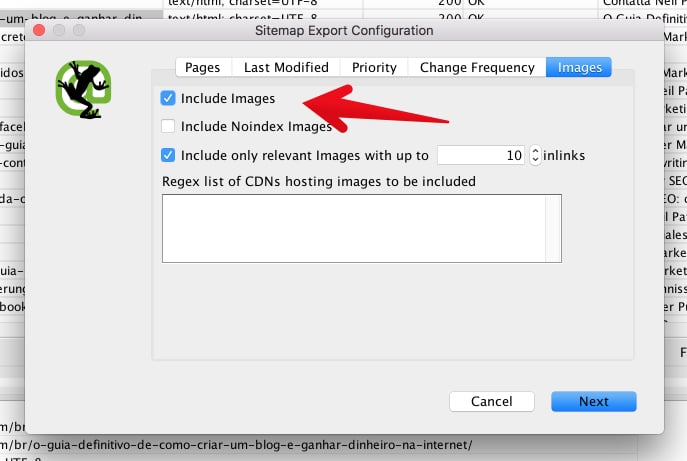
Then, click “Next.”
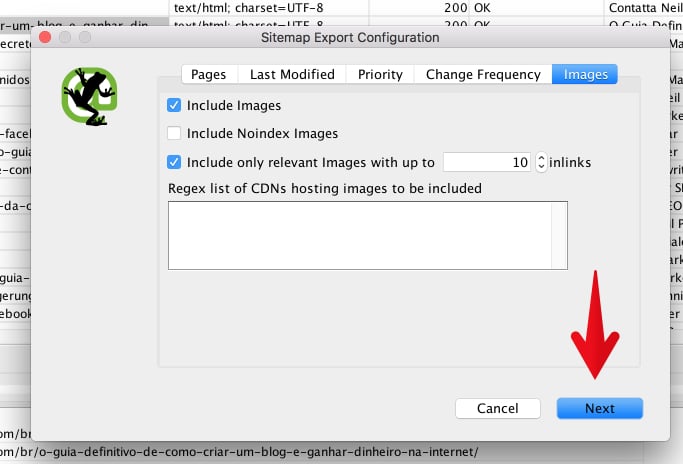
You’ll be prompted to save your XML sitemap on your computer. Find a good place to save it, and click “Save.”
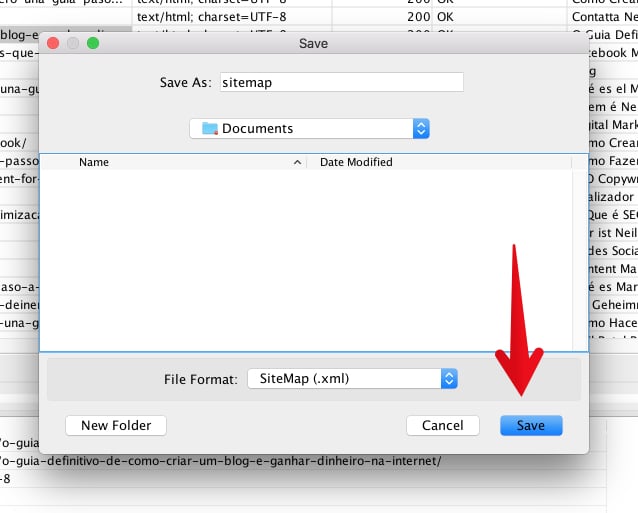
Congratulations! You’ve created an XML sitemap!
You’ll now need to upload this file to your website via FTP. You may already know how to do this.
If you don’t know how to upload the XML sitemap to your website, check with a developer to determine what process you should follow for your specific server and/or CMS.
But creating a sitemap is only the first step. A sitemap means nothing unless you submit it to the search engines.
Skip down to the section “Submit your XML sitemap to Google” to learn how to do it.
Create an XML Sitemap Using Yoast (WordPress Only)
Yoast is one of the most popular SEO plugins for WordPress. Yoast makes it easy to create and submit an XML sitemap.
I’ll explain how to do it step-by-step, but first, here’s what you need:
- You must be using a WordPress.org site.
- You must have the Yoast plugin installed. (It’s free.)
- Your website must be connected to Google Search Console.
Most websites already have those three things in place. If you’re ready, let’s jump in.
Login to Your WordPress Admin
Note: In the screenshots below, my WordPress admin might look a little bit different from yours. That shouldn’t keep you from being able to follow each step.
What we’re going to do first is make sure that the Yoast plugin is all ready to create a sitemap for you. To do so, we’ll need to turn on Yoast’s advanced settings.
Click on the Yoast Plugin
It has a “Y” icon, and says “SEO.” It should be located in the left sidebar.
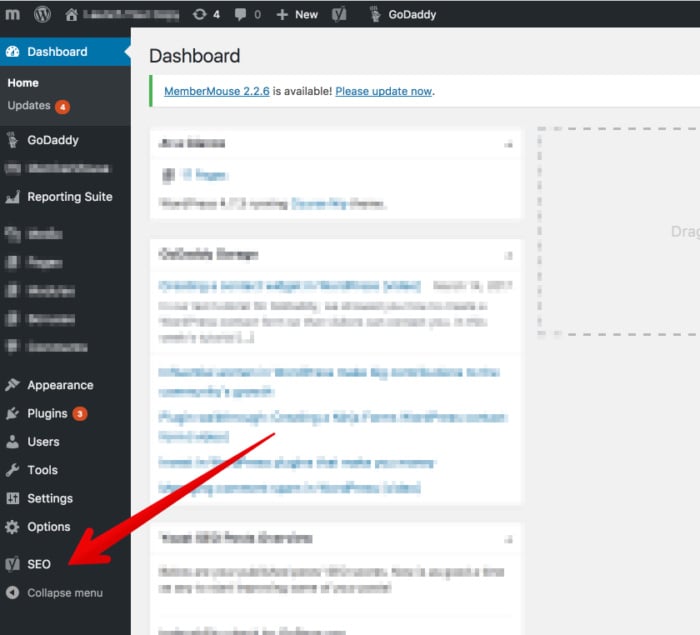
Click the “Dashboard” option.
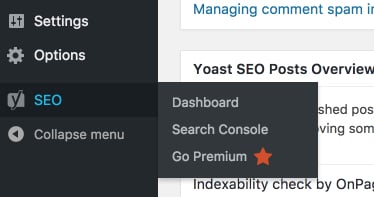
From the Dashboard, click “Features.”
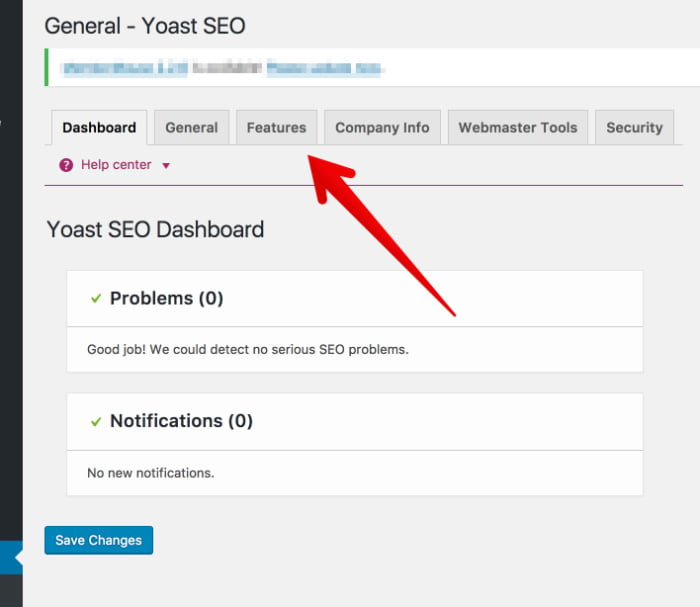
From the Features tab, look for “XML sitemaps” and make sure it is toggled to “On.”
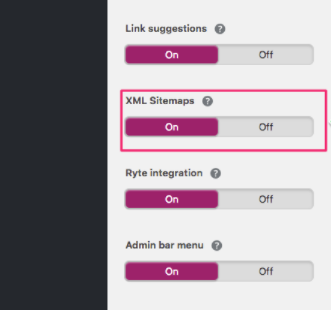
Now, scroll to the bottom and click “Save Changes.”\
If you want to customize your sitemap, learn how here. For example, you might want to exclude pages that aren’t public.
In general, however, the sitemap Yoast generates tends to be pretty solid.
Now, it’s time to submit this to Google.
How to Submit Your XML Sitemap to Google
Now it’s time to do something valuable with your sitemap — submit it to Google.
To do this, you’ll need to have Google Search Console connected to your website. Check out this Google guide for instructions on doing so.
First, go to Google Search Console and select your website.
From the dashboard, click “Sitemaps.”
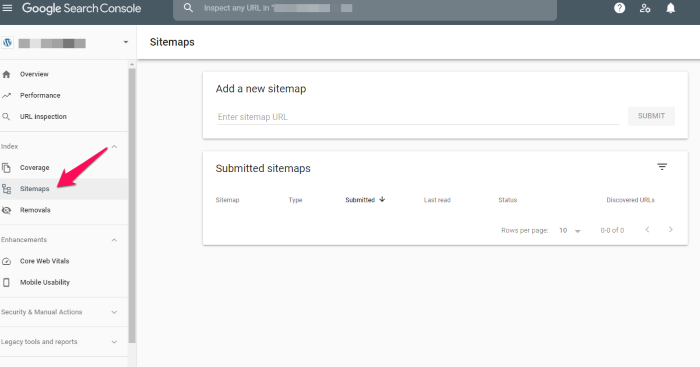
Click “Add a new Sitemap.”
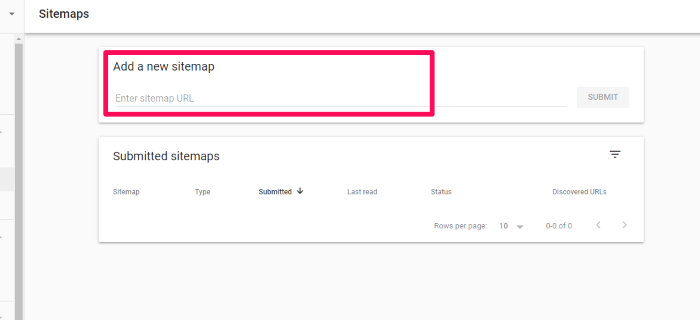
Enter the URL where you’ve saved your sitemap. It should end with “.xml” since it’s an XML file.
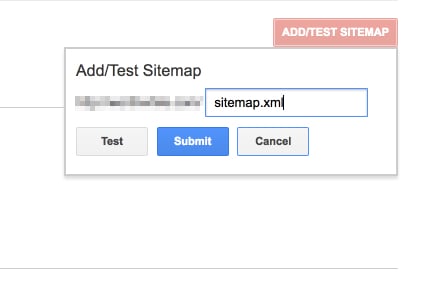
Click “Submit.”
Then use the Sitemaps report to make sure there are no errors. (I’ll also cover another method below.)
Once that’s completed, Google takes care of the rest. Your sitemap allows Google to quickly and seamlessly index your site, helping to boost your rankings.
How to Submit Your XML Sitemap to Bing & Yandex
Google is the largest search engine — but it isn’t the only one. To get the most mileage out of your XML sitemap, I suggest submitting it to Bing and Yandex. Here’s how:
Submit Sitemap to Bing
Bing is Microsoft’s answer to Google. It has a much smaller market share (just over 6%). However, more than 900 million unique users visit Bing a month. Submitting a sitemap to Bing is a breeze, so it’s worth the few minutes to reach their audience.
To submit your sitemap to Bing, login to your Dashboard in Webmaster tools. Find the Sitemaps widget and click “Submit a Sitemap.”
Enter the URL location of your file, and click “Submit.” That’s it!
Submit a Sitemap to Yandex
Yandex is Russia’s version of Google. In Russia, Yandex dominates more than 55% of the search market. It also provides email, streaming music, and online payment services. Like Bing, submitting a sitemap only takes a few minutes, so it’s worth the effort to reach a wider audience.
Here’s how to submit your sitemap to Yandex:
Head to to Sitemaps files page, and choose your site from the list.
Add the URL of your sitemap.
Click add.
It will take about two weeks for your sitemap to load. You’ll want to check back and make sure it is uploaded properly; if it says “OK,” then you are good to go. If you see “Redirect,” try uploading the file again.
If you see “error” or “not indexed”, you’ll need to troubleshoot. Use this guide from Yandex to figure out what is going on.
Use Ubersuggest to Check Your XML Sitemap Errors
If you follow the steps above, you shouldn’t have any sitemap errors. But just because you shouldn’t, doesn’t mean you won’t.
Here’s how you can use Ubersuggest to check for sitemap errors:
Step #1: Enter your domain name and click “Search.”
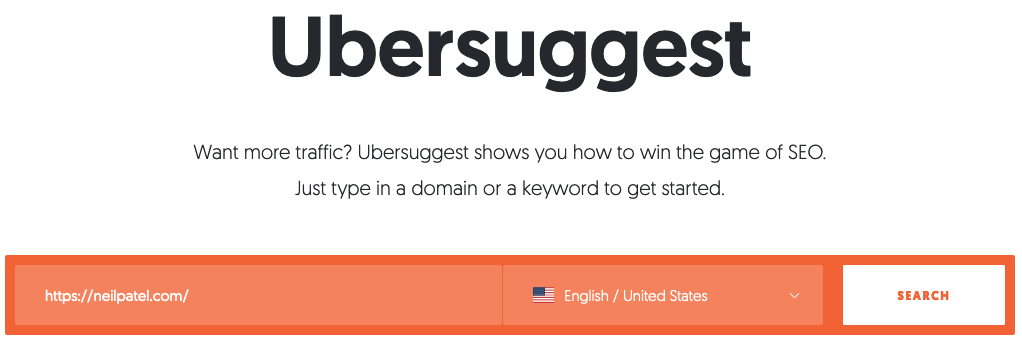
Step #2: Click site audit in the left sidebar.
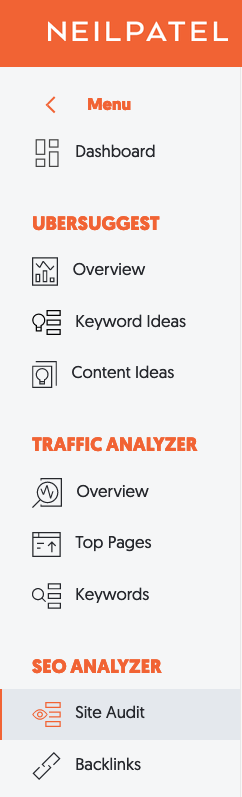
Step #3: Review the results.
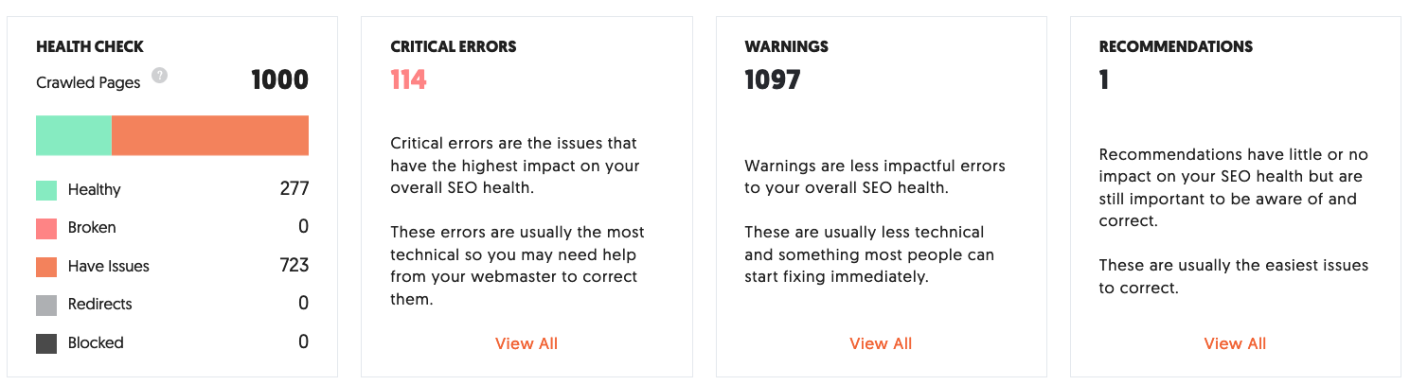
To find issues with your sitemap, review the data associated with the health check, critical errors, warnings, and recommendations.
For example, when you click on Critical Errors, here’s what you see for my website:
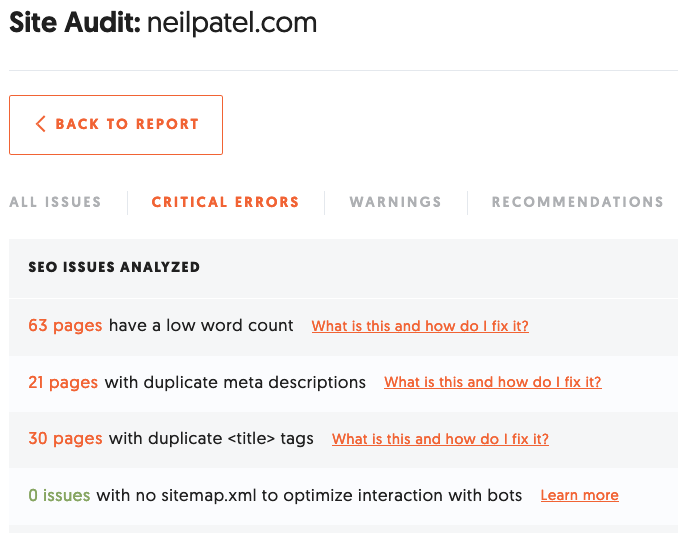
There are no issues with my sitemap, but if there were, here’s where you’d find more information. In addition to the issues itself, there’s a learn more button that takes you to:
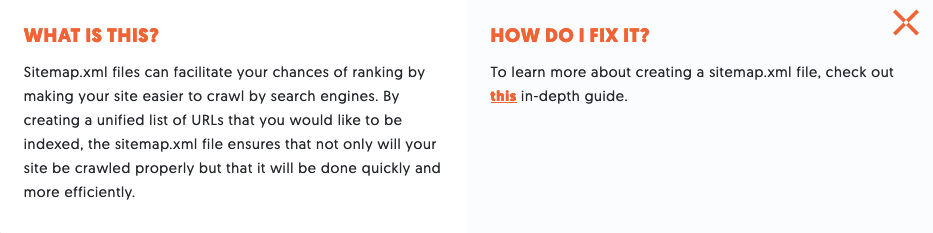
You can then follow the prompts for more guidance on how to fix the error.
Use Ubersuggest to check the health of your sitemap regularly. Doing so once or twice a month will only take a few minutes out of your schedule, but it can go a long way in improving your website’s SEO.
Conclusion
A lot of small business owners and web entrepreneurs get afraid when they hear the term “XML sitemap.”
It sounds jargony and code-like. If you’re not an SEO nerd or a computer geek, how do you figure out how to create and submit an XML sitemap?
As it turns out, it’s not that hard.
Creating a sitemap using a program like Screaming Frog or Yoast takes ten minutes or less.
If you know nothing about sitemaps, and need to go through the whole process for the first time, no problem. Walking through the entire process from start to finish may take, at most, twenty minutes.
The SEO benefits, however, will be enormous.
If you’ve never created an XML sitemap for your website, my advice is simple: Get one made today.
Then, perform a technical SEO audit to see what other issues might be lurking on your site.
You can do it. I’ve got your back.
What’s your experience creating an XML sitemap? How has it helped your site’s SEO?
The Best Ecommerce Website Builder

Disclosure: This content is reader-supported, which means if you click on some of our links that we may earn a commission.
Every great online store starts from the same place—with an ecommerce website builder. These tools make it easy for anyone to launch an ecommerce business by building a website from scratch.
So if you’re interested in selling products or services on the web, you’ll need to find an ecommerce builder to create your online store.
You don’t have to have any web design experience whatsoever to get started. To find an option that suits your goals, check out recommendations below.
You’ll find in-depth reviews of the eight best ecommerce website builders, followed by a brief buyers guide to help you narrow in on the best one.
#1 – Wix Review — The Best Drag-and-Drop Ecommerce Builder
Wix is one of the best overall site builders on the market today. The platform can be used to create any website—including ecommerce sites.
More than 160 million people across the globe have used Wix to create a website from scratch. There’s no code to write, no technology to master. If you know what you want, you can build it in Wix.
Start with one of Wix’s beautiful online store templates. These have been used by thousands of businesses to get their products and deals in front of customers. From there, you can customize the look and feel of your site to match your brand using the simple drag-and-drop ecommerce website builder.
Wix is a great option for beginners. Anyone can use this platform to build an ecommerce site, regardless of technical skill level. Here’s what makes Wix so great:
- Intuitive drag-and-drop site builder
- 500+ stunning templates
- Optimized for SEO
- App marketplace for custom functions
- Advanced design features like video backgrounds, animations, and scroll effects
- Mobile-optimized ecommerce site
- Custom domain, free hosting, and free SSL certificate
- Supports multiple payment methods
- Product pages and store manager tools
- $300 in advertising vouchers
- 24/7 customer care
- Unlimited products
Ecommerce plans from Wix start at $23. But I recommend starting with the Business Unlimited plan, at a minimum. It’s just $4 more per month and comes with enhanced features.
You can start building your Wix site for free to try out the drag-and-drop builder. Then take advantage of a 14-day free trial to access premium features.
#2 – BigCommerce Review — The Best for Large Ecommerce Sites
BigCommerce is another industry leader in the ecommerce world. For more than a decade, this platform has served ecommerce sites in 120+ countries.
Over $25 billion in merchant sales have been powered by BigCommerce. It’s a great option for people who don’t want to hit annoying limits about what their site can and can’t do.

This platform is great for wholesalers, international ecommerce sites, B2B sellers, and multi-channel sales. For selling at scale, look no further than BigCommerce.
- Easy to use and secure platform
- Powerful ecommerce analytics and customer insights
- Drag-and-drop building tools with no coding required
- WordPress integration
- Custom checkout capabilities with checkout API and SDK
- Built-in Javascript, HTML, and CSS for full theme customization
- Optimized for mobile and SEO
- Built-in faceted search
- Cross-channel sales support (brick & mortar, social, marketplaces, etc.)
- Multiple currency support
- Global CDN
- Cross-border fulfillment
- Built-in payment processing
Overall, BigCommerce is my top recommendation for large ecommerce websites. If you want to sell online without restrictions, this will be a top option to consider.
Plans start at $29.95 per month. Try BigCommerce free for 15 days.
#3 – Squarespace Review — The Best for Beautiful Ecommerce Designs
Squarespace is another all-in-one website builder that can be used to create any type of website.
But unlike other traditional site builders out there, Squarespace is optimized for businesses. With the exception of the personal plan, all Squarespace subscriptions come with built-in ecommerce functionality.
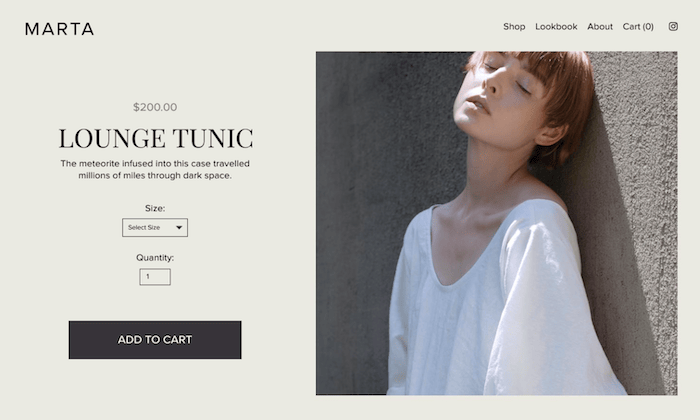
Squarespace is a popular choice for creative professionals who want to showcase their portfolios and sell online. It comes with features like:
- Award-winning design templates
- Built-in tax tools
- Supports sales for subscriptions and digital content
- Discount codes and gift cards
- Secured checkout process from any device
- Abandoned cart recovery tools
- Ecommerce integrations for shipping and payment processing
- 24/7 customer support
You’ll need to connect your own payment processor to run an online store with Squarespace. Ecommerce plans start at $18 per month. Upgrade to the Basic Commerce plan ($26 per month) to avoid 3% transaction fees.
If creating a visually appealing ecommerce site with stunning designs is your top priority, Squarespace should definitely be on your shortlist.
#4 – Square Online Review — The Best for Small Businesses with Physical Retail Space
Square is best known for its payment processing and POS solutions. But the platform also provides business owners with the ability to create a free online store.
If you’re a brick and mortar retailer that’s currently selling with Square POS, you can easily expand your online presence by building an ecommerce site using Square Online.
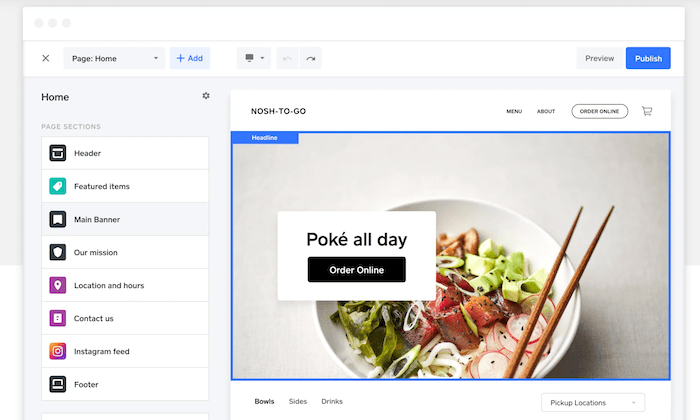
Let’s take a closer look at some of the features and benefits that you’ll get with Square Online:
- Fast setup with no coding required
- Built-in payment processing
- Automatic sync with your Square POS system
- Supports in-house and on-demand delivery
- Instagram integration
- Inventory management tools
- Accept gift cards, Google Pay, and Apple Pay
Launching an ecommerce site with Square Online is free; you’ll only pay the transactional fees (starting at 2.9% + $0.30). For advanced features, paid plans start at $12 per month. Try it for free.
#5 – Bluehost Review — The Best Turnkey WooCommerce Store Builder
It can be a hassle to get a WooCommerce store up and working brilliantly.
From managing the WordPress plugins—both WooCommerce itself and the companion plugins needed to power up WooCommerce for your needs—to conducting regular updates, health checks, backups and so on, building a WooCommerce store can be daunting.
Bluehost is here to help.
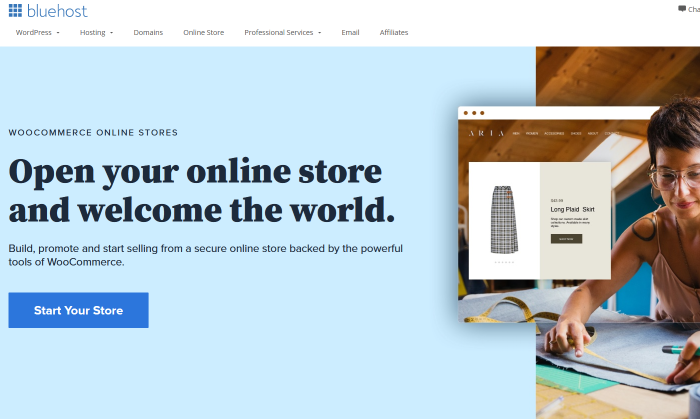
With their specialized WooCommerce Online Stores offering, Bluehost has made setting up a WooCommerce store a breeze.
It starts with Bluehost’s Online Store Creation Experience, a tool that will guide you gently through initial store creation and product uploads.
I love this because Bluehost has long been one of WordPress’ recommended hosting providers. They get WordPress, so who better to trust with maximizing the best ecommerce store plugin for it?
And remember what I said above about companion plugins?
Well, Bluehost has picked out the top ones your web store will need and included them at no charge to you.
That’s a big deal since it would cost you $80 each to install and utilize USPS shipping, FedEx shipping, and UPS shipping, for just one example. Right off the bat, you get the three major shipping providers and Bluehost saves you $240.
And that’s just three of the many plugins included.
Bluehost is generous with included features beyond that, as well. In the basic package, you’re allowed unlimited products and access to traffic analytics, 24/7 support, easy payment processing, manual order creation, and much more.
Plus, you get a free year of CodeGuard Basic for regularly backing up your site.
All of this comes at a good price of $12.95/month if you agree to a 36-month commitment. But if you’re serious about running an ecommerce store, I’d expect you want to be around for at least three years.
Upgrade to Premium—which starts at $24.95/month for the same 36-month term—and you’ll also get the ability to sell subscriptions, customize your products on a deeper level, and book appointments online.
Plus, they’ll give you CodeGuard basic completely for free, as well as domain privacy and protection.
In essence, Bluehost is taking so much work, research, and upkeep off your hands, there’s no question that this is one of the easiest ways to build and maintain an ecommerce store on your WordPress site.
Get started with Bluehost Online Stores, powered by WooCommerce, today.
#6 – WooCommerce Review — The Best Ecommerce WordPress Plugin
If you currently have a WordPress website and need to add shopping cart functionality to it, WooCommerce will be the best option for you.
This plugin is built specifically for WordPress, and it’s one of the most popular WordPress plugins on the market today.
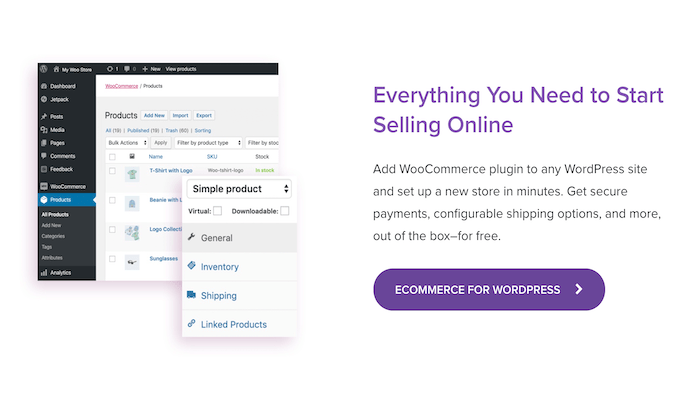
What makes WooCommerce so great? Let’s take a closer look:
- Fully customizable with features that can extend its functionality
- Flexible and open-source
- 140+ gateways and payment integrations
- Ability to manage orders on the go
- Supports physical products, digital products, and subscriptions
- Hundreds of free and paid extensions
- Fully scalable
- Developer-friendly with REST API
To get started with WooCommerce, you’ll need to have an existing WordPress site. That means you’ll have to handle the domain registration and hosting on your own as well.
The WooCommerce plugin is free to install.
#7 – Shopify Review — The Best Out-of-the-Box Ecommerce Functions
Shopify is king in the ecommerce space. Trusted by 1+ million websites in 175 countries, it’s one of the most popular ecommerce platforms available on the market today.
More than $200 billion in online sales have been facilitated via Shopify.
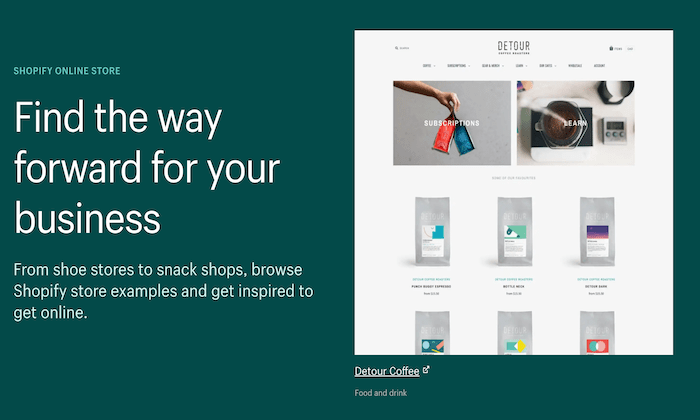
The platform is extremely versatile. Whether you’re starting a new ecommerce business from scratch or expanding your physical presence to an online store, Shopify can accommodate your needs. It comes with everything you need to build your website and start selling online:
- Industry-specific templates
- Supports multiple sales channels (point-of-sale, social media, online marketplaces, etc.)
- Drag-and-drop store builder
- 70+ templates
- Custom domains
- Secure checkout
- Gift cards
- 24/7 support
- Unlimited products
- Built-in payment processing
- Shipping discounts
- Marketing tools
- Business insights
Regardless of your business size or industry, Shopify’s ecommerce platform is versatile enough to support your site.
Plans start at just $29 per month. You can try Shopify for free with a 14-day trial.
#8 – Shift4Shop (formerly 3DCart) Review — The Best Developer-Friendly Ecommerce Software
If you have unique needs and you’re working with a developer or designer, Shift4Shop (formerly 3DCart) might be the solution for you.
Shift4Shop isn’t quite as popular as some of the other ecommerce website builders on our list. But with that said, it’s not for everyone.

While Shift4Shop does have drag-and-drop building tools to accommodate beginners, the software is powerful enough to support the needs of developers and design experts. So it can essentially be as simple or complex as you want it to be.
Other top features and noteworthy highlights of Shift4Shop include:
- 200+ built-in features
- 200+ ways to accept payments
- 50+ free themes
- Simple and versatile shipping setups
- Robust security
- Supports dropshipping
- Supports subscriptions, tickets, events, and print-on-demand sales
- Powerful CMS
- Optimized for SEO
All plans come with secure hosting, unlimited orders, 24/7 support, and no transaction fees.
If you use Shift4Shop for your payment processing, the entire platform is free to use. Whereas some ecommerce website builders cost hundreds of dollars a month, Shift4Shop doesn’t cost a thing more than the transaction fees, which you would still be paying on a platform that cost money.
The potential to save big is yet another reason I recommend Shift4Shop. Subscriptions are backed by a 30-day money-back guarantee. Try it free for 15 days.
What I Looked at to Find the Best Ecommerce Website Builder
Before you start searching for different ecommerce site builders, it’s important to understand how to evaluate these options.
Much will depend on where you are starting from and where you want to go.
Someone who wants to add ecommerce functionality to an existing website, for example, has a different set of challenges than a person who is still planning to launch their site.
Here are the major factors to consider as you’re shopping around and narrowing down your top picks.
Technical Skill Level
What is your technical background?
Some ecommerce website builders are designed for beginners, others are made for advanced users and developers, and the rest fall somewhere in between. If you’re a DIY-type person, then your technical abilities will play a significant factor in choosing the right platform.
Beginners should aim for platforms that don’t require coding. These website builders will let you put everything together with simple drag-and-drop functionality.
Advanced users and developers may want the ability to access the site’s backend code for advanced customizations. Businesses should consult with their tech team or whoever will ultimately be working on the site before finalizing a decision.
Business Stage and Size
New business and rapidly scaling startups won’t necessarily have the same needs in an ecommerce website builder. Some of you might even be looking to sell a handful of products online as a small side project or part-time job.
If you already have an existing website, you might not need a complete site builder. There are other tools out there that can add shopping cart functionality to your current site (more on this shortly).
Do you still need to register your domain name? Have you picked a web hosting plan yet?
There are website builders out there that provide you with all of these capabilities out of the box from a single platform. In other instances, you’ll need to get your domain and hosting plan separately.
Dropshipping
Dropshipping makes it possible to run an ecommerce website without having to buy, store, or ship inventory to your customers. When someone purchases something from your website, the supplier handles fulfillment and ships the product directly to those customers.
If you’re interested in running an ecommerce site that follows this business model, you need to make sure that your site builder supports dropshipping.
While not every website builder will come with dropshipping functionality out of the box, the best ones will seamlessly integrate with dropshipping software and third-party tools.
Design and Templates
Start to think about the visual aesthetics of your ecommerce site. The best ecommerce website builders will make it possible for you to create a beautiful site without having to hire a designer.
The easiest way to do this is by starting with a pre-built template and customizing it with your content. You should be able to choose a theme or template that fits with your brand image and industry.
As you start browsing and evaluating different platforms, you’ll quickly realize that the templates and design tools aren’t equal across the board—some are undoubtedly better than others.
Built-in Functionality
Not every ecommerce website builder comes standard with a long list of functions. In some cases, you’ll have to customize your site’s functionality by adding features from a marketplace or app store. Depending on the functionality you’re looking for, you might even need to integrate your site with a third-party tool or platform.
With that said, other site builders will provide you with all of the functions you could possibly need out of the box (with some restrictions).
There’s really no right or wrong answer here; it’s all about personal preference. Would you rather have every feature at your disposal as soon as you create an account? Or do you prefer adding functionality as needed?
The answer to these questions will help you narrow down your choices.
Limitations
Your ecommerce website builder might restrict how many products you can sell on the site. Some platforms will even charge you extra fees based on your traffic volume.
This usually isn’t a concern for new websites, but as your site scales, this can definitely become a problem.
Look beyond the rock-bottom prices and entry-level plans offered by different platforms. See how much it will cost you if your product list doubles, triples, or quadruples. Will you incur extra fees?
Some ecommerce site builders are better for selling just a dozen products or so as opposed to managing extensive product catalogs in the hundreds or thousands.
Conclusion
The first step to selling online is finding a viable ecommerce website builder.
Which one is the best? It really depends on what you’re looking for. Here are my top recommendations:
- Wix — Best drag-and-drop ecommerce builder
- BigCommerce — Best for large ecommerce sites
- Squarespace — Best for beautiful ecommerce designs
- Square Online — Best for small businesses with physical retail space
- Bluehost — Best turnkey WooCommerce store builder
- WooCommerce — Best ecommerce WordPress plugin
- Shopify — Best out-of-the-box ecommerce functions
- Shift4Shop — Best developer-friendly ecommerce software
For many people, Wix is going to be the absolute easiest option on this list. All the builders I picked are intuitive, but if your not super confident in your technical skills, Wix is a safe bet.
Of course, if you already have a WordPress site, WooCommerce is going to be even easier. For new WordPress sites, go with Bluehost, as they include so much at a great price.
In order to find the best option for your website, refer to the buying guide, reviews, and recommendations outlined in this post. This will definitely help you narrow down your options.
New comment by tldrthelaw in "Ask HN: Freelancer? Seeking freelancer? (October 2021)"
Looking for interesting projects – tax, legal | Remote | Part time/contract/etc.
Tax (tax attorney) and technology consultant. Happy to lend a hand on any projects at the intersection of the two — from crypto to compliance, entity choice/formation, etc.
Experience with data privacy and technology transactions as well.
Email in bio etc.
New comment by shibshib in "Ask HN: Who is hiring? (October 2021)"
Bittensor | Fullstack Engineer | Remote | Full time
Bittensor is a peer-to-peer marketplace that commoditizes machine learning intelligence using a blockchain. It aims to truly decentralize AI and take it away from monolithic GPU deep learning machines. It will spread it across the internet, allowing everyone to have access to the network and create or collaborate in the collective intelligence — without needing expensive mainframes that, at the present, only very well funded labs or top companies have access to.
We’re a small but growing outfit of about 5 engineers that are all completely remote, and are hiring for a full stack engineer.
## Ideally you will have…
– 5+ years experience working with Python and Javascript.
– Experience working with React JS and Node JS.
– Experience in building high performance applications.
– The ability to work independently, desire to write efficient, scalable, and clean code.
– Experience putting on multiple hats as this is a fast-growing startup.
## Very strong candidates can also have
– Familiarity with Polkadot stack (Substrate, Polkadot blockchain).
– General blockchain development experience in an industrial setting.
– Pytorch.
If interested, please send a brief intro and your resume to operations@opentensor.ai.
Wayne LaPierre retains NRA leadership; loyalist Charles Cotton elected president
The National Rifle Association on Saturday said its board of directors reelected controversial CEO Wayne LaPierre.