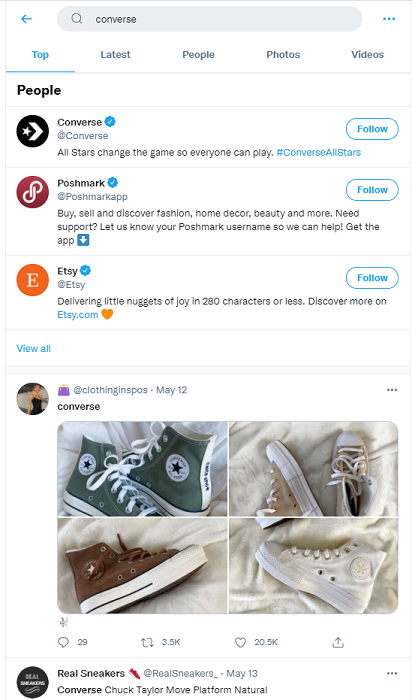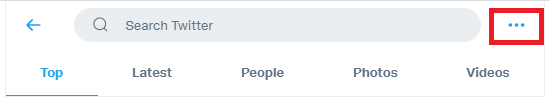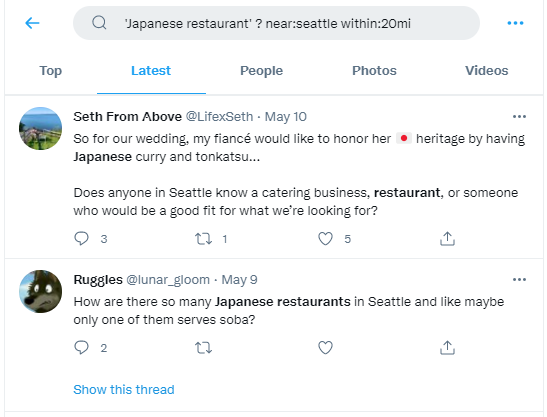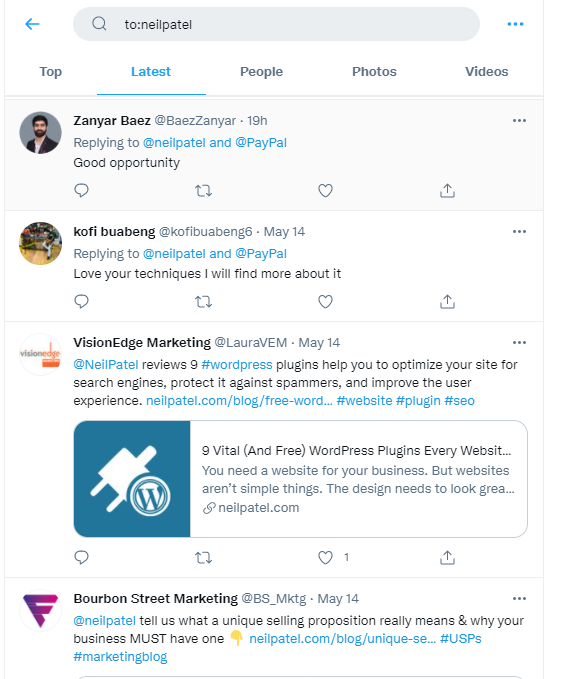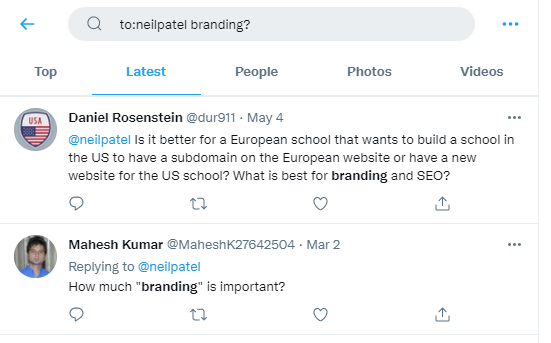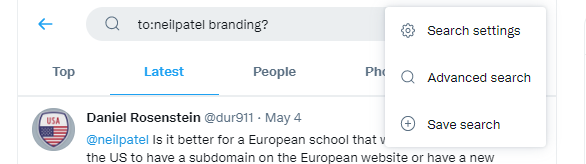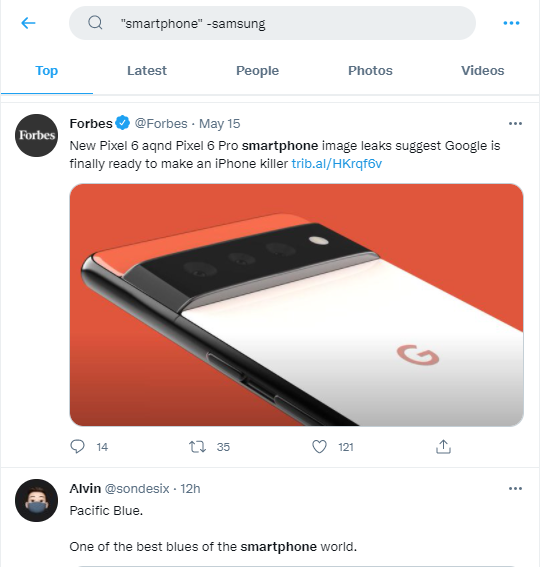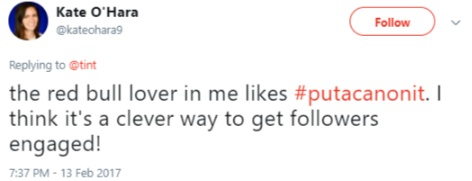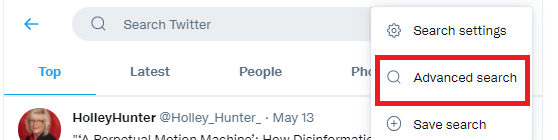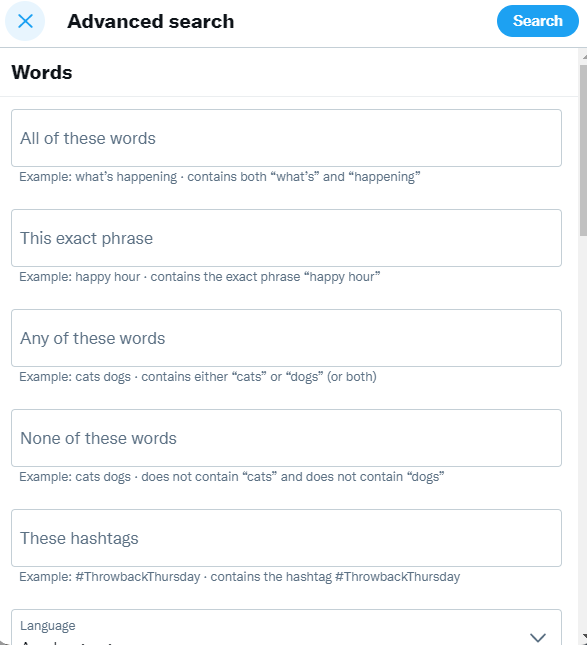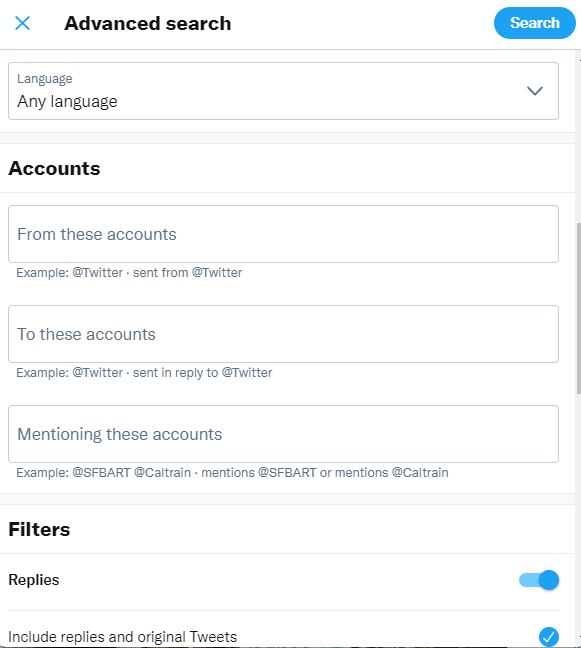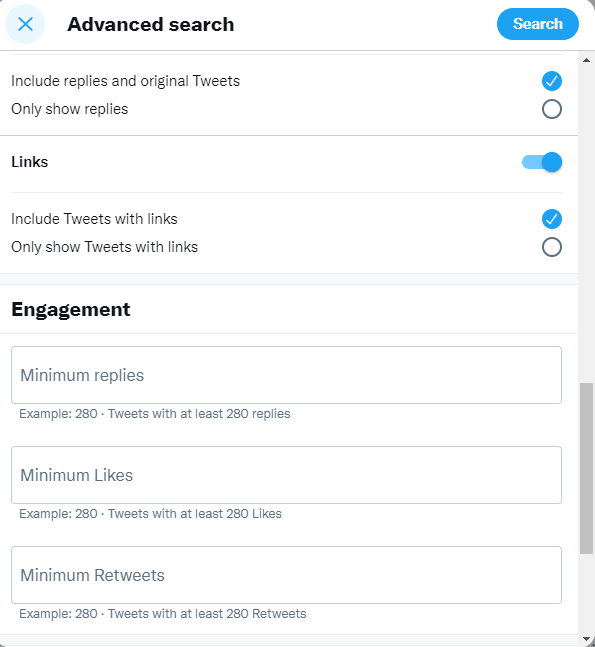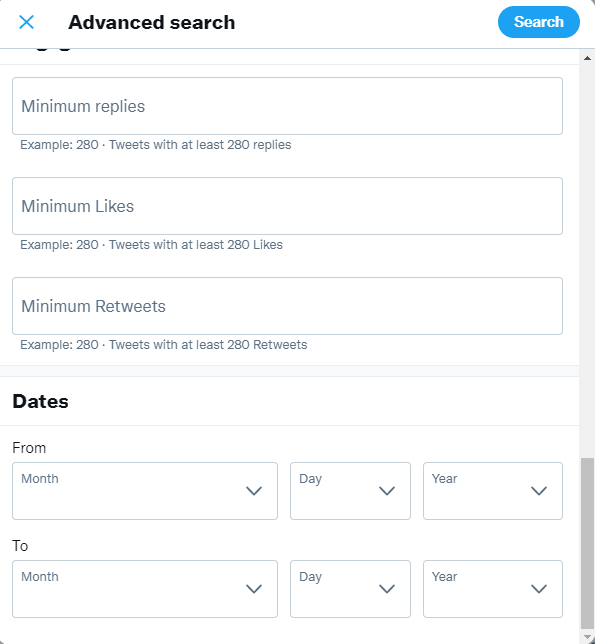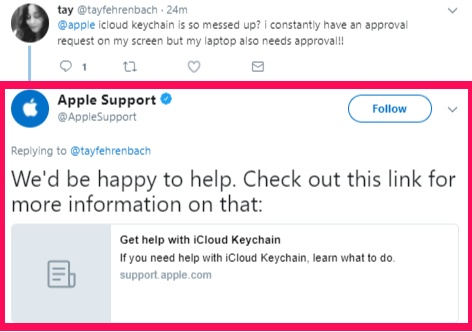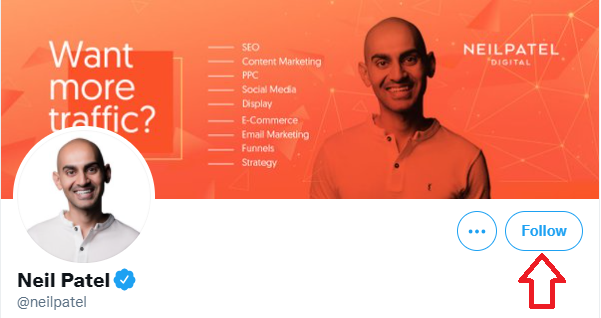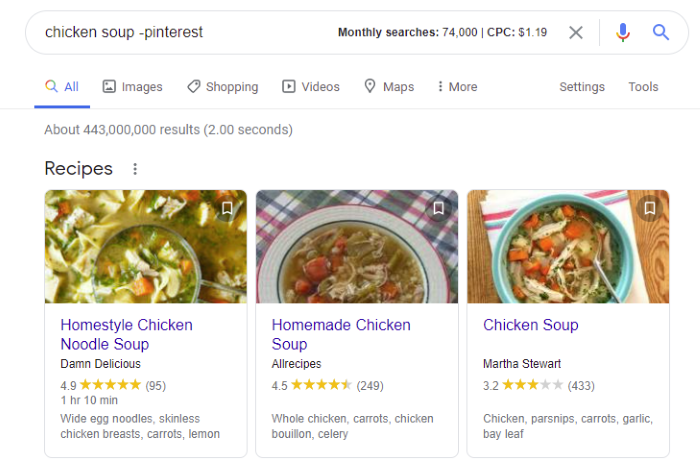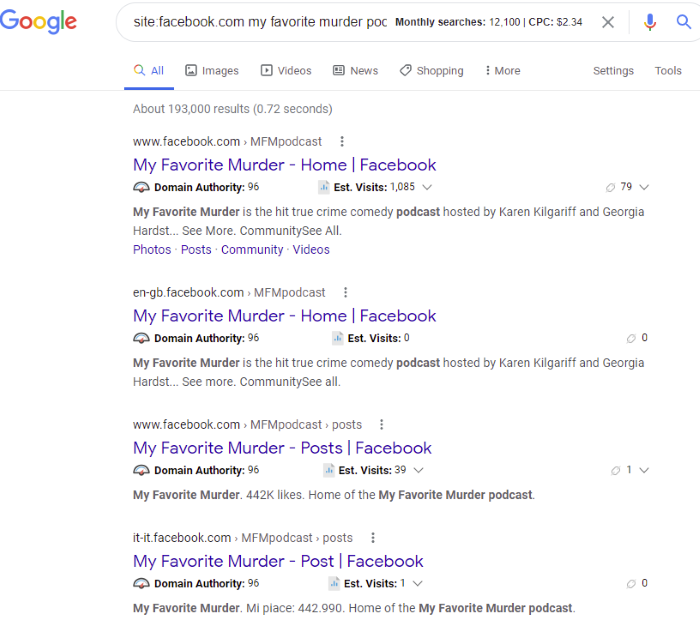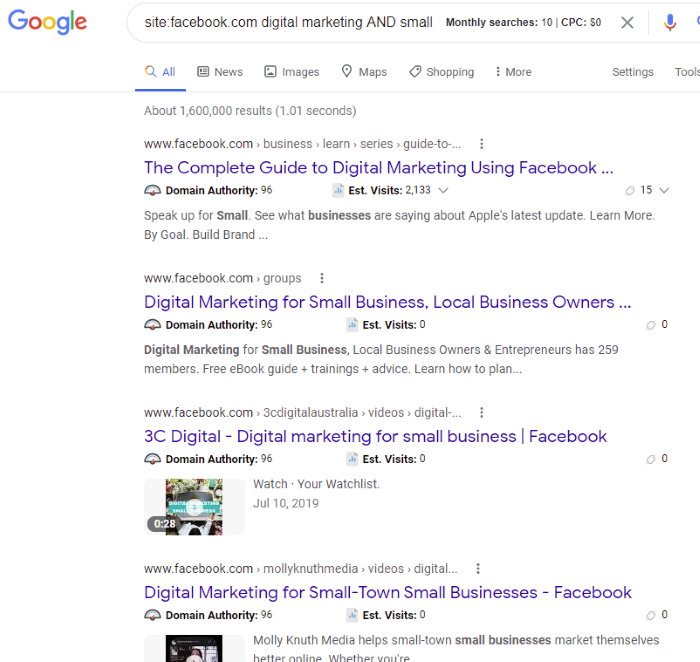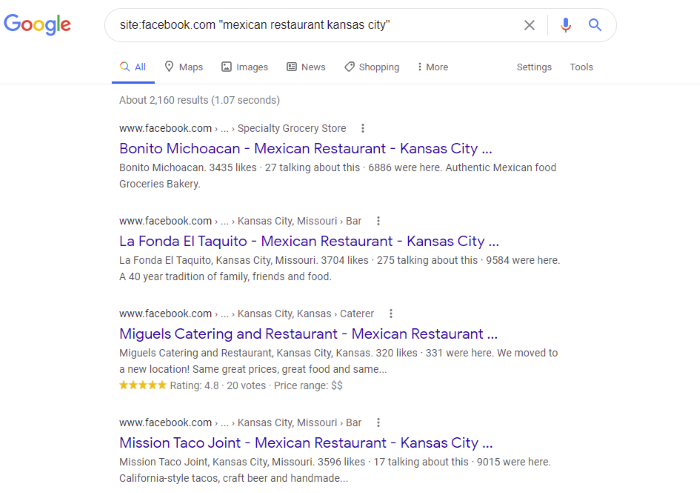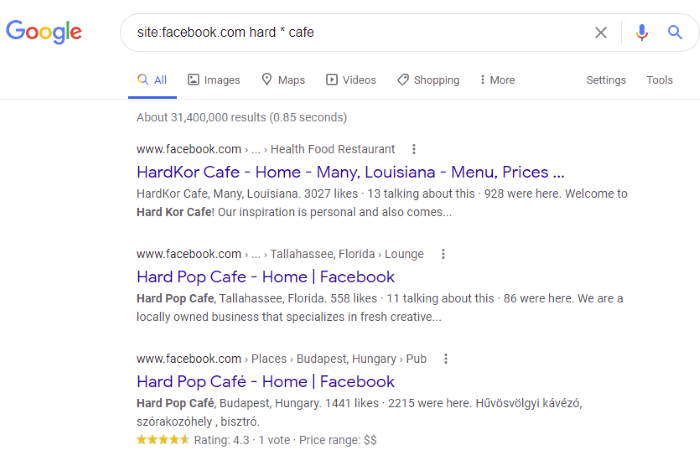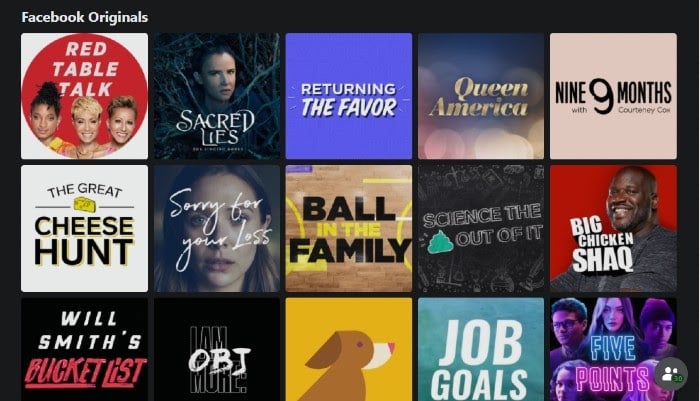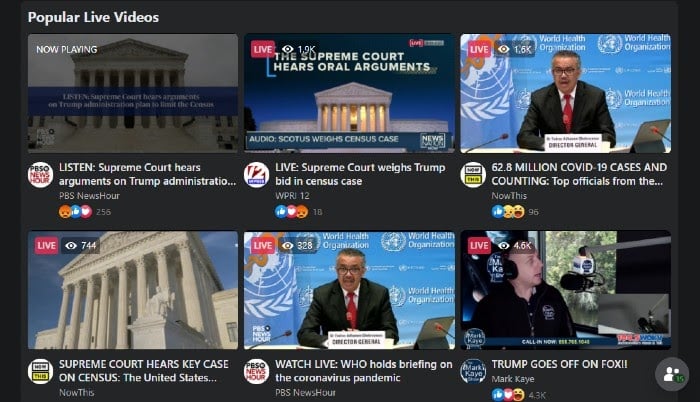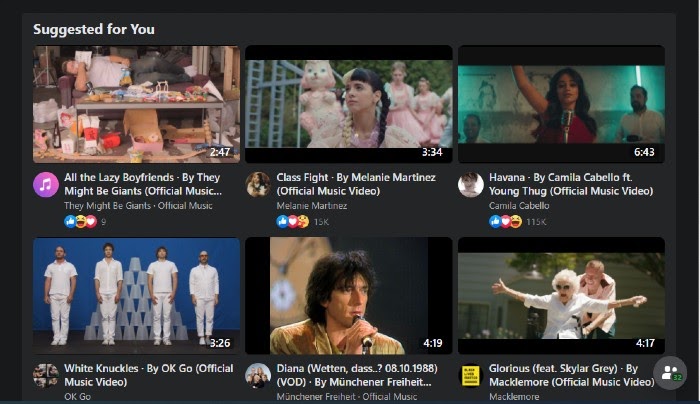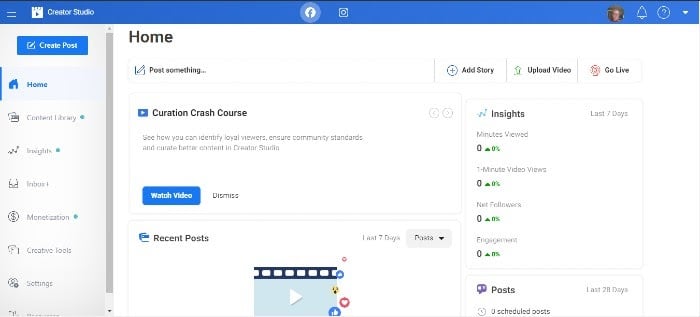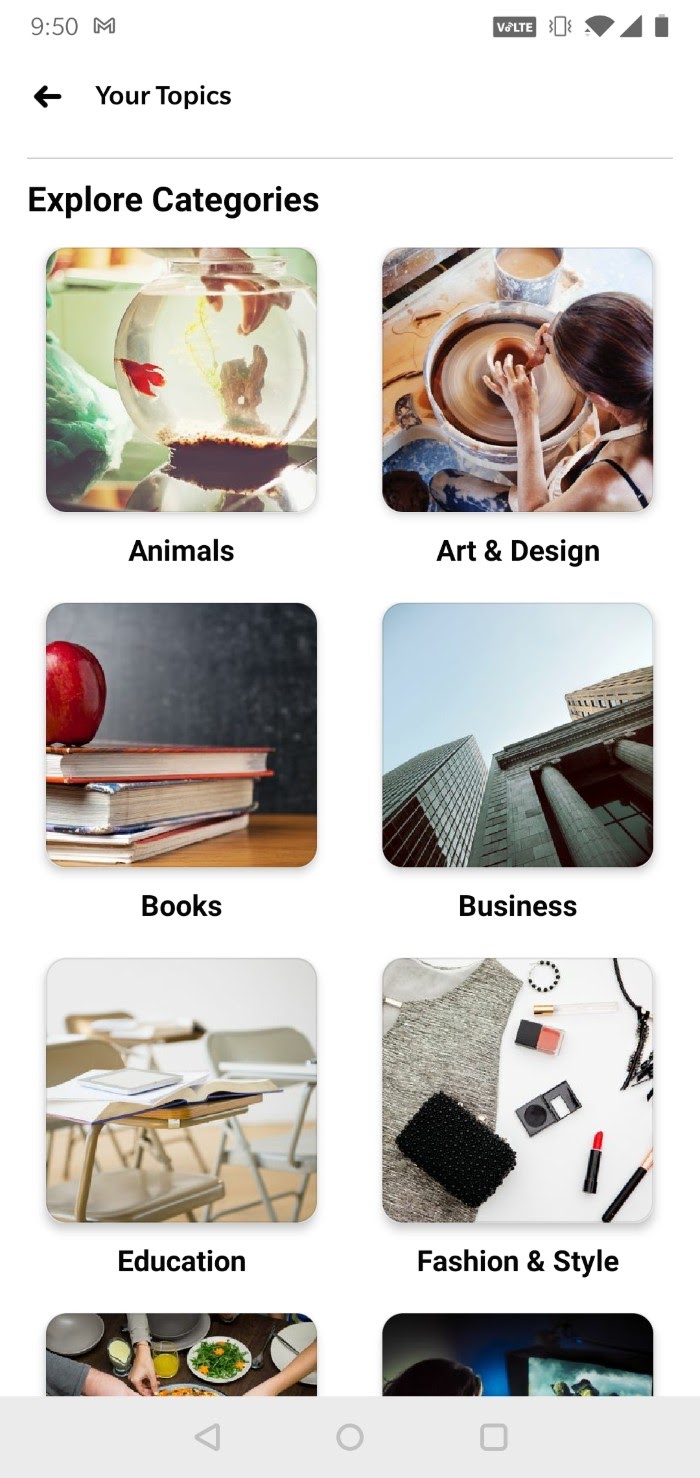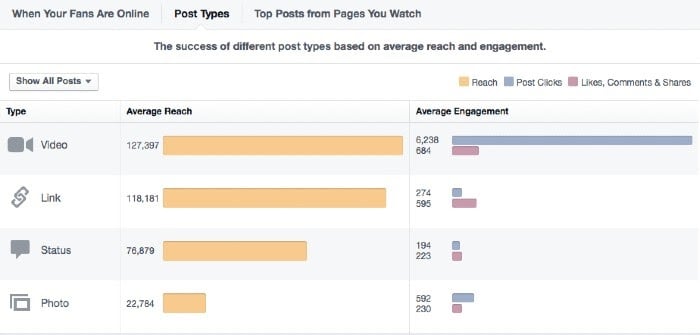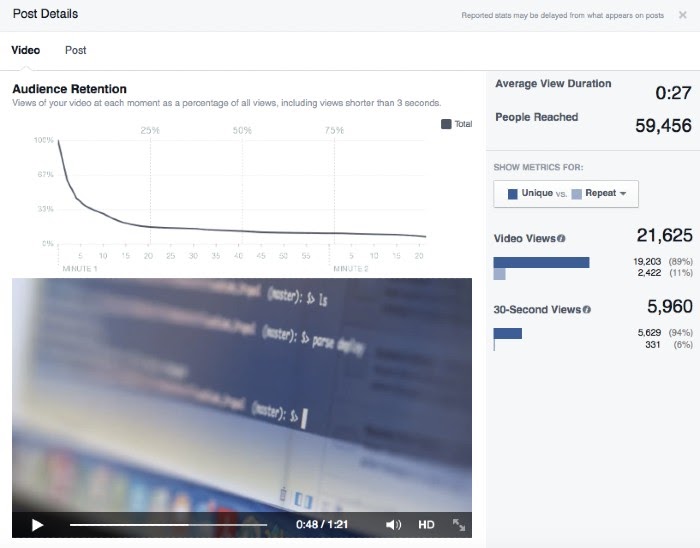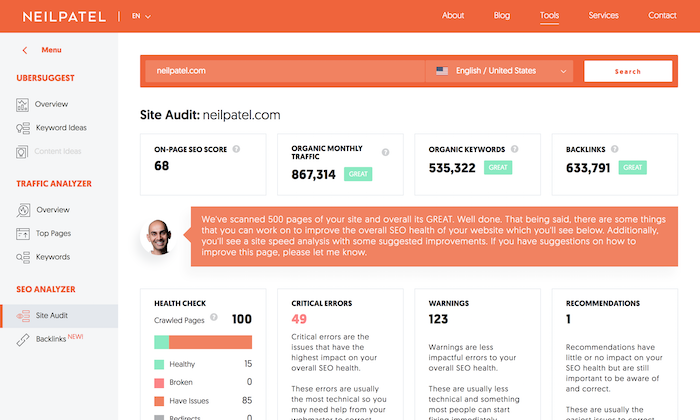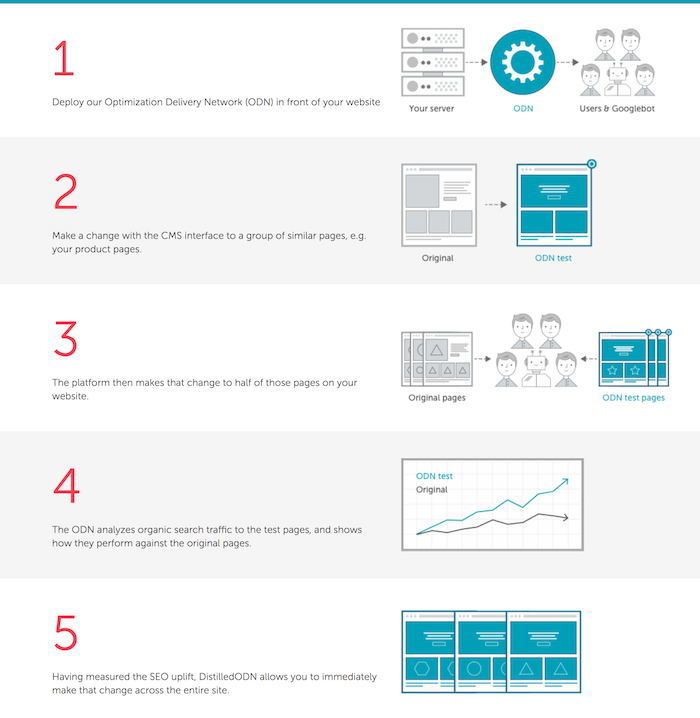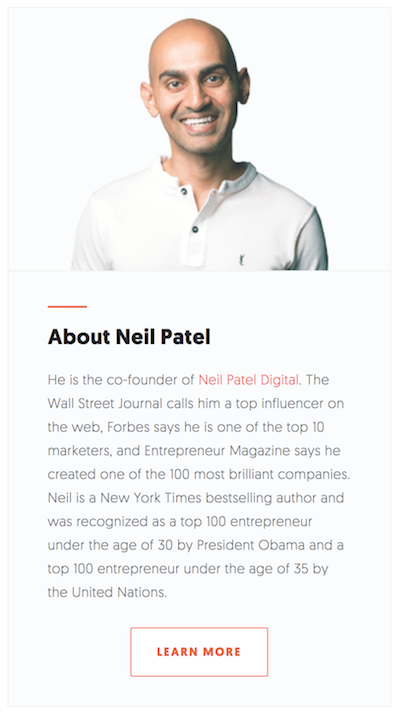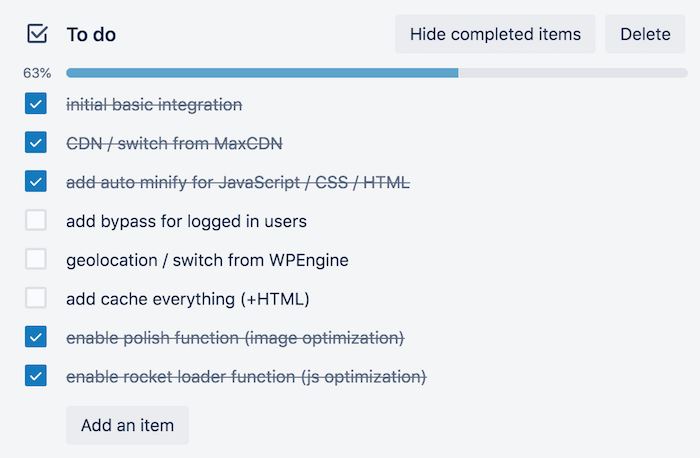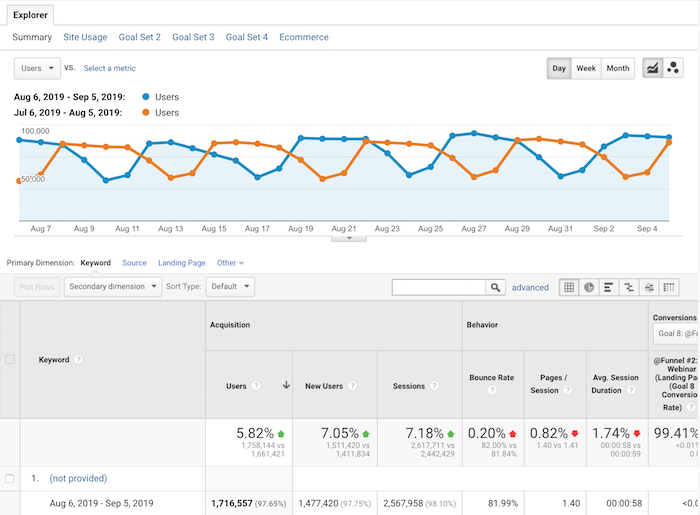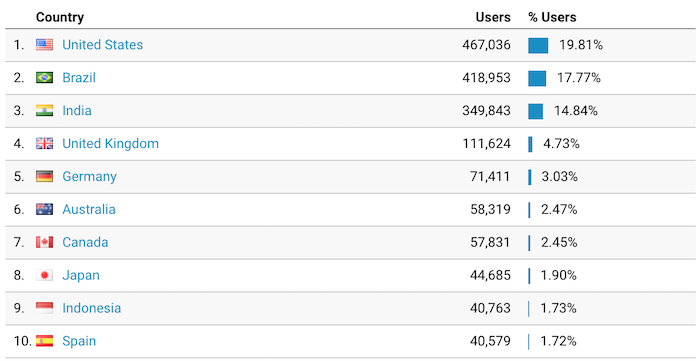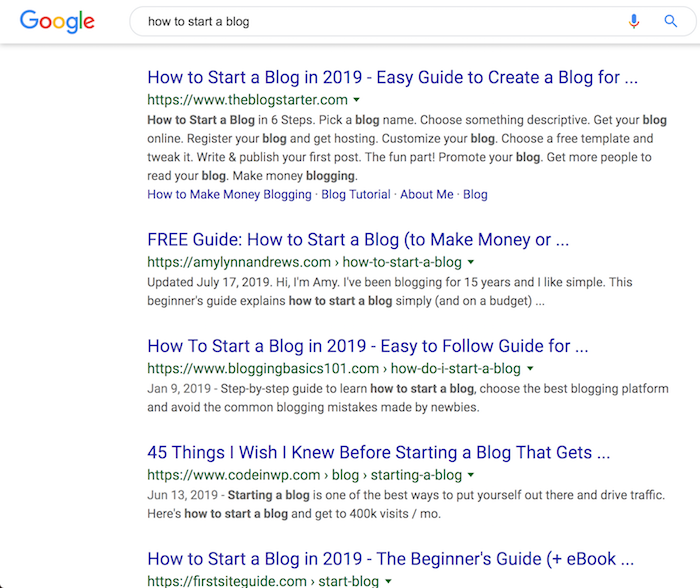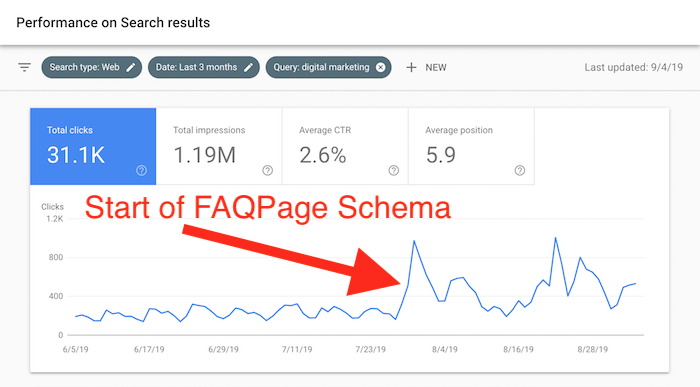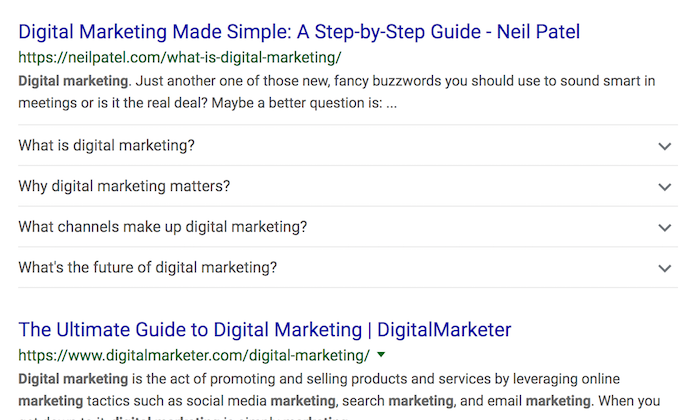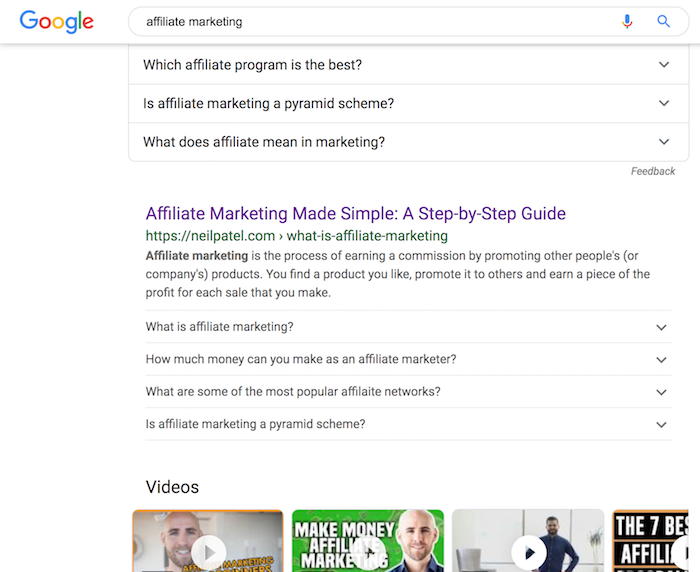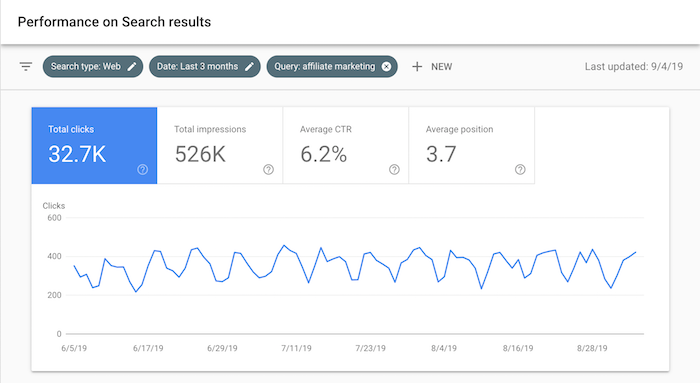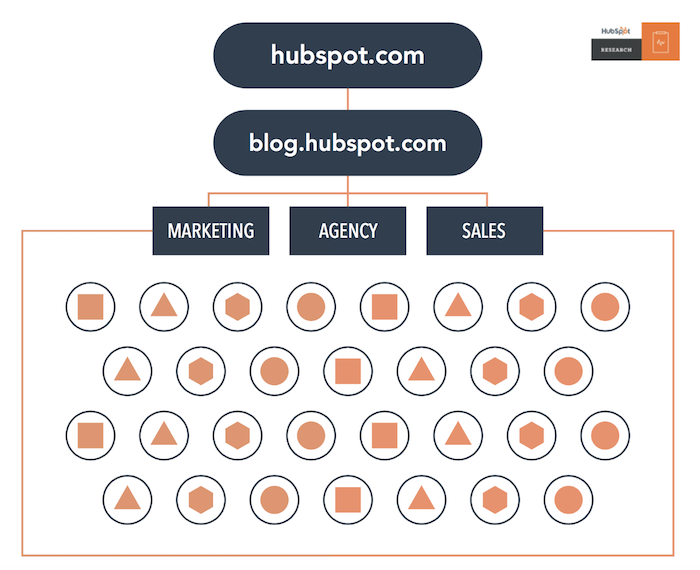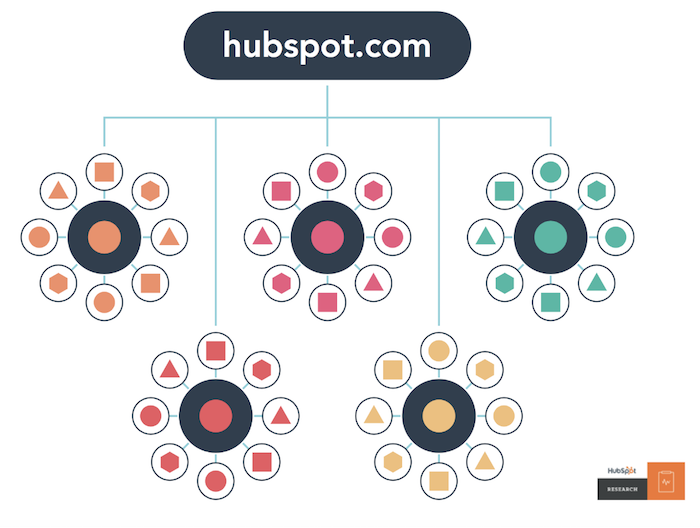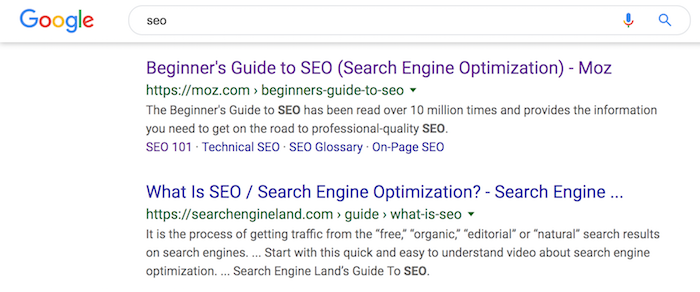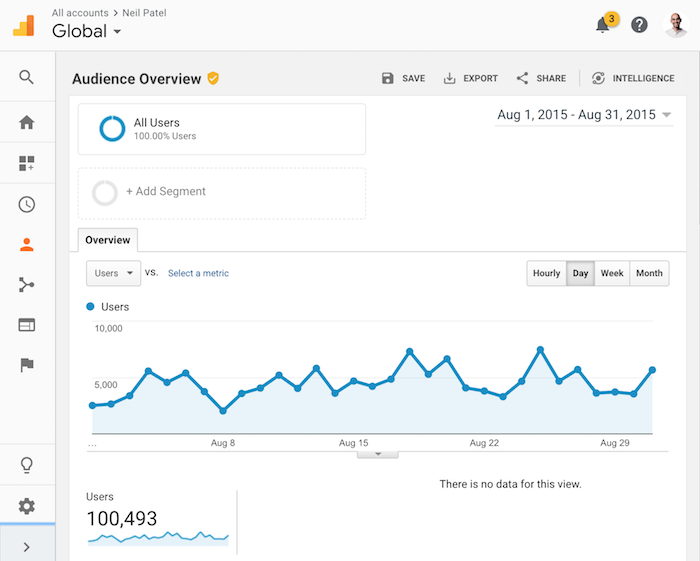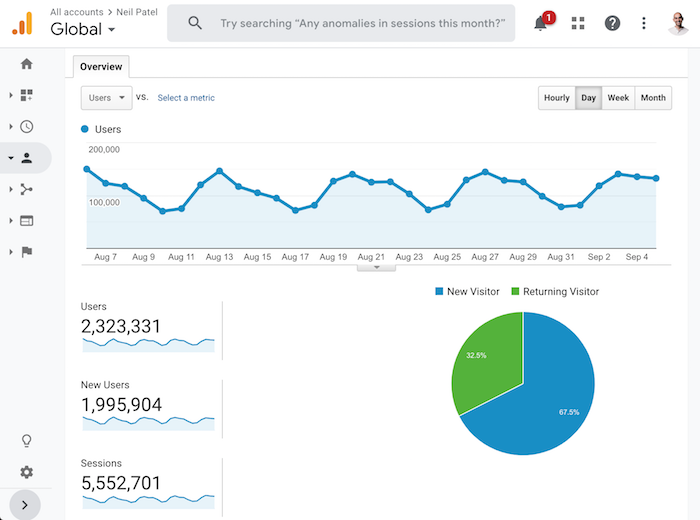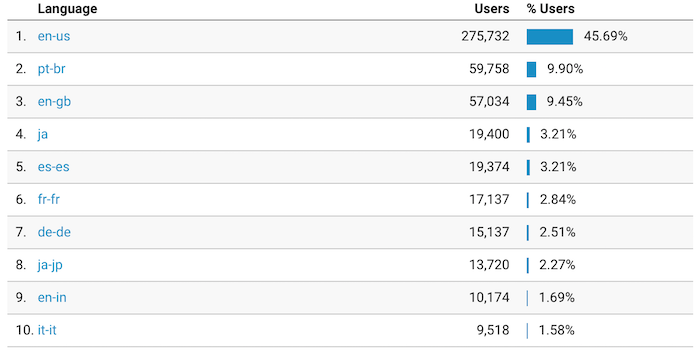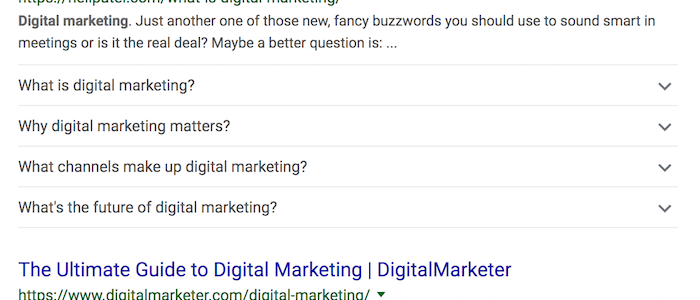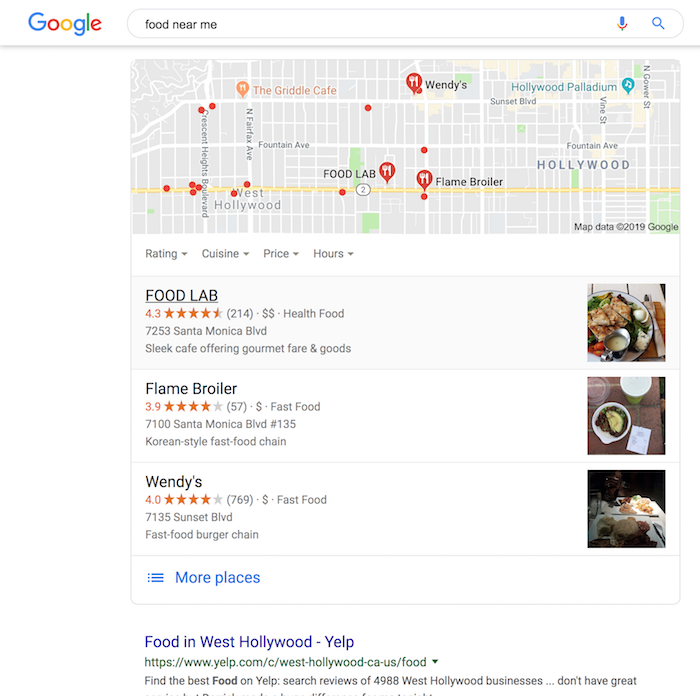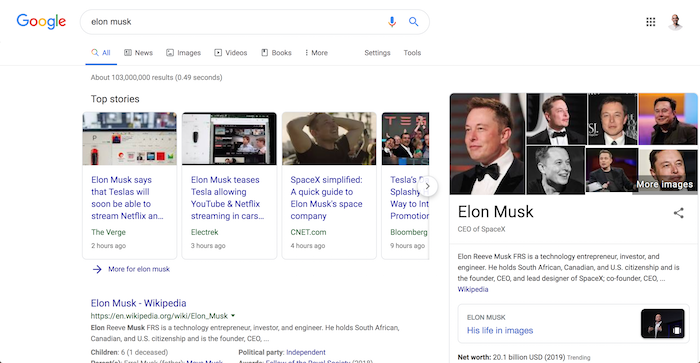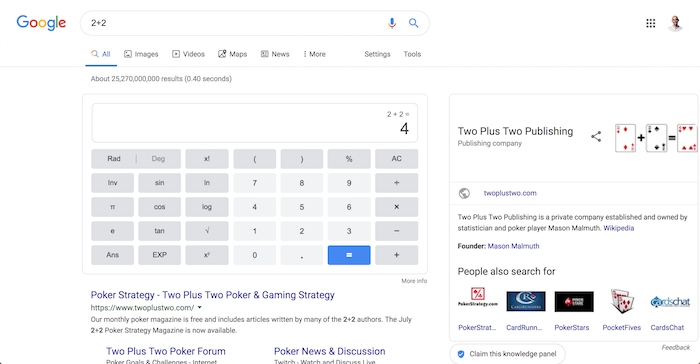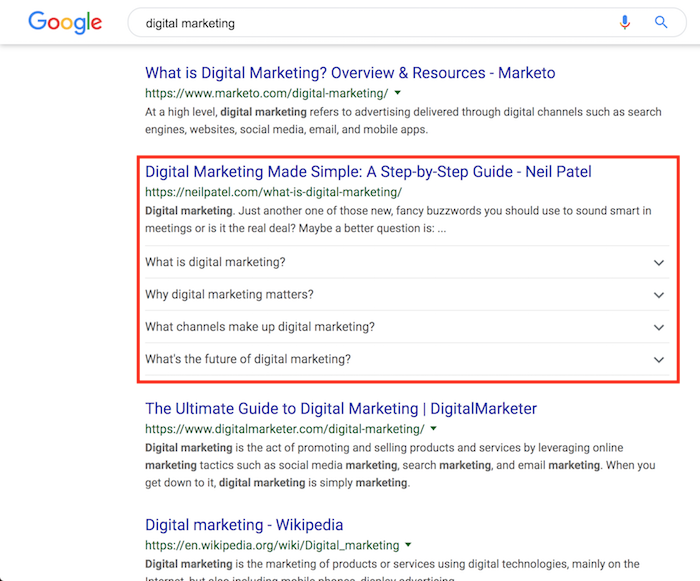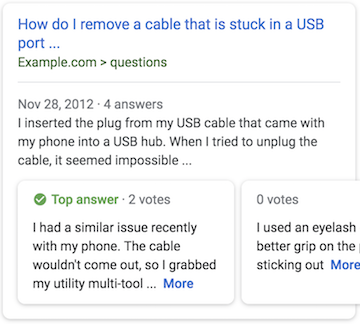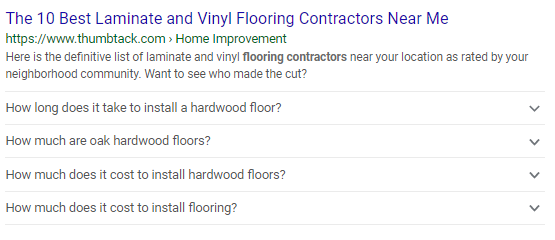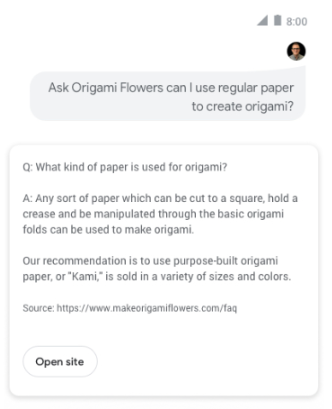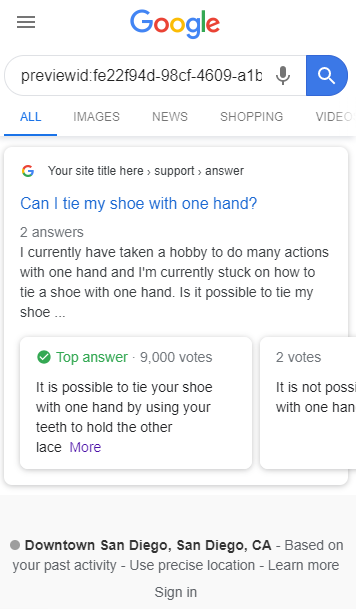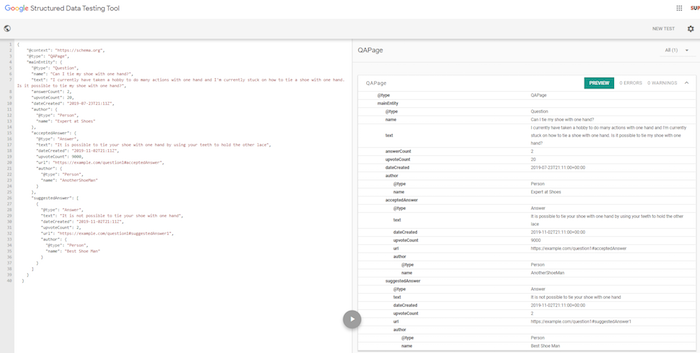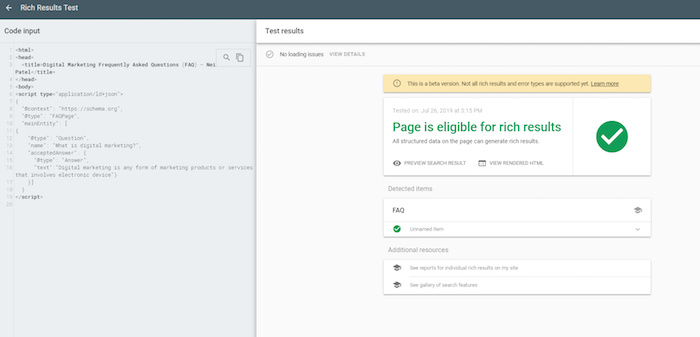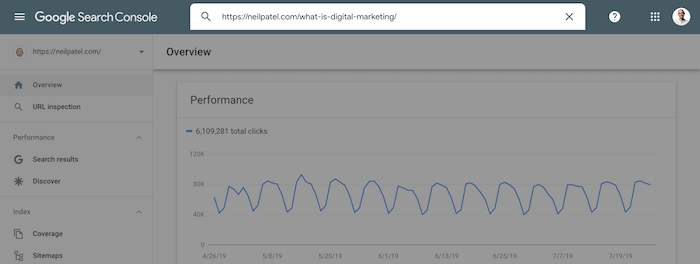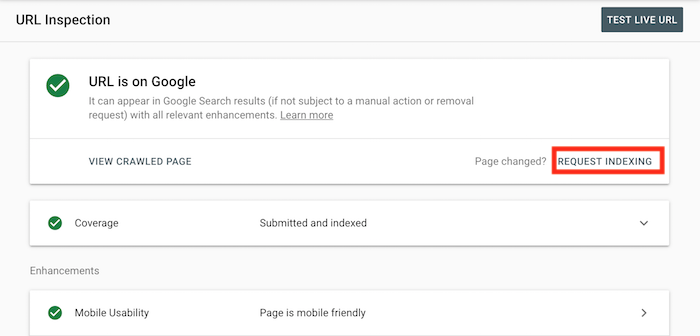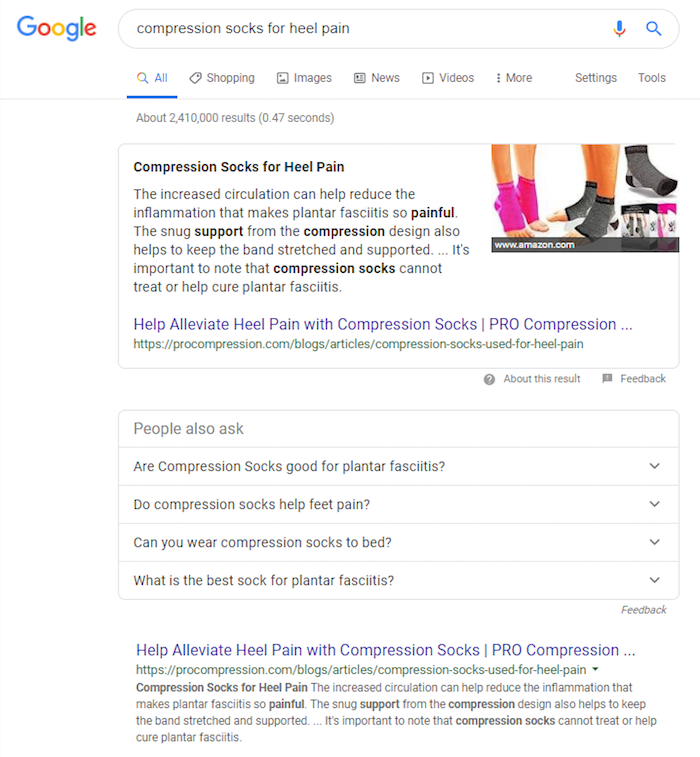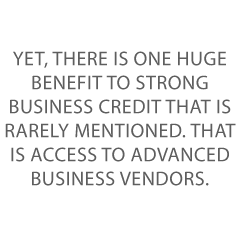
How to Use Strong Business Credit to Unlock the Power of Advanced Business Vendors
We always talk about building business credit, and how a strong business credit score can help you get funding for your business. It can help you fund your business without overloading your personal credit. Also, it can help you reduce your need for a personal guarantee when you need business financing. Yet, there is one huge benefit to strong business credit that is rarely mentioned. That is access to advanced business vendors.
Advanced Business Vendors are One of the Real Benefits of Business Credit
There is a misconception among many business owners that are just starting to understand business credit. It is that a good business credit score can help you get a business loan without a personal guarantee. However, the truth is, pretty much every small business loan from a traditional lender will require a personal guarantee.
That being the case, is it really necessary to build business credit? Wouldn’t it be better to work on personal credit so a lender will accept your personal guarantee? What is business credit good for if not to help you get a business loan?
What frustrates you the most about funding your business? Check out how our free guide can help.
First, it can help you get a business loan. If your personal credit isn’t great and you have good business credit, underwriters will see that as a positive. Also, good business credit can help reduce the reliance of lenders on a personal guarantee, even if it doesn’t go away completely.
But the real benefit of business credit is that it allows you to access advanced business vendors.
What are Advanced Business Vendors?
These are vendors that offer credit to businesses that have strong business credit, but they may not report your payments. That means they don’t help build your business credit score. Still, they are pivotal to running a thriving business.
Unlocking access to these vendors is a little realized benefit of a strong business credit score. If you have access to credit with advanced vendors you can grow your business in ways you may have never imagined
For example, you can bid on the big project even if you don’t have the cash flow to buy the supplies. You can offer the latest new product despite not having cash flow to keep up with demand. Basically, it opens up a whole new world as far as what you can and cannot do in your business.
What Does This Look Like Practically?
It may be hard to wrap your mind around exactly what this looks like in real life. Especially when you are just thinking about credit cards and business loans. Some examples may help.
Example 1: Remodeling Contractor Needs Supplies Before Payment
Suppose a contractor is hired to remodel a kitchen. The supplies are going to cost money, but the client isn’t going to pay until the job is done. However, if the contractor has business credit with advanced vendors to purchase the supplies, he or she can still take the job. They will pay suppliers when the customer pays.
Example 2: Restaurant Owner Must Keep Up With Customer Demand
A restaurant owner needs to keep up with customer demand. Dishwashers are not keeping up, and they need more utensils and serving dishes. A vendor account with a restaurant supplier makes this a non-issue. Just purchase what you need now, and pay the next month when meeting the increased demand pays off.
Example 3: Music Teacher Needs to Provide Various Instruments to Beginner Students
A music teacher has a studio to offer lessons to children. As beginners, many of them do not have an instrument at first, They likely do not even know what they want to play. Business credit accounts with instrument suppliers, as well as suppliers of those things needed to maintain instruments can help. They will allow the teacher to provide a number of various types of instruments for students to try.
Students may even purchase instruments from the school once they choose what they want to play. This may offer an incentive to choose lessons at that specific school, as parents will not be spending on an instrument that may or may not get played.
Each example shows how advanced business vendors can help a business grow in a way that would not be possible otherwise. Of course, business credit cards may work. However, with vendors you usually have net terms. That means you cannot carry a balance, which reduces the risk of racking up huge amounts of debt. Accounts like this are the reason you work to build strong business credit.
What frustrates you the most about funding your business? Check out how our free guide can help.
How To Find Advanced Business Vendors
Not all suppliers will offer this type of credit. The ones that do don’t necessarily advertise it. You typically have to know to ask for it or develop a relationship with them first. This can take a lot of time.
Luckily, you can speed up the process by working with someone who knows who these vendors are. You need someone who already has a relationship with the vendors. They can help you find the ones that will work best with your business. Of course, whoever you are working with has to know and understand your business as well. Then, they will know which vendors you will qualify for advanced business credit with.
The Benefit of the Credit Suite Business Credit Builder
This is a little known benefit of the Credit Suite Business Credit Builder. You have access to the platform for 5 years! So, after you work through the business credit building process, you still have access to our huge database of advanced business vendors.
Furthermore, we tell you just what is required to get approved with each one. Of course, there are too many vendors to list in one presentation. Still, a little taste of what is available can help you see that advanced vendors are just what you need.
Then you can run your business the way you need to.
Access Hardware Supply
Access Hardware Supply is a leading wholesale distributor of products from the top names in door hardware and security technology.
Qualification requirements include:
- Entity in good standing with Secretary of State
- EIN
- Business address- matching everywhere
- D & B number
- Business License- if applicable
- Business Bank account
- Bank reference
- Trade references
- A good Experian business credit score
There is no minimum time in business necessary, and terms are net 30, 60, or 90. You can apply online or on the phone.
Central Restaurant Products
Central Restaurant Products has beens selling pretty much anything needed for the food service industry since 1981.
Qualification requirements include:
- Entity in good standing with Secretary of State
- Business credit history
- EIN
- Business address- matching everywhere.
- D&B number
- Business License- if applicable
- Business Bank account
- Bank reference
- Trade/credit references
- At least 1 year in business
- D&B paydex score of 80 or higher
Terms are Net 30.
Sherwin Williams
Sherwin Williams is a widely known provider of paint and coatings for over 150 years.
Qualification requirements include:
- Entity in good standing with Secretary of State
- EIN number with IRS
- Business address- matching everywhere
- D&B number
- Business License- if applicable
- Business Bank account
- 3 Trade references
If there is not enough business credit history, a personal guarantee (PG) is required. You have to apply for the account in the store, and terms are net 20.
Personal Guarantee
Sherwin Williams is a great example of how business credit can help your business, and help you avoid a personal guarantee in some instances. If you give a personal guarantee, the account may show up on your personal credit report. However, without a personal guarantee, using your business information, that is likely not to be the case.
Remember, a personal guarantee isn’t a bad thing. In fact, it may be the only option you have to get the funding you need until you build strong business credit. At least, that is, if you have good personal credit and you want to avoid very high interest rates.
But not using a personal guarantee keeps your personal credit available for personal financial needs.
Trade References
You may also notice that each of these vendors requires trade references. A trade reference is a report that details the payment history between a company and a vendor. It can come verbally, in a letter, or on a business credit report. Vendors that do not report to the business credit reporting agencies may be willing to provide a trade reference. As a result, they can still help you get funding.
What frustrates you the most about funding your business? Check out how our free guide can help.
Unlock the Power of Advanced Business Vendors
Access to advanced business vendors is a huge benefit of strong business credit. They offer funding to help you build and grow your business, without paying unnecessary interest. They also help you avoid the temptation of carrying a large balance unnecessarily.
Of course, you have to manage the vendors in your credit portfolio carefully. Be sure you can repay and do so on time. Even if they do not report positive payment history, they are likely to report negative payment history. Plus, you want to keep a good relationship with them. Not to mention, if you do not pay responsibly, you will not be able to get good trade references from them.
Ready to get started business business credit and unlock the power of advanced business vendors? Try a free consultation with a business credit specialist.
The post How to Use Strong Business Credit to Unlock the Power of Advanced Business Vendors appeared first on Credit Suite.