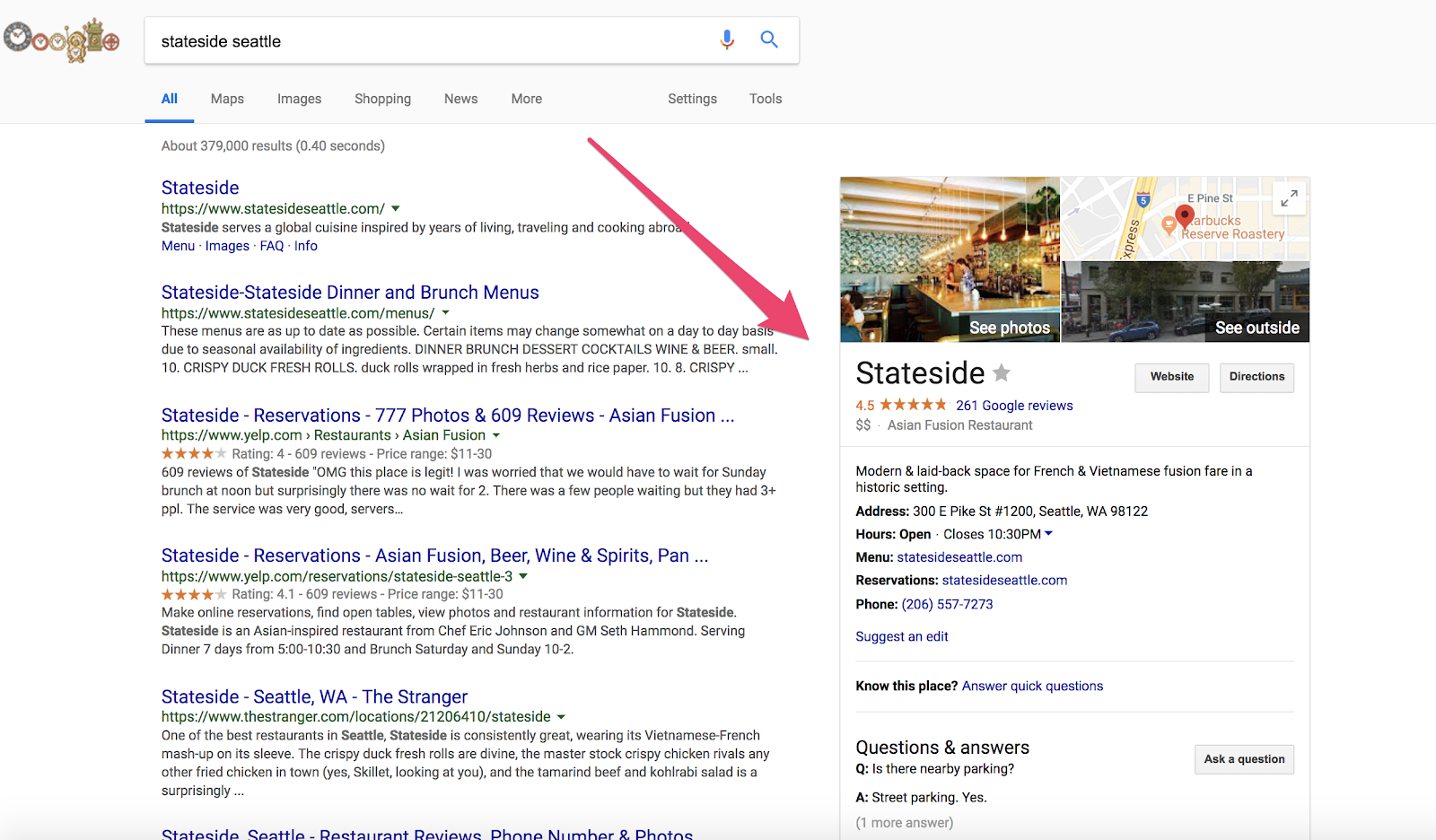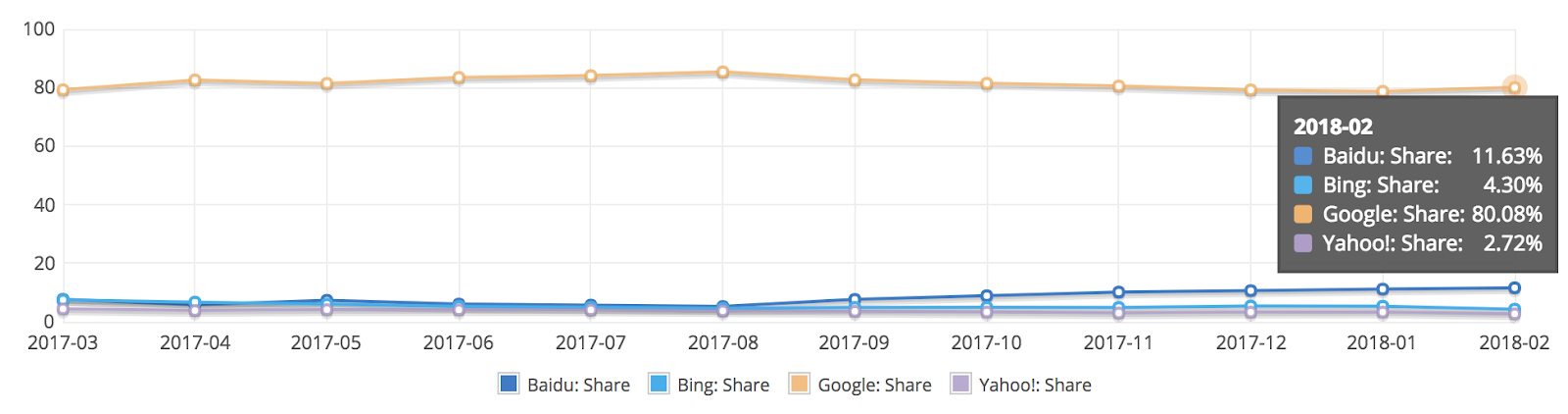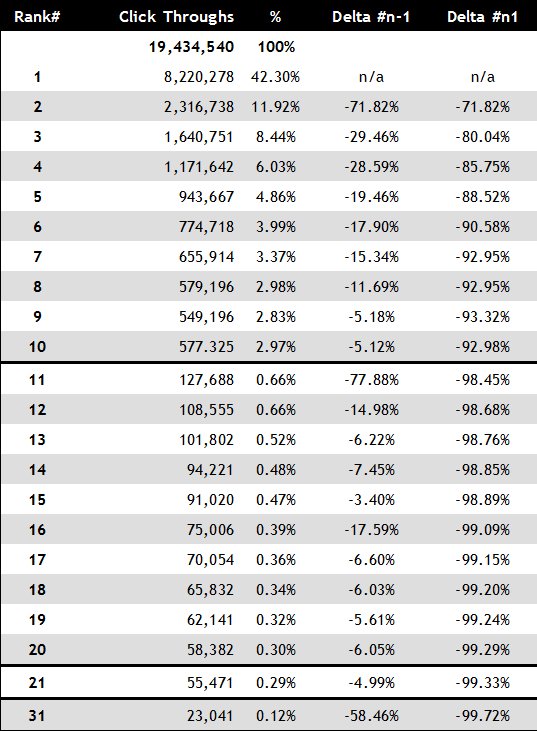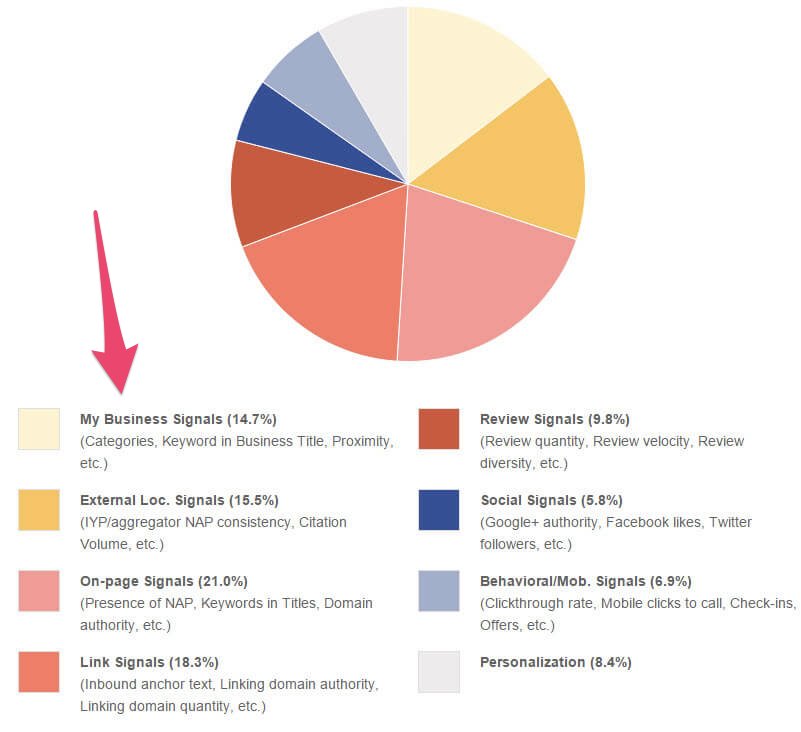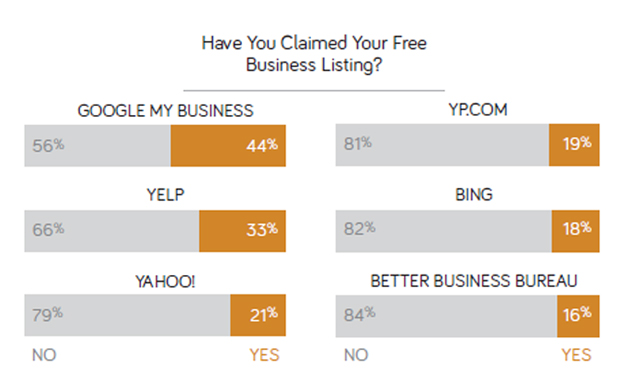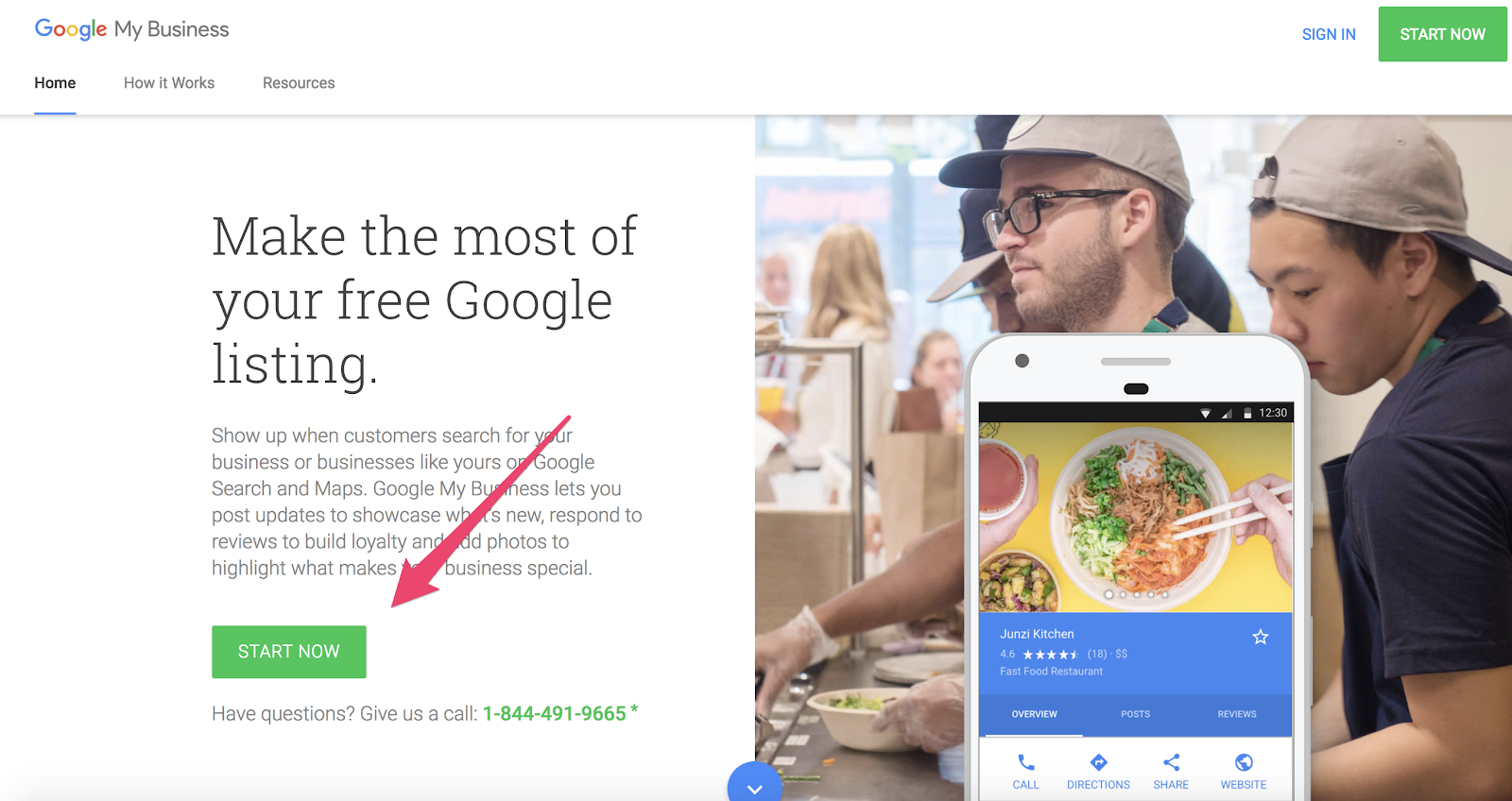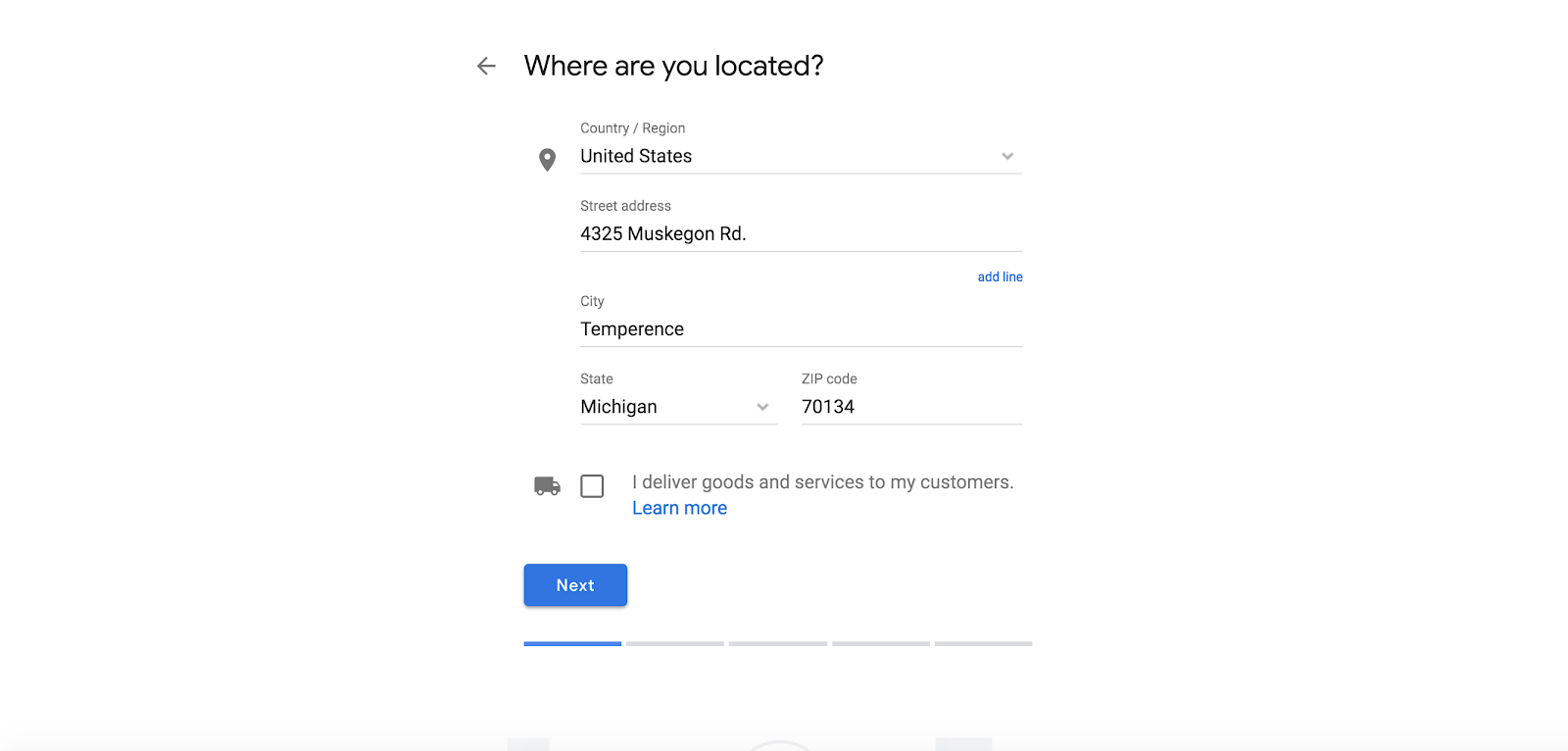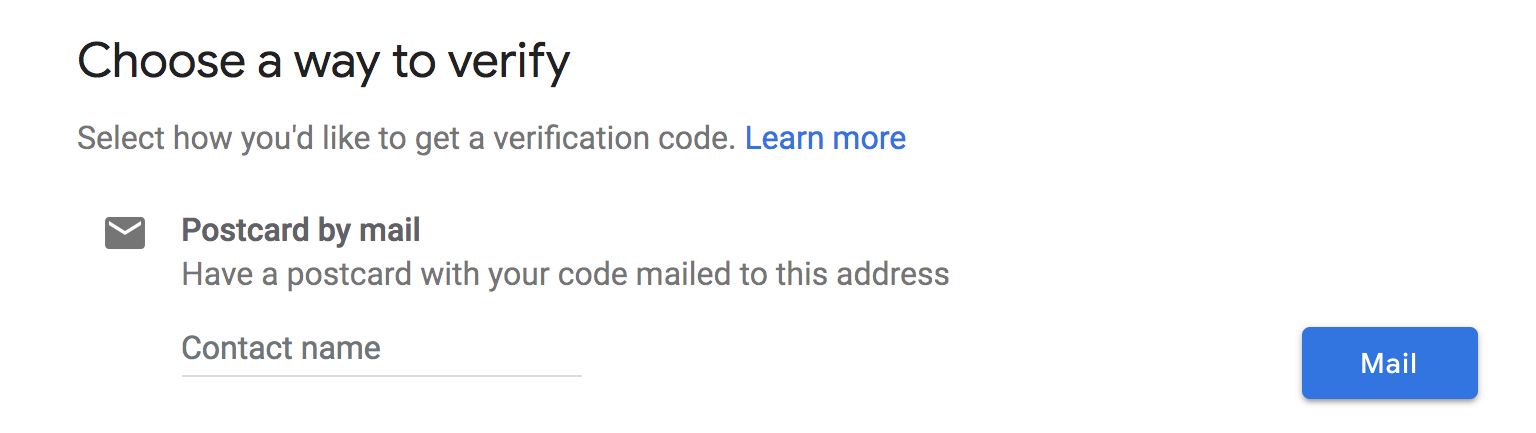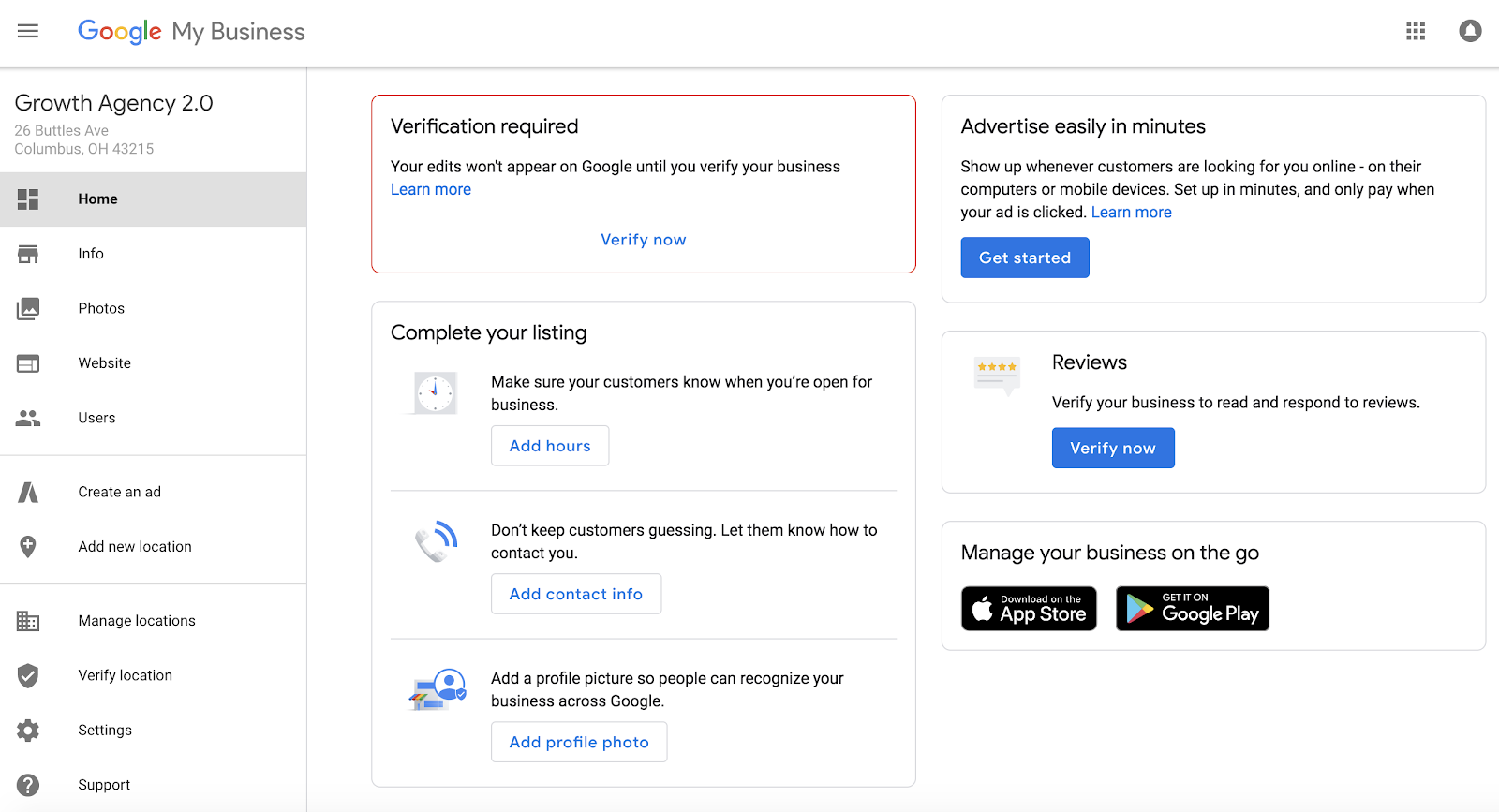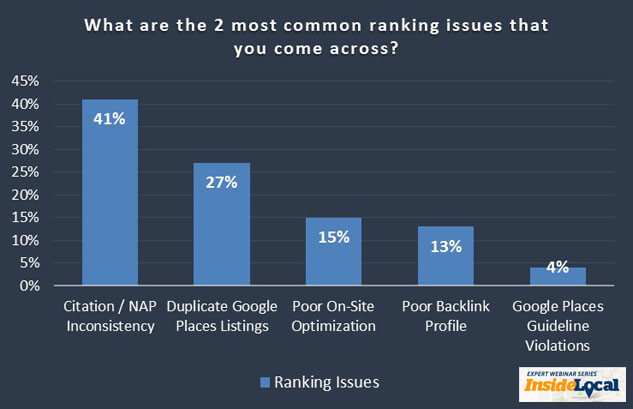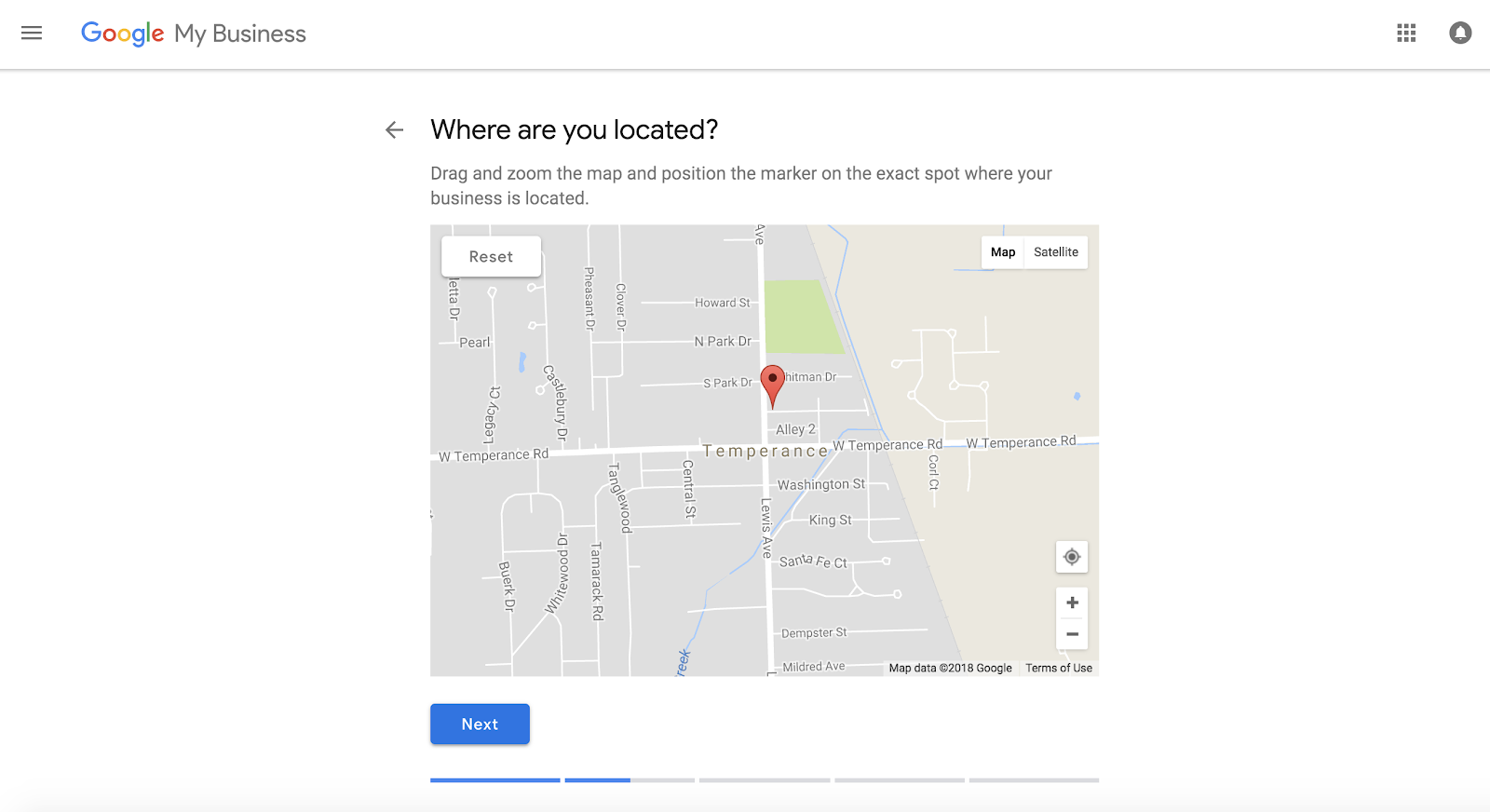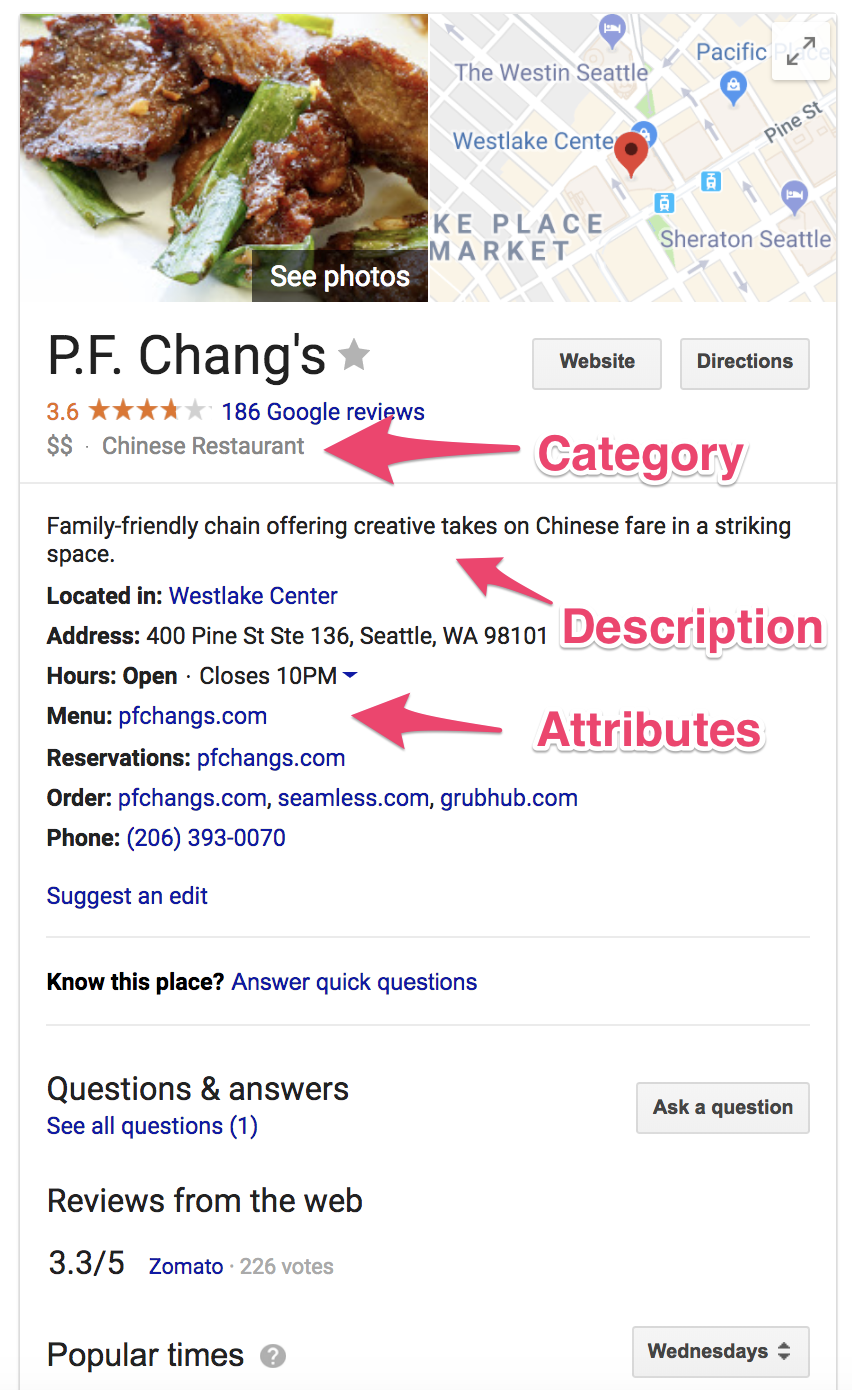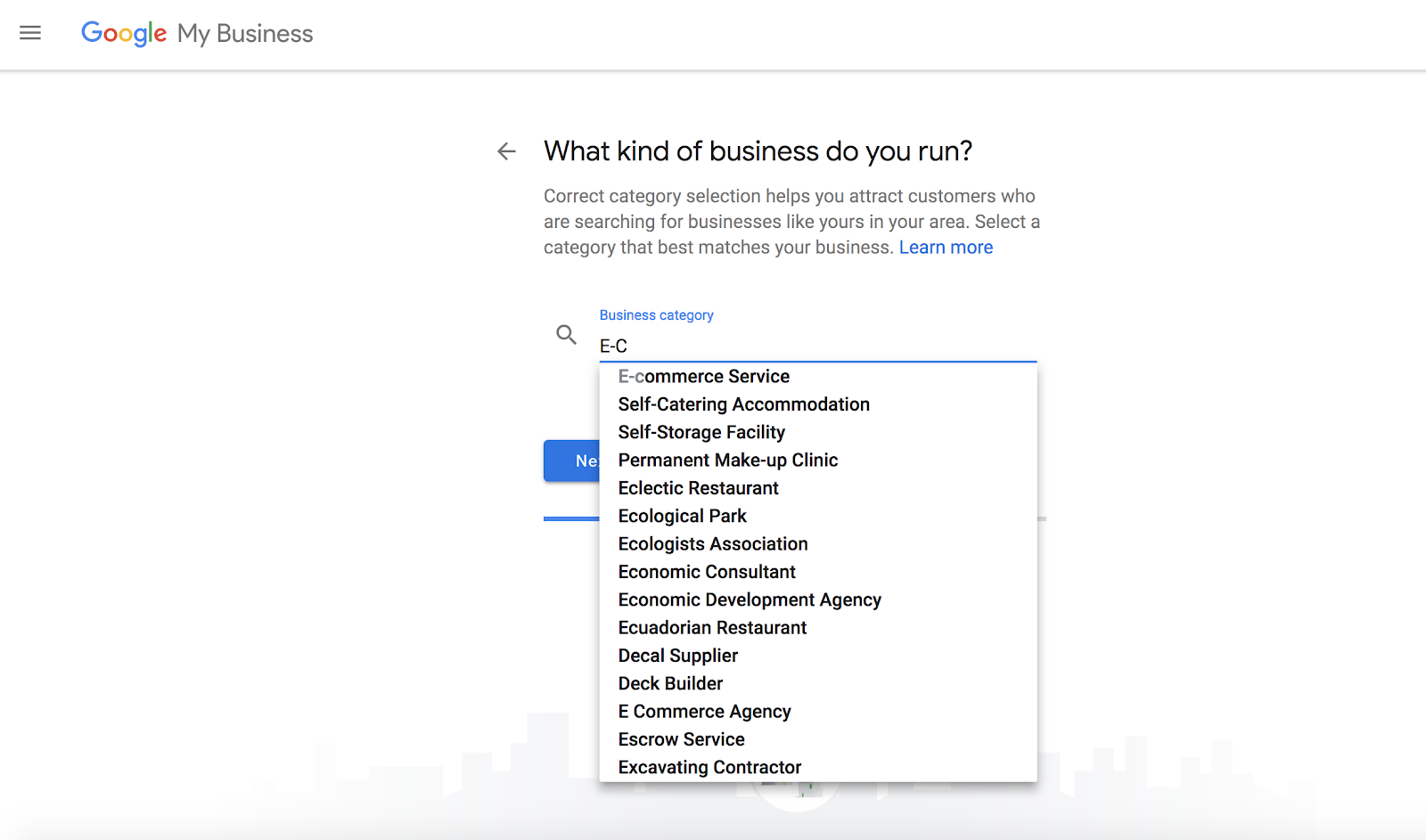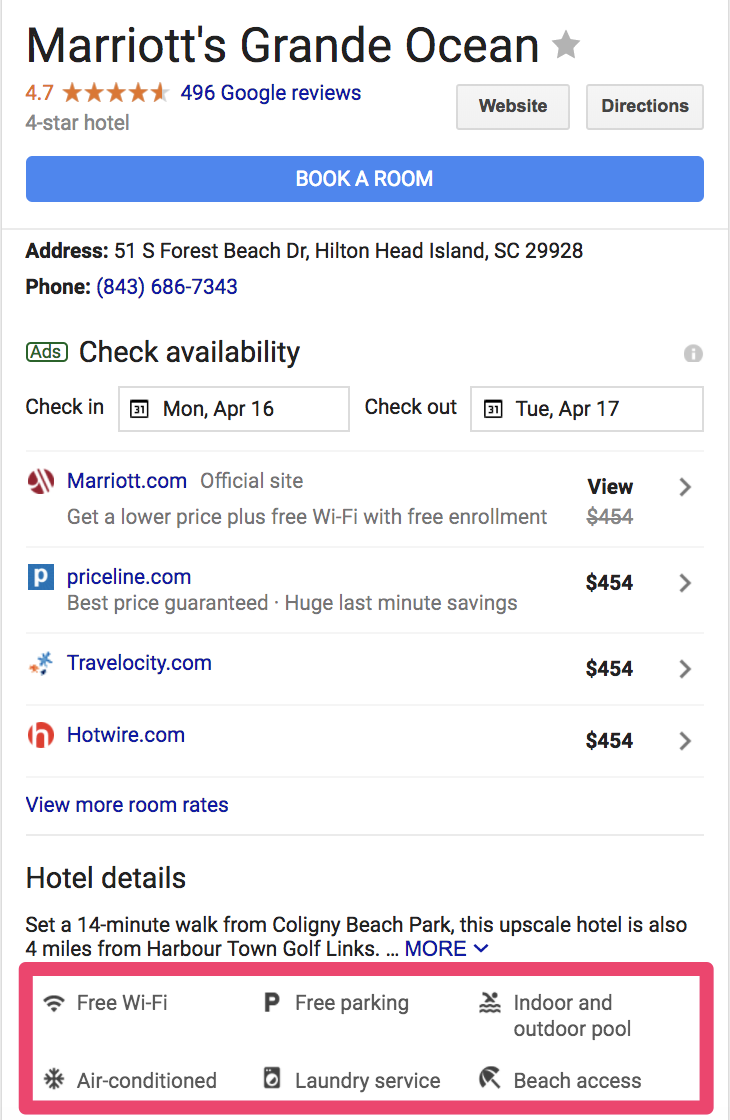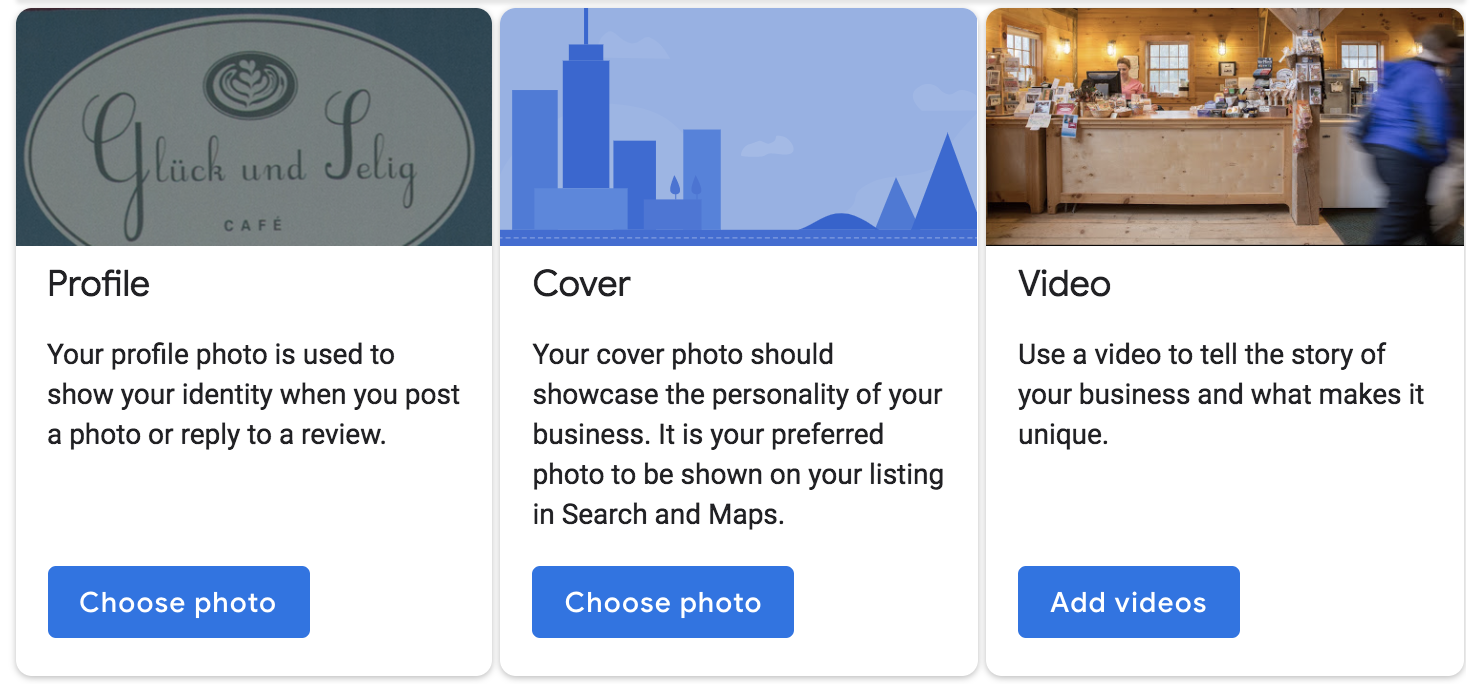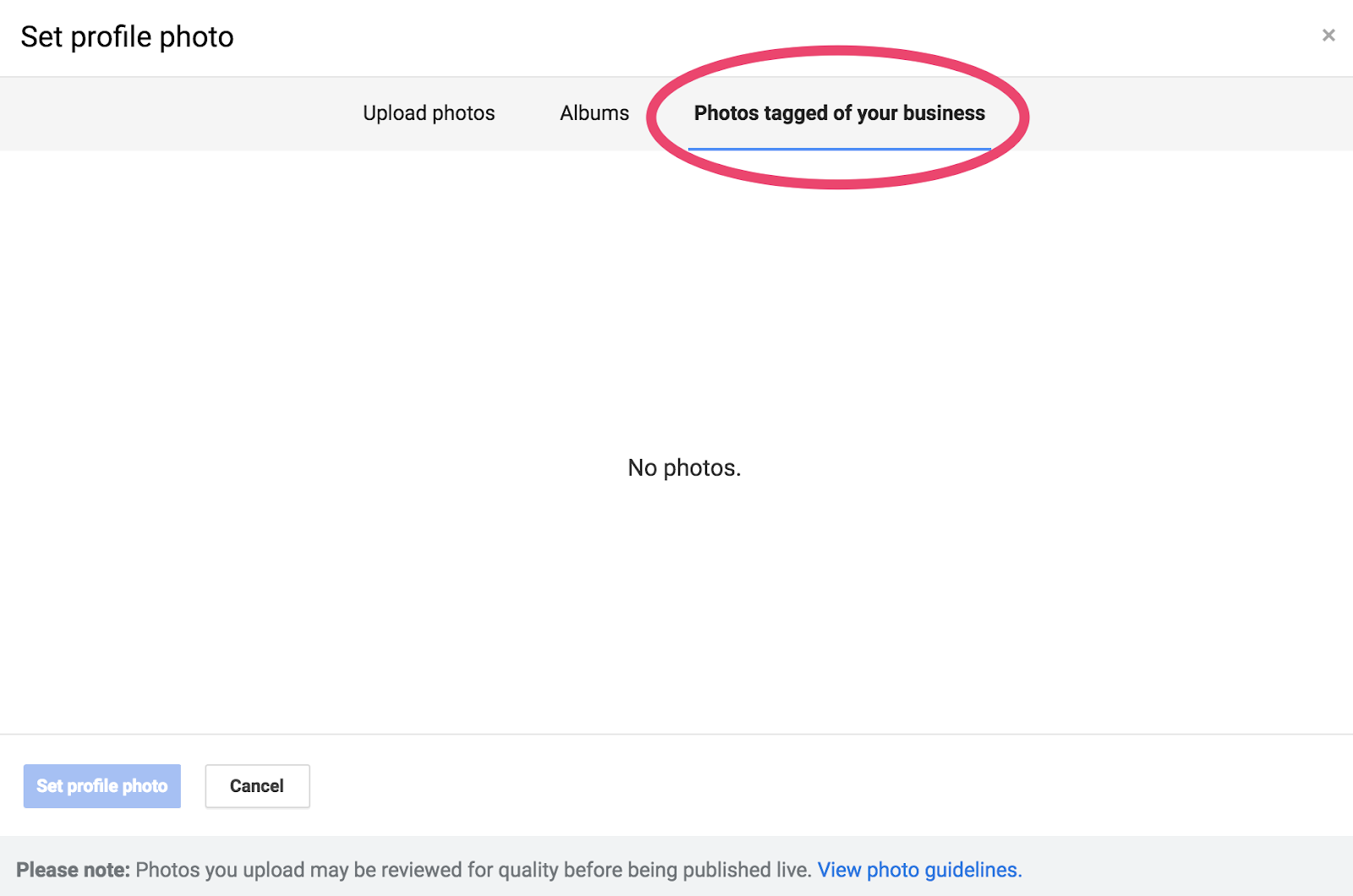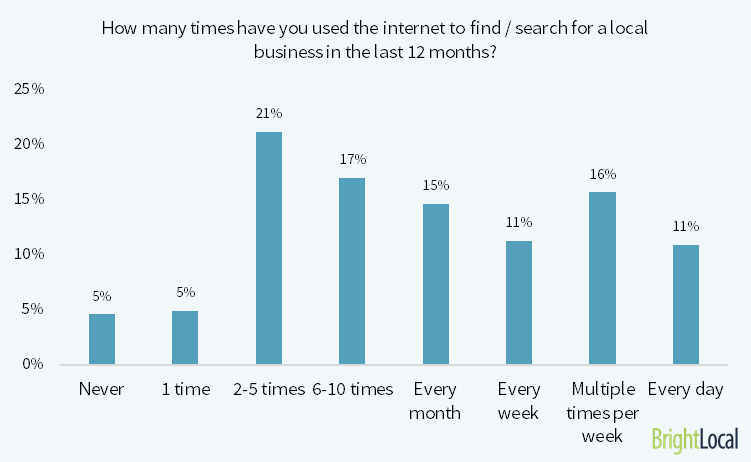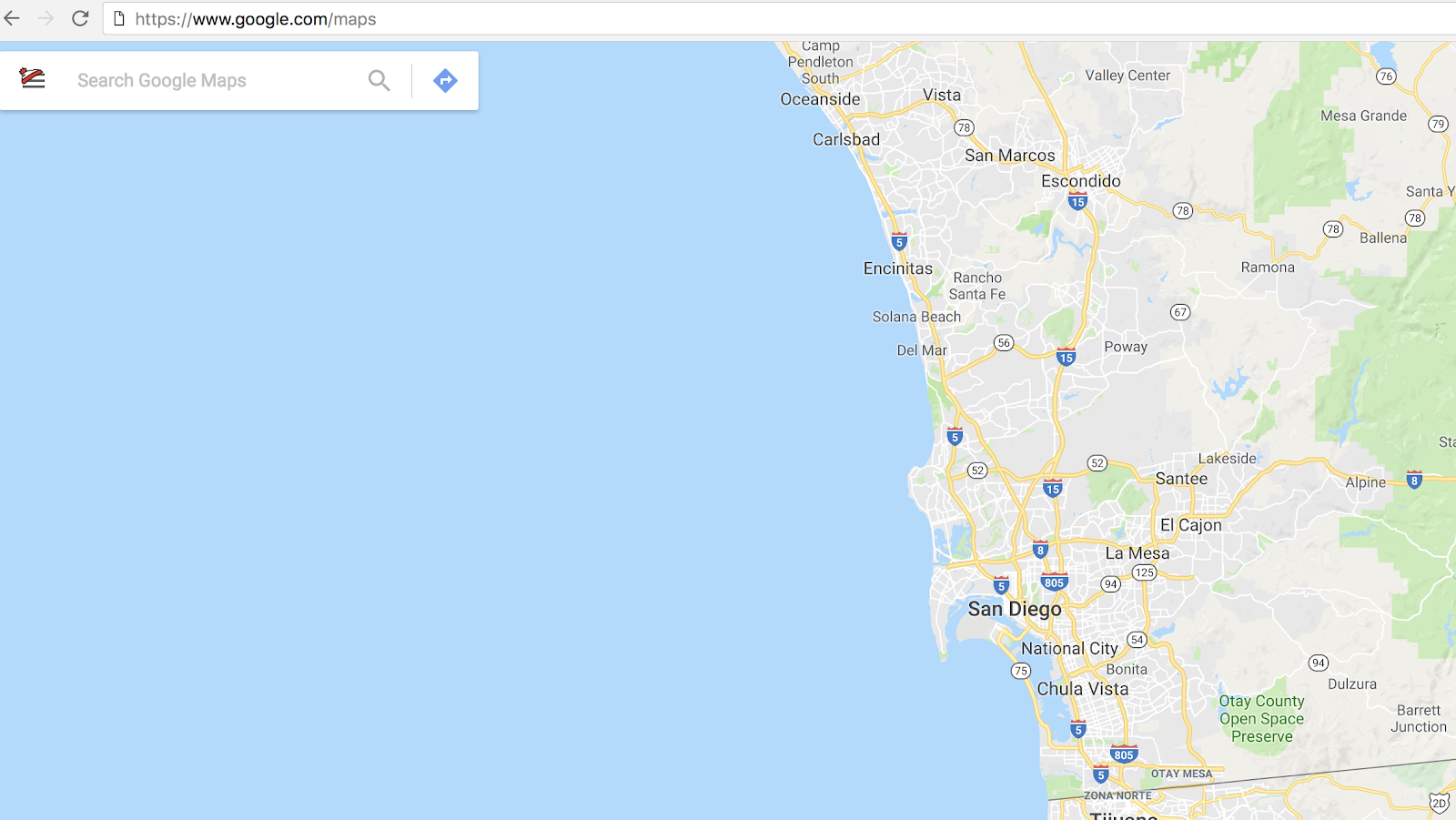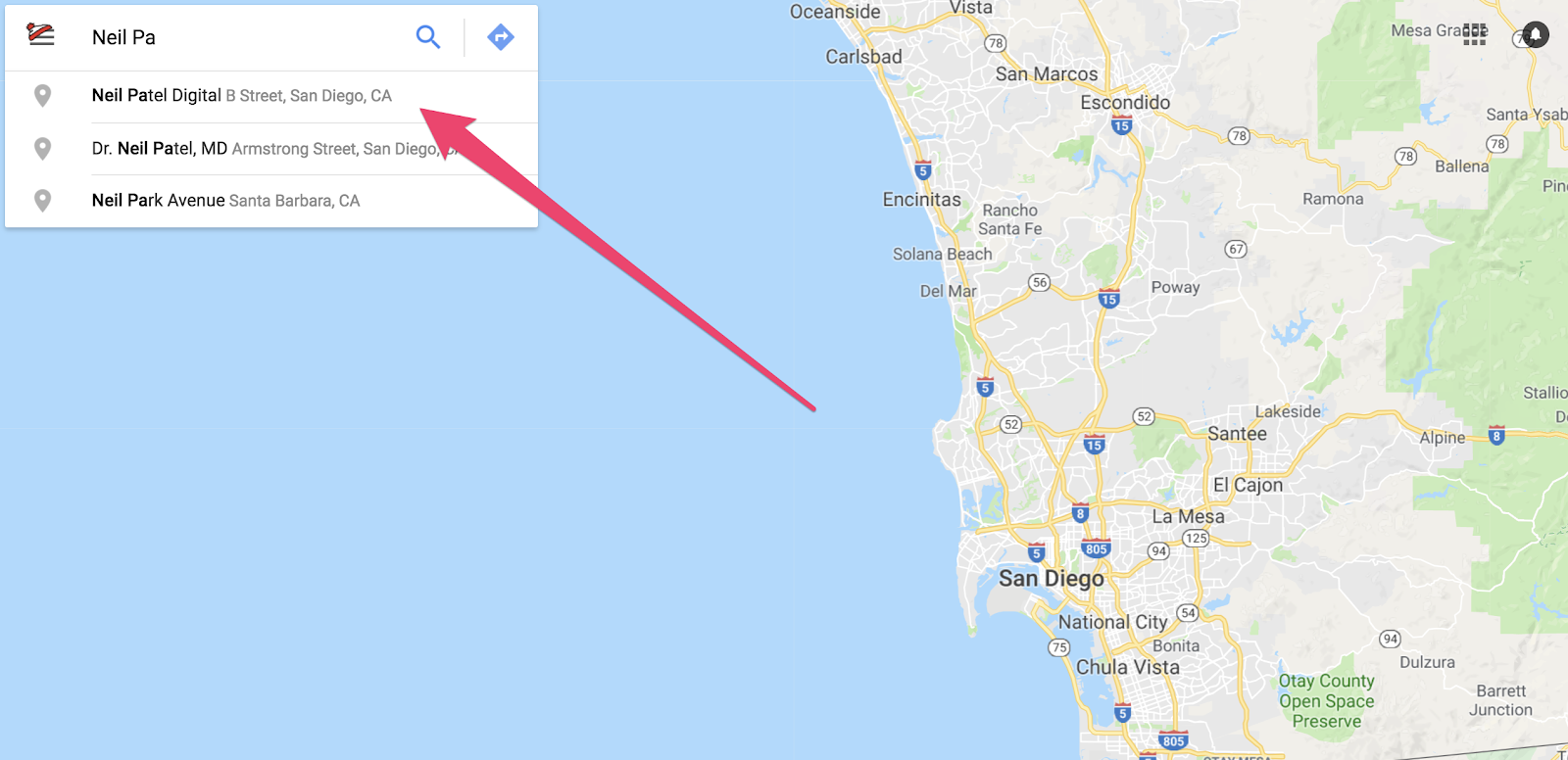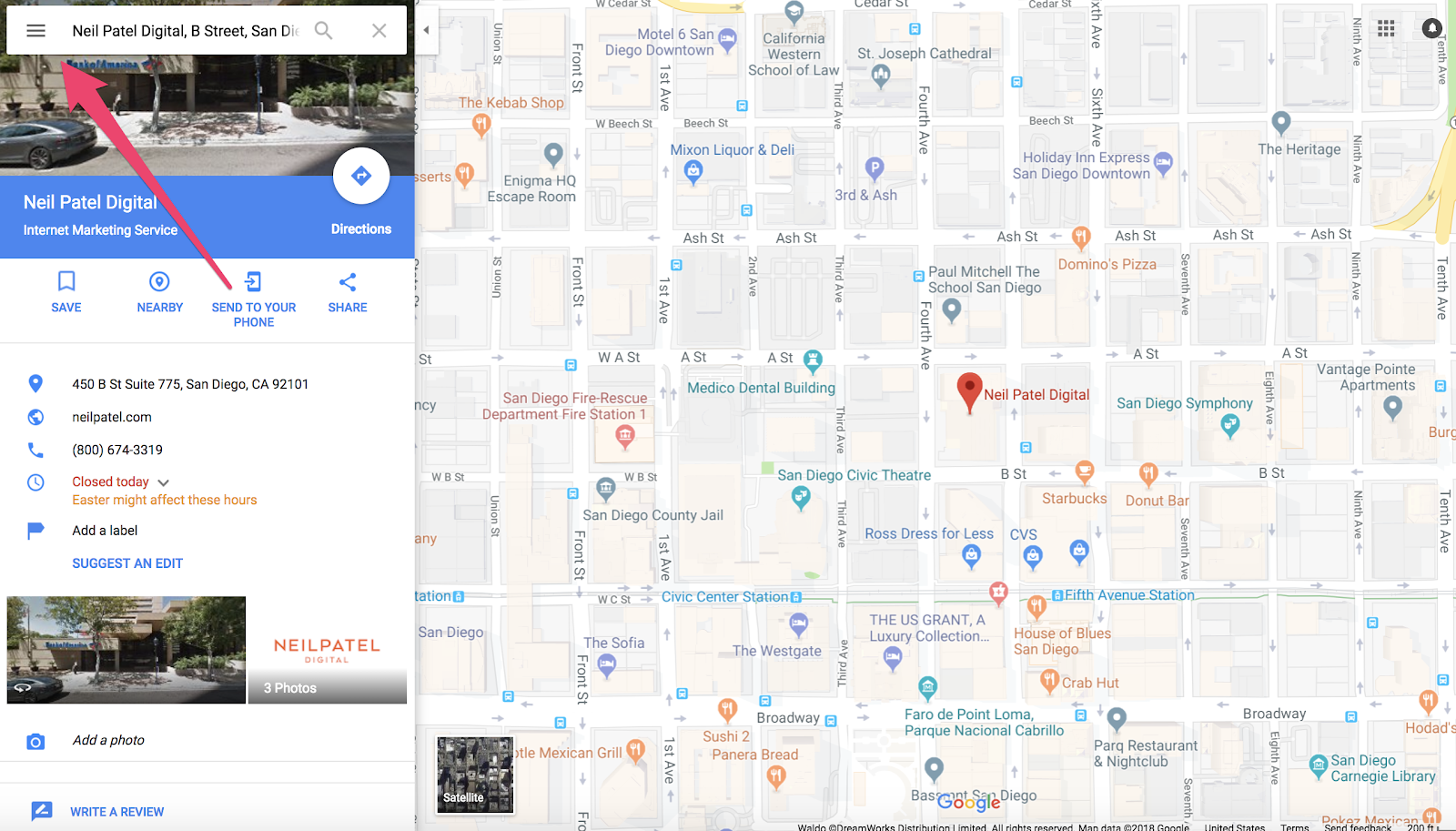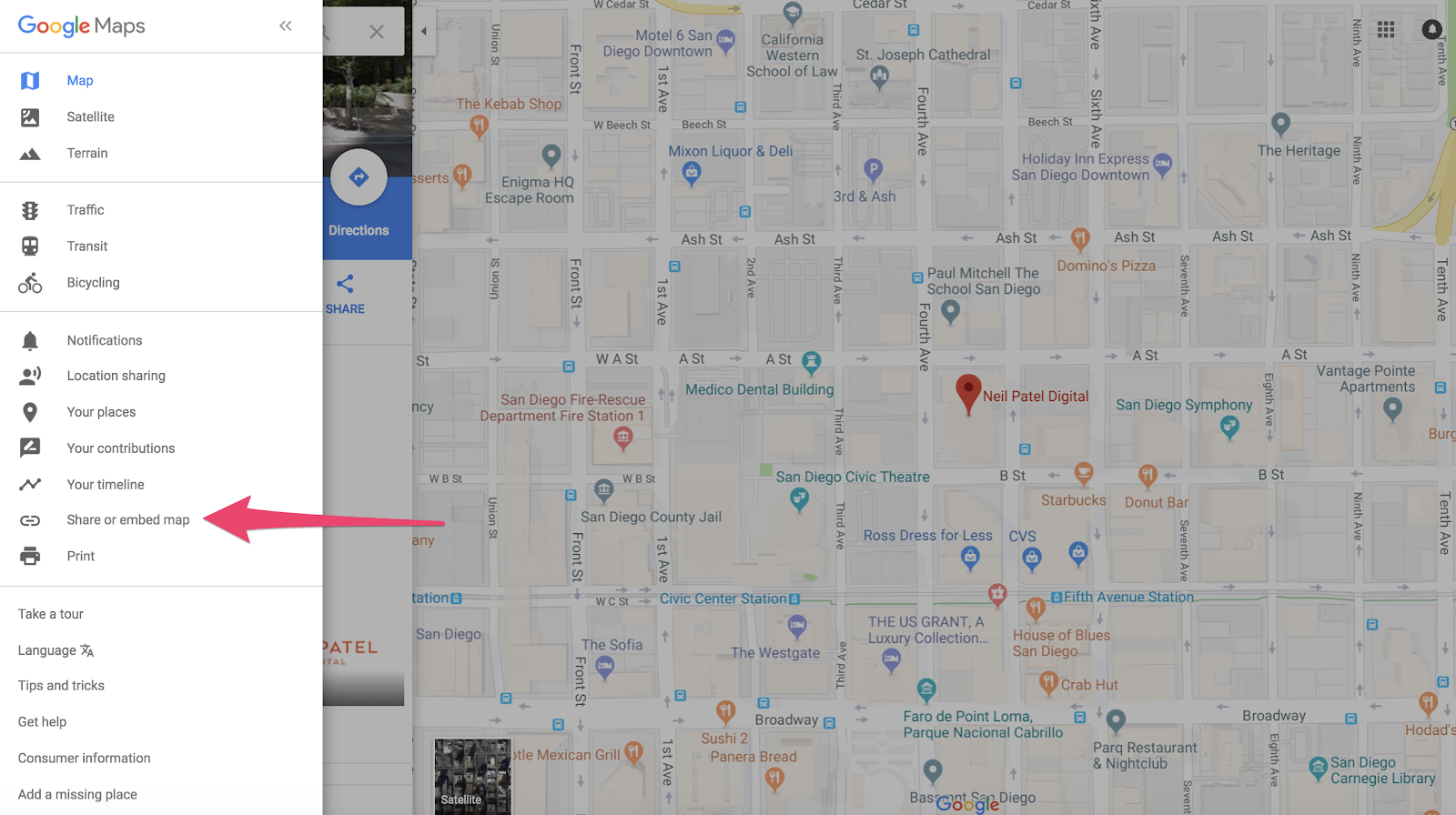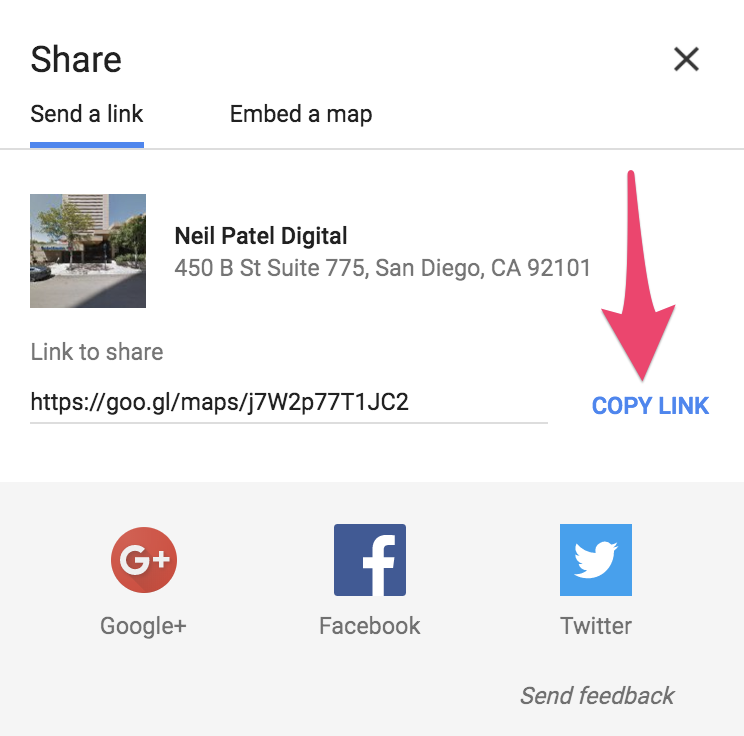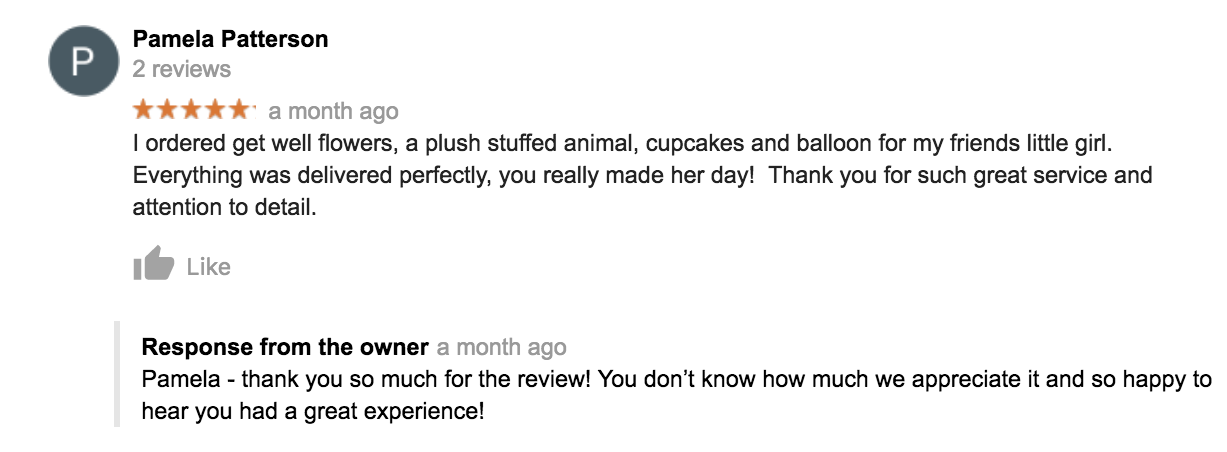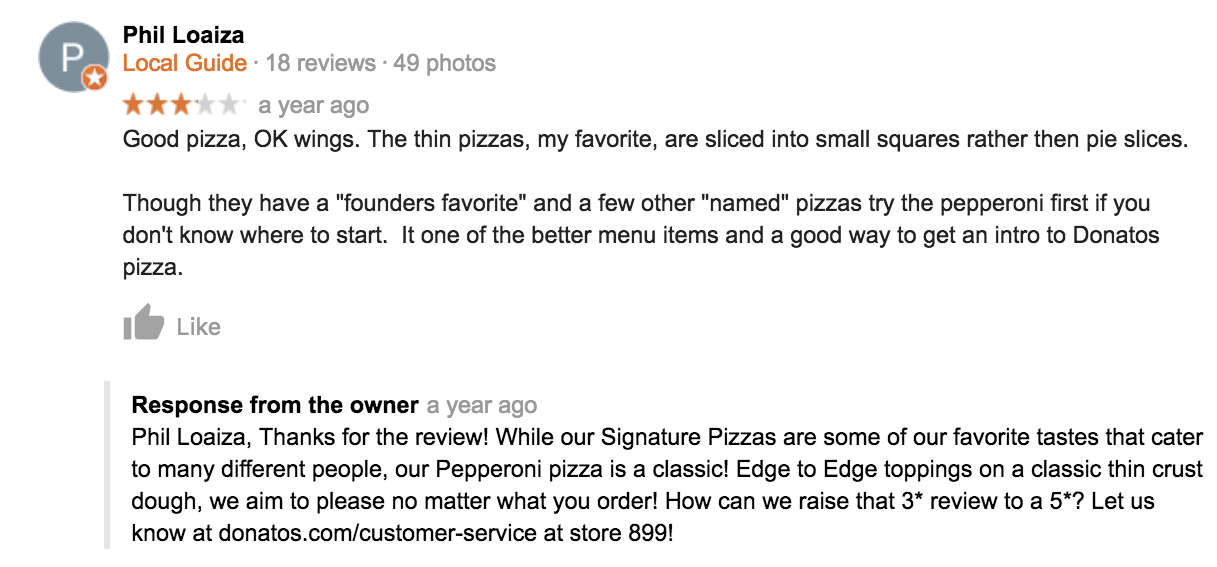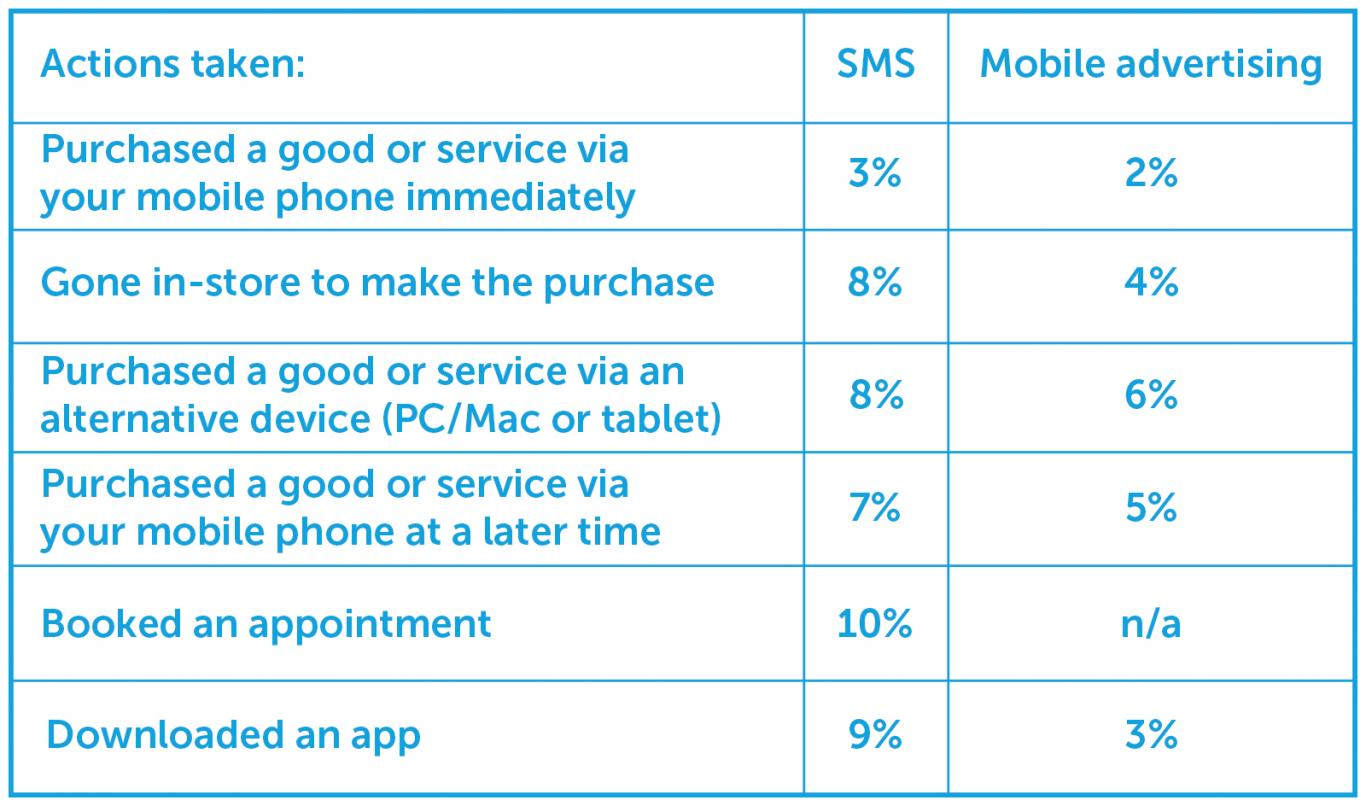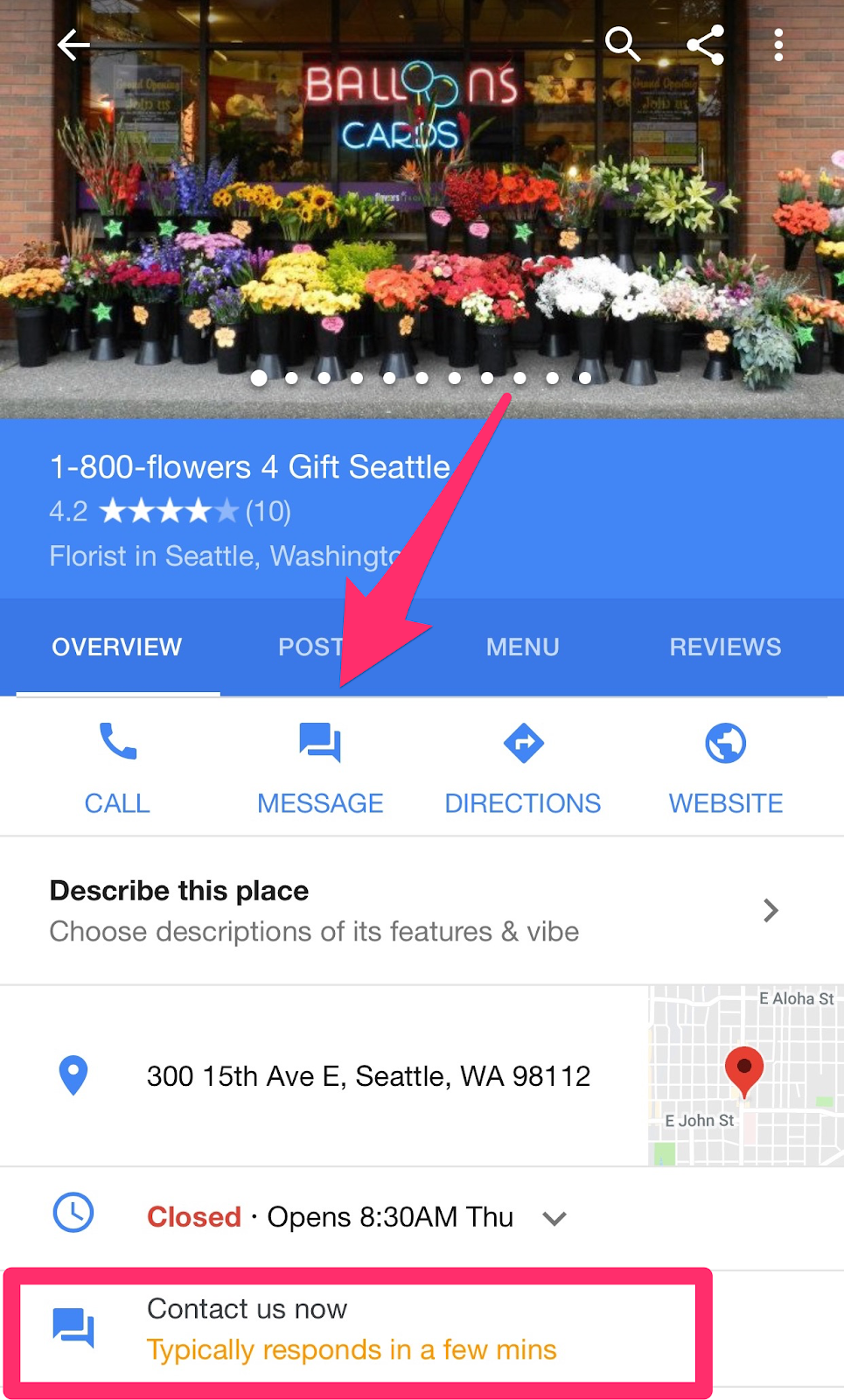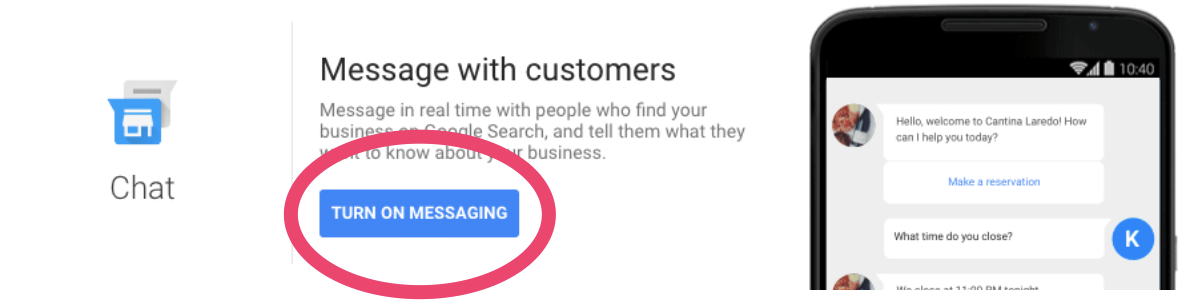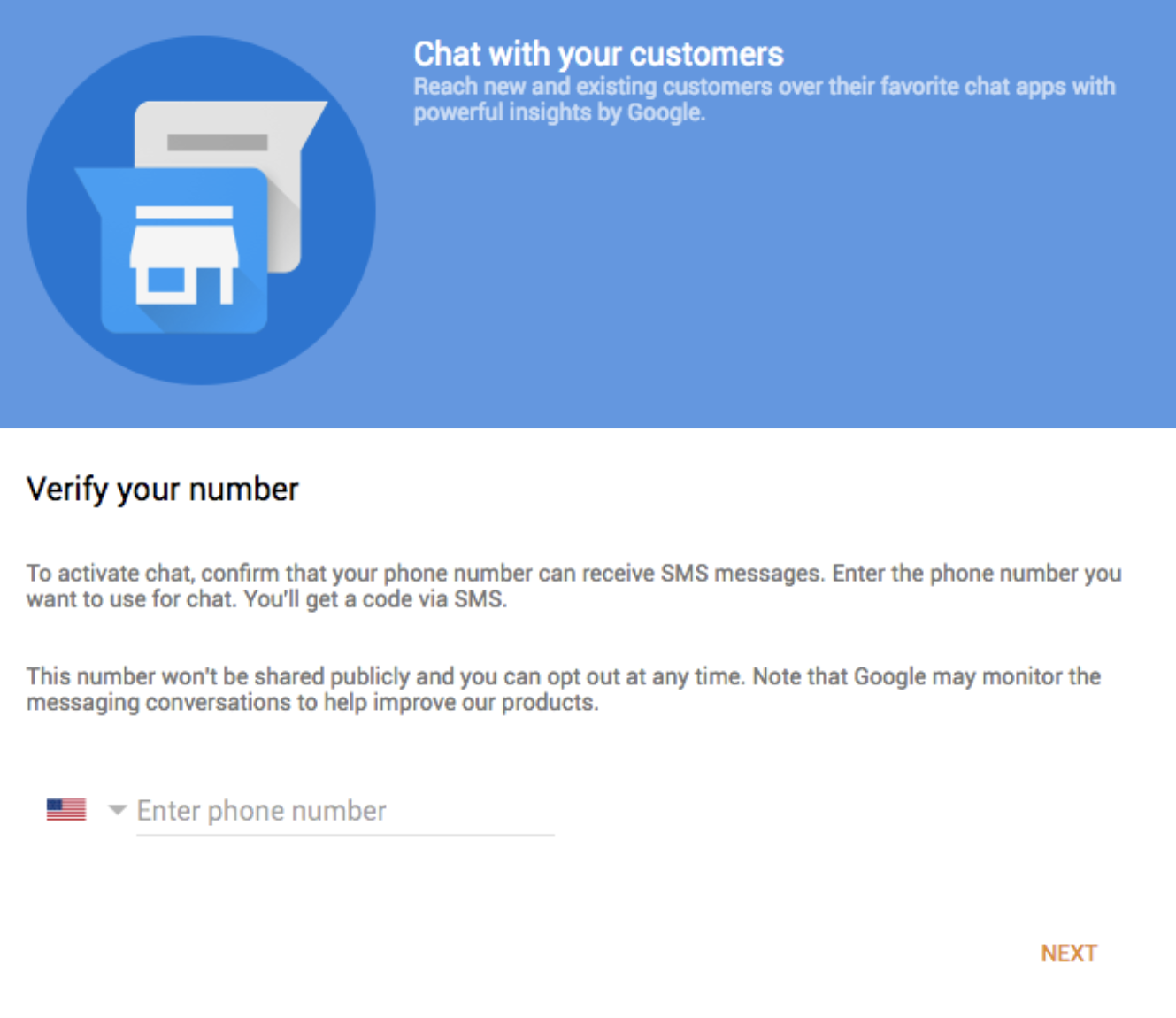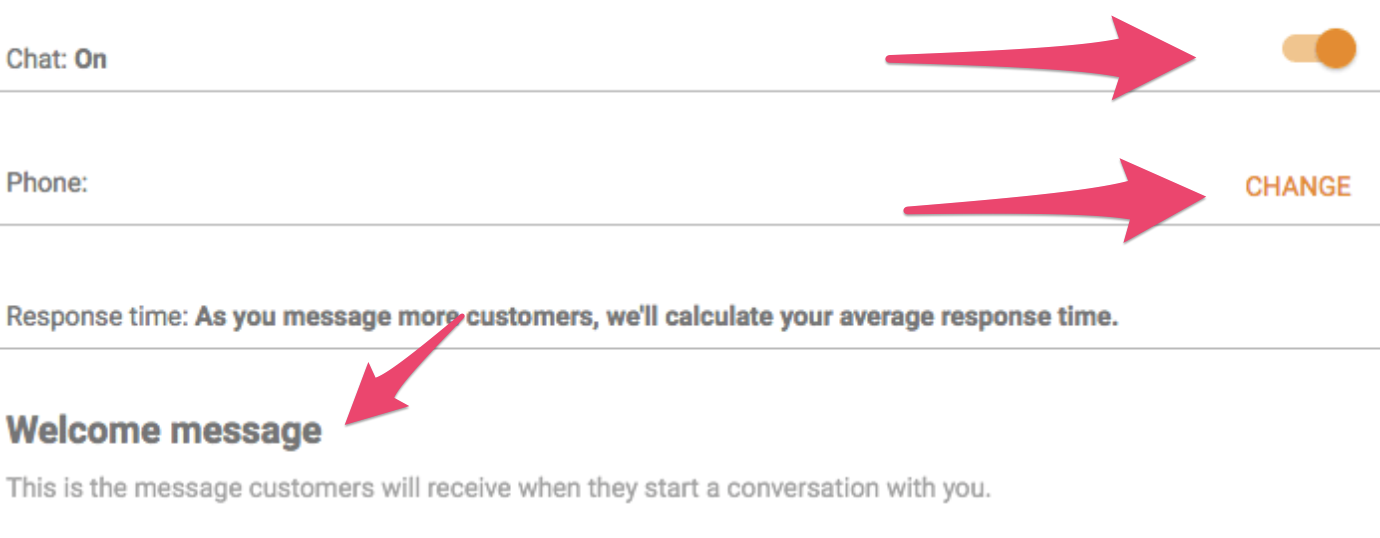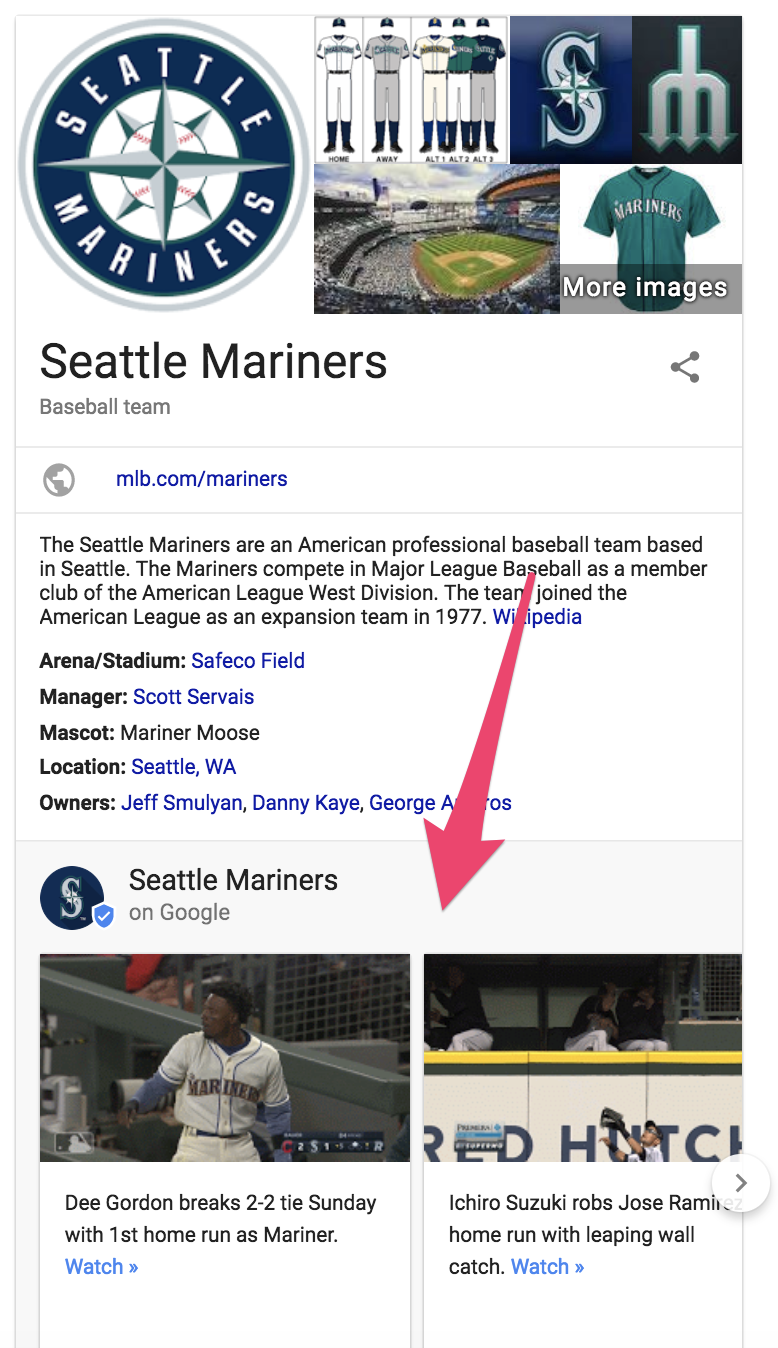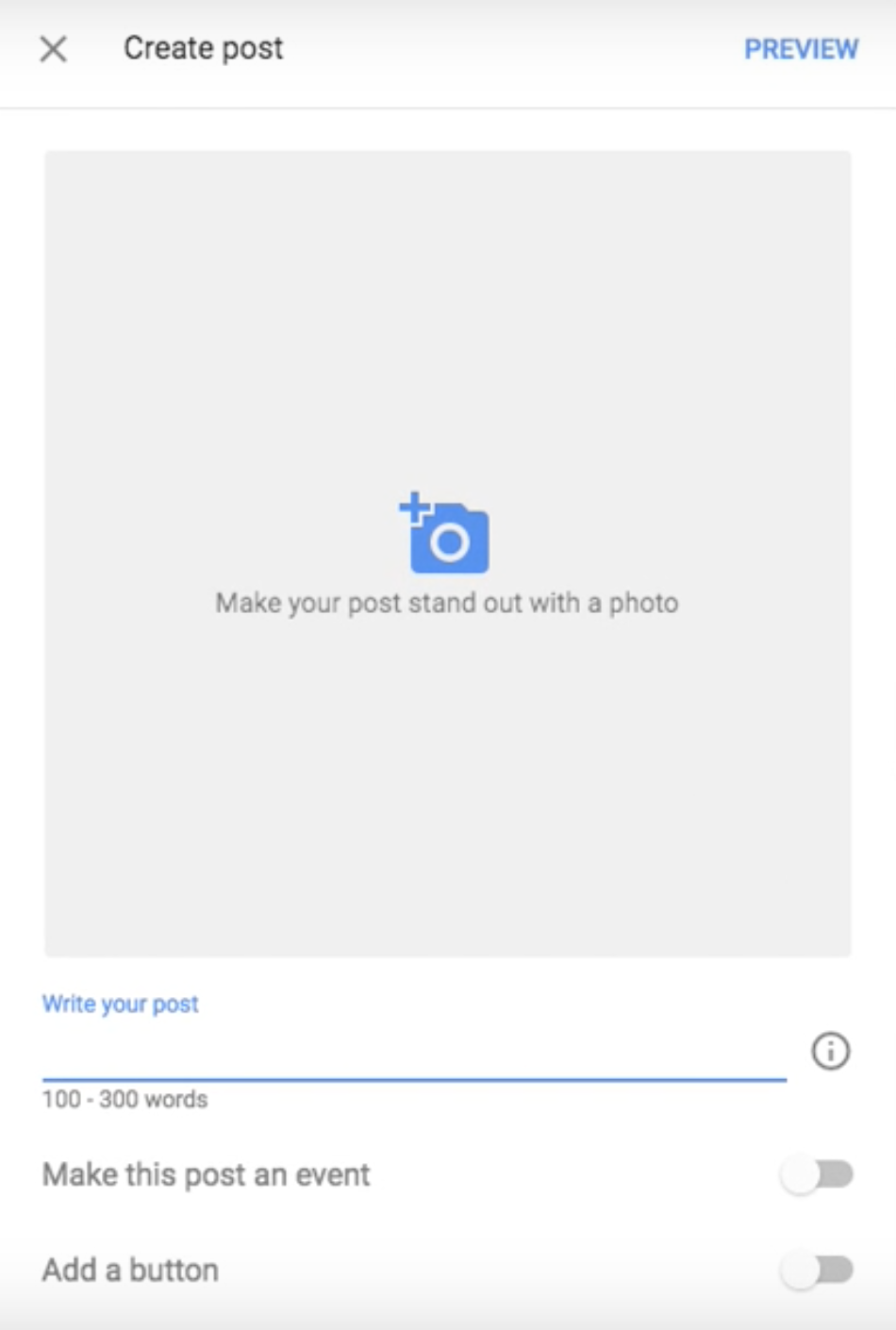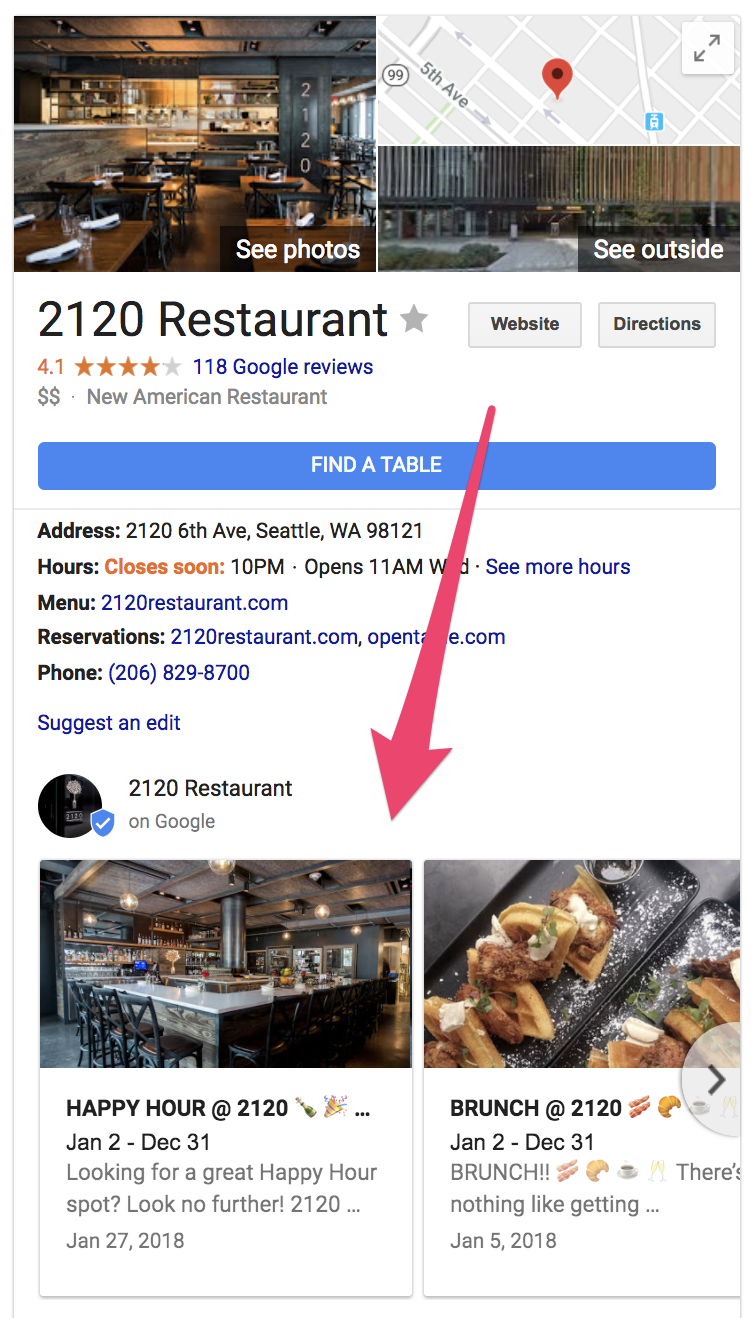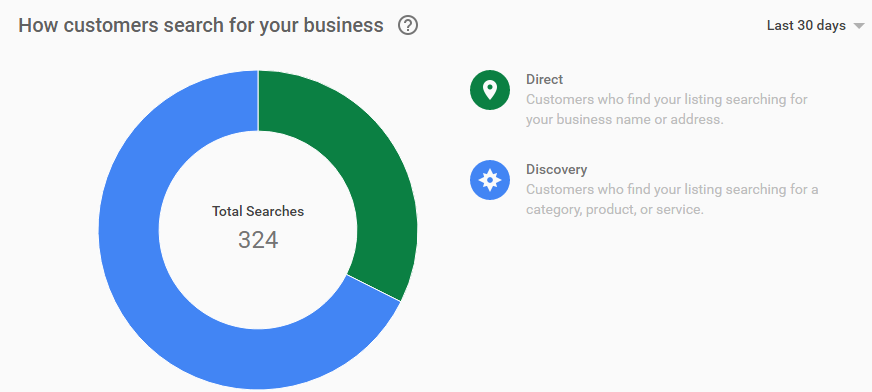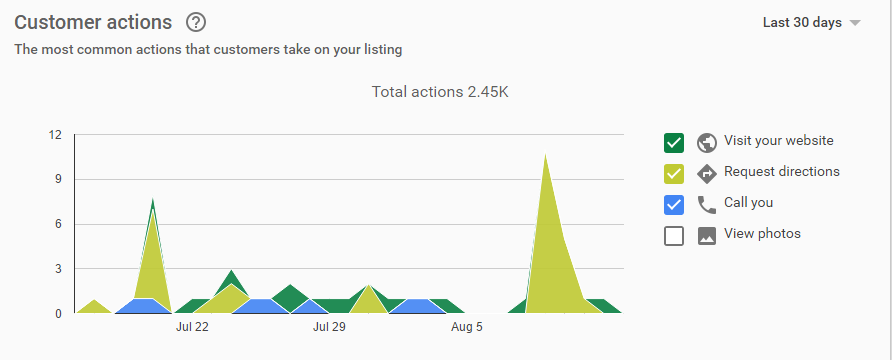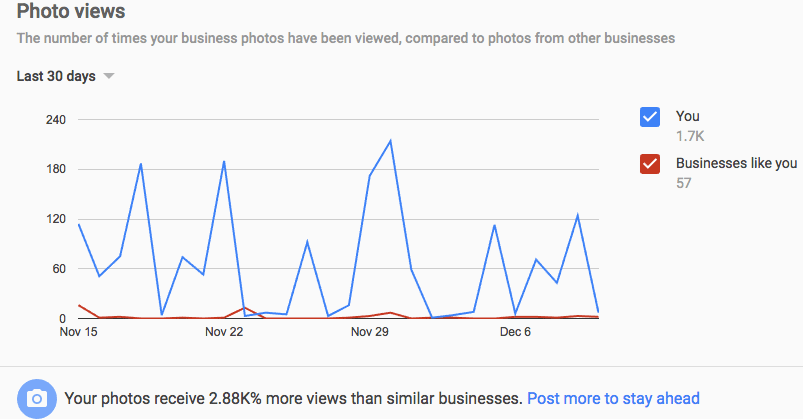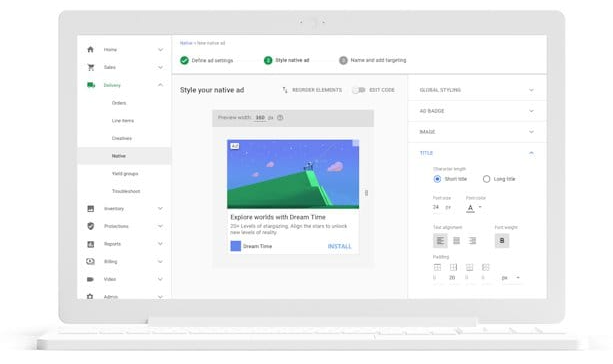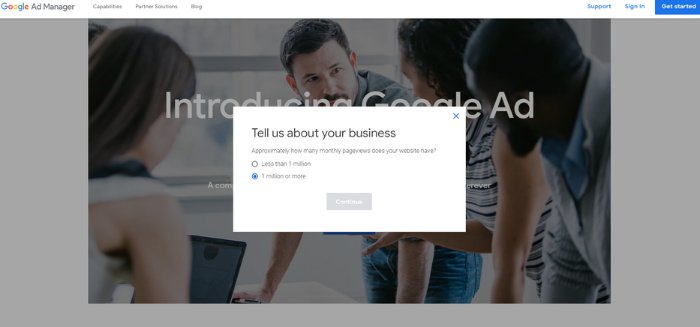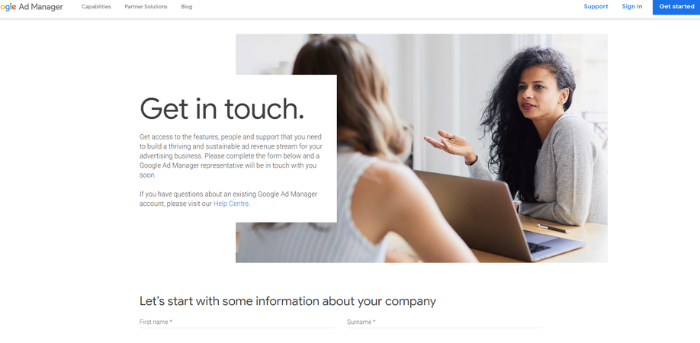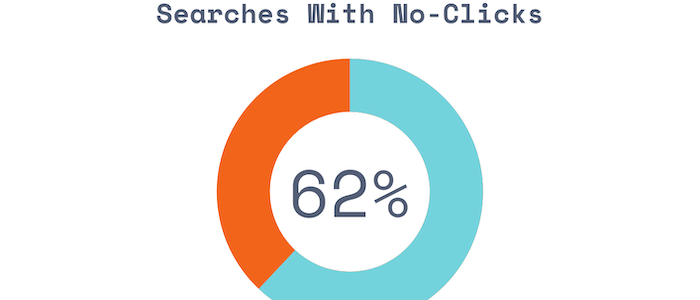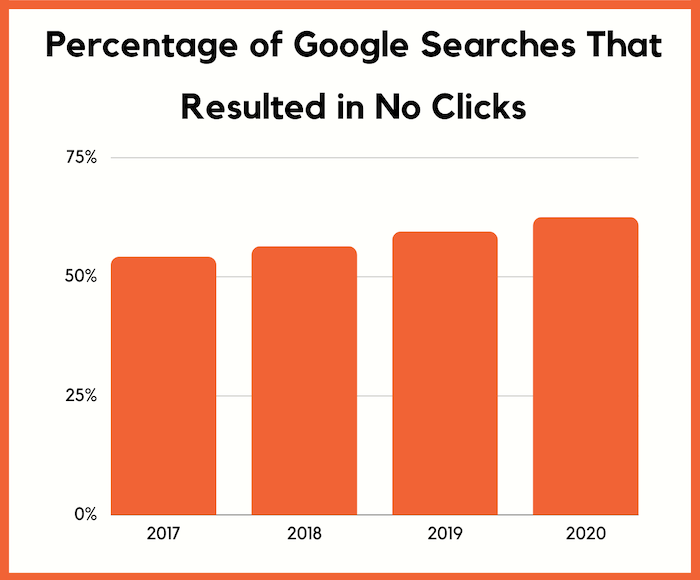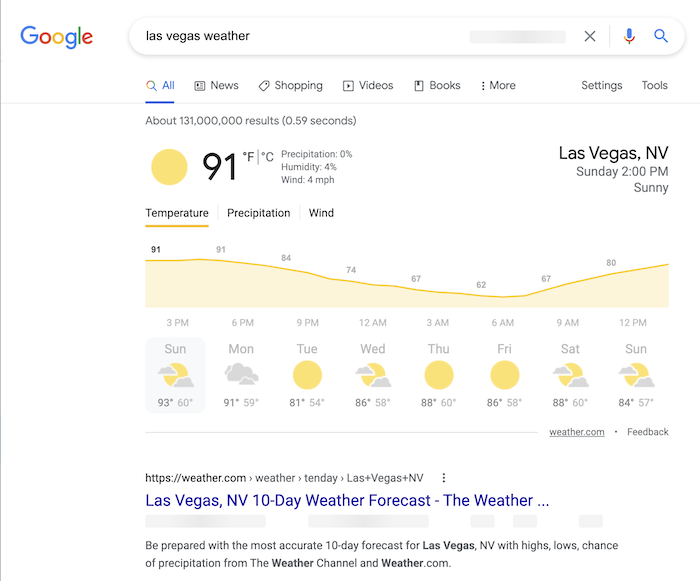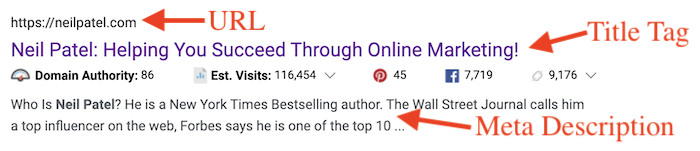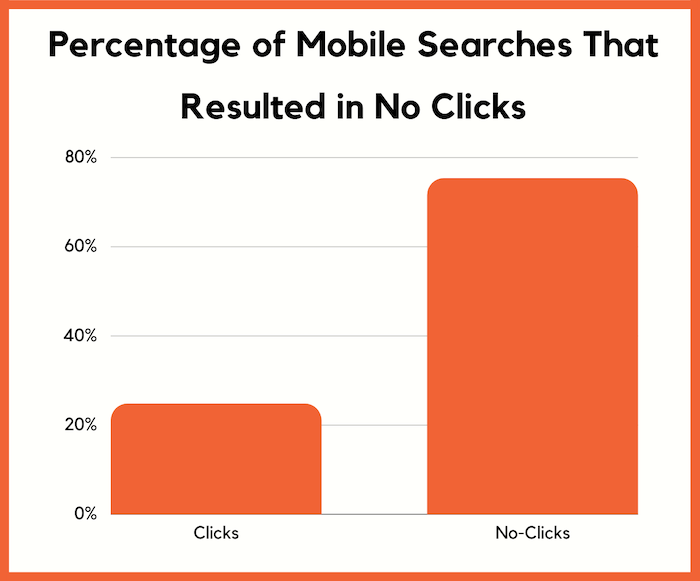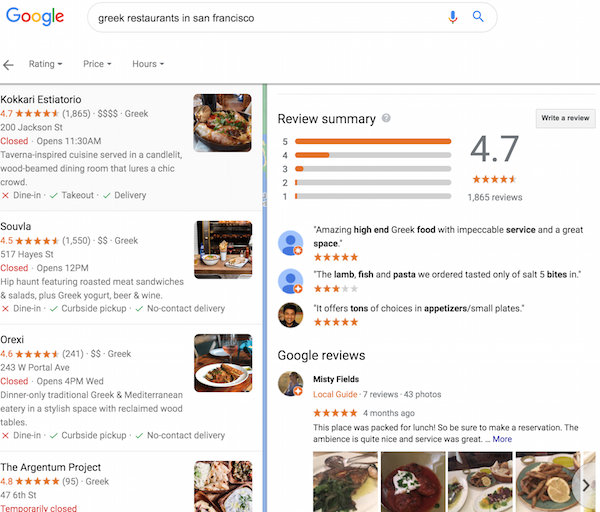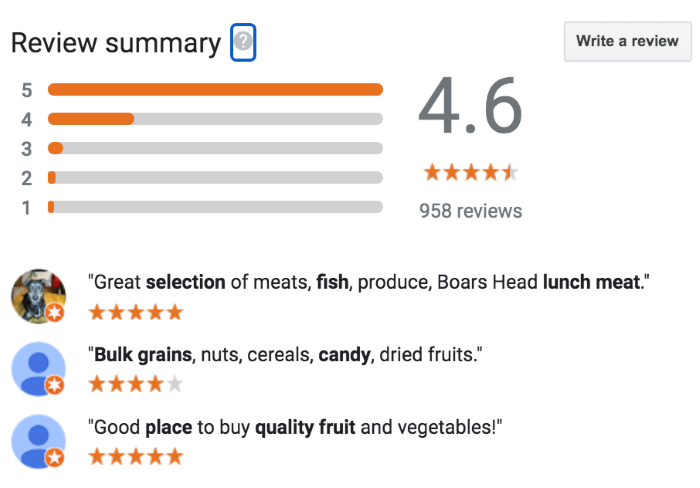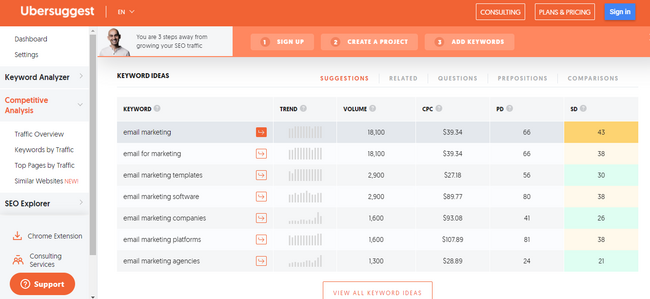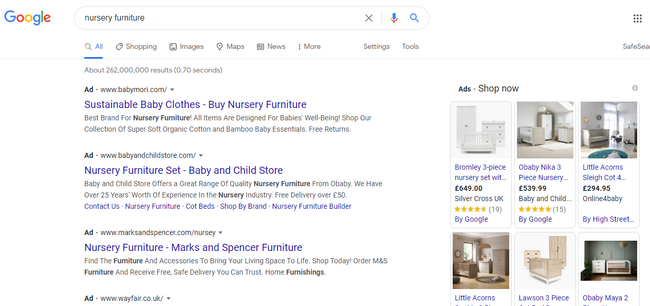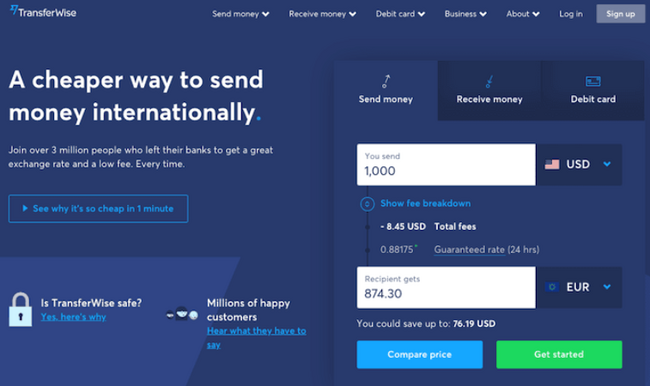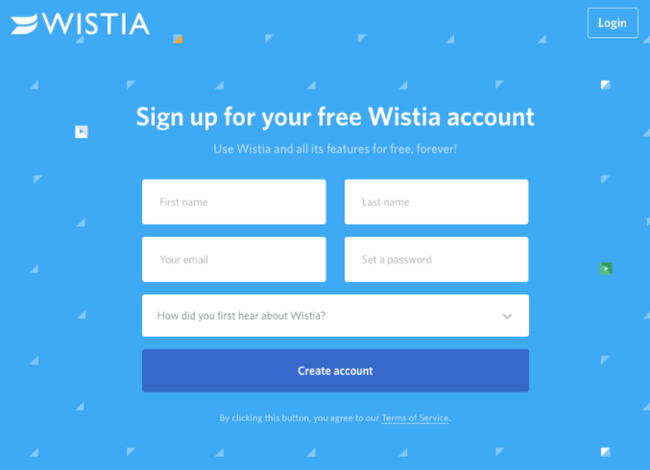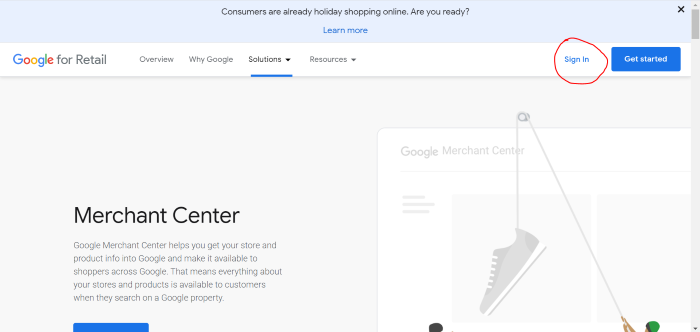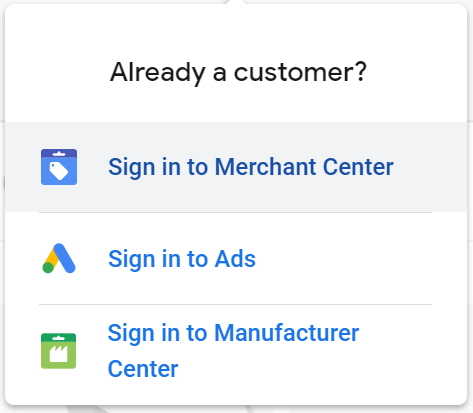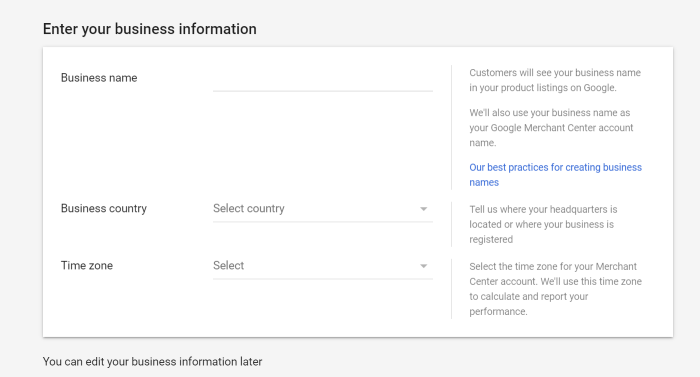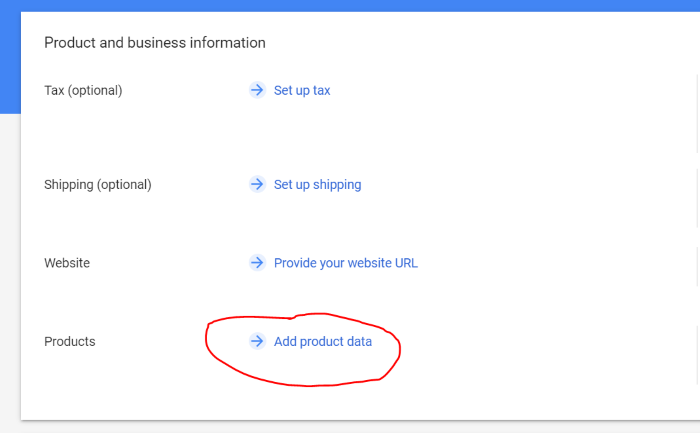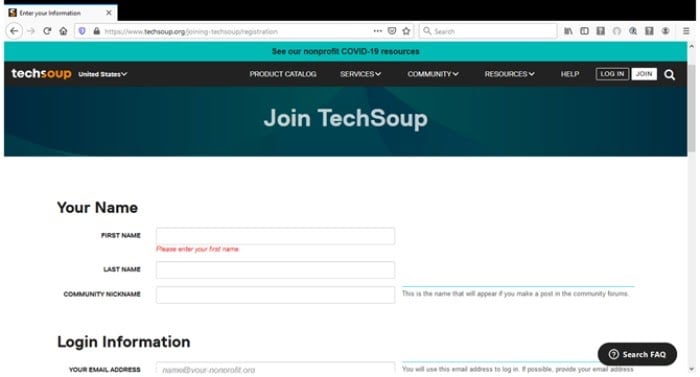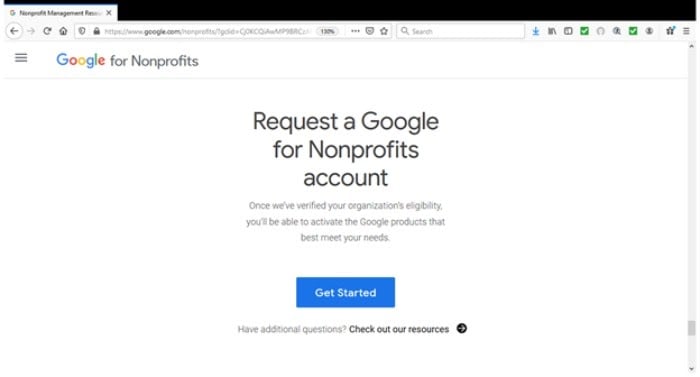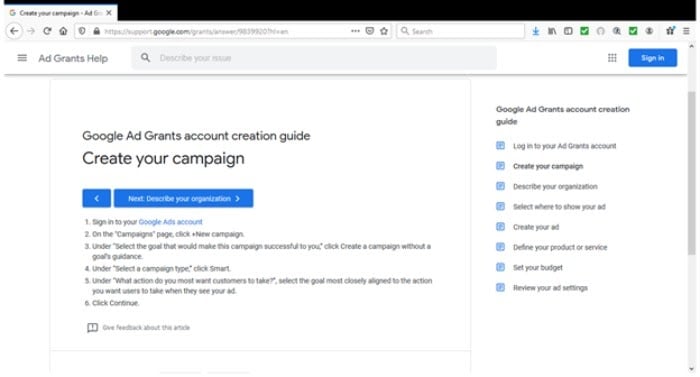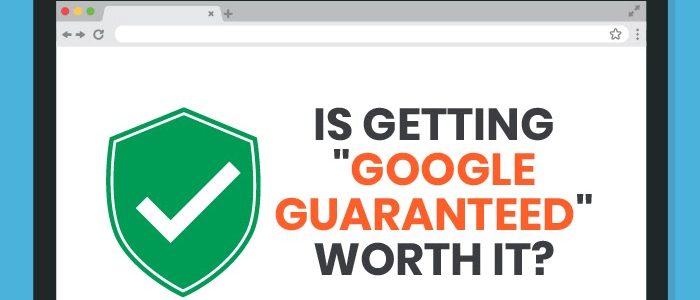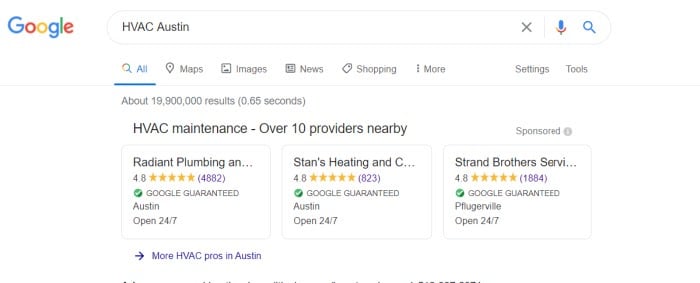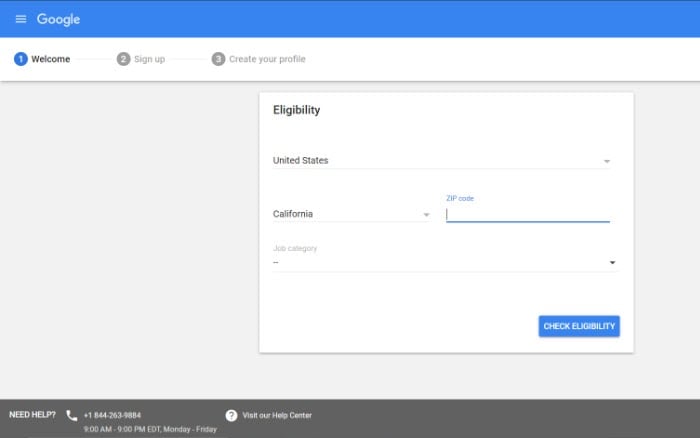How to Recover From Any Google Penalty
SEO is a complex game full of surprises. Even with best intentions, it’s possible to invest in your SEO only to have your site penalized by a Google algorithm update or manual action.
If you notice your website traffic suddenly drop or your position in the SERP ranking falling, your site may have been a victim of a Google penalty.
Fixing these penalties should be a top priority, as a drop in your search engine ranking can result in lost customers and lost sales.
Luckily, appealing and rectifying these penalties is possible, but you need to understand the cause before you can fix the problem.
In this article, we’ll show you how to figure out if your site has been penalized and explain exactly what to do to fix your score.
What Is a Google Penalty?
A Google penalty is a punishment that Google delivers to sites that fail to follow their Webmaster Guidelines.
Penalties can be given automatically by Google’s algorithms or manually, by any of Google’s human auditors.
Some penalties are the result of Google algorithm updates, such as in the case of the Panda and Penguin updates.
Think of Google penalties like a red card in soccer. The referee (Google) says you did something wrong and you are forced to sit out the rest of the game.
When you receive a penalty, your website, much like the soccer player, is forced to sit out until a solution is found. This usually means you may no longer be listed in search results or your ranking for targeted keywords drops.
While Google penalties are designed to stop black-hat SEO tactics and other online rule-breakers, they can also happen to sites that made an honest mistake or did nothing wrong at all. Sometimes, it’s simply an error on Google’s end that will need to be fixed.
What Are Common Causes of Google Penalties?
The following triggers often cause Google penalties:
- keyword stuffing
- hidden links
- duplicate content
- irrelevant keywords
- bad redirects
- cloaking
- spyware, adware, and viruses
- data issues
- bad links
There are many ways to get a Google penalty, but they are often triggered by black-hat techniques or tactics intended to fool search engine bots.
There are two main types of Google penalties:
- Algorithmic Penalties: Often caused by algorithm updates or changes.
- Manual Penalties: Created by human auditors working for Google to ensure quality standards. These are usually given if you violate Google’s Terms of Service.
You can check if you have received a manual penalty in the Google Search Console.
For manual actions, go to Security & Manual Actions, then Manual Actions. If you see a green checkmark that says “No issue detected” you’re in the clear.
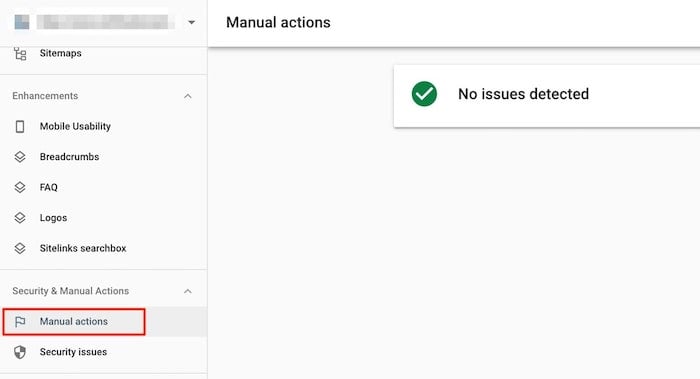
To determine if your site was hit with an algorithmic penalty, you’ll need to check your ranking, which we’ll cover in the next section.
Remember that not every decline in search traffic is the result of a Google penalty. For example, seasonal businesses often see a sharp decline in their off-seasons. As well, the increased online competition can force your business further down the SERP page.
Google has always maintained that high-quality, relevant content is prioritized above irrelevant content meant to boost SEO.
Essentially, Google wants businesses to create content that is best for the user, not just for search engines. When you try to trick the algorithm, you may get slapped with a penalty.
That said, it is possible to get a Google penalty even if you aren’t trying to trick the algorithm.
Errors in manual entry and algorithm changes may result in a penalty even for innocent marketers.
Because of this, it’s important to be aware of what can cause a Google penalty, and what to do if it happens.
Below, we’ll outline the steps needed to recover from a Google penalty.
How Soon Will My Site Recover From a Google Penalty?
Your site will recover from a Google penalty once all of the errors are corrected.
This can be anywhere from 10-30 days for manual penalties, depending on how quickly you fix the problem, submit a reconsideration request, and have your request accepted.
The recovery time can be significantly longer for algorithm penalties, with some companies reporting damage up to two years later. Most sites can expect a six-month recovery period.
How to Recover From Google Penalties
Google penalties can result in lost traffic and revenue for businesses, so it’s important to find and fix issues as soon as possible.
While most penalties result from bad SEO techniques, some penalties are the result of Google errors and may require communication with the Google team.
If your site is penalized because of content errors or mistakes, you can often clear the issue up by modifying your site content.
Here are a few simple steps you can follow to recover from a Google penalty.
- Check If You Have A Ranking Problem
The first step in recovering from a Google penalty is to make sure a penalty is the cause of your issues.
You can use the Website Penalty Indicator to see exactly where and how your site may be being affected.
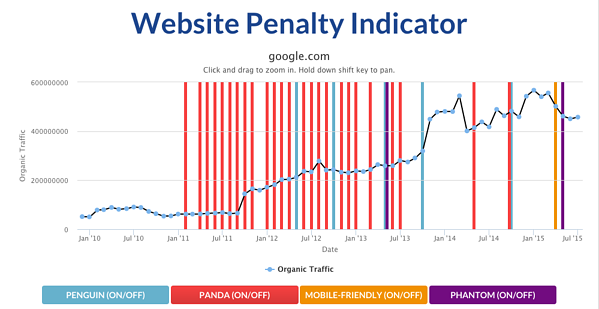
You can also use tools such as Ubersuggest to get a full report on SEO errors that need attention. Issues such as unhealthy backlinks, duplicate content, indexing errors, or algorithm updates can all be found with these tools. - Investigate Recent Algorithm Updates
To find out if you are a victim of an algorithm penalty, log in to your Google Analytics dashboard, and compare drops in traffic to any known Google algorithm changes.
If you see your traffic drop at the same time as a known algorithm update, it’s likely the culprit of your Google penalty.
To investigate further, select your website on the Google Analytics dashboard, then click Acquisition > All Traffic > Source/Medium.
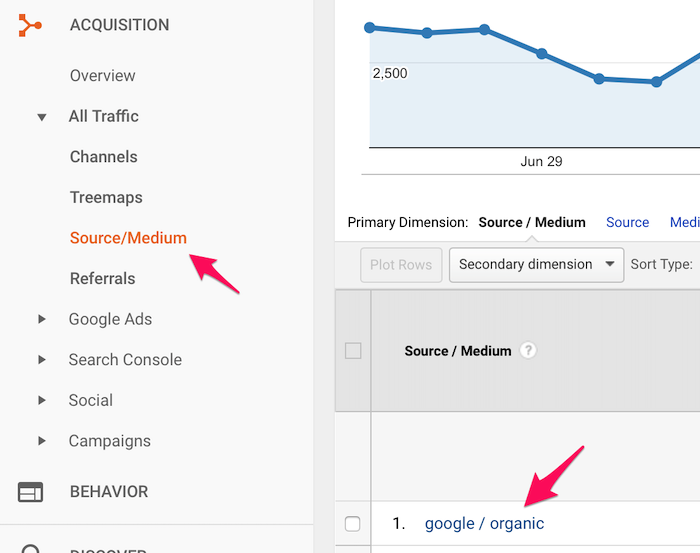
From there, choose Google/Organic. This will show you a report of the number of visits your site receives from Google search.
Next, select the reporting period at the top right and go back a year or more. Compare any major traffic drop dates to Google algorithm update dates.
Use this Google Algorithm cheat sheet to guide your process. Or, check the Moz guide that shows all of the Google algorithm updates in the last 16 years.
Once you’ve identified which update is resulting in your penalty, research the update to understand how to fix the issue.
For example, if the Penguin update is penalizing your site, you need to focus on improving your backlinks and anchor text distribution.
If the Panda update is penalizing you, it may be a question of content quality.
A page experience penalty may require UX/UI updates to improve user experiences on your site. - Run an SEO Audit
SEO audits should be part of your regular marketing strategy. It can also be useful to diagnose any drops in traffic.
If you are worried your site is suffering from a Google penalty, a technical SEO audit can help uncover any SEO errors impacting your site.
When performing a technical SEO audit, you should focus on these three things:
-back-end hosting and indexing
-front-end factors like content, metadata, and keywords
-outside references and link qualitySEO audits should use a link tool such as our Backlink Checker, to scan for any spam links.
This SEO Audit Checklist can also help you perform a detailed SEO audit to recover from a Google penalty.
Some common SEO errors include:
-bad or spammy backlinks
-keyword stuffing
-sitemap errors
-loading speed
-pop-upsIf you fix your SEO errors and still find your website is under-performing, your penalty may be the result of a content error or other issue.
- Run a Content Audit
A content audit reviews all your current content performance and can help uncover the cause of your Google penalty if it’s related to content issues.
Remember, your online content needs to be regularly updated and optimized to stay high-performing. Google looks for updated, detailed content; so content that was great two years ago won’t perform the same today without updates.
Use Ubersuggest to see your overall site performance and find content update opportunities. Simply click Search > Site Audit.
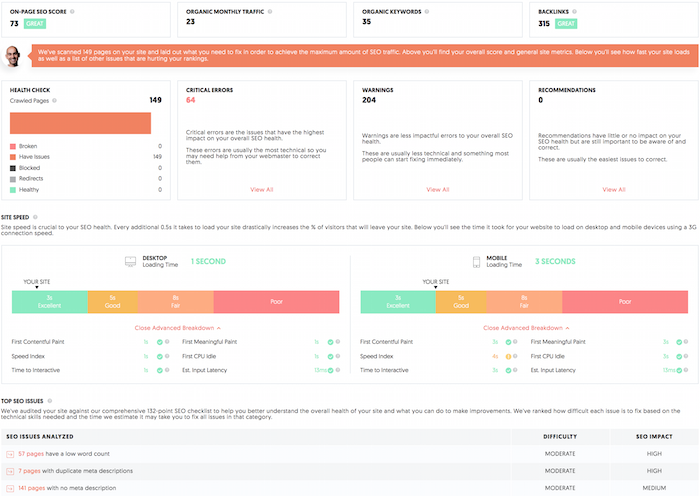
Content inventory tools such as Blaze or DynoMappe can also help you uncover content issues.
Check for duplicate content as well. Duplicate content can be a big issue in your search performance. Businesses that allow user-generated content, such as comments on blogs, should be especially aware of this.
During your content audit, look for:
-outdated content
-content gaps
-evergreen content that needs to be refreshed
-metadata
-image data
-word countsDepending on the tool you use, you may receive content recommendations that will help you improve your site.
On Ubersuggest, issues are rated from Low to High.
Tackle high-impact issues first to minimize Google penalty issues, then make a plan to update content regularly to keep you in Google’s good graces.
- Clean Up Your Backlink Profile
Healthy link-building campaigns are crucial to SEO, but bad backlinks can have the opposite effect.
Bad backlinks can result in both manual and algorithmic Google penalties.
Google’s Penguin algorithm is designed to uncover bad backlinks and penalize sites that were thought to be manipulating SERPs.
While managing your links can be a daunting task, many tools available to simplify this process.
–Majestic SEO is an intelligence tool that helps perform link audits to help you understand how and where your links are working.
–Google’s Disavow Tool can help you remove spammy backlinks from your site. Note that you should only do this if direct communication has been unsuccessful at removing the bad backlinks.
–WebMeUp backlink checker will break your backlink domains and IPs along with the percentage of dofollow links and showcase your data in easy-to-read pie charts.
–Ahrefs backlink checker provides a link analysis tool with a regularly updated link database to guide your efforts.
–Link Detox is a subscription-based tool that can automatically clean up your link profile. Be careful using automatic tools as they can sometimes disavow your best backlinks. Always manually check results to ensure no good links are lost.Once you find negative or under-performing backlinks, you can try to remove them.
This can be done by emailing the webmaster of the underperforming sites to request removal.
Look for the webmaster’s contact details on a Contact Us or About Us page. If this is unsuccessful, try entering their domain into Whois.com.
Your request email should look something like this.
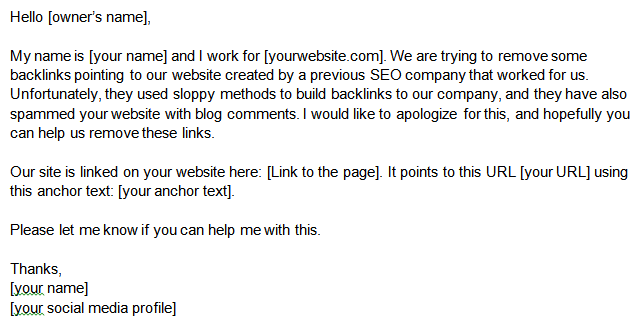
If the webmaster does not respond or refuses your request, you can then use Google Disavow to remove the links yourself.Keep in mind that a handful of bad backlinks isn’t going to tank your rankings. Google will ignore many of those weird links if you had nothing to do with them. However, if you used a shady SEO agency or engaged in black-hat link building, take the time to clean up those links.
FAQs About Google Penalties
How do I know if I have a Google penalty?
Use tools such as Website Penalty Indicator and Ubersuggest to uncover any manual or algorithm penalties affecting your website traffic.
How can I fix SEO errors?
Perform an SEO audit to find and fix any SEO errors that may result in a Google penalty.
What tools can I use to clean up my backlinks?
Online tools such as Majestic SEO and WebMeUp can uncover bad backlinks. From there, you need to contact the webmaster directly to delete them or disavow them yourself.
When will my site recover?
Your site should recover in around 30 thirty days for manual penalties and six months for algorithm penalties
{
“@context”: “https://schema.org”,
“@type”: “FAQPage”,
“mainEntity”: [
{
“@type”: “Question”,
“name”: “How do I know if I have a Google penalty?”,
“acceptedAnswer”: {
“@type”: “Answer”,
“text”: “Use tools such as Website Penalty Indicator and Ubersuggest to uncover any manual or algorithm penalties affecting your website traffic.”
}
}
, {
“@type”: “Question”,
“name”: “How can I fix SEO errors?”,
“acceptedAnswer”: {
“@type”: “Answer”,
“text”: “Perform an SEO audit to find and fix any SEO errors that may result in a Google penalty.”
}
}
, {
“@type”: “Question”,
“name”: “What tools can I use to clean up my backlinks?”,
“acceptedAnswer”: {
“@type”: “Answer”,
“text”: “Online tools such as Majestic SEO and WebMeUp can uncover bad backlinks. From there, you need to contact the webmaster directly to delete them or disavow them yourself.”
}
}
, {
“@type”: “Question”,
“name”: “When will my site recover?”,
“acceptedAnswer”: {
“@type”: “Answer”,
“text”: “Your site should recover in around 30 thirty days for manual penalties and six months for algorithm penalties”
}
}
]
}
Conclusion
A Google penalty can be a big issue for sites that rely on web traffic for revenue.
Luckily, you can take steps to find out how, when, and why your site is being penalized.
Remember, there are many ways to improve your Google ranking without getting penalized. Be sure to adhere to Google’s best practices at all times to minimize penalty issues.
Although we hope you feel confident enough to identify and fix Google penalties yourself after reading this guide, our agency is here if you can’t or don’t want to. Our experienced team can guide you through the SEO audit/fixing/growing process with whatever level of involvement you want.
How have you fixed your Google penalties in the past? What steps did you take?