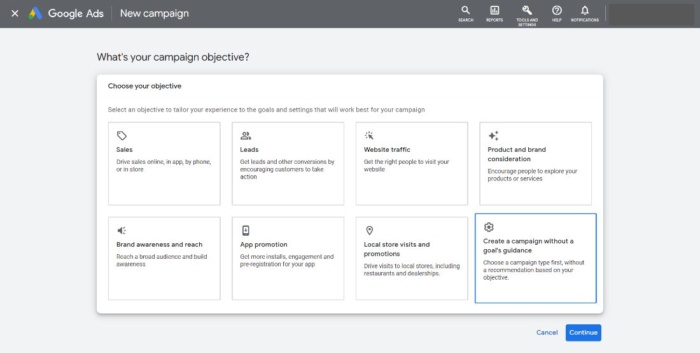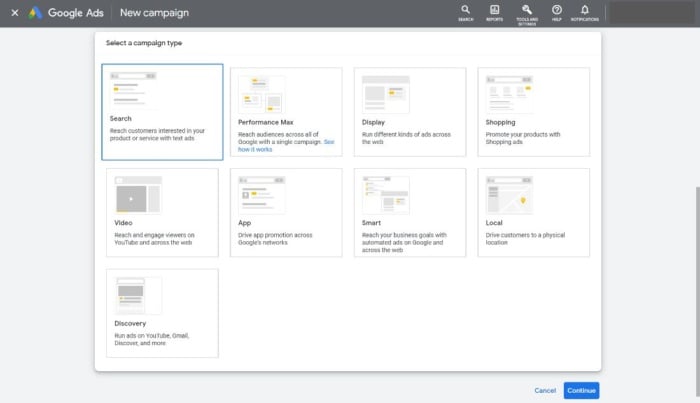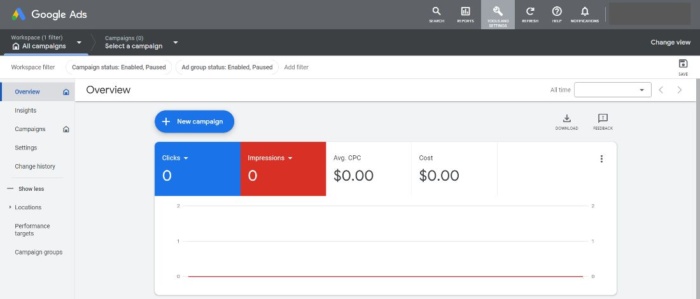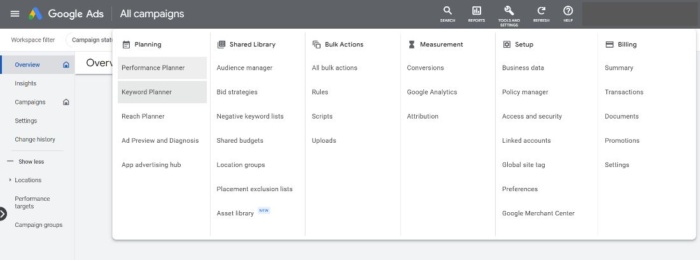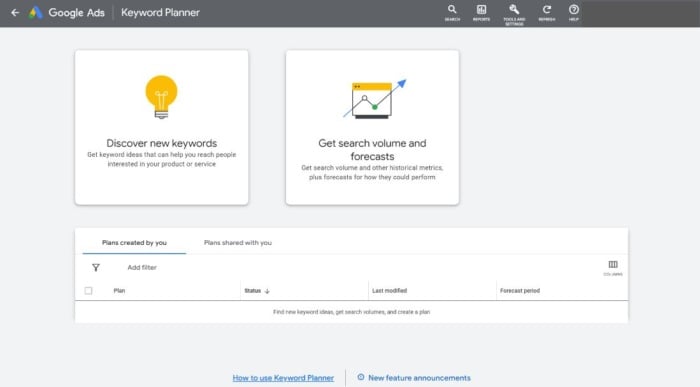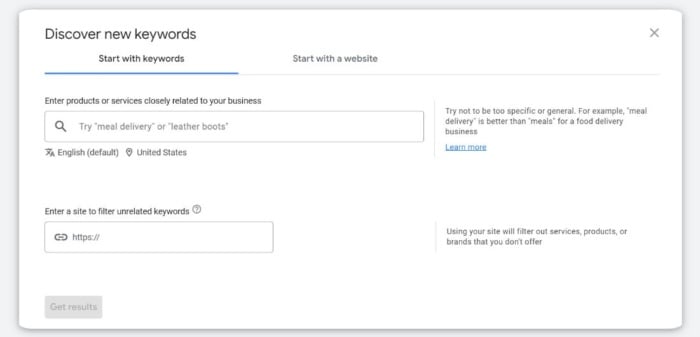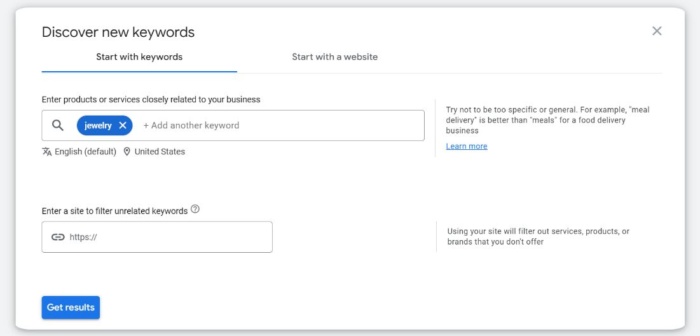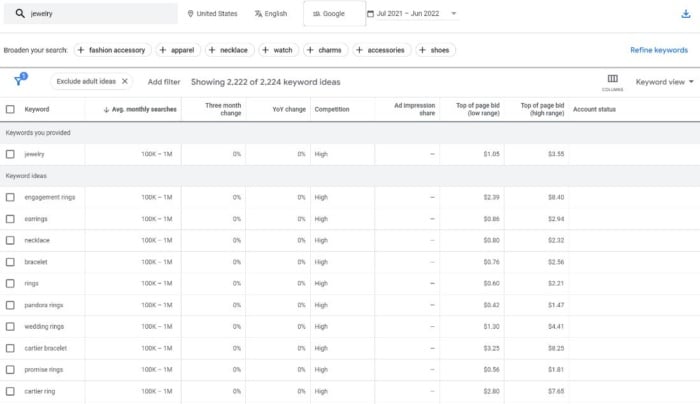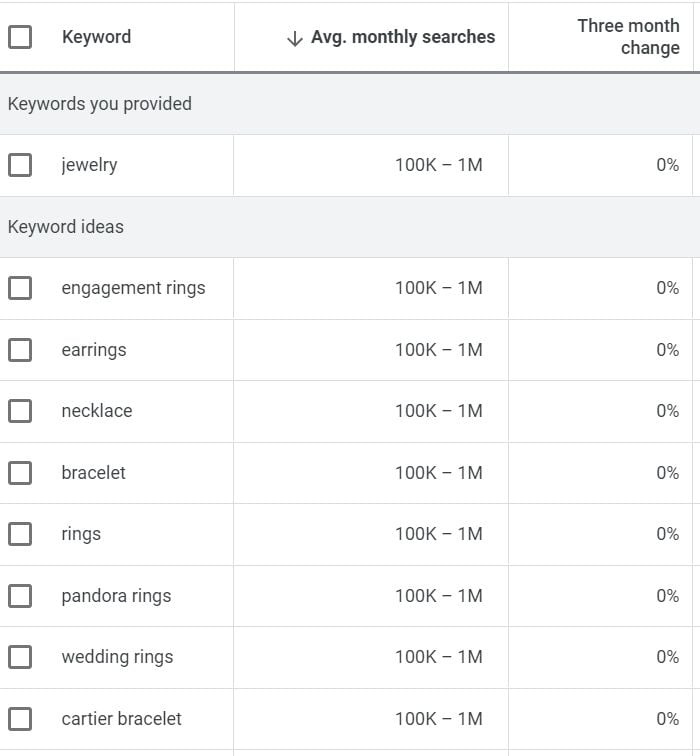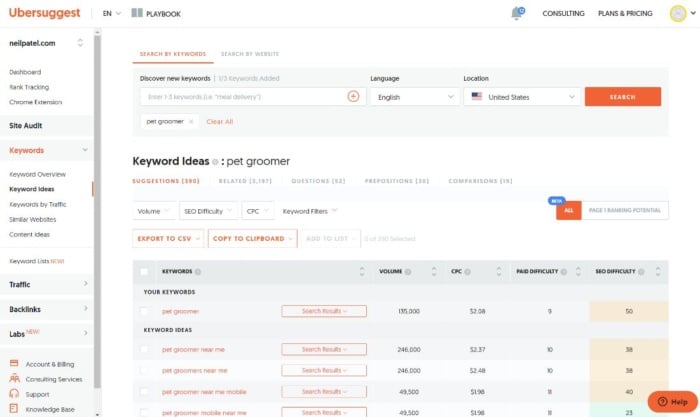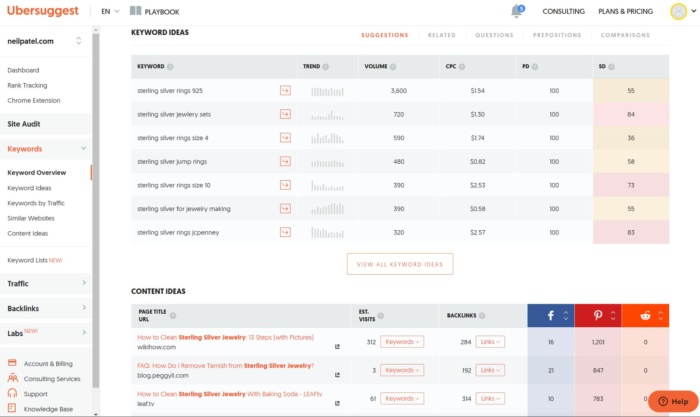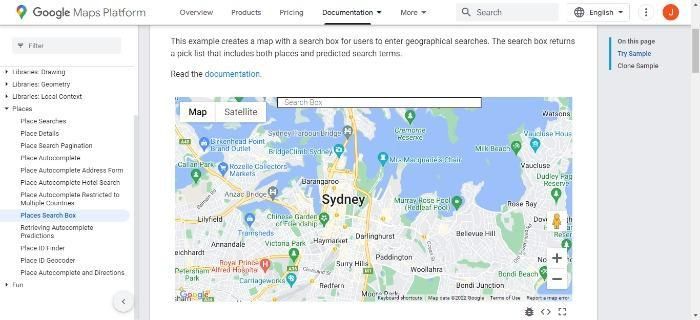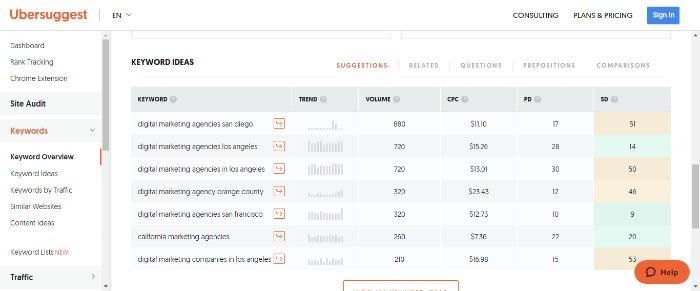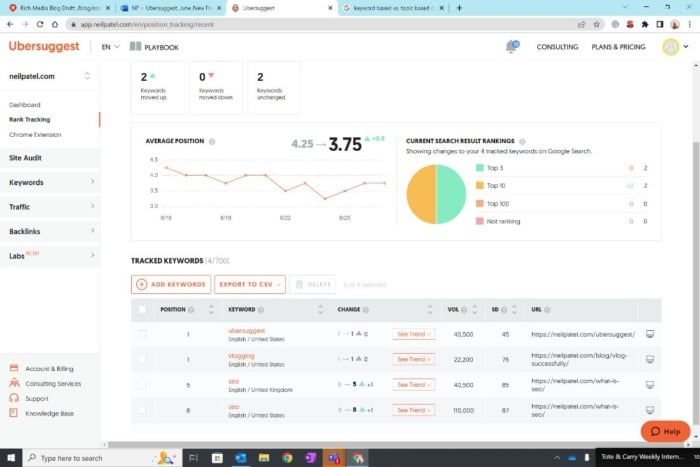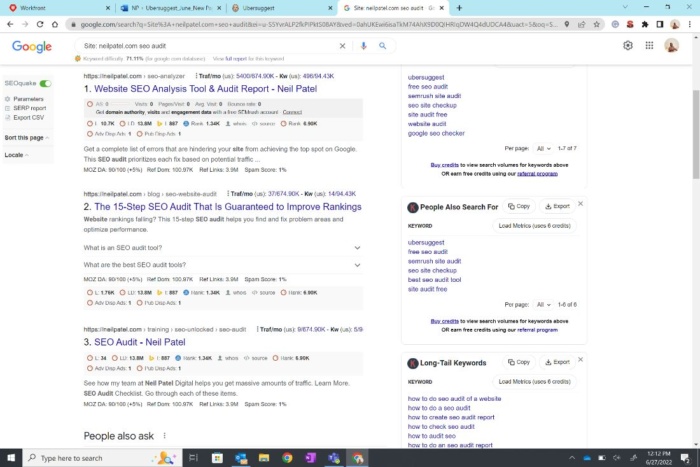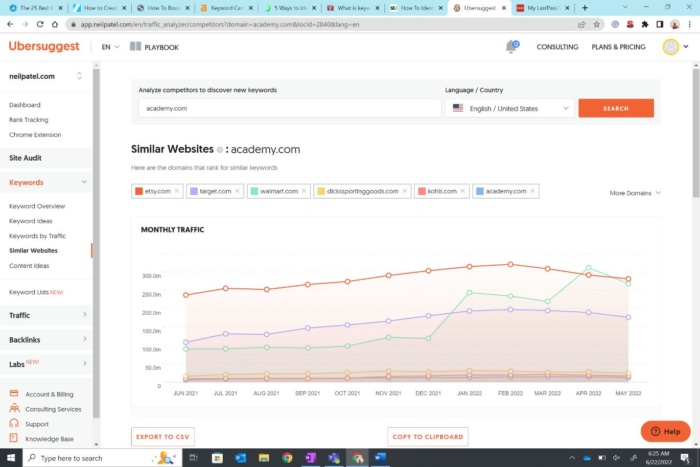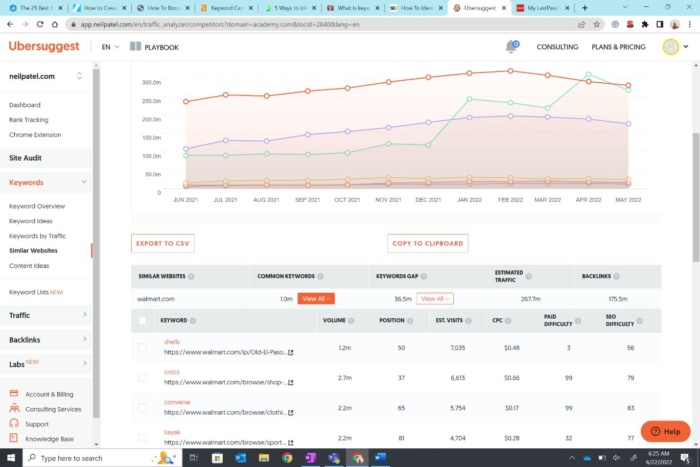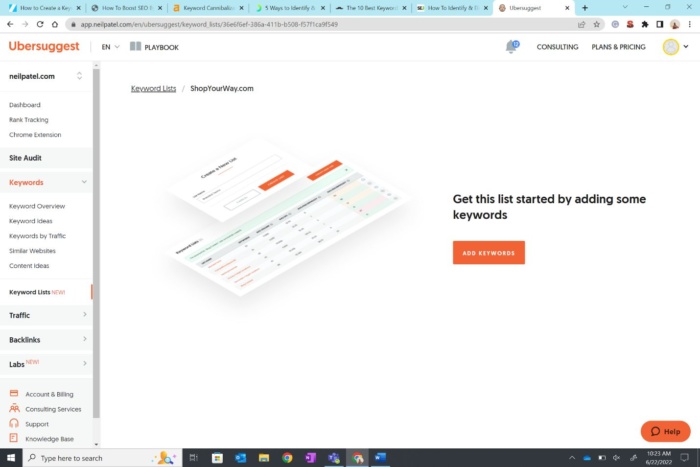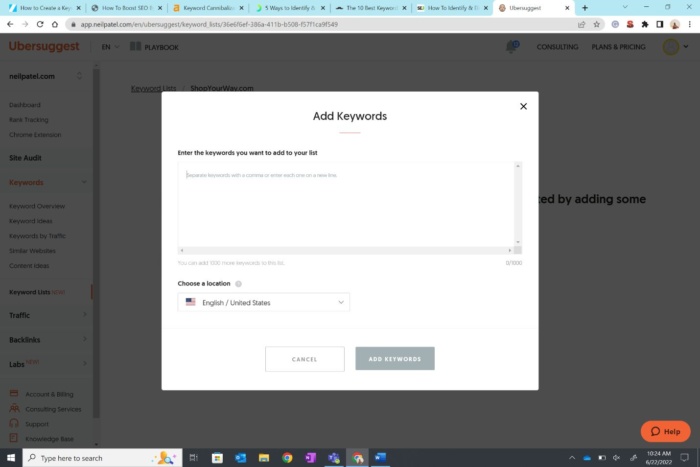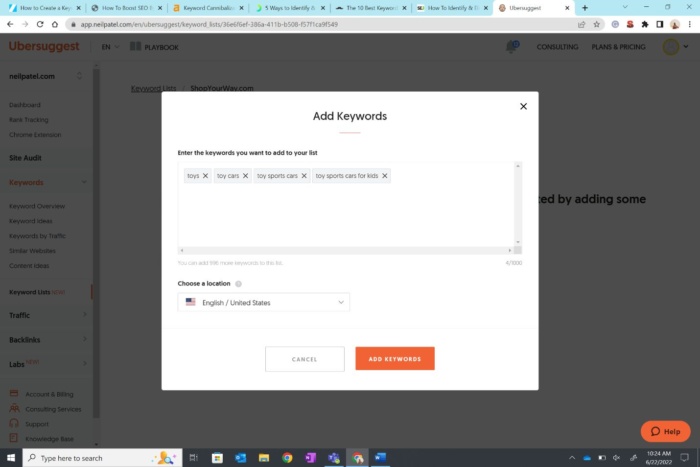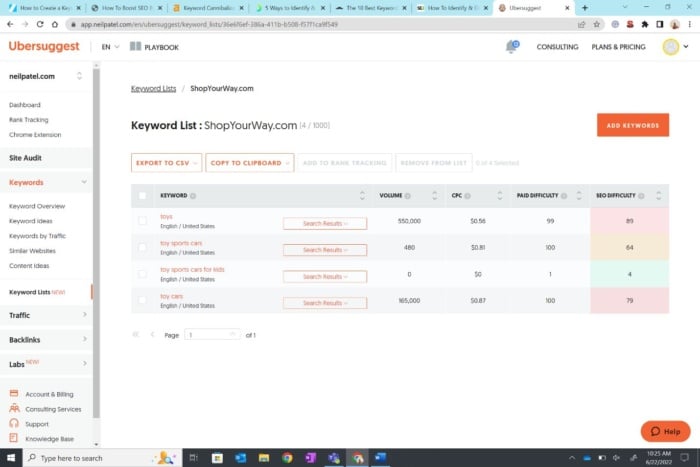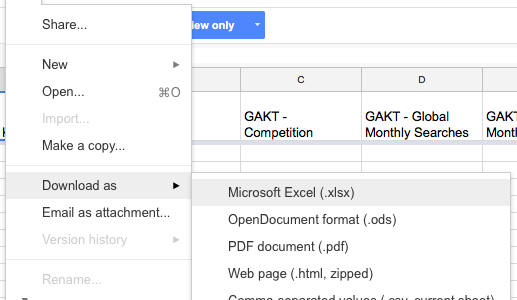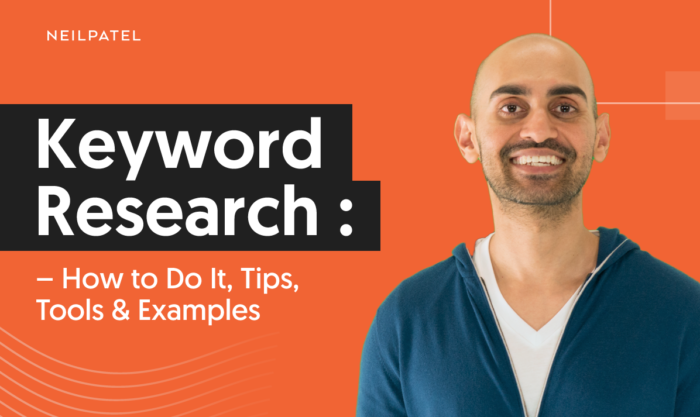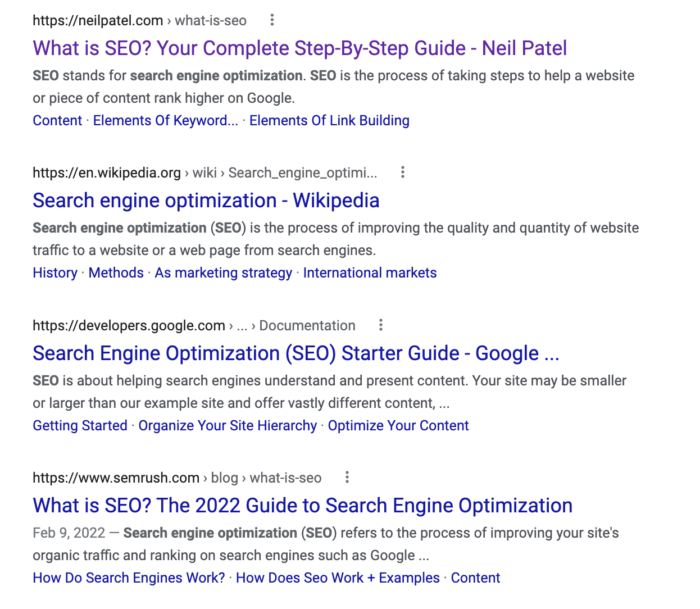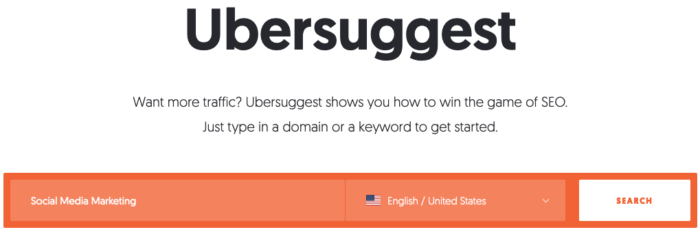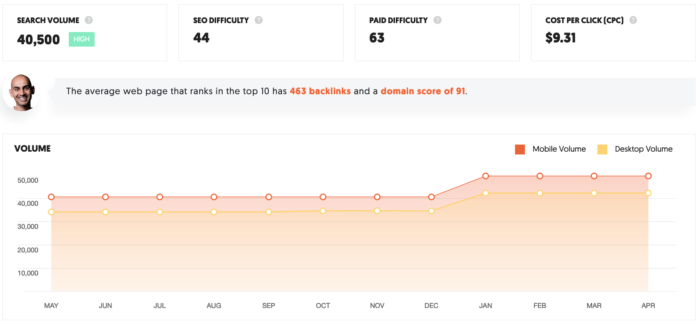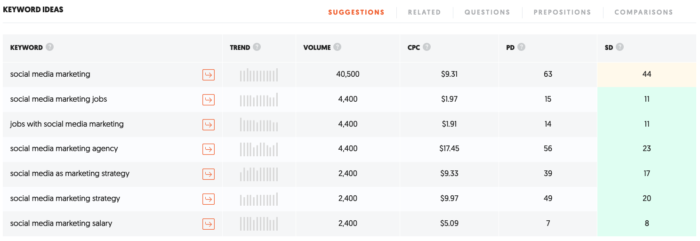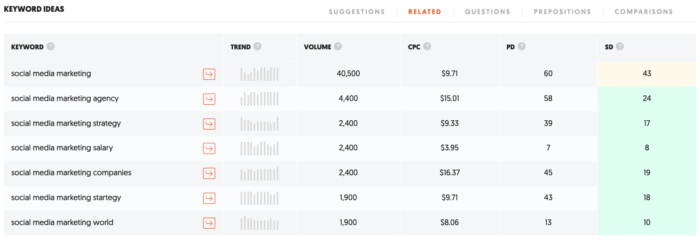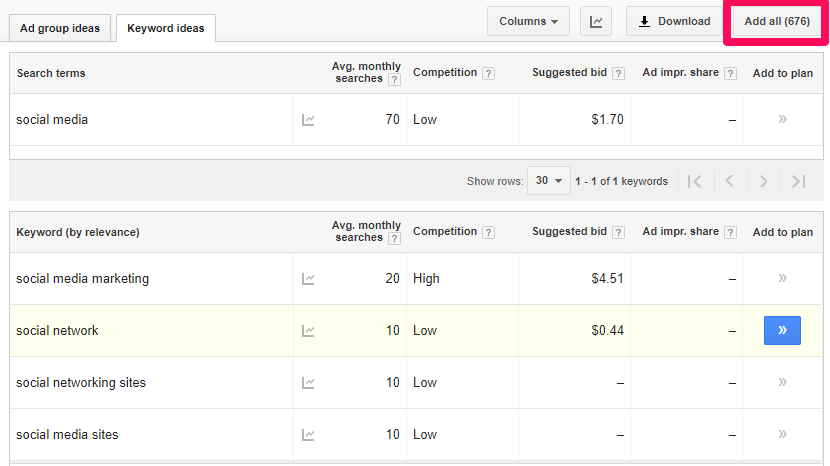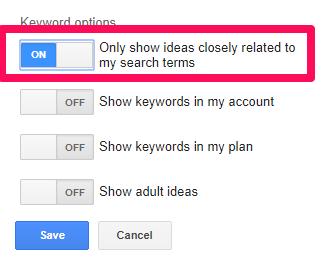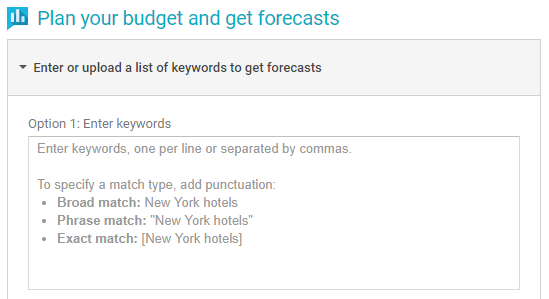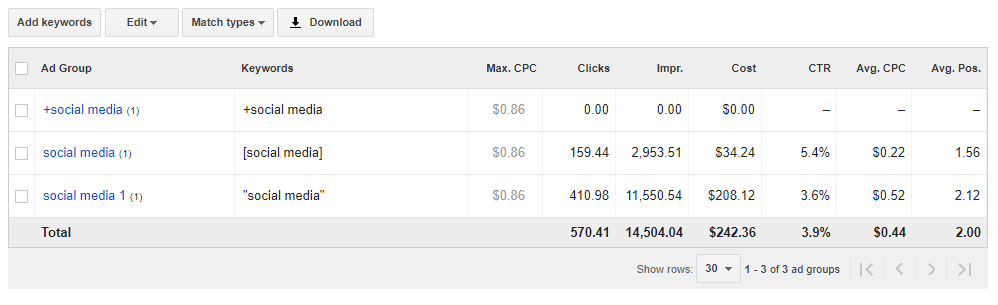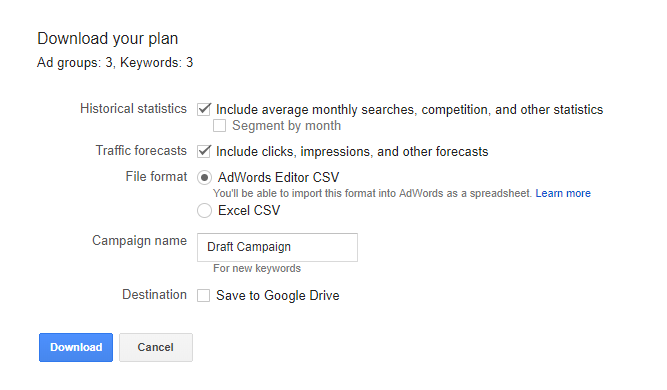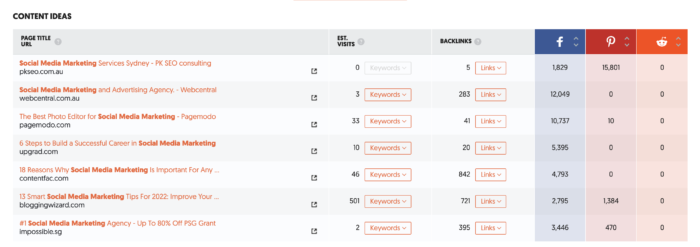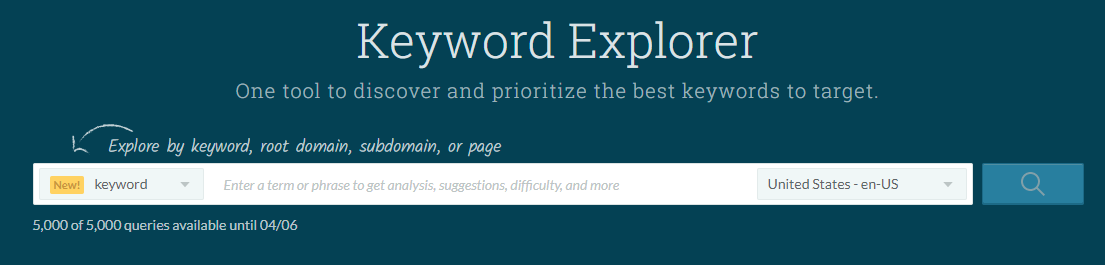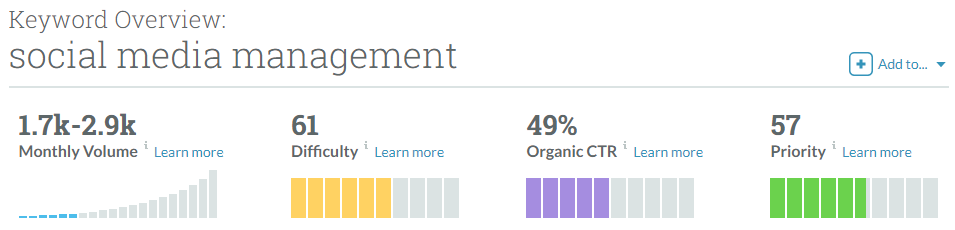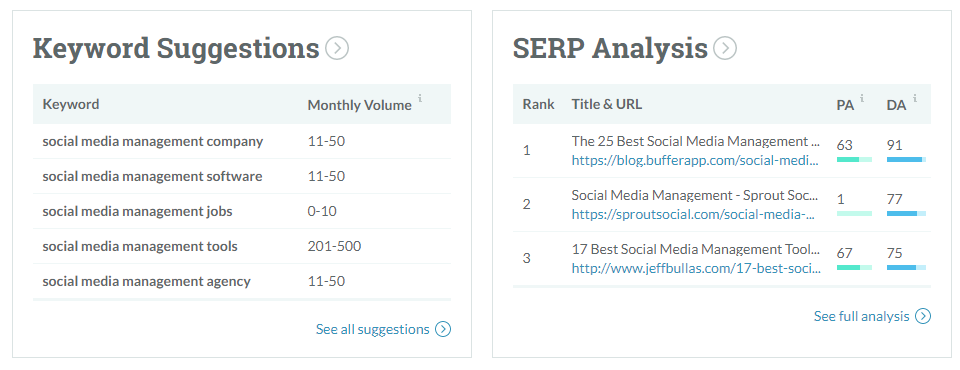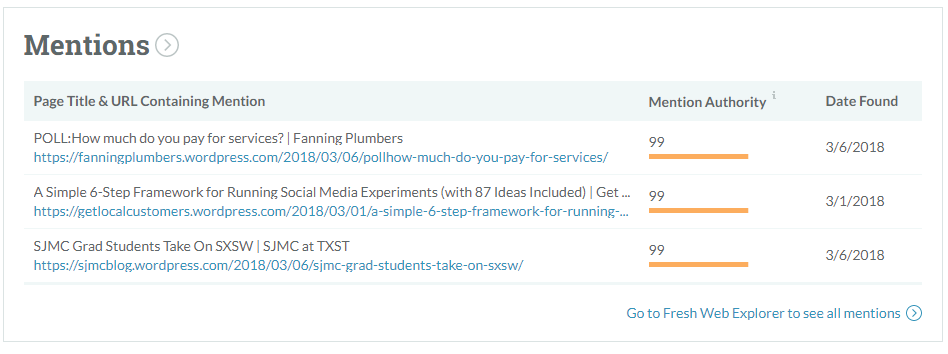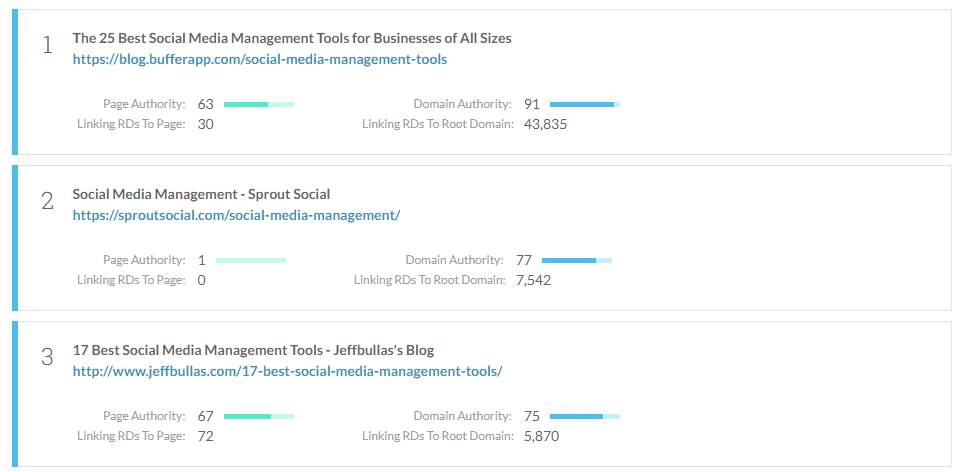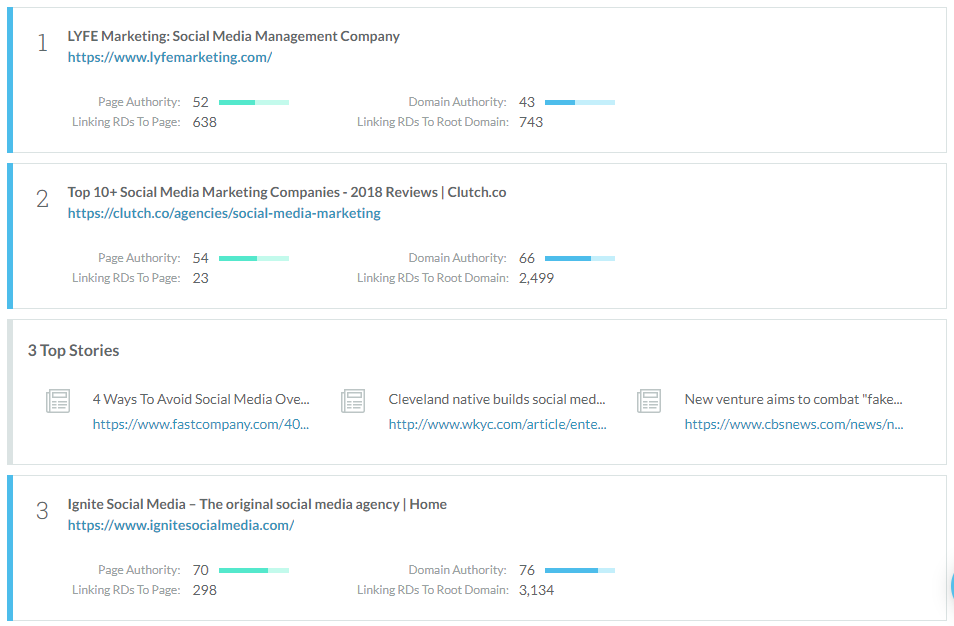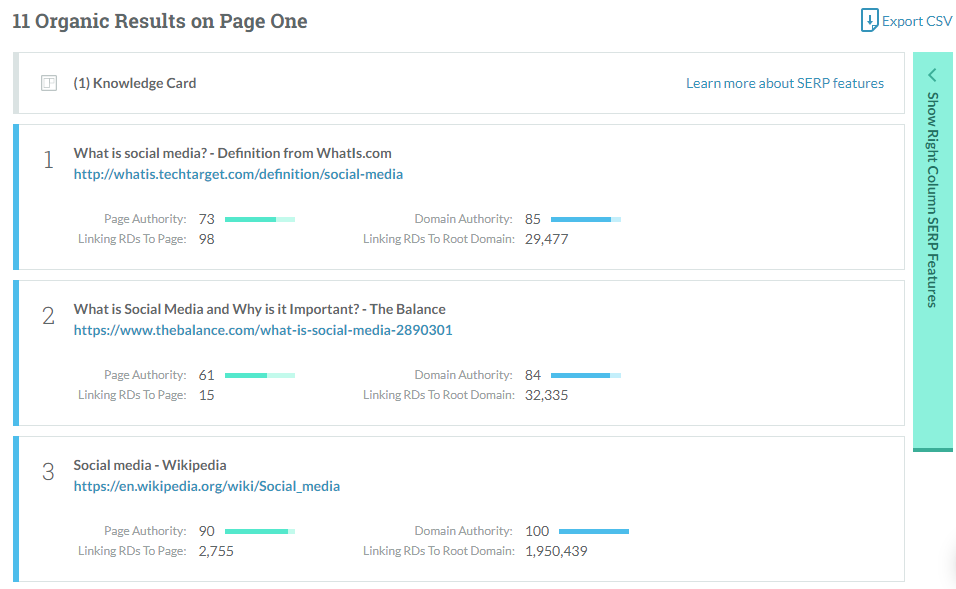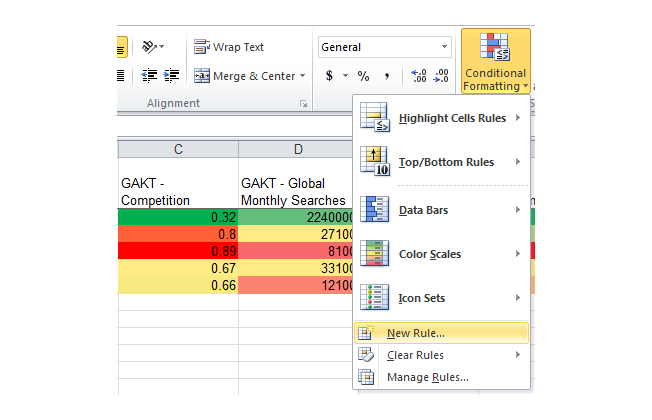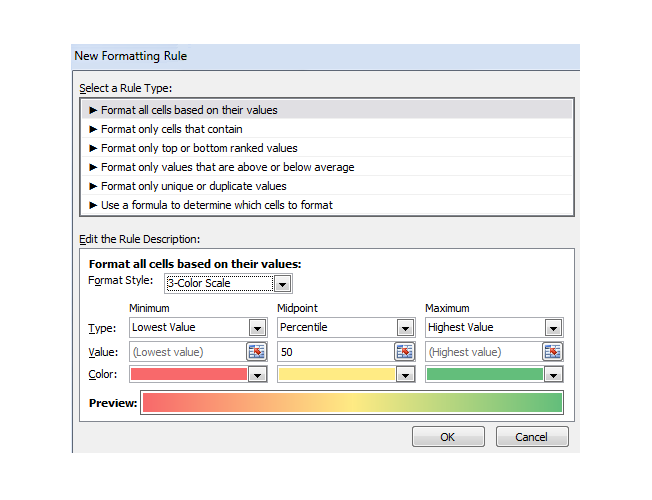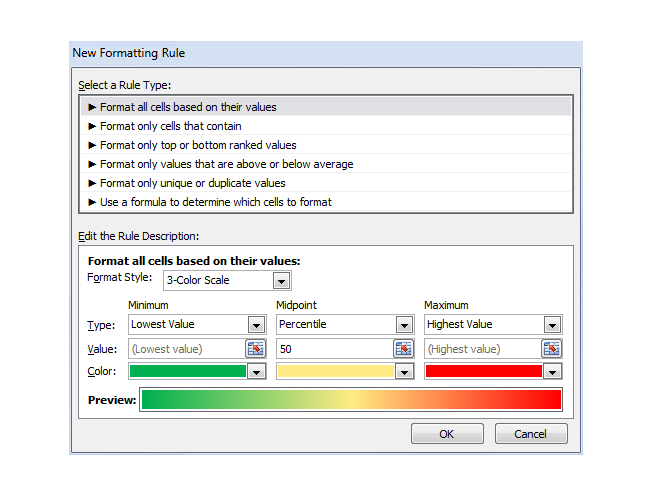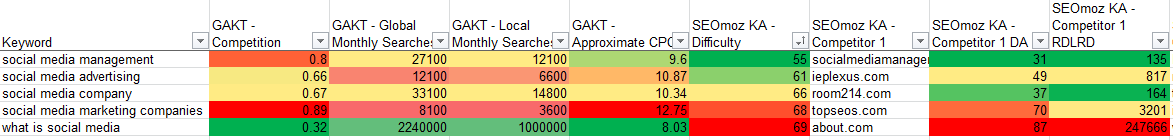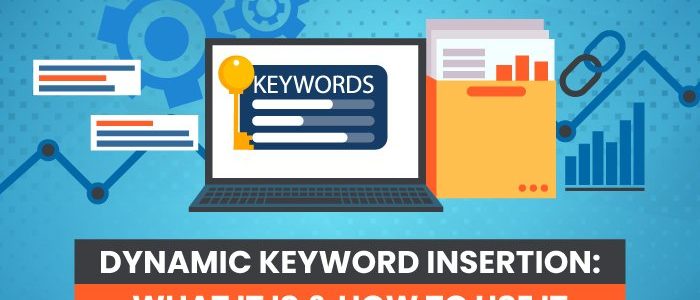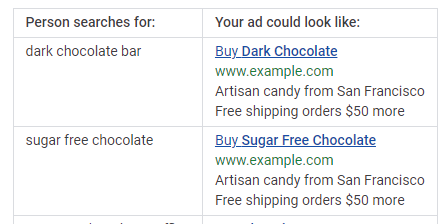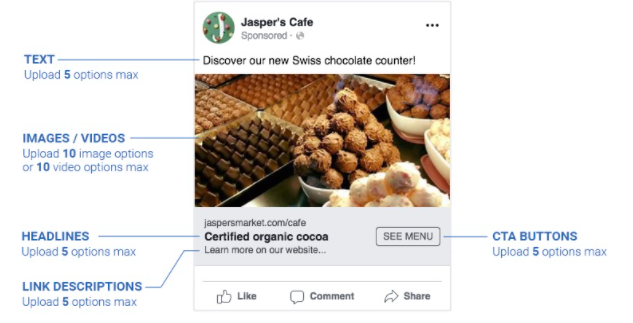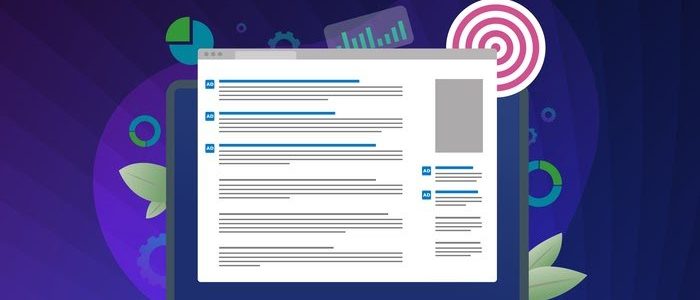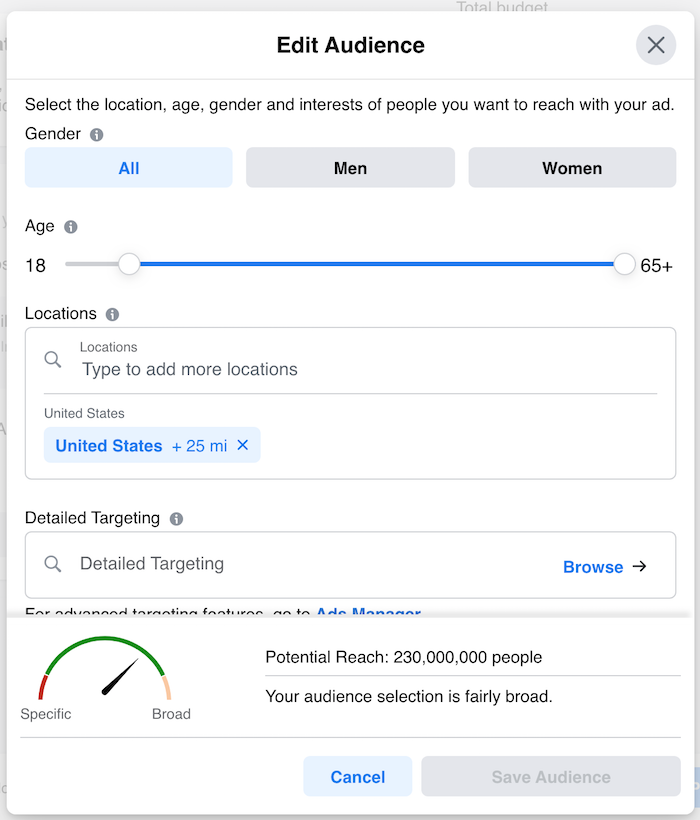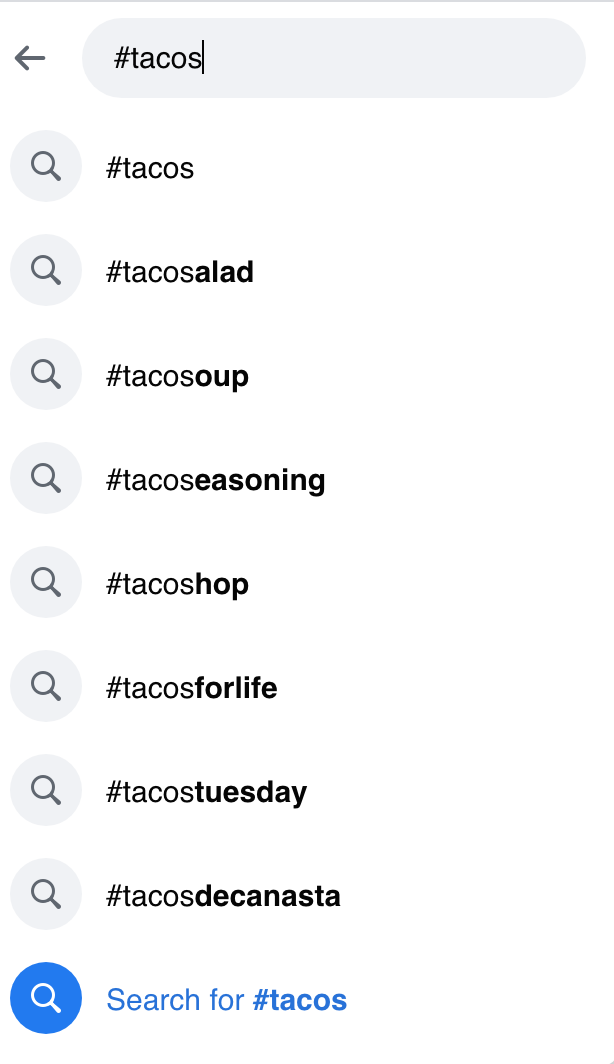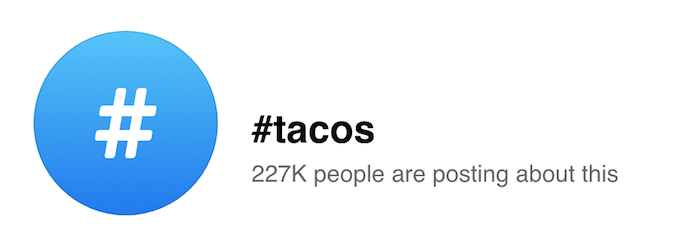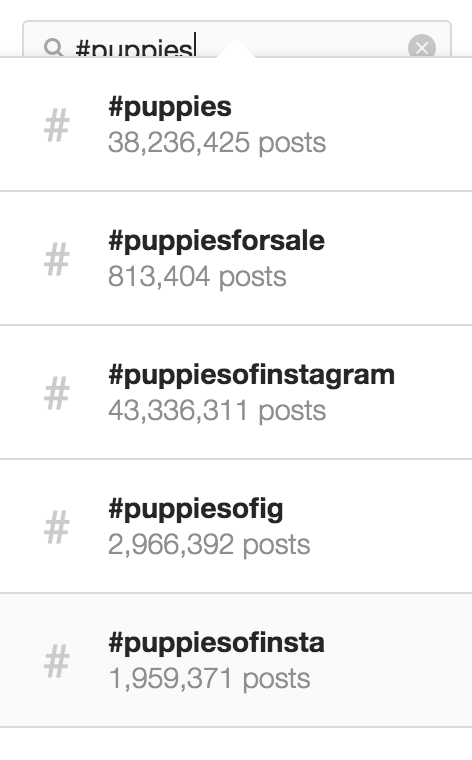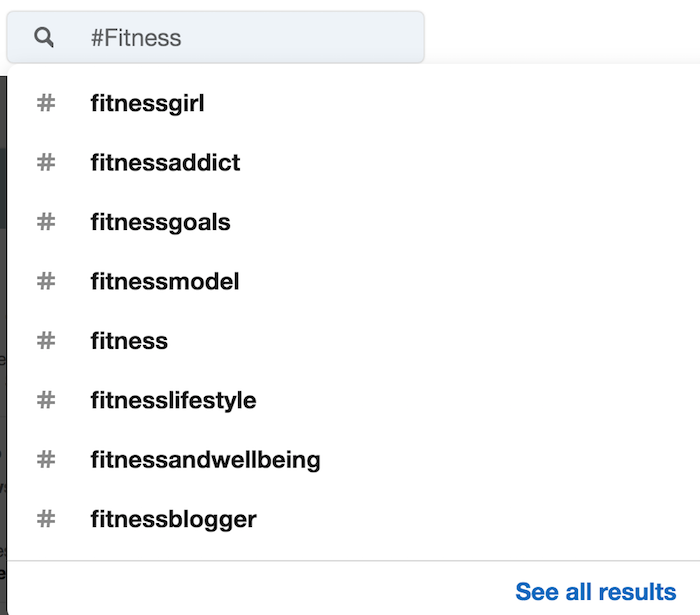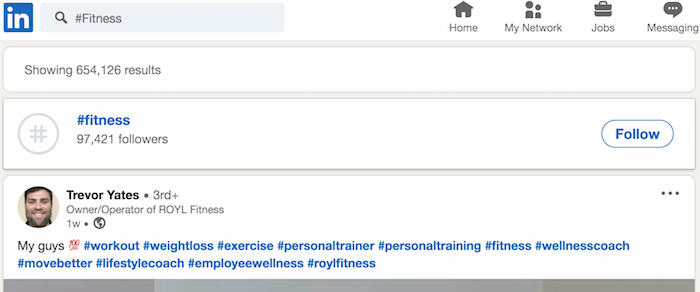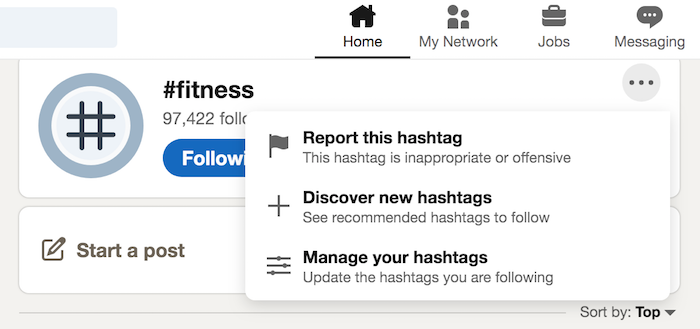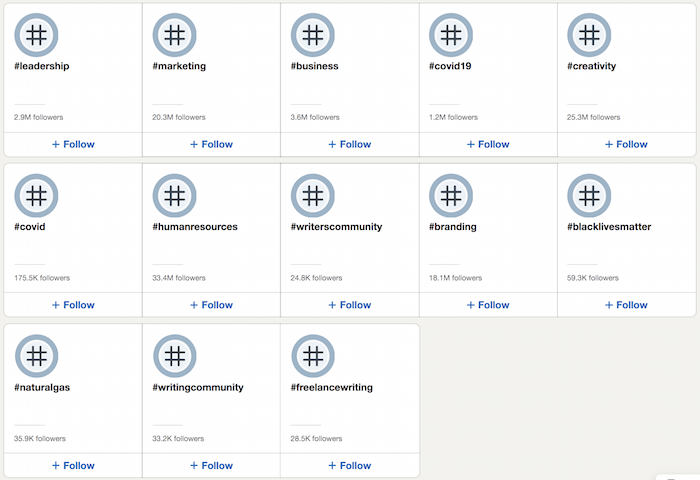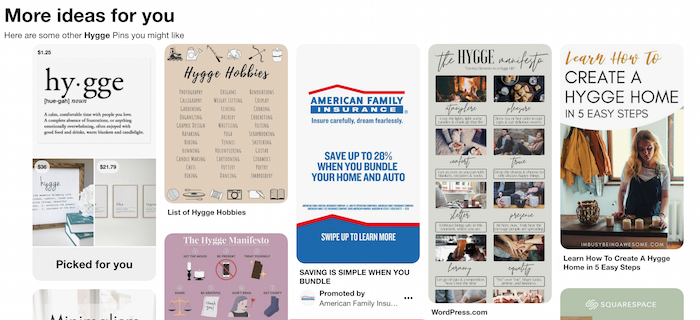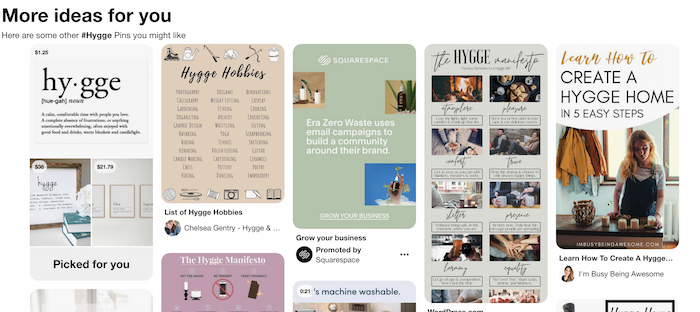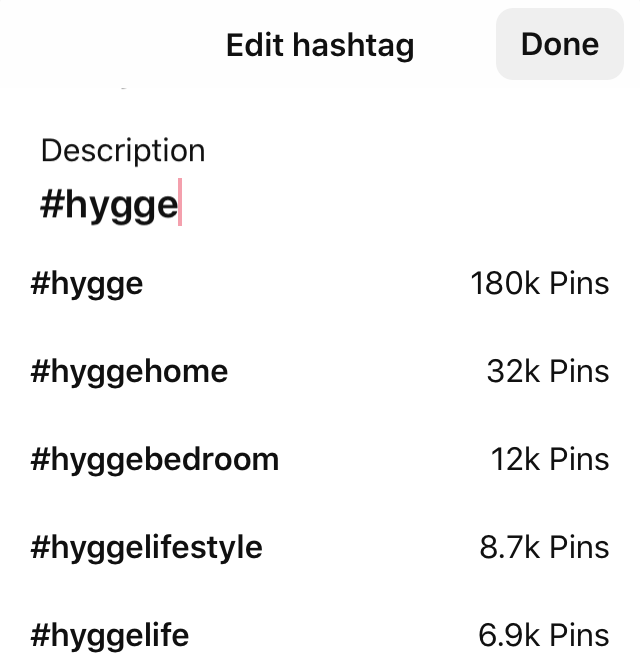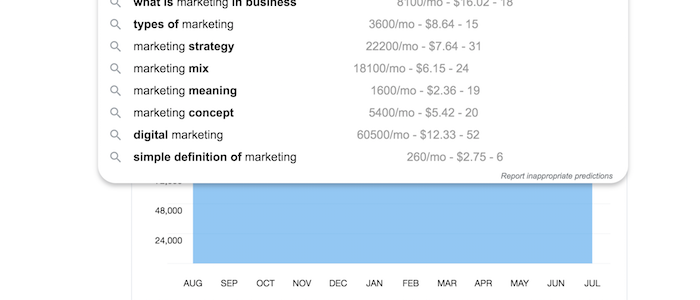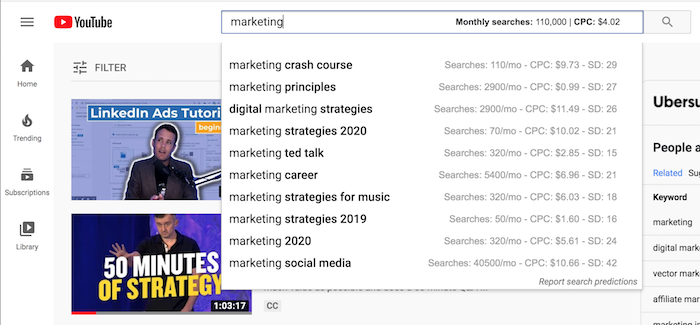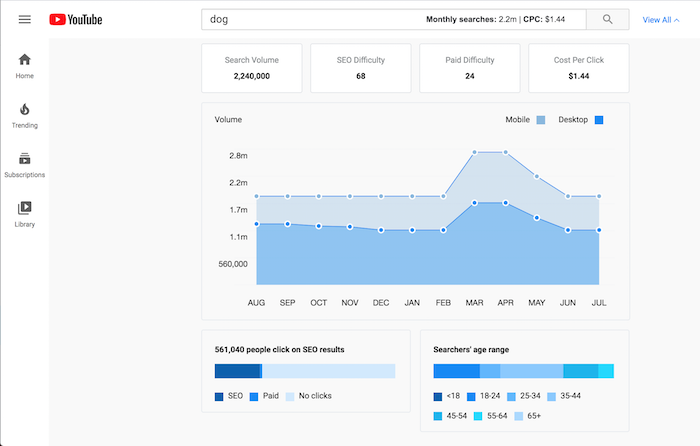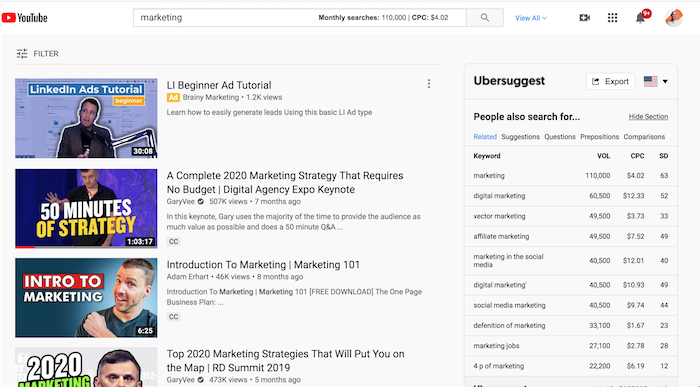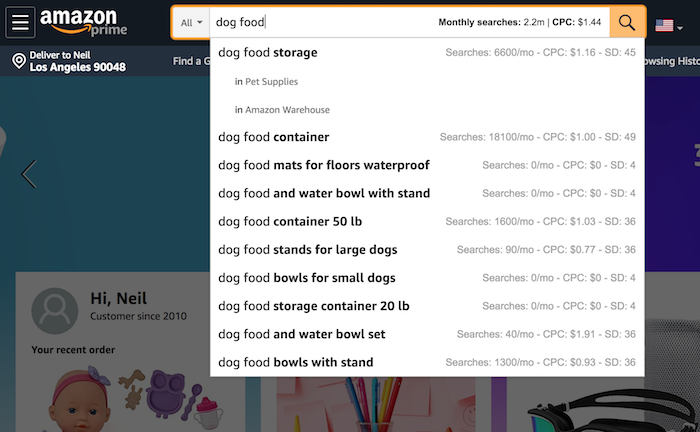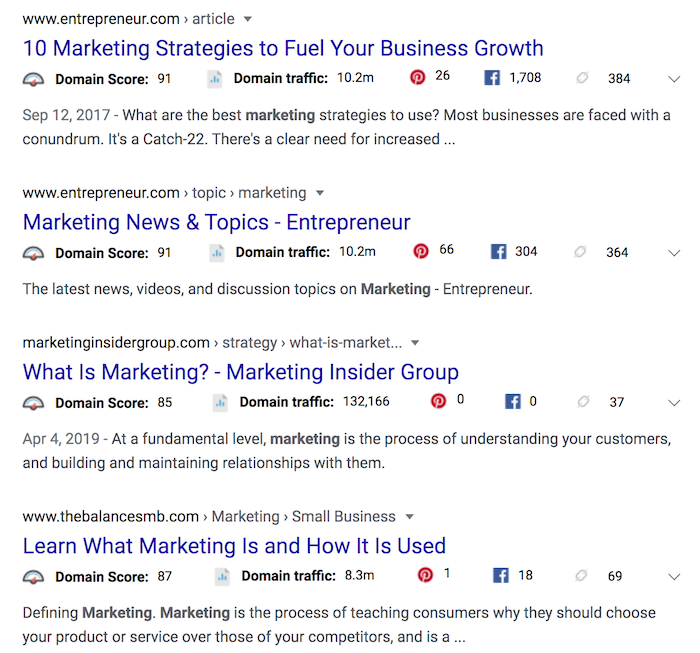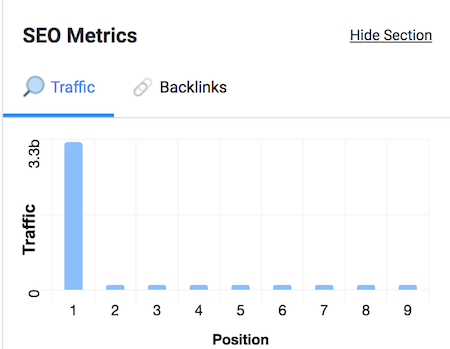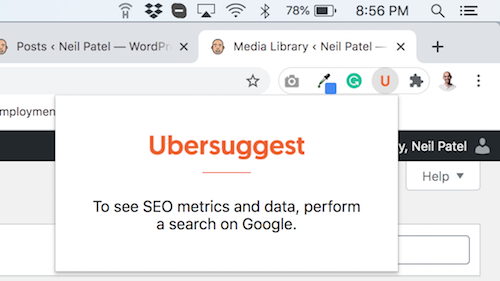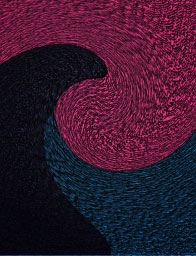5 Rules for Your Sub-Brand Keyword Strategy
If you’ve tried Coca-Cola, you’ve probably had a Diet Coke.
If you use Google as your preferred search engine, chances are you have a Gmail account.
What’s the link between the two? Both are high-profile companies with high-profile sub-brands.
Think of a sub-brand as a room in a house and the house as your brand. Successful sub-branding means targeting the right audience with the right product.
If sub-brands are part of your company’s brand architecture, a well-defined sub-brand SEO strategy helps keep the lines clear.
Brands like Coca-Cola and Google do this well, making it clear how their sub-brands are related to but different from the parent brand. From an SEO perspective, this makes for an ideal keyword strategy.
I want to help you do the same with your brand architecture.
These five rules will help keep your sub-brand SEO keyword strategy true to your brand image while allowing your sub-brands to uniquely stand out.
Why Do Businesses Create Sub-Brands?
To sub-brand or not to sub-brand?
That is the question.
As you build your business’ brand, it’s tempting—and often strategic—to widen your footprint over time.
Companies across all industries have portfolios with multiple brands. Sometimes they develop these brands themselves. Sometimes they acquire them.
There are a lot of good reasons to create a sub-brand. Here are a few:
To Target Specific Audiences
In some cases, a business might want to distinguish between its flagship brand and sub-brands that target more specific audiences.
Take the car brand Toyota and its luxury sub-brand Lexus, for example. The brands operate independently under the Toyota umbrella, but they market to different target audiences. Having separate brands allows them to connect with each on a deeper level.
To Tap Into New Markets
Sub-brands are an opportunity to reach new audiences. Appealing to a new niche allows the parent brand to:
- Build a stronger bond with their current customer base
- Attract new customers
- Expand into a new, profitable revenue stream
Another approach might be for product expansion. Companies can use sub-brands to test a product on the market under a different brand name.
Who can say where they might end up?
To Uniquely Market Different Products
Whatever the motivations, sub-brands should stay true to the parent brand’s mission as they develop.
Each product has its own personality, feel, and set of features even though they are all separate items under the same umbrella company. This also means each sub-brand needs a separate budget for marketing and promotion.
So, of course, your sub-brand SEO keyword strategy needs to be sharp to support it.
Influencing search engines will take time, but it pays off when the conversions your strategy drives show up in audience and revenue.
#1: Think About the Audiences for Your Main and Sub-Brands
Look at the demand of your audience and prospective audience. How are you going to meet their needs with a sub-brand?
To answer this question, you must determine their search intent. Use keyword research to formulate this strategy.
Your content needs to provide them with the information they need. From your branding to your content, you want to spark a unique relationship with your target audience.
As I’ve said in the past, brand-loyal people want to find a brand to be loyal to.
The company’s business goals should serve as the cornerstone of the choice to expand. How you go about your sub-brand SEO strategies is unique to your desired outcome.
For example, I bet you didn’t know Converse was a sub-brand of Nike.
Well, if you’re on Converse’s marketing team, using “running shoe” as the sub-brand’s SEO keyword would be “off brand.” A more fitting keyword for the strategy would be “high top sneakers.”
So, while Converse is a sub-brand of Nike, their keyword strategy sets them apart from the parent company to see self-sustaining conversions.
You’ll notice when the right combination of keywords serves the company and sub-brand’s goals.
How will you know you hit that sweet spot?
Your audience will tell you.
Insights from your content performance metrics and ROI will reveal a wealth of resources. Then, you can sustain those wins by following that same strategy, adjusting as needed.
#2: Keep an Eye on Your Competition
You’ll need to keep an eye out for the competition as you expand. A strong sense of your audience and competitors will help differentiate your sub-brand.
Say you want to step into a market and challenge the industry norms.
Think of some of your favorite parent companies. Now, think of some of their spin-off ideas that have been successful.
Who did you think of?
I thought of Apple.
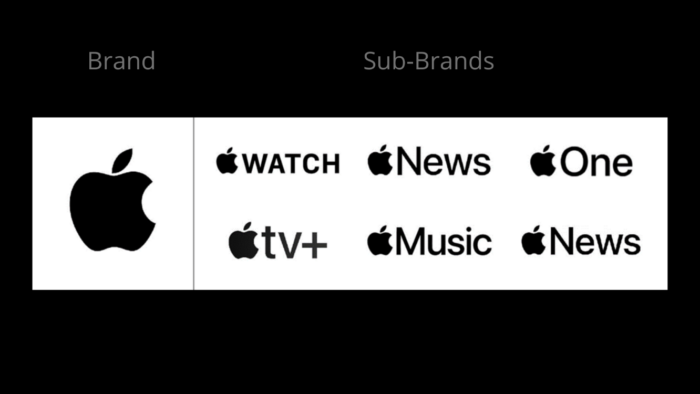
For instance, Apple offers a variety of tech products. These products bear the Apple logo and support the parent company.
Apple is not a product in and of itself, but each sub-brand leverages Apple’s brand value and appeals to various market niches.
When Apple first started, they wanted to be perceived as the alternative to the mainstream. Sub-brands help carry out this plan. Think about how users proudly declare their loyalty to Apple products: “No PCs for me; I am a Mac guy.” “I don’t have an MP3 player; I have an iPod.” “It’s not a Blackberry; it’s an iPhone.”
Sub-brands allow Apple to stand out from the competition in completely different markets. Google’s algorithm favors domain diversity, meaning that you’re not likely to see a ton of pages from the same domain in a given SERP. This means that when talking sub-brands, you want to use as many domains as possible.
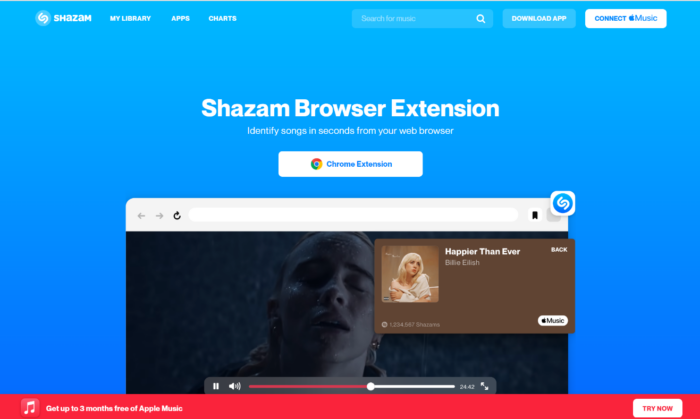
While the previous examples leveraged Apple’s brand equity, the company has also had success with sub-brands that stand alone.
A multi-domain SEO strategy, not to be confused with subdomain, helps them market Shazam as a sub-brand under the Apple brand. While branded as an individual product, Shazam is set up as a separate domain that drives traffic back to Apple’s domain. It feeds in users through Apple Music.
While it’s not a go-to SEO technique like keyword optimization, a multiple-domain SEO strategy is an out-of-the-box play that doubles your chance to rank for multiple domains.
With sub-brand SEO, you can implement a multiple-domain strategy without devaluing the brand by strengthening its approach to their audience and against competitors.
#3: Avoid Keyword Cannibalization at All Costs
Before you make your way down sub-brand SEO street, don’t take a wrong turn with your content due to keyword cannibalization.
If more than one of your pages pop up for the same search query, you’re competing against yourself. Because they target the same keywords, your pages eat into each other’s performance (hint: why we call it cannibalization).
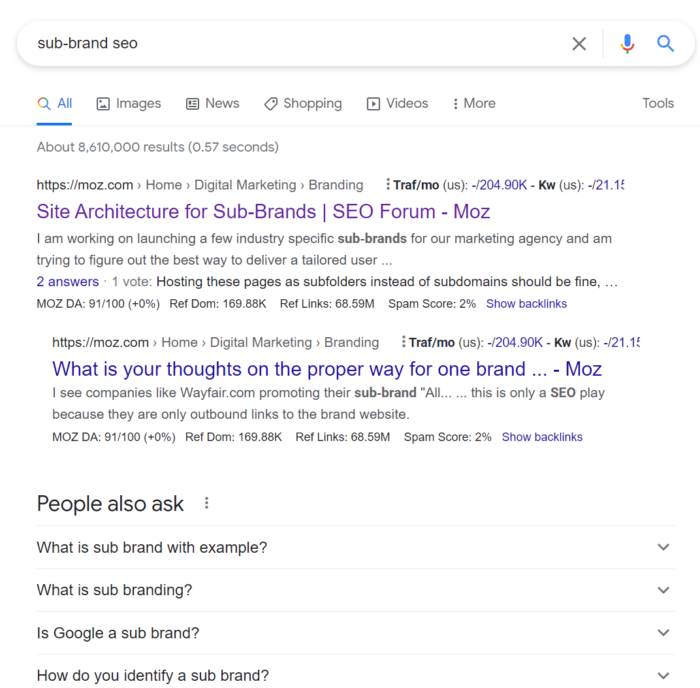
Keyword cannibalization problems don’t come with a “one-size-fits-all” solution. There are unique approaches to address different cannibalization issues.
Those approaches include:
- Merging Page Topics: Try to merge pages with similar topics that are getting in the way of how the page is competing among others.
- Page Re-optimization: Taking another stab at the topic by re-optimizing pages helps set clear intentions for the page.
- Redirect lesser-performing content: Once you determine which of the cannibalizing pages is the strongest, remove other pages and broken links you no longer need. From here, you can perform regular content audits. You’ll want to make your topics come first and have your keywords work for them.
Fix cannibalization issues and you’ll pull in your audience, further establishing brand authority in your industry.
#4 Be Realistic About Keyword Difficulty
Estimating keyword difficulty reveals how hard it will be to rank first on Google. As you brainstorm the “keyword bank” you want to use for your sub-brand, remember it needs to be realistic and profitable.
The difficulty of a keyword is determined by variables like domain authority, page authority, and content quality. So, use these points to guide you toward the ones that fit your sub-brand best.
Say your sub-brand is a dog treat expansion from your main dog food line:
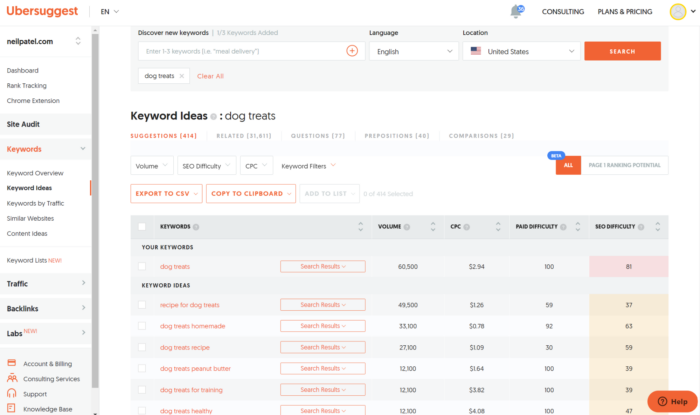
An SEO tool like Ubersuggest tells you which keywords are most difficult to rank for. An easy keyword difficulty score lands between 0 and 29. From the list above, you can see they all rank over 30, meaning the competition is tough. This report also gives you a sense of the keywords your competition is targeting.
Another helpful highlight is user search intent. Before stepping into a particular market, this helps see how your potential audience might benefit from using your sub-brand as their solution.
Sub-brand SEO optimization is like a marathon and may not reach its full potential overnight.
However, targeting a term with a high keyword difficulty like “dog treats” is still worthwhile. If the ROI is good enough and the potential conversion rate is acceptable, go for it!
Even if a keyword has a low difficulty rating, is it really worth targeting if the ROI shows that there is little chance of making money from it and that it is not frequently searched for?
#5: Think About Brand Architecture at All Times
You are placing your company in danger if you don’t keep a sub-brand in step with its parent company. You’re not taking full advantage of the parent brand’s equity if you implement a sub-brand’s strategy in isolation.
This could potentially hurt the parent brand’s credibility. We saw this when Old Navy overtook the Gap as a sub-brand by strategizing in isolation.
A crucial component of the brand architecture “home” is the strategy it takes to build out a room (a sub-brand). Remember the house example I explained to you earlier? With a sub-brand, you have to think about the layout and how it fits within the parent company, or “home.”
Examine the brand strategy of your parent company while keeping in mind the prospect of future sub-brands. How can you expand to offer more solutions to your audience? What new markets do you want to conquer?
FAQs
What is a sub-brand?
A sub-brand is formed when a brand extends to one or more new individual product categories. Based on the outcomes of this expansion, sub-brands can be an effective marketing tool.
A sub-brand uses a unique name to develop its own brand, though that name sometimes complements or plays off the name of the parent brand. A sub-brand also has its own client expectations and personalities distinct from the parent company.
What does a sub-brand mean?
A sub-brand is created when a primary brand expands. Take Diet Coke for instance. It has a unique color code, yet it incorporates the iconic Coca-Cola logo with the recognizable bottle shape.
Sub-brands are frequently developed as a way to connect with untapped markets. Sub-brands can then establish themselves in the new market on behalf of the parent company.
{
“@context”: “https://schema.org”,
“@type”: “FAQPage”,
“mainEntity”: [
{
“@type”: “Question”,
“name”: “What is a sub-brand?”,
“acceptedAnswer”: {
“@type”: “Answer”,
“text”: ”
A sub-brand is formed when a brand extends to one or more new individual product categories. Based on the outcomes of this expansion, sub-brands can be an effective marketing tool.
A sub-brand uses a unique name to develop its own brand, though that name sometimes complements or plays off the name of the parent brand. A sub-brand also has its own client expectations and personalities distinct from the parent company.
”
}
}
, {
“@type”: “Question”,
“name”: “What does a sub-brand mean?”,
“acceptedAnswer”: {
“@type”: “Answer”,
“text”: ”
A sub-brand is created when a primary brand expands. Take Diet Coke for instance. It has a unique color code, yet it incorporates the iconic Coca-Cola logo with the recognizable bottle shape.
Sub-brands are frequently developed as a way to connect with untapped markets. Sub-brands can then establish themselves in the new market on behalf of the parent company.
”
}
}
]
}
Conclusion
The idea of sub-branding is not new.
Through sub-branding and brand extensions, iconic companies have discovered how to increase brand recognition and “go global” over the years.
Maintaining your parent brand’s vision for the future is easier if you map out how the sub-brand’s growth will affect it, and vice versa.
Your brand is only as strong as your brand architecture. So, be strategic about how you build out your “home”—from parent company to sub-brand(s).
Sub-brand SEO helps you be deliberate with how you build out this idea.
The more in-tune you are with your long-term goals, the easier it is to figure out your initial direction for a new product line.
Keep your intentions clear at all times, making sure that each new entity has a stand-alone personality and functions within the larger framework of your parent company.
Are you considering launching a sub-brand? Do you need to review your brand architecture so your SEO efforts work in your favor? Get in touch with my team and we will help you brainstorm your options.