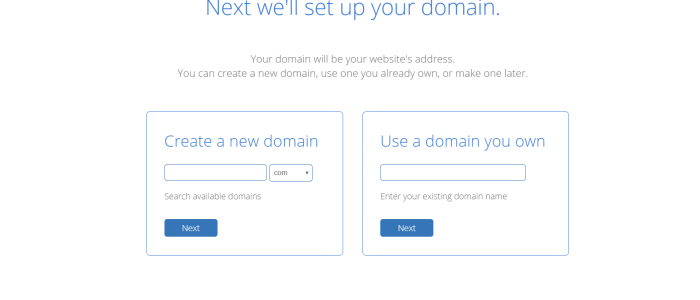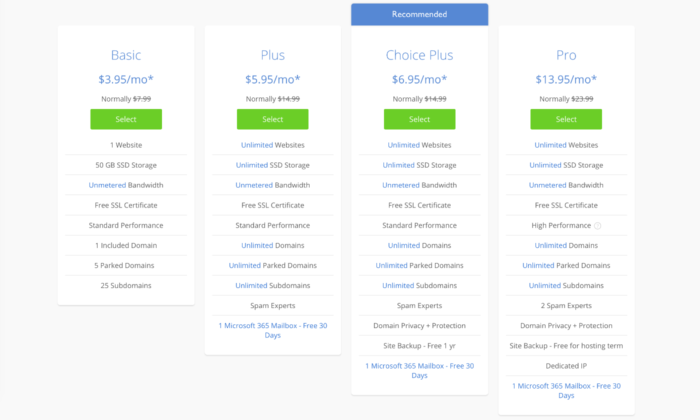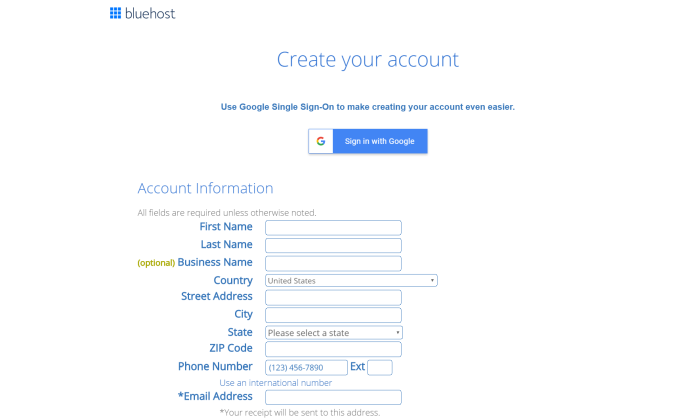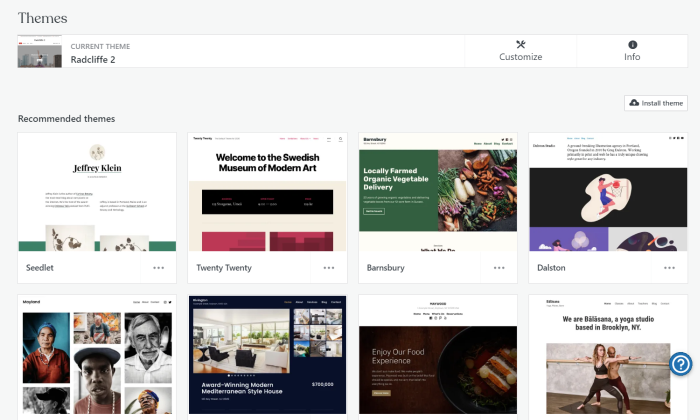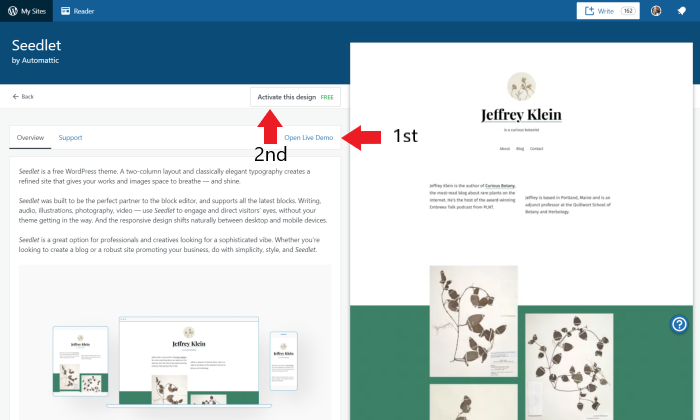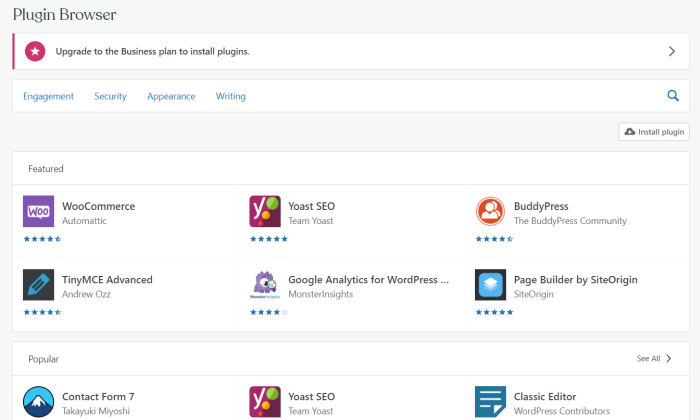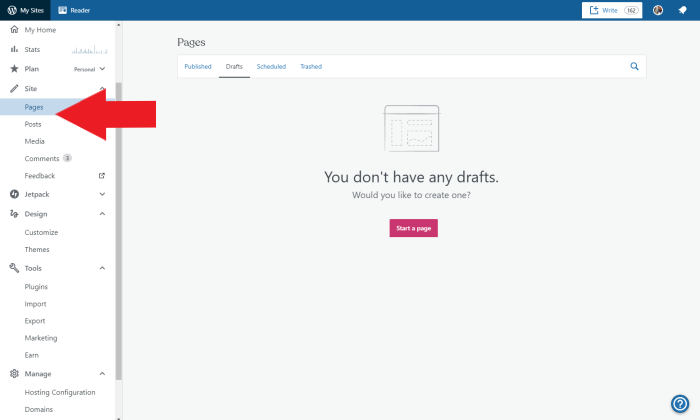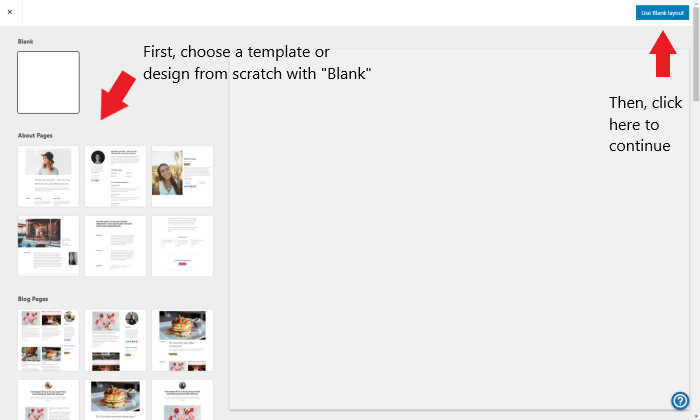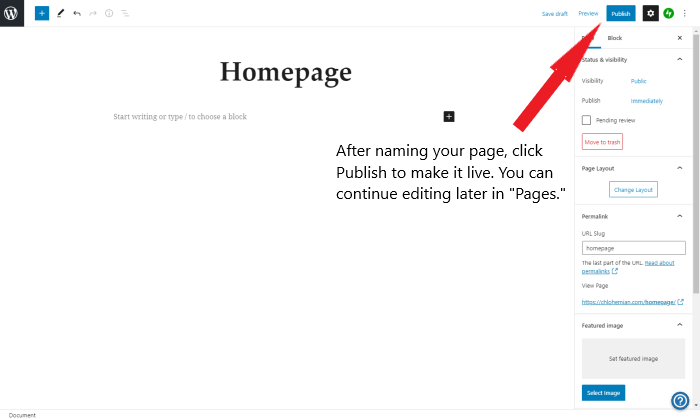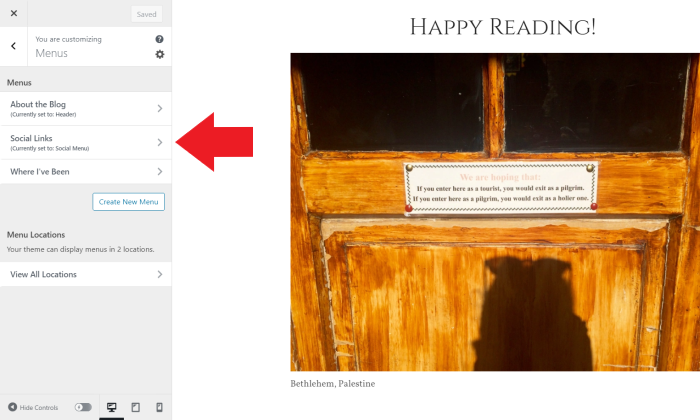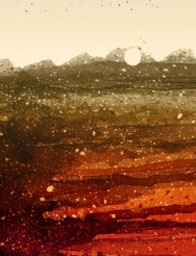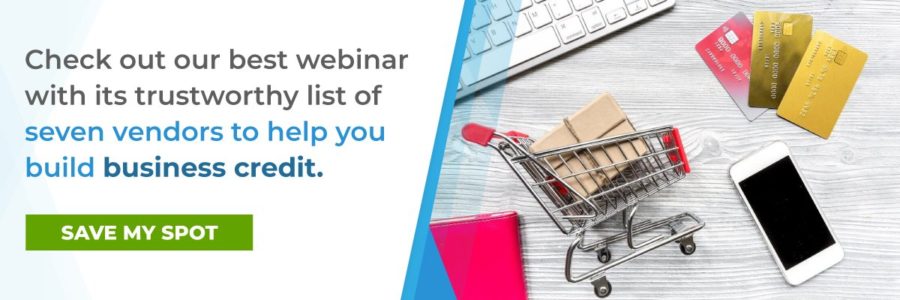
How to Sound Like and Become a Business Credit Expert
What can a business credit expert help you do? What do you need to know to sound like or even become a business credit expert? It’s not as simple as a Google search, that’s for sure. You need someone who really knows the secrets to nailing small business funding.
Language is Impressive but Knowledge is the True Test of Being a Business Credit Expert
Use terms like tradelines, business credit reporting agencies, starter credit, credit line hybrid, EIN and more and you will have people thinking you are a business credit expert in no time. The problem is, unless you actually have the knowledge to back up how you sound, you can’t really help people, or yourself. Unless you are a business credit expert, you cannot guide people through the process of building business credit and using it properly. What do you need to know? Everything.
Business Credit Expert: What is Business Credit?
First, a business credit expert has a true understanding of what business credit is. Just having a credit card that calls itself a business card is not business credit. Business credit is credit under a company’s EIN. It has no association with the owner’s Social Security number. It is totally separate from personal credit, and therefore the business credit score can differ drastically from your personal credit score.
Check out our best webinar with its trustworthy list of seven vendors to help you build business credit.
This is credit in the business’s name and it is based on the business’s ability to pay, not the business owner’s. When done right, it is possible to get some business funding based on a business credit score without a personal credit check. Also, you, the business owner, aren’t personally liable for the credit the business gets. Business credit is essential to getting the small business funding you need.
Business Credit Expert: How is Business Credit Different from Personal Credit? 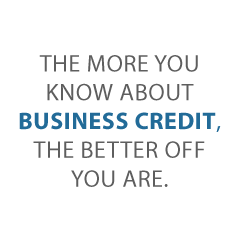
The obvious answer is that a business credit score is based on the business’s ability to pay, not the owner’s. However, they are different in a number of other ways as well. Various factors affect your business credit score in ways vastly different from how they affect personal credit. Each of these factors affects business credit and personal credit in different ways.
-
Late Payments
Most personal accounts do not report late payments to your personal credit report until they are 30 days or more past due. Business credit accounts report to business CRAs when an account is only one day late.
-
Inquiries
When someone checks your personal credit report, there is a negative impact on your credit score. When a lender checks your business credit score, there is no negative impact.
-
Access to Business Credit Reports
The only ones who have access to your personal credit report are those to who you give signed authorization. In contrast, anyone can check your business credit score. They do not have to have authorization from you.
-
Name of the Reporting Account
Your personal credit report has the name of the company holding each account reporting. Your business credit report only lists the industry of the reporting account, not the company’s name.
-
How long information stays on your report
Though it varies, most information stays on your personal credit report for the life of the report. The average life of information on your business credit report is 3 years.
The details may vary between CRAs, but this gives a good idea of how long certain information can affect your business credit score.
-
Amounts reported
Exact amounts are shown on your personal credit report. Business credit reports show rounded amounts.
-
Who Reports Payments to the CRAs
With personal credit, everyone reports your accounts and payment history. Only about 7% of those who check business credit actually report accounts to the business credit CRAs.
-
Debt-to-Credit Ratio
The amount of debt you have in relation to the amount of credit available to you makes a real impact on your personal credit score. If your cards are near their limits, you’ll see a decrease in your score. With business credit, being near your limits does not affect your score.
-
Regulation
There is much less regulation when it comes to business credit, and there is virtually no regulation when it comes to correcting mistakes on your business credit.
-
Monitoring
You can get a free copy of your personal credit report each year. In addition, there are a number of free credit monitoring services that let you get a peek at your credit score. These are typically updated at least once a month.
There are business credit monitoring services. However, they are not free. Still, if you choose the right one, it’s worth it to know what is happening with your business credit.
Business Credit Expert: What are Business Credit Reporting Agencies?
Business credit reporting agencies are agencies that provide business credit reports. There are several, but the main three are Dun & Bradstreet, Equifax, and Experian. A business credit expert needs to understand what the business credit reports issued by these agencies say to lenders about businesses. Then, you can begin to understand the impact on small business lending.
Business Credit Expert: How Do I Get Business Credit?
You can’t until your business is set up properly. It has to be set up as a separate fundable entity aside from the owner. Until then, any accounts you have are just reporting to your personal credit, even if they are called business accounts. How do you change that?
Contact Information
Your business has its own phone number, fax number, and address. That doesn’t mean you have to get a separate phone line, or even a separate location. You can even still run your business from your home or on your computer if that is what you want. You don’t even have to have a fax machine.
Check out our best webinar with its trustworthy list of seven vendors to help you build business credit.
EIN
You also have to get an EIN. This is an identifying number for your business that works like how your SSN works for you personally. You can get one for free from the IRS.
Incorporation Matters
Incorporating your business as an LLC, S-corp, or corporation is vital. It lends credibility to your business as one that is legitimate. It also offers some protection from liability. The big thing for business credit and fundability however, is that it is the only real way to separate business finances from personal finances.
Which option you choose does not matter as much for fundability as it does for your budget and needs for liability protection. The best thing to do is talk to your attorney or a tax professional. What is going to happen is that you are going to lose the time in business that you have. When you incorporate, you are creating a new entity. You basically have to start over. You’ll also lose any positive payment history you may have accumulated.
This is why you have to incorporate as soon as possible. Not only is it necessary for fundability and for building business credit, but so is time in business. The longer you have been in business the more fundable you appear to be. That starts on the date of incorporation, regardless of when you actually started doing business.
Business Bank Account
You have to open a separate, dedicated business bank account. First, it will help you keep track of business finances. It will also help you keep them separate from personal finances for tax purposes.
Furthermore, there are several types of funding you cannot get without a business bank account. Many lenders and credit cards want to see one with a minimum average balance. In addition, you cannot get a merchant account without a business account at a bank. That means, you cannot take credit card payments. Studies show consumers tend to spend more when they can pay by credit card.
Licenses are a Must
For a business to be legitimate it has to have all of the necessary licenses it needs to run. If it doesn’t, warnings are going to go up at every turn. Do the research you need to do to make sure you have all of the licenses necessary to legitimately run your business at the federal, state, and local levels.
Is That All?
No, it isn’t. The next thing you have to do is get accounts reporting. First, get a D-U-N-S number. You can apply for a free one on the D&B website. Dun & Bradstreet is the largest and most widely used business credit reporting agency. You cannot have a business credit report with them unless your business is in their system. The D-U-N-S number is how you get in their system.
Once you have this number, you can start to do business with companies that will report your payments to the business credit reporting agencies. You can do this in a few ways. The best bet is to try all three ways. The more positive payment history you have, the better.
Ask Companies You Already Work With
Vendors you already have a relationship with may be willing to give you credit without a credit check. Even if not, they may offer net 30 terms on invoices. They don’t have to. So, you will have to ask. If they agree, ask them to report the payments to the business credit agencies.
Ask Utility Providers
You pay things like utilities, rent, and the internet each month anyway. Ask those companies to report payments.
Use Starter Vendors
This is a little-known secret of business credit experts. Many business owners are unaware of starter vendors. Certain retailers will extend Net 30 terms in your business name without a credit check. Then, after you pay, they will report those payments to the business credit reporting agencies.
This is how you can get started building business credit business credit. They do not check either your business or personal credit score. Of course, they do have other risk reducing guards in place. They vary by vendor. Here are a few to help you start the process.
Crown Office Supplies
Crown Office Supplies offers paper and other office supplies. They report to all three of the major business credit reporting agencies, which of course include D & B, Experian, and Equifax. It can be hard to find vendors which report to Equifax, so getting credit with Crown is a good move. They do have a $99 annual membership fee.
Uline
Uline sells shipping, packing, and industrial supplies. Also, they report to Dun & Bradstreet and Experian. This means you must have a D-U-N-S number.
In addition, they ask for 2 references and a bank reference. The first few orders might need to be paid in advance to get approval for Net 30 terms.
Grainger Industrial Supply
Grainger sells power tools, pumps, hardware and other things. In addition, they can handle maintenance of your auto fleet. You need a business license and EIN to quality, as well as a D-U-N-S number.
You can apply by fax or over the phone. If you need less than $1,000 in credit, you only need a business license for approval. For over $1,000, you will need trade and bank references.
If you are just starting out and do not have references, the $1,000 is plenty to get you started building your business credit.
Why You Really Need an Actual Business Credit Expert
Knowledge is definitely what makes you a business credit expert. The best way to become one, and get that knowledge, is to work with an actual business credit expert. They know things that are not widely made known to the public. These are things that a simple Google search will not tell you.
Check out our best webinar with its trustworthy list of seven vendors to help you build business credit.
For example, you need a lot of accounts reporting business credit. You need several of these starter vendor accounts, but it is not easy to find vendors that will work like this. Most vendors do not make it known if they report payments to the business credit reporting agencies, or not. You need expert help to help you find the ones that you qualify with and that will report.
Vendor accounts change their underwriting and reporting practices regularly. It is incredibly difficult to keep up with. It takes alot of time and a lot of effort. An expert has the time and knowledge it takes to stay on top of which vendors are approving accounts, and what they look for. Also, they can keep tabs on who reports accounts and who they report them to.
In addition, it is usually a shot in the dark as to why you were denied business credit. A business credit expert has the knowledge and expertise to help you set yourself and your business up to give you the best chance possible. They know what creditors are looking for, and what gets you denied. It’s likely many of the reasons businesses are denied credit will shock you.
It is not easy to keep up with the ever changing world of business credit. With a business credit expert, you won’t have to guess.
The post How to Sound Like and Become a Business Credit Expert appeared first on Credit Suite.