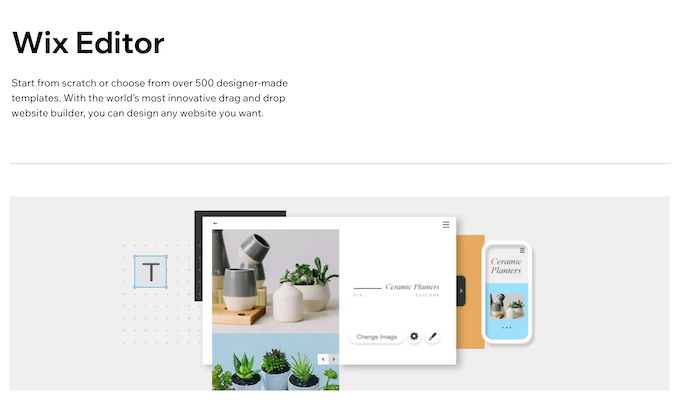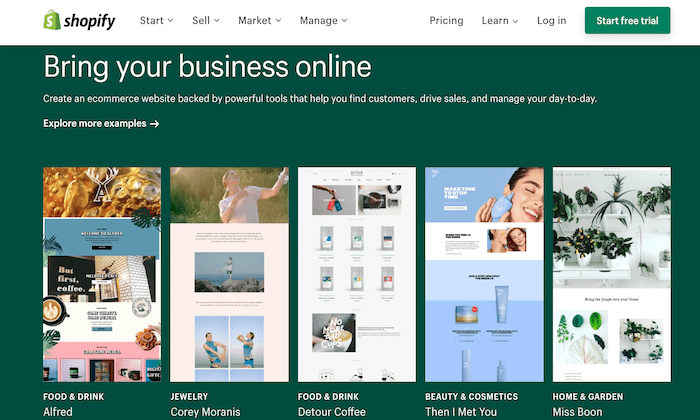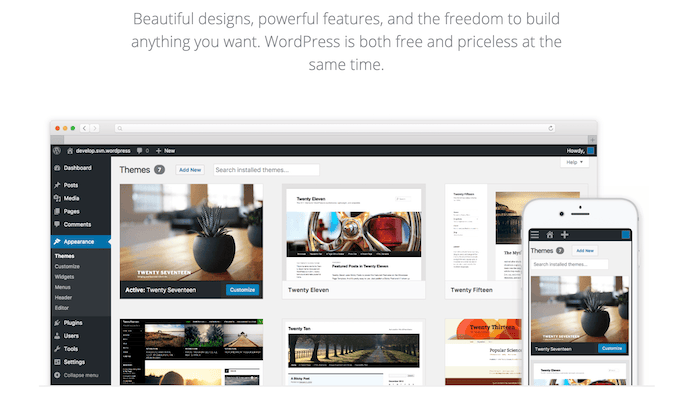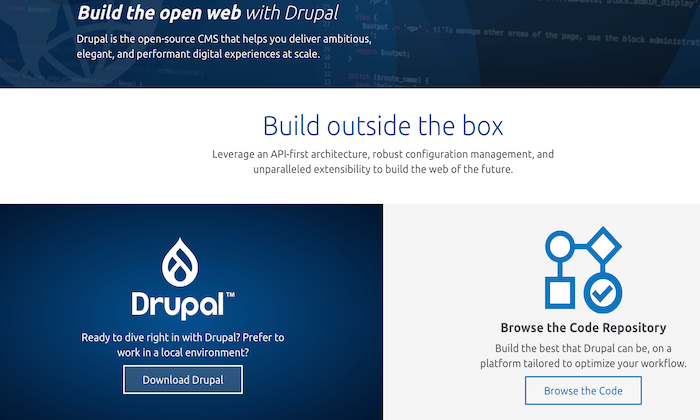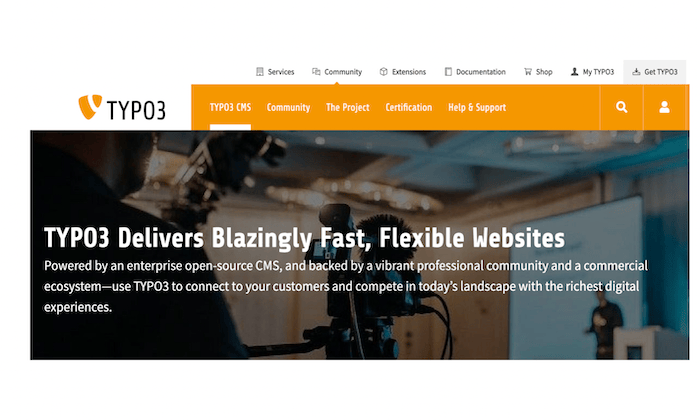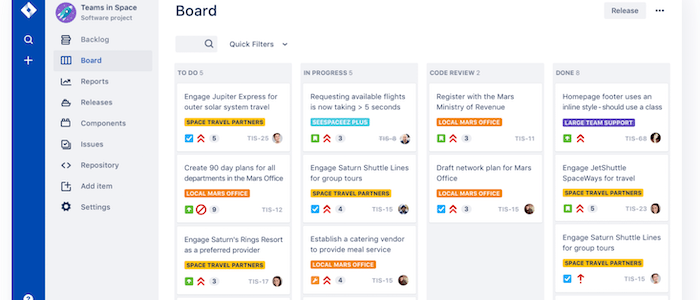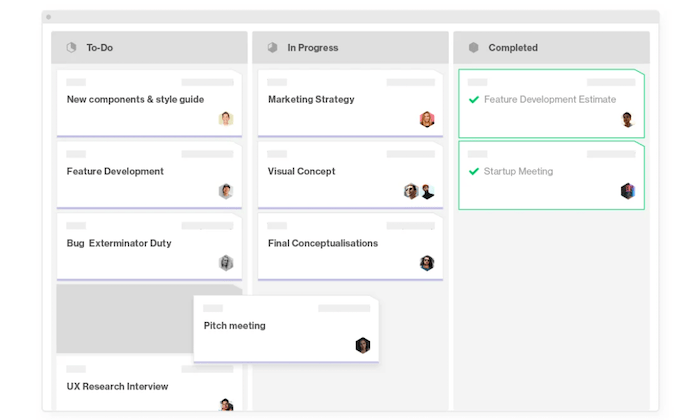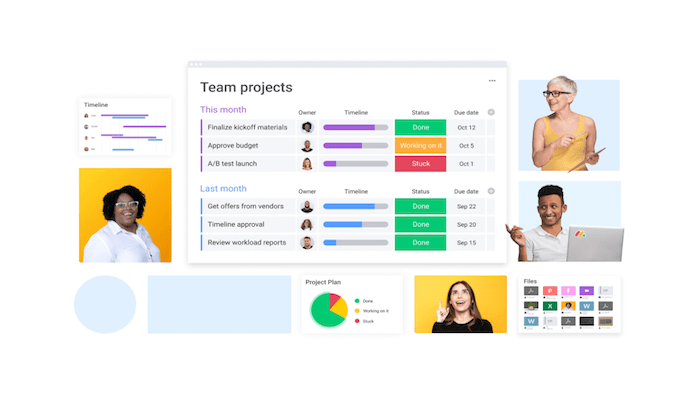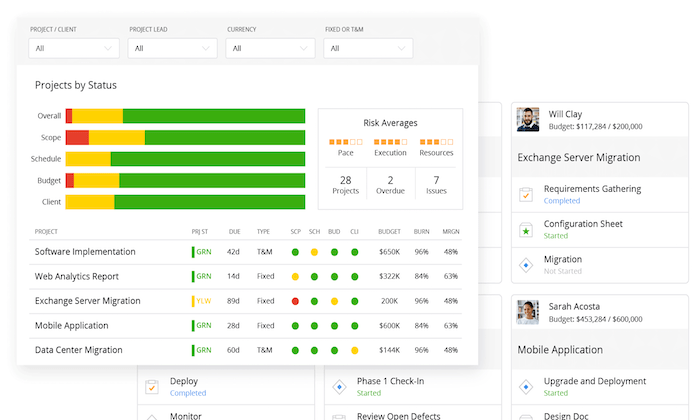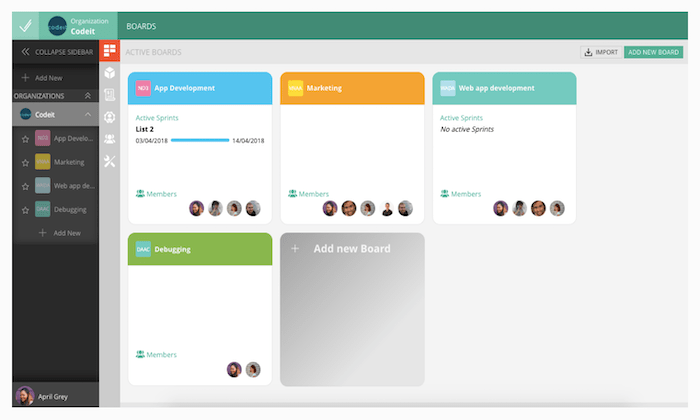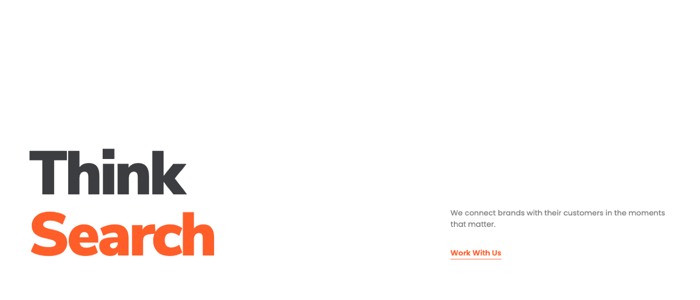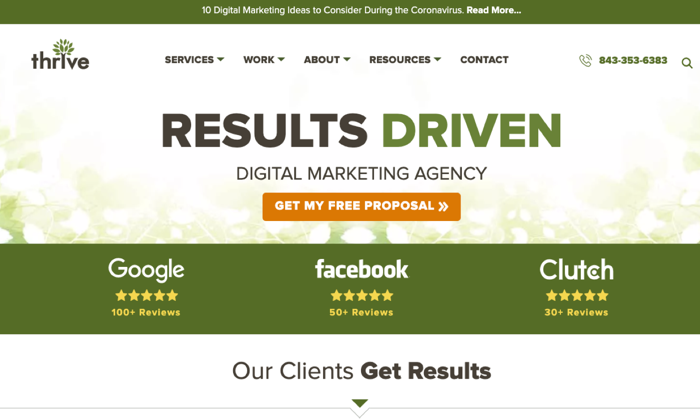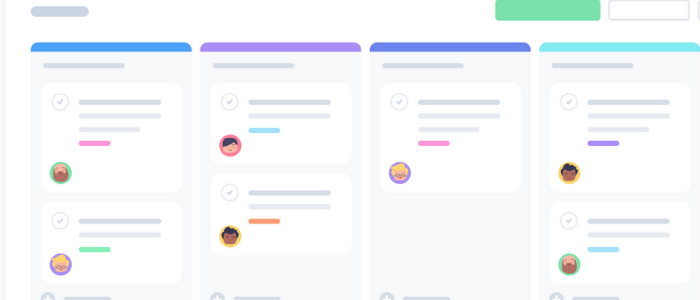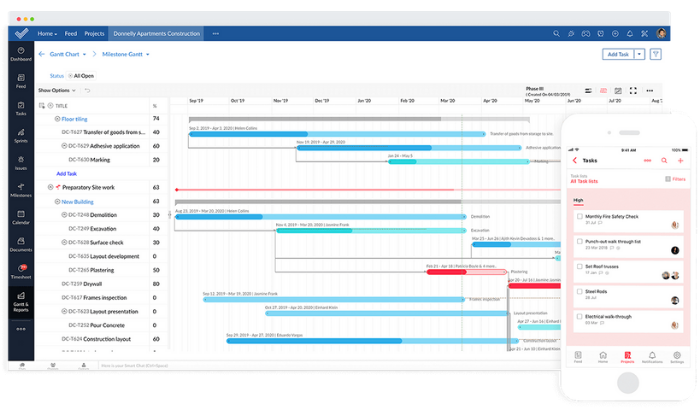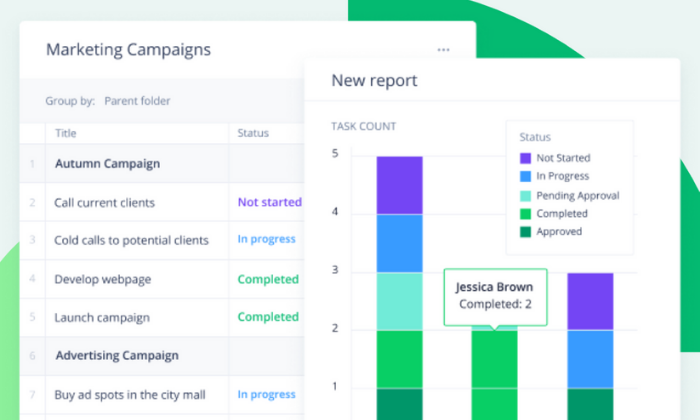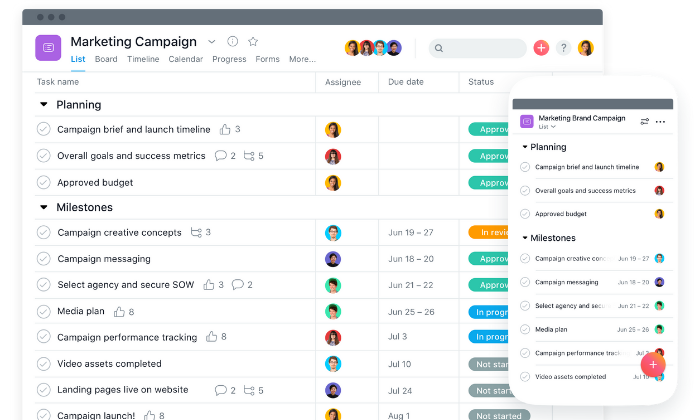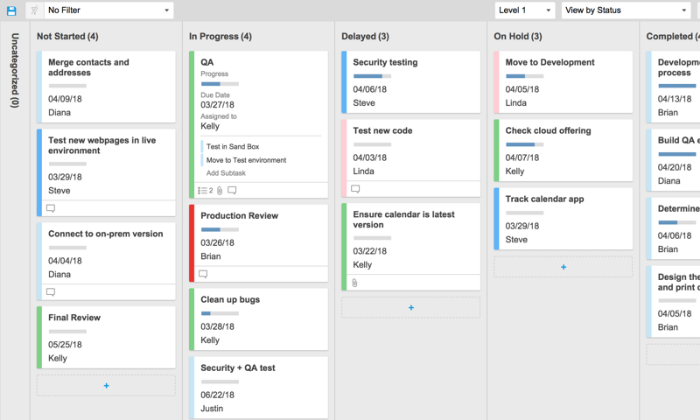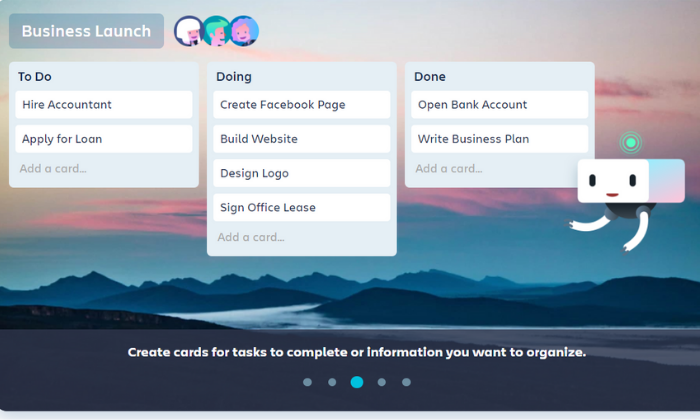Best Online Reputation Management
Disclosure: This content is reader-supported, which means if you click on some of our links that we may earn a commission.
You’re already doing so much for your business. How do you successfully manage your online reputation, too?
You can do it and do it well. But if you’re already managing a lot, your best bet is outsourcing it to an ORM, or an online reputation manager.
Your online image can determine how long you stay in business and if your profits grow year after year. The problem with that is that you can’t always control what customers say about you online, or even when a damaging business mishap gets out in the open.
To help you put your best image out there, I’ve reviewed and done extensive research on online reputation managers, so you don’t have to. Finding the best ORM for you is easy once you know exactly what you need.
The Top 4 Options For Online Reputation Management
- Go Fish Digital – The best ORM for managing reviews
- Reputation Rhino – The best for individuals and small businesses
- Reputation Resolutions – The best ORM for crisis management
- Big Leap – The best for SEO and content management
How to Choose The Best Online Reputation Management For You
Unfortunately, there isn’t a singular “best” reputation manager that fits every business like a glove. If there was, then this guide wouldn’t be necessary.
Different ORMs cater to different services. This can mean some are better than others at crisis management, online monitoring, online review management, SEO focused branded content strategy, or even supplying attorneys to advocate on your behalf.
First, are you building a new online reputation from scratch? Maybe you’re trying to improve a negative reputation? Or are you being proactive and investing in maintaining a good one?
You have to determine where you are on your reputation management journey. Then you can think about a few factors that can refine your search even more.
Business Size and Type
Your company size generally correlates with the size of your reputation. Obviously, the bigger and more varied your sales channels, the more work you’ll have managing how you look online.
Your business’s size can also dictate the amount you’ll want to invest in ORM services. Some questions to consider are: What is your estimated current business reach? What types of distribution channels do you sell through or publish content on? Are you a service-based business, an organization, or an e-commerce store?
When choosing the best ORM for you, these are some key questions to consider before moving forward. If your business isn’t a complex enterprise, you won’t need a costly ORM that specializes in litigation, video removal, or a team of expert attorneys.
Marketing Strategy
Your marketing strategy also determines the type of online reputation management you need.
Do you primarily sell via a content creation strategy? Do you sell on multiple e-commerce platforms? Is your business big enough that it sells through on-air advertising? Do you already have a strong social media presence that drives sales?
Outlining how you primarily reach your customers is another way to narrow down your search. If you don’t, it might affect how well your ORM can deliver results.
Long-Term Crisis Management
Think about the future of your business and its reputation. Sure, at some point you might need to put out a reputation fire that caught you by surprise ASAP. Or maybe you’re only getting started and want your name out there in the short-term in a positive light to drive more sales.
But do you have a long-term plan for managing reputation crises that will inevitably come up in the future?
This will determine which ORM can deliver on either your short-term or long-term goals. Each one is built differently to cater to your business goals, as we’ll see further in this guide.
The Different Types of Online Reputation Management
There are tons of online reputation managers out there that offer a lot of the same services. But most of them fall into three main types. Most reputation management companies will provide an initial analysis and general monitoring of your reputation’s current state.
After that, they start to get a little more specific in how they specialize.
Crisis Management
Crisis management usually takes more than a one-off approach to managing any brand’s reputation. You might need more than image takedowns, burying negative reviews with positive ones, or generating positive content.
How an ORM handles a crisis can mark the difference between a business that survives through it or one that suffers those losses and ultimately closes its doors.
ORMs that handle crisis management usually approach them from all angles, meaning deploying a long-term reputation management strategy and additional costs.
Online Review Management
Online reputation management specializing in managing negative reviews tends to be a great fit for service-based businesses and e-commerce stores.
Those terrible product reviews you read first on any product you find online? The right ORM can be effective in either removing them with their own set of tools and contacts or burying them with positive reviews over time.
Businesses with reviews on Yelp, Amazon, or their own storefronts can benefit significantly from hiring an ORM effective in negative review management.
Though, if you’re an enterprise-grade business that needs review removal as part of a broader strategy, you’ll want to go with a more varied ORM.
Content Management
ORMs can focus on content creation as a reputation management strategy, surrounding your business with tons of positive branding.
They don’t necessarily have attorneys at your beck and call ready to take down negative media propaganda. But their laser-focus on SEO strategies that put the best reviews and mentions of you out there can be worth it if it means you’ll make a great first impression.
This also improves your new and returning customer experience.
A majority of your customers are using Google to search for your products or services. Making sure search results show the best content about you online is the way to go if you’re a content-focused business.
#1 – Go Fish Digital — The Best ORM For Managing Reviews
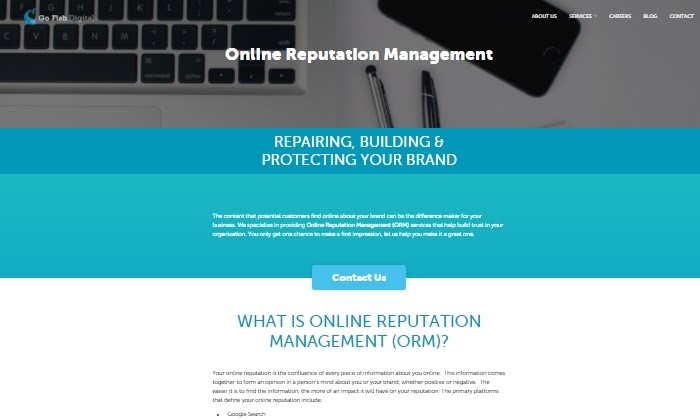
I’ve listed Go Fish Digital as the best agency for managing reviews, and while that’s true, Go Fish Digital also wows with the option of full-service reputation management used by the likes of Geico, Ford, and Airbnb.
With Go Fish, you can gain thorough insight into your customers’ reviews and comments online.
They work closely with huge review sites like Yelp to manage negative reviews by advocating for review removal on your behalf through their agency tools. They also work to get your best Yelp reviews to the top for more visibility.
They’re exhaustive in their brand monitoring abilities and monitor all corners of the internet like Wikipedia and Reddit threads to create a plan of action in your favor.
Go Fish’s review management works by pushing positive content to higher visibility with SEO, adjusting copy in public places where you’re mentioned, cleaning up Google autocomplete, and even promoting positive information about your business wherever your target audience is.
As they create results, they keep you up to date with a relevant score you can see on their dashboard.
To be clear, Go Fish is a reputable ORM that does not post false reviews for you. Still, their Yelp review management service is one of their strong suits.
Some of their best review management features are:
- Managing negative Google reviews
- Negative auto-complete cleanup often generated from those reviews
- A dashboard that keeps you updated on your brand’s daily search results
- Crafting a strategy for your business to encourage the best reviews possible
- Creating and delivering a strong case on your behalf for negative review removal to the Yelp team
For pricing, you’ll have to contact them directly to get a quote.
As with most ORMs, their prices change depending on the size of your business and the specific services you’re looking for.
Get in touch with Go Fish to get an initial quote.
#2 – Reputation Rhino — The Best For Individuals and Small businesses
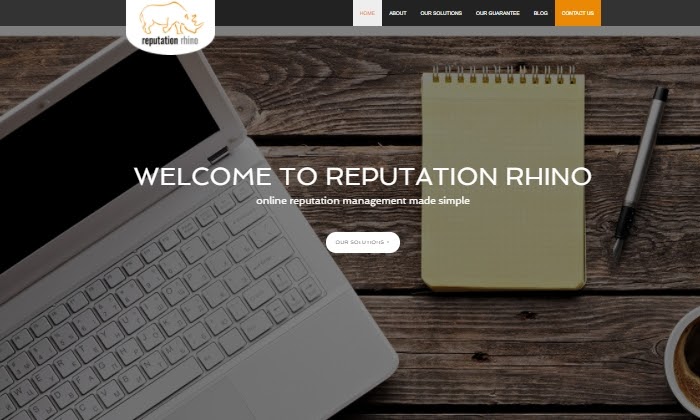
If you’re wondering who exactly needs reputation management, Reputation Rhino’s answer is ‘everyone.’ That’s why it’s the best ORM for solopreneurs and small businesses.
Reputation Rhino is a leading online reputation manager based in New York with clients like Disney, Microsoft, and Nestle. They offer a number of reputation solutions for almost any scenario imaginable, including ones that cater impressively to an individual and their personal brand.
It doesn’t matter if you’re a doctor, university, hotel, or contractor, Reputation Rhino helps you with Glassdoor, Yelp, and YouTube review removals, social media management, and even an SEO strategy to put the best parts of your brand (or yourself) front and center.
Do you have terrible images that need to get removed from Google? They can do that. Do you need to fight against libel and personal defamation? Their team of public relations specialists can do that, too. These are services an individual or small business may not know how to do or not have time to take care of.
Their best ORM services for individuals include:
- A personalized strategy to defend against smear campaigns
- Suppressing negative online search results
- Adding an extra layer of protection to your personal privacy
- Eliminating news articles, forum comments, and negative content
As an individual or SMB, you might be nervous about investing money into an ORM. To help, Reputation Rhino offers a 30-day money-back guarantee that can ease your worries about whether they’ll deliver. If you need a more personal approach to reputation management, Reputation Rhino is happy to work with you individually.
Their pricing starts at $1,000. But you’ll have to contact them for a personalized package.
Get started with Reputation Rhino and request more information.
#3 – Reputation Resolutions — The Best ORM For Crisis Management
Unlike other ORMs out there, Reputation Resolutions is the go-to agency for crisis management that can start working on your behalf in 24-72 hours.
A combination of their speedy response, team of attorneys, wide array of solutions, and seasoned professional team makes them the best ORM for enterprise-level reputation and crisis management.
Maybe your business is an established corporation, but there’s been a sudden increase of negative reviews, you’re dealing with a handful of loud, angry customers online, or there is negative propaganda about you in the media. Ouch. Reputation Resolutions provides everything you need to turn a crisis around.
Here’s a quick rundown of their top-tier crisis management features:
- Cyber forensic investigation
- News article removal
- Court record removal
- Thorough and ongoing reputation monitoring
- Private information removal
- Unwanted image removal
If you’re an smaller or mid-sized business looking for a management agency to simply take care of negative reviews, Reputation Solutions isn’t the agency for you.
Alternatively, if you’re an established, well-known business in need of comprehensive PR management, attorneys, or copyright infringement services, then look no further than what Reputation Solutions can offer you.
To get a pricing quote, email or call them for a free consultation, and they will learn more about you and tailor their services to your specific needs.
#4 – Big Leap — The Best For SEO And Content Management
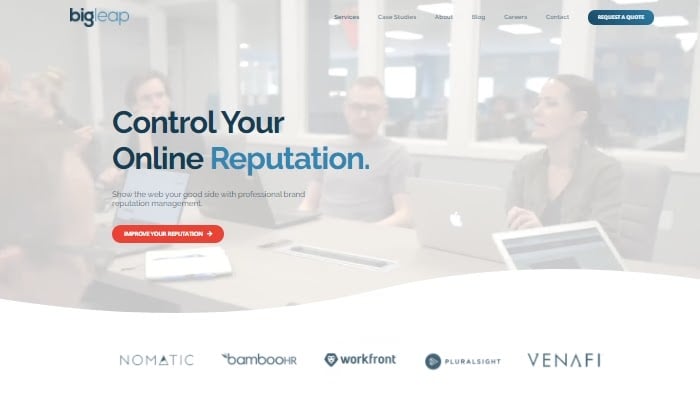
Big Leap’s ORM services are designed around one thing: content management. Their award-winning content marketing strategy centers around burying the negative and growing the positive.
This is fantastic news for you if you’re looking for an ORM that cares deeply about gaining customer trust through a long-term strategy.
If your marketing strategy is mainly through content, you’re not as concerned about a sudden PR crisis, or Yelp reviews are mostly irrelevant to your sales success, then Big Leap’s trust-building approach can help you create results.
They begin by scouring the internet for every mention of your business. They do social media and search audits, along with a competitive analysis, to give them the bigger picture of where your reputation lies.
Then they create a positive content strategy tailored specifically for you through brand-strengthening content and social media campaigns. As they execute their content strategy, Big Leap regularly reports back to you with updated results.
Some of their best ORM content management features include:
- Brand name monitoring
- Content strategy, creation, and promotion
- Site optimization
- Constant workflow updates on content strategy execution
Big Leap doesn’t list their prices publicly, but you can request a quote on their site.
Conclusion
You don’t have to suffer from a bad reputation that only seems to be out of your hands. There are plenty of agencies out there that can help lighten your reputation management load once you’ve reached out and established a relationship with them.
Online reputation management agencies can indeed offer a lot of the same services. But look closer to find what they specialize in. Hopefully, this in-depth guide helped shed light on which of the top ORMs can work for you.
Check out each agency on this list and get a quote from the one that fits you best to start managing your online reputation now.
The post Best Online Reputation Management appeared first on Neil Patel.