It’s best to back up your photos, so they’re safe and sound
Tag: Photos
Stock Photos are Dead: Create These Blog Images Instead
The use of blog images in posts is a no-brainer.
Images are an easy way to break up chunks of text, add context, or give your readers a more accessible medium through which to digest your content.
With the growth of written content online, it’s harder to have your content be unique from others. Writers need to adapt to the changing landscape.
How can you continue to engage your audience when so many bloggers have written on the same topics—and will continue to do so?
The answer is original imagery.
Blog Image Trends: Why Stock Photos Are Dead
With more content available on the web every day, it’s more important than ever to stand out.
While finding ways to put a unique spin on your blog post topics is critical, there are only so many angles on one subject. You need other types of content, such as photographs and illustrations, to make your mark.
Unfortunately, stock photos just don’t cut it anymore.
This reason is in part because blog images don’t only live on your blog. They make the rounds on Twitter, Facebook, and Pinterest whenever your posts are shared.
Chances are, your users have seen similar stock photos many times already, and they’re bored with them.
With so many articles to read, videos to watch, and social media news to ingest, the average reader won’t spend hours looking for the best article on your topic. They’ll choose the most visually appealing option nearly every time.
So before you use stock photography in your next blog post, ask yourself:
Will my readers interact with the same stale image they’ve seen numerous times when researching this topic? Or will they choose to interact with an original image that more perfectly captures the content?
Why You Should Use Interactive and Original Images on Your Blog
Your goal as a digital marketer is to increase conversions.
So how do you do this even better than you already are, given the changing online landscape?
There are plenty of ways to drive traffic to your website. But what’s more important is driving the right traffic—the users who will engage with your content.
Images can help. According to BlogTyrant, images can up conversions by over 300%.
But keep in mind the kinds of images you use can have an impact on your conversions, too.
For years, stock imagery was the norm. But, it’s time to move away from those pictures.
Original images offer authenticity stock ones can’t provide. They offer your readers a peek behind the curtain, allowing them to see a deeper side of your content.
Unique blog image content can offer other benefits, including increased customer trust and brand recognition.
According to Brain Rules, a slogan alone only sticks in the minds of 10% of people. When related imagery is added, though, retention rises to 65%. That’s an increase you can’t ignore if increasing brand recognition is on your radar.
Original image content has an often-overlooked SEO benefit, too, and that’s the improvement of Google’s E-A-T score. The E-A-T score lets Google assess content quality based on these three standards:
- Expertise
- Authoritativeness
- Trustworthiness
How can original imagery improve your E-A-T rating?
Whether you shoot and edit photography on your own or you work with a digital illustrator, your unique imagery will have a personal spin. If done right, this will become a vital part of your personal brand strategy.
You show expertise by including images that clearly demonstrate you understand your content.
You show authoritativeness by having consistent, unique branding people recognize immediately.
You show trustworthiness by providing information through images that are accurate and increase user’s knowledge.
A strong personal brand will bump all three elements of an E-A-T rating.
Placing Images on Your Blog
Images, just like text, can also be perceived as “fluff.” Because of this, you need to know when to use pictures on your blog to optimize user experience and benefit your SEO.
You should use images to do three very specific things.
Break Up Large Chunks of Text
According to a study by Microsoft, the average attention span of heavy screen users is a mere eight seconds.
That means you have eight seconds to captivate your audience—and large blocks of text may make them click away pretty quickly.
However, you don’t have to write two sentence posts to make them take fewer than eight seconds to read. Instead, employ clever tactics to keep your readers engaged.
One tactic is to introduce other media, such as photos or digital illustrations. This creates a less intimidating reading experience while also making the post more visually appealing.
Explain a Concept
Some concepts are too abstract or complex to explain effectively in writing, especially if your audience isn’t strictly experts in your topic.
Custom diagrams and visuals can help readers understand the material.
Enliven the Content
As much as you like to think your content is witty and engaging, some topics just won’t interest readers for very long. You can use original visuals to add some life to otherwise “dull” content in these cases.
When Should You Use Custom Illustrations or Photos?
The cost of custom graphics may be prohibitive for some bloggers, but it is possible to find some middle ground.
Use custom illustrations and photography sparingly. Ask yourself where they make the most sense and insert them accordingly.
If you’re creating a landing page for a new product or service, for example, this would be the place to splurge. After all, you want this content to stand out from your competitors—what better way than with a custom graphic?
You can also utilize custom illustrations to drive a point home or explain data.
Whether a comic strip panel, a diagram, or a flow chart, you can use custom illustrations to share ideas with your readers in a way words simply can’t.
When Should You Create Interactive Graphics?
You can take your blog’s imagery one step further with interactive graphics.
Interactive graphics are custom graphics that support reader interactions like mouse pointer movement, clicks, or keyboard input.
This form of original imagery is commonly used in infographics, though other display types include side-by-side comparisons, flow charts, and graphs.
The most obvious use for interactive graphics is to catch the reader’s eye.
Perhaps more importantly, they can also be used to break complex information down into bite-sized chunks. For example, take a look at this nifty interactive graphic that shows users how Google search works without becoming overwhelmed.
Examples of Successful Blog Images
There are plenty of ways to use images on your blog.
Here’s one creative example from Oberlo:
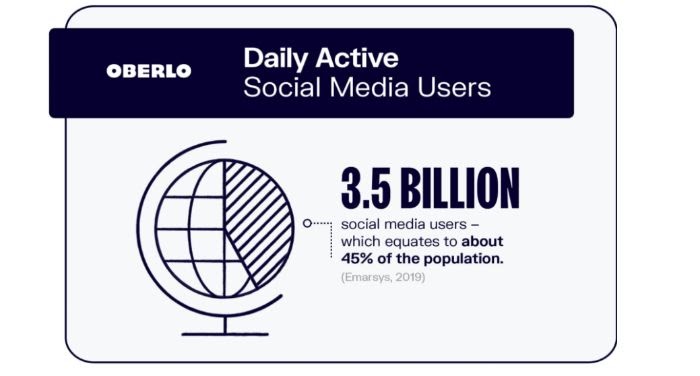
Instead of one lengthy infographic, the content creators chose individual infographic “slides” to answer each question on their post about social media statistics.
This use of graphics achieves two things:
- It makes the information easy to digest.
- It makes it simple for readers to share the information on social media.
As mentioned above, one of the benefits of original blog imagery is the personal branding aspect. When you use a particular style consistently, it becomes synonymous with your brand.
Copyblogger provides an excellent example of this:

Their featured images consistently use quotes overlaid on eye-catching images. They work as a watermark of sorts, as anyone who sees their imagery elsewhere will be able to identify them as belonging to Copyblogger immediately.
And what about interactive content? Your options are only limited by your imagination.
Take a look at this comprehensive timeline of the Marvel Cinematic Universe:
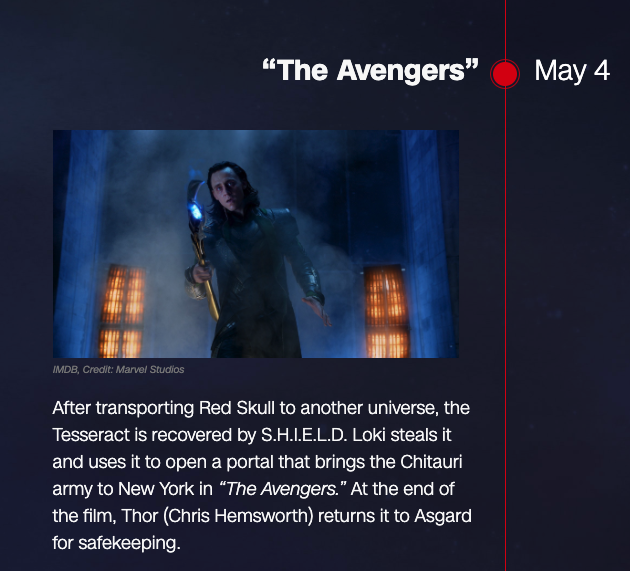
As you scroll through the timeline, new images and text content can be seen. This example tells a complex story in a linear, non-intimidating format.
How to Get Original or Interactive Blog Images
It’s never been easier or more affordable to get original and interactive blog images.
When it comes to hiring a professional, you have options. You can easily find freelancers on sites like Fiverr or Upwork or use a service like Design Pickle.
If you know of a digital artist with a style you like, you may be able to commission them. They are often more expensive than the freelancers you’ll find on the websites mentioned above, but they’re great if you need a specific style.
For bloggers strapped for time, there are services you can hire to do the heavy lifting. The service may be a creative agency or a blog content specialist. Either way, you provide details, and they’ll commission work on your behalf.
Do you have more time than money? You can also create blog images using tools like Canva, Pixlr, or PicMonkey. For a more professional finish, you can invest in a creative suite like Adobe Creative Cloud.
How Much Do Original Blog Images Cost?
As with most services, there are options for almost every budget.
If you hire a freelancer for a one-off gig, then the price varies based on the number of images, the complexity of the work, and how you plan to use the final product.
In some cases, you may be able to get a discount when you buy in bulk.
Commissioning a professional is likely to be the most expensive option. Unless you have money to burn, this should be reserved for high-impact projects, like illustrations for sales landing pages or campaign launches.
Tools to Create Blog Images
Whether you’re on a limited budget or just want to let the creative juices flow, you can opt to create your own images.
There are free and low-cost options, such as Canva and PicMonkey. These tools have limitations, including watermarks, if you don’t opt for premium memberships. You also need to be sure all assets used in your design are copyright-free.
For 100% original work, you may find creative suites like Adobe to be the best bang for your buck. With access to tools like Photoshop, InDesign, and Illustrator, you can create and edit various blog illustrations, diagrams, and original photography.
There are plenty of tutorials available online for creating graphics using Adobe Creative Cloud—so if you’re unable to pay a designer for their services, you don’t have to just guess about how to do this.
Conclusion
There’s no need to scroll through page after page of stock photos to find the right images for your blog post. You can create original blog images, whether by yourself or with the help of a professional.
Original blog imagery, including photography and graphics, can take your blog posts to the next level. It also helps build your overall brand and take your marketing to the next level.
With plenty of options at your fingertips, from free tools to freelance artists, there’s no reason not to use original images on your blog.
Which of the tools mentioned above are you most likely to use to create images for your blog? Or do you prefer ones we haven’t mentioned? Let us know!
The post Stock Photos are Dead: Create These Blog Images Instead appeared first on Neil Patel.
How To Use 3D Photos On Facebook For Your Business
Changing consumer behavior and evolving tech platforms require us to uncover new strategies to reach our customers.
One trend that presents just such an opportunity is 3D photos on Facebook.
Partially influenced by 3D technologies and mixed reality resurgence, 3D photos can help you capture attention and tell your brand’s story on Facebook.
What are the 3D Photos on Facebook?

3D photos allow you to view an image through three dimensions instead of two, so you can see things slightly around an image that would otherwise be out of view in a standard 2D photo.
For example, in a 3D photo of a person looking into the camera, you’ll see parts of the sides of their face, and slightly above their head.
3D photos allow you to explore an image by scrolling, tilting, and panning using your mouse or trackpad.
One important note: 3D photos are not to be confused with 360-degree images. The latter allows you to explore a scene in its entirety, but requires special equipment and a unique setup, which we won’t be discussing here.
How do 3D Photos on Facebook Work?
In short, a lot of funky, complex algorithms make them possible.
Developed by research scientist Johannes Kopf at Facebook, the algorithm works by analyzing the depth maps and tiny movements produced by your phone’s camera and motion detection system.
These depth maps are then processed and turned into 3D meshes, which create the final 3D photo.
Not all phones are capable of achieving this. Mid-range smartphones, such as the iPhone 7 and above, are needed to create 3D Photos.
Why Should You Care About 3D Photos on Facebook?
You may be skeptical about using 3D photos on Facebook. It may conjure images of other forms of 3D media, such as cinema or TV.
Those aren’t the best 3D media, and both of them failed to catch on. In recent years, though, artificial intelligence and augmented reality have begun to show promise.
However, 3D photos—particularly on Facebook—are a unique case.
There are a few reasons why you may want to use them for your business:
Disrupts Facebook Saturation
Facebook has been around for a while, which means that most brands and advertisers are already using it. More than 90 million small businesses use Facebook. As there is only a limited amount of attention span to go around, you must continuously compete to capture attention. 3D photos offer a powerful way to do this as they allow you to pattern innovatively interrupt the user’s attention.
Fights Limited Organic Reach
Facebook has reduced brands’ organic reach and is instead prioritizing posts from friends and family. With fewer opportunities to wow your audience, you need ways to stand out, such as 3D photos.
Provides A New Form of Storytelling
A 2D photo can tell a story, but a 3D photo can make that story come to life. 3D photos offer new ways to connect with your customers by opening up a new channel of creative storytelling.
Brands are catching on to how effective this type of media can be on Facebook, but 3D photos haven’t been fully exhausted yet. They’re likely here to stay, and now is the perfect time to get the most out of them.
Can You Advertise With 3D Photos on Facebook?
Although 3D photos can be a powerful tool for organic content, they’re currently not available to use in Facebook ads.
Facebook hasn’t stated the reasons for this, and we don’t know when or if they’ll be available to use as boosted posts.
However, it’s safe to assume that Facebook currently measures 3D photos’ performance on the platform. If they show promise and measurable user engagement, Facebook may allow advertisers to use 3D images at some point.
Who Should Use 3D Photos on Facebook?
Like any marketing channel or technique, the results you can expect will depend on your product, industry, and customers.
If you’re offering an intangible service such as management consultancy, there may not be many creative use cases that work in your space.
However, if you’re showcasing a visual product like a designer handbag, 3D photos can be a natural extension of your marketing strategy.
Here are some industries that can benefit from 3D photos:
Fashion
3D photos can help inform consumer decision-making when buying clothes and accessories. It’s often difficult to get a feel of such items online, and seeing them in 3D can help.
Film
3D Photos can also be a natural extension of animation. They can help bring an animated character to life without having to animate.
Travel
If you’re selling a vacation destination, making the image more immersive in 3D can help the user visualize themselves being there. Scenery, ambiance, and colorful visuals in exotic locations can come to life.
Entertainment
Other immersive experiences, such as festivals or theatre, can use 3D photos to provide a better glimpse of what they have to offer.
Real Estate
Selling a home typically starts with attractive visuals, which help prospective buyers imagine living there. 3D photos can enhance this effect.
Visually heavy industries can use 3D photos to their best effect. Also, industries that offer immersive experiences can use 3D images to replicate their value proposition more closely.
How to Post 3D Photos on Facebook
If you decide your business can benefit from using 3D photos on Facebook, here are the steps to post them.
Get the Right Equipment
Luckily, Facebook has made posting 3D photos accessible to everyone. You won’t need any fancy camera equipment.
All you need is a mid-range smartphone that has single or dual-lens, portrait mode capabilities. An iPhone 7 or equivalent (and above) is suitable to take 3D photos.
Decide on Marketing Concepts
If you want to get the most out of 3D photos on Facebook, you must view it as part of your marketing strategy instead of a gimmick.
The concepts you come up with will require some creativity and application to your industry, but here are some general ideas:
- Show Your Office: Take a picture of your team at work, smiling into the camera to build trust and familiarity with your brand.
- Showcase Your Products: If your products or services are visual, you can showcase the best parts in 3D. For instance, if you’re advertising a new home, you could take a 3D photo of an antique or furniture piece.
- Offer Special Promotions: You can also use 3D photos to amplify a promotion. Saving your 3D pictures for when you want to capture attention preserves the novelty effect.
When taking 3D photos, keep the backdrop in mind.
Typically, the Facebook 3D photo tool performs best if there is an object at the forefront. Having various other background depths also helps.
Images with high color contrast work well too.
Take Your 3D Photos
Use appropriate lighting and a contrasting backdrop, then put your camera in portrait mode.
Take the photo, and that’s it! Your phone’s camera and the Facebook algorithm will do the rest when you upload the image.
Using Existing Non-3D Photos
You can also turn existing photos into 3D photos. Facebook has taught their artificial intelligence (AI) to create 3D structures from 2D images, so you can upload any image you already have.
Keep in mind that although the effect can be quite convincing, the app is essentially “guessing” what the 3D image would look like. This means that there could be some blur, which you’ll need to check before publishing.
Upload Your Photo
This is a pretty straightforward process:
- Navigate to your business page via the Facebook app.
- Tap “Publish” to create a new post.
- Choose “Photo/Video” and select your image.
- Tap “Done.”
- Tap “Make 3D” at the top of the photo.
- Wait for Facebook to convert your image into 3D.
- Preview the 3D effect by panning and tilting.
- Add post text in line with your marketing strategy.
- Tap “Publish” again.
Your 3D photo and post will then be published to your page.
Facebook offers these tips for creating 3D photo posts:
- 3D photos can’t be edited.
- If you’d like to share a 3D photo, you can’t share multiple photos.
- 3D photos can’t be in photo albums.
- 3D photos can’t be boosted or used in ads at this time.
Examples of 3D Photos on Facebook
To help get your brain buzzing with ideas and possibilities, take a look at how some pages are using 3d photos on Facebook:
Wayfair has created a 3D rendering to allow their customers to view and interact with their furniture before buying it.
Omnivirt created this 3D Game of Thrones image, an excellent example of how these photos can work in marketing promotions.

The character’s cinematic effects are amplified, making him come to life and almost jump out of the screen.
This Facebook video showcases the use of 3D photos in a real environment. In this way, you can turn an otherwise standard image into a more attention-grabbing media form.
Conclusion
3D photos on Facebook are an innovative way to help your posts stand out in a crowded news feed.
Although 3D photos may not move the needle in any significant way due to the limited reach of organic posts, they’re a useful tool in a holistic marketing campaign.
In the future, 3D photos may become one of the most effective ways to advertise on Facebook. We’ll have to wait and see what Facebook decides.
Have you used 3D photos on your brand’s Facebook page?
The post How To Use 3D Photos On Facebook For Your Business appeared first on Neil Patel.


