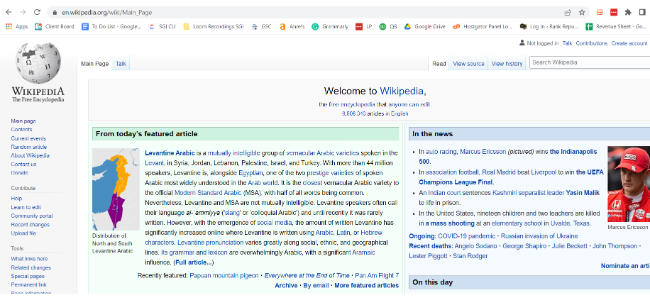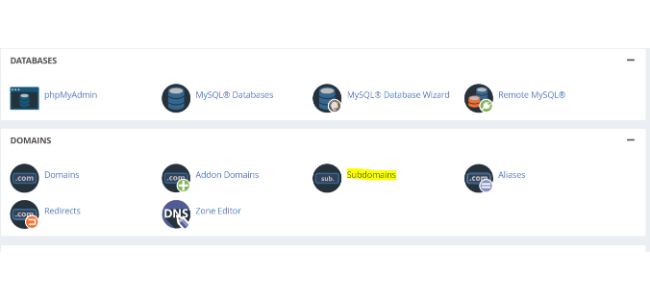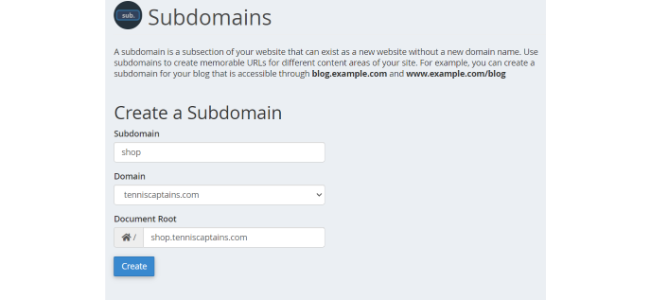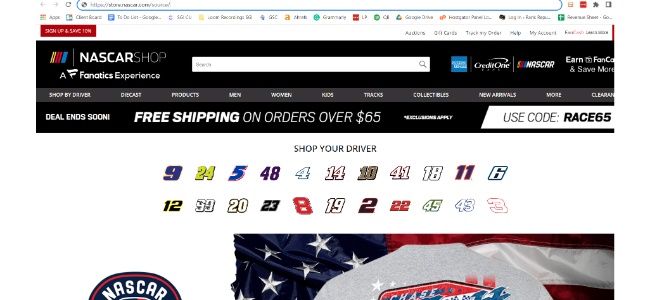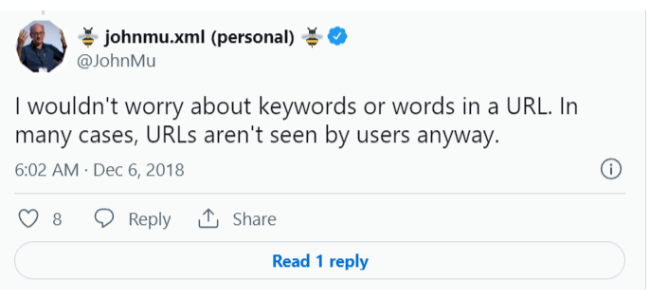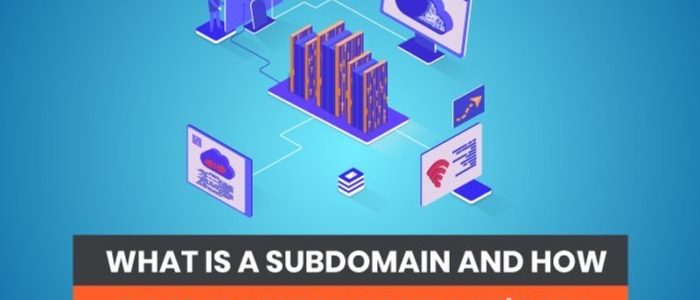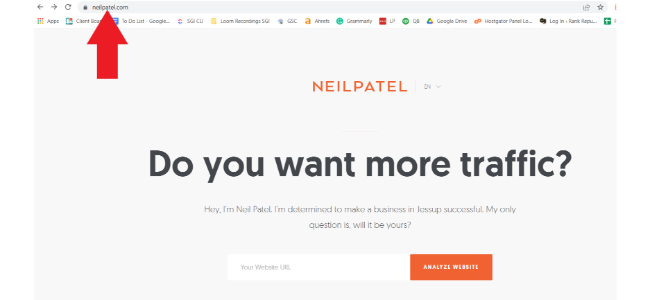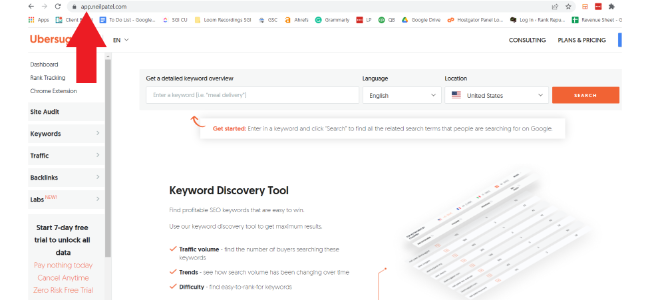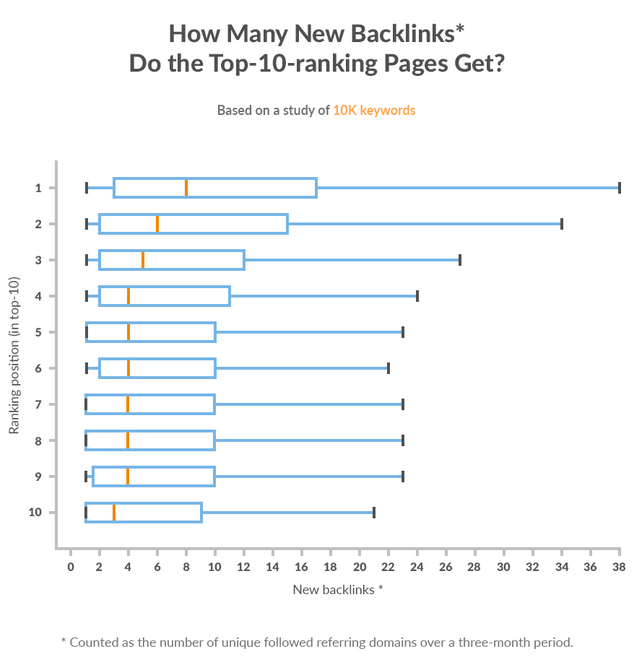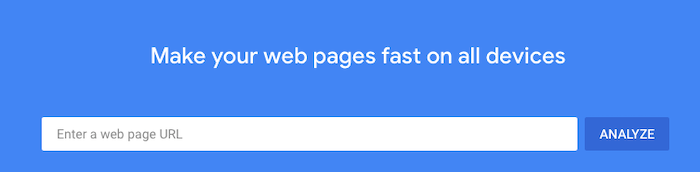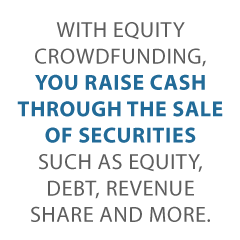What is a Subdomain and How Does it Affect Your Site’s SEO?
When navigating the internet you may notice the URL changing as you click from site to site. Sometimes you have a simple URL like www.mysite.com. Or, you might see words added before the site like this, www.shop.mysite.com.
The word “shop” in this case, is a subdomain and it’s used to differentiate the two websites from each other.
In this guide, you’ll learn what subdomains are, how you can use them, and whether or not they impact SEO.
What Is a Subdomain?
A subdomain is an addition made to a URL string to separate and organize content on a website.
Using a subdomain allows you to partition areas of the site, such as a blog or store, from the main areas of your website.
Each time you see a URL, there are essentially three main parts:
1. Top-Level Domain or TLD: This is the extension at the end. Examples would be, .com, .org, or .io.
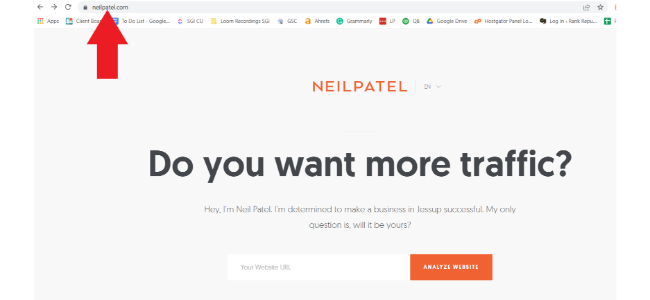
2. Second-Level Domain or SLD: This is the creative portion of the domain. In Neilpatel.com, Neilpatel would be the second-level domain.
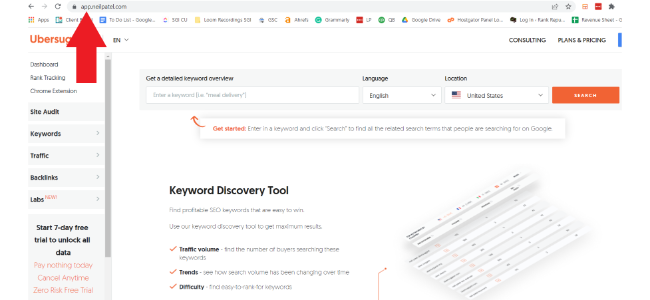
3. Subdomain: The subdomain in this scenario would be anything that comes before “neilpatel.” For example, if you go to app.neilpatel.com, the “app” part of the URL is what leads you to the keyword research tool, Ubersuggest. In this case, “app” would be the subdomain and it helps separate the tool from the rest of the site.
Many sites use this to create different sections for organization and user experience purposes.
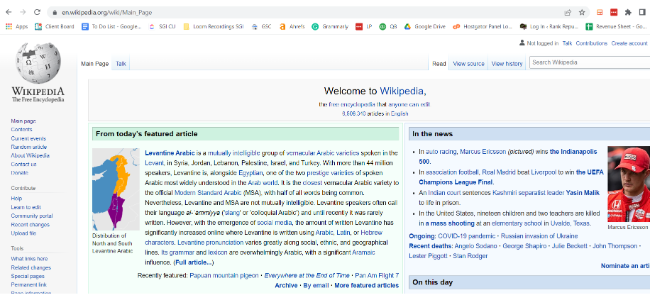
If we look at the example above from Wikipedia, you’ll see they use one to differentiate the languages across their site. There are many purposes for subdomains, but they’re all used to make the experience easier and faster for the user.
Now you have an answer to “what is a subdomain.” Let’s learn how to create a subdomain.
How to Create a Subdomain
Learning how to create a subdomain is very simple and something you’ll do through your web hosting provider.
Let’s use HostGator as an example.
Step 1: Login to Your account
You’ll first login to your backend and scroll down a little until you find the section for domains.
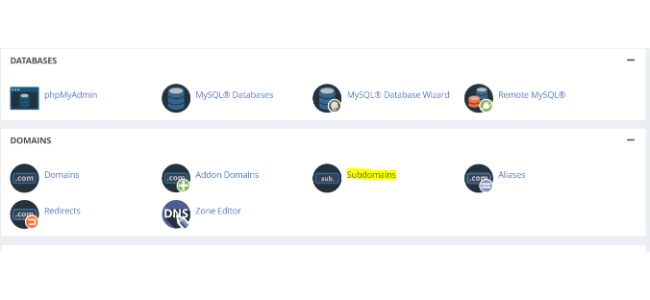
Step 2: Create a Subdomain
Here you’ll enter the name of your subdomain and the domain you want to attach it to. In this case, I used a tennis site as an example.
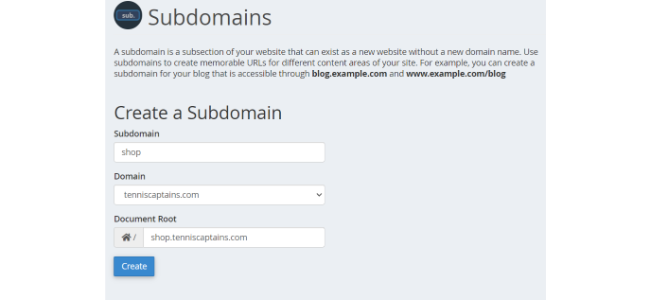
Step 3: Update DNS Records
Once you’ve created the subdomain, you’ll need to add a new domain name system record or DNS. It can take anywhere from an hour to 24 hours for the changes to update and be implemented on your site so don’t expect to jump back in right away.
Subdomain vs. Subdirectory
The biggest misunderstanding is the difference between a subdomain and a subdirectory. Here is an example of a subdomain:
- App.neilpatel.com
Now, here is an example of a subdirectory:
In the case of a subdirectory, the addition to your URL is still part of the main domain. It’s a part of the website as a whole and doesn’t tell Google that it’s anything different.
Subdomains, on the other hand, intend to stand alone, and want Google to treat them as a separate site.
Subdirectories always come after and subdomains always come before.
The big question of the subdomain vs. subdirectory debate is, which is better for SEO?
The most important thing to understand is that Google treats a subdomain as a separate entity—which means everything you do isn’t associated with the main site. All links and content are not factored into the overall domain rating of your primary domain.
This could be a good or bad thing, depending on your goal.
If you’re doing something completely different on the subdomain that could hurt the reputation of the parent domain, then it could be a good thing. If your subdomain is entirely related to the parent domain and you’re getting all your links and content on that area of the site, then it could be a bad thing.
With customer experience being one of the most important driving factors for businesses this year, I can understand why subdomains seem desirable, but Mr. Google himself has said it:
We do have to learn how to crawl[subdomains] separately, but for the most part, that’s just a formality for the first few days. – John Mueller, Google
In most cases, the difference between the two is extremely minimal, so you’re better off focusing on something else like content audits and mobile optimization.
When Should You Use a Subdomain on Your Website?
Now that you understand some of the differences between subdomains and subdirectories, here’s when you should use one over the other.
Detach From Your Main Site
In some cases, you want to create content or do something on your site but you don’t want it associated with the main page.
Adding a store to your site is a great example of this.
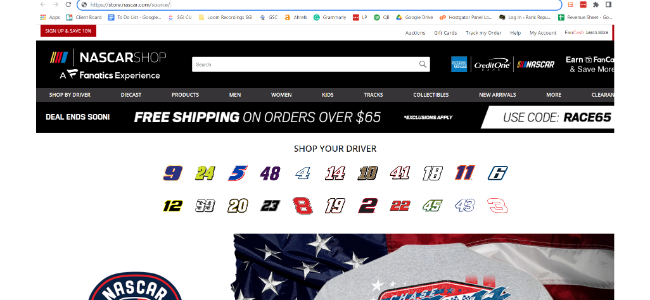
If we look at the image above from Nascar, we’ll see they use a subdomain for their store. This makes sense if you think about the actual purpose of Nascar.com when compared to a Nascar-related e-commerce store.
Nascar.com is trying to rank for time-sensitive news about races and drivers, while the store targets people who want to buy Nascar gear and apparel.
While they’re similar, each URL has its own purpose and should be treated separately for SEO purposes.
Improve Organization
Google tells us that on-page experience is important and so do consumers. If your site is not well organized and is difficult to navigate, people will leave, it’s as simple as that.
Subdomains help you organize your site by limiting the amount of information on it. No one wants to sift through dozens of pages to find one simple answer that they’re looking for. It’s up to you to provide your customers with a high-quality user experience and both subdomains and subdirectories can help do this.
To Separate Sites by Language
If you operate multiple companies in different countries around the world, you may want to use a subdomain for each language.
I gave you the Wikipedia example above, but plenty of international brands use this to improve site organization while also allowing Google to focus on the right language for your audience at the time.
When Should You Not Use a Subdomain?
If you’re using SEO as your primary way of generating traffic for your site, you might want to avoid subdomains. You want to create cohesiveness across your brand and that includes all aspects of your website.
There’s no reason you shouldn’t put keyword-rich content on sales and product pages as well. By treating your store as a separate site from your blog, Google isn’t taking that link juice and keyword richness and passing it off to your main site.
Keep in mind, Google won’t punish you for doing these things, but it will have no benefit to you either.
I think the focus should be on crafting high-quality and relevant content as your primary means of giving your site an SEO boost. You can still organize your site in a way that works well for everyone without having to use subdomains.
What Are the SEO Benefits of Using a Subdomain?
So far, we’ve talked quite a bit about why subdomains shouldn’t be a major focus for SEO but let’s discuss the reasons why they could actually be beneficial to you.
Improve the On-Site Experience
A massive UX study performed by Amazon Web Services found that 88 percent of online shoppers would not return to a site if they had a bad experience.
That’s no surprise. There are so many options to buy and read anything you want, why would you bother going back to a site that you didn’t enjoy?
Remember this, our job is to recreate the in- store experience but do so online. If you walked around a store for two hours and were unable to find what you were looking for and no one helped you, would you go back to that store?
The same rules apply online.
Boost Your Domain Authority
Domain authority is a rating that essentially states how well you’re trusted to provide what searchers are looking for. The better and older your site is, the higher rating it gets.
When a site is first created, it’s automatically given a score of 1.
If you’re publishing high-quality content, generating traffic, and keeping people on your site for a while, the score will go up. If you’re using black hat SEO techniques, your score can go down.
One great way to use subdomains to increase domain authority is by linking between the two domains.
For example, you can create a piece of content on your blog that includes links to products on your store. This type of back and forth linking looks good for SEO as long as you don’t overdo it.
According to Brian Dean, only 2.2 percent of content gets links from multiple websites, so every step you take helps.
Better Organize Your Content
I’ve talked a lot about user experience and content organization but it’s important to understand why this matters.
When your content is organized, it’s not just easier for people to find—it also makes it easier for Google to crawl your site. This can help Google find the keywords you’re trying to rank for faster, and if Google can easily navigate the site then users can as well.
Allow You to Include Relevant Keywords in Your URL
As of 2018, John Mueller said that keywords in URLs have very little to do with ranking or user experience.
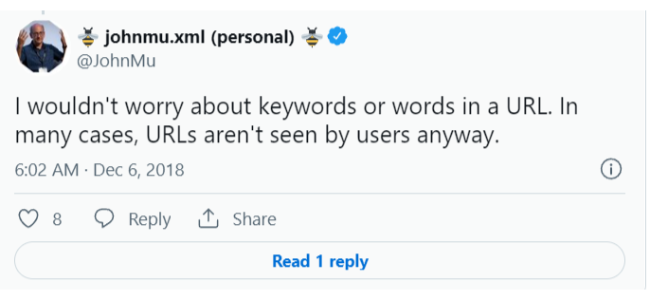
In my opinion, they can very easily have a negative impact, but it’s much more difficult for them to have a positive impact.
That said, including keywords as an overarching subdomain to help organize content could positively affect your SEO. Again, it makes the site easier to crawl, but it also tells Google right away what that section of your site is about.
What Are the SEO Drawbacks of Using a Subdomain?
Here are some of the ways that subdomains can negatively impact your site.
Subdomains Can Dilute Your SEO
Here’s a great analogy for you.
You have two buckets that you’re filling with water and when one bucket is full, you get to drink from the bucket. But, you can’t have a drink until at least one bucket is completely filled.
If you’re dying of dehydration, is the best strategy to fill each bucket equally or focus on one bucket?
Having an unnecessary subdomain spreads your SEO efforts across two sites instead of focusing on one. This means it could take double the links and content to get the same results if you simply focused on one domain.
The consequences can be even worse if you have a blog on a subdomain. Companies with blogs get 97 percent more inbound links, so instead of those links benefiting your main site, they’ll only benefit your blog subdomain and leave your primary URL out to dry.
They Won’t Help With Internal Linking
Links to a subdomain are considered an external link. Anyone in SEO will tell you that internal linking is one of the most important ranking factors.
If you’re linking from a subdomain to a main page, it doesn’t count as an internal link and could possibly force Google to see your site as weak or “thin.”
A Little More Difficult for Google to Crawl
Earlier in the article I talked about how Jon Mueller said the algorithm needs to learn to crawl subdomains separately, but that’s not something that lasts forever. Since subdomains are a separate site, you’ll need to verify them and track everything in Search Console and Analytics separately.
All of these factors combined can make it more challenging for Google to crawl the site in the beginning with hopefully a better experience on the backend.
Frequently Asked Questions About the Impact of Subdomains on SEO
What Are the Benefits of Subdomains for SEO?
Subdomains can improve the on-site experience when used properly, boost your domain authority if you’re linking between the two sites, and can help you better organize content.
How do you set up a subdomain?
You’ll login to your cPanel, find subdomains, create a subdomain name, attach it to the primary domain, and update your DNS. Expect to wait up to 24 hours for changes to take place.
What is the difference between subdomains and subfolders?
Subdomains come before the URL while subfolders come after. Subdomains are treated as a completely different site from the primary URL while subfolders are simply new pages on the main domain. s
What are the drawbacks of using a subdomain?
The main drawbacks are you’re spreading your SEO efforts across multiple websites, which makes internal linking more difficult. They can also make your site more difficult to crawl if you don’t organize everything properly.
Conclusion: What Is a Subdomain?
Now you know what a subdomain is—so what do you plan to do now? Do you think subdomains are the right choice for your site?
While they certainly have their time and place, I’d recommend treading carefully and only using them if you absolutely have to. In terms of overall SEO ranking factors, this is pretty close to the bottom.
Instead, focus on organizing the content you have on your site, fill up your content calendar, and work towards improving your on-site SEO.
What is your opinion on subdomains? Do you think they’re good or bad for SEO?