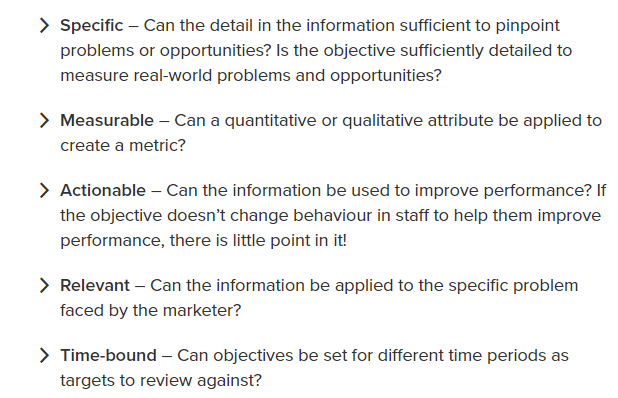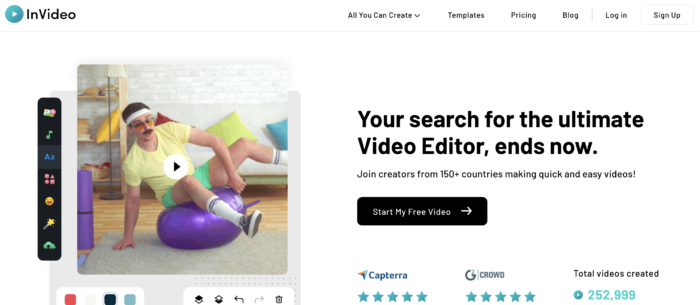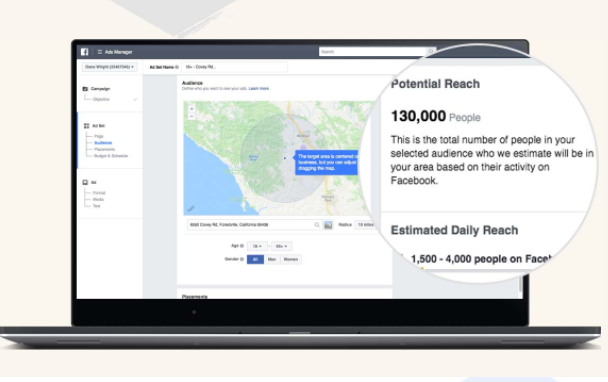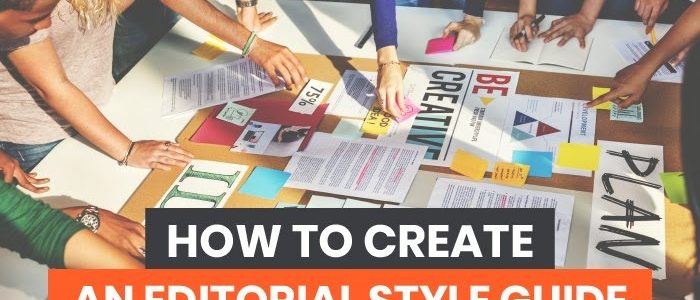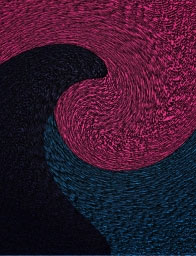10 Social Media Tips for Restaurant Marketing
If you own a restaurant and aren’t leveraging social media, you are missing out.
Think about this: you can reach thousands, if not millions, of viewers using popular restaurant marketing hashtags like #foodporn and #foodphotography.
Platforms like Instagram and Facebook let you upload attractive images with location tags, making them ideal for restaurant marketing.
After all, who doesn’t enjoy looking at delicious food pics when they’re scrolling through their feed?
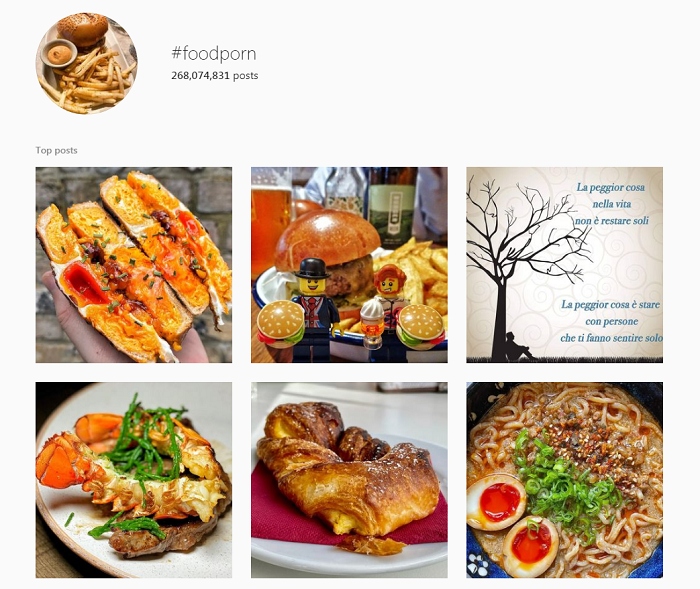
Most social media platforms are free, and if you use effective marketing strategies, promotions and advertising can be free (or cheap) as well.
This article will help you understand how to use your existing resources and create a strategic restaurant marketing plan to grow your digital reach.
First, let’s talk about why social media is a crucial tool for restaurant marketing. Then we’ll discuss how to stand out from your competitors and find the most effective social media marketing techniques for your business.
Why Is Social Media Important for Restaurant Marketing?
Using smart social media strategies for restaurants may sound like a lot of work, but the effort will pay off. If you’re not convinced it’s worth the effort, here are a few reasons why social media is important for restaurant marketing:
- Brand awareness: More than 3 billion people use social media. You can post pictures of your restaurant, upload videos of cooking new dishes, highlight behind-the-scenes/facts about your business, etc. to reach the ever-growing audience on social media.
- Engage with user-generated content: The interactive nature of social media platforms lets you increase engagement by sharing user-generated content (UGC). This can include photos of people eating at your restaurant, graphics featuring testimonials, or stories of how people found your restaurant. UGC encourages other users to visit, and share own content.
- Address customer concerns: Unhappy customers tend to take their concerns to social media. This is an excellent opportunity for you, as a business owner, to reach out and solve their problem. It’ll earn you good press and build a positive reputation while increasing customer loyalty.
- Get feedback: Use social media to start a healthy discussion and get useful feedback. Ask customers what they’d like to see changed, what new menu items they’d love, or what specials would bring them back.
- Increase your reach: You can use location tagging on Instagram and Facebook to reach new customers living in and around your target geographical area. This can also attract tourists looking for a local spot to grab a bite to eat.
10 Social Media Strategies for Restaurant Marketing
Restaurant marketing through social media can hugely benefit your business, but how do you get started?
Trending on social media and reaching the right users can be tricky as algorithms keep changing, but using the right strategies can help you grow your audience and increase foot traffic. Here are the top restaurant marketing techniques to get you started.
1. Create a Cohesive Brand Voice
If you have a large team managing your social media pages, it can be difficult to maintain a consistent brand voice. Marketing teams that employ different people to manage each social media page may end up with a scattered “style.”
If you upload funny tweets from your restaurant marketing account but maintain a serious tone on LinkedIn, you risk confusing the customer. They may wonder: is this the same brand?
Research shows consistent branding across different social media platforms can boost your revenue.
How do you ensure a cohesive brand voice for restaurant marketing on social?
- have a style guide for all team members to use
- post images with a similar color theme
- write your captions with a consistent tone of voice
- if you use humor, ensure it translates well across different social media platforms.
2. Optimize Your Bio on Each Social Media Platform
Imagine you do everything right. You upload attractive high-resolution pictures, use trending hashtags and geotag your posts for increased reach.
Customers see your post, and they’re intrigued. They decide to contact you for a reservation, but they can’t find any phone numbers, emails, or location information because you forgot to include it on your social media page.
This happens more often than you’d think. As you can guess, it’s counterproductive.
The main goal of restaurant marketing is to drive customers to your restaurant. If you don’t include the necessary information, you can lose out on valuable sales.
Here’s a checklist of information you can keep in mind before hitting publish.
- location(s) address
- phone numbers
- email address
- map/directions from popular landmarks
- restaurant information
Take Just Falafel’s Facebook page. You can see the phone number, email, address, and a map so it’s easier to find all the information potential customers may need.
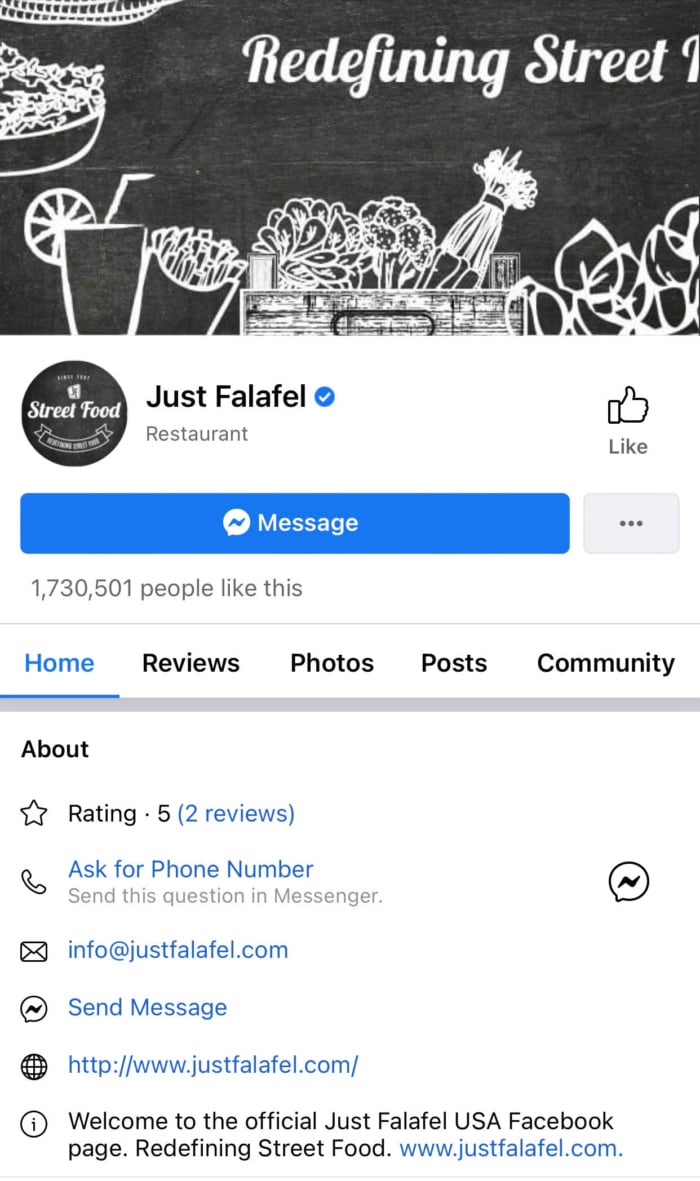
Note: What’s necessary to optimize your Facebook page will differ from Instagram or Twitter page. Take a look at the settings, profile description options, and other users’ profiles to understand what you should and shouldn’t include.
3. Use Social Media Tools to Monitor Brand Mentions
When users talk about your restaurant online, it’s like free marketing. You can use this to your advantage by commenting on or re-sharing their posts.
Fortunately, there are dozens of free and paid tools available to make this easier for you. You can automate name and mention tracking to get instant updates whenever a customer (or a competitor) talks about you.
Here are some options to help you get started:
- Hootsuite
- Google Alerts
- Talkwalker
- Reputology
- Mentionlytics
4. Feature Behind the Scenes Content
Even the best of food pics can start feeling impersonal after a while. When this happens, revamp your feed and intrigue your audience by posting behind-the-scenes content.
For example, look at Sandwich Hag’s Instagram post.

By sharing internal stories, their marketing team establishes a relationship with the audience.
This works.
In a study analyzing more than 10,000 responses, researchers found 55 percent of people find stories more persuasive than facts and data.
You use this to your advantage by posting about what happens behind the scenes in your restaurant.
Can you post a special story about a particular dish? Can you post pictures of your staff working? Can you share fun facts about your team? Think about how you can offer a personalized feed to your audience. Remember, most users head to social media to be entertained, so make sure to keep their interest.
5. Promote Seasonal Menu Items
Restaurant social media marketing is ideal when you’re launching new dishes or promoting seasonal menu items. People enjoy novelty. In fact, studies show humans crave newness.
You can use this principle to promote special items on your menu.
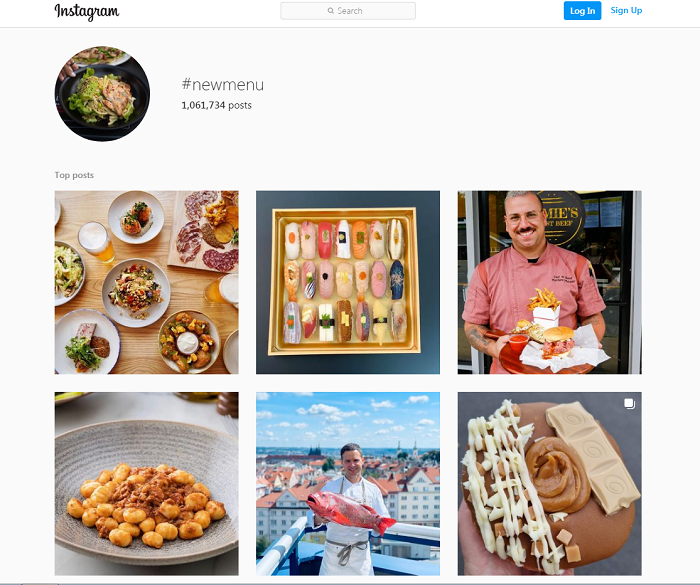
Every time you change your menu or introduce new ingredients to your regular dishes, talk about it on social media. Use your business’ novelty as a focal point for restaurant marketing.
6. Post Employee Spotlights
Just like Sandwich Hag posted about their employees to offer a peek into the restaurant’s behind-the-scenes, you can dedicate special posts to highlight your employees.
There are many ways to do this:
- Post a picture of your employees when they achieve something (graduation, wedding, birth of a child, etc.)
- Share a special Facebook post highlighting who they are, what they do, and how your audience can support them. For example, you might share a profile on your chef, including where they’ve lived and studied and how they’ve impacted your restaurant.
- Introduce new employees so long-time customers can welcome them.
7. Share User-Generated Content
One of the best ways to grab user attention is to post something created by them. Open any social media app and you’ll see hundreds, maybe thousands of people tagging brands in their posts.
Not all of these are sponsored.
People love sharing their experiences online. If they visit your restaurant and post a picture on their social media feed, re-share it. It’s free restaurant marketing for you and a spotlight opportunity for them. It also helps establish trust with people who might consider visiting.
You can share user-generated content in many forms.
- re-share user photos taken in your restaurant
- ask users to leave video testimonials for your restaurant
- publish feedback and other kind words offered by frequent visitors
8. Engage With Users – Both Positive and Negative Feedback
Most restaurant marketing teams are happy to respond to positive comments but tend to ignore the negative ones. This is understandable, but it can harm your restaurant marketing.
When someone talks about your restaurant, others can see their post, too. You can’t make them delete their post, but you can diffuse the situation by responding kindly. In fact, negative reviews can be a good thing—it shows other users you care about their experience and will go the extra mile to solve issues.
Understand their concerns, see what they have to say. Did they have a bad experience because something was wrong with their food? Were they expecting a particular type of service you didn’t know about? Do they feel your food is too expensive?
Paying attention and responding to user comments helps you understand how to serve your customers better.
The best part? It also makes you look responsive and approachable. Plus, it boosts user engagement, so your posts can reach more users. It’s a win-win.
9. Work With Influencers
Influencers and micro-influencers have an eager audience ready to try something new based on the influencer’s recommendation.
More brands are reaching out to influencers with various sizes of audiences to boost their brand awareness.
If you’ve never done this before, here are some ways you can collaborate with influencers:
- Offer a free meal in exchange for a review.
- Offer a discount coupon for every customer they bring in.
- Pay money for custom content on their feed, often called sponsored posts.
10. Use Promotions
Consider using paid promotions if you want to take your restaurant’s social media marketing to the next level.
While paid ads might not be ideal for restaurants with tight budgets, seasoned entrepreneurs should experiment with paid campaigns for increased reach.
Facebook, Instagram, Twitter, and most other social media platforms offer excellent tools for paid social promotions. You can identify your target audience, set up an ad campaign, and even define a fixed budget for the promotion to run.
FAQs About Restaurant Marketing
Here are some of the most popular questions people ask about restaurant marketing.
Can I promote my restaurant on social media for free?
Yes, many social media promotion techniques can be implemented for free. Strategies like using the right hashtags, posting user-generated content, and others outlined above can be executed with little to no money.
Can social media marketing bring customers to my restaurant?
Yes. If you are armed with a powerful set of marketing strategies, you can reach your target audience and influence them to visit your restaurant. Conversion rates may vary by strategy, but social media marketing can help increase brand awareness.
How can I promote my small restaurant?
The size of the restaurant has little to no influence on the effectiveness of the social media strategies you use. In fact, as a new business on the market, you have more opportunities to develop your brand voice and intrigue users looking to try something new.
Which hashtags should I use for marketing my restaurant on social media?
Which hashtags should I use for marketing my restaurant To promote your restaurant on social media, use popular hashtags like #foodporn, #foodphotography, #foodgasm #mealoftheday, etc. You can also use smaller but relevant hashtags like #yummy, #delicious, #brunch, etc. on social media?
{
“@context”: “https://schema.org”,
“@type”: “FAQPage”,
“mainEntity”: [
{
“@type”: “Question”,
“name”: “Can I promote my restaurant on social media for free?”,
“acceptedAnswer”: {
“@type”: “Answer”,
“text”: “Yes, many social media promotion techniques can be implemented for free. Strategies like using the right hashtags, posting user-generated content, and others outlined above can be executed with little to no money. ”
}
}
, {
“@type”: “Question”,
“name”: “Can social media marketing bring customers to my restaurant?”,
“acceptedAnswer”: {
“@type”: “Answer”,
“text”: ” Yes. If you are armed with a powerful set of marketing strategies, you can reach your target audience and influence them to visit your restaurant. Conversion rates may vary by strategy, but social media marketing can help increase brand awareness. ”
}
}
, {
“@type”: “Question”,
“name”: “How can I promote my small restaurant?”,
“acceptedAnswer”: {
“@type”: “Answer”,
“text”: “The size of the restaurant has little to no influence on the effectiveness of the social media strategies you use. In fact, as a new business on the market, you have more opportunities to develop your brand voice and intrigue users looking to try something new. ”
}
}
, {
“@type”: “Question”,
“name”: “Which hashtags should I use for marketing my restaurant on social media?”,
“acceptedAnswer”: {
“@type”: “Answer”,
“text”: “Which hashtags should I use for marketing my restaurant To promote your restaurant on social media, use popular hashtags like #foodporn, #foodphotography, #foodgasm #mealoftheday, etc. You can also use smaller but relevant hashtags like #yummy, #delicious, #brunch, etc. on social media?”
}
}
]
}
Restaurant Marketing Conclusion
Restaurant marketing is an ever-evolving process. As you get used to interacting with customers online, you’ll encounter new strategies better suited to how your business operates.
You can start using the strategies outlined above one by one to see what works and what’s not worth the ROI. You can also experiment with your own method to see what resonates with your audience.
Whether you have a brand new restaurant in one city or operate a chain restaurant across the country, remember to focus on what your target audience enjoys. That will help you create an optimal restaurant marketing plan.
Which restaurant marketing strategy do you think will work for your audience?