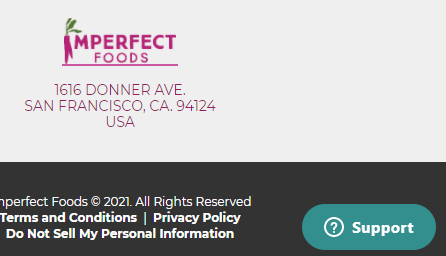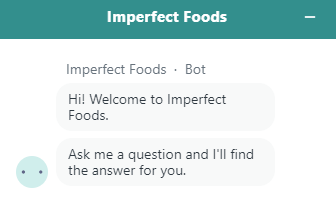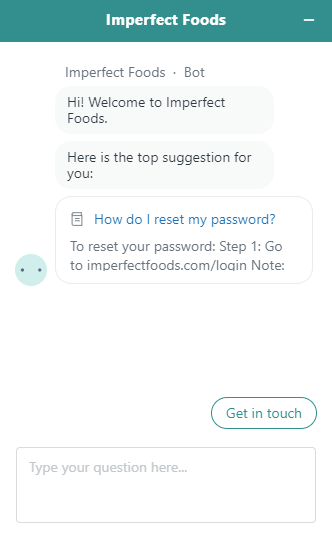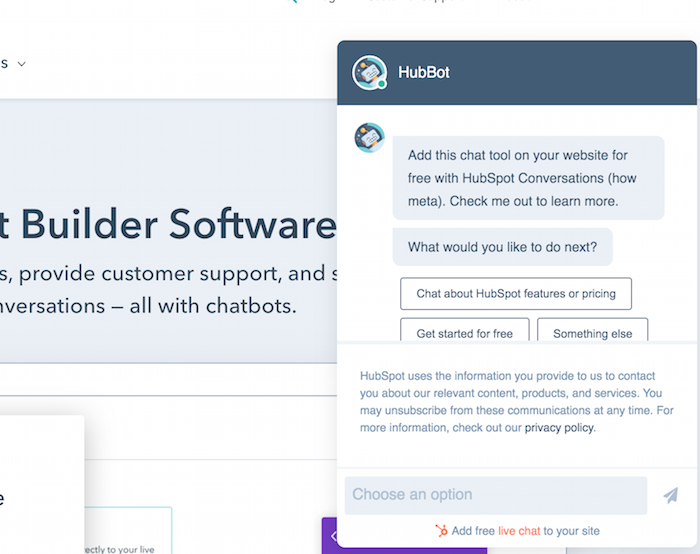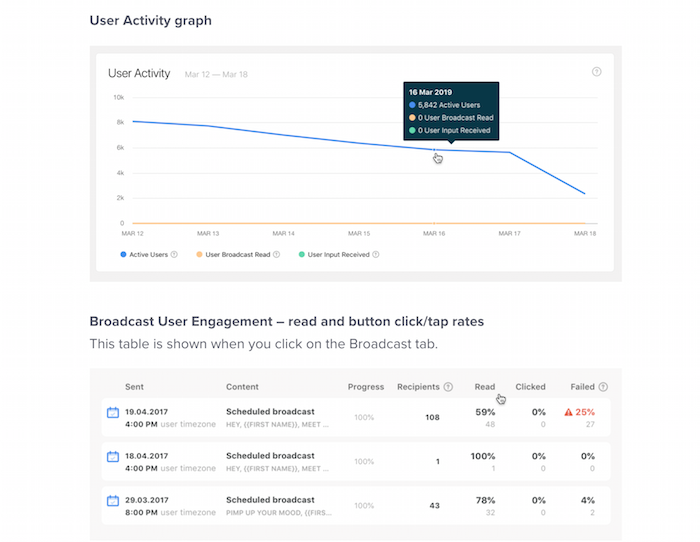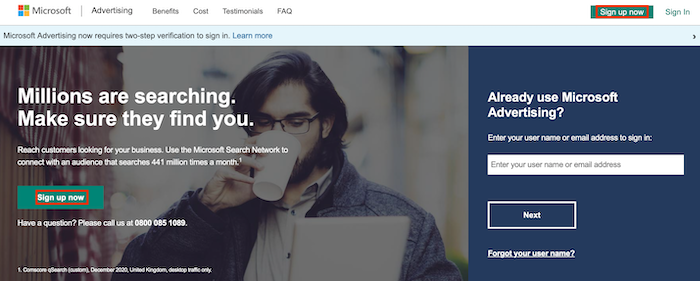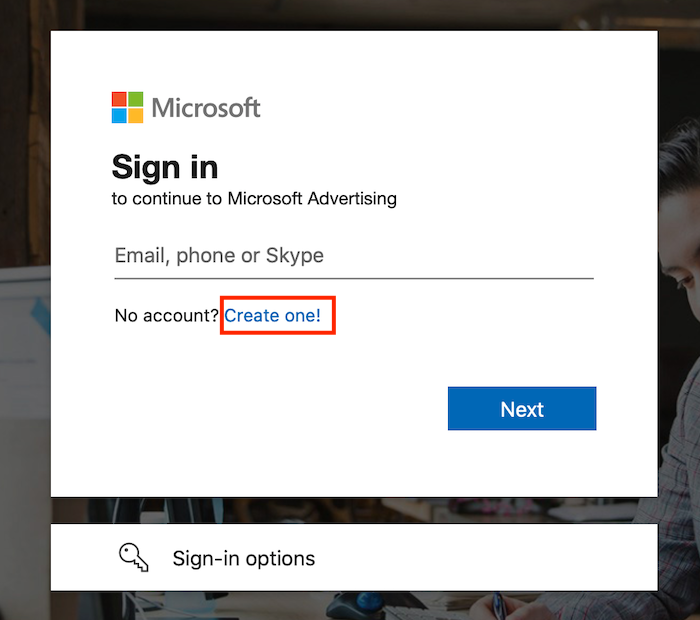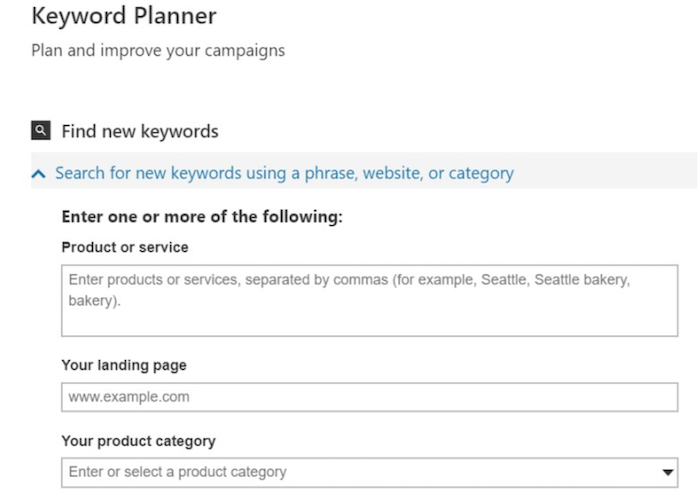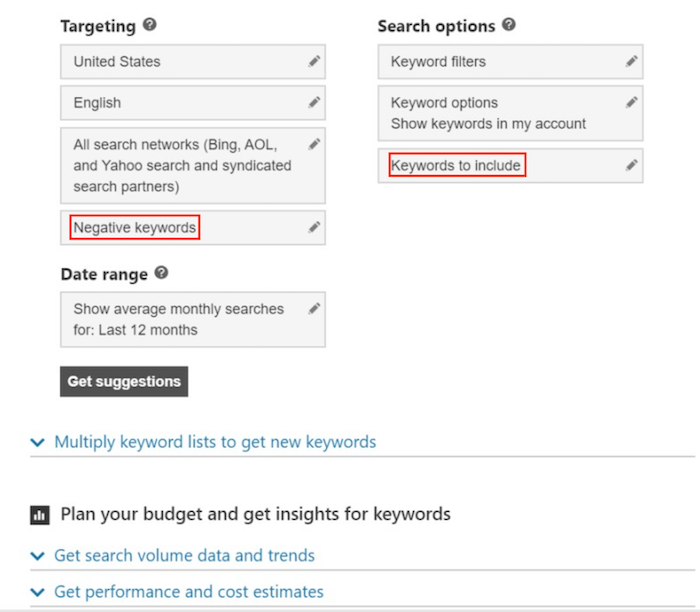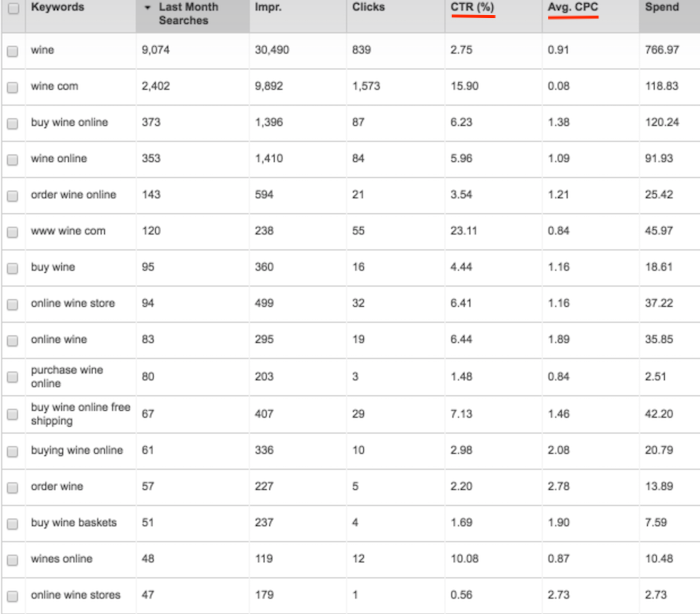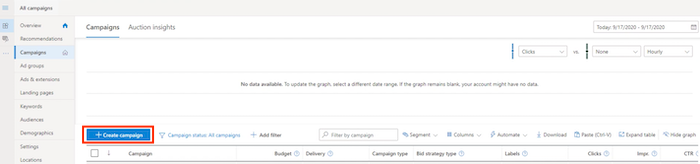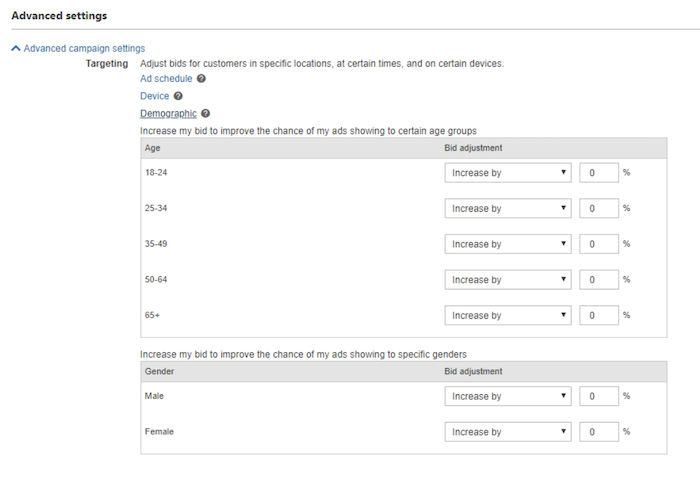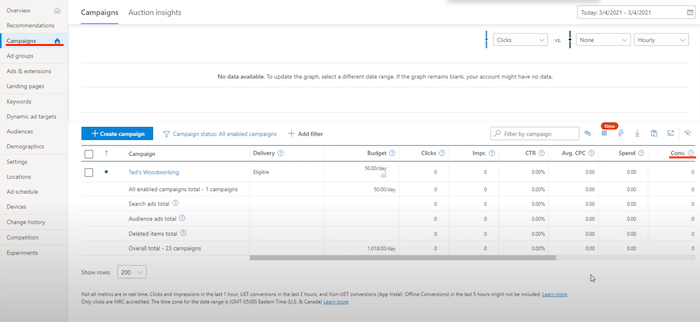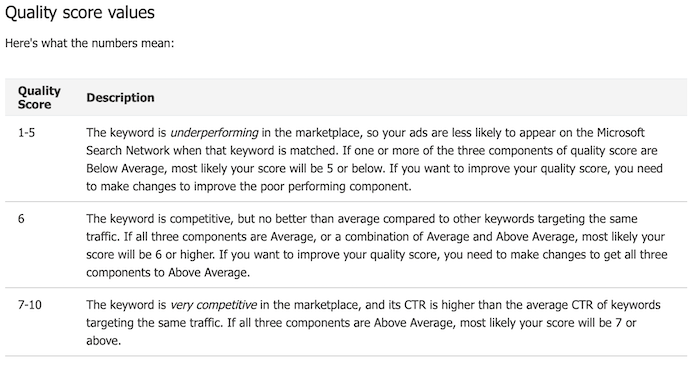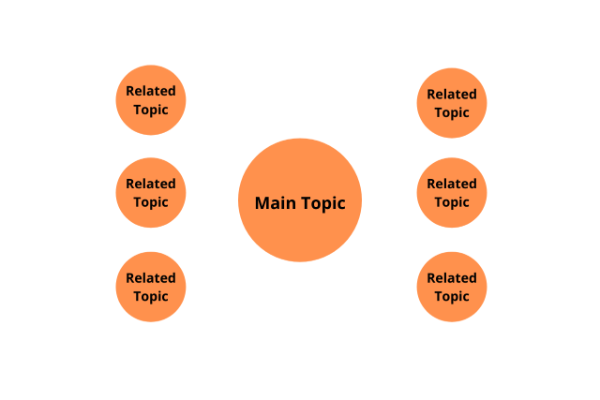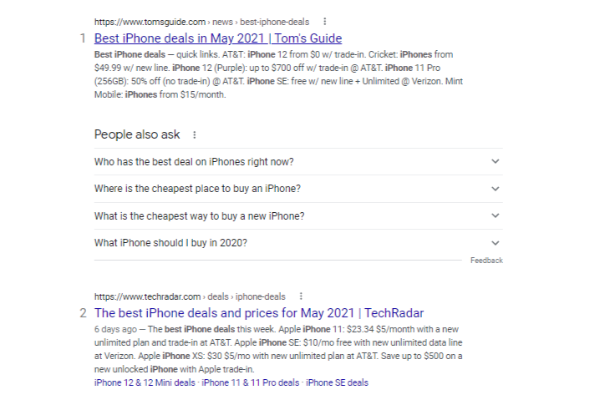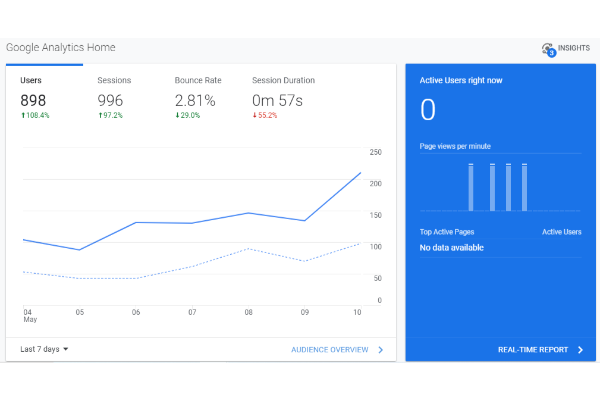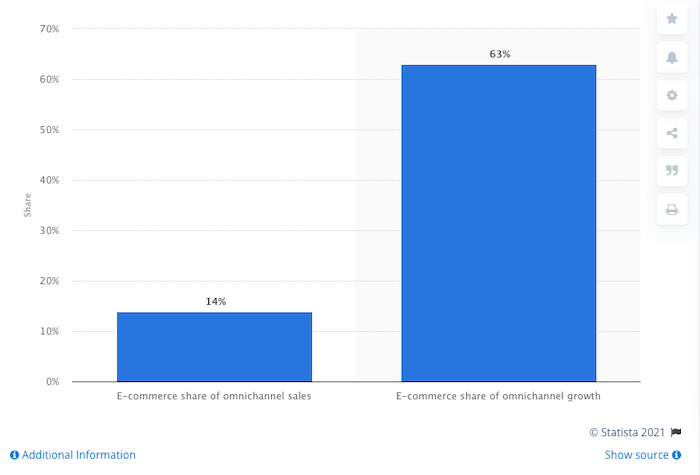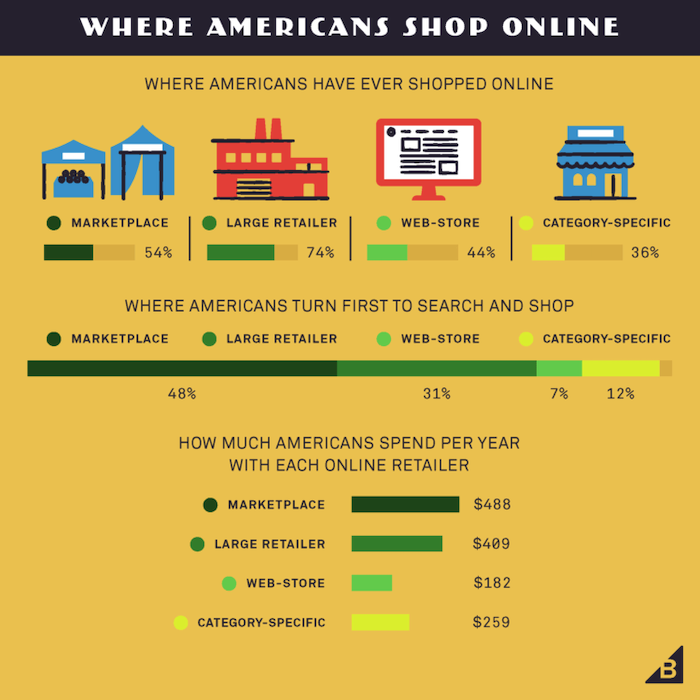The Ultimate Guide to Google Ads Campaign Management
We’ve all seen Google Ads. Whether you call it Google AdSense, AdWords, or Ads, they’re the ads displayed in the search results on Google. Learning how to set them up is important, but learning how to manage and maintain their performance is a whole different ball game.
In this guide, we’re pulling back the curtain and looking at what steps you’ll want to take after you have the ad set up. Whether you have a high or low-performing Google ad, you’ll want to do these things regularly.
What Is Google Ad Campaign Management?
Setting up your Google Ads campaign is an important and essential piece of the puzzle, but the work doesn’t stop there. There’s no such thing as “passive income” when running and managing Google Ads campaigns.
Those who have successful ad campaigns spend a lot of time on the backend evaluating the performance of their ads, looking at different keywords, switching up the designs and copy, and testing everything against key metrics to see how they perform. These are the necessary steps toward building a campaign that can pay you for months and even years if you hit the nail on the head.
It’s worth the work in the long run, but you need to get your Google ads campaign management right if you expect to have those types of results.
Good thing Google provides us with some simple ways to track everything in the backend. First, you can set email notifications to alert you whenever something happens with your campaign.
For example, if you want to receive alerts for possible policy violations you can do this from your Google ads account under setup and preferences. Determine what you would like to trigger an email notification. Some people only want to receive an email for critical issues while others want to stay up to date on every little detail.
Step 1: Check Current Google Ad Performance
Before you can determine what you need to change, you need to first look at your ad performance and see what’s working and what isn’t. There are five key metrics to pay attention to:
- impressions
- clicks
- cost
- conversions
- click-through rate (CTR)
Let’s break each of these down a little more.
Impressions
An impression occurs each time your ad is displayed and seen by someone on Google. The best way to increase your impressions is to increase your campaign budget. This can push you higher on Google, thus giving you more visibility. Budget plays a role here but ad quality and relevance are ultimately the most important factors.
If Google decides that your ad isn’t relevant to the audience you’re targeting, Google won’t display your ad high enough and you will end up with low impressions and poor performance.
Clicks
This is the bread and butter of a Google ads specialist. Everyone wants more clicks. A click happens when someone sees your ad and then clicks it. Ideally, you want as many clicks as possible but if your ad isn’t getting clicks, you may want to rethink your copy or ad targeting.
Cost
Cost is the amount of money you spend, simple right? What’s more important is your “cost per click,” or CPC.
The way talented advertisers are able to scale ads is by determining how much money they need to put in to get a click or conversion. If you can determine that spending $2 on Google ads results in you making $5 for every click, it’s simple math at that point. Spend $4 and you’ll make $10, and keep building it up from there.
It’s not that simple, though. Your bid, quality score, and ad rank will impact how much you need to spend. Your bid is the maximum amount of money you’re willing to pay for a click. The quality score is a rating Google provides from 1-10 based on how relevant your ad, landing page, and keywords are. The ad rank is Google’s value to determine where they will place your ad in the SERPs.
Conversions
A conversion occurs when someone takes the action you want them to take; this happens off the search engine results page and on your landing page or website. For example, if you’re running an ad for an e-commerce store and you want people to see the ad, click it, and then buy a suit on your landing page, each time someone buys the suit, that would be a conversion.
Google provides ways for us to track this using conversion tracking as discussed in the video above.
Click-Through Rate
Your CTR is the best way for Google to measure the relevance of your ad. It also allows you to determine if the ad is resonating with the audience you’ve chosen. A high click-through rate means that a lot of people are seeing the ad, clicking it, and converting. That’s a high-performing ad.
If you get a lot of impressions or clicks, but little conversions, it could mean your ad copy is good but the product or service you’re selling doesn’t align with the ad. Your CTR is a percentage based on the number of clicks and impressions.
Click-through rate = number of clicks / number of impressions x 100
The standard in most industries is five percent but you can still have success with a lower click-through rate.
Step 2: Reevaluate Your Ad Targeting
With every type of digital marketing, targeting is an important factor. You want to understand the buyer intent of your audience and if you don’t have a solid buyer persona drawn up, you’ll want to start there.
What does your ideal customer want? What do they look like? Where do they live? How much money do they make? What are their interests? What upsets them? Think about all of these things when determining your ad targeting because you need to get inside their head if you can expect them to click on your ad and convert.
Here are some examples of the metrics you can use for Google ad targeting:
- Demographics: targeting based on location, age, gender, and devices
- Affinity: reaching your audience using search and display networks
- In-market: showing ads to people with a history of searching for products just like yours
- Custom intent: choosing keywords related to the people who have engaged with similar content
- Remarketing: targeting people who have interacted with you in the past but might not have converted
Step 3: A/B Test Ad Copy and Design
Now let’s take a look at your ad copy and design. It’s broken down into a few different segments:
- your offer
- your headline
- your description
- the URL
- zny extensions
If any of these factors are hurting the performance of your ad, test them up against something else. The most important thing to learn is you only want to change one thing at a time. That’s the only way to figure out if that was the culprit.
For example, if you find yourself getting a lot of impressions but you’re not converting well, you might want to change the headline because it’s not enticing people to click. If you find that you’re getting a lot of clicks but little conversions, maybe your offer isn’t relevant enough.
Dynamic ads are a great way to work around this because they pull content directly from your site to ensure that the headline and description are relevant to the offer. This takes some of the thinking out of it and it’s worth testing up against a custom ad.
Step 4: Dig Into Negative Keywords
No need to complicate this: Negative keywords are keywords that you don’t want to display your ad for. There are many reasons why someone would do this but one of the big ones is you’re letting Google make a lot of the decisions for you. In that case, you might want to use negative keywords for things such as brand names, competitors, or other keywords that you know won’t lead to a conversion.
To add negative keywords, you’ll go into the Google ads campaign manager, select keywords, Negatives, and add the keywords to the proper ad group.
Step 5: Optimize Your Landing Pages
Remember that a big part of Google ads campaign management actually happens off the SERPs. It happens on your landing pages as well. If you have an ad that is getting a lot of impressions and clicks but you’re still not converting, chances are there is something wrong with your landing page. You’ll want to fix this quickly before Google finds out and drops your ad lower due to low relevance.
Optimizing your landing page requires you to take a look at the overall offer, the headline, structure of the page, CTA, and placement of buttons and calls to action. The best way to identify the problem is to A/B test.
If you think that you don’t have enough CTA buttons on the landing page, create a duplicate page and add a few more to see what happens. Doing so will require you to get a high-quality landing page builder and optimization tool like Unbounce and Convert.com. Convert is a great tool with A/B testing and it allows you to really pinpoint certain steps to take to improve the performance of your landing page.
Step 6: Consider Switching to Automated Bidding
When you create a Google ad, you have two choices: automated or manual bidding. Each has its pros and cons.
Automated bidding allows Google to decide how much you’ll pay per click based on a few key metrics.
- Increase site visits: If you’re trying to increase visitors to your site, you can choose to optimize your ad based on clicks.
- Increase visibility: Target impression share sets bids with the goal of showing your ad as high on the page as possible. You may end up getting less clicks this way, but you can quickly spread awareness.
- More conversions: If you want more conversions on-site, you’ll optimize for your target cost-per-action. You may pay more per conversion but you’ll convert more visitors.
- Target ROAS: If you want to meet a certain return on ad spend, you can allow Google to pay what it thinks you should based on how you value each conversion.
Keep in mind that choosing manual bidding requires you to figure this all out yourself. You won’t have the luxury of picking a “blanket” goal and having Google optimize your ad spend for you. However, manual bidding does give you more control.
Step 7: Avoid Common Google Ad Mistakes
There are a few critical Google ads mistakes that can kill your ad from the get-go. Here are a few examples:
Using the Wrong Keyword Match
We’ve all heard of keyword match: broad match, phrase match, and exact match, right? Choosing the wrong one will make it more difficult for your ad to reach your audience.
For example, broad match will display your ad when someone searches for a phrase similar to your target phrase. This can work well in the beginning when you’re experimenting and gathering data. If you don’t know a lot about your audience, you wouldn’t want to use “exact match” because you don’t have the data to back it up.
Bad Ad Copy
Your ad copy is the key to the mint essentially. If you know how to write great copy, you shouldn’t have a problem converting as long as your audience, ad match, and everything else is in place. Be sure you squeeze in every character Google allows. The goal is to make your ad stand out.
Not Having Clear Margins
Keep in mind no matter what you do, Google isn’t looking out for your finances. You’re the only one who knows what you can spend to break even or profit from your ads. If you don’t have this figured out and established ahead of time, you can end up spending way too much on ads and having to play catch up later on.
Frequently Asked Questions About Google Ads Campaign Management
What is a campaign in Google ads?
A campaign is simply a set of ad groups that share a budget, targeting, and other settings. You can have multiple ads within the campaign you’re testing.
How do I run a successful Google Ads campaign?
The best way to run a successful campaign is to try and try again. Don’t be afraid to test a lot of different factors, too. You never know what will work.
What is a good daily budget for Google Ads?
If you’re just starting out, you shouldn’t spend more than $10-$20 per day until you see how everything is performing. In the beginning, the goal is to gather data so you can optimize your ads. If you’re just starting out, you shouldn’t spend more than $10-$20 dollars per day until you see how everything is performing. Don’t expect to hit a home run right away.
{
“@context”: “https://schema.org”,
“@type”: “FAQPage”,
“mainEntity”: [
{
“@type”: “Question”,
“name”: “What is a campaign in Google ads? “,
“acceptedAnswer”: {
“@type”: “Answer”,
“text”: “A campaign is simply a set of ad groups that share a budget, targeting, and other settings. You can have multiple ads within the campaign you’re testing.”
}
}
, {
“@type”: “Question”,
“name”: “How do I run a successful Google Ads campaign? “,
“acceptedAnswer”: {
“@type”: “Answer”,
“text”: “The best way to run a successful campaign is to try and try again. Don’t be afraid to test a lot of different factors, too. You never know what will work.”
}
}
, {
“@type”: “Question”,
“name”: “What is a good daily budget for Google Ads? “,
“acceptedAnswer”: {
“@type”: “Answer”,
“text”: “If you’re just starting out, you shouldn’t spend more than $10-$20 per day until you see how everything is performing. In the beginning, the goal is to gather data so you can optimize your ads. If you’re just starting out, you shouldn’t spend more than $10-$20 dollars per day until you see how everything is performing. Don’t expect to hit a home run right away.”
}
}
]
}
Google Ads Campaign Management Conclusion
Remember setting up your ad and hitting start is only one piece of the equation. The steps you take after that will really determine the success of your ad. You can start out with a low-performing ad but take steps to optimize, test, and change the ad, and end up with a highly successful campaign, resulting in a lot of money in your pocket. If you need help getting your ad off the ground, we can help.
What do you think is the No. 1 thing that kills a successful ad campaign?