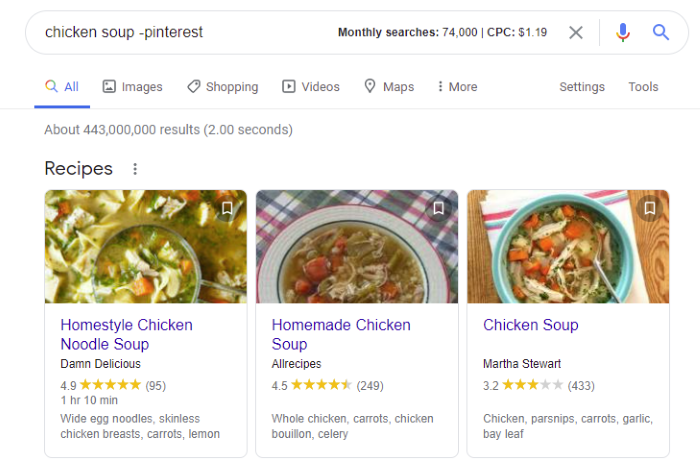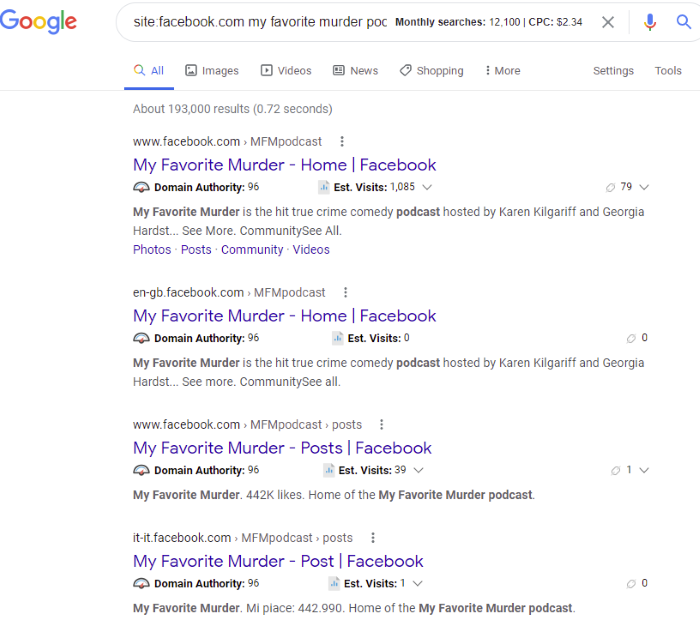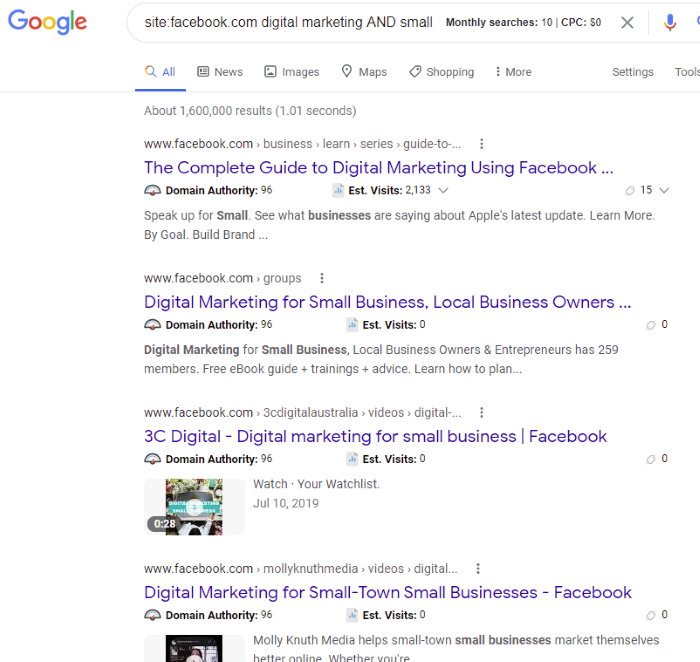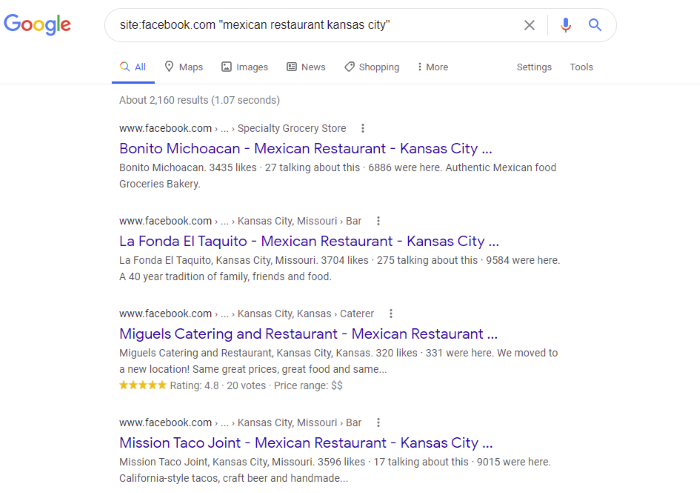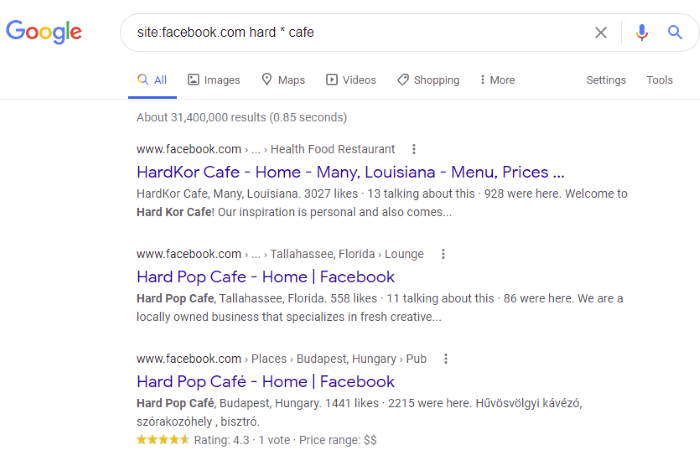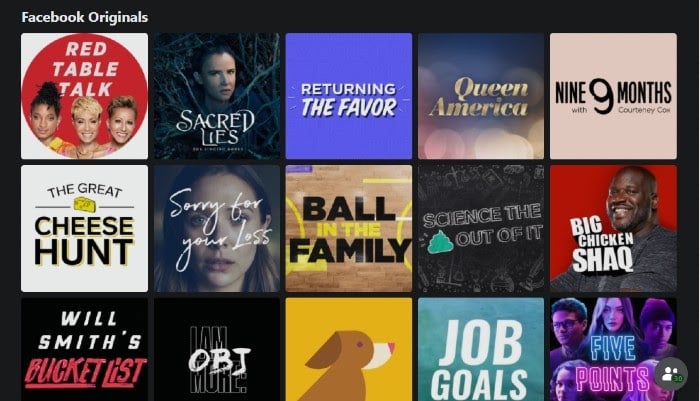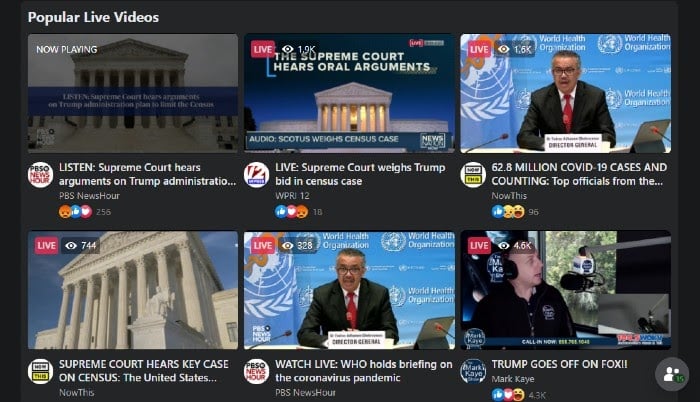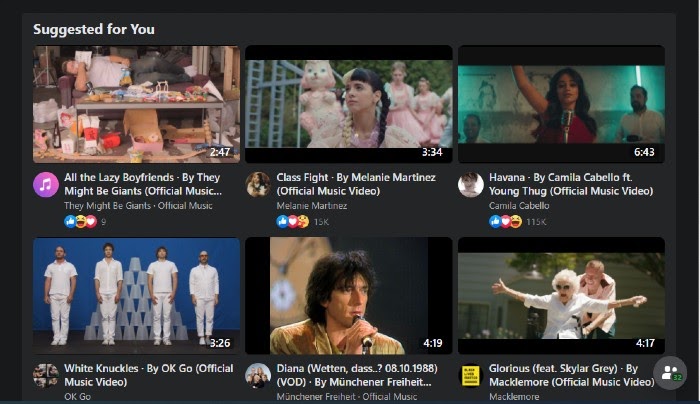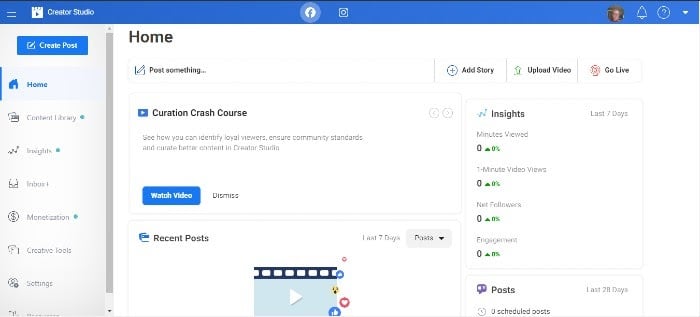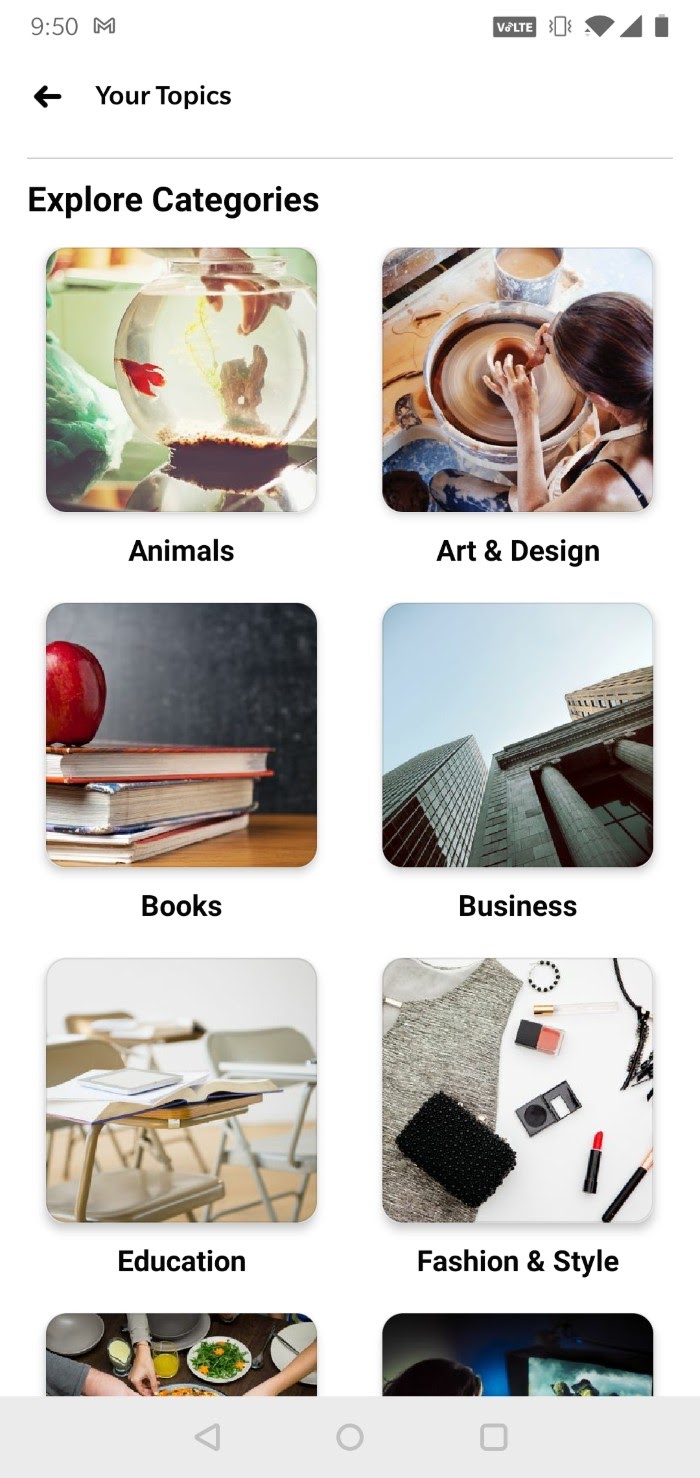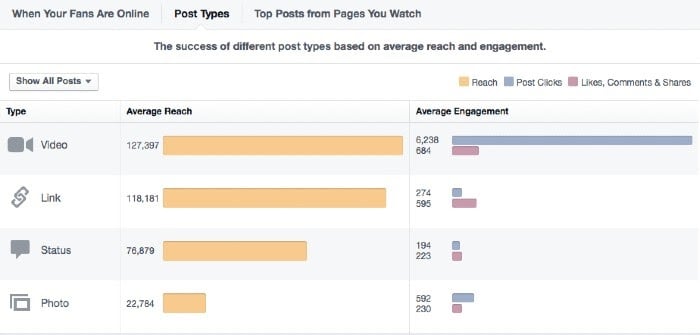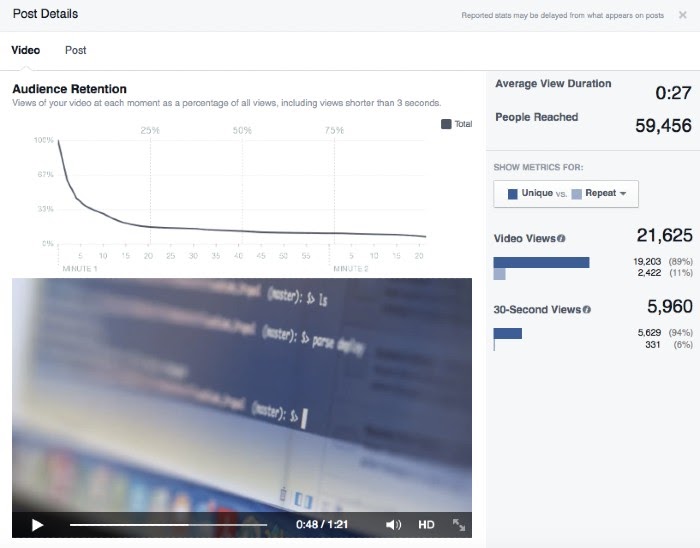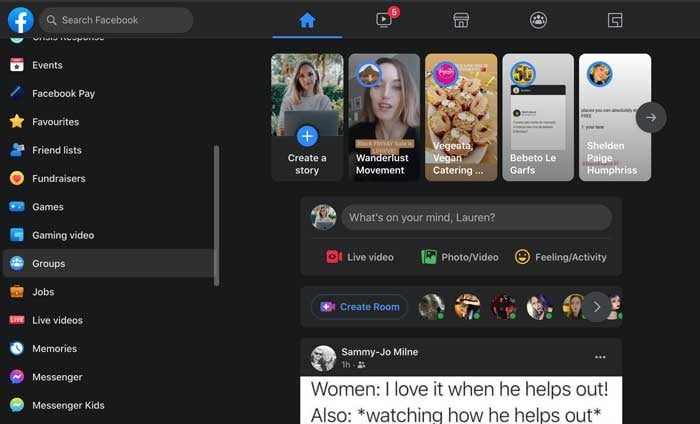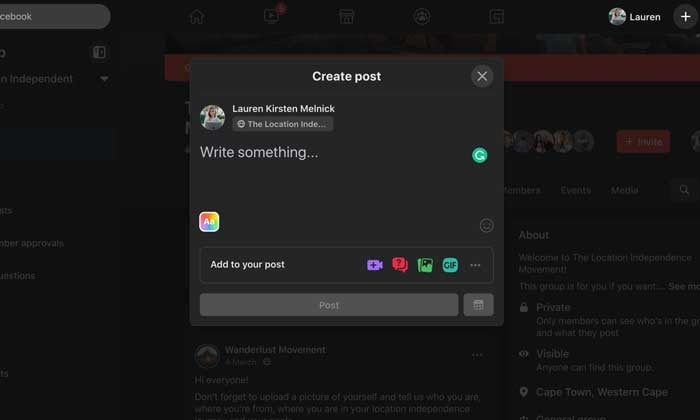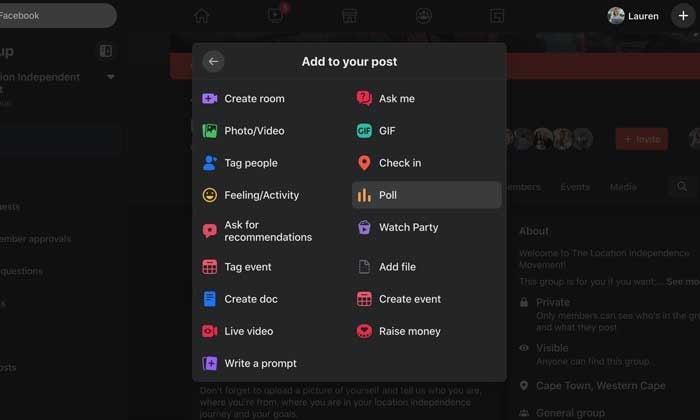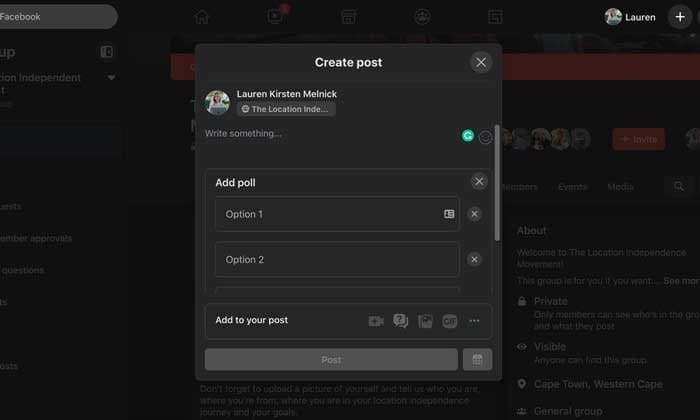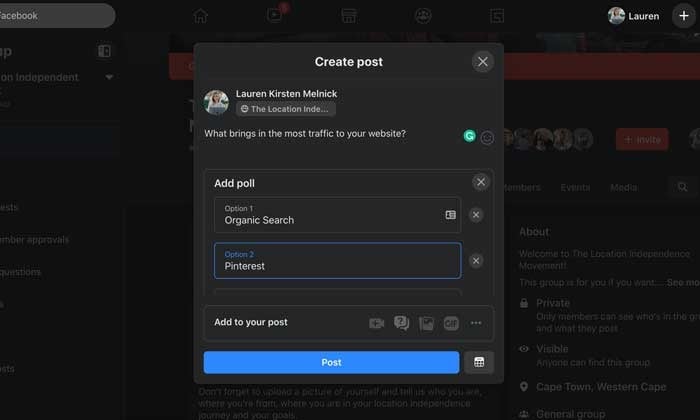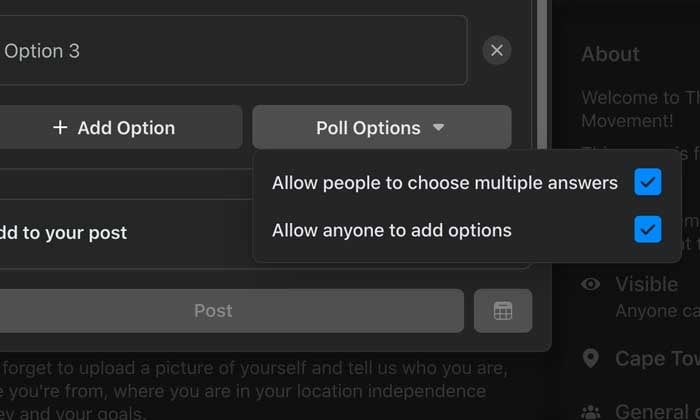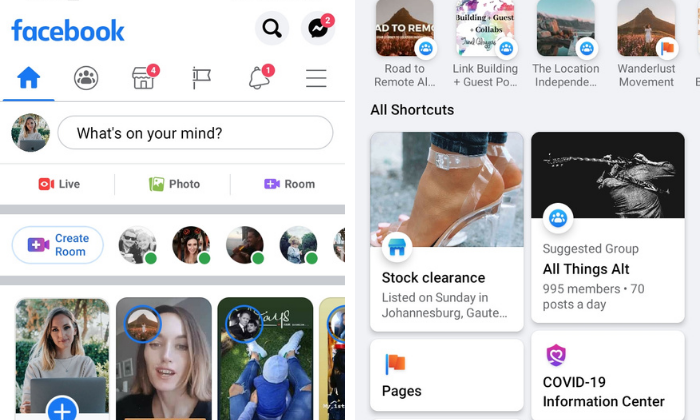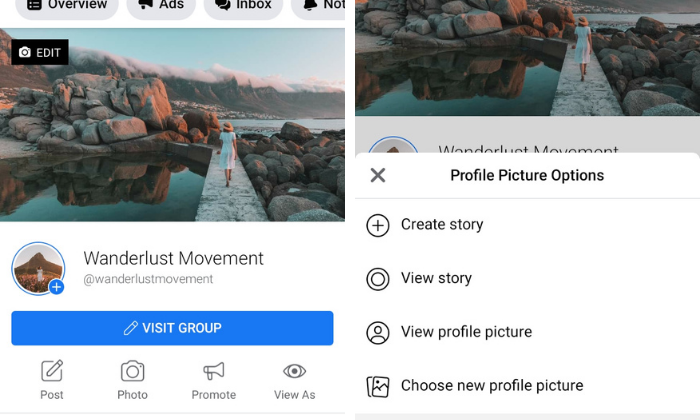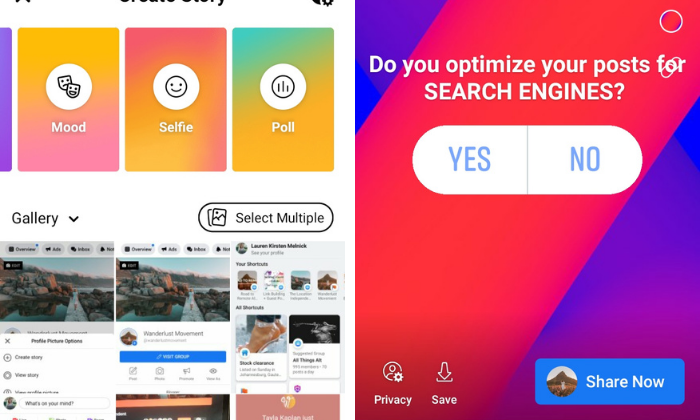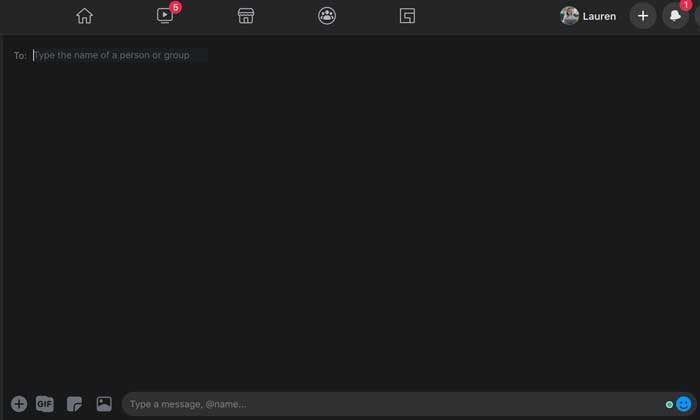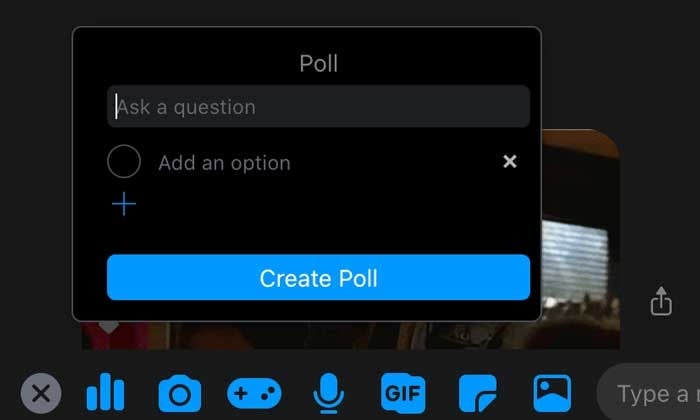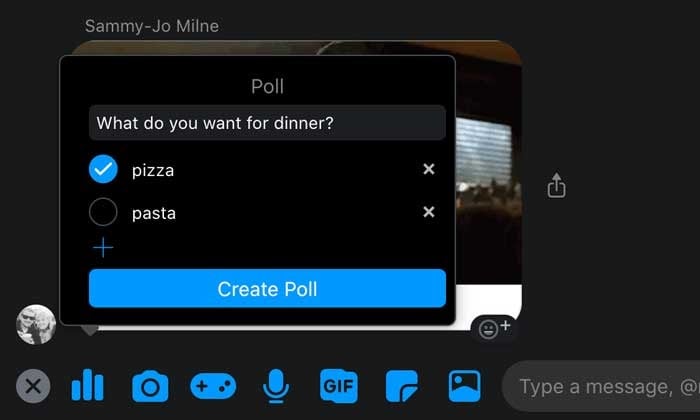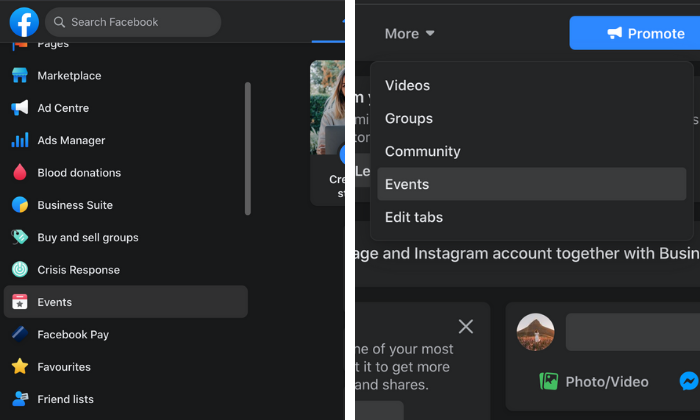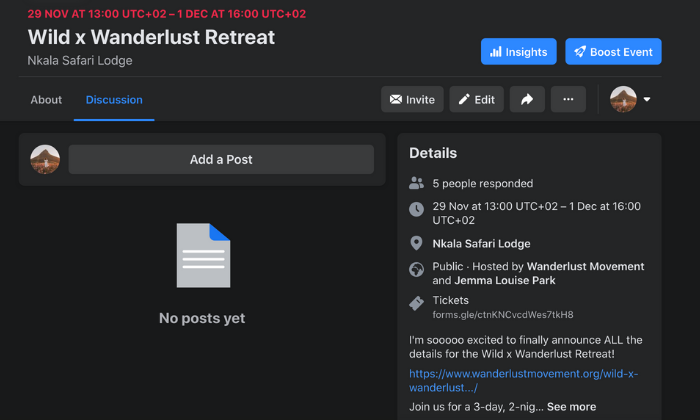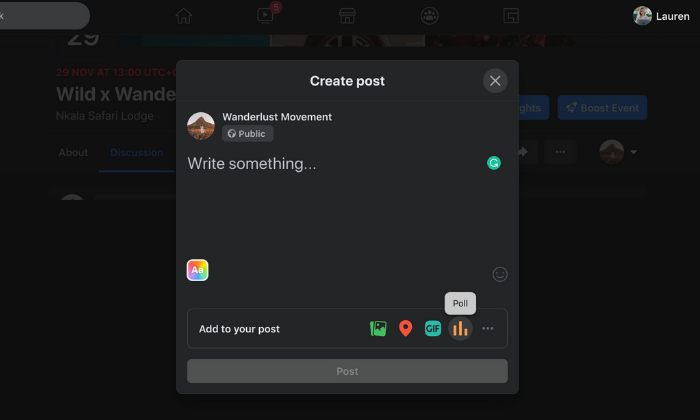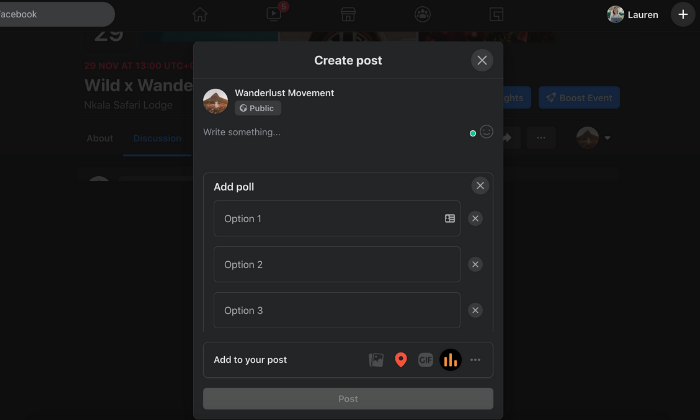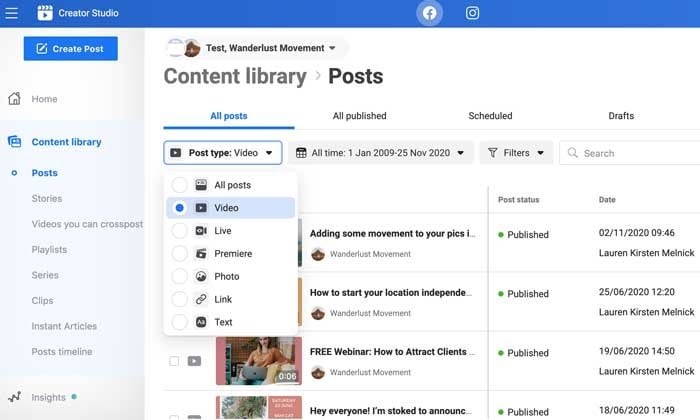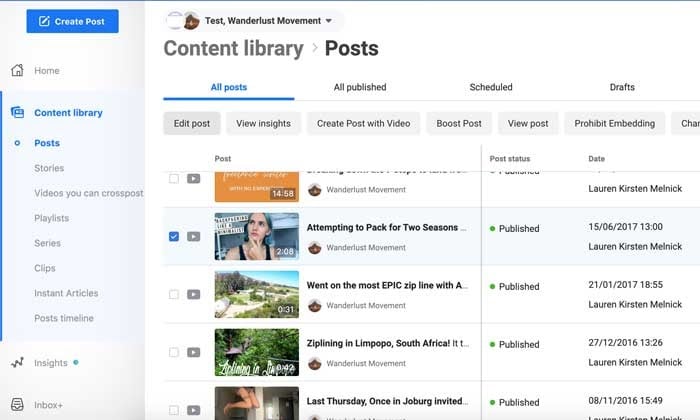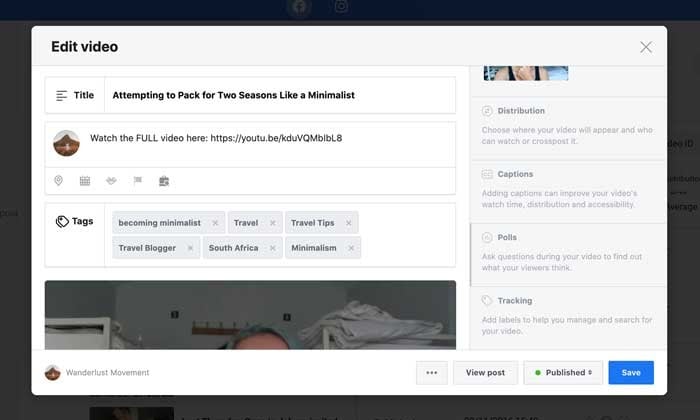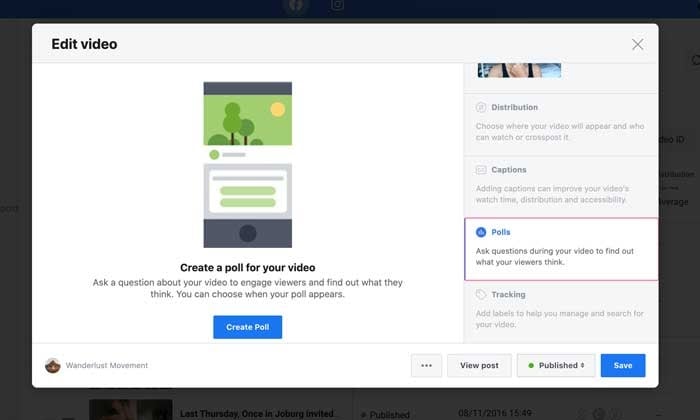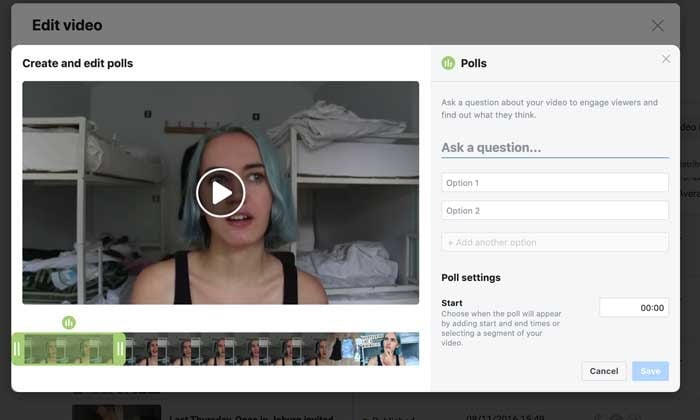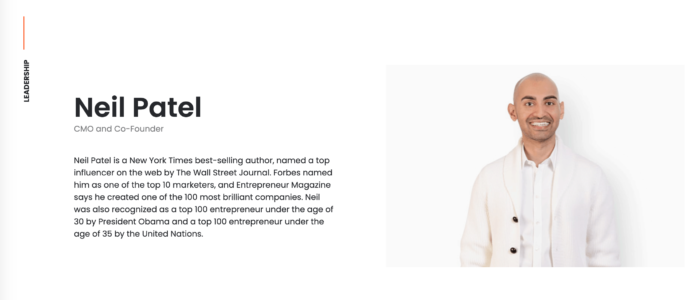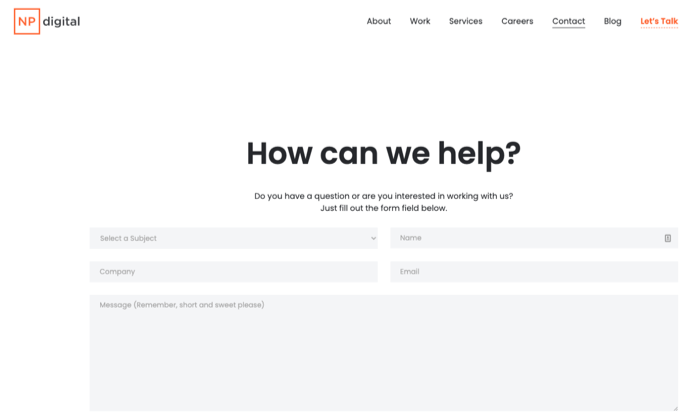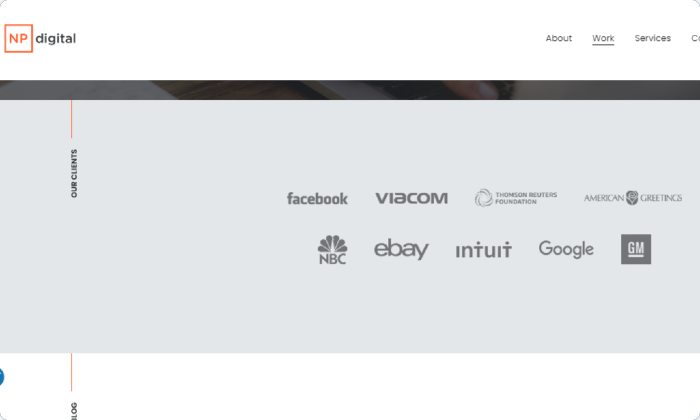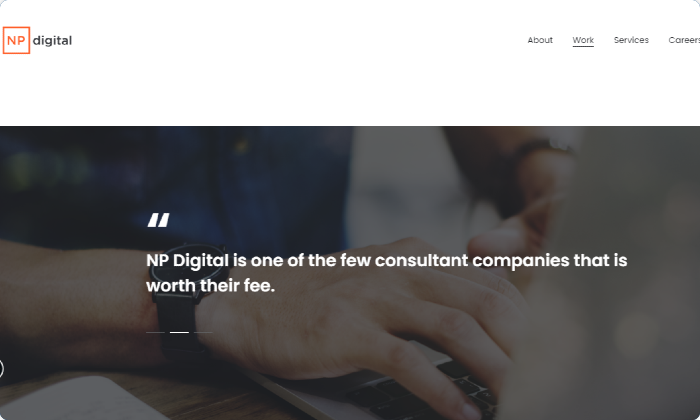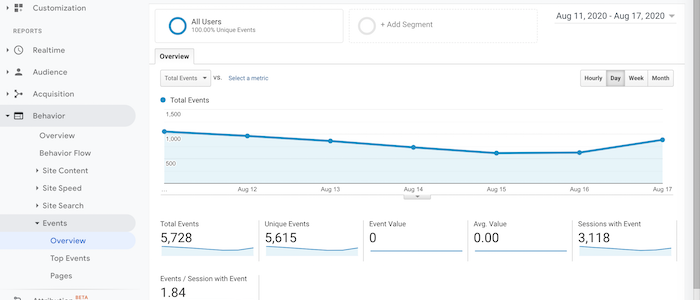How Much Do Facebook Ads Cost?
Last year, Facebook made over $84 billion in revenue. Where do you think the majority of that revenue is coming from? If you guessed Facebook ads, you’d be correct.
Facebook advertising offers endless opportunities to interact with your target audience on a conversational platform. With 68 percent of Americans logging onto Facebook a day, if you’re not advertising on the platform, you’re missing out on some big opportunities.
Now that we’ve established the value of marketing on Facebook, you’re probably wondering how much do Facebook ads cost? Can I squeeze the platform into my paid social budget?
A recent AdEspresso study found that:
- The average Cost Per Click (CPC) is $0.35 globally and $0.28 in the U.S.
- The average Cost Per Like in the U.S. is $0.23.
- The average Cost Per App install in the U.S. is $2.74.
The issue is a number of factors can impact the cost of Facebook ads. So the average cost doesn’t tell you a whole lot about how much you can expect to spend.
3 Factors That Impact Facebook Ad Costs
While there’s no set fee per ad type, there are a variety of factors that determine the cost of a specific ad, including ad type, bidding, and metrics.
Below, we break down the different components that work collectively to determine the price of your Facebook ad.
Facebook Ad Type
Facebook’s business platform gives marketers a variety of options to reach their intended audiences and retarget site visitors.
Much like other paid social campaigns, when charting your Facebook ads campaign, you need a clearly-defined budget. Your cost per result is defined within your bidding strategy (we’ll get to that in a bit). To ensure you don’t exceed your budget, Facebook also offers two cap options: a campaign spending limit and an account spending limit.
Here are the different types of Facebook ads you can use to achieve your campaign goals.
- Page Post Engagement Ads: Reach a larger audience beyond your business’ Facebook page by using this tactic. These ads help you drive engagement on specific posts, stretching reach. By generating more activity on your posts, you gain more likes and followers who react positively to your brand or content. However, these campaigns can drain your budget if not enacted effectively.
- App Install Ads: These ads aim to do exactly what their title suggests—drive app downloads. Rather than highlighting individual features, these ads often demonstrate the app’s function and purpose.
- Video Ads: Historically, video ads earned 135 percent more organic reach on Facebook compared to their stagnant counterparts. Facebook video ads can educate your audience about a product’s value and drastically increase reach.
- Local Awareness Ads: Hoping to increase attendance for a free event or store opening? Local awareness ads are your new best friend. These ads drive brand awareness in specific regions, targeting users via location.
- Offers: By setting off-site offer downloads as a campaign objective, you can customize your ads with specific calls-to-action. The offer ad should direct your audience to a landing page on your website that allows them to complete that action promised in the call-to-action.
- Carousel Ads: Carousel ads are hosted on Facebook, Instagram, and Messenger. These visually stimulating ads allow you to share a narrative through up to ten images. When done right, these creative ads can drive up to ten times more traffic in three months. If your audience tends to react positively to an interactive experience, these ads are the way to go.
- Image Ads: If you’re looking for an easy-lift ad, image ads are probably the route to take. These simple visuals are common, but don’t count them out: they can be extremely effective. With a visually arresting image and accompanying text, you can craft an effective ad that drives your audience to take action.
The type of ad you select can impact the cost of your Facebook ads—which makes sense when you consider that making a sale is more valuable than, for example, getting a page like.
Ads that drive direct actions (like app installs) or sales tend to cost more than ads aimed at increasing brand awareness.
Facebook Bidding Strategy
You’ve set a budget and determined which ad will work best for your upcoming marketing campaign.
Now what?
It’s time to dive into bidding.
When you bid on Facebook ads, you are entering into competition with other advertisers for the valuable terrain that is Facebook ad space. The platform uses an auction to establish which users interact with specific ads.
How does Facebook determine who sees what ads?
It all starts with the competitive value of your bid. That metric is derived by adding the sum of your maximum bid to your ad’s quality and relevance score.
Quality score is a metric that represents how interested an audience member would be in your ad. Facebook estimates this figure as your ad performs, weighing the positive and negative to assign this figure.
To determine relevance, Facebook assigns a score based on the perceived interest of your target audience.
These metrics can be found in Facebook Ads Manager, and you can adjust your audience as needed to impact their standing.
Now that you understand what impacts who sees ads, let’s talk about the two types of bids—automatic and manual.
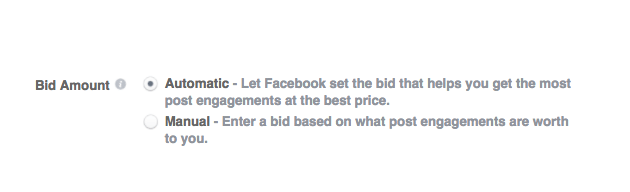
- Automatic: When you select automatic bid, Facebook spends your entire ad budget to maximize your results. For those who are unsure of bid price, Facebook suggests going this route. Despite this recommendation, there’s more room for control when you take bidding into your own hands.
- Manual: When you select manual bid, you have more autonomy over ad delivery and can enjoy better results for a lower cost than with automatic bids. With this method, you have options when it comes to optimizing ad delivery:
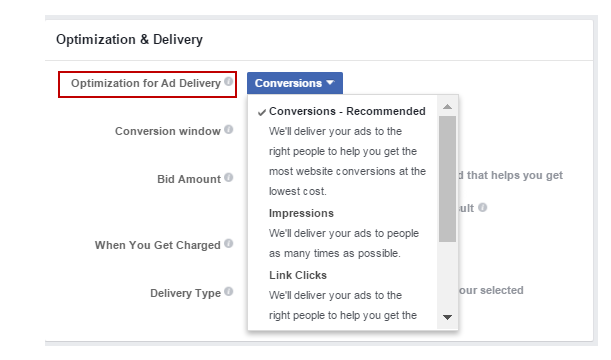
Using manual bidding, you can optimize ad delivery for the specific desired result. Facebook’s delivery system and auction optimize for the desired action within each campaign objective.
When manually bidding for actions like conversions or clicks, there are two options to choose from maximum or average:
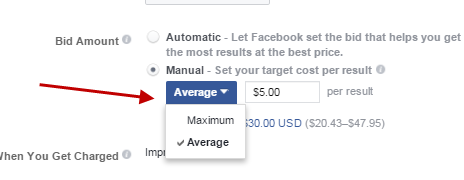
- With Maximum bid, you set the highest possible price you will pay for a result.
- With Average bid, your price fluctuates as an average, not a cap, giving you greater flexibility to reach your intended audience.
Automatic bidding might be a better choice if you are just getting started, but manual bidding does provide more control. If you are new, I suggest starting with automatic bidding—you can set a maximum budget to prevent overspending.
Facebook Ad Costs: Metrics to Track
How much you spend on Facebook Ads should also be dictated by historical performance. To assess how an ad performed in the past, there are a number of metrics you can look at, including:
- Cost per Click (CPC) and Click Through Rate (CTR): From CPC, you learn how much the average click from your Facebook ad to your website costs. CTR represents the percentage of individuals who interacted with your website after interacting with your Facebook ad. With a high CPC, you’re going to want to check your CTR.
If you see a low CTR, that means your creative isn’t working, you’ve picked the wrong ad type to use on your audience, or your targeting is off.
These metrics serve as indicators of success. Check them frequently to ensure you’re not overspending on clicks that don’t result in action.
- Cost per Action: Actions can take a lot of different forms—a video play, a click, a form fill. By assessing your ad’s CPA, you can get a pretty good indicator of performance. If you can lower that CPA, you can anticipate more conversions and drive revenue with the same ad spend.
For a more contextual understanding of your CPA, measure it alongside your ad set spend and frequency. Individually, ad metrics give you a tile. Collectively, they give you the mosaic of the true value of your ad.
- Conversion Rate: Your conversion rate is the percentage of people who completed the sales cycle by interacting with your ad and ultimately making a purchase. Your conversion rate is the most important metric—it truly lets you know if you are meeting your goals.
While there are many metrics you can find through your Facebook ads dashboard, these three provide insight into valuable data points that can tell you if you are overspending on your Facebook ads campaign.
When you ask how much do Facebook ads cost, the answer actually lies within the question: how valuable are my Facebook ads?
What Should You Spend on Facebook Ads?
The amount you should spend on Facebook ads is relative to the business you’re promoting and their specific goals. However, there are a few factors to take into account when identifying a definitive figure, including your budget and overall marketing goals.
In general, a marketing budget should fall between 5 percent and 12 percent of revenue. If you’re looking to jumpstart growth, maybe you’re closer to that 12 percent. If you’re looking for sustained growth, you’re probably closer to that 5 percent.
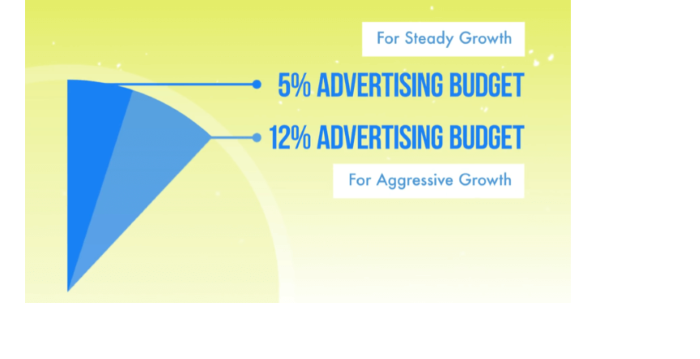
Your Facebook ad budget should be split into three sections.
- 20 percent to engagement, education, and audience building
- 60 percent to promoting your offer and generating conversions
- 20 percent to retargeting
Allotting your budget in this fashion diversifies your ads, so you use lead-generation and content-focused ads together to drive Facebook ad success.
You should also consider your overall goals. If your goal is to increase sales, it might make sense to spend more money to drive sales higher. On the other hand, if you want to increase brand awareness, it’s likely a better idea to have a set budget per month and reassess occasionally.
Conclusion
With 73 percent of United States Facebook users logging on daily, the social media platform is definitely worth a second look.
Whether you’re new to Facebook advertising or a seasoned veteran of the platform, choosing the right ad format for your marketing strategy can make or break the campaign.
After you select and optimize your ads, it’s time to let your budget guide you the rest of the way.
Keep an eye on your performance through the metrics discussed above, and don’t be afraid to make adjustments.
Have you tried Facebook ads? What was your average cost?