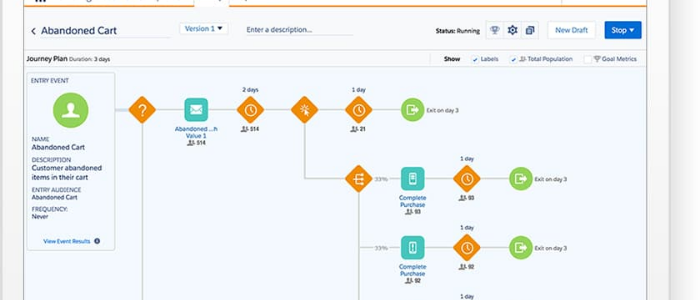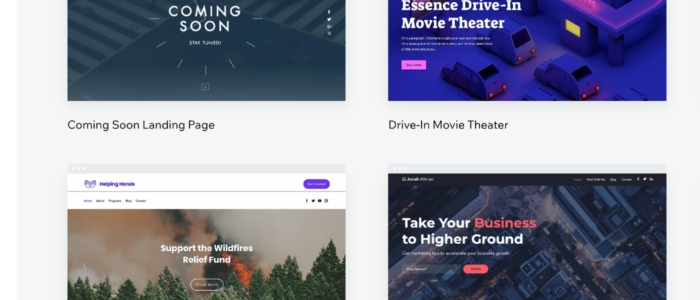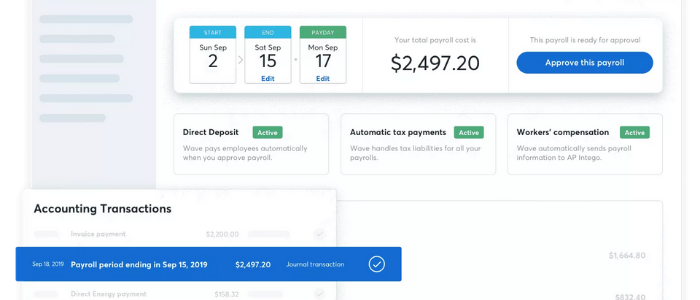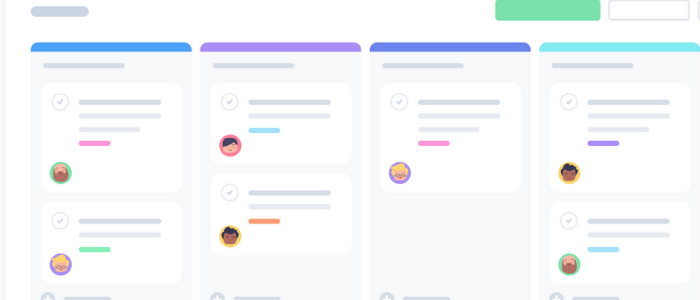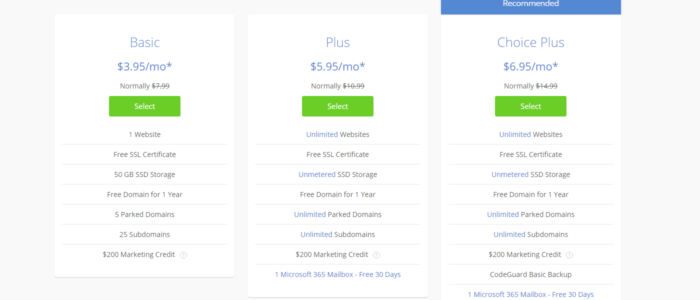Disclosure: This content is reader-supported, which means if you click on some of our links that we may earn a commission. Without customers, your business wouldn’t exist. I guess it could… but you wouldn’t last long without a stream of revenue helping you keep the lights on. Because of that, it’s critical to understand how … Continue reading The Best CRM Software (In-Depth Review)
Tag: InDepth
The Best CRM Software (In-Depth Review)
Disclosure: This content is reader-supported, which means if you click on some of our links that we may earn a commission.
Without customers, your business wouldn’t exist.
I guess it could… but you wouldn’t last long without a stream of revenue helping you keep the lights on. Because of that, it’s critical to understand how your customers behave and what they want from you.
Doing so makes their experience better. And helps you generate more money.
The best CRM software helps streamline, simplify, and improve your business processes to create better experiences for the one thing your business revolves around — your customers.
But today, your biggest challenge is choosing the right one.
With countless options to choose from, it’s easy to feel paralyzed. So, to help you out, I reviewed the top CRM software available and put together an extensive list of what to consider before making your final decision.
The top 5 options for the best CRM software
- Hubspot – Best free CRM software
- Salesforce – Best CRM software for versatility
- Zoho CRM – Best for small to midsize businesses
- Freshsales – Best CRM for sales teams
- Creatio CRM – Best enterprise-grade CRM solution
How to choose the best CRM software for you
With so many options and types to choose from, finding the best CRM software for your business can feel impossible.
So, let’s talk about what to consider as you go through the process.
Business size
The size of your business plays a role in which CRM software is best for you. If you have separate departments for marketing, sales, IT, and customer service, you need more advanced functions than a business with five employees.
Furthermore, you need to consider who’s going to manage the software. Choosing and paying for software isn’t the same as using it to its full potential.
You have to set it up and take advantage of its features for the investment to be worth it.
For small teams, it may be a collaborative effort of everyone pitching in. However, large teams may have dedicated employees to set everything up and maintain the software moving forward.
The size of your business also plays a role in how much the software is going to cost. The more user seats you need, the more expensive the software.
So, take this into consideration.
Your use cases
Before you decide, it’s essential to consider what systems you want to streamline and improve. It may help to think about current inefficiencies and how a CRM can help.
Typically, CRM software helps with sales, marketing, IT, and customer service. Which of those do you want to improve, and do you have the capacity to set everything up and maintain it?
Furthermore, there are specific CRM solutions for particular industries. And you may benefit from choosing a CRM that offers something specific to your industry. But keep in mind that these may be more expensive.
Basic CRM features
Most CRMs include a basic set of standard features. And the CRM you choose should include them as well. While the specifics of each feature vary from software to software, there should be a system in place to help you handle things like:
- Contact and lead management
- Document sharing and storage
- Workflow automation
- Interaction tracking
- Mobile access
Look for these core CRM features before making any final decisions.
Advanced CRM features
It’s also important to consider the advanced CRM features you need. Oftentimes, these are only available on high-tier plans. So, this plays a role in which pricing plan you choose, and it can significantly impact your budget.
It may help to outline your current processes.
This can help identify areas that need improvement and the specific CRM features you need to make it happen. You can then use your list to narrow down your options.
Third-party integrations
To really streamline and automate your business processes, your CRM tool needs to play well with the tools you’re already using to run your business. Make a list of the tools you use and double-check to make sure your CRM integrates with them.
Don’t forget to consider your:
- Email platforms
- Social media tools
- Internal communication software
- Customer service tools
- Calling/video chat software
- Shopping cart (for ecommerce)
- Contract/proposal software
- Connectors (i.e., Zapier)
- Analytics tools
- Calendar
Once you have your list, you can use it to narrow down your choices to the right CRM software. You can also use it when speaking with a sales team to make sure they offer everything you need.
The different types of CRM software
There are three different types of CRM software. The most common type is operational. And thankfully, companies are integrating more features from the other types of software into operational CRM systems.
Doing so helps minimize the need for businesses to have three separate pieces of software.
Before diving into my top recommendations, let’s talk about these different types and what they mean.
Operational
Operational CRMs help businesses of all sizes handle business processes and enhance the lead generation systems they have in place. The idea is that streamlining your operational processes helps your business provide better customer experiences.
There are four types of operational CRMs, including:
- Marketing
- Sales
- Customer Service
- IT
These are traditionally what people think of when they hear CRM. So, all of the recommendations on this list fall under this category.
Analytical
Analytical CRMs help businesses gather, analyze, and leverage data collected from their customers. Essentially, this type of CRM software helps turn large data sets into valuable information you can use to improve the customer experience.
The recommendations on this list include a few basic analytical features.
But there are certainly more robust CRM tools out there for collecting and analyzing customer data, especially for enterprise businesses with a lot of customer information.
Collaborative
Collaborative CRMs make it easy for businesses to share everything they learn about their customers using operational and analytical CRM software.
Essentially, this type of software lets team members quickly pass along lead, contact, and customer information from one department to another.
Doing so helps track interactions between customers and your business as well as identify your customers’ preferred communication channels.
Both of those things combined help improve customer experiences.
Most of the recommendations on this list offer multiple operational CRM solutions that seamlessly integrate, making this type of collaboration easy.
However, there are better systems out there if you’re looking for something more powerful.
#1 – Hubspot Review — The best free CRM software
If you’re in the sales or marketing industry, you’ve probably read Hubspot’s blog or taken one of their free certification courses. However, they also offer a robust and free CRM software to streamline your customer relationship management process.
With Hubspot, you can gain unprecedented insight into how your audience behaves.
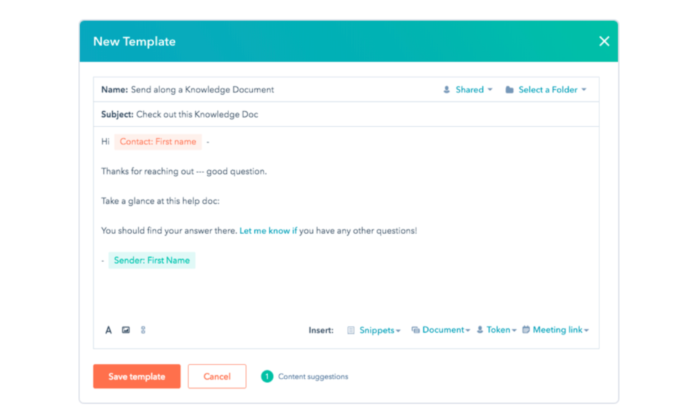
Need to monitor when contacts open your emails so you can optimize your open rates? No problem. Maybe you want to see how a contact behaves on your website. With Hubspot, it’s easy.
Furthermore, they offer a wide variety of solutions, depending on your role within your company.
These position-specific solutions include sales, marketing, customer service, operations, and owners.
The free CRM plan includes a robust set of features, including:
- Contact management
- Email scheduling
- Deal pipelines
- Meeting scheduler
- 1-1 live chat
- Contact website activity
- Store, track, and manage tasks
- Document sharing
- VoIP calling
These features are hard to beat on any other free plans on this list. However, Hubspot’s paid plans are well worth their price as well.
The Starter Plan starts at $40 per month, paid annually. However, if you want to bundle all of Hubspot’s CRM software, you can get starter access to all four for $50 per month if you commit to a 12-month contract.
So, for $10 extra dollars a month, you also get software specialized for marketing, sales, and customer service.
However, keep in mind these prices are based on 1,000 contacts. The price increases for every additional 1,000 contacts you have.
Sign up for a free plan to get started with Hubspot today.
#2 – Salesforce Review — The best CRM software for versatility
Whether you’re a small business owner or a sales, marketing, IT, or customer support team, Salesforce has the perfect CRM solution. Known for its versatility, they offer specialized software that adapts to meet your needs.
More than 150,000 businesses, including T Mobile, Adidas, and Yeti, rely on Salesforce to help them build strong relationships with their customers.
They also offer specialized solutions for 14 different industries, including:
- Financial services
- Healthcare
- Manufacturing
- Consumer goods
- Energy
- Communications
- Nonprofits
The system is so versatile because you can pick and choose which apps you need to build a complete CRM solution customized to match your business.
From marketing automation and ecommerce sales to call-center software and self-service portals, Salesforce is dedicated to providing everything you need for unprecedented customer relationships.
Their business plans include:
- Essentials — $25/user per month (basic sales and support)
- Sales Professional — $75/user per month (complete sales solution)
- Support Professional — $75/user per month (complete service solution)
- Pardot Growth — $1,250 per month for up to 10,000 contacts (marketing automation)
However, you can add additional features and applications depending on what you need. They also offer other plans for sales, customer service, commerce, and marketing CRM packages with varying features.
Start your free trial to take Salesforce for a test drive today.
#3 – Zoho CRM Review — The best for small to midsize businesses
Unlike the other options on this list, Zoho CRM is an all-in-one solution. There aren’t additional modules to look through for different departments or anything like that. This makes it an excellent option for small to midsize businesses.
They also have an extensive network of 40 other business tools. So, if you’re using Zoho software already, integration with Zoho CRM is seamless.
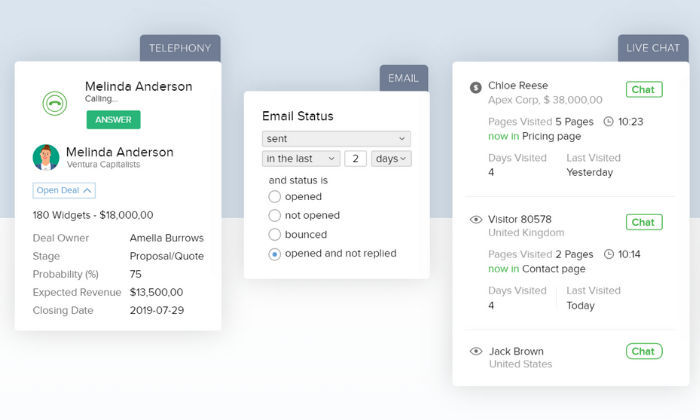
Plus, they have a worldwide network of over 150,000+ customers (including Netflix and Bose) in 180 countries, so you know you’re in good hands.
Furthermore, Zoho offers a free forever plan with up to three users. It includes essential features like lead management, document sharing, task management, workflow rules, and a mobile application.
However, their paid plans are affordable as well, and they include advanced CRM features like:
- Real-time sales signals and customer notifications
- Blueprint business management for both on and offline processes
- Prospect scoring capabilities
- Unique sales pipelines
- Mass emails
- Inventory management
- An AI assistant
- Advanced customizations
The cheapest paid plan starts at $12 per user per month, making it extremely affordable for small businesses.
Sign up for a free 15-day trial to see if Zoho CRM is right for you.
Note: Zoho also recently launched a sales-centric CRM specifically for small businesses. It’s called Bigin, and it includes a robust free plan if you’d like to try it out. Bigin’s paid plans are $7 per user per month.
#4 – Freshsales Review — The best CRM for sales teams
Unlike the other options on this list, Freshsales is specifically built for sales teams and lead management. From cold leads to customers, Freshsales helps you make better relationships while saving time with automation.
Furthermore, this CRM helps you find the best leads, get in touch with them via their preferred method, and close the sale.
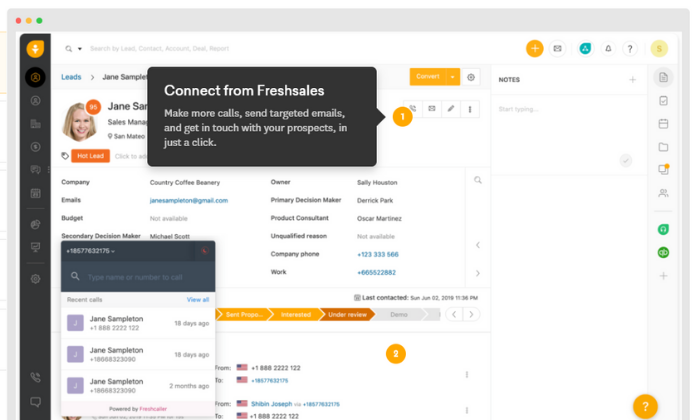
And Freshworks includes a built-in email and phone system to help simplify the process.
They have a customer base of over 40,000 businesses, including some big names like Dyson and Best Western. So, despite being newer to the industry, they’re not inexperienced by any means.
With Freshworks, you get powerful sales-based features, including:
- Lead, contact, account, and deal management
- Tasks and appointment management
- Merge or clone records
- Advanced conversation views
- Lead scoring
- Time-based workflows
- Sales pipelines
- Team inboxes and email forwarding
- Email scheduling, templates, and alerts
- Website visitor tracking
- iOS and Android mobile apps
Aside from an impressive set of features, they also offer industry-specific solutions for 15 different industries, including retail, ecommerce, manufacturing, logistics, healthcare, and more.
Their free forever plan includes access for an unlimited number of users with limited features. However, it’s a great way to try it out before investing.
Freshsales’ paid plans are more robust, yet still affordable for businesses of all sizes. Their premium plans include:
- Blossom — $12/user per month (for small teams)
- Garden — $25/user per month (for growing teams)
- Estate — $45/user per month (for large teams)
- Forest — $79/user per month (for enterprises)
Sign up for a free 21-day trial to see if Freshsales is right for you and your sales team today.
#5 – Creatio Review — The best enterprise-grade CRM software
While some of the other CRM software on this list includes an enterprise plan, you may find them limiting if you’re managing a large operation. However, Creatio is an enterprise-grade CRM software built with businesses like yours in mind.
They offer specific CRM solutions for sales, marketing, and customer service teams.
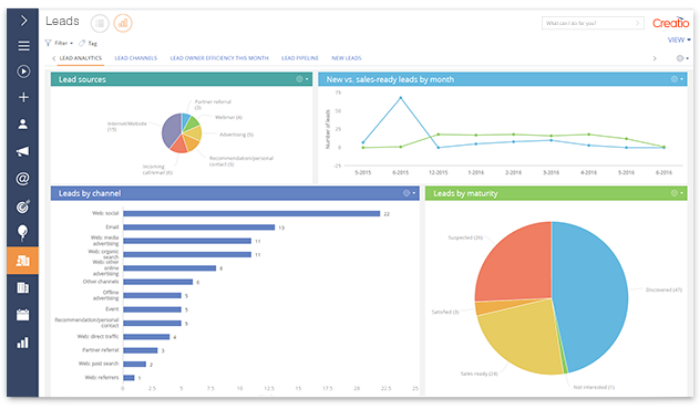
Marketing Creatio gives enterprise businesses everything they need to streamline their multichannel marketing campaigns and manage incoming leads. It includes features like:
- Visual campaign designer
- Website behavior tracking and segmentation
- Advanced trigger campaigns
- Personalized email marketing
- Event tracking and response management
Pricing depends on the number of contacts and the number of emails per contact.
Sales Creatio is perfect for large sales teams taking over after marketing hands them over. It’s an end-to-end sales management platform built to simplify the process and save you time.
It includes a wide range of features, including:
- Opportunity management
- Customer profiles and buying behavior insight
- Field sales management
- Performance and operations
Pricing starts at $30 per user per month.
Lastly, Service Creatio is for customer service teams interested in streamlining their processes and creating excellent customer experiences from start to finish. It includes features, like:
- Account and contact management
- Case and knowledge management
- Omnichannel communications
- Service catalog
- Contact center
Pricing starts at $45 per user per month.
You can bundle all three CRM solutions if you need to. And you can use their online pricing calculator to estimate the total cost.
Get started with a free trial to see if Creatio is right for you.
Summary
Hubspot, Salesforce, and Zoho CRM are my top recommendations for most businesses. Each one offers a wide range of features suitable for teams from all departments, including sales, marketing, and customer service.
Furthermore, they’re all affordable, easy to set up, and easy to use.
However, the best CRM software for you depends on your business’s size and the features you need. So, use the criteria we talked about above as you go through the process of making your final decision.
Which CRM software do you use?
The post The Best CRM Software (In-Depth Review) appeared first on Neil Patel.
The Best Website Builders (In-Depth Review)
Disclosure: This content is reader-supported, which means if you click on some of our links that we may earn a commission.
There is one decision in life that you simply cannot get wrong.
And no, it’s not choosing the right partner or career.
That life-changing decision comes down to what website builder you decide to use.
Whether you are setting up a small non-profit or are itching to take over the world with your handmade jewelry, the quality of your site will be a key factor in your success.
And to build a great site, you need a great web builder. Assuming of course you are like the vast majority of people with no technical skills. If you do have skills, what are you doing here? Get building!
But fret not. We’ve done the hard work and this article will guide you through the otherwise arduous process of finding the best website builder.
The Top 4 Best Website Builders
The Different Types of Website Builders
When choosing a website builder, your first consideration should be what your actual needs are. There are a multitude of reasons to want to start a website and they will affect the services and features you will need.
For instance, is your goal to set up shop as an eCommerce entrepreneur, dropshipping items from abroad?
Do you want to start a simple blog documenting your travel adventures?
Or perhaps you work in marketing and are looking for ways to test and optimize your sales funnels.
Regardless of your goals, the idea of “knowing thyself” applies here. Think deeply about what you want now, but also your roadmap for the future. Once you commit to a particular website builder, it can be difficult to change later on.
After getting a clear idea of your needs, you will then need to consider the different types of web builders available.
Keep in mind that many website builders fit multiple categories, serving each need to a different extent.
General-purpose website builders
There are thousands of reasons to create a website, and nowadays, it seems like every person and organization has one.
To service such great demand, some website builders have taken a holistic approach in terms of appeal and their tools.
For example, these sites typically have a lot of features that other types of website builders have, such as the ability to blog.
However, as they are multi-purpose in nature, you cannot expect these features to not be as in-depth and robust as more specialist platforms.
Some use cases for general website builders include:
- Information websites – If your goal is to simply host information online, these general website builders can be quite useful. For instance, you may have a kitchen renovation company and want to start reaching potential customers online.
- Personal branding – Managing your personal brand is becoming more important every day. It is particularly important for independent workers and entrepreneurs as well as for employees applying for jobs.
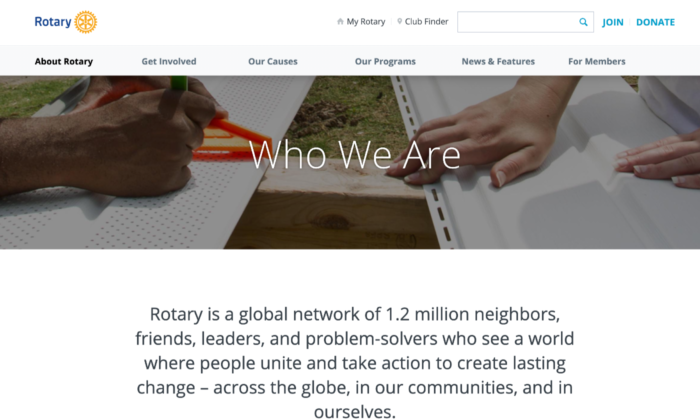
An example of an information website.
Content management platforms
Content is what drives the web, and one of the oldest yet still most relevant forms of content is the blog post.
Considering blogging is such a crucial part of the web, some website builders have been designed with a content management system in mind.
In the case that you want to get your thoughts out there; ideally, in a serious and sustained way, a blog website builder may be the right option for you. Use cases include:
- Professional writing – This goes without saying, but if you want to be a writer, you actually have to write. Typically, you need a place where you can showcase your talent. Whether you are a business writer or journalist, maintaining a personal blog is important.
- Thought leadership – In many industries, it is useful for people of prominence to share their unique insights on a public platform. Setting up a blog with a strong content management system helps to get ideas out in a sustained way.
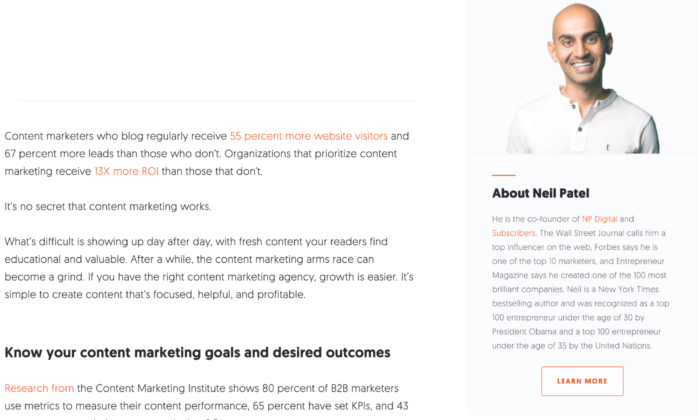
An example of a content-centric website.
Essentially, blog website builders are a good choice if you plan on writing long term and it is one of the things you focus on.
eCommerce platforms
Another type of website builder are eCommerce platforms. These platforms allow you to build and manage online stores through the ability to list goods, fulfill orders, and take payments.
These website builders are useful for:
- Side hustles – Perhaps you are interested in selling some goods in addition to your day job and don’t have the time to dedicate to the operational side of things. These website builders are great to solve this problem, as they handle the backend of your business.
- Digitizing your store – Maybe you already have a brick and mortar store and are looking to make your stock available online. In this situation, this type of website builder will take all the technical complications out of setting up online.
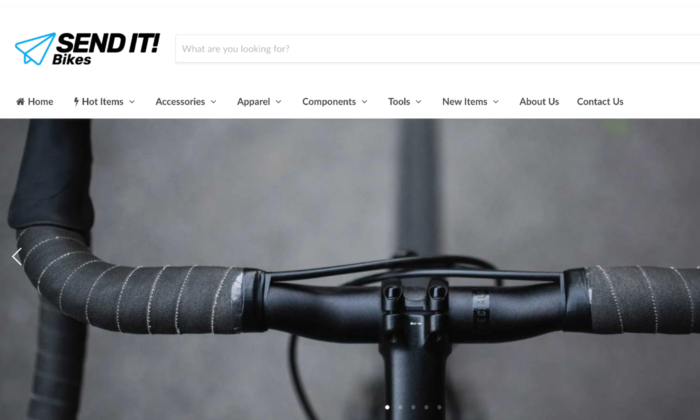
An example of an eCommerce website.
How to Choose The Best Website Builder For You
Now it is time to take a closer look at some of the specific features to consider when evaluating a website builder.
Remember that although some website builders may fall into the same category, each may suit your needs differently.
For instance, you may be setting up an online shop and your primary consideration may be a low learning curve, whereas somebody else may be thinking about a platform that can allow them to scale easily.
Here are some features you should consider.
Ease of use
Things to consider:
- Intuitiveness – Some website builders are easy to use and have simple interfaces with drag and drop functionality. This is useful as you won’t have to Google changes you want to make with the tool.
- Learning curve – If you are not great with technology, it is unlikely you will want to spend hours learning how to set up a website. Some website builders are much easier than others.
- Setup time – Similarly, you may want to get your site up and running immediately, particularly if it is an event you want to promote.
- Ongoing management – Needing external help to manage your site defeats the purpose of a website builder. It must be easy to manage in terms of updates.
If you are new to setting up online or are time-constrained, how easy it is to get started will likely be your primary concern.
Scalability
Things to consider:
- Custom code – Website builders use standardized code, which are the building blocks of a website. These allow you to easily create a site with various features. In some cases, however, you may need your own custom features and the ability to write your own code.
- Migration – At some point, you may want to host your website yourself. However, not all website builders allow you to easily make this move. In some cases, you may have to redevelop your site from scratch.
- Integrations – You will probably create new goals as your website grows, such as running ads or embedding social feeds. Some website builders are more compatible with other platforms and are easier to integrate.
You should think strongly about scalability if you are already an established business looking to create an online presence. This is particularly true if you are already selling products at scale in the real world.
Startups in the fundraising process and are looking to scale fast or even change core features of their product should also take caution here.
Support
Things to consider:
- Support channels – You will need to consider the different ways you can get in touch with support teams such as live chat, email, and phone. In-depth FAQ’s (frequently asked questions) are also important.
- Responsiveness – If your site breaks at 5 PM eastern time, but their support only works European hours, then you are in trouble. Some teams may also respond much quicker than others.
- Engagement – Unfortunately, some support teams are useless. Maybe they are being paid very little so they do not care, or they are overworked. Either way, you need support that can actually solve your problems.
If you plan on running a site with a lot of visitors and it happens to go down, the last thing you want is an unresponsive support team. This is especially true if you plan on driving a lot of traffic at a given time.
A website builder with a strong support team is also useful if you are just getting started online, considering you may still get stuck, even with simple interfaces.
Price
Things to consider:
- Cost – Some website builders can be more costly, with some reaching upwards of $299 a month (for landing pages, for instance). Others are permanently free with the option to upgrade for a small monthly fee.
- Trial – Before you commit, it can be useful to take advantage of a trial offer to play around with the tools. You will likely find that some are a better fit than others.
- Hosting & domain – Most website builders will host your website on the web, which is typically included in the price. Some may also offer a domain as part of the package. Otherwise, you would have to purchase these yourself.
If you plan on making money from your website, either by selling products directly or to capture leads, then price should not be a key consideration for you. Make an investment in the best service for your needs.
However, if you just want to set up a small information site, then you could do with the cheapest options.
Generally, website builders that have feature depth are typically more expensive as they solve more specific problems.
Features
Things to consider:
- eCommerce shop – If you plan to sell things online, you need a website builder that allows you to do so. Consider sub-features such as payment processing and product catalogs.
- SEO – Some website builders have tools that allow you to rank better in Google searches.
- Marketing tools – You may also need other marketing tools, such as forms, pop-ups, and chat boxes.
- Community – In some cases, you may want to expand your website into a community where people can communicate and network (otherwise known as a forum).
- Analytic tools – Website builders may also offer analytic tools that help track traffic on your website or at least integrate with other tools that do.
- Niche features – Perhaps there are some special features you are looking for such as the ability to set up a crowdfunding campaign in addition to having a standard website.
The features of a website builder are the main thing to consider when deciding which route to follow. This is because they will have the most impact on your specific goals.
For instance, if you want to set up a landing page for a specific product, trying to optimize with a generic site builder will be a pain. It will probably lack the in-depth analytic tools that a dedicated landing page builder would have.
Also keep in mind that there are some features that you may not need now, but you could need in the future, such as if you plan on running paid ads to your blog posts.
Design
Things to consider:
- Themes and templates – Website builders allow you to start with a predesigned website that is customizable to various extents. Some themes serve different purposes in terms of branding and utility.
- Mobile-friendliness – You will need to ensure that your website builder automatically makes your website easy for mobile users, typically with responsive design.
- Customization – It is likely you will want to make some changes to your template. You will need to consider the various customization tools available.
Regardless of your goal, you should always be concerned with providing a great user experience to the people who are visiting your site. It simply makes logical sense – if your site is hard to navigate, people won’t get the most out of it.
The actual design and branding are important too. For instance, some designs are more corporate while others are more welcoming. There may be a design template that really suits your particular brand.
And if you are selling something, you need to ensure that the design is optimized to increase conversions.
Now that you have a good understanding of the types of website builders and the features to look out for, it is time to take a look at some of the best website builders on the market.
#1 – Wix / Website Builder — The Best For General Use
If there is one website builder that you have likely heard of, it is probably Wix. The effort that Wix puts into their marketing is phenomenal. Wix is so successful, in fact, that they have featured high profile celebrities like Jason Stratham in some of their campaigns.
Not only that, but Wix has results to show for it too, with over 160 million websites hosted by the company.
Wix is the best website builder if you don’t have a specific need in mind. Even in the opposite case, this is true, such as if you have broad needs and are aiming for different functionality.
Wix is truly the “jack of all trades” in the sense that it does everything well, but nothing is truly exceptional. However, it serves its purpose for the average person looking to set up a website.
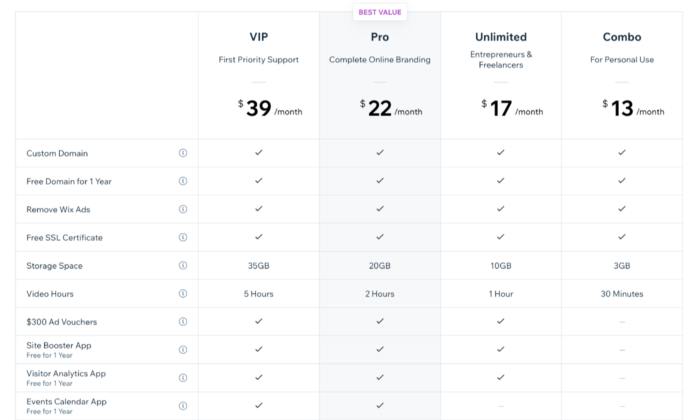
Pros of Wix
Here are the best things about Wix:
- Powerful app market – Wix has an enormous amount of add on features that you can access through their app market. Want to book meetings directly on your site? They have got you covered. Want a live chat pop up box? Simply click and install it on your site.
- Covers every need – Wix covers most of the needs of people looking to set up a website. This includes setting up an eCommerce store, blog, or even just a simple information website.
- Lots of templates – Wix has a wide variety of templates that you can choose from to get your website up and running quickly. Their templates are well designed and take the user experience into consideration.
Cons of Wix
Here are the weaker parts about Wix:
- The user interface can be difficult – Although Wix is aimed at the mass market, the user interface can be quite tricky especially if you want to customize your site. You will often find yourself having to Google how to complete certain tasks. .
- No migration – A huge downside with Wix is that you’re locked in, so you cannot take the code of your website somewhere else later on. This can cause problems if you quickly need to scale your business.
- Jack of all trades, master of none – Wix’s main strength is also its weakness. Although it has many features, it cannot compete with the quality of niche website builders.
Who should use Wix?
- Small businesses – If you are offering a service such as legal advice or marketing, Wix is a solid website builder that will handle all of your needs. If your focus is selling products online, avoid Wix.
- Freelancers and professionals – In a similar manner, Wix is great for professionals who want to showcase their personal brand. It will allow you to cover all the potential bases of highlighting your portfolio, such as taking meetings and even blogging.
#2 – Weebly / Website Builder — The Easiest To Use
Next, we have Weebly, which is a drag and drop website builder that prides itself on its ease of use. Weebly currently powers over 50 million websites and has been around since 2006, which is a huge achievement and testament to how effective the platform is.
So, what has caused Weebly to be consistently favored among users? It comes down to the simple user experience and short learning curve. Weebly does not bombard you with features or a complicated interface.
Instead, it does not scare you away and allows you to get straight to the point of setting up your website.
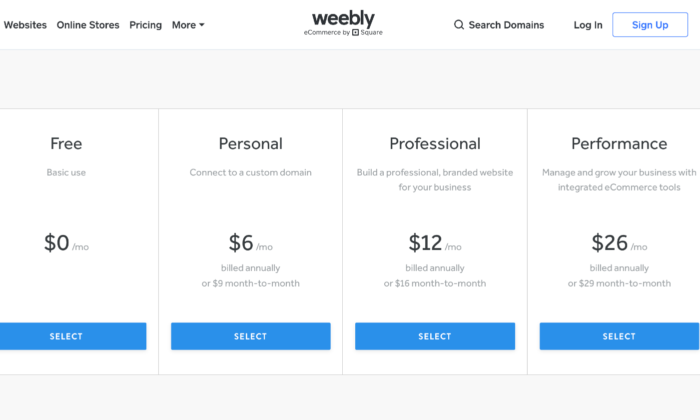
Pros of Weebly
Here are the best things about Weebly:
- Simple and easy to use – Weebly has a simple interface with drag and drop mechanics that just work. Everything feels natural and intuitive. It also helps that they have an onboarding mechanic with email and popup explanations when you get started.
- Migration – If you decide you want to host your own website, Weebly makes it easy for you to take your site off their platform.
- Affordable – Compared to other generalist website builders, Weebly has one of the most affordable pricing structures.
- Great customer support – Weebly has a powerful customer support team who are active every day of the week. They typically reply within 1 day by email or even quicker via their live chat or phone lines.
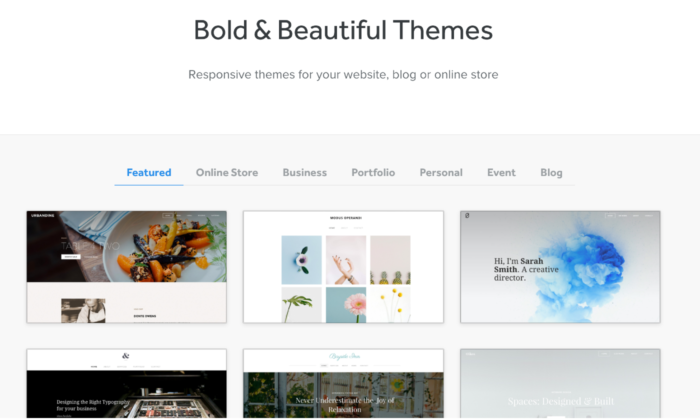
Cons
Here are the weaker parts about Weebly
- Lacks diversity of function – The tradeoff of using Weebly is that it is not as powerful as Wix. For example, there are fewer features. In addition, some features such as their content management system and analytic tools are much weaker than competitors.
- Limited customization – As Weebly uses a drop and drop interface and themes, the customization can be quite limited. Wix also has this problem, but they have more tools at their disposal to solve this issue.
- Scaling problems – Weebly is simply not a great platform if you have plans to grow your website in a significant way: it is just a simple website builder for day to day users.
Who should use Weebly?
- People who need simple websites – As a rule, you should use Weebly if you are not very tech-savvy and want to set up a simple website quickly. One category of users would be associations or clubs who want to set up an information site about their group.
#3 – Shopify / Website builder — The Best For Online Stores
If you plan on selling any type of product online – from jewelry to electric scooters – then your best bet will be to use a dedicated eCommerce platform and website builder.
Without a doubt, the number one in this category is Shopify. The platform powers over 1 million merchants in 175 different countries, and is the third-largest online retailer in the US, trailing behind only Amazon and eBay.
The Shopify software represents a complete end to end platform that allows you to set up, manage, and promote a store online. You can easily list your goods for sale, take payments, and fulfill orders – all under one roof.
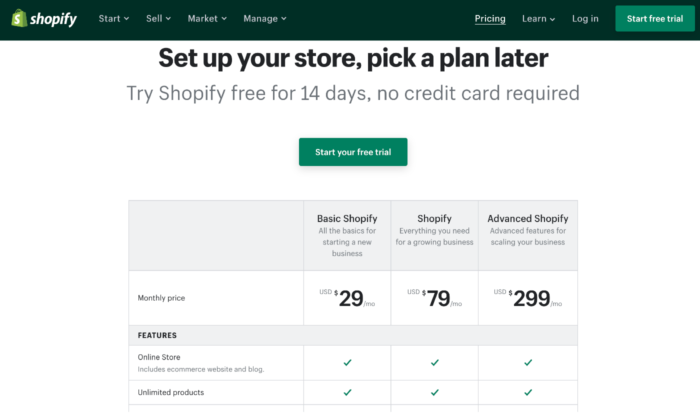
Pros
Here are the best things about Shopify:
- eCommerce specialty – The main draw of Shopify is that it is a niche website builder focused on setting up an eCommerce store. This means that all their features and processes are geared toward that end, resulting in a powerful platform that can help maximize sales.
- Security – If you are going to be handling transactions, you need ways to keep your site safe and customer data secure. Shopify stores have strong cybersecurity measures in place which a self-hosted website would typically lack.
- Integrated sales channels – Shopify has strong integrations with other platforms, such as Facebook and Amazon. This allows you to streamline your sales by managing your catalog on each platform under one roof.
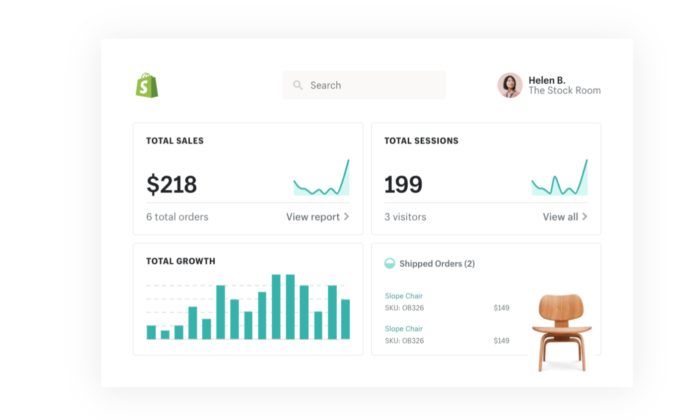
Cons
Here are the weaker aspects of Shopify:
- Niche focus on eCommerce – Because the focus is on eCommerce, Shopify lacks some of the features and finesse of other website builders. For instance, their content management system is very limited compared to WordPress.
- Transaction fees + monthly fees – With each sale you make on Shopify, there is a transaction fee that ranges from 2.4% – 2.6%. Combined with payment provider fees, this can eat into your margin.
Who should use Shopify?
- Brick and mortar stores – If you have an in-person store and are looking to sell your products online, Shopify will offer you a solid footing into the digital world.
- eCommerce startups – Entrepreneurs that are starting new brands or drop shipping will also benefit from the quick end to end set up that Shopify offers.
#4 – WordPress / Website builder — The Best For Content Management
One of the oldest and most reliable website builders is WordPress. The platform has come a long way since it launched in 2003 and is the most popular content management system on the web today.
In fact, WordPress powers a whopping 37.6% of all websites.
As WordPress was around during the earlier days of the web, its focus revolved around content, which was the most prominent form of website at the time.
It maintains that focus to this day, with WordPress having arguably the best content management system out of all the different website builders.
An important caveat is that WordPress is divided into platforms:
- WordPress.org – This is the open-source (free version) of WordPress that comes with greater flexibility, but is harder for non-technical users.
- WordPress.com – This is the paid version. You can get help with the installation of themes and management but is generally less customizable.
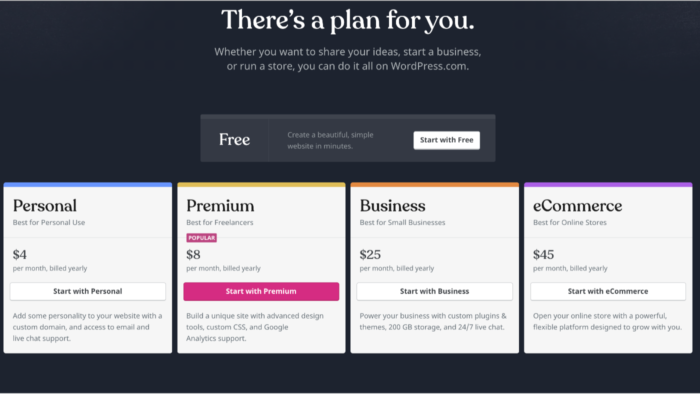
Pros
Here are the best things about WordPress:
- You have full control – Unlike other website builders, WordPress is fully customizable as the site is developed directly with code, as opposed to drag and drop interfaces. This means that you have much more flexibility in terms of design and function.
- Robust blogging and CMS – WordPress is built front the ground up with content in mind. It has some of the best tools for publishing and managing content including team management, advanced scheduling, and categorizations.
- Lots of plugins – There are over 52,000 plugins available for WordPress. You can measure and boost your SEO with plugins such as YoastSEO, or you could even add a new function such as a shopping cart.
Cons
Here are the weaker aspects of WordPress:
- You may need help – As your WordPress site is developed with code, you will likely need help to install and update your WordPress theme. This can come with a hefty cost, particularly if you want ongoing changes.
- Learning curve – If you want to manage and update your site yourself, it can take some time to learn how to do so. Managing and scheduling posts are relatively easy, but updating how your site looks or installing a plugin is much more difficult.
- Security issues – As your WordPress site is self-hosted, you are more vulnerable to cybersecurity issues. Some of the plugins for WordPress also can act as a risk as well.
Who should use it
- Bloggers – If writing is your main focus, then WordPress is a great choice. The platform is designed for bloggers, optimizing content management, and SEO. WordPress will allow you to scale and get the most out of your content.
- Content centric businesses – Likewise, if you are building a business that is content-heavy, such as a new website, WordPress will help you to manage the operational side of content production much easier.
Think about your goals
An important thing to keep in mind is that the website builders listed above can serve multiple functions, so this article has provided an overview for you, you will need to look into the details of each platform.
The best choice for you will come down to both your needs at the moment and where you plan on taking your website in the future.
After reading reviews like this one, make sure you take a step back and put your particular needs at the forefront of the decision before you commit.
The post The Best Website Builders (In-Depth Review) appeared first on Neil Patel.
The Best Payroll Services (In-Depth Review)
Disclosure: This content is reader-supported, which means if you click on some of our links that we may earn a commission.
What would you do with ten extra hours a month?
You’d probably work on growing your business, right? Maybe you’d spend it creating new marketing campaigns to generate more revenue. Perhaps you’d take half a day off to spend time with your family.
Regardless, the average small business owner spends five hours every pay period running payroll. That adds up to 21 full work-days a year.
But thankfully, that’s not what your payroll process has to look like.
The best payroll services help you automate paying your employees and simplify the entire process, so you can gain more control over how you spend your time.
Without sacrificing employee satisfaction.
But with so many options to choose from, it’s easy to waste time trying to pick the right one.
To help speed up the process, I reviewed six of the best systems on the market and put together a comprehensive list of what to look for as you make your final decision.
The 6 best payroll service options for 2020
- Gusto – Best payroll service for small businesses
- OnPay – Most flexible payroll service
- Paychex – Best for larger organizations
- ADP – Best payroll service with built-in HR
- QuickBooks Payroll – Best for QuickBooks integration
- Wave Payroll – Most affordable payroll service
How to choose the best payroll service for you
If you’ve spent some time searching for solutions from Google or asking for peers’ recommendations, you know there are hundreds of payroll companies to choose from.
With so many options, it can feel like a difficult decision.
To help you narrow things down, let’s walk through what to consider as you go through the process.
Number of employees
Most services charge a set monthly fee plus a small fee per employee. So, it’s essential to consider the number of employees you need to pay.
Some payroll services may limit the number of employees on certain plans while others may forego the per-employee fee altogether. Furthermore, some may also offer features that make it easier to pay many people at once.
You also need to consider whether you’re paying employees or contractors.
The process and fee structure may differ for different types of payments depending on which service you choose.
Basic payroll features
The best payroll services exist to simplify the process of paying your employees. So, every payroll service you consider should have a set of critical features, including:
- Automatic payroll options
- Self-service portal for full-time and part-time employees
- Mobile capability to manage payroll on the go
- Direct deposit so your employees get paid quickly
- Automatic tax calculations and withholdings
- W-2 and 1099 employee management
There are other advanced features you may want to consider as well, depending on what you need. This includes things like HR tools, benefits management, wage garnishments, and more.
So, carefully consider the essential features as well as the advanced features you need to simplify your payroll processes.
Tax features
Filing tax is a complicated and time-consuming process. It can also result in unfortunate and expensive penalties if you don’t do it right.
However, many payroll services offer tax features that simplify the process. From calculating payroll taxes to automatically withholding employee income taxes, there are countless things to consider.
So, it’s important to choose a payroll service that offers essential tax features to make your accountant’s life easier.
Or yours if you do your taxes yourself.
Built-in HR tools
If you offer benefits to your employees, you need a payroll service that helps you effectively manage things like time off, vacation requests, workers’ compensation, insurance, and more.
Furthermore, services with an employee self-service dashboard make this much more manageable. Employees can log in, update their accounts, request time off, and see an overview of their benefits package.
The cheaper options on this list tend to ditch HR features. So, carefully consider what you need against your budget before making any decisions.
Monthly payroll limits
If you have salaried employees or a set payroll schedule, most payroll services are adequate. However, if you pay freelancers or contractors on an irregular basis or run payroll more than twice a month, you need to be careful.
Some services offer unlimited payroll processing, while others limit the number of times you can issue payments every month.
So, carefully consider how often you need to send payments when making your final decision.
Integrations
To further simplify your business processes, it’s crucial to consider the business tools you’re already using to run your business.
It’s important to choose a payroll service provider that integrates seamlessly with those tools. Think about your accounting software, your employee scheduling software, and other essential tools related to payroll.
The different types of payroll services
There are several different services to consider, depending on your business’s size and your specific payroll needs.
So, before we dive into my top recommendations, I want to talk about the different types and how to decide between them.
1. Hiring someone to do it for you
If you can afford it, hiring someone (either in-house or as a contractor) to run payroll for you is an excellent option. This ensures you find someone who knows how to do it and that they have the time to do it well.
However, you still need payroll software. They may have their own preferences and expertise, which may help you decide which service is right for your business.
With that said, many small businesses don’t necessarily need to hire someone.
The best payroll services make running payroll easy, so anyone on your team can take care of it in a few clicks.
2. Software as a service (SaaS)
The software as a service (SaaS) model means you pay to use the software. Most service providers charge monthly or annually for this, and as long as you keep paying, you get to keep using it.
Most SaaS tools are cloud-based, meaning you can access it from a web browser anywhere.
However, some also offer desktop applications and mobile apps you install on a specific device.
This is the most common type of payroll service and the most convenient to use because you and your employees can access their accounts from any device, anywhere in the world with an internet connection.
All of the recommendations on this list are SaaS payroll services.
3. Enterprise-grade solutions
Most payroll services offer enterprise-grade and industry-specific solutions for large businesses. They come with specialized, custom pricing to match the unique needs of enterprise-grade companies.
A software like this could be a SaaS tool or an on-premise deployment, depending on what you need and the company you choose.
Most businesses don’t need this. But if you manage payroll for a large company or find your current solution limited, it may be a good idea to consider an enterprise solution.
#1 – Gusto Review — The best for small businesses
If you’re a small business looking for a simple payroll service, Gusto is a smart choice. And you’ll be in good company with more than 100,000+ other small businesses around the world.
Gusto makes onboarding, paying, insuring, and supporting employees as easy as possible. And they don’t call themselves a “people platform” for no reason.
They offer the right set of tools and services to make your life (and your employees’ lives) easier.
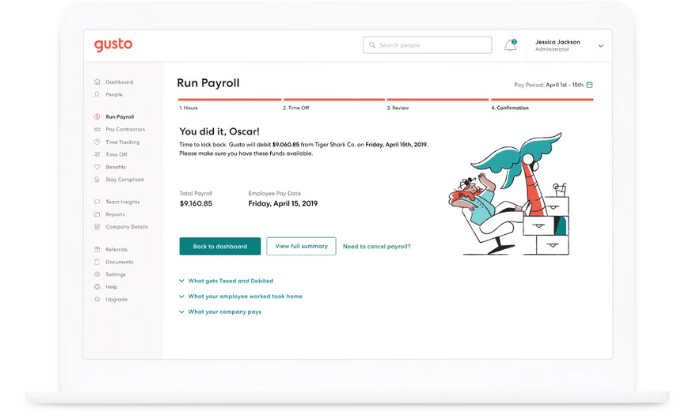
Running payroll takes just a few clicks, and you can enjoy unlimited payroll runs every month. Need to pay seven different contractors at different times? No problem.
Need to pay the same employees the same wages every pay period? You can set it up to run automatically without you having to lift a finger.
Plus, you get access to a wide variety of features, including:
- Automatic tax calculations
- Built-in time tracking capabilities
- Health insurance, 401(k), PTO, workers’ comp, and more
- Compliance with I-9’s, W-2s, and 1099s
- Employee self-service onboarding and dashboards
- Next-day direct deposits (on specific plans)
And the best part? It’s affordable.
If you don’t have W-2 employees, Gusto starts at $6 per contractor per month. But if you do have full-time or part-time employees, expect to pay a bit more. Their other paid plans include:
- Basic — $19 per month + $6 per person per month
- Core — $39 per month + $6 per person per month
- Complete — $39 per month + $12 per person per month
- Concierge — $149 per month + $12 per person per month
Gusto is perfect for most startups and small businesses. But, large companies with complex benefits packages, and hundreds of employees may find it limiting.
#2 – OnPay Review — The most flexible payroll service
If you’re looking for an all-in-one payroll system with transparent pricing and virtually unlimited flexibility, OnPay is an excellent choice.
Whether you’re a small company or a fast-growth startup, OnPay is versatile enough to suit your needs. Plus, you never have to guess how much you’re going to pay every month with their transparent pricing.
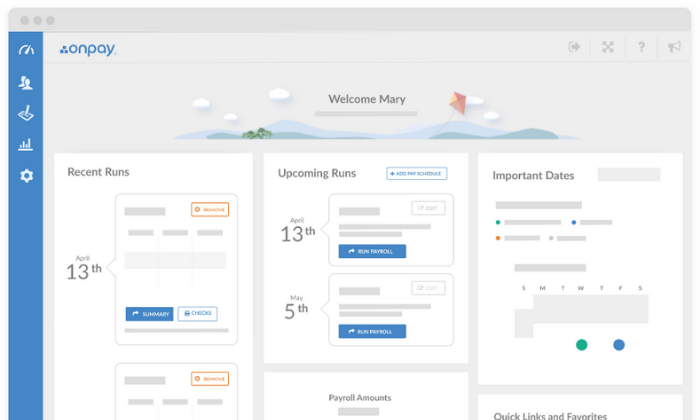
And you can rest easy knowing you have access to every feature OnPay offers regardless of the number of employees you have because they only provide one pricing plan.
Their software includes access to powerful features, including:
- Unlimited monthly payroll runs
- W-2 and 1099 capabilities
- Automatic tax calculations and filings
- Employee self-service onboarding and dashboards
- Intuitive mobile app for management on the go
- PTO, e-signing, org charts, and custom workflows
- Integrated workers’ comp, health insurance, and retirement
- Multi-state payroll
Plus, getting started is super easy. All you have to do is set up your account, add your employees, and start running payroll. Furthermore, OnPay automatically calculates and withholds taxes so you don’t have to worry about manual calculations or human error again.
They also offer specialized solutions for different industries, including nonprofits, restaurants, and farming/agriculture.
OnPay is $36 per month plus $4 per person per month. So, you can add new employees to the software for just a few dollars, making it excellent for fast-growing companies and small businesses alike.
And while OnPay can handle large companies with hundreds of employees, there are better enterprise options available. It’s most suitable for small businesses and fast-growth companies that need simple pricing and flexibility.
Try OnPay free for 30 days to see if it’s right for you!
#3 – Paychex Review — The best for larger organizations
Paychex is an excellent choice for businesses with more than 50 employees. They also offer low-tier plans for small businesses, but they’re quite limited compared to the other small business options on this list.
However, their midsize to enterprise plans are perfect for large companies.
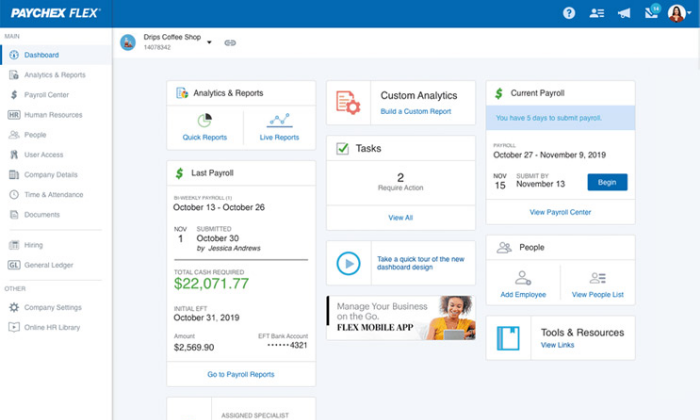
The larger your business is, the worse small discrepancies and human errors affect your tax calculations. And wrong tax filings equal harsh penalties from the IRS, even if it was an accident.
So as a large company, it’s imperative to have a payroll service that adapts to meet your needs. Paychex is more than a payroll service. It’s a human capital management (HCM) system designed to help you save time and reduce errors.
Their enterprise plans include features like:
- Recruiting and onboarding
- Performance and learning management
- Powerful real-time analytics
- 100% employee self-service
- Payroll automation features
- Direct deposit, paper checks, and paycards
- Salary, hourly, and contract workers
- Paycheck garnishments
- PTO and benefits management
- Job costing and labor distribution
All of which are scalable for enterprises with thousands of employees (or as little as 50). Plus, Paychex services more than 650,000+ companies and has more than 50 years of experience in the industry.
So, you can rest easy knowing you’re in good hands.
With that said, getting started isn’t as easy as it is with some of the other options on this list. Because each deployment is tailored to your business, you can’t get going on your own. However, they do offer a team of specialists to help you get the ball rolling.
Contact their sales team for a custom quote to get started!
#4 – ADP Review — The best for built-in HR features
ADP is the way to go if you’re looking for a payroll service with the most built-in HR features. It’s perfect for smaller companies without an HR department and growing/large companies looking to streamline the process.
ADP works with more than 700,000 businesses in 140+ countries, making it one of the most popular payroll services for businesses of all shapes and sizes.
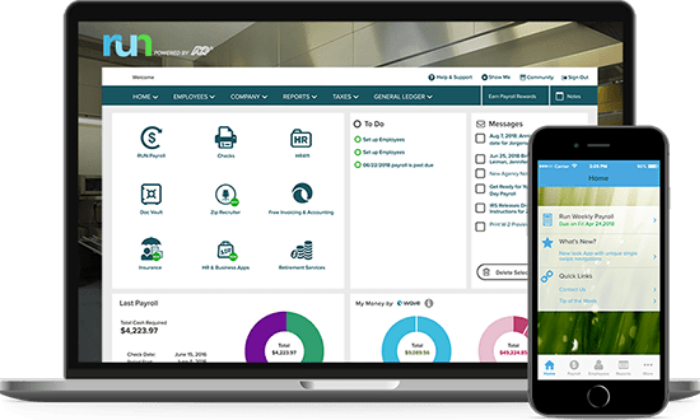
They offer tailored solutions for small, midsize, and enterprise businesses, so you’re sure to find the perfect solution whether you have five employees or 1000+.
Their lower-tiered plans include basic payroll features like automatic tax calculations, employee self-service tools, a mobile app, PTO management, and complete compliance support.
However, ADP offers more than just basic payroll and HR. They also include time tracking, talent recruitment, HR consulting services, advanced employee benefits, and the option to outsource your entire payroll/HR department.
You can also get unique benefits, like personalized training, legal assistance, background checks, and interview scheduling too.
Furthermore, ADP offers industry-specific solutions for nine different industries, including:
- Restaurants
- Construction
- Healthcare
- Manufacturing
- Retail
- Nonprofits
Note: ADP pricing isn’t available online, so it may not be suitable for micro or small businesses interested in getting started quickly. If you need something fast and straightforward, my #1 recommendation is Gusto.
Request a free quote to see if ADP is right for you today.
#5 – Quickbooks Payroll — The best for QuickBooks integration
Quickbooks Online is one of the most well-known accounting tools on the market. And if you’re already a user, QuickBooks Payroll is an excellent addition to your tech stack.
The two tools integrate seamlessly, making account reconciliation and tax season a breeze.

Furthermore, QuickBooks’ payroll system works in all 50 states. So, whether you have a remote team or work with contractors across the country, you don’t have to worry about making errors or mishandling taxes.
You can also rest easy knowing your federal, state, and local taxes are automatically calculated plus paid for you every time you run payroll. Plus, the entire process is easily automated after your first round of payments.
With QuickBooks, you get a full-service payroll system regardless of the plan you choose.
And the user interface is aesthetically pleasing with direct deposit payments landing in your employees’ bank accounts within 24 – 48 hours.
The Core Plan starts at $45 per month, plus $4 per employee per month. It includes:
- Full-service payroll with unlimited runs
- Automatic payments after the first run
- Health benefits
- Wage garnishments
- Next-day direct deposit
- 24/7 live chat support
- All 50 states
So, even their most basic plan includes everything you need to simplify your HR and payroll processes.
But if that isn’t enough, their advanced plans include:
- Premium — $75 per month + $8/employee per month
- Elite — $125 per month + $10/employee per month
Get 70% off your first three months to take QuickBooks Payroll for a test drive today!
Note: 1099 contractors and freelancers aren’t included. It comes as an add-on with additional monthly fees. So, this isn’t the most affordable choice if you frequently handle contractors or freelancers.
#6 – Wave Payroll Review — The most affordable payroll service
If you’re on a tight budget, Wave Payroll is an affordable payroll option. Wave also offers numerous other small business tools for free, including invoicing, accounting, and receipt management.
The different apps integrate seamlessly to create an affordable small business accounting and payroll solution.
With Wave, getting started takes just a few minutes, and running payroll goes even faster. Plus, they offer a 100% accuracy guarantee. You can also pay hourly, salary, and contractors and automatically generate the right tax forms.
In some states, Wave automatically files and pays your state/federal payroll taxes for you. However, in those states, Wave’s services are more expensive.
You also get access to features, like:
- Automatic journal entries (if you use Wave Accounting)
- Self-service pay stubs and tax forms for your employees
- Workers’ compensation management
- Basic payroll reporting
- Automatic year-end tax forms
- Timesheets for PTO and accruals
While Wave is one of the most affordable payroll services, it doesn’t sacrifice functionality and essential features. Despite being cheaper than the other options on this list, you still get all the essentials you need to run payroll for your small business.
In tax service states, Wave is $35 per month + $6 per contractor/employee per month. This service isn’t necessarily cheaper than the other options on this list.
But, it’s still a great option if you’re a small business owner looking for a simple payroll solution.
However, it’s $20 per month + $6 per contractor/employee per month in self-service states. At this price, it’s easily the cheapest option with the most features available.
And don’t forget that Wave Payroll seamlessly integrates with Wave’s free accounting and invoicing software as well.
So, if you don’t yet have accounting software, this is a smart choice.
Try Wave Payroll free for 30 days to see if it’s right for you and your business!
Summary
For most users, Gusto, OnPay, and Wave are my top recommendations.
They’re all excellent for small and fast-growth businesses with the ability to scale to match your needs. Plus, they’re affordable and easy to use.
However, different businesses require different solutions.
So, don’t forget to use the considerations we talked about as you go through the process of choosing the best payroll services for your business.
What payroll services do you prefer?
The post The Best Payroll Services (In-Depth Review) appeared first on Neil Patel.
The Best Project Management Software (In-Depth Review)
Disclosure: This content is reader-supported, which means if you click on some of our links that we may earn a commission.
It’s every manager’s worst nightmare.
That ONE project that never seems to end. Nothing goes as planned and missed deadlines lurk around every corner. You can’t remember the last time you laughed. Your boss is mad and your employees stumble around trying to figure out what to do next.
You drive home wondering what went wrong and why the universe is working against you. If only there was a better way.
It doesn’t have to be this way.
By choosing the right project management software, projects won’t throw you into that panic-inducing nightmare.
I’ve managed countless projects, hundreds of teams, and bounced around to every project management software you can think of.
From Wrike to Trello. Trello to Asana. From Asana back to Wrike.
Rinse and repeat with every possible combination of tools on the market.
And you want to know a secret? It doesn’t matter which project management tool you use as long as you pick the right one and stick to it.
But to help make your decision easier, I reviewed six of my favorite options and put together a list of what to consider as you go through the process of choosing the right software.
The top 6 options for project management software
- Zoho Projects – Best for versatility
- Wrike – Best for marketing teams
- Teamwork – Best for remote teams
- Asana – Best for small teams
- Smartsheet – Best for large teams
- Trello – Best free project management software
How to choose the project management software for you
The best project management software for you depends on your projects’ complexity, the size of your team, and the features you need.
And choosing the right one can feel impossible because there are thousands of different tools.
So before we dive into my top recommendations, let’s talk about what to look for as you go through the process of finding the right software.
Number of users
Most project management software is charged on a per user per month basis. So, it’s crucial to understand how many seats you need and your budget.
If you have a large team with hundreds of users, you’re better off choosing an enterprise plan with custom pricing to get the most bang for your buck.
However, if you have less than 15 people, Asana is an excellent choice (free for up to 15 users).
And if you have fewer than three users, you can use Zoho Projects for free as well.
Project complexity
For simple and straightforward projects, basic project management software is all you need.
And you can probably get by using a free forever plan with Trello, Asana, or Zoho Projects.
However, as your projects get more complex, you need more robust features. So, you may need to upgrade to a paid plan if you go with a basic project management software.
On the other hand, tools like Wrike and Smartsheet offer more advanced and industry-specific capabilities. But they come with a higher price tag.
Task management
Task management is one of the most important features to pay attention to.
While most project management software includes basic task management, it’s important to consider the advanced capabilities you need.
Do you need to create task dependencies? Maybe you need to create recurring tasks on a daily, monthly, or yearly basis. Or perhaps you want to assign multiple people to the same task.
This also includes things like:
- Checklists and due dates
- File attachments
- Task archiving/deleting
- Task prioritization
- Automation
- Subtasks
So, carefully consider how you plan to manage projects and the task management features you need before making any decisions.
Discussion features
The best project management software includes internal discussion features like comments, forums, or instant messaging.
This is an essential feature that lets you keep discussions streamlined and intact with the different tasks or phases of your project. Rather than searching through thousands of emails, you can open the task and see everything related to it right away.
All of my top recommendations include this in some capacity. But make sure the software you choose includes robust discussion features as well.
Customization
Every project and team is different.
So it’s important that your project management software can adapt to meet your needs. Whether that’s a fully branded dashboard, the flexibility to scale, or improved functionality with the right integrations.
Furthermore, think about how you want to view and share project progress. Different software offers different project views, reporting, and analytics.
Start by creating a complete list of required features and integrations.
Lastly, consider everything you need your software to do and speak to a sales team to make sure their tool can handle your top priorities within your budget.
The different types of project management software
There are various different types of project management software. Some are much better than others while some are reserved specifically for developers or enterprises with a large budget.
Let’s walk through them together.
Cloud-based
All of my top recommendations are cloud-based software. This means that the software lives on a cloud server and you can access it from any web browser on any device.
This is the preferred type for most users because it’s easy to use, doesn’t require any infrastructure on your part, and you can access everything regardless of where you are.
You typically pay for this type of software on a per user per month basis.
Industry-specific
Different types of projects may require industry-specific solutions.
These make your life easier with pre-made templates, automated workflows, and more features specific to the types of projects you’re managing.
Most of the software on this list offer solutions for industries like:
- Digital marketing
- Manufacturing
- Education
- Real estate
- Construction
- Software development
- Remote teams
With that said, these companies also offer standard subscriptions at reasonable prices that don’t include industry-specific tools.
So you don’t have to use these higher-priced solutions unless you want to.
Most of these solutions come with custom pricing based on your specific needs. So they may be outside your budget, especially if you’re a small company or a brand new business.
On-premise
On-premise project management software lives on your servers, rather than on the cloud. And while it’s more secure, you can only access the software from devices on your network.
You also may need to install new infrastructure or hire an in-house maintenance team to update and maintain the software for you.
This is why none of the recommendations on this list are on-premise solutions.
Open API
Open API software is perfect for developers or if you’re interested in hiring a developer to create a custom project management solution for your business.
This type of software is highly customizable but difficult to manage if you’re not a developer.
And this level of customization isn’t necessary for most users. So, I didn’t include any open API software on this list.
#1 – Zoho Projects Review — The best for versatility
For most users, Zoho Projects is my top recommendation.
They offer a free forever plan, and paid plans start at just $3 per user per month. So, it’s incredibly affordable for small businesses and can scale as your business grows.
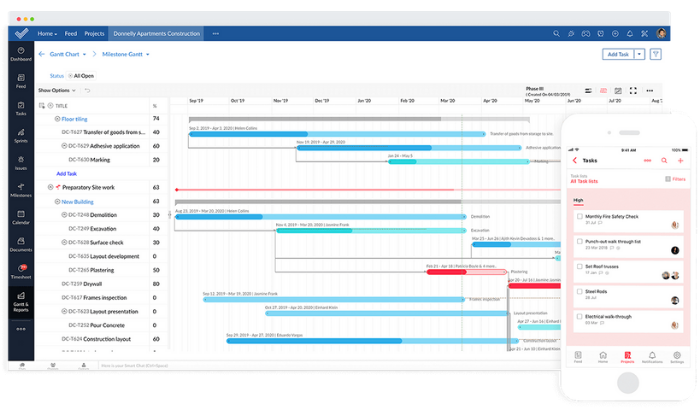
Whether you’re managing simple or complex projects, Zoho has everything you need, including powerful features like:
- Hosted file storage
- Task dependencies
- Recurring tasks
- Visual workflow builder
- Time tracking
- Task assignments and prioritization
- Chats, forums, and feeds
- Reporting and analytics
The drag-and-drop interface makes it easy to create workflows and track project progress quickly. Plus, you can view projects using Kanban, Gantt, or calendar views.
Furthermore, their internal communication tools (chat, forum, and feed) streamline team collaboration where it matters most.
You can also take advantage of more than 100+ built-in integrations with business tools you’re already using to run and manage your business.
These integrations include Slack, Zapier, DropBox, and more.
Zoho’s plans include:
- Free — up to 3 users, two projects, and 10 MB of storage
- Standard — $3/user per month and up to 10 projects (between 6 and 10 users)
- Express — $4/user per month + unlimited projects (between 12 and 50 users)
- Premium — $5/user per month + unlimited projects (between 15 and 100 users)
- Enterprise — $6/user per month + unlimited projects (for 20+ users)
Start your 10-day free trial to take Zoho for a test drive today.
#2 – Wrike Review — The best for marketing teams
Over 20,000+ businesses, including Google, Airbnb, and Dell, use Wrike to manage marketing and sales projects worldwide.
With Wrike, your project management software adapts to meet your needs, rather than the other way around. And features like custom workflows and dashboards, automation, and real-time communication make this an excellent choice for dynamic marketing teams of all sizes.
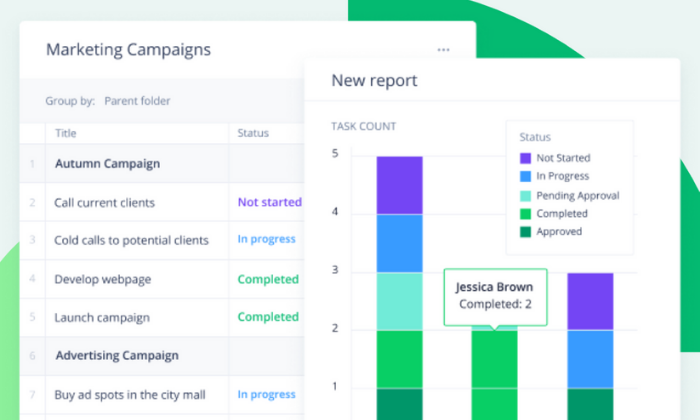
You also get end-to-end visualization so you can hone in on problem areas while maintaining constant forward movement with each project as a whole.
Furthermore, Wrike includes powerful marketing-specific templates including
- Campaign management
- Product launching
- Marketing operations
- Content creation
- Event management
And you can combine those with standard project management features like task management, proofing and approvals, communication tools, and real-time progress visibility.
Project views include board, spreadsheet, Gantt, calendar, and custom views.
Wrike also includes seamless integrations with 400+ business tools, like Salesforce, G Mail, and Google Drive. So, you don’t have to worry about software incompatibility issues or anything like that.
You can start on their free forever plan for up to five users, but you may find it limiting. Paid plans include:
- Professional — $9.80/user per month (5 – 15 users)
- Business — $24.80/user per month (5 – 200 users)
- Enterprise — Custom (5 – unlimited users)
They also offer tailored plans for marketing teams, but you have to contact them for a custom quote. However, it includes specialty templates, Wrike Proof, and more.
Start your 14-day free trial or sign up for a free forever plan to get started today.
#3 – Teamwork Review — The best for remote teams
If you’re managing a remote team (or a soon-to-be remote team), Teamwork is an excellent choice. Their remote work module is specifically for distributed teams who need a flexible way to keep work moving forward.
20,000+ teams plus big names, including Disney, Netflix, and Spotify, rely on Teamwork for their remote project management needs — and for a good reason.
The software makes collaboration, task management, and project visibility a breeze regardless of where your team lives (and works). And as Teamwork says, “Just because you’re not in the same room doesn’t mean you can’t be on the same page.”
This remote project management software includes excellent features like:
- Internal chat software
- Centralized workspaces
- Board views
- Custom project templates
- Workload balancing
- Time tracking
- Gantt charts
Furthermore, you can pick and choose which software you need. Or, you can save 49% by bundling all of Teamwork’s software together.
At $35/mo per user (minimum of five users), it’s more suitable for businesses with a decent budget. But, their project management module alone is much more affordable, starting at $10/mo per user.
Alternatively, you can start with a free forever plan for up to five users and two projects. This is an excellent choice for small teams or fast-growth companies.
Sign up for a 30-day free trial to try Teamwork’s remote project management solution today.
#4 – Asana Review — The best for small teams
Asana is an excellent choice for teams of up to 15 people.
And with millions of users spanning 190+ countries worldwide, you can rest assured you’re in good hands.
Their free forever plan includes 15 seats, unlimited tasks and projects, assignees, due dates, and everything you need (aside from a few advanced features) to manage projects of all sizes efficiently.
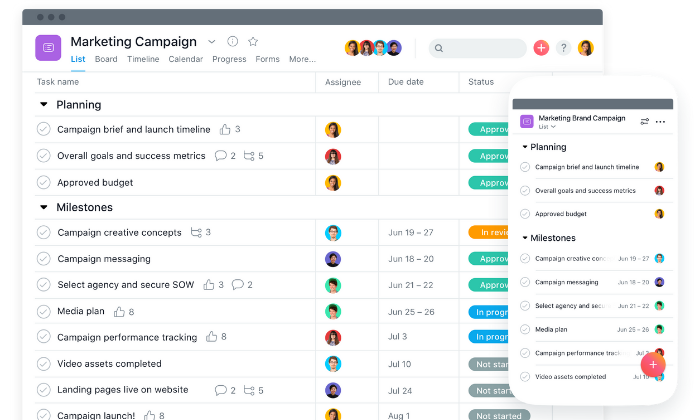
With Asana, you can map out even the smallest steps of every project to ensure forward movement and track your team’s progress along the way.
Furthermore, you can enjoy features like:
- Drag-and-drop board views
- Timeline views
- Automated workflows
- Work requests and forms
- Calendar view
- Portfolio overviews
- Workload balance
- Custom fields
- Reusable templates
Not only that, but the entire interface is beautiful and easy to navigate.
You can choose between pre-made industry templates or create your own to get your team on track in no time.
And with 100+ integrations including Adobe, Slack, Gmail, Chrome, Drive, and more, you can rest easy knowing Asana plays well with the tools you’re already using.
Plus, you can share files, communicate, and share feedback all in one place.
With a free price tag (for up to 15 users), Asana’s hard to beat. However, if you outgrow the free plan, you can upgrade to one of their paid plans, including:
- Premium — $10.99 per user per month
- Business — $24.99 per user per month
- Enterprise — custom pricing only
Sign up for a free forever plan to get started with Asana today!
#5 – Smartsheet Review — The best for large teams
Smartsheet is a dynamic project management software built for enterprises and large teams. However, the solution is flexible enough to suit businesses and projects of all sizes.
They specialize in rapid-movement projects with a ton of moving parts. So, you can trust Smartsheet for even the most complicated projects.
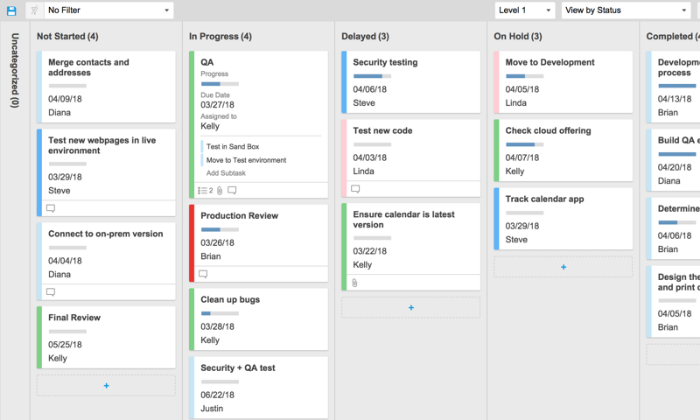
With Smartsheet, you can gain end-to-end project visibility with grid, card, Gantt, and calendar views. Furthermore, you can gather data from forms, automated workflows, and recurring tasks to see what you need to see, and when.
However, the software goes beyond essential project management. It’s an award-winning work execution platform that’s easy to implement, manage, and maintain.
Plus, 75% of fortune 500 companies use Smartsheet to get things done.
So, you’re in good company.
All plans also include on-demand customer support, continuous education materials, training + certification programs, and consulting services to help you make the most of your new project management software.
And you also get collaboration tools, all four project views, and extensive mobile apps/integrations with every plan.
While Smartsheet is overkill for most small businesses, it’s an excellent choice for large companies and enterprises looking to streamline their business processes.
Their paid plans include:
- Individual — $14 per month
- Business — $25 per user per month (minimum of three users)
- Enterprise — custom (enterprise-grade features and tools)
- Premier — custom (enterprise + premium features and tools)
Sign up for a 30-day free trial to try Smartsheets risk-free with no credit card required.
#6 – Trello Review — The best free project management software
If you’re on a tight budget, Trello is an excellent free project management software.
Plus, millions of users, including Pinterest, Peloton, Fender, and Costco, rely on it to map out and manage projects of all shapes and sizes.
It’s an excellent tool for basic visual project management for any type of project, from home improvement and side hustles to marketing campaigns and full-blown business operations as well.
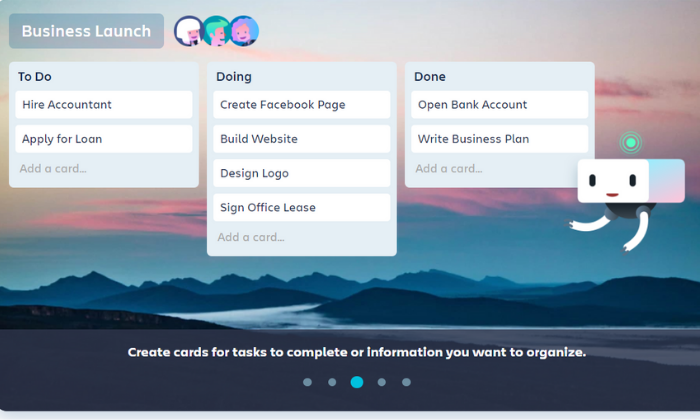
Trello uses boards, cards, and lists to organize projects, making it a familiar and comfortable platform. You can drag and drop cards, move cards to new boards, and cross tasks off as you go along.
Furthermore, you can create automatic workflows with rule-based triggers, calendar commands, and more.
Plus, the free forever plan includes intuitive features like:
- Unlimited personal boards
- Unlimited cards and lists
- 10 MB file attachments
- Up to 10 team boards
- Basic automation
- And two-factor authentication
It’s an excellent solution for teams of all sizes since everyone can join for free. However, you need to upgrade to a paid plan if you need more than ten team boards.
And if you outgrow the free plan, you can upgrade to an affordable paid plan for more advanced features. Trello’s paid plans include:
- Business Class — $9.99/user per month
- Enterprise — $17.50/user per month
Sign up for a free forever plan to get started with Trello today.
Summary
Zoho Projects is my #1 recommendation for most users, starting at just $3 per user per month with an extensive free forever plan as well.
However, there isn’t a one-size-fits-all project management solution.
So, make sure you understand your needs and requirements before making any decisions. And don’t forget to use the criteria we talked about as you go through the process.
What’s your go-to project management software?
The post The Best Project Management Software (In-Depth Review) appeared first on Neil Patel.
The Best Credit Card Processing Companies (In-Depth Review)
Disclosure: This content is reader-supported, which means if you click on some of our links that we may earn a commission.
There are many touchpoints along the customer journey. The transaction is of course one of the most important, if not the most important.
So, the way in which you accept payments matters for both you and the customer. You need to have the right software and/or hardware in place to make sure transactions are simple and secure for both parties.
Not only that, as a business owner you need to know that you’re not shelling out cash on inferior services or unnecessary additional fees.
Therefore, this post will cover everything you need to know about choosing the right credit card processing company. Plus, I’ll introduce my top picks for a wide range of businesses of different sizes and with different needs.
The Top 10 Credit Card Processing Companies
How to Choose the Best Credit Card Processing Company for You
Here are some key elements to consider when choosing the right credit card processing company for you:
1. Fees
Look at the payment terms and fees carefully. Different companies offer different pricing models and things can start to get a little complex.
Firstly, there are interchange fees, which is the percentage taken by the company on every transaction made. Full-service credit card processing companies also take a monthly fee. There may also be additional costs, such as setup or monthly minimum fees.
2. Accepted Payment Methods
Nowadays, you need a payment processing company that accepts more than just debit and credit cards. Digital wallets like PayPal, Google Pay or Apple Pay have become extremely popular.
3. Customer Experience
When shopping, customers want the entire experience to be quick and easy. This is particularly important in e-commerce where the checkout process needs to be streamlined.
In fact, a long and complicated checkout process is the number three reason why consumers abandon their carts in 2020.
It’s also vital that the payment gateway is secure because obviously we’re dealing with sensitive data here. So, look for elements such as PCI compliance and encryption.
4. User Experience
Of course, you or your staff are going to be the ones actually using these systems. Thus, the software, apps and/or hardware need to be user-friendly.
Furthermore, with tech, there’s likely to be a glitch or an issue at some point. This means that you need a credit card processing company that offers superior customer support. The reason being, the longer your payment processor is down, the more sales you lose.
Now you know what you need to consider when researching credit card processing companies, let’s take a look at how they work.
The Different Types of Credit Card Processing Company
There are two main types of credit card processing company. Here’s the 411:
Credit Card Processor
A credit card processor is the go-between that takes care of transactions. The processor takes the funds from the customer’s account and deposits them in your merchant account. It also ensures that the transaction information is correct, the customer has sufficient funds and notifies the payment gateway that the transaction was successful.
Full-Service Credit Card Processor & Merchant Account
Full-service providers do the same as credit card processors but also provide a merchant account, meaning you don’t need an additional merchant account with a bank. These providers tend to offer lower interchange fees but also charge a monthly fee and additional fees, such as the above-mentioned setup fees and so on.
Depending on the size of your operation and the volume of payments you receive, you’ll have to calculate which type of credit card processing company is going to keep costs low overall. Look for companies that are transparent and straightforward about the way in which they operate and take fees.
#1 – Square — The Best for Ease of Use
Square is a hugely popular, low-fee credit card processing company for online and brick-and-mortar stores.
Its POS app is rich in features and easy-to-use. Square is also known for providing an exceptional, frictionless range of POS systems:
Bonus: you can get the software and Square Reader for free.
The beauty of Square truly lies in its simplicity. The company offers a transparent, straightforward pricing model: 2.6% + 10¢ for every tap (mobile payment), dip (chip card) or swipe (magstripe card) on the POS and 2.9% + 30¢ for e-commerce transactions.
Other benefits include active fraud prevention, end-to-end encryption, a quick sign-up process and live phone support.
Essentially, Square is an easy-to-use all-rounder that would be an excellent choice for a wide range of businesses.
#2 – PayPal Commerce Platform Review — The Best for Individuals & Low-Volume Sellers
You’re no doubt familiar with PayPal (unless you’ve been living under a rock), but you may not be as familiar with its commerce platform.
With the PayPal Commerce Platform you can take payments online, in-store, on-the-go with an iZettle card reader, by QR code, over the phone and via social shopping links:
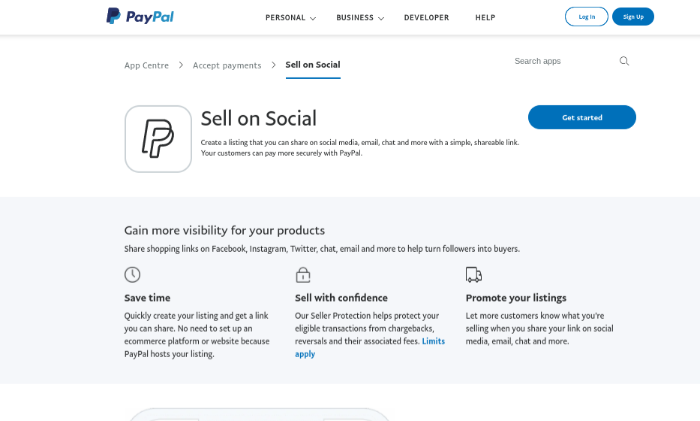
If you’re a solopreneur or small business just starting out then the platform is a fantastic choice for you. PayPal offers a flat-rate system where you only pay for the processing services you use.
The other great thing about PayPal is that it’s a highly recognizable and trusted brand. Therefore, advertising the fact that you accept PayPal payments could lead to more conversions.
Overall, the PayPal Commerce Platform is a secure, user-friendly and low-cost solution for beginners, individuals and low-volume sellers.
#3 – FIS — The Best for Small Businesses
FIS (formerly Worldpay) is a global banking software provider that offers payment processing solutions for large enterprises, small businesses and e-commerce stores.
However, this company puts most of its focus on small businesses, serving a range of industries including grocery, retail, restaurants, personal and professional services:
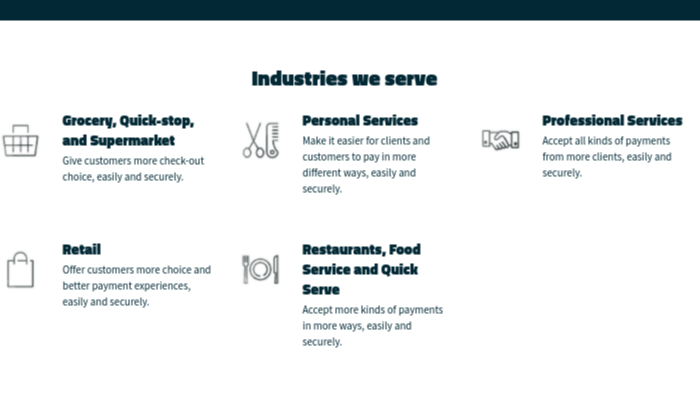
And this is where FIS really shines as they work directly with small businesses to give them competitive terms and rates. You must contact FIS for a quote.
FIS also stands out as a great provider because of their superior 24/7/365 customer support. Furthermore, their software integrates with 1000+ POS systems which is great if you don’t wish to purchase one of their smart terminals.
FIS is the choice for you if you own a small business and want a customizable solution.
#4 – Stripe — The Best for Internet Businesses
Stripe was designed with a range of online businesses in mind, including e-commerce, mobile commerce, subscription services, marketplaces and other platforms. So, if you’re primarily a web-based business then Stripe is the choice for you.
What also makes it the best choice for online businesses is that the company provides tons of pre-built integrations and ready-made checkout forms for major e-commerce platforms, subscription services and the like:
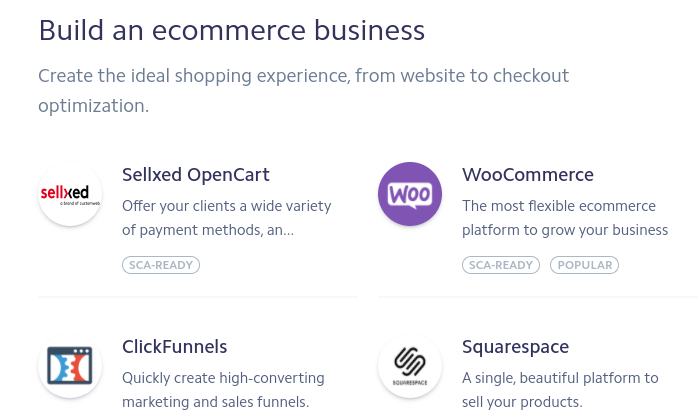
There’s a simple pay-as-you-go pricing model of 2.9% + 30¢ with no additional monthly or setup fees.
Stripe is also one of the most technologically-advanced solutions out there with its dedication to improving the platform and machine learning models for intelligent optimizations.
If you’re looking for a competitively-priced credit card processor that will integrate easily with your online business, choose Stripe.
#5 – Payline Data — The Best for High-Risk Merchants
Payline Data offers in-person, online and mobile payment solutions for companies of varying sizes.
It’s the best option for high-risk merchants that struggle to get approved for accounts elsewhere. Thanks to its partnerships with major banks and premiere support team, Payline Data is able to simplify high-risk account management.
Payline Data’s pricing model is a little more complex than other options with setup, monthly and other additional fees involved. Take a look:
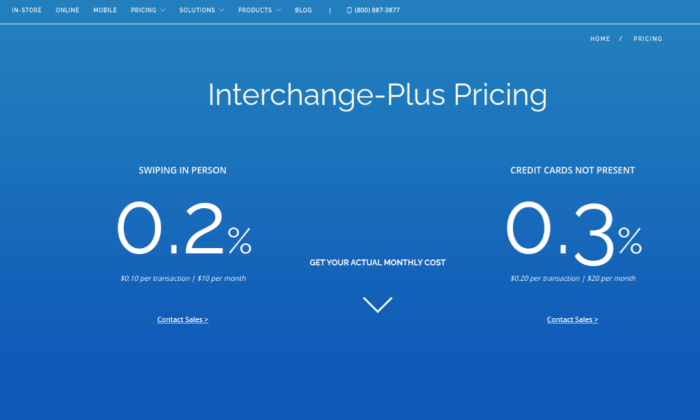
However, you can work out exactly what your monthly costs will be using their payment calculator tool.
Another advantage of using Payline Data is its integrations with major POS, shopping cart and accounting software providers, along with developer APIs for a customizable solution.
As long as you consider the costs carefully, this could be the simplest and cheapest option for those looking for a high-risk merchant account.
#6 – Fiserv — The Best for High-Volume Retailers
This company provides a convenient, secure and reliable payment processing service as well as end-to-end accounting services, if you require them.
What makes Fiserv the best choice for high-volume retailers is the fact that you can negotiate favorable interchange-plus pricing and terms. Or you can opt for flat-rate pricing via its Clover platform.
Having recently merged with international payment processing leader First Data, Fiserv is also a great option for those who operate globally.
Seven out of the ten largest digital merchants trust Fiserv. Plus, retailers can accept a range of payment methods that are popular around the world, such as Alipay.

Fiserv is the right choice for more experienced, high-volume and global retailers.
#7 – BitPay — The Best for Accepting Crypto
Though technically not a credit card processing company, BitPay is a forward-thinking payment processing company for those who want to add crypto into the mix.
Owned by Shark Tank powerhouse, Mark Cuban, BitPay allows you to accept a range of cryptocurrencies online, via email and in-store.
The way it works is simple – the customer gets an invoice, they pay in crypto at a locked-in exchange rate, BitPay converts the payment into your local currency and you receive the payment in your account the next day:
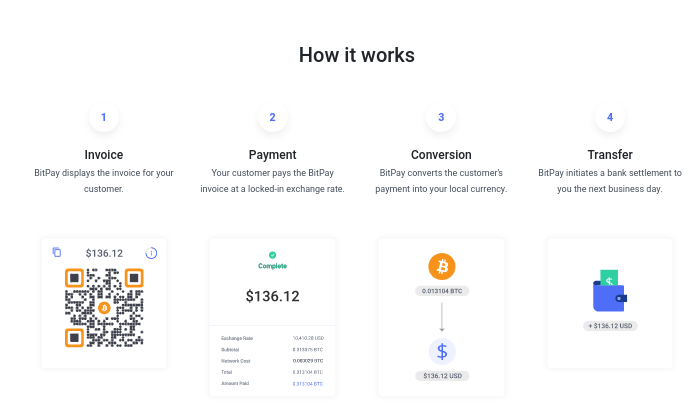
Due to the nature of crypto, you can accept payments from around the globe without having to worry about fraudulent purchases. What’s more, BitPay promises a flat rate fee of 1% and no hidden fees.
So, if you’d like to expand your reach and gain access to the crypto market, BitPay is for you.
#8 – Adyen — The Best for Growing Enterprises
Adyen isn’t for newbies. It counts the likes of Uber, Virgin Hotels, Hunter and Spotify among its customers. So, it’s perfect for growing enterprises that are ready to take their business to the next level.
You can benefit from transaction optimization to help you get the most revenue from your sales, as well as in-depth reporting on the platform to better understand your customers and aid growth:
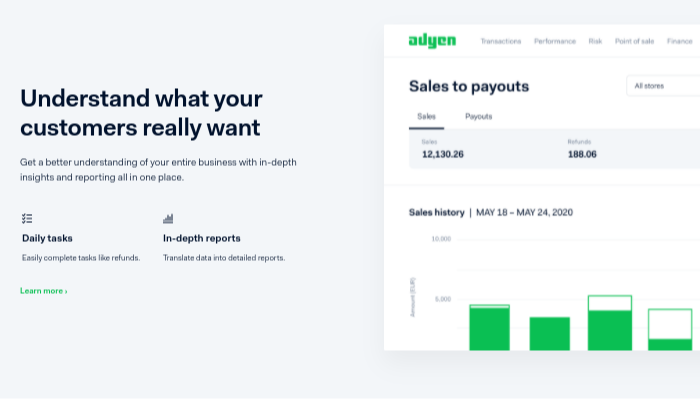
Fees vary depending on the payment method used. Yet, Adyen provides a transparent list of all fees for each payment method on their site.
Other benefits include data-driven security, fraud prevention and access to a dedicated team of payment specialists who will provide you with expert advice.
Overall, if you’re focused on growth, Adyen is the perfect partner.
#9 – Dharma Merchant Services — The Best for Quick Service Payments
Dharma is a low-fee credit card processor that specializes in retail and quick service transactions. In other words, if you own a restaurant, bar, fast food joint or other quick service business then this is a great choice for you.
The company offers a low fee of 0.15% and $0.07 per transaction above interchange for storefronts and restaurants:
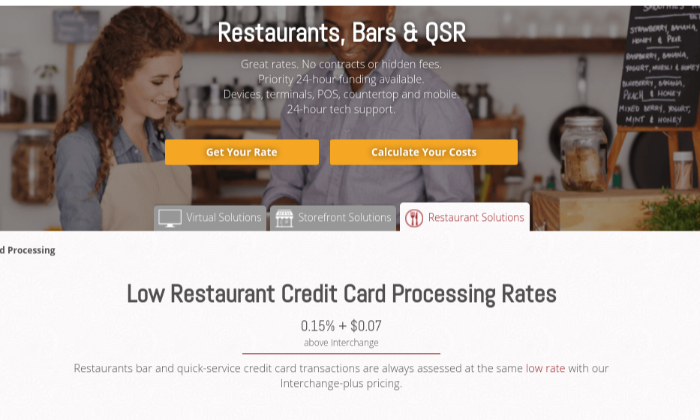
Plus, the virtual terminal and app are free. The e-commerce rate is slightly higher at 0.20% + $0.10.
With Dharma, you also benefit from exceptional customer service. If you’re new to credit card processing you can get a free consultation and ask all of the questions you need to. Plus, they offer 24/7 tech support.
Choose Dharma if you own a quick service business and need support along the way.
#10 – Fattmerchant — The Best for Professional Services
Fattmerchant provides a range of smart payment processing solutions, but really nails it when it comes to professional service providers.
The reason being, the platform offers the ability to send invoices and retrieve recurring payments quickly and easily. There’s also the option to create payment links and even buttons to take payments for subscription services.
The platform has features which will speed up your business processes through automation, e.g. automated payment reminders:
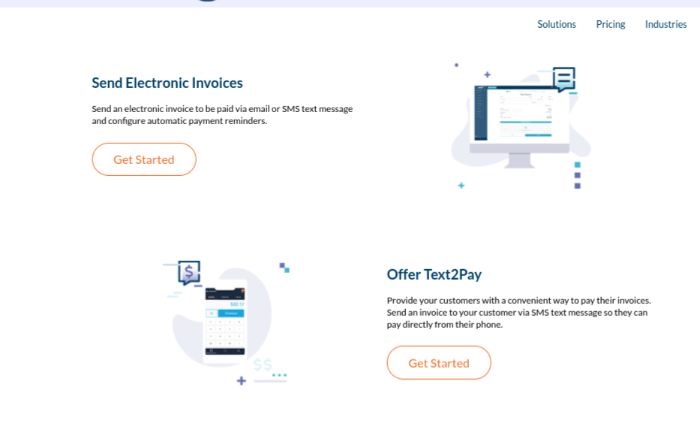
Fattmerchant offers a different pricing model to many other credit card processing companies. There’s a flat rate subscription fee starting at $99 but 0% markup on interchange and no pesky additional fees.
Essentially, Fattmerchant’s software is a fantastic choice for a range of businesses, but especially for those in professional services or that take recurring payments.
Summing Up
Naturally, there are several criteria to consider when choosing a credit card processing company. Often it will depend on the type of business you run and the volume of payments you take.
Furthermore, some options are better suited to smaller businesses or beginners while others provide more advanced solutions for experienced, higher-volume companies.
Above all, you want a company that offers transparency, security, strong customer support, great software and hardware and the right pricing model to suit your needs.
Now it’s over to you to explore these top providers further and make the right choice.
The post The Best Credit Card Processing Companies (In-Depth Review) appeared first on Neil Patel.
The Best Web Hosting Services (In-Depth Review)
Looking for a hosting solution for your website? You’re in luck because with today’s options, it has never been easier to keep your website online. They take care of all the technical stuff and you get to enjoy casually updating your website for conversions. And the best part is that most of them are very …
The post The Best Web Hosting Services (In-Depth Review) first appeared on Online Web Store Site.
The Best Web Hosting Services (In-Depth Review)
Looking for a hosting solution for your website?
You’re in luck because with today’s options, it has never been easier to keep your website online.
They take care of all the technical stuff and you get to enjoy casually updating your website for conversions.
And the best part is that most of them are very affordable which helps startups get a hold of their business quickly.
That’s why I put together a list of the best hosting services of 2020 for you.
So without further ado…
The Top 7 Options For Hosting Your Website in 2020:
How to Choose The Best Hosting Service For Your Website:
When it comes to the best web hosting services you have to look at various important factors.
If you jump in too quick you might get into something that’s not suitable for your business.
But don’t let any of that doubt creep into your mind.
Instead, sit back and relax while we present to you all the factors that you need to be aware of before making a decision.
You can weigh the different web hosting services and decide which is the best solution for your specific business.
Hosting factor #1 – Uptime reliability:
If your hosting is down, no one would be able to access your website.
And obviously you want your website running 24/7.
Luckily, in 2020 this is not a huge problem since most web hosting providers offer a ‘99.99% network uptime guarantee’.
That means that your website would go down very rarely.
And even when it does, you can contact your hosting service and you will get compensation.
Most of the time that would be in the form of hosting credits.
If you want to prepare for the worst, you can check out our Website Downtime Survival Guide.
One of the best practices to making sure everything runs smoothly even when you’re taking a break is to sign up for a tracking tool like uptime robot.
If your hosting service crosses the line, this tool will notify you that you need to find a new webserver to host.
Hosting factor #2 – Speed is key:
Website loading speed is extremely crucial when it comes to SEO optimization in 2020.
That’s simply because if your pages load slowly, people will bounce out of your website and your ranking will fall down the drain.
You need a trustworthy host provider that can guarantee optimal website loading speed.
The thing is that you can’t know the exact loading speed before you try the hosting service yourself.
But you can always optimize your website loading speed using free tools and effective loading speed practices.
And the best news is that even if your budget is tight, you can still get a good loading speed.
But don’t expect anything spectacular for say $4/month.
Generally, the higher the price, the faster your pages will load.
Anyways, we will include our personal experience regarding loading speed for each of the options down below.
Hosting factor #3 – Customer service:
Good Customer Service will come in handy when something goes wrong.
Especially if you’re new to websites, you’re bound to make mistakes that may lead to your website being down for a while.
And the more time it’s out, the more it will cost you.
So a good support team will help you get the issues solved in no time.
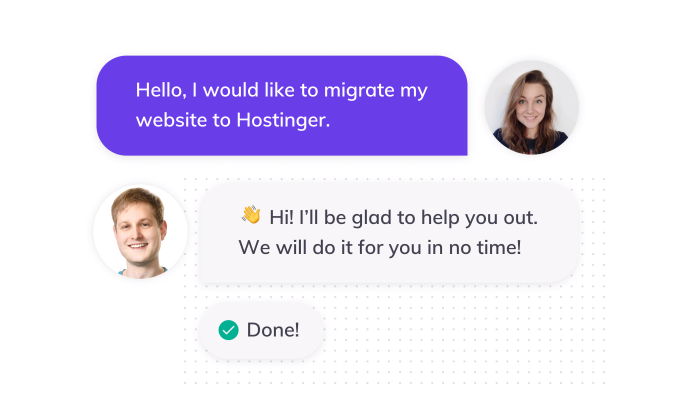
Even if you made a major mistake that’s impossible to come back from…
Most support teams will have a full backup of your website so you can get back to a working version.
You always want your support team to have a live chat or a telephone you can call.
Email just doesn’t make the cut if you want to resolve the issue fast, which you should want, given that your website is down.
We made sure to include only website hosting services with strong communication skills.
The Different Types of Web Hosting Services:
In 2020 there are a lot of different types of web hosting services.
The most commonly used being:
Shared Hosting
This means your website will be stored on the same server as a bunch of other websites.
It is a cheap option for startup websites.
With the right one, you can have customizable options and average loading speed.
Don’t look at Shared Hosting as a long-term solution because Shared Hosting can not withstand high levels of traffic.
It’s definitely a good solution for people that just want to get their website up and running fast.
VPS Hosting
The Virtual Private Server (VPS) is definitely a better option than Shared Hosting.
Each website is hosted in its own virtual space which speeds up your loading speed and also allows you to get more traffic on your website.
This option is best if you’re planning to scale your website fast.
Yet again, it’s not a long-term option if you want to be one of the top websites in your industry.
Simply because it still has limitations when it comes to website traffic.
Dedicated Hosting
This is considered the most reliable and overall the best option out there.
You get a dedicated server just for your website with full control over everything.
But prepare yourself for a pricey alternative.
That option is mainly for the best of the best.
If you have plans to scale your traffic to enormously high levels, this is the only option for you.
But if you’re just starting out, we recommend one of the other 2 options.
Anyways, the web hosting services below give you the option to choose between different types of hosting services.
So just choose the one that fits your business and your budget best.
#1 – Bluehost — Best for WordPress Hosting
If you’re looking to set up your website in less than a week, you’re probably considering WordPress.
After all, according to NetCraft, 35% of the Internet is powered by WordPress.
And it’s not a surprise. WordPress has been a leader in the industry for years now.
So if you’re looking for the best hosting option for your WordPress website, you can definitely trust Bluehost.
Their Pricing Options start from as low as $3.95/month and get up to $6.95/month.
Which is still not that expensive considering all the unlimited features they bring to the table.
Regarding website loading speed, as long as you don’t fill your WordPress site with plugins, you should be good.
And even if you make a crucial mistake or overload your website with different plugins, you’re in good hands.
Their Customer Support is extremely responsive. They have both an active telephone line and a live chat you can rely on at all times.
#2 – HostGator — The most affordable option for Startups
HostGator is one of the most preferred options when it comes to blogging.
They are perfect if you’re looking for the most affordable way to begin posting online.

Pricing options start from the jaw-dropping $2.75/month.
Once again, you can’t expect the best features for such a low price.
But it’s a great alternative for startups that want to get their website up and running.
And just like Bluehost, they have a responsive telephone line with a live chat you can access at any moment.
You can also find a giant database with common questions beginners have, together with professional opinions and solutions to those problems.
Everything is explained and demonstrated step-by-step and if you’re still not sure that you can do it on your own.
Just shoot them a message and start chatting with their professional customer support.
#3 – Siteground — Best for WooCommerce Hosting
Do you want to sell your products online?
Then you’re probably in need of a good, reliable WooCommerce Hosting Service.
If that’s that case, then you should take a look at Siteground.
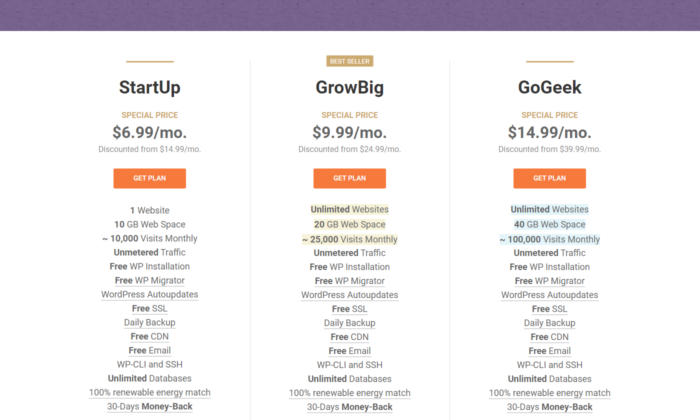
They have separated their pricing options depending on your scalability.
Most Hosting Services cut you here and there when it comes to cheaper options.
This is not the case here!
Siteground really wants to overdeliver, even if you choose their cheapest options.
Their Customer Service has a whopping 90% resolution at first contact.
That means that 90% of the time you’ll chat or speak with an expert in their team and resolve your issue in no time.
So if you’re looking for the best WooCommerce solution, Siteground is the hosting service for you.
#4 – Dreamhost — Best option if you want quick and responsive website changes
Dreamhost has been a big player for the longest time now.
Founded in 1996 it is one of the oldest hosting services available online.
Some people might think it must be outdated by now.
But that can’t be further from the truth.
Exactly because of their ability to adapt quickly to new trends they’re still considered one of the best in the business.
They don’t look at your website as just another website.
They know that your website is your own vision for the future.
“We Make Sure Your Purpose, Is Our Purpose”
And that’s not just words. Over 1.5 million websites host with Dreamhost.
You can expect great loading speed and friendly, helpful customer support on your side.
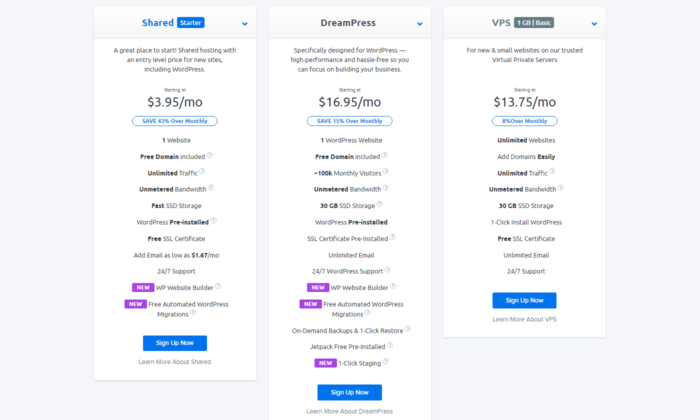
With incredibly adaptable services you can literally change your business in a matter of hours.
They know that things change as time passes.
Maybe you want to try out something new.
Maybe you’re certain that your current business model is outdated.
With their fascinating adaptable features, they will be your best friend when making major changes in your website.
#5 – WP Engine — Best option if you know your limits
We’re getting to the more advanced options now.
With WP Engine you can customize and get the exact features you need.
Of course, their services are not as cheap as some of the others on the list.
But if you’re certain what are the exact characteristics you need in a website, then WP Engine got your back.
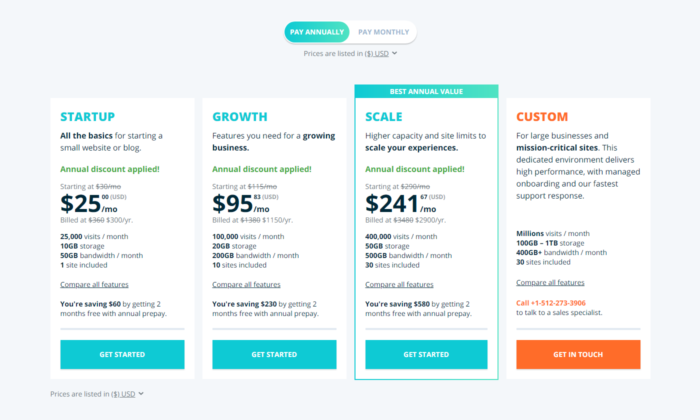
You just have to contact them and work out the best plan for your specific situation.
Of course, their experts are going to help you choose the correct option without pushing you to stuff you wouldn’t need.
It’s a great Hosting Service if you’re looking to scale big.
Don’t expect cheap services, but expect great quality and support on the way to your successful business.
#6 – Hostinger — Low-Cost Shared Hosting options for Startups
Hostinger is unique with it’s Shared Hosting Services.
Their prices literally start from $0.99/month. WOW.
Of course, you’ll be very limited with this option but it shows how much they are ready to do in order to satisfy their customers.
We personally recommend one of the higher tier options:
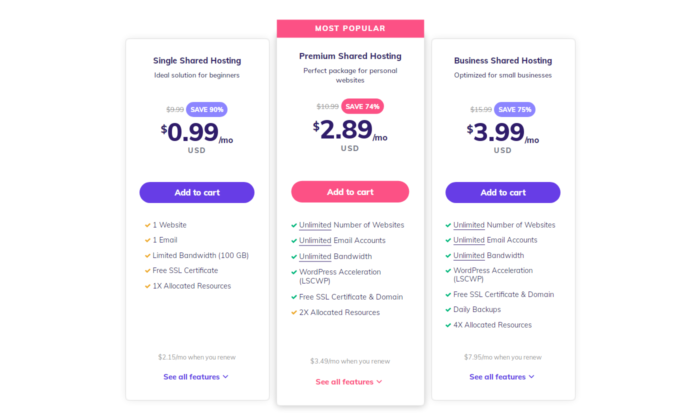
The good thing with Hostinger is that for as low as $3.99/month you can get unlimited access to everything.
With 24/7/365 support, you can expect professional assistance at any point.
For $3.99/month you get great loading speed and daily website backups.
That means even if you mess up badly, you always have access to previous versions of your website.
It is the best option if you’re searching specifically for a Shared Hosting Service that’s affordable and reliable.
#7 – InMotion — Best option for Scaling BIG
Are you positive that your website is going to dominate the online space?
If you’re 100% sure, then you should definitely take a closer look at InMotion.
Their VPS and Dedicated hosting services are far from cheap.
But with Premium prices come Premium services. We are talking fast loading speed and devoted customer support.
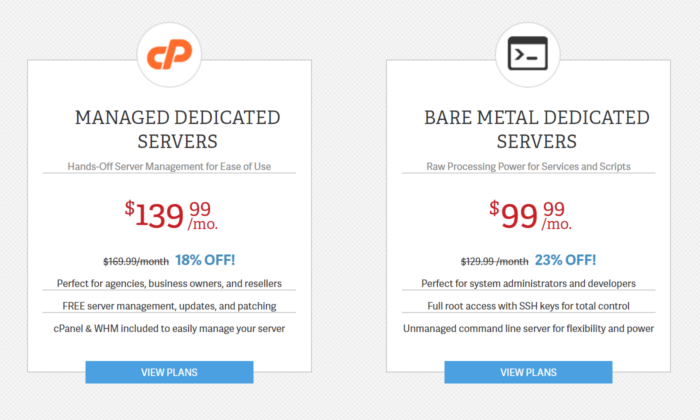
Obviously there’s also affordable WordPress Hosting and Shared Hosting options.
But if you’ve tried these before and now you’re looking for the next step.
InMotion is going to overdeliver on every promise.
Check out their plans and choose the one that fits your needs best.
Your Hosting Service Is Your Best Friend
Make sure you make a well-thought-out decision.
You’re most likely going to have a long-term relationship with the hosting service you choose.
So carefully look into every option that caught your eye today and choose the one that fits your needs best.
So, whether you choose one of my top recommendations or scout out your own, use the tips and best practices we talked about to make an educated decision… like the future of your business depends on it.
Because it does!
Have you worked with any website hosting companies in the past? How did it go and did you get the results you hoped for?
The post The Best Web Hosting Services (In-Depth Review) appeared first on Neil Patel.
An Updated In-Depth Fundbox Review: Are They Still a Good Deal?
Fundbox is one of several lending companies online. They offer Invoice Financing. Surprisingly, this is not the same as Invoice Factoring. Our Fundbox review can help you decide if their financing options are a good fit for your business.
Fundbox Works for Some, Not So Much for Others
Here’s the thing. They make it easier to get approval for financing. There is a credit check. However, for the application it is only a soft pull. The key is, the minimum credit score is 500. Comparatively, this is much lower than with other lenders. There is a one-time hard credit pull on the first draw, so keep that in mind.
What They Offer: Invoice Financing and Lines of Credit
They do not offer invoice factoring. In contrast, instead of purchasing your accounts receivables for a percentage of the money owed to you, they will finance up to the full amount in the form of a loan. Then, you pay it back as your customers pay their invoices. Also, they do not communicate directly with your customers.
In addition, they offer Business Lines of Credit. In fact, you can get a line of credit up to $60,000 within about 3 minutes on average. Furthermore, this amount goes up to $100,000 with financials. The 500 personal credit score minimum holds for lines of credit the same as invoice financing. Basically, they just want to connect to your business bank account. They can provide up to $100,000 in credit.
Check out how our reliable process will help your business get the best business credit cards.
Fundbox: Fees
Fees start at 4.66% of the amount drawn. If you pay early, then the remaining draw amount plus one weekly fee is debited from your account on the upcoming payment date. However, if you miss a payment, they will continue to debit your account as scheduled. In addition, there will be an ACH for an additional average fee plus a $6 NSF charge.
Fundbox: Funding Requirements
Honestly, they look for healthy businesses. This means with accounting software, they want to see a lot of receivables, invoices going out, and healthy revenue. If you’re showing your bank account, they want to see strong transactions. Generally, they are looking for around $50,000 or more in a bank account. Typically, they want to see a minimum of three years in business. They also want to see a variety of customers.
For companies with a minimum of one year in business, they want at least three months’ worth of transactions.
Remember:
- They consider business merit as opposed to personal credit. For application purposes, they will do a soft pull on your personal credit. This will not affect your credit score. They want to see a minimum personal score of 500. When you make your first draw, they will do a one time hard pull that could affect your score, so keep that in mind.
- Timing matters. Take into consideration when you will need the funds. How much time are you willing to spend filling out an application?
- Do your own research on fees. Educate yourself on how much they are and what they cover.
- Consider how much credit you really need? You don’t want to be paying for money that you do not need.
- You control your information.
Fundbox: Reputation and Reviews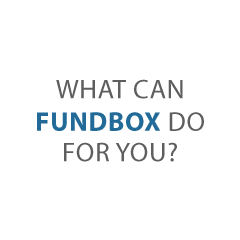
The first place I go to check up on a company’s reputation is the Better Business Bureau. Things look pretty good. They have an A+ rating, and they have been accredited since 2014. There are 5 reviews, and 4 of them are negative. However, considering how long they have been around, you have to figure there are a ton of happy customers out there, too. Also, it seems that most of the reviews are centered around recent growing pains that will likely work themselves out given their success thus far.
There are also 7 complaints. The details of the complaints are not public, but it seems that each one was at least answered by Fundbox. This shows the company pays attention to what customers are saying.
The Benefits
The benefits of Fundbox funding include flexibility in connecting to your business bank account, and fast approval. Another advantage is that they stay out of your relationship with your clients. Your clients need never know that you are working with them.
The Cost
Oddly enough, one of the benefits is also a drawback. Many people are uncomfortable with giving them bank account access, even if it does streamline processes. Of course, this is the very thing that makes it possible for them to not run a credit check. As a result, business owners with bad credit can turn here. This is important for some. Another disadvantage is the high fee if you miss a payment.
What’s the Final Word?
Fundbox works best for those businesses that can pay back their debts on time. Of course, that’s the case for any lender. You’ll have to decide if the benefits of using Fundbox outweigh the costs for your business. Certainly, they are a legit business. Just do your research and know what you are getting into on the front end.
The post An Updated In-Depth Fundbox Review: Are They Still a Good Deal? appeared first on Credit Suite.
Is It Too Good to Be True? An In-Depth Kabbage Review
As a general rule, if something seems too good to be true, it is. Kabbage offers fast, flexible financing. Approval is easy to obtain, and in most cases, you can have funds in just a few minutes. In addition, their minimum eligibility requirements are much easier to meet than some others. Wondering if Kabbage is right for you? Our in-depth Kabbage review can answer that.
Is Kabbage Right for You? Find Out in Our Complete Kabbage Review
Kabbage is one of several lending companies online. It provides small business funding in the form of a line of credit. Now, I reveal the details about this online lending option in my in-depth Kabbage review.
Kabbage Review: Basic Background
Kabbage is a venture funded company that is backed by investors which include SoftBank Capital, Thomvest Ventures, Reverence Capital Partners, Mohr Davidow Ventures, the UPS Strategic Enterprise Fund, ING, BlueRun Ventures, Santander InnoVentures, Scotiabank, and TCW/Craton.
The company offers perks for its customers. These include specials from Dun & Bradstreet, UPS, Vonage, and Adobe Creative Cloud among others.
Find out why so many companies use our proven methods to get business loans.
Kabbage Review: What You Need to Know about Kabbage Loans
First, they offer lines of credit. This means it is revolving credit you can use as needed. For most, amounts of up to $250,000 are available. You can qualify in as little as 10 minutes. Furthermore, terms are 6, 12, or 18 months. You have to be in business for more than one year, and your business revenue has to be $50,000 annually or $4200 per month over the last 3 months.
Kabbage Review: Credit Reporting and Score Requirements
In the course of this Kabbage review, I could not find anything concrete about a credit score requirement or credit reporting. I did find other reviewers that had contradicting information. For example, one claimed there was no minimum interest rate requirement. In contrast, another claimed that the minimum interest rate for application approval is 500. Another put the minimum at 560. Whatever the case, it appears that their minimum required credit score is much lower than others in the field. In addition, one reviewer stated that they do not report on-time payments to the credit agencies, but they may report late or missed payments.
The only thing concrete I could find from Kabbage themselves is that they do a one-time hard credit pull. A hard credit check will affect your credit score. Also I found this information in the FAQs on the Kabbage website. It wasn’t just out there on a top page.
Kabbage Review: Approval and Receipt of Funds
Kabbage links to your bank or merchant accounts to understand your cash flow and decide what amount you can afford to borrow. Their lines of credit range from $1,000 to $250,000.
For lines of credit up to $200,000, if they are able to automatically get business information and verify your bank account, they can approve a loan in minutes. Amounts over $200,000 must have a manual review. Sometimes, mistakes happen during the sign-up process. Also, they may send small deposits to help confirm your banking information for security purposes. In these cases, it may take longer to get access to funds.
Once everything is settled, they send funds to the account of your choice. If you choose to have your funds deposited to a PayPal account, it takes just a few minutes. However, loans that go to a business checking account can take up to three days to be deposited. It just depends on your bank.
They retain access to your account. This means they can review your revenue faster than other lenders. Still, it also means they have access to your account for the duration and beyond unless you take action.
If you make a draw using the dashboard or app, you have to take a minimum of $500. In contrast, if you use your Kabbage card there is no minimum draw.
Kabbage Review: Interest Rate vs. Fees
Kabbage uses a monthly fee model rather than an annual percentage rate. Fees range from 1.5 – 10%. This sounds fabulous, of course, but you need to look a little closer. First, the fee amount is based on business performance factors. This is similar to how traditional lenders assign interest rates, so not really a big deal.
The problem comes in with how the fee is actually applied. They are forthright about this on their site, but you do have to dig around and do some research to fully understand it. They offer a calculator to help you. Use it. I gave it a shot, and according to the calculator on the Kabbage website, a $30,000 loan paid out over 6-months at a 3% fee would result in a total of $33,300 total being paid back. If you do the math on that, you are paying back an effective 11% interest rate, if it were interest and not a fee.
Three percent of $30,000 is $900. You pay that $900 fee each month for the first two months, and the $375 per month for months 3-6. While I could not find an explanation on the reduction in fee over the last 4-months, it could have to do with the reduction in principal. The issue is, you end up paying way more in fees than it may appear until you dig a little deeper. With fees going up to 10%, it is imperative that you use the calculator to get a true understanding of loan cost on the front end.
Kabbage Review: What Does Kabbage Say About the Issue?
Here is how Kabbage explains it on their site:
“Kabbage’s maximum rate for each month is 10%. Third party partners may occasionally charge up to an additional 1.5% for each month. Every month you’ll pay back 1/6 of the total loan (for 6 month loans), 1/12 of the loan amount (for 12 month loans), or 1/18 of the total loan (for 18 month loans) plus the monthly fee. Your actual fee rate if qualified is based on a review of your revenue and credit history. For more details, read about our Rates & Terms.”
Find out why so many companies use our proven methods to get business loans.
Kabbage Review: Does Kabbage Make Loans to Everyone?
The short answer is no. They state that they do not extend credit to those businesses dealing in “marijuana, CBD, firearms, gambling, financial institutions, lending or non-profit organizations.” However, there is a footnote on firearms that states only specific businesses dealing in firearms are excluded. Consequently, some firearms dealers are eligible. If this is you, be sure to do your due diligence.
Speaking of Due Diligence: Ratings and Reviews
I never write reviews without checking out the reviews of others. Consequently, this Kabbage review is no different. I find it wise to start at the Better Business Bureau. Kabbage has an impeccable BBB file. They have been accredited since 2014. In addition, they have an A+ rating. Also, there are over 180 reviews and they are overwhelmingly positive. As a result, they have a rating of 4.5 stars. Most of the positive reviews were noting how fabulous customer service is.
The one negative review I found, though I admittedly stuck to the ones in the most recent year, was related to the person not fully reading the information on the website or asking questions. There are 49 complaints on their BBB file, which are separate from reviews. With complaints, Kabbage can respond. From what I can see, they responded each time and either made the situation right, or they answered the issue with how the customer simply did not understand the process as it was clearly written on the website.
In addition to the BBB, I looked at other review sites when conducting my Kabbage review. Other sites had more negative information. Virtually all of the negative reviews were related to either unexpectedly high payments, credit inquiries, or bank account access. It appears that, due to ongoing account access, they can draft payments from your account. While they do disclose this, it seems a lot of borrowers miss it. As you can imagine, this results in some overdrawn bank accounts.
Kabbage Review: The Final Decision on Kabbage
My final opinion after my Kabbage review is, they will do in a pinch but try to find something better first. It appears that they truly stand by what they do and offer a legitimate product. They do not lie about anything or misrepresent themselves in any way.
However, the fee model is confusing even to those that work with finances every day, like me. It could be seen as a ploy to make it appear that interest rates are 1.5% to 10%, when in fact there is no actual interest rate, and the fees are much higher than it sounds. The information is all there, but you do have to look for it.
I highly recommend, if you choose to take out a line of credit with Kabbage, you do complete and thorough research. Read through positive and negative reviews on the BBB and on other sites, and read all of the FAQs on the Kabbage website, along with the footnotes.
How Do I Find Something Better?
That’s the million-dollar question isn’t it? Most people use a service like Kabbage because it is easier to get approval with a poor credit score. My Kabbage review convinced me that if you can get funding that costs less, you should. To do this, you need to increase fundability. The truth is, your credit, both business and personal, are only a small piece of the complete fundability of your business.
Find out why so many companies use our proven methods to get business loans.
What is Fundability?
At its core, fundability is the ability to get funding for your business. When a lender considers lending to your business, do they feel that you are high risk? Do you appear to be a business that can and will pay back the debt? Lenders are in it for the money, and they need to feel they will get a return on their investment. Truly, a high credit risk is not a wise lending choice.
How Do You Increase Your Fundability?
The harder question is how does a business increase their fundability? What makes this answer difficult is that there is so much the answer must cover. As I mentioned, a great business credit score is important. However, there is a lot more to it.
A potential creditor needs to see that your business is legitimate and profitable. Many loan applications are denied approval due to fraud concerns. Others, simply because something didn’t match up and threw up a red flag. Maybe the addresses or phone numbers didn’t match on a couple of reports and it just looks unprofessional.
Make Sure Your Business Is Set Up to Be Fundable
It has to be set up to appear to be a fundable entity separate from you, the owner. How do you accomplish this? Make sure your business has a fundable foundation. The building blocks of a fundable foundation include:
- Separate Contact Information
- An EIN
- Incorporation
- Dedicated Business Bank Account
- All Necessary and Proper Licenses
- Professional Business Website
In addition to a fundable foundation, the following factors affect fundability.
Business Credit Reports
The next piece of the fundability puzzle after the fundable foundation is your business credit report. That is the credit report, much like your consumer credit report, that details the credit history of your business. It is a tool to help lenders determine how credit worthy your business is.
Where do business credit reports come from? There are a lot of different places, but the main ones are Dun & Bradstreet, Experian, Equifax, and FICO SBSS. Since you have no way of knowing which one your lender will choose, you need to make sure all of these reports are up to date and accurate.
Other Business Data Agencies
In addition to the business credit reporting agencies that directly calculate and issue credit reports, there are other business data agencies that affect those reports indirectly. Two examples of this are LexisNexis and The Small Business Finance Exchange. These two agencies gather data from a variety of sources, including public records. This means they could even have access to information relating to automobile accidents and liens. While you may not be able to access or change the data the agencies have on your business, you can ensure that any new information they receive is positive. Enough positive information can help counteract any negative information from the past.
Identification Numbers
In addition to the EIN, there are identifying numbers that go along with your business credit reports. When considering what is fundability, you need to be aware that these numbers exist. Some of them are simply assigned by the agency, like the Experian BIN. One, however, you have to apply to get. It is absolutely necessary that you do this.
Dun & Bradstreet is the largest and most commonly used business credit reporting agency. Every credit file in their database has a D-U-N-S number. To get a D-U-N-S number, you have to apply for one through the D&B website.
Business Credit History
Your credit history has everything to do with everything related to your credit score. This is a huge factor in the fundability of your business.
Your credit history consists of a number of things including:
- How many accounts are reporting payments?
- How long have you had each account?
- What type of accounts are they?
- How much credit are you using on each account versus how much is available?
- Are you making your payments on these accounts consistently on-time?
The more accounts you have reporting on-time payments, the stronger your credit score will be.
Business Information
On the surface, it seems obvious that all of your business information should be the same across the board everywhere you use it. However, when you start changing things up like adding a business phone number and address or incorporating, you may find that some things slip through the cracks.
The key to this piece of the business fundability is to monitor your reports frequently.
Financial Statements
This encompasses a broad spectrum of things. First, there is the obvious. Both your personal and business tax returns need to be in order. Not only that, but you need to be paying your taxes, both business and personal. However, there is yet another layer.
Business Financials
It is best to have an accounting professional prepare regular financial statements for your business. Having an accountant’s name on financial statements lends credence to the legitimacy of your business. If you cannot afford this monthly or quarterly, at least have professional statements prepared annually. Then, they are ready whenever you need to apply for a loan.
Personal Financials
Often tax returns for the previous three years will suffice. Get a tax professional to prepare them. This is the bare minimum you will need. Other information lenders may ask for include check stubs and bank statements, among other things.
Bureaus
There are several other agencies that hold information related to your personal finances that you need to know about. Everyone knows about FICO. Your personal FICO score needs to be as strong as possible. It really can affect business fundability and almost all traditional lenders will look at personal credit in addition to business credit.
In addition to FICO reporting personal credit, you have ChexSystems. In the simplest terms, this keeps up with bad check activity and makes a difference when it comes to your bank score. If you have too many bad checks, you will not be able to open a bank account. That will cause serious fundability issues.
Personal Credit History
Your personal credit score from Experian, Equifax, and Transunion all make a difference. You have to have your personal credit in order because it will definitely affect the fundability of your business. If it isn’t great right now, get to work on it. The number one way to get a strong personal credit score or improve a weak one is to make payments consistently on time.
Application Process
So much plays into this that you may not even think about. First, consider the timing of the application. Is your business currently fundable? If not, do some work first to increase fundability. Next, ensure that your business name, business address, and ownership status are all verifiable. Lenders, even Kabbage, will look into it. Lastly, make sure you choose the right lending product for your business and your needs. Do you need a traditional loan or a line of credit? Would a working capital loan or expansion loan work best for your needs? Choosing the right product to apply for can make all the difference.
Kabbage Review: Final Words
If you have no other options and you are desperate, Kabbage can help you out in a pinch. However, you must be sure you know what you are getting into. If you qualify for a good rate with them, you likely qualify for a loan that does not cost as much somewhere else. If your fundability is not up to par, get started working on that now. Start by doing an analysis of fundability and go from there.
The post Is It Too Good to Be True? An In-Depth Kabbage Review appeared first on Credit Suite.