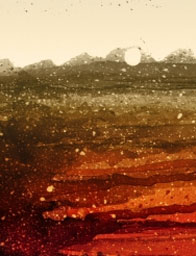According to Buffer, almost 75% of marketers believe that their social media marketing efforts have been “somewhat effective” or “very effective” for their business. Hubspot spoke about this back in 2013. They found that they … The post How To Generate Leads From Social Media appeared first on Paper.li blog.
Tag: Leads
How to Create Ultimate Guides to Drive Leads, Traffic, and Conversions
Ultimate guides are everywhere. You’ve probably read your fair share, and maybe you’ve even written a couple.
They can be a great way to get traffic, build links, and increase your authority, but they’re far from easy to create. The issue most people run into is the sheer amount of content out there nowadays. How do you create an ultimate guide if there are already tons of posts on your chosen subject?
In this post, we’ll look at the steps to creating the ultimate guide on just about anything.
What Is an Ultimate Guide?
What turns a lengthy blog post into an ultimate guide? Well, there are a few things that almost every in-depth guide has in common:
- It goes very deep into a pretty broad topic.
- It contains several chapters that look at the topic from a variety of angles.
- An industry expert or researcher writes it.
Apart from that, what you put in your ultimate guide and how you design it is up to you.
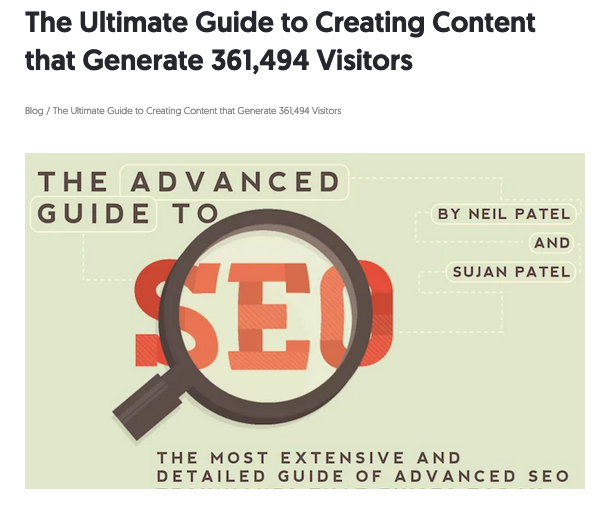
Why You Should Create an Ultimate Guide
If you didn’t know how powerful ultimate guides are already, here’s why you should start creating them right now.
Rank for Many Keywords
The length, depth, and authority that go into ultimate guides make them a fantastic weapon in your SEO arsenal. The fact that they are so detailed means they should rank for a huge number of keywords. Including internal links to your other blog posts boosts their rankings, too.
Get Backlinks
A big, in-depth resource like an ultimate guide can be a fantastic source of links. Not only can you use it to go out there and request a backlink as part of your link-building process, but other sites naturally start linking to an authoritative resource, too. So much so that your ultimate guide can continue to attract links for years to come.
Build Your Authority
There are few pieces of marketing collateral better at positioning your brand as an authority in your industry than an ultimate guide. This is your opportunity to showcase how much you know about your subject to the world and go above and beyond what has previously been written about your topic.
How to Pick Topics for Your Ultimate Guide
Picking a topic can be a huge stumbling block for many aspiring writers. Don’t get bogged down overthinking it, though. Here’s how you can find the perfect topic quickly.
Choose a Topic You Know About
This first point is obvious, but it needs to be said. You need to know your topic inside and out if you want to write an excellent guide. That doesn’t mean you can’t use a freelance writer to help you out, but you should give them a thorough brief and create the outline of the guide yourself.
Choose a Topic With High Search Traffic
Not every guide needs to be written with the express purpose of ranking in Google, but it can seriously help drive traffic and generate customers. That’s why I recommend you enter your topic ideas into a tool like Ubersuggest to see the keyword volumes of the main topic and the volumes of every other related keyword.
Don’t just pick the topic that has the main keyword with the highest search volume, however. You may find another topic has so many more related keywords that it could actually generate more traffic overall.
Choose a Topic That’s Trending
Ultimate guides are successful when they’re written about trending topics. When people are excited about a topic, they want to consume all the information they can find about it. Your guide should be a part of that, too.
That’s not the only reason you want to focus on what’s trending, though. The newer your post is, the better it might do in search results if someone is searching by posts made within the last week, month, and so on.
How to Create an Ultimate Guide
With your topic picked, it’s time to get to work creating your guide. Here’s how I recommend you go about it.
1. Consume as Much Content as You Can
Even if you’re an expert in your field, you’ll still want to read blog posts on your topic before you start writing. Doing so will help you understand the level of content currently out there, the common threads writers pull, and the things you need to mention.
Pay attention to the results that Google serves up, too. You’ll find that specific formats are more popular than others, and you’ll want to try to mirror these when it comes to writing your content.
2. Identify What’s Missing
While you’re reading other people’s content, make a note of everything that’s missing from the posts. If you’re writing a how-to post, be sure to go through the steps yourself after reading posts by others.
Then, jot down things you notice during the process that others might have missed or not explained thoroughly. It also might help to sit down with someone who is unfamiliar with your topic and see what questions they come up with.
3. Do Research
You can write an ultimate guide off the back of your expertise alone—but you can make it stand head and shoulders above everyone else’s content if you conduct your research.
For some, this is a case of canvassing their colleagues and contacts for their opinion on a certain topic. Others might want to commit to more detailed research and partner with a market research company that’ll carry out a study on their behalf.
The more effort you put into the research, the more valuable and link-worthy your ultimate guide will become.
4. Put It All Together
To create your ultimate guide, simply combine the basics plus the additional details you found were missing from other posts and your research. This way, people coming across your guide as the first piece of content they have read about a topic will get all of the basic information, and people who have read many other guides will be wowed by all of the missing pieces that you included.
5. Promote, Promote, Promote
An ultimate guide is no good if no one reads it. Considering the amount of time and energy you have spent on your ultimate guide, you owe it to yourself and your readers to promote it well. Do so by:
- Sharing it on all of your social networks: Twitter, Facebook, and LinkedIn are the best. Promote it on your personal and business accounts, if possible.
- Sharing it in groups on social networks: LinkedIn, for example, has some great groups on particular topics. Facebook has some as well, although many are full of spammers who are just there for their promotions. This will expand your guide’s exposure from just your network to all of the members of the groups you select.
- Emailing your list: If you have a mailing list, let them know about your latest and greatest piece of content.
- Repurposing your content: If you can turn your ultimate guide into an infographic, video, slide presentation, or PDF document, you can spread it on even more networks.
4 Tips to Create an Awesome Ultimate Guide
If you want to take your ultimate guide to the next level, bear in mind these four tips when writing.
Write Clearly and Format Appropriately
You don’t have to be Hemingway to write a great ultimate guide, but take a lesson from Ernest regarding clarity. Short, clear, punchy sentences win out here, especially when writing thousands of words on your topic. Long, convoluted paragraphs may help you get your message across, but they’ll only cause the reader’s mind to wander.
Formatting will also help in this regard. Clearly labeled titles and subheadings will make your guide much more digestible. Short paragraphs will, too. Don’t forget that most of your audience will be reading your advice on a screen, so consider how they might skim it for the information they’re looking for.
Include Images and Screenshots
One thing I sometimes find missing from other ultimate guides is good screenshots. Take yours using your account of the topic as opposed to generic stock photos. This will make it easier for others to follow along and visualize the process.
Use Real-Life Examples
Once you have the basics and missing pieces down for your ultimate guide, look for some good examples of your tips in action. If you’re talking about creating great timeline cover photos, then include some examples from pages in different industries.
If you’re talking about using Pinterest to drive traffic, then link to top Pinterest users who are doing things right. Think about your target audience and find examples that they can easily relate to so they feel they must follow your advice to be successful.
Don’t Break Up Your Hard Work
There is a lot of advice out there suggesting you should take long posts and break them up into a series, so you can get people to come back to your website over and over again. However, I find that if someone hits a piece of content that says 101 Tips on ___, and the post only includes steps 1–20 with the promise of more to come, they move on to find everything they’re looking for elsewhere.
People want to consume information now, not wait for it. When they read the words ultimate guide, they’re going to expect to get everything in one chunk, so unless you are planning to write 5,000+ words on a topic, keep it in one piece.
Examples of Great Ultimate Guides
There are a lot of great ultimate guides out there, but here are some of my all-time favorites.
The Ultimate Guide to Startup Marketing
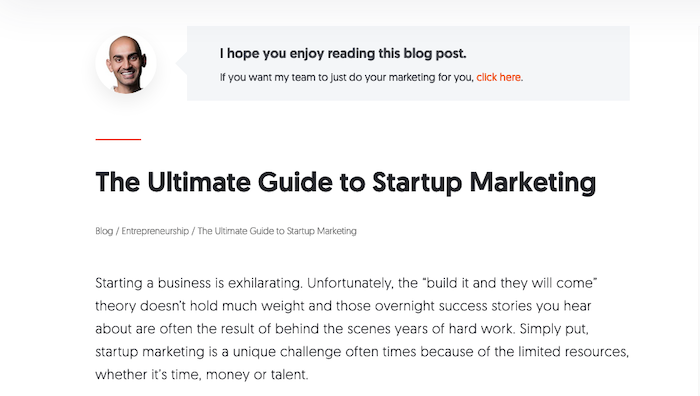
If you’re looking to grow your startup, I’m pretty sure you’ll get a huge amount of value out of my ultimate guide on the topic.
How to Design a Logo: The Ultimate Guide
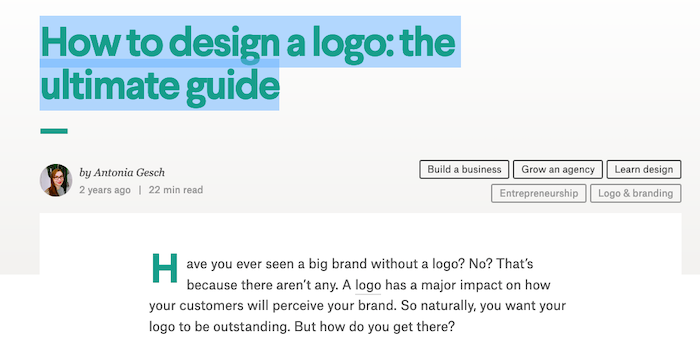
With 12 chapters and virtually every angle covered, there’s no reason to read another guide before creating your logo.
The Ultimate Guide to Cart Abandonment
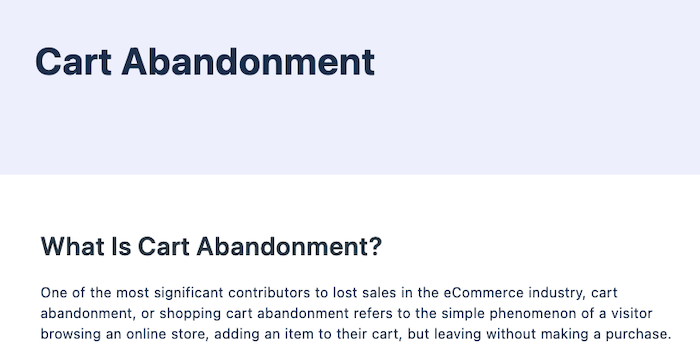
If you’ve ever wondered why shoppers are leaving your website at checkout, this mammoth guide by VWO will answer all your questions.
The Ultimate Guide to Writing & Illustrating Your First Children’s Book
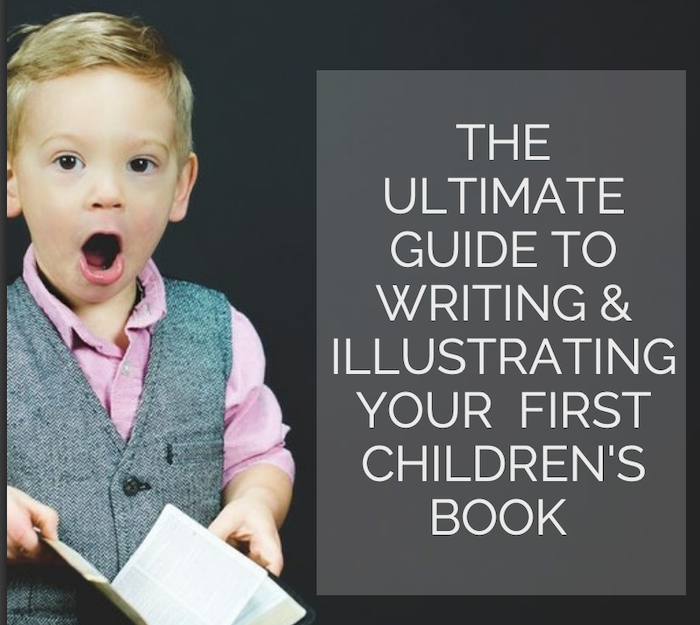
Ultimate guides don’t have to be about marketing, as this guide by Eevi Jones proves.
How to Pick a Career

While Tim Urban hasn’t called this an ultimate guide, you’re unlikely to find a more thoughtful or detailed blog post on picking a career anywhere online.
Further Resources on Ultimate Guides
This blog post isn’t exhaustive by any means. If you want to dive deep into creating high-quality long-form content, then check out these five resources:
- How to Create an Ebook From Start to Finish by HubSpot
- The Ultimate Guide Template by Copyhackers
- Your Ultimate Guide on How to Write an Ultimate Guide (Infographic) by Express Writers
- The Ultimate Guide to Creating a True ‘Ultimate Guide’ by Search Engine Journal
- The Ultimate Guide To Content Promotion by Marketing Insider Group
How to Create Specs for an Ultimate Guide
You don’t have to write your ultimate guide yourself. If you’re hiring a freelance writer to write your guide for you, here’s how you can create a spec they can follow with ease.
- Give an overview.
A top-level overview can help a writer quickly get to grips with the topic and goals of the ultimate guide.
- Create a clear structure.
Take the initiative and write an outline that includes all of the major points you want the writer to talk about. This makes sure all of the gaps you identified in other pieces of content get covered.
- Include keyword research.
If improved rankings are one of your main goals, then highlight the keywords you’re aiming to rank for.
- Note or record your expertise.
Where appropriate, make notes for the writer to help guide them. Alternatively, you can record yourself talking about the topic.
- Provide additional resources.
Highlight a handful of top-quality resources your writer can turn to for inspiration.
- Set a deadline
Expect an ultimate guide to take a fair bit longer to write than a standard blog post.
Ultimate Guide Frequently Asked Questions
How long should my ultimate guide be?
There isn’t a defined length for an ultimate guide, but most are at least 3,000 words in length.
How do I distribute my ultimate guide to my target audience?
You can use social media and email to get your ultimate guide in front of your target audience.
Should I create more than one ultimate guide for my website?
Absolutely. Ultimate guides offer a lot of value in terms of SEO and building your authority, so you should write as many as you can.
At what part of the funnel are ultimate guides most useful?
Ultimate guides can be used at any part of your funnel, but they’ll be most useful towards the top. They are great at attracting users into your funnel and converting them to email subscribers.
{
“@context”: “https://schema.org”,
“@type”: “FAQPage”,
“mainEntity”: [
{
“@type”: “Question”,
“name”: “How long should my ultimate guide be?”,
“acceptedAnswer”: {
“@type”: “Answer”,
“text”: “There isn’t a defined length for an ultimate guide, but most are at least 3,000 words in length.”
}
}
, {
“@type”: “Question”,
“name”: “How do I distribute my ultimate guide to my target audience?”,
“acceptedAnswer”: {
“@type”: “Answer”,
“text”: “You can use social media and email to get your ultimate guide in front of your target audience.”
}
}
, {
“@type”: “Question”,
“name”: “Should I create more than one ultimate guide for my website?”,
“acceptedAnswer”: {
“@type”: “Answer”,
“text”: “Absolutely. Ultimate guides offer a lot of value in terms of SEO and building your authority, so you should write as many as you can.”
}
}
, {
“@type”: “Question”,
“name”: “At what part of the funnel are ultimate guides most useful?”,
“acceptedAnswer”: {
“@type”: “Answer”,
“text”: “Ultimate guides can be used at any part of your funnel, but they’ll be most useful towards the top. They are great at attracting users into your funnel and converting them to email subscribers.”
}
}
]
}
How to Create Ultimate Guides Conclusion
Ultimate guides are an incredibly valuable marketing resource. I’ve used them to generate huge levels of traffic, build my reputation as an authority in the industry, and improve my site’s SEO.
Follow the advice I’ve given above, and you’ll be on your way to achieving your content goals while sharing valuable insights about your chosen topic.
Have you created an ultimate guide on your website or blog? What other tips would you add to making your ultimate guide a success?
How to Use Twitter Advanced Search to Drive 100% More Leads
There are 69.3 million U.S.-based users active on Twitter, meaning it’s a platform full of potential when it comes to lead generation within the states.
Unfortunately, it can be hard to know how to find leads effectively on Twitter—unless you know how to use Twitter’s advanced search queries. That’s why I’m going to tell you what advanced search queries are and how to use them to help drive more leads.
Why You Should Use Twitter’s Advanced Search
Twitter’s Advanced Search function allows you to narrow down your searches to precisely the type of user you want, including location, interests, and more. You can even find users who are talking about your company without tagging (or @ing) you.
Chances are, you have already used Twitter’s search panel on the right-hand side of your desktop screen or the magnifying glass icon at the bottom of your mobile screen to search for basic things like hashtags and users.
Say you search for a company, such as Converse. You’ll be able to see accounts related to your search, top tweets, and recent tweets mentioning that keyword.
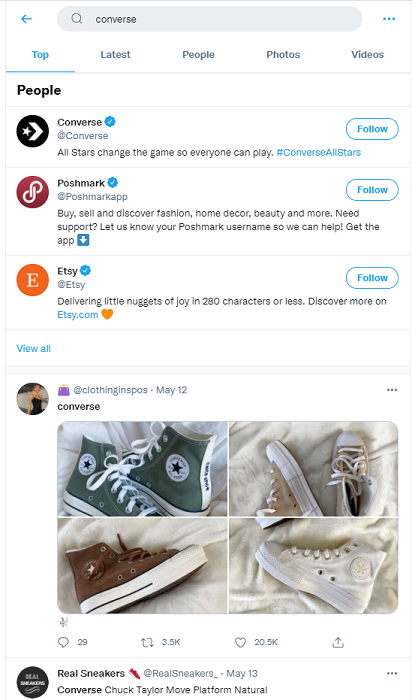
These searches are general, so you probably couldn’t learn much from them.
And if Converse was your company or competitor, that’s disappointing.
Millions of tweets go out each day, so finding exactly what you’re looking for means you need some filtering tools to narrow down your search.
Twitter’s advanced search option does just that.
Ways and Reasons to Use Twitter’s Advanced Search Options
There are a multitude of reasons you may want to use advanced search functions in Twitter. The way you perform the search depends on what information you are seeking.
1. Use Twitter’s Advanced Search Functions via the Search Bar
You can see tweets from people or companies in any location with any particular phrase you can think of with Twitter Advanced Search. It’s just a bit more complicated than the normal search option.
Currently, you can only access Twitter’s advanced search tool on their desktop site or web app, not the actual Twitter app on your phone or tablet. The next several suggestions can be used on the app or website, but frankly, the desktop advanced search function is easier, and we suggest going that way if you can.
2. Search Twitter by Sentiment
Sentiment searches can help you understand what keywords people use and why they use them via a basic form of natural language processing (NLP). Such searches are generally categorized as positive, negative, and neutral.
Knowing both what and why people search can help you figure out what your potential customers need.
You can purchase programs to run complete NLP analyses on Twitter, but you can do this on your own to a certain extent. For starters, search for happy or sad faces and punctuation combined with your chosen keywords.
In the example below, I searched for the phrase “iphone?” to find people asking questions about iPhones. You can filter results to see top tweets, latest tweets, people, photos, or videos. There are more options on the app, though they sometimes changed based on current events.
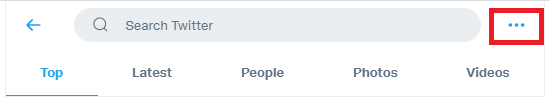
A simple search like this is a great way to determine what questions people are asking in your industry or about your products or even your competitors’ products.
Be sure to read through the context of each tweet, though, because sentiment filters depend on context.
Someone asking questions about an iPhone could be looking for apps, security information, or troubleshooting guides. However, they could also be looking for a buyer for their used phone, making some kind of joke, or asking a totally unrelated question—it only looks for the word and the punctuation in this search.
Even with the less relevant results still included, sentiment search narrows things down a bit and could be a great way to find users looking for answers or recommendations. If you can answer your questions, showing your brand’s authority, you could find yourself with a new lead.
This method may be more successful if you run a local brand and aren’t competing against international players.
3. Use Location Filters
Find tweets in any country or city with geolocation filters.
That way, you’ll be able to weed out the tweets from faraway places. This is important if you’re a small local business because you can target leads right in your area.
Just add ‘near:(city/country)’ and ‘within:(X mi)’ to find tweets from any specific location worldwide.
The ‘near:’ addition filters out exactly where you want to see tweets from. The ‘within:’ addition lets you pick the distance from that location you want to see tweets from.
Essentially, it creates a radius around the city, county, or other region you specific with the ‘near:’ filter.
For instance, if you own a restaurant in a particular location, for example, you could find anyone who’s looking for a place to eat and send them to your business.
Do this by entering a keyword related to your industry (like ‘Japanese restaurant’) and add ‘near:(your location) within:(X mi)’ to find potential local customers. We recommend looking at “Latest” for this so you can find people who are hungry right now.
Your results should look something like this:
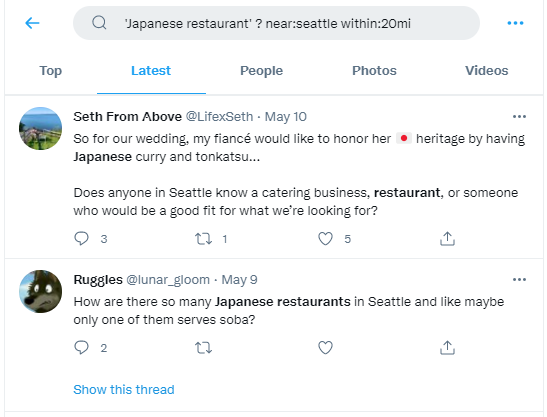
Finding new customers could be as simple as that.
And providing help to users with questions—like where they can find good soba!—can boost your online reputation, which is an added perk of using sentiment searches.
Sentiment searching can give you insight into what people are saying to your competitors and asking them about, too.
If you find that customers are unhappy with one of your competitor’s features, tweet back at them with relevant information about your service.
You can dive into any conversation and add your opinions and answers to build an engaging relationship with Twitter users.
4. Track Twitter Mentions by Searching for Usernames
One of the easiest ways to track new leads is to do username searches to track mentions.
All you’ve got to do is add “to:” or “from:” before a username.
The “to:” search reveals tweets sent to that user. For example, if you search for “to:NeilPatel,” you’ll be able to see tweets that other Twitter accounts sent to me, whether in response to my Tweets or independently.
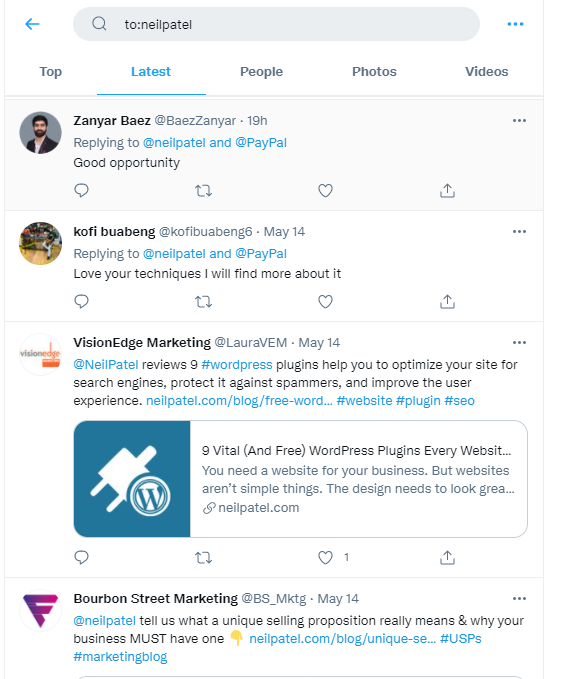
If you enter in ‘from:’ before my name, you’ll see tweets that I have sent out instead:

You probably would use this option more to search for tweets from your competitors, not yours.
Say I’m interested in seeing if anyone has questions for me about branding. All I would have to do is add that keyword to a ‘to:’ search, like this:
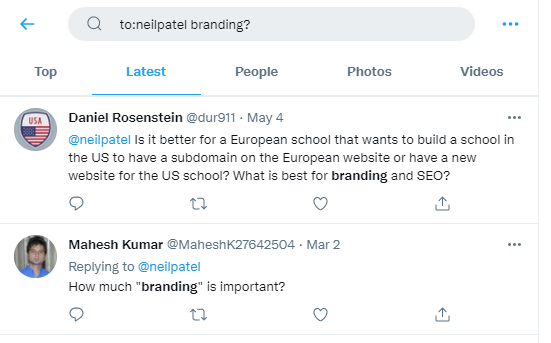
Note I added the question mark back in to help narrow it down to questions only.
Then, all I’ve got to do is engage with those users.
5. Save Your Twitter Advanced Searches
Twitter lets you save as many as 25 searches per account. That’s plenty of searches to keep tabs on.
To save a search, all you’ve got to do is click the three dots on the right-hand side of your search query. Then, select “+ Save search.”
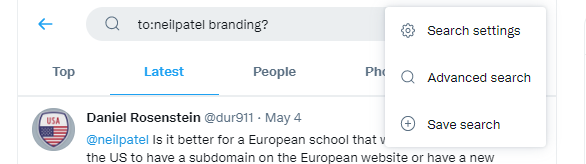
That way, you can keep an eye on people sharing your blog posts, mentioning you or your competitors, or tweeting about certain keywords.
6. Use Twitter Advanced Search to Exclude Irrelevant Results
Cut out the search results you don’t want by using the exclusion filter.
All you’ve got to do is add the “-” symbol before a keyword, filter, or Twitter user.
For example, if you want to find Twitter users who are talking about smartphones, but you don’t want to see tweets from a competitor (let’s say Samsung), just search for ‘smartphone’ -samsung.
.
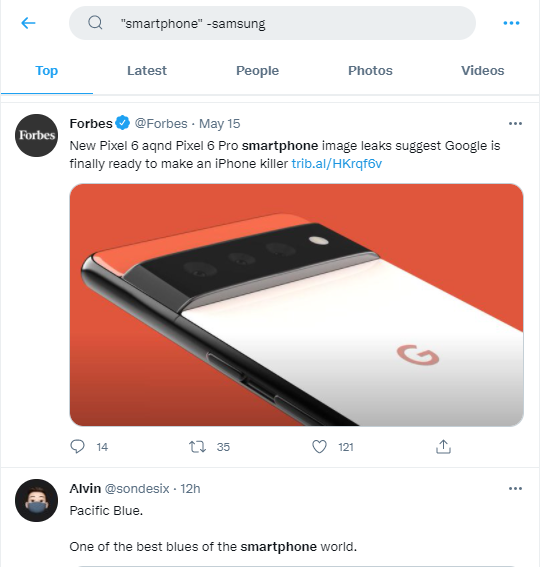
Getting refined results really can be that easy.
7. Create Hashtags and Search for Them
If you use hashtags correctly, you can build your own filter for driving leads.
Use just one hashtag at any given time, ensure it’s branded and creative, and add it to the majority of your posts.
One of the most successful branded hashtags was Redbull’s #PutACanOnIt:
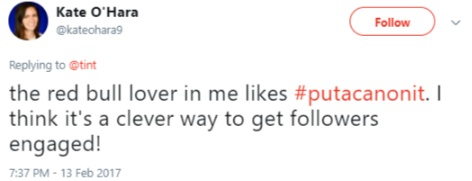
The hashtag became popular worldwide because it encouraged people to use Red Bull cans creatively, take a photo, and share it with the hashtag.

This not only allows your customers to do your marketing and product placement for you, but it also creates a branded hashtag you can search later to interact with Twitter users.
Hashtags like this might encourage people who have never purchased your products to buy them so that they can participate in the fun.
You don’t have to do advanced searches manually, though. Save yourself some time by letting Twitter do the work for you.
8. Use the Advanced Search Function on the Web
As mentioned, the actual advanced search function is only available on Twitter’s website, not the app. If you have a computer or access the site through your browser on your mobile device, this method can shorten the time you spend searching.
Next to your search bar, you can see three dots. Click those dots, then choose “Advanced search.”
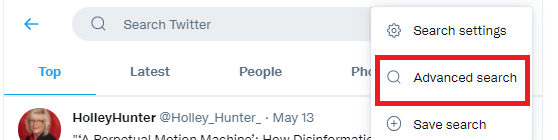
From there, it will take you to this form where you can do a variety of different things. You need to scroll multiple times to see all the available options; that’s how advanced this function has become. What shows up on each scroll may vary a bit by your computer, but here is what you can generally expect.
The first screen shows the basics: words to use, words to exclude, and hashtags to search.
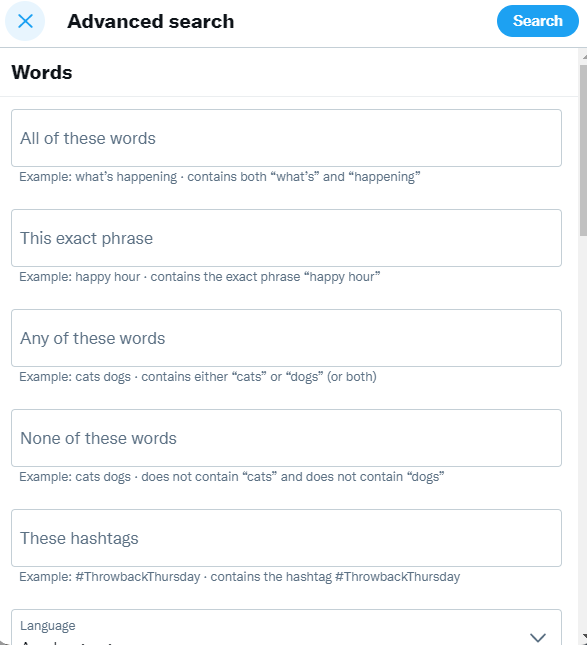
After your first scroll, you can choose a language, tweets to and from accounts, tweets mentioning accounts, and the top of the choices regarding filtering replies.
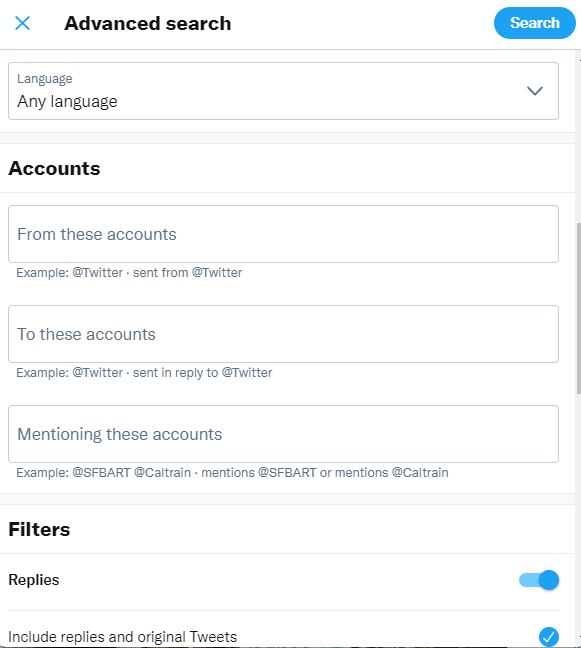
Your next scroll gives you additional options regarding replies, allows you to choose whether to include links, and the amount of engagement you want a post to have had before you view it.
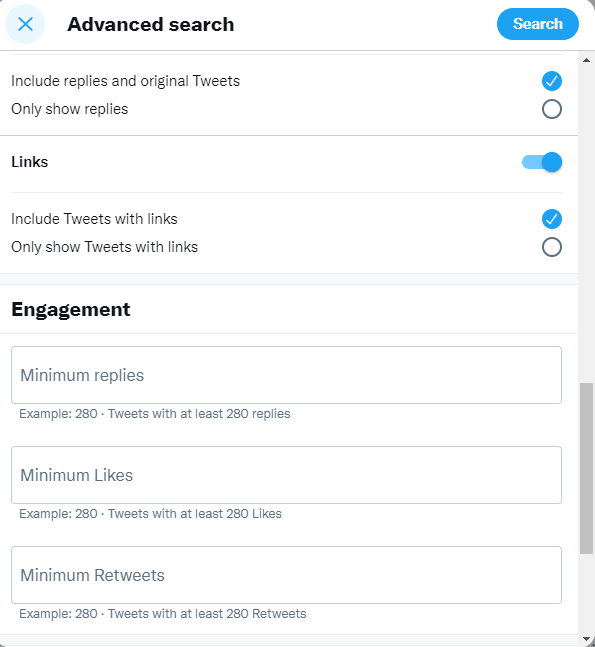
Your final scroll allows you to choose the date ranges of the tweets you want to see.
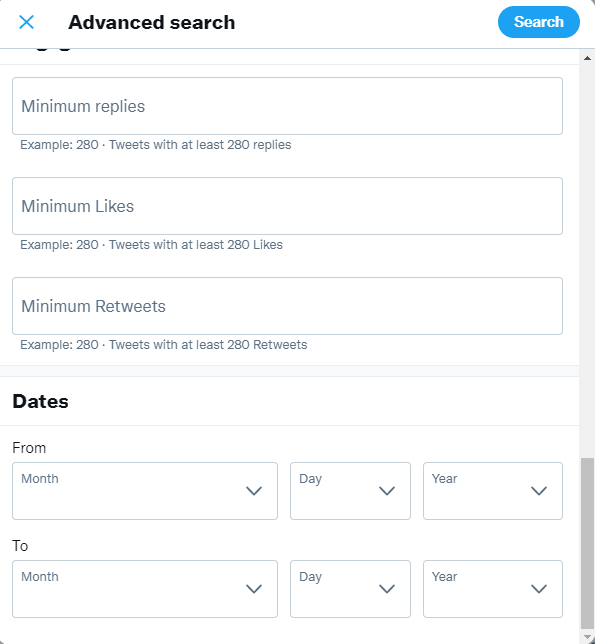
You can choose as many filters as you want, then hit search.
The only thing this option can’t seem to do with advanced search is the specific distance option. If I wanted to search Tweets regarding Japanese restaurants within 10 miles of Seattle, I should do that through the regular search bar. However, I can search for Japanese restaurants in Seattle via advanced search by including “Japanese restaurants Seattle” in the first search filter.
I recommend narrowing down dates with every search you do. Tweets from seven years ago aren’t going to help you drive more leads, but recent ones may.
You can look for tweets from the last few days, weeks, or months, or even the last year.
If you want to shell out a few extra bucks each month for even more advanced Twitter searches, there are various paid programs out there, such as Twilert.
How to Connect with Your Twitter Advanced Search Leads
All of this could be for nothing if you don’t talk to Twitter users who could be within your target audience. Once you’ve filtered your search to the types of tweets you’re looking for, start to connect with users.
- Respond to the User
Whether a user tweeted directly at you, asked a question you can answer, or was looking for advice on what to purchase, if you can respond in a relevant way, do so.
Here’s how Apple does it:
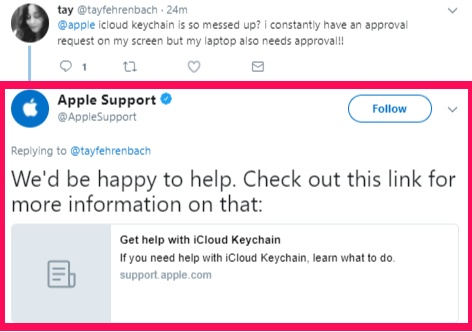
- Follow Your Leads
Once you’ve identified a lead, head to their profile and follow them. If they follow you back, you may be able to engage further and more efficiently.
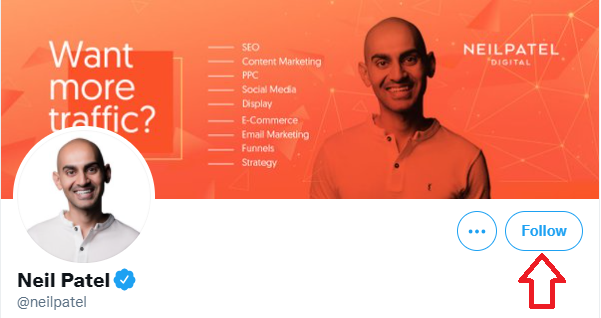
- Include a Link to Your Website
No matter why you engage with a customer, if it’s appropriate, add a link to your website somehow. Only do this if it’s directly relevant to their query, though—just tacking one on could make you seem like a salesman rather than a person using their expertise to help.
Best practice may be to simply add a link to your first response, then simply answer follow-up questions unless a link is necessary to expand upon the answer.
For instance, if someone asked “What’s the best Japanese restaurant in Seattle?” and you run one, respond with something friendly and include a link. For instance, “Hey, we think we’re pretty good! Come give us a visit! [Link]”
Then, if they ask, “do you have soba?” you can simply answer with “Yes, and it’s awesome!” or “no, but we do have [acceptable replacement.].”
Advanced Twitter Search Conclusion
There are millions of users on Twitter, potentially making it a great place to drive leads. But you’ve got to know how to use advanced search options to find them first.
Advanced searches let you find specific leads to target and build relationships with by adding extra filters to Twitter search queries.
If you’re on a mobile app, you do this by manual searches through the standard search function. If you’re on a browser, try out their advanced search function in all its glory.
Be sure to connect with your potential leads personally and remain engaged with them over time.
That said, if you simply don’t have the time to run all this yourself, we’re here to help.
Which advanced search queries help you drive the most leads?
5 Ways to Convert Paid Ad Leads
As it becomes increasingly challenging to grow organic reach, more and more marketers are looking to paid ads.
Since this monetary model is by no means novel, that means there’s a crowded space for these ads. You want to ensure your dollars dedicated to pay-per-click (PPC) are getting their money’s worth.
Maybe you’ve written scintillating paid ad copy that speaks directly to your audience’s pain points. Maybe you’ve drafted a graphic that is the perfect balance between branding and intriguing. Maybe you’ve set your budget and ad parameters and are ready to go.
How do you get those paid ad leads to actually convert?
This, of course, is the challenge of paid marketing. You can do nearly everything right, but without clear direction for your audience to further interact with your paid ads, you’ve done little more than create a pretty picture.
To help you make the most from your paid ad dollars, we dive into the five best methods for converting paid ad leads.
5 Methods to Convert Paid Ad Leads
While the term conversion can conjure different meanings to different marketers, for the purpose of this post, we’re defining conversion as any desired action, whether that be purchase, form-fill, email capture, or simply a learn-more action.
Regardless of your current working definition of conversion, the following methods can help your paid ads convert, enabling you to reach your marketing goals.
Below, we break down five tried-and-true methods that can help your paid ads translate to valuable conversions.
1. Route Leads to a Chatbot or Messenger
As technological capabilities evolve, so do our strategies for lead conversion. As artificial intelligence (AI) continues to advance, increasing opportunities for chatbots arise.
In fact, it’s projected that chatbots will manage 85 percent of customer interactions in the near future.
These days, chatbots are built into many websites. Visit nearly any site, and you’ll be greeted by an automatically generated message asking you what you’re searching for and how the bot can help.
In addition to simply operating as a help feature, chatbots can be used as a tool to improve site visitor experience, not to mention completely changing the way brands communicate and interact with their existing and would-be consumers.
Since chatbots are infinitely customizable and can provide personalized responses, how consumers interact with your brand has changed drastically.
With successful chatbot addition to your marketing strategy, you can improve your customer’s journey through increased personalization and drive conversions through an interactive platform.
How can you incorporate chatbots into your paid ad strategy?
It’s easy: Instead of sending an individual who clicks on your paid ads to a classic web form, direct them to a chatbot. There, they can engage in a personalized, targeted conversation that can lead to the conversion you’re aiming for.
While simply having a chatbot is a great strategy to increase paid ad conversions, writing good copy for the bot can make a good strategy great.
Here are our top three tips for successful chatbot copywriting:
- Sound conversational: Chatbots are not the time to flex your vocabulary. In fact, messages written at a third-grade level receive 36 percent more responses. Using simple and clear language is key.
- Have a cohesive tone: Choosing the right voice for your chatbot depends on the tone of your business. Whether you’re fun or formal, be sure to mimic that style as you develop your chatbot’s responses.
- Use a catching hook: You want your site visitors to interact with your bot. To ensure this interaction happens, use a compelling hook to catch their interest. Check out this example from Purple, a mattress company that excels at snagging attention through an emotional pull.
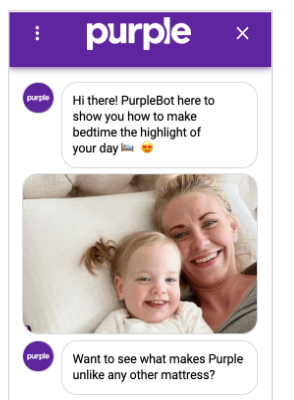
2. Direct Leads to a Landing Page
Historically, paid ads drive to landing pages, and this isn’t a bad thing.
The trouble with landing pages occurs when they’re not optimized properly. You may have the most compelling paid ads on the web, but if your landing pack is lackluster, your conversion rates will be, too.
Below, we share our top five tips for making your landing pages work as hard as you do:
- Research user behavior: If you don’t understand how users interact with your page, it’s hard to understand what is and isn’t working. You can employ free tools that build a heat map on your pages, letting you better understand what your users are doing so you can tailor the layout to meet their movements.
- Identify pain points: Be sure to create copy that indicates you have a clear understanding of your audience’s problem—not to mention a clear, simple solution. When you lead with pain points, you’re that much more likely to intrigue your audience, getting them to sign up for that demo or join your email list.
- Provide value: Without fail, your landing page should offer some carrot to your audience. Whether that’s a whitepaper or a video, a webinar or a podcast, make sure your landing page offers your audience something they’ll find valuable (and find easily on your page).
- A/B test: Test everything. We mean it. Anything you can track the performance of, track it. The more data you have about how specific elements on your page are performing, the more likely you are to get very close to the ideal set of on-page elements that lead to conversion.
- Remove distractions: Less is more when it comes to your landing pages. Have a lot of great content? Good. Hold onto it—now is not the time to use it. As you build your landing pages for paid ads, be selective in what you include. There’s a singular action you want your site visitors to take. Don’t confuse that message by overburdening your page.
3. Direct Leads to Forms on Social Media
Another way to increase conversions from your paid ads leads is to drive direct leads to forms on social media. With 83 percent of marketers using social platforms to advertise, there are a lot of paid ads appearing on social.
How do you get your paid ads to translate into a conversion on social platforms?
By following best practices. Let’s take Facebook, for example. The social media giant reports over 2.7 billion active users per month. With that many active users, you know there’s a plethora of marketers.
To make your paid ads stand out in the crowd and actually convert, you can build forms into your paid ads on the platform. That way, users don’t have to navigate away from their social scrolling to, say, sign up for your newsletter.
To drive even more conversions via forms on social media, consider using these two best practices for incentivizing:
- Share a discount code: Everyone loves a discount. To increase your paid ads conversions through forms on social, try offering audience members who take your desired action a unique discount code. This way, you’re not only converting, but you’re also building goodwill with your audience.
- Host a competition: If offering a discount code doesn’t apply to your product or will reduce the perceived value, host a competition.
Both of these strategies allow you to deliver value to your audience while still achieving your conversion goals.
4. Route Customers to a Purchase Page
If your aim is conversions from paid ads, drive customers to a purchase page. This strategy is highly effective, as it considerably shortens the buyer’s journey, taking an individual directly from interest to purchase. By eliminating steps in between these two phases, you dramatically increase the likelihood that your ad will convert.
Clothing line Hello Molly uses Instagram paid ads to advertise its garments. If users click on one of the images, they’re taken directly to the purchase page for that item.
By driving directly to the page, you shorten the number of steps your potential customer has to take to convert.
What’s more, the consumer doesn’t need to leave the confines of Instagram. The entire sales process occurs in the app.
5. Direct Leads to Your Blog
While, at times, blogging may feel like a technique of the past, your blog should still play a vital role in your content marketing strategy.
In fact, blogs continue to outrank emails, books, and whitepapers as the most effective type of content, and if you’re not driving your paid ad leads to your blog, you may be missing out on a slew of conversions. After all, your blog is a hub of content that speaks to pain points and fills in knowledge gaps within your industry.
If your conversions are focused on asset downloads, you should definitely drive traffic from paid ads directly to relevant components on your blog.
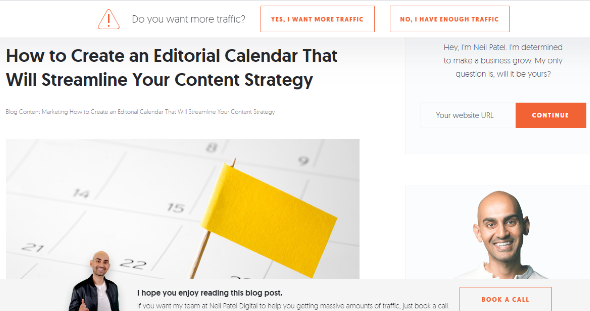
How to Know Which Method Is Right for You
Feeling overwhelmed by these five options? Don’t be! Knowing which method is right for you is all about understanding the true goal of your overall ad campaign.
- Determine your conversion goals
Think about what action you want your leads to take. Do you want their email address so you can send them your newsletter? Do you want them to download resources you publish? Do you want them to make a purchase? These are common conversion goals, though yours may be something else entirely.
- Decide where you want to direct users who click your ad
You will most likely direct your users to a landing page, purchasing page, or a lead generation form.
- Decide which method is best for you
Map out your goals with the strategies listed above and decide which will be most helpful for you to reach your goals.
For example, if you’re hoping to increase whitepaper downloads, consider linking to a synopsis blog that includes a download option of the entire paper.
If your goal is to increase purchases you should definitely drive your leads from paid ads directly to product pages.
Paid Ad Conversions FAQs
If you’re still not sure about how to convert paid ad leads, here are a few commonly asked questions to help guide you:
To drive your paid ad leads toward conversion, be sure to align their destination with your conversion goal. If you’re looking to drive purchases, consider directing leads to a purchase page. If you’re looking to drive whitepaper downloads, drive to a blog. Regardless of the goal, be sure to send your leads to a location where they can take clear and direct action.
Incorporating chatbots into your paid ad strategy is simple and can result in increased conversions given the endless possibilities of this conversational tool. Instead of sending an individual who clicks on your paid ads to a classic web form, direct them to a chatbot. There, they can engage in a personalized, targeted conversation that can lead to the conversion you’re aiming for.
Regardless of your conversion goal, be sure that the location you’re driving leads to that goal. When conversion and destination are aligned, the conversion process is compressed, making it easier than ever to achieve your conversion dreams.
Here are five keys for website optimization: A/B test, prove value, address pain points, remove distractions, and research user behavior.
Conclusion for Paid Ad Conversions
As the use of paid ads becomes increasingly ubiquitous, driving consumers to the right location to convert becomes even more important than ever before.
Clear direction is always important for online consumers, but it’s never more important than in the steps that lead to conversion. By having a clear and direct goal for your paid ads and aligning that goal with a landing location that correlates, your potential customers are that much more likely to become consumers.
When you pair the right content with the right process, you unlock the door to successfully converting paid ad leads.
If you decide you want to employ these strategies yourself even though you think they may be beneficial, let our agency know. We can handle the heavy lifting for you.
What’s the most successful conversion path for leads from paid ads that you’ve used?
How To Generate Leads From Social Media
According to Buffer, almost 75% of marketers believe that their social media marketing efforts have been “somewhat effective” or “very effective” for their business. Hubspot spoke about this back in 2013. They found that they …
The post How To Generate Leads From Social Media appeared first on Paper.li blog.
How to Get Facebook Leads Organically
Why would you want to take time and effort to attract organic Facebook leads when you could just pay for prospects? Organic leads are free, and there are plenty of ways to get started, even if you’re not sure how. Social media sites like Facebook provide several free tools to start building a community, including: … Continue reading How to Get Facebook Leads Organically
How to Get Facebook Leads Organically
Why would you want to take time and effort to attract organic Facebook leads when you could just pay for prospects?
Organic leads are free, and there are plenty of ways to get started, even if you’re not sure how. Social media sites like Facebook provide several free tools to start building a community, including:
- Facebook groups
- stories
- posts
Facebook also provides an “insights” tool, allowing you to measure responsiveness, reach, and clicks.
Then there’s the overall effectiveness of your advertising. To get the best results from your campaigns, some say it’s better to combine paid and free social media leads.
Another advantage with organic leads is these prospects are already interested in your product or service. They may just need some nurturing to convince them to buy.
If you need a further reason, here it is: Your organic ads can allow you to build lasting results from people who already feel they know and trust you.
That’s the main benefits covered. However, how do you start getting a steady stream of organic leads?
This article will explain, but first, let’s go over the difference between organic and paid Facebook leads.
What Are Organic Facebook Leads?
As explained above, you don’t pay for organic Facebook leads. Instead, you build them by creating written and visual content and sharing it wherever you think your audience might be.
Organic leads are crucial to any inbound marketing campaign, and they can ensure you get interest from your ideal prospects.
While organic Facebook leads won’t cost you anything, gaining them may be time-consuming, and your results can depend on your creativity levels, where you place your content, and the way you promote it.
In contrast, paid ads are advertising services you pay for on a specific platform. Paid leads are usually known as PPC ads. Social media sites all provide PPC ads in varying forms. In Facebook’s case, you can create customized lead ads, for example.
5 Tips to Get Facebook Leads Organically
Getting Facebook leads organically doesn’t need to be complicated. With some proven methods, you can start getting free traffic from interested prospects.
In the following section, you’ll find five ways and some tips on how you can implement them yourself.
1. Join Facebook Groups for Your Industry and Post Links to Your Website
When Facebook announced a greater focus on “meaningful” discussion, it was met with positive results.
The move meant the social network’s users are now more engaged with groups, and Facebook says 400 million people are in groups that it considers meaningful.
Not only that, Facebook believes in groups so much it paid an estimated $10 million for a SuperBowl ad, writes CNBC.
That’s a huge audience and a lot of prospects.
Since these groups already have an active membership of interested followers, why not reach out to them?
Join some industry-related groups. Begin posting helpful content and answering questions where you can. Feel free to talk about your business and what it does to get people to message you on Facebook or your website. Just make sure you’re not overly promotional.
When looking for suitable groups to join, you’ll have to think of your typical audience and the day-to-day problems they may have. If your product or service can solve them, sign up, interact with group members, and get conversations rolling.
You can do this by:
- posting informative content
- asking and answering questions
- offering free content to get group members to sign up for your newsletter or your other marketing materials
Although there are no golden rules for posting in groups as such, you may like to consider a few things:
- When you use the group approach, ensure you’re consistent. You may not see results at first, but you should in time if you’re targeting the correct groups.
- Get the balance right. You’ll need to be visible in groups, but you don’t want to reply so often it looks like spam.
- Post at times of the highest engagement. As research from CoSchedule shows, this differs for each business sector.
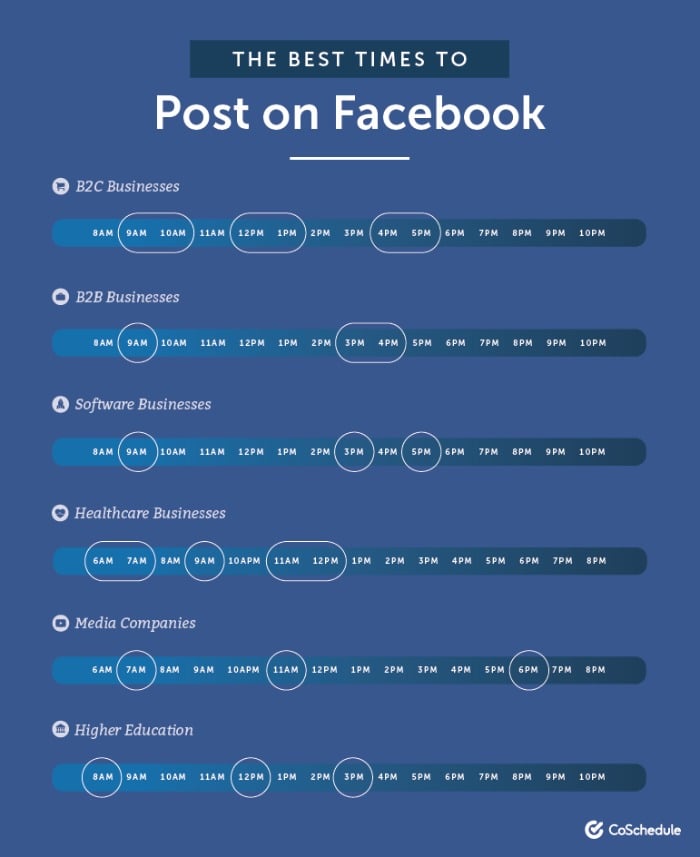
2. Optimize Your Facebook Business Page
Since their introduction, Facebook business pages have undergone considerable changes and continue to improve and evolve. Although business pages are getting increasingly sophisticated, just setting up a page isn’t enough: You’ll want your page to do some work by gaining organic Facebook leads.
You can do this by optimizing your page for increased clickthroughs and revenues. However, you’ll only need to optimize the parts relevant to gaining leads. Facebook suggests you concentrate on three main areas:
- your business name and description
- profile photos and cover photos
- a call to action (CTA)
Let’s look at each of these areas.
Your Business Description
Information about your businesses’ purpose and how you can help should be readily available. Likewise, you’ll need to write a description that sells your product or service while explaining your concept.
Other ways to optimize your description for Facebook leads include:
- using short, clear sentences and simple language
- writing short paragraphs to make your content more scannable
- highlighting the most important information at the start of your text
- keeping your descriptions super-short
- using keywords, but not overdoing them
Writing an About Page
Write your “About” page in the same way you would on your website. Add some background about yourself, the origins of your business, and anything you feel resonates with your target market.
Then, enhance confidence by adding a physical address and phone number so your prospects can contact you. You can also add different keywords. Use a free keyword tool like Ubersuggest to find suggestions, or try out the paid version to get extra features.
Personalize Where You Can and Add Images
Facebook has templates for a range of business categories allowing you to customize the page depending on your sector. However, templates can make every page look the same, so personalize where you can.
You can begin customizing your page by updating your business page tabs and adding customization for visitors to sign up for your newsletter.
For further branding and personalization, add a cover image and profile photo. People like to know who’s behind a business, and a strong cover image can get you noticed.
When choosing an image:
- Keep it relevant and consistent with your other branding.
- Follow Facebook’s guidelines for images.
- Choose a responsive image with impact.
- Make it simple by limiting the number of pictures you use.
Finally, finish with a strong CTA. Facebook has a CTA button you can add to include contact details or to make a booking etc.
3. Post Content That Capitalizes on Current Events in Your Industry
Draw in organic Facebook leads by covering industry events and trends. You can track these through newspapers, industry press releases, trade publications, and Google Trends.
Piggybacking or “newsjacking” off current events within your industry trends works well for two reasons:
- First, if a subject is at the forefront of people’s minds, they might want to find out more.
- Secondly, it demonstrates your company is eager to keep up with developing events and trends.
There are a few methods you could use with this type of content.
For instance, you could write regular articles or blog posts around trending topics. However, why not get creative with video commentary and related images? The more imagination you show, the more shareable your content becomes.
Here are some creative ideas you can consider to get Facebook users sharing:
- Use popular memes. Add a witty caption or include your contact info with them.
- Promote specific products off the back of a trending story.
- Present a video report. Or a Q&A-style video about a product or service.
- Host a special offer or a deal.
4. Hold Facebook Live Events
Facebook provides a few video services, so why use Facebook Live? Well, viewership is the most pressing reason—Facebook Live has a much higher view rate.
Facebook Live lets users live stream video content in real-time, and you can choose the format. Some examples to consider are:
- virtual conferences
- Q&As
- virtual tours
- staff introductions
Above all, though, Facebook Live is a way to interact with prospects so they can get to know you better. This way, they can see the faces behind the brand and become more comfortable with your company and what you offer.
You can stream from your laptop or mobile, and you can choose who can attend your Facebook Live events. There’s also comment moderation, and you can schedule events and promote them before a live stream.
If you haven’t used Facebook Live before, don’t worry. You don’t need to be a tech whiz. However, if you’re looking for guidance, you’ll find tutorials readily available.
While there are many ways you could use Facebook Live, Sephora and Bloomberg are two brands you can mimic and adapt their approach to your strategy.
As a news channel, Bloomberg covers current events on Facebook Live. It also highlights upcoming Live events to stir interest and create anticipation.
Sephora’s past live events include beauty tips, window reveals, new products, and trends.
Consider doing the same. Offering product demos and reveals and responding to breaking news is something every brand can do to gain Facebook leads.
5. User-Generated Content
Are you looking for a free way to get content and to develop Facebook organic leads? Then consider user-generated content (USG).
UGC gives your brand authenticity and credibility in the eyes of potential prospects. After all, if happy users feel strongly enough about your brand to create content around it, that’s a good sign, right?
UGC is imperative to the purchasing decision, and most age groups are open to it. According to research from media experience platform Cloudinary, visual UGC content is popular among varying demographics:
Cloudinary’s survey showed:
- Seventy percent of Gen X and Gen Z consumers surveyed found UGC either “extremely helpful” or “very helpful.”
- Seventy-eight percent of millennials said the same.
Further, although visual UGC was less popular among other groups, 52 percent of baby boomers and 45 percent of the silent generation found it helpful too.
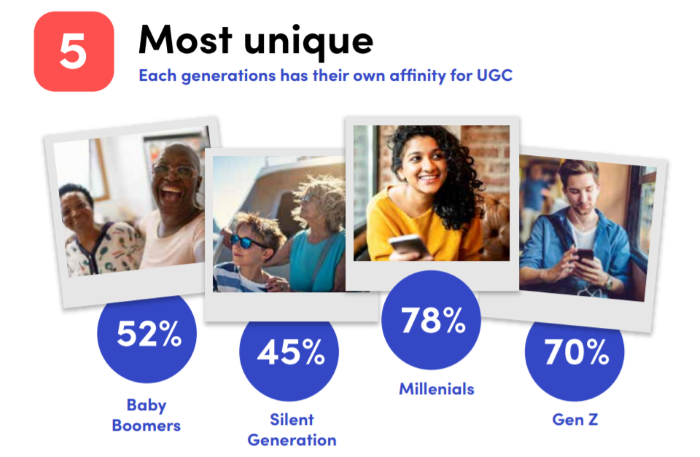
Sanjay Sarathy, the VP of Marketing at Cloudinary, says:
“The survey shows a clear trend of people increasingly wanting to hear from others through user-generated, visual content.”
Sarathy went on to add that brands need to analyze their content if they’re to deliver the correct mix of UGC, visual, and text content.
UGC can work incredibly well for video content on Facebook, and it’s also vital to inbound marketing by:
- enabling consumers to discover your brand
- attracting and closing prospects
- increasing brand awareness
Many brands are already taking this approach, like Coca-Cola.
Some years ago, it launched a personalized “Share a Coke With” campaign in Australia. Coca-Cola’s digital promotion allowed consumers to send virtual Cokes on Facebook.

OK, you might not have the same advertising budget or reach as Coca-Cola, but the company shows how creativity and creating a buzz beyond the usual UGC can get you noticed.
Think about how your brand can do the same.
Easy Ways to Earn Facebook Leads Organically
Organic leads are free, and there are plenty of ways to get started, even if you’re not sure how. Here are five tips to earn more organic leads on Facebook.
- Join Facebook Groups for Your Industry and Post Links to Your Website
Just make sure to add value to the group and engage in meaningful discussions.
- Optimize Your Facebook Business Page
Make sure your business description and about page are complete and add images.
- Post Content That Capitalizes on Current Events in Your Industry
Track events through Google Trends and use news jacking write about trending topics.
- Hold Facebook Live Events
Conferences, Q&As, tours, and staff introductions can help you interact with fans.
- Leverage User-Generated Content
Ask questions, share reviews, and host contests to engage followers and draw in leads.
Conclusion
With millions of users and thousands of communities, Facebook is a fantastic place to market your products and services and gain leads.
Although they may take longer to show results, organic Facebook leads can pay dividends by getting an already interested audience to visit your website, sign up for newsletters, and become customers.
By providing other group members with answers to questions, valuable insights, and industry updates, you can establish yourself as an expert while building confidence among prospects.
Using UGC, holding Facebook Live events, and piggybacking on trends are also effective ways of engaging an audience and building relationships in the long term.
Do you use organic Facebook ads? Share your tips for effective campaigns below.
How to Use Data Visualization in Your Content to Increase Readers and Leads
Have you heard of data visualization? Even if you don’t know the term, you’ve probably seen some examples.
Data visualization refers to graphical images that represent and explain data trends or other numerical information, such as charts, maps, scatter plots, or graphs.
You can use data visualization in articles or on web pages to make numbers and data easily digestible to the reader. Especially when you are trying to distill down complex topics to convert more readers, data can add value and help you make your case.
The Benefits of Data Visualization
Visuals are a powerful addition to your articles and presentations.
Our brains process images at a rapid pace, according to an MIT study. Including visuals in your article not only breaks up the text and gives your reader something else to look at, but also may help them process the information more quickly.
Think about it: we’ve been communicating visually from the cave painting days. Data visualization just takes image communication to the next level, integrating stats and data into compelling visuals that your brain can absorb faster than just scanning numbers.
Plus, it’s more than just laying out the numbers. Data visualization is about presenting data in a very specific way to back up your claims or illustrate your point. It’s more than just a table of statistics the reader has to work through to figure out for themselves.
Numbers can often be the “proof” you need to convince your reader to take the next step or to make a purchase, but many people don’t want to take the time to read through all the data.
According to the Nielsen Norman Group, people don’t read word-for-word online, going back to the internet’s earliest days. Instead, they scan, looking for stand-out headlines and images that grab them. Data visualization gives you that opportunity to capture their interest and get important stats in front of their eyes.
Examples of Data Visualization
Are you inspired to start creating data visualization images for your content, or are you still needing some examples? Here are a few ideas to get you thinking.
1. USA Today Housing Bubble Graphic
Using an interactive map, USA Today created this graphic to help readers understand the data behind current housing sales trends. The simple color palette makes it visually appealing, and the ability to scroll over each state to learn more means readers may spend more time on the page, interacting with the data.
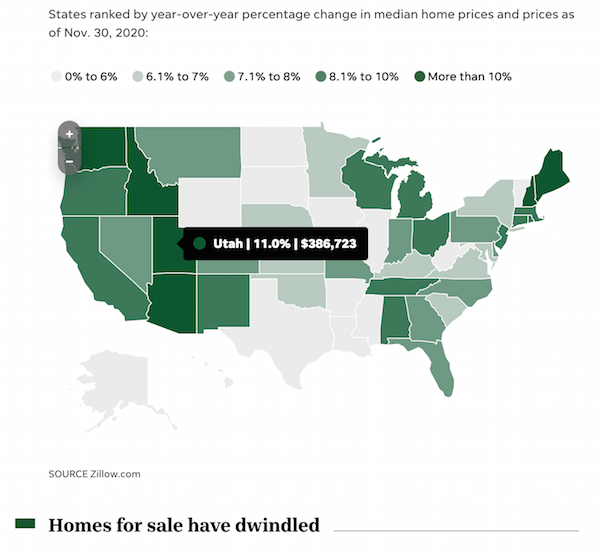
2. CNBC Job Change Graph
This visual from CNBC is an example of using a bar graph in a visually compelling way. At a quick glance, you can see what’s growing and decreasing. As you look closer, you can check out more detail about the numbers and specifics.
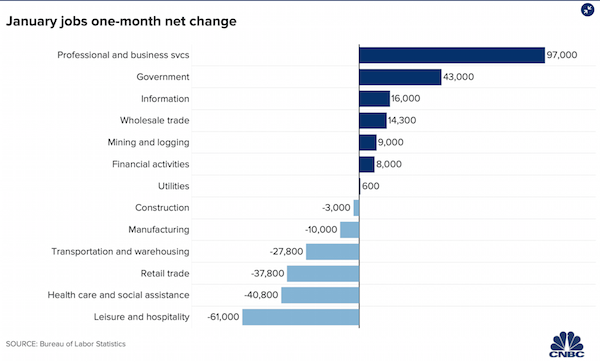
3. NY Times Nutrition Scatter Plot
Scatter plots can get complex, which is why this graphic from the NY Times uses images to help make the point. It also explains the XY axes, so readers understand what they’re looking at.
Types of Data Visualization
When it comes to creating unique images, the only limit is your imagination, but here are a few common types to get you started.
Bar Graphs
Bar graphs are a simple option. Think back to your school days and science projects. Bar graphs can be vertical or horizontal, with each bar representing the values of each category.
Bar graphs can represent any set of numbers you need to compare side-by-side, and you can use colors to reflect different categories. For example, you could compare salaries for different jobs, prices for different products, or populations of different groups.
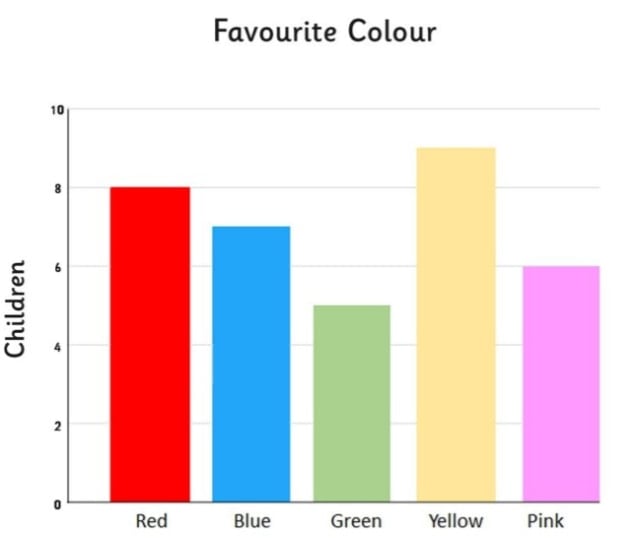
Pie Charts
Pie charts consist of circles representing 100% of something, broken into “slices” of ratios or percentages.
They are a great way to illustrate how various categories compare to their larger context. For instance, you can show how many people of a certain group have different behaviors, habits, or preferences.
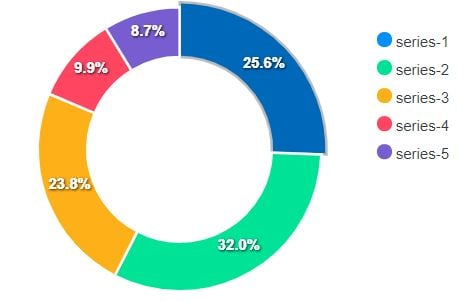
Tables
While not always the most visually compelling, tables can allow you to provide multiple data points or categories to help people understand the relationships among items.
On a table, you can lay out in rows the main categories you’re comparing. Along each column, you can include as many different topics as you need to.
Tables are simple and useful but can easily get cluttered. Make sure to highlight the sections that need your attention and use colors to make things stand out. Keep everything lined up and clear to make it easily scannable for your readers.
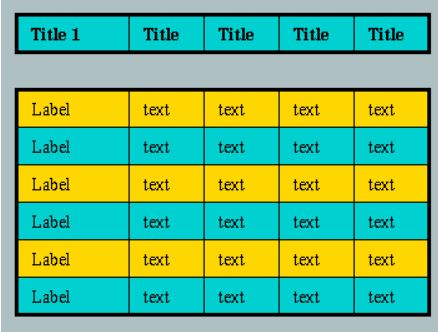
Infographics
A power horse of online images, infographics can mean almost anything. However, an infographic typically acts as a curated collection of charts, graphs, icons, and short text to share high-level information about a topic or tell a narrative.
They are usually vertically designed, with strong headlines and numbers. Its power comes in combining various elements to tell a story. Infographics are great for an overview, such as a brief history behind a topic or a quick lesson.
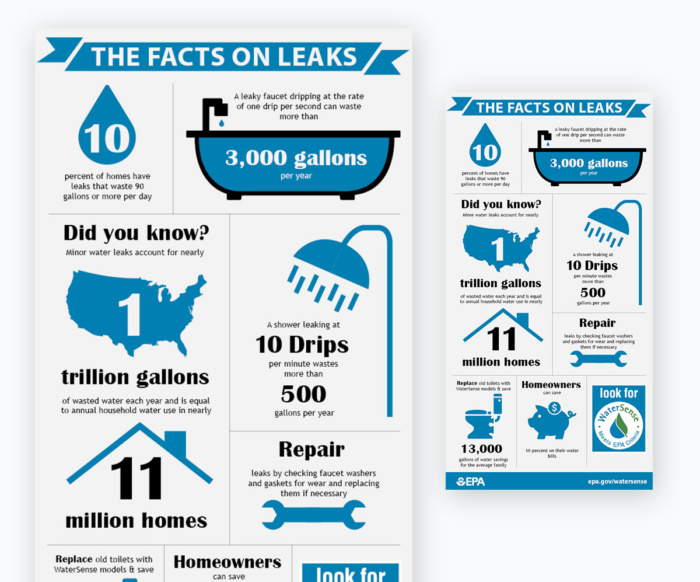
GIFs
What’s more visual than a GIF? Functioning as a quick video, a GIF can allow you to show growth, movement, regression, or progress. GIFs often involve an animated graph or chart that shows demographics or change over time.

Maps
When the information you present is demographically or locally focused, maps can help tell that story visually. You can connect readers with information relating to specific areas or groups of people in those locations.
Color-coding different areas of your maps can give your readers a quick visual of exactly which areas relate to which topics in your content. For instance, you can shade areas red or blue depending on how that region voted on a particular topic or election.
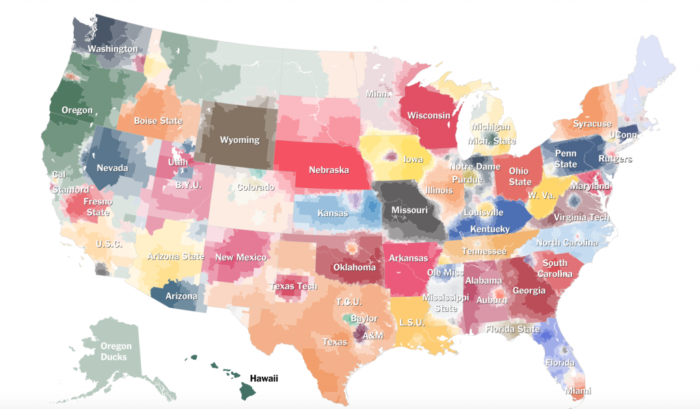
Heat Maps
A heat map can show areas of concentration or intensity. You can use this for actual temperatures, such as climate or record temperatures in certain areas, or you could use it for proverbial heat, showing intensity or even popularity.
Sometimes heat maps illustrate population density, for instance, or the behavior of users on a website, such as how often they interact with a certain area.
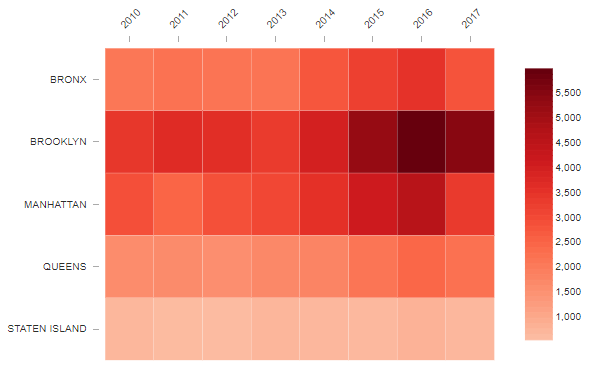
Scatter Plots
A scatter plot is a type of graph that shows the correlation or relationship between two topics on a horizontal and vertical axis, with dots scattered throughout to represent examples of that relationship.
You can draw a line through the area where the dots are concentrated to see trends. Your reader can see that as one factor changes, such as increases or heats up, the other factor tends to respond in some way.
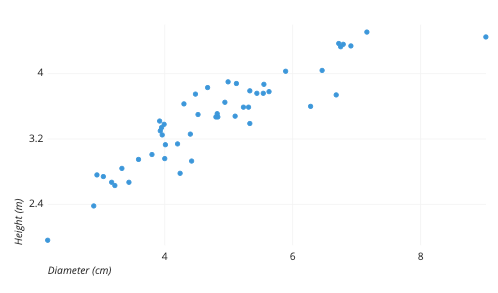
Pair Up Simple Data Visualization Types
The above are just a few of the simple elements you can use to illustrate your data. The options are almost innumerable. Just about any kind of chart, graph, or map can be employed.
However, some of the best data visualizations integrate multiple types or pair up more than one element. For instance, you can use a series of pie charts to show how trends have changed over time.
Sometimes, matching up multiple elements can illustrate your point more fully or allow you to describe various points of your narrative better. You could even use a chart within a chart or lay them out in an infographic style to tell a story.
Make Data Visualizations Interactive
To make your data visualization work hard for you, you may want to consider interactive options.
Interactivity allows readers to scroll over or click on various parts of your charts or graphics to learn more about each section. Maybe each bar on your graph or each area on your map has more specific information that your viewers can read.
This not only provides more powerful data points to your image, but it also allows it to be a more relevant and customizable experience for more users.
Data Visualization Tools
You can create data visualization images for your content from scratch using design software or an online option like Canva. However, data visualization tools can give you a leg up by allowing you to create truly stand-out projects.
These tools can take the guesswork out of the process and let you focus on plugging in the data and cranking out designs that reflect your brand and convey your message.
The great thing about these tools is that they are made for the casual creator. You don’t need to be a developer or coder to get into making great charts or graphs. Here are a few of the plug-and-play options that can get your idea off the ground.
Flourish
Flourish advertises an easy option for creating and sharing data visualization. You can upload spreadsheets directly to the platform or create your images from scratch. It has a number of animated or interactive templates, which you can update with your brand graphics and elements.
Flourish has a free option that allows you to explore and create public data visualization. If you want to interact with your team or create private projects, it offers a few levels of paid options.
Datawrapper
Datawrapper promises to be easy to use, with no coding experience required. It provides several intuitive options, with tools such as a color-blind check that remind you of colors that are color-blind friendly.
With a variety of defaults in its templates, Datawrapper brings the details of each data visualization that newbies may not have thought through.
Infogram
This tool allows you to create charts and graphs that have the animation and customization you need to wow your audience. You can also use Infogram’s drag-and-drop feature to drag the images around and combine elements into a single, highly-effective visual.
Tracking the Success of Your Data Visualization Elements
The time and effort it takes to create data visualization and work it into your content can pay off if it helps drive people to your goals, like increasing readerships or leads. However, you’ll only know if they’re successful if you track the metrics.
Consider the Big Picture
As you start incorporating data visualization into your content, one of the easiest ways to track their success is to see how well your content is doing. The most basic questions to ask are: is the content with data visualization more popular? Do those pieces get more readers and more shares?
Dive Into the Data
One way to get a little geeky with your data is to set up a heat map tool, such as Hotjar. This can give you more data about how people behave on your page, such as how and where they scroll or click. This is especially useful for a landing page where you’re trying to convert people to sales.
Help Them Act
The only way to know if your data visualization is actually converting is to give readers a way to be converted. Once they have been convinced by the data you are sharing, what do you want them to do next? Make sure you keep clear CTAs near the data visualization. Clicks or email sign-ups can help you track the effectiveness of that image.
Conclusion
Data visualization can help you drive readership and more leads by engaging with them from the start. People come back to your online hub when they find quality content there. They’re also more likely to share your content with others when they find it interesting and engaging.
Data visualization can help you take complex or dry concepts and make them more compelling, helping drive home your point and increase sales along the way.
If it feels daunting to create and manage your data visualization elements, we are here to help out. We also offer services like SEO, content marketing, and paid media.
What kind of data visualization are you going to use in your content?
The post How to Use Data Visualization in Your Content to Increase Readers and Leads appeared first on Neil Patel.
How to Use Data Visualization in Your Content to Increase Readers and Leads
Have you heard of data visualization? Even if you don’t know the term, you’ve probably seen some examples. Data visualization refers to graphical images that represent and explain data trends or other numerical information, such as charts, maps, scatter plots, or graphs. You can use data visualization in articles or on web pages to make …
The post How to Use Data Visualization in Your Content to Increase Readers and Leads first appeared on Online Web Store Site.
The post How to Use Data Visualization in Your Content to Increase Readers and Leads appeared first on Buy It At A Bargain – Deals And Reviews.
Business Mortgage Leads
Industrial Mortgage Leads
If you are a business home mortgage broker, or running an industrial home loan providing business, you have to have really felt the requirement for business home mortgage leads. Business home loan leads aid borrowing establishments come close to business home mortgage lending candidates with financing deals. Business home loan hunters, while looking for the ideal home mortgage offers, send their home mortgage car loan demands to the industrial lead-generating business.
Prior to authorizing the business home loan leads, home mortgage lead generation business confirm the credibility of the applications. Industrial home mortgage leads are not just a collection of call addresses of the customers. Certified business home loan leads make the work simpler for business home mortgage loan providers.
On the basis of the business home mortgage leads, the borrowing firms use quotes to the car loan candidates. Industrial home mortgage leads are developed to help with the interaction in between customers and also financing companies.
If you are a business home loan broker, or running an industrial home loan providing firm, you should have really felt the requirement for business home loan leads. Industrial home mortgage leads assistance borrowing establishments come close to industrial home mortgage car loan hunters with car loan deals. Industrial home loan hunters, while browsing for the finest home loan offers, send their home mortgage finance demands to the business lead-generating business. Certified industrial home loan leads make the task much easier for industrial home loan providers.
The post Business Mortgage Leads appeared first on ROI Credit Builders.