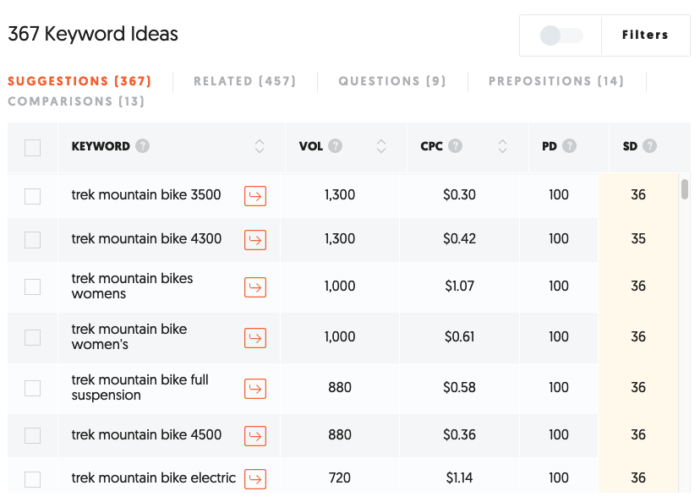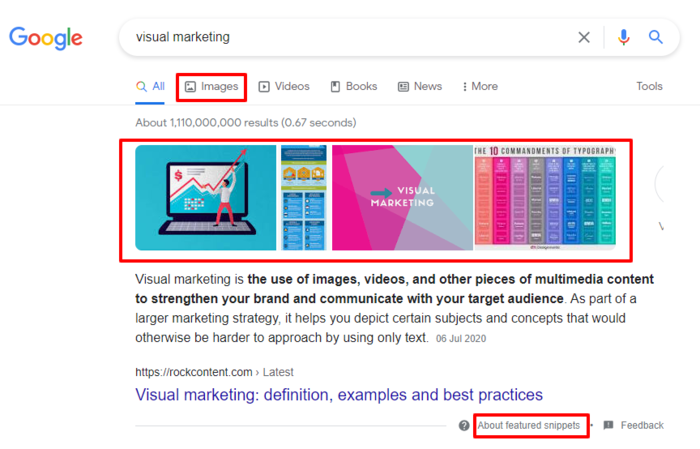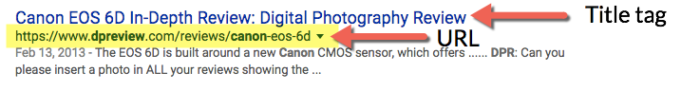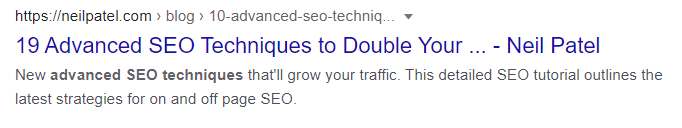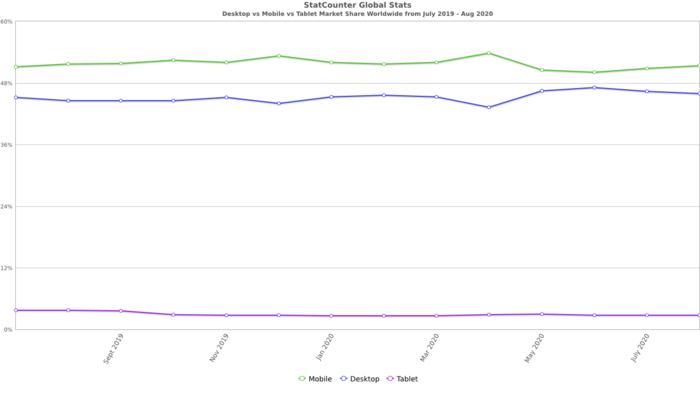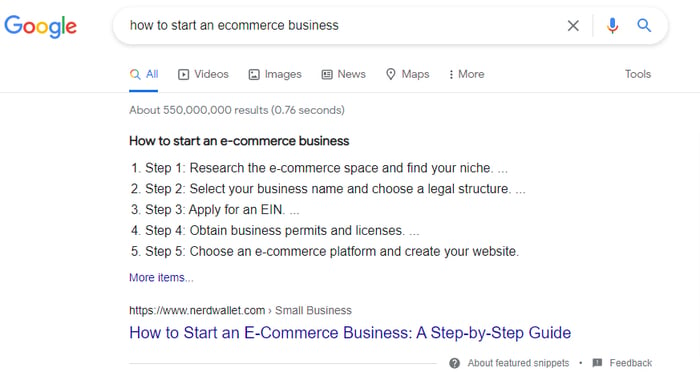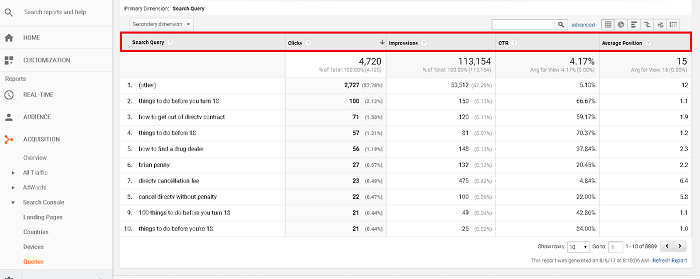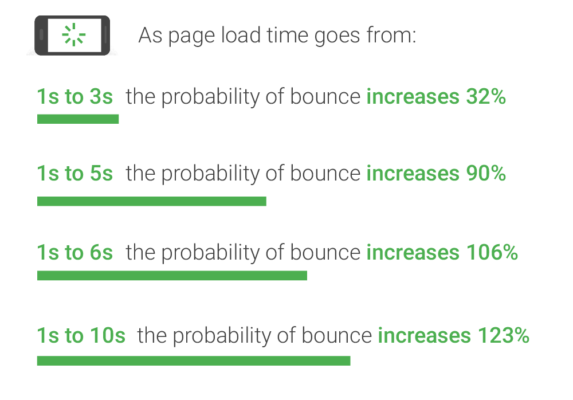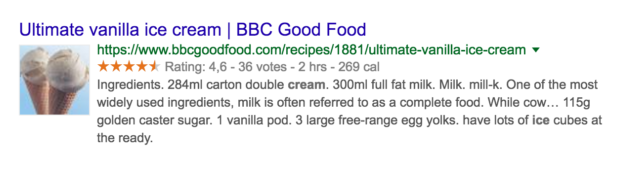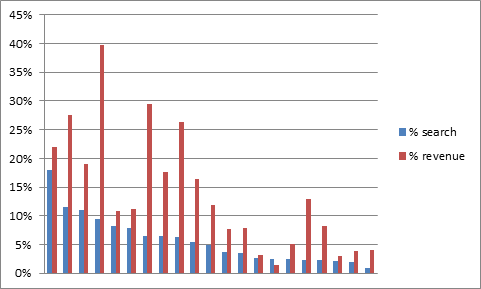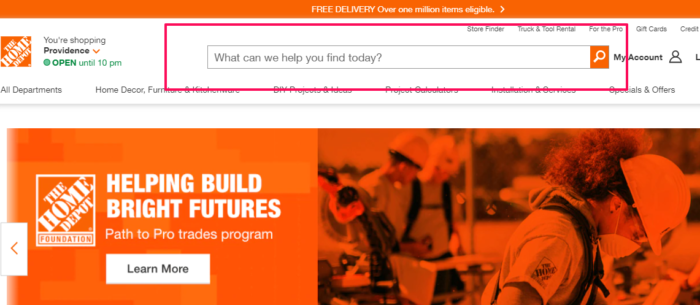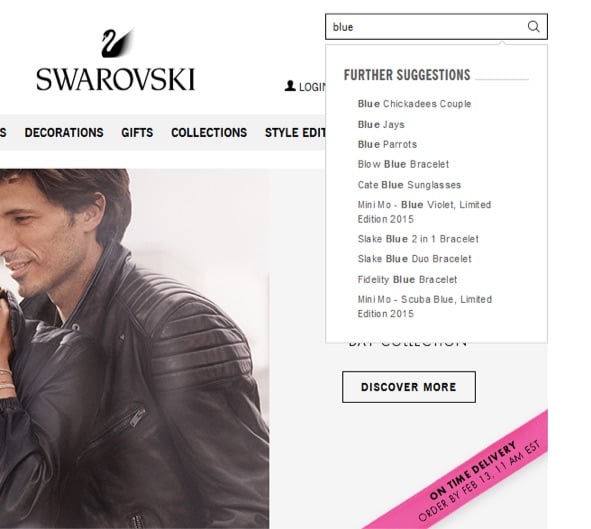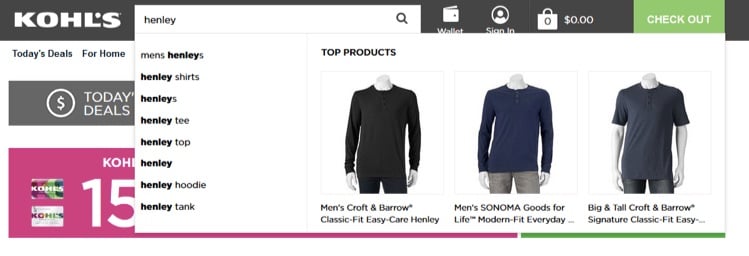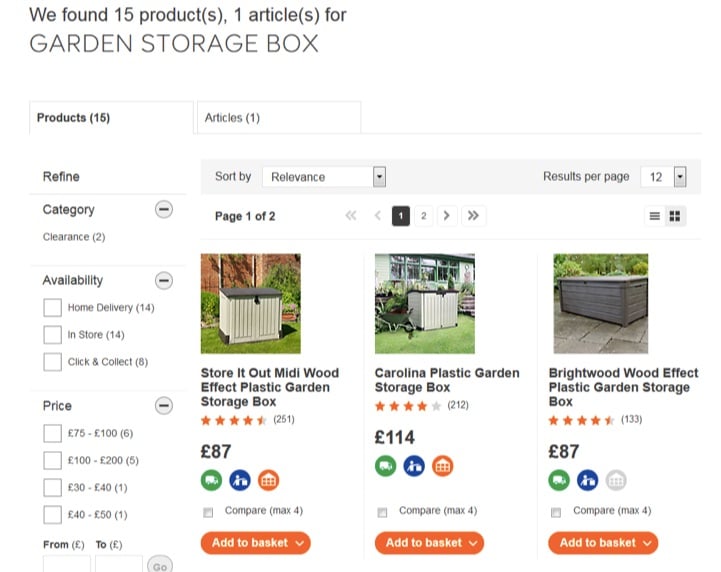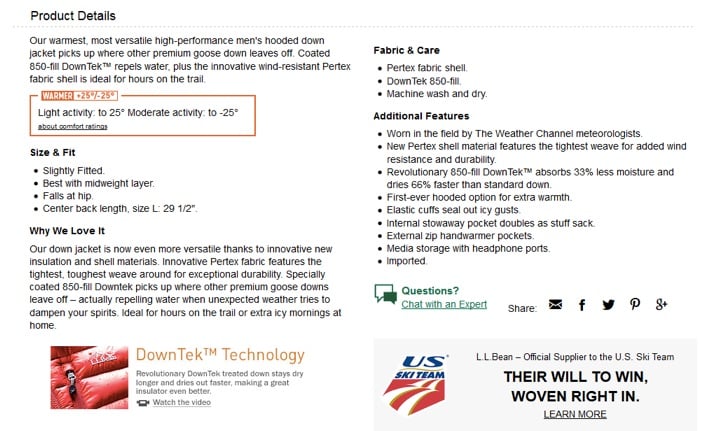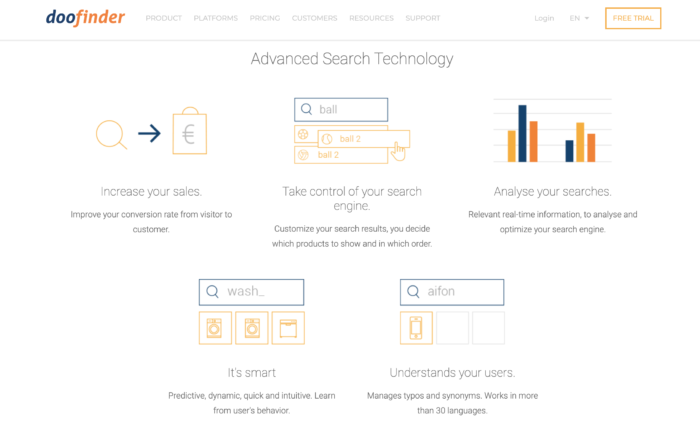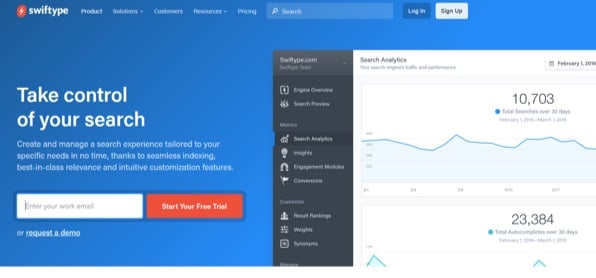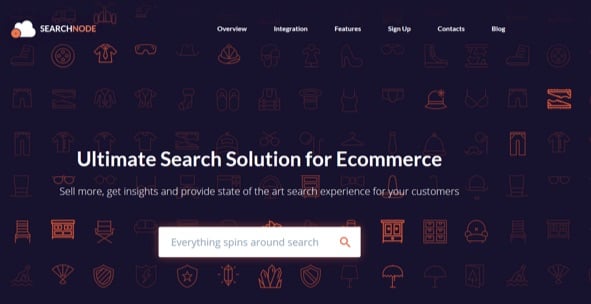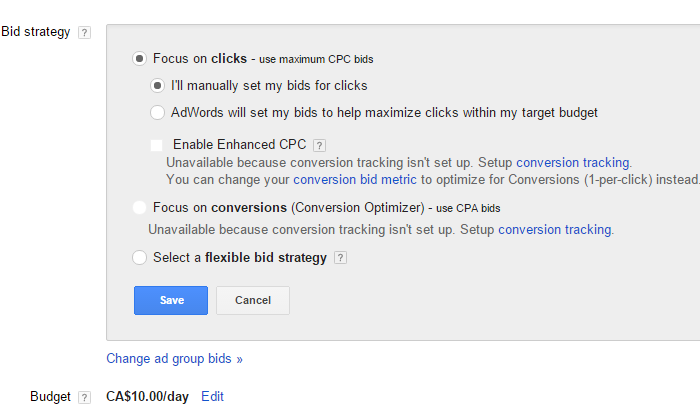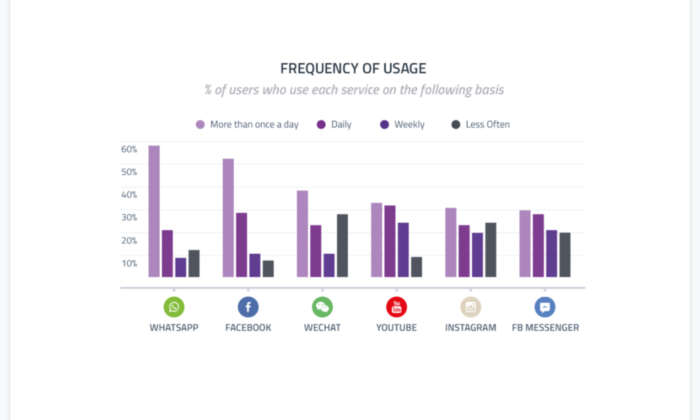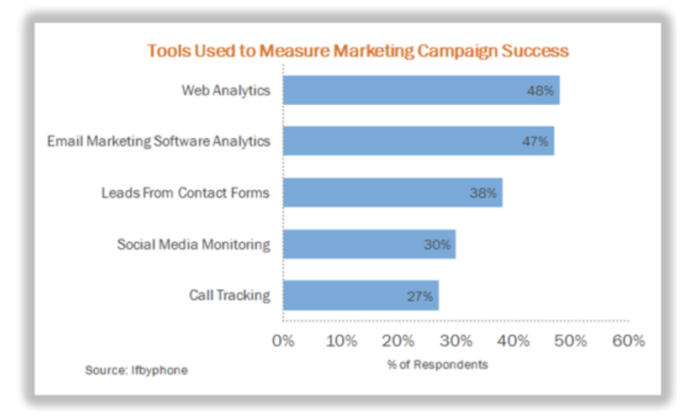Bounce Rate: What Is It and What Is a Good Number?
It’s common knowledge that a high bounce rate is bad, and a low rate is good.
Every time you log into your Google Analytics account, it’s right there waiting for you.
Seeing that number creep up makes you wonder what is going wrong.
The problem is, those numbers can be misleading.
After all, how high is too high, really?
This post will show you how to fully measure and analyze your bounce rate. That way, you’ll know if it’s actually too high for your industry or if it’s perfectly normal.
I’ll also share strategies to audit your bounce rate and understand what’s driving it up.
I’ll also tell you some of my secrets for lowering your bounce rate.
But first, let’s talk about exactly what a bounce rate is and why you should care.
What is a Bounce Rate and Why Does it Matter?
A “bounce” occurs when someone visits your website and leaves without interacting further with your site. Your bounce rate shows the percentage of your visitors who bounce off your site.
What do we mean by “interacts further?” By default, Google counts people who only visit one page on your site as a bounce. If they visit at least two pages, you’re good!
The bounce rate in the overview report on Google Analytics is your site-wide bounce rate.
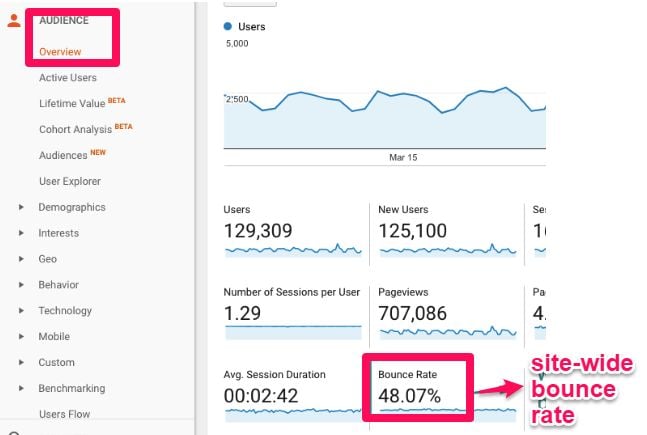
Note: Google is sunsetting this version of Google Analytics (now called Universal Analytics). As of July 1, 2023, it will stop processing new data, so make sure you’ve set up GA4 to start gathering data now.
It’s the average number of bounces across all your pages divided by the total number of visits across all those pages within the same period.
You can also track the bounce rate of a single page, segment, or section of your site.
Once we start looking at the different segment reports, I’ll show you how to see this info.
The bounce rate of a single page is exactly what it sounds like. It’s the total number of bounces divided by the total number of visits on a page.
This infographic answers the most-asked questions about bounce rates and tips to help you improve your bounce rate.
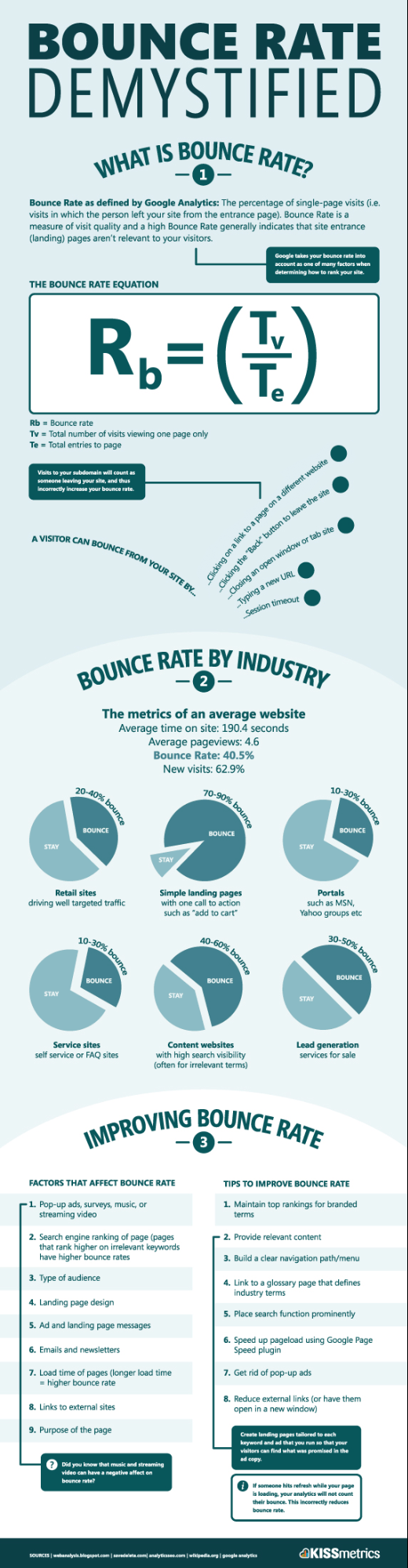
No matter your site type, you may want to implement a segmented bounce rate.
Why?
Your blog posts may have a very different average bounce rate than your product pages, demo pages, or even your About page.
We’ll get into the details later; just know that segmenting can help you better understand your website bounce rate.
So, why is bounce rate important?
In 2017, Semrush reported that bounce rate was Google’s fourth most important ranking factor.

However, Google does not currently use bounce rate in its algorithm metrics, according to Google’s Gary Illyes.
Google’s algorithm may not directly take bounce rate into account, but it does indicate whether the user found your information helpful.
If a user clicks on your page and leaves without any interaction, that could signal to Google that your site isn’t what they’re looking for.
It looks like your result doesn’t match the searcher’s intent well. As a result, Google thinks, “Maybe this page shouldn’t be so high in the results.”
Can you see how these connect?
Understanding bounce rates can tell you if your marketing strategy is effective and if your visitors are engaging with your content.
The key is understanding your “target” and breaking down your bounce rate in a way that provides meaning.
What is a Good Bounce Rate?
Many different variables determine what a “good” bounce rate is.
Things like your business type, industry, country, and the types of devices your visitors are using all influence what a good average bounce rate would be for your site.
For instance, the average bounce rate across industries is around 47 percent. However, bounce rate varies by device, with mobile having an average bounce rate of 51 percent.
If you’re still unsure about the bounce rate you should target, Google Analytics can help you figure it out.
Google Analytics provides a quick visualization of the average bounce rate for what it believes is your industry. It does this by benchmarking.
First, you need to set up benchmarking in Google Analytics.
Under the admin section, click to view the property you want to see the bounce rate for. Then Open reports and select Audience > Benchmarking.
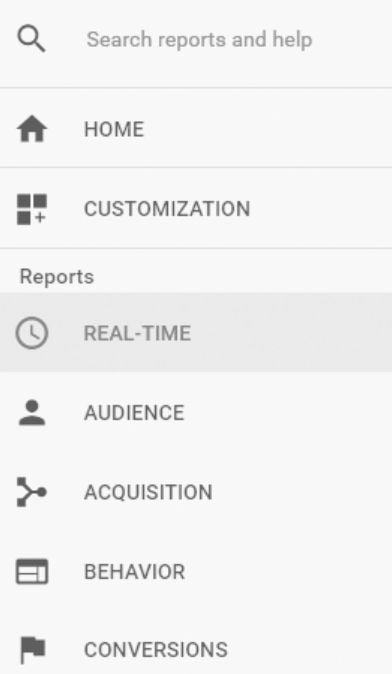
Now you can compare industry averages.
Just navigate to your behavior reports. Click on “Site Content” and then “Landing Pages.”
You’ll immediately see the average, site-wide bounce rate.

Of course, a site-wide average can be too broad to be a valuable benchmark.
You can drill down further to view bounce rate by channels, location, or devices.

For example, you can now compare the industry average for your blog or product pages.
In the “Audience” section of Google Analytics, go under “Behavior” then “Benchmarking.” Then, select “Channels.”
Now you can choose your vertical and compare whichever period you want to review.
This should give you a better idea of your website’s bounce rate performance compared to the average by channel.
Ultimately, a “good” bounce rate will be different for every site. It may even be different for every page on your site.
I suggest you focus on your bounce rate trends over time and how you can improve the highest ones to boost conversions.
The focus should be on using this metric to find weaknesses in your site. Don’t worry about hitting a magic number.
Now, let’s look at how you can improve your bounce rates.
How to Analyze Bounce Rates
Your site-wide bounce rate is too broad to be anything but a vanity metric.
To really understand your bounce rate, you need to narrow it down and group it by different variables.
You won’t be able to start lowering your bounce rate until you really understand what’s causing it to be high.
You can modify the bounce rate metric you see in Google Analytics in a couple of ways.
As I already mentioned above, the first way is by segmenting your bounce rate.
We’ll look at nine segment options to help you assess and improve your bounce rate.
Segment Bounce Rate by Age
There are plenty of different demographics that Google Analytics tracks, which allows you to better segment and analyze your site traffic.
One of these is the age range of your visitors.
To look at bounce rate by age range, look under “Audience” and then “Demographics” on the left-hand sidebar. Then, click the “Age” option.
.
The resulting report should look something like this.
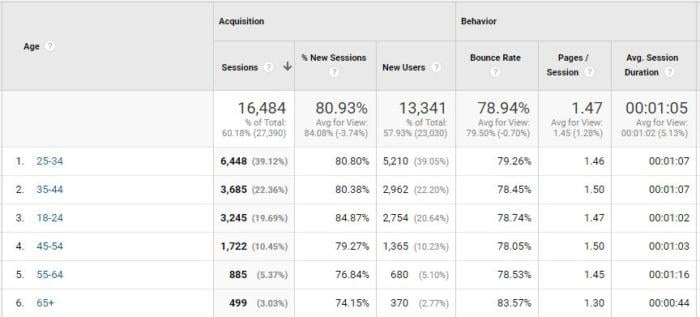
Now you can easily see if your bounce rate is higher within a certain age range.
You can see in the example above that seniors (65+) have a much higher bounce rate than the rest of this site’s visitors.
If seniors are part of your ideal target market, make sure that you structure your web pages properly for marketing to them.
For example, avoid using jargon, trendy language, and slang.
Segment Bounce Rate by Gender
The “Gender” option is just below “Age” on that left-hand menu.
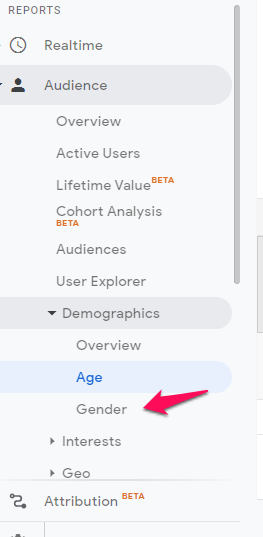
This report tells you your bounce rate for males and females.

You can now easily see if your site retains one gender over the other better.
If you have a higher website bounce rate with one gender, ensure you’re not accidentally creating the perception that you’re only targeting the other sex.
Segment Bounce Rate by Affinity
The next option in the “Audience” section is under “Interests” and then “Affinity Categories.”
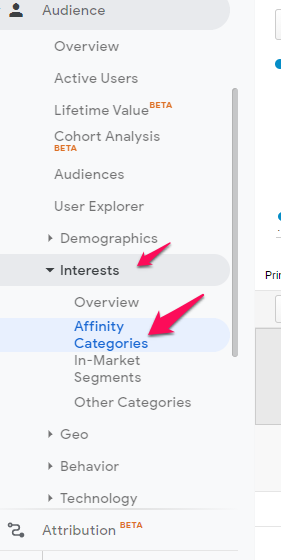
This group’s bounce rate is based on visitor interests.
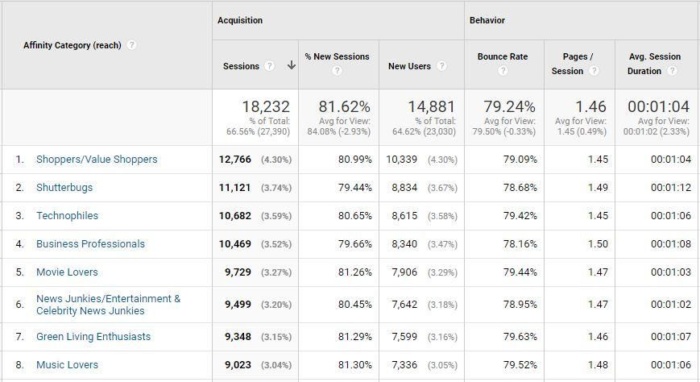
Check out which affinity categories have the highest bounce rates to see if you’re losing out on key marketing groups.
You can see in the example above that this site engages best with business professionals and shutterbugs.
Engagement with music lovers, movie lovers, and green living enthusiasts is the poorest.
This knowledge can help you target those groups with your imagery and content.
Segment Bounce Rate by Location
Stay in “Audience,” and move to “Interests,” to find the “Geo” section. Within that, you can click on “Location” for another segment report.
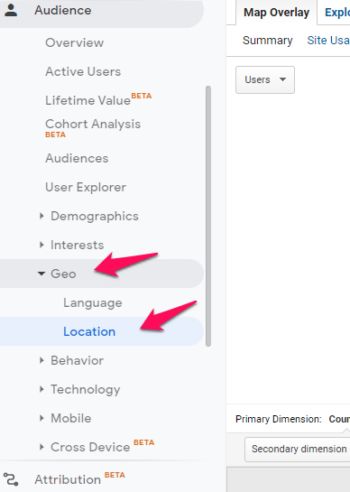
First, you’ll see a color-coded map showing where most of your visitors come from.
Below that, you’ll see the table version breaking down your visitors by geographic region.
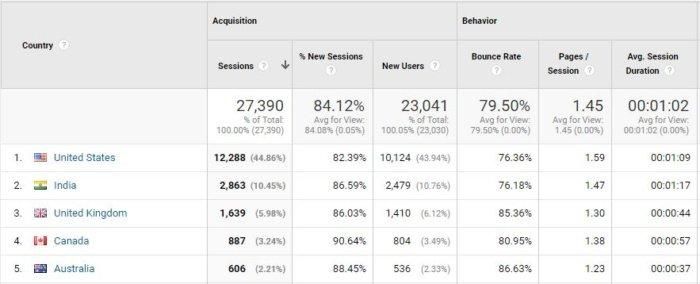
This gives you your bounce rate by country.
The example above shows Australia and the UK have much higher bounce rates than the other countries.
You can drill further into it to see if certain provinces are engaging worse than others. Then, you can adapt your marketing strategy to target areas where you want to see improvement.
Segment Bounce Rate for New Visitors
A good segment to check out is the “New Vs. Returning” breakdown. It’s also in the “Audience” section under “Behavior.”
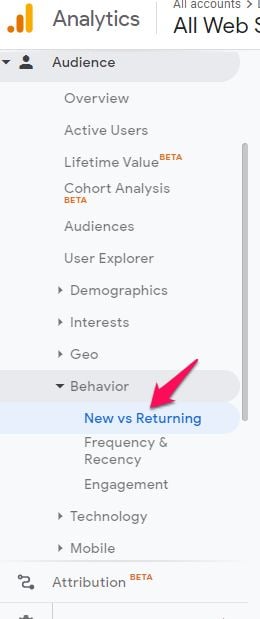
Now you can see if your new visitors are bouncing more than returning visitors.

I would expect your new visitors to have a higher rate.
You can view the acquisition source as a secondary dimension to get more value out of this segment.
Just click on the “Secondary Dimension” drop-down list at the top of the table and select “Source” from the list that appears below.
We’ll talk more about acquisition below.
Segment Bounce Rate by Browser
The browser breakdown report is a good way to see if technical issues cause your visitors to bounce.
In the “Audience” section under “Technology,” select “Browser & OS.”
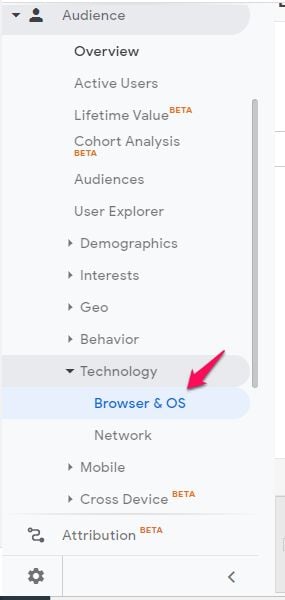
The report should look like this:
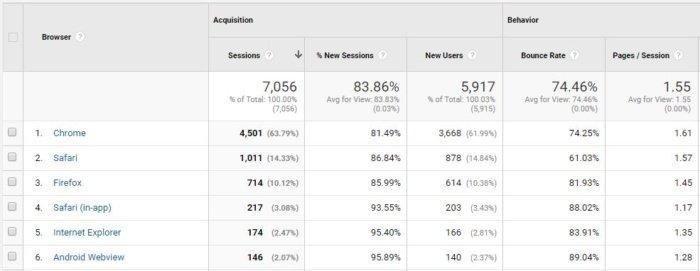
If one browser has a higher website bounce rate, it might indicate that you haven’t configured your site well for that browser.
You also need to consider versions of browsers.
If one has a noticeably higher bounce rate, your site might have bugs or UX issues with that browser.
Even if it’s an outdated browser, you will want to fix the issue if the browser is still bringing you traffic.
Segment Bounce Rate by Device
Underneath the “Technology” section, (still under Audience), you will see the “Mobile” section. Select “Overview” to see your bounce rate across devices.
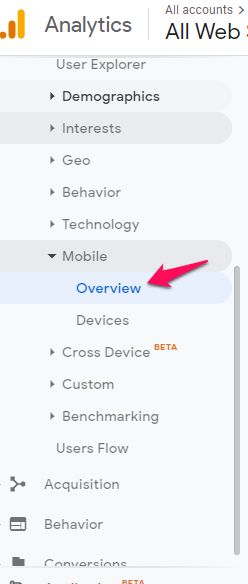
This will give you a bounce rate comparison between desktop, mobile, and tablet.

If you find your bounce rate is significantly higher on mobile or tablet, it may indicate that you haven’t properly optimized your site for those devices.
You can also view the “Devices” report. This further breaks it down by mobile brand and operating system.

For example, if you find Apple users are bouncing at a higher rate than Android users, you might have some design issues.
Segment Bounce Rate by Acquisition
Now, let’s look at segmentation by acquisition rather than by audience.
Go to “Acquisition,” then “All Traffic,” and then “Source/Medium” in the left-hand menu.
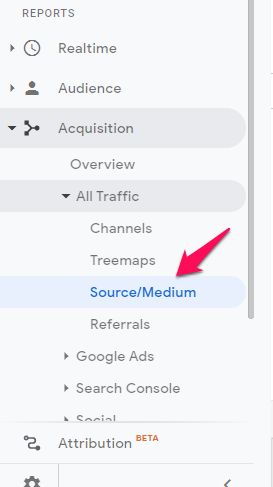
The table at the bottom of your screen should look like this.
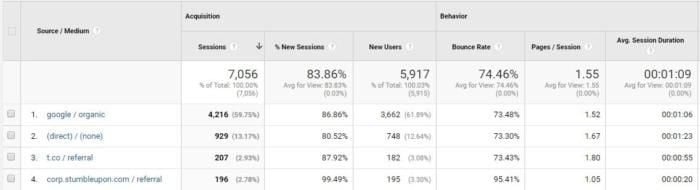
It will show you a breakdown of where your traffic is coming from and the associated bounce rates.
Take a look at the sources with the highest bounce rates to see if there’s a trend.
Here’s an example where you can see paid advertising campaigns have a much higher bounce rate:
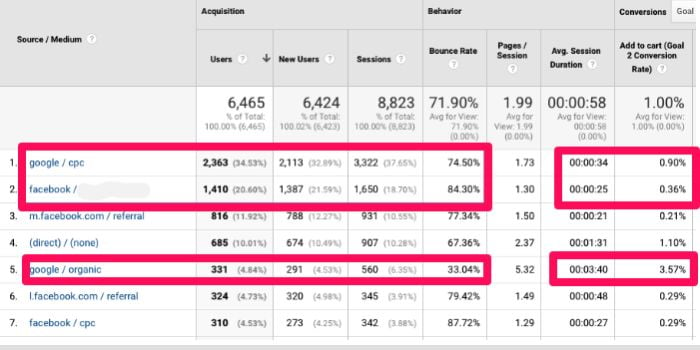
Either your advertising targeting is too broad, or your landing pages are not lining up very well with your ads, resulting in a higher bounce rate.
How To Create Adjusted Bounce Rates in Google Analytics
You can adjust what Google Analytics considers an interaction, which directly impacts your bounce rate.
For example, you might feel that a visitor has interacted on your site if they watched a video.
In Google Analytics, you have the option to set an event like playing a video, clicking a button, or completing a download as an interaction.
Then, users who complete these “events” will no longer count toward your bounce rate.
However, you need to be careful with this. Make sure that automated events don’t skew your results.
If you’ve set up your videos to play automatically, you don’t want to count video views as interactions.
The simple way to modify how Google records interactions is by sending events into your Google Analytics that tell you when a user spends a certain amount of time on a page, scrolls through a certain percentage of a page or sees a specific element on the page.
You can send events from Google Tag Manager:
2. Adjust Your Bounce Rate Through the Timer Function
You can also decide that Google should consider a visit to have interacted on a page if they spend a minimum amount of time on it.
Create a new tag and give it a name, such as “UA — Adjusted Bounce Rate — Timer.”
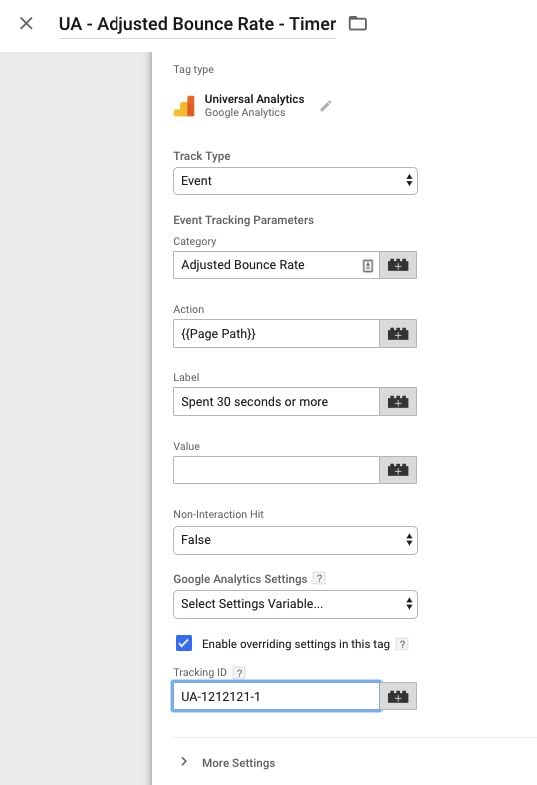
You can choose the length of time that you want to start with. I suggest starting with 30 seconds.
To do this, add a new trigger and name it “Timer — 30 seconds”.
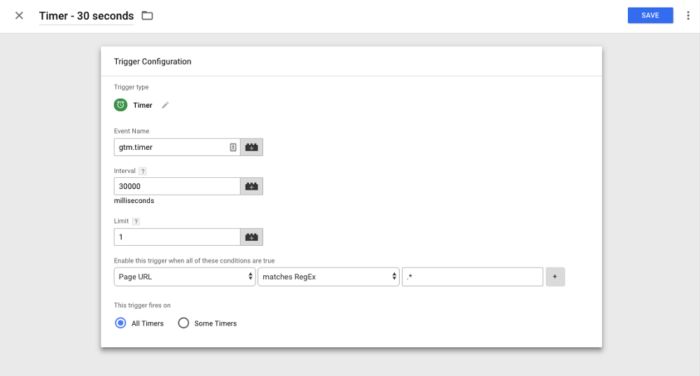
The interval is in milliseconds. So, for 30 seconds, you need to enter “30000.”
Select a limit of one. Then, in the conditions section, set it for “Page URL matches RegEx*.”
This will make it so that Google Analytics includes all of your pages in the tracking.
Make sure you save, preview, and debug before publishing.
How to Decrease Your Bounce Rate
The main cause of a high bounce rate is users don’t find what they need. Here are several ways to improve your site and decrease website bounce rates.
Review Top Exit Pages
Exit pages are the pages people visit right before they leave your site.
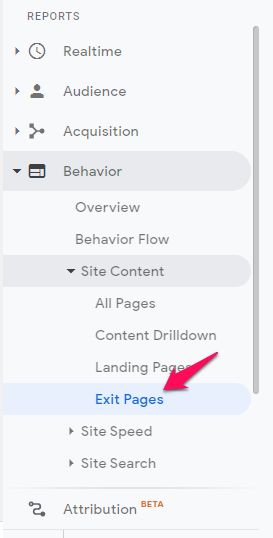
This will show you who’s landing directly on that page and bouncing versus who’s arriving there from an internal link and exiting.
It can help you narrow down where you should spend your time testing and improving your site.
View Page Timings
Your pages may have high abandonment because they’re too slow.
You can check this with the Page Timings report.
In the “Behavior” section of the left-hand menu, click “Site Speed” and then “Page Timings.”
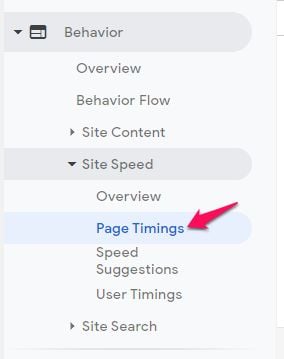
The report will tell you how fast each page on your site is loading.
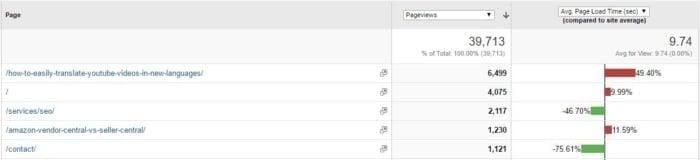
You can sort by number of page views and average page speed. That way, you can improve your pages with the highest traffic yet slowest load times first.
It also shows you your overall site average speed.

Since Google’s Speed Update, site speed is becoming increasingly important—but it can also have a massive impact on bounce rate.
For example, the average page speed above means that our bounce rate is 123 percent higher than it could be.
You can check out the other Site Speed reports for further analysis and options for improving your site speed.
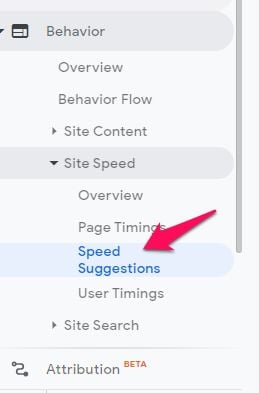
The Speed Suggestions report will indicate potential issues and give you useful advice on resolving them, such as deleting unused Java or using smaller image sizes.
You can also use Google’s PageSpeed Insights for more strategies for improving site speed.
Utilize A/B Testing
These reports will help you pinpoint specific areas you need to target for improvement.
However, knowing which changes will improve your bounce rate the most can be hard.
For instance, you may have identified a weak landing page. But what do you need to do to improve it?
Do you need to make it longer? Do you need a different call to action? What will increase your conversion rate?
A/B testing is a great way to test your improvement strategies.
It allows you to test different call-to-action wording, landing page designs, and target audiences.
A/B testing makes it easy to see what’s working and what isn’t since it allows you to show one version of your website to half of your visitors and another version to the other half.
You can also use a significance calculator to better understand your A/B test results.
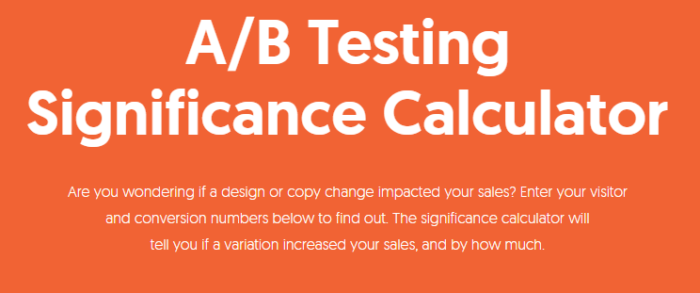
Make Your Pages Easy to Read
It’s easy to forget such a simple aspect of your pages, but readability is important.
Many free tools allow you to check your content’s readability and your website, like the Yoast plugin for WordPress or WebFX’s free readability tool.
Start by making sure the headline is big and bold. After that, be sure to use bullet points and subheadings to make the article easier to read.
Here are a few other ways to make your content easier to read:
- Add subheadings, so content is easier to scan when reading.
- Add bullet point lists (like this one) to make important information easier to find.
- Include images, infographics, and charts to share important information.
- Bold keywords a few times (don’t overdo this.)
- Ask questions in your content, to give readers an invitation to participate.
- Include an actionable conclusion that tells readers what to do next.
Also, be mindful of your font size and type, your sentence and paragraph length, and the amount of white space on the page.
Consider other elements on your page that might be distracting, like your color choices and ad placements.
Include Clear CTAs and Consider Their Placements
A great way to get people to engage and convert is by using compelling calls-to-action.
A call-to-action should compel someone to do something, such as sign up for a newsletter or purchase a product.
There are many ways to improve your call-to-action buttons. Consider your copy, color, button size, and page placement.
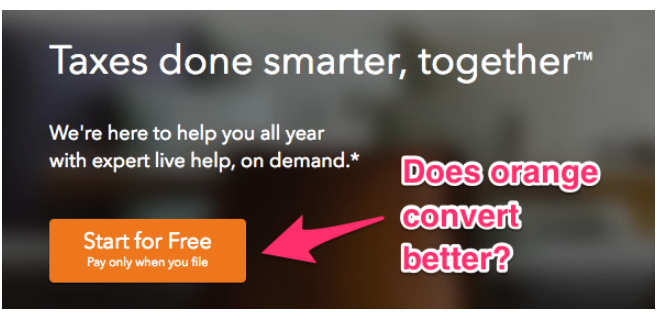
Apple suggests ensuring all CTA buttons are at least 44 pixels tall.
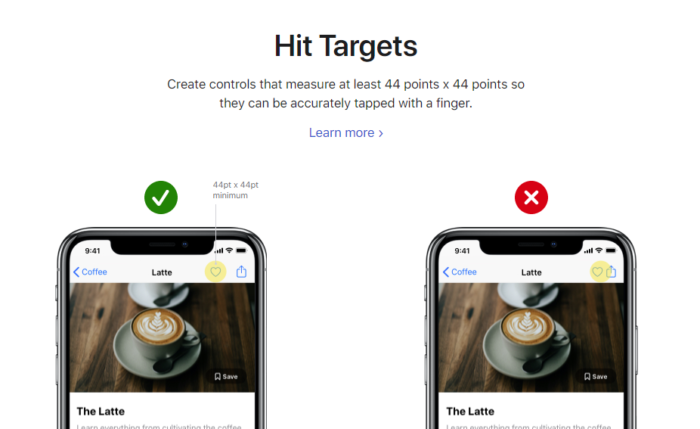
Use Videos and Images to Engage Your Audience
Humans are visual creatures.
We love imagery. We also retain information better from images.
If you hear something or read something, the chances are good that you’ll only remember 10 percent of it. However, if you see a picture, you’re likely to remember 80 percent of the content.
Adding images and videos is a great way to engage your audience with your content.
Short, catchy videos are increasing in popularity and can boost engagement.

Infographics are also effective at drawing your visitors in.
In fact, over 41 percent of marketers say infographics were their most engaging form of visual content.
If you find that your audience isn’t engaging with a certain page, you may simply need to add more images, videos, and infographics.
Offer Live Chat Support
Live chat is the fastest method for offering customer service support.
If people come to your page and don’t immediately find exactly what they want, live chat can help engage them before they give up and try the next site.
There are lots of platforms out there today that can help you set up live chat services, such as Intercom.
Live chat is one of the best tools you can implement on your website this year to decrease bounce and boost conversions.
Target Keywords With High-Value Traffic
Just writing content isn’t going to drive your conversions up or improve bounce rate; it’s just going to attract random traffic that won’t convert.
When it comes to bounce rate, keywords are your best friend. The simplest way to improve bounce rate is to target high-traffic, high-value keywords.
Ideally, you’ll want to target terms with high traffic and low competition—but that isn’t always possible. If you can’t rank for those terms, look for traffic that shows buyer intent.
These keywords will put you in front of those high-value customers.
Attract the Right Visitors
More content isn’t always better.
In many cases, a high bounce rate happens when you attract the wrong traffic from the start.
If your content strategy isn’t working, the issue might be your targeting, not just your content.
It’s essential to create powerful content that reaches your audience, including a content strategy that considers each stage of the buying cycle.
Many content marketers mistakenly attribute a high bounce rate to poor quality content. But, the idea of “quality” is relative. Your definition of “quality” might not be the same as mine.
For example, you may see that higher bounce, but it’s attributed to the wrong content.
Let’s talk about lengthy articles (usually 2000+ words). In the digital marketing world, these are considered high quality. Why? Generally, they address every question or concern of the target audience.
On the other hand, this might not be true for industries like health, entertainment, and finance, where shorter articles tend to perform better.
Keep this in mind when creating content or greater campaigns.
It’s a chain reaction. If you create the right content and have proper channels for its distribution, to distribute it, you’ll put it in front of an audience that is interested in what it offers. The end result? You’ll see a better bounce rate.
Write Better Meta Descriptions
Some companies don’t take the time to optimize meta descriptions for their search users. This leads to a declining click-through rate over time.
It may not be important in their eyes, but it should be.
Meta descriptions are short descriptions that show up in the search results page and tell users what to expect when they click on a link.
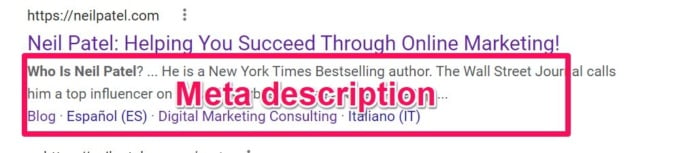
Aim to keep your meta between 150 and 160 characters (including spaces) in length. Longer metas will end in an (….) and can increase bounce rate because readers feel the content doesn’t match what they were looking for.
Before creating an attractive meta description, you’ve got to understand search results in and the description’s specific role.
So, how do you write an attractive meta description?
Let’s start with these tips:
- Include the target keyword for the page. This shows users the page covers the topic they care about and entices them to click.
- Use power words like fast, extra, value, and now to encourage clicks and conversions.
- Include a CTA: Tell users what to do or what they will learn.
The Future of Bounce Rates
This post covered bounce rates as they appear in Universal Analytics, even though UA will be sunset next year.
That’s because the vast majority of my clients are still in the process of switching over to GA4.
It’s also worth noting that in GA4, bounce rate is considered the inverse of engagement. You don’t really need to understand how it works right now (especially if you’re still using the old version of Google Analytics); just understand that how it’s calculated will change.
Don’t worry; I’ll be here to update you with new strategies when the switch occurs!
FAQs
The most popular tool to measure bounce rate is Google Analytics.
Bounce rate is the percentage of users to a site who leave (or “bounce”) after visiting just one page.
A bounce rate of about 25 to 40 percent is considered excellent.
You can improve bounce rate by creating engaging content types, adding internal links, targeting the right keywords, and creating a site navigation that’s easy to use.
Conclusion
Analyzing and improving your bounce rate can be intimidating. But improving your bounce rate means a more engaged audience and more conversions. If you follow the steps I’ve outlined in this post, your bounce rate will decrease in no time.
First, understand a “good” bounce rate and narrow down your analysis to pinpoint exactly what your bounce rate metrics are telling you.
Remember, site-wide bounce rate is simply a vanity metric. It’s too broad to provide actionable information.
Focus on the different segment reports like your top exit pages, page timings, and speed reports to understand what might be causing your bounce rates to be high.
To help people engage with your content, be sure to improve your site’s readability, add imagery, optimize your CTAs, and use live chat.
Do some A/B testing to see what works best for you and your audience.
Finally, monitor your reports with each change to see where and how you’re improving.
Remember: There is no magic number to hit. Aim to keep improving and offering your customers a better, more engaging experience.
What tools and tricks do you use to monitor and improve your bounce rate?