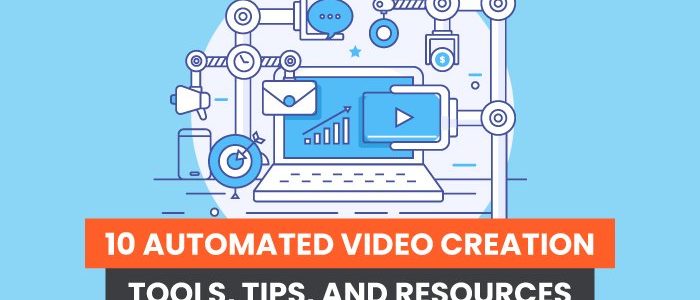Video content creation can be a massive headache. I get it. Even for seasoned marketers, creating compelling content is a challenge. The real uphill battle is trying to create that level of content regularly. That’s why we’re taking a closer look at automated video creation and some of the best tools your brand can use … Continue reading 10 Automated Video Creation Tools, Tips, and Resources
Tag: Tools
10 Automated Video Creation Tools, Tips, and Resources
Video content creation can be a massive headache. I get it.
Even for seasoned marketers, creating compelling content is a challenge. The real uphill battle is trying to create that level of content regularly.
That’s why we’re taking a closer look at automated video creation and some of the best tools your brand can use to expand its content strategy.
Here’s the thing—automated content doesn’t have to be terrible. When you produce an hour-long, high-quality interview, you’ve also produced several pieces of smaller, high-quality content.
All you have to do is repackage those valuable tidbits and present them to your audience.
Here’s how.
What Is Automated Video Creation?
Automated video creation is the act of using video editing software to automatically create short, interesting videos you can use for marketing and promoting your content.
Let’s say you recorded a podcast this week and released it to your audience. You received decent engagement, but you quickly noticed a problem. Many of your viewers aren’t watching the entire podcast.
Some viewers love to sit and consume two hours of content at once. Others want minute-long highlight clips, and simply aren’t interested in long-form content. By identifying key moments and topics discussed in your podcast, you can create bite-sized clips and videos that are more digestible. Plus, having long-form content that’s well produced arms you with plenty of future clips to use.
That’s where automated video creation comes in. Make no mistake, there’s a big difference between linking your podcast in your Instagram Bio and posting a 45-second highlight video with top-notch editing.
If you’re making several pieces of long-form content every week (interviews, podcasts, etc.), sifting through hours of content to find highlights and memorable moments can quickly become time-consuming.
By automating that process, you can regularly create custom, high-quality videos. As a result, you’ll add variety to your content, while being able to test unique marketing strategies quickly. For example, you can rapidly A/B test different format styles, or try two highlights against each other to see what resonates with your audience.
5 Tips for Automated Video Creation
Before we dive into specific automated video creation tools, it’s important to understand how your automated video creation journey should unfold. Savvy marketers always develop a clear plan of attack for marketing initiatives, so we’re walking you through the general checkpoints of the automation process.
1. Determine Your Automated Video Creation Priorities
Before you choose a platform, establish your video creation objectives. If you want to test a specific format, find platforms that support that testing. Beyond that, determine what features will serve your team best.
If your marketing team has little to no experience with automated video creation, a tool that prioritizes ease of use can make the video creation process easier. Marketing teams with plenty of video creation experience might need automation tools that offer more customization.
2. Decide on a Platform
As you narrow down your search, take a closer look at how each platform functions. Some platforms offer limited features aimed at supporting brands with little to no video marketing budget. Other platforms want to support your marketing efforts from start to finish.
While many of these platforms sound similar, they focus on different elements that can elevate your content creation.
3. Upload Your Content
So, you’ve established your video creation priorities, and you’ve chosen your platform. Now you can actually create your content. Upload your video and let the tool start to work its magic.
If you’re focused on automating as much of the experience as possible, you won’t need to do much other than confirming certain edits. On the other hand, choosing a platform with plenty of depth means you’ll be able to customize your content fairly easily.
4. Choose Your Visual Elements
When customizing your video content, visual elements like text animation effects can elevate the quality. Other effects like overlays and moving graphics can be implemented without much trouble, as long as you’re using the right automated video creation tool. Make sure your visual elements are consistent with your brand presentation.
5. Publish Your Content
Once you’ve customized your content and created a high-quality video, it’s time to send your content live. With some tools, you’ll even be able to publish your content directly after editing. Instead of signing into each of your brand’s social media platforms, automation means you can post on all of them at the same time.
10 Tools for Automated Video Creation
Now that you understand the process, it’s time to look at the automated video creation tools available. While many of these tools function similarly, they each have distinct features that make them unique.
1. Moovly
Moovly prides itself on being a user-friendly, in-browser automated video creation tool. In addition, they offer a tool that doesn’t demand constant software updates or even any design skills.
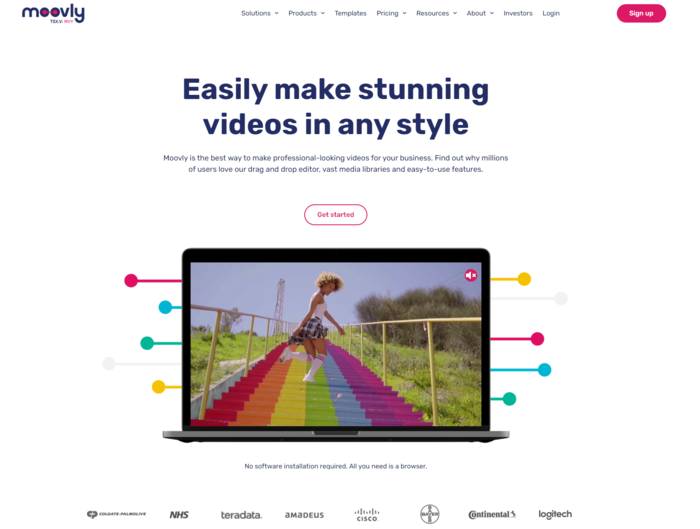
Looking for support with your footage-based videos? They can help. Want to experiment with cartoon or doodle styles? Moovly can create those videos, too. If you’re looking for a lightweight solution with plenty of customization options, Moovly might be the right tool for your brand.
2. Adobe
Adobe’s priority when it comes to video creation is efficiency. Using AI technology, they save users time and effort when editing. Some of the more interesting features include auto reframing, where Adobe automatically reframes the subject of a video shot in widescreen when exporting to social platforms.
Their AI also uses color match, changing your content’s color and light values, based on your customized reference point. To be clear, they aren’t just copying a specific color reference point onto your clips. Instead, the AI analyzes every selected clip and tweaks them until they properly match your reference point.
3. Wibbitz
Wibbitz is an automated video creation tool that speeds up production by offering a variety of useful templates and one-click solutions. One feature marketers will appreciate is the easy customization options. Wibbitz provides users with access to logo watermarks, video intros and outros, text overlays, and a full-spectrum color palette.
This automated video creation platform lets you maximize your reach by converting your best videos into impactful social media videos.
4. Kamua
Another browser-based tool, Kamua claims their product will have you working nearly 90 percent faster, without any previous video editing experience. They also feature automatic captioning in over 60 languages, saving you from having to transcribe hours and hours of content.
Kamua’s AutoCut feature actually automates video edits, by finding cut points in your content and letting you decide what to keep. Plus, their AutoCrop feature instantly turns your YouTube videos into TikTok videos.
5. Typito
If you’re limited by a modest marketing budget, Typito could be a great automated video creation tool. Not only is it free to start with, but each of their pricing plans are designed with reasonable budgets in mind.
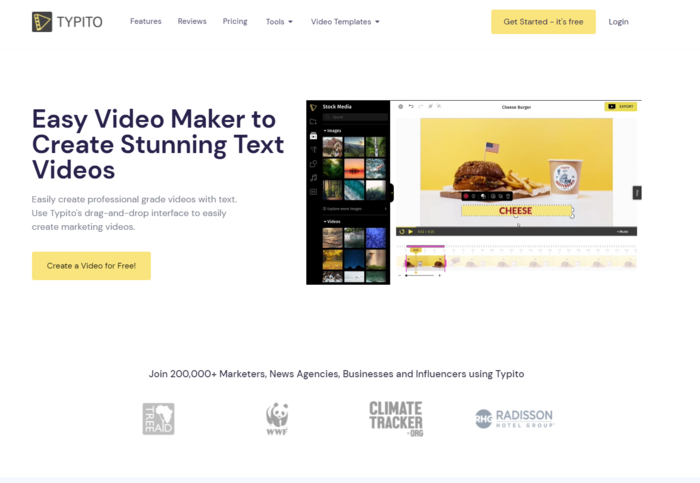
Of course, it’s worth figuring out exactly what Typito is offering. They provide an easy drag and drop editor and a brand kit, along with 600,000 free images and over 500 free templates.
6. Rocketium
Rocketium understands the digital media landscape is constantly shifting. That frequent change demands an approach to marketing that’s as flexible as it is accurate. That’s why Rocketium aims to accomplish two goals. Eliminating repetitive creative work is their first goal, saving brands the hassle of creating completely new content for new campaigns.
From there, Rocketium aims to make targeted marketing even easier. They use an AI copywriter to help you craft the right visual for different products and unique target audiences. Teams with demanding content calendars should take a look at this tool.
7. Animaker
Developing unique creative content within an automation tool might not sound optimal, but tools like Animaker prove it’s certainly within their power. Armed with their templates, you can make a video in five minutes, according to their official website.
8. OFFEO
OFFEO’s appeal can be broken down into four subsections. Their near limitless supply of assets means that users will have access to hundreds of templates. Being easy to use and browser based, OFFEO lets you animate your content, leveraging the skill of their professional designers to provide you with high-quality animation.
9. Magisto
As an end-to-end video marketing tool, Magisto aims to support users at every stage of the marketing process. When it comes to creation, you can expect the support of a computerized video editor.
Magisto lets you host and distribute video content on your website using their native player. Take those optimized videos and then use engagement analytics to gain clarity about your marketing initiatives.
10. InVideo
For the truly budget-conscious, InVideo offers some fantastic automated video creation support, absolutely free. While there are certain features locked behind paid subscriptions, there are plenty of tools available to users on the free plan.
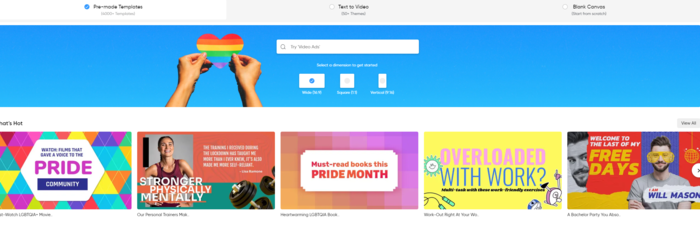
You can export 60 videos per month, with a maximum duration of 15 minutes. Transcription is automatic, as well as over 4,500 handcrafted templates. You’ll even have access to branding presets, intros, outros, and team sharing.
If you’re on the fence about automated video creation tools, feel free to try InVideo out and see how it improves your marketing efforts.
Automated Video Creation FAQs
Can you automate video editing?
Absolutely, you can! With the help of AI, you can begin automating your video editing, as much or as little as you’d like.
How can I add subtitles to a video automatically?
There are plenty of tools that can do this for you, some offering support in over 60 languages.
Do I need video editing experience?
While it’s certainly a positive, there are several user-friendly platforms that don’t require any previous editing or design experience.
Do I have to pay for an automated video creation tool?
Not always! Some tools are completely free; the only drawback is they lack some key features.
{
“@context”: “https://schema.org”,
“@type”: “FAQPage”,
“mainEntity”: [
{
“@type”: “Question”,
“name”: “Can you automate video editing?”,
“acceptedAnswer”: {
“@type”: “Answer”,
“text”: “Absolutely, you can! With the help of AI, you can begin automating your video editing, as much or as little as you’d like.”
}
}
, {
“@type”: “Question”,
“name”: “How can I add subtitles to a video automatically?”,
“acceptedAnswer”: {
“@type”: “Answer”,
“text”: “There are plenty of tools that can do this for you, some offering support in over 60 languages.”
}
}
, {
“@type”: “Question”,
“name”: “Do I need video editing experience?”,
“acceptedAnswer”: {
“@type”: “Answer”,
“text”: “While it’s certainly a positive, there are several user-friendly platforms that don’t require any previous editing or design experience.”
}
}
, {
“@type”: “Question”,
“name”: “Do I have to pay for an automated video creation tool?”,
“acceptedAnswer”: {
“@type”: “Answer”,
“text”: “Not always! Some tools are completely free; the only drawback is they lack some key features.”
}
}
]
}
Automated Video Creation Conclusion
No matter what industry you’re in, there’s no getting around the fact that audiences want quality content. If your brand doesn’t produce something new and exciting on a regular basis, you run the risk of losing your audience’s attention.
Instead of trying to constantly reinvent the wheel, consider using an automated video creation platform to break in-depth content down into digestible clips and share them on social media.
It might seem like a simple solution, but it’s a powerful way to offer more consistent content, expand your reach, and potentially create a genuine moment of engagement with your audience.
Why do you want to automate your video creation? How do you think it will help your brand?
Flowdash (YC W20) is hiring engineers to help teams build internal tools faster
Article URL: https://flowdash.com/careers/software-engineer
Comments URL: https://news.ycombinator.com/item?id=27530776
Points: 1
# Comments: 0
How to Block Bots From Coming to Your Website: Tools & Tips
If you have a website, you need to know what bots are and how they can find your site, as well as what they can do (either intentionally or indirectly) to cause frustration to your online marketing efforts. Blocking bots may be a necessity to protect your site’s speed, users, and security.
Let’s talk about what bots are and how you can put up some defenses to start protecting your website.
What Are Bots, and How Can They Be Bad?
Before we dive into the details of what they can do and how you can stop them, we need to take a step back and explore what a bot is.
A bot is a software script that performs a data task over and over again. It’s that repetition and data interaction that makes them a fellow member of the online world we interact with.
Some of the other names you hear bots associated with help explain what bots are and how they work. Think of terms like spiders, crawlers, or web bots.
Are They All Bad?
There are a couple of misconceptions we can set aside right away.
Even though the term is short for robots, bots are not robots in the form of metal, gears, and computers. They are bits of script, as we discussed, that run continuously over the data of websites or other online platforms.
Also, they are not necessarily maliciously driven by a hacker or person with ill intent. Sometimes they’re neutral or even useful, such as bots used by search engines to index websites.
How Do Bots Work?
As we mentioned above, bots are generally bits of software script that repeat a task over and over again. An outside person, either friend or foe, may deploy these to accomplish a specific task.
However, bots are getting “smarter,” so to speak, and some are created with artificial intelligence (AI) or machine learning technology. Some examples of these are chatbots for e-commerce that brands can use to learn from human interaction and deliver a better customer
service experience for their audience.
Here’s an example of an e-commerce chatbot on the ModCloth website:
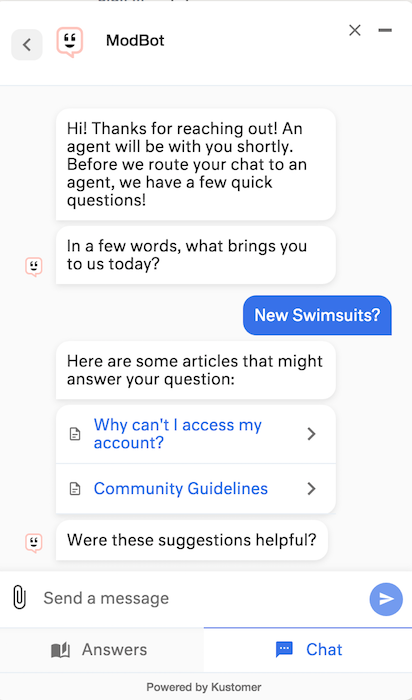
What Do Bots Do?
As we’ve said, bots can be useful, such as indexing for a search engine or improving customer experiences.
They can also be malicious and cause trouble for your website or other web presence. Some bots are intended to crawl websites and steal data like passwords, identifiable information, or personal data. They can also deploy malicious attacks on websites, computers, and other places. Some get sophisticated, unfurling a series of steps to cause chaos for another user or organization.
They can also be used to surge interactions online. This may come in the form of flooding a page or forum with comments, driving up purchases or popularity of something to stir up interest, bumping up social media interaction to improve views, or other ways to “game the system.”
These are often the ways you may start to see bot activity on your website.
How Can You Tell If Your Website Has Bot Traffic?
Do you need to block bots on your website? Here are some signs and how to check.
Red Flags You May Need to Block Bots
There are some signs that bots have been to your website, and those may be the first place to start. Here are a few to look for:
- excess commenting in your blog or other pages
- comments that don’t seem readable or human-generated
- comments with excessive linking or obvious spam
- excessively or suddenly high bounce rates on a particular page
- a sudden surge of sign-ups for your newsletter or other forms
- email sign-ups that don’t seem human-generated
- log-in attempts from unknown sources
- any other activity that appears fishy
Where Can You Check to Block Bots?
If you have a gut reaction that you need a bot blocker, you can do a deeper dive to determine whether bots are a problem for your website and whether it’s worth investing time to block bots.
Here are a few places to explore:
- Google Analytics to investigate traffic on your site
- A service like Copyscape to check if your content was plagiarized somewhere else
- your web server logs to learn more about where people are coming from
10 Steps to Block Bots From Coming to Your Website
Trying to block bots from coming to your website can feel a little like trying to put up an invisible shield around your site to ward off invaders.
While it’s not quite so fanciful, taking steps to keep bots from invading and causing chaos on your website is about being proactive and putting processes into place ahead of any problems.
It starts with understanding the enemy, removing any current problems, and then preparing for future attacks. Here are some steps you can take:
1. Identify the Weight of the Problem
If you’re reading this far, you probably have some concerns about bots and want to know more about how to block website bots. Before jumping in, though, it’s always good to consider what’s happening on your website.
Are you having a significant problem with bots, or are you just noticing some increased activity?
Further, consider what the impact has been or could be on your online marketing efforts. As we mentioned above, some bots are good, and some are bad. Some are just neutral.
For instance, you might have a bump in activity on your website on a given day or a given page for no apparent reason. You can’t link them to a specific marketing campaign that promoted that page and caused a spike. The surge in activity may have come from a bot.
If the surge was short-lived and you haven’t seen any other issues, it may be worth looking into but may not warrant extreme or rushed reactions.
On the other hand, if you’ve found your e-commerce site was hacked, or if parts of your website have been infected and are no longer functioning properly, you probably want to act quickly to batten up the hatches and clean up your website. If that’s the case, you may want to jump to the later steps here and start taking immediate action.
2. Understand the Source
Once you realize that web bots have been bothering your website, you’ll need to go on a bit of an investigation to find out where they’re coming from.
I listed above some places that can help you explore whether bots are attacking your website. They can also help you figure out the origin of those bots.
For example, in Google Analytics, your web server access logs, or any log-in attempt emails, you may be able to see data related to those visiting your site. You can check for a pattern or a series of the same IP address repeatedly.
3. Make a Plan
Now it’s time to decide what to do.
If you’ve already suffered an attack, you’ll need to take steps to clean up the problem and patch any vulnerabilities in your site to avoid further problems.
If you’ve been seeing bot activity but haven’t been attacked, you should focus your plan on looking for vulnerabilities that could be exploited in the future and tighten them up now.
4. Stay Up to Date
Keep your website and all its integrations up to date with the latest releases. Whichever website CRM provider you use, ensure you’re staying current with that platform’s releases. For instance, if you use WordPress, you need to ensure that your theme and plugins have the latest updates.
Staying up to date has its advantages. First, bots may use older versions to gain access. Further, platforms are motivated to provide secure products to their customers. The latest updates may come with increased security features and bot blocker options.
5. Add CAPTCHA Tools
One way to block bots from interacting with parts of your websites (such as sign-ups, contact pages, and purchase options) is to ensure that only humans can perform those actions.
CAPTCHA forces the user to perform a challenge or other action to prove they’re not a bot. Unless a bot has the correct action written into their script, they won’t finish this task and move on.
Here is an example of a CAPTCHA you’ve probably seen before:
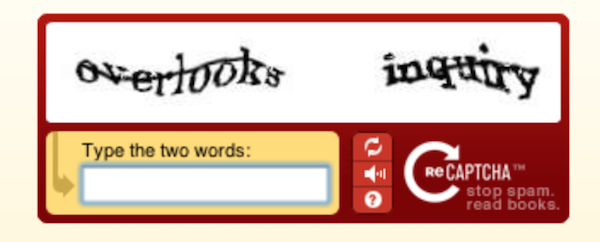
6. Check Your APIs and Other Connections
Especially if your website is a few years old, you may have installed many API integrations and other connections to other web platforms. If you’ve permitted that integration to connect with and share data with your website, APIs could be an area of vulnerability.
Conduct an audit of every API, plugin, connection, or other integration:
- Do you use them all? Remove the obsolete ones.
- Are you using the latest versions? If not, update them.
- Are you using quality products? If they don’t have security measures in place, consider replacing them.
If you have questions, reach out to the platform owner and make sure they are secure.
7. Block Older Browser Versions
This is not foolproof, but another way to close up some ways bots can access your website is by blocking older versions of browsers from accessing your website. You might achieve this by requiring users to use new versions of browsers to view your website.
TechRepublic encourages using this method as most human users will be forced to update to a newer browser version.
This requires accessing and updating the .htaccess file of your website, so unless you are experienced with coding, we recommend engaging with a web developer for this.
8. Patch It
If you’re struggling to stay up to date with the bots coming to your website or feel like the problem may be bigger than you want to control, you can turn to a professional to start digging deeper into bots that may be heading to your website.
If you notice a specific bot that keeps arriving at your website and causing problems, such as offensive comments or attempts to gain unauthorized access, you can block that IP address from gaining access to your website in the future.
Many web hosts, such as GoDaddy, provide detailed information about how to accomplish this task. However, you should know that this is only a patch. It can stop a rather insidious attack in its tracks, but many hackers or malicious bot launchers have ways of coming in from other IP addresses, so the solution may not hold long-term.
Also, Hubspot reminds us that blocking an IP address means blocking all access from any person or bot from that IP address, so weigh the pros and cons before making a decision.
9. Keep Up With It
For a long-term solution, you may choose to pay for a bot blocker service. Although there are many different options, they all promise you a bit of peace of mind as their integrated solution stays on your website, comparing visitors with their information to watch for and alert you of any problems. A few options include:
- DataDome
- Cloudflare
- Radware Bot Manager
- ClickGUARD
- Google ReCAPTCHA
10. Ongoing Monitoring
Bot blocking isn’t a one-and-done situation. You will need to continue to monitor your website for any problems.
You can watch for any of the problems discussed above and take steps to close up any holes. You may want to add this to your calendar to check in monthly or quarterly.
You can also keep an ear out for public data breaches. If you hear of any wide-scale attacks, take a look at your website and look for signs of any bot activity.
Conclusion
As AI in marketing continues to grow, our discussion of blocking bots, as well as adding them to our marketing stack, will likely increase as well. Bots can be helpful in our digital work and can support our digital marketing strategy.
They can also be malicious and attack your website at any time. The best way to block bots is to stay vigilant and keep your web presence up to date and cleaned up.
Don’t let vulnerabilities like outdated plugins or open access ports linger, inviting opportunistic bots. Monitor as you go and consider hiring an outside third party if the problem or the risks start getting bigger than you want to handle.
What’s the first step you’re going to take to block bots?
10 No Code Creation Tools to Build Websites, Apps, and More
While you once had to be fluent in code to successfully build a website or an app, those days are now far behind us.
How?
Thanks to no-code creation tools.
These revolutionary interfaces allow users without classic programming backgrounds to build websites and apps through a graphical interface rather than using code.
The utility doesn’t stop there: No-code tools can help entrepreneurs and marketers achieve feats that in the past were reserved exclusively for programmers.
These tools also support automated processes, allowing organizations and individuals to save time by automating time-consuming tasks.
What’s better than time saved?
Money saved.
By eliminating programming fees and reducing billable hours spent on tedious processes, you can drastically reduce your costs.
Want to learn more?
In this post, we’ll unpack the 10 best no-code creation tools and what they can do for you.
Who Should Use No-Code Creation Tools?
The short answer: everyone.
If you don’t have a background in writing code or app development, don’t fret.
No-code tools provide users with visual interfaces that eliminate the need for a seasoned code writer.
Perhaps you want to launch a new personal website but are intimidated by the process behind the layout. There’s a no-code tool for that.
By using these tools, you can take website or app creation into your own hands, whether you’re familiar with code or not.
Even if you are familiar with code, these tools can help you automate tedious processes that bog down your daily workflow.
Benefits of No-Code Creation Tools
While we’ve already covered the obvious benefits of code-free creation tools, there are several other benefits to these tools that can have an impact on your business.
Increased Focus on Pain Point Solution
Rather than spending excessive amounts of time trying to find and hire the right programmer, you can focus on honing in on the true value of your app for your customer by identifying and speaking toward their pain point.
Reduce Development Cost
When you opt to use a no-code creation tool, you can plan to save a substantial amount of your budget previously dedicated to development needs. With low or no price points, these tools can make a significant difference in your bottom line.
Speed of Release
Not only will you save money when you use a code-free creation tool, you’ll also save time. Developing custom websites and apps is hard and time-consuming; using a tool with prebuilt templates is easy and saves countless hours.
Secure Environment
Regardless of what you’re building, a secure environment should be of the utmost importance. When you use no-code creation tools, safety nets are prebuilt into the platforms, allowing you peace of mind.
10 No-Code Creation Tools You Need to Try
There are a lot of no-code creation tools out there, all with different functions for different user groups. We picked out our top 10 favorites that help solve specific needs without having to write a line of code.
Bubble
When you use Bubble, you gain the ability to craft interactive apps for both desktop and mobile browsers.
With Bubble, you get design freedom without having to wrangle the intricacies of code.
While traditional web applications require a manual deployment process, Bubble manages deployment and hosting. The platform also offers limitless users, traffic volume, and data storage.
In short, this is your go-to for building production-ready apps.
Zapier
We’re fans of any tool that enhances connection and automation, which is why Zapier is on this list. With this tool, you can connect the apps you use daily.
Through “Zaps,” users sync Gmail with Dropbox, Dropbox with Slack and so on.
If you don’t use the above apps, don’t worry. Zapier connects thousands of apps.
By building these connections, workflow is simplified, saving you time and eliminating unnecessary processes.
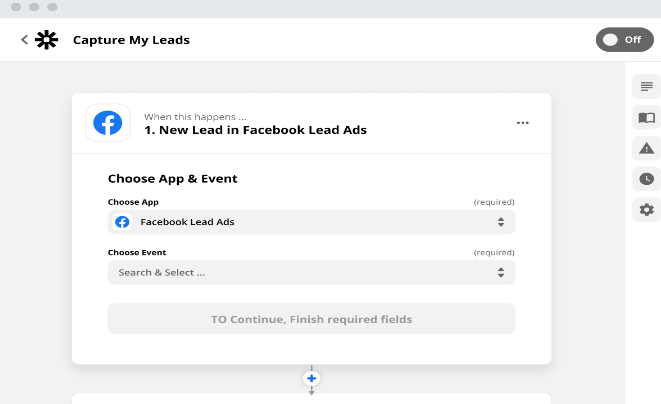
Stacker
This one is pretty cool. Stacker allows users to turn spreadsheets into apps, enabling you to securely share data with customers.
This lets you turn manual processes into automatic ones, streamlining onboarding and applications, enabling real-time collaboration, and ensuring secure file upload.
In essence, Stacker supports automation and collaboration through an easy-to-use, app-like interface that does all the coding for you.
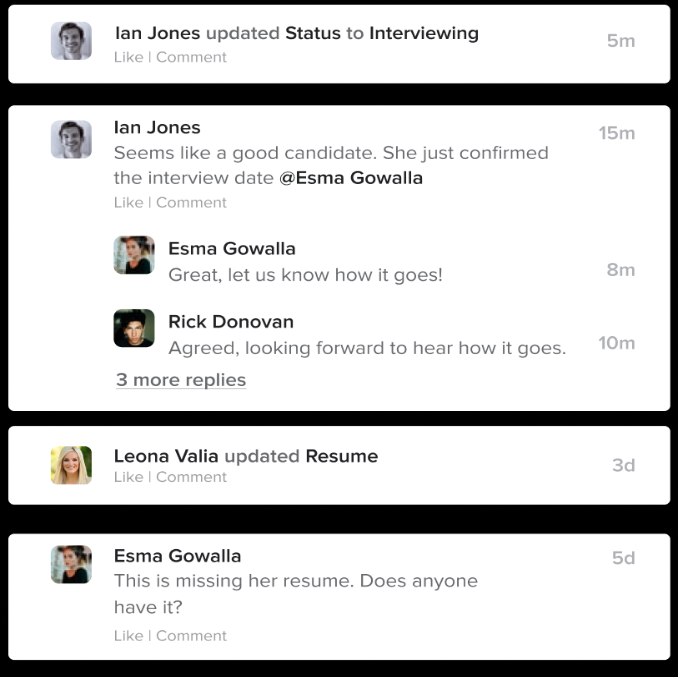
Voiceflow
In need of a voice or chatbot? Voiceflow should be your go-to no-code creation platform. Regardless of what channel you’re using to reach your audience, Voiceflow designs, prototypes, and launches conversations for any channel.
With Voiceflow’s unique functionality, you can build engaging, contextually-layered conversation and voice apps to create an always-on interaction for your customers.
Additionally, you can standardize approach across sites, projects, and channels with the tools’ simple duplicative ability.
BugHerd
BugHerd helps you aggregate and implement website feedback.
This easy-to-use tracking tool enables users to instantly identify bugs through a visual component similar to a sticky note.
Comments will be pinned to the buggy element, allowing you to address issues directly from your website.
This tool also allows users to track given feedback on a list of bugs, ensuring you resolve issues as they arise.
Functionality includes adding comments, ranking bug severity, bug assignment, and report generation.
Perfect for the coder and non-coder alike, this tool makes bug removal a breeze.
SquareSpace
This easy-to-use website builder provides users with countless aesthetic templates to build the site of their dreams.
Whether you’re setting up a third-party extension or starting an e-commerce store, SquareSpace provides users with access to designer fonts and color palettes to allow for endless customization.
Equipped with an intuitive dashboard, SquareSpace also allows users to track visitors’ behavior and origin, allowing for a better understanding of the audience.
Once you’ve identified that audience, the platform comes equipped with social tools and email campaign builders to help you stand out among the crowd.
MemberSpace
This tool allows you to segment your website for different member groups.
Offering paid courses or video tutorials? Restrict access to payment groups with easy-to-use MemberSpace.
With MemberSpace, site owners control all member experiences, since members never move to an external site. They can login, manage access, and interact with content all from the safety of your site.
MemberSpace works across the content management system (CMS) tool continuum, so if you change platforms, you don’t have to change functionality.
Additionally, and perhaps predictably, given the tool’s purpose, users gain access to a private community that hosts conversations centered on the tool and membership topics.
Airtable
This online database allows collaborators to edit, store, and share information, whatever the term information means for the particular user group.
With similar functionality to an editable, online spreadsheet, users are invited to interact with Airtable.
While this tool may sound like other online spreadsheets, it has two distinct differences.
First, it’s easy-to-use nature instills in novices and experts alike feelings of proficiency.
Second, Airable allows users to manage databases, not sheets. Given the complexity of databases, the ability to handle them through simple, streamlined workflows is a boon to collaborative teams.
What’s more, the tool Airtable grows in tandem with teams, allowing increasing levels of sophistication as team needs evolve.
Parabola
Is your workflow bogged down by time-consuming manual processes?
If you answered yes, Parabola might be your new best friend.
This handy tool automates any task you can do in a spreadsheet.
Save time, reduce errors, and boost efficacy through automation. By using the tool’s drag-and-drop builder, routine reports and complicated tasks are all automated, allowing you to focus on what really matters: growing your business.
Payhere
Wading into the world of e-commerce? Payhere can help you get paid anytime, anywhere.
This no-code creation tool enables you to send a simple link across any medium (think video call, social media, email) and get paid.
The tool also features both one-time and recurring payments, making it easy for consumers to set up their payment schedules.
In addition to the overall payment functionality, Payhere allows users to create a simple, one-page storefront where all your payment links can be displayed. You can link to this storefront from your social platforms or in your email signature.
This simple tool is a must for you sellers out there.
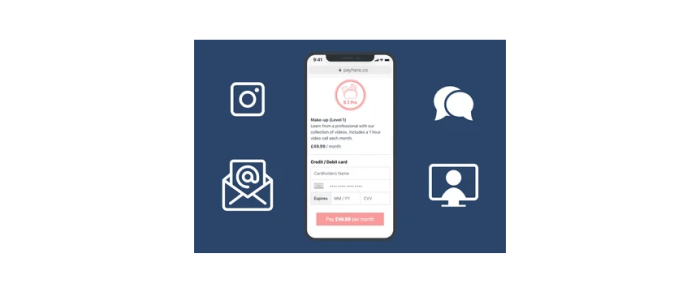
No-Code Creation Tool Trends
It makes sense that the demand for low- and no-code tools will continue to grow since usage doesn’t demand extensive background.
In fact, Research and Markets reports the low-code market could be worth upward of $187 billion by 2030.
As the market for these platforms continues to skyrocket, here are the top three trends users of these tools should anticipate in the coming months and years:
1. Increased Adoption
As more and more consumers move away from traditional programming, you can anticipate increased availability and adoption of both no- and low-code platform models.
2. Rise of Automation
With the profusion of no-code tools with functionality to automate cumbersome, manual processes, expect to see a much more streamlined workforce.
3. Fusion Developer Teams
While developer teams have historically been made up solely of programmers, the rise of code-free creation tools is driving a more blended development team. By combining traditional coding with tools, organizations can build custom websites and apps that are created with a variety of different expertise.
Want to build an app, website, or other digital asset but don’t know how to code? Here are 10 tools to try.
- Bubble
Your go-to tool for building apps for desktop and mobile.
- Zapier
Connect apps, tools, and other programs to streamline your workflows.
- Stacker
Turn spreadsheets into apps and automate processes like onboarding and apps.
- Voiceflow
No-code chat bot or voice bot creator.
- BugHerd
Better understand web feedback with this easy-to-use tracking tool.
- SquareSpace
Build and launch your website in minutes with no coding experience.
- MemberSpace
Control the membership experience by integrating with your CMS>
- Airtable
Online data base that makes storing, editing, and managing information easier.
- Parabola
A handy tool to automate tasks from a spreadsheet to reduce errors and boost efficiency.
- Payhere
Get paid fast with a one-page storefront.
Conclusion
Regardless of where you work or what you do, it is inarguable that some function of your life can benefit from the offerings of the above 10 tools.
You no longer need a background in programming to accomplish your digital goals. As you start your next digital marketing campaign, ask yourself: Which processes can I automate to reduce manual workload and increase focus on overall success?
By answering this question, you’ll be able to isolate areas for improvement, optimizing your strategies and reducing manual processes.
What’s your favorite no- or low-code creation tool to use?
How to Decide on a Business Name: Tools, Tips, and Strategies
There are dozens of considerations entrepreneurs have to keep in mind when launching a new company, from the logo to the product to the packaging. The business name, however, may be the most important of all.
There are over 30 million small businesses in the U.S., according to the U.S Small Business Administration. That means you have to go above and beyond to stand out. The right name can help you do just that.
If you’re stuck on what to call your business or just want to make sure your chosen name ticks all the right boxes, I’m here to help.
In this article, I’ll cover my top tips for picking a winning business name, show some examples of what a great business name looks like, and even let you in on a sneaky way to get a load of business name ideas fast.
10 Tips to Pick a Business Name
Your business name can be almost anything you want it to be. As long as it’s legal and isn’t already in use, you’re good to go. However, there are several best practices most legal and marketing experts agree on.
I recommend the following tips to make sure your business gets off to the best start possible.
1. Ensure the Business Name Is Not Copyrighted or Trademarked
The first step in picking a business name is to make sure it doesn’t infringe any copyrights or trademarks. You can search copyright records and trademark records online.
I’d recommend going one step further and make sure it’s possible to trademark your brand name. You never know what the future will bring, after all. Even if you plan to keep your business small, I strongly recommend making sure it’s possible to copyright and trademark your brand.
Not doing so could land you in hot water years down the line. Just look at Apple. When Steve Jobs started the company, he chose Apple’s name because he was a fan of the Beatles (their recording label was called Apple Records).
There wasn’t any conflict initially because the two companies operated in completely separated industries. That was until Apple launched the iPod and the iTunes store, however. When they started operating in the same industry, Jobs quickly found himself saddled with a lawsuit.
2. Ensure the Business Name Isn’t Already Taken
This is a no-brainer, but it’s important to mention. Ideally, your business name will be unique and not used by any other business in existence. At the very least, it shouldn’t be used in any way by other companies operating in your industry.
A quick Google search can help you out here. If any results or domains come up that suggest another company is already using your name, either as a business name or as the name of one of their products, then it’s time to go back to the drawing board.
3. Ensure the Business Name Is Descriptive
You want customers to have an idea of what your business does just by hearing your name. You don’t have to know anything about TripAdvisor to know it is in the travel industry or that Burger King sells burgers.
Don’t be so descriptive that your name is downright boring, however. Seattle Plumber Inc. isn’t exactly inspiring and doesn’t separate your brand from any other plumbers in the city. First Call Plumbing is much catchier and easier to remember.
4. Make Sure the Matching Domain Name Is Available
Coming up with a brilliant business name is just the start. Before you can commit to it completely, make sure a matching domain name is available.
If it is, buy it.
If not, consider coming up with another business name. Having a domain name that is the exact match of your brand can be a real boost, particularly when it comes to SEO.
If your heart is set on a specific name, then all is not lost. There are several strategies you can use if your domain name is unavailable. Adding extra words or extending the name of your brand in your URL is becoming increasingly common.
5. Get Creative
This is your chance to embrace your inner copywriter and let your imagination and creativity run wild. Don’t be afraid to make something up. Almost three-quarters (72 percent) of the best brand names use made-up words or acronyms.
There are a couple of reasons for that. Firstly, existing words already mean something to many of your potential customers. You’ll need to decide whether this is a good or bad thing. Second, competitors may well be using the same or similar words.
6. Don’t Choose a Business Name That Is Hard to Pronounce or Spell
You’ll want your brand name to be accessible for everyone. That means no words that are impossible to pronounce when written down or easy to misspell.
While mixing up the letters or removing vowels from common words may look cool, it doesn’t help your customers find your business online. If customers can’t easily search for your business after hearing your name phonetically, there’s a good chance you’ll miss out on leads. You’ll also spend a lot of time spelling out your URL for customers.
7. Complete a Secretary of State Search
One way to make sure your business name is different from everyone else operating in your area is to complete a Secretary of State Search. Most states have a way to do this easily online, so it’s simply a matter of visiting your state’s website and typing in your proposed name.
If in doubt, ask your attorney for help. I’d also recommend searching in Delaware, even if you don’t live in that state. Delaware is a haven for company registrations, and so searching there helps ensure no businesses anywhere else in the country have similar names.
8. Get Feedback on the Business Name Before Making It Official
Test your business name out on your friends and family and get their feedback before committing to it. While you may think you’ve looked at your name from every angle, there’s a chance you’ve missed something.
If you’re not sure about a business name yet, give people a shortlist of your ideas and ask them to pick their favorite. If everyone agrees on the same one, you may just have found your new name.
9. Choose a Business Name That Isn’t Accidentally Offensive
Make sure your business name doesn’t mean something offensive in another language or as a slang term.
No self-respecting business owner would want to insult potential customers. Yet dozens of businesses do this without knowing it because of their business name.
Just because your business name isn’t offensive in your own country doesn’t mean it’s inoffensive everywhere. Any language or cultural issues can spell bad news for companies wanting to expand abroad.
Luckily, it’s never been easier to check whether your business name is offensive or not. Just head over to WordSafety.com and enter your proposed name. The site will quickly find whether there are any potential issues.
10. Keep It Simple and Easy to Remember
Long, complicated business names are bad news. The shorter, catchier, and more memorable your name is, the better. Try to keep it under 20 characters for the sake of your URL and avoid combining more than three different words.
Examples of Great Business Names
Tips and guidelines aren’t always enough to get the creative juices flowing. That’s why I’ve compiled five examples of great business names below, along with a description of what makes them so good.
Hopefully, these will give you a jumping-off point.

In a parallel universe, someone is currently searching for something on BackRub. That’s the name Google was initially called because of the backlinks it used to rank websites. Eventually, they settled on Googol, a mathematical term for a number with a million zeros in it. The final brand name of Google was the result of a spelling error by an employee.
In the end, it worked out brilliantly. The name is catchy, creative, and random. “Google” is also easier to spell, remember and pronounce than Googol too.
Whole Foods Market

Whole Foods Market is the most descriptive name on this list, and that is part of the reason it’s so effective. It sends subtle signals that attract the brand’s target audience.
Choosing the word market rather than grocer or store was a stroke of genius in this regard. Market conjures up images of farmer’s markets and suggests the kind of well-off consumer Whole Foods’ targets.
Lego

Lego is a simplified portmanteau of the Danish words leg godt meaning “play well.” Brilliantly, Lego also means “I put together,” so the name works on two levels.
Not only is the name descriptive for the native Danish market, but it also sounds great in other languages and doesn’t have any additional meanings.
Pepsi

Caleb Davis Bradham, the inventor of Pepsi, originally called his concoction Brad’s Drink. Thankfully, he rebranded three years later. Pepsi is derived from the word dyspepsia, which means indigestion as Bradham believed the drink aided digestion.
Pepsi is way more creative and memorable than Brad’s Drink. Perhaps most importantly, the new name in no way infringed on Coca-Cola, created just a handful of years earlier.
Verizon

Verizon was formed in 2000 by the merger of Bell Atlantic and GTE. The business name combines the Latin word for truth, veritas, and horizon to signify the new company’s honest and forward-thinking nature. It’s creative, it has meaning, and it’s definitely memorable!
Use a Business Name Generator to Find Your Perfect Name
If you’re still stuck, help is at hand in the form of business name generators. There are plenty of software tools to help entrepreneurs quickly brainstorm business names.
Here are some to try:
Shopify
Shopify is famous for helping small business owners thrive. Coming up with a brand name is no different. Enter a keyword into the search bar, and Shopify will instantly spit out 100 business names you can create a store from today.
Freshbooks
Bookkeeping software Freshbooks has a pretty comprehensive business name generator that tailors recommendations based on your industry.
Start your search by choosing whether you operate in creative and marketing, legal or business services, trade, and home services, or IT. Enter a keyword, and Freshbooks will serve up three suggestions. You can ask for more suggestions or change your keyword to get a different batch of names.
Namelix
Namelix is a free AI-powered business name generator. Enter one or several keywords to get started, then filter suggestions by name, length, and style. There are hundreds of names to scroll through and a mix of basic and premium names. Premium recommendations come with a logo and domain name attached to make building a brand easier.
Conclusion
The right name can impact your SEO, branding, and customer perception. Would Google be where it is now if it was called Backrub? I don’t think so.
The business landscape is becoming more competitive every day, and a great business name can help your brand stand out.
Take inspiration from some of the great business names already out there, and use a business name generator if necessary. Just make sure your business name sets you up for long-term growth.
What are you going to call your new business? Let me know in the comments!
15 Useful Clubhouse Tools to Help Your Marketing
Clubhouse is an interesting app that acts as a combination of podcasting, Facebook Messenger, and Snapchat mixed into one.
This audio-based platform is growing dramatically. In fact, the app has more than 228,000 reviews and a 4.9-star rating on the App Store.
If you’re looking for a unique way to reach a highly targeted audience through the use of audio, this could be your avenue. In this article, I’m covering the most useful Clubhouse tools to make your marketing efforts simpler and more effective.
Why Should You Use the Clubhouse App for Marketing?
The Clubhouse app puts a unique spin on social networking by restricting communication to nothing more than audio. You also need to know how to get a Clubhouse invite, which essentially requires you to reach out on social media and get your name out there.
It creates a bit of exclusivity that makes it all the more rewarding when you finally make it onto the platform. If you receive a Clubhouse app invite, you’ll be able to join chat rooms covering a wide variety of topics ranging from SEO to commercial plumbing.
Once you join a room, you’ll be able to sit back and listen or raise your hand and try to get into the conversation. As you get more and more involved in the community, you’ll have the opportunity to become a moderator or even create your own room and invite your followers in to listen to what you have to say.
As you can probably tell, there’s marketing potential here. Like Twitch and Snapchat, the conversations you have on the platform are gone once the chat ends. This presents a unique opportunity for you to bring people in and potentially operate the social network like a live webinar.
One big plus is that a camera isn’t a feature of the platform, so you don’t have to worry about being seen on screen. The platform is similar to podcasting, which has grown by 29.5 percent in the last three years. Clubhouse is more engaging than podcasting, though, because it allows listeners to comment and get involved in real-time, whereas most people listen to recordings of podcasts.
15 Marketing Clubhouse Tools
In this section, we will discuss some of the specific Clubhouse tools you can use to create a memorable experience on the platform. As marketers, our goal is to draw attention to ourselves and as much of it as possible. These tools make listening more enjoyable for your followers and keeps them coming back.
1. Humans on Clubhouse
If you’re coming to the platform with a specific goal in mind, you might want to use Humans on Clubhouse. This tool offers 1:1 connections to anyone within a particular niche. Whether you’re trying to network, build a following, or find an influencer, this Clubhouse tool can help you.
Once you’ve identified someone you’d like to connect with, you can reach out to them and hopefully determine how a networking relationship could be mutually beneficial. From there, you can host events together, piggyback on each other’s audience, and more.
2. Clubhype
A big downside to the Clubhouse platform, in general, is how challenging it can be to get the word out. Since the platform is kept relatively exclusive, there are extra steps you’ll want to take to ensure everyone knows you’re hosting an event.
Clubhype makes this easy. This Clubhouse tool allows you to enter your Clubhouse link, and it generates a sleek and attractive preview image you can share to social media. The image contains the date and time of the event, the title, and all the important members included in the event.
Let’s say you secured a great guest in your event. You’ll want to share it with your social media to get as many people into the event as possible to hear what the VIP has to say.
3. ClubLink
The goal of all Clubhouse tools is to make lives easier for you and anyone you want to join your event. ClubLink is another tool that helps create an attractive preview you can share on social media to get people to join. One unique feature is that it optimizes the time zone based on the host, so you won’t have to convert anything or worry about missing a session.
Clublink also has multiple sharing options based on the platform you’re sharing it on. No matter if you’re using Twitter, Facebook, or Instagram, the tool makes it simple for you to create an attention-grabbing preview to get more viewers to join your event.
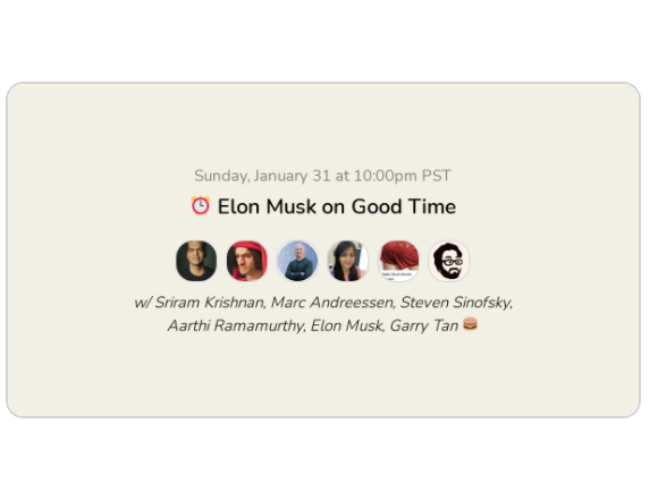
4. Find Clubhouse
This tool is similar to Humans on Clubhouse, but instead, it helps you find specific clubs based on topics you’re interested in. From a marketing standpoint, it would be good to use this in the beginning so you can find groups that relate to your business and could help you find listeners who may want to join your club as well.
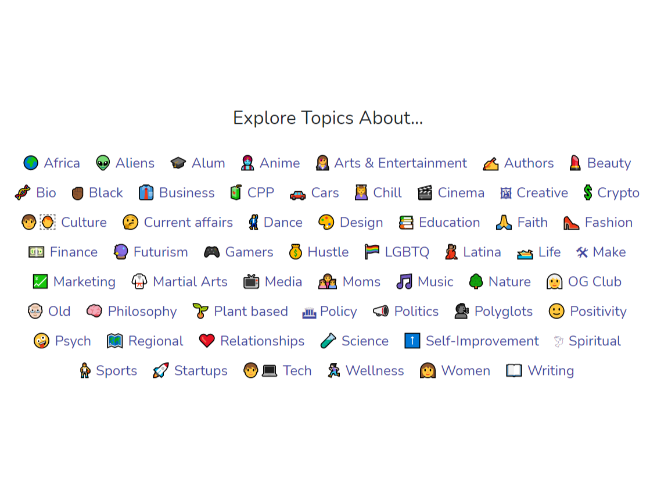
There are tons of different ways to search, and they even promote clubs based on how much they’re trending. All you need to do is go over to the Find Clubhouse site and search based on your interests. From there, you can join clubs, see what the moderators are doing, and get ideas for how you’ll start to create your own audience.
5. Ask Clubhouse
Next on the list of Clubhouse tools is something that makes it easier for you to engage with your audience. If you’ve ever hosted a live event, you know how challenging it is to address all the questions as they’re pouring in.
Ask Clubhouse helps you do this by creating a board where people can ask their questions, and you can address them later on in the event or even at a later date. Best of all, you’ll answer the questions so everyone else can hear, which reduces the need to answer the same question over and over again.
6. Clubpad

A huge part of creating an inviting and fun environment in Clubhouse is being able to engage and entertain your audience. When there isn’t any video, people rely strictly on your audio to keep them engaged. Adding little sound effects to make things funnier and more interesting could help keep people aware and awake.
While these types of Clubhouse tools might not seem like a big deal, it’s the little things that make a difference. If you’re using Clubpad and have a competitor in the same niche who isn’t, maybe that’ll be your advantage.
7. Clubhouse Glow
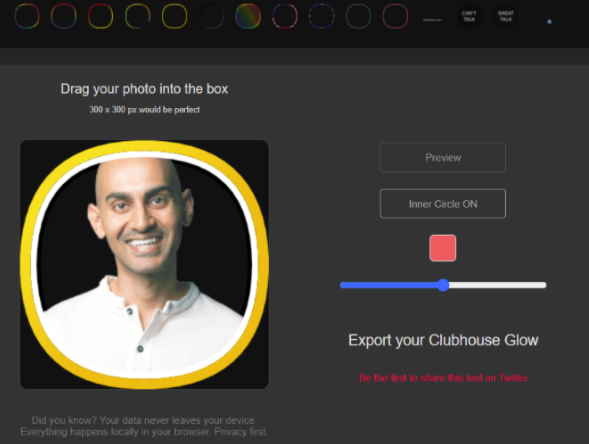
This is a simple tool that allows you to create a color ring or filter over your Clubhouse avatar. Why would you want to do that? Why not? Generating attention and being able to stand out in a room is an important aspect of marketing.
Clubhouse Glow can help differentiate you from the rest of the crowd by adding a nice visual effect to your avatar.
8. Clubhouse Bio Builder
Clubhouse Bio Builder is an iOS app that helps you format text, choose the font, and create the most enticing bio possible. People are going to read your bio before joining your club, so you’ll want to make sure you’ve written the best bio possible as well. (Another tool coming on this later!)
Using the bio builder, you can use bold, italic, and emojis in your bio to draw more eyeballs to the text and help your profile stand out. It’s simple, easy to use, and a great way to get more people to notice you.
9. Clubhouse Avatar Maker
The avatar maker is another tool that helps you put a ring around your profile photo. With this one, you can choose from a variety of different templates based on where you’re promoting yourself, your personality, your niche, and your personal preferences. It makes setting up your profile easier so you can spend more time focusing on your content.
10. Crofile
Crofile is similar to a couple of the previous Clubhouse tools, but it has a unique spin.
You select your photo, choose from preset customization options, and add a status to your photo as well. You can put on there that you’re working on something, you’re away, or that you’re busy. Once you’ve customized your photo to your liking, you can save it and upload it to Clubhouse.
11. Comet Events
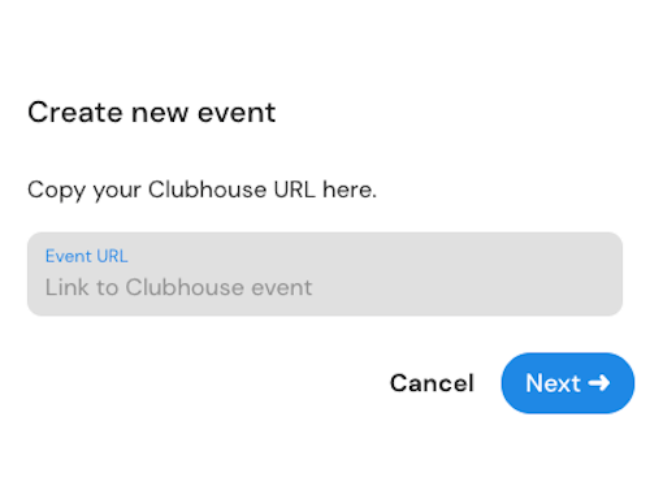
This is a powerful event management tool that helps you measure the results of your rooms in Clubhouse. You can start with a free account by simply entering your email address. From there, you’ll be able to take the link of all your events in Clubhouse and create a new Comet link where you can track all the data.
The only catch here is that you need to share the link specifically within Comet Events so it can keep track of everyone who RSVPs for the event. If you share the original Clubhouse link and people sign up, that data won’t be tracked, and you’ll have an inaccurate number.
This tool is helpful especially if you’re planning based on the total audience or doing a giveaway, and you need to know exactly how many people are planning to join the event.
12. Host Notes
Host Notes is another event management system to make it easier for people to RSVP and join your events. One important key to remember in marketing is that you need to make it as easy as possible for people.
If you create too many hoops to jump through, most people will simply back out and never move onto the next step. Host Notes allows you to create sharable links and attach resources from the conversation during the event.
13. Clubhouse DB
This Clubhouse analytics tool lets you get a bird’s eye view of the most popular users and clubs based on how many followers they have and when they registered.
If you’re trying to find ways to grow your club, this tool may help you because you can join other clubs, identify what they’re doing differently, and then start implementing that yourself.
14. CH Bio Generator
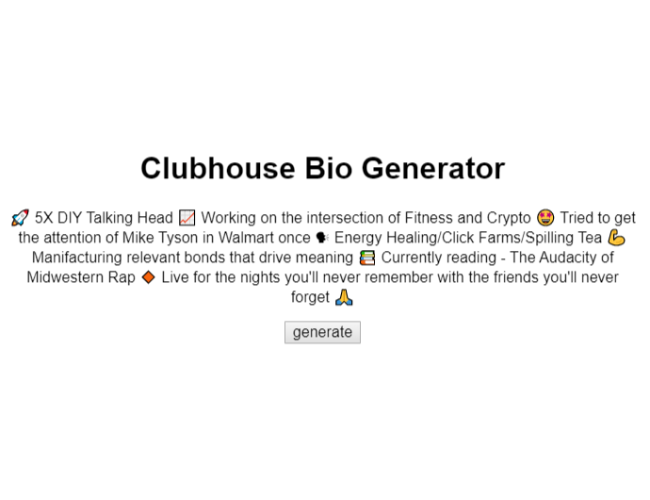
Even if you’re a writer or content marketer, writing bios is not something anyone likes to do. Many of us don’t like to talk about ourselves or tell everyone what we do, what we’ve accomplished, or why they should listen to us. Why not have someone else write it for you or use a tool that generates a personalized bio?
CH Bio Generator takes a lot of the thinking out of the process by using templates to make it easier for you to write your bio. Keep in mind that the bio is one of the most important ways to get discovered on the platform, so you’ll want to make sure you have a good one. This Clubhouse tool can help you.
15. Rooms of Clubhouse
Rooms of Clubhouse is similar to Humans of Clubhouse. The tool helps you search based on topics and keywords to find rooms with events scheduled or currently happening. The database is somewhat limited, but it will probably progress over time.
While this tool is especially helpful for users trying to find information, it can also help you as a marketer find similar groups and people to reach out to for collaborations.
15 Clubhouse Tools to Test
If you’re looking to reach a unique audience, these Clubhouse tools can help.
- Humans on Clubhouse
Make 1:1 connections with people in your niche.
- Clubhype
Enter your Clubhouse link, and it generates a sleek and attractive preview image you can share to social media.
- Clublink
Create an attractive preview you can share on social media to get people to join.
- Find Clubhouse
Search for clubs related to your interests, see what moderators are doing, and more.
- Ask Clubhouse
Engage with your audience by creating a board where people can easily ask questions.
- Clubpad
Add reaction sounds to your clubhouse rooms to increase engagement.
- Clubhouse Glow
Create a color ring or filter over your Clubhouse avatar to grab attention.
- Clubhouse Bio Builder
Add bold, italic, and emojis in your bio to draw more eyeballs to the text and help your profile stand out.
- Clubhouse Avatar Maker
Choose from a variety of different templates to add personality to your avatar.
- Crofile
Select your photo, choose from preset customization options, and add a status to your photo as well
- Comet Events
Track Clubhouse event metrics and create beautiful event landing pages.
- Host Notes
An event management tool that creates sharable links and attaches resources from the conversation during the event.
- Clubhouse DB
Get a bird’s eye view of the most popular users and clubs based on how many followers they have and when they registered
- CH Bio Generator
Easily create top-notch bios with this template-based bio generator.
- Rooms of Clubhouse
Search by topics and keywords to find rooms with events scheduled or currently happening
Conclusion
Social media marketing still has plenty of potential. With new platforms like Clubhouse emerging every day, it doesn’t look like it’s slowing down. If you’re trying to reach a highly targeted audience, the platform makes it easy to narrow down and find exactly that.
You can use some of these Clubhouse tools to make your life even easier.
Are you on Clubhouse? What tools have you used to help your marketing on the platform?
15 Useful Clubhouse Tools to Help Your Marketing
Clubhouse is an interesting app that acts as a combination of podcasting, Facebook Messenger, and Snapchat mixed into one. This audio-based platform is growing dramatically. In fact, the app has more than 228,000 reviews and a 4.9-star rating on the App Store. If you’re looking for a unique way to reach a highly targeted audience … Continue reading 15 Useful Clubhouse Tools to Help Your Marketing
5 AI Copywriting Tools to Make Writing Content Easier
Copywriting is hard. Whether you’re writing product descriptions or PPC ads, there’s a huge volume of work involved, and the repetitive nature of the tasks can drain your creativity.
Could you give a machine a few instructions and let it generate engaging copy while you focused on more pressing tasks?
Well, now it’s possible, thanks to AI copywriting tools powered by machine learning. Let me introduce you to how it works and how it could transform your marketing strategy.
What Is AI Copywriting and How Does It Work?
AI copywriting is essentially computer-generated writing created using natural language processing tools.
First, you decide what you want to write about and the type of content you need. This could be anything from a blog post to a short ad. Then, you set certain parameters for the AI tool to follow. For example, maybe you decide you want a social media post advertising a new yoga class.
Once the machine receives the instructions, it generates content based on these parameters by analyzing similar preexisting content from around the web and processing it into something new and plagiarism-free.
How are companies using AI copywriting? I’ll give you an example.
JPMorgan Chase used an AI copywriting tool to improve its CTAs and online ad copy for home equity lines of credit. They asked human copywriters to perform a similar task, and then they compared the results.
The findings? While the “human” copy generated 25 home equity applications, the AI copy generated 47. With the help of AI, JPMorgan Chase generated more potential customers than before. Impressive, right?
Why Should You Use an AI Copywriting Tool?
There are a few reasons why marketers and copywriters might check out AI copywriting tools.
First, AI copywriting saves you time. These tools can analyze data much quicker than humans can, so they can instantly generate full articles. They work 24/7, too, so you can literally craft content in your sleep!
Also, just think about how convenient AI copywriting is. If you need bulk content, such as product descriptions, AI copywriting handles these jobs for you, so you’re free to focus on more demanding marketing tasks like lead generation and KPI tracking.
Finally, AI copywriting tools can save you from the dreaded “writer’s block” that every writer experiences at some point. Whether you need help brainstorming ideas or generating some content, an AI tool can help you get going again.
If you’re a busy content creator with multiple deadlines or dreams of scaling your content production, it’s worth exploring how AI copywriting may help you.
AI Copywriting Limitations
Like any digital marketing tool, AI copywriting has its limitations.
First, although AI tech is impressive, AI copywriting tools don’t write anything truly original. Remember, we’re talking about a machine. They’re “fed” articles and content written by human copywriters and essentially mix them up to create something new.
AI tools produce great copy, but just because it’s “new” copy doesn’t mean it’s original.
What’s more, AI tools can’t replicate human emotion. Why is this a drawback? Well, emotion matters in marketing. In fact, when it comes to consumer buying behavior, feelings are more influential than any other variable, so you should try to invoke emotion through your content.
In short, while it’s great for bulk projects, you might not find AI copywriting helpful for crafting those more emotive posts that need a personal touch and true creative thought.
Finally, the AI tools we have right now aren’t great at picking up “awkward” phrasing. Although the writing (usually) makes grammatical sense, you’ll still need to proofread the copy to identify any incorrect phrases and awkward wording.
The takeaway? AI copywriting tools can support your marketing efforts, sure, but they’re not a complete substitute for human content creation. Just think of them as another highly useful tool in your toolbox.
5 AI Copywriting Tools for Content Creation
Ready to try out some AI copywriting tools? There are plenty out there, but here are the five I suggest you try first.
1. CopyAI
Got writer’s block? CopyAI is here to help. From brainstorming topics to crafting social media posts, CopyAI can help you go from stuck to inspired within minutes.
How does it work? It’s a simple enough concept. CopyAI uses a highly advanced machine language model, GPT-3, to produce authentic, human-like copy almost instantly. You just select a copy type, provide some words, phrases, and descriptions to base content around, and watch CopyAI do the rest.
Key Features
One thing that’s great about CopyAI is how simple it is to get going. You only need to provide a few words to generate copy including Instagram captions, product descriptions, and even product value propositions in seconds.
What makes CopyAI stand out, though, is its suite of idea generation tools. Whether you need a viral post idea or you’re just stuck on what to write about next, CopyAI gets you moving again.
Pricing
You can choose from two packages. The “Solo” package costs $420 a year (billed monthly at $35) or $49 for rolling monthly subscriptions, and it gives you access to all CopyAI tools, unlimited runs, and around-the-clock support.
The “Multiple Seats” package is better for larger businesses because it includes collaboration tools to support multiple teams. Prices are on request.
Not sure if CopyAI is right for you? You can try it free for seven days.
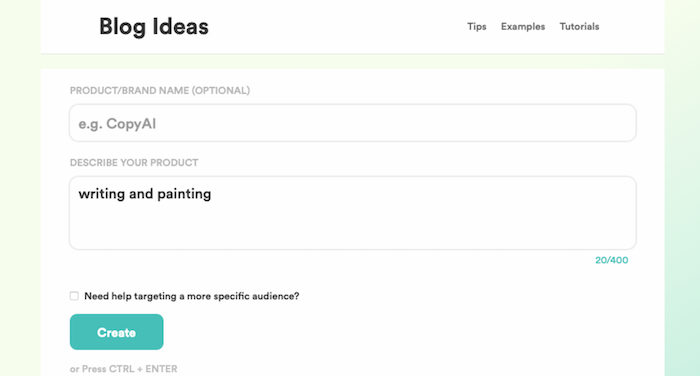
2. Wordtune
Do you have trouble saying exactly what you mean? Wordtune can help you get the words right. This AI copywriting companion works alongside you in real-time, helping you rephrase and reword your content without sacrificing flow, tone, or meaning.
Since it’s not a fully-fledged article generator like CopyAI, it’s best for marketers who want to write copy and need help shaping it. It could save you time spent agonizing over word choice and sentence structure while giving you the creative freedom to write your content.
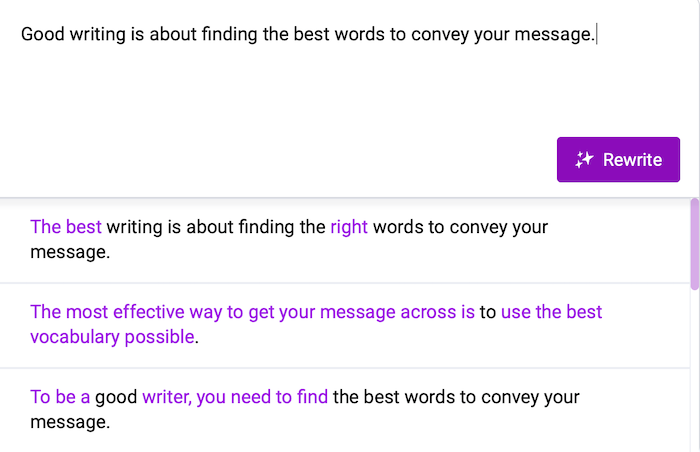
Key Features
Designed with the discerning content writer in mind, Wordtune can assist with everything from sentence length to full-length article rewrites. This could be great for marketers looking to repurpose content across different platforms who want help condensing and rewording their copy.
Once you add the Chrome extension, you can instantly use it across popular websites such as Twitter, Grammarly, and LinkedIn, making it one of the most efficient AI copywriting and grammar-assistance tools out there.
Pricing
If you just want help rewording a sentence or two, there’s a free plan.
However, if you want access to features like sentence length controllers, tone controllers, and word searches, sign up for Premium. You can either pay $24.99 a month or save money and pay $119 for the year. You’ll get access to all features other than team billing.
Do you have a larger business or multiple teams working together? Check out the Premium for Teams tier. The prices vary depending on the scope of the services you require.
3. Copysmith
Need help scaling your marketing and driving growth through copy? Check out Copysmith.
Whether you’re a freelancer or you’re managing an in-house marketing team, Copysmith gives you the tools you need to actually accelerate your growth through tailored marketing, not just create great copy.
Key Features
Copysmith boasts a really impressive range of tools for busy marketing teams and copywriters.
For example, if you run an online store, Copysmith can generate a whole FAQ section for you plus unlimited product descriptions. Need taglines to boost your brand profile? Copysmith can turn your brand vision into engaging, memorable ad copy, and you can store all your client copy in one place.
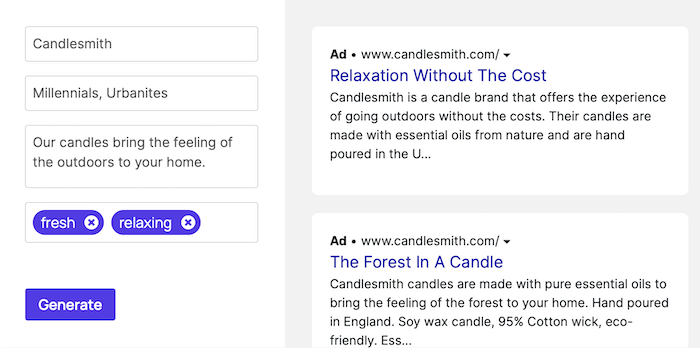
Pricing
Unfortunately, there’s no free option, but if you’re happy paying for AI copywriting support, you have three choices.
First, we’ve got the Starter package. For an annual subscription, it’s $192 which works out at $16 per month. However, you can instead opt for a monthly subscription, which is $19 per month. For your money, you’ll get 20 plagiarism checks per month, Google Ad integrations and Chrome extensions so you can access copywriting support within your browser.
Next, there’s the Professional tier, which costs $600 per year (working out at $50 per month) or $59 for a monthly subscription. You’ll get everything in the Starter package, plus extra plagiarism checks and 100 generated blog posts to get your creative juices flowing.
Finally, there’s the Enterprise package, which comes in at $5,088 annually or $499 if you pay monthly instead. It comes with unlimited plagiarism checks and blog ideas, plus a suite of integrations including Shopify, so you’ll never be stuck for a product description again!
4. Wordsmith
Do you rely heavily on data for your day-to-day decision-making? If so, check out Wordsmith. This platform generates natural-sounding content based on analyzing large data sets, so you can use it for everything from journalism to financial reporting.
Key Features
Like Copysmith, Wordsmith is all about scale. All you need to do is create one template, set up a few variables, and Wordsmith will generate multiple alternative scripts. For example, you can write chatbot scripts for responding to various complex customer requests or write a video game script.
Wordsmith is also great for presenting financial data in understandable English to help you with your financial reporting and tracking needs: The AP uses it to publish more than 3,000 financial reports every quarter!
Pricing
The pricing structure isn’t public, so you’ll need to request a free demo and tell Wordsmith a little more about your business and content needs to get a quote.
5. Writesonic
Looking for an AI tool you can scale as your business grows? Writesonic might be for you.
“Trained” on successful copy from popular brands, Writesonic can help you generate everything from landing pages to Facebook ads, and it’s designed to maximize your chances of ranking well on search engines. Simply select a template and supply a few lines of description, and Writesonic will provide multiple copy samples for you to choose from.
Key Features
Writesonic is great for marketers who want to automate their more mundane writing tasks like welcome emails and SEO meta descriptions. The billing structure is really flexible, too, so you can scale your package to suit your evolving business needs.
However, one of the standout features is the landing page generator. By supplying just a few key details, you can instantly generate an optimized, engaging landing page. Check out an example of a landing page for Monday.com.
Pricing
There are three pricing tiers.
- Starter: It’s $29 per month (or $25 per month if you pay for an annual subscription) to get 75 credits and access to basic features like SEO tags and the content rephraser.
- Professional: You can pay $99 for monthly rolling subscriptions, but it’s cheaper to buy an annual subscription and pay $89 per month. However, you’re capped at 150 credits per month for features such as blog outlines.
- Business: Coming in at $449 per month for annual subscriptions or $499 for a single month, you get everything in the Professional package plus 1200 credits for advanced features like full article writing.
Writesonic offers 10 free credits so you can check out the functionality before committing to a paid package. You can also pay-as-you-go rather than buy a monthly subscription if your content needs vary from month to month.
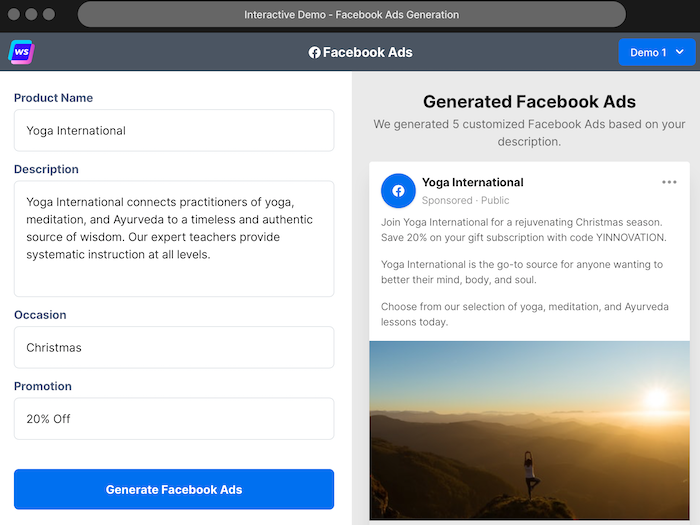
Conclusion
Whether you’re a digital marketer or a busy copywriter, AI copywriting tools can help you scale your content creation and achieve your business goals. They’re easy to learn and fun to use, and best of all, they produce natural, engaging copy to support your content needs.
Since every AI copywriting tool is slightly different, it’s best to check out a free trial or two before you commit to a purchase. This way, you’ll get a sense of how the tools work and which one best supports your business strategy.
Have you tried AI copywriting tools yet?
How to Use Data as a Service (DaaS) Tools in Your Marketing Analysis
Data as a service (DaaS) is becoming increasingly popular. New advancements in cloud computing technology have made remote, cloud-based data storage and management easier to use and more accessible.
Businesses using DaaS platforms can see improvements in data collection, usage, and management. Additionally, offloading data management to DaaS companies means more internal capacity for business development.
Interested in getting started with a DaaS platform? Below, we’ll outline the benefits, solutions, and tools you can use to improve your data management strategies.
What Is Data as a Service (DaaS)?
Data as a service uses a cloud computing strategy to make business data readily available to stakeholders and third parties.
DaaS functions similarly to software as a service (SaaS), which removes the need for managing and downloading software locally. Unlike SaaS, which has been popular for the last decade, DaaS has only recently seen widespread adoption, primarily due to advancements in cloud computing technology.
Now, with low-cost cloud storage and bandwidth and cloud-based platforms explicitly designed for DaaS available, more businesses are moving their data storage out of local servers and into the cloud.
With DaaS services, businesses are no longer tied to local servers and storage systems, allowing them to securely store and access data remotely, collaborate with global partners, and find important business insights to drive new growth.
To put it simply, by using DaaS, you can access critical business data from anywhere at any time.
On the Gartner Hype Cycle, data and analytics services have already reached the Plateau of Productivity, showing their staying power in the market.
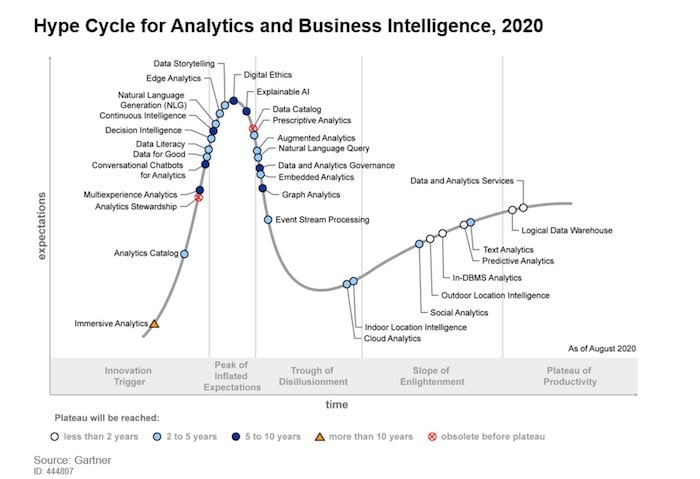
What Are the Benefits of Using Data as a Service Tools?
Businesses of all shapes and sizes can benefit from using data as a service tools.
Here are a few ways data as a service tools can improve your current data management processes:
- Remote collaboration: DaaS allows partners in different locations to collaborate because employees can easily access the data from their devices regardless of location.
- Seamless data access: Cloud storage also means team members don’t need to go into the office to download a file or check their analytics, saving individual employees valuable time and energy.
- Simple setup: Businesses that adopt these platforms can begin storing and processing their data immediately, with very little setup time.
- Crash protection: Cloud infrastructure is less likely to crash than traditional storage methods. This makes working on a DaaS server more secure and less prone to complications.
- Improved financial reporting: Data as a service also improves financial reporting as businesses can convert IT costs from capital expenditures into operational expenditures.
- Cost-effective: DaaS solutions are more cost-effective, allowing businesses to direct money where it’s most needed. Automated maintenance further alleviates internal management needs.
- Insights and improvements: With features like data marketplaces, businesses can buy, sell, and trade data to drive new business growth. Each platform offers different insight and optimization methods to improve overall data management.
Who Benefits Most from DaaS Tools?
Data as a service is beneficial to any business model informed by data.
Whether you’re a marketing company focused on improving consumer insights or a product-based company with a global distribution process, there are many ways to leverage these exciting cloud-based services.
For example, if a company regularly tracks, mines, stores, and implements data insights, they can benefit from DaaS.
Or, if the business’s success is dependent on being aligned with customer needs and product offerings, data services can give important insights into improving this alignment.
Companies with remote teams can benefit from DaaS tools because they allow easy access to data from anywhere in the world.
DaaS also minimizes the need for in-house data management, which is a good strategy for companies looking to divert resources to other departments.
Additionally, companies that want access to data-backed analytics to improve internal processes or enhance customer relations can also benefit from this service.
Data collected by RocketSource has shown one of the greatest benefits of DaaS is improved customer experiences. This is due to the ability of these platforms to simplify data management both internally and externally.
For businesses, DaaS tools make it easy to understand and optimize decisions and campaigns. For customers, it can result in more tailored experiences overall.
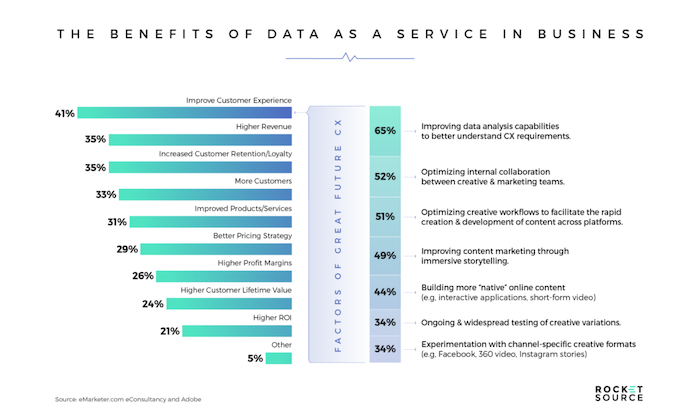
Using DaaS Tools in Your Marketing Analysis
Data as a service tools give businesses the ability to segment unique data sets generated from Big Data. This information can be collected from six specific categories:
- web mining: data compiled by mining the open internet
- search information: data compiled from browser activity and intent behavior
- social media: data compiled from shares, comments, check-ins, and other actions taken on social media
- crowdsourcing: data collected from the public through surveys, polls, forums, and so on
- transactional: data created from financial, logistical, and other such business practices, including withdrawals, deposits, insurance claims, flight reservations, and more
- mobile: data compiled from apps and services working in the background of mobile phones
The ability to collect, analyze, and store all of this user-specific data is a huge advantage to marketers, allowing for more cohesive and clear market research.
Here are a few ways you can use this data to improve your marketing tactics:
Benchmarking Reports
DaaS makes comparing your performance against competitors easy. With simple, global access to organizational data, marketers can create benchmarking reports to gather data on financials, turnover, and leadership efforts and back everything up with percentile breakdowns. Workday is one data as a service provider offering exceptional benchmarking tools.
Business Intelligence Sharing
Data as a Service tools make data standardization easy by bringing together data sources and analytics with unique data visualizations. Companies can then offer this data to internal users to help facilitate business intelligence processes.
Access to Data Marketplaces
DaaS tools can give businesses access to data marketplaces where users can buy and sell different data sets from multiple sources. This data can then be repurposed and monetized for future business growth.
Consumer Research
Many data as a service platforms offer consumer insights and research options. These insights can alleviate internal research for marketing teams and give more refined solutions to improving consumer relationships.
How to Pick the Right DaaS Tool for You
Getting set up with data as a service is relatively simple, as most setup and preparation work is done through the service rather than on-site.
Most DaaS providers offer technical support solutions that alleviate this management from the business side.
How to Pick a DaaS Tool
Consider your business needs. Depending on your size, growth goals, and team, you may need different features in a data as a service tool.
Points to consider when choosing a data as a service tool are:
- price
- scalability
- reliability
- flexibility
- infrastructure integrations
- team access requirements
- existing workflows and needs
Once you have these points laid out, it’s time to choose a data as a service tool and get your business signed up.
7 Great Data as a Service Tools
1. Snowflake
Snowflake offers data engineering, data lakes, data applications, data warehouses, and data sharing. Some of their biggest value propositions include unlimited scale, seamless access across clouds, and near-zero maintenance. Snowflake is a good choice for large, international businesses needing scalability and high-security features.
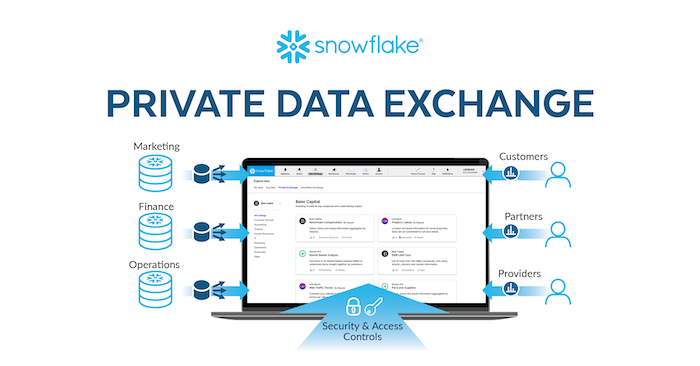
2. SAP HANA Cloud
SAP HANA Cloud is the cloud-based data foundation for SAP Business Technology Platform. It integrates data from across its enterprise system, creating live data solutions. This DaaS platform offers a low total cost of ownership and high processing performance through hybrid multimodal transactions. Real-time analytic processing allows for quick, data-backed decisions. SAP HANA is best for businesses already working in the AP Business Technology Platform.

3. Oracle
Oracle is the world’s leading converged, multi-model database management system. It offers NoSQL and MySQL databases, simplifies recreational database access, and reduces internal management workloads. Oracle boasts high-level performance, scalability, and availability for its clients. This DaaS tool is optimal for businesses looking for a hands-off approach to data management.
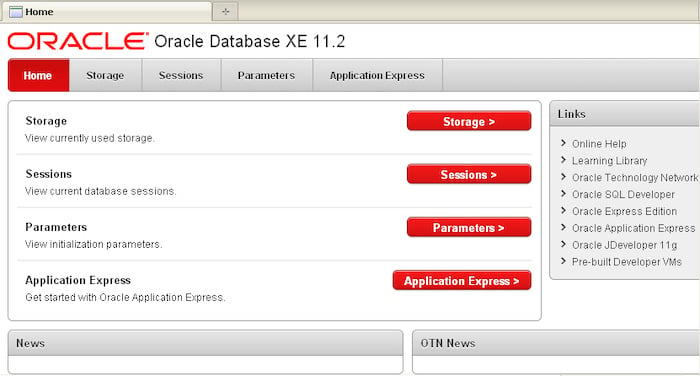
4. Kantar Marketplace
Kantar Marketplace is a data as a service platform designed to deliver market research insights to marketers and agencies. Their platform includes insights into ad testing and development, consumer and retail trends, product development, media planning and effectiveness, and provides custom survey options.

5. D&B M-DaaS
The dun & bradstreet M-DaaS: Master Data as a Service platform allows companies to integrate master data into native workflows seamlessly. Pre-mastered commercial content is delivered through a consistent and dependable platform, allowing brands to improve their master data management programs. This tool is a good choice for large or legacy companies with complex, large data sets to manage.
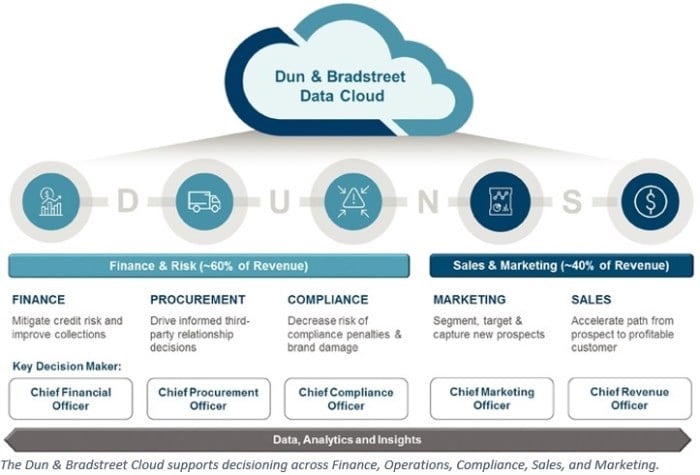
6. Refinitiv
Refinitiv is a data as a service platform providing risk intelligence data for financial institutions. They offer a centralized view of the legal entity of a company, supplier, or issuer so entity relationships and risks can be easily identified and managed. Regulatory compliance and requirements are the backbones of this service. Refinitiv is an excellent choice for businesses with high compliance requirements and diverse entity partnerships.

7. Dynata
Dynata is the world’s largest first-party data and insights platform, reaching over 62 million consumers and business professionals worldwide. Their service offers real-time feedback loops so marketers can understand what’s working and what’s not. Dynata is driven to maximize ROI at every stage of a campaign for continuous optimization.
How to Use DaaS Tools in Your Marketing Analysis
- In Your Competitor Benchmarking Reports:
You can use DaaS tools to gather benchmarking data based on competitors.
- In Your Business Intelligence Sharing:
You can use DaaS tools to get images of your brand’s performance across data points.
- In Data Marketplaces:
DaaS tools buy and sell audience data from multiple marketplaces.
- In Consumer Research:
DaaS tools can offer consumer insights.
Conclusion
Data as a service platforms allow for cohesive and accurate data management that can be accessed anywhere, anytime.
DaaS can also alleviate some internal management and IT needs, allowing businesses to move budgets towards more profitable markets and employees to focus on big picture issues.
Internal platform insights from DaaS platforms can be beneficial to marketers looking to improve consumer research and optimize existing data sets.
With improved data visualization, storage, access, and consumer data insights, data as a service offers growth and ease to partners and affiliates alike.
Once you have a DaaS system in place, you can start levering the data and investing in your marketing strategy. Let us know if we can help you reach your audience!
What excites you about data as a service?