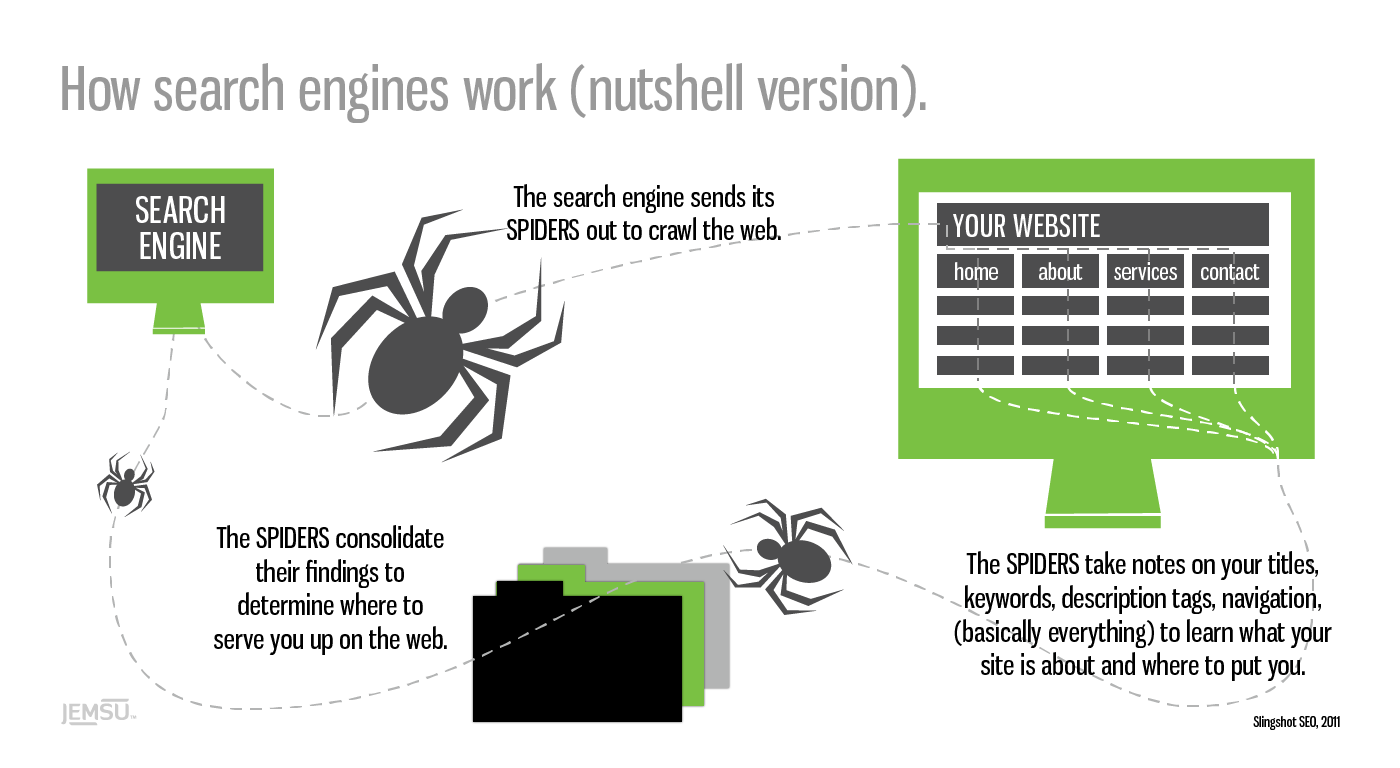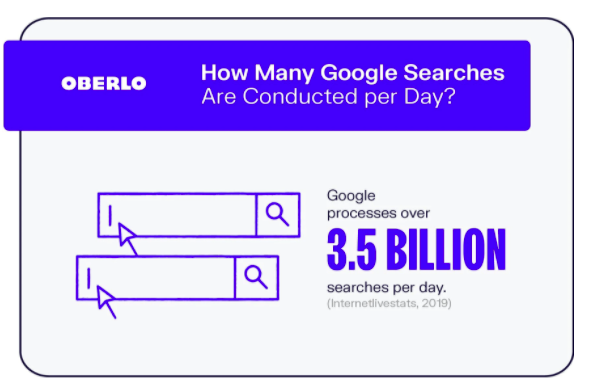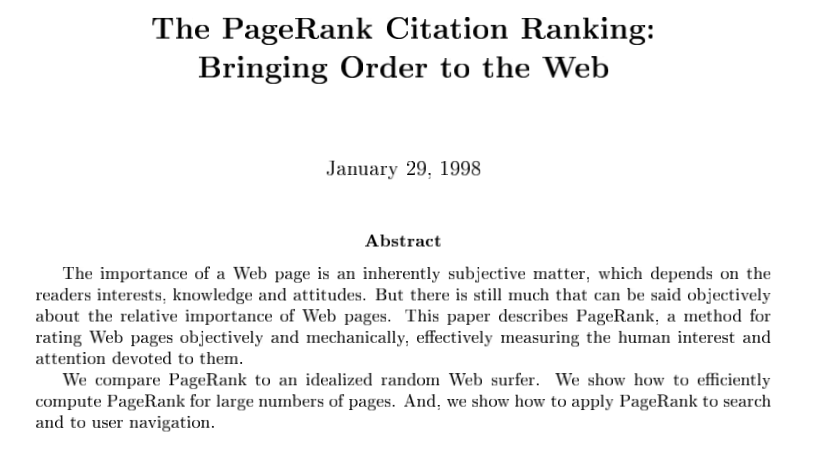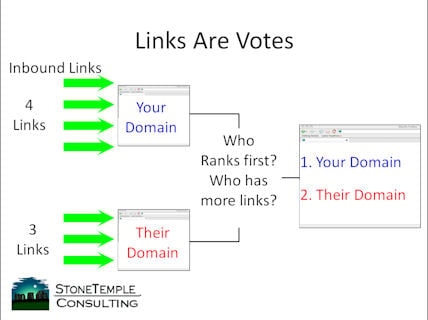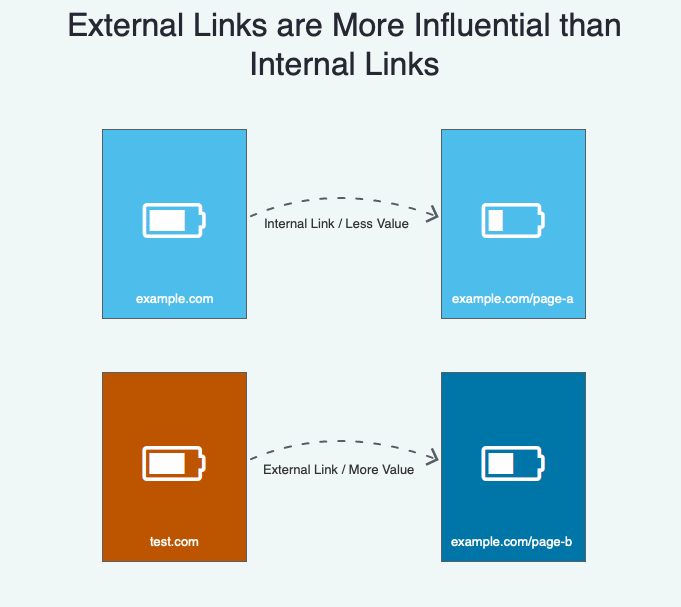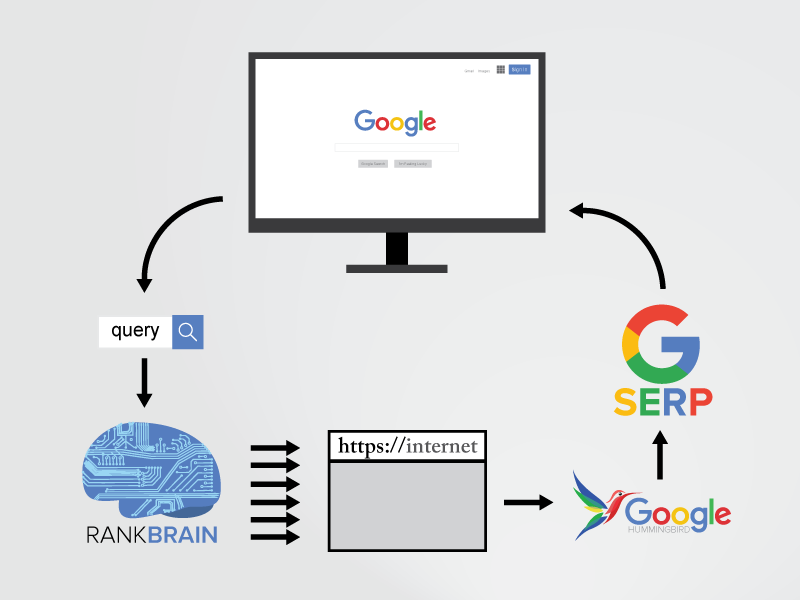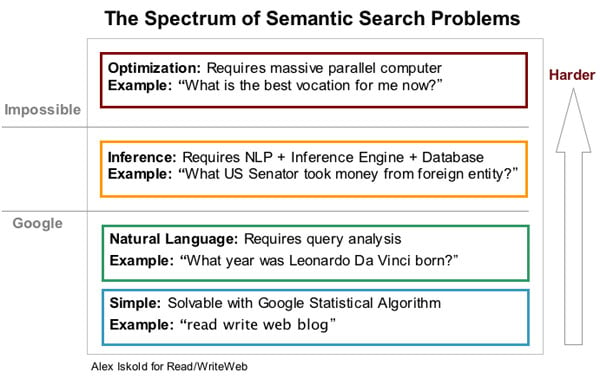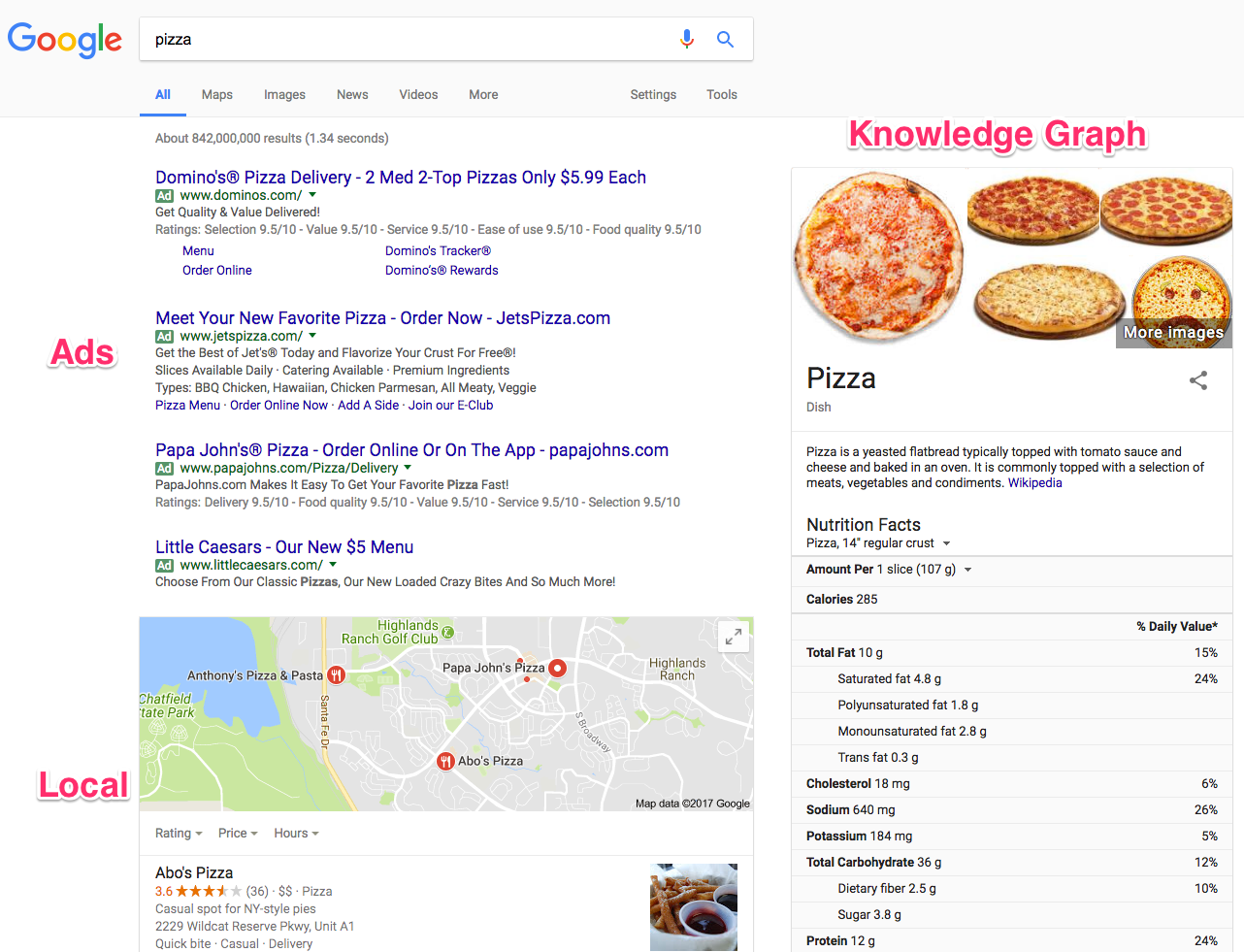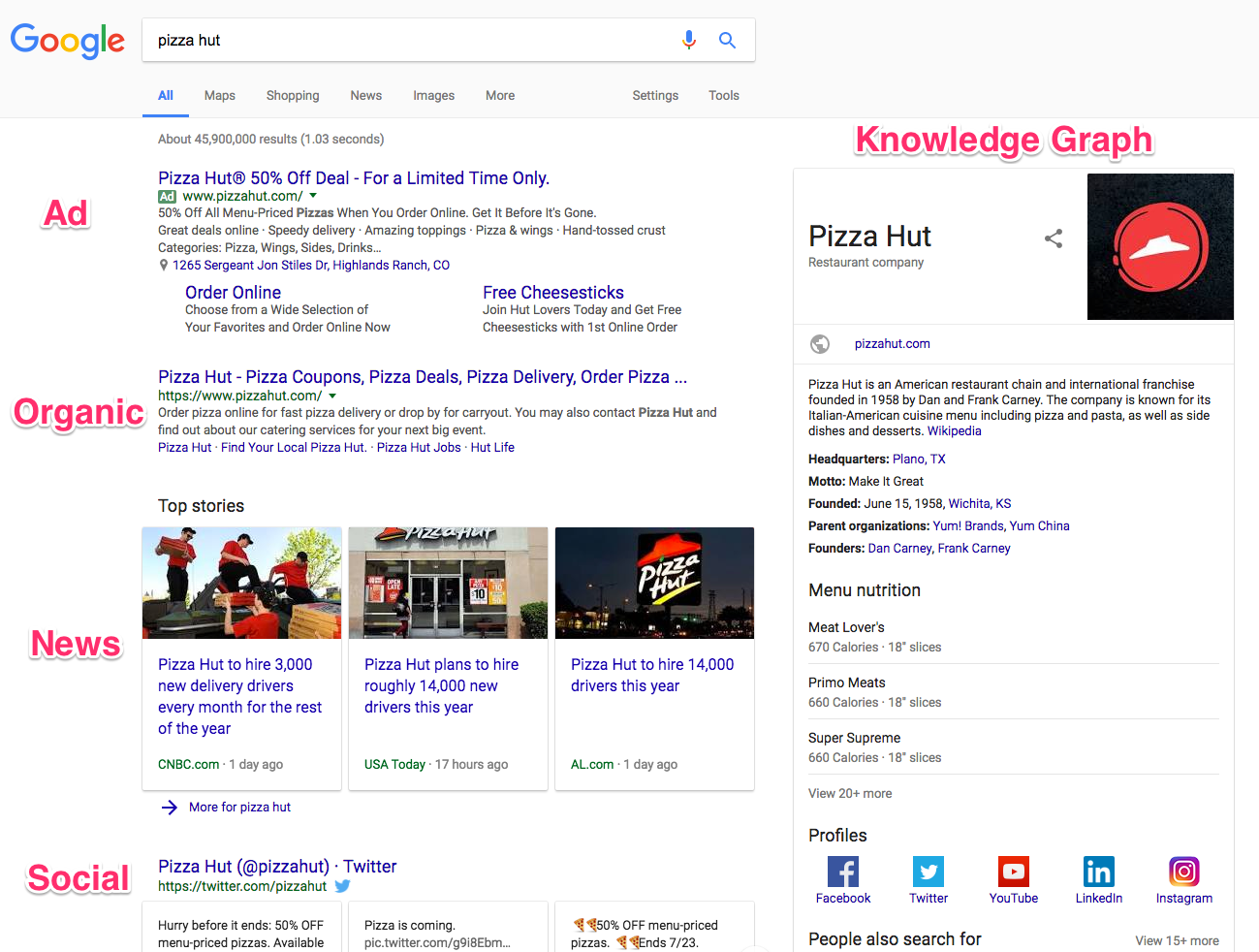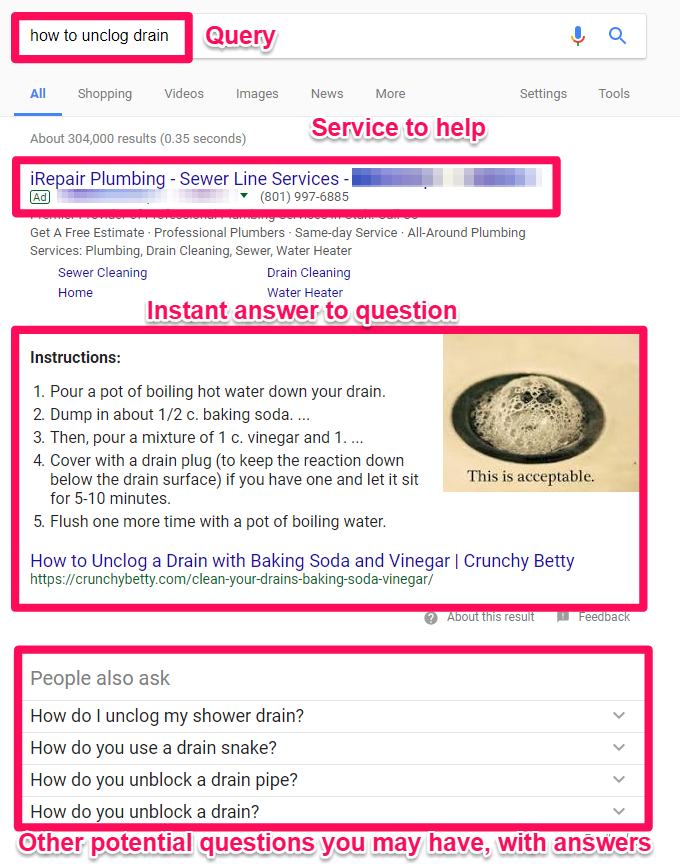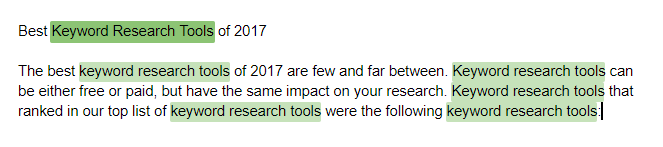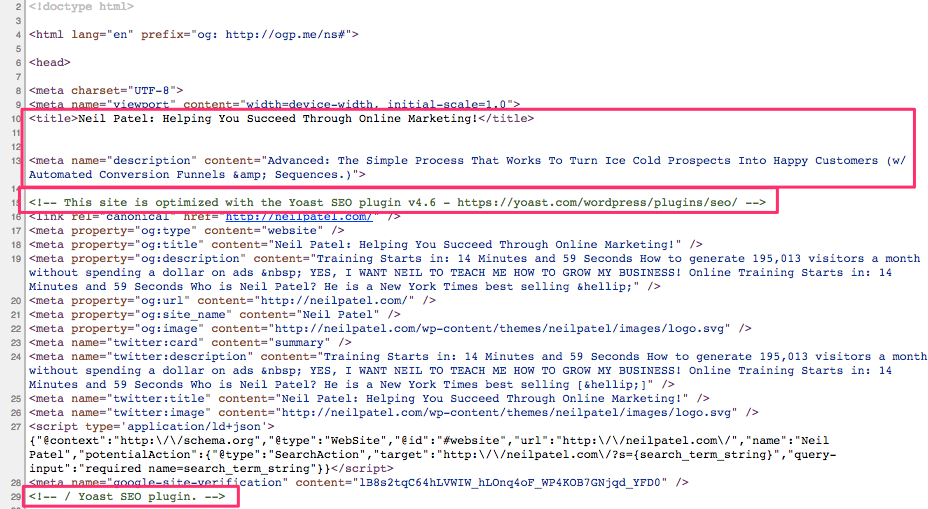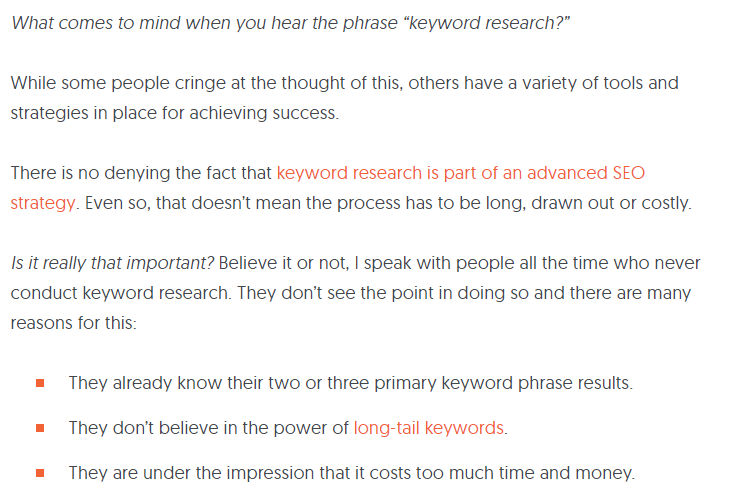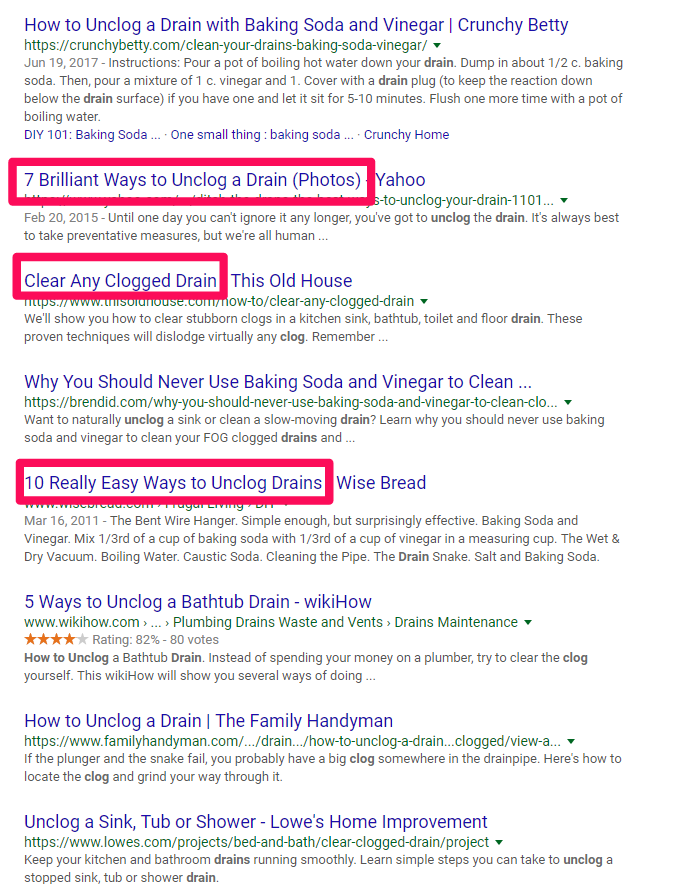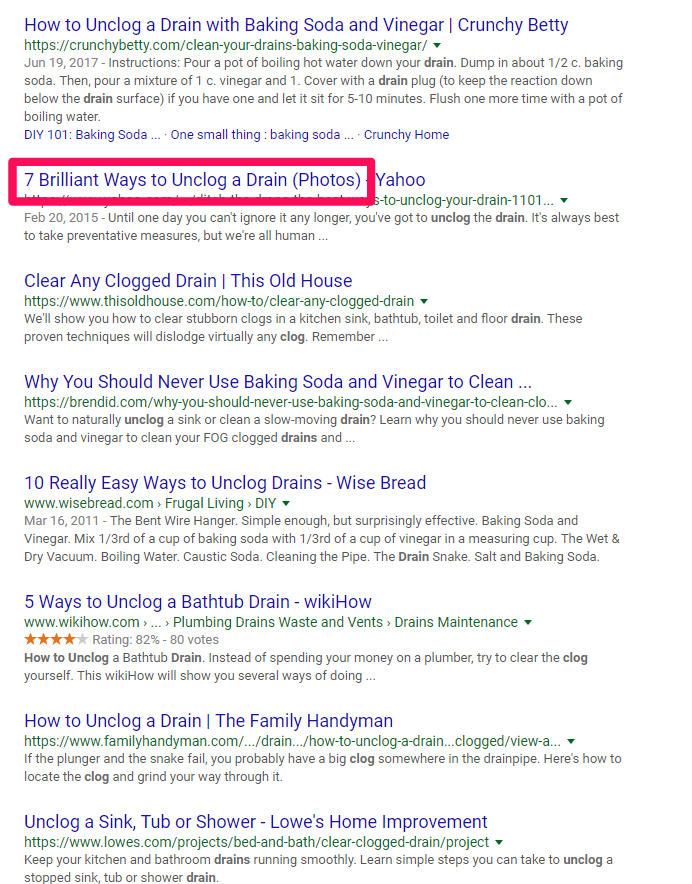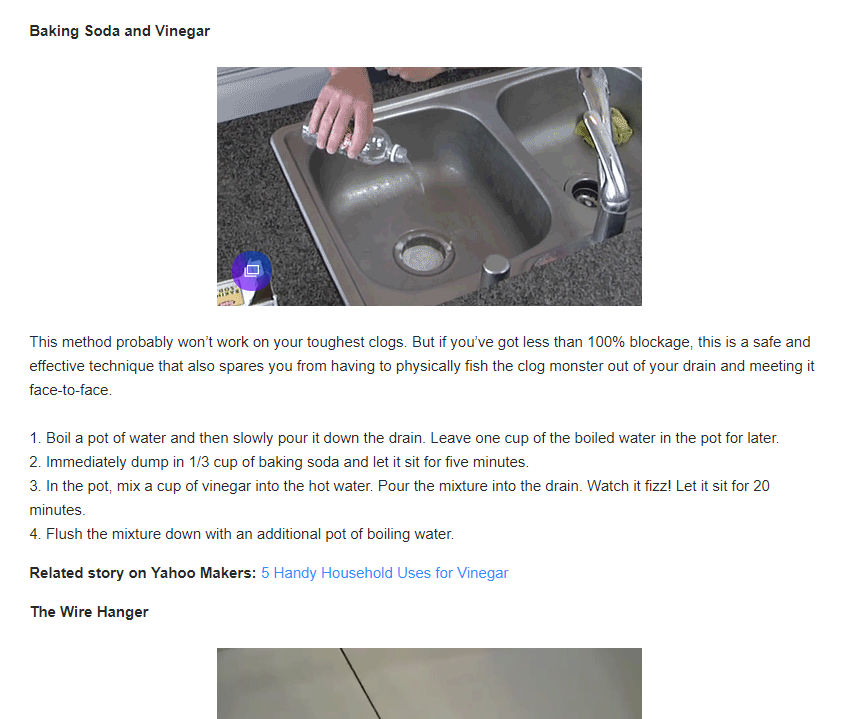Best Cheap Web Hosting
Disclosure: This content is reader-supported, which means if you click on some of our links that we may earn a commission.
Do you want to skip the read and get right to my top picks? The best cheap web hosting service for most people is Hostinger or DreamHost.
There’s no need to pay a fortune for web hosting if you’re launching a new website. A cheap web hosting solutions will work just fine.
But how cheap is too cheap? There are a lot of attractive options out there. Separating the good deals from the scams is important.
Fortunately, you won’t actually have to search through all of them. There are really only one or two dozen reputable web hosts to consider.
That list gets even smaller if you’re looking for a cheap web hosting plan that actually delivers good service.
If you want to get your site online for as little as possible, these are my top picks:
#1 – Hostinger Review — The Best Web Hosting Plan Under $1.50
Hostinger has the absolute cheapest price for hosting at $1.39 per month for the Single Shared Hosting plan. So what’s the catch?
You have to sign up for a 48-month contract, which sounds a little heavy. But, bear with me.
Four years of Single Shared is going to cost less than a single year of hosting through other providers.
Seriously, other low-budget hosting plans are still twice to four times as expensive. Plus, the introductory rates you get with competitors might skyrocket when you have to renew. Once the honeymoon period is over, you might be looking at $10 or more each month.
With Hostinger on the other hand, your rate for shared hosting goes from $1.39 cents to $2.99/month upon renewal. That’s still a great price.
In other words, the Hostinger full rate is still less than introductory rates from other good cheap hosting options.
Okay, great. But I know you’re thinking the low rate must mean that there are annoying domain limits and few free tools to build your business.
Untrue. Hostinger is loaded to the brim with features and function.
Hostinger’s Single Shared Hosting plan supports one site, and includes:
- 100 GB bandwidth
- 30 GB storage
- 1 email account
- Free SSL certificate
- 99.9% uptime guarantee
- 24/7/365 customer support
- Optimized for WordPress with one-click installation
- User-friendly control panel
- Cloudflare protected nameservers
There’s no free domain name included, which isn’t a big deal if you already have one. Bluehost and DreamHost come with a free domain name for the first year, but higher per-month rates.
If you need a free domain name, more storage, or unlimited bandwidth, Hostinger lets you upgrade your plan while keeping costs low:
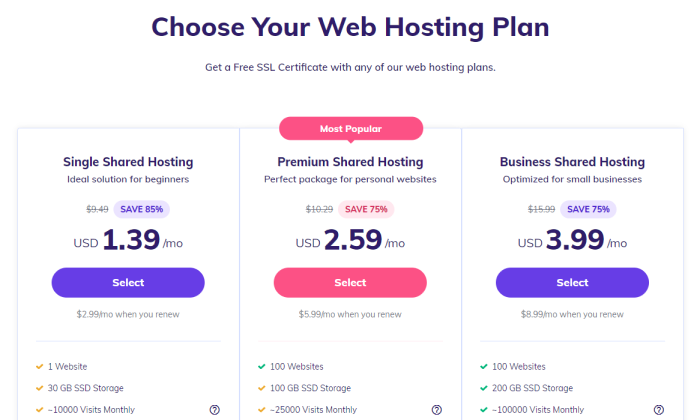
Say you need to move to Premium Shared Hosting to support another site. That will cost $2.59/month to start and $5.99/month when you renew. That’s not going to break the bank, and you can host up to 100 websites.
Hostinger does a lot to ensure that the service is easy to use. Set up takes minutes and absolutely zero technical skill.
If you ever have issues, Hostinger’s customer service is always available and has a phenomenal reputation. The company gets you in the door with budget-friendly prices, and keeps you around with quality support.
Choose Hostinger for the lowest per-month plan on the market. Try it today risk-free, as Hostinger will refund your purchase if you aren’t happy within the first 30 days.
#2 – DreamHost Review — The Lowest Spend on Day One
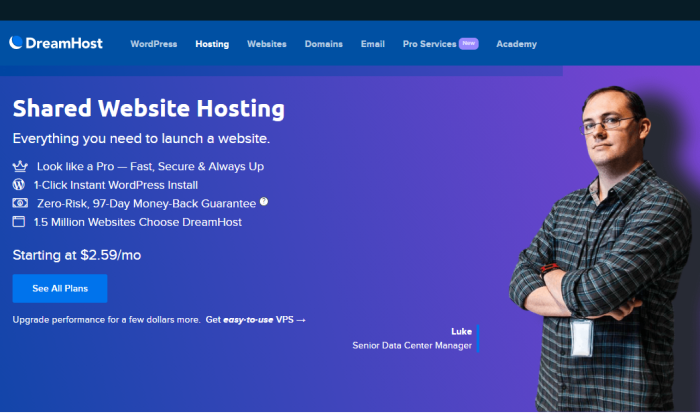
Not everyone wants to sign a long contract for hosting, but you usually have to in order to get the lowest price. Typically, you have to pay the whole amount upfront, which can get expensive even when you are looking at cheap plans.
DreamHost offers similar discounts if you want to sign a contract, but if you don’t, DreamHost’s month-to-month pricing is the lowest out there.
DreamHost Shared Starter is $4.95/month for one site. No contract necessary.
There’s really no way to get a lower price without a commitment. This can be really important for cash-strapped startups betting on growth. Instead of a big upfront spend, they can budget a predictable monthly hosting cost into the equation.
Freedom isn’t free, they say, and it’s especially true with hosting. Many young companies have found themselves locked into a long contract with no way out. Now they’re spending money on a service they don’t like at a time when every dollar counts.
With DreamHost, you can still get cheap hosting, but you don’t have any of the long-term risk that comes with a multi-year contract.
When you look at the month-to-month pricing for other plans on this list, there is no competition. A2 Hosting is $10.99/month, Hostgator is $10.95/month, and Hostinger is $9.99 with a $4.99 set up fee.
Bluehost and iPage don’t even offer plans without at least a year-long commitment.
All of these other plans are great, don’t get me wrong, but if you are looking for a no-contract option, DreamHost is the clear leader. Especially because you get such a solid range of features and free tools to build your site:
- Unlimited traffic
- 50 GB storage
- Free SSL certificate
- Free WordPress website builder
- Free automated WordPress migrations
- Automated WordPress updates
- 24/7 live chat and ticket support
Like Bluehost, DreamHost is officially recommended by WordPress. The integration is deep and all of the updates are handled automatically. This is good for security purposes and saves you the trouble of doing it yourself.
So you can get all the benefits of tight WordPress integration without the commitment and large down payment required by Bluehost.
Now you might think that no contract would mean no money-back guarantee. The truth is DreamHost has a zero-risk 97-day money-back guarantee. That’s the longest time to try a web host that I know of.
If you need more than one site, and you want to pay month-to-month, iPage can’t help you. DreamHost offers a Shared Unlimited plan for $8.95/month that works for an unlimited number of sites:
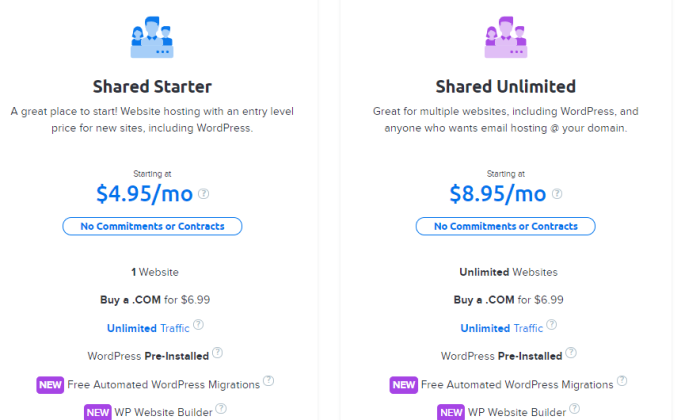
If you just have one site, Shared Starter is all you need.
Stop worrying about when the honeymoon period of your introductory pricing is going to end.
Get DreamHost and pay a low, predictable rate each month. No more contracts, no more inflexible commitments. Just reliable hosting at a consistent price.
Try DreamHost today and use it risk-free for more than 3 months!
#3 – Bluehost Review — The Best for New Sites (Especially WordPress)
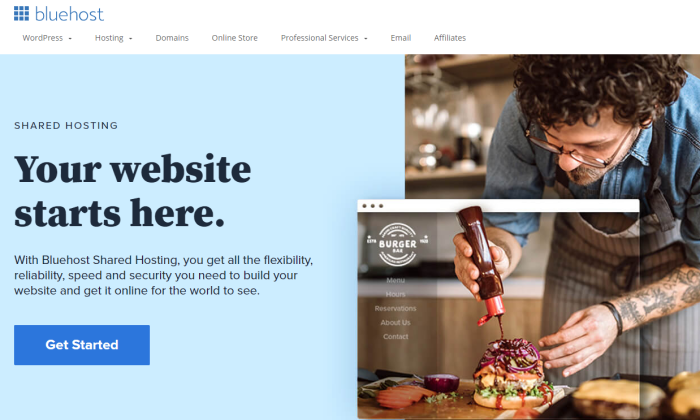
There’s probably no easier way to get your new website off the ground than with Bluehost. And it won’t cost you much at all, as the company offers incredibly feature-rich shared hosting starting at $2.95/month.
For most people with a new site—especially if it is their first site—Bluehost is what they want.
If you are building a WordPress site, I really recommend checking out your options at Bluehost. The company is one of only three hosting providers that is officially recommended by WordPress. The integration is amazing and installation is automatic.
We’ll talk more about why it’s so good for WordPress in a second, but I want to talk about why it’s good for just about anyone with a new site.
First off, Bluehost has some of the cheapest hosting rates around. And even the most basic plans are loaded with features and value.
You get a free domain name for the first year. Not only do you get to skip that expense, but the convenience of registering your domain through Bluehost cuts down on the time it takes to go live.
If this is your first site ever, you will be grateful at how simple the process is. If you’ve built sites before, you will really appreciate everything that’s done for you.
For example, you get a free SSL certificate for your site,and enabling it takes one click on the dashboard. This is critical for keeping all of the information on your site secure and lets visitors know that the site is safe to visit.
You can get free SSL certificates from other places, but they will not be this easy to install, trust me. And you will have to renew them every couple months.
With Bluehost, it’s completely hands-off and you are always protected.
You also get a free content delivery network (CDN) through Bluehost’s partnership with Cloudflare. This is going to improve site speed and performance with near-zero work on your part.
Okay, so on top of the free domain name, SSL certificate, and CDN, Bluehost gives you:
- 50 GB storage
- Unmetered bandwidth
- 24/7 customer support via phone and live chat
- $100 Google Ads credits
- Automatic WordPress installations and updates
- Custom WordPress themes
- 30-day full refund if you aren’t satisfied
All of these features are included with the Bluehost Basic shared hosting, which starts at $2.95/month. If you have to upgrade, prices stay affordable at the higher tiers:
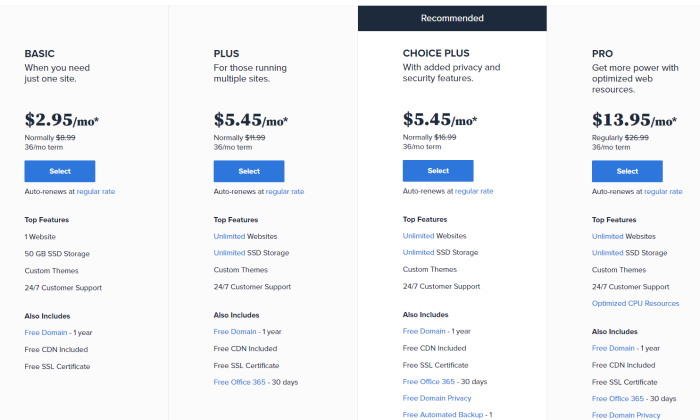
One thing to be aware of is that Bluehost renewal rates are about two to three times higher than the introductory rate. This is why I recommend signing up for a long plan to max out the discount period.
Even at full price, though, Bluehost is really competitively priced compared to the field. This is especially true when you consider the long list of features you get and the ease of getting set up.
It’s as hands-free of a hosting experience as you could ask for and when you want to develop your site, all the tools are right there.
WordPress is automatically installed on Bluehost, for example. This means full integration and automatic WordPress updates.
With Bluehost shared hosting, you can use another content management system (CMS) besides WordPress if you want.
But if you know that you are only going to use WordPress, I highly recommend going with one of Bluehost’s WordPress Shared Hosting plans.
These start at $2.95/month, which is the same price as regular shared hosting. The difference is that the servers that have been optimized exclusively for WordPress. There’s no other type of software on them, so servers can be better configured and more easily protected.
If you have a new site in mind, make Bluehost your one-stop-shop for getting online. Get everything set up in a single place instead of having to go through a domain registrar. Best of all, you’ll get a great deal in the process.
So if you have a new site: Get Bluehost Basic shared hosting.
And if that new site is a WordPress site: Get Bluehost Basic WordPress hosting.
There’s a reason that more than 2 million sites are hosted through Bluehost. Find out why today.
#4 – A2 Hosting Review — The Best Web Hosting Under $3 for Online Stores

If you grow your ecommerce site past a certain point, the cheapest web hosting options won’t work. But, if you are just getting your online store up and running, there is no better budget-friendly option than A2 Hosting.
In fact, you can get everything you need to launch for $2.99/month with the A2 Startup plan. You’ll have to sign a contract to get the lowest rate, but you’ll be ready to go within minutes.
Along with PayPal integration, the cheapest A2 hosting plan comes with one-click installs for five of the top ecommerce platforms, including WooCommerce, OpenCart, and Magneto. There’s hardly any backend IT work to start selling.
A2 Hosting offers some of the best site speed and security for the price, which are really important for online stores.
Shoppers won’t stay if your content is slow to load. A2 takes care of all the technical legwork that goes into maintaining high performance servers. It’s compatible with Cloudflare’s free content delivery network, which can boost your speed as well.
Most shoppers won’t even come if Google says your site’s not safe. That’s going to happen if you don’t have an SSL certificate. A2 includes one for free, and it’s always enabled.
This is a huge perk, because you can get free SSL certificates elsewhere, but it’s on you to configure and renew them, which can be frustrating.
Most of the other security benefits are similarly hands off. The virus scanner, firewall, and brute force defense are on autopilot—you’ll receive notification if there’s something you need to do, but A2 handles a lot on its own.
And if you have an issue you can’t solve, A2 will help. Go read reviews. The company has some of the happiest web hosting customers on the planet. If you need to move your old site to A2’s servers, they have a team that will do it for free.
Some of the other excellent benefits of A2 Startup include:
- 100 GB storage
- Unlimited bandwidth
- Unlimited email addresses
- 24/7/365 customer support via phone, live chat, email, and ticketing
- 99.9% uptime commitment
- Optimized WordPress hosting
- DNS management tools
- Website staging
Website staging is really useful for online stores. You can test new features and buttons on a page in a development area before pushing it live. This way you can see if anything breaks before it impacts your customers.
The A2 Startup plan is aptly named—it won’t be enough once your site matures. But by the time you’ve hit that milestone, your site will be bringing in more than enough money to justify the cost of upgrading.
A2 is one of the pricier options on my list of cheap web hosting providers. I like it for online stores because of the speed, security, and generous limits on storage. 100 GB is twice as much as you get with Bluehost.
And if you aren’t happy with your service, A2 Hosting will refund your account within 30 days of purchase. It’s a true hassle-free money-back guarantee.
Your online reputation matters, so it’s a huge peace of mind to know that customer service is always there. A2 Hosting representatives are extremely knowledgeable. They will help you resolve issues quickly, before your online store takes a hit.
Sign up with A2 Hosting today for the cheapest possible way to host your online store.
#5 – HostGator Review — The Best Way to Host Your Existing Site for Cheaper
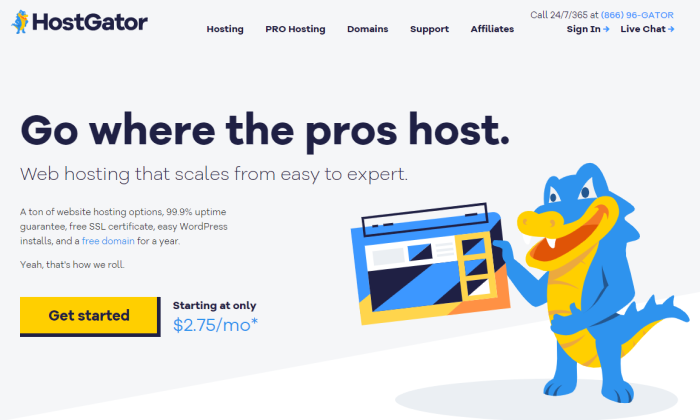
When your current host jacks up the rates or takes a customer service nose-dive, you need to switch. Whatever the cause, there is no reason to pay for substandard hosting.
Hostgator will help you migrate your old site for free. This includes the cPanel, email accounts, files, databases, scripts, etc. They also include one free domain registration transfer, which saves a few bucks, too.
All you have to do is fill out a transfer form within 30 days of signing up. Hostgator will do the rest.
You get the free migration with any of Hostgator’s shared hosting plans, including Hatchling, which starts at $2.75/month with a contract.
With Hostgator, you can lock in a really low rate and get great uptime for less than you paid before. After the zero-stress migration, you get high quality customer support available any time of day by phone and live chat.
It’s cheaper web hosting, better service, and very few limits on what you can do. Some of the highlights include:
- Unlimited storage
- Unlimited bandwidth
- Free SSL certificate
- Free email
- Free domain (or registration transfer)
- One-click WordPress install
- Free website builder
- Free Google Ads and Bing Ads credits
The good news is that Hostgator provides tons of tools to help you optimize the content on your site and keep things running at top speed. The interface is very easy to use, which gives you complete control over your site and databases.
It’s comparable to Bluehost in a lot of ways, which I like better if you have a brand new site. But if you already have a website, Bluehost won’t move it over for free. Hostgator will. If you have more than one site to migrate, Hostgator will give you a quote for the cost, but the first one is free.
This makes your transition to cheaper hosting a lot easier. Plus, Hostgator offers a 45-day money-back guarantee. If you don’t like what you see, you have more than a month to jump ship without paying a cent.
Quit spending too much on hosting and find out why so many people love Hostgator.
#6 – iPage Go Review — The Best If You Have Multiple Sites
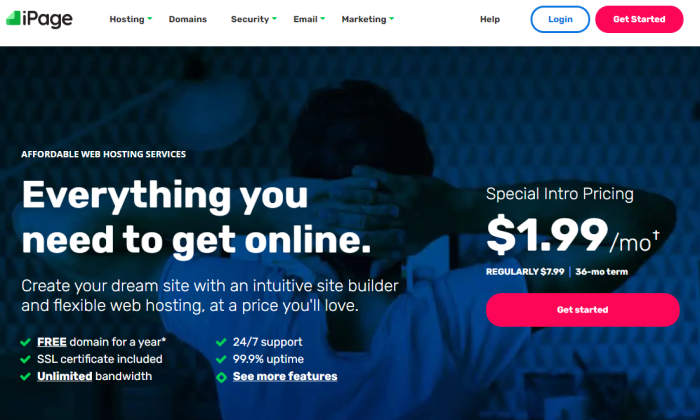
iPage Go lets you create unlimited websites for under $2/month. Every other plan on my list requires you to purchase an upgraded plan to support more than one site.
I really like iPage Go because there is one plan. Without tiered pricing, you don’t have to worry about upgrading your plan until you need something more substantial than shared hosting.
In other words, you can build as many websites as you want without having to stress about paying more to do more.
With iPage Go it’s unlimited sites, domains, and storage. Like similar “unlimited” offerings, your service has no hard and fast limits, but there are restrictions on how much your site can demand from the shared server.
So, when iPage says they offer scalable bandwidth, it means they aren’t metering the traffic to your site. You could still hit restrictions, but there is no set cap for the number site visitors.
Most people looking for cheap hosting for their websites won’t have to worry too much about these limits. iPage is able to support 99.5% of customers without any issues at all. In fact, the company will work with you to make sure you’ve optimized your site if you start to approach restricted usage limits.
In addition to providing the cheapest multi-site hosting option, iPage gives customers access to a ton of free tools to build and nurture their site.
You get a free domain name for the first year, along with a free SSL certificate. On top of that, you get free email with autoresponders. You can use the email provided, or manage your website accounts with Microsoft Outlook and other third-party apps.
iPage hosting includes a free website builder, which can help you customize the look and feel of all your sites. WordPress is a one click installation as are other popular content management systems like Joomla and Drupal.
For less than $2 per month, all of this is yours. Other benefits include:
- 24/7 customer service
- Unlimited databases
- One-click installs for OpenCart, Magneto, and PrestaShop
- PayPal integration
- Integration with popular email marketing software services
- Site traffic reporting
- 30-day money-back guarantee
There is no month-to-month pricing for iPage Go. You can sign up for one, two, or three years. The longer the contract you sign, the lower the introductory pricing and renewal rate you get:
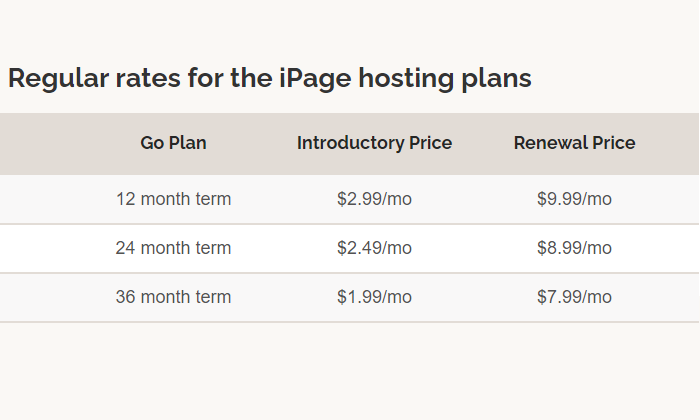
I’m not aware of another hosting provider who gives you a discount on your renewal rate for signing a long contract, so that is a unique perk.
As I mentioned, you’ll never have to upgrade to a different shared hosting plan. You get everything they offer with iPage Go. There are hardly any limits on your resources, and if your site gets too popular to be supported by shared hosting, iPage has some more powerful hosting solutions at competitive prices.
Until then, host all of your websites for one low price with iPage.
#7 – GreenGeeks Review — The Best Price for Managed WooCommerce Hosting
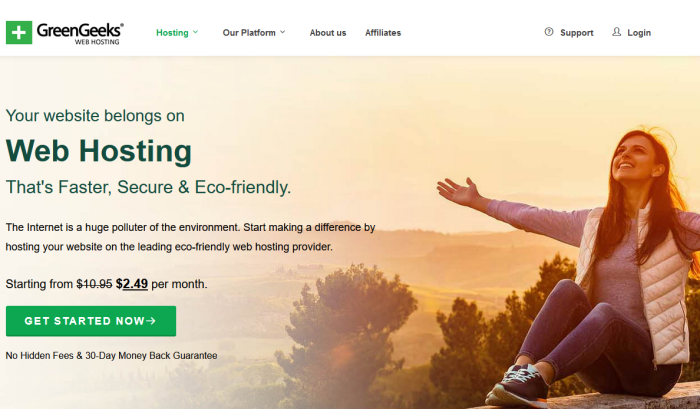
If you’re starting with a WordPress site (as many people do) and you’re looking to transform it into a potent online store, you ought to deploy WooCommerce. Sure, the plugin is free, but you’ll still need hosting and to manage your newly WooCommerce-enhanced site.
But, if you go with GreenGeeks, you can take care of all that in one fell swoop.
Much like A2 Hosting, you can get an affordable hosting plan that allows for an easy, one-click install of WooCommerce on your site. But, unlike A2, you get managed features like daily backups and automatic updates even at the lowest pricing tier.
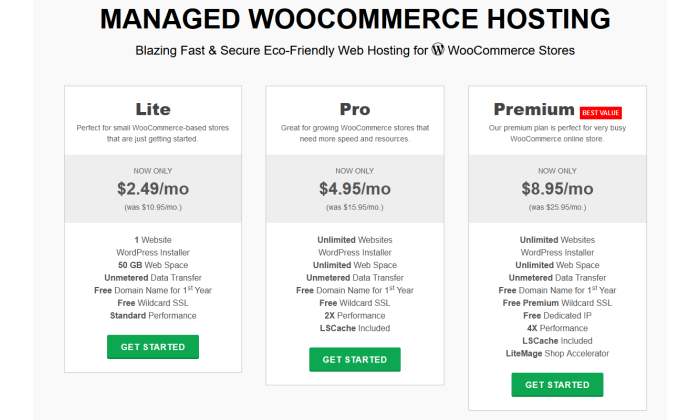
Speaking of pricing, GreenGeeks offers three levels of managed WooCommerce Hosting:
- Lite: starting at $2.49/month
- Pro: starting at $4.95/month
- Premium: starting at $8.95/month
The only drawback of that pricing structure is that the starting price is for a three-year commitment.
That could be a bit too much of a commitment for someone just trying GreenGeeks on for size or worried about massive, rapid scaling over that time. But GreenGeeks’ prices don’t jump up wildly for shorter terms, unlike some other providers.
For example, with the Lite package, a two-year commitment only raises the monthly cost $1.50 to $3.95/month. For a one-year term, it’s $4.95/month. Of course, month-to-month is the most expensive, but that rate of $10.95/month is right on par with A2’s base plan rate.
I mentioned above that even the Lite plan has daily backups and automatic plugin updates, but it also includes a free Wildcard SSL, unmetered data, a free domain name for the first year, and 50 GB of space for one website.
And, if you’re worried about scalability over the long haul, GreenGeeks’ Premium plan can put those fears to bed. With it, you get everything mentioned above, plus LSCache, LiteMage shop accelerator, a free dedicated IP, capacity for unlimited websites, and more.
All of this comes backed by some of the best customer support in the category. You can browse the GreenGeeks knowledge base or reach out to a rep via live chat, phone call, or email. Their phone center is available Monday through Sunday, 9 a.m. to midnight Eastern and GreenGeeks has a great track record of responding to any email request within 20 minutes.
Get a great deal on WooCommerce hosting by starting with GreenGeeks today.
What I Looked at to Find the Best Cheap Web Hosting
You’re looking for the cheapest plan out there, but you still need a dependable host.
There’s no shortage of budget-friendly web hosting options available. Each one promises great uptime, site performance, and customer support.
It seems like anyone can get their site up for less than the cost of a cup of coffee.
What’s the catch?
If you understand your options and pick the right one, there is no catch.
I’m going to guide you through saving every dollar possible without getting scammed or locked into a plan that you’ll regret later.
Use these four criteria to cut through the advertising gimmicks, rule out plans that are “too good to be true,” and hone in on the best deal for lowest price.
Price
When looking for web hosting in general, price is pretty important. But in looking at cheap web hosting, I’ve made pricing the most important criteria by far.
In other words, I asked myself: How can I get dependable hosting at the absolute lowest price?
Since you have to pay for hosting each month, even a few dollars’ difference between plans will add up over time.
I focused on web hosts with a rock solid reputation because their cheap hosting options don’t cut corners. These plans are no-frills hosting, for sure, but I made sure they cover all the essentials.
With some of the less reputable hosts out there, you can get a rock-bottom price and a rock-bottom experience.
The providers I chose have super-affordable plans that won’t cause trouble now, trap you into upgrading, or wind up costing a fortune down the road.
Contract Terms
Lots of web hosts might seem cheap at first glance, but you need to review the contract terms to truly get a sense of the actual cost.
To lock in the lowest possible rate, you’ll likely have to commit to a two, three, or even a four-year plan.
Importantly, these contracts are typically paid up-front and in-full.
That means that web hosting advertised at $3 per month could actually cost you upwards of $100 today.
Along with the length of the contract, you need to check the renewal rates. It’s common practice in the web hosting industry for hosting plans to skyrocket upon renewal.
Promotional pricing might cost $3 per month, but then automatically renew at something like $10 per month.
That would more than triple your rate upon renewal. Suddenly it’s not so cheap anymore.
Domain Limits
How many sites do you want?
If you add a site or two, you could accidentally get forced to upgrade and pay a lot more.
iPage, for example, lets people create as many websites as they want with their cheapest hosting plan.
With Hostinger, on the other hand, you’ll have to upgrade to host more than one site. That said, Hostinger’s next plan up is still less than $3 per month and you can build up to 100 websites.
Another important limit to consider is bandwidth. This is the maximum amount of data your site can transfer to users during a set amount of time.
Now there’s no such thing as unlimited bandwidth, but you are definitely going to see that advertised with a lot of the cheapest web hosting plans out there.
Why can they say this?
Because these are shared hosting plans where your site is on a server with a bunch of other sites. On a typical day, these sites are not going to use all of the server’s resources, so they say it’s unlimited.
The truth is that you will definitely still have limits on how much of the server’s central processing unit (CPU) your site can use.
Getting too many visitors to your site may exceed your CPU limits, and the provider may ask you to upgrade.
Shared hosting plans with unlimited bandwidth are perfect for cheap web hosting, just don’t equate it with unlimited visitors.
Free Tools to Build and Grow Your Site
You’d be surprised, but even some of the least expensive web hosting plans are packed with free tools and capabilities. Getting these freebies as part of a bundle can help you save in other areas.
Some of the features to look out for include:
- Ad credits: free Google or Bing advertising credits to target your audience
- Domain name: your site’s online address at www.your-domain-name.com
- Email account: an address @your-domain-name.com
- SSL Certificates: protects online privacy and lets visitors know your site is secure
- Visual website builder: an application that lets even total newbies design beautiful pages
Everything that’s included with your hosting plan is something you don’t have to spend more money on.
It’s not hard to register your domain name, but if your hosting plan includes it, that’s going to save you $10-15 in the first year.
Getting a free professional email is another $30 in your pocket. The freebies add up.
Even Hostinger, which can be purchased for less than $1/month, comes with an email account, SSL certificate, and a website builder that requires zero coding knowledge to use.
Conclusion
You don’t have to spend very much to get your site online, but if you aren’t careful, web hosting can wind up costing a lot more than you think.
Choosing a reputable provider is the first step, but you don’t have to worry about that if you stick to my list of best cheap web hosts. These are all really well-known companies with a long history of dependable service.
- Hostinger — Best web hosting plan under $1.50
- DreamHost — Lowest spend on day one
- Bluehost — Best for new sites (especially WordPress)
- A2 Hosting —Best web hosting under $3 for online stores
- HostGator — Best way to host your existing site for cheaper
- iPage Go — Best if you have multiple sites
- GreenGeeks — Best price for managed WooCommerce hosting
To get the lowest per-month price, go with Hostinger. At less than a buck fifty per month, there is nothing else even close.
Of course, if you don’t want to lock into a long contract to get low rates with Hostinger, I recommend DreamHost. You can get high-quality hosting for less than $5/month without any commitment.
If you have a new site in mind and you want to get it off the ground quickly, Bluehost is the choice for you. It’s a little pricier than Hostinger, but still under $3/month. Plus Bluehost includes a free domain name for the first year (you’re going to need that for a new site), which saves another $10-15 right there.
If you have multiple sites to host, iPage should be your first and last stop. Unlimited websites for less than $2/month. Say no more.
Shortlist A2 Hosting for online stores. It’s well set up to handle the extra security and performance demands of ecommerce. If you’re running a web store on WooCommerce, think about GreenGeeks for a little extra savings for comparable performance.
And if you are tired of your current hosting situation, let Hostgator help. They will migrate your site to their servers for free. Then you can start saving money and enjoying quality customer service again.