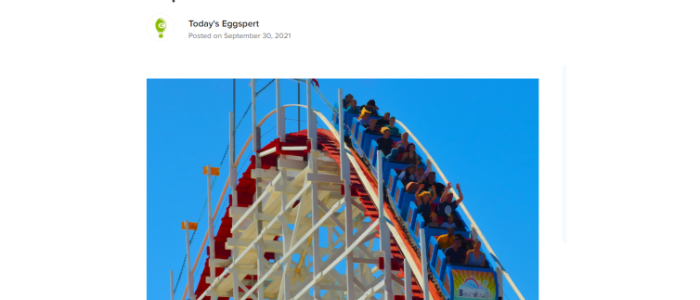
As 25 Melhores Ideias para Blogs Que Vão Te Gerar Tráfego Certo em 2022
Uma pesquisa de 2021 constatou que blogueiros que publicam de 2 a 6 posts por semana têm mais chances de alcançar seus objetivos.
Embora você provavelmente já saiba que postar com mais frequência te dê uma maior chance de sucesso, pode ser difícil pensar em tantos assuntos para postagens.
Você está lá olhando para a página em branco. Enquanto ela te olha de volta, você começa a pensar por que você começou um blog.
Essa é a realidade que muitos blogueiros vivem.
Ter ideias novas e interessantes para o seu blog é um baita desafio. A boa notícia é que encontrar boas ideias de posts talvez não seja tão difícil quanto você pensa.
Esse guia oferece 25 novas ideias para blogs para te inspirar a escrever conteúdo de alta qualidade de forma consistente.
25 Ideias de Blogs para 2022
Escrever é fácil; ter ideias e conceituá-las para fazer com que as pessoas queiram lê-las é o verdadeiro desafio. Aqui vão algumas ideias para te ajudar a começar:
1. Avalie Produtos e Serviços
89% dos consumidores dizem ler avaliações antes de fazer compras. Capitalize em cima disso criando posts para o seu blog que avaliem produtos populares e serviços relacionados ao seu mercado.
Se você entrar no Google agora e digitar “melhores”, você provavelmente vai dar de cara com um monte de produtos ou serviços para completar o termo de busca.
Melhor liquidificador, melhor caixa de ferramentas, melhor software de gerenciamento de projetos, melhor ferramenta de gerenciamento de RH e melhor xícara de café são todos termos populares de busca no Google. São os chamados posts de avaliação de produtos.
Esses posts oferecem um detalhamento de diversos produtos e serviços. O objetivo é escrever uma avaliação melhor do que as opções existentes no Google. Você pode fazer isso da seguinte forma:
- oferecendo um conteúdo de maior qualidade do que os posts nas primeiras posições
- tendo uma melhor experiência na página do que os posts nas primeiras posições
- garantindo que seu SEO é melhor do que o dos posts nas primeiras posições
Por exemplo, busque no Google, “melhor software de gerenciamento de projetos”. Você vai encontrar um monte de avaliações de sites de tecnologia conhecidos detalhando qual é o melhor software. Você também vai ver que essa palavra-chave tem um volume de busca bem alto, com mais ou menos 4.500 cliques por mês.
Você tem chances de ultrapassar esses sites nos rankings se escrever um post mais detalhado sobre o melhor software de gerenciamento de projetos — e você vai gerar tráfego para o seu site.
Comece dando uma olhada nos posts nas primeiras posições. Observe coisas como:
- o quão longos eles são
- quais cabeçalhos eles usam
- quantas opções eles comparam
Procure escrever um post mais longo e mais informativo, abordando mais plataformas, incluindo vídeos e até entrevistando alguns especialistas. O objetivo é oferecer mais valor e chegar ao topo do Google.
2. Desmembre Processos Complicados em Passos Simples
As pessoas procuram o Google quando elas não conseguem resolver alguma coisa. Pense em quantas vezes você buscou como fazer uma comida, desentupir um cano ou usar as funcionalidades do seu software preferido. Mais de um bilhão de buscas no Google por dia são feitas na forma de perguntas.
Você pode elaborar um guia explicando como fazer alguma coisa pela qual você se interesse ou que você conheça bem. O guia deve dar o passo-a-passo que o leitor deve seguir para concluir a tarefa que ele deseja.
Vamos usar a velocidade de carregamento de um site como exemplo. Esse é um assunto quente no momento, com os core web vitals se tornando mais relevantes.
Escrever um post para o seu blog explicando tudo que pode ser feito para melhorar a velocidade da página torna a informação fácil de absorver e mais factível para os leitores.
O Crazy Egg fez um ótimo trabalho aqui mostrando 20 maneiras de melhorar a velocidade do seu site. Quando é assim passo-a-passo, não parece mais uma tarefa enorme. Você pode fazer cada uma dessas coisas isoladamente e aos poucos melhorar a velocidade da sua página.
3. Posts de “Perguntas Frequentes” (FAQ)
Mais de 14% das buscas no Google são feitas na forma de perguntas — e se você conseguir dar uma resposta completa, você já tem aí uma ideia para um post.
A melhor parte de escrever um post de FAQ é que você tem uma boa chance de aparecer nos featured snippets do Google (também chamados de “posição zero”) se o artigo agregar muito valor para o leitor.
Se eu buscar “o que é uma tag de título” no Google, eu vou obter um monte de resultados, porque essa é uma pergunta frequente. No topo, vai ter um resultado em que o Google tirou a resposta do post e colocou bem ali para o leitor.
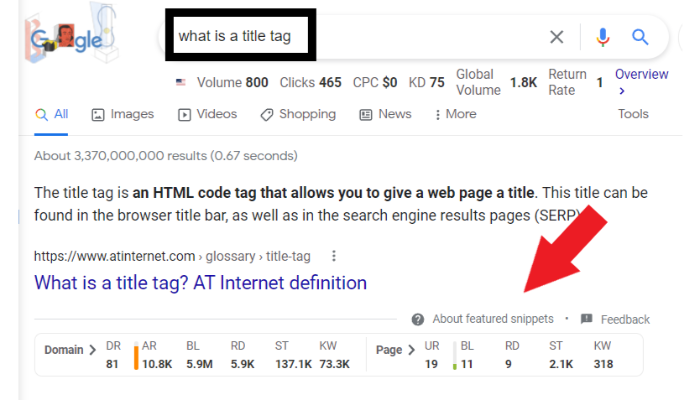
Ele se chama featured snippet, e conseguir a posição de featured snippet é considerado a “joia da coroa” do SEO. Muitos fatores determinam qual site ganha os snippets, mas, nesse caso, o atinternet.com respondeu à pergunta de cara, o que pode ser a razão para eles estarem no topo.
Existem algumas maneiras de encontrar perguntas frequentes:
- Faça a pesquisa de palavras-chave em uma ferramenta como o Ubersuggest para determinar as perguntas frequentes no seu mercado. Comece inserindo uma palavra-chave genérica e encontre perguntas de cauda longa que contenham (ou estejam associadas a) esta palavra-chave.
- Faça uma busca manual no Google e veja as perguntas que aparecem automaticamente nas SERPs em “Buscas Relacionadas”
- Use ferramentas como Answer the Public para ver o que as pessoas andam buscando na sua área.
- Busque no Quora assuntos relacionados à sua área para encontrar perguntas comuns.
Depois de compilar a lista de perguntas, busque-as manualmente no Google. Veja quais posts conseguiram os featured snippets, e dedique tempo a escrever respostas melhores do que aquelas já dadas. Você pode fazer isso respondendo de forma mais concisa, com uma formatação melhor ou usando definições mais precisas.
4. Posts de “Guias Definitivos”
Uma ótima maneira de gerar autoridade para o seu site é criando guias definitivos. Esses guias detalham exaustivamente todas as etapas necessárias para se concluir uma tarefa.
Conteúdo detalhado, como aquele contido em um guia definitivo, vem se tornando regra. Em 2021, a extensão média de um post em um blog era de 1.400 palavras; a mais longa dos últimos tempos. Esse mesmo estudo constatou que conteúdo com 3.000 palavras ou mais tende a ter um melhor desempenho.
Uma boa ideia é incluir imagens, exemplos e analogias para ter certeza que o leitor vai entender.
A principal coisa a se ter em mente quando o assunto são guias definitivos é oferecer tudo de A a Z. Quando o leitor terminar, ele deve ter tudo o que precisa para alcançar seu objetivo.
Veja um exemplo que eu fiz sobre SEO local.
Esse guia literalmente aborda tudo, desde “o que é SEO local” até como implementá-lo, etapas, como maximizar seu potencial, e mais. O guia é longo, mas oferece tudo que você precisa, então você não precisa olhar em mais lugar nenhum.
Um belo guia definitivo é uma ótima maneira de mostrar aos seus leitores e ao Google que você é uma autoridade no assunto.
Para criar um guia definitivo, comece buscando sua palavra-chave base, depois busque as caixas de pergunta “buscas relacionadas” e responda-as também.
Você também pode usar o Ubersuggest, minha ferramenta gratuita, para encontrar palavras-chave relacionadas, o que pode te dar ideias para subtítulos no seu post de guia definitivo.
Inclua informações detalhadas no seu post, como estatísticas de apoio, detalhamentos de processos e exemplos.
5. Posts Baseados em Dados
Backlinks são fundamentais para SEO – as URLs na primeira posição das SERPs têm uma média de 3,8 vezes mais backlinks do que as URLs nas posições 2 a 10.
Quando você estiver procurando ideias ou assuntos para posts, você deve garantir que seu conteúdo é relevante e que existe demanda para ele. Uma forma de fazer isso é postar sobre dados relevantes para o seu nicho.
O que eu quero dizer com isso?
Dados de qualidade são informações factuais obtidas através de experimentos, testes e pesquisas. Quanto mais chamativos os dados, mais atenção você vai conseguir.
Criar posts compilando uma grande quantidade de dados em um artigo é uma ótima maneira de obter backlinks. Sempre que alguém procurar dados para incluir em artigos, vai encontrar essas informações no seu post e, idealmente, linkar de volta para o seu site.
Veja, por exemplo, esse artigo sobre 99 estratégias incríveis de marketing digital. É basicamente uma lista gigante de dados sobre mídias sociais, marketing de conteúdo, SEO e mais. É um ótimo recurso para quem está procurando dados sobre o assunto.
Se você tiver acesso a dados ou métricas internas, você pode usá-los para criar posts baseados em dados sobre tendências do mercado.
Veja como criar posts baseados em dados:
- Faça um brainstorm de perguntas que você pode responder seja com dados que você tenha em mãos ou tenha os recursos para pesquisar (ou seja, conduzindo uma pesquisa). Use táticas como ferramentas de pesquisa de palavras-chave e buscas manuais
- Faça a análise/pesquisa.
- Escreva um post que explique seus resultados.
- Não deixe de incluir visualizações dos dados!
6. Posts com Vídeo-Tutoriais
Como todos sabemos, o vídeo é rei. 97% dos profissionais de marketing usam vídeos para ajudar seus clientes a entender melhor seus produtos e serviços. Você deveria fazer o mesmo.
Existe uma razão para o Google exibir vídeos como o primeiro resultado de muitas buscas de “como fazer”.
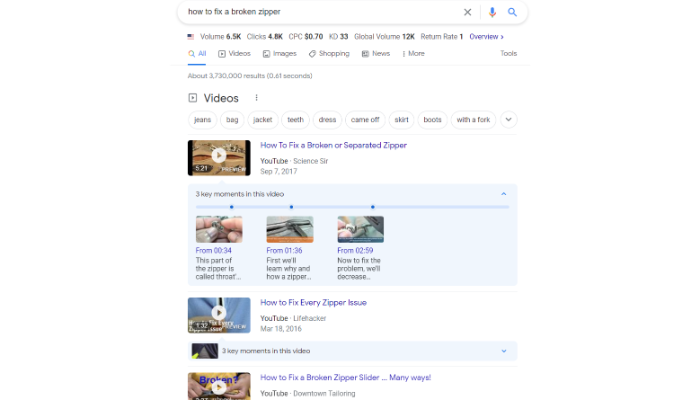
Se você olhar a imagem, eu busquei “como consertar um zíper quebrado”. Naturalmente, o Google mostrou vídeos primeiro.
É muito mais fácil assistir a um vídeo do que ler um post de blog. Mas isso não significa que escrever sobre o assunto seja inútil.

Se descermos até o primeiro resultado da busca e dermos uma olhada no post, vamos encontrar um tutorial em vídeo, além do post no blog mostrando como fazer.
Incluir vídeos nos posts do seu blog é uma ótima maneira de agregar mais valor aos seus usuários e deixar o Google feliz.
Veja como começar a criar vídeos para o seu blog:
- Mergulhe nas suas métricas para identificar seu conteúdo mais popular. Faça uma lista de possíveis assuntos para tutoriais com base no que você encontrar. Por exemplo, se o seu conteúdo principal é sobre ideias para posts, você pode fazer um tutorial detalhando métodos populares de brainstorm e identificação de assuntos para blogs.
- Se você ainda precisar de ideias, use os mesmos métodos que sugerimos para encontrar perguntas frequentes. Identifique perguntas relacionadas a processos, que você pode mostrar em vídeo-tutoriais.
- Grave e edite seu vídeo usando a tecnologia de vídeo da sua preferência.
- Inclua a transcrição do vídeo para acessibilidade e SEO.
7. Incorpore Tendências aos Seus Posts
Não é nenhum segredo que as tendências vêm e vão, mas você pode conseguir um tráfego bem razoável escrevendo sobre assuntos que estejam em alta no seu mercado atualmente.
As palavras-chave “tendências” ao lado de termos do mercado como “mídias sociais”, “marketing”, “cor de cabelo” etc. representam milhões de buscas no Google por mês. Isso mostra que você tem grandes chances de conseguir tráfego se você abordar tendências do seu mercado nos posts do seu blog.
O Google Trends é uma ótima maneira de descobrir o que está em alta e o que não está no momento atual.
Vá até trends.google.com e digite um assunto sobre o qual você tem curiosidade ou procure as tendências de busca do momento.

No momento em que escrevemos isso, um assunto em alta no Google Trends é a aposentadoria do técnico do New Orleans Saints, Sean Payton, da NFL. Se você tem um blog de esporte, você pode fazer o que o Sportingnews.com faz e escrever sobre a aposentadoria do técnico.
Escrever sobre assuntos em alta vai te obrigar a ficar de olho no que está acontecendo na sua área, e você vai precisar estar pronto o tempo todo para pesquisar e conseguir um furo se você quiser gerar tráfego para o seu blog.
Além disso, certifique-se de que você está escrevendo sobre assuntos quentes com os quais o seu público se importa. Um site sobre cabelos femininos, por exemplo, não vai conseguir muito tráfego escrevendo sobre a aposentadoria de um técnico de futebol (a não ser que seja um site de cabelo segmentado para fãs de esporte!)
Você também pode usar ferramentas de pesquisa de palavras-chave e “tendências” de plugins para ver quais assuntos relacionados à sua área. Buscas no Google com o ano escrito no termo também são muito comuns. Se você escolher fazer isso, pense em como o conteúdo vai entrar na sua estratégia de conteúdo atemporal (por exemplo, você vai atualizar o post com a mesma URL todo ano?)
8. Notícias do Mercado
41% dos blogs falam sobre notícias do mercado. Posts de blog sobre notícias podem não ser a melhor coisa em termos de SEO, mas eles geral um público bastante leal que vai acompanhar todas as suas atualizações, e pode indiretamente melhorar sua posição nas SERPs.
Esse exemplo é parecido com o anterior, mas tem uma diferença básica. Os assuntos do momento significam compartilhar informações em que seu público provavelmente vai estar interessado. No caso das notícias, você as compartilha junto com suas ideias e opiniões.
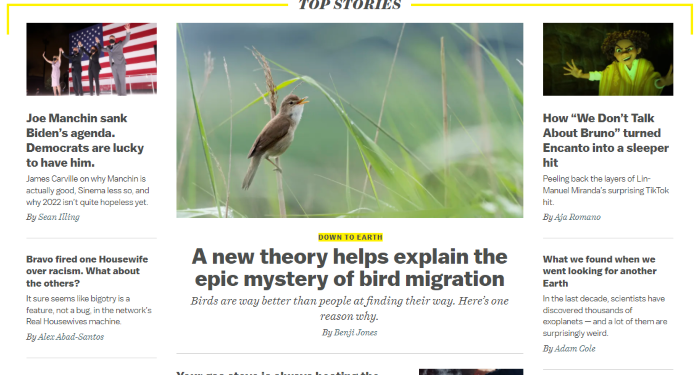
A Vox é um exemplo interessante disso. Em vez de só focar nas notícias, eles oferecem textos de opinião mostrando o que eles acham do que está acontecendo.
Você pode ter a mesma abordagem em relação à sua área, compartilhando suas ideias em relação a tendências e notícias. Use os métodos que destacamos para encontrar as tendências do seu mercado e faça reportagens sobre eles.
Você também pode programar alertas do Google para termos de busca relacionados à sua área e planejar matérias sobre eventos que vão acontecer na sua área.
Não deixe também de seguir organizações, conferências e publicações de pesquisa dentro da sua área para ser o primeiro a dar o furo em assuntos relevantes na sua área.
Parte do que compõe um bom blog é criar um público de leitores que voltam com regularidade para ver se você postou alguma coisa.
9. Poste Sobre Assuntos de Justiça Social
59% dos americanos dizem que é inaceitável que as marcas sejam omissas em relação a questões de justiça social. E esse número só tende a aumentar.
Posts com um posicionamento forte também tendem a gerar muitos compartilhamentos e backlinks. Você pode escrever sobre as últimas tendências de justiça social, seja na área de direitos das mulheres, LGBTQ+ ou injustiça racial.
O mais importante aqui é ser você mesmo e não ter medo de tomar partido. Vivemos em um mundo relativamente dividido, então defender algo em que você acredita é admirável. Postar sobre esses assuntos é uma ótima maneira de cultivar um público fiel e construir uma lista de emails.
A Campus Pride é um blog/organização conhecida que foca na aceitação da comunidade LGBTQ+ nos campus de faculdades. Eles escrevem sobre assuntos como saúde mental, segurança no campus e desenvolvimento de carreira.
Tome uma posição genuína se você vai incorporar questões de justiça social no seu blog.
Pense não apenas nas questões que importam para você, mas naquelas que fazem sentido para sua marca postar sobre. Por exemplo, a Patagonia vende roupas e equipamentos para atividades ao ar livre. Faz sentido que eles se alinhem com questões ambientais, como sustentabilidade e preservação.
Você pode encontrar uma causa que esteja em alta e pela qual você se interesse para começar a compilar ideias de posts que mostrem sua posição em relação ao assunto (ao mesmo tempo que ofereçam valor ao usuário). Servindo de guia e se posicionando em relação a algo que pode ter um impacto significativo.
10. Posts de Listas
Listas são o segundo tipo mais popular de post, sendo produzido por 54% dos blogueiros.
Uma lista é um formato de post simples, mas eficaz. Ela elenca uma série de itens, lugares, serviços e praticamente qualquer outra coisa que você possa pensar.
Veja algumas ótimas listas para inspirar a sua:
- As 50 melhores praias do mundo
- As 100 comidas menos saudáveis
- 11 maneiras de perder peso sem dieta ou exercício
- 5 dicas para você ter uma barba mais cheia
A razão pela qual listas são tão populares é que você pode dar só uma passada de olho e é mais fácil de absorver. Os seres humanos têm um limiar de atenção de oito segundos. Isso quer dizer que você precisa atrair atenção rápido e trabalhar para mantê-la. Listas são uma ótima maneira de atrair os leitores e dar a eles o que eles querem.
Para criar listas, pesquise palavras-chave usando qualquer um dos métodos que a gente já mostrou e identifique assuntos que podem ser transformados em listas. Um exemplo é exatamente esse post! A gente já sabia que nosso público costuma procurar ajuda com assuntos para seus blogs (a palavra-chave “assuntos para blogs” tem 1000 buscas mensais). “Assuntos para blogs” é uma palavra-chave que se encaixa bem no formato de lista.
11. Post de Fact-Checking/Mito ou Verdade
Em um mundo de informação infinita, tem muita desinformação por aí. Inclusive, em 2021, 62% dos usuários da internet disseram ter encontrado informações falsas ao navegar pela web.
É por isso que escrever um post quebrando alguns mitos comuns na sua área é uma ótima maneira de atrair tráfego.
Por exemplo, eu me interessaria por um artigo que falasse sobre mitos sobre empreendedorismo. Muita gente acha que empreendedores ficam na praia tomando margaritas o dia todo, quando não é bem assim.
Para criar um post de fact-checking:
- Crie uma lista dos mitos mais comuns na sua área.
- Faça uma pesquisa de palavras-chave relacionada aos mitos que você selecionar para encontrar títulos, cabeçalhos e ângulos específicos para abordar.
- Escreva um artigo derrubando alguns desses mitos.
12. Dê Conselhos de Nicho
Você já se sentiu sozinho ou como se ninguém te entendesse? Muita gente se sente assim e recorre ao Google ou ao Youtube para fazer perguntas e se questiona se outras pessoas se sentem do mesmo jeito.
Blogs de maternidade/paternidade são um ótimo exemplo disso. Quando a gente só vê nas redes sociais a melhor parte da vida dos outros, é fácil se sentir inseguro ou insuficiente nas nossas próprias vidas.
Blogs de mães como At Home With Natalie mostram um pouco de como é a vida de uma jovem mãe enquanto também dão conselhos e mostram produtos e serviços que as mães podem usar.
E tudo bem se você não tiver filhos; posts de aconselhamento podem abordar diversos assuntos, incluindo viagem, culinária, saúde mental, DIY, SEO, e outros.
Praticamente qualquer assunto vai ter seus desafios, então pense onde as pessoas sofrem mais e ofereça soluções.
Para encontrar assuntos de nicho para oferecer conselhos, busque no Quora, Answer the Public (ou uma ferramenta parecida), use seu próprio conhecimento ou pesquise termos de busca de cauda longa.
13. Posts “Melhores de”
Posts do tipo “melhores de” levantam os melhores itens em um nicho específico, detalhando os prós e contras. Eu adoro essa ideia, porque ela pode ser usada em qualquer área. Esse tipo de post é bem popular; 24% dos blogueiros publicam posts com levantamentos.
Poste sobre os melhores filmes, músicas, vídeo games, carros, hotéis, restaurantes, faculdades, cursos de SEO, ferramentas de pesquisa de palavras-chave, computadores, e por aí vai.

Busque no Google por “melhores serras elétricas 2021” e você verá vários blogs de DIY e melhorias para a casa. O Chain Saws Direct fez um post compilando suas serras elétricas preferidas de 2021.
Você pode fazer isso com literalmente qualquer coisa, desde que haja tráfego para essa palavra-chave.
Detalhe as funcionalidades, benefícios, prós e contras de diversos produtos. Você pode ouvi-los sendo chamados pelo nome de “levantamento de produtos.” É uma ótima ideia de post para iniciantes, porque você não precisa ter os produtos em mãos para fazer as avaliações.
Muitos blogueiros criam sites de marketing de afiliados usando essa estratégia.
14. Posts de Pergunte a um Especialista
34% dos blogueiros publicam posts com entrevistas. Entrevistar um especialista gera autoridade para o seu blog, ao mesmo tempo em que cita o nome de alguém que pode ser mais conhecido que você.
Isso acontece muito no mercado de SEO, e você pode encontrar especialistas em SEO entrevistando outros especialistas em SEO; isso vale para os dois lados.
Veja uma entrevista que eu fiz com o Groove HQ que gerou 1929 compartilhamentos para o site deles.
Seu objetivo deve ser encontrar um especialista na sua área que as pessoas conheçam, chegar até eles e pedir para eles responderem a algumas perguntas suas. Para encontrar especialistas:
- busque no LinkedIn
- procure os membros de organizações profissionais da sua área
- procure autores de estudos ou artigos conhecidos na sua área
- entre ou siga grupos ou perfis nas redes sociais dedicados à sua área e encontre as figuras de autoridade ou peça recomendações
Facilite as coisas para essas pessoas. Não espere que o especialista gaste um tempão com você, então apresente as perguntas em um formato simples, como um formulário do Google.
Faça perguntas que seus leitores querem saber, e não só as que te interessam. Para encontrar essas perguntas, siga nossos métodos anteriormente sugeridos de buscar no Quora, usar ferramentas como a Answer the Public, ou pesquisar palavras-chave com uma ferramenta como o Ubersuggest.
Quando você tiver tudo organizado, você pode compilar as informações no formato de um post que ofereça valor e insights para os seus leitores.
15. Posts Sobre Assuntos Sugeridos Pelos Seus Usuários
Está procurando ideias para posts? Por que não perguntar aos seus leitores?
Recorra às redes sociais que seu público usa e pergunte sobre o que eles gostariam de ler.
Depois de definir os assuntos nos quais seus leitores estão interessados, faça a pesquisa de palavras-chave sobre eles para verificar se há volume de busca. Se houver, você já tem uma ótima ideia para seu post.
16. Compare Dois Produtos ou Serviços Semelhantes
41% dos blogueiros publicam posts de opinião. Um tipo de post de opinião pode ser comparar duas coisas num formato “versus” — Coca Cola versus Pepsi, iPhone versus Android ou Mac versus Windows, só dando alguns exemplos óbvios. Claro, você precisa ter certeza de que é algo relevante para seu nicho.
O The Digital Merchant é um site de avaliações especializado em assuntos como esse. Eles fizeram um guia comparando dois softwares de gerenciamento de projeto, ClickUp versus Monday.com.
Esses posts de comparação detalham as funcionalidades, benefícios, prós e contras de cada ferramenta para ajudar o leitor a decidir qual delas ele deve usar para o seu negócio.
Você pode fazer isso em qualquer nicho, desde que o assunto tenha um bom volume de busca. Descubra o que as pessoas estão comparando na sua área e escreva um post de comparação sobre o assunto.
17. Storytelling/“Aprenda com Meus Erros”
Segundo uma pesquisa de 2021 do Twitter, 70% dos participantes disseram querer ouvir histórias positivas das marcas.
Qual foi a última vez que você leu uma história sobre uma conquista de alguém? Como você se sentiu depois de ler? Você se sentiu motivado para alcançar algo incrível também?
Posts que compartilham histórias e inspiram outras pessoas podem ser poderosos. Eles ajudam a criar um público fiel e desenvolver uma ligação entre o autor e seus leitores.
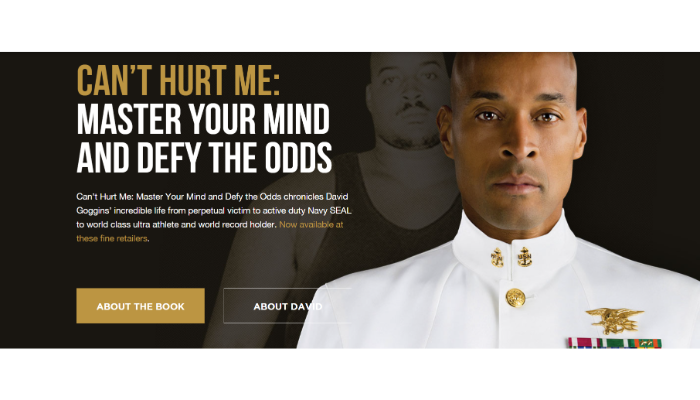
Embora não seja bem um blog, o David Goggins faz isso muito bem. Ele é incrível ao contar para as pessoas sua história e o que o inspirou a se tornar quem ele é hoje. Tudo isso o levou a um livro, um negócio e palestras incríveis.
As pessoas querem ouvir sobre outras superando desafios. Isso as inspira a seguir em frente e superar seus próprios desafios.
Dicas para histórias:
- Pegue suas experiências e aprendizados na área e coloque por escrito.
- Pense em como você começou seu blog (ou sua marca de forma geral). Conte sua história!
- Escreva sobre erros que você cometeu e lições que você aprendeu.
18. Posts Sobre Posts
76% dos blogueiros escrevem posts de “como fazer”. Já que você tem um blog, por que não escrever um post sobre como começar um?
Essa ideia é o que você está lendo nesse momento. Você está lendo um post em um blog sobre como escrever posts em blogs. Aqui tem outro post sobre como escrever posts para o seu blog.
Se você é blogueiro e está tendo dificuldades em ter ideias, você sempre pode criar um guia explicando aos outros como começar seu próprio blog. Diga ao leitor como usar seus interesses e experiências para ganhar dinheiro escrevendo sobre elas.
19. Guias para Iniciantes
73% dos usuários só dão uma passada de olho por postagens em blogs. Uma maneira de oferecer conteúdo claro e de leitura rápida? Um guia para iniciantes.
Todo mundo começa de algum lugar. Ao intitular seu post um “guia para iniciantes”, você pode deixar algo intimidador mais fácil de encarar.
Vejamos as criptomoedas, por exemplo.
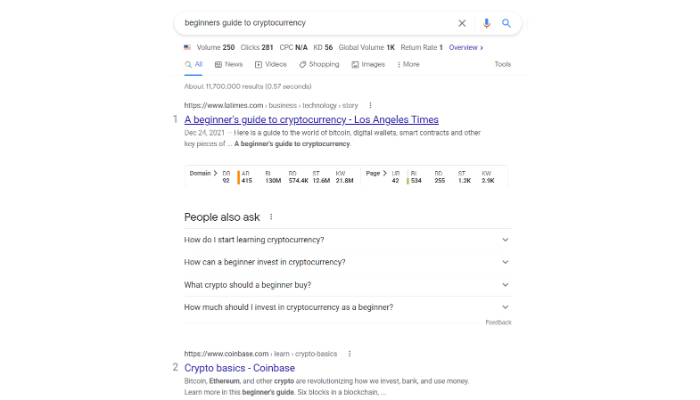
Criptomoedas são um assunto altamente popular, mas também bastante complicado.
Se você conseguir criar um guia para iniciantes cheio de informações importantes que explique as etapas básicas necessárias para começar, ele pode funcionar como um trampolim para o sucesso.
Tenha em mente que um guia para iniciantes não é um guia definitivo; ele só precisa mostrar às pessoas como começar.
Ao criar esse tipo de post, pode ser uma boa incluir instruções passo-a-passo; informações anteriores sobre conceitos básicos e links para informações detalhadas/avançadas.
20. Estudos de Caso
Posts de primeira mão sobre estudos de caso são uma ótima maneira de aumentar sua autoridade e conseguir backlinks.
Às vezes é mais fácil aprender e absorver alguma coisa quando você vê como alguém a fez. Um estudo de caso documenta os passos de uma jornada para que o leitor veja o que foi feito. Você pode fazer você mesmo ou estudar o caso de outra pessoa.
Mas não se trata necessariamente da pessoa; é mais sobre o processo. Você pode fazer estudos de caso sobre qualquer coisa, sejam negócios, exercícios físicos, SEO, dietas ou finanças pessoais. Alguns exemplos incluem:
- Como eu economizei US$50.000 em seis meses
- Como eu perdi 11kg em dois meses
- O que eu fiz para aumentar minha energia em apenas quatro dias
Vamos usar um estudo de caso de SEO, por exemplo.
A Growth Machine fez um estudo de caso em que eles analisaram como eles foram de 0 a 150.000 visitantes mensais em apenas oito meses. Eles explicam todas as etapas necessárias para alcançar esse objetivo.
Estudos de caso provam que determinadas coisas são possíveis. Uma coisa é dizer a alguém como fazer alguma coisa; outra bem diferente é mostrar que você a fez. Estudos de caso requerem bastante tempo e um investimento considerável, então eu não recomendaria essa estratégia até que seu blog esteja mais estabelecido.
Para fazer um post de estudo de caso:
- Pesquise questões/problemas comuns na sua área.
- Identifique aqueles que você tem os recursos para estudar. Por exemplo, que você tenha acesso aos dados (ou as ferramentas necessárias para obter esses dados), capacidade de fazer uma pesquisa sobre o assunto ou os recursos para realizar um estudo.
- Faça o estudo/análise e identifique as conclusões mais interessantes.
- Escreva um post com as suas constatações.
- Inclua a visualização dos dados.
21. Posts de Bastidores
Eu adoro empresas e marcas que mostram sua personalidade. Fazer um post sobre sua empresa, seus empregados ou você mesmo é uma ótima maneira de abrir as portas e mostrar aos leitores que você é uma pessoa de verdade.
Perfis de funcionários são uma forma de se fazer isso.
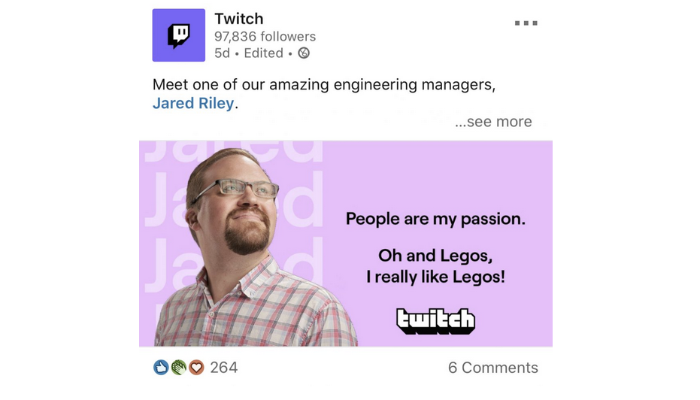
Isso não só faz com que o funcionário se sinta valorizado, mas também é ótimo para a consciência de marca e recrutamento. Esses tipos de posts também geram um monte de compartilhamentos nas redes sociais, o que pode criar novos relacionamentos. O Walmart fez isso com um artigo sobre diversidade cultural e inclusão.
22. Posts Com Testes e Pesquisas
Em 2022, 32% dos profissionais de marketing de conteúdo disseram esperar aumentar seus gastos para conhecer melhor seu público. Quer uma maneira melhor de fazer isso do que com testes?
Incluir testes nos posts do seu blog também é uma ótima forma de dar personalidade ao seu site. Por mais que as pessoas adorem ler seu conteúdo, ele pode se tornar monótono com o tempo. Conteúdo interativo como testes ou pesquisas podem manter os leitores engajados.
Além disso, testes podem ser uma ótima maneira de se capturar leads para aumentar sua lista de emails.
O BuzzFeed é conhecido por seus testes. Eles vão de encontrar a celebridade com quem você mais se parece até testes de compatibilidade. Descubra o que interessa ao seu público e crie um teste simples mas divertido para eles..
23. Posts Sobre Produtividade e Gerenciamento de Tempo
Você prefere ter mais tempo ou mais dinheiro? 80% dos adultos empregados dizem que prefeririam ter mais tempo. Você pode impactar a vida de alguém de forma significativa ajudando-o a maximizar suas 24 horas.
Você pode postar sobre assuntos como:
- 17 dicas fáceis para poupar tempo
- Como diminuir as distrações no trabalho
- O guia completo para planejar seu dia
Não se esqueça de focar no seu nicho quando for escrever sobre poupar tempo. Se seu público é composto principalmente por mães de família, certifique-se de que as dicas se aplicam ao estilo de vida típico de uma mãe ocupada. Se seu público é de estudantes de faculdade, fale de coisas como locomoção, estudos, concentração e menos distrações.
24. Aborde Assuntos Controversos
Escrever artigos editoriais sobre assuntos controversos nem sempre é fácil, mas pode gerar atenção quando voltados para o público certo. Se você se interessa por política, igualdade de gênero, aborto, religião ou assuntos semelhantes, você pode escrever sobre esses assuntos.
Escreva sobre o que está acontecendo atualmente com o assunto, o que está em alta e como isso tudo está impactando o país. Ao escrever sobre assuntos controversos, normalmente é melhor apresentar o assunto como um mediador neutro. Você está apenas levando a informação para as pessoas sem uma opinião.
Claro, você pode se posicionar se quiser. A Equality Now se manifesta sobre assuntos como abuso sexual contra mulheres. Se essa é uma causa que você apoia ou pela qual se interessa, você pode escrever sobre ela no seu blog.
25. Posts Relacionados a Feriados Específicos
A internet tem sempre mais tráfego durante feriados. Em 2021, o tráfego aumentou 57% em um período de um ano.
Embora eu fale mais sobre escrever conteúdo atemporal, há algumas exceções – e conteúdo sobre feriados é uma delas. Você pode encontrar formas de incorporar conteúdo específico sobre feriados no seu nicho. Por exemplo, se você tem um blog sobre pesca, você pode escrever um artigo sobre os “melhores presentes para pesca.”
Independente do seu nicho, você pode encontrar uma maneira de escrever conteúdo sobre feriados. Você pode até focar em feriados menores, como dia dos namorados, dia das mães ou dia do trabalhador.
Se você é uma marca de e-commerce, pense em quais produtos que você vende são mais atraentes para as pessoas durante os feriados. Você também pode criar um post que fale sobre os produtos e as ofertas no seu mercado durante esses feriados.
Ideias para Blogs – Perguntas Frequentes
Sobre o que eu deveria postar em 2022?
Escreva sobre seus interesses, hobbies e área de especialidade. Tendências do mercado e guias de como fazer também fazem sucesso. Não há limites quando o assunto são ideias para blogs, então encontre algo que você adore e comece um blog sobre o assunto.
Eu deveria usar alguma ferramenta para ter ideias para o meu blog?
Sim, você precisa de ferramentas de pesquisa de palavras-chave como o Ubersuggest para te ajudar a desenvolver assuntos com um bom volume de busca. Se você está tendo dificuldades para fazer seu blog decolar, nós podemos ajudar.
Quais ideias para blogs estão em alta no momento?
Qualquer ideia para blog pode fazer sucesso com o público certo, mas blogs de estilo de vida, saúde e desenvolvimento, viagens e autocuidado são os nichos mais populares em 2022.
Quantas ideias para posts eu preciso ter?
Eu recomendo fazer um planejamento de pelo menos um mês antes de começar. Isso vai garantir que você tenha um estoque de ideias se você se atrasar ou ficar preso em outros projetos.
Conclusão: Ideias para Blogs
Essa lista exaustiva de ideias para blogs deve te ajudar a decidir sobre o que escrever. Pegue algumas dessas ideias e planeje seu calendário de conteúdo. Não deixe de usar diferentes opções para que o conteúdo seja fresco e interessante para os seus leitores.
Lembre-se, ter ideias de assuntos é a parte difícil, mas coloque sempre seus interesses em primeiro lugar. Se você escrever sobre algo que você gosta, vai ser muito mais fácil escrever de forma consistente.
Ofereça valor para os seus leitores, faça a pesquisa de palavras-chave corretamente e sempre siga os princípios básicos de SEO.
De todas as ideias para blogs nesse guia, qual foi a sua preferida? Por quê?
The post As 25 Melhores Ideias para Blogs Que Vão Te Gerar Tráfego Certo em 2022 appeared first on #1 SEO FOR SMALL BUSINESSES.
The post As 25 Melhores Ideias para Blogs Que Vão Te Gerar Tráfego Certo em 2022 appeared first on Buy It At A Bargain – Deals And Reviews.


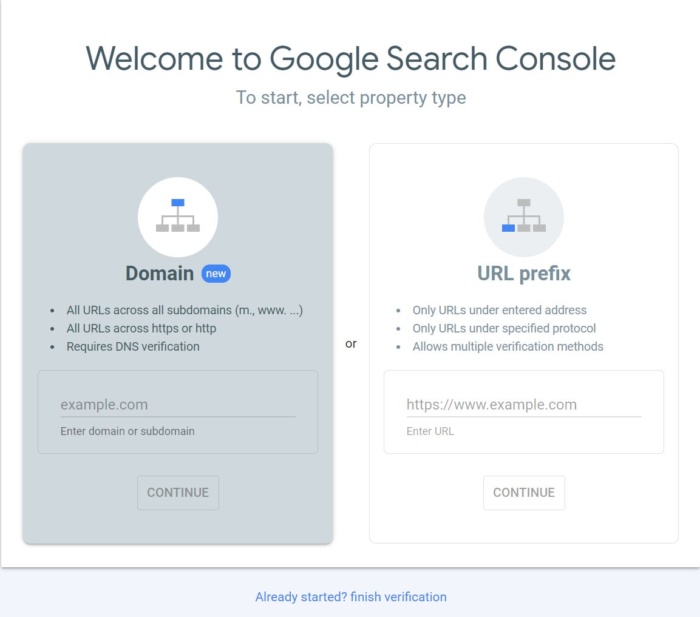
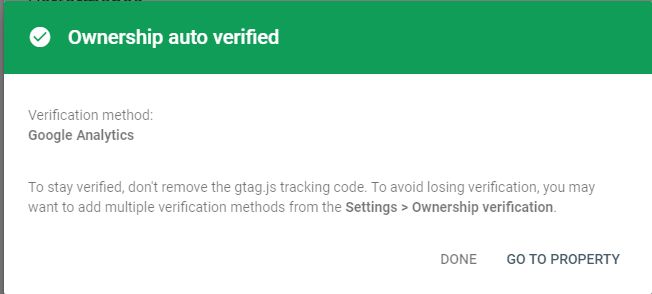
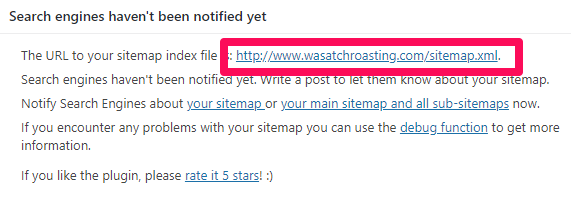
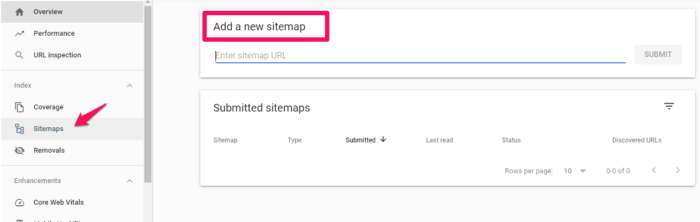
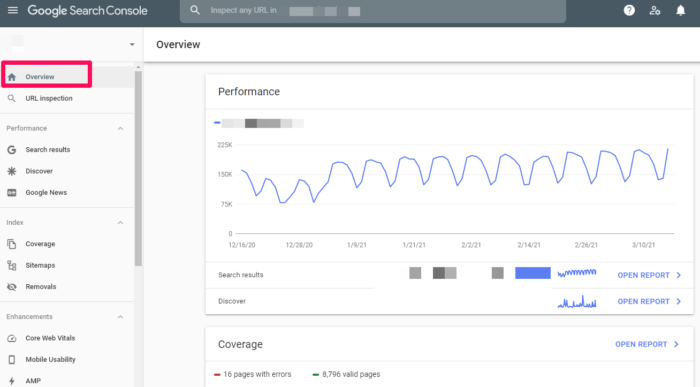
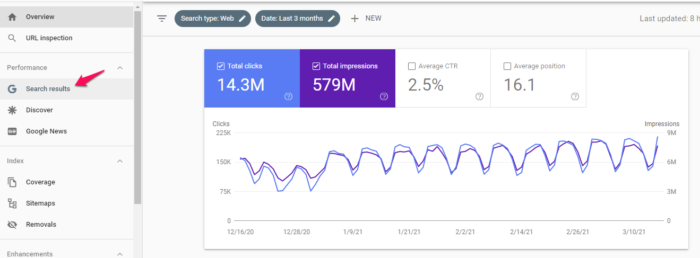
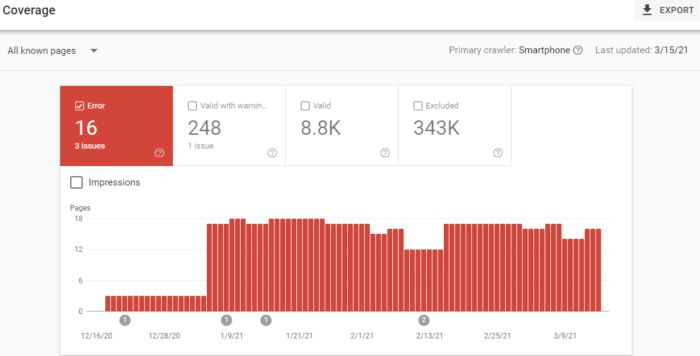
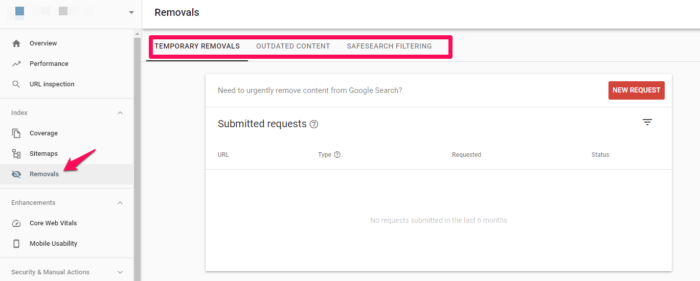
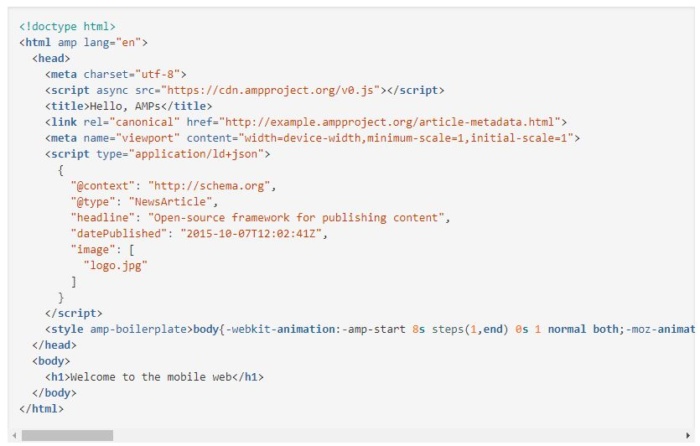
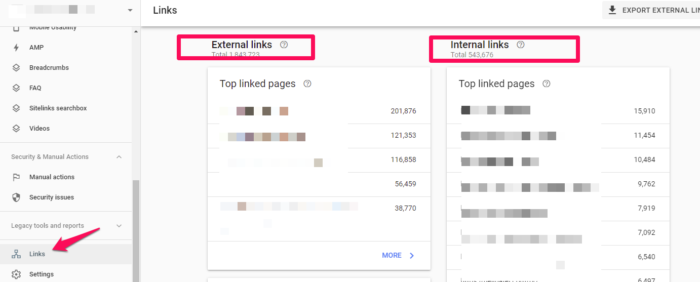
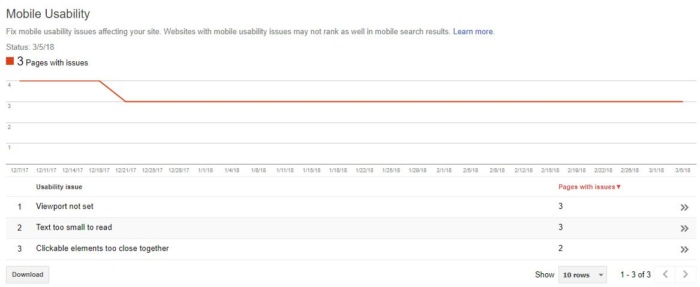


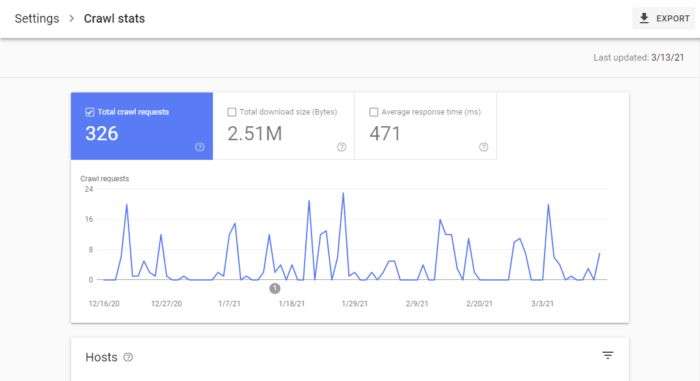
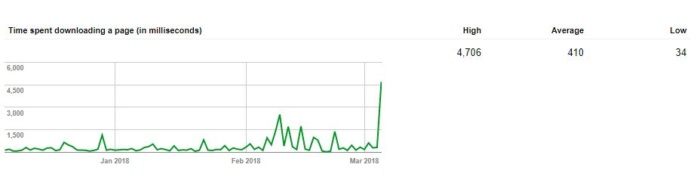
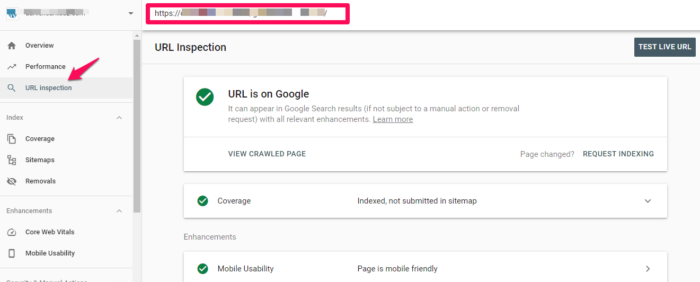


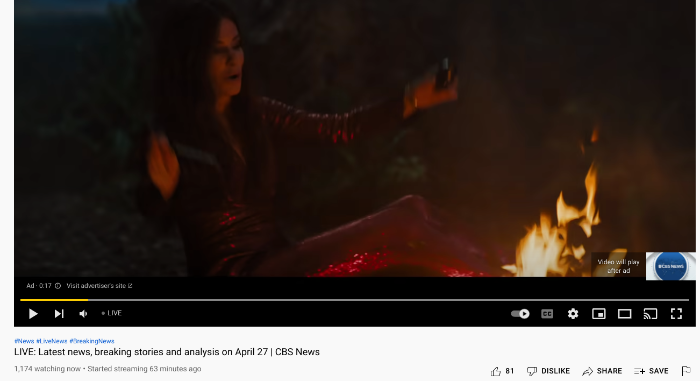
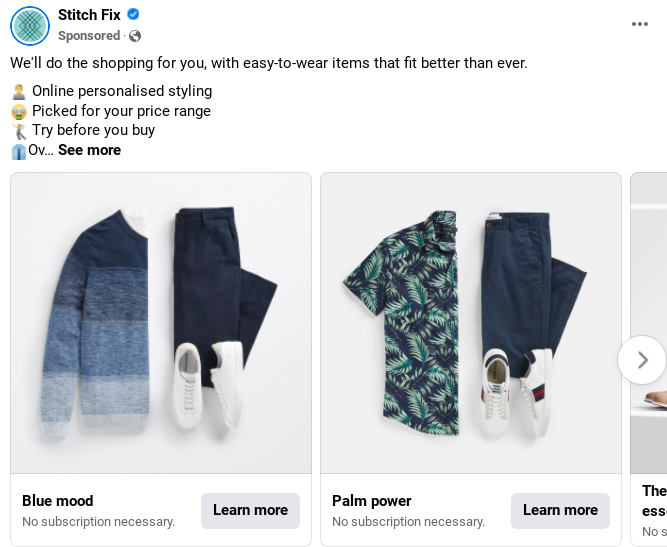
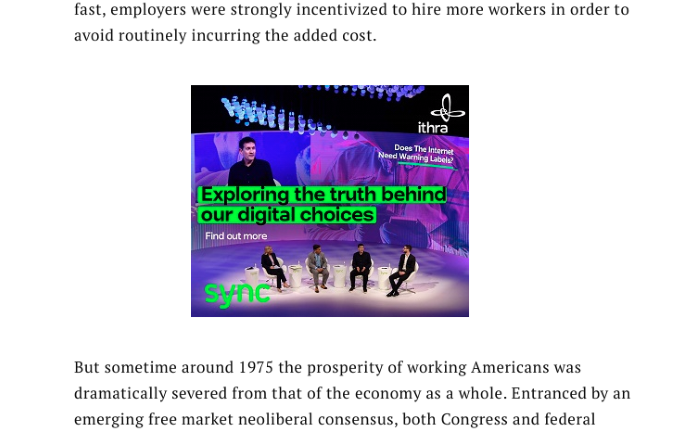

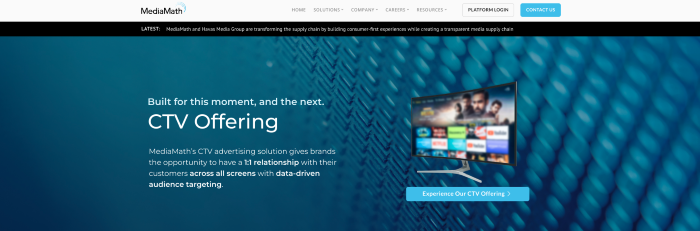
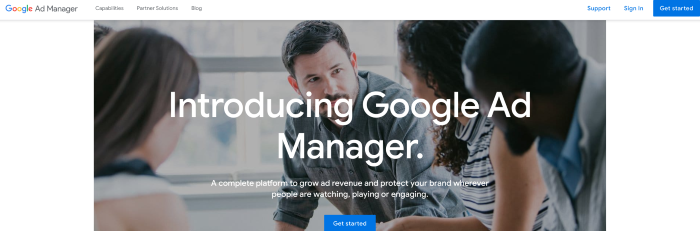
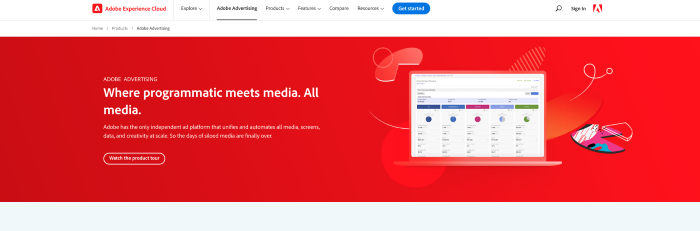
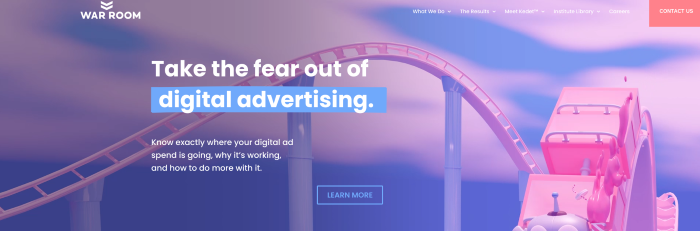
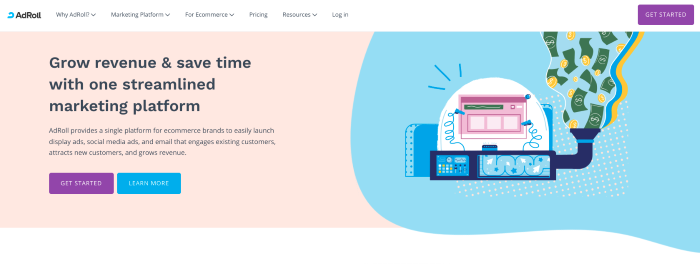
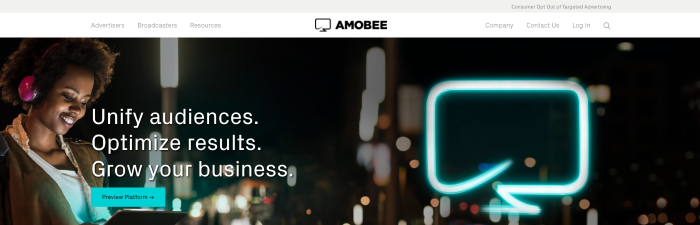
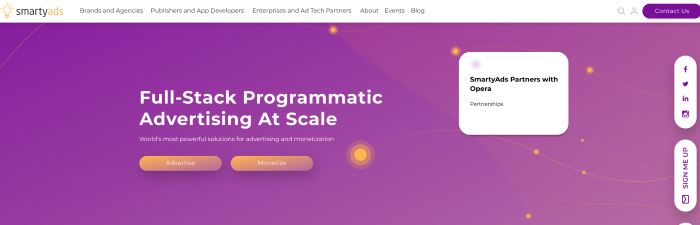
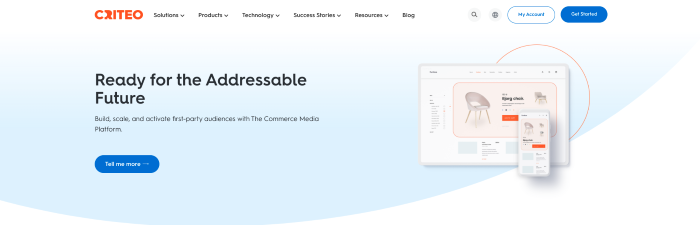
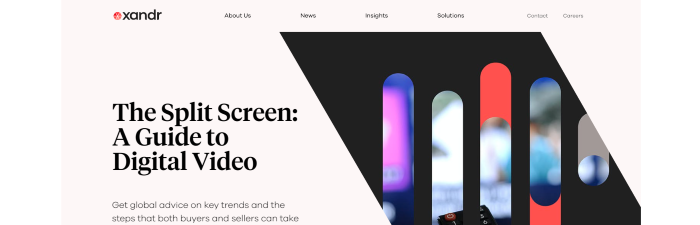
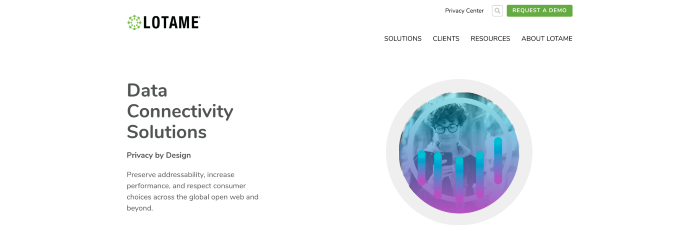
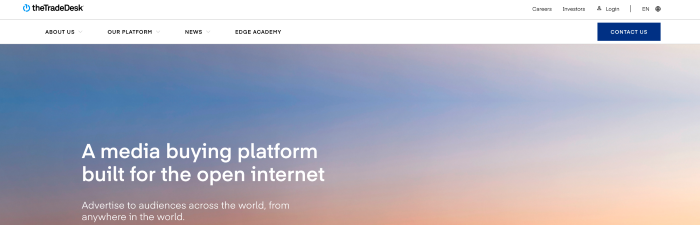
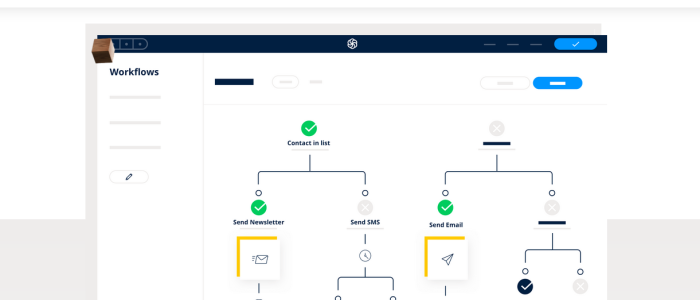

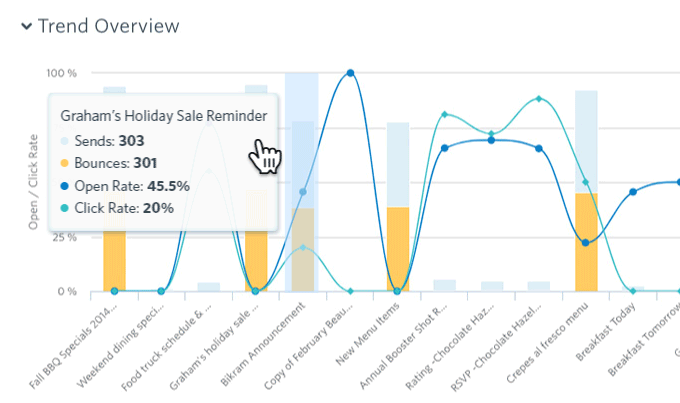

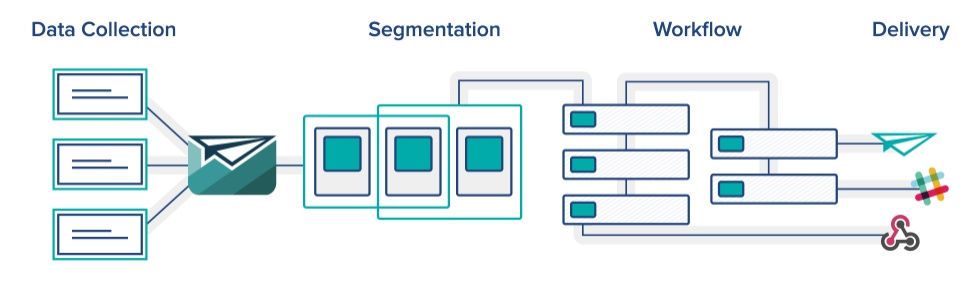
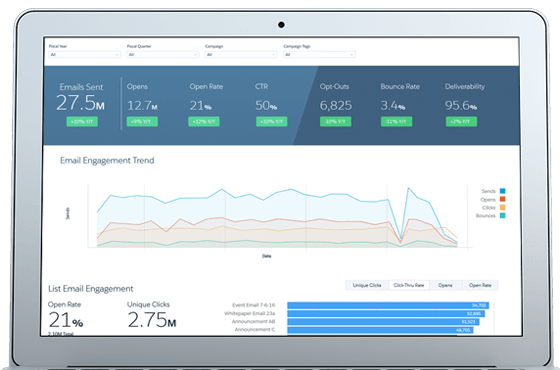
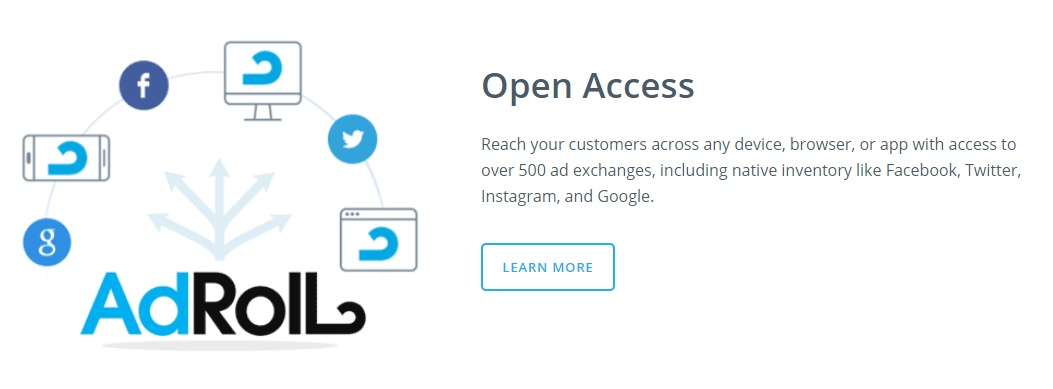

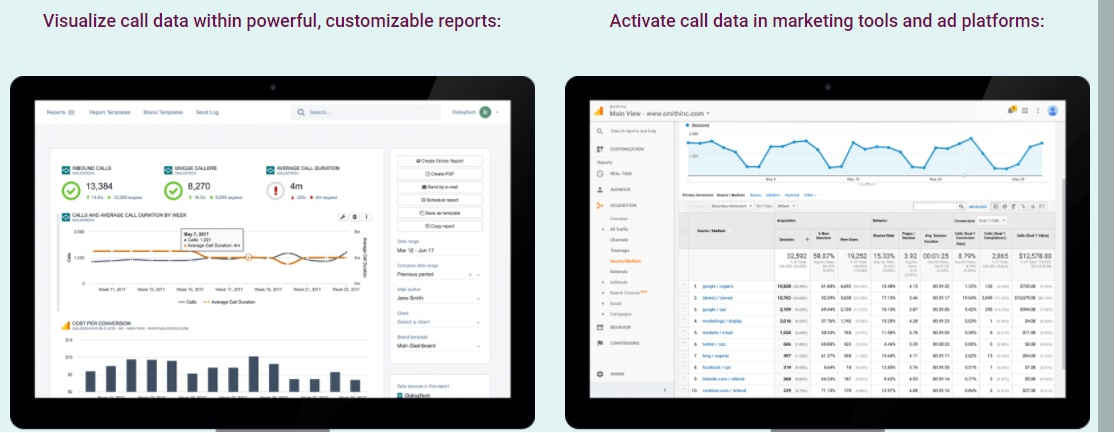
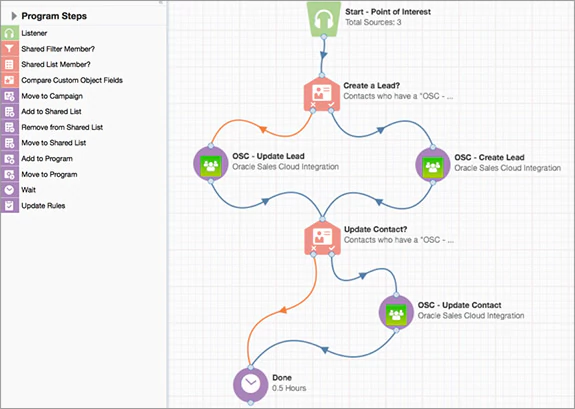
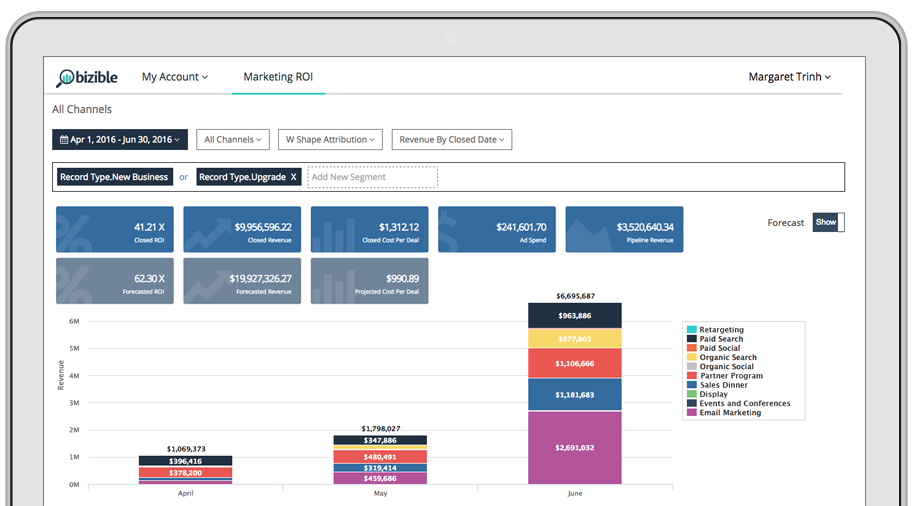
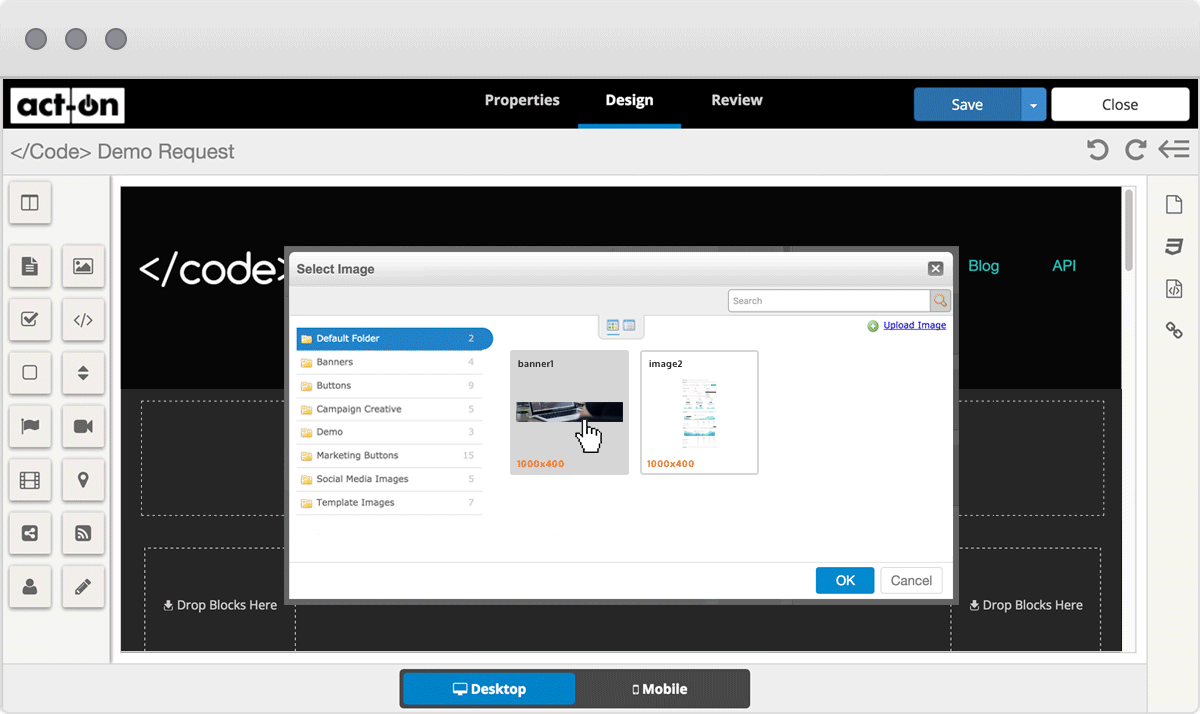

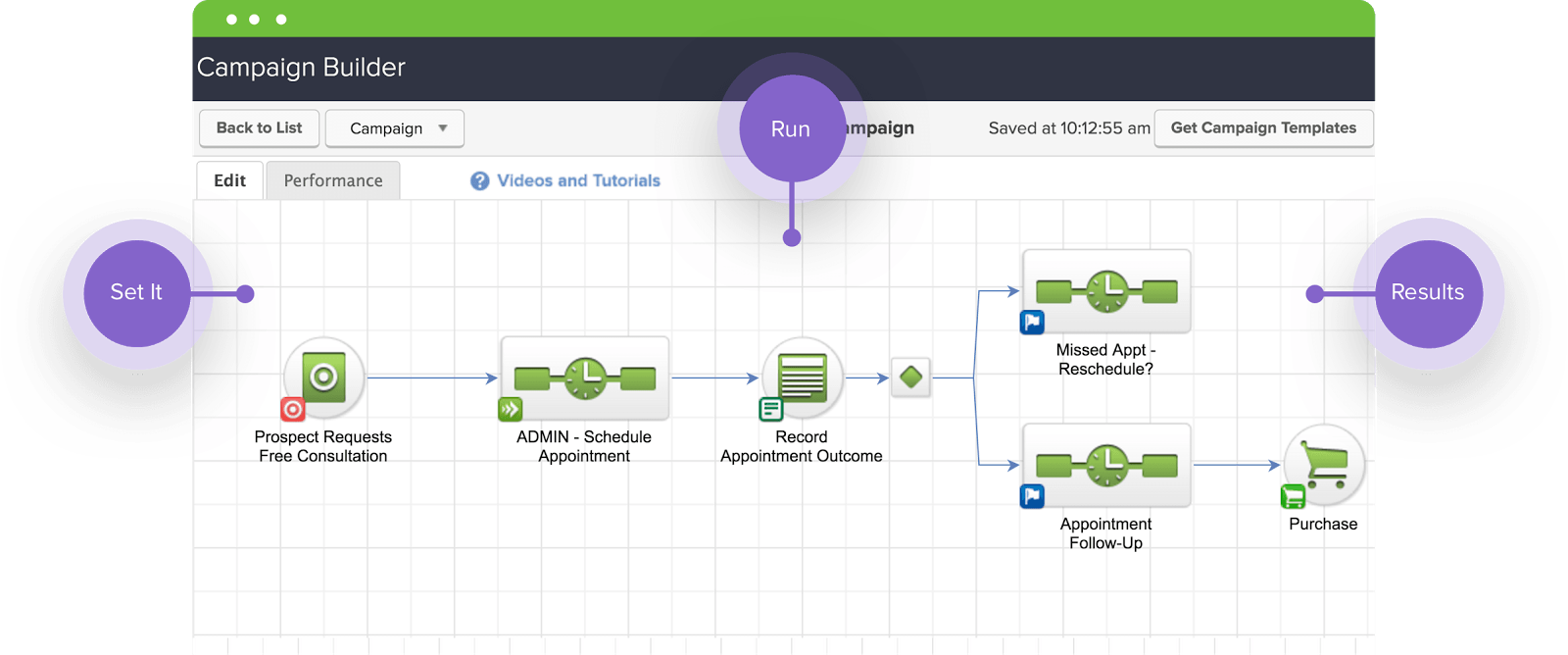

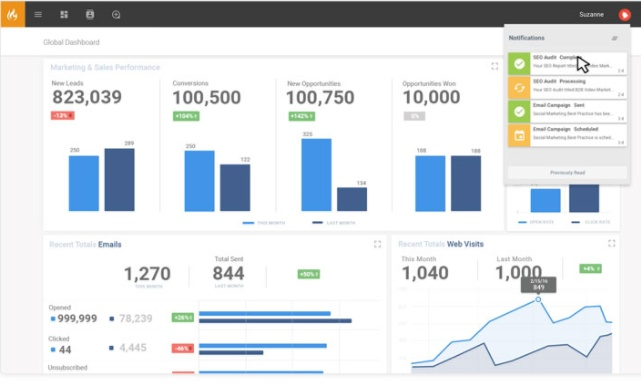
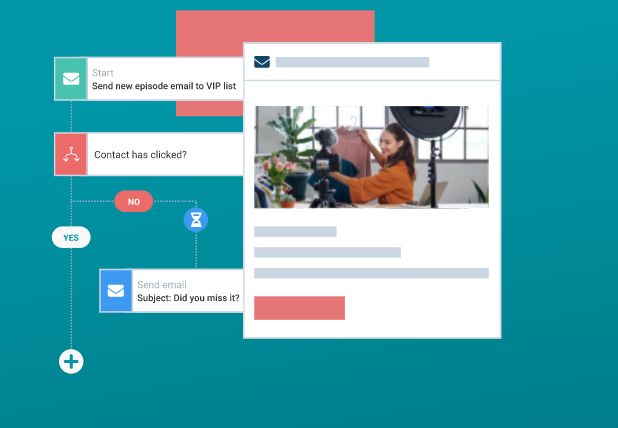
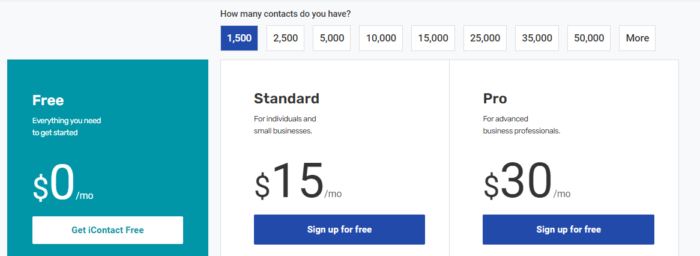
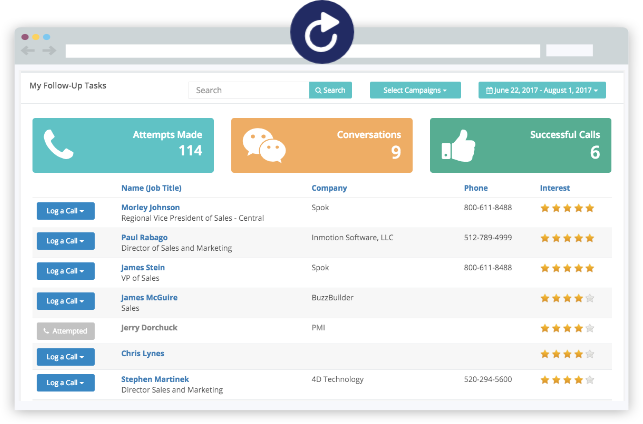
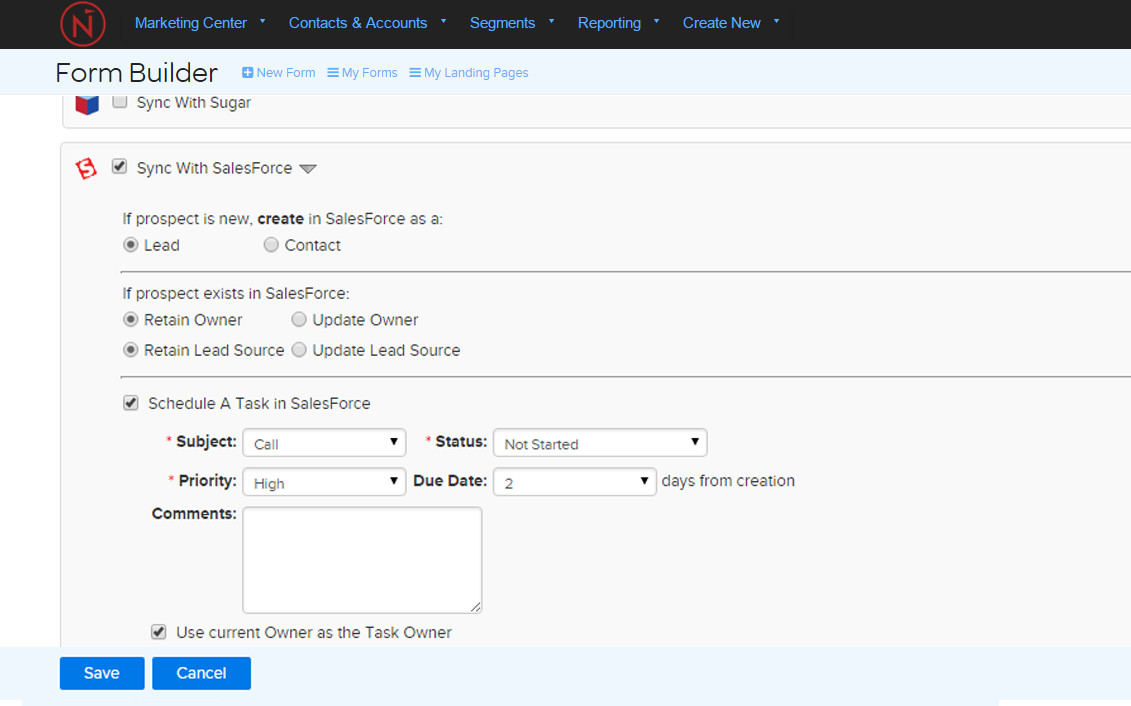
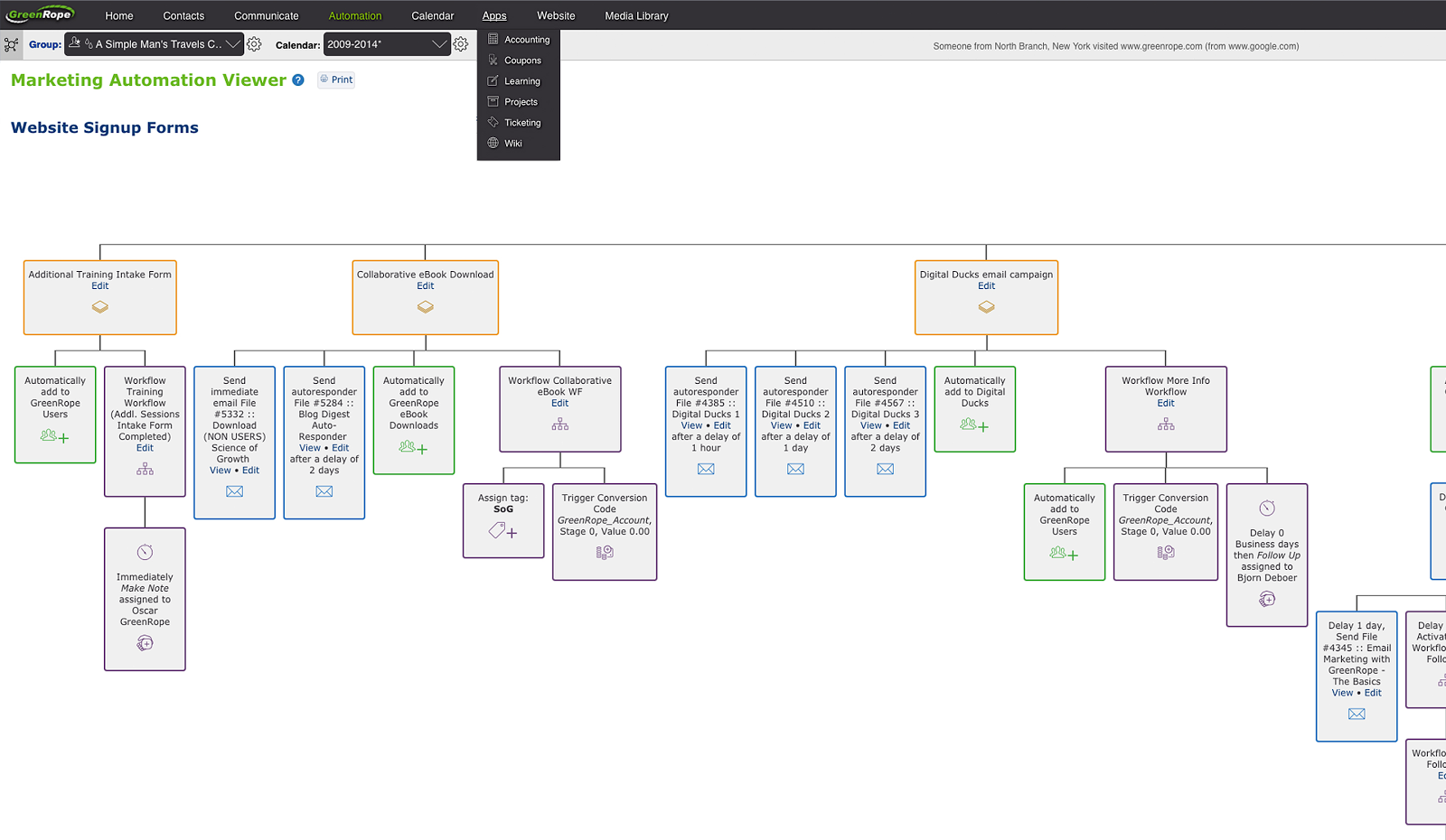
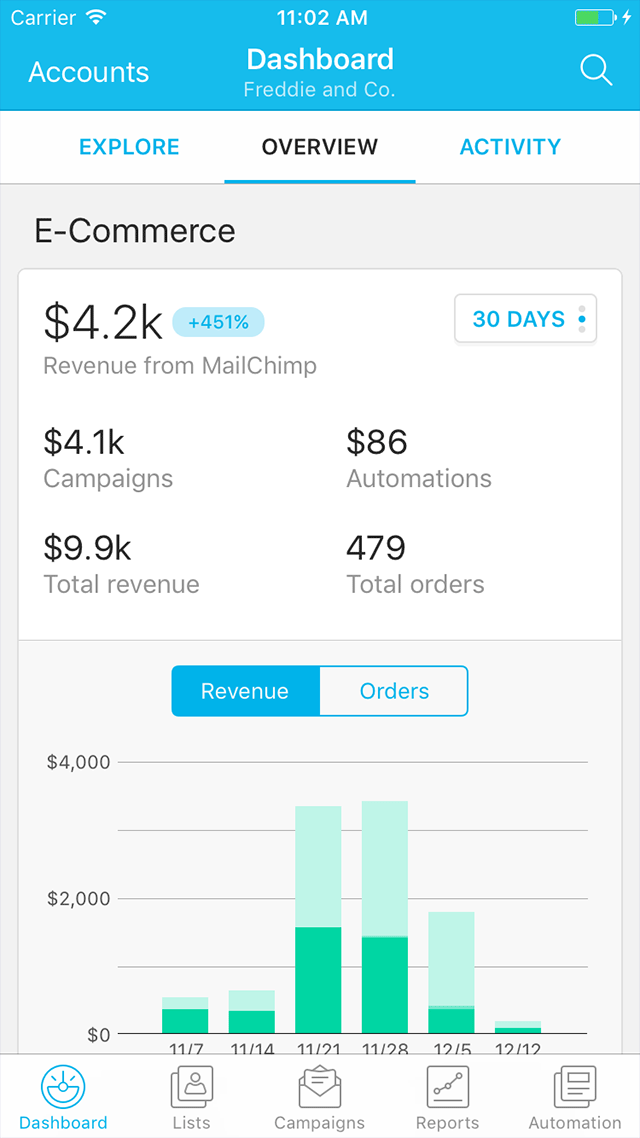
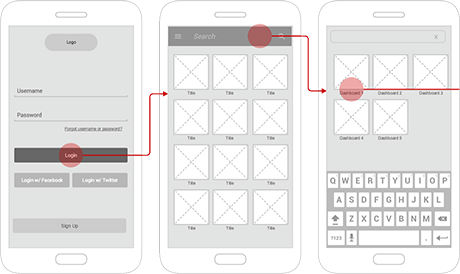
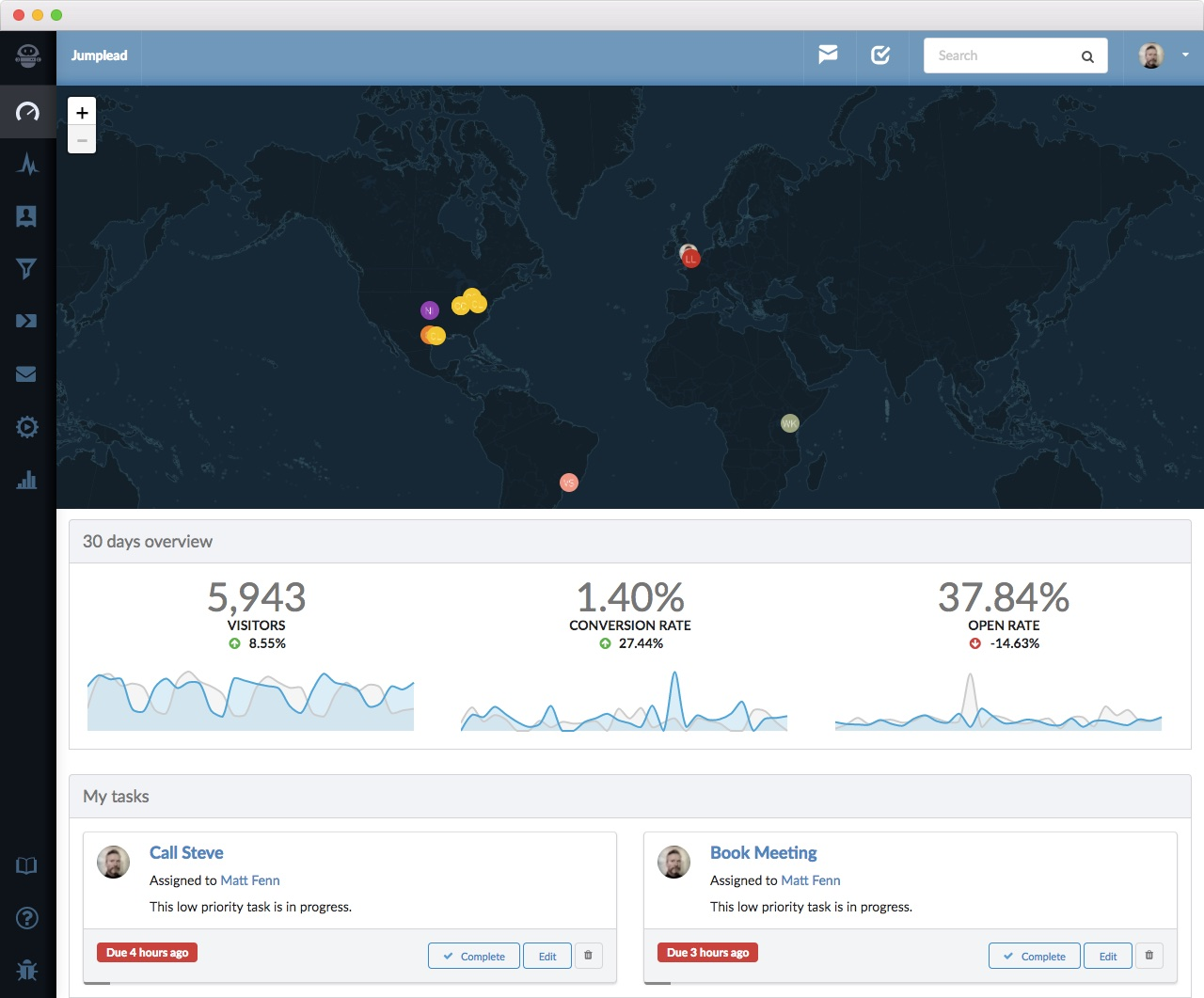


 , and Your Business
, and Your Business
