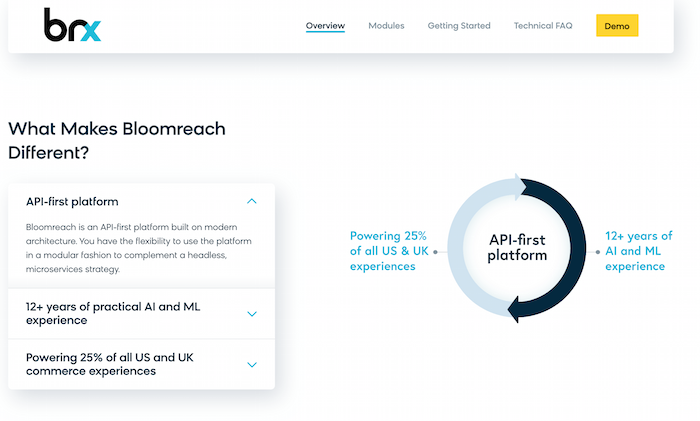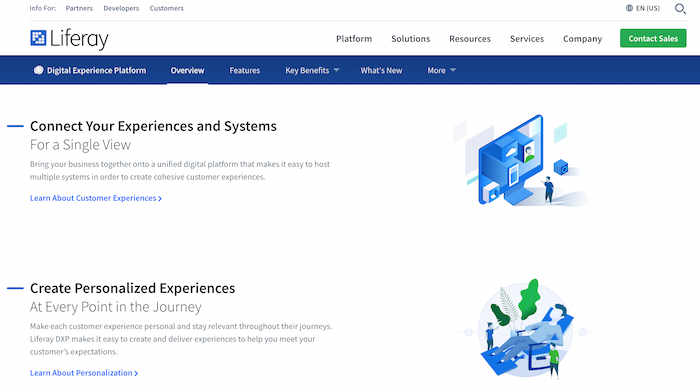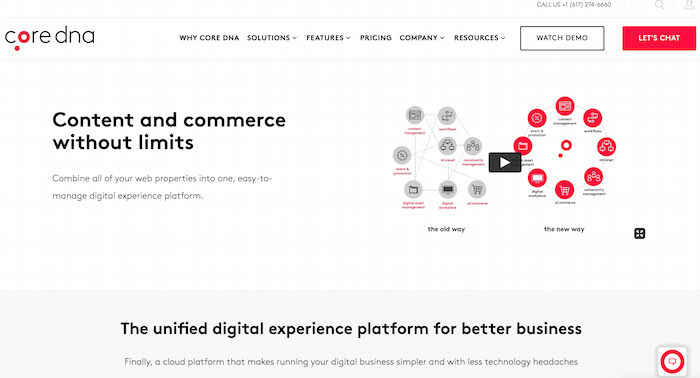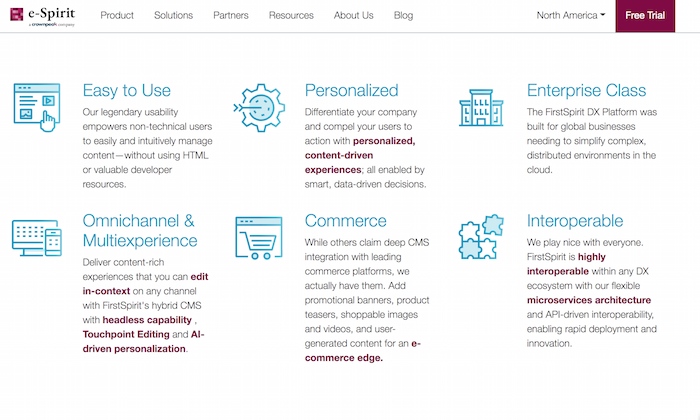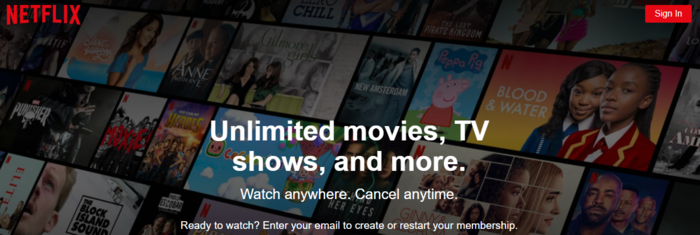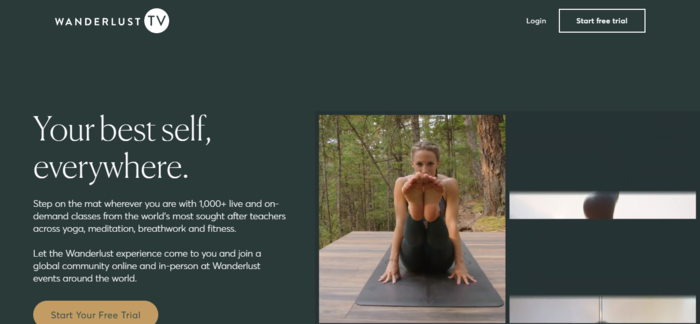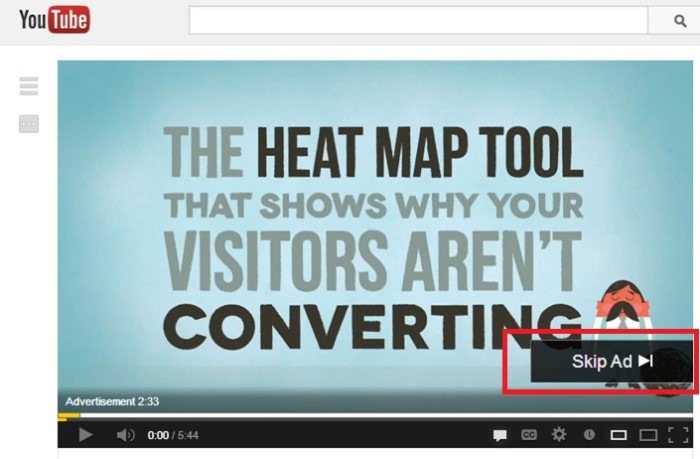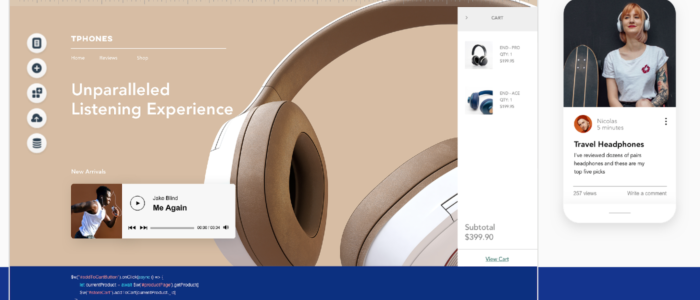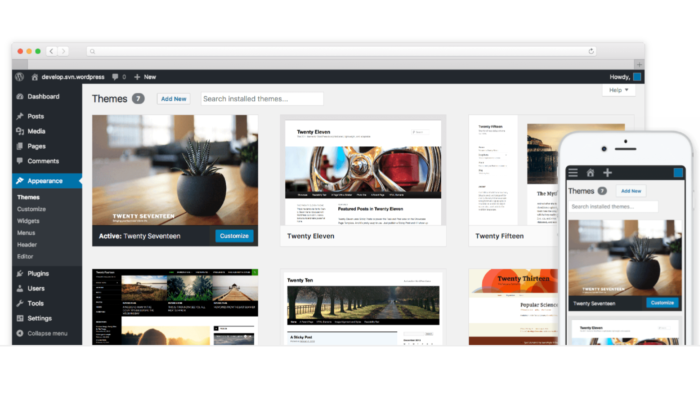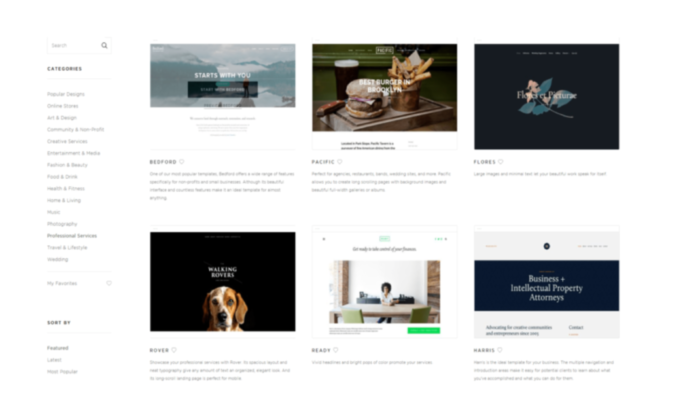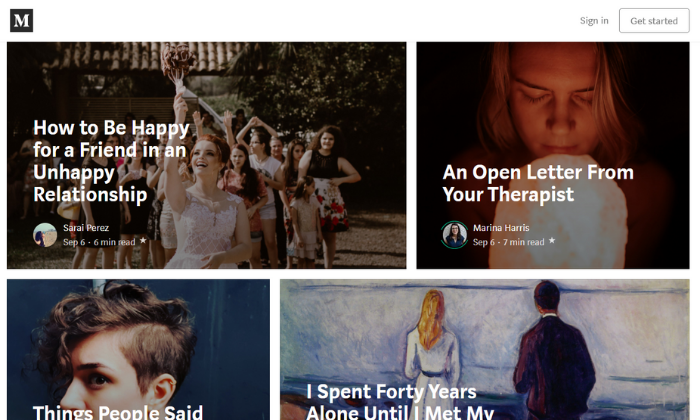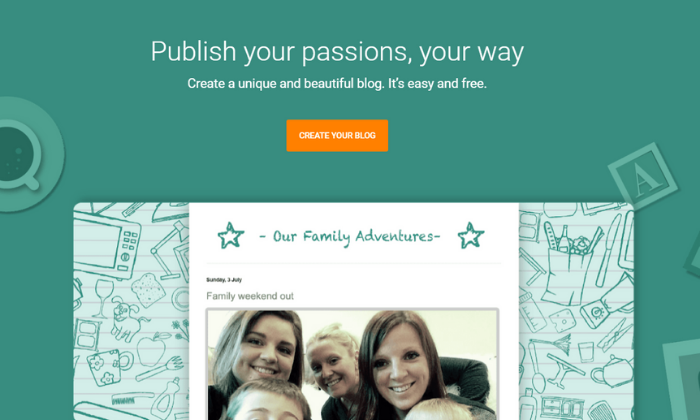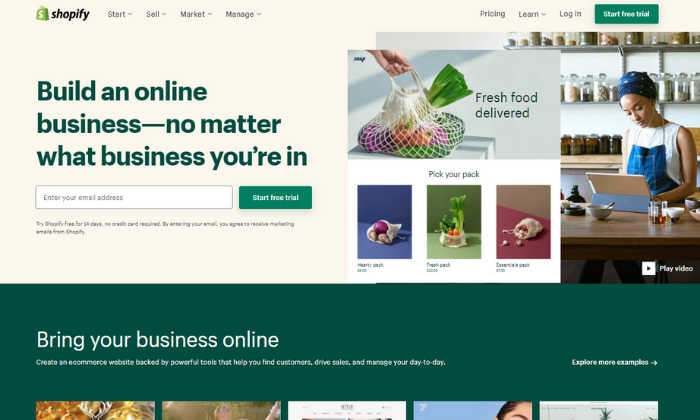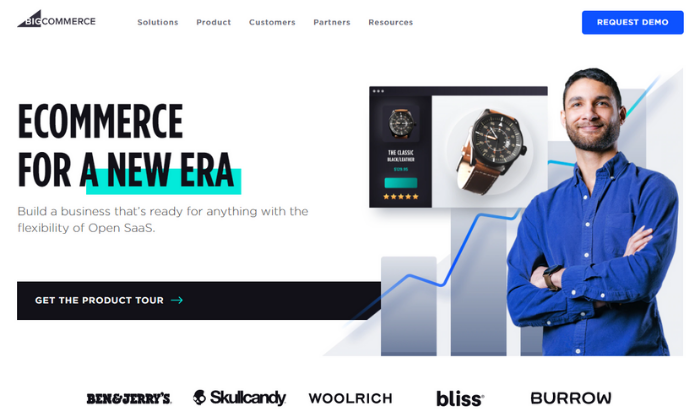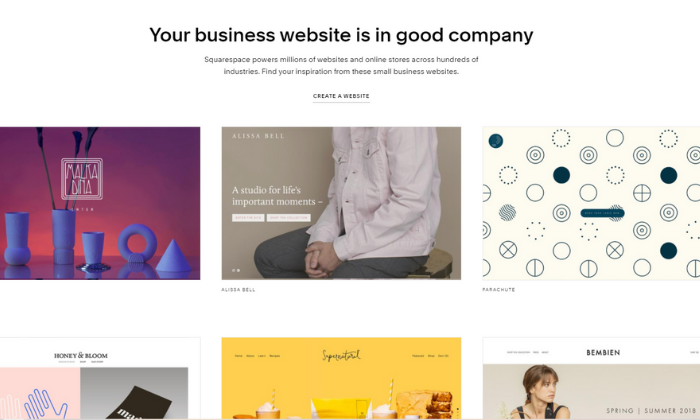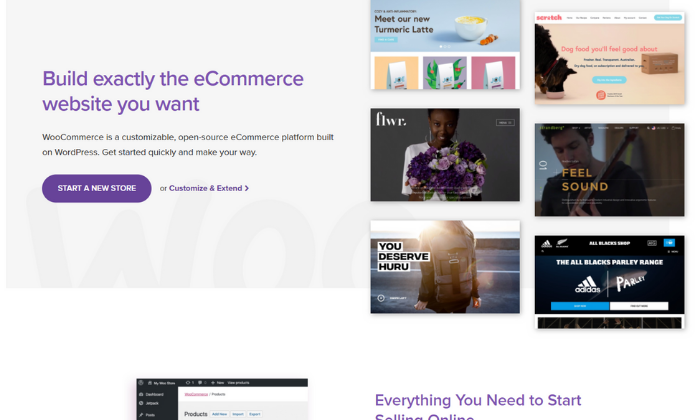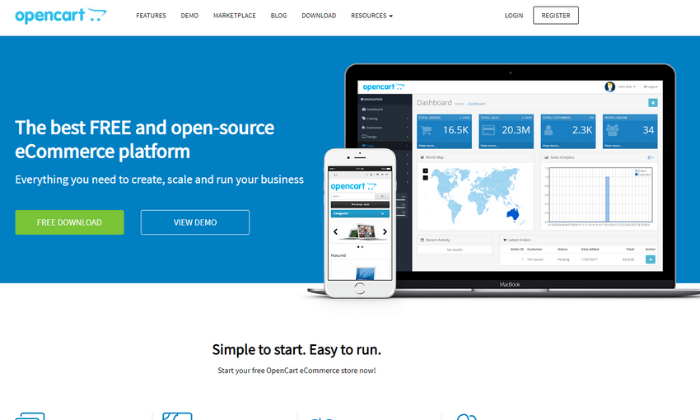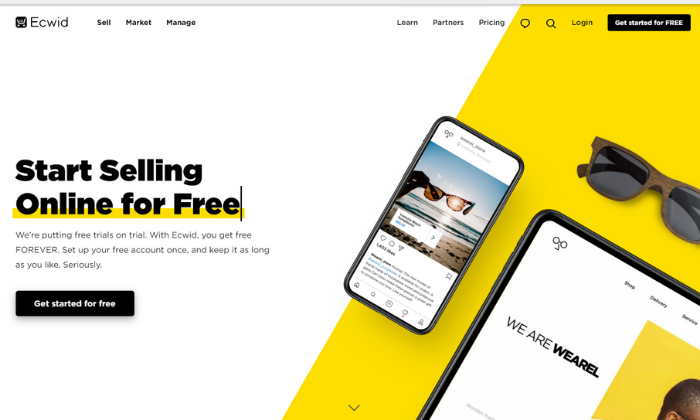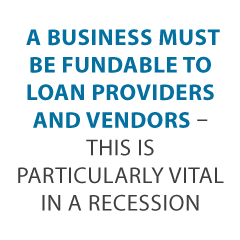12 Best Programmatic Advertising Platforms to Use in 2022
Programmatic advertising platforms solve a problem for both publishers and advertisers.
For publishers, they help maximize advertising revenues by auctioning ad space to millions of advertisers worldwide. For advertisers, they expand reach and leverage data to target very specific audiences.
When done well, this means more profit for both groups, and who doesn’t like that?
What Are Programmatic Ad Platforms?
Programmatic ad platforms provide a real-time marketplace for buying and selling ad space. They link the millions of publishers to the marketers looking to place strategic ads across the internet.
All of this happens in the blink of an eye:
- A visitor arrives on a website.
- The publisher captures the impression and relevant data on the website visitor.
- Advertisers bid on the impression.
- The highest bidder places their ad.
You need some powerful software working in the background to make all this work. This is where programmatic ad platforms come in. The types of platforms are broken down into four categories: demand-side platforms, supply-side platforms, ad exchanges, and data management platforms.
The supply-side platforms work for the publishers, collecting data and serving it to the ad exchanges. The ad exchanges then serve this information to demand-side platforms that work on behalf of advertisers, creating an auction for each ad impression.
Collecting data on each ad impression allows publishers to sell ad space to the highest bidder, and allows advertisers to be extremely targeted with their advertising (here’s how you can identify who to target).
This has been an extremely successful formula as spending on programmatic advertising has pushed well past $155 billion a year and continues to grow.
Benefits of Using Programmatic Ads Platforms
Why do advertisers love programmatic ads platforms?
- huge reach
- detailed targeting
- efficiency
- flexible and scalable
There are many benefits, but the most crucial is the ability to scale. The best programmatic advertising platforms give you instant access to millions of publishers around the world, allowing you to reach your target audience wherever they are.
This is one of the reasons 76 percent of marketing professionals are using programmatic advertising to some extent.
Reaching out to all the different sites manually would take a lifetime, but with programmatic advertising, it happens in real-time.
Of course, not every publishing site serves your target audience, so one of the most important elements of programmatic ads platforms is the ability to reach an extremely targeted audience in real-time. These platforms run ads on a huge scale, collecting a lot of data that is leveraged to improve ad performance.
When you work with a programmatic ads platform, you’re able to set specific parameters for where you serve ads and who you serve them to. This is a huge advantage.
In fact, 73 percent of marketers believe audience targeting is the most effective tactic for programmatic advertising.
Access to so much data also allows you to become more efficient. Everything happens in real-time, so you’re not working on outdated information or paying for ads based solely on historical trends. You’re making a specific bid for that exact impression using a highly attuned algorithm, taking your efficiency to a new level.
Lastly, the instant nature of programmatic ads platforms makes them easily scalable. You have no long-term agreements with publishers, so you can adjust your ad spend according to your needs.
Say you want to run a quickfire sale. You can use programmatic advertising platforms to immediately boost your reach while reaching the exact audience you specify.
Types of Programmatic Ads
There are five key types of programmatic ads:
1. Display ads: Ads placed in the header, footer, and sidebar of a publisher site.

2. Video ads: These ads appear in a video, either before the video begins (pre-roll), during the video (mid-roll), or when the video ends (post-roll).
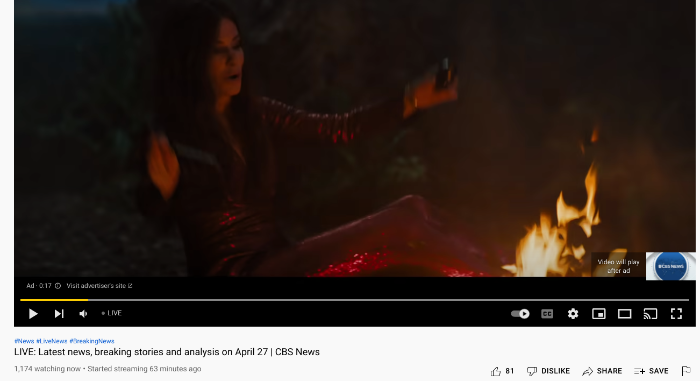
3. Social ads: Ads are automatically served on social media using the platform’s data.
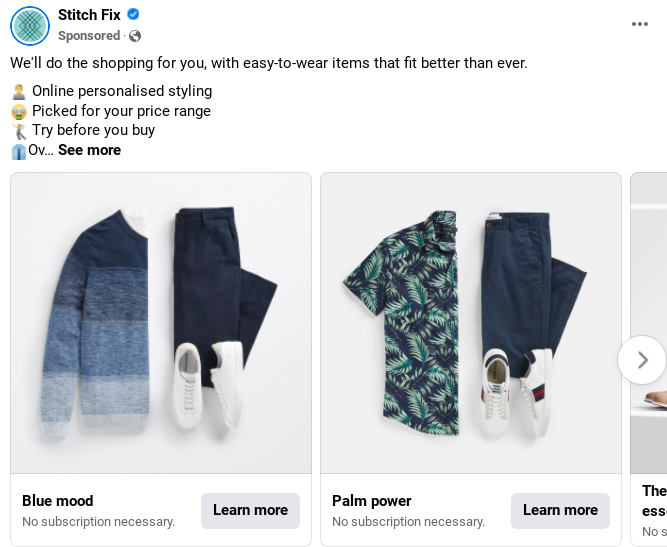
4. Audio ads: Ads served in audio content such as podcasts.
5. Native ads: These are ads that follow the form of the content they’re shown in, for example, in content ads, or a promoted listing on Amazon.
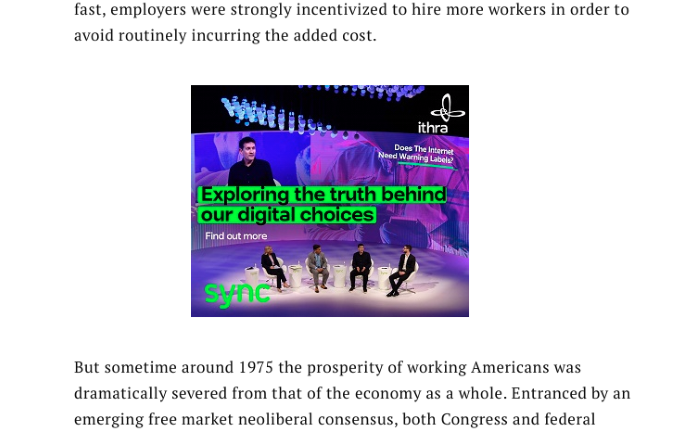
When shown on a publisher site, all of these types of programmatic ads tend to be referred to as display ads, but in the programmatic ads platforms, there is a difference.
Most advertisers look to use a mixture of these formats, but you can adapt your approach to fit your target audience.
12 Best Programmatic Advertising Platforms
Programmatic advertising is everywhere and nearly every advertiser is using it, even if we don’t realize it. While your mind might be drawn to a few well-known big players, there are lots of programmatic advertising platforms out there, each with its specialties.
Here’s a look at the 12 best programmatic advertising platforms.
1. PubMatic

PubMatic offers comprehensive solutions for both publishers and marketers, making it a complete programmatic ad platform.
Features include a private marketplace of high-quality ad inventory, a wide range of ad formats and channels, powerful real-time analytics, and fraud-free program refunds to protect against fraudulent activity.
With over 1.2 trillion ad bids per day, PubMatic is certainly popular, and its excellent supply of high-quality ad spots is frequently cited.
2. MediaMath
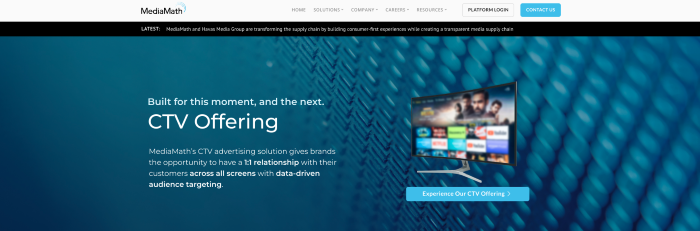
MediaMath is well known for its end-to-end campaign management and omnichannel ad campaigns, and it’s trusted by over 3,500 advertisers.
It’s particularly good at data integration, allowing advertisers to reach their most valuable customers through the MediaMath audience feature. With ad options for display, native, video, audio, and Digital Out of Home ads, every base is covered.
Known for great service and support, the MediaMath team is there to help marketers get the most out of their campaigns.
3. Google Ad Manager
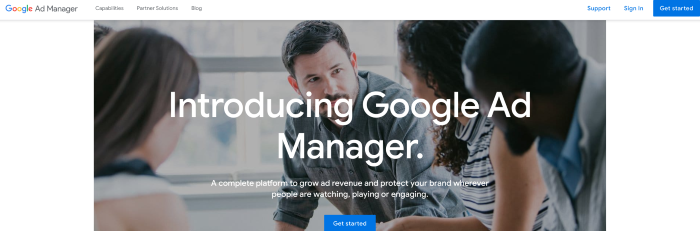
Google Ad Manager is a massive programmatic advertising platform working on the supply-side to monetize publishers’ content.
Nearly 75 percent of ad impressions served in the U.S. are through Google Ad Manager, which makes it a powerful partner for reaching your audience, no matter where they hang out online.
The great thing about Google Ad Manager is it’s incredibly easy for publishers to get set up and start serving ads. It offers good tools and analytics, but it’s not always known for providing the best value (RPM).
4. Adobe Advertising Cloud
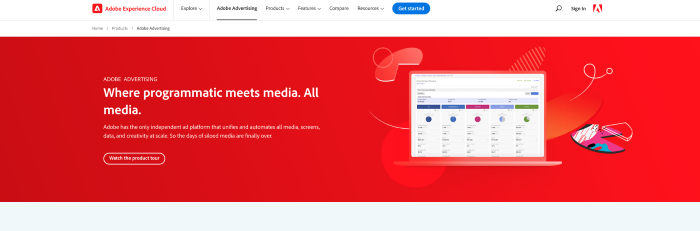
Adobe is a huge name in software and also provides one of the best programmatic advertising platforms in Adobe Advertising Cloud.
It specializes in connected TV, video, display, native, audio, and search campaign ads to offer advertisers a complete solution. With a focus on people-based marketing and inventory management, it’s a great tool to maximize return on your budget.
The user interface does take some learning, but once you get the hang of it, it’s a great platform to help you maximize your return on ad spend.
5. War Room
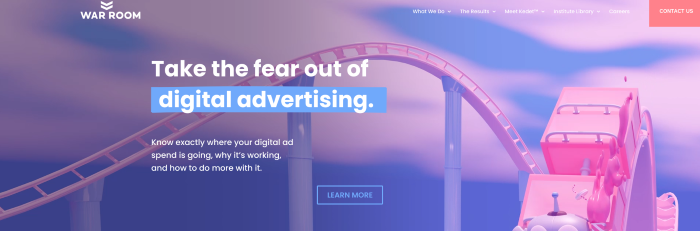
War Room brings together the power of advanced programmatic technology and human insights to deliver search, display, social, video, native, audio, shopping, and even Metaverse advertising.
With access to over 90,000 premium ad networks, it has something to offer advertisers of all sizes.
6. AdRoll
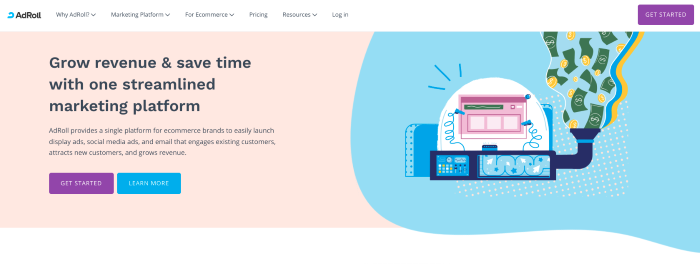
AdRoll is powered by 15 plus years of data collected from working with over 120,000 brands. It’s quick to set up and easy to use, offering high-quality ad templates to help you get started immediately.
One of the key benefits of AdRoll is its solid audience targeting, with options for contextual, lookalike, demographic, and interest-based campaigns.
It prides itself on maximizing returns for businesses of all sizes, from global corporations right down to the one-person marketing teams.
7. Amobee
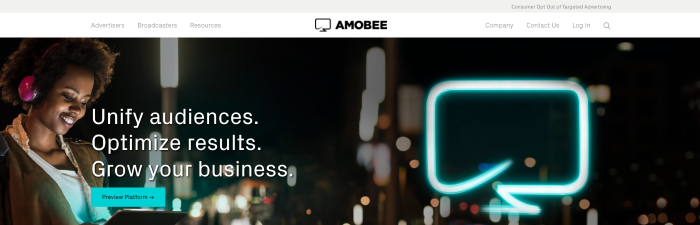
Amobee brings together different types of programmatic ads to create a complete advertising campaign. With ad options for TV, connected TV, digital, and social, advertisers can engage their target audiences in a truly omnichannel strategy.
With a great understanding of how people consume content across different platforms, Amobee can help advertisers to coordinate their campaigns to achieve maximum results.
8. SmartyAds
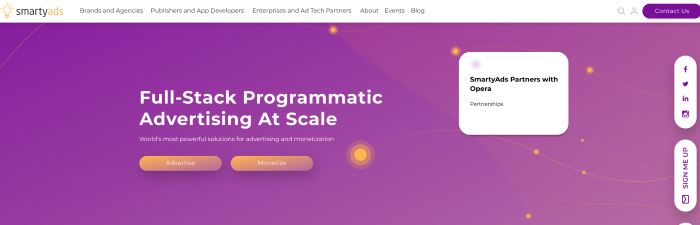
SmartyAds’ programmatic ads platform offers a full stack of services for both advertisers and publishers. Its core aim is to simplify advertising, allowing businesses to prioritize who they trade with.
For advertisers, it’s an excellent tool to improve CTRs and boost conversions, while it also helps publishers achieve higher yields and fill rates, and improve engagement.
SmartyAds has over 500 million monthly impressions in North America alone, so it’s a popular option for both advertisers and publishers.
9. Criteo
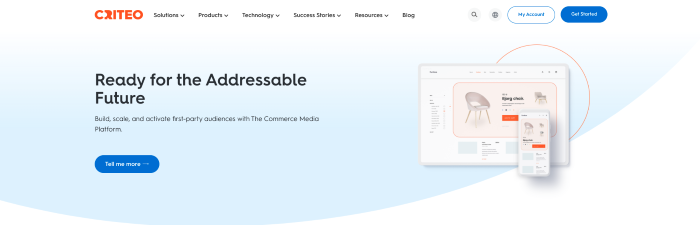
Criteo works largely on the supply side, helping publishers to create more revenue from their content.
It works with social media, video, display, web, and mobile ads to help small publishers monetize their content. Using large-scale purchase and intent data and the power of AI, it improves ad returns for over 685 million daily active users.
10. Xandr
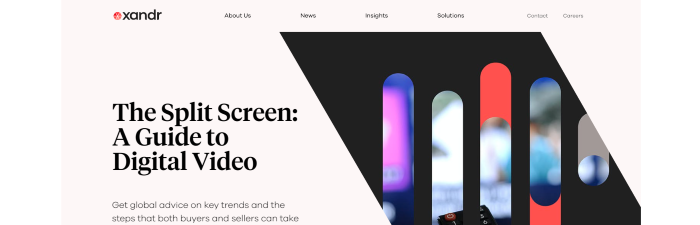
Xandr is responsible for 6.7 billion ad impressions daily and works with over 193,000 brands. It offers both demand and supply services and functions as an ad exchange for a variety of different ad types.
One of the most impressive features of Xandr is its incredible data, which allows advertisers to enhance their buying strategies. It offers an easy-to-use interface and has all the tools advertisers need to optimize campaigns.
11. Lotame
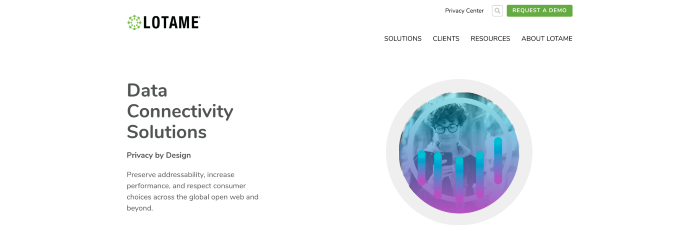
Lotame is primarily an ad exchange, helping advertisers connect with consumers across browsers and mobile CTV.
It offers excellent audience management tools, using data to onboard, analyze and model customer segments. Using publishers’ data, the platform enriches audience segments, allowing advertisers to buy off-the-shelf segments to optimize their marketing reach.
Lotame prides itself as being future-proof in a cookieless world, which is a great selling point for today’s businesses
12. The Trade Desk
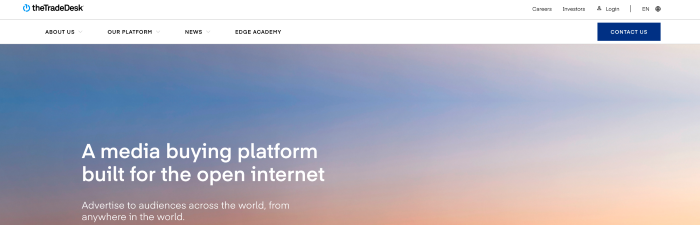
The Trade Desk is an ad exchange that allows publishers to sell targeted ad space to advertisers around the world. It’s an ideal platform to collect, manage, and activate data all in one place.
A key feature of The Trade Desk is its ability to use lookalike modeling to help advertisers reach new, targeted audiences to expand their market share.
With access to high-quality audiences from a vast list of data providers, it’s a highly rated programmatic advertising platform.
Programmatic Ad Platforms Frequently Asked Questions
Is Google Ads a programmatic ads platform?
Google ads is a programmatic ads platform working on the demand side. It provides a platform for advertisers to bid on advertising space in real-time, creating an auction and awarding the impression to the best bid.
Does Facebook have a programmatic ads platform?
Facebook offers a demand-side programmatic ads platform much like Google Ads. It sells advertising space in real-time, creating an auction for each impression.
How do programmatic ad platforms work?
Programmatic ad platforms bring together the publisher selling advertising space and the advertiser who wants to buy that ad space. They facilitate real-time auctions where advertisers bid on each impression, taking a cut of the winning bid and paying out the remainder to the publisher.
How much do programmatic advertising platforms cost?
Programmatic advertising platforms take a commission on the sale of each impression. This is usually between 10 and 20 percent.
{
“@context”: “https://schema.org”,
“@type”: “FAQPage”,
“mainEntity”: [
{
“@type”: “Question”,
“name”: “Is Google Ads a programmatic ads platform? “,
“acceptedAnswer”: {
“@type”: “Answer”,
“text”: ”
Google ads is a programmatic ads platform working on the demand side. It provides a platform for advertisers to bid on advertising space in real-time, creating an auction and awarding the impression to the best bid.
”
}
}
, {
“@type”: “Question”,
“name”: “Does Facebook have a programmatic ads platform?”,
“acceptedAnswer”: {
“@type”: “Answer”,
“text”: ”
Facebook offers a demand-side programmatic ads platform much like Google Ads. It sells advertising space in real-time, creating an auction for each impression.
”
}
}
, {
“@type”: “Question”,
“name”: “How do programmatic ad platforms work?”,
“acceptedAnswer”: {
“@type”: “Answer”,
“text”: ”
Programmatic ad platforms bring together the publisher selling advertising space and the advertiser who wants to buy that ad space. They facilitate real-time auctions where advertisers bid on each impression, taking a cut of the winning bid and paying out the remainder to the publisher.
”
}
}
, {
“@type”: “Question”,
“name”: “How much do programmatic advertising platforms cost?”,
“acceptedAnswer”: {
“@type”: “Answer”,
“text”: ”
Programmatic advertising platforms take a commission on the sale of each impression. This is usually between 10 and 20 percent.
”
}
}
]
}
Conclusion: Programmatic Ads Platform
Programmatic ads platforms are an essential tool in modern advertising. They create a bridge between publishers and sellers, allowing both parties to negotiate a price for ads in real-time.
By collecting data from thousands of websites, these platforms allow advertisers to target detailed audiences and ensure they spend ad budgets on the right ads.
The world of online advertising is constantly changing, so working with a good programmatic ads platform is a great way of future-proofing your marketing and staying a step ahead.
What’s your experience with programmatic ad platforms? Are there other platforms you love that didn’t make the list?