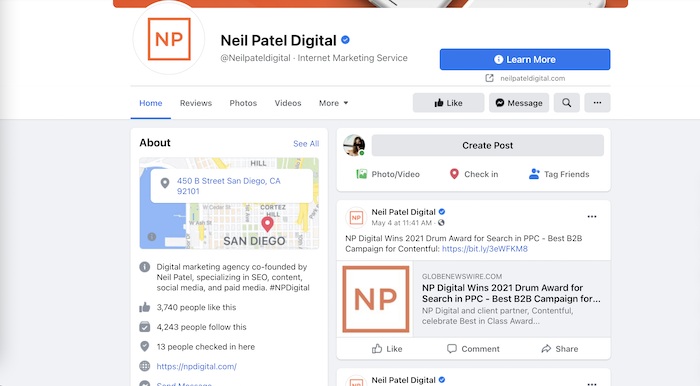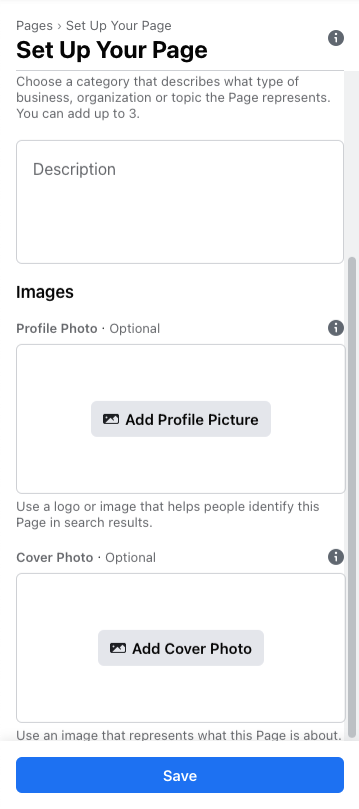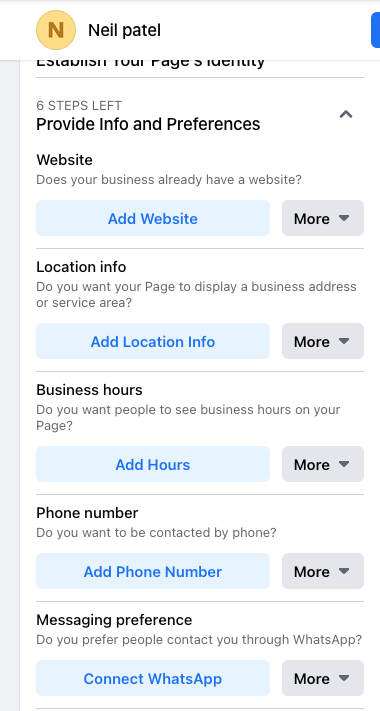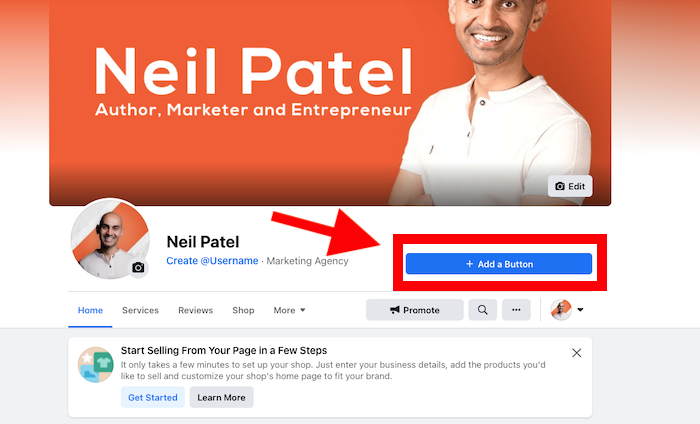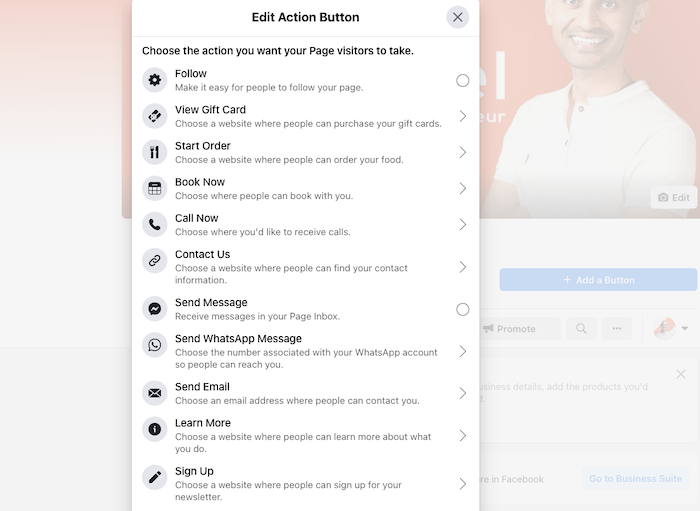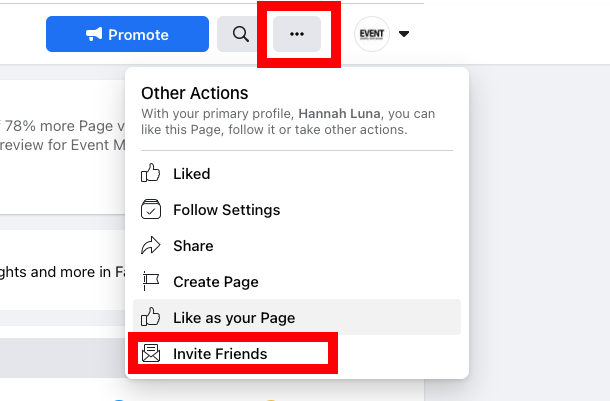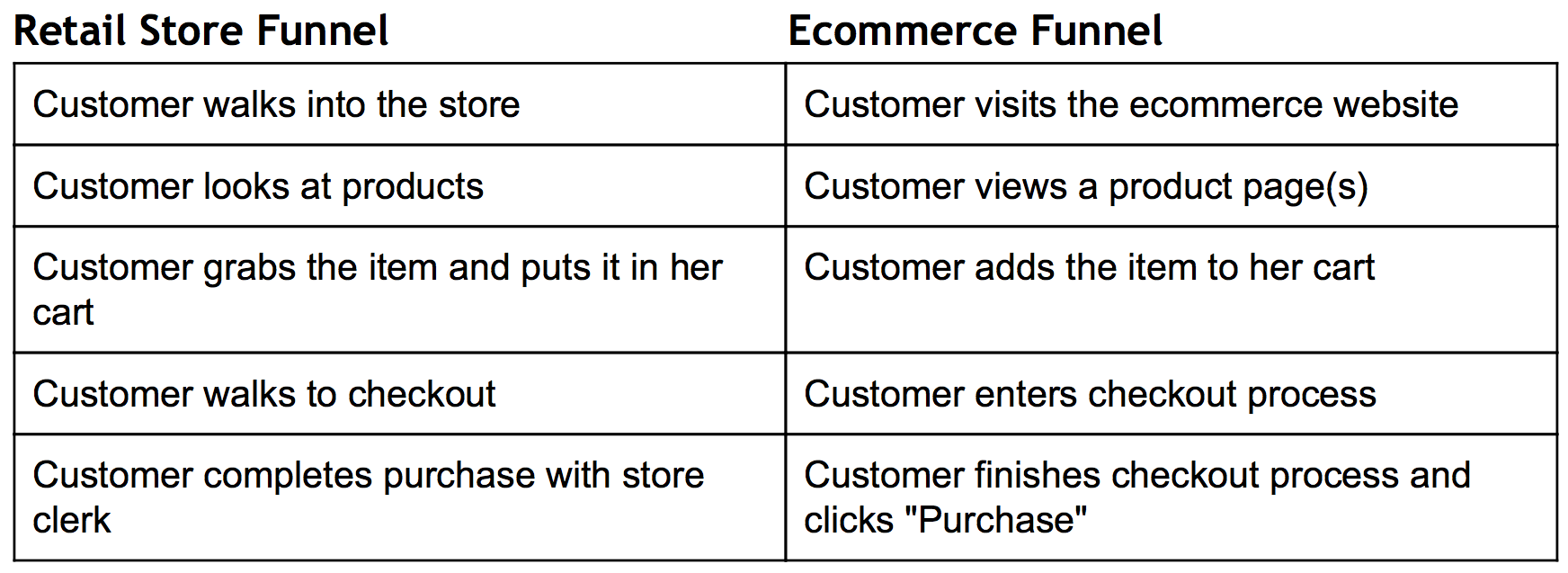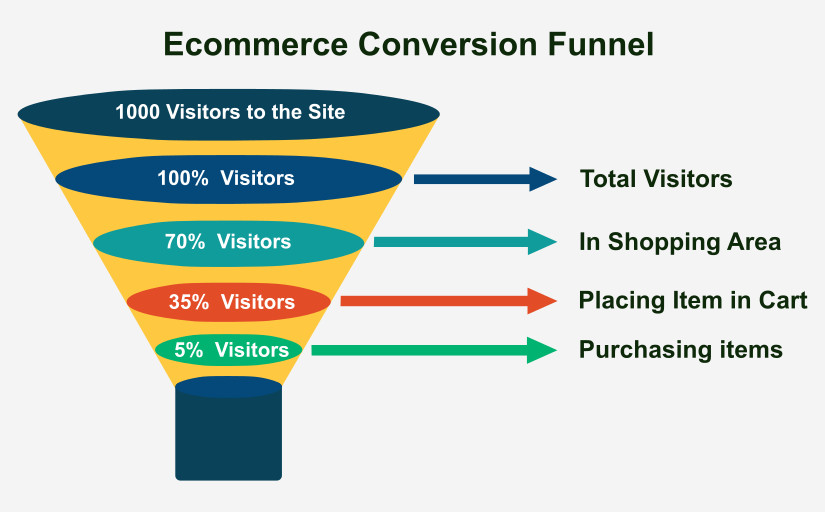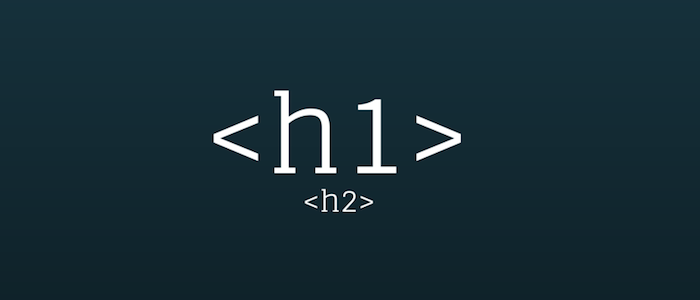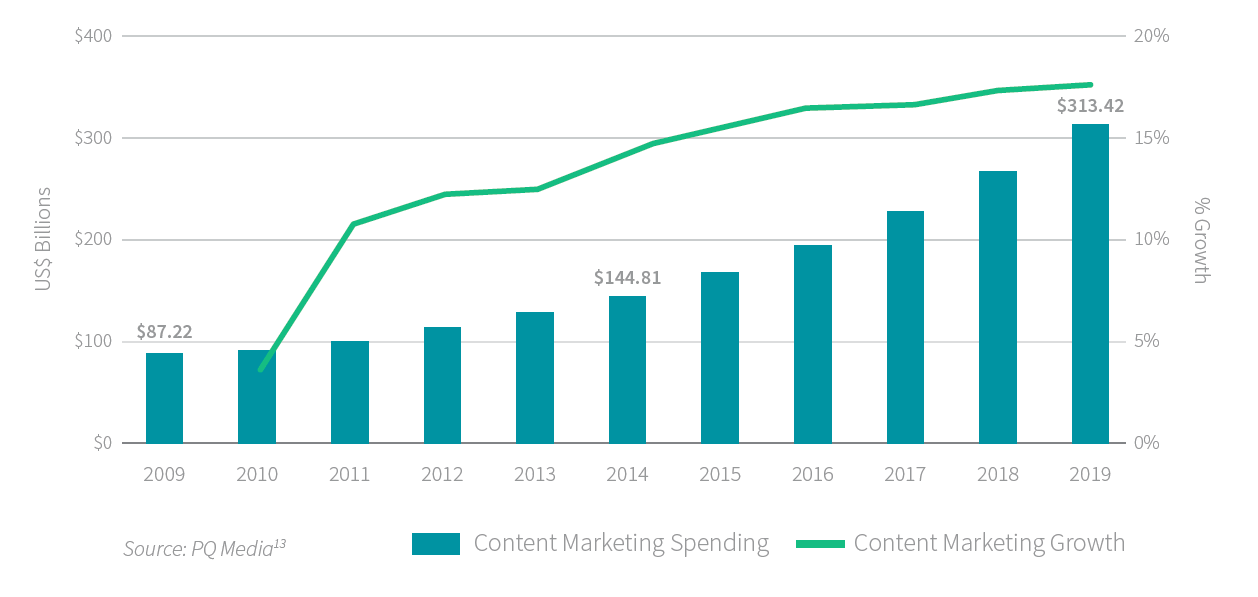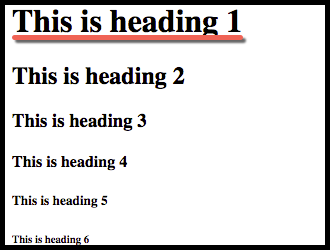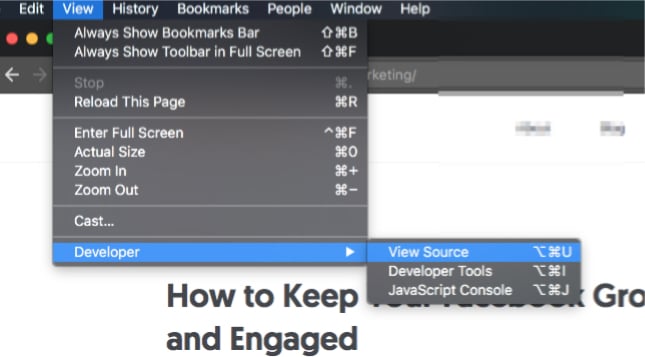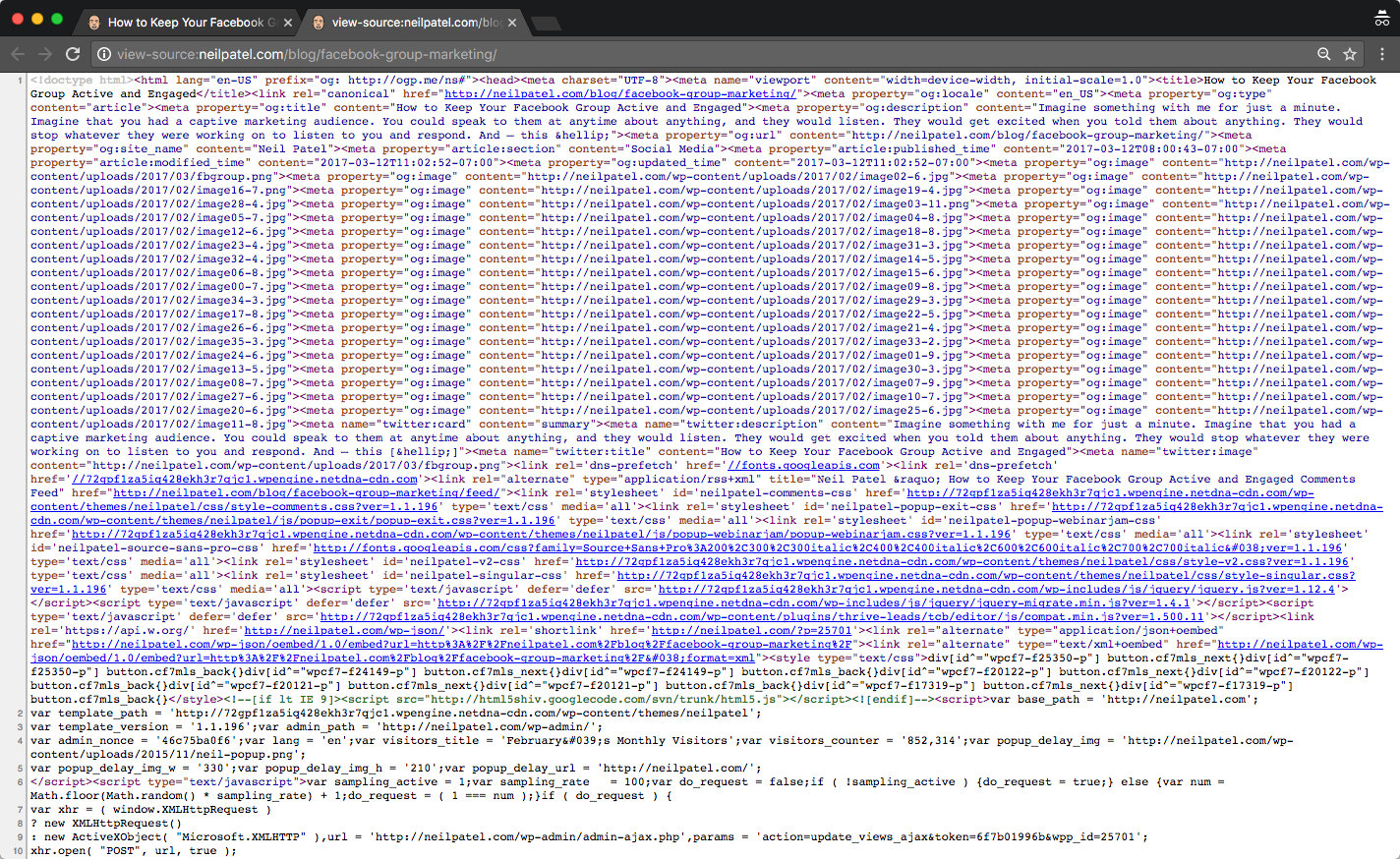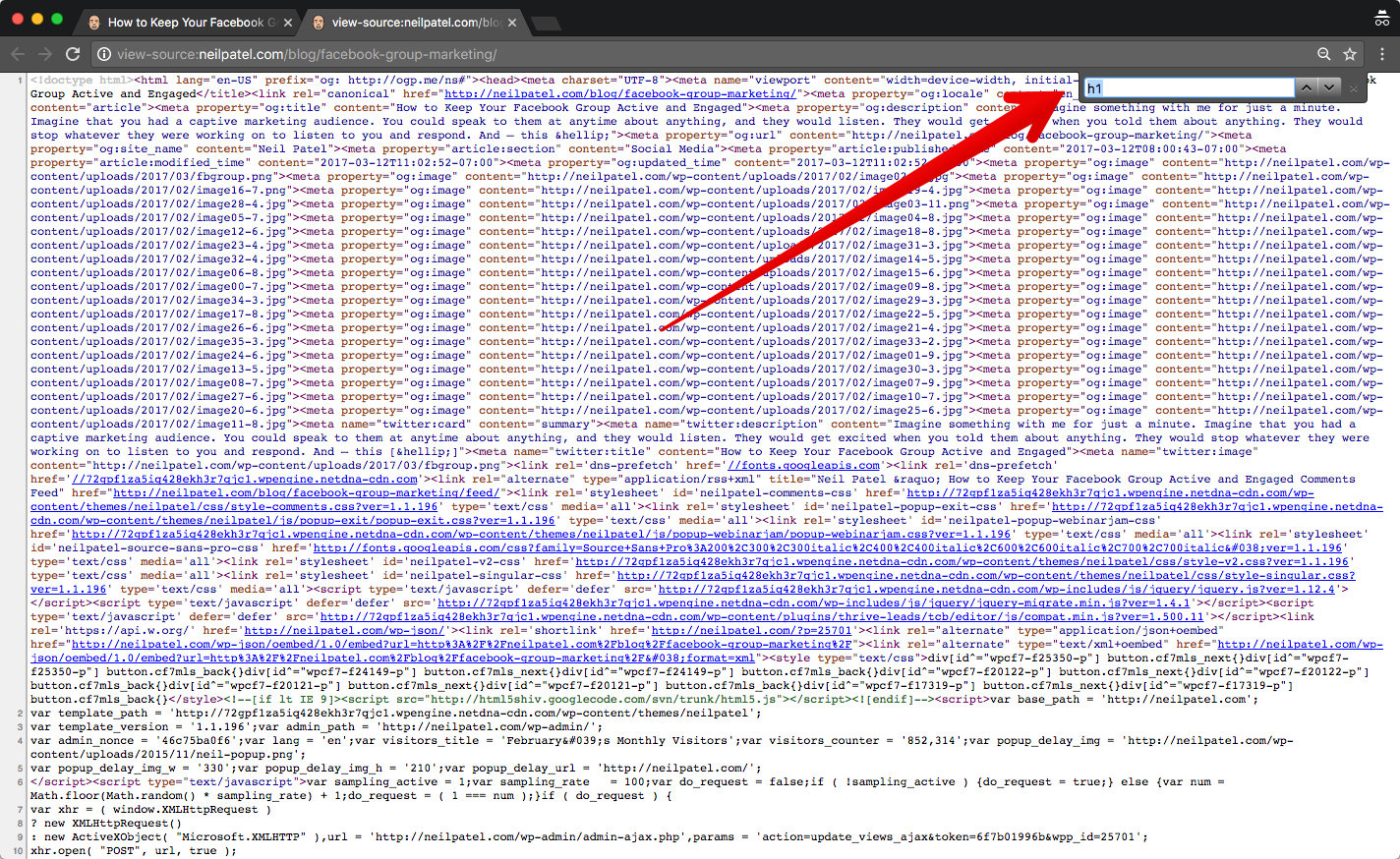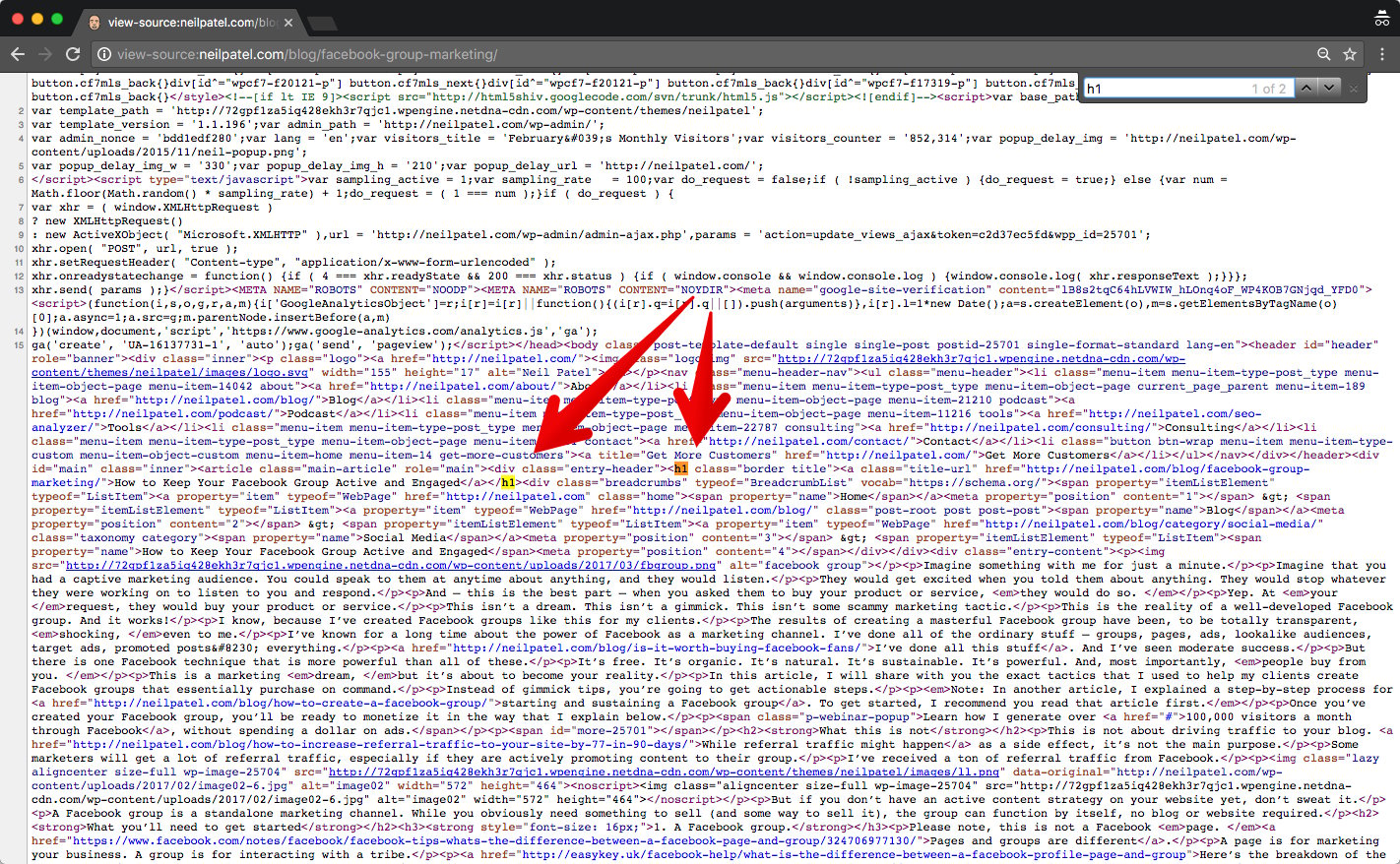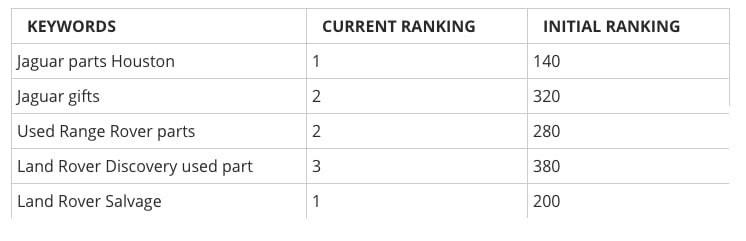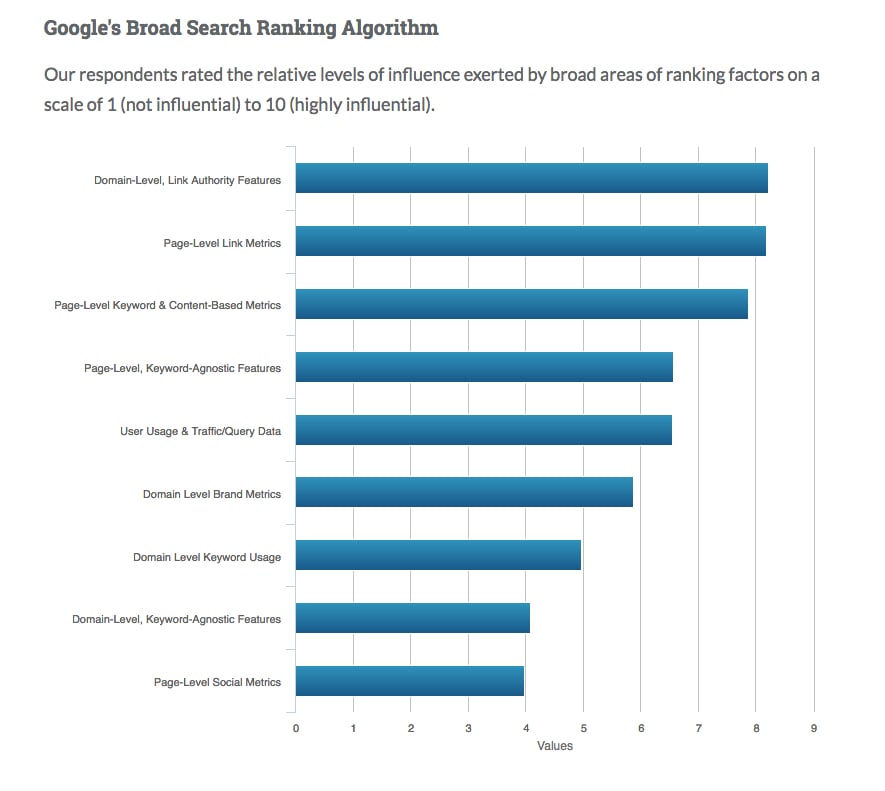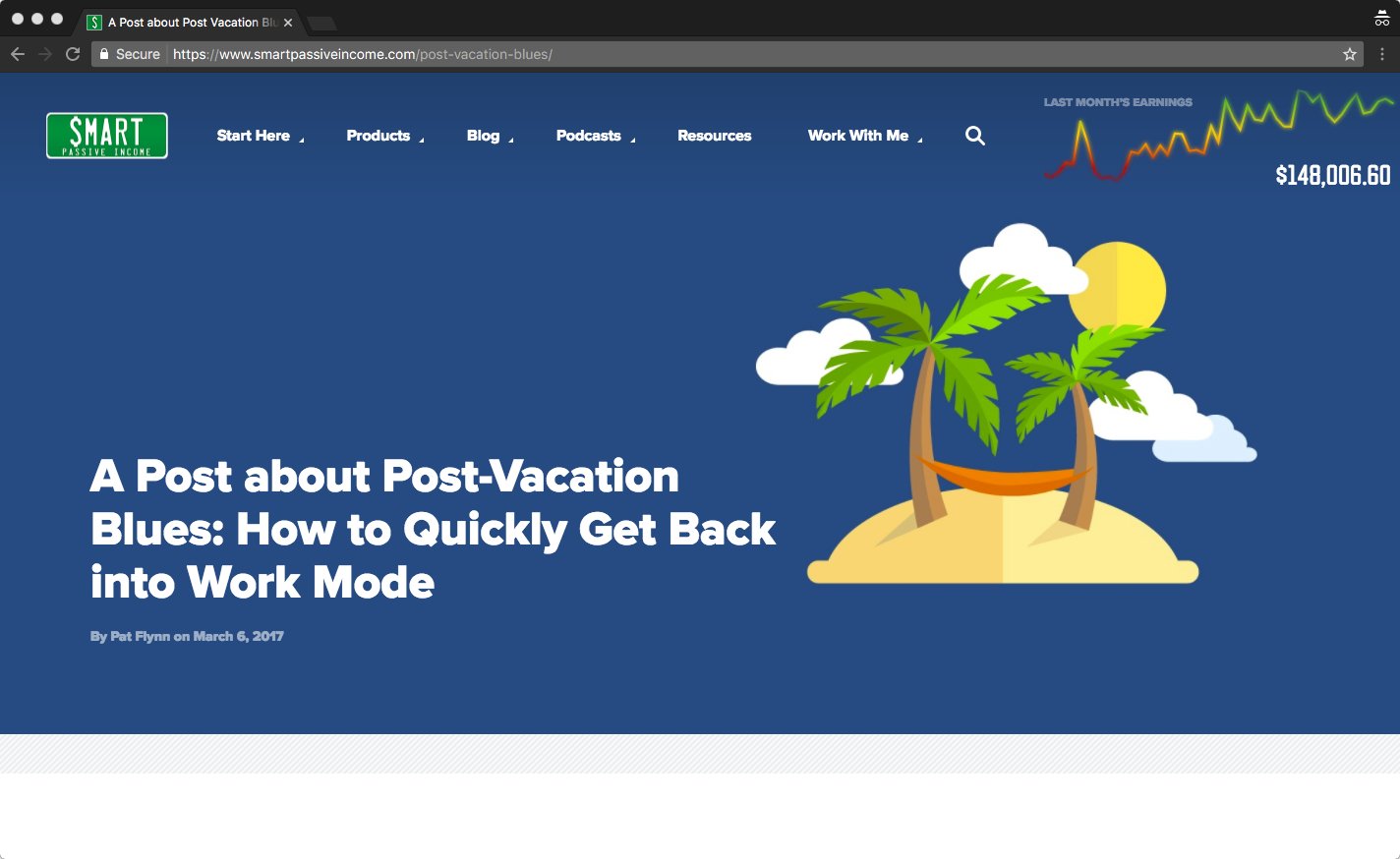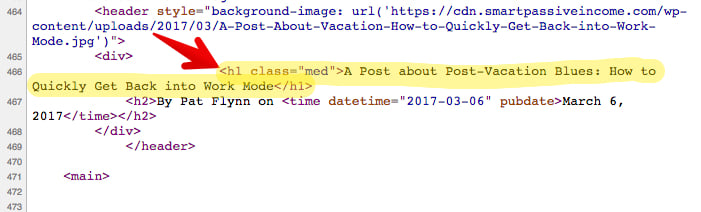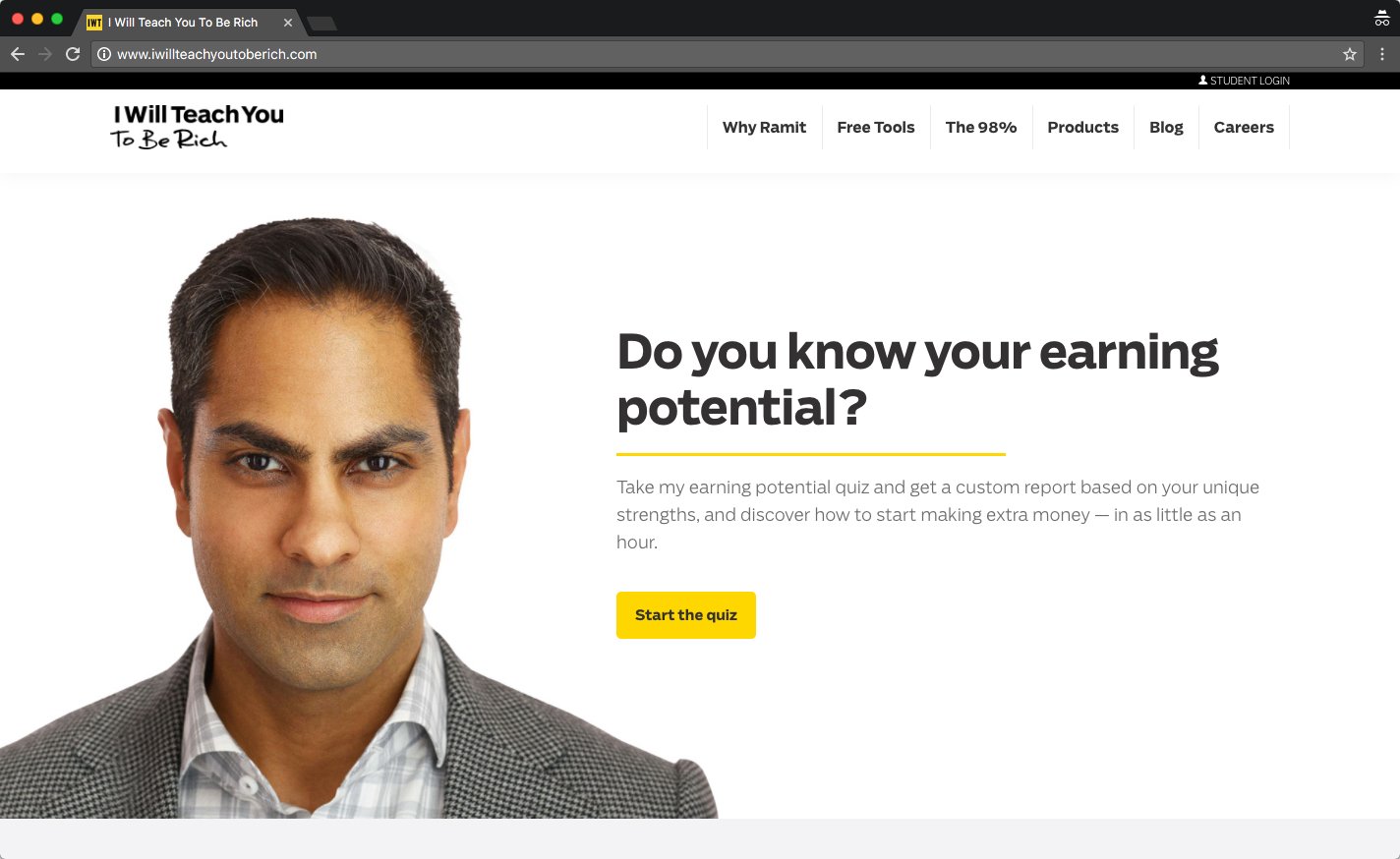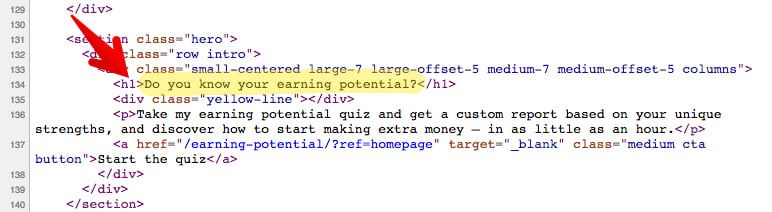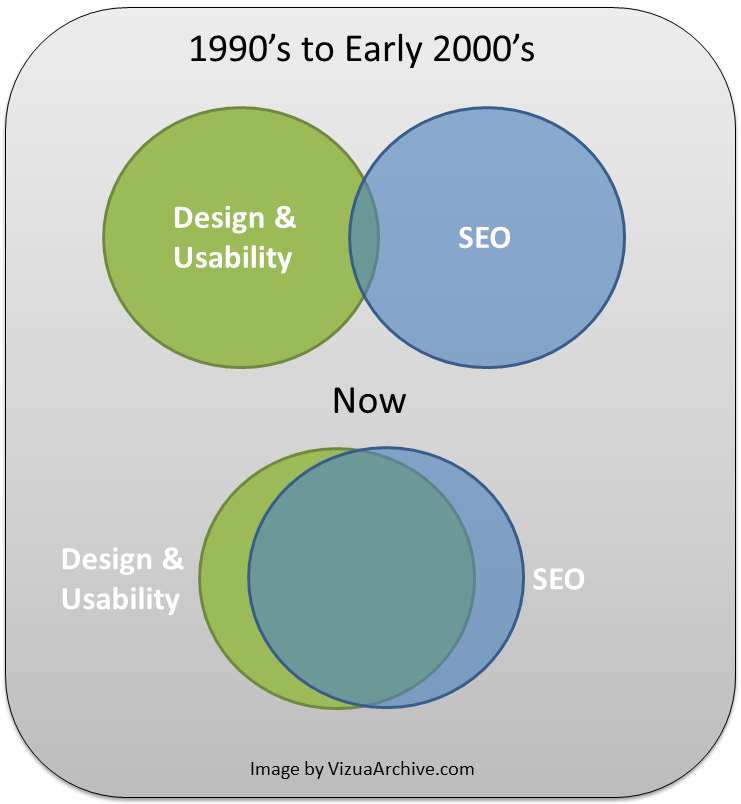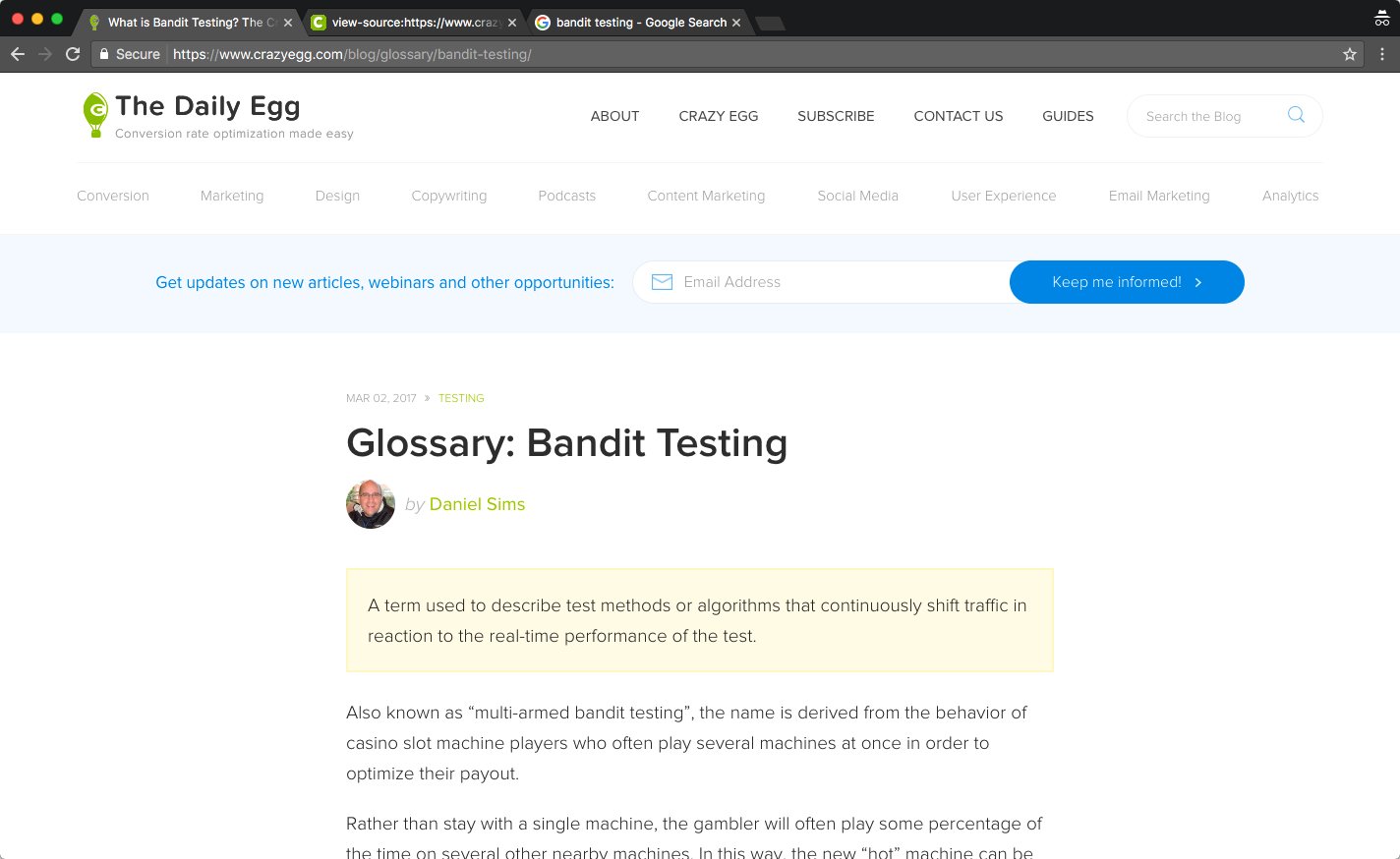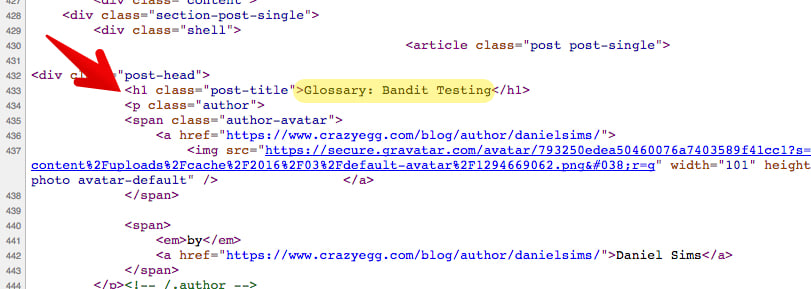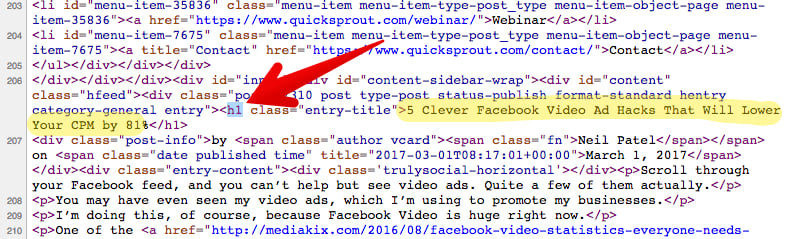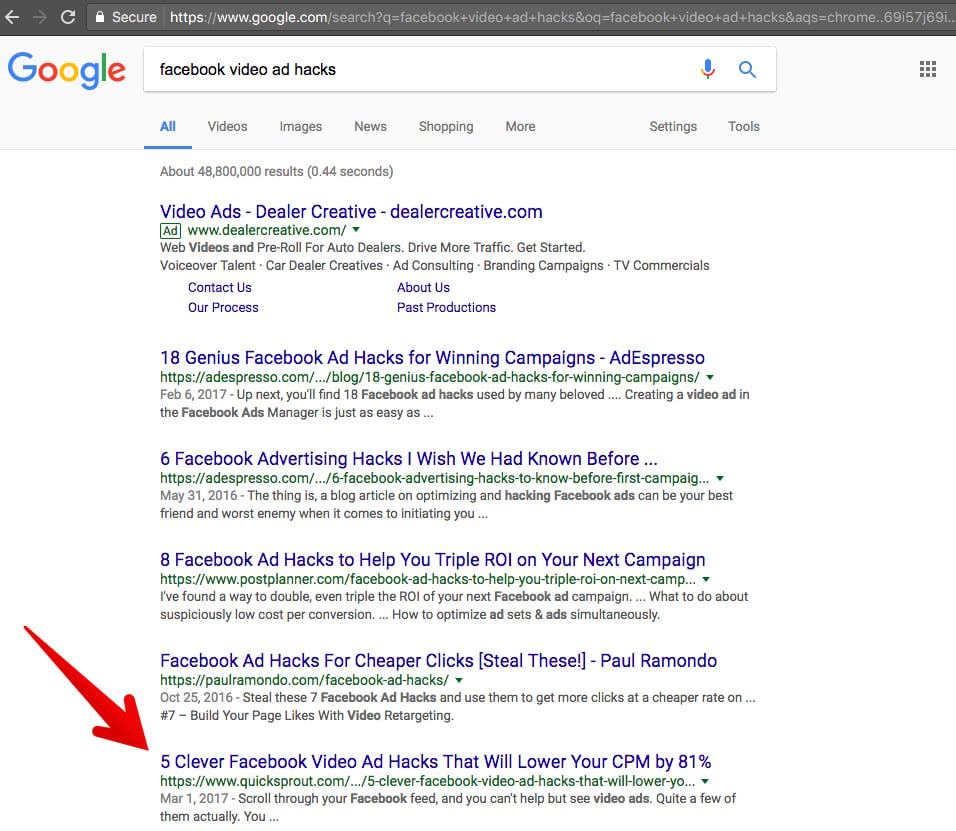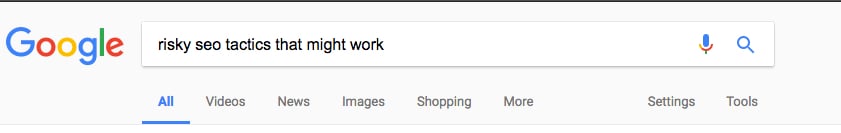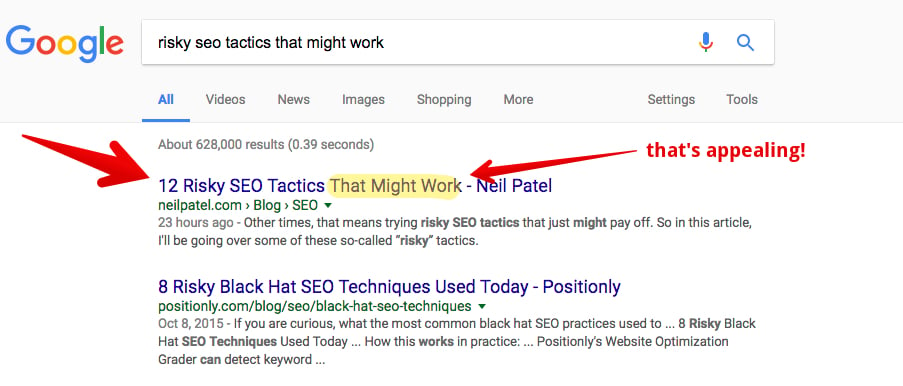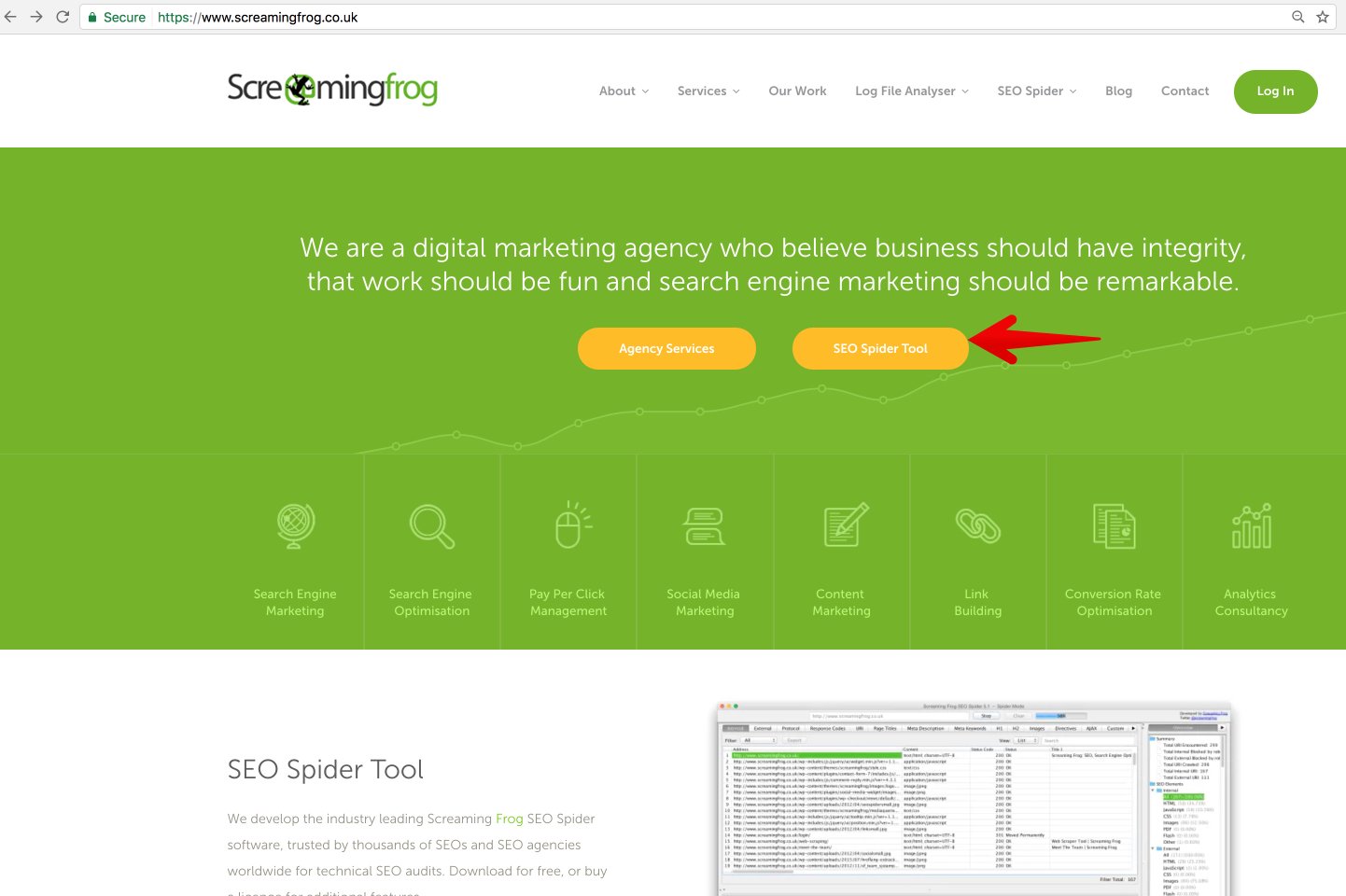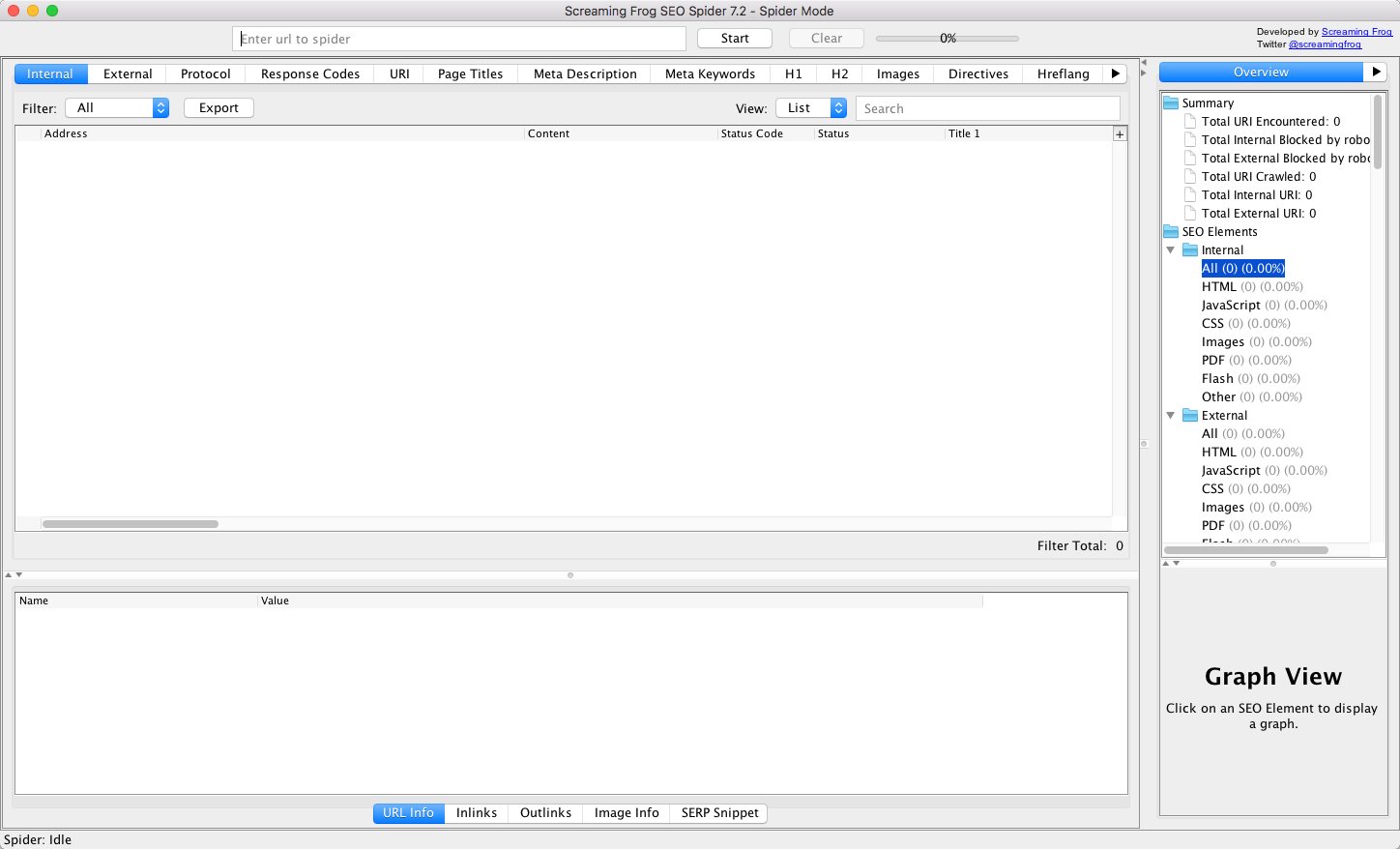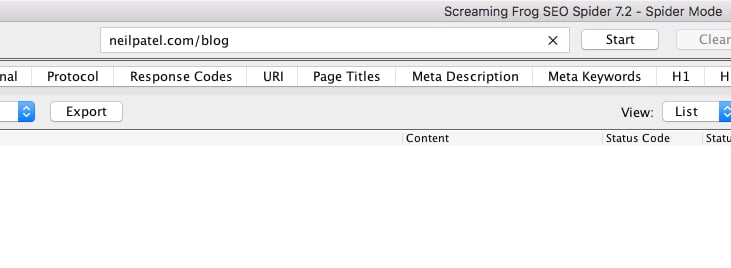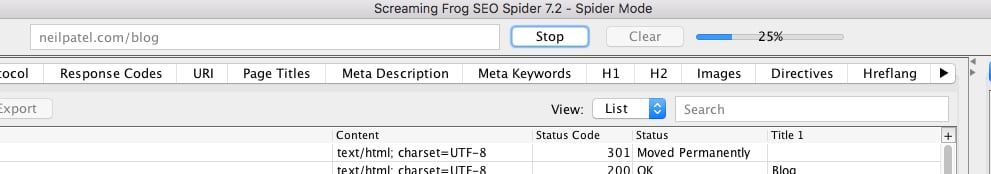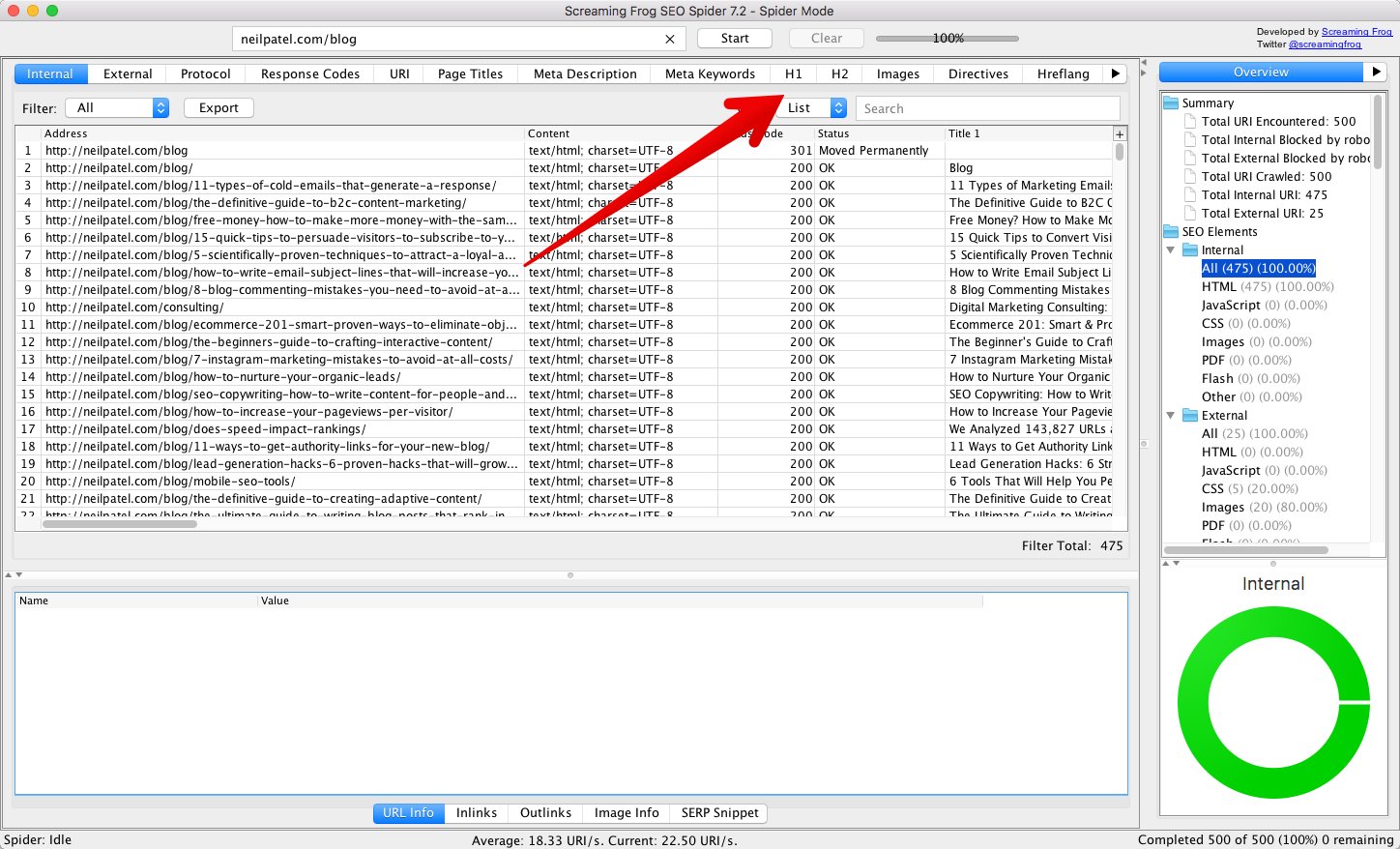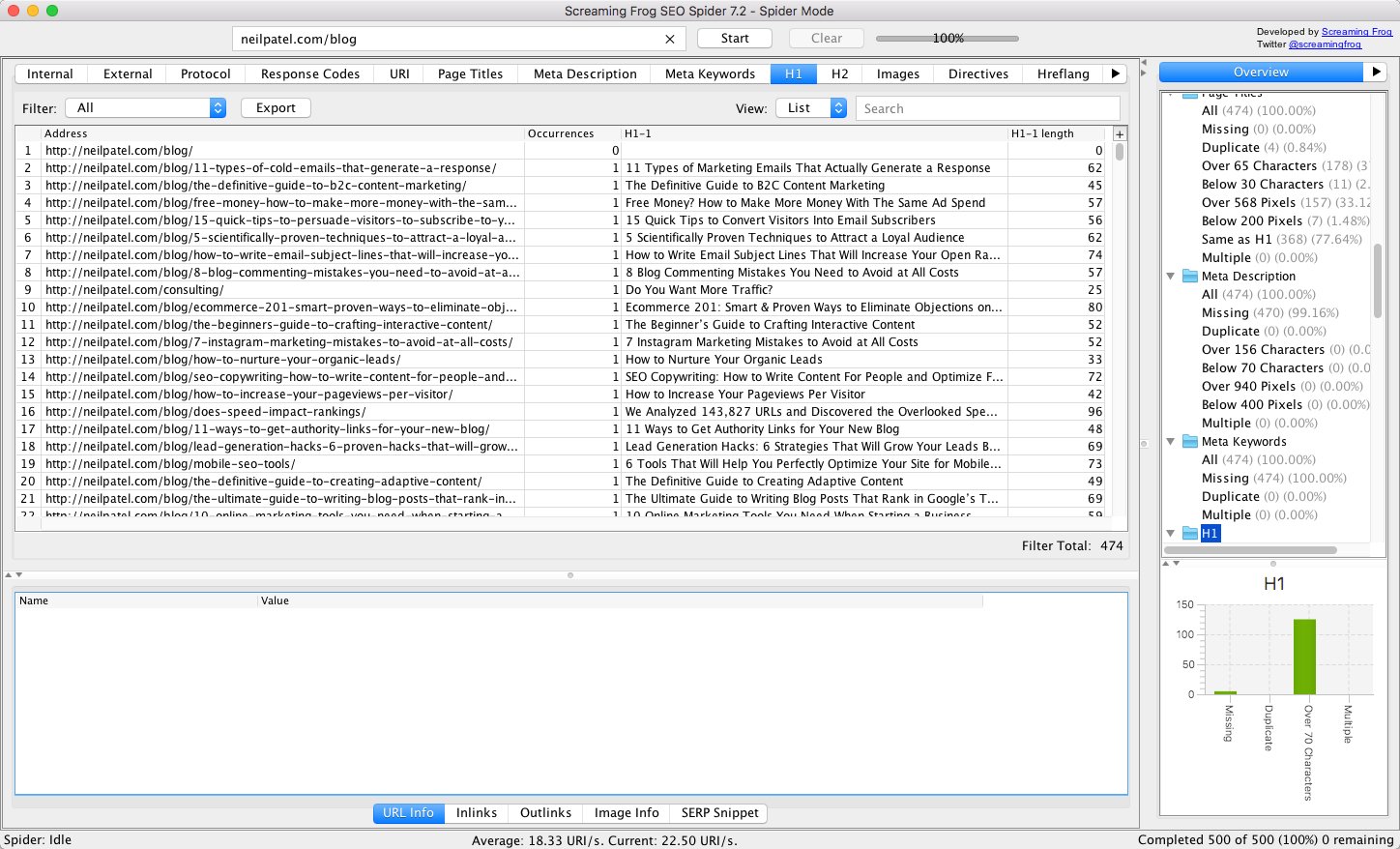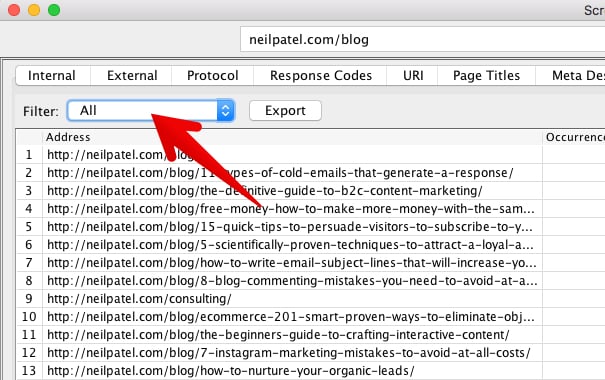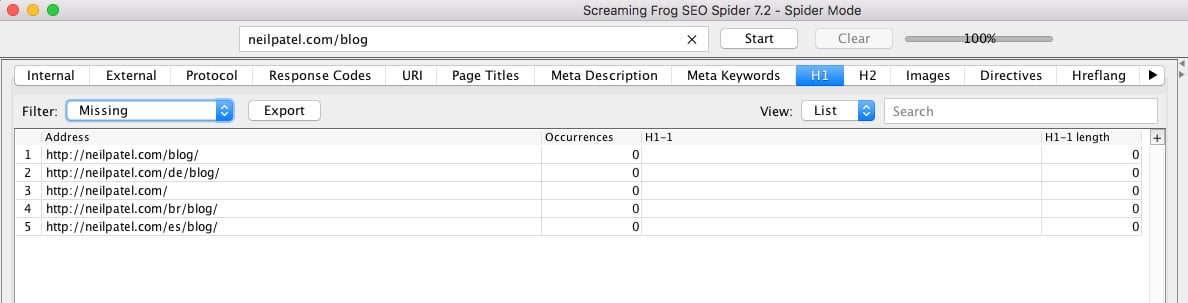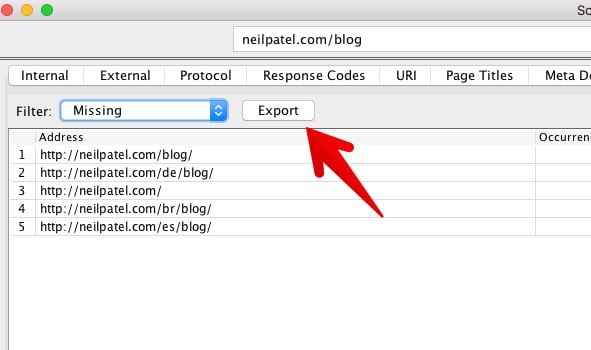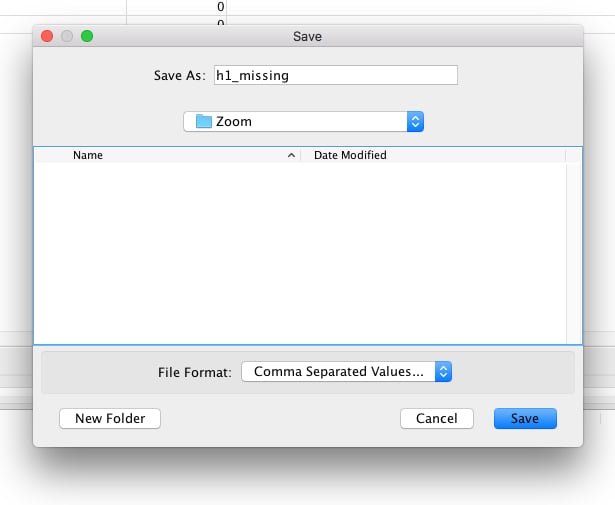How to Create Unique Gift Guides for E-Commerce Content
Whether it’s for a loved one or a colleague at work, getting a gift for someone is never easy.
One reason is there are billions of options to choose from. The other reason is most people don’t have the time to look through millions of catalogs to pick one.
That’s why if you run an e-commerce store, you should make it easy for your customers to select one of your products as a gift.
To do that, you must equip your customers with a gift guide to help make the selection process easier.
Why Should You Create Gift Guides for Your E-Commerce Site?
Besides making it easier for your customers to decide which of your products to buy as a gift, gift guides serve many other purposes. Here are a few more reasons why you should create a gift guide for your e-commerce site:
Gift Guides Boost Brand Awareness
One of the most significant reasons to create a gift guide is to help boost brand awareness. Particularly during holiday seasons, holiday gift guides are a popular form of content. Because they’re helpful in inspiring purchases, consumers are likely to share them with their networks. As a result, you’ll enjoy a boost in brand awareness.
Gift Guides Can Increase Sales
Every business-related activity you undertake must ultimately have an impact on your bottom line. That’s exactly why you must invest in a gift guide for your e-commerce store. A well-designed gift guide is an effective tool in helping you increase sales on your e-commerce store.
Gift Guides Provide Blog and Social Media Content
Another reason to invest in creating a gift guide for your e-commerce site is gift guides provide you with engaging content for your blog. They also make for excellent social media posts. As a result, you’ll be able to maintain high engagement rates with your target audience.
Gift guides are also able to help you achieve many of your marketing and sales goals.
How to Create Unique Gift Guides for Your E-Commerce Business
Now that you know what a gift guide is and why having one on your e-commerce is essential let’s dive into how you can create one.
1. Identify Your Audience
Audience research is one of the most critical steps in creating a gift guide. That’s because knowing your audience is key to developing accurate buyer personas.
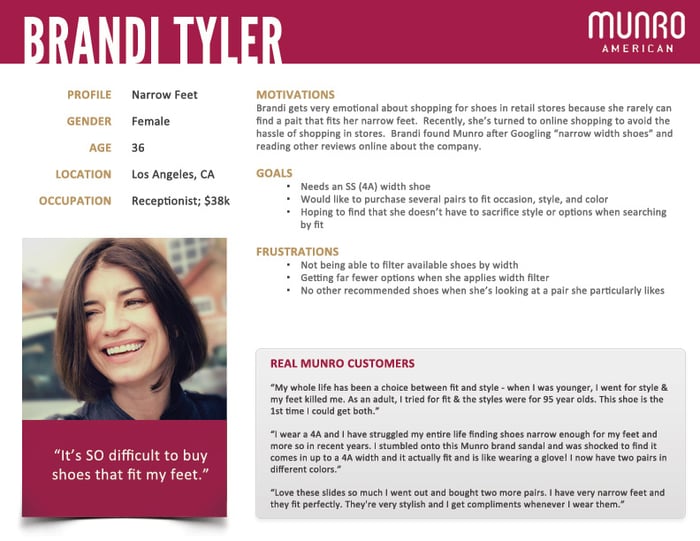
For your gift guide to be appealing, you must understand your target audience enough to create personalized recommendations.
Here are a few tips:
Collect Demographic Data
Demographic data refers to your target audience’s physical attributes. Examples include:
- age
- gender
- marital status
- occupation
- geographic location
Understand Your Audience’s Psychographic Data
Psychographic data is information about your target audience’s:
- values
- attitudes
- interests
- personality traits
- beliefs
Both demographic and psychographic data are essential to understanding your customers’ needs, pain points, and aspirations. As a result, you can tailor a gift guide that will be relevant by offering personalized product recommendations.
2. Choose Items to Include in Your Gift Guides
Once you understand your audience, the next step of creating your gift guide becomes easier: choosing the products to include in your gift guide.
Though you may be armed with rich customer data, choosing the right products to include in your gift guide can be a daunting task. A few tips to guide you in choosing unique gift ideas include:
Look at Your Sales Data
The most effective way to choose items is to look at your sales data. Your data will give you insight into:
- buying trends and habits
- popular products
- unique segments
Besides your own sales data, you can also leverage tools like Google Trends to identify emerging opportunities in your niche.
Ask Your Customers
Another effective way of figuring out what to include in your gift guide is to ask your customers. The best way to do this is to leverage interactive content like surveys, polls, and quizzes. These will give you insight into your audience’s preferences. To leverage interactive content, you can invest in an interactive content tool. Alternatively, you can create polls on your favorite social media channels.
Consider Creating Gift Bundles
Not sure what to include and exclude in your gift guide?
Then consider creating gift bundles.
Gift bundles are an excellent way of showcasing your product range. For your bundles to be effective, you must get the right mix. Tips for getting the right mix include bundling:
- complementary products from your product range
- products you’ve succeeded in cross-selling
- fast-selling products with slow movers
You can also consider collaborating with other brands that target a similar audience to yours but don’t sell the same products you do.
Consult Your Suppliers
Your suppliers are another avenue you can leverage to know which products to include in your gift guide. Ask them which products are moving fast in their inventory or those they anticipate to be buzzworthy.
The success of your gift guide lies in knowing which products are relevant to the season. Invest time in ensuring the products you include will resonate with your target audience.
3. Craft Headlines for Your Gift Guides That Evoke Emotions and Inspire Action
Like all other types of content, your gift guide depends on a powerful headline for success. Take your time to craft one that:
Evokes the Readers Emotions
Gift buying is usually an emotion-driven endeavor. When your customers shop around for a gift, they do so (in most cases) for someone they have an emotional connection with. Hence, they want a gift that will have an emotional impact.
That’s why your gift guide headline must evoke your target audience’s emotions.
To craft such a headline, use personalization. Speak directly to your customer by using the word “you.” You can also create emotion-evoking headlines by using words that trigger an emotional response in your readers.
Inspires Readers to Take Action
Your gift guide headline must also inspire readers to take action, preferably purchasing one of your products. To do this:
- use active voice and avoid passive voice
- use power words
- paint a picture of the benefits of reading your gift guide
A well-written headline is essential to hooking your target audience and getting them to browse for the perfect gift for their loved one or colleague.
4. Find Quality Product Images
Once your customers click through into your gift guide, you must immediately grab their attention. The best way to do that is to use high-quality product images. Here’s an excellent example from Brightland’s gift guide:
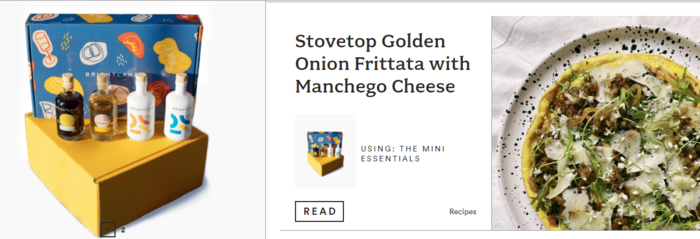
Besides attention-grabbing, images also help:
- Give instant information: Human beings are visual creatures and process images faster than text.
- Make your gift guide easy to scan: Images are an excellent way of helping your readers scan your gift guide.
- Images encourage sharing: People love sharing helpful stuff they find on the internet. Those who love your gift guide are more likely to share it if you use high-quality images.
Getting the images to use in your gift guide is quite easy. Your first port of call would be to get your manufacturer’s product images. However, a better option would be to hire a professional photographer and take your own images. Doing so allows you to place your products in a setting of your choice, resulting in personalized images.
5. Determine the Format of Your Gift Guides
Gift guides come in all shapes, sizes, and styles. As you plan on creating your own, you must determine which is the best format for your guide. Examples of the gift guide formats include:
- blog post
- slideshow
- infographic
- video
- social media post (like Instagram posts)
How do you know which content format to use?
There are a couple of factors you can use to guide you on the best format for your gift guide:
Your Audience
When deciding which content format to use, the first port of call must always be your audience. Check your blog and social media analytics to see which content types perform well with your audience.
The Platforms You’ll Market Your Gift Guide On
The platforms you use to market your gift guide are another factor determining the format of your guides.
Your Niche
Finally, another essential factor that impacts the format you should use for your gift guide is your niche. If you’re in a visual niche, your gift guide may not need as much text as one in a niche where info plays a bigger role in driving conversions.
6. Market Your Gift Guides
With your gift guide ready, it’s time to show it to the world.
How do you get eyeballs on your gift guide?
Here are a few tips to help you market your gift guide to the right audience.
Share It on Social Media
One of the best marketing channels for your gift guide is social media.

With over 3.6 billion monthly active users, social media gives you access to over half of the world’s population.
That’s not the best part.
Particularly when you run paid ads, you can hyper-target your campaigns to reach people who match your ideal customer profile (ICP).
Send It to Your Email List
Another excellent marketing channel for your gift guide is email. Although it’s one of the oldest and most basic digital marketing channels, email is still one of the best when it comes to marketing your gift guide.
One of the best advantages of email marketing is most of the people on your list are already interested in what you have to offer. The chances of them knowing other people interested in being gifted with your product are also high.
Another advantage of email is you can segment your email list, enabling you to create personalized messaging. You can also consider making a personalized gift guide for each segment, increasing the chances of conversion.
Leverage SEO
Search engine optimization (SEO) is still applicable to marketing your gift guide. While basic, it’s easy to forget to implement best practices like:
- keyword research
- adding tags to your images
- strategic linking
- focusing on user experience (UX)
Make it easy for your customers to find your gift guide when they’re looking for gift ideas. Having an effective SEO strategy is exactly what you need to do that.
Creating your gift guide is only half the battle. Getting it in front of the right people’s eyes is the other half. With your well-designed gift guide and these three gift guide marketing tips, chances of your gift guide succeeding in driving sales.
FAQ: Gift Guides Best Practices
Shopping for gifts is never easy. It becomes a more difficult task if you have a long recipient list. That’s why your customers appreciate a helpful gift guide. While we’ve covered how you can create a unique gift guide for your e-commerce site, you probably have a few questions regarding gift guide best practices. Let’s quickly answer a few before we wrap up.
There are two main reasons gift guides work so well. The first is people don’t have time for gift shopping—yet they have to. The second is there are just too many products to choose from. Gift guides solve both problems by helping your customers find and decide on what to gift their friends and loved ones.
One word: data.
Before getting started with your gift guide, you must gather all the data you can about your target audience and market. Scour your sales records, and use competitor analysis tools and any other data collection tool you can get your hands on. Use these to mine every piece of data that will help inform the design and creation of your gift guide. Doing it this way will ensure you create a hyper-targeted gift guide.
Conclusion
Creating a gift guide is a must if you run an e-commerce business. They don’t just boost your sales during holiday seasons; gift guides also help raise your brand awareness.
Gift guides are the perfect marketing tool as they attract high-intent shoppers.
That’s why you must include them in your marketing strategy. However, for them to work, you must ensure yours is unique and well-crafted. Use the tips above to create your first (or next) gift guide for the next holiday season.
Have you ever used gift guides to boost sales on your e-commerce store?