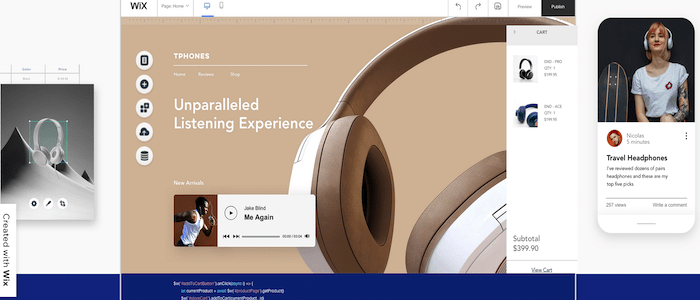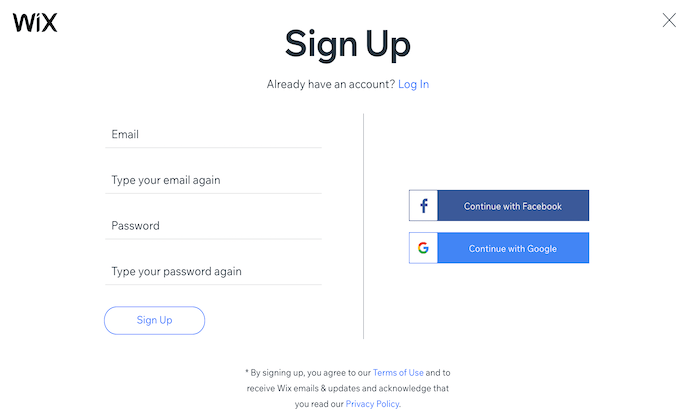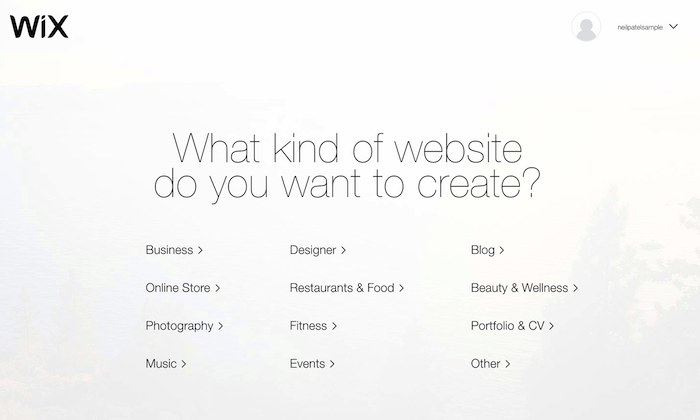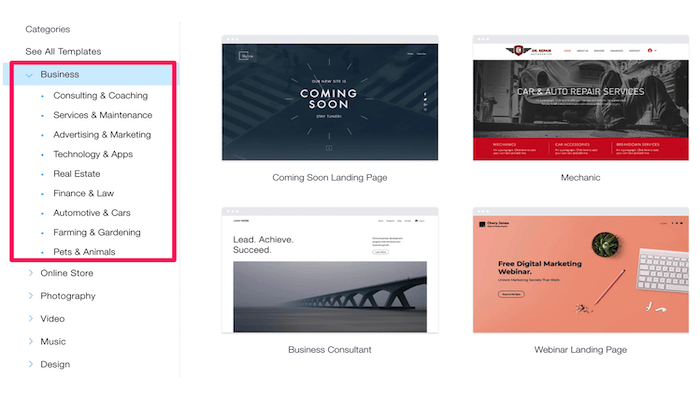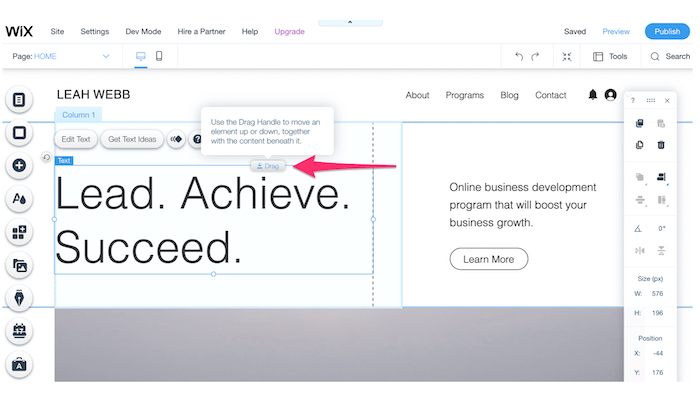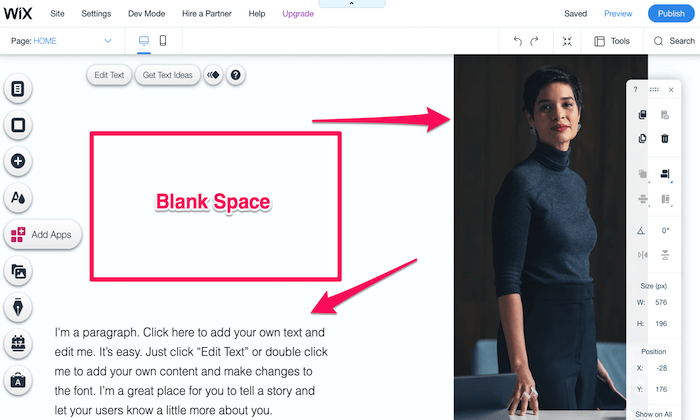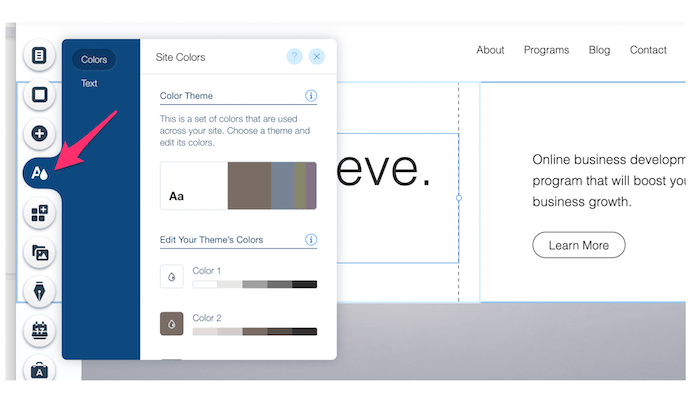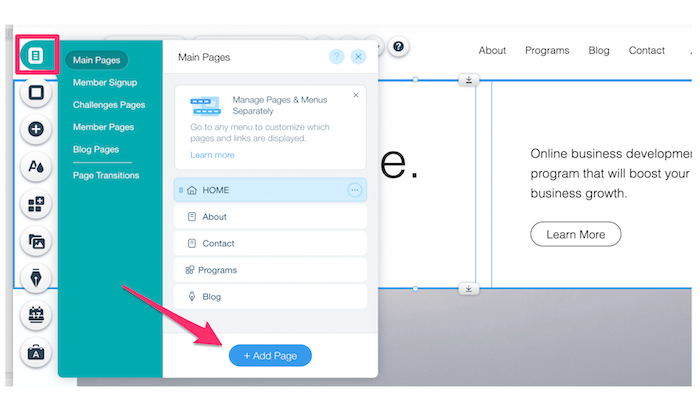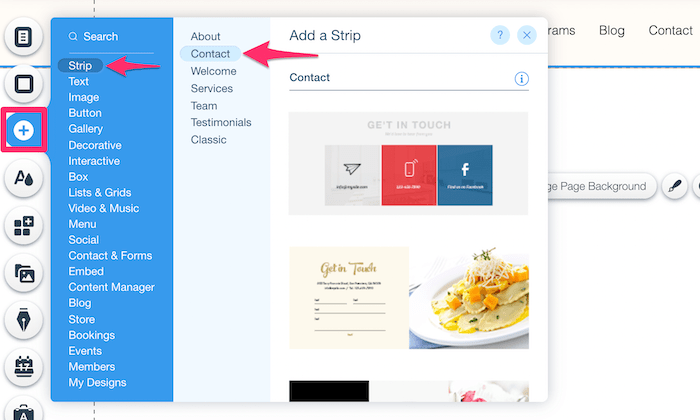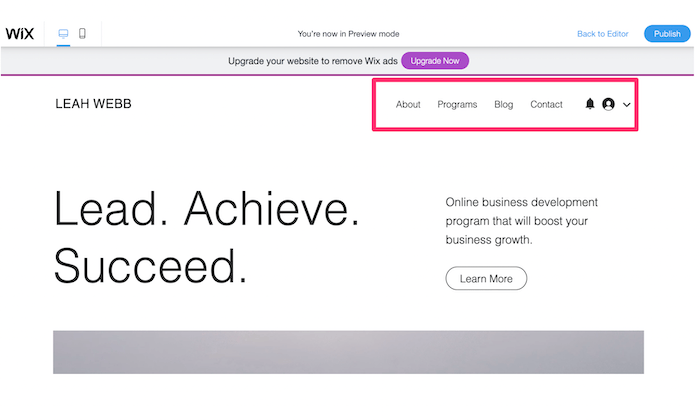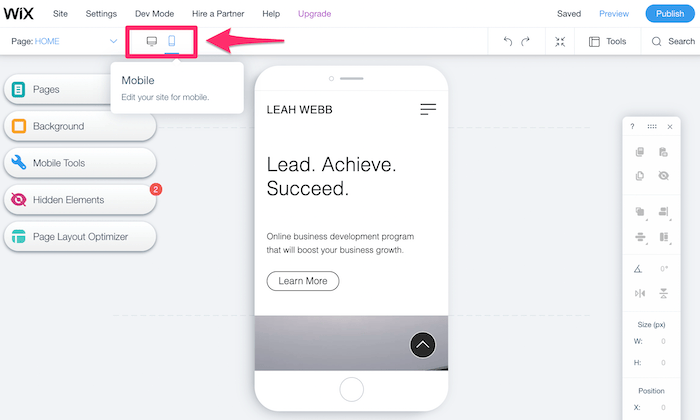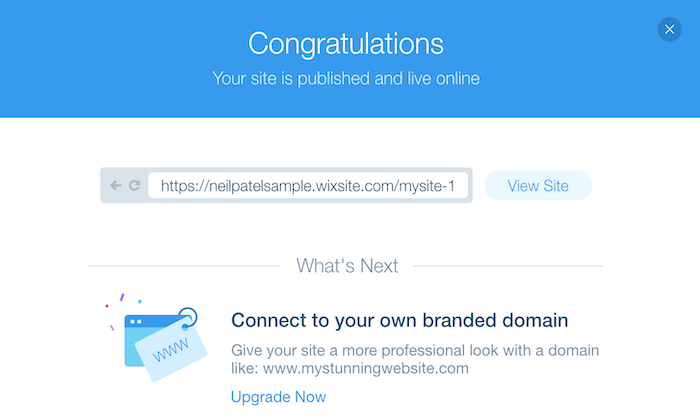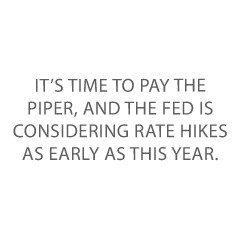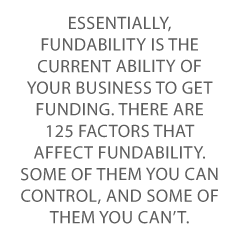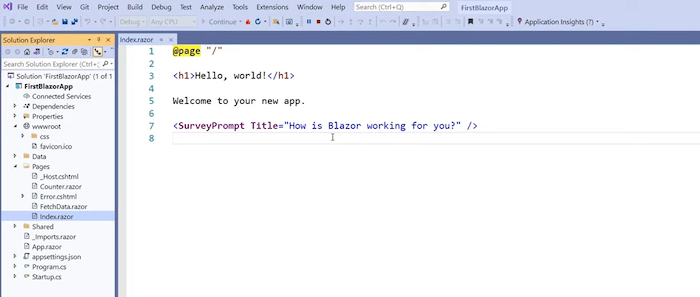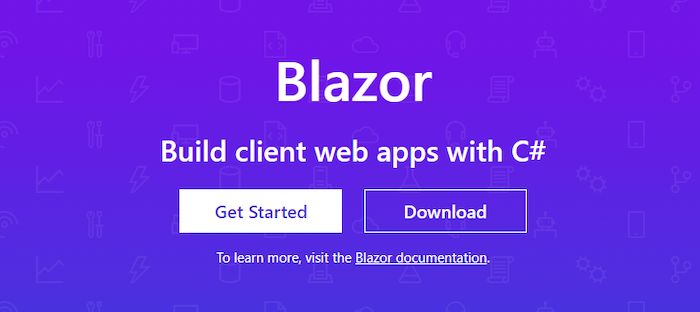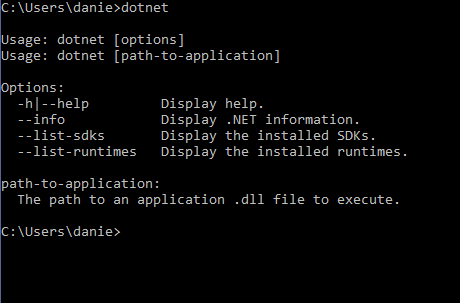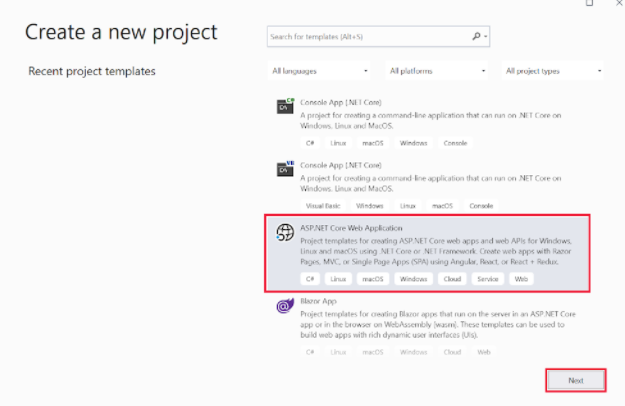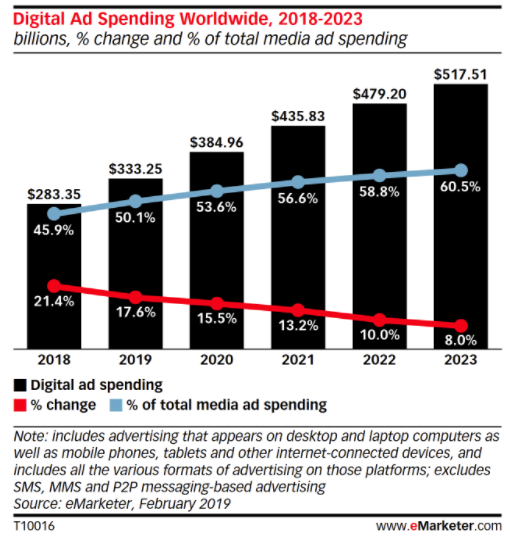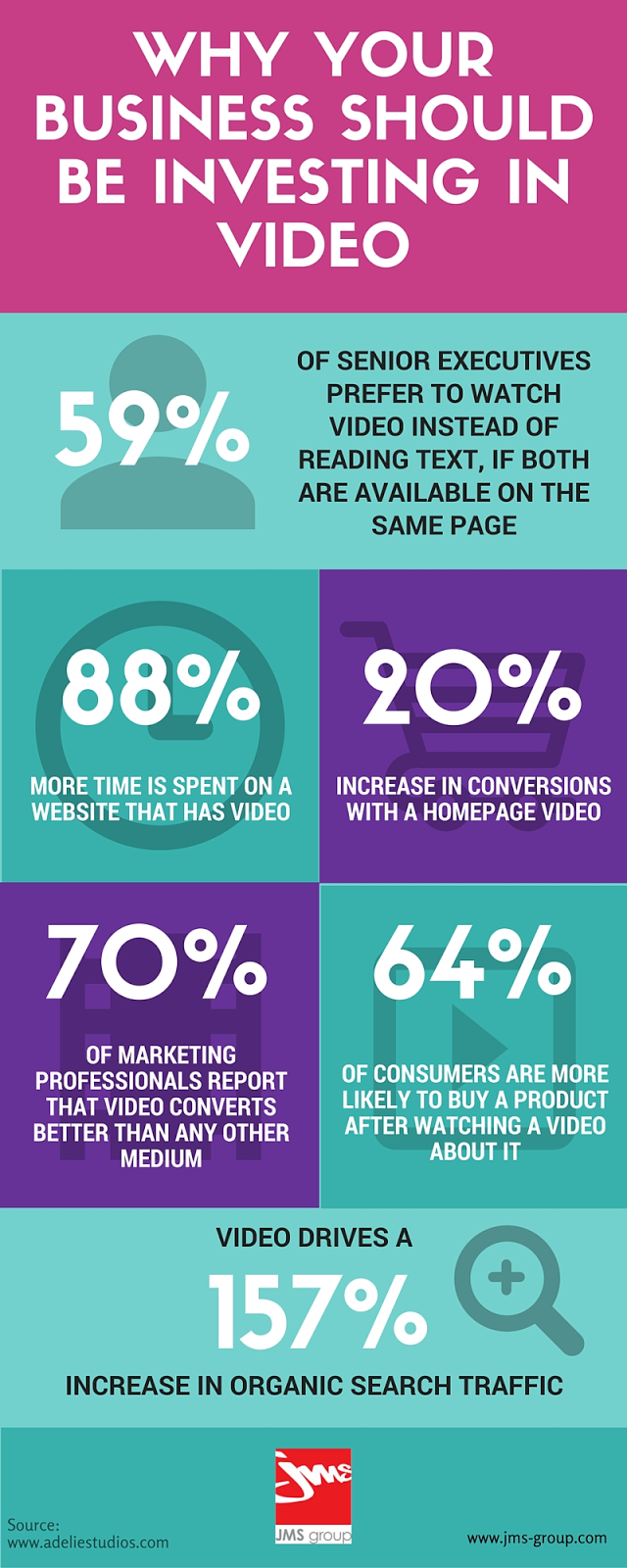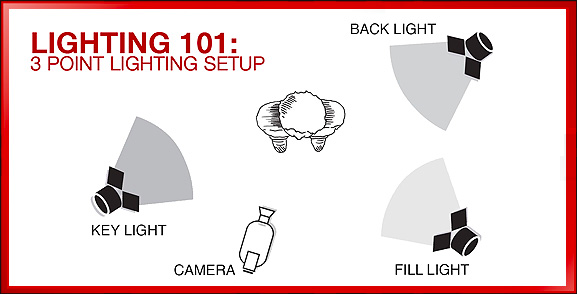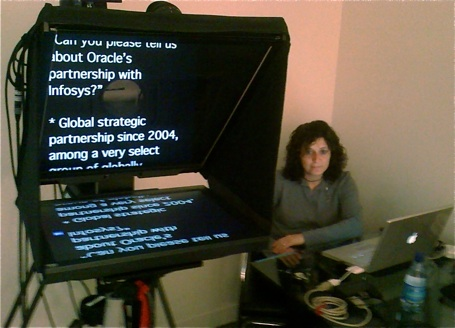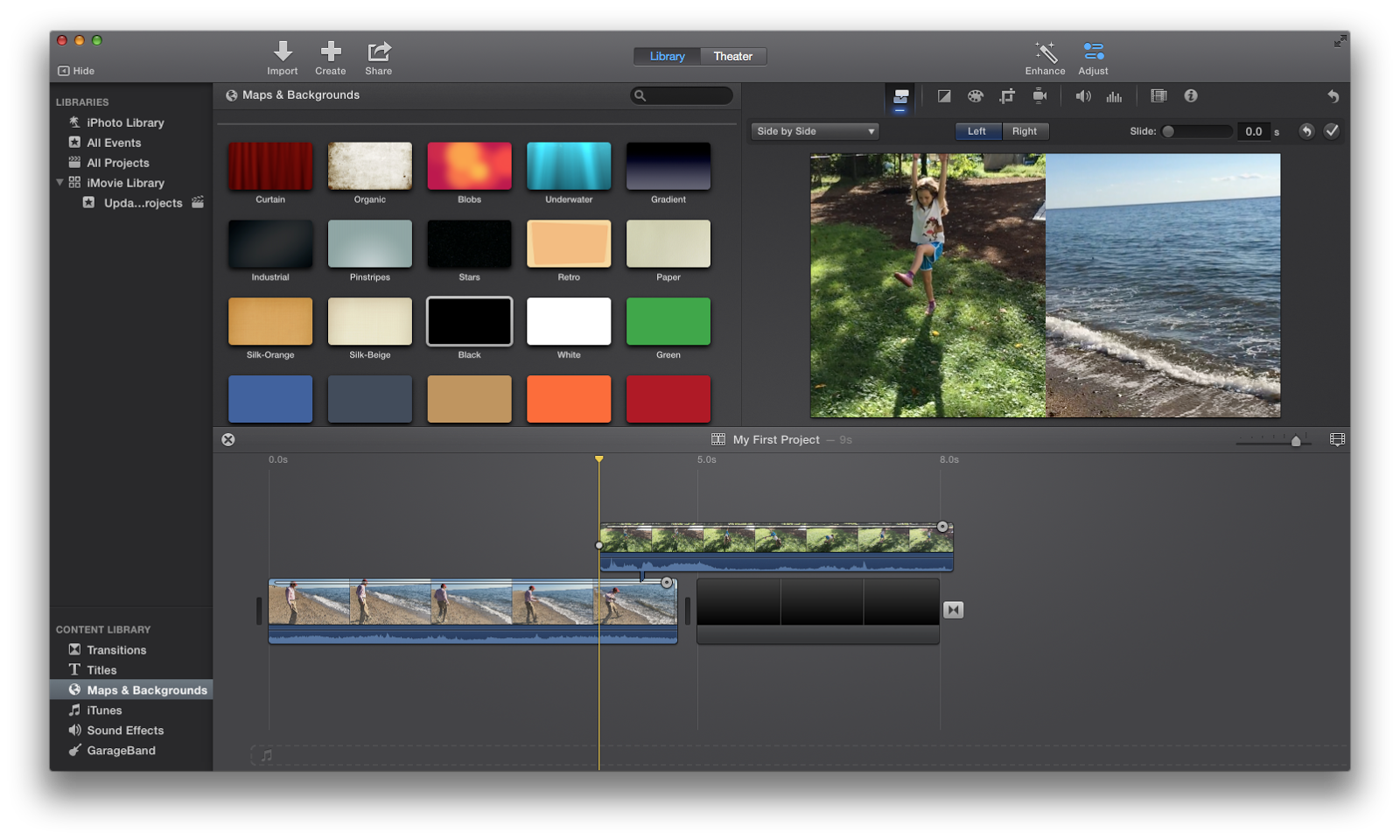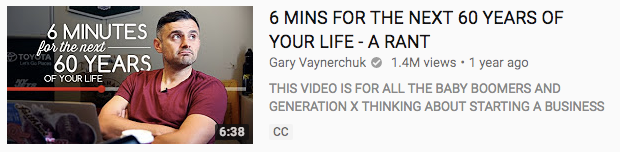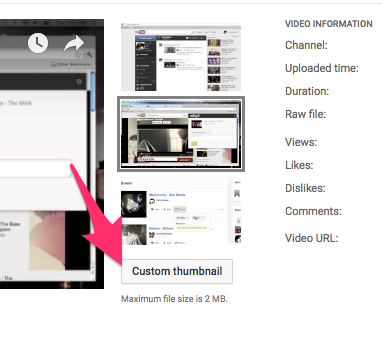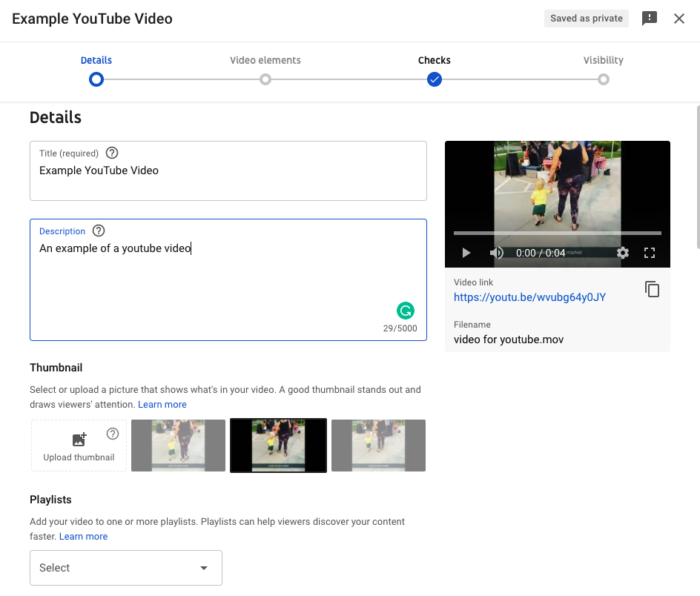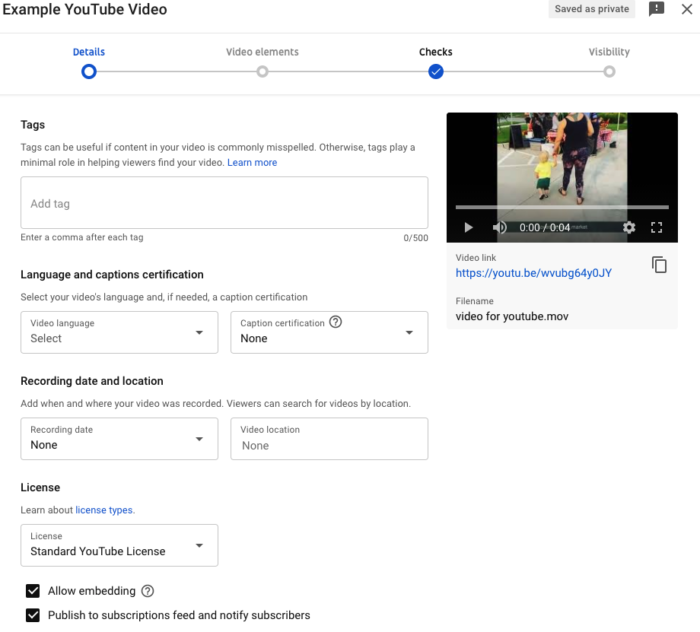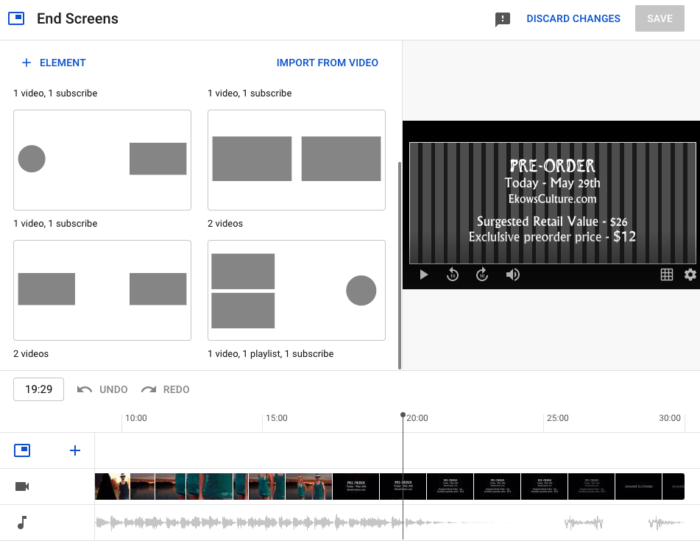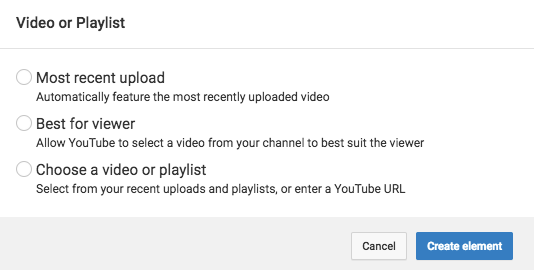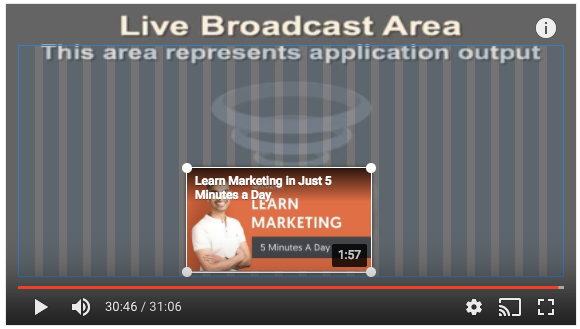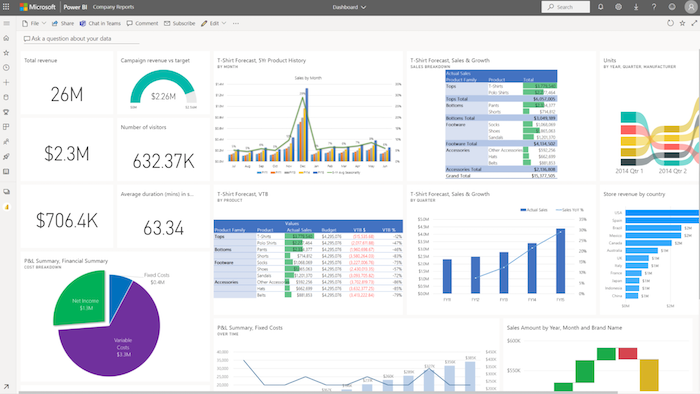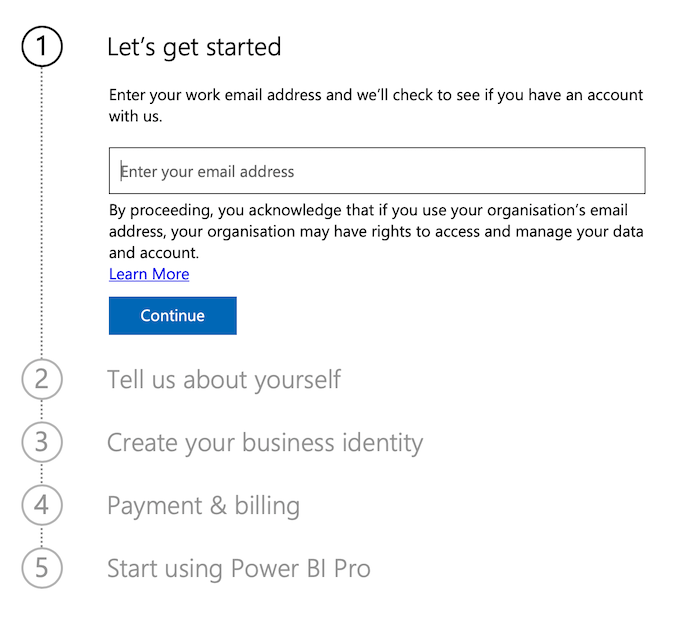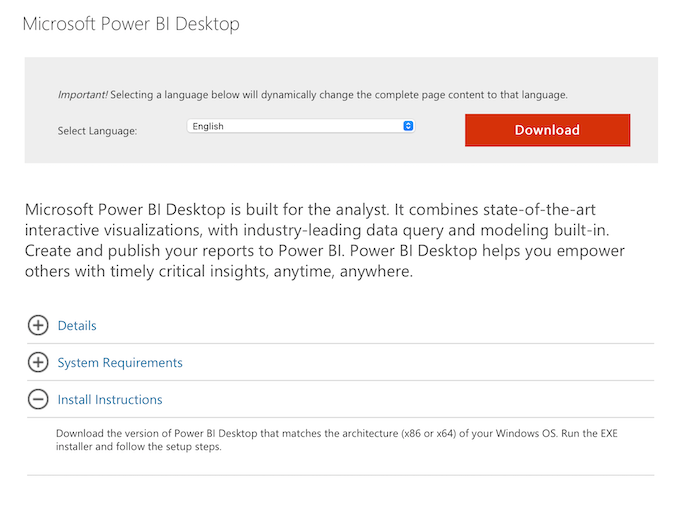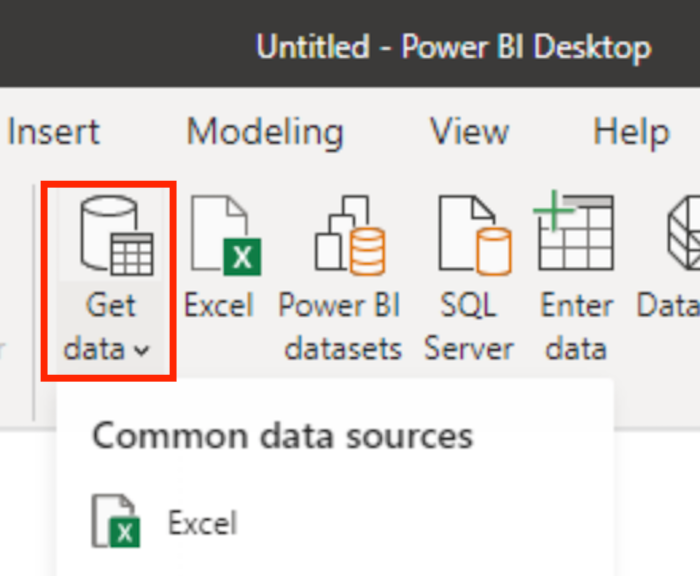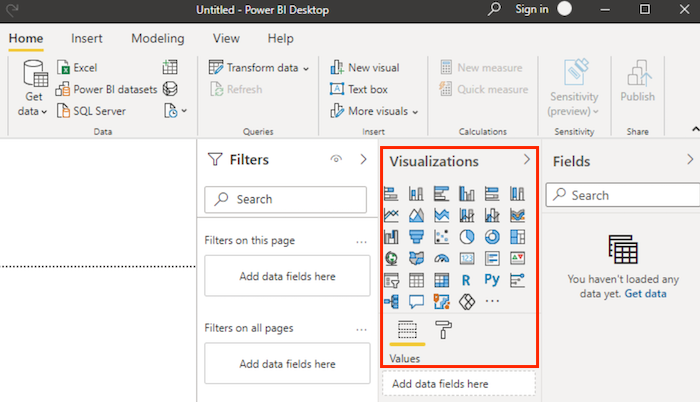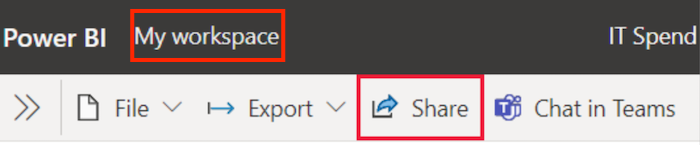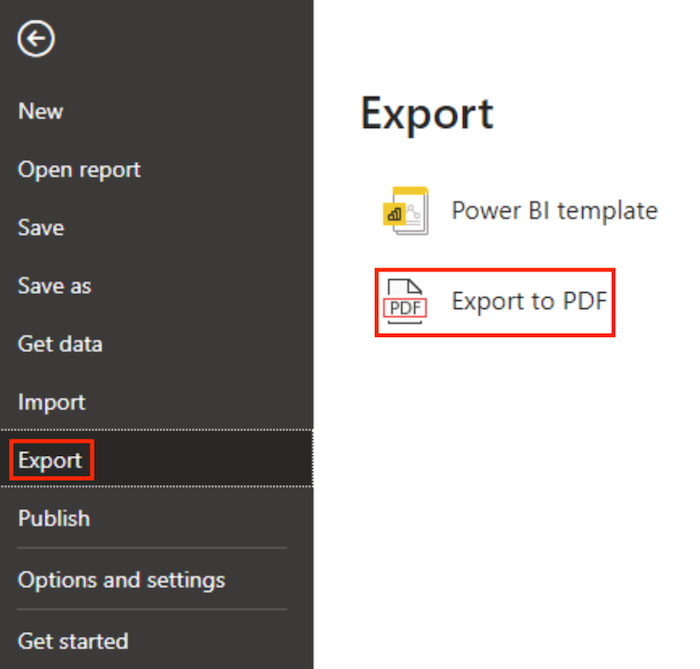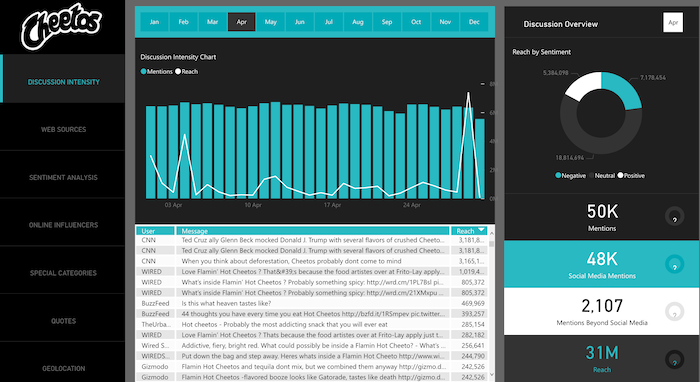What is Our 5 Year Business Credit & Funding for House Flipping Guide All About?
It’s about finding business credit—and funding for house flipping. Your business has stages, and they all correspond to types of financing and business credit. We’ll get to those later.
Where Do You See Your House Flipping Business in Five Years or More?
Do you double your revenue? Replace your equipment? Hire people, or more people? Retire and pass your house flipping business along to a family member or sell the company? Something else?
Your House Flipping Business’s Plans and Future
All these scenarios for house flippers will require funding! Even going concerns with stable, steady revenue can experience emergencies, or need to seize a business opportunity quickly and before they have the funds. All businesses can use business credit to achieve their aims – whatever they are. But instead of year by year, let’s go phase by phase since there is some overlap in time. So even if you’ve already been through some phases, checking out the earlier phases could help you see if you missed anything. And if you’re just starting out, checking out the later phases could show you how to start flipping houses with financing in the future so you can be ready.
Phase 1: Setup and Launch
We have liftoff! Setting up a business is a task with a lot of moving parts. It’s a lot more than just saying you’re in business. The way the business is set up can directly affect the ability of your house flipping business to succeed. This first phase covers your first six to twelve months of existence.
Fundability
Fundability is a business’s ability to get funding. A lot of the power to get business money is in the hands of house flippers. A business starts with no credit profile. As a result, what’s on an application is all that’s reviewed for approvals. So your application must be very strong. Nearly half of all companies fail in their first 5 years, and about 2/3 in the first 10. As a result, new businesses don’t seem fundable to lenders. You can change that by building for fundability from the very start and get more funding for house flipping.
Business Name
Check with your Secretary of State –a business name may have to be unique. Make sure your SOS has all the necessary, up to date, and correct information for your company. Make sure that you are in good standing with them and that your entity is active. You will have to file annual reports and pay an annual fee to stay active.
Keep the name of a high-risk or restricted industry out of your business name. Your flipping business can be Amy’s rather than Amy’s Fix and Flip. There is nothing underhanded about this; it is completely legitimate and honest.
A common reason for loan and credit card application denials is the lender can’t easily locate a business offline or online. So make it painfully easy for lenders and credit providers to find your flipping business. Make sure the business name is exactly the same on corporation papers, licenses, utility statements, and bank statements. Also make sure the business name and all other information is the same on every online listing you can find.
Business Address
This must be a real brick and mortar building, a deliverable physical address. This can never be a UPS box or a PO Box. Some lenders will not approve and fund unless this criterion is met. A virtual address can also be a good idea if you need to hold a meeting or an interview, and it’s a lot more professional than doing this at your kitchen table. We like Regus, Davinci, and Alliance Virtual Offices. But keep in mind that we know of at least one credit issuer that will not accept virtual addresses.
Business Entity and EIN
Get a free EIN for your flipping business and choose your business entity at IRS.gov. Use your EIN to open a bank account and to build a business credit profile. To truly separate business credit from personal credit your business must be a separate legal entity, not a sole proprietor or partnership. Only incorporating creates a new and separate entity which by default will reduce your personal liability. Other entities (like partnerships) don’t. File this with the Secretary of State for your state. Make sure to set your entity up in the same state as your business address.
NAICS Codes
The IRS website is also where you choose NAICS codes, which are for the purpose of collecting, analyzing, and publishing statistical data on the US business economy. Per the NAICS, the 236118 code covers Residential Remodelers. This code also covers general contractors for home improvement.
The good news is, 236118 is not on the NAICS list of high risk and cash-intensive businesses. But that list is from 2014 and does not appear to have to been updated. It makes sense to err on the side of caution. Hence, to be on the safe side, it makes sense to keep the words like ‘flipping’ and ‘fix and flip’ out of the business name, as any industry with a low barrier to entry is bound to have higher risks than the norm.
Business Licenses
Contact State, County, and City Government offices to see if there are any necessary licenses and permits to operate your flipping business. Licensing requirements differ depending on state, town, and industry. Always make sure you have the proper licensing for your corporation. Being fully licensed builds credibility in your house flipping business, and that can help you get more customers.
Business Phone and 411 Listing
It’s quite easy and inexpensive to set up a virtual local phone number or a toll free 800 number. A cell or home phone number as your main business line could get you flagged as un-established – but VOIP is okay. If you don’t want customers calling you all day, do not use a personal cell phone as the business phone number.
It also helps with fundability to have a dedicated business phone number. Your number must have a listing with 411 for most credit issuers and lenders to approve you. Check for your record to see if you’re listed and your information is accurate. No record? Then use ListYourself.net to get a listing.
Web Domain and Professional Website
Lenders and credit providers will research your corporation on the internet. It is best if they learned everything directly from your corporate website. Not having a professional website can hurt your chances of getting corporate credit. Buy web hosting from a hosting company like GoDaddy or HostGator.
Your domain should be your business name, if possible. Add a company email address for your flipping business on the same domain as your website. This often comes with a website domain provider. This is not just professional; it also greatly helps your chances of getting approval from a credit provider. Do not use Yahoo, AOL, Gmail, Hotmail, or similar kinds of email.
Business Bank Account in the House Flipping Business’s Name
You must have a bank account devoted strictly to your flipping business. The IRS does not want you commingling funds. Make accounting easier and reduce the risk of audit at tax time. Keep personal and business funds separate. Having a business-only bank account makes that easy.
Get Set Up With the Business Credit Reporting Agencies
Go to D&B’s website and look for your business. Can’t find it? Then get a free D-U-N-S number on the D&B site. A D-U-N-S number plus 3 payment experiences leads to a PAYDEX score. You need a D-U-N-S number to start building business credit. Once you are in D&B’s system, search Experian and Equifax’s sites for your business.
Business Credit History
Get the most favorable funding by paying all bills on time. This way, you get:
- A PAYDEX score of 80
- Equifax Credit Risk Score of 90 or better
- A good FICO SBSS score, which is driven (in part) by on-time payments and business credit history
For Experian, historical behavior (payment history) is 5-10% of the total score
Business Credit Building from the Ground Up
Start with vendor accounts, a proven way to start building business credit. Vendor credit is generally not attached to a bank. So under federal law a Social Security number is not necessary. When not attached to a bank, there is no Social Security requirement for starter vendor credit. This is unlike bank loans and bank cards. You can legitimately leave the SSN field blank, to force them to pull your business credit under your EIN.
Using Business Credit Vendors
Check out four of our favorite starter vendors for the house flipping industry:
- Grainger
- Marathon
- Uline
- Home Depot Pro Institutional
Grainger
They report to D&B. They work with more than 1,300 suppliers. Grainger sells electrical products, fleet maintenance, HVACR, hardware, janitorial, power tools, pumps, and more. If a business doesn’t have an established credit, they will require additional documents. like accounts payable, income statement, balance sheets, etc. There is no minimum order amount necessary to report but Grainger does prefer for a business to have at least a $50 payment history. Apply online or over the phone. Terms: Net 30.
To qualify, you need:
- Entity in good standing with Secretary of State
- EIN number with IRS
- Business address (matching everywhere)
- D-U-N-S number
- Flipping business license(s), if applicable
- Business Bank account
- Business registered with the Secretary of State for at least 60 days
Marathon
Marathon Petroleum Company provides transportation fuels, asphalt, and specialty products throughout the United States. Their product line supports commercial, industrial, and retail operations. Marathon is under the Wex umbrella. This card reports to Dun & Bradstreet and Experian. Before applying for multiple accounts with WEX Fleet cards, make sure to have enough time in between applying so they don’t red-flag your account for fraud.
To qualify, you need:
- Entity in good standing with Secretary of State
- EIN number with IRS
- Business address- matching everywhere.
- D-U-N-S number
- Flipping business license(s), if necessary
- And a business bank account
- Business phone number with a listing in 411
- Good D&B PAYDEX score of 80 or higher
Must also have a good Experian business credit score. Your SSN is necessary for informational purposes. If concerned they will pull your personal credit talk to their credit department before applying. You can provide a $500 deposit instead of using a personal guarantee if you’ve been in business less than a year. Apply online or over the phone. Also, their terms are Net 15.
Uline
Uline is a distributor of shipping, industrial, and packing materials, and industrial and janitorial products. 99.5% of Uline’s orders ship the same day, with no backorders. This card reports to: D&B and Experian.
To qualify, you need the following:
- Corporate entity must be in good standing with the applicable Secretary of State
- An EIN
- Company address matching everywhere
- D-U-N-S number from Dun & Bradstreet
- Your Flipping business license(s), if necessary
- A business bank account
- Business phone number with a listing in 411
Uline prefers that a business has a good credit profile with D&B, but this is not necessary. Your application may get approval for net 30 at the time of order. But upon final review, their credit department may change to a few prepaid orders before granting a net 30. Apply by creating an account first, then place an order and select Net 30 terms. Their credit department will then review the account. Also, their terms are Net 30.
Home Depot Pro Institutional
Home Depot Pro is a single-source supplier for facilities maintenance supplies, including everything from cleaning and janitorial supplies and PPE to plumbing parts and lighting products. If in business for less than 1 year, they require at least 2 prepaid orders using their credit cards over the course of 90 days. Must be an active web customer for 90 days to apply for Net 30. No minimum order necessary.
They will not accept virtual addresses. You should be in business at least 1 year to qualify. Reports to Experian. Also, their terms are Net 30.
To qualify, you need the following:
- Your corporate entity must be in good standing with the applicable Secretary of State
- An EIN
- Company address matching everywhere
- D-U-N-S number from Dun & Bradstreet
- Your Flipping business license(s), if necessary
- A business bank account
- Trade and bank references
Business Credit Building with Credit Cards with a PG
Every step and every credit provider is designed to help your house flipping business. It’s meant to help you qualify for business credit cards that you will actually use. As you continue building, your time in business will help. But to get started, you may need to give a PG. That’s okay; that’s a part of the strategy.
PG (Personal Guarantee) Financing
According to Investopedia, a personal guarantee is:
“an individual’s legal promise to repay credit issued to a business for which they serve as an executive or partner. Providing a personal guarantee means that if the business becomes unable to repay the debt, the individual assumes personal responsibility for the balance. Personal guarantees provide an extra level of protection to credit issuers who want to make sure they will be repaid.”
When you provide a PG, you are adding your Social Security number to the application. You should expect a hard inquiry. You’re also adding the details of your personal income to the application.
Good Personal Credit and Funding for House Flipping
If you already have good personal credit, then you’re all set. But if not, you can work with a credit partner or guarantor. And never stop working to improve your personal credit, no matter what shape it’s in.
Phase 1 Funding for House Flipping Option: Our Credit Line Hybrid
A credit line hybrid is a form of unsecured funding. Our credit line hybrid has an even better interest rate than a secured loan. Get some of the highest loan amounts and credit lines for businesses. Get 0% business credit cards with stated income. These report to business CRAs so you can build business credit at the same time. This will get you access to even more cash with no PG. You need a FICO credit score of at least 680 or a guarantor with good credit to get an approval. No financials necessary.
Phase 1 Funding for House Flipping Option: 401(k) Financing
This is not a loan, and you will not have to pay an early withdrawal fee or a tax penalty. You put the money back by contributing, just like with any 401(k) program so you won’t lose your retirement funds. The IRS calls this a Rollover for Business Startups (ROBS), which is a separate entity with its own set of requirements. The plan, through its company stock investments, rather than the individual owns the trade or business.
This financing isn’t a loan against, your 401(k), so there’s no interest to pay and does not use the 401(k) or stocks as collateral. Instead, this is simply a movement or change of custodian. our 401(k) must have more than $35,000 in it and cannot be from a business where you are currently employed. You can get 401(k) financing even with severely challenged personal credit.
Phase 1 Funding for House Flipping Option: Stocks Financing
Some lenders will make loans using securities as collateral. Securities-based lending provides ready access to capital. The only restrictions to this kind of lending are other securities-based transactions, like buying shares or repaying a margin loan. You continue to earn interest on stocks pledged as collateral. But you will have challenged personal credit.
Phase 1 Funding for House Flipping Option: Sell Part of Your Flipping Business’s Equity
Your fix and flip business and its potential are assets. Talk to people you know about angel investing. Angels buy a smallish stake in your company. They usually don’t expect as big a return as venture capitalists do. VCs might also buy a stake, but they generally just want paradigm-changing businesses. Most house flipping companies won’t fill the bill unless your take on the industry is utterly unique. Another way to sell a part of your equity is to take on another founder or partner.
Phase 1 Funding for House Flipping Option: Crowdfunding
Crowdfunding success has no guarantees. Crowdfunding platforms like Kickstarter will take a percentage of any money you raise. But it can still be a way to get a cash infusion without having to give up equity. If you’re particularly good online and have a compelling service and story, then you’re more likely to succeed than most people. And it can be a way to start flipping houses with no money.
Phase 1 Funding for House Flipping Option: Grants
Grants can come from the government or private businesses. Expect a lot of competition, difficult entry requirements, and not a lot of money. But it’s another way to get some cash without having to sell a chunk of your flipping business. You may find there are few grants for the flipping industry, but you may be able to score grants based on the kind of entrepreneur you are, e. g. female, disabled, LGBTQ+, etc. Also check under terms like gentrification and rehabilitation.
Phase 1 Goals for Credit and Funding for House Flipping
Right now, you have minimal Growth Monthly Revenue (GMR). This is a fast paced growth house flipping business plan, throw it against the wall and take what you can get right now. Look at some short sighted daily and weekly goals for quick cash and growth. During this phase, your focus is on the bare essentials to create a viable business. Your goal is to build your consistent revenue to $10,000 per month and continue to work to improve your personal credit.
Phase 2 Development: $1,000 to $10,000 GMR
In Phase 2, start developing marketing Now you’re at an aggressive sales pace adding nurture and longer sales cycles. Use medium term monthly growth planning (campaign to campaign). It’s time for software implementation and system development. You’re building the blocks of how your flipping business is going to be, now and in the future. This phase should run somewhere between the first six to 24 months from launch.
Phase 2 Credit Options
Your credit options will increase once you get to Phase 2, including:
- Business credit cards (No PG)
- Advanced vendors
- Vehicle financing
- Tier 2 business credit
- Cash flow management with providers like Brex and Divvy
Business Credit Cards With No Personal Guarantee
As you continue to build exceptional business credit and pay your bills on time, credit providers trust you even more. You can get higher limits and better terms. And you can start to get business credit cards with no PG.
No PG Financing
With no PG financing, you can get higher limits and better terms. Continue building exceptional business credit and pay your bills on time. In general, the following will reduce the need to provide a PG for this type of house flipping financing:
- Good business credit
- A decent amount of time in business or
- Good personal credit
Much like with any other kind of business borrowing, the more assurances you can give the lender, the better.
Advanced Vendors
There are many vendors who do not report to the business credit reporting agencies unless you default. But they’re still a good idea, because credit can help you beyond business credit building. Not having to put up 100% of the costs of equipment or a building or anything else can help with budgeting. Credit can sometimes be the only way to take advantage of a limited time opportunity if you don’t have the money right now. And if your business credit cards offer rewards, cash back, or points, then using them is to your advantage.
Vehicle Financing for Funding for House Flipping
Vehicle financing is a great way to get a pickup truck or other business vehicle without having to wait until you can just pay cash and drive it off the lot. Note: it may be necessary for business owners to personally guarantee vehicle loans. If you are a co-borrower, the loan will most likely report to your personal credit report. Some loans have a prepayment penalty and charge you for paying ahead. It is a good idea to have a loan proposal. A loan proposal should detail your flipping business, loan needs, and financial statements. Here are a couple of vehicle financing choices from us.
Ford Commercial Vehicle Financing Through Credit Suite
Ford offers several commercial vehicle financing options. These include loans, lines, and leases to actual business entities. This is not for sole proprietorships. Get a loan or a lease.
Ford may ask for a PG if you don’t get approval on the merit of your application. Apply at the dealership. Ford will report to D&B, Experian, and Equifax.
To qualify, you need:
- Entity in good standing with Secretary of State
- EIN number with IRS
- Business address- matching everywhere
- D-U-N-S number
- Flipping business license(s), if necessary
- And a business bank account
- Strong business credit history
- At least 1 year in business
- Must have a good Experian business credit score, good Equifax business credit score, and PAYDEX of 80+
Ally Car Financing Through Credit Suite
Ally provides personal financing. But they will also report to business credit bureaus. If your flipping business qualifies for financing without the owner’s guarantee, you can get financing in the business name only. Ally will report to D&B, Experian, and Equifax.
Ally Commercial Line of Credit
To qualify, you need:
- Entity in good standing with Secretary of State
- EIN number with IRS
- Business address- matching everywhere
- D-U-N-S number
- Flipping business license(s), if necessary
- And a business bank account
- Bank reference
- Fleet financing references
- Good PAYDEX of 80+
If you provide a PG, Ally will not report to the personal credit bureaus unless the account defaults.
Ally Commercial Vehicle Financing
Get a lease or a loan. To qualify, you need most of the same things as you need for an Ally Commercial Line of Credit, except for a bank reference and fleet financing references. There is no minimum time in business requirement. Apply in person only, dealer will advise if you’ll get approval or if a PG is necessary.
Tier 2 Business Credit
With at least 3 Tier 1 vendors reporting, Tier 2 starts to open up. Here are five of our favorite Tier 2 vendors to help you with your house flipping business:
- Quill
- United Rentals
- Home Depot
- Northern Tool
- Amazon
Quill
Quill sells office supplies, cleaning supplies, handheld computers, and more. If not given a Net 30 they will ask for prepaid orders of $100. Normally any prepaid order will not report but you need them to get a Net 30 account. Net 30 accounts require a $50 purchase to report. Sometimes an order is shipped, and the customer thinks they have approval, but this may not be the case.
New businesses or businesses with no credit history with D&B may need to prepay purchases for 3 consecutive months until Net 30 approval. It can take Quill’s credit department approximately 3 hours to process an application. Reports to D&B. Also, their terms are Net 30. Apply over the phone.
To qualify, you need:
- Entity in good standing with Secretary of State
- EIN number with IRS
- Business address- matching everywhere
- D-U-N-S number
- Flipping business license(s), if necessary
- And a business bank account
- At least 3 trade or credit references
- PAYDEX of 80+
- At least 3-5 trade accounts reporting on D&B credit report
- At least 6 months in business
United Rentals
United is the largest equipment rental company in the world. Reports to Equifax. Apply online or at a local store. Also, their terms are Net 30 or Net 45.
No minimum time in business is necessary. No minimum purchase to report. Need an established business credit history (good Equifax business credit score) to have the option to apply without a PG. If Equifax business score is low, a PG is necessary.
To qualify, you need:
- Entity in good standing with Secretary of State
- EIN number with IRS
- Business address- matching everywhere
- D-U-N-S number
- Flipping business license(s), if necessary
- And a business bank account
Home Depot
Home Depot offers a wide range of home improvement products. They offer both a pay in full and a revolving option. Reports to D&B, Experian, and Equifax. Apply online or at the store. Terms: Commercial Account (Pay In Full Terms) -Net 30 or Net 60; Commercial Revolving Charge Account -Revolving.
To qualify for either option, you need:
- Entity in good standing with Secretary of State
- EIN number with IRS
- Business address- matching everywhere
- D-U-N-S number
- Flipping business license(s), if necessary
- And a business bank account
- Business phone number with a listing in 411
- Must have a good Experian business credit score and PAYDEX score of 80 or higher
Additional Terms Specific to Each Option
For pay in full terms, you also need:
- They like to see at least 2 accounts reporting, but will look at the merit of your overall application
- At least 3 years in the business
- You can request Net 60 after account is established. If not enough business credit history or you have been in business for less than 3 years, a PG is necessary
For revolving terms, you also need:
- No minimum time in business is necessary
- But a PG is necessary
Northern Tool
Offers a wide selection of products—from consumer goods to industrial and construction equipment—to do-it-yourselfers, contractors, and professional shops. Reports to D&B and Experian. Apply online or at a branch. Also, their terms are Net 30.
To qualify, you need:
- Entity in good standing with Secretary of State
- EIN number with IRS
- Business address- matching everywhere
- D-U-N-S number
- Flipping business license(s), if necessary
- And a business bank account
- Business phone number with a listing in 411
- Bank references
- Trade/credit references
- PAYDEX score of 80 or higher and good business Experian credit score
- At least 3 years in business
- If you don’t get approval based on business credit history or in business for less than 3 years, they may ask for a PG.
Amazon
You can get nearly anything at Amazon—including materials to stage finished homes for sale. Reports to D&B and Equifax. Apply online. Also, their terms are Net 55.
No minimum time in business if strong business credit history. You should have at least 2 years in business. Amazon will pull business credit reports to make sure there is some established business credit history. Must have a good PAYDEX score of 80 or higher and a good Equifax business credit score. If a company has been in business for more than 2 years but does not have an established business credit history, a PG is recommended but not necessary. It may increase the likelihood of approval and is recommended if you have a young or small business, and not enough business credit history.
To qualify, you need:
- Entity in good standing with Secretary of State
- EIN number with IRS
- Business address- matching everywhere
- D-U-N-S number
- Flipping business license(s), if necessary
- And a business bank account
- Business phone number with a listing in 411
Cash Flow Management
Managing small business finances can be overwhelming. There are several tools that can help streamline the process. Options like Brex, Divvy, Expensify, Lola, and more are growing in popularity. Which one is right for your fix and flip business?
Brex and Divvy
Brex and Divvy are business money management systems that integrate with your accounting software. You can track expenses and, depending on the level of service you choose, can also help with paying bills and controlling spending. Also, Brex has a partnership with the FDIC and your funds are secure.
Virtually everyone that opens a Brex cash account gets a corporate card. Brex reports any payments to Dun & Bradstreet. Divvy reports to the Small Business Finance Exchange, which in turn provides data to all SBFE partners, including business credit bureaus.
Phase 2 Options for Funding for House Flipping
In Phase 2, your funding options also multiply, to add:
- Merchant cash advances
- Revenue lending
- Lines of credit (Fundbox)
- Equipment financing/leasing
- Invoice factoring
Merchant Cash Advances
MCAs technically aren’t fix and flip loans; it’s a cash advance based on the credit card sales of a business. A small business can apply for an MCA, and have an advance deposited into its account quickly. So you can offer Net 30 terms but not have to wait a month to get paid. With an MCA you get funding based strictly on cash flow as verifiable per business bank statements. A lender mainly just wants to see consistent deposits.
Business Revenue Lending for Funding for House Flipping
You can technically qualify with only one year in business, but the annual revenue requirement is high enough that phase 2 may make more sense. You can raise capital from investors who get a percentage of the enterprise’s ongoing gross revenues in exchange for money invested until a predetermined amount is paid. Often this predetermined amount is between 3 – 5 times the original amount invested. Monthly payments will fluctuate with revenue highs and lows and will continue until you’ve paid back the loan to flip a house in full.
Fundbox
Fundbox will connect directly to your online accounting software when deciding whether to fund your flipping business. They will auto debit your weekly payment from your bank account. But Fundbox does not report to the business credit reporting agencies.
You need to have:
- Accounting software you have used for at least 2 months with at least 6 invoices
- A business checking account
- Active business checking account for 3+ months with 30+ transactions
- Annual Revenue of $100,000 or more
- A FICO score of 600 and up with Experian
Equipment Financing
Use a loan or lease to purchase or borrow hard assets for your flipping business. Physical assets can include items such as a pickup truck or a laptop. Pay predictable amounts every month. You can build business credit on a program like this.
Equipment Leasing
Or lease equipment, rather than buy it outright. You will often put down less money than you would if you were buying the equipment. You may be able to negotiate flexible terms with an equipment lease, and it’s easy to upgrade equipment after your lease ends. This is helpful if your equipment is something like a computer which quickly becomes obsolete.
Equipment Sale-Leaseback
If you already own your equipment free and clear you can use that as collateral for financing. Sell equipment to a lender for cash. Then lease it back from them. You can unlock Section 179 tax savings, and depreciate your entire equipment purchase in the first year. You’ll need at least one larger piece of higher value equipment to qualify. A pickup truck should do nicely.
Invoice Factoring
If you have open invoices and are extending credit to customers in some form, then you can get paid faster with factoring. Usually this involves invoices with net terms, like net 30, 60, or 90. To be paid faster, you turn those invoices over to a factoring company. They immediately give you an agreed upon percentage of the total of the invoices, like 80%. When your customer pays, the factoring company keeps their fee, and they send you the rest. But keep in mind – factoring only works if your customers pay.
Phase 2 Goals for Credit and Funding
Strong business credit (10 to 12 Accounts). Good personal credit will always help. Build consistent revenue to $10,000 or more a month. Always develop business connections in your community and with potential lenders.
Phase 3: Growth: $10,000 to $2 Million GMR
Successful growth…it’s working! It’s time to start optimizing systems and operations. So, you’ll be undergoing massive team and infrastructure development, and long term growth and planning for semi-annual to annual focus lifetime customer value. You’ll need to make some high level strategic hires (Managers, VP’s, Essential C levels). This phase will happen at about 24 months or more from launch.
Phase 3 Credit Options
Your Phase 3 credit options put your Phase 1 and Phase 2 options on steroids, with:
- Team access to vendors and cards
- Continue to buy pickup trucks and other vehicles with vehicle financing
- Vendor Portfolio Growth
Phase 3 Options for Funding for House Flipping
Phase 3 opens your funding options up to:
- All Alternative options available
- SBA Loans
- Bank Loans
- Tier 3 and Tier 4 Business Credit
Alternative Options
Alternative lending can mean online lending. For certain industries, online lending is one of the only ways to get money. Before you dip into your savings, investigate house flipping business lending. Because lenders that specialize in the fix and flip industry lending are out there.
SBA Loans
More time in business will make SBA loans a real possibility for your flipping business. It’ll be easier to get an SBA loan in Phase 3 versus earlier. This is because you can more readily show your fix and flip business is established and making money. Demonstrated profitability and responsible credit and bank account management will improve your chances of getting an approval for an SBA loan. SBA loans have great terms. There’s a reason why you should be striving to be eligible for one.
Bank Loans for Funding for House Flipping
Banks are often the first place we think of when we think of financing. But big banks only sign off on about 25% of the small business loan applications that come their way. Term loans often have lower interest rates than many other funding options. Also, they also tend to be for higher loan amounts. But you will most likely have to undergo a personal credit check and/or provide collateral.
Phase 3 Goals for Credit and Funding for House Flipping
In Phase 3, your mission is to take your flipping business to the next financial level, so your goals are:
- Profitability (to calculate loans for flipping houses)
- Maintaining good personal and business credit
- Build up to $2,000,000 in annual gross revenue
- Maximizing leverage of cash flow with vendors and business credit
Grow Your Vendor Portfolio with Tier 3 Business Credit
Buy everything from office supplies to power tools. Vendors will check whether your business information is uniform everywhere. They will also check if your flipping business is properly and thoroughly licensed (if necessary). Also, terms can be revolving. You will need at least 6 (more is always better) accounts reporting to the business CRAs.
Here are two Tier 3 vendors we love:
- TSC Tractor Supply
- Kleer Card
You will generally need some time in business before you can get approval.
TSC Tractor Supply
Buy tools and hardware, home goods, and more. Reports to D&B and Equifax. Apply online or at the store. Also, their terms are revolving.
You must have trade accounts reporting to all 3 major business credit bureaus for at least 3 years. Must have a good Experian business score and a good PAYDEX score of 80 or higher. Also, you must have a good Equifax business credit score. If any above criteria is not met, a PG may be necessary. Providing a guarantee may increase the likelihood of approval and is recommended if you have a young or small business.
To qualify, you need:
- Entity in good standing with Secretary of State
- EIN number with IRS
- Business address (matching everywhere)
- D-U-N-S number
- Flipping business license(s), if applicable
- Business Bank account
- At least 3 years in business
Kleer Card
Kleer Card helps with expense tracking, controls and issuing of credit cards all on one platform. Get accounting solutions for your flipping business. No PG necessary. Reports to D&B, Experian, and Equifax. Apply online or over the phone. Also, their terms are Net 7.
To qualify, you need:
- Entity in good standing with Secretary of State
- Business credit history
- EIN number with IRS
- Business address (matching everywhere)
- D-U-N-S number
- Flipping business license(s), if applicable
- Business Bank account
- Bank references
- Average bank balance of at least $15,000
Grow Your Vendor Portfolio with Tier 4 Business Credit
To get to Tier 4 means you have at least 9 accounts reporting. Terms can be revolving. To ensure that your vendor’s report your payments, make a purchase of $50 or more. Also, there may be a minimal time in business requirement.
Here are 3 Tier 4 vendors we love:
- Sam’s Club
- Sutherlands
- Menards
Sam’s Club
Sam’s Club offers office supplies, business furniture, janitorial/cleaning supplies, paper products, computers, and more. Reports to D&B, Experian, and Equifax. Apply at the store. Also, terms are revolving.
To get approval without a PG, it helps to have $5 million in annual sales or revenues and/or at least 2 years in business, and/or more than 10 employees. A PG is necessary if your company is a sole proprietorship or partnership. Cash advance available with business credit card approval, amount of cash advance depends upon approval amount.
To qualify, you need:
- Entity in good standing with Secretary of State
- EIN number with IRS
- Business address (matching everywhere)
- D-U-N-S number
- Flipping business license(s), if applicable
- Business Bank account
- Business phone number with a listing in 411
- Must have club membership
- Must have a good PAYDEX score of 80 or higher
Sutherlands
The Sutherland Lumber Company specializes in complete building packages, including storage sheds, garages, post frame buildings and pole barns, and entire houses. You have the option to apply with business liability only, Sutherlands will advise if you get approval, or a PG is necessary. Also, if you don’t get approval based on business credit history, a PG is necessary. Reports to D&B. Apply online or at the store. Also, their terms are revolving.
To qualify, you need:
- Entity in good standing with Secretary of State
- EIN number with IRS
- Business address (matching everywhere)
- D-U-N-S number
- Flipping business license(s), if applicable
- Business bank account
- Business phone number with a listing in 411
- Good PAYDEX of 80+
Menards
Menards offers a complete selection of name brand merchandise, tools, materials and supplies for all home improvement needs. Their Commercial Credit card has no annual fee and its own line of credit. You will need strong business credit history with good PAYDEX score of 80 or higher and a good Experian business credit score. You must have at least 3 years in business. If your business is a nonprofit corporation, corporation or LLC, a PG is necessary if the business is less than 3 years old. Reports to D&B and Experian. Apply online or at the store. Also, their terms are Net 30 or Net 50.
To qualify, you need:
- Entity in good standing with Secretary of State
- EIN number with IRS
- Business address (matching everywhere)
- D-U-N-S number
- Flipping business license(s), if applicable
- Business Bank account
- Business phone number with a listing in 411
- Trade/credit references
Phase 4: Maturity: $2M to 5M+ Annual Income
Consistent growth is key. You’re aiming for long term consistent and stable growth and moving toward market domination (Competitor Buyouts and Acquisitions). Product development and expansion becomes critical for longevity. Now it’s time for the big hire. You’re going to fill out C Level, Directors, and middle management. Yes, your flipping business can become this big! This phase will happen at around four to five years from launch.
Phase 4 Credit Options
By Phase 4, the sky is pretty much the limit! You should be able to get:
- Most major credit cards with no PG
- All vendors should be accessible
And you should be able to leverage reports for specific vendors. This also includes asking for a credit line.
Phase 4 Options for Funding for House Flipping
In addition to everything we’ve already talked about, your house flipping business can potentially take full advantage of private equity and/or investors. You might even sell shares in your corporation or go public!
Phase 4 Goals for Credit and Funding for House Flipping
Now you’re playing the long game. Your mission is to look to the future and help your flipping business for decades to come. Therefore, you need to balance your costs vs your cash flow vs your business’s profit. And you need to leverage funding for expansions and buyouts. Also, you should be maximizing leverage of cash flow with vendors and business credit.
Phase 5: Exit
By this time, your business should be very well established. At this phase, you want to cash in on all the work you have invested. This is where the funding and credit has the long game return. A Business Credit Portfolio is transferable and increases the value of your fix and flip business.
Your proven track record with merchant cash advances or revenue lending pays off big time, since it can keep business cash flow moving through the ups and downs. Having a proven track record with the SBA, and a profitable banking relationship, will improve the value of your flipping business as well. People want to buy something they can lend against if they need to.
Phase 5 Options for Funding for House Flipping
Selling can mean you’re retiring, or maybe you’re exchanging one form of entrepreneurship for another and want to change industries yet remain an entrepreneur. In Phase 5, you can:
- Self-fund the sale in structured buy outs
- Go to the SBA for acquisition money
In essence, you should be prepared to sign for your own buyout. A profitable, seasoned flipping business can be an exceptionally valuable legacy.
Your 5 Year Business Credit and Funding for House Flipping Guide: Takeaways
Your financing and credit options will change, from your startup to your exit. It may be tricky to navigate the nuances. Let us work with you–we’ve got the design!
The post 5 Year Business Credit & Funding for House Flipping Guide appeared first on Credit Suite.

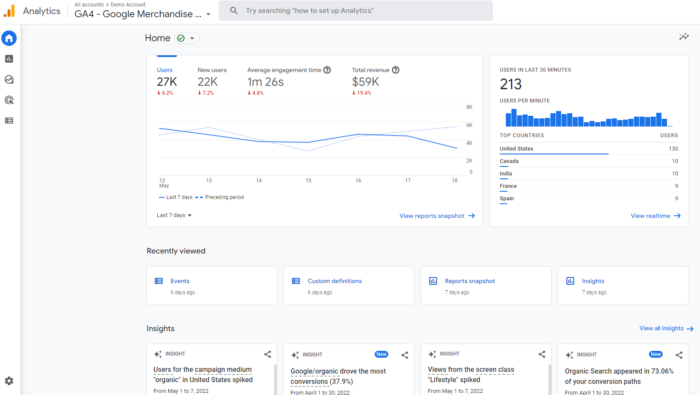
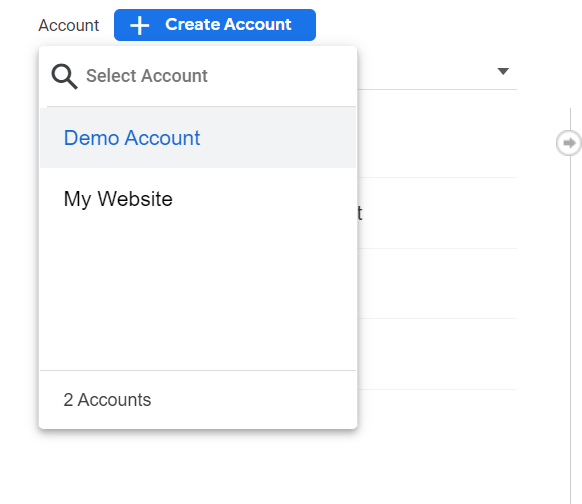
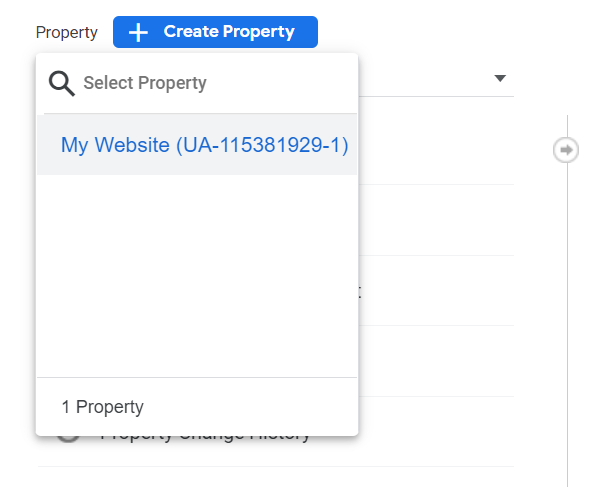
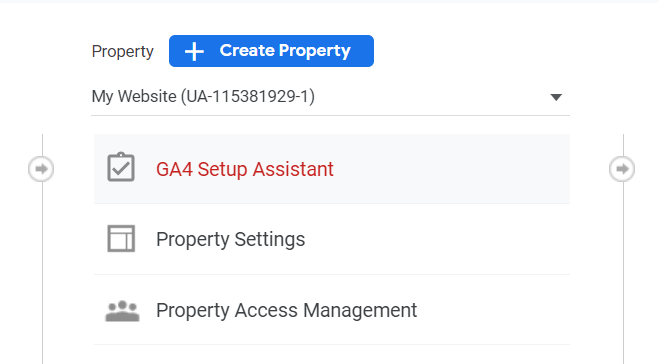
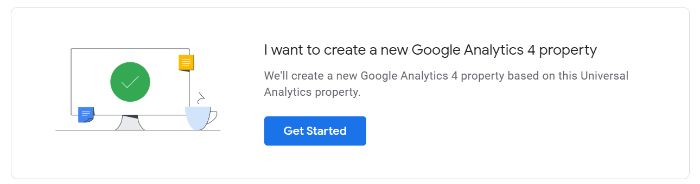
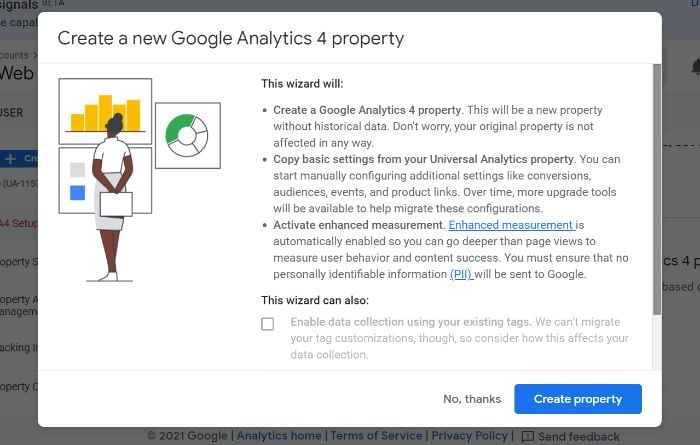
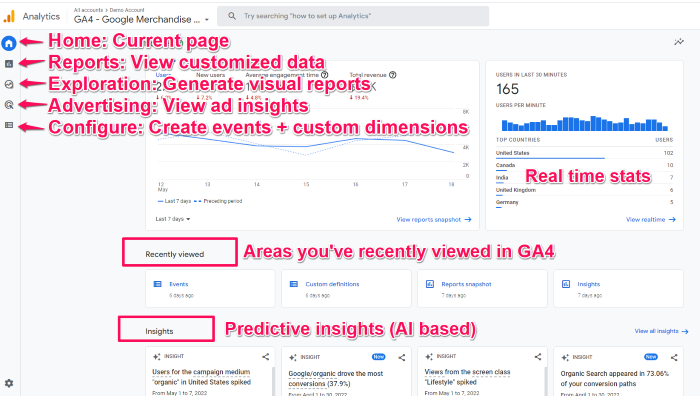
. This will take you to the reports dashboard, which shows you snapshots of different reports. Most of the reports you are used to seeing are in this tab, though they may look a bit different.
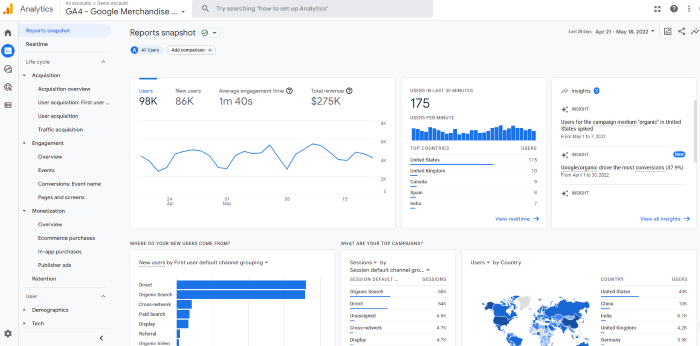
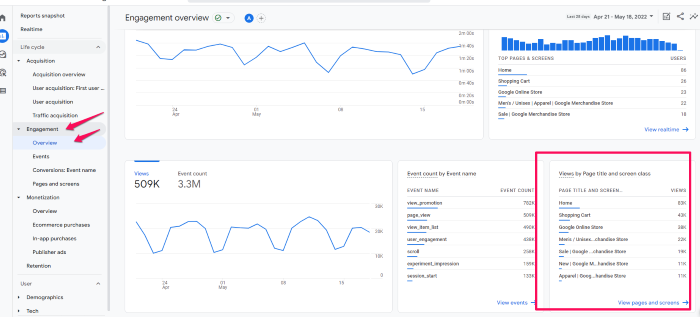
drag indicator. This will let you drag and drop the cards. To remove cards, click the X icon. If you want to add new cards, select +Add Cards.
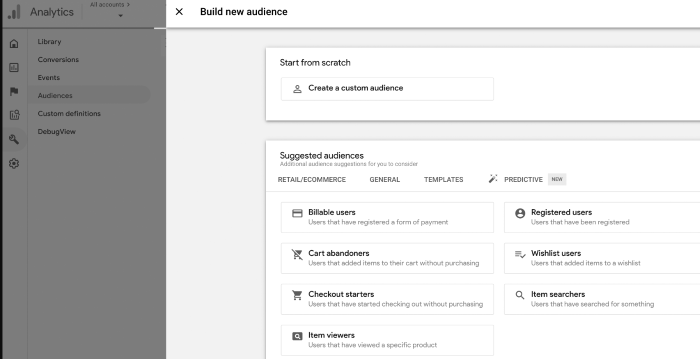

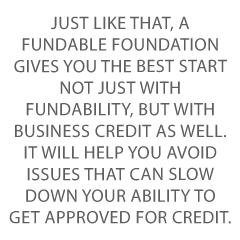
 , and business credit is just one of many tools you need along the way. If you’re interested, our business credit guide can help any user ensure their toolbox is well stocked.
, and business credit is just one of many tools you need along the way. If you’re interested, our business credit guide can help any user ensure their toolbox is well stocked.