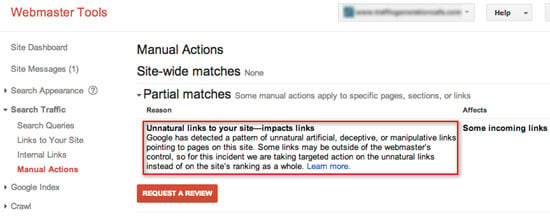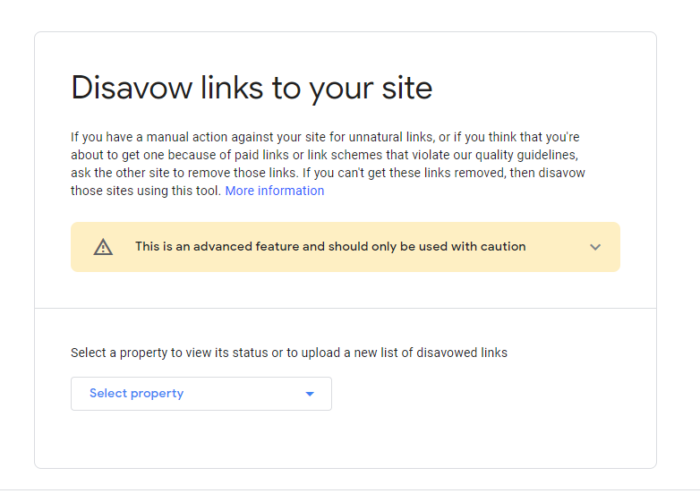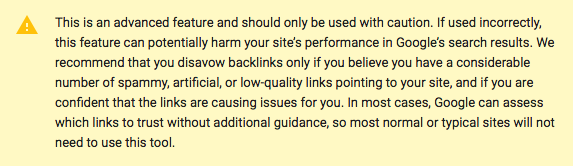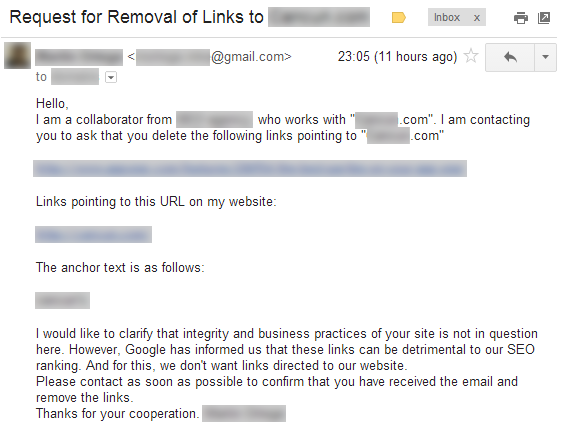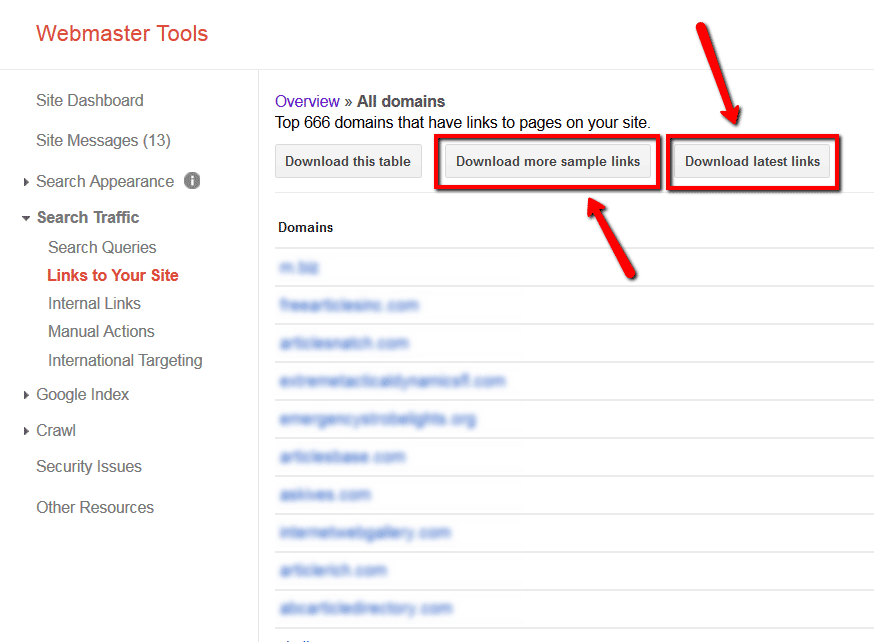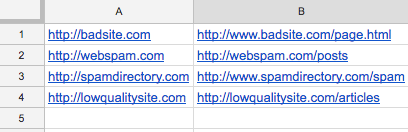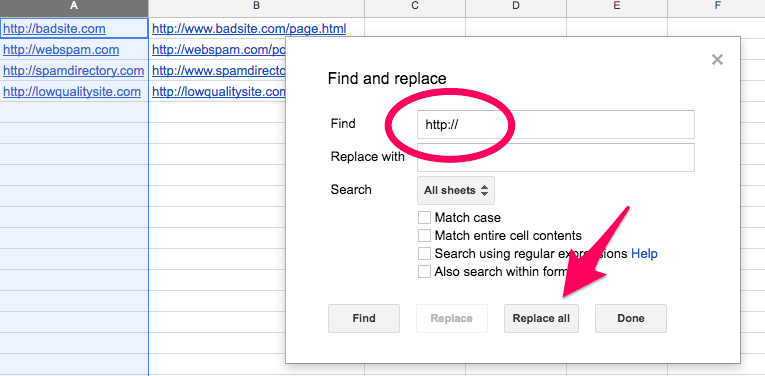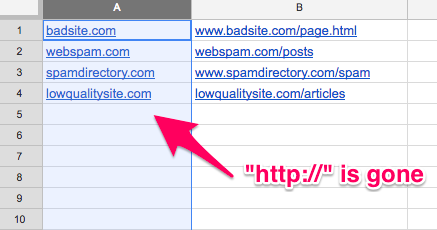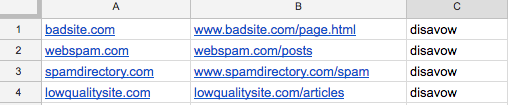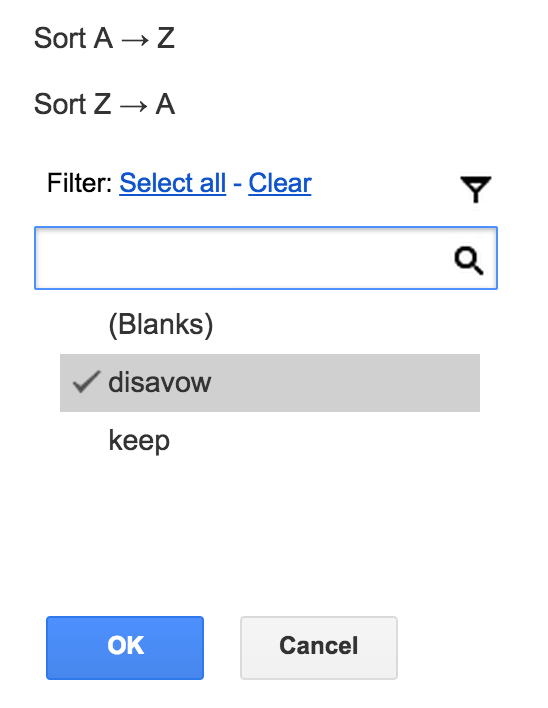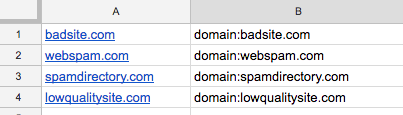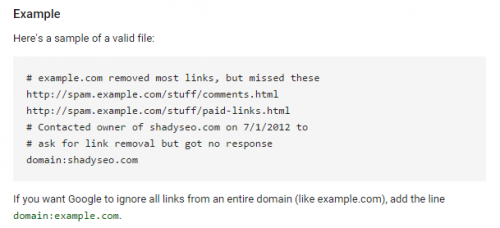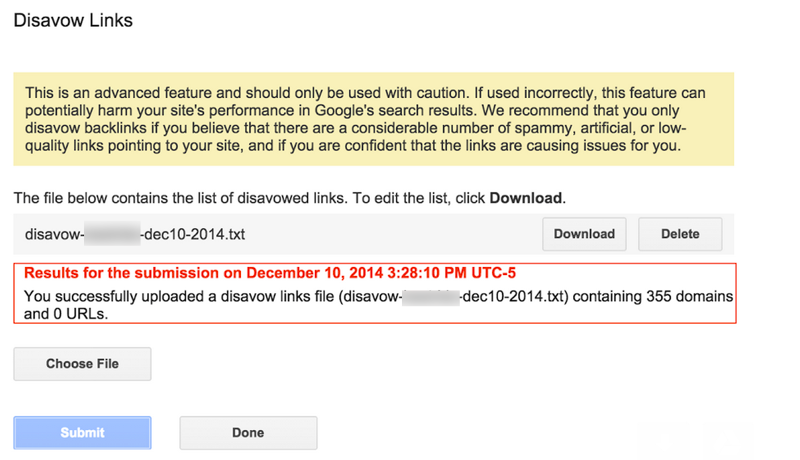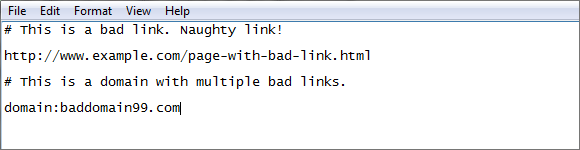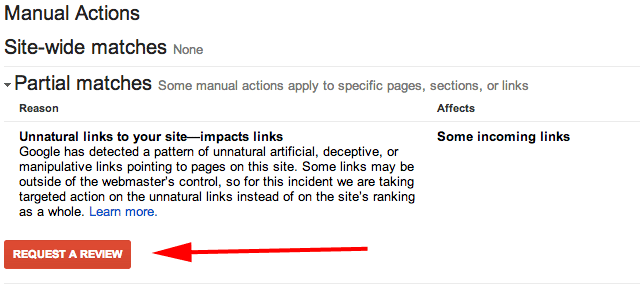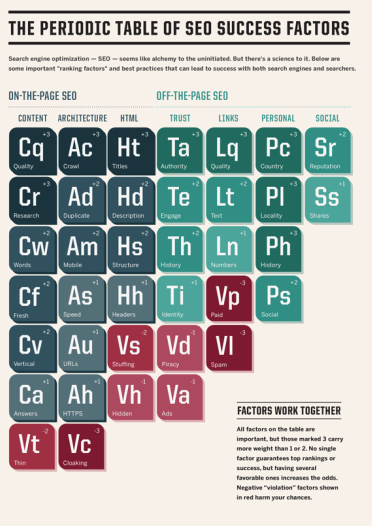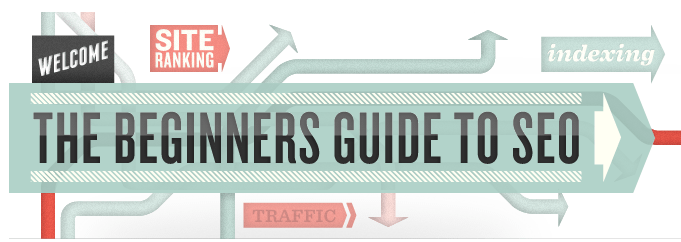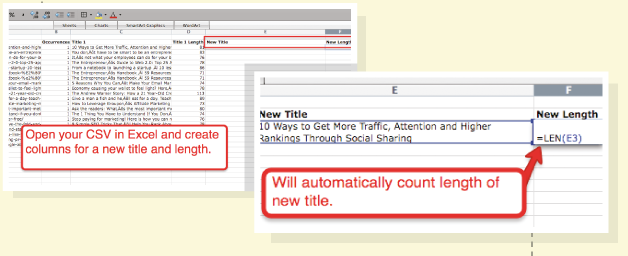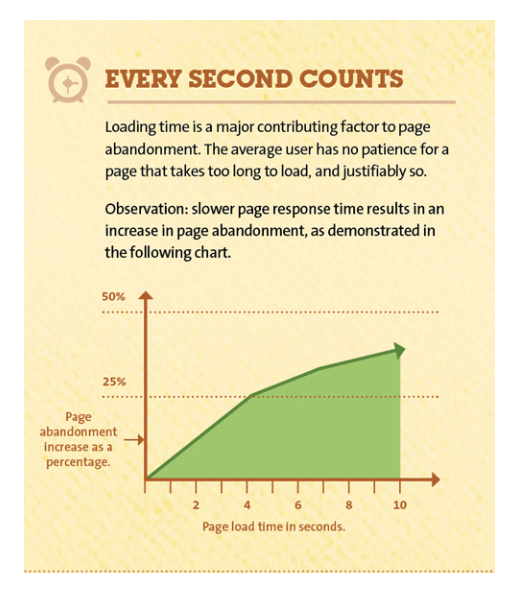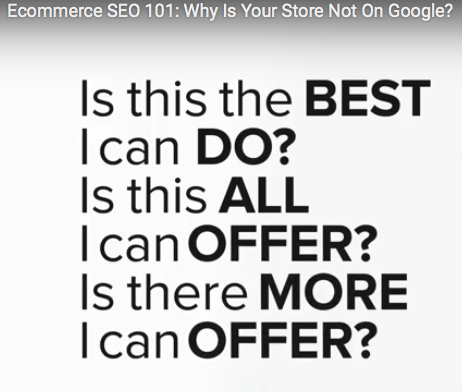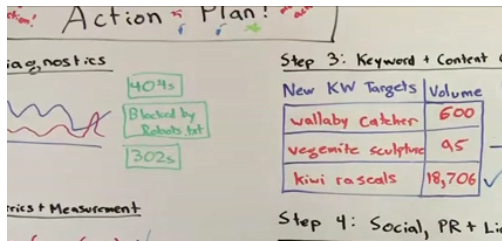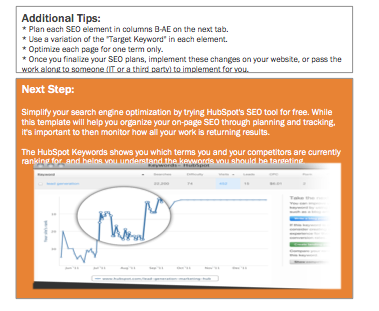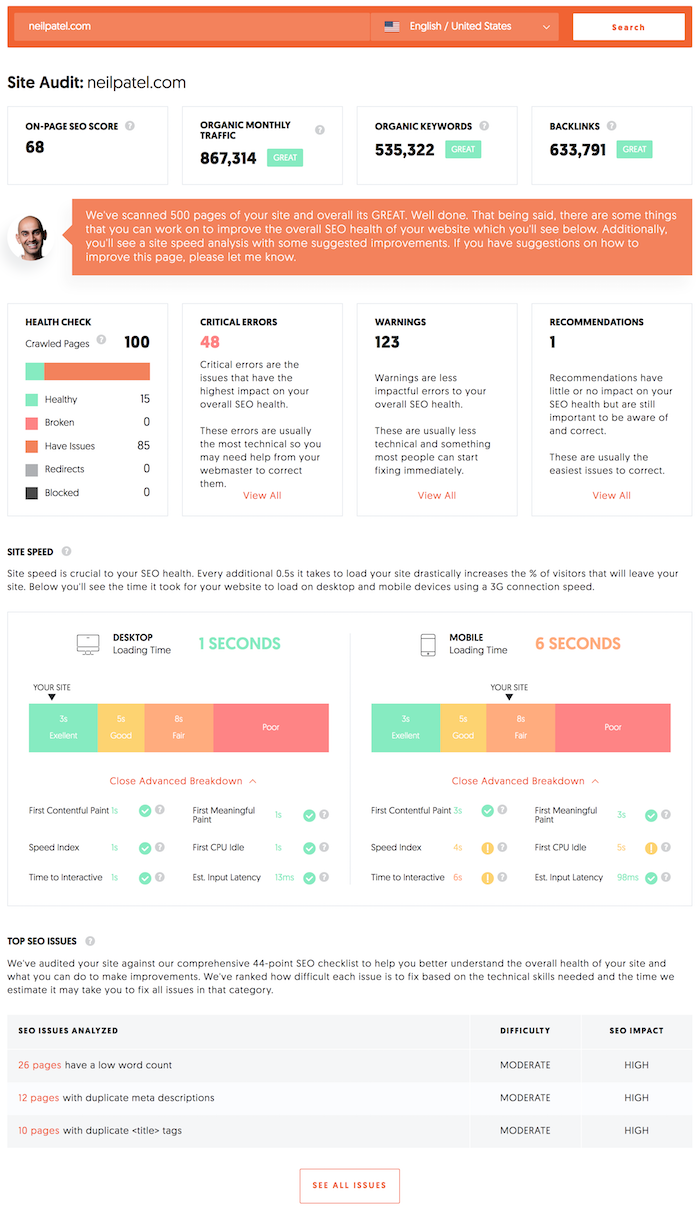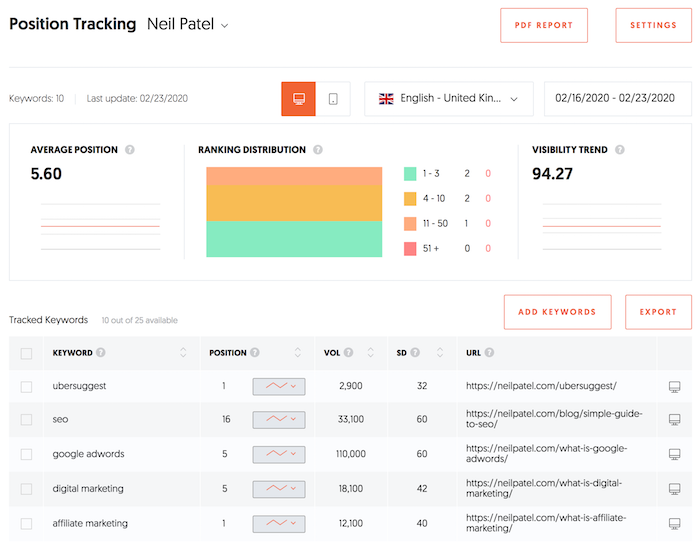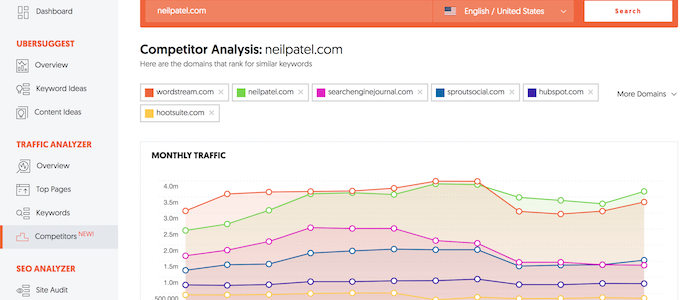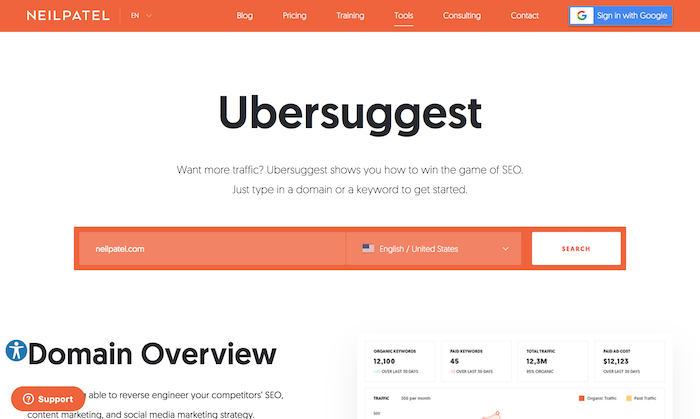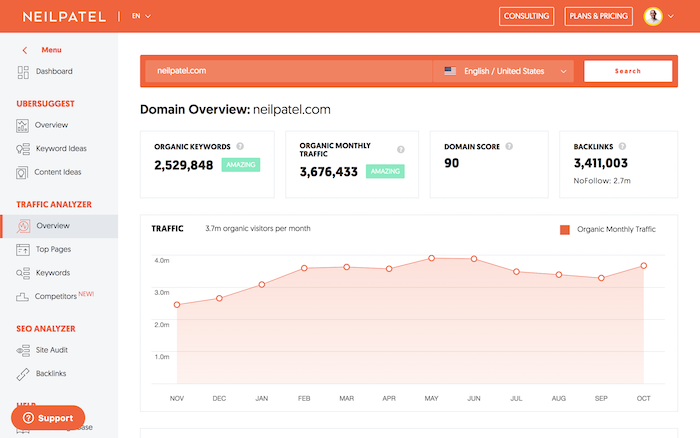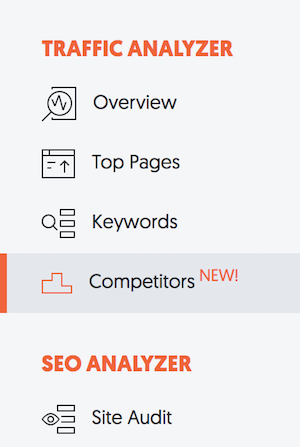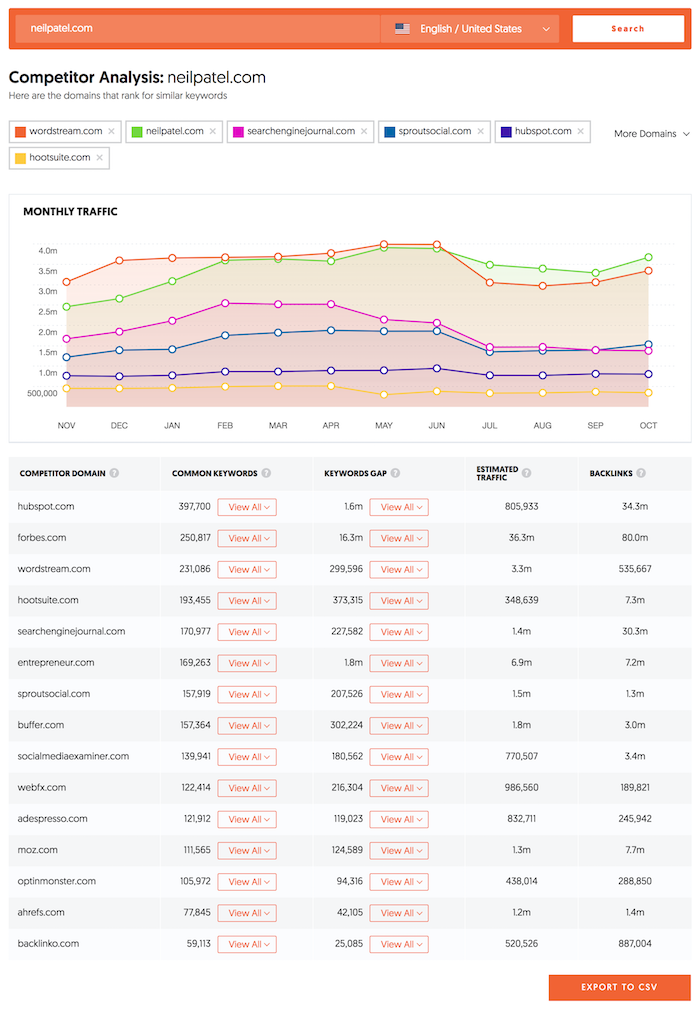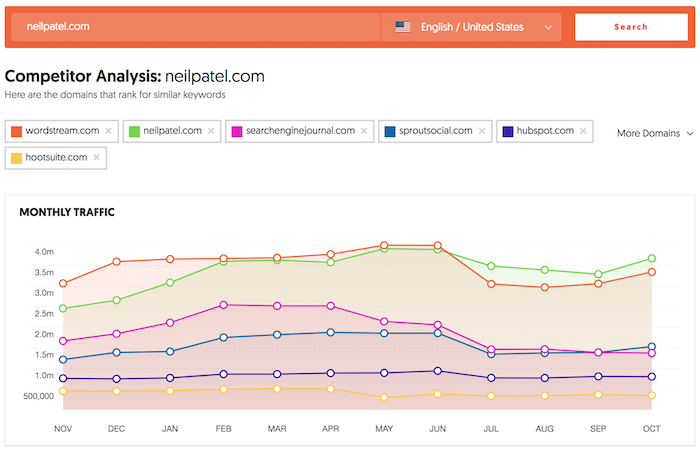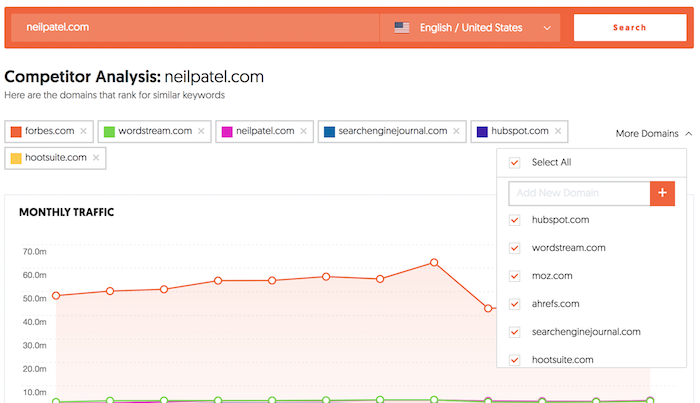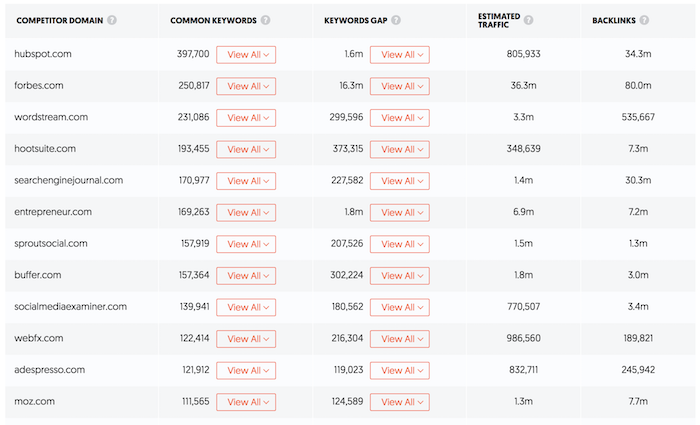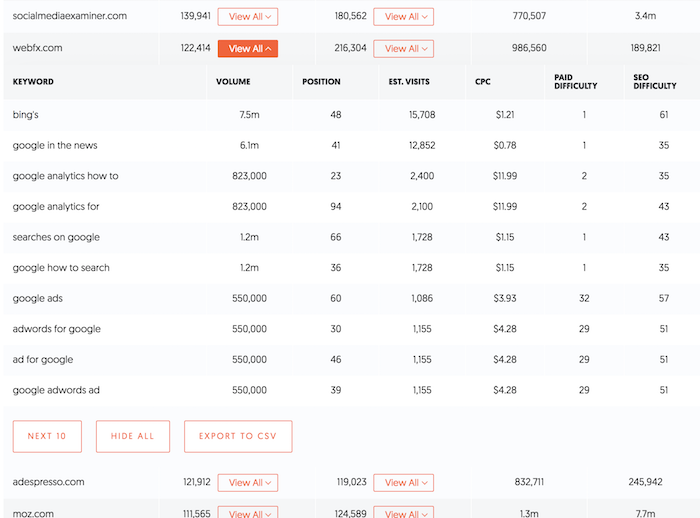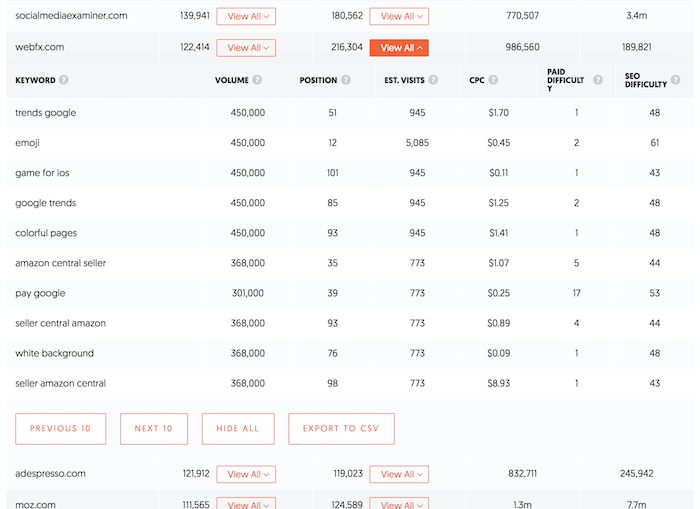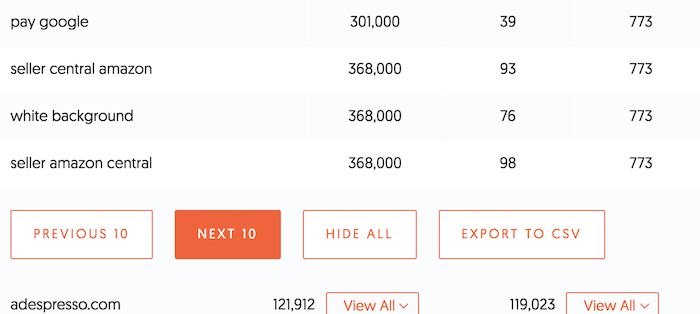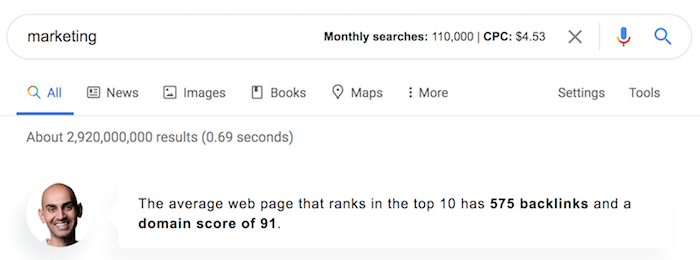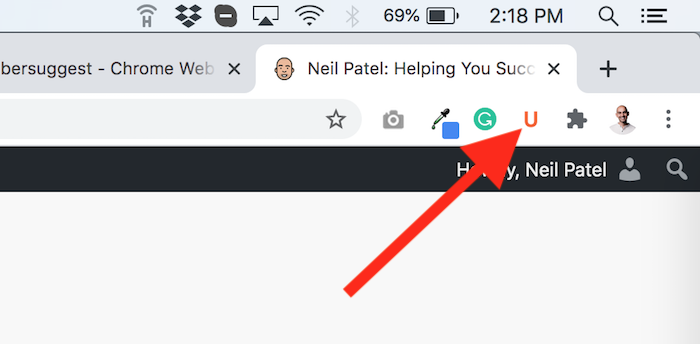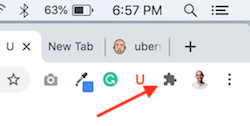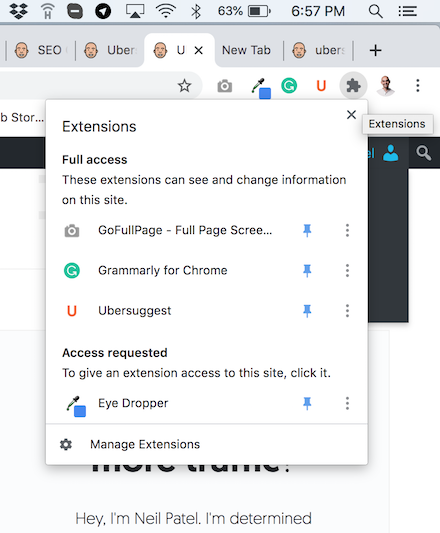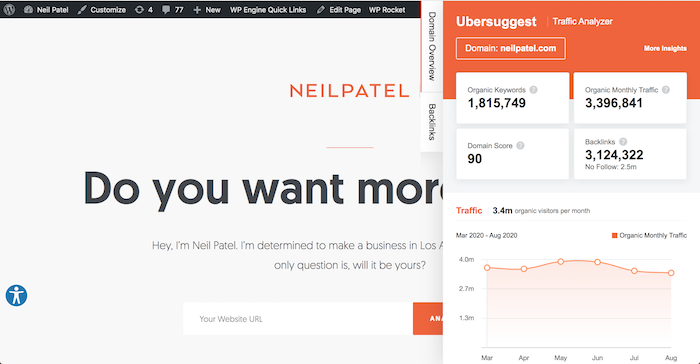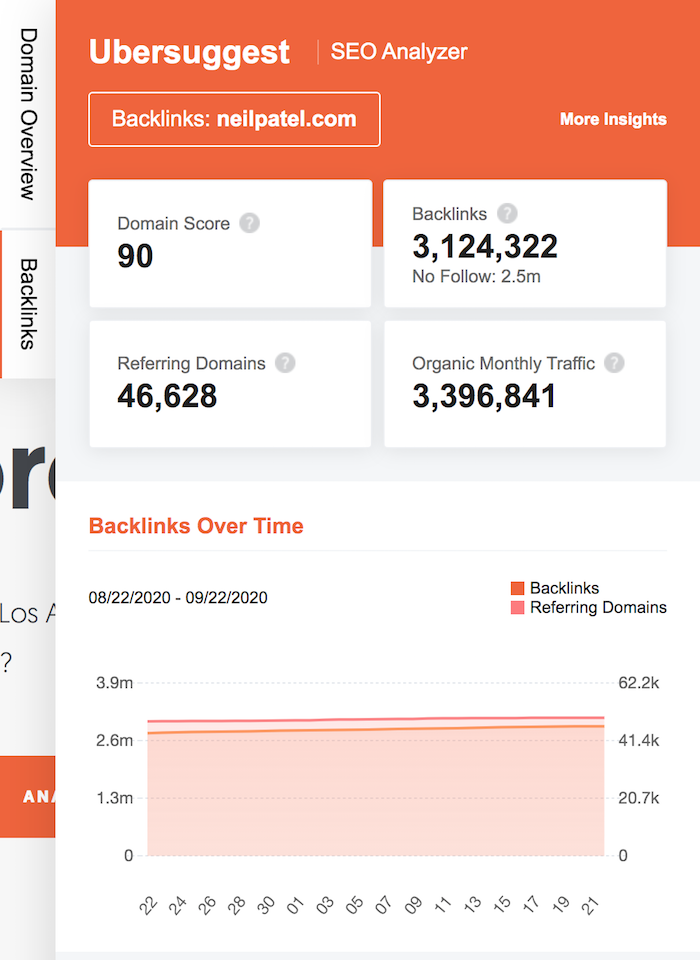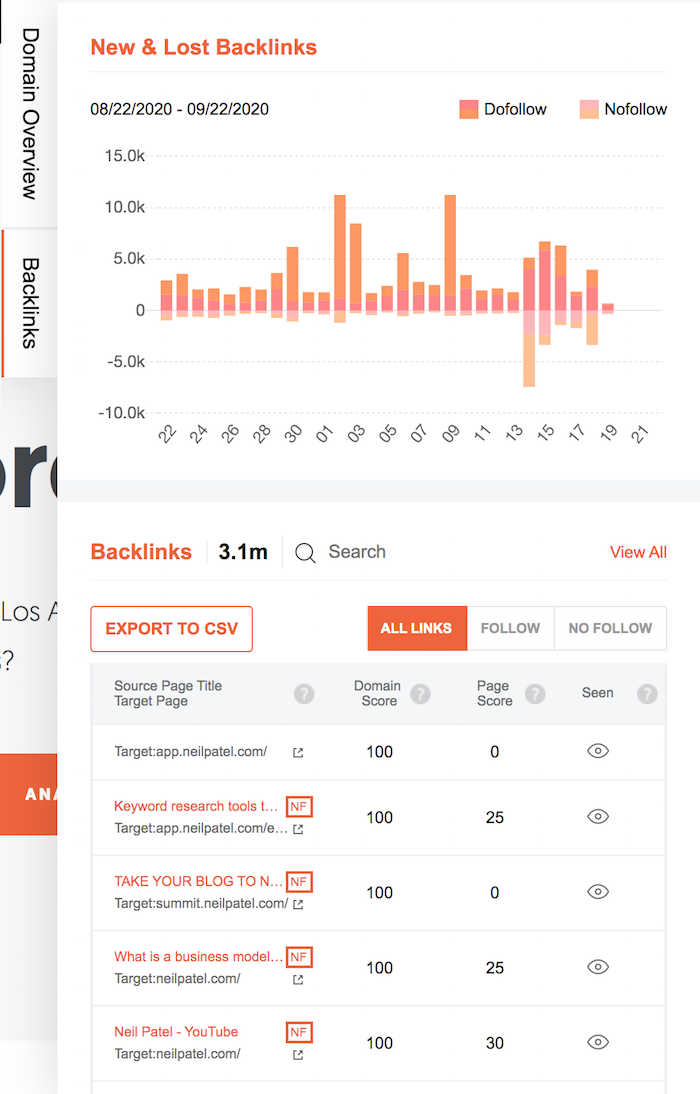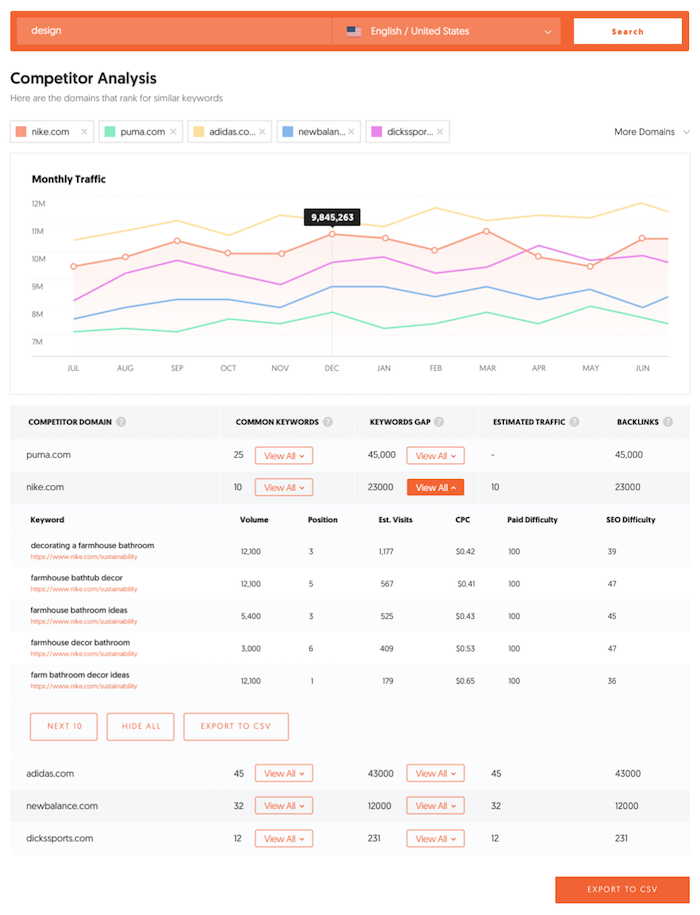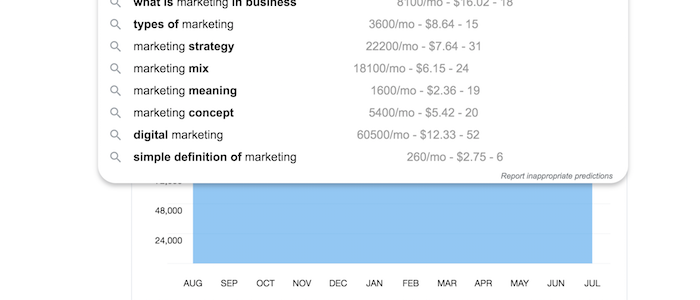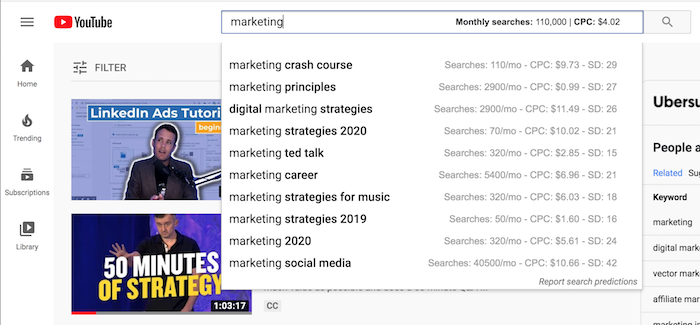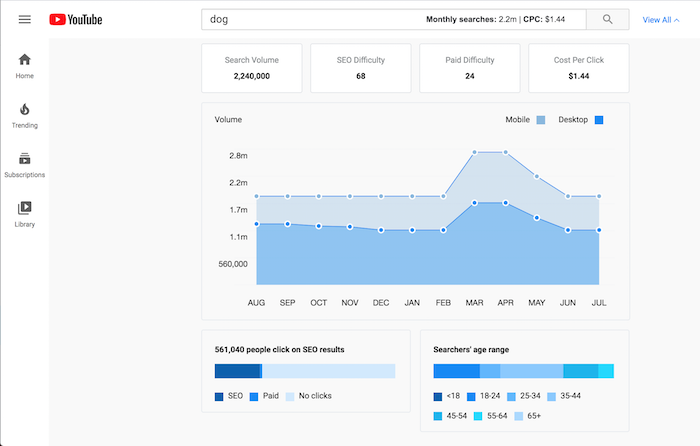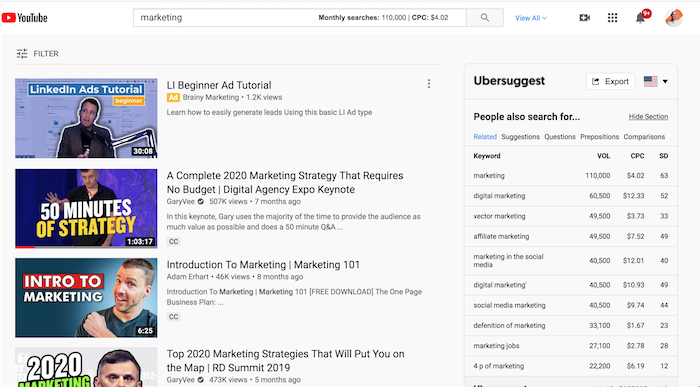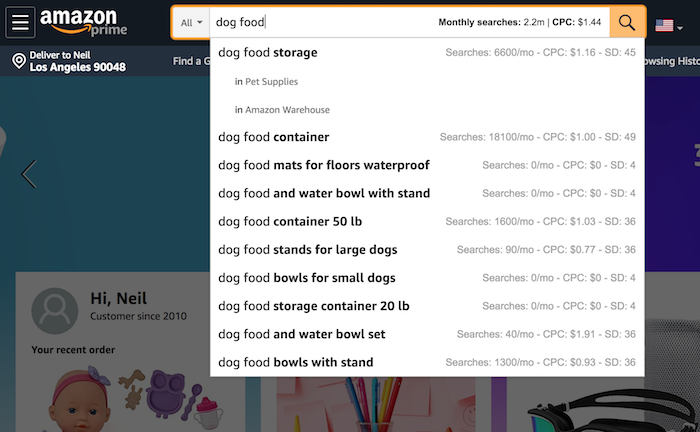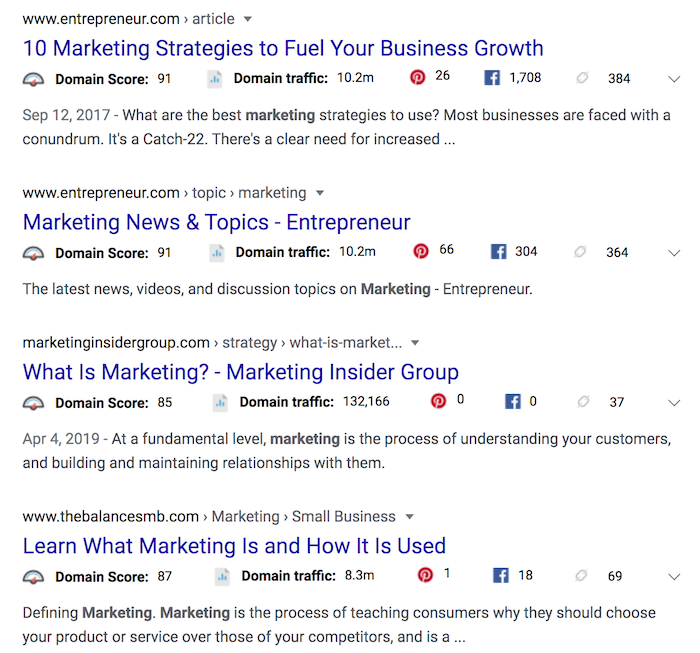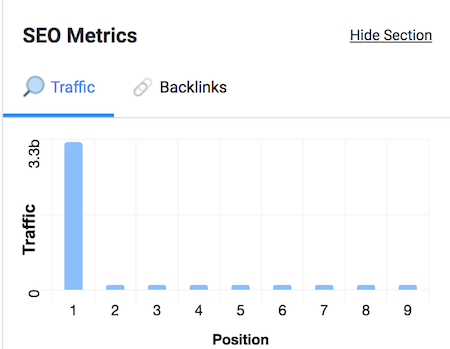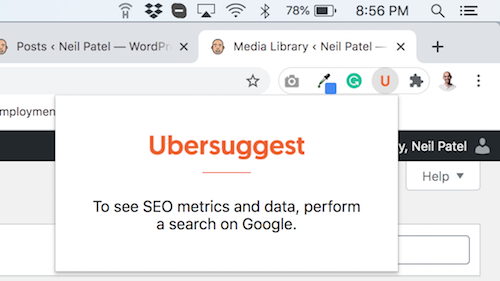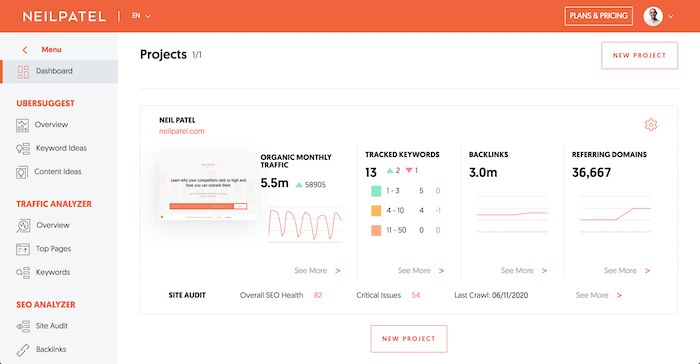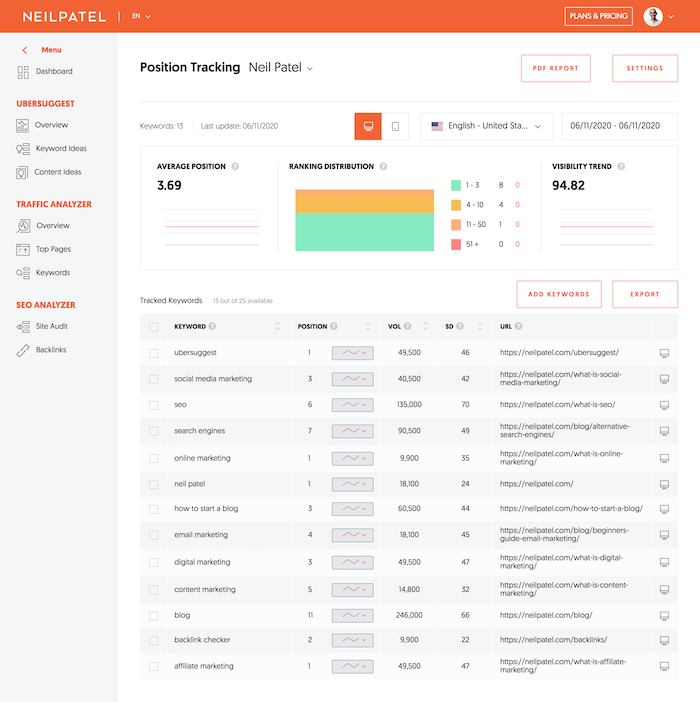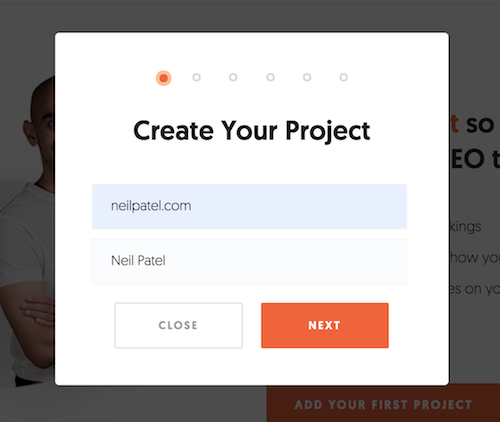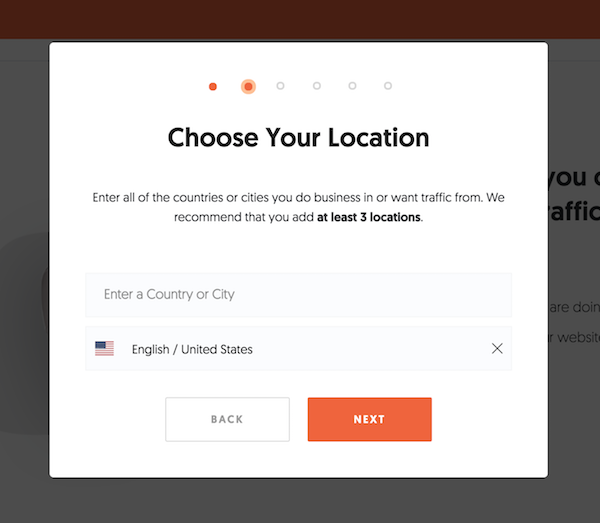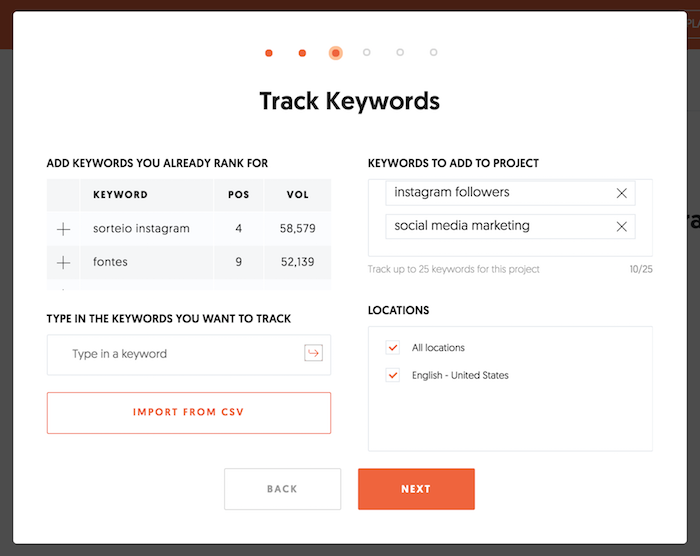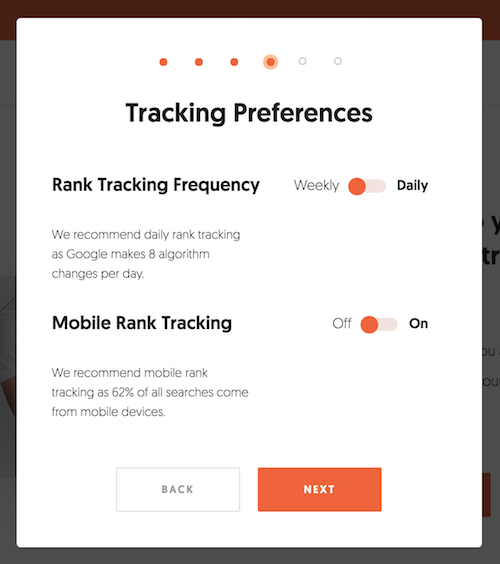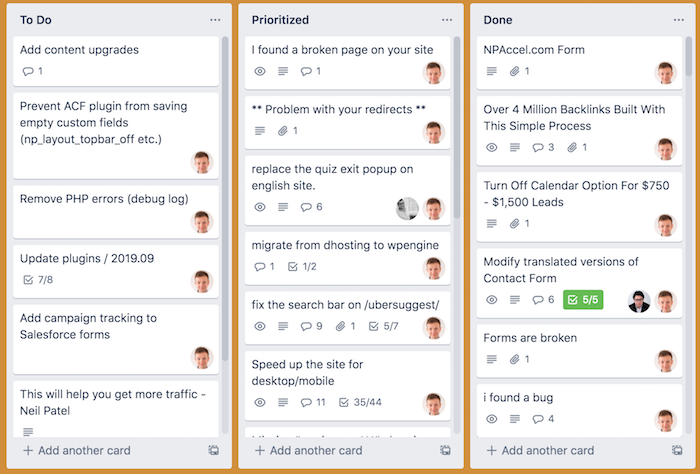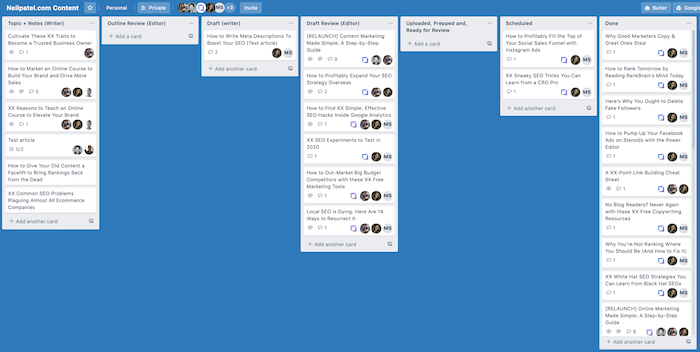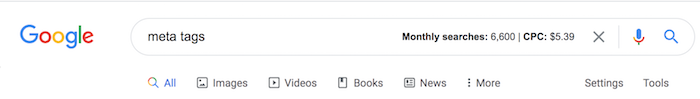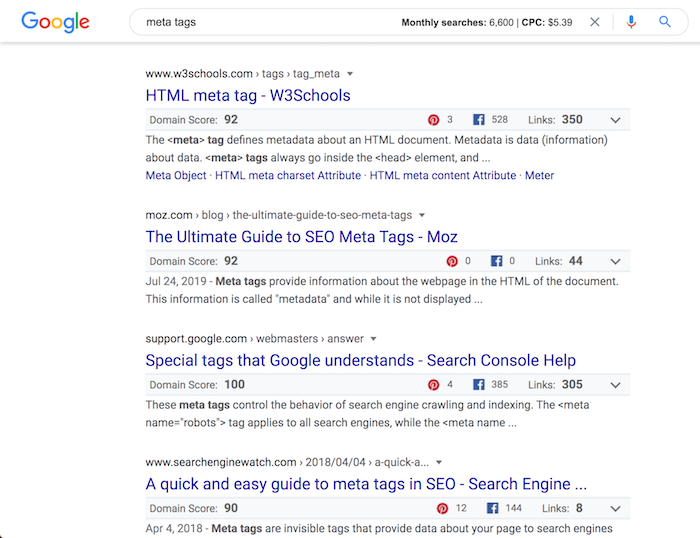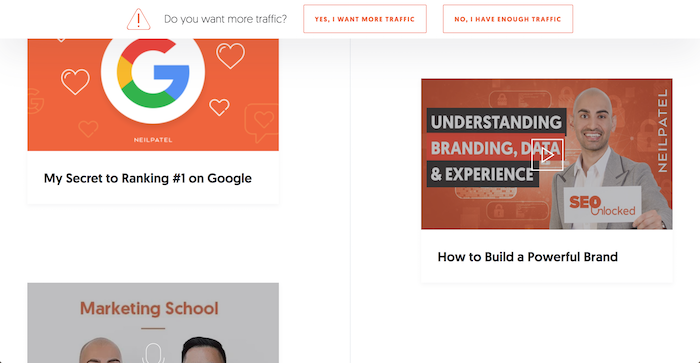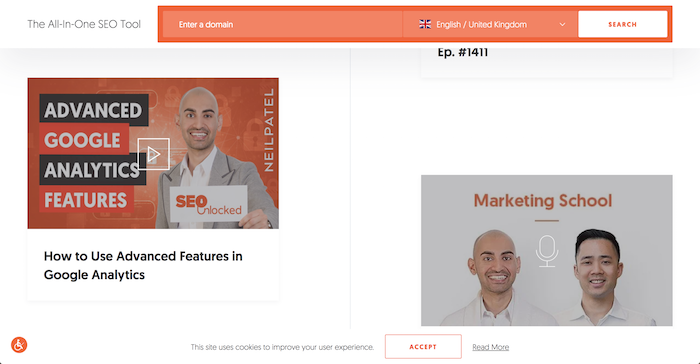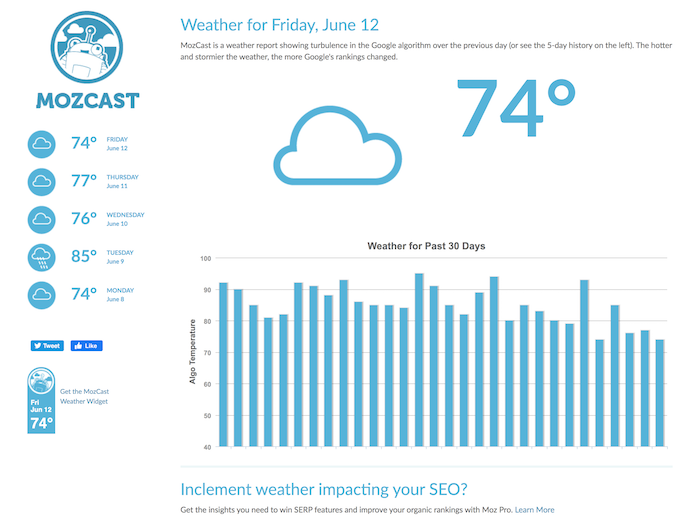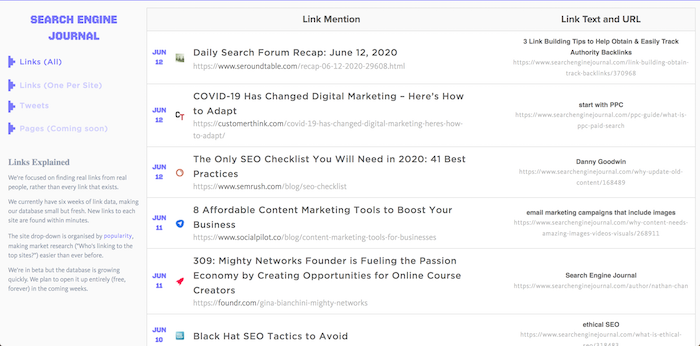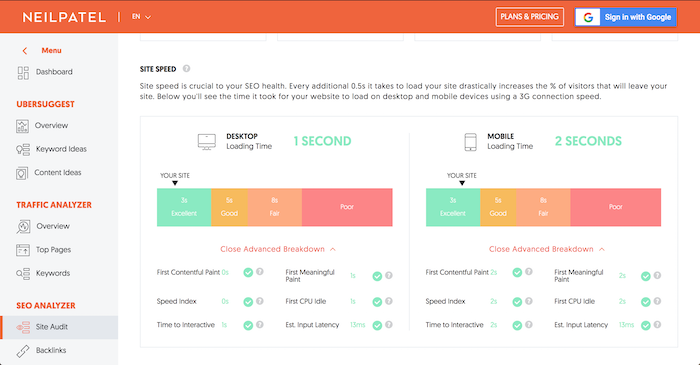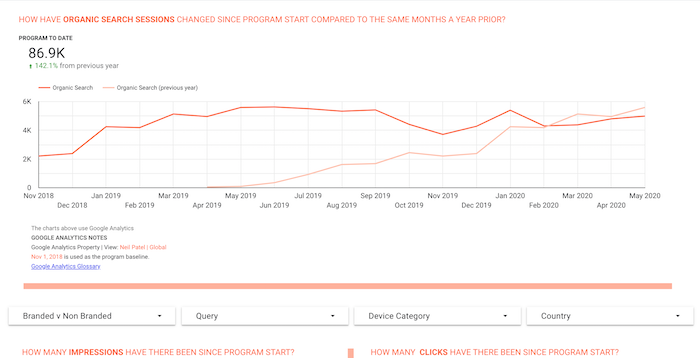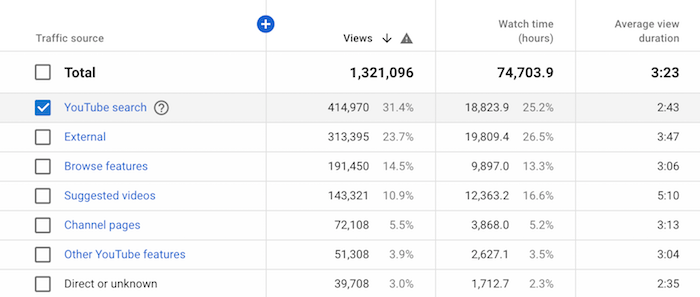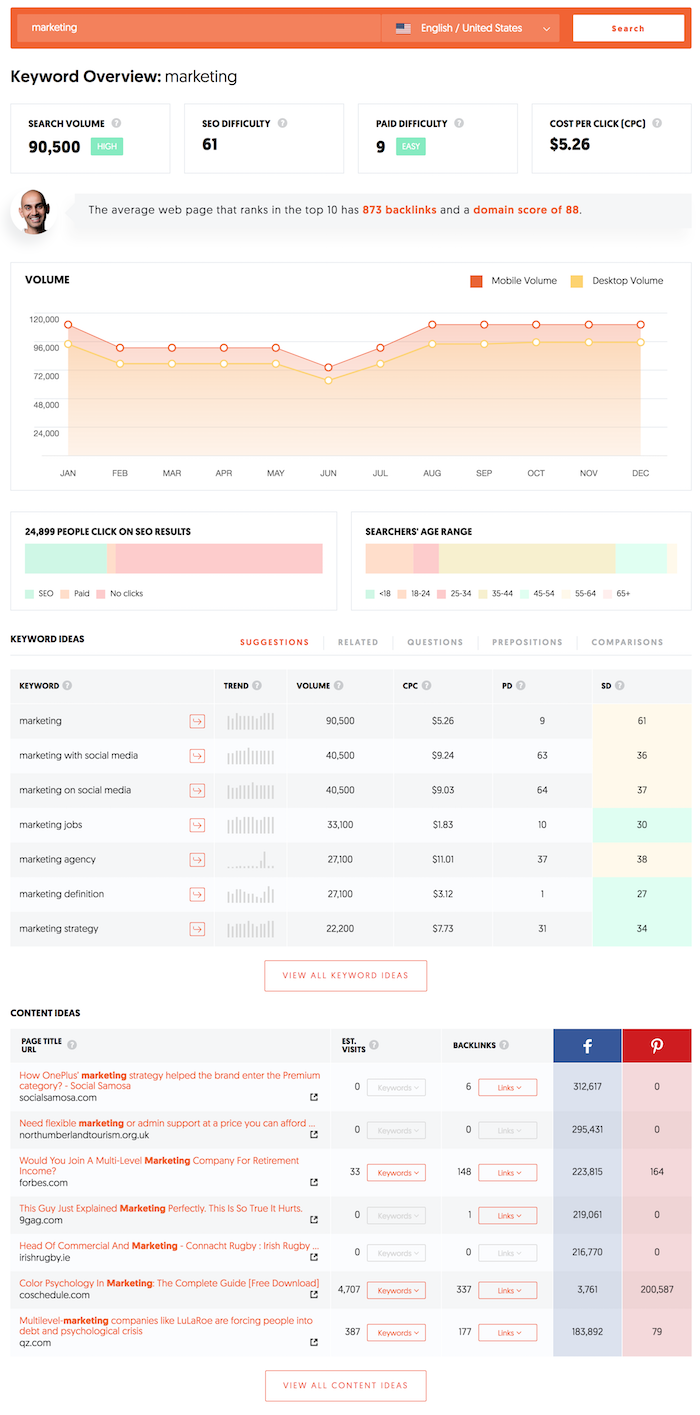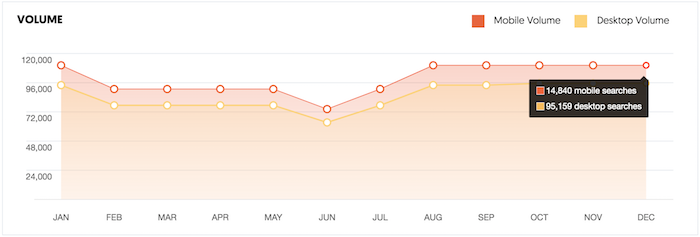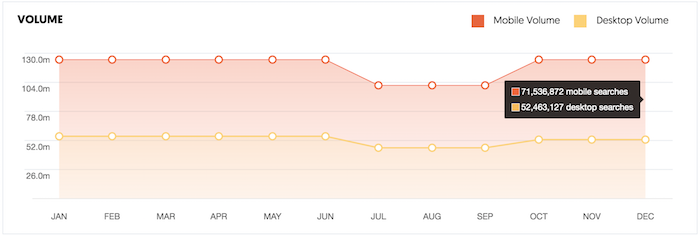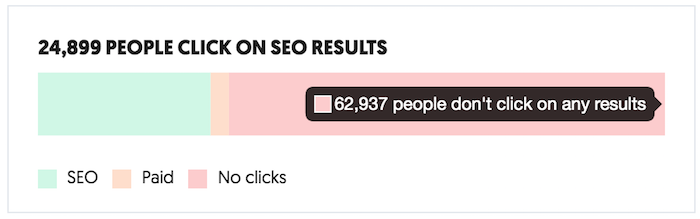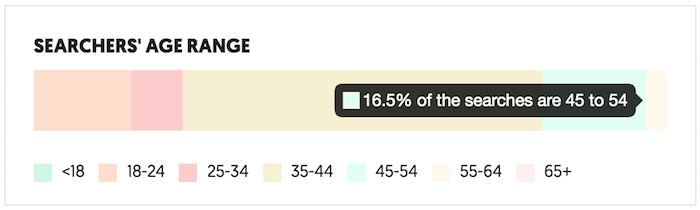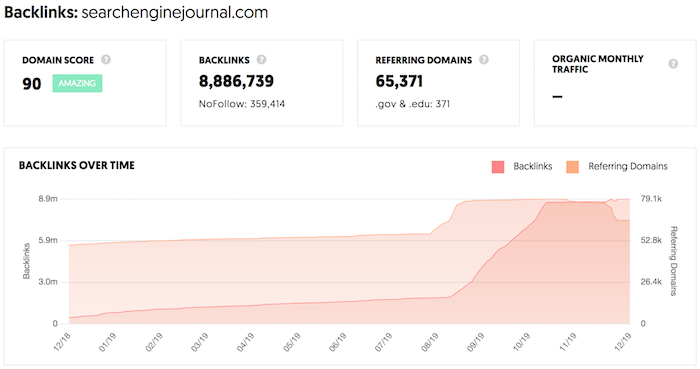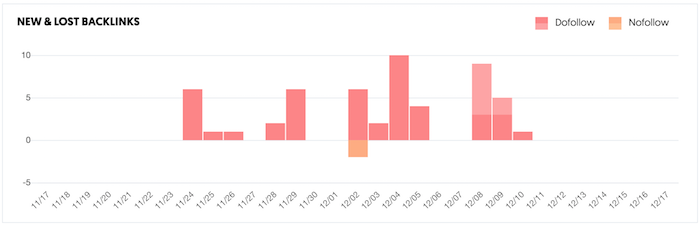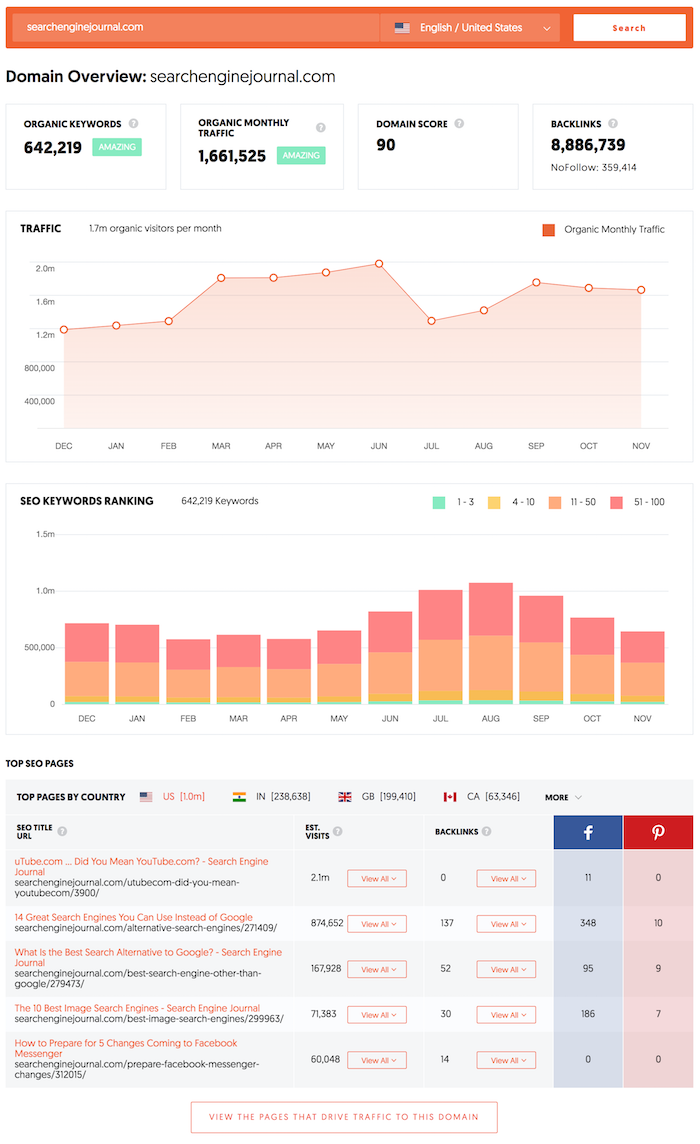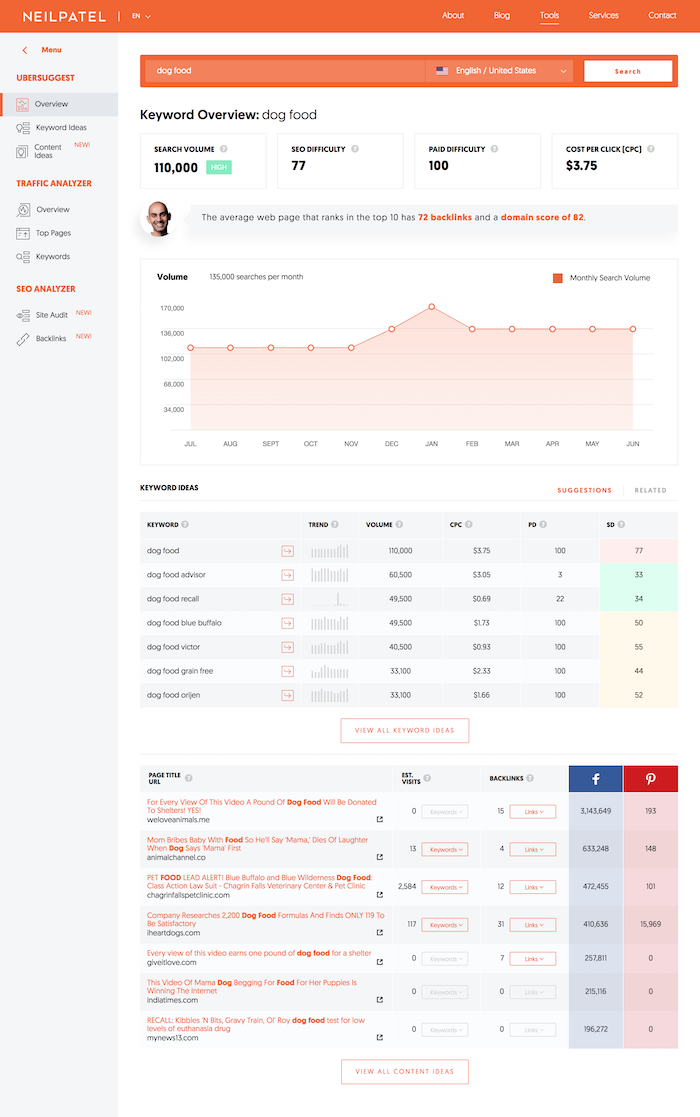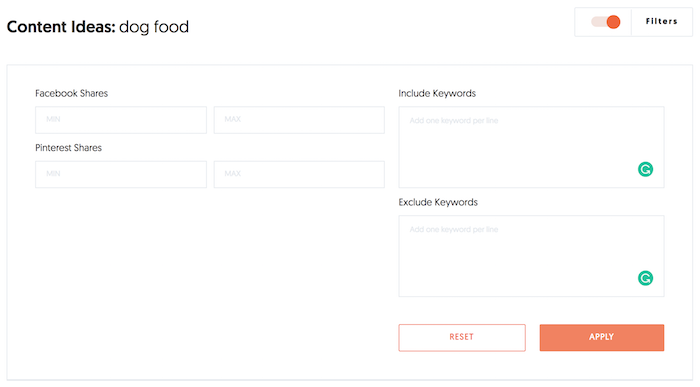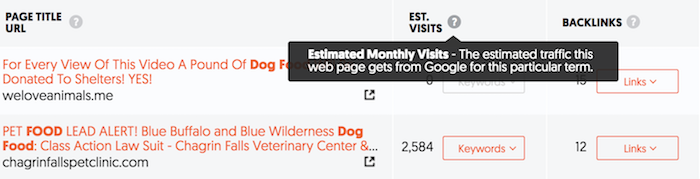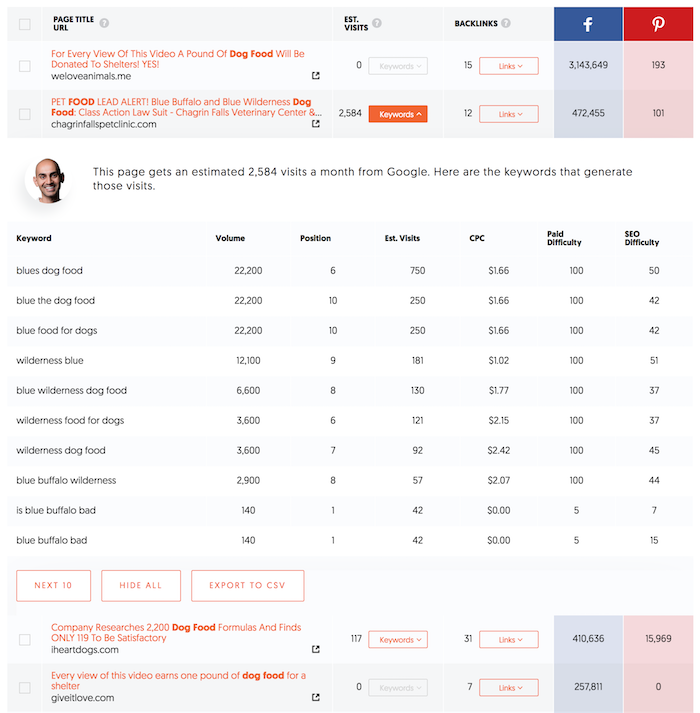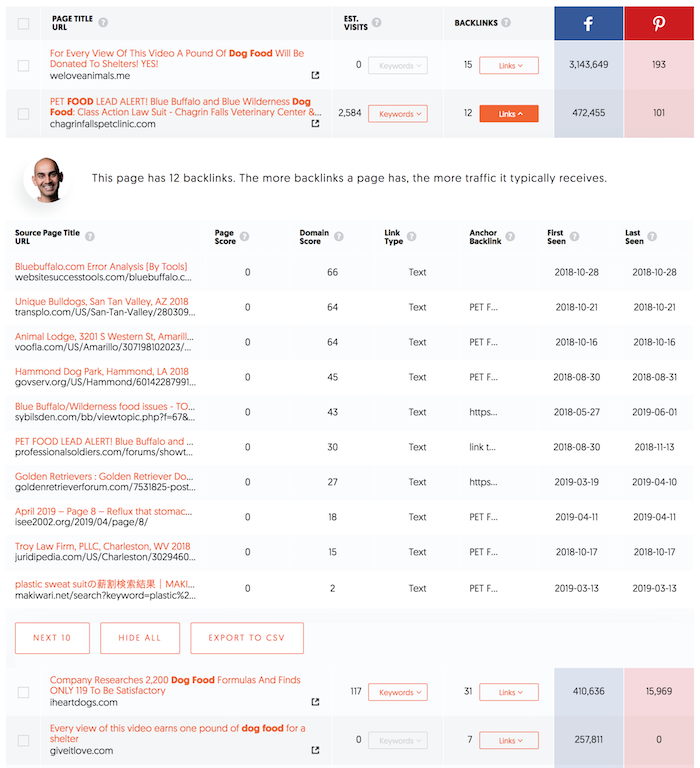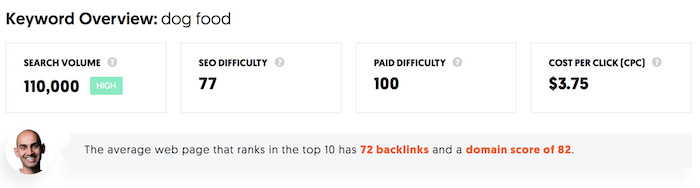BrickSeek: The Hidden Tool Online Consumers Use to Find Hidden Inventory Sales
Have you ever wanted a fast way to get the best deals in retail stores like Walmart, Home Depot, Target, and more?
Whether you’re just looking to save some money or you’re into retail arbitrage, the ability to easily check product inventory from the comfort of your home is something many people only dreamed about.
Until BrickSeek came along, that is.
What is BrickSeek, and how can it help you get the best deals on some of the most popular products?
What Is BrickSeek?
BrickSeek is an application that allows users to search for sales and clearance sales in retail shops in their area.
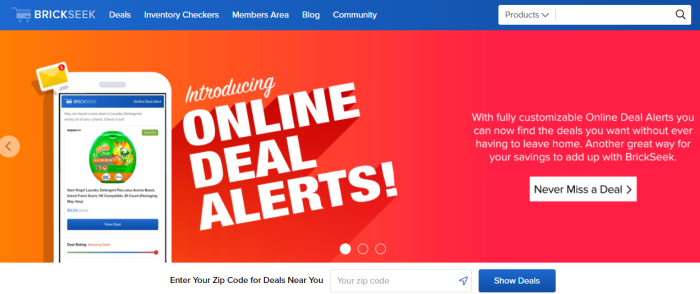
Launched in 2014, BrickSeek started as a website to help Lego enthusiasts find hard-to-find pieces—on and offline. The website quickly evolved into a massive platform that includes inventory information on just about every product stocked by retailers.
You can choose to use the web-based version or the mobile app as BrickSeek supports Android and iOS.
While BrickSeek doesn’t support all retail brands at the moment, they do have access to inventory for retailers like:
- Target
- Walmart
- CVS
- Home Depot
- Macy’s
- Lowes
- Office Depot
- Staples
BrickSeek uses product identification numbers like stock-keeping units (SKUs) and unique product codes (UPCs) to work its magic. With these, the software can find the best discount prices on specific products you want—for online and offline stores.
Besides showing you the best deals in your area, BrickSeek also shows the availability of all products stocked by most major retailers.
While you can use BrickSeek to browse store inventories, other features require you create a member account. Pricing starts at $9.99/month.
Why Should Consumers Use BrickSeek?
Now that you know what BrickSeek is, you’re probably wondering why you should even consider using the platform—especially the paid services.
There are two main reasons why you should use BrickSeek:
1. Saves Time (and Energy)
Tired of going from store to store looking for the best deal on products?
BrickSeek will take care of that for you with its inventory checker. With just a few clicks of a button, you can find out which stores offer the best deals. You can also learn whether they have the product in stock or not.
2. Saves Money
BrickSeek helps you save money by showing you the best deals on products. You also save money that you would have otherwise used to commute from one store to another.
Whether you’re a consumer or merchant, these two reasons are strong enough to make BrickSeek part of your tool kit.
How Does BrickSeek Work?
Thankfully, while it may seem like a daunting task to run through all the inventory of your favorite big box store, with BrickSeek, it isn’t. That’s because BrickSeek has a powerful inventory checker that digs into the inventory of the stores it supports.
From a user’s point of view, you have two options when it comes to using Brickseek to find deals:
1. Specific Search
To search for a specific product, you will need more information on the product than just its name. For best results, you’ll need metadata like the SKU, UPC, or model number of the product you’re looking for.
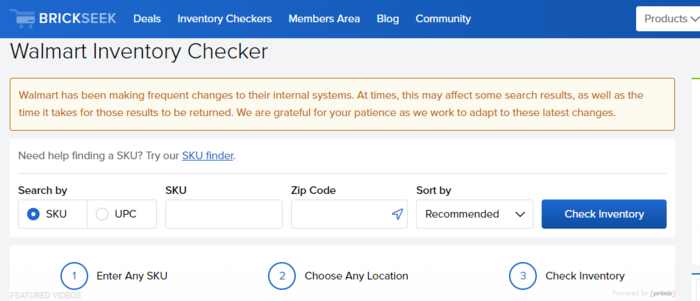
BrickSeek also allows you to filter out products by zip code, so you get the deals closest to you.
Once you’ve entered the product information, click on the “Check Inventory” button. BrickSeek will then give you information on:
- Local stores that have the product in stock.
- Available prices and best deals on products.
- Number of products in stock at each store.
Do note there may be some minor discrepancies in rare cases of miscounts or server lag after inventory has been updated.
2. Browsing for Products
Another way of using Brickseek is by simply browsing trending deals.
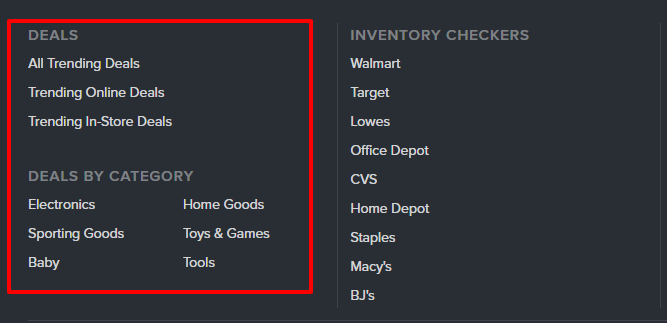
This function is particularly useful if you’re a small business that deals in retail arbitrage. You can use it to find products that are in the clearance section. BrickSeek allows you to search by trending deals (online and in-store) and by categories to make the search easier.
What Effect Do Tools Like BrickSeek Have on E-Commerce?
The world of e-commerce is rapidly evolving, all thanks to technological advances in the industry. There has never been a better time for entrepreneurs to start an e-commerce store as the setup has become easy and affordable.
However, one of the main challenges budding e-commerce store owners face is finding the right products to sell, at the right price.
That’s where tools like BrickSeek come in.
Whether you’re looking for stuff to sell on platforms like eBay, Amazon, or any other platform you use for e-commerce, tools like BrickSeek streamline the process of finding what to sell. You can easily compare prices without having to leave the comfort of your couch. As a result, you speed up the process and get the best deals. These are all benefits you can pass on to your customers, giving you a competitive edge.
However, tools like BrickSeek are a double-edged sword. While they help e-commerce store owners find and sell more products, they also help savvy shoppers cut out the middleman. A simple visit to the BrickSeek website is all it takes for consumers looking for a great deal in-store or online.
BrickSeek Features
BrickSeek started as a simple platform for finding Lego pieces. However, the platform has evolved into a powerful tool you can use to search through massive product inventories to find specific products, the best deals, and the local stores that stock them. To help you do that, BrickSeek has several nifty features. Here are some of the most prominent ones:
Inventory Checker
The inventory checker is by far the most used feature on the BrickSeek website.
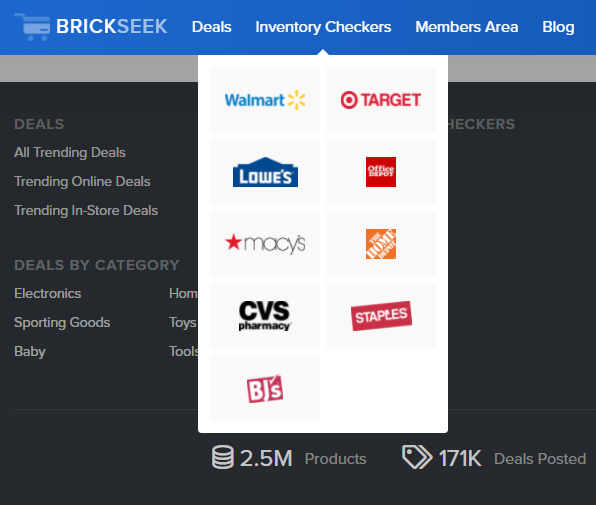
As noted earlier, this allows you to browse through the inventory of the retail stores featured on the platform.
Recent Stock Changes
BrickSeek’s recent stock update feature shows inventory updates like availability and price. A significant advantage of this feature is it helps you compare prices in different stores and locations. If you’re a consumer, this enables you to get the best deals. If you use BrickSeek for business purposes, it helps you decide how to price the items you buy for resale.
Markdowns by Store
As the name suggests, this members-only feature shows you items that have been marked down in stores near you. The number of items displayed is dependent on your membership level.
When you access each store’s markdown deals page on BrickSeek, you’ll get information on each product that has been marked down. Apart from the product name and description, this information includes:
- previous and newest detected prices
- date and timestamp of the recent detection
- the manufacturer’s suggested retail price (MSRP)
- a stock status indicator
This information is essential in helping you know whether the product that’s been marked down is worth investing in.
Online Stock Alert
Is the product you’re looking for out of stock?
This is where the online stock alert feature comes in handy.
The online stock alert feature is reserved for users who have created an account with BrickSeek. This handy feature sends notifications when out-of-stock or hard-to-find items are available in a store near you. When a product you’re looking for is out of stock, BrickSeek will ask if you want to be alerted when the product is in stock.
For those in the retail arbitrage business, the online stock alert feature is a massive time-saver as you won’t have to hunt for a product physically. It also gives you an advantage over your competitors as you get notified first when popular and in-demand products arrive in stock.
With features like these, BrickSeek is definitely a tool you must include in your tool stack as an e-commerce store owner, especially if retail arbitrage is your primary business model.
Three Alternatives to BrickSeek You Must Know
As excellent a tool as BrickSeek may be, it’s always a good idea to look around for some alternatives. That’s why I want to make that search easier for you by highlighting some of the most popular BrickSeek alternatives.
Let’s get to them, shall we?
Dealspotr
Dealspotr is one of the most popular BrickSeek alternatives and has been around since 2015. Dealspotr is a platform that finds coupon codes, discount sales, and promotions run by e-commerce stores listed in their store directory.
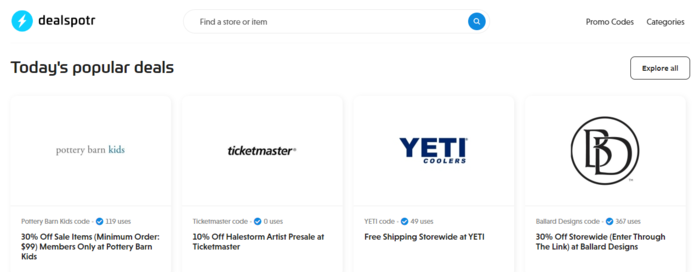
Besides their software that scours for deals, Dealspotr also has a large community of users who edit and verify the deals posted on the platform. This helps ensure all coupons and deals are current and legitimate. Another reason Dealspotr is so popular with users is that it rewards them for posting legitimate deals.
Slickdeals
Another great BrickSeek alternative is Slickdeals.
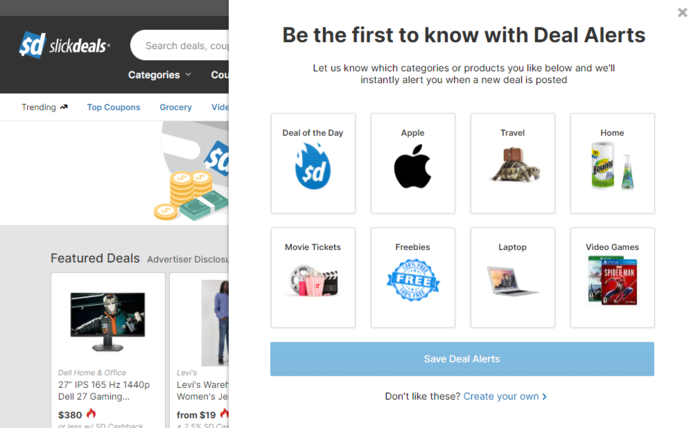
Slickdeals is touted as the most trusted deals platform on the internet as real people source all deals. The community of deal seekers that power the platform is obsessed with uncovering the greatest deals and savings opportunities online.
What sets Slickdeals apart from other platforms is the vibrant community designed to make you feel like part of a tribe of like-minded people. Everyone on the platform can share, confirm, and comment on deals to make sure everyone benefits. You can also sign up to receive notifications of deals in your favorite categories.
PriceGrabber
Getting the best deals means finding the lowest-priced products. That’s exactly what PriceGrabber does.

PriceGrabber is a price-comparison site that allows you to compare prices on products in almost every category in retail. Whether you’re a merchant looking for inventory or a savvy shopper looking for a great deal, PriceGrabber is an excellent platform to turn to.
BrickSeek for Consumers Conclusion
With retail e-commerce sales at $4.9 billion last year alone, there’s no better time than now to hop on the e-commerce bandwagon. To catch up to players who have been in the game for long, you need an ace up your sleeve.
BrickSeek might just be that ace you need to make your first e-commerce sale and many more.
Leverage the platform to find the best deals around, and you’ll soon grow a thriving e-commerce business. BrickSeek will also help you personalize your inventory as you use it to find out what your customers are looking for.
Have you ever used BrickSeek or its alternatives in your e-commerce business?