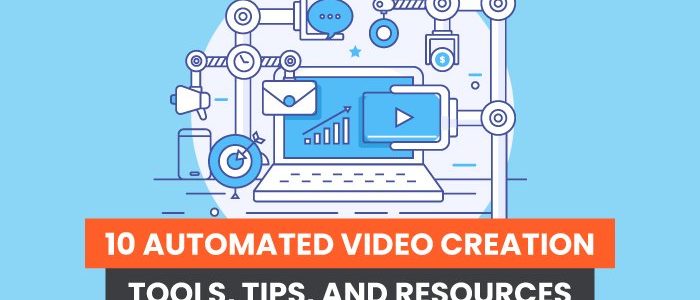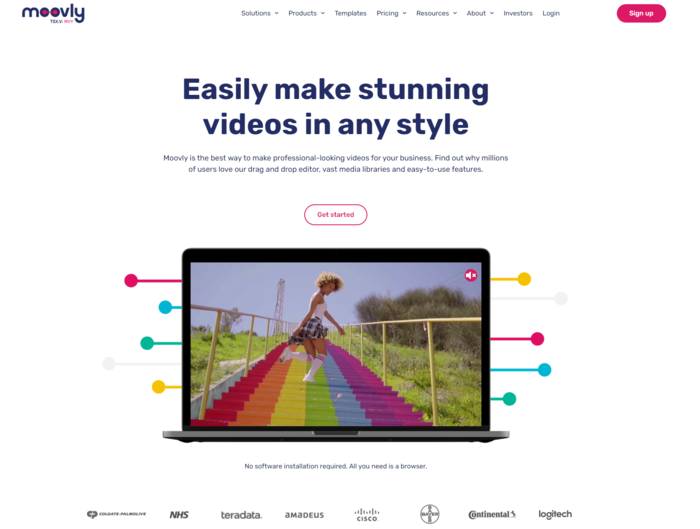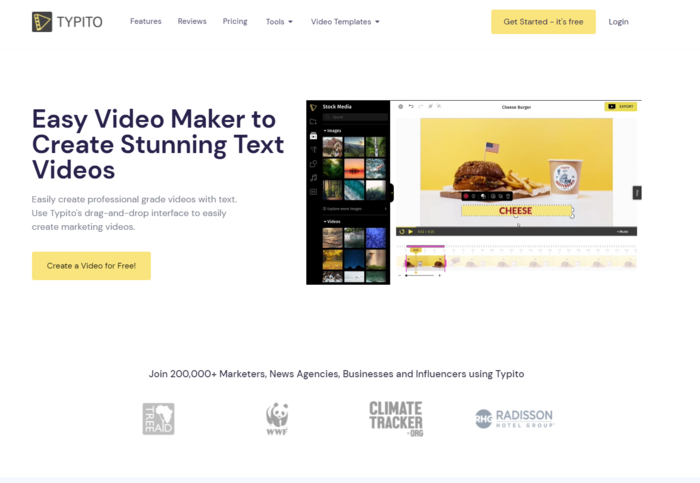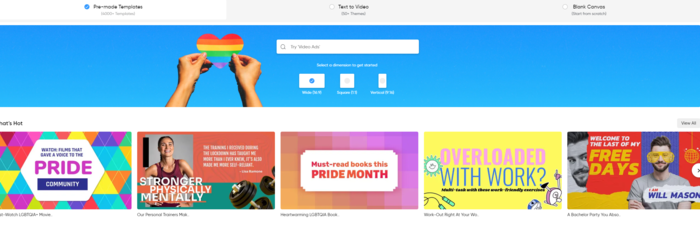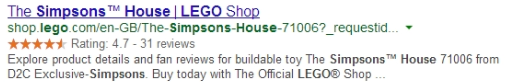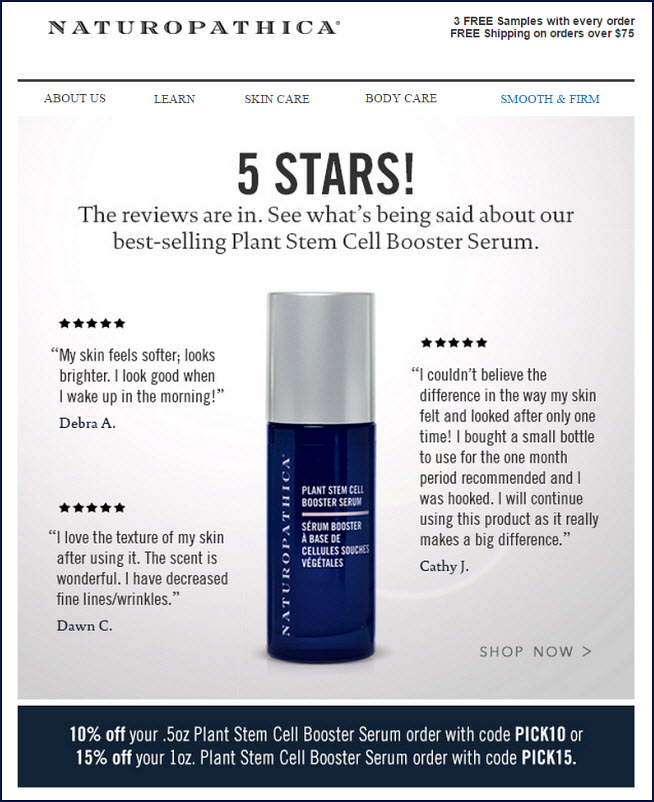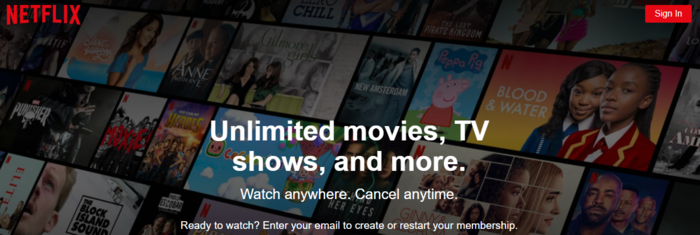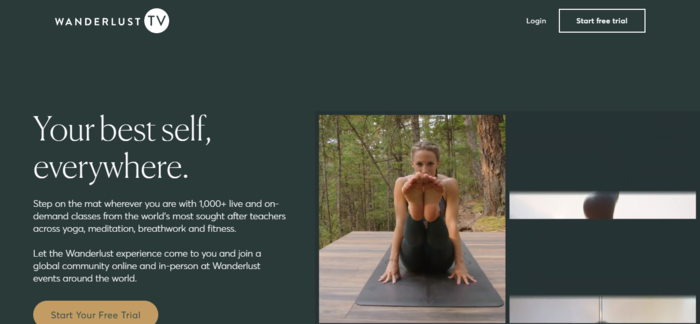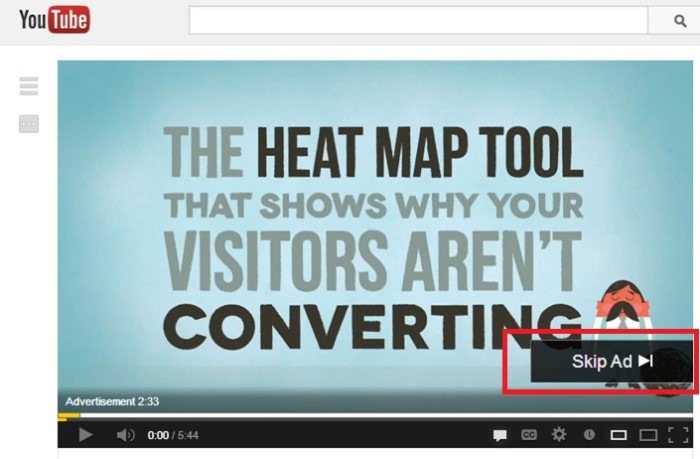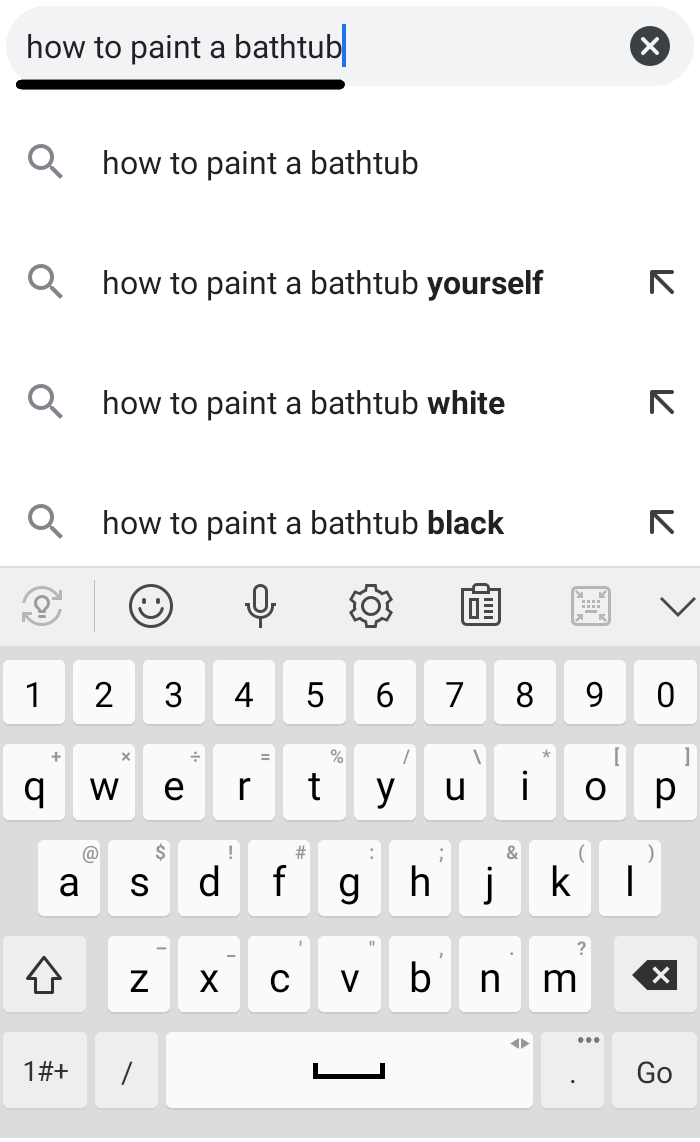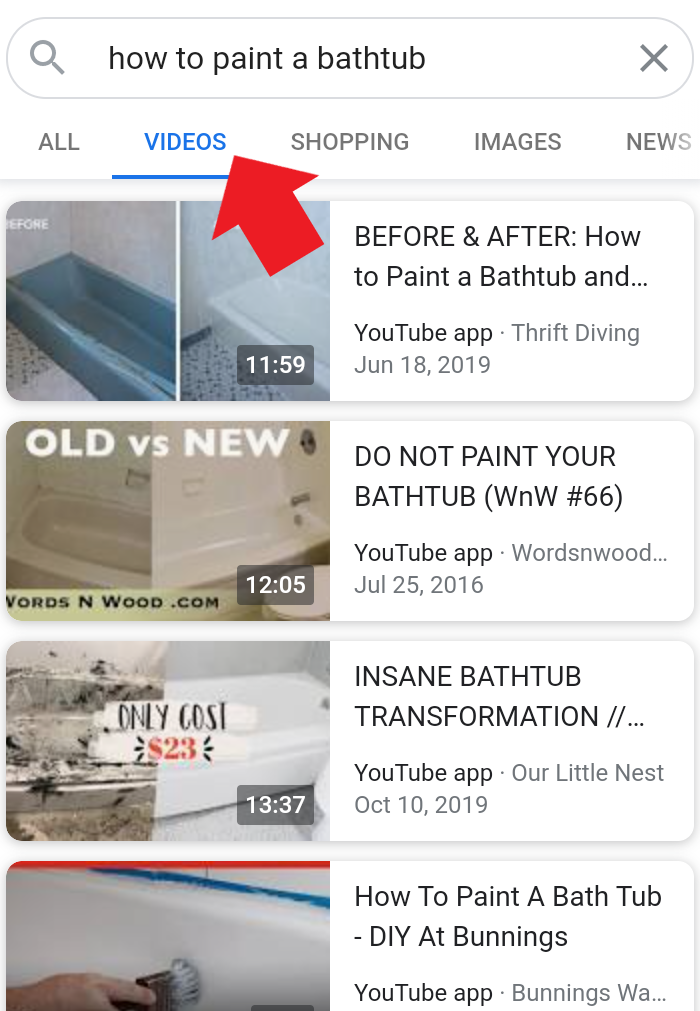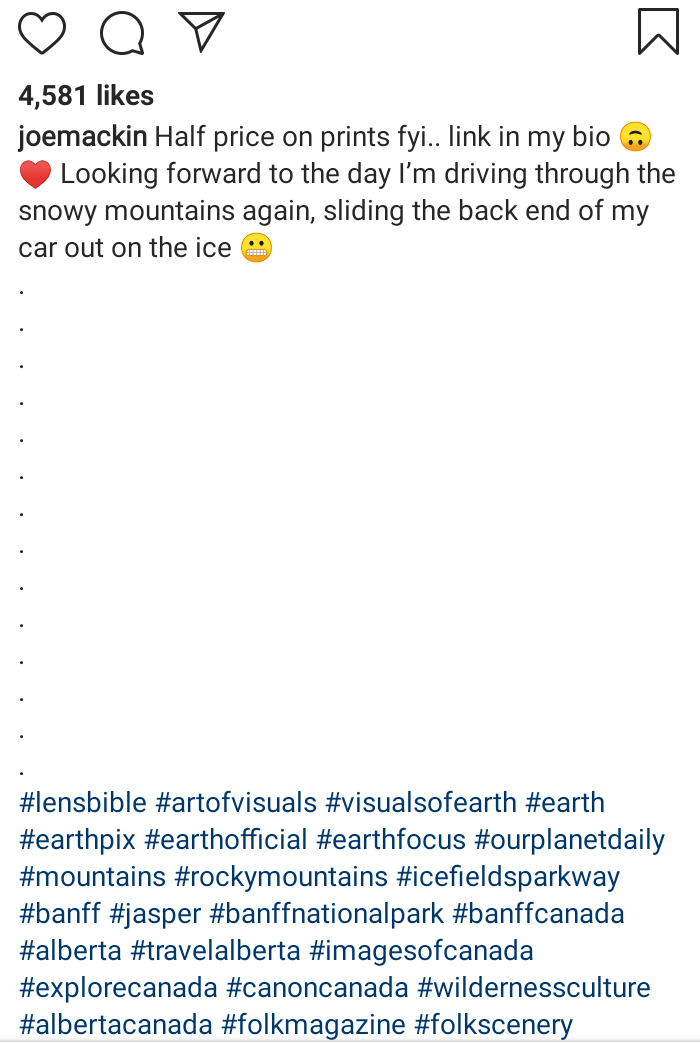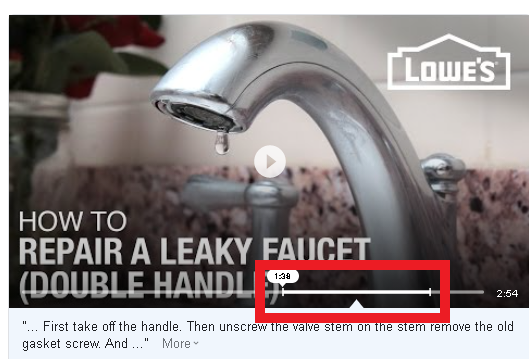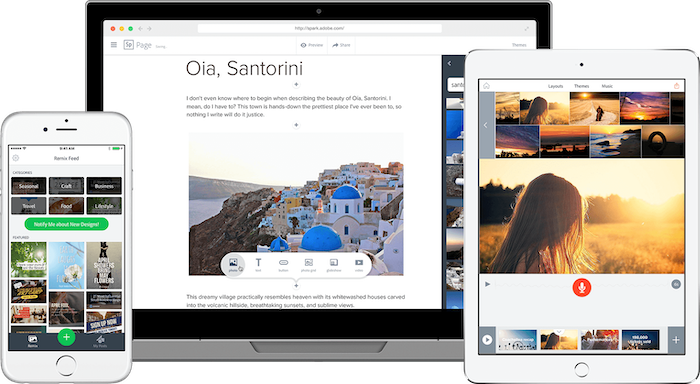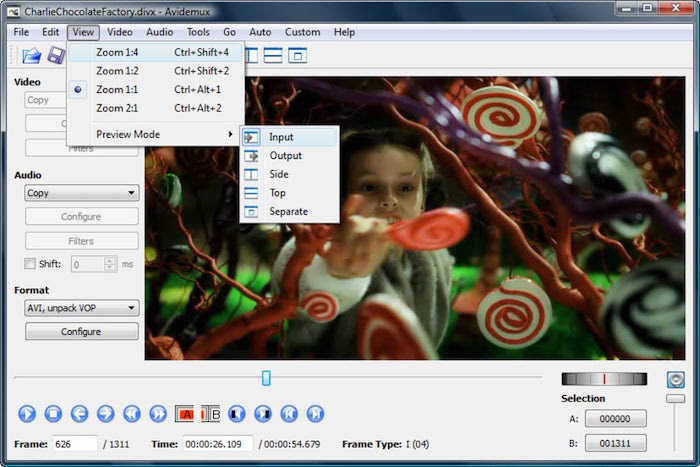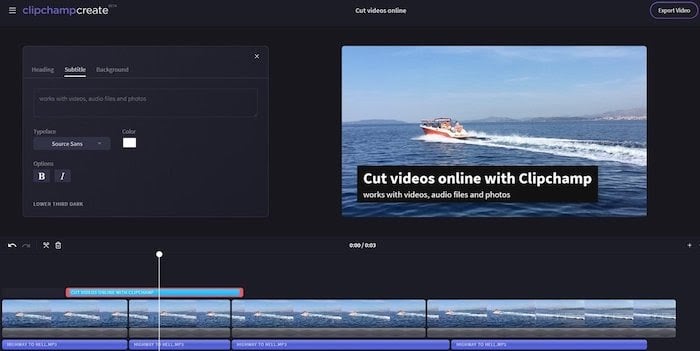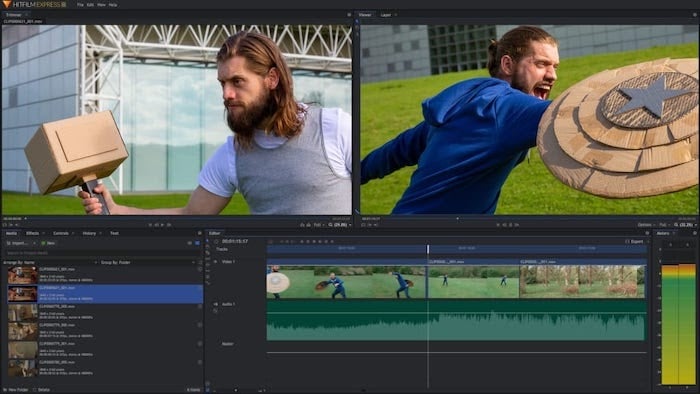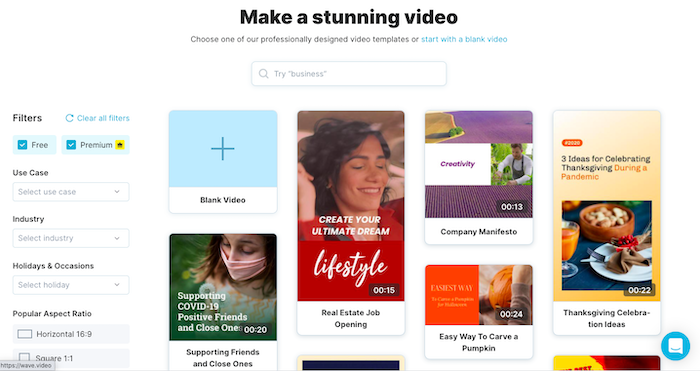How to Get Started With Video Marketing
There’s no doubt about it: a successful video marketing campaign will absolutely transform how your business operates.
If you’ve been dreaming about an increase in brand awareness, organic lead generation, and personal connections with your customers – creating video content could be the solution you are looking for.
How?
Let’s take a look at the statistics.
On average, video content is shared 1200 percent more than text and image posts combined – making it the perfect pursuit for businesses looking to increase their organic reach.

Similarly, positive ROI statistics for video content have been booming for years – from 33 percent in 2015 to 87 percent in 2021. Businesses and marketers alike have taken note, diverting budgets towards hiring videographers to create new marketing materials for their website, email outreaches, social media, and even “OTT” video adverts on streaming platforms.
Why?
It seems the positive results have been due to audience preference, with video content being considered “easy to consume” as well as creating a welcome break from “overabundance of textual information online.”
For any smaller company with a low budget, creating video content can seem a little intimidating.
It’s hardly something you can leap into blindly, and understanding the process behind successful video marketing campaigns will help you avoid costly mistakes in the future.
1. Create a Plan, Set Goals, and Measure Them
As with any successful marketing campaign, you’ll need to start with a plan.
Holding your mobile phone, pointing it in the right direction, and clicking “record” might feel instinctual – but there’s a lot more work that goes on behind the scenes of video content.
Plans will help you slow down, breathe, and give you direction.
If you want your video marketing campaign to be successful, you’ll need as much attention as possible.
Having a plan in place will help you maximize your outreach by posting your video in the right places. Assuming you don’t have completely overlapping audiences, if you want to be sure that you’re reaching every one of your followers, you’ll want to post your video content on all of your social media accounts.
If you play your cards right, you might even see some of your videos go viral.
Additionally, instead of losing progress on a day where you are feeling flat and uninspired, a plan can help you structure content ideas, ensure you have the right tools for the video, and allow you to schedule time to actually edit your footage before posting.
This will considerably improve the quality of your video content.
Next, you need to make goals based on your plan – and keep track of measurable results.
Consider this: how would you define success?
More sales? A higher CTR? Better engagement on your social media posts?
Take a look at these SMART goals:
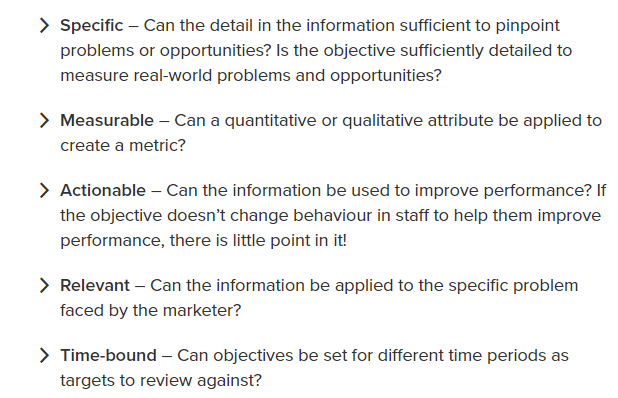
SMART is a universally recognized system for creating measurable, trackable, and attainable goals.
If that’s too intense, here’s a condensed cheat-sheet version for your business:
- Is this goal specific? General goals like “get more subscribers” or “increase traffic” won’t give you much insight in the long run.
- Is this goal achievable? There’s nothing wrong with being ambitious, but expecting to get 1 million subscribers on YouTube in your first 6 months might be a bit much.
- Is this goal trackable? The sweet spot of goal-setting is a realistic goal that you can track. Whether you achieve it or not, you’ll end up with valuable data by the end.
Remember: don’t just make goals but actually hold yourself accountable for them.
If you started creating video content today, and six months from now, you had no definitive idea on the future direction of your content, I’d suggest that your campaign was in serious trouble.
Achieving consistent growth with video marketing comes down to two things:
1). Finding what works and recreating it in future videos.
2). Finding what doesn’t work and making sure that it’s not in your future videos.
These are the absolute basics of consistently increasing the effectiveness of your video content.
2. Stick With What You Know
When you draft your plan of action, you’ll likely bounce around ideas for upcoming content or even choose to create a full content strategy.
Before proceeding, you need to remember the importance of staying true to your brand voice and giving your audience what they’ll actually want.
If you’ve been creating educational content on your blog, your best bet would be to start with educational video content and see if that resonates with your audience in the same way.
Stick with what you know.
So many companies are trying so hard to be innovative that they don’t pay attention to the tried-and-tested content types that already work.
Trying to come up with brilliant ideas and then executing them poorly could be harmful to your future video marketing efforts.
When choosing what type of content to make, study the three types of widely-recognized video in the marketing community:
1). Educational Videos
Educational videos are all about adding value to your audience.
Give them a reason to watch your content, to share, or “follow for more”.
Hint: Nobody wants to get to the end of a video and feel like they’ve wasted their time.
Informative guides, product demonstrations and interesting thought pieces are likely to do really well online as they are great at engaging your audience and making them think.
2). Inspirational Videos
For so-called “inspirational videos”, your job is to capture breathtaking views, change lives, play with emotions, reveal awe-inspiring moments, and produce motivational content designed to fire people up.
3). Entertaining Videos
In this category, you’re trying to get people to laugh or smile.
Your content should intrigue them to investigate your brand further and create a positive experience that they’ll then associate with your brand or product in the future.
If you have no idea where to start: don’t worry, it’s not the end of the world.
Trialing content from each category will help you find your feet, as well as gain audience insight.
As time goes on, you’ll develop a stronger understanding of what type of video content works and what doesn’t.
Trust me, if your audience wants a different type of video, they’ll ask for it.
Pay attention to your comments section! I certainly do.
3. Start Creating and Stop Holding Yourself Back
Okay, now that we’ve gotten all the planning out of the way, it’s time to dive into the fun part.
Video creation might seem overwhelming at first, but I’ll let you in on a little secret.
Your first video is supposed to be your worst.
Think about it! If every video is an improvement on the last one, it only makes sense that your first video is your worst, right?
Instead of stressing out over every minor detail, just dive into the creative process.
You’ve already made a plan. You have an idea for your first video.
Instead of trying to figure out the perfect way to start your video content creation journey, just get that first video out of the way.
Trust me, it’s only going to get easier.
Don’t get me wrong. You should still try to provide as much value as you can and be as professional as possible.
But expecting this video to be perfect is just unrealistic.
In the world of written content, you provide value by doing everything from offering tangible advice to being a great storyteller.
As far as I’m concerned, the sooner you start actually making relevant content… the better.
Creation means you’ll get feedback. Getting feedback means you can make changes where required, rather than nit-picking when there are no nits. Your audience will be vocal about what they do and don’t like, so you won’t be stranded for long.
It really is that simple.
Don’t have any of those fancy filming tools yet? No problem. I’ve got just the thing!
Go ahead and reach into your pockets for me.
Feel that rectangular piece of metal in there?
If you’ve got a smartphone, you’ve got what it takes to make a video.
It might not be perfect (although their rapidly improving cameras are certainly making a huge difference for low-budget marketers) and that’s absolutely okay.
As your video marketing strategy develops over time, you can upgrade and invest more time and money into video creation.
You can use InVideo as your one-stop solution for video editing and customization.
The best part?
You don’t need to have a ton of experience with design or editing to make awesome videos.
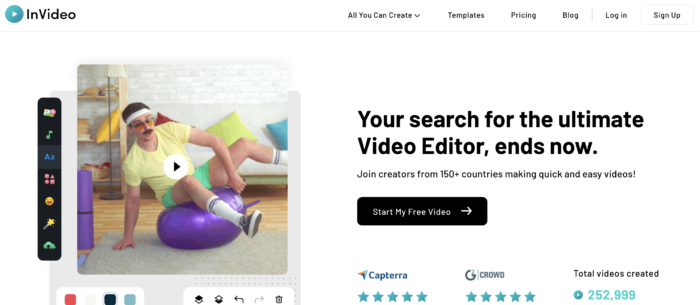
Why stop when you’re ahead?
If you’re seeing positive results but don’t have the time to handle video creation in the long run, look into hiring professionals to put together your videos, invest in a professional camera and lighting equipment to make your editing job easier, and increase your resources with licensed music, images, and fun little animated intros.
There might never be “the perfect moment” to post your first video, so don’t waste time and just get started.
4. Search Matters
I love discussing the creative process and useful tricks to use in the world of video marketing.
However, there’s more to executing a successful video marketing strategy than what you can see on the surface.
Behind the scenes, SEO is still massively important, whether you’re a fan of it or not.
It’s so important that I made a video for local businesses on how to pull it off without a huge marketing budget.
Let me be clear. If your video content is not being optimized for search, you are almost certainly missing out on free exposure.
Scary, right? Don’t worry. I’ve got a quick fix to get you back on track.
If you’re familiar with SEO for your blog, this is all going to seem oddly familiar.
The same way your article title should have keywords that you’re looking to rank highly for, your video title is going to determine your ranking on sites like YouTube.
Even if you’re familiar with SEO through your blog, this next part might be news for you.
Those description sections under videos on YouTube? Google’s Algorithm trawls through them for its users. For high-performing video marketing through SEO, the general idea here is the same:
- Avoid keyword stuffing.
- Make sure your keywords are actually relevant.
- Do your research and get into the mindset of your customer.
Typically, the best descriptions are those that accurately explain your video in conjunction with keywords.
Overall, balance storytelling and metrics. Maybe even consider getting a copywriter involved if you are unsure what to write.
SEO is the cornerstone of any truly effective content strategy, and it’s especially important when it comes to video marketing.
5. Partner With Influencers
It wasn’t too long ago that “celebrity endorsement”’ was something that only the world’s biggest brands could actually afford.
Smaller brands and local businesses could only sit back and watch athletes and actors use their mass appeal to help these businesses sell more of their products.
Don’t worry, though, things have changed.
Micro-influencers are on the rise.
They have their own loyal following and a unique understanding of how to appeal to the people in their industry.
Frankly? They can be pretty darn effective.
With the explosion of the internet and social media, our marketplaces look completely different, consumer habits have us browsing for the best price online, and marketing landscapes are almost unrecognizable.
The best influencers are able to run with your vision for content and provide you with unique and valuable insight on what would work best for their audience.
Plus, there’s no denying that having your brand presented to a group of anywhere from 100,000 to several million dedicated followers can be massively impactful.
Just take a look at how Dude Perfect partnered with Hasbro to promote the company’s new Nerf product, the Mega Magnus.
Effectively teaming up with influencers comes down to two things.
- Choosing your influencers wisely! If your brand is family-friendly, don’t reach out to someone who’s known for being controversial.
- Communicating! Don’t assume that you and the influencer are on the same page. It’ll inevitably lead to miscommunication, and you may end up with content you didn’t want.
6. Use Ads to Their Full Potential
Just because you’re trying something new in the form of video content, there’s no reason to forget the principles of marketing that you’ve used with previous content.
If you’ve been implementing a well-rounded marketing strategy, you should be drawing from both organic and paid traffic.
If you’re completely new to this, or you just want a refresher on how to maximize your ads, this part is for you.
Let’s take a look at the Facebook ads targeting mechanics.
Using Facebook, brands can easily tailor their ads to suit a variety of different users.
Your ads can target users based on key demographics such as their age, gender, location, interest, and much more.
Because of social media analysis, you’ll even know what your typical daily reach is.
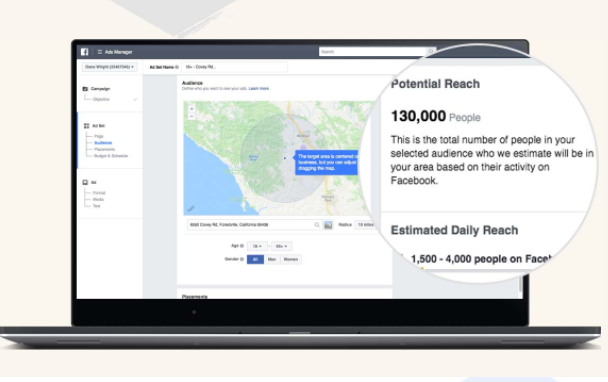
The best part?
You can customize each individual ad to maximize its relevance.
For example, let’s say that you created two videos.
The first video is for people getting ready to retire, and the second video is for people who just graduated college.
Instead of presenting your entire audience with an ad that likely won’t be very useful for them, you can ensure that each video gets its own category and is presented to relevant parties.
When you increase the quality of your video marketing by ensuring your ads are targeted, you’ll inevitably convert more users into customers.
Of course, Facebook isn’t the only place where you could choose to invest in ads.
Which brings up an important question: where should you be spending your money on ads?
Well, remember all the way back in the first section, when I mentioned that posting in a variety of different places would help you in the long term?
This is where that seemingly minor detail comes in handy.
Now that you’ve collected enough information on which platforms work best for your video marketing content, it’s time to put that data to use.
Armed with those metrics, you’ll be able to identify where your content is getting the most attention.
From there, it’s as simple as having a higher ad budget on those platforms.
If your audience likes to consume your videos on Instagram, Instagram ads it is.
If they love Facebook, promote your content on Facebook.
If you’re getting the most exposure out of YouTube, invest in YouTube ads.
Ride the wave of momentum, capitalize on your minor victories, and sooner or later, your video marketing will take off.
Video Marketing Frequently Asked Questions
How can I start video marketing?
Starting on your video marketing journey is easy. Just follow our 6 steps to maximize your chance at success:
1). Create a Plan, Set Goals, and Measure Them
2). Stick With What You Know
3). Start Creating and Stop Holding Yourself Back
4). Search Matters
5). Partner With Influencers
6). Use Ads to Their Full Potential
How do I start an online video marketing campaign?
Starting an online video marketing campaign has become easier due to social media. Instead of paying hundreds and thousands of dollars to get your video advert on TV, you can upload video content to your Facebook, Instagram, LinkedIn, or YouTube accounts anytime you want, at any budget you want.
How do I get started with creating a video?
Creating video content requires five main steps:
1. Create a goal
2. Film
3. Edit
4. Publish
5. Promote
There’s no limit on who can post video content online, so just start recording and strike for gold.
How does video marketing work?
Video marketing works by providing users with content in a popular format. On top of paid reach, video marketing is great for generating organic leads and boosting brand awareness. It gives businesses the chance to create authentic, personable relationships with their customers.
What budget should I allocate to video marketing?
Video marketing doesn’t technically require any budget at all. While higher quality videos tend to perform better, using your mobile phone and free editing services can, and does, work for many businesses. Marketing budgets should be approximately 11 percent of your overall annual budget, but how much – or how little – you spend on paid adverts, videographers, professional cameras, and editing services is entirely up to you.
{
“@context”: “https://schema.org”,
“@type”: “FAQPage”,
“mainEntity”: [
{
“@type”: “Question”,
“name”: “How can I start video marketing?”,
“acceptedAnswer”: {
“@type”: “Answer”,
“text”: “Starting on your video marketing journey is easy. Just follow our 6 steps to maximize your chance at success:
1). Create a Plan, Set Goals, and Measure Them
2). Stick With What You Know
3). Start Creating and Stop Holding Yourself Back
4). Search Matters
5). Partner With Influencers
6). Use Ads to Their Full Potential”
}
}
, {
“@type”: “Question”,
“name”: “How do I start an online video marketing campaign?”,
“acceptedAnswer”: {
“@type”: “Answer”,
“text”: “Starting an online video marketing campaign has become easier due to social media. Instead of paying hundreds and thousands of dollars to get your video advert on TV, you can upload video content to your Facebook, Instagram, LinkedIn, or YouTube accounts anytime you want, at any budget you want. ”
}
}
, {
“@type”: “Question”,
“name”: “How do I get started with creating a video?”,
“acceptedAnswer”: {
“@type”: “Answer”,
“text”: “Creating video content requires five main steps:
1. Create a goal
2. Film
3. Edit
4. Publish
5. Promote
There’s no limit on who can post video content online, so just start recording and strike for gold.”
}
}
, {
“@type”: “Question”,
“name”: “How does video marketing work?”,
“acceptedAnswer”: {
“@type”: “Answer”,
“text”: “Video marketing works by providing users with content in a popular format. On top of paid reach, video marketing is great for generating organic leads and boosting brand awareness. It gives businesses the chance to create authentic, personable relationships with their customers.”
}
}
, {
“@type”: “Question”,
“name”: “What budget should I allocate to video marketing?”,
“acceptedAnswer”: {
“@type”: “Answer”,
“text”: “Video marketing doesn’t technically require any budget at all. While higher quality videos tend to perform better, using your mobile phone and free editing services can, and does, work for many businesses. Marketing budgets should be approximately 11 percent of your overall annual budget, but how much – or how little – you spend on paid adverts, videographers, professional cameras, and editing services is entirely up to you. ”
}
}
]
}
Video Marketing Conclusion
I’m not going to give you the impression that video marketing is easy. It’s tough, and it will challenge you.
Creating compelling content can be an uphill battle sometimes, particularly when you’re first getting started. Your first video isn’t going to be amazing.
Which is totally okay!
Leave perfection to the artists. Out here in the marketing world, I’ll settle for meaningful progress.
Come up with a strategy, and then execute that strategy by creating content as soon as you can. Measure your results, and take advantage of the (free) platforms and resources at your disposal.
Video marketing may not be an easy way to build your brand, but once you get the hang of it, you’ll wonder why you waited this long to get started.
It’s time to add video marketing to your content strategy.
If you’ve already experimented with video marketing, what’s working for you? How have your paid ads on sites like Facebook and Instagram worked out?